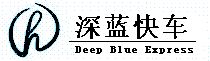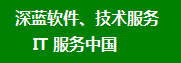|
 |
EMC Unity 300 控制器失败(EMC Unity 300 Controller failure)-->解决方法 |
EMC Unity 300 -->解决方法 |
EMC Unity 300 Service Mode 服务模式(EMC Unity 300 BOOT Mode: Rescue Mode)-->解决方法 |
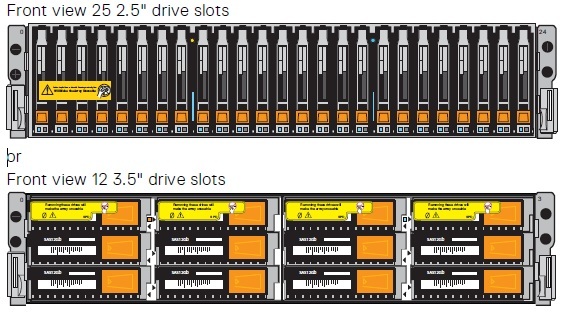 |
 |
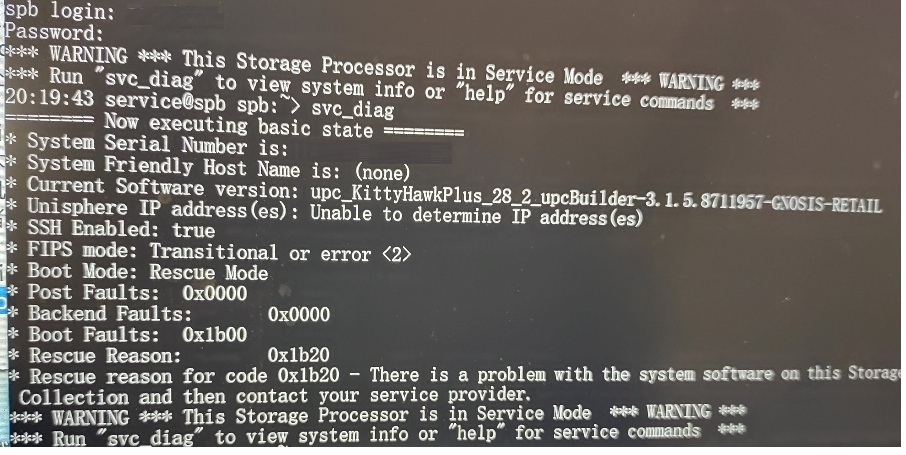 |
spb login:
Password:
*** WRING *** This Storage Porcess is Service Mode *** WRING ***
*** Run "svc_diag" to view system info or "help" for service commands ***
service@spb spb:>svc_diag -->解决方法
============= Now executing basic state ===========
*System Serial Number is:
*System Friendly Host Name is:(one)
*Current Software version: upc_KittyHawkPlus_28_2_upcBuilder-3.1.5.8711967-GXOSIS-RETAIL
*Unisphere IP ADDRESS(ES):Unable to determine IP address(es) -->解决方法
*SSH ENbled: true
*BOOT Mode: Rescue Mode -->解决方法
*Post Faults: 0x0000
*Backend Faults: 0x0000
*Rescue Reason: 0x1b20 -->解决方法
*Rescue reason for code 0x1b20 - There is problem with the system software on this Storage
Collection and the contact you service provider.
*** WARNING *** This Storage Processor is in Service Mode *** WARNING **** -->解决方法
*** Run "svc_diag" to view system info or "help" for service command *** -->解决方法
|
 |
EMC Unity 300 存储的SPB DEGRADED状态 -->解决方法 |
 |
EMC Unity 300: Both SPA & SPB Stuck in Service Mode -->解决方法
After power outage, both service processors are stuck in service mode. -->解决方法
Reseats and reboots have not been able to bring them out of service mode. -->解决方法
cannot ping the device anymore or use the gui, only direct serial connection works. -->解决方法
Techs had us Change SSD and SPA. -->解决方法
Tech then had us put OLD SSD back in NEW SPA. -->解决方法
Tech then had us change DPA:0.0 -->解决方法
|
 |
svc_diag:
======== Now executing basic state ========
* System Friendly Host Name is: (none)
* System Serial Number is: -----------------
* Current Software Version: NeoMain-2.4.4.22283-MAGNUM-RETAIL
* Unisphere IP address (es): Unable to determine IP address -->解决方法
* SSH Status: SSH is disabled on this system.
* Boot Mode: Rescue_Mode
* Post Faults: No faults detected. (code 0x0000)
* Backend Faults: No faults detected. (code 0x0000)
* Boot Control Faults: (code 0x1102) -->解决方法
There is a problem with the system software on this Storage Processor (ADMIN).
To attempt to correct this problem: Run Data Collection, check all cables,
reboot each SP, and lastly try Reimaging each Storage Processor (SP).
If the Service Code is shown below and is set to 0xFC12CDD1,
some part of the system is Cache Dirty so contact support for resolution.
* Rescue Reason: (code 0x1102) -->解决方法
There is a problem with the system software on this Storage Processor (ADMIN).
To attempt to correct this problem: Run Data Collection, check all cables,
reboot each SP, and lastly try Reimaging each Storage Processor (SP).
If the Service Code is shown below and is set to 0xFC12CDD1,
some part of the system is Cache Dirty so contact support for resolution.
* Hint Code: Dart root LUNs are cache dirty, escalate to fix cache dirty (code 0xFC12CDD1)
* SP Service Hint Code: 0xFC12CDD1 -->解决方法
Technicians have SSH into each SP and run the following: svc_cdca
--list-cdca (list all cache dirty luns for current SP,
clear any cache dirty luns for current SP,
prepare any system luns for auto fsck.) Still no results as the SP's continue to reboot randomly.
|
 |
EMC Unity 300:SPA和SPB都处于服务模式-->解决方法
EMC Unity 300:断电后,两个服务处理器都处于服务模式。-->解决方法
EMC Unity 300:重置和重新启动无法使其退出服务模式。-->解决方法
EMC Unity 300:无法再ping设备或使用gui,只能使用直接串行连接。-->解决方法
|
 |
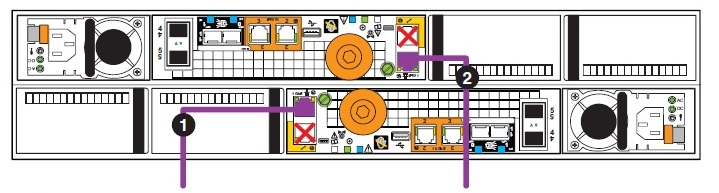 |
SP_B DEGRADED状态 -->解决方法
SP_A DEGRADED状态 -->解决方法
SPB DEGRADED状态 -->解决方法
SPA DEGRADED状态 -->解决方法
|
 |
EMC Unity 300 SPB亮黄灯 -->解决方法 |
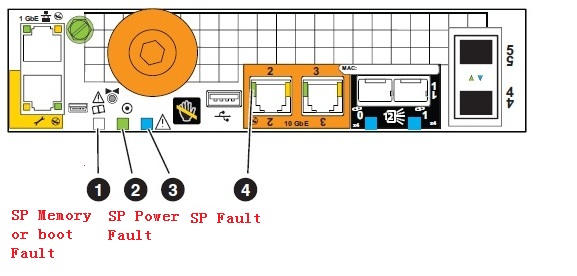 |
DELL EMC Unity 3000 SP_B 亮黄灯 -->解决方法
DELL EMC Unity 3000 SP_A 亮黄灯 -->解决方法
DELL EMC Unity 3000 SPB 亮黄灯 -->解决方法
DELL EMC Unity 3000 SPA 亮黄灯 -->解决方法
|
 |
DELL EMC Unity 300 电源亮黄灯 -->解决方法 |
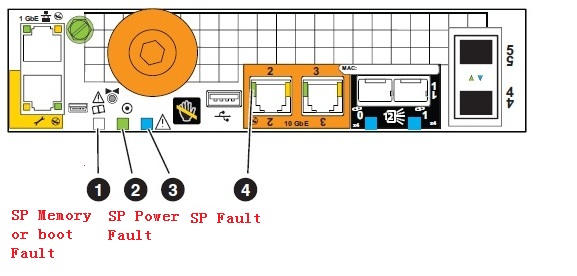 |
DELL EMC Unity 3000 电源亮黄灯 -->解决方法
DELL EMC Unity 3000 电源 亮黄灯 -->解决方法
DELL EMC Unity 3000 风扇 亮黄灯 -->解决方法
DELL EMC Unity 3000 电池 亮黄灯 -->解决方法
DELL EMC Unity 3000 磁盘 亮黄灯 -->解决方法
Disk-array enclosure (DAE)亮黄灯 -->解决方法
disk processor enclosure (DPE) 亮黄灯 -->解决方法
SP Status/Fault 亮黄灯 -->解决方法
DPE enclosure fault 亮黄灯 -->解决方法
SP A/B Power fault 亮黄灯 -->解决方法
DPE enclosure power fault 亮黄灯 -->解决方法
System disk drives in DPE fault亮黄灯 -->解决方法
SP Status/Fault LEDs 亮黄灯 -->解决方法
|
 |
DELL EMC Unity 300 控制器(Director) 失败(DELL EMC Unity 300 Controller failure);
DELL EMC Unity 300 电源( PS) 失败(DELL EMC Unity 300 SPS failure);
DELL EMC Unity 300 电池( Battery) 失败(DELL EMC Unity 300 Battery failure);
DELL EMC Unity 300 备份盘( Spare Disk) 失败(DELL EMC Unity 300 Spare HDD failure);
DELL EMC Unity 300 磁盘( HDD) 失败(DELL EMC Unity 300 HDD failure);
DELL EMC Unity 300 PCI-Express 交换卡( ESW) 失败(DELL EMC Unity 300 ESW failure);
DELL EMC Unity 300 内存条( CM) 失败(DELL EMC Unity 300 CM failure);
DELL EMC Unity 300 数据缓存卡( CPC) 失败(DELL EMC Unity 300 CPC failure);
DELL EMC Unity 300 后端卡 (DKA) 失败(DELL EMC Unity 300 DKA failure);
DELL EMC Unity 300 前端卡 (CHA) 失败(DELL EMC Unity 300 CHA failure);
DELL EMC Unity 300 磁盘 失败(DELL EMC Unity 300 Disk failure);
DELL EMC Unity 300 电池 失败(DELL EMC Unity 300 Battery failure);
DELL EMC Unity 300 控制器间PCIe链路已降级;
DELL EMC Unity 300 光纤通道端口不能正常工作;
DELL EMC Unity 300 驱动器SAS错误计数超出阈值;
DELL EMC Unity 300 光纤通道I/O端口未正常工作;
DELL EMC Unity 300 FC 脱机 状态 (DELL EMC Unity 300 FC Offline status);
DELL EMC Unity 300 存储池脱机;
DELL EMC Unity 300 全盘亮黄灯;
DELL EMC Unity 300 更换电池方法;
DELL EMC Unity 300 跟换扩展柜方法;
DELL EMC Unity 300 跟换交换机方法;
DELL EMC Unity 300 更换硬盘方法;
|
 |
DELL EMC Unity 300 -->解决方法 |
dell EMC VNXe SP stuck in Service Mode -->解决方法 |
dell EMC VNXe SPA stuck in Service Mode -->解决方法 |
dell EMC VNXe SPB stuck in Service Mode -->解决方法 |
dell EMC Unity 300 SP stuck in Service Mode -->解决方法 |
dell EMC Unity 300 SPA stuck in Service Mode -->解决方法 |
dell EMC Unity 300 SPB stuck in Service Mode -->解决方法 |
dell EMC Unity 300 mode service -->解决方法 |
 |
Dell EMC Unity 300, Dell EMC Unity 300F, Dell EMC Unity 350F,-->解决方法
Dell EMC Unity XT 380, Dell EMC Unity XT 380F, -->解决方法
Dell EMC Unity 400,Dell EMC Unity 400F, Dell EMC Unity 450F, -->解决方法
Dell EMC Unity XT 480, Dell EMC Unity XT 480F, Dell EMC Unity 500 -->解决方法
|
 |
中国·北京 联系方式: |
|
|