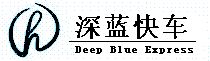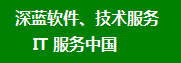Power Systems
System reference codes (1xxx - Axxx)
Power Systems
System reference codes (1xxx - Axxx)
Note
Before using this information and the product it supports, read the information in “Safety notices” on page xiii, “Notices”
on page 1415, the IBM Systems Safety Notices manual, G229-9054, and the IBM Environmental Notices and User Guide,
Z125–5823.
This edition applies to IBM Power Systems™ servers that contain the POWER7 processor and to all associated
models.
© Copyright IBM Corporation 2010, 2013.
US Government Users Restricted Rights – Use, duplication or disclosure restricted by GSA ADP Schedule Contract
with IBM Corp.
Contents
Safety notices . . . . . . . . . . . . . . . . . . . . . . . . . . . . . . . . xiii
System reference codes (1xxx - Axxx) overview . . . . . . . . . . . . . . . . . . 1
Block replacement of FRUs . . . . . . . . . . . . . . . . . . . . . . . . . . . . . . 1
(1000) Reference codes . . . . . . . . . . . . . . . . . . . . . . . . . . . . . 3
(1100) Reference codes . . . . . . . . . . . . . . . . . . . . . . . . . . . . 23
(1402) Reference codes . . . . . . . . . . . . . . . . . . . . . . . . . . . . 47
(169C) Reference codes . . . . . . . . . . . . . . . . . . . . . . . . . . . . 119
(1750) Reference codes . . . . . . . . . . . . . . . . . . . . . . . . . . . . 123
(198B) Reference codes. . . . . . . . . . . . . . . . . . . . . . . . . . . . 125
(198C) Reference codes. . . . . . . . . . . . . . . . . . . . . . . . . . . . 129
(198D) Reference codes. . . . . . . . . . . . . . . . . . . . . . . . . . . . 133
(198E) Reference codes . . . . . . . . . . . . . . . . . . . . . . . . . . . . 137
(19A1) Reference codes. . . . . . . . . . . . . . . . . . . . . . . . . . . . 141
(19A3) Reference codes. . . . . . . . . . . . . . . . . . . . . . . . . . . . 145
(19A4) Reference codes. . . . . . . . . . . . . . . . . . . . . . . . . . . . 149
(19B0) Reference codes. . . . . . . . . . . . . . . . . . . . . . . . . . . . 153
(19B1) Reference codes. . . . . . . . . . . . . . . . . . . . . . . . . . . . 157
(19B3) Reference codes. . . . . . . . . . . . . . . . . . . . . . . . . . . . 161
(19B4) Reference codes. . . . . . . . . . . . . . . . . . . . . . . . . . . . 165
(19B5) Reference codes. . . . . . . . . . . . . . . . . . . . . . . . . . . . 169
(19B7) Reference codes. . . . . . . . . . . . . . . . . . . . . . . . . . . . 173
(2058) Reference codes . . . . . . . . . . . . . . . . . . . . . . . . . . . . 177
(2105) Reference codes . . . . . . . . . . . . . . . . . . . . . . . . . . . . 179
(2107) Reference codes . . . . . . . . . . . . . . . . . . . . . . . . . . . . 181
(2145) Reference codes . . . . . . . . . . . . . . . . . . . . . . . . . . . . 183
© Copyright IBM Corp. 2010, 2013 iii
(266D) Reference codes. . . . . . . . . . . . . . . . . . . . . . . . . . . . 185
(266E) Reference codes . . . . . . . . . . . . . . . . . . . . . . . . . . . . 187
(266F) Reference codes . . . . . . . . . . . . . . . . . . . . . . . . . . . . 189
(2689) Reference codes . . . . . . . . . . . . . . . . . . . . . . . . . . . . 191
(2742) Reference codes . . . . . . . . . . . . . . . . . . . . . . . . . . . . 197
(2743) Reference codes . . . . . . . . . . . . . . . . . . . . . . . . . . . . 199
(2744) Reference codes . . . . . . . . . . . . . . . . . . . . . . . . . . . . 201
(2745) Reference codes . . . . . . . . . . . . . . . . . . . . . . . . . . . . 203
(2746) Reference codes . . . . . . . . . . . . . . . . . . . . . . . . . . . . 205
(2749) Reference codes . . . . . . . . . . . . . . . . . . . . . . . . . . . . 207
(2757) Reference codes . . . . . . . . . . . . . . . . . . . . . . . . . . . . 219
(2760) Reference codes . . . . . . . . . . . . . . . . . . . . . . . . . . . . 227
(2763) Reference codes . . . . . . . . . . . . . . . . . . . . . . . . . . . . 229
(2765) Reference codes . . . . . . . . . . . . . . . . . . . . . . . . . . . . 237
(2766) Reference codes . . . . . . . . . . . . . . . . . . . . . . . . . . . . 239
(2767) Reference codes . . . . . . . . . . . . . . . . . . . . . . . . . . . . 241
(2768) Reference codes . . . . . . . . . . . . . . . . . . . . . . . . . . . . 253
(2771) Reference codes . . . . . . . . . . . . . . . . . . . . . . . . . . . . 265
(2772) Reference codes . . . . . . . . . . . . . . . . . . . . . . . . . . . . 267
(2780) Reference codes . . . . . . . . . . . . . . . . . . . . . . . . . . . . 269
(2782) Reference codes . . . . . . . . . . . . . . . . . . . . . . . . . . . . 277
(2787) Reference codes . . . . . . . . . . . . . . . . . . . . . . . . . . . . 285
(2793) Reference codes . . . . . . . . . . . . . . . . . . . . . . . . . . . . 287
(2805) Reference codes . . . . . . . . . . . . . . . . . . . . . . . . . . . . 289
(280D) Reference codes. . . . . . . . . . . . . . . . . . . . . . . . . . . . 291
(280E) Reference codes . . . . . . . . . . . . . . . . . . . . . . . . . . . . 293
(2838) Reference codes . . . . . . . . . . . . . . . . . . . . . . . . . . . . 295
iv System reference codes (1xxx - Axxx)
(283C) Reference codes. . . . . . . . . . . . . . . . . . . . . . . . . . . . 297
(283D) Reference codes. . . . . . . . . . . . . . . . . . . . . . . . . . . . 299
(2842) Reference codes . . . . . . . . . . . . . . . . . . . . . . . . . . . . 301
(2843) Reference codes . . . . . . . . . . . . . . . . . . . . . . . . . . . . 313
(2844) Reference codes . . . . . . . . . . . . . . . . . . . . . . . . . . . . 325
(2847) Reference codes . . . . . . . . . . . . . . . . . . . . . . . . . . . . 337
(2849) Reference codes . . . . . . . . . . . . . . . . . . . . . . . . . . . . 341
(284B) Reference codes. . . . . . . . . . . . . . . . . . . . . . . . . . . . 343
(2875) Reference codes . . . . . . . . . . . . . . . . . . . . . . . . . . . . 355
(2876) Reference codes . . . . . . . . . . . . . . . . . . . . . . . . . . . . 357
(2890) Reference codes . . . . . . . . . . . . . . . . . . . . . . . . . . . . 359
(2892) Reference codes . . . . . . . . . . . . . . . . . . . . . . . . . . . . 365
(28A6) Reference codes. . . . . . . . . . . . . . . . . . . . . . . . . . . . 373
(28A8) Reference codes. . . . . . . . . . . . . . . . . . . . . . . . . . . . 375
(28B9) Reference codes. . . . . . . . . . . . . . . . . . . . . . . . . . . . 377
(28CB) Reference codes. . . . . . . . . . . . . . . . . . . . . . . . . . . . 379
(28CC) Reference codes. . . . . . . . . . . . . . . . . . . . . . . . . . . . 381
(293C) Reference codes. . . . . . . . . . . . . . . . . . . . . . . . . . . . 383
(293D) Reference codes. . . . . . . . . . . . . . . . . . . . . . . . . . . . 385
(297D) Reference codes. . . . . . . . . . . . . . . . . . . . . . . . . . . . 387
(2A39) Reference codes. . . . . . . . . . . . . . . . . . . . . . . . . . . . 389
(2B4C) Reference codes. . . . . . . . . . . . . . . . . . . . . . . . . . . . 391
(2B56) Reference codes. . . . . . . . . . . . . . . . . . . . . . . . . . . . 407
(2B57) Reference codes. . . . . . . . . . . . . . . . . . . . . . . . . . . . 409
(2B6C) Reference codes. . . . . . . . . . . . . . . . . . . . . . . . . . . . 411
(2B74) Reference codes. . . . . . . . . . . . . . . . . . . . . . . . . . . . 413
(2B93) Reference codes. . . . . . . . . . . . . . . . . . . . . . . . . . . . 415
Contents v
(2B9B) Reference codes. . . . . . . . . . . . . . . . . . . . . . . . . . . . 419
(2BBE) Reference codes . . . . . . . . . . . . . . . . . . . . . . . . . . . 423
(2BD6) Reference codes. . . . . . . . . . . . . . . . . . . . . . . . . . . . 425
(2BD8) Reference codes. . . . . . . . . . . . . . . . . . . . . . . . . . . . 427
(2BD9) Reference codes. . . . . . . . . . . . . . . . . . . . . . . . . . . . 429
(2BE0) Reference codes. . . . . . . . . . . . . . . . . . . . . . . . . . . . 445
(2BE1) Reference codes. . . . . . . . . . . . . . . . . . . . . . . . . . . . 461
(2BF3) Reference codes. . . . . . . . . . . . . . . . . . . . . . . . . . . . 477
(2BF4) Reference codes. . . . . . . . . . . . . . . . . . . . . . . . . . . . 479
(2C4C) Reference codes. . . . . . . . . . . . . . . . . . . . . . . . . . . . 481
(2C4D) Reference codes. . . . . . . . . . . . . . . . . . . . . . . . . . . . 483
(3494) Reference codes . . . . . . . . . . . . . . . . . . . . . . . . . . . . 485
(3580) Reference codes . . . . . . . . . . . . . . . . . . . . . . . . . . . . 487
(3592) Reference codes . . . . . . . . . . . . . . . . . . . . . . . . . . . . 493
(4320) Reference codes . . . . . . . . . . . . . . . . . . . . . . . . . . . . 499
(4322) Reference codes . . . . . . . . . . . . . . . . . . . . . . . . . . . . 503
(4323) Reference codes . . . . . . . . . . . . . . . . . . . . . . . . . . . . 507
(4325) Reference codes . . . . . . . . . . . . . . . . . . . . . . . . . . . . 511
(4326) Reference codes . . . . . . . . . . . . . . . . . . . . . . . . . . . . 515
(4327) Reference codes . . . . . . . . . . . . . . . . . . . . . . . . . . . . 519
(4328) Reference codes . . . . . . . . . . . . . . . . . . . . . . . . . . . . 523
(4329) Reference codes . . . . . . . . . . . . . . . . . . . . . . . . . . . . 527
(433B) Reference codes. . . . . . . . . . . . . . . . . . . . . . . . . . . . 531
(433C) Reference codes. . . . . . . . . . . . . . . . . . . . . . . . . . . . 535
(433D) Reference codes. . . . . . . . . . . . . . . . . . . . . . . . . . . . 539
(4685) Reference codes . . . . . . . . . . . . . . . . . . . . . . . . . . . . 543
(4758) Reference codes . . . . . . . . . . . . . . . . . . . . . . . . . . . . 549
vi System reference codes (1xxx - Axxx)
(4764) Reference codes . . . . . . . . . . . . . . . . . . . . . . . . . . . . 551
(4765) Reference codes . . . . . . . . . . . . . . . . . . . . . . . . . . . . 553
(4812) Reference codes . . . . . . . . . . . . . . . . . . . . . . . . . . . . 555
(506D) Reference codes. . . . . . . . . . . . . . . . . . . . . . . . . . . . 559
(506E) Reference codes . . . . . . . . . . . . . . . . . . . . . . . . . . . . 561
(509A) Reference codes. . . . . . . . . . . . . . . . . . . . . . . . . . . . 563
(509D) Reference codes. . . . . . . . . . . . . . . . . . . . . . . . . . . . 565
(50A4) Reference codes. . . . . . . . . . . . . . . . . . . . . . . . . . . . 567
(50AD) Reference codes. . . . . . . . . . . . . . . . . . . . . . . . . . . . 569
(50B1) Reference codes. . . . . . . . . . . . . . . . . . . . . . . . . . . . 571
(5619) Reference codes . . . . . . . . . . . . . . . . . . . . . . . . . . . . 573
(5638) Reference codes . . . . . . . . . . . . . . . . . . . . . . . . . . . . 579
(5675) Reference codes . . . . . . . . . . . . . . . . . . . . . . . . . . . . 585
(5700) Reference codes . . . . . . . . . . . . . . . . . . . . . . . . . . . . 591
(5701) Reference codes . . . . . . . . . . . . . . . . . . . . . . . . . . . . 593
(5702) Reference codes . . . . . . . . . . . . . . . . . . . . . . . . . . . . 595
(5703) Reference codes . . . . . . . . . . . . . . . . . . . . . . . . . . . . 607
(5704) Reference codes . . . . . . . . . . . . . . . . . . . . . . . . . . . . 615
(5706) Reference codes . . . . . . . . . . . . . . . . . . . . . . . . . . . . 617
(5707) Reference codes . . . . . . . . . . . . . . . . . . . . . . . . . . . . 619
(5708) Reference codes . . . . . . . . . . . . . . . . . . . . . . . . . . . . 621
(5709) Reference codes . . . . . . . . . . . . . . . . . . . . . . . . . . . . 625
(570B) Reference codes. . . . . . . . . . . . . . . . . . . . . . . . . . . . 633
(571A) Reference codes. . . . . . . . . . . . . . . . . . . . . . . . . . . . 645
(571B) Reference codes. . . . . . . . . . . . . . . . . . . . . . . . . . . . 655
(571E) Reference codes . . . . . . . . . . . . . . . . . . . . . . . . . . . . 665
(571F) Reference codes . . . . . . . . . . . . . . . . . . . . . . . . . . . . 675
Contents vii
(572A) Reference codes. . . . . . . . . . . . . . . . . . . . . . . . . . . . 685
(572B) Reference codes. . . . . . . . . . . . . . . . . . . . . . . . . . . . 701
(572C) Reference codes. . . . . . . . . . . . . . . . . . . . . . . . . . . . 717
(572F) Reference codes . . . . . . . . . . . . . . . . . . . . . . . . . . . . 733
(573A) Reference codes. . . . . . . . . . . . . . . . . . . . . . . . . . . . 749
(573B) Reference codes. . . . . . . . . . . . . . . . . . . . . . . . . . . . 751
(573C) Reference codes. . . . . . . . . . . . . . . . . . . . . . . . . . . . 753
(573D) Reference codes. . . . . . . . . . . . . . . . . . . . . . . . . . . . 755
(573E) Reference codes . . . . . . . . . . . . . . . . . . . . . . . . . . . . 765
(5746) Reference codes . . . . . . . . . . . . . . . . . . . . . . . . . . . . 775
(574E) Reference codes . . . . . . . . . . . . . . . . . . . . . . . . . . . . 781
(574F) Reference codes . . . . . . . . . . . . . . . . . . . . . . . . . . . . 797
(5755) Reference codes . . . . . . . . . . . . . . . . . . . . . . . . . . . . 801
(575B) Reference codes. . . . . . . . . . . . . . . . . . . . . . . . . . . . 807
(575C) Reference codes . . . . . . . . . . . . . . . . . . . . . . . . . . . . 811
(5767) Reference codes . . . . . . . . . . . . . . . . . . . . . . . . . . . . 815
(5768) Reference codes . . . . . . . . . . . . . . . . . . . . . . . . . . . . 817
(576A) Reference codes. . . . . . . . . . . . . . . . . . . . . . . . . . . . 819
(576B) Reference codes. . . . . . . . . . . . . . . . . . . . . . . . . . . . 821
(576C) Reference codes. . . . . . . . . . . . . . . . . . . . . . . . . . . . 825
(576D) Reference codes. . . . . . . . . . . . . . . . . . . . . . . . . . . . 827
(576E) Reference codes . . . . . . . . . . . . . . . . . . . . . . . . . . . . 829
(576F) Reference codes . . . . . . . . . . . . . . . . . . . . . . . . . . . . 831
(5774) Reference codes . . . . . . . . . . . . . . . . . . . . . . . . . . . . 833
(577D) Reference codes. . . . . . . . . . . . . . . . . . . . . . . . . . . . 837
(57B1) Reference codes. . . . . . . . . . . . . . . . . . . . . . . . . . . . 841
(57B2) Reference codes. . . . . . . . . . . . . . . . . . . . . . . . . . . . 857
viii System reference codes (1xxx - Axxx)
(57B3) Reference codes. . . . . . . . . . . . . . . . . . . . . . . . . . . . 873
(57B4) Reference codes. . . . . . . . . . . . . . . . . . . . . . . . . . . . 889
(57B5) Reference codes. . . . . . . . . . . . . . . . . . . . . . . . . . . . 905
(57B7) Reference codes. . . . . . . . . . . . . . . . . . . . . . . . . . . . 921
(57B8) Reference codes. . . . . . . . . . . . . . . . . . . . . . . . . . . . 925
(57BB) Reference codes. . . . . . . . . . . . . . . . . . . . . . . . . . . . 941
(57C3) Reference codes. . . . . . . . . . . . . . . . . . . . . . . . . . . . 957
(57C4) Reference codes. . . . . . . . . . . . . . . . . . . . . . . . . . . . 975
(57C6) Reference codes. . . . . . . . . . . . . . . . . . . . . . . . . . . . 991
(57C7) Reference codes . . . . . . . . . . . . . . . . . . . . . . . . . . . 1007
(57CB) Reference codes . . . . . . . . . . . . . . . . . . . . . . . . . . . 1023
(57CC) Reference codes . . . . . . . . . . . . . . . . . . . . . . . . . . . 1039
(57CD) Reference codes . . . . . . . . . . . . . . . . . . . . . . . . . . . 1055
(57CE) Reference codes . . . . . . . . . . . . . . . . . . . . . . . . . . . 1071
(57CF) Reference codes . . . . . . . . . . . . . . . . . . . . . . . . . . . 1087
(57D3) Reference codes . . . . . . . . . . . . . . . . . . . . . . . . . . . 1103
(57D4) Reference codes . . . . . . . . . . . . . . . . . . . . . . . . . . . 1105
(57FC) Reference codes . . . . . . . . . . . . . . . . . . . . . . . . . . . 1107
(57FE) Reference codes . . . . . . . . . . . . . . . . . . . . . . . . . . . 1111
(57FF) Reference codes . . . . . . . . . . . . . . . . . . . . . . . . . . . 1113
(58B0) Reference codes . . . . . . . . . . . . . . . . . . . . . . . . . . . 1123
(58B2) Reference codes . . . . . . . . . . . . . . . . . . . . . . . . . . . 1127
(58B3) Reference codes . . . . . . . . . . . . . . . . . . . . . . . . . . . 1131
(58B4) Reference codes . . . . . . . . . . . . . . . . . . . . . . . . . . . 1135
(58B5) Reference codes . . . . . . . . . . . . . . . . . . . . . . . . . . . 1139
(58B6) Reference codes . . . . . . . . . . . . . . . . . . . . . . . . . . . 1143
(58B8) Reference codes . . . . . . . . . . . . . . . . . . . . . . . . . . . 1147
Contents ix
(58B9) Reference codes . . . . . . . . . . . . . . . . . . . . . . . . . . . 1151
(58BB) Reference codes . . . . . . . . . . . . . . . . . . . . . . . . . . . 1155
(5907) Reference codes . . . . . . . . . . . . . . . . . . . . . . . . . . . 1159
(59C0) Reference codes . . . . . . . . . . . . . . . . . . . . . . . . . . . 1165
(59C2) Reference codes . . . . . . . . . . . . . . . . . . . . . . . . . . . 1169
(59C8) Reference codes . . . . . . . . . . . . . . . . . . . . . . . . . . . 1173
(59C9) Reference codes . . . . . . . . . . . . . . . . . . . . . . . . . . . 1177
(59CC) Reference codes . . . . . . . . . . . . . . . . . . . . . . . . . . . 1181
(59CD) Reference codes . . . . . . . . . . . . . . . . . . . . . . . . . . . 1185
(59E1) Reference codes . . . . . . . . . . . . . . . . . . . . . . . . . . . 1189
(59E5) Reference codes . . . . . . . . . . . . . . . . . . . . . . . . . . . 1193
(59E6) Reference codes . . . . . . . . . . . . . . . . . . . . . . . . . . . 1197
(59EA) Reference codes . . . . . . . . . . . . . . . . . . . . . . . . . . . 1201
(59F6) Reference codes . . . . . . . . . . . . . . . . . . . . . . . . . . . 1205
(59F7) Reference codes . . . . . . . . . . . . . . . . . . . . . . . . . . . 1209
(6258) Reference codes . . . . . . . . . . . . . . . . . . . . . . . . . . . 1213
(6279) Reference codes . . . . . . . . . . . . . . . . . . . . . . . . . . . 1219
(6320) Reference codes . . . . . . . . . . . . . . . . . . . . . . . . . . . 1225
(6321) Reference codes . . . . . . . . . . . . . . . . . . . . . . . . . . . 1229
(632B) Reference codes . . . . . . . . . . . . . . . . . . . . . . . . . . . 1233
(632C) Reference codes . . . . . . . . . . . . . . . . . . . . . . . . . . . 1235
(6330) Reference codes . . . . . . . . . . . . . . . . . . . . . . . . . . . 1237
(6331) Reference codes . . . . . . . . . . . . . . . . . . . . . . . . . . . 1241
(6333) Reference codes . . . . . . . . . . . . . . . . . . . . . . . . . . . 1245
(6336) Reference codes . . . . . . . . . . . . . . . . . . . . . . . . . . . 1249
(6337) Reference codes . . . . . . . . . . . . . . . . . . . . . . . . . . . 1253
(6382) Reference codes . . . . . . . . . . . . . . . . . . . . . . . . . . . 1257
x System reference codes (1xxx - Axxx)
(6383) Reference codes . . . . . . . . . . . . . . . . . . . . . . . . . . . 1263
(6384) Reference codes . . . . . . . . . . . . . . . . . . . . . . . . . . . 1269
(6386) Reference codes . . . . . . . . . . . . . . . . . . . . . . . . . . . 1275
(6387) Reference codes . . . . . . . . . . . . . . . . . . . . . . . . . . . 1281
(63A0) Reference codes . . . . . . . . . . . . . . . . . . . . . . . . . . . 1287
(63A1) Reference codes . . . . . . . . . . . . . . . . . . . . . . . . . . . 1293
(63B8) Reference codes . . . . . . . . . . . . . . . . . . . . . . . . . . . 1299
(63BC) Reference codes . . . . . . . . . . . . . . . . . . . . . . . . . . . 1301
(6607) Reference codes . . . . . . . . . . . . . . . . . . . . . . . . . . . 1303
(6713) Reference codes . . . . . . . . . . . . . . . . . . . . . . . . . . . 1307
(6714) Reference codes . . . . . . . . . . . . . . . . . . . . . . . . . . . 1311
(6717) Reference codes . . . . . . . . . . . . . . . . . . . . . . . . . . . 1315
(6718) Reference codes . . . . . . . . . . . . . . . . . . . . . . . . . . . 1319
(6719) Reference codes . . . . . . . . . . . . . . . . . . . . . . . . . . . 1323
(6A59) Reference codes . . . . . . . . . . . . . . . . . . . . . . . . . . . 1327
(6B22) Reference codes . . . . . . . . . . . . . . . . . . . . . . . . . . . 1329
(6B23) Reference codes . . . . . . . . . . . . . . . . . . . . . . . . . . . 1331
(6B25) Reference codes . . . . . . . . . . . . . . . . . . . . . . . . . . . 1333
(7207) Reference codes . . . . . . . . . . . . . . . . . . . . . . . . . . . 1335
(A1xx) Reference codes . . . . . . . . . . . . . . . . . . . . . . . . . . . 1341
(A2xx) Reference codes . . . . . . . . . . . . . . . . . . . . . . . . . . . 1343
(A6xx) Reference codes . . . . . . . . . . . . . . . . . . . . . . . . . . . 1345
(A7xx) Reference codes . . . . . . . . . . . . . . . . . . . . . . . . . . . 1407
(AAxx) Reference codes . . . . . . . . . . . . . . . . . . . . . . . . . . . 1413
Notices . . . . . . . . . . . . . . . . . . . . . . . . . . . . . . . . . . 1415
Trademarks . . . . . . . . . . . . . . . . . . . . . . . . . . . . . . . . . . 1416
Electronic emission notices . . . . . . . . . . . . . . . . . . . . . . . . . . . . . 1416
Class A Notices . . . . . . . . . . . . . . . . . . . . . . . . . . . . . . . . 1417
Class B Notices . . . . . . . . . . . . . . . . . . . . . . . . . . . . . . . . 1420
Terms and conditions . . . . . . . . . . . . . . . . . . . . . . . . . . . . . . 1423
Contents xi
xii System reference codes (1xxx - Axxx)
Safety notices
Safety notices may be printed throughout this guide:
v DANGER notices call attention to a situation that is potentially lethal or extremely hazardous to
people.
v CAUTION notices call attention to a situation that is potentially hazardous to people because of some
existing condition.
v Attention notices call attention to the possibility of damage to a program, device, system, or data.
World Trade safety information
Several countries require the safety information contained in product publications to be presented in their
national languages. If this requirement applies to your country, safety information documentation is
included in the publications package (such as in printed documentation, on DVD, or as part of the
product) shipped with the product. The documentation contains the safety information in your national
language with references to the U.S. English source. Before using a U.S. English publication to install,
operate, or service this product, you must first become familiar with the related safety information
documentation. You should also refer to the safety information documentation any time you do not
clearly understand any safety information in the U.S. English publications.
Replacement or additional copies of safety information documentation can be obtained by calling the IBM
Hotline at 1-800-300-8751.
German safety information
Das Produkt ist nicht für den Einsatz an Bildschirmarbeitsplätzen im Sinne § 2 der
Bildschirmarbeitsverordnung geeignet.
Laser safety information
IBM® servers can use I/O cards or features that are fiber-optic based and that utilize lasers or LEDs.
Laser compliance
IBM servers may be installed inside or outside of an IT equipment rack.
© Copyright IBM Corp. 2010, 2013 xiii
DANGER
When working on or around the system, observe the following precautions:
Electrical voltage and current from power, telephone, and communication cables are hazardous. To
avoid a shock hazard:
v Connect power to this unit only with the IBM provided power cord. Do not use the IBM
provided power cord for any other product.
v Do not open or service any power supply assembly.
v Do not connect or disconnect any cables or perform installation, maintenance, or reconfiguration
of this product during an electrical storm.
v The product might be equipped with multiple power cords. To remove all hazardous voltages,
disconnect all power cords.
v Connect all power cords to a properly wired and grounded electrical outlet. Ensure that the outlet
supplies proper voltage and phase rotation according to the system rating plate.
v Connect any equipment that will be attached to this product to properly wired outlets.
v When possible, use one hand only to connect or disconnect signal cables.
v Never turn on any equipment when there is evidence of fire, water, or structural damage.
v Disconnect the attached power cords, telecommunications systems, networks, and modems before
you open the device covers, unless instructed otherwise in the installation and configuration
procedures.
v Connect and disconnect cables as described in the following procedures when installing, moving,
or opening covers on this product or attached devices.
To Disconnect:
1. Turn off everything (unless instructed otherwise).
2. Remove the power cords from the outlets.
3. Remove the signal cables from the connectors.
4. Remove all cables from the devices.
To Connect:
1. Turn off everything (unless instructed otherwise).
2. Attach all cables to the devices.
3. Attach the signal cables to the connectors.
4. Attach the power cords to the outlets.
5. Turn on the devices.
(D005)
DANGER
xiv System reference codes (1xxx - Axxx)
Observe the following precautions when working on or around your IT rack system:
v Heavy equipment–personal injury or equipment damage might result if mishandled.
v Always lower the leveling pads on the rack cabinet.
v Always install stabilizer brackets on the rack cabinet.
v To avoid hazardous conditions due to uneven mechanical loading, always install the heaviest
devices in the bottom of the rack cabinet. Always install servers and optional devices starting
from the bottom of the rack cabinet.
v Rack-mounted devices are not to be used as shelves or work spaces. Do not place objects on top
of rack-mounted devices.
v Each rack cabinet might have more than one power cord. Be sure to disconnect all power cords in
the rack cabinet when directed to disconnect power during servicing.
v Connect all devices installed in a rack cabinet to power devices installed in the same rack
cabinet. Do not plug a power cord from a device installed in one rack cabinet into a power
device installed in a different rack cabinet.
v An electrical outlet that is not correctly wired could place hazardous voltage on the metal parts of
the system or the devices that attach to the system. It is the responsibility of the customer to
ensure that the outlet is correctly wired and grounded to prevent an electrical shock.
CAUTION
v Do not install a unit in a rack where the internal rack ambient temperatures will exceed the
manufacturer's recommended ambient temperature for all your rack-mounted devices.
v Do not install a unit in a rack where the air flow is compromised. Ensure that air flow is not
blocked or reduced on any side, front, or back of a unit used for air flow through the unit.
v Consideration should be given to the connection of the equipment to the supply circuit so that
overloading of the circuits does not compromise the supply wiring or overcurrent protection. To
provide the correct power connection to a rack, refer to the rating labels located on the
equipment in the rack to determine the total power requirement of the supply circuit.
v (For sliding drawers.) Do not pull out or install any drawer or feature if the rack stabilizer brackets
are not attached to the rack. Do not pull out more than one drawer at a time. The rack might
become unstable if you pull out more than one drawer at a time.
v (For fixed drawers.) This drawer is a fixed drawer and must not be moved for servicing unless
specified by the manufacturer. Attempting to move the drawer partially or completely out of the
rack might cause the rack to become unstable or cause the drawer to fall out of the rack.
(R001)
Safety notices xv
CAUTION:
Removing components from the upper positions in the rack cabinet improves rack stability during
relocation. Follow these general guidelines whenever you relocate a populated rack cabinet within a
room or building:
v Reduce the weight of the rack cabinet by removing equipment starting at the top of the rack
cabinet. When possible, restore the rack cabinet to the configuration of the rack cabinet as you
received it. If this configuration is not known, you must observe the following precautions:
– Remove all devices in the 32U position and above.
– Ensure that the heaviest devices are installed in the bottom of the rack cabinet.
– Ensure that there are no empty U-levels between devices installed in the rack cabinet below the
32U level.
v If the rack cabinet you are relocating is part of a suite of rack cabinets, detach the rack cabinet from
the suite.
v Inspect the route that you plan to take to eliminate potential hazards.
v Verify that the route that you choose can support the weight of the loaded rack cabinet. Refer to the
documentation that comes with your rack cabinet for the weight of a loaded rack cabinet.
v Verify that all door openings are at least 760 x 230 mm (30 x 80 in.).
v Ensure that all devices, shelves, drawers, doors, and cables are secure.
v Ensure that the four leveling pads are raised to their highest position.
v Ensure that there is no stabilizer bracket installed on the rack cabinet during movement.
v Do not use a ramp inclined at more than 10 degrees.
v When the rack cabinet is in the new location, complete the following steps:
– Lower the four leveling pads.
– Install stabilizer brackets on the rack cabinet.
– If you removed any devices from the rack cabinet, repopulate the rack cabinet from the lowest
position to the highest position.
v If a long-distance relocation is required, restore the rack cabinet to the configuration of the rack
cabinet as you received it. Pack the rack cabinet in the original packaging material, or equivalent.
Also lower the leveling pads to raise the casters off of the pallet and bolt the rack cabinet to the
pallet.
(R002)
(L001)
(L002)
xvi System reference codes (1xxx - Axxx)
(L003)
or
All lasers are certified in the U.S. to conform to the requirements of DHHS 21 CFR Subchapter J for class
1 laser products. Outside the U.S., they are certified to be in compliance with IEC 60825 as a class 1 laser
product. Consult the label on each part for laser certification numbers and approval information.
CAUTION:
This product might contain one or more of the following devices: CD-ROM drive, DVD-ROM drive,
DVD-RAM drive, or laser module, which are Class 1 laser products. Note the following information:
v Do not remove the covers. Removing the covers of the laser product could result in exposure to
hazardous laser radiation. There are no serviceable parts inside the device.
v Use of the controls or adjustments or performance of procedures other than those specified herein
might result in hazardous radiation exposure.
(C026)
Safety notices xvii
CAUTION:
Data processing environments can contain equipment transmitting on system links with laser modules
that operate at greater than Class 1 power levels. For this reason, never look into the end of an optical
fiber cable or open receptacle. (C027)
CAUTION:
This product contains a Class 1M laser. Do not view directly with optical instruments. (C028)
CAUTION:
Some laser products contain an embedded Class 3A or Class 3B laser diode. Note the following
information: laser radiation when open. Do not stare into the beam, do not view directly with optical
instruments, and avoid direct exposure to the beam. (C030)
CAUTION:
The battery contains lithium. To avoid possible explosion, do not burn or charge the battery.
Do Not:
v ___ Throw or immerse into water
v ___ Heat to more than 100°C (212°F)
v ___ Repair or disassemble
Exchange only with the IBM-approved part. Recycle or discard the battery as instructed by local
regulations. In the United States, IBM has a process for the collection of this battery. For information,
call 1-800-426-4333. Have the IBM part number for the battery unit available when you call. (C003)
Power and cabling information for NEBS (Network Equipment-Building System)
GR-1089-CORE
The following comments apply to the IBM servers that have been designated as conforming to NEBS
(Network Equipment-Building System) GR-1089-CORE:
The equipment is suitable for installation in the following:
v Network telecommunications facilities
v Locations where the NEC (National Electrical Code) applies
The intrabuilding ports of this equipment are suitable for connection to intrabuilding or unexposed
wiring or cabling only. The intrabuilding ports of this equipment must not be metallically connected to the
interfaces that connect to the OSP (outside plant) or its wiring. These interfaces are designed for use as
intrabuilding interfaces only (Type 2 or Type 4 ports as described in GR-1089-CORE) and require isolation
from the exposed OSP cabling. The addition of primary protectors is not sufficient protection to connect
these interfaces metallically to OSP wiring.
Note: All Ethernet cables must be shielded and grounded at both ends.
The ac-powered system does not require the use of an external surge protection device (SPD).
The dc-powered system employs an isolated DC return (DC-I) design. The DC battery return terminal
shall not be connected to the chassis or frame ground.
xviii System reference codes (1xxx - Axxx)
System reference codes (1xxx - Axxx) overview
Reference codes are diagnostics aids that help you find solutions to system problems.
Reference codes are diagnostic aids that help you determine the source of a hardware or operating
system problem. Using a reference code enables you to find the solution to fix the problem. To use
reference codes effectively, you must use them in conjunction with other service and support procedures.
Note: System reference codes (SRCs) often indicate failing items. Some failing items are required to be
exchanged in groups until the problem is solved. Other failing items are flagged as mandatory exchange
and must be exchanged before the service action is complete, even if the problem appears to have been
repaired. For more information, see “Block replacement of FRUs.”
Block replacement of FRUs
Sometimes, multiple field replaceable units (FRUs) or procedures are called out for replacement by an
SRC listed in the service action log (SAL). Each FRU or procedure has a priority, and procedures are
always in priority order, from highest to lowest priority. Follow the steps below:
1. Perform all high priority or mandatory FRU replacements or procedures at the same time (as a block).
2. If the problem persists after performing the high priority FRU replacements or procedures, then
perform the medium priority FRU replacements or procedures one at a time, unless a medium
grouping priority is associated with the FRUs or procedures that are called out in the SRC. A medium
grouping priority, shown with an A, B, or C, means that you need to perform all the FRU
replacements or procedures in that group at the same time (as a block).
3. Finally, if the problem still persists after performing the medium priority FRU replacements or
procedures, then perform the low priority FRU replacements or procedures one at a time.
The priorities of performing the FRU replacements or procedures are shown in the following ways,
depending on how you view the SRC:
v Advanced System Management Interface (ASMI): The ASMI shows a priority with each callout in the
log.
v Control panel: The control panel shows one of the following priorities with each callout:
– H = High
– M = Medium
– MA = Medium group A
– MB = Medium group B
– MC = Medium group C
– L = Low
v Management console: The details of the serviceable event display the FRU replacement priority as
high, medium, and so on.
v Service action log: In the SAL, the Part Action for the FRU in the view of the event shows the
replacement priority.
© Copyright IBM Corp. 2010, 2013 1
2 System reference codes (1xxx - Axxx)
(1000) Reference codes
100000A0 100000A0
Explanation: SPCN BATs in process
Response: No action required. This reference code is
logged for information only. If this reference code is
present for more than 1 minute, follow the instructions
for the items listed in the FRU List.
Failing Item:
v TWRCARD
100000AA 100000AA
Explanation: Download in process
Response: No action required. This reference code is
logged for information only.
100000AC 100000AC
Explanation: Detected AC loss
Response: If system powers on normally or stays
powered on after AC power failure, no replacement of
parts may be needed. If parts are replaced, follow the
instructions for the items listed in the FRU List.
Failing Item:
v ACMODUL
100000AD 100000AD
Explanation: A reset of the service processor caused
the system to power off.
10001500 10001500
Explanation: Detected AC loss
Response: Before replacing any parts, verify that the
AC input voltage is correct, follow the instructions for
the items listed in the FRU List.
Failing Item:
v PWRSPLY
v TWRCARD
10001501 10001501
Explanation: Power supply failure
Response: Follow the instructions for the items listed
in the FRU List.
Failing Item:
v PWRSPLY
v TWRCARD
10001502 10001502
Explanation: Power supply failure
Response: Follow the instructions for the items listed
in the FRU List.
Failing Item:
v PWRSPLY
v TWRCARD
v CBLALL
10001503 10001503
Explanation: Power supply failure
Response: Follow the instructions for the items listed
in the FRU List.
Failing Item:
v PWRSPLY
v TWRCARD
10001507 10001507
Explanation: Power supply plugging ID error
Response: Follow the instructions for the items listed
in the FRU List.
Failing Item:
v PWRSPLY
v VPDPART
10001510 10001510
Explanation: Detected AC loss
Response: Before replacing any parts, verify that the
AC input voltage is correct. Follow the instructions for
the items listed in the FRU List.
Problem determination: No additional problem
determination.
Failing Item:
v PWRSPLY
v TWRCARD
10001511 10001511
Explanation: Power supply failure
Response: Follow the instructions for the items listed
in the FRU List.
Failing Item:
v PWRSPLY
© Copyright IBM Corp. 2010, 2013 3
v TWRCARD
10001512 10001512
Explanation: Power supply failure
Response: Follow the instructions for the items listed
in the FRU List.
Failing Item:
v PWRSPLY
v TWRCARD
v CBLALL
10001513 10001513
Explanation: Power supply failure
Response: Follow the instructions for the items listed
in the FRU List.
Failing Item:
v PWRSPLY
v TWRCARD
10001514 10001514
Explanation: Power supply failure
Response: Follow the instructions for the items listed
in the FRU List.
Failing Item:
v PWRSPLY
v TWRCARD
10001516 10001516
Explanation: No power supplies are present
Response: The required power supplies are not
installed. Follow the instructions for the items listed in
the FRU List.
Failing Item:
v PWRSPLY
v TWRCARD
10001517 10001517
Explanation: Power supply failure
Response: Follow the instructions for the items listed
in the FRU List.
Failing Item:
v PWRSPLY
v VPDPART
v TWRCARD
10001520 10001520
Explanation: Detected AC loss
Response: Before replacing any parts, verify that the
AC input voltage is correct, follow the instructions for
the items listed in the FRU List.
Failing Item:
v PWRSPLY
v TWRCARD
10001521 10001521
Explanation: Power supply failure
Response: Follow the instructions for the items listed
in the FRU List.
Failing Item:
v PWRSPLY
v TWRCARD
10001522 10001522
Explanation: Power supply failure
Response: Follow the instructions for the items listed
in the FRU List.
Failing Item:
v PWRSPLY
v TWRCARD
v CBLALL
10001523 10001523
Explanation: Power supply failure
Response: Follow the instructions for the items listed
in the FRU List.
Failing Item:
v PWRSPLY
v TWRCARD
10001524 10001524
Explanation: Power supply failure
Response: Follow the instructions for the items listed
in the FRU List.
Failing Item:
v PWRSPLY
v TWRCARD
10001512 • 10001524
4 System reference codes (1xxx - Axxx)
10001526 10001526
Explanation: No power supplies present
Response: The required power supplies are not
installed. Follow the instructions for the items listed in
the FRU List.
Failing Item:
v PWRSPLY
v TWRCARD
10001527 10001527
Explanation: Power supply failure
Response: Follow the instructions for the items listed
in the FRU List.
Failing Item:
v PWRSPLY
v TWRCARD
10001530 10001530
Explanation: Detected AC loss
Response: Before replacing any parts, verify that the
AC input voltage is correct. Follow the instructions for
the items listed in the FRU List.
Failing Item:
v PWRSPLY
v TWRCARD
10001531 10001531
Explanation: Power supply failure
Response: Follow the instructions for the items listed
in the FRU List.
Failing Item:
v PWRSPLY
v TWRCARD
10001532 10001532
Explanation: Power supply failure
Response: Follow the instructions for the items listed
in the FRU List.
Failing Item:
v PWRSPLY
v TWRCARD
v CBLALL
10001533 10001533
Explanation: Power supply failure
Response: Follow the instructions for the items listed
in the FRU List.
Failing Item:
v PWRSPLY
v TWRCARD
10001601 10001601
Explanation: Power supply missing
Response: Follow the instructions for the items listed
in the FRU List.
Failing Item:
v PWRSPLY
10001602 10001602
Explanation: Power supply missing
Response: Follow the instructions for the items listed
in the FRU List.
Failing Item:
v PWRSPLY
10001B01 10001B01
Explanation: Load fault on the +12V bus
Response: Follow the instructions for the items listed
in the FRU List.
Failing Item:
v PWR1900
v TWRCARD
10001B02 10001B02
Explanation: Load fault on the +5V bus
Response: Follow the instructions for the items listed
in the FRU List.
Failing Item:
v PWR1900
v TWRCARD
10001B03 10001B03
Explanation: Load fault on the +3.3V bus
Response: Follow the instructions for the items listed
in the FRU List.
Failing Item:
v PWR1900
v TWRCARD
10001526 • 10001B03
(1000) Reference codes 5
10001B04 10001B04
Explanation: Load fault on the -12V bus
Response: Follow the instructions for the items listed
in the FRU List.
Failing Item:
v PWR1900
v TWRCARD
10001B18 10001B18
Explanation: Load fault on the +1.5V bus
Response: Follow the instructions for the items listed
in the FRU List.
Failing Item:
v PWR1900
10001DA0 10001DA0
Explanation: I/O planar SPCN fault
Response: Follow the instructions for the items listed
in the FRU List.
Failing Item:
v PWR1900
10001F02 10001F02
Explanation: SPCN trace information saved
Response: No action required. This reference code is
logged for information only.
10002600 10002600
Explanation: Power-good fault
Response: Follow the instructions for the items listed
in the FRU List.
Failing Item:
v PGDPART
10002601 10002601
Explanation: Power-good fault
Response: Follow the instructions for the items listed
in the FRU List.
Failing Item:
v PGDPART
10002603 10002603
Explanation: Power-good fault
Response: Follow the instructions for the items listed
in the FRU List.
Failing Item:
v PGDPART
10002605 10002605
Explanation: Power-good fault
Response: Follow the instructions for the items listed
in the FRU List.
Failing Item:
v PWR1900
v TWRCARD
10002606 10002606
Explanation: Power-good fault
Response: Follow the instructions for the items listed
in the FRU List.
Failing Item:
v PWR1900
v TWRCARD
10002607 10002607
Explanation: Power-good fault
Response: Follow the instructions for the items listed
in the FRU List.
Failing Item:
v PWR1900
v TWRCARD
10002608 10002608
Explanation: Power-good fault
Response: Follow the instructions for the items listed
in the FRU List.
Failing Item:
v PWR1900
v TWRCARD
10002609 10002609
Explanation: Power-good fault
Response: Follow the instructions for the items listed
in the FRU List.
Failing Item:
v PWR1900
v TWRCARD
10001B04 • 10002609
6 System reference codes (1xxx - Axxx)
10002612 10002612
Explanation: Optical Converter 5V Fault
Response: The SPCN detected a fault on the SPCN
card optical converter 5V. Follow the instructions for
the items listed in the FRU List.
Failing Item:
v CBLALL
v TWRCARD
10003100 10003100
Explanation: I2C bus controller communication fault
Response: Follow the instructions for the items listed
in the FRU List.
Failing Item:
v I2CBUS
v TWRCARD
10003101 10003101
Explanation: I2C bus 1 communication fault
Response: Follow the instructions for the items listed
in the FRU List.
Failing Item:
v I2CBUS
v TWRCARD
10003102 10003102
Explanation: I2C bus 2 communication fault
Response: Follow the instructions for the items listed
in the FRU List.
Failing Item:
v I2CBUS
v TWRCARD
10003103 10003103
Explanation: I2C bus 3 communication fault
Response: Follow the instructions for the items listed
in the FRU List.
Failing Item:
v I2CBUS
v TWRCARD
10003104 10003104
Explanation: I2C bus 4 communication fault
Response: Follow the instructions for the items listed
in the FRU List.
Failing Item:
v I2CBUS
v TWRCARD
10003105 10003105
Explanation: I2C bus 5 communication fault
Response: Follow the instructions for the items listed
in the FRU List.
Failing Item:
v I2CBUS
v TWRCARD
10003106 10003106
Explanation: I2C bus 6 communication fault
Response: Follow the instructions for the items listed
in the FRU List.
Failing Item:
v I2CBUS
v TWRCARD
1000310A 1000310A
Explanation: I2C bus SPCN VPD communication fault
Response: Follow the instructions for the items listed
in the FRU List.
Failing Item:
v I2CBUS
v TWRCARD
1000310B 1000310B
Explanation: I2C bus SPCN VPD communication fault
Response: Follow the instructions for the items listed
in the FRU List.
Failing Item:
v I2CBUS
v TWRCARD
10003110 10003110
Explanation: I2C bus DASD backplane 1
communication fault
Response: Follow the instructions for the items listed
in the FRU List.
Failing Item:
v I2CBUS
v TWRCARD
10002612 • 10003110
(1000) Reference codes 7
10003111 10003111
Explanation: I2C bus DASD backplane 2
communication fault
Response: Follow the instructions for the items listed
in the FRU List.
Failing Item:
v I2CBUS
v TWRCARD
10003112 10003112
Explanation: I2C bus DASD backplane 3
communication fault
Response: Follow the instructions for the items listed
in the FRU List.
Failing Item:
v I2CBUS
v TWRCARD
10003113 10003113
Explanation: I2C bus adapter communication fault
Response: Follow the instructions for the items listed
in the FRU List.
Failing Item:
v I2CBUS
v TWRCARD
10003114 10003114
Explanation: I2C bus PCI backplane communication
fault
Response: Follow the instructions for the items listed
in the FRU List.
Failing Item:
v I2CBUS
v TWRCARD
10003115 10003115
Explanation: I2C bus panel communication fault
Response: Follow the instructions for the items listed
in the FRU List.
Failing Item:
v I2CBUS
v TWRCARD
10003116 10003116
Explanation: I2C bus fan local controller
communication fault
Response: Follow the instructions for the items listed
in the FRU List.
Failing Item:
v I2CBUS
v TWRCARD
10003118 10003118
Explanation: I2C bus SPCN VPD communication fault
Response: Follow the instructions for the items listed
in the FRU List.
Failing Item:
v I2CBUS
v TWRCARD
10003121 10003121
Explanation: I2C bus 2 communication fault
Response: Follow the instructions for the items listed
in the FRU List.
Failing Item:
v I2CBUS
v TWRCARD
10003122 10003122
Explanation: I2C bus SPCN VPD communication fault
Response: Follow the instructions for the items listed
in the FRU List.
Failing Item:
v I2CBUS
v TWRCARD
10003123 10003123
Explanation: I2C bus SPCN VPD communication fault
Response: Follow the instructions for the items listed
in the FRU List.
Failing Item:
v I2CBUS
v TWRCARD
10003124 10003124
Explanation: I2C bus SPCN VPD communication fault
Response: Follow the instructions for the items listed
in the FRU List.
10003111 • 10003124
8 System reference codes (1xxx - Axxx)
Failing Item:
v I2CBUS
v TWRCARD
10003125 10003125
Explanation: I2C bus SPCN VPD communication fault
Response: Follow the instructions for the items listed
in the FRU List.
Failing Item:
v I2CBUS
v TWRCARD
10003140 10003140
Explanation: Midplane VPD I2C error
Response: Follow the instructions for the items listed
in the FRU List.
Failing Item:
v I2CBUS
v PWRSPLY
10003141 10003141
Explanation: Conduit I2C error
Response: Follow the instructions for the items listed
in the FRU List.
Failing Item:
v I2CBUS
v PWRSPLY
10003142 10003142
Explanation: DASD backplane VPD I2C error
Response: Follow the instructions for the items listed
in the FRU List.
Failing Item:
v I2CBUS
v PWRSPLY
10003143 10003143
Explanation: Planar I2C error
Response: Follow the instructions for the items listed
in the FRU List.
Failing Item:
v I2CBUS
v PWRSPLY
10003144 10003144
Explanation: DCA0 I2C multiplexer (MUX) error
Response: Follow the instructions for the items listed
in the FRU List.
Failing Item:
v PWRSPLY
10003145 10003145
Explanation: DCA0 I2C error
Response: Follow the instructions for the items listed
in the FRU List.
Failing Item:
v PWRSPLY
v I2CBUS
10003146 10003146
Explanation: DCA0 I2C fan 1 fault
Response: Follow the instructions for the items listed
in the FRU List.
Failing Item:
v I2CBUS
v PWRSPLY
10003147 10003147
Explanation: DCA0 I2C fan 2 fault
Response: Follow the instructions for the items listed
in the FRU List.
Failing Item:
v I2CBUS
v PWRSPLY
10003148 10003148
Explanation: Port card 1 I2C error
Response: Follow the instructions for the items listed
in the FRU List.
Failing Item:
v I2CBUS
v PWRSPLY
10003149 10003149
Explanation: Port card 2 I2C error
Response: Follow the instructions for the items listed
in the FRU List.
Failing Item:
v I2CBUS
10003125 • 10003149
(1000) Reference codes 9
v PWRSPLY
1000314A 1000314A
Explanation: Port card 3 I2C error
Response: Follow the instructions for the items listed
in the FRU List.
Failing Item:
v I2CBUS
v PWRSPLY
1000314B 1000314B
Explanation: Port card 4 I2C error
Response: Follow the instructions for the items listed
in the FRU List.
Failing Item:
v I2CBUS
v PWRSPLY
10003154 10003154
Explanation: DCA1 I2C multiplexer (MUX) error
Response: Follow the instructions for the items listed
in the FRU List.
Failing Item:
v PWRSPLY
10003155 10003155
Explanation: DCA1 I2C error
Response: Follow the instructions for the items listed
in the FRU List.
Failing Item:
v PWRSPLY
v I2CBUS
10003156 10003156
Explanation: DCA1 I2C fan 1 fault
Response: Follow the instructions for the items listed
in the FRU List.
Failing Item:
v I2CBUS
v PWRSPLY
10003157 10003157
Explanation: DCA1 I2C fan 2 fault
Response: Follow the instructions for the items listed
in the FRU List.
Failing Item:
v I2CBUS
v PWRSPLY
10004600 10004600
Explanation: UPS Interface Failure
Response: Follow the instructions for the items listed
in the FRU List.
Failing Item:
v UPSUNIT
v TWRCARD
10004601 10004601
Explanation: UPS Interface Failure
Response: Follow the instructions for the items listed
in the FRU List.
Failing Item:
v UPSUNIT
v TWRCARD
10006000 10006000
Explanation: Midplane VPD error
Response: Follow the instructions for the items listed
in the FRU List.
Failing Item:
v VPDPART
10006001 10006001
Explanation: Conduit card VPD data error
Response: Follow the instructions for the items listed
in the FRU List.
Failing Item:
v VPDPART
10006002 10006002
Explanation: DASD backplane VPD data error
Response: Follow the instructions for the items listed
in the FRU List.
Failing Item:
v VPDPART
10006003 10006003
Explanation: I/O planar InfiniBand cable short
Response: Follow the instructions for the items listed
in the FRU List.
Failing Item:
v CBLALL
1000314A • 10006003
10 System reference codes (1xxx - Axxx)
10006004 10006004
Explanation: Chip fault
Response: Follow the instructions for the items listed
in the FRU List.
Failing Item:
v VPDPART
10006006 10006006
Explanation: DCA0 VPD UFM, or flash error
Response: Follow the instructions for the items listed
in the FRU List.
Failing Item:
v PWRSPLY
10006007 10006007
Explanation: Hypervisor persistent data error
Response: Follow the instructions for the items listed
in the FRU List.
Failing Item:
v NEXTLVL
10006008 10006008
Explanation: The hypervisor persistent data was
cleared
Response: Follow the instructions for the items listed
in the FRU List.
Failing Item:
v NEXTLVL
10006009 10006009
Explanation: Port card 1 VPD error
Response: Follow the instructions for the items listed
in the FRU List.
Failing Item:
v VPDPART
1000600A 1000600A
Explanation: Port card 2 VPD error
Response: Follow the instructions for the items listed
in the FRU List.
Failing Item:
v VPDPART
1000600B 1000600B
Explanation: Port card 3 VPD error
Response: Follow the instructions for the items listed
in the FRU List.
Failing Item:
v VPDPART
1000600C 1000600C
Explanation: Port card 4 VPD error
Response: Follow the instructions for the items listed
in the FRU List.
Failing Item:
v VPDPART
10006016 10006016
Explanation: DCA1 VPD UFM, or flash error
Response: Follow the instructions for the items listed
in the FRU List.
Failing Item:
v PWRSPLY
10007208 10007208
Explanation: DCA0 ambient temperature warning
Response: Follow the instructions for the items listed
in the FRU List.
Failing Item:
v AMBTEMP
10007209 10007209
Explanation: DCA0 ambient temperature error
Response: Follow the instructions for the items listed
in the FRU List.
Failing Item:
v AMBTEMP
1000720A 1000720A
Explanation: I/O chip ambient temperature warning
Response: Follow the instructions for the items listed
in the FRU List.
Failing Item:
v AMBTEMP
10006004 • 1000720A
(1000) Reference codes 11
1000720B 1000720B
Explanation: I/O chip ambient temperature error
Response: Follow the instructions for the items listed
in the FRU List.
Failing Item:
v AMBTEMP
10007218 10007218
Explanation: DCA1: ambient temperature warning
Response: Follow the instructions for the items listed
in the FRU List.
Failing Item:
v AMBTEMP
10007219 10007219
Explanation: DCA1: ambient temperature error
Response: Follow the instructions for the items listed
in the FRU List.
Failing Item:
v AMBTEMP
10007600 10007600
Explanation: DCA0: fan 1 fault
Response: Follow the instructions for the items listed
in the FRU List.
Failing Item:
v AIRMOVR
10007601 10007601
Explanation: DCA0: fan 2 fault
Response: Follow the instructions for the items listed
in the FRU List.
Failing Item:
v AIRMOVR
10007602 10007602
Explanation: DCA1: fan 1 fault
Response: Follow the instructions for the items listed
in the FRU List.
Failing Item:
v AIRMOVR
10007603 10007603
Explanation: DCA1: fan 2 fault
Response: Follow the instructions for the items listed
in the FRU List.
Failing Item:
v AIRMOVR
10007610 10007610
Explanation: Fan Fault
Response: The Fan is operating at the wrong speed.
Follow the instructions for the items listed in the FRU
List.
Failing Item:
v AIRMOVR
v TWRCARD
10007611 10007611
Explanation: Fan missing error
Response: A problem was detected with a Fan which
can be caused by a Fan not being installed. Install Fan
if missing, replace if already installed. Follow the
instructions for the items listed in the FRU List.
Failing Item:
v AIRMOVR
v TWRCARD
10007620 10007620
Explanation: Fan Fault
Response: The Fan is operating at the wrong speed.
Follow the instructions for the items listed in the FRU
List.
Failing Item:
v AIRMOVR
v TWRCARD
10007621 10007621
Explanation: Fan missing error
Response: A problem was detected with a Fan which
can be caused by a Fan not being installed. Install Fan
if missing, replace if already installed. Follow the
instructions for the items listed in the FRU List.
Failing Item:
v AIRMOVR
v TWRCARD
1000720B • 10007621
12 System reference codes (1xxx - Axxx)
10007630 10007630
Explanation: Fan Fault
Response: The Fan is operating at the wrong speed.
Follow the instructions for the items listed in the FRU
List.
Failing Item:
v AIRMOVR
v TWRCARD
10007631 10007631
Explanation: Fan missing error
Response: A problem was detected with a Fan which
can be caused by a Fan not being installed. Install Fan
if missing, replace if already installed. Follow the
instructions for the items listed in the FRU List.
Failing Item:
v AIRMOVR
v TWRCARD
10007640 10007640
Explanation: Fan Fault
Response: The Fan is operating at the wrong speed.
Follow the instructions for the items listed in the FRU
List.
Failing Item:
v AIRMOVR
v TWRCARD
10007641 10007641
Explanation: Fan missing error
Response: A problem was detected with a Fan which
can be caused by a Fan not being installed. Install Fan
if missing, replace if already installed. Follow the
instructions for the items listed in the FRU List.
Failing Item:
v AIRMOVR
v TWRCARD
10007650 10007650
Explanation: Fan Fault
Response: Follow the instructions for the items listed
in the FRU List.
Failing Item:
v AIRMOVR
v TWRCARD
10007651 10007651
Explanation: Fan missing error
Response: Follow the instructions for the items listed
in the FRU List.
Failing Item:
v AIRMOVR
v TWRCARD
10008400 10008400
Explanation: Configuration ID decode failure
Response: Follow the instructions for the items listed
in the FRU List.
Failing Item:
v PWR1917
v TWRCARD
10008402 10008402
Explanation: Unable to Collect VPD
Response: Follow the instructions for the items listed
in the FRU List.
Failing Item:
v VPDPART
v TWRCARD
1000840D 1000840D
Explanation: Configuration ID decode failure
Response: Follow the instructions for the items listed
in the FRU List.
Failing Item:
v IDPART
v TWRCARD
1000840E 1000840E
Explanation: Configuration ID decode failure
Response: Follow the instructions for the items listed
in the FRU List.
Failing Item:
v IDPART
v TWRCARD
10008752 10008752
Explanation: DCA0 firmware download failed
Response: No action required. This reference code is
logged for information only.
10007630 • 10008752
(1000) Reference codes 13
10008753 10008753
Explanation: DCA1 firmware download failed
Response: No action required. This reference code is
logged for information only.
10008756 10008756
Explanation: DCA0 firmware download has started.
Response: No action required. This reference code is
logged for information only.
10008757 10008757
Explanation: DCA1 firmware download has started.
Response: No action required. This reference code is
logged for information only.
10008758 10008758
Explanation: DCA firmware download has ended.
Response: No action required. This reference code is
logged for information only.
10008910 10008910
Explanation: External Netfinity Server 3.3V fault
Response: Follow the instructions for the items listed
in the FRU List.
Failing Item:
v ALTMANL
v TWRCARD
10008920 10008920
Explanation: External Netfinity server power-good
fault
Response: Follow the instructions for the items listed
in the FRU List.
Failing Item:
v TWRCARD
v ALTMANL
10008930 10008930
Explanation: Integrated Netfinity Adapter fault
Response: Follow the instructions for the items listed
in the FRU List.
Failing Item:
v TWRCARD
10008940 10008940
Explanation: External Netfinity Server R485
Communication fault
Response: Follow the instructions for the items listed
in the FRU List.
Failing Item:
v TWRCARD
v CBLALL
10008941 10008941
Explanation: External Netfinity Server R485
Communication fault
Response: Follow the instructions for the items listed
in the FRU List.
Failing Item:
v TWRCARD
v CBLALL
10008942 10008942
Explanation: External Netfinity Server R485
Communication fault
Response: Follow the instructions for the items listed
in the FRU List.
Failing Item:
v TWRCARD
v CBLALL
10008943 10008943
Explanation: External Netfinity Server R485
Communication fault
Response: Follow the instructions for the items listed
in the FRU List.
Failing Item:
v TWRCARD
v CBLALL
10008A00 10008A00
Explanation: IO power control changed to another
system unit
Response: No action required. This reference code is
logged for information only.
10009002 10009002
Explanation: Received a bad return code
Response: The SPCN firmware has detected a
condition that may require attention. Check error log
for other errors that may have been reported at the
10008753 • 10009002
14 System reference codes (1xxx - Axxx)
same time as this condition was reported. If this SRC
persists contact next level of support.
10009012 10009012
Explanation: Address not valid.
Response: LIC command had a frame address that
was not valid. Exchange the SPCN frame-to-frame
cables to the failing frame. Follow the instructions for
the items listed in the FRU List.
Failing Item:
v TWRCARD
v CBLALL
10009013 10009013
Explanation: Invalid Node Address.
Response: The address in the SPCN command does
not match the secondary nodes assigned address.
Exchange the failing items for the SPCN node reporting
the error. Follow the instructions for the items listed in
the FRU List.
Failing Item:
v TWRCARD
v CBLALL
10009014 10009014
Explanation: A command has an invalid address
mode.
Response: A command from the system unit specified
a unit address of D or E or had a frame address of 00.
Exchange the failing items in the system unit. Follow
the instructions for the items listed in the FRU List.
Failing Item:
v AJDG301
v TWRCARD
10009015 10009015
Explanation: An invalid rack command was
encountered.
Response: Informational message: The command is
invalid for the addressed rack and has not been
executed. This status is also returned if the address
mode is not valid for the command. The information
found in this error log entry may be used by product
engineering to debug system power control network
(SPCN) failures.
10009016 10009016
Explanation: A command to an SPCN node was
rejected.
Response: No action required. This reference code is
logged for information only.
10009018 10009018
Explanation: An invalid modifier was found in a
command.
Response: Informational message: This status is used
by the slave, rack and CEC to identify invalid
command modifier values in commands directed to the
node. An APX command will be rejected by the CEC
without transmission on the network if the modifier
field contains an invalid address. The information
found in this error log entry may be used by product
engineering to debug system power control network
(SPCN) failures.
10009019 10009019
Explanation: An invalid command was encountered.
Response: Informational message: The command is
not valid for transmission on the network. The
following conditions are detected by the CEC node
during hypervisor command processing. The command
is rejected directly by the CEC node for the following
reasons:
v The command from the hypervisor was not defined.
v The RPF or RPN command from the hypervisor
specified R = 0. (Programming cannot power the
system off via this mechanism).
v The LSP subset command (0x'1X') was not addressed
to a specific node.
v The APX command was not addressed to
RRRR=01-3FFF, UU=0.
v A QSX command was not addressed to RRRR=0 ,
UU=D.
The information found in this error log entry may be
used by product engineering to debug system power
control network (SPCN) failures.
1000901B 1000901B
Explanation: A CEC port addressing problem was
found.
Response: Informational message: This status is
inserted by the primary rack on broadcast commands
to identify the location of the CEC node. This response
is returned to node specific commands addressed to the
CEC node using the CEC physical RRRRUU value. The
CEC cannot be addressed with this address. The
information found in this error log entry may be used
10009012 • 1000901B
(1000) Reference codes 15
by product engineering to debug system power control
network (SPCN) failures.
10009021 10009021
Explanation: A command to an SPCN node was
rejected.
Response: No action required. This reference code is
logged for information only.
10009022 10009022
Explanation: Addressed Unit not in frame.
Response: The addressed unit does not exist in the
addressed frame. No action required. This reference
code is logged for information only.
10009023 10009023
Explanation: Addressed Unit exists, but the frame is
powered off.
Response: The addressed unit is in a frame that is
powered off. No action required. This reference code is
logged for information only.
10009024 10009024
Explanation: SPCN Licensed Internal Code not valid.
Response: The Licensed Internal Code in one of the
secondary nodes is not valid. The code will be
reloaded. No action required. This reference code is
logged for error analysis only.
10009025 10009025
Explanation: SPCN Licensed Internal Code is not
valid.
Response: The Licensed Internal Code in one of the
frames is not valid. The code will be reloaded. No
action required. This reference code is logged for error
analysis only.
10009028 10009028
Explanation: SPCN Licensed Internal Code is not
valid.
Response: The Licensed Internal Code in the primary
node is not valid. The code will be reloaded. No action
required. This reference code is logged for error
analysis only.
10009029 10009029
Explanation: SPCN VPD Damaged
Response: The VPD record in the EEPROM has bad
data. Exchange the failing items for the node reporting
the failure. Follow the instructions for the items listed
in the FRU List.
Failing Item:
v TWRCARD
1000902D 1000902D
Explanation: Addressed frame is not in SPCN
configuration table.
Response: The addressed frame is not in the SPCN
configuration table. No action required. This reference
code is logged for information only.
10009031 10009031
Explanation: Frame-to-Frame Communications Failure
Response: The SPCN detected a BCC error on a
transmission from another frame. The transmission is
attempted again. No action required. This reference
code is logged for error analysis only.
10009032 10009032
Explanation: SPCN Communications Failure, unit to
rack.
Response: The frame detected a BCC error on a
transmission from a secondary node to the frame. The
transmission is attempted again. No action required.
This reference code is logged for error analysis only.
10009033 10009033
Explanation: SPCN Communications Failure, rack to
unit.
Response: A secondary node detected a BCC error on
a transmission from the frame. The transmission is
attempted again. No action required. This reference
code is logged for error analysis only.
10009034 10009034
Explanation: Unsupported Packet Size
Response: The receiving node detected a packet
exceeding 70 bytes. The frame can also return this code
if a secondary node returns more than 10 bytes to a
PAS command. No action required. This reference code
is logged for error analysis only.
10009035 10009035
Explanation: Secondary SPCN node timeout.
Response: A secondary SPCN node did not respond
to a command. The command was attempted again and
failed. No action required. This reference code is logged
for error analysis only.
10009021 • 10009035
16 System reference codes (1xxx - Axxx)
10009036 10009036
Explanation: Frame Timeout
Response: One or more frames did not respond to a
command. The command is attempted again. No action
required. This reference code is logged for error
analysis only.
1000903B 1000903B
Explanation: Invalid Packet Length for data sent.
Response: The number of bytes sent or received does
not match the number of bytes specified in the
command. No action required. This reference code is
logged for error analysis only.
10009041 10009041
Explanation: Invalid Load Type
Response: The down load was successful, but the
wrong type of Licensed Internal Code was loaded. The
operation was attempted again but was not successful.
Exchange the failing items for the node reporting the
fault. Follow the instructions for the items listed in the
FRU List.
Failing Item:
v AJDG301
v TWRCARD
10009042 10009042
Explanation: EEPROM Failure
Response: The EEPROM in an SPCN node cannot be
written successfully. Exchange the SPCN node reported
in the failure. Follow the instructions for the items
listed in the FRU List.
Failing Item:
v TWRCARD
10009043 10009043
Explanation: Download Failure
Response: The Licensed Internal Code download to
an SPCN node was completed but was not successful.
Exchange the failing SPCN node. Follow the
instructions for the items listed in the FRU List.
Failing Item:
v TWRCARD
10009046 10009046
Explanation: QDS Packet Sequence Error
Response: The Packet Sequence number is wrong. The
download was stopped. Follow the instructions for the
items listed in the FRU List.
Failing Item:
v TWRCARD
10009047 10009047
Explanation: QDS Block Sequence Error
Response: The Block Sequence number is wrong. The
download was stopped. Follow the instructions for the
items listed in the FRU List.
Failing Item:
v TWRCARD
10009048 10009048
Explanation: The SPCN ROS and EEPROM LIC is not
compatible.
Response: The LIC levels in the nodes ROS and
EEPROM are not compatible. Exchange the failing
items for the failing node. Follow the instructions for
the items listed in the FRU List.
Failing Item:
v TWRCARD
v AJDG301
10009080 10009080
Explanation: Undefined Status Code
Response: An SPCN node returned an unknown
status code. Exchange the failing SPCN node. Follow
the instructions for the items listed in the FRU List.
Failing Item:
v TWRCARD
v SYSBKPL
10009088 10009088
Explanation: A problem was found in the SPCN
firmware.
Response: Informational message: A problem was
found in the SPCN firmware. The information found in
this error log entry may be used by product
engineering to debug system power control network
(SPCN) failures.
100090F0 100090F0
Explanation: A frame was dropped from the SPCN
configuration.
Response: A frame was dropped from the SPCN
configuration. This is usually caused by a loss of ac
power or a problem with the frame-to-frame cable.
Follow the instructions for the items listed in the FRU
List.
Failing Item:
10009036 • 100090F0
(1000) Reference codes 17
v PWR1907
v TWRCARD
v CBLALL
100090F1 100090F1
Explanation: A frame was added to the SPCN
configuration.
Response: No action required. This reference code is
logged for information only.
100090F2 100090F2
Explanation: Slave disappeared
Response: A slave was dropped from the SPCN
configuration. This is usually caused by a loss of ac
power. If this SRC is logged during a concurrent
maintenance operation, it is informational only and can
be ignored.
100090F3 100090F3
Explanation: Slave reappeared
Response: No action required. This reference code is
logged for information only.
10009101 10009101
Explanation: VLIC-SPCN Timeout
Response: A Licensed Internal Code timeout occurred.
The SPCN failed to respond to a Licensed Internal
Code command. Follow the instructions for the items
listed in the FRU List.
Failing Item:
v TWRCARD
10009102 10009102
Explanation: Assign Permanent Address command
failure
Response: A node failed to perform an Assign
Permanent Address command. Follow the instructions
for the items listed in the FRU List.
Failing Item:
v TWRCARD
10009103 10009103
Explanation: Download Initialize Timeout
Response: An SPCN node failed to enter the
download state after an Initialize for Download
command. Exchange the failing SPCN node. Follow the
instructions for the items listed in the FRU List.
Failing Item:
v TWRCARD
10009104 10009104
Explanation: Download Completion Timeout
Response: An SPCN node failed to leave the
download state. Exchange the failing SPCN node.
Follow the instructions for the items listed in the FRU
List.
Failing Item:
v TWRCARD
10009105 10009105
Explanation: Load Damaged Timeout
Response: An SPCN node failed to enter the
operational state. Exchange the failing SPCN node.
Follow the instructions for the items listed in the FRU
List.
Failing Item:
v TWRCARD
10009106 10009106
Explanation: An SPCN LID was not found.
Response: No action required. This reference code is
logged for information only.
10009107 10009107
Explanation: An SPCN microcode download is
required.
Response: No action required. This reference code is
logged for error analysis only.
10009108 10009108
Explanation: A status change occurred in one of the
SPCN nodes.
Response: No action required. This reference code is
logged for information only.
10009109 10009109
Explanation: Licensed Internal Code part number is
not correct.
Response: The AROS part number field was not
updated to the correct level after the system attempted
to load new Licensed Internal Code. Follow the
instructions for the items listed in the FRU List.
Failing Item:
v TWRCARD
100090F1 • 10009109
18 System reference codes (1xxx - Axxx)
1000910A 1000910A
Explanation: RIO Download Required
Response: No action required. This reference code is
logged for information only.
1000910B 1000910B
Explanation: Maximum number of retries exceeded
Response: No action required. This reference code is
logged for information only.
10009111 10009111
Explanation: SPCN is too large for hypervisor.
Response: There are more nodes in the network than
the hypervisor can service. Go to System Configuration
in ASMI . Under Configure I/O Enclosures select Clear
Inactive Enclosures. If the error persists follow the
instructions for the items listed in the FRU List.
Failing Item:
v AJDG301
10009112 10009112
Explanation: Primary SPCN node is reporting load
damaged.
Response: The Licensed Internal Code for the primary
SPCN node is damaged. The reload failed because the
code could not be found. Follow the instructions for the
items listed in the FRU List.
Failing Item:
v TWRCARD
10009113 10009113
Explanation: Secondary SPCN node is reporting load
damaged.
Response: The Licensed Internal Code for the
secondary SPCN node is damaged. The reload failed
because the code could not be found. Follow the
instructions for the items listed in the FRU List.
Failing Item:
v TWRCARD
10009114 10009114
Explanation: Frame SPCN node is reporting load
damaged.
Response: The Licensed Internal Code for a SPCN
node is damaged. The reload failed because the code
could not be found. Follow the instructions for the
items listed in the FRU List.
Failing Item:
v TWRCARD
10009115 10009115
Explanation: SPCN Command rejected by the
firmware.
Response: The service processor rejected an SPCN
command from the Licensed Internal Code. No action
required. This reference code is logged for information
only.
10009116 10009116
Explanation: SPCN - Control Panel interface failure.
Response: The SPCN to control panel interface is not
working.
10009117 10009117
Explanation: SPCN - Control Panel interface is now
working.
Response: The SPCN to control panel interface is now
working. No action required. This reference code is
logged for information only.
10009118 10009118
Explanation: Hypervisor out of memory
Response: Follow the instructions for the items listed
in the FRU List.
Failing Item:
v AJDG301
10009119 10009119
Explanation: NVRAM Write Failed
Response: Follow the instructions for the items listed
in the FRU List.
Failing Item:
v TWRCARD
1000911A 1000911A
Explanation: Too many racks attached
Response: Reduce the number of racks to maximum
configuration on the system.
1000911B 1000911B
Explanation: SPCN CEC node code failure
Response: Follow the instructions for the items listed
in the FRU List.
Failing Item:
v AJDG301
1000910A • 1000911B
(1000) Reference codes 19
1000911C 1000911C
Explanation: Two nodes have same VPD
Response: Follow the instructions for the items listed
in the FRU List.
Failing Item:
v VPDPART
1000911D 1000911D
Explanation: RIO Download Failure
Response: Follow the instructions for the items listed
in the FRU List.
Failing Item:
v TWRCARD
v SI_CARD
1000911E 1000911E
Explanation: Temporary VPD written
Response: Follow the instructions for the items listed
in the FRU List.
Failing Item:
v PWRVPD
1000911F 1000911F
Explanation: CEC not found
Response: Call your next level of support.
10009120 10009120
Explanation: Duplicate backplane VPD
Response: Follow the instructions for the items listed
in the FRU List.
Failing Item:
v SYSBKPL
10009131 10009131
Explanation: Invalid XM Return Code
Response: No action required. Logged for error
analysis only.
10009132 10009132
Explanation: Node contains temporary VPD
Response: Follow the instructions for the items listed
in the FRU List.
Failing Item:
v PWRVPD
10009133 10009133
Explanation: Bad PCI Correlation Problem
Response: PCI bus not matched. Follow the
instructions for the items listed in the FRU list. If this
SRC is logged during a concurrent maintenance
operation, it is informational only and can be ignored.
Failing Item:
v CBLALL
10009134 10009134
Explanation: PCI bus VPD error
Response: Check Error Log for B700 xxxx Reference
Codes.
10009135 10009135
Explanation: Open SPCN Loop
Response: Follow the instructions for the items listed
in the FRU list. If this SRC is logged during a
concurrent maintenance operation, it is informational
only and can be ignored.
Failing Item:
v CBLALL
v TWRCARD
10009136 10009136
Explanation: The manually started download was
interrupted
Response: Needs to be Manually restarted
10009137 10009137
Explanation: Bad PCI Correlation Problem
Response: SPCN node not matched. Follow the
instructions for the items listed in the FRU list. If this
SRC is logged during a concurrent maintenance
operation, it is informational only and can be ignored.
Failing Item:
v CBLALL
10009138 10009138
Explanation: Bad Location Code
Response: Follow the instructions for the items listed
in the FRU List.
Failing Item:
v CBLALL
1000911C • 10009138
20 System reference codes (1xxx - Axxx)
10009139 10009139
Explanation: Open SPCN loop resolved
Response: No action required. This reference code is
logged for information only.
1000913A 1000913A
Explanation: RIO download sent retry
Response: No action required. This reference code is
logged for information only.
1000913B 1000913B
Explanation: Go to ASMi to start a download
manually
Response: Follow the instructions for the items listed
in the FRU List.
Failing Item:
v PWR1907
100091DD 100091DD
Explanation: All SPCN Downloads Complete
Response: No action required. This reference code is
logged for information only.
100091DE 100091DE
Explanation: RIO Download Complete
Response: No action required. This reference code is
logged for information only.
100091FB 100091FB
Explanation: Write VPD on next IPL
Response: No action required. This reference code is
logged for information only.
1000C62E 1000C62E
Explanation: Polling error
Response: An SPCN frame-to-frame communication
failure was detected. Follow the instructions for the
items listed in the FRU List.
Failing Item:
v TWRCARD
v CBLALL
1000CB15 1000CB15
Explanation: EEPROM Failure.
Response: Follow the instructions for the items listed
in the FRU List.
Failing Item:
v TWRCARD
10009139 • 1000CB15
(1000) Reference codes 21
22 System reference codes (1xxx - Axxx)
(1100) Reference codes
110000AC 110000AC
Explanation: Detected AC loss
Response: If system powers on normally or stays
powered on after AC power failure, no replacement of
parts may be needed. Follow the instructions for the
items listed in the FRU List.
Problem determination: No additional problem
determination.
Failing Item:
v ACMODUL
110000AD 110000AD
Explanation: A reset of the service processor caused
the system to power off.
Response: Follow the instructions for the items listed
in the FRU List.
Problem determination: No additional problem
determination.
Failing Item:
v TWRCARD
11001510 11001510
Explanation: Detected AC loss
Response: Before replacing any parts, verify that the
AC input voltage is correct. Follow the instructions for
the items listed in the FRU List.
Problem determination: No additional problem
determination.
Failing Item:
v PWRSPLY
v TWRCARD
11001511 11001511
Explanation: Power supply failure
Response: Follow the instructions for the items listed
in the FRU List.
Problem determination: No additional problem
determination.
Failing Item:
v PWRSPLY
v TWRCARD
11001512 11001512
Explanation: Power supply failure
Response: Follow the instructions for the items listed
in the FRU List.
Problem determination: No additional problem
determination.
Failing Item:
v PWRSPLY
v TWRCARD
v CBLALL
11001513 11001513
Explanation: Power supply failure
Response: Follow the instructions for the items listed
in the FRU List.
Problem determination: No additional problem
determination.
Failing Item:
v PWRSPLY
v TWRCARD
11001514 11001514
Explanation: Power supply failure
Response: Follow the instructions for the items listed
in the FRU List.
Problem determination: No additional problem
determination.
Failing Item:
v PWRSPLY
v TWRCARD
1100151E 1100151E
Explanation: The power supply fan on Un-E1
experienced a short stoppage, but recovered. The
power supply should be replaced as soon as possible
before the fan fails permanently.
Response: Follow the instructions for the items listed
in the FRU List.
Problem determination: No additional problem
determination.
Failing Item:
v PWRSPLY
v TWRCARD
© Copyright IBM Corp. 2010, 2013 23
1100151F 1100151F
Explanation: The power supply fan on Un-E1 failed.
The power supply should be replaced as soon as
possible.
Response: Follow the instructions for the items listed
in the FRU List.
Problem determination: No additional problem
determination.
Failing Item:
v PWRSPLY
v TWRCARD
11001520 11001520
Explanation: Detected AC loss
Response: Before replacing any parts, verify that the
AC input voltage is correct. Follow the instructions for
the items listed in the FRU List.
Problem determination: No additional problem
determination.
Failing Item:
v PWRSPLY
v TWRCARD
11001521 11001521
Explanation: Power supply failure
Response: Follow the instructions for the items listed
in the FRU List.
Problem determination: No additional problem
determination.
Failing Item:
v PWRSPLY
v TWRCARD
11001522 11001522
Explanation: Power supply failure
Response: Follow the instructions for the items listed
in the FRU List.
Problem determination: No additional problem
determination.
Failing Item:
v PWRSPLY
v TWRCARD
v CBLALL
11001523 11001523
Explanation: Power supply failure
Response: Follow the instructions for the items listed
in the FRU List.
Problem determination: No additional problem
determination.
Failing Item:
v PWRSPLY
v TWRCARD
11001524 11001524
Explanation: Power supply failure
Response: Follow the instructions for the items listed
in the FRU List.
Problem determination: No additional problem
determination.
Failing Item:
v PWRSPLY
v TWRCARD
1100152E 1100152E
Explanation: The power supply fan on Un-E2
experienced a short stoppage, but recovered. The
power supply should be replaced as soon as possible
before the fan fails permanently.
Response: Follow the instructions for the items listed
in the FRU List.
Problem determination: No additional problem
determination.
Failing Item:
v PWRSPLY
v TWRCARD
1100152F 1100152F
Explanation: The power supply fan on Un-E2 failed.
The power supply should be replaced as soon as
possible.
Response: Follow the instructions for the items listed
in the FRU List.
Problem determination: No additional problem
determination.
Failing Item:
v PWRSPLY
v TWRCARD
1100151F • 1100152F
24 System reference codes (1xxx - Axxx)
11001611 11001611
Explanation: Regulator 1 Fault
Response: Follow the instructions for the items listed
in the FRU List.
Problem determination: No additional problem
determination.
Failing Item:
v PWR1918
v TWRCARD
11001612 11001612
Explanation: Regulator 1 Communication Fault
Response: Follow the instructions for the items listed
in the FRU List.
Problem determination: No additional problem
determination.
Failing Item:
v PWR1918
v TWRCARD
11001613 11001613
Explanation: Regulator 1 Domain Fault
Response: Follow the instructions for the items listed
in the FRU List.
Problem determination: No additional problem
determination.
Failing Item:
v PWR1918
v TWRCARD
11001621 11001621
Explanation: Regulator 2 Fault
Response: Follow the instructions for the items listed
in the FRU List.
Problem determination: No additional problem
determination.
Failing Item:
v PWR1918
v TWRCARD
11001622 11001622
Explanation: Regulator 2 Communication Fault
Response: Follow the instructions for the items listed
in the FRU List.
Problem determination: No additional problem
determination.
Failing Item:
v PWR1918
v TWRCARD
11001623 11001623
Explanation: Regulator 2 Domain Fault
Response: Follow the instructions for the items listed
in the FRU List.
Problem determination: No additional problem
determination.
Failing Item:
v PWR1918
v TWRCARD
11001631 11001631
Explanation: Regulator 3 Fault
Response: Follow the instructions for the items listed
in the FRU List.
Problem determination: No additional problem
determination.
Failing Item:
v PWR1918
v TWRCARD
11001632 11001632
Explanation: Regulator 3 Communication Fault
Response: Follow the instructions for the items listed
in the FRU List.
Problem determination: No additional problem
determination.
Failing Item:
v PWR1918
v TWRCARD
11001633 11001633
Explanation: Regulator 3 Domain Fault
Response: Follow the instructions for the items listed
in the FRU List.
Problem determination: No additional problem
determination.
Failing Item:
v PWR1918
v TWRCARD
11001611 • 11001633
(1100) Reference codes 25
110016F1 110016F1
Explanation: No power supplies detected in drawer
number 1
Response: Perform the following in order:
v Check for system firmware updates; apply if
available.
v Replace the primary service processor.
v Replace the backplane in the failing drawer.
v Replace all of the power supplies in the failing
drawer.
Problem determination: No additional problem
determination.
110016F2 110016F2
Explanation: No power supplies detected in drawer
number 2
Response: Perform the following in order:
v Check for system firmware updates; apply if
available.
v Replace the primary service processor.
v Replace the backplane in the failing drawer.
v Replace all of the power supplies in the failing
drawer.
Problem determination: No additional problem
determination.
110016F3 110016F3
Explanation: No power supplies detected in drawer
number 3
Response: Perform the following in order:
v Check for system firmware updates; apply if
available.
v Replace the primary service processor.
v Replace the backplane in the failing drawer.
v Replace all of the power supplies in the failing
drawer.
Problem determination: No additional problem
determination.
110016F4 110016F4
Explanation: No power supplies detected in drawer
number 4
Response: Perform the following in order:
v Check for system firmware updates; apply if
available.
v Replace the primary service processor.
v Replace the backplane in the failing drawer.
v Replace all of the power supplies in the failing
drawer.
Problem determination: No additional problem
determination.
11001B01 11001B01
Explanation: Level 1 load fault (+12V)
Response: Follow the instructions for the items listed
in the FRU List.
Problem determination: No additional problem
determination.
Failing Item:
v PWR1900
11001B02 11001B02
Explanation: Load fault on the +5V bus
Response: Follow the instructions for the items listed
in the FRU List.
Problem determination: No additional problem
determination.
Failing Item:
v PWR1900
v TWRCARD
11001B03 11001B03
Explanation: Load fault on the +3.3V bus
Response: Follow the instructions for the items listed
in the FRU List.
Problem determination: No additional problem
determination.
Failing Item:
v PWR1900
v TWRCARD
11001B05 11001B05
Explanation: Load fault on the +1.8V bus
Response: Follow the instructions for the items listed
in the FRU List.
Problem determination: No additional problem
determination.
Failing Item:
v PWR1904
v TWRCARD
11001B06 11001B06
Explanation: Load fault on the +2.5V bus
Response: Follow the instructions for the items listed
in the FRU List.
110016F1 • 11001B06
26 System reference codes (1xxx - Axxx)
Problem determination: No additional problem
determination.
Failing Item:
v PWR1904
v TWRCARD
11001B0A 11001B0A
Explanation: Load Fault on the +12V/-12v bus
Response: Follow the instructions for the items listed
in the FRU List.
Problem determination: No additional problem
determination.
Failing Item:
v PWR1904
v TWRCARD
11001B0F 11001B0F
Explanation: Load Fault on the +1.2V bus
Response: Follow the instructions for the items listed
in the FRU List.
Problem determination: No additional problem
determination.
Failing Item:
v PWR1904
v TWRCARD
11001C10 11001C10
Explanation: Regulator Level 1 Load Fault (1.1A)
Response: Follow the instructions for the items listed
in the FRU List.
Problem determination: No additional problem
determination.
Failing Item:
v PWR1904
v TWRCARD
11001C11 11001C11
Explanation: Regulator Level 2 Load Fault (1.1B)
Response: Follow the instructions for the items listed
in the FRU List.
Problem determination: No additional problem
determination.
Failing Item:
v PWR1904
v TWRCARD
11001C12 11001C12
Explanation: Regulator Level 2 Load Fault (1.8)
Response: Follow the instructions for the items listed
in the FRU List.
Problem determination: No additional problem
determination.
Failing Item:
v PWR1904
v TWRCARD
11001C13 11001C13
Explanation: Regulator Level 2 Load Fault (1.2A)
Response: Follow the instructions for the items listed
in the FRU List.
Problem determination: No additional problem
determination.
Failing Item:
v PWR1904
v TWRCARD
11001C14 11001C14
Explanation: Regulator Level 2 Load Fault (1.25)
Response: Follow the instructions for the items listed
in the FRU List.
Problem determination: No additional problem
determination.
Failing Item:
v PWR1904
v TWRCARD
11001C15 11001C15
Explanation: Regulator Level 2 Load Fault (1.2B)
Response: Follow the instructions for the items listed
in the FRU List.
Problem determination: No additional problem
determination.
Failing Item:
v PWR1904
v TWRCARD
11001D12 11001D12
Explanation: I/O hub card 1 fault.
Response: Follow the instructions for the items listed
in the FRU List.
Problem determination: No additional problem
determination.
11001B0A • 11001D12
(1100) Reference codes 27
11001D13 11001D13
Explanation: I/O hub card 2 fault.
Response: Follow the instructions for the items listed
in the FRU List.
Problem determination: No additional problem
determination.
11001D14 11001D14
Explanation: I/O hub card 3 fault.
Response: Follow the instructions for the items listed
in the FRU List.
Problem determination: No additional problem
determination.
11001D15 11001D15
Explanation: I/O hub card 4 fault.
Response: Follow the instructions for the items listed
in the FRU List.
Problem determination: No additional problem
determination.
11001D60 11001D60
Explanation: RIO adapter card 1 softswitch fault
Response: Follow the instructions for the items listed
in the FRU List.
Problem determination: No additional problem
determination.
Failing Item:
v SI_CARD
v TWRCARD
11001D63 11001D63
Explanation: RIO adapter card 2 softswitch fault
Response: Follow the instructions for the items listed
in the FRU List.
Problem determination: No additional problem
determination.
Failing Item:
v SI_CARD
v TWRCARD
11001D68 11001D68
Explanation: HEA adapter card 2 softswitch fault
Response: Follow the instructions for the items listed
in the FRU List.
Problem determination: No additional problem
determination.
11001F01 11001F01
Explanation: TMS limit reached - log only
Response: No action required. This reference code is
logged for information only.
Problem determination: No additional problem
determination.
11001F02 11001F02
Explanation: SPCN trace information saved
Response: No action required. This reference code is
logged for information only.
Problem determination: No additional problem
determination.
11001F03 11001F03
Explanation: Invalid TMS or location code; log only.
Response: No action required. This reference code is
logged for information only.
Problem determination: No additional problem
determination.
11002600 11002600
Explanation: Power Good Fault
Response: Follow the instructions for the items listed
in the FRU List.
Problem determination: No additional problem
determination.
Failing Item:
v PGDPART
11002602 11002602
Explanation: Power Good Fault
Response: Follow the instructions for the items listed
in the FRU List.
Problem determination: No additional problem
determination.
Failing Item:
v PWR1918
v TWRCARD
11001D13 • 11002602
28 System reference codes (1xxx - Axxx)
11002603 11002603
Explanation: Power Good Fault
Response: Follow the instructions for the items listed
in the FRU List.
Problem determination: No additional problem
determination.
Failing Item:
v PGDPART
11002610 11002610
Explanation: A power signal failure has been detected
Response: Follow the instructions for the items listed
in the FRU List.
Problem determination: No additional problem
determination.
Failing Item:
v SYSBKPL
11002611 11002611
Explanation: A power signal failure has been detected
Response: Follow the instructions for the items listed
in the FRU List.
Problem determination: No additional problem
determination.
Failing Item:
v SYSBKPL
11002613 11002613
Explanation: 100V check fault
Response: Follow the instructions for the items listed
in the FRU List.
Problem determination: No additional problem
determination.
Failing Item:
v CBLALL
v SYSBKPL
11002614 11002614
Explanation: The power supplies are mismatched; one
is ac, and one is dc.
Response: Follow the instructions for the items listed
in the FRU List.
Problem determination: No additional problem
determination.
Failing Item:
v PWRSPLY
11002615 11002615
Explanation: 1925W power supplies are required in
this system.
Response: Follow the instructions for the items listed
in the FRU List.
Problem determination: No additional problem
determination.
Failing Item:
v PWRSPLY
11002620 11002620
Explanation: 12V power-good input fault
Response: Follow the instructions for the items listed
in the FRU List.
Problem determination: No additional problem
determination.
Failing Item:
v SYSBKPL
11002622 11002622
Explanation: 1.52V power-good input fault
Response: Follow the instructions for the items listed
in the FRU List.
Problem determination: No additional problem
determination.
Failing Item:
v PWR1918
11002623 11002623
Explanation: 1.8V power-good input fault
Response: Follow the instructions for the items listed
in the FRU List.
Problem determination: No additional problem
determination.
Failing Item:
v PWR1918
11002624 11002624
Explanation: 5.0V power-good input fault
Response: Follow the instructions for the items listed
in the FRU List.
Problem determination: No additional problem
determination.
11002603 • 11002624
(1100) Reference codes 29
11002625 11002625
Explanation: 3.3V power-good input fault
Response: Follow the instructions for the items listed
in the FRU List.
Problem determination: No additional problem
determination.
Failing Item:
v PWR1918
11002626 11002626
Explanation: 2.5V power-good input fault
Response: Follow the instructions for the items listed
in the FRU List.
Problem determination: No additional problem
determination.
Failing Item:
v PWR1918
11002627 11002627
Explanation: GX slot 1 pgood fault.
Response: Follow the instructions for the items listed
in the FRU List.
Problem determination: No additional problem
determination.
11002629 11002629
Explanation: P_GOOD fault on the I/O backplane.
Response: Follow the instructions for the items listed
in the FRU List.
Problem determination: No additional problem
determination.
Failing Item:
v SYSBKPL
1100262A 1100262A
Explanation: GX slot 2 pgood fault.
Response: Follow the instructions for the items listed
in the FRU List.
Problem determination: No additional problem
determination.
1100262B 1100262B
Explanation: P_GOOD fault on the I/O backplane.
Response: Follow the instructions for the items listed
in the FRU List.
Problem determination: No additional problem
determination.
Failing Item:
v SYSBKPL
1100262C 1100262C
Explanation: DASD 5V regulator P_GOOD fault.
Response: Follow the instructions for the items listed
in the FRU List.
Problem determination: No additional problem
determination.
Failing Item:
v PWR1918
1100262D 1100262D
Explanation: P_GOOD fault on the I/O backplane.
Response: Follow the instructions for the items listed
in the FRU List.
Problem determination: No additional problem
determination.
Failing Item:
v SYSBKPL
1100262E 1100262E
Explanation: P_GOOD fault on the I/O backplane.
Response: Follow the instructions for the items listed
in the FRU List.
Problem determination: No additional problem
determination.
Failing Item:
v SYSBKPL
1100262F 1100262F
Explanation: P_GOOD fault on the I/O backplane.
Response: Follow the instructions for the items listed
in the FRU List.
Problem determination: No additional problem
determination.
Failing Item:
v SYSBKPL
11002630 11002630
Explanation: Processor 1 P7_VRM pgood fault
(pluggable)
Response: Follow the instructions for the items listed
in the FRU List.
11002625 • 11002630
30 System reference codes (1xxx - Axxx)
Problem determination: No additional problem
determination.
11002632 11002632
Explanation: Processor 1 VRM2 array power-good
fault
Response: Follow the instructions for the items listed
in the FRU List.
Problem determination: No additional problem
determination.
Failing Item:
v PWR1918
v ANYPROC
v SYSBKPL
11002633 11002633
Explanation: Processor 1 1.2V VRM power-good fault
Response: Follow the instructions for the items listed
in the FRU List.
Problem determination: No additional problem
determination.
Failing Item:
v PWR1918
v SYSBKPL
11002634 11002634
Explanation: Processor 1 1.8V VRM or processor 1
power-good fault
Response: Follow the instructions for the items listed
in the FRU List.
Problem determination: No additional problem
determination.
Failing Item:
v ANYPROC
v SYSBKPL
11002635 11002635
Explanation: VRM fault on the processor card.
Response: Follow the instructions for the items listed
in the FRU List.
Problem determination: No additional problem
determination.
Failing Item:
v PWR1918
11002636 11002636
Explanation: VRM fault on the processor card.
Response: Follow the instructions for the items listed
in the FRU List.
Problem determination: No additional problem
determination.
Failing Item:
v PWR1918
1100263A 1100263A
Explanation: Memory card 1 pgood fault.
Response: Follow the instructions for the items listed
in the FRU List.
Problem determination: Look for a 1100xxxx SRC that
was logged before this SRC. If an SRC is found, resolve
that SRC first. If the problem is not corrected, follow
the instructions for the items listed in the FRU list for
this SRC.
1100263B 1100263B
Explanation: Memory card 1 pgood fault.
Response: Follow the instructions for the items listed
in the FRU List.
Problem determination: No additional problem
determination.
1100263C 1100263C
Explanation: Memory card 1 pgood fault.
Response: Follow the instructions for the items listed
in the FRU List.
Problem determination: No additional problem
determination.
11002640 11002640
Explanation: Processor 2 P7_VRM pgood fault
(pluggable)
Response: Follow the instructions for the items listed
in the FRU List.
Problem determination: No additional problem
determination.
11002642 11002642
Explanation: Processor 2 VRM2 array power-good
fault
Response: Follow the instructions for the items listed
in the FRU List.
11002632 • 11002642
(1100) Reference codes 31
Problem determination: No additional problem
determination.
Failing Item:
v PWR1918
v ANYPROC
v SYSBKPL
11002643 11002643
Explanation: Processor 2 1.8V VRM or processor 2
power-good fault
Response: Follow the instructions for the items listed
in the FRU List.
Problem determination: No additional problem
determination.
Failing Item:
v ANYPROC
v SYSBKPL
11002645 11002645
Explanation: VRM fault on the processor card.
Response: Follow the instructions for the items listed
in the FRU List.
Problem determination: No additional problem
determination.
Failing Item:
v PWR1918
1100264A 1100264A
Explanation: Memory card 2 pgood fault.
Response: Follow the instructions for the items listed
in the FRU List.
Problem determination: Look for a 1100xxxx SRC that
was logged before this SRC. If an SRC is found, resolve
that SRC first. If the problem is not corrected, follow
the instructions for the items listed in the FRU list for
this SRC.
1100264B 1100264B
Explanation: Memory card 2 pgood fault.
Response: Follow the instructions for the items listed
in the FRU List.
Problem determination: No additional problem
determination.
1100264C 1100264C
Explanation: Memory card 2 pgood fault.
Response: Follow the instructions for the items listed
in the FRU List.
Problem determination: No additional problem
determination.
11002650 11002650
Explanation: Processor 3 VRM 1A or 1B power-good
fault
Response: Follow the instructions for the items listed
in the FRU List.
Problem determination: No additional problem
determination.
Failing Item:
v PWR1918
v ANYPROC
v SYSBKPL
11002652 11002652
Explanation: Processor 3 VRM2 array power-good
fault
Response: Follow the instructions for the items listed
in the FRU List.
Problem determination: No additional problem
determination.
Failing Item:
v PWR1918
v ANYPROC
v SYSBKPL
11002653 11002653
Explanation: Processor 3 1.2V VRM power-good fault
Response: Follow the instructions for the items listed
in the FRU list.
Problem determination: No additional problem
determination.
Failing Item:
v PWR1918
v SYSBKPL
11002654 11002654
Explanation: Processor 3 1.8V VRM or processor 3
power-good fault
Response: Follow the instructions for the items listed
in the FRU list.
11002643 • 11002654
32 System reference codes (1xxx - Axxx)
Problem determination: No additional problem
determination.
Failing Item:
v ANYPROC
v SYSBKPL
1100265A 1100265A
Explanation: Memory card 3 pgood fault.
Response: Follow the instructions for the items listed
in the FRU List.
Problem determination: Look for a 1100xxxx SRC that
was logged before this SRC. If an SRC is found, resolve
that SRC first. If the problem is not corrected, follow
the instructions for the items listed in the FRU list for
this SRC.
1100265B 1100265B
Explanation: Memory card 3 pgood fault.
Response: Follow the instructions for the items listed
in the FRU List.
Problem determination: No additional problem
determination.
1100265C 1100265C
Explanation: Memory card 3 pgood fault.
Response: Follow the instructions for the items listed
in the FRU List.
Problem determination: No additional problem
determination.
11002660 11002660
Explanation: Processor 4 VRM 1A or 1B power-good
fault
Response: Follow the instructions for the items listed
in the FRU list.
Problem determination: No additional problem
determination.
Failing Item:
v PWR1918
v ANYPROC
v SYSBKPL
11002662 11002662
Explanation: Processor 4 VRM2 array power-good
fault
Response: Follow the instructions for the items listed
in the FRU list.
Problem determination: No additional problem
determination.
Failing Item:
v PWR1918
v ANYPROC
v SYSBKPL
11002663 11002663
Explanation: Processor 4 1.2V VRM power-good fault
Response: Follow the instructions for the items listed
in the FRU list.
Problem determination: No additional problem
determination.
Failing Item:
v PWR1918
v SYSBKPL
11002664 11002664
Explanation: Processor 4 1.8V VRM failed or processor
4 power-good fault
Response: Follow the instructions for the items listed
in the FRU list.
Problem determination: No additional problem
determination.
Failing Item:
v ANYPROC
v SYSBKPL
1100266A 1100266A
Explanation: Memory card 4 pgood fault.
Response: Follow the instructions for the items listed
in the FRU list.
Problem determination: Look for a 1100xxxx SRC that
was logged before this SRC. If an SRC is found, resolve
that SRC first. If the problem is not corrected, follow
the instructions for the items listed in the FRU list for
this SRC.
1100266B 1100266B
Explanation: Memory card 4 pgood fault.
Response: Follow the instructions for the items listed
in the FRU List.
Problem determination: No additional problem
determination.
1100265A • 1100266B
(1100) Reference codes 33
1100266C 1100266C
Explanation: Memory card 4 pgood fault.
Response: Follow the instructions for the items listed
in the FRU List.
Problem determination: No additional problem
determination.
11002690 11002690
Explanation: Processor 1 and 2 VDDA pgood fault.
Response: Follow the instructions for the items listed
in the FRU List.
Problem determination: No additional problem
determination.
11002691 11002691
Explanation: Processor 1 and 2 VSN pgood fault.
Response: Follow the instructions for the items listed
in the FRU List.
Problem determination: No additional problem
determination.
Failing Item:
v PWR1918
11002700 11002700
Explanation: VRM fault on the processor card.
Response: Follow the instructions for the items listed
in the FRU List.
Problem determination: No additional problem
determination.
11002701 11002701
Explanation: Informational monitoring event in the
power subsystem. No service is required.
Response: Follow the instructions for the items listed
in the FRU List.
Problem determination: No additional problem
determination.
11002702 11002702
Explanation: VRM fault on the DASD backplane.
DASD backplane replacement is required.
Response: Follow the instructions for the items listed
in the FRU List.
Problem determination: No additional problem
determination.
11002703 11002703
Explanation: Informational monitoring event in the
power subsystem. No service is required.
Response: Follow the instructions for the items listed
in the FRU List.
Problem determination: No additional problem
determination.
11002704 11002704
Explanation: VRM fault on the I/O backplane.
Response: Follow the instructions for the items listed
in the FRU List.
Problem determination: No additional problem
determination.
11002705 11002705
Explanation: Informational monitoring event in the
power subsystem. No service is required.
Response: Follow the instructions for the items listed
in the FRU List.
Problem determination: No additional problem
determination.
11002800 11002800
Explanation: The system was automatically shut down
because the top cover was removed.
Response: Follow the instructions for the items listed
in the FRU List.
Problem determination: No additional problem
determination.
Failing Item:
v LDSWTCH
11003100 11003100
Explanation: Service processor I2C failure
Response: Follow the instructions for the items listed
in the FRU list.
Problem determination: No additional problem
determination.
Failing Item:
v I2CBUS
v TWRCARD
1100266C • 11003100
34 System reference codes (1xxx - Axxx)
11003105 11003105
Explanation: Service processor I2C failure.
Response: Follow the instructions for the items listed
in the FRU List.
Problem determination: No additional problem
determination.
Failing Item:
v TWRCARD
11003114 11003114
Explanation: Service processor I2C failure
Response: Follow the instructions for the items listed
in the FRU List.
Problem determination: No additional problem
determination.
Failing Item:
v I2CBUS
v SYSBKPL
v TWRCARD
11003116 11003116
Explanation: I2C failure: blower control chip
Response: Follow the instructions for the items listed
in the FRU List.
Problem determination: No additional problem
determination.
Failing Item:
v SYSBKPL
11003120 11003120
Explanation: VRM failure
Response: Follow the instructions for the items listed
in the FRU list in the error log entry.
Problem determination: No additional problem
determination.
11004201 11004201
Explanation: UPS reported: utility failure signal is on
Response: No action required. This reference code is
logged for information only.
Problem determination: No additional problem
determination.
11004203 11004203
Explanation: UPS reported: battery low signal is on
Response: No action required. This reference code is
logged for information only.
Problem determination: No additional problem
determination.
11004600 11004600
Explanation: UPS interface failure
Response: Follow the instructions for the items listed
in the FRU List.
Problem determination: No additional problem
determination.
Failing Item:
v UPSUNIT
v TWRCARD
11004601 11004601
Explanation: UPS interface failure
Response: Follow the instructions for the items listed
in the FRU List.
Problem determination: No additional problem
determination.
Failing Item:
v UPSUNIT
v TWRCARD
11005000 11005000
Explanation: Service processor fail over failed due to
configuration mismatch
Response: Follow the instructions for the items listed
in the FRU List.
Problem determination: No additional problem
determination.
Failing Item:
v TWRCARD
11005001 11005001
Explanation: Service processor fail over failed due to
configuration mismatch
Response: Follow the instructions for the items listed
in the FRU List.
Problem determination: No additional problem
determination.
Failing Item:
v TWRCARD
11003105 • 11005001
(1100) Reference codes 35
11005010 11005010
Explanation: SPCN ports not present. mismatch
Response: Follow the instructions for the items listed
in the FRU List.
Problem determination: No additional problem
determination.
Failing Item:
v CBLALL
11007110 11007110
Explanation: Power supply failure
Response: Follow the instructions for the items listed
in the FRU List.
Problem determination: No additional problem
determination.
Failing Item:
v PWRSPLY
v TWRCARD
11007120 11007120
Explanation: Power supply failure
Response: Follow the instructions for the items listed
in the FRU List.
Problem determination: No additional problem
determination.
Failing Item:
v PWRSPLY
v TWRCARD
11007200 11007200
Explanation: The system is located at an altitude
greater than 4000 meters (13,120 feet). This is outside
the range of the system specifications.
Response: Follow the instructions for the items listed
in the FRU List.
Problem determination: No additional problem
determination.
Failing Item:
v ALTTUDE
11007201 11007201
Explanation: Ambient temperature is out of range
Response: Follow the procedure for the items listed in
the FRU List.
Problem determination: No additional problem
determination.
Failing Item:
v AMBTEMP
11007202 11007202
Explanation: Ambient temperature is back in range
Response: Follow the procedure for the items listed in
the FRU List.
Problem determination: No additional problem
determination.
Failing Item:
v AMBBACK
11007203 11007203
Explanation: Ambient temperature exceeded limit
Response: The system will shut down in 15 minutes.
Follow the instructions for the items listed in the FRU
List.
Problem determination: No additional problem
determination.
Failing Item:
v AMBTEMP
11007204 11007204
Explanation: Ambient temperature is back in range
Response: Follow the procedure for the items listed in
the FRU List.
Problem determination: No additional problem
determination.
Failing Item:
v AMBBACK
11007205 11007205
Explanation: Ambient temperature exceeded limit
Response: The system will shut down in 20 seconds.
Follow the instructions for the items listed in the FRU
list.
Problem determination: No additional problem
determination.
Failing Item:
v AMBTEMP
11007207 11007207
Explanation: Ambient temperature has dropped below
the low temperature limit.
Response: Follow the instructions for the items listed
in the FRU List.
11005010 • 11007207
36 System reference codes (1xxx - Axxx)
Problem determination: No additional problem
determination.
Failing Item:
v AMBTEMP
11007211 11007211
Explanation: Ambient temperature is out of range
Response: Ambient temperature is above nominal for
CPU performance. Follow the instructions for the items
listed in the FRU List.
Problem determination: No additional problem
determination.
Failing Item:
v AMBTMP1
11007212 11007212
Explanation: Ambient temperature is back in range
Response: Ambient temperature has returned to
nominal.
Problem determination: No additional problem
determination.
Failing Item:
v AMBTMP2
11007220 11007220
Explanation: The system is located at an altitude that
is outside the range of the system performance
specification, and the thermal/power management
firmware may reduce performance in heavy workload
situations.
Response: The system is located at an altitude that is
within the range of the system specification, but the
thermal/power management firmware may reduce
performance due to the altitude.
Problem determination: No additional problem
determination.
Failing Item:
v ALTPERF
11007221 11007221
Explanation: The ambient temperature is outside the
range of the system performance specification, and the
thermal/power management firmware may reduce
performance in heavy workload situations.
Response: The ambient temperature is outside the
range of the system performance specification, and the
thermal/power management firmware may reduce
performance in heavy workload situations.
Problem determination: No additional problem
determination.
Failing Item:
v AMBPERF
11007222 11007222
Explanation: The ambient temperature is back in
range.
Response: No action required. This reference code is
logged for information only.
Problem determination: No additional problem
determination.
11007610 11007610
Explanation: Fan fault
Response: The fan is operating at the wrong speed.
Follow the instructions for the items listed in the FRU
List.
Problem determination: No additional problem
determination.
Failing Item:
v AIRMOVR
v TWRCARD
11007611 11007611
Explanation: Fan missing error
Response: A problem was detected with a fan which
can be caused by a fan not being installed. Install fan if
missing, replace if already installed. Follow the
instructions for the items listed in the FRU List.
Problem determination: No additional problem
determination.
Failing Item:
v AIRMOVR
v TWRCARD
11007620 11007620
Explanation: Fan fault
Response: The fan is operating at the wrong speed.
Follow the instructions for the items listed in the FRU
List.
Problem determination: No additional problem
determination.
Failing Item:
v AIRMOVR
v TWRCARD
11007211 • 11007620
(1100) Reference codes 37
11007621 11007621
Explanation: Fan missing error
Response: A problem was detected with a fan which
can be caused by a fan not being installed. Install fan if
missing, replace if already installed. Follow the
instructions for the items listed in the FRU List.
Problem determination: No additional problem
determination.
Failing Item:
v AIRMOVR
v TWRCARD
11007630 11007630
Explanation: A fan is operating at the wrong speed.
Follow the instructions for the items listed in the FRU
list.
Response: Follow the instructions for the items listed
in the FRU List.
Problem determination: No additional problem
determination.
Failing Item:
v AIRMOVR
v TWRCARD
11007631 11007631
Explanation: A problem was detected with a fan
which can be caused by a fan not being installed.
Install the fan if it is missing; replace it if already
installed. Follow the instructions for the items listed in
the FRU list.
Response: Follow the instructions for the items listed
in the FRU List.
Problem determination: No additional problem
determination.
Failing Item:
v AIRMOVR
v TWRCARD
11007640 11007640
Explanation: A fan is operating at the wrong speed.
Follow the instructions for the items listed in the FRU
list.
Response: Follow the instructions for the items listed
in the FRU List.
Problem determination: No additional problem
determination.
Failing Item:
v AIRMOVR
v TWRCARD
11007641 11007641
Explanation: A problem was detected with a fan
which can be caused by a fan not being installed.
Install the fan if it is missing; replace it if already
installed. Follow the instructions for the items listed in
the FRU list.
Response: Follow the instructions for the items listed
in the FRU List.
Problem determination: No additional problem
determination.
Failing Item:
v AIRMOVR
v TWRCARD
11007650 11007650
Explanation: A fan is operating at the wrong speed.
Follow the instructions for the items listed in the FRU
list.
Response: Follow the instructions for the items listed
in the FRU List.
Problem determination: No additional problem
determination.
Failing Item:
v AIRMOVR
v TWRCARD
11007651 11007651
Explanation: A problem was detected with a fan
which can be caused by a fan not being installed.
Install the fan if it is missing; replace it if already
installed. Follow the instructions for the items listed in
the FRU list.
Response: Follow the instructions for the items listed
in the FRU List.
Problem determination: No additional problem
determination.
Failing Item:
v AIRMOVR
v TWRCARD
11007660 11007660
Explanation: A fan is operating at the wrong speed.
Follow the instructions for the items listed in the FRU
list.
Response: Follow the instructions for the items listed
in the FRU List.
11007621 • 11007660
38 System reference codes (1xxx - Axxx)
Problem determination: No additional problem
determination.
Failing Item:
v AIRMOVR
v TWRCARD
11007661 11007661
Explanation: A problem was detected with a fan
which can be caused by a fan not being installed.
Install the fan if it is missing; replace it if already
installed. Follow the instructions for the items listed in
the FRU list.
Response: Follow the instructions for the items listed
in the FRU List.
Problem determination: No additional problem
determination.
Failing Item:
v AIRMOVR
v TWRCARD
11007670 11007670
Explanation: A fan is operating at the wrong speed.
Follow the instructions for the items listed in the FRU
list.
Response: Follow the instructions for the items listed
in the FRU List.
Problem determination: No additional problem
determination.
Failing Item:
v AIRMOVR
v TWRCARD
11007671 11007671
Explanation: A problem was detected with a fan
which can be caused by a fan not being installed.
Install the fan if it is missing; replace it if already
installed. Follow the instructions for the items listed in
the FRU list.
Response: Follow the instructions for the items listed
in the FRU List.
Problem determination: No additional problem
determination.
Failing Item:
v AIRMOVR
v TWRCARD
110076A0 110076A0
Explanation: A problem was detected with a fan.
Follow the instructions for the items listed in the FRU
list.
Response: Follow the instructions for the items listed
in the FRU List.
Problem determination: No additional problem
determination.
Failing Item:
v AIRMOVR
v TWRCARD
110076A1 110076A1
Explanation: A problem was detected with a fan
which can be caused by a fan not being installed.
Install the fan if it is missing; replace it if already
installed. Follow the instructions for the items listed in
the FRU list.
Response: Follow the instructions for the items listed
in the FRU List.
Problem determination: No additional problem
determination.
Failing Item:
v AIRMOVR
v TWRCARD
110076B0 110076B0
Explanation: A problem was detected with a fan.
Follow the instructions for the items listed in the FRU
list.
Response: Follow the instructions for the items listed
in the FRU List.
Problem determination: No additional problem
determination.
Failing Item:
v AIRMOVR
v TWRCARD
110076B1 110076B1
Explanation: A problem was detected with a fan
which can be caused by a fan not being installed.
Install the fan if it is missing; replace it if already
installed. Follow the instructions for the items listed in
the FRU list.
Response: Follow the instructions for the items listed
in the FRU List.
Problem determination: No additional problem
determination.
Failing Item:
11007661 • 110076B1
(1100) Reference codes 39
v AIRMOVR
v TWRCARD
110076C0 110076C0
Explanation: Fan fault on a GX++ adapter card
Response: Follow the instructions for the items listed
in the FRU List.
Problem determination: No additional problem
determination.
110076C1 110076C1
Explanation: Fan fault on a GX++ adapter card
Response: Follow the instructions for the items listed
in the FRU List.
Problem determination: No additional problem
determination.
11008400 11008400
Explanation: No VPD was found due to invalid
bypass
Response: Follow the instructions for the items listed
in the FRU List.
Problem determination: No additional problem
determination.
Failing Item:
v AJDG301
11008402 11008402
Explanation: Unable to collect VPD
Response: Follow the instructions for the items listed
in the FRU List.
Problem determination: No additional problem
determination.
Failing Item:
v VPDPART
v TWRCARD
11008404 11008404
Explanation: Processor unit VPD mismatch
Response: Follow the instructions for the items listed
in the FRU List.
Problem determination: No additional problem
determination.
Failing Item:
v VPDPART
v TWRCARD
11008405 11008405
Explanation: Processor unit VPD mismatch
Response: Follow the instructions for the items listed
in the FRU List.
Problem determination: No additional problem
determination.
Failing Item:
v VPDPART
v TWRCARD
11008406 11008406
Explanation: Processor unit VPD mismatch
Response: Follow the instructions for the items listed
in the FRU List.
Problem determination: No additional problem
determination.
Failing Item:
v VPDPART
v TWRCARD
11008409 11008409
Explanation: No processor installed
Response: Follow the instructions for the items listed
in the FRU List.
Problem determination: No additional problem
determination.
Failing Item:
v VPDPART
v TWRCARD
11008413 11008413
Explanation: Invalid processor VPD
Response: Follow the instructions for the items listed
in the FRU List.
Problem determination: No additional problem
determination.
Failing Item:
v VPDPART
v TWRCARD
11008414 11008414
Explanation: Invalid processor VPD
Response: Follow the instructions for the items listed
in the FRU List.
Problem determination: No additional problem
determination.
110076C0 • 11008414
40 System reference codes (1xxx - Axxx)
Failing Item:
v VPDPART
v TWRCARD
11008415 11008415
Explanation: Invalid processor 3 VPD
Response: Follow the instructions for the items listed
in the FRU List.
Problem determination: No additional problem
determination.
Failing Item:
v ANYPROC
11008416 11008416
Explanation: Invalid processor 4 VPD
Response: Follow the instructions for the items listed
in the FRU List.
Problem determination: No additional problem
determination.
Failing Item:
v ANYPROC
11008423 11008423
Explanation: No processor VPD
Response: Follow the instructions for the items listed
in the FRU List.
Problem determination: No additional problem
determination.
Failing Item:
v VPDPART
v TWRCARD
11008424 11008424
Explanation: No processor VPD
Response: Follow the instructions for the items listed
in the FRU List.
Problem determination: No additional problem
determination.
Failing Item:
v VPDPART
v TWRCARD
11008430 11008430
Explanation: The configuration ID is incorrect.
Response: Follow the instructions for the items listed
in the FRU List.
Problem determination: No additional problem
determination.
Failing Item:
v IDPART
11008432 11008432
Explanation: The configuration ID is incorrect.
Response: Follow the instructions for the items listed
in the FRU List.
Problem determination: No additional problem
determination.
Failing Item:
v IDPART
11008442 11008442
Explanation: An attempt was made to enable
TurboMode, but one or more processor cards in the
system is not TurboMode-capable.
Response: Follow the instructions for the items listed
in the FRU List.
Problem determination: No additional problem
determination.
Failing Item:
v VPDPART
11008443 11008443
Explanation: A drawer was added to a system that
has TurboMode enabled, but the newly-added drawer
is not TurboMode-capable.
Response: Follow the instructions for the items listed
in the FRU List.
Problem determination: No additional problem
determination.
Failing Item:
v VPDPART
11008444 11008444
Explanation: A TurboMode register failed.
Response: Follow the instructions for the items listed
in the FRU List.
Problem determination: No additional problem
determination.
Failing Item:
v VPDPART
11008415 • 11008444
(1100) Reference codes 41
11008450 11008450
Explanation: SPCN configuration mismatch
Response: Follow the instructions for the items listed
in the FRU List.
Problem determination: No additional problem
determination.
Failing Item:
v PWR1918
v TWRCARD
11008451 11008451
Explanation: SPCN configuration mismatch
Response: Follow the instructions for the items listed
in the FRU List.
Problem determination: No additional problem
determination.
Failing Item:
v PWR1918
v TWRCARD
11008452 11008452
Explanation: Wrong power supply installed.
Response: Follow the instructions for the items listed
in the FRU List.
Problem determination: No additional problem
determination.
Failing Item:
v PWRSPLY
v TWRCARD
11008453 11008453
Explanation: There is an extra processor voltage
regulator in the system.
Response: Follow the instructions for the items listed
in the FRU List.
Problem determination: No additional problem
determination.
Failing Item:
v PWR1918
v TWRCARD
11008454 11008454
Explanation: A fan is installed at location Un-A3 in a
single-socket system. This configuration is not valid.
Response: Follow the instructions for the items listed
in the FRU List.
Problem determination: No additional problem
determination.
Failing Item:
v PWR1918
v TWRCARD
11008455 11008455
Explanation: Power supply missing
Response: Follow the instructions for the items listed
in the FRU List.
Problem determination: No additional problem
determination.
Failing Item:
v PWRSPLY
v TWRCARD
11008456 11008456
Explanation: Power supply missing
Response: Follow the instructions for the items listed
in the FRU List.
Problem determination: No additional problem
determination.
Failing Item:
v PWRSPLY
v TWRCARD
11008457 11008457
Explanation: The wrong processor VRMs are installed
in the system; high-power VRMs are required.
Response: Follow the instructions for the items listed
in the FRU List.
Problem determination: No additional problem
determination.
Failing Item:
v PWR1918
v TWRCARD
11008458 11008458
Explanation: The wrong processor VRM(s) are
installed in the system; high-power VRMs are required.
Response: Follow the instructions for the items listed
in the FRU List.
Problem determination: No additional problem
determination.
Failing Item:
v PWR1918
11008450 • 11008458
42 System reference codes (1xxx - Axxx)
11008460 11008460
Explanation: All PWR nodes guarded
Response: No action required. This reference code is
logged for information only.
Problem determination: No additional problem
determination.
11008480 11008480
Explanation: The DIMM or DIMM controller ID data
is missing or corrupt.
Response: No action required. This reference code is
logged for information only.
Problem determination: No additional problem
determination.
Failing Item:
v FSPSP04
110084A1 110084A1
Explanation: Invalid power distribution backplane
VPD
Response: Follow the instructions for the items listed
in the FRU List.
Problem determination: No additional problem
determination.
Failing Item:
v VPDPART
110084A2 110084A2
Explanation: Power distribution backplane mismatch
Response: Follow the instructions for the items listed
in the FRU List.
Problem determination: No additional problem
determination.
Failing Item:
v VPDPART
v TWRCARD
110084A3 110084A3
Explanation: Invalid service processor card VPD
Response: Follow the instructions for the items listed
in the FRU List.
Problem determination: No additional problem
determination.
Failing Item:
v VPDPART
v TWRCARD
110084A4 110084A4
Explanation: Service processor card mismatch.
Response: Follow the instructions for the items listed
in the FRU List.
Problem determination: No additional problem
determination.
Failing Item:
v VPDPART
v TWRCARD
11008700 11008700
Explanation: BPC A lost input power
Response: Follow the instructions for the items listed
in the FRU list.
Problem determination: No additional problem
determination.
Failing Item:
v PWR2402
11008701 11008701
Explanation: BPC B lost input power
Response: Follow the instructions for the items listed
in the FRU list.
Problem determination: No additional problem
determination.
Failing Item:
v PWR2402
11008710 11008710
Explanation: DCA 1 UART communication fault
Response: Follow the instructions for the items listed
in the FRU list.
Problem determination: No additional problem
determination.
11008711 11008711
Explanation: DCA 2 UART communication fault
Response: Follow the instructions for the items listed
in the FRU list.
Problem determination: No additional problem
determination.
11008712 11008712
Explanation: DCA 3 UART communication fault
Response: Follow the instructions for the items listed
in the FRU list.
11008460 • 11008712
(1100) Reference codes 43
Problem determination: No additional problem
determination.
11008713 11008713
Explanation: DCA 4 UART communication fault
Response: Follow the instructions for the items listed
in the FRU list.
Problem determination: No additional problem
determination.
11008714 11008714
Explanation: DCA 5 UART communication fault
Response: Follow the instructions for the items listed
in the FRU list.
Problem determination: No additional problem
determination.
11008715 11008715
Explanation: DCA 6 UART communication fault
Response: Follow the instructions for the items listed
in the FRU list.
Problem determination: No additional problem
determination.
11008716 11008716
Explanation: DCA 7 UART communication fault
Response: Follow the instructions for the items listed
in the FRU list.
Problem determination: No additional problem
determination.
11008717 11008717
Explanation: DCA 8 UART communication fault
Response: Follow the instructions for the items listed
in the FRU list.
Problem determination: No additional problem
determination.
11008718 11008718
Explanation: DCA 10 UART communication fault
Response: Follow the instructions for the items listed
in the FRU list.
Problem determination: No additional problem
determination.
1100871A 1100871A
Explanation: DCA 11 UART communication fault
Response: Follow the instructions for the items listed
in the FRU list.
Problem determination: No additional problem
determination.
1100871B 1100871B
Explanation: DCA 12 UART communication fault
Response: Follow the instructions for the items listed
in the FRU list.
Problem determination: No additional problem
determination.
1100871C 1100871C
Explanation: DCA 13 UART communication fault
Response: Follow the instructions for the items listed
in the FRU list.
Problem determination: No additional problem
determination.
1100871D 1100871D
Explanation: DCA 14 UART communication fault
Response: Follow the instructions for the items listed
in the FRU list.
Problem determination: No additional problem
determination.
1100871E 1100871E
Explanation: DCA 15 UART communication fault
Response: Follow the instructions for the items listed
in the FRU list.
Problem determination: No additional problem
determination.
1100871F 1100871F
Explanation: DCA 16 UART communication fault
Response: Follow the instructions for the items listed
in the FRU list.
Problem determination: No additional problem
determination.
11008720 11008720
Explanation: BPC A Ethernet communication fault
Response: Follow the instructions for the items listed
in the FRU list.
11008713 • 11008720
44 System reference codes (1xxx - Axxx)
Problem determination: No additional problem
determination.
11008721 11008721
Explanation: BPC B Ethernet communication fault
Response: Follow the instructions for the items listed
in the FRU list.
Problem determination: No additional problem
determination.
11008724 11008724
Explanation: BPC A machine type/model/serial
number mismatch
Response: Follow the instructions for the items listed
in the FRU list.
Problem determination: No additional problem
determination.
11008725 11008725
Explanation: BPC B machine type/model/serial
number mismatch
Response: Follow the instructions for the items listed
in the FRU list.
Problem determination: No additional problem
determination.
11008731 11008731
Explanation: BPC critical fault; none of the nodes in
the system can be powered on.
Response: Follow the instructions for the items listed
in the FRU list.
Problem determination: No additional problem
determination.
11008732 11008732
Explanation: BPC critical fault; there's a CEC cage ID
mismatch due to a cabling error.
Response: Follow the instructions for the items listed
in the FRU list.
Problem determination: No additional problem
determination.
11008733 11008733
Explanation: BPC critical fault; no nodes are present
to power on.
Response: Follow the instructions for the items listed
in the FRU list.
Problem determination: No additional problem
determination.
11008734 11008734
Explanation: BPC fault; service processor error log
collection failed.
Response: Follow the instructions for the items listed
in the FRU list.
Problem determination: No additional problem
determination.
11008735 11008735
Explanation: Service processor fault; no BPC IP
addresses were found.
Response: Follow the instructions for the items listed
in the FRU list.
Problem determination: No additional problem
determination.
11008740 11008740
Explanation: BPC A failed to reach standby.
Response: Follow the instructions for the items listed
in the FRU list.
Problem determination: No additional problem
determination.
11008741 11008741
Explanation: BPC B failed to reach standby.
Response: Follow the instructions for the items listed
in the FRU list.
Problem determination: No additional problem
determination.
11008721 • 11008741
(1100) Reference codes 45
46 System reference codes (1xxx - Axxx)
(1402) Reference codes
The bulk power subsystem reference codes are issued from the 24-inch power subsystem and are meant
to be serviced through the management console. This list of (1402) reference codes is included here for
informational use only.
Note: Serviceable actions for the following SRCs require that you use the management console to access
more specific information, including isolation procedures, MAPs, and instruction on how to remove and
replace parts.
14020018 14020018
Explanation: The P1 node has indicated a critical VTM
failure and needs to be replaced.
Failing Item:
v P1_NODE
14020019 14020019
Explanation: One VTM has broadcast an alert from
the indicated node. This is an informational only SRC
and has no system impact.
14020020 14020020
Explanation: The P2 node has indicated a critical VTM
failure and needs to be replaced.
Failing Item:
v P2_NODE
14020021 14020021
Explanation: The P3 node has indicated a critical VTM
failure and needs to be replaced.
Failing Item:
v P3_NODE
14020022 14020022
Explanation: The P4 node has indicated a critical VTM
failure and needs to be replaced.
Failing Item:
v P4_NODE
14020023 14020023
Explanation: The P5 node has indicated a critical VTM
failure and needs to be replaced.
Failing Item:
v P5_NODE
14020024 14020024
Explanation: The P6 node has indicated a critical VTM
failure and needs to be replaced.
Failing Item:
v P6_NODE
14020025 14020025
Explanation: The P7 node has indicated a critical VTM
failure and needs to be replaced.
Failing Item:
v P7_NODE
14020026 14020026
Explanation: The P8 node has indicated a critical VTM
failure and needs to be replaced.
Failing Item:
v P8_NODE
14020027 14020027
Explanation: The P9 node has indicated a critical VTM
failure and needs to be replaced.
Failing Item:
v P9_NODE
14020028 14020028
Explanation: The P10 node has indicated a critical
VTM failure and needs to be replaced.
Failing Item:
v P10_NODE
14020029 14020029
Explanation: The P11 node has indicated a critical
VTM failure and needs to be replaced.
Failing Item:
v P11_NODE
14020030 14020030
© Copyright IBM Corp. 2010, 2013 47
Explanation: The P12 node has indicated a critical
VTM failure and needs to be replaced.
Failing Item:
v P12_NODE
14020056 14020056
Explanation: Water Conditioning Unit number three is
defective.
Failing Item:
v MDAW-3
v MWU-3
14020057 14020057
Explanation: Water Conditioning Unit number four is
defective.
Failing Item:
v MDAW-4
v MWU-4
14020058 14020058
Explanation: Water Conditioning Unit number one is
defective.
Failing Item:
v MDAW-1
v MWU-1
14020059 14020059
Explanation: Water Conditioning Unit number two is
defective.
Failing Item:
v MDAW-2
v MWU-2
14020060 14020060
Explanation: Air Moving Device number one is
defective.
Failing Item:
v MDAA-1
v MSAA-1
14020061 14020061
Explanation: Air Moving Device number two is
defective.
Failing Item:
v MDAA-2
v MSAA-2
14020062 14020062
Explanation: Air Moving Device number three is
defective.
Failing Item:
v MDAA-3
v MSAA-3
14020063 14020063
Explanation: Air Moving Device number four is
defective.
Failing Item:
v MDAA-4
v MSAA-4
14020072 14020072
Explanation: The ambient room temperature is out of
specification (to hot). The sensors are located in the
EPO panel and read/converted by the BPC or BPCH.
Failing Item:
v NOT_A_BPA_FRU
14020073 14020073
Explanation: The ambient room temperature is out of
specification (to cold). The sensors are located in the
EPO panel and read/converted by the BPC or BPCH.
Failing Item:
v NOT_A_BPA_FRU
14020074 14020074
Explanation: The chilled input water to MWU1 is out
of specification (to cold) or there is an issue with flow.
(Monitored by MWU1) If unable to correct contact IBM
support.
Failing Item:
v NOT_A_BPA_FRU
14020075 14020075
Explanation: The chilled input water to MWU2 is out
of specification (to cold) or there is an issue with flow.
(Monitored by MWU2) If unable to correct contact IBM
support.
Failing Item:
v NOT_A_BPA_FRU
14020056 • 14020075
48 System reference codes (1xxx - Axxx)
14020076 14020076
Explanation: The chilled input water to MWU1 is out
of specification (to Hot) or there is an issue with flow.
(Monitored by MWU1) If unable to correct contact IBM
support.
Failing Item:
v NOT_A_BPA_FRU
14020077 14020077
Explanation: The chilled input water to MWU2 is out
of specification (to Hot) or there is an issue with flow.
((Monitored by MWU2) If unable to correct contact IBM
support.
Failing Item:
v NOT_A_BPA_FRU
14020078 14020078
Explanation: Logic on a PU book has reached a
warning level. Next level of support should be notified
of potential problem.
14020079 14020079
Explanation: All DCAs have detected a critical logic
over temperature in the called PU enclosure.
Failing Item:
v ANY-NODE
1402007A 1402007A
Explanation: A fault has been detected on MCM1 in
the PU book indicated in failure information. See
Power fault reason code for further information and
contact next level of support.
Failing Item:
v MCM1
1402007B 1402007B
Explanation: A fault has been detected on MCM2 in
the PU book indicated in failure information. See
Power fault reason code for further information and
contact next level of support.
Failing Item:
v MCM2
1402007C 1402007C
Explanation: A fault has been detected on MCM3 in
the PU book indicated in failure information. See
Power fault reason code for further information and
contact next level of support.
Failing Item:
v MCM3
1402007D 1402007D
Explanation: A fault has been detected on MCM4 in
the PU book indicated in failure information. See
Power fault reason code for further information and
contact next level of support.
Failing Item:
v MCM4
1402007E 1402007E
Explanation: There is a problem with sensed and
passed configuration of the MCMs that are installed in
the system.
1402007F 1402007F
Explanation: LGA shorts test has failed.
Failing Item:
v MCM1
v MCM2
v ANY-NODE
14020080 14020080
Explanation: All DCAs in CEC assembly have
recieved bad voltage settings from VPD. Contact next
level of support for resolution of this issue. The
affected hardware will not power on.
14020081 14020081
Explanation: Input power to BPA A has been lost or
partially lost.
Failing Item:
v BPR-1A
v BPR-2A
v BPR-3A
v CBL-PWRC-BPE-A1-PWR
v BPC-A
v BPE-BOARD-A
14020082 14020082
Explanation: The input power to BPA B has been lost
or partially lost.
Failing Item:
v BPR-1B
v BPR-2B
v BPR-3B
v CBL-PWRC-BPE-B1-PWR
v BPC-B
14020076 • 14020082
(1402) Reference codes 49
v BPE-BOARD-B
14020083 14020083
Explanation: Input power to BPA A has been lost or
partially lost.
Failing Item:
v BPR-4A
v BPR-5A
v BPR-6A
v CBL-PWRC-BPE-A2-PWR
v BPC-A
v BPE-BOARD-A
14020084 14020084
Explanation: Input power to BPA B has been lost or
partially lost.
Failing Item:
v BPR-4B
v BPR-5B
v BPR-6B
v CBL-PWRC-BPE-B2-PWR
v BPC-B
v BPE-BOARD-B
14020085 14020085
Explanation: The thermal sensor(s) on a PU book has
indicated a thermal problem and one or more DCAs
have turned off. Notify next level of support for further
action.
14020086 14020086
Explanation: BPA A has determined that there is an
unsupported mix of different BPR part numbers. IBM
support should identify that the proper parts are in the
BPA and which to remove.
14020087 14020087
Explanation: BPA B has determined that there is an
unsupported mix of different BPR part numbers. IBM
support should identify that the proper parts are in the
BPA and which to remove.
14020088 14020088
Explanation: The chilled input water to MWU3 is out
of specification (to Hot) or there is an issue with flow.
(Monitored by MWU3) If unable to correct contact IBM
support.
Failing Item:
v NOT_A_BPA_FRU
14020089 14020089
Explanation: The chilled input water to MWU4 is out
of specification (to Hot) or there is an issue with flow.
(Monitored by MWU4) If unable to correct contact IBM
support.
Failing Item:
v NOT_A_BPA_FRU
1402008A 1402008A
Explanation: The chilled input water to MWU3 is out
of specification (to cold) or there is an issue with flow.
(Monitored by MWU3) If unable to correct contact IBM
support.
Failing Item:
v NOT_A_BPA_FRU
1402008B 1402008B
Explanation: The chilled input water to MWU4 is out
of specification (to cold) or there is an issue with flow.
(Monitored by MWU4) If unable to correct contact IBM
support.
Failing Item:
v NOT_A_BPA_FRU
1402008F 1402008F
Explanation: The system has reached a critical state
that indicates a problem with the system input chilled
water. If unable to correct condition contact next level
of support.
14020090 14020090
Explanation: Input power has reached a low threshold
on BPA A line cord 1. Input should be corrected or
contact next level of service support for assistance.
14020091 14020091
Explanation: Input power has reached a high
threshold on BPA A line cord 2. Input should be
corrected or contact next level of service support for
assistance.
14020092 14020092
Explanation: Input power has reached a low threshold
on BPA B line cord 1. Input should be corrected or
contact next level of service support for assistance.
14020083 • 14020092
50 System reference codes (1xxx - Axxx)
14020093 14020093
Explanation: Input power has reached a high
threshold on BPA B line cord 2. Input should be
corrected or contact next level of service support for
assistance.
140200F0 140200F0
Explanation: The temperature sensed in a PU book
has reached a warning level. Next level of support
should be notified of potential problem.
140200F1 140200F1
Explanation: The temperature sensed in a PU book
has returned to normal from a warning level. Next
level of support should be notified of potential
problem.
140200F2 140200F2
Explanation: The temperature sensed in a PU book is
approaching a critcal level. Next level of support
should be notified of potential problem.
140200F3 140200F3
Explanation: The temperature sensed in a PU book
has returned to normal. Next level of support should
be notified of potential problem.
140200F4 140200F4
Explanation: The room temperature sensed at the
UEPO switch has returned to normal. Next level of
support should be notified of potential problem.
140200F5 140200F5
Explanation: The input water temperature sensed by
MWU1 has returned to normal. IBM support should be
notified of potential problem if this occurs without
cause being identified.
140200F6 140200F6
Explanation: The input water temperature sensed by
MWU2 has returned to normal. IBM support should be
notified of potential problem if this occurs without
cause being identified.
140200F7 140200F7
Explanation: Low power mode has been entered. This
src is for information only and is not by itself an
indication of error.
140200F8 140200F8
Explanation: Low power mode has been exited. This
src is for information only and is not by itself an
indication of error.
140200F9 140200F9
Explanation: The input water temperature sensed by
MWU3 has returned to normal. IBM support should be
notified of potential problem if this occurs without
cause being identified.
140200FA 140200FA
Explanation: The input water temperature sensed by
MWU4 has returned to normal. IBM support should be
notified of potential problem if this occurs without
cause being identified.
140200FB 140200FB
Explanation: The temperature sensed by BPA A has
returned to normal. IBM support should be notified of
potential problem if this occurs without cause being
identified.
140200FC 140200FC
Explanation: The temperature sensed by BPA B has
returned to normal. IBM support should be notified of
potential problem if this occurs without cause being
identified.
140200FD 140200FD
Explanation: The Ambient Room Humidity has
returned to normal. IBM support should be notified of
potential problem if this occurs without cause being
identified.
140200FE 140200FE
Explanation: The Room Dew Point value has returned
to normal. IBM support should be notified of potential
problem if this occurs without cause being identified.
140200FF 140200FF
Explanation: A water issue has been sensed in
specified enclosure. Check all water connections to the
drawer/cage. Next level of support should be notified
of potential problem.
Failing Item:
v CAGE1
14020093 • 140200FF
(1402) Reference codes 51
14020100 14020100
Explanation: The voltage on voltage level 0 has
reached the warning undervoltage limit for the
specified cage or drawer.
14020101 14020101
Explanation: The voltage on voltage level 1 has
reached the warning undervoltage limit for the
specified cage or drawer.
14020102 14020102
Explanation: The voltage on voltage level 2 has
reached the warning undervoltage limit for the
specified cage or drawer.
14020103 14020103
Explanation: The voltage on voltage level 3 has
reached the warning undervoltage limit for the
specified cage or drawer.
14020104 14020104
Explanation: The voltage on voltage level 4 has
reached the warning undervoltage limit for the
specified cage or drawer.
14020105 14020105
Explanation: The voltage on voltage level 5 has
reached the warning undervoltage limit for the
specified cage or drawer.
14020106 14020106
Explanation: The voltage on voltage level 6 has
reached the warning undervoltage limit for the
specified cage or drawer.
14020107 14020107
Explanation: The voltage on voltage level 7 has
reached the warning undervoltage limit for the
specified cage or drawer.
14020108 14020108
Explanation: The voltage on voltage level 8 has
reached the warning undervoltage limit for the
specified cage or drawer.
14020109 14020109
Explanation: The voltage on voltage level 9 has
reached the warning undervoltage limit for the
specified cage or drawer.
14020110 14020110
Explanation: The voltage on voltage level 10 has
reached the warning undervoltage limit for the
specified cage or drawer.
14020111 14020111
Explanation: The voltage on voltage level 11 has
reached the warning undervoltage limit for the
specified cage or drawer.
14020112 14020112
Explanation: The voltage on voltage level 12 has
reached the warning undervoltage limit for the
specified cage or drawer.
14020113 14020113
Explanation: The voltage on voltage level 13 has
reached the warning undervoltage limit for the
specified cage or drawer.
14020114 14020114
Explanation: The voltage on voltage level 14 has
reached the warning undervoltage limit for the
specified cage or drawer.
14020115 14020115
Explanation: The voltage on voltage level 15 has
reached the warning undervoltage limit for the
specified cage or drawer.
14020116 14020116
Explanation: The voltage on voltage level 16 has
reached the warning undervoltage limit for the
specified cage or drawer.
14020117 14020117
Explanation: The voltage on voltage level 17 has
reached the warning undervoltage limit for the
specified cage or drawer.
14020118 14020118
Explanation: The voltage on voltage level 18 has
reached the warning undervoltage limit for the
specified cage or drawer.
14020119 14020119
Explanation: The voltage on voltage level 19 has
reached the warning undervoltage limit for the
specified cage or drawer.
14020100 • 14020119
52 System reference codes (1xxx - Axxx)
14020120 14020120
Explanation: The voltage on voltage level 20 has
reached the warning undervoltage limit for the
specified cage or drawer.
14020121 14020121
Explanation: The voltage on voltage level 21 has
reached the warning undervoltage limit for the
specified cage or drawer.
14020122 14020122
Explanation: The voltage on voltage level 22 has
reached the warning undervoltage limit for the
specified cage or drawer.
14020123 14020123
Explanation: The voltage on voltage level 23 has
reached the warning undervoltage limit for the
specified cage or drawer.
14020124 14020124
Explanation: The voltage on voltage level 24 has
reached the warning undervoltage limit for the
specified cage or drawer.
14020125 14020125
Explanation: The voltage on voltage level 25 has
reached the warning undervoltage limit for the
specified cage or drawer.
14020126 14020126
Explanation: The voltage on voltage level 26 has
reached the warning undervoltage limit for the
specified cage or drawer.
14020127 14020127
Explanation: The voltage on voltage level 27 has
reached the warning undervoltage limit for the
specified cage or drawer.
14020128 14020128
Explanation: The voltage on voltage level 28 has
reached the warning undervoltage limit for the
specified cage or drawer.
14020129 14020129
Explanation: The voltage on voltage level 29 has
reached the warning undervoltage limit for the
specified cage or drawer.
14020130 14020130
Explanation: The voltage on voltage level 30 has
reached the warning undervoltage limit for the
specified cage or drawer.
14020131 14020131
Explanation: The voltage on voltage level 31 has
reached the warning undervoltage limit for the
specified cage or drawer.
14020132 14020132
Explanation: The voltage on voltage level 32 has
reached the warning undervoltage limit for the
specified cage or drawer.
14020133 14020133
Explanation: The voltage on voltage level 33 has
reached the warning undervoltage limit for the
specified cage or drawer.
14020134 14020134
Explanation: The voltage on voltage level 34 has
reached the warning undervoltage limit for the
specified cage or drawer.
14020135 14020135
Explanation: There has been an internal bulk power
software error.
Failing Item:
v NOT_A_BPA_FRU
14020136 14020136
Explanation: A PU book has entered throttling mode.
14020137 14020137
Explanation: The voltage on voltage level 37 has
reached the warning undervoltage limit for the
specified cage or drawer.
14020138 14020138
Explanation: The voltage on voltage level 38 has
reached the warning undervoltage limit for the
specified cage or drawer.
14020139 14020139
Explanation: The voltage on voltage level 39 has
reached the warning undervoltage limit for the
specified cage or drawer.
14020120 • 14020139
(1402) Reference codes 53
14020140 14020140
Explanation: The voltage on voltage level 40 has
reached the warning undervoltage limit for the
specified cage or drawer.
14020141 14020141
Explanation: The voltage on voltage level 41 has
reached the warning undervoltage limit for the
specified cage or drawer.
14020142 14020142
Explanation: The voltage on voltage level 42 has
reached the warning undervoltage limit for the
specified cage or drawer.
14020143 14020143
Explanation: The voltage on voltage level 43 has
reached the warning undervoltage limit for the
specified cage or drawer.
14020144 14020144
Explanation: The voltage on voltage level 44 has
reached the warning undervoltage limit for the
specified cage or drawer.
14020145 14020145
Explanation: The voltage on voltage level 45 has
reached the warning undervoltage limit for the
specified cage or drawer.
14020146 14020146
Explanation: The voltage on voltage level 46 has
reached the warning undervoltage limit for the
specified cage or drawer.
14020147 14020147
Explanation: The voltage on voltage level 47 has
reached the warning undervoltage limit for the
specified cage or drawer.
14020148 14020148
Explanation: The voltage on voltage level 48 has
reached the warning undervoltage limit for the
specified cage or drawer.
14020149 14020149
Explanation: The voltage on voltage level 49 has
reached the warning undervoltage limit for the
specified cage or drawer.
14020150 14020150
Explanation: The voltage on voltage level 35 has
reached the warning undervoltage limit for the
specified cage or drawer.
14020151 14020151
Explanation: The voltage on voltage level 36 has
reached the warning undervoltage limit for the
specified cage or drawer.
14020160 14020160
Explanation: DCA 1's Air Moving Device number one
is defective.
Failing Item:
v MSAA-1
v IO_DCA-01
v IO_DCA-02
v MIDPLANE
14020161 14020161
Explanation: DCA 1's Air Moving Device number two
is defective.
Failing Item:
v MSAA-2
v IO_DCA-01
v IO_DCA-02
v MIDPLANE
14020162 14020162
Explanation: DCA 1's Air Moving Device number
three is defective.
Failing Item:
v MSAA-3
v IO_DCA-01
v IO_DCA-02
v MIDPLANE
14020163 14020163
Explanation: DCA 2's Air Moving Device number one
is defective.
Failing Item:
v MSAA-4
v IO_DCA-01
v IO_DCA-02
v MIDPLANE
14020140 • 14020163
54 System reference codes (1xxx - Axxx)
14020164 14020164
Explanation: DCA 2's Air Moving Device number two
is defective.
Failing Item:
v MSAA-5
v IO_DCA-01
v IO_DCA-02
v MIDPLANE
14020165 14020165
Explanation: DCA 2's Air Moving Device number
three is defective.
Failing Item:
v MSAA-6
v IO_DCA-01
v IO_DCA-02
v MIDPLANE
14020166 14020166
Explanation: DCA 1's Air Moving Device number four
is defective.
Failing Item:
v MSAA-7
v IO_DCA-01
v IO_DCA-02
v MIDPLANE
14020167 14020167
Explanation: DCA 1's Air Moving Device number five
is defective.
Failing Item:
v MSAA-8
v IO_DCA-01
v IO_DCA-02
v MIDPLANE
14020168 14020168
Explanation: DCA 1's Air Moving Device number six
is defective.
Failing Item:
v MSAA-9
v IO_DCA-01
v IO_DCA-02
v MIDPLANE
14020169 14020169
Explanation: DCA 2's Air Moving Device number four
is defective.
Failing Item:
v MSAA-10
v IO_DCA-01
v IO_DCA-02
v MIDPLANE
14020170 14020170
Explanation: DCA 2's Air Moving Device number five
is defective.
Failing Item:
v MSAA-11
v IO_DCA-01
v IO_DCA-02
v MIDPLANE
14020171 14020171
Explanation: DCA 2's Air Moving Device number six
is defective.
Failing Item:
v MSAA-12
v IO_DCA-01
v IO_DCA-02
v MIDPLANE
14020190 14020190
Explanation: Input power has reached a high
threshold on BPA A line cord 1. Input should be
corrected or contact next level of service support for
assistance.
14020191 14020191
Explanation: Input power has reached a high
threshold on BPA A line cord 2. Input should be
corrected or contact next level of service support for
assistance.
14020192 14020192
Explanation: Input power has reached a high
threshold on BPA B line cord 1. Input should be
corrected or contact next level of service support for
assistance.
14020164 • 14020192
(1402) Reference codes 55
14020193 14020193
Explanation: Input power has reached a high
threshold on BPA B line cord 2. Input should be
corrected or contact next level of service support for
assistance.
14020200 14020200
Explanation: The voltage on voltage level 0 has
reached the warning over voltage limit for the specified
cage or drawer.
14020201 14020201
Explanation: The voltage on voltage level 1 has
reached the warning over voltage limit for the specified
cage or drawer.
14020202 14020202
Explanation: The voltage on voltage level 2 has
reached the warning over voltage limit for the specified
cage or drawer.
14020203 14020203
Explanation: The voltage on voltage level 3 has
reached the warning over voltage limit for the specified
cage or drawer.
14020204 14020204
Explanation: The voltage on voltage level 4 has
reached the warning over voltage limit for the specified
cage or drawer.
14020205 14020205
Explanation: The voltage on voltage level 5 has
reached the warning over voltage limit for the specified
cage or drawer.
14020206 14020206
Explanation: The voltage on voltage level 6 has
reached the warning over voltage limit for the specified
cage or drawer.
14020207 14020207
Explanation: The voltage on voltage level 7 has
reached the warning over voltage limit for the specified
cage or drawer.
14020208 14020208
Explanation: The voltage on voltage level 8 has
reached the warning over voltage limit for the specified
cage or drawer.
14020209 14020209
Explanation: The voltage on voltage level 8 has
reached the warning over voltage limit for the specified
cage or drawer.
14020210 14020210
Explanation: The voltage on voltage level 10 has
reached the warning over voltage limit for the specified
cage or drawer.
14020211 14020211
Explanation: The voltage on voltage level 11 has
reached the warning over voltage limit for the specified
cage or drawer.
14020212 14020212
Explanation: The voltage on voltage level 12 has
reached the warning over voltage limit for the specified
cage or drawer.
14020213 14020213
Explanation: The voltage on voltage level 13 has
reached the warning over voltage limit for the specified
cage or drawer.
14020214 14020214
Explanation: The voltage on voltage level 14 has
reached the warning over voltage limit for the specified
cage or drawer.
14020215 14020215
Explanation: The voltage on voltage level 15 has
reached the warning over voltage limit for the specified
cage or drawer.
14020216 14020216
Explanation: The voltage on voltage level 16 has
reached the warning over voltage limit for the specified
cage or drawer.
14020217 14020217
Explanation: The voltage on voltage level 17 has
reached the warning over voltage limit for the specified
cage or drawer.
14020193 • 14020217
56 System reference codes (1xxx - Axxx)
14020218 14020218
Explanation: The voltage on voltage level 18 has
reached the warning over voltage limit for the specified
cage or drawer.
14020219 14020219
Explanation: The voltage on voltage level 19 has
reached the warning over voltage limit for the specified
cage or drawer.
14020220 14020220
Explanation: The voltage on voltage level 20 has
reached the warning over voltage limit for the specified
cage or drawer.
14020221 14020221
Explanation: The voltage on voltage level 21 has
reached the warning over voltage limit for the specified
cage or drawer.
14020222 14020222
Explanation: The voltage on voltage level 22 has
reached the warning over voltage limit for the specified
cage or drawer.
14020223 14020223
Explanation: The voltage on voltage level 23 has
reached the warning over voltage limit for the specified
cage or drawer.
14020224 14020224
Explanation: The voltage on voltage level 24 has
reached the warning over voltage limit for the specified
cage or drawer.
14020225 14020225
Explanation: The voltage on voltage level 25 has
reached the warning over voltage limit for the specified
cage or drawer.
14020226 14020226
Explanation: The voltage on voltage level 26 has
reached the warning over voltage limit for the specified
cage or drawer.
14020227 14020227
Explanation: The voltage on voltage level 27 has
reached the warning over voltage limit for the specified
cage or drawer.
14020228 14020228
Explanation: The voltage on voltage level 28 has
reached the warning over voltage limit for the specified
cage or drawer.
14020229 14020229
Explanation: The voltage on voltage level 29 has
reached the warning over voltage limit for the specified
cage or drawer.
14020230 14020230
Explanation: The voltage on voltage level 30 has
reached the warning over voltage limit for the specified
cage or drawer.
14020231 14020231
Explanation: The voltage on voltage level 31 has
reached the warning over voltage limit for the specified
cage or drawer.
14020232 14020232
Explanation: The voltage on voltage level 32 has
reached the warning over voltage limit for the specified
cage or drawer.
14020233 14020233
Explanation: The voltage on voltage level 33 has
reached the warning over voltage limit for the specified
cage or drawer.
14020234 14020234
Explanation: The voltage on voltage level 34 has
reached the warning over voltage limit for the specified
cage or drawer.
14020235 14020235
Explanation: The voltage on voltage level 35 has
reached the warning over voltage limit for the specified
cage or drawer.
14020236 14020236
Explanation: The voltage on voltage level 36 has
reached the warning over voltage limit for the specified
cage or drawer.
14020237 14020237
Explanation: The voltage on voltage level 37 has
reached the warning over voltage limit for the specified
cage or drawer.
14020218 • 14020237
(1402) Reference codes 57
14020238 14020238
Explanation: The voltage on voltage level 38 has
reached the warning over voltage limit for the specified
cage or drawer.
14020239 14020239
Explanation: The voltage on voltage level 39 has
reached the warning over voltage limit for the specified
cage or drawer.
14020240 14020240
Explanation: The voltage on voltage level 40 has
reached the warning over voltage limit for the specified
cage or drawer.
14020241 14020241
Explanation: The voltage on voltage level 41 has
reached the warning over voltage limit for the specified
cage or drawer.
14020242 14020242
Explanation: The voltage on voltage level 42 has
reached the warning over voltage limit for the specified
cage or drawer.
14020243 14020243
Explanation: The voltage on voltage level 43 has
reached the warning over voltage limit for the specified
cage or drawer.
14020244 14020244
Explanation: The voltage on voltage level 44 has
reached the warning over voltage limit for the specified
cage or drawer.
14020245 14020245
Explanation: The voltage on voltage level 45 has
reached the warning over voltage limit for the specified
cage or drawer.
14020246 14020246
Explanation: The voltage on voltage level 46 has
reached the warning over voltage limit for the specified
cage or drawer.
14020247 14020247
Explanation: The voltage on voltage level 47 has
reached the warning over voltage limit for the specified
cage or drawer.
14020248 14020248
Explanation: The voltage on voltage level 48 has
reached the warning over voltage limit for the specified
cage or drawer.
14020249 14020249
Explanation: The voltage on voltage level 49 has
reached the warning over voltage limit for the specified
cage or drawer.
14020260 14020260
Explanation: DCA 1's Air Moving Device number one
is defective.
Failing Item:
v MSAA-1
v IO_DCA-02
v IO_DCA-01
v MIDPLANE
14020261 14020261
Explanation: DCA 1's Air Moving Device number two
is defective.
Failing Item:
v MSAA-2
v IO_DCA-02
v IO_DCA-01
v MIDPLANE
14020262 14020262
Explanation: DCA 1's Air Moving Device number
three is defective.
Failing Item:
v MSAA-3
v IO_DCA-02
v IO_DCA-01
v MIDPLANE
14020263 14020263
Explanation: DCA 2's Air Moving Device number one
is defective.
Failing Item:
v MSAA-4
v IO_DCA-02
v IO_DCA-01
v MIDPLANE
14020238 • 14020263
58 System reference codes (1xxx - Axxx)
14020264 14020264
Explanation: DCA 2's Air Moving Device number two
is defective.
Failing Item:
v MSAA-5
v IO_DCA-02
v IO_DCA-01
v MIDPLANE
14020265 14020265
Explanation: DCA 2's Air Moving Device number
three is defective.
Failing Item:
v MSAA-6
v IO_DCA-02
v IO_DCA-01
v MIDPLANE
14020266 14020266
Explanation: DCA 2's Air Moving Device number four
is defective.
Failing Item:
v MSAA-7
v IO_DCA-02
v IO_DCA-01
v MIDPLANE
14020267 14020267
Explanation: DCA 1's Air Moving Device number five
is defective.
Failing Item:
v MSAA-8
v IO_DCA-02
v IO_DCA-01
v MIDPLANE
14020268 14020268
Explanation: DCA 1's Air Moving Device number six
is defective.
Failing Item:
v MSAA-9
v IO_DCA-02
v IO_DCA-01
v MIDPLANE
14020269 14020269
Explanation: DCA 2's Air Moving Device number four
is defective.
Failing Item:
v MSAA-10
v IO_DCA-02
v IO_DCA-01
v MIDPLANE
14020270 14020270
Explanation: DCA 2's Air Moving Device number five
is defective.
Failing Item:
v MSAA-11
v IO_DCA-02
v IO_DCA-01
v MIDPLANE
14020271 14020271
Explanation: DCA 2's Air Moving Device number six
is defective.
Failing Item:
v MSAA-12
v IO_DCA-02
v IO_DCA-01
v MIDPLANE
14020300 14020300
Explanation: An over current condition has been
detected on voltage level 0 for the specified cage or
drawer.
14020301 14020301
Explanation: An over current condition has been
detected on voltage level 1 for the specified cage or
drawer.
14020302 14020302
Explanation: An over current condition has been
detected for voltage level 2 for the specified cage or
drawer.
14020303 14020303
Explanation: An over current condition has been
detected for voltage level 3 for the specified cage or
drawer.
14020264 • 14020303
(1402) Reference codes 59
14020304 14020304
Explanation: An over current condition has been
detected for voltage level 4 level for the specified cage
or drawer.
14020305 14020305
Explanation: An over current condition has been
detected for voltage level 5 for the specified cage or
drawer.
14020306 14020306
Explanation: An over current condition has been
detected for voltage level 6 for the specified cage or
drawer.
14020307 14020307
Explanation: An over current condition has been
detected for voltage level 7 for the specified cage or
drawer.
14020308 14020308
Explanation: An over current condition has been
detected for voltage level 8 for the specified cage or
drawer.
14020309 14020309
Explanation: An over current condition has been
detected for voltage level 9 for the specified cage or
drawer.
14020310 14020310
Explanation: An over current condition has been
detected for voltage level 10 for the specified cage or
drawer.
14020311 14020311
Explanation: An over current condition has been
detected for voltage level 11 for the specified cage or
drawer.
14020312 14020312
Explanation: An over current condition has been
detected for voltage level 12 for the specified cage or
drawer.
14020313 14020313
Explanation: An over current condition has been
detected for voltage level 13 for the specified cage or
drawer.
14020314 14020314
Explanation: An over current condition has been
detected for voltage level 14 for the specified cage or
drawer.
14020315 14020315
Explanation: An over current condition has been
detected for voltage level 15 for the specified cage or
drawer.
14020316 14020316
Explanation: An over current condition has been
detected for voltage level 16 for the specified cage or
drawer.
14020317 14020317
Explanation: An over current condition has been
detected for voltage level 17 for the specified cage or
drawer.
14020318 14020318
Explanation: An over current condition has been
detected for voltage level 18 for the specified cage or
drawer.
14020319 14020319
Explanation: An over current condition has been
detected for voltage level 19 for the specified cage or
drawer.
14020320 14020320
Explanation: An over current condition has been
detected for voltage level 20 for the specified cage or
drawer.
14020321 14020321
Explanation: An over current condition has been
detected for voltage level 21 for the specified cage or
drawer.
14020322 14020322
Explanation: An over current condition has been
detected for voltage level 22 for the specified cage or
drawer.
14020323 14020323
Explanation: An over current condition has been
detected for voltage level 13 for the specified cage or
drawer.
14020304 • 14020323
60 System reference codes (1xxx - Axxx)
14020324 14020324
Explanation: An over current condition has been
detected for voltage level 24 for the specified cage or
drawer.
14020325 14020325
Explanation: An over current condition has been
detected for voltage level 25 for the specified cage or
drawer.
14020326 14020326
Explanation: An over current condition has been
detected for voltage level 26 for the specified cage or
drawer.
14020327 14020327
Explanation: An over current condition has been
detected for voltage level 27 for the specified cage or
drawer.
14020328 14020328
Explanation: An over current condition has been
detected for voltage level 28 for the specified cage or
drawer.
14020329 14020329
Explanation: An over current condition has been
detected for voltage level 29 for the specified cage or
drawer.
14020330 14020330
Explanation: An over current condition has been
detected for voltage level 30 for the specified cage or
drawer.
14020331 14020331
Explanation: An over current condition has been
detected for voltage level 31 for the specified cage or
drawer.
14020332 14020332
Explanation: An over current condition has been
detected for voltage level 32 for the specified cage or
drawer.
14020333 14020333
Explanation: An over current condition has been
detected for voltage level 33 for the specified cage or
drawer.
14020334 14020334
Explanation: An over current condition has been
detected for voltage level 34 for the specified cage or
drawer.
14020335 14020335
Explanation: An over current condition has been
detected for voltage level 35 for the specified cage or
drawer.
14020336 14020336
Explanation: An over current condition has been
detected for voltage level 36 for the specified cage or
drawer.
14020337 14020337
Explanation: An over current condition has been
detected for voltage level 37 for the specified cage or
drawer.
14020338 14020338
Explanation: An over current condition has been
detected for voltage level 38 for the specified cage or
drawer.
14020339 14020339
Explanation: An over current condition has been
detected for voltage level 39 for the specified cage or
drawer.
14020340 14020340
Explanation: An over current condition has been
detected for voltage level 40 for the specified cage or
drawer.
14020341 14020341
Explanation: An over current condition has been
detected for voltage level 41 for the specified cage or
drawer.
14020342 14020342
Explanation: An over current condition has been
detected for voltage level 42 for the specified cage or
drawer.
14020343 14020343
Explanation: An over current condition has been
detected for voltage level 43 for the specified cage or
drawer.
14020324 • 14020343
(1402) Reference codes 61
14020344 14020344
Explanation: An over current condition has been
detected for voltage level 44 for the specified cage or
drawer.
14020345 14020345
Explanation: An over current condition has been
detected for voltage level 45 for the specified cage or
drawer.
14020346 14020346
Explanation: An over current condition has been
detected for voltage level 46 for the specified cage or
drawer.
14020347 14020347
Explanation: An over current condition has been
detected for voltage level 47 for the specified cage or
drawer.
14020348 14020348
Explanation: An over current condition has been
detected for voltage level 48 for the specified cage or
drawer.
Failing Item:
v FRULEVEL48
14020349 14020349
Explanation: An over current condition has been
detected for voltage level 49 for the specified cage or
drawer.
Failing Item:
v FRULEVEL49
14020360 14020360
Explanation: DCA 1's Air Moving Device number one
is defective.
Failing Item:
v MSAA-1
v IO_DCA-01
14020361 14020361
Explanation: DCA 1's Air Moving Device number two
is defective.
Failing Item:
v MSAA-2
v IO_DCA-01
14020362 14020362
Explanation: DCA 1's Air Moving Device number
three is defective.
Failing Item:
v MSAA-3
v IO_DCA-01
14020363 14020363
Explanation: DCA 2's Air Moving Device number one
is defective.
Failing Item:
v MSAA-4
v IO_DCA-02
14020364 14020364
Explanation: DCA 2's Air Moving Device number two
is defective.
Failing Item:
v MSAA-5
v IO_DCA-02
14020365 14020365
Explanation: DCA 2's Air Moving Device number
three is defective.
Failing Item:
v MSAA-6
v IO_DCA-02
14020400 14020400
Explanation: An over voltage condition has been
detected for voltage level 0 for the specified cage or
drawer.
14020401 14020401
Explanation: An over voltage condition has been
detected for voltage level 1 for the specified cage or
drawer.
14020402 14020402
Explanation: An over voltage condition has been
detected for voltage level 2 for the specified cage or
drawer.
14020403 14020403
Explanation: An over voltage condition has been
detected for voltage level 3 for the specified cage or
drawer.
14020344 • 14020403
62 System reference codes (1xxx - Axxx)
14020404 14020404
Explanation: An over voltage condition has been
detected for voltage level 4 for the specified cage or
drawer.
14020405 14020405
Explanation: An over voltage condition has been
detected for voltage level 5 for the specified cage or
drawer.
14020406 14020406
Explanation: An over voltage condition has been
detected for voltage level 6 for the specified cage or
drawer.
14020407 14020407
Explanation: An over voltage condition has been
detected for voltage level 7 for the specified cage or
drawer.
14020408 14020408
Explanation: An over voltage condition has been
detected for voltage level 8 specified cage or drawer.
14020409 14020409
Explanation: An over voltage condition has been
detected for voltage level 9 specified cage or drawer.
14020410 14020410
Explanation: An over voltage condition has been
detected for voltage level 10 specified cage or drawer.
14020411 14020411
Explanation: An over voltage condition has been
detected for voltage level 11 specified cage or drawer.
14020412 14020412
Explanation: An over voltage condition has been
detected for voltage level 12 specified cage or drawer.
14020413 14020413
Explanation: An over voltage condition has been
detected for voltage level 13 specified cage or drawer.
14020414 14020414
Explanation: An over voltage condition has been
detected for voltage level 14 for the specified cage or
drawer.
14020415 14020415
Explanation: An over voltage condition has been
detected for voltage level 15 for the specified cage or
drawer.
14020416 14020416
Explanation: An over voltage condition has been
detected for voltage level 16 for the specified cage or
drawer.
14020417 14020417
Explanation: An over voltage condition has been
detected for voltage level 17 for the specified cage or
drawer.
14020418 14020418
Explanation: An over voltage condition has been
detected for voltage level 18 specified cage or drawer.
14020419 14020419
Explanation: An over voltage condition has been
detected for voltage level 19 specified cage or drawer.
14020420 14020420
Explanation: An over voltage condition has been
detected for voltage level 20 specified cage or drawer.
14020421 14020421
Explanation: An over voltage condition has been
detected for voltage level 21 specified cage or drawer.
14020422 14020422
Explanation: An over voltage condition has been
detected for voltage level 22 specified cage or drawer.
14020423 14020423
Explanation: An over voltage condition has been
detected for voltage level 23 specified cage or drawer.
14020424 14020424
Explanation: An over voltage condition has been
detected for voltage level 24 for the specified cage or
drawer.
14020425 14020425
Explanation: An over voltage condition has been
detected for voltage level 25 for the specified cage or
drawer.
14020404 • 14020425
(1402) Reference codes 63
14020426 14020426
Explanation: An over voltage condition has been
detected for voltage level 26 for the specified cage or
drawer.
14020427 14020427
Explanation: An over voltage condition has been
detected for voltage level 27 for the specified cage or
drawer.
14020428 14020428
Explanation: An over voltage condition has been
detected for voltage level 28 specified cage or drawer.
14020429 14020429
Explanation: An over voltage condition has been
detected for voltage level 29 specified cage or drawer.
14020430 14020430
Explanation: An over voltage condition has been
detected for voltage level 30 specified cage or drawer.
14020431 14020431
Explanation: An over voltage condition has been
detected for voltage level 31 specified cage or drawer.
14020432 14020432
Explanation: An over voltage condition has been
detected for voltage level 32 specified cage or drawer.
14020433 14020433
Explanation: An over voltage condition has been
detected for voltage level 33 specified cage or drawer.
14020434 14020434
Explanation: An over voltage condition has been
detected for voltage level 34 for the specified cage or
drawer.
14020435 14020435
Explanation: An over voltage condition has been
detected for voltage level 35 for the specified cage or
drawer.
14020436 14020436
Explanation: An over voltage condition has been
detected for voltage level 36 for the specified cage or
drawer.
14020437 14020437
Explanation: An over voltage condition has been
detected for voltage level 37 for the specified cage or
drawer.
14020438 14020438
Explanation: An over voltage condition has been
detected for voltage level 38 specified cage or drawer.
14020439 14020439
Explanation: An over voltage condition has been
detected for voltage level 39 specified cage or drawer.
14020440 14020440
Explanation: An over voltage condition has been
detected for voltage level 40 specified cage or drawer.
14020441 14020441
Explanation: An over voltage condition has been
detected for voltage level 41 specified cage or drawer.
14020442 14020442
Explanation: An over voltage condition has been
detected for voltage level 42 specified cage or drawer.
14020443 14020443
Explanation: An over voltage condition has been
detected for voltage level 43 specified cage or drawer.
14020444 14020444
Explanation: An over voltage condition has been
detected for voltage level 44 for the specified cage or
drawer.
14020445 14020445
Explanation: An over voltage condition has been
detected for voltage level 45 for the specified cage or
drawer.
14020446 14020446
Explanation: An over voltage condition has been
detected for voltage level 46 for the specified cage or
drawer.
14020447 14020447
Explanation: An over voltage condition has been
detected for voltage level 47 for the specified cage or
drawer.
14020426 • 14020447
64 System reference codes (1xxx - Axxx)
14020448 14020448
Explanation: An over voltage condition has been
detected for voltage level 48 specified cage or drawer.
Failing Item:
v FRULEVEL48
14020449 14020449
Explanation: An over voltage condition has been
detected for voltage level 49 specified cage or drawer.
Failing Item:
v FRULEVEL49
14020501 14020501
Explanation: Blower number one in the disk enclosure
is defective.
Failing Item:
v MSAA-1
14020502 14020502
Explanation: Blower number two in the disk enclosure
is defective.
Failing Item:
v MSAA-2
14020503 14020503
Explanation: Blower number three in the disk
enclosure is defective.
Failing Item:
v MSAA-3
14020504 14020504
Explanation: Blower number four in the disk
enclosure is defective.
Failing Item:
v MSAA-4
14020505 14020505
Explanation: Blower number five in the disk enclosure
is defective.
Failing Item:
v MSAA-5
14020506 14020506
Explanation: Blower number six in the disk enclosure
is defective.
Failing Item:
v MSAA-6
14020507 14020507
Explanation: Blower number seven in the disk
enclosure is defective.
Failing Item:
v MSAA-7
14020508 14020508
Explanation: Blower number eight in the disk
enclosure is defective.
Failing Item:
v MSAA-8
14020509 14020509
Explanation: Blower number nine in the disk
enclosure is defective.
Failing Item:
v MSAA-9
14020510 14020510
Explanation: Blower number ten in the disk enclosure
is defective.
Failing Item:
v MSAA-10
14020511 14020511
Explanation: Blower number eleven in the disk
enclosure is defective.
Failing Item:
v MSAA-11
14020512 14020512
Explanation: Blower number twelve in the disk
enclosure is defective.
Failing Item:
v MSAA-12
14020551 14020551
Explanation: An error has been detected on port card
one.
Failing Item:
v PORTCARD1
14020448 • 14020551
(1402) Reference codes 65
14020552 14020552
Explanation: An error has been detected on port card
one.
Failing Item:
v PORTCARD1
v IO_DCA-01
v IO_DCA-02
v MIDPLANE
14020553 14020553
Explanation: An error has been detected on port card
one.
Failing Item:
v PORTCARD1
v IO_DCA-02
v IO_DCA-01
v MIDPLANE
14020554 14020554
Explanation: An error has been detected on port card
two.
Failing Item:
v PORTCARD2
14020555 14020555
Explanation: An error has been detected on port card
two.
Failing Item:
v PORTCARD2
v IO_DCA-01
v IO_DCA-02
v MIDPLANE
14020556 14020556
Explanation: An error has been detected on port card
two.
Failing Item:
v PORTCARD2
v IO_DCA-02
v IO_DCA-01
v MIDPLANE
14020557 14020557
Explanation: An error has been detected on port card
three.
Failing Item:
v PORTCARD3
14020558 14020558
Explanation: An error has been detected on port card
three.
Failing Item:
v PORTCARD3
v IO_DCA-01
v IO_DCA-02
v MIDPLANE
14020559 14020559
Explanation: An error has been detected on port card
three.
Failing Item:
v PORTCARD3
v IO_DCA-02
v IO_DCA-01
v MIDPLANE
1402055A 1402055A
Explanation: An error has been detected on port card
four.
Failing Item:
v PORTCARD4
1402055B 1402055B
Explanation: An error has been detected on port card
four.
Failing Item:
v PORTCARD4
v IO_DCA-01
v IO_DCA-02
v MIDPLANE
1402055C 1402055C
Explanation: An error has been detected on port card
four.
Failing Item:
v PORTCARD4
v IO_DCA-02
v IO_DCA-01
v MIDPLANE
14020552 • 1402055C
66 System reference codes (1xxx - Axxx)
1402055D 1402055D
Explanation: An error has been detected on port card
five.
Failing Item:
v PORTCARD5
1402055E 1402055E
Explanation: An error has been detected on port card
five.
Failing Item:
v PORTCARD5
v IO_DCA-01
v IO_DCA-02
v MIDPLANE
1402055F 1402055F
Explanation: An error has been detected on port card
five.
Failing Item:
v PORTCARD5
v IO_DCA-02
v IO_DCA-01
v MIDPLANE
14020560 14020560
Explanation: An error has been detected on port card
six.
Failing Item:
v PORTCARD6
14020561 14020561
Explanation: An error has been detected on port card
six.
Failing Item:
v PORTCARD6
v IO_DCA-01
v IO_DCA-02
v MIDPLANE
14020562 14020562
Explanation: An error has been detected on port card
six.
Failing Item:
v PORTCARD6
v IO_DCA-02
v IO_DCA-01
v MIDPLANE
14020563 14020563
Explanation: An error has been detected on port card
seven.
Failing Item:
v PORTCARD7
14020564 14020564
Explanation: An error has been detected on port card
seven.
Failing Item:
v PORTCARD7
v IO_DCA-01
v IO_DCA-02
v MIDPLANE
14020565 14020565
Explanation: An error has been detected on port card
seven.
Failing Item:
v PORTCARD7
v IO_DCA-02
v IO_DCA-01
v MIDPLANE
14020566 14020566
Explanation: An error has been detected on port card
eight.
Failing Item:
v PORTCARD8
14020567 14020567
Explanation: An error has been detected on port card
eight.
Failing Item:
v PORTCARD8
v IO_DCA-01
v IO_DCA-02
v MIDPLANE
14020568 14020568
Explanation: An error has been detected on port card
eight.
Failing Item:
v PORTCARD8
v IO_DCA-02
1402055D • 14020568
(1402) Reference codes 67
v IO_DCA-01
v MIDPLANE
14020569 14020569
Explanation: An error has been detected on port card
nine.
Failing Item:
v PORTCARD9
1402056A 1402056A
Explanation: An error has been detected on port card
nine.
Failing Item:
v PORTCARD9
v IO_DCA-01
v IO_DCA-02
v MIDPLANE
1402056B 1402056B
Explanation: An error has been detected on port card
nine.
Failing Item:
v PORTCARD9
v IO_DCA-02
v IO_DCA-01
v MIDPLANE
1402056C 1402056C
Explanation: An error has been detected on port card
ten.
Failing Item:
v PORTCARD10
1402056D 1402056D
Explanation: An error has been detected on port card
ten.
Failing Item:
v PORTCARD10
v IO_DCA-01
v IO_DCA-02
v MIDPLANE
1402056E 1402056E
Explanation: An error has been detected on port card
ten.
Failing Item:
v PORTCARD10
v IO_DCA-02
v IO_DCA-01
v MIDPLANE
1402056F 1402056F
Explanation: An error has been detected on port card
eleven.
Failing Item:
v PORTCARD11
14020570 14020570
Explanation: An error has been detected on port card
eleven.
Failing Item:
v PORTCARD11
v IO_DCA-01
v IO_DCA-02
v MIDPLANE
14020571 14020571
Explanation: An error has been detected on port card
eleven.
Failing Item:
v PORTCARD11
v IO_DCA-02
v IO_DCA-01
v MIDPLANE
14020572 14020572
Explanation: An error has been detected on port card
twelve.
Failing Item:
v PORTCARD12
14020573 14020573
Explanation: An error has been detected on port card
twelve.
Failing Item:
v PORTCARD12
v IO_DCA-01
v IO_DCA-02
v MIDPLANE
14020574 14020574
Explanation: An error has been detected on port card
twelve.
Failing Item:
14020569 • 14020574
68 System reference codes (1xxx - Axxx)
v PORTCARD12
v IO_DCA-02
v IO_DCA-01
v MIDPLANE
14020575 14020575
Explanation: An error has been detected on port card
thirteen.
Failing Item:
v PORTCARD13
14020576 14020576
Explanation: An error has been detected on port card
thirteen.
Failing Item:
v PORTCARD13
v IO_DCA-01
v IO_DCA-02
v MIDPLANE
14020577 14020577
Explanation: An error has been detected on port card
thirteen.
Failing Item:
v PORTCARD13
v IO_DCA-02
v IO_DCA-01
v MIDPLANE
14020578 14020578
Explanation: An error has been detected on port card
fourteen.
Failing Item:
v PORTCARD14
14020579 14020579
Explanation: An error has been detected on port card
fourteen.
Failing Item:
v PORTCARD14
v IO_DCA-01
v IO_DCA-02
v MIDPLANE
1402057A 1402057A
Explanation: An error has been detected on port card
fourteen.
Failing Item:
v PORTCARD14
v IO_DCA-02
v IO_DCA-01
v MIDPLANE
1402057B 1402057B
Explanation: An error has been detected on port card
fifteen.
Failing Item:
v PORTCARD15
1402057C 1402057C
Explanation: An error has been detected on port card
fifteen.
Failing Item:
v PORTCARD15
v IO_DCA-01
v IO_DCA-02
v MIDPLANE
1402057D 1402057D
Explanation: An error has been detected on port card
fifteen.
Failing Item:
v PORTCARD15
v IO_DCA-02
v IO_DCA-01
v MIDPLANE
1402057E 1402057E
Explanation: An error has been detected on port card
sixteen.
Failing Item:
v PORTCARD16
1402057F 1402057F
Explanation: An error has been detected on port card
sixteen.
Failing Item:
v PORTCARD16
v IO_DCA-01
v IO_DCA-02
14020575 • 1402057F
(1402) Reference codes 69
v MIDPLANE
14020580 14020580
Explanation: An error has been detected on port card
sixteen.
Failing Item:
v PORTCARD16
v IO_DCA-02
v IO_DCA-01
v MIDPLANE
14020760 14020760
Explanation: Disk enclosure Air Moving Device
number one is defective.
Failing Item:
v MSAA-1
v IO_DCA-01
v IO_DCA-02
v MIDPLANE
14020761 14020761
Explanation: Disk enclosure Air Moving Device
number two is defective.
Failing Item:
v MSAA-2
v IO_DCA-01
v IO_DCA-02
v MIDPLANE
14020762 14020762
Explanation: Disk enclosure Air Moving Device
number three is defective.
Failing Item:
v MSAA-3
v IO_DCA-01
v IO_DCA-02
v MIDPLANE
14020763 14020763
Explanation: Disk enclosure Air Moving Device
number four is defective.
Failing Item:
v MSAA-4
v IO_DCA-01
v IO_DCA-02
v MIDPLANE
14020764 14020764
Explanation: Disk enclosure Air Moving Device
number five is defective.
Failing Item:
v MSAA-5
v IO_DCA-01
v IO_DCA-02
v MIDPLANE
14020765 14020765
Explanation: Disk enclosure Air Moving Device
number six is defective.
Failing Item:
v MSAA-6
v IO_DCA-01
v IO_DCA-02
v MIDPLANE
14020766 14020766
Explanation: Disk enclosure Air Moving Device
number seven is defective.
Failing Item:
v MSAA-7
v IO_DCA-01
v IO_DCA-02
v MIDPLANE
14020767 14020767
Explanation: Disk enclosure Air Moving Device
number eight is defective.
Failing Item:
v MSAA-8
v IO_DCA-01
v IO_DCA-02
v MIDPLANE
14020768 14020768
Explanation: Disk enclosure Air Moving Device
number nine is defective.
Failing Item:
v MSAA-9
v IO_DCA-01
v IO_DCA-02
v MIDPLANE
14020580 • 14020768
70 System reference codes (1xxx - Axxx)
14020769 14020769
Explanation: Disk enclosure Air Moving Device
number ten is defective.
Failing Item:
v MSAA-10
v IO_DCA-01
v IO_DCA-02
v MIDPLANE
14020770 14020770
Explanation: Disk enclosure Air Moving Device
number eleven is defective.
Failing Item:
v MSAA-11
v IO_DCA-01
v IO_DCA-02
v MIDPLANE
14020771 14020771
Explanation: Disk enclosure Air Moving Device
number tweleve is defective.
Failing Item:
v MSAA-12
v IO_DCA-01
v IO_DCA-02
v MIDPLANE
14020777 14020777
Explanation: This SRC is used to collect data or logs
and does not indicate an error or hardware problem.
Data will be sent to next level of support.
14020960 14020960
Explanation: Disk enclosure Air Moving Device
number one is defective.
Failing Item:
v MSAA-1
v IO_DCA-02
v IO_DCA-01
v MIDPLANE
14020961 14020961
Explanation: Disk enclosure Air Moving Device
number two is defective.
Failing Item:
v MSAA-2
v IO_DCA-02
v IO_DCA-01
v MIDPLANE
14020962 14020962
Explanation: Disk enclosure Air Moving Device
number three is defective.
Failing Item:
v MSAA-3
v IO_DCA-02
v IO_DCA-01
v MIDPLANE
14020963 14020963
Explanation: Disk enclosure Air Moving Device
number four is defective.
Failing Item:
v MSAA-4
v IO_DCA-02
v IO_DCA-01
v MIDPLANE
14020964 14020964
Explanation: Disk enclosure Air Moving Device
number five is defective.
Failing Item:
v MSAA-5
v IO_DCA-02
v IO_DCA-01
v MIDPLANE
14020965 14020965
Explanation: Disk enclosure Air Moving Device
number six is defective.
Failing Item:
v MSAA-6
v IO_DCA-02
v IO_DCA-01
v MIDPLANE
14020966 14020966
Explanation: Disk enclosure Air Moving Device
number seven is defective.
Failing Item:
v MSAA-7
v IO_DCA-02
v IO_DCA-01
v MIDPLANE
14020769 • 14020966
(1402) Reference codes 71
14020967 14020967
Explanation: Disk enclosure Air Moving Device
number eight is defective.
Failing Item:
v MSAA-8
v IO_DCA-02
v IO_DCA-01
v MIDPLANE
14020968 14020968
Explanation: Disk enclosure Air Moving Device
number nine is defective.
Failing Item:
v MSAA-9
v IO_DCA-02
v IO_DCA-01
v MIDPLANE
14020969 14020969
Explanation: Disk enclosure Air Moving Device
number ten is defective.
Failing Item:
v MSAA-10
v IO_DCA-02
v IO_DCA-01
v MIDPLANE
14020970 14020970
Explanation: Disk enclosure Air Moving Device
number eleven is defective.
Failing Item:
v MSAA-11
v IO_DCA-02
v IO_DCA-01
v MIDPLANE
14020971 14020971
Explanation: Disk enclosure Air Moving Device
number tweleve is defective.
Failing Item:
v MSAA-12
v IO_DCA-02
v IO_DCA-01
v MIDPLANE
14020FFF 14020FFF
Explanation: Water cooling to an enclosure
(drawer/cage) has returned to normal. Next level of
support should be notified of potential problem.
Failing Item:
v CAGE1
14021081 14021081
Explanation: The VPD in CEC main storage can not
be accessed or has a problem that is preventing the
CEC from powering on.
Failing Item:
v FRUVPDMEMORY
14021082 14021082
Explanation: VPD resolution failure in the cage or
drawer.
Failing Item:
v FRUVPDBUS
14021301 14021301
Explanation: The DASD backplane is defective.
14021302 14021302
Explanation: The IO planar is defective.
14021304 14021304
Explanation: This is a defective DASD on Backplane
one.
14021305 14021305
Explanation: This is a defective DASD on Backplane
two.
14021306 14021306
Explanation: This is a defective DASD on Backplane
three.
14021307 14021307
Explanation: This is a defective DASD on Backplane
four.
14021308 14021308
Explanation: This is a switch riser card.
14020967 • 14021308
72 System reference codes (1xxx - Axxx)
14021309 14021309
Explanation: This is a switch PLANAR card.
1402130A 1402130A
Explanation: An error has been detected on the TRES
planar one.
Failing Item:
v PLANAR1
v IO_DCA-01
v IO_DCA-02
v MIDPLANE
1402130B 1402130B
Explanation: An error has been detected on the TRES
planar two.
Failing Item:
v PLANAR2
v IO_DCA-01
v IO_DCA-02
v MIDPLANE
1402130C 1402130C
Explanation: An error has been detected on the TRES
planar one.
Failing Item:
v PLANAR1
v IO_DCA-02
v IO_DCA-01
v MIDPLANE
1402130D 1402130D
Explanation: An error has been detected on the TRES
planar two.
Failing Item:
v PLANAR2
v IO_DCA-02
v IO_DCA-01
v MIDPLANE
1402130E 1402130E
Explanation: An error has been detected on the
conduit card.
Failing Item:
v CONDUIT
1402130F 1402130F
Explanation: An error has been detected on the
conduit card.
Failing Item:
v CONDUIT
v IO_DCA-01
v IO_DCA-02
v MIDPLANE
14021310 14021310
Explanation: An error has been detected on the
conduit card.
Failing Item:
v CONDUIT
v IO_DCA-02
v IO_DCA-01
v MIDPLANE
14021311 14021311
Explanation: An error has been detected on the DASD
backplane.
Failing Item:
v DASDBACKPLANE
14021312 14021312
Explanation: An error has been detected on the DASD
backplane.
Failing Item:
v DASDBACKPLANE
v IO_DCA-01
v IO_DCA-02
v MIDPLANE
v CONDUIT
14021313 14021313
Explanation: An error has been detected on the DASD
backplane.
Failing Item:
v DASDBACKPLANE
v IO_DCA-02
v IO_DCA-01
v MIDPLANE
v CONDUIT
14021309 • 14021313
(1402) Reference codes 73
14021314 14021314
Explanation: An error has been detected on port card
one.
Failing Item:
v PORTCARD1
14021315 14021315
Explanation: An error has been detected on port card
one.
Failing Item:
v PORTCARD1
v IO_DCA-01
v IO_DCA-02
v MIDPLANE
v CONDUIT
v DASDBACKPLANE
14021316 14021316
Explanation: An error has been detected on port card
one.
Failing Item:
v PORTCARD1
v IO_DCA-02
v IO_DCA-01
v MIDPLANE
v CONDUIT
v DASDBACKPLANE
14021317 14021317
Explanation: An error has been detected on port card
two.
Failing Item:
v PORTCARD2
14021318 14021318
Explanation: An error has been detected on port card
two.
Failing Item:
v PORTCARD2
v IO_DCA-01
v IO_DCA-02
v MIDPLANE
v CONDUIT
v DASDBACKPLANE
14021319 14021319
Explanation: An error has been detected on port card
two.
Failing Item:
v PORTCARD2
v IO_DCA-02
v IO_DCA-01
v MIDPLANE
v CONDUIT
v DASDBACKPLANE
1402131A 1402131A
Explanation: An error has been detected on port card
three.
Failing Item:
v PORTCARD3
1402131B 1402131B
Explanation: An error has been detected on port card
three.
Failing Item:
v PORTCARD3
v IO_DCA-01
v IO_DCA-02
v MIDPLANE
v CONDUIT
v DASDBACKPLANE
1402131C 1402131C
Explanation: An error has been detected on the port
card three.
Failing Item:
v PORTCARD3
v IO_DCA-02
v IO_DCA-01
v MIDPLANE
v CONDUIT
v DASDBACKPLANE
1402131D 1402131D
Explanation: An error has been detected on port card
four.
Failing Item:
v PORTCARD4
14021314 • 1402131D
74 System reference codes (1xxx - Axxx)
1402131E 1402131E
Explanation: An error has been detected on port card
four.
Failing Item:
v PORTCARD4
v IO_DCA-01
v IO_DCA-02
v MIDPLANE
v CONDUIT
v DASDBACKPLANE
1402131F 1402131F
Explanation: An error has been detected on port card
four.
Failing Item:
v PORTCARD4
v IO_DCA-02
v IO_DCA-01
v MIDPLANE
v CONDUIT
v DASDBACKPLANE
14022043 14022043
Explanation: Bulk power fan one is defective in
BPA-A.
Failing Item:
v BPF-A1
v BPC-A
14022044 14022044
Explanation: Bulk power fan two is defective in
BPA-A.
Failing Item:
v BPF-A2
v BPC-A
14022045 14022045
Explanation: Bulk power fan Three is defective in
BPA-A.
Failing Item:
v BPF-A3
v BPC-A
14022046 14022046
Explanation: Bulk power fan four is defective in
BPA-A.
Failing Item:
v BPF-A4
v BPC-A
14022047 14022047
Explanation: Bulk power fan one is defective in
BPA-B.
Failing Item:
v BPF-B1
v BPC-B
14022048 14022048
Explanation: Bulk power fan two is defective in
BPA-B.
Failing Item:
v BPF-B2
v BPC-B
14022049 14022049
Explanation: Bulk power fan Three is defective in
BPA-B.
Failing Item:
v BPF-B3
v BPC-B
14022050 14022050
Explanation: Bulk power fan four is defective in
BPA-B.
Failing Item:
v BPF-B4
v BPC-B
14022051 14022051
Explanation: DCA number one is defective.
Failing Item:
v IO_DCA-01
14022052 14022052
Explanation: DCA number two is defective.
Failing Item:
v IO_DCA-02
1402131E • 14022052
(1402) Reference codes 75
14022054 14022054
Explanation: The bulk power fan is defective in
BPA-A.
Failing Item:
v BPF-A
v BPC-A
14022055 14022055
Explanation: The bulk power fan is defective in
BPA-B.
Failing Item:
v BPF-B
v BPC-B
14022056 14022056
Explanation: A local I2C failure has been detected on
DCA1
Failing Item:
v IO_DCA-01
v IO_DCA-02
v MIDPLANE
14022057 14022057
Explanation: A local I2C failure has been detected on
DCA2
Failing Item:
v IO_DCA-02
v IO_DCA-01
v MIDPLANE
14022058 14022058
Explanation: A Plug ID error has been detected on
DCA1
Failing Item:
v IO_DCA-01
v MIDPLANE
14022059 14022059
Explanation: A Plug ID error has been detected on
DCA2
Failing Item:
v IO_DCA-02
v MIDPLANE
1402205A 1402205A
Explanation: A defective TRES midplane has been
detected.
Failing Item:
v MIDPLANE
1402205B 1402205B
Explanation: A defective TRES midplane has been
detected.
Failing Item:
v MIDPLANE
v IO_DCA-01
v IO_DCA-02
1402205C 1402205C
Explanation: A defective TRES midplane has been
detected.
Failing Item:
v MIDPLANE
v IO_DCA-01
v IO_DCA-02
1402205D 1402205D
Explanation: A defective disk enclosure midplane has
been detected.
Failing Item:
v MIDPLANE
1402205E 1402205E
Explanation: A defective disk enclousure midplane
has been detected.
Failing Item:
v MIDPLANE
v IO_DCA-01
v IO_DCA-02
1402205F 1402205F
Explanation: A defective disk enclosure midplane has
been detected.
Failing Item:
v MIDPLANE
v IO_DCA-02
v IO_DCA-01
14022054 • 1402205F
76 System reference codes (1xxx - Axxx)
14022069 14022069
Explanation: All DCAs reported 'No airflow in cage' -
Make sure that there are no blocked or dirty air inlet or
filters. Verify that all unused logic positions are filled
with filler books and that all 'circulation flaps' inside
affected Air Moving Enclosure are not blocked.
14022081 14022081
Explanation: Input power to BPA A has been lost or
partially lost.
Failing Item:
v BPR-1A
v BPR-2A
v BPR-3A
v BPR-4A
v CBL-PWRC-BPE-A2-PWR
v BPC-A
v BPE-BOARD-A
14022082 14022082
Explanation: The input power to BPA B has been lost
or partially lost.
Failing Item:
v BPR-1B
v BPR-2B
v BPR-3B
v BPR-4B
v CBL-PWRC-BPE-B2-PWR
v BPC-B
v BPE-BOARD-B
140220B9 140220B9
Explanation: The EPO panel or the cable between
both BPCs and EPO panel is defective.
Failing Item:
v EPO-SWITCH
v CBL-BPCA-EPO
v CBL-BPCB-EPO
v BPC-A
v BPC-B
140220C1 140220C1
Explanation: The UEPO switch on the BPC A-side is
defective or in the BYPASS posistion. Switch to the
NORMAL posistion.
Failing Item:
v BPC-A
140220C2 140220C2
Explanation: The BPC on the A-side has detected an
open UEPO loop.
Failing Item:
v EPO-SWITCH
v BPC-A
v BPR-1A
v BPR-2A
v BPR-3A
v CBL-BPCA-EPO
v BPE-BOARD-A
140221AB 140221AB
Explanation: A communication fault between BPC A
and the load on port J10 (B) has been detected.
Failing Item:
v BPCA-PORT-10-B
140221AC 140221AC
Explanation: A communication fault between BPC A
and the load on port J10 (C) has been detected.
Failing Item:
v BPCA-PORT-10-C
140221B9 140221B9
Explanation: The EPO panel or the cable between
both BPCHs and EPO panel is defective.
Failing Item:
v EPO-SWITCH
v CBL-BPCHA-EPO
v CBL-BPCHB-EPO
v BPCH-A
v BPCH-B
140221BB 140221BB
Explanation: A communication fault between BPC A
and the load on port J11 (B) has been detected.
Failing Item:
v BPCA-PORT-11-B
140221BC 140221BC
Explanation: A communication fault between BPC A
and the load on port J11 (C) has been detected.
Failing Item:
v BPCA-PORT-11-C
14022069 • 140221BC
(1402) Reference codes 77
140221C1 140221C1
Explanation: The UEPO switch on the BPC B-side is
defective or in the BYPASS posistion. Switch to the
NORMAL posistion.
Failing Item:
v BPC-B
140221C2 140221C2
Explanation: The BPC on the B-side has detected an
open UEPO loop.
Failing Item:
v EPO-SWITCH
v BPC-B
v BPR-1B
v BPR-2B
v BPR-3B
v CBL-BPCB-EPO
v BPE-BOARD-B
1402221A 1402221A
Explanation: A communication fault between the BPD
1A and the load on port J01 (A) has been detected.
Failing Item:
v BPD1A-PORT-01-A
1402222A 1402222A
Explanation: A communication fault between the BPD
1A and the load on port J02 (A) has been detected.
Failing Item:
v BPD1A-PORT-02-A
1402223A 1402223A
Explanation: A communication fault between the BPD
1A and the load on port J03 (A) has been detected.
Failing Item:
v BPD1A-PORT-03-A
1402224A 1402224A
Explanation: A communication fault between the BPD
1A and the load on port J04 (A) has been detected.
Failing Item:
v BPD1A-PORT-04-A
14022251 14022251
Explanation: DCA number one is defective.
Failing Item:
v P2_CEC_DCA-01
14022252 14022252
Explanation: DCA number two is defective.
Failing Item:
v P2-CEC-DCA_02
1402225A 1402225A
Explanation: A communication fault between the BPD
1A and the load on port J05 (A) has been detected.
Failing Item:
v BPD1A-PORT-05-A
1402226A 1402226A
Explanation: A communication fault between the BPD
1A and the load on port J06 (A) has been detected.
Failing Item:
v BPD1A-PORT-06-A
1402227A 1402227A
Explanation: A communication fault between the BPD
1A and the load on port J07 (A) has been detected.
Failing Item:
v BPD1A-PORT-07-A
1402227B 1402227B
Explanation: A communication fault between the BPD
1A and the load on port J07 (B) has been detected.
Failing Item:
v BPD1A-PORT-07-B
1402227C 1402227C
Explanation: A communication fault between the BPD
1A and the load on port J07 (C) has been detected.
Failing Item:
v BPD1A-PORT-07-C
1402228A 1402228A
Explanation: A communication fault between the BPD
1A and the load on port J08 (A) has been detected.
Failing Item:
v BPD1A-PORT-08-A
140221C1 • 1402228A
78 System reference codes (1xxx - Axxx)
1402228B 1402228B
Explanation: A communication fault between the BPD
1A and the load on port J08 (B) has been detected.
Failing Item:
v BPD1A-PORT-08-B
1402228C 1402228C
Explanation: A communication fault between the BPD
1A and the load on port J08 (C) has been detected.
Failing Item:
v BPD1A-PORT-08-C
1402229A 1402229A
Explanation: A communication fault between the BPD
1A and the load on port J09 (A) has been detected.
Failing Item:
v BPD1A-PORT-09-A
1402229B 1402229B
Explanation: A communication fault between the BPD
1A and the load on port J09 (B) has been detected.
Failing Item:
v BPD1A-PORT-09-B
1402229C 1402229C
Explanation: A communication fault between the BPD
1A and the load on port J09 (C) has been detected.
Failing Item:
v BPD1A-PORT-09-C
140222AA 140222AA
Explanation: A communication fault between the BPD
1A and the load on port J10 (A) has been detected.
Failing Item:
v BPD1A-PORT-10-A
140222AB 140222AB
Explanation: A communication fault between the BPD
1A and the load on port J10 (B) has been detected.
Failing Item:
v BPD1A-PORT-10-B
140222AC 140222AC
Explanation: A communication fault between the BPD
1A and the load on port J10 (C) has been detected.
Failing Item:
v BPD1A-PORT-10-C
140222C1 140222C1
Explanation: The UEPO switch on the BPCH A-side is
defective or in the BYPASS posistion. Switch to the
NORMAL posistion.
Failing Item:
v BPCH-A
140222C2 140222C2
Explanation: The BPCH on the A-side has detected an
open UEPO loop.
Failing Item:
v EPO-SWITCH
v BPCH-A
v BPR-1A
v BPR-2A
v BPR-3A
v CBL-BPCHA-EPO
v BPE-BOARD-A
14022301 14022301
Explanation: Water cooling system one has failed to
adequately cool.
Failing Item:
v MDAW-1
v MWU-1
14022302 14022302
Explanation: Water cooling system two has failed to
adequately cool.
Failing Item:
v MDAW-2
v MWU-2
14022303 14022303
Explanation: A problem with water supply has been
be detected on water cooling system one.
Failing Item:
v MDAW-1
v MWU-1
14022304 14022304
Explanation: A problem with water supply has been
be detected on water cooling system two.
Failing Item:
v MDAW-2
1402228B • 14022304
(1402) Reference codes 79
v MWU-2
14022305 14022305
Explanation: A leak has been detectected on water
cooling system one.
Failing Item:
v MWU-1
v MDAW-1
14022306 14022306
Explanation: A leak has been detectected on water
cooling system two.
Failing Item:
v MWU-2
v MDAW-2
14022309 14022309
Explanation: A Problem has been detectected on the
fill and drain tool.
Failing Item:
v MDA-FD-A
v FDT-A
1402230A 1402230A
Explanation: A Problem has been detectected on the
fill and drain tool.
Failing Item:
v MDA-FD-B
v FDT-B
1402230B 1402230B
Explanation: A Problem has been detectected on the
fill and drain tool.
Failing Item:
v FDT-A
1402230C 1402230C
Explanation: A Problem has been detectected on the
fill and drain tool.
Failing Item:
v FDT-B
1402230D 1402230D
Explanation: A Problem has been detectected on the
fill and drain tool.
Failing Item:
v MDA-FD-A
1402230E 1402230E
Explanation: A Problem has been detectected on the
fill and drain tool.
Failing Item:
v MDA-FD-B
1402230F 1402230F
Explanation: Water cooling system three has failed to
adequately cool.
Failing Item:
v MDAW-3
v MWU-3
14022310 14022310
Explanation: Water cooling system four has failed to
adequately cool.
Failing Item:
v MDAW-4
v MWU-4
14022311 14022311
Explanation: A problem with water supply has been
be detected on water cooling system three.
Failing Item:
v MDAW-3
v MWU-3
14022312 14022312
Explanation: A problem with water supply has been
be detected on water cooling system four.
Failing Item:
v MDAW-4
v MWU-4
14022313 14022313
Explanation: A leak has been detectected on water
cooling system three.
Failing Item:
v MWU-3
v MDAW-3
14022314 14022314
Explanation: A leak has been detectected on water
cooling system four.
Failing Item:
v MWU-4
14022305 • 14022314
80 System reference codes (1xxx - Axxx)
v MDAW-4
14022315 14022315
Explanation: An error has been detected on the MDA
of WCU-1
Failing Item:
v MDAW-1
v MWU-1
14022316 14022316
Explanation: An error has been detected on the MDA
of WCU-2
Failing Item:
v MDAW-2
v MWU-2
14022317 14022317
Explanation: An error has been detected on the MDA
of WCU-3
Failing Item:
v MDAW-3
v MWU-3
14022318 14022318
Explanation: An error has been detected on the MDA
of WCU-4
Failing Item:
v MDAW-4
v MWU-4
1402231A 1402231A
Explanation: A communication fault between the BPD
2A and the load on port J01 (A) has been detected.
Failing Item:
v BPD2A-PORT-01-A
14022320 14022320
Explanation: An error has been detected on WCU-1 or
its MDA
Failing Item:
v MWU-1
v MDAW-1
14022321 14022321
Explanation: An error has been detected on WCU-2 or
its MDA
Failing Item:
v MWU-2
v MDAW-2
14022322 14022322
Explanation: An error has been detected on WCU-3 or
its MDA
Failing Item:
v MWU-3
v MDAW-3
14022323 14022323
Explanation: An error has been detected on WCU-4 or
its MDA
Failing Item:
v MWU-4
v MDAW-4
1402232A 1402232A
Explanation: A communication fault between the BPD
2A and the load on port J02 (A) has been detected.
Failing Item:
v BPD2A-PORT-02-A
1402232B 1402232B
Explanation: A WCU-1 sensor has failed in place
Failing Item:
v MWU-1
v MDAW-1
1402232C 1402232C
Explanation: A WCU-2 sensor has failed in place
Failing Item:
v MWU-2
v MDAW-2
1402232D 1402232D
Explanation: A WCU-3 sensor has failed in place
Failing Item:
v MWU-3
v MDAW-3
14022315 • 1402232D
(1402) Reference codes 81
1402232E 1402232E
Explanation: A WCU-4 sensor has failed in place
Failing Item:
v MWU-4
v MDAW-4
1402233A 1402233A
Explanation: A communication fault between the BPD
2A and the load on port J03 (A) has been detected.
Failing Item:
v BPD2A-PORT-03-A
1402234A 1402234A
Explanation: A communication fault between the BPD
2A and the load on port J04 (A) has been detected.
Failing Item:
v BPD2A-PORT-04-A
14022351 14022351
Explanation: DCA number one is defective.
Failing Item:
v P3_CEC_DCA-01
14022352 14022352
Explanation: DCA number two is defective.
Failing Item:
v P3-CEC-DCA_02
1402235A 1402235A
Explanation: A communication fault between the BPD
2A and the load on port J05 (A) has been detected.
Failing Item:
v BPD2A-PORT-05-A
1402236A 1402236A
Explanation: A communication fault between the BPD
2A and the load on port J06 (A) has been detected.
Failing Item:
v BPD2A-PORT-06-A
1402237A 1402237A
Explanation: A communication fault between the BPD
2A and the load on port J07 (A) has been detected.
Failing Item:
v BPD2A-PORT-07-A
1402237B 1402237B
Explanation: A communication fault between the BPD
2A and the load on port J07 (B) has been detected.
Failing Item:
v BPD2A-PORT-07-B
1402237C 1402237C
Explanation: A communication fault between the BPD
2A and the load on port J07 (C) has been detected.
Failing Item:
v BPD2A-PORT-07-C
1402238A 1402238A
Explanation: A communication fault between the BPD
2A and the load on port J08 (A) has been detected.
Failing Item:
v BPD2A-PORT-08-A
1402238B 1402238B
Explanation: A communication fault between the BPD
2A and the load on port J08 (B) has been detected.
Failing Item:
v BPD2A-PORT-08-B
1402238C 1402238C
Explanation: A communication fault between the BPD
2A and the load on port J08 (C) has been detected.
Failing Item:
v BPD2A-PORT-08-C
1402239A 1402239A
Explanation: A communication fault between the BPD
2A and the load on port J09 (A) has been detected.
Failing Item:
v BPD2A-PORT-09-A
1402239B 1402239B
Explanation: A communication fault between the BPD
2A and the load on port J09 (B) has been detected.
Failing Item:
v BPD2A-PORT-09-B
1402239C 1402239C
Explanation: A communication fault between the BPD
2A and the load on port J09 (C) has been detected.
Failing Item:
1402232E • 1402239C
82 System reference codes (1xxx - Axxx)
v BPD2A-PORT-09-C
140223AA 140223AA
Explanation: A communication fault between the BPD
2A and the load on port J10 (A) has been detected.
Failing Item:
v BPD2A-PORT-10-A
140223AB 140223AB
Explanation: A communication fault between the BPD
2A and the load on port J10 (B) has been detected.
Failing Item:
v BPD2A-PORT-10-B
140223AC 140223AC
Explanation: A communication fault between the BPD
2A and the load on port J10 (C) has been detected.
Failing Item:
v BPD2A-PORT-10-C
140223C1 140223C1
Explanation: The UEPO switch on the BPCH B-side is
defective or in the BYPASS posistion. Switch to the
NORMAL posistion.
Failing Item:
v BPCH-B
140223C2 140223C2
Explanation: The BPCH on the B-side has detected an
open UEPO loop.
Failing Item:
v EPO-SWITCH
v BPCH-B
v BPR-1B
v BPR-2B
v BPR-3B
v CBL-BPCHB-EPO
v BPE-BOARD-B
1402241A 1402241A
Explanation: A communication fault between the BPD
3A and the load on port J01 (A) has been detected.
Failing Item:
v BPD3A-PORT-01-A
1402242A 1402242A
Explanation: A communication fault between the BPD
3A and the load on port J02 (A) has been detected.
Failing Item:
v BPD3A-PORT-02-A
1402243A 1402243A
Explanation: A communication fault between the BPD
3A and the load on port J03 (A) has been detected.
Failing Item:
v BPD3A-PORT-03-A
1402244A 1402244A
Explanation: A communication fault between the BPD
3A and the load on port J04 (A) has been detected.
Failing Item:
v BPD3A-PORT-04-A
14022451 14022451
Explanation: DCA number one is defective.
Failing Item:
v P4_CEC_DCA-01
14022452 14022452
Explanation: DCA number two is defective.
Failing Item:
v P4_CEC_DCA-02
14022551 14022551
Explanation: DCA number one is defective.
Failing Item:
v P5_CEC_DCA-01
14022552 14022552
Explanation: DCA number two is defective.
Failing Item:
v P5_CEC_DCA-02
14022651 14022651
Explanation: DCA number one is defective.
Failing Item:
v P6_CEC_DCA-01
140223AA • 14022651
(1402) Reference codes 83
14022652 14022652
Explanation: DCA number two is defective.
Failing Item:
v P6_CEC_DCA-02
14022751 14022751
Explanation: DCA number one is defective.
Failing Item:
v P7_CEC_DCA-01
14022752 14022752
Explanation: DCA number two is defective.
Failing Item:
v P7_CEC_DCA-02
14022851 14022851
Explanation: DCA number one is defective.
Failing Item:
v P8_CEC_DCA-01
14022852 14022852
Explanation: DCA number two is defective.
Failing Item:
v P8_CEC_DCA-02
14022951 14022951
Explanation: DCA number one is defective.
Failing Item:
v P9_CEC_DCA-01
14022952 14022952
Explanation: DCA number two is defective.
Failing Item:
v P9_CEC_DCA-02
14022A01 14022A01
Explanation: A communication fault between (BPA-A)
BPC and (BPA-B) BPC.
Failing Item:
v BPCA-PORT-01
14022A02 14022A02
Explanation: A communication fault between the BPC
(BPA-A) and BPD 1A has been detected.
Failing Item:
v BPD-1A
v BPC-A
v BPE-BOARD-A
14022A03 14022A03
Explanation: A communication fault between the BPC
(BPA-A) and BPD 2A has been detected.
Failing Item:
v BPD-2A
v BPC-A
v BPE-BOARD-A
14022A04 14022A04
Explanation: A communication fault between the BPC
(BPA-A) and BPD 3A has been detected.
Failing Item:
v BPD-3A
v BPC-A
v BPE-BOARD-A
14022A05 14022A05
Explanation: Communication error btween BPC A and
BPR 1A.
Failing Item:
v BPR-1A
v BPC-A
v BPE-BOARD-A
14022A06 14022A06
Explanation: Communication error btween BPC A and
BPR 2A.
Failing Item:
v BPR-2A
v BPC-A
v BPE-BOARD-A
14022A07 14022A07
Explanation: Communication error btween BPC A and
BPR 3A.
Failing Item:
v BPR-3A
v BPC-A
14022652 • 14022A07
84 System reference codes (1xxx - Axxx)
v BPE-BOARD-A
14022A08 14022A08
Explanation: Communication error btween BPC A and
BPR 4A.
Failing Item:
v BPR-4A
v BPC-A
v BPE-BOARD-A
14022A09 14022A09
Explanation: Communication error btween BPC A and
BPR 5A.
Failing Item:
v BPR-5A
v BPC-A
v BPE-BOARD-A
14022A0A 14022A0A
Explanation: Communication error btween BPC A and
BPR 6A.
Failing Item:
v BPR-6A
v BPC-A
v BPE-BOARD-A
14022A0B 14022A0B
Explanation: Communication error btween BPC A and
BPH A.
Failing Item:
v BPCA-PORT-02
14022A0C 14022A0C
Explanation: Communication error btween BPC A and
BPH B.
Failing Item:
v BPCA-PORT-03
14022A10 14022A10
Explanation: BPA-A has reported an over-current on
the 350VDC bulk.
Failing Item:
v BPR-1A
v BPD-1A
v BPC-A
v BPD-2A
v BPR-2A
v BPR-3A
v BPE-BOARD-A
14022A11 14022A11
Explanation: BPR-1A has reported an over-current on
the 350VDC bulk.
Failing Item:
v BPR-1A
v BPD-1A
v BPC-A
v BPD-2A
v BPR-2A
v BPR-3A
v BPE-BOARD-A
14022A12 14022A12
Explanation: BPR-2A has reported an over-current on
the 350VDC bulk.
Failing Item:
v BPR-2A
v BPD-1A
v BPC-A
v BPD-2A
v BPR-1A
v BPR-3A
v BPE-BOARD-A
14022A13 14022A13
Explanation: BPR-3A has reported an over-current on
the 350VDC bulk.
Failing Item:
v BPR-3A
v BPD-1A
v BPC-A
v BPD-2A
v BPR-1A
v BPR-2A
v BPE-BOARD-A
14022A14 14022A14
Explanation: BPR-4A has reported an over-current on
the 350VDC bulk.
Failing Item:
v BPR-4A
v BPD-1A
v BPC-A
v BPD-2A
14022A08 • 14022A14
(1402) Reference codes 85
v BPR-5A
v BPR-6A
v BPE-BOARD-A
14022A15 14022A15
Explanation: BPR-5A has reported an over-current on
the 350VDC bulk.
Failing Item:
v BPR-5A
v BPD-1A
v BPC-A
v BPD-2A
v BPR-4A
v BPR-6A
v BPE-BOARD-A
14022A16 14022A16
Explanation: BPR-6A has reported an over-current on
the 350VDC bulk.
Failing Item:
v BPR-6A
v BPD-1A
v BPC-A
v BPD-2A
v BPR-4A
v BPR-5A
v BPE-BOARD-A
14022A20 14022A20
Explanation: A BPA has reported 'No airflow in cage' -
Make sure that there are no blocked or dirty air inlet or
filters. Verify that all unused logic positions are filled
with filler books and that the BPF on the A-side has a
cover over it / BPF on B-side does not.
Failing Item:
v NOT_A_BPA_FRU
14022A21 14022A21
Explanation: BPR-1A located in BPA-A has reported
an 'Over Temperature' Make sure that the Air inlets are
not blocked / filler books installed in empty locations
and no heat source is located near the BPR ASM.
Failing Item:
v BPR-1A
14022A22 14022A22
Explanation: BPR-2A located in BPA-A has reported
an 'Over Temperature' Make sure that the Air inlets are
not blocked / filler books installed in empty locations
and no heat source is located near the BPR ASM.
Failing Item:
v BPR-2A
14022A23 14022A23
Explanation: BPR-3A located in BPA-A has reported
an 'Over Temperature' Make sure that the Air inlets are
not blocked / filler books installed in empty locations
and no heat source is located near the BPR ASM.
Failing Item:
v BPR-3A
14022A24 14022A24
Explanation: BPR-4A located in BPA-A has reported
an 'Over Temperature' Make sure that the Air inlets are
not blocked / filler books installed in empty locations
and no heat source is located near the BPR ASM.
Failing Item:
v BPR-4A
14022A25 14022A25
Explanation: BPR-5A located in BPA-A has reported
an 'Over Temperature' Make sure that the Air inlets are
not blocked / filler books installed in empty locations
and no heat source is located near the BPR ASM.
Failing Item:
v BPR-5A
14022A26 14022A26
Explanation: BPR-6A located in BPA-A has reported
an 'Over Temperature' Make sure that the Air inlets are
not blocked / filler books installed in empty locations
and no heat source is located near the BPR ASM.
Failing Item:
v BPR-6A
14022A31 14022A31
Explanation: BPA-A side detects that IBF-1A has
dropped below a usable level. The system may power
off soon. The IBF will be charged after power is
restored. (IBF is connected to BPA-A BPR-1A)
Failing Item:
v IBF-1A
v BPR-1A
v BPC-A
14022A15 • 14022A31
86 System reference codes (1xxx - Axxx)
v BPE-BOARD-A
14022A32 14022A32
Explanation: BPA-A side detects that IBF-2A has
dropped below a usable level. The system may power
off soon. The IBF will be charged after power is
restored. (IBF is connected to BPA-A BPR-2A)
Failing Item:
v IBF-2A
v BPR-2A
v BPC-A
v BPE-BOARD-A
14022A41 14022A41
Explanation: BPA-A side detects that IBF-1A has been
charged to normal capcity. The IBF is available to again
to provide power. (IBF is connected to BPA-A BPR-1A)
Failing Item:
v IBF-1A
14022A42 14022A42
Explanation: BPA-A side detects that IBF-2A has been
charged to normal capcity. The IBF is available to again
to provide power. (IBF is connected to BPA-A BPR-2A)
Failing Item:
v IBF-2A
14022A51 14022A51
Explanation: BPC-A side detects that IBF-1A is
disconnected. (IBF is connected to BPA-A BPR-1A)
Failing Item:
v BPR-1A
v IBF-1A
v CBL-IBF1A
v BPC-A
v BPE-BOARD-A
14022A52 14022A52
Explanation: BPC-A side detects that IBF-2A is
disconnected. (IBF is connected to BPA-A BPR-2A)
Failing Item:
v BPR-2A
v IBF-2A
v CBL-IBF2A
v BPC-A
v BPE-BOARD-A
14022A85 14022A85
Explanation: The A-side BPC has detected that the
cross feed from the B-side has failed.
Failing Item:
v BPCA-PORT-07
14022B01 14022B01
Explanation: A communication fault between (BPA-B)
BPC and (BPA-A) BPC.
Failing Item:
v BPCB-PORT-01
14022B02 14022B02
Explanation: A communication fault between the BPC
(BPA-B) and BPD 1B has been detected.
Failing Item:
v BPD-1B
v BPC-B
v BPE-BOARD-B
14022B03 14022B03
Explanation: A communication fault between the BPC
(BPA-B) and BPD 2B has been detected.
Failing Item:
v BPD-2B
v BPC-B
v BPE-BOARD-B
14022B04 14022B04
Explanation: A communication fault between the BPC
(BPA-B) and BPD 3B has been detected.
Failing Item:
v BPD-3B
v BPC-B
v BPE-BOARD-B
14022B05 14022B05
Explanation: Communication error btween BPC B and
BPR 1B.
Failing Item:
v BPR-1B
v BPC-B
v BPE-BOARD-B
14022A32 • 14022B05
(1402) Reference codes 87
14022B06 14022B06
Explanation: Communication error btween BPC B and
BPR 2B.
Failing Item:
v BPR-2B
v BPC-B
v BPE-BOARD-B
14022B07 14022B07
Explanation: Communication error btween BPC B and
BPR 3B.
Failing Item:
v BPR-3B
v BPC-B
v BPE-BOARD-B
14022B08 14022B08
Explanation: Communication error btween BPC B and
BPR 4B.
Failing Item:
v BPR-4B
v BPC-B
v BPE-BOARD-B
14022B09 14022B09
Explanation: Communication error btween BPC B and
BPR 5B.
Failing Item:
v BPR-5B
v BPC-B
v BPE-BOARD-B
14022B0A 14022B0A
Explanation: Communication error btween BPC B and
BPR 6B.
Failing Item:
v BPR-6B
v BPC-B
v BPE-BOARD-B
14022B0B 14022B0B
Explanation: Communication error btween BPC B and
BPH B.
Failing Item:
v BPCB-PORT-02
14022B0C 14022B0C
Explanation: Communication error btween BPC B and
BPH A.
Failing Item:
v BPCB-PORT-03
14022B10 14022B10
Explanation: BPA-B has reported an over-current on
the 350VDC bulk.
Failing Item:
v BPR-1A
v BPD-1A
v BPC-A
v BPD-2A
v BPR-2A
v BPR-3A
v BPE-BOARD-A
14022B11 14022B11
Explanation: BPR-1B has reported an over-current on
the 350VDC bulk.
Failing Item:
v BPR-1B
v BPD-1B
v BPC-B
v BPD-2B
v BPR-2B
v BPR-3B
v BPE-BOARD-B
14022B12 14022B12
Explanation: BPR-2B has reported an over-current on
the 350VDC bulk.
Failing Item:
v BPR-2B
v BPD-1B
v BPC-B
v BPD-2B
v BPR-1B
v BPR-3B
v BPE-BOARD-B
14022B13 14022B13
Explanation: BPR-3B has reported an over-current on
the 350VDC bulk.
Failing Item:
v BPR-3B
14022B06 • 14022B13
88 System reference codes (1xxx - Axxx)
v BPD-1B
v BPC-B
v BPD-2B
v BPR-1B
v BPR-2B
v BPE-BOARD-B
14022B14 14022B14
Explanation: BPR-4B has reported an over-current on
the 350VDC bulk.
Failing Item:
v BPR-4B
v BPD-1B
v BPC-B
v BPD-2B
v BPR-5B
v BPR-6B
v BPE-BOARD-B
14022B15 14022B15
Explanation: BPR-5B has reported an over-current on
the 350VDC bulk.
Failing Item:
v BPR-5B
v BPD-1B
v BPC-B
v BPD-2B
v BPR-4B
v BPR-6B
v BPE-BOARD-B
14022B16 14022B16
Explanation: BPR-6B has reported an over-current on
the 350VDC bulk.
Failing Item:
v BPR-6B
v BPD-1B
v BPC-B
v BPD-2B
v BPR-4B
v BPR-5B
v BPE-BOARD-B
14022B20 14022B20
Explanation: A BPA has reported 'No airflow in cage' -
Make sure that there are no blocked or dirty air inlet or
filters. Verify that all unused logic positions are filled
with filler books and that the BPF on the A-side has a
cover over it / BPF on B-side does not.
Failing Item:
v NOT_A_BPA_FRU
14022B21 14022B21
Explanation: BPR-1B located in BPA-B has reported an
'Over Temperature' Make sure that the Air inlets are
not blocked / filler books installed in empty locations
and no heat source is located near the BPR ASM.
Failing Item:
v BPR-1B
14022B22 14022B22
Explanation: BPR-2B located in BPA-B has reported an
'Over Temperature' Make sure that the Air inlets are
not blocked / filler books installed in empty locations
and no heat source is located near the BPR ASM.
Failing Item:
v BPR-2B
14022B23 14022B23
Explanation: BPR-3B located in BPA-B has reported an
'Over Temperature' Make sure that the Air inlets are
not blocked / filler books installed in empty locations
and no heat source is located near the BPR ASM.
Failing Item:
v BPR-3B
14022B24 14022B24
Explanation: BPR-4B located in BPA-B has reported an
'Over Temperature' Make sure that the Air inlets are
not blocked / filler books installed in empty locations
and no heat source is located near the BPR ASM.
Failing Item:
v BPR-4B
14022B25 14022B25
Explanation: BPR-5B located in BPA-B has reported an
'Over Temperature' Make sure that the Air inlets are
not blocked / filler books installed in empty locations
and no heat source is located near the BPR ASM.
Failing Item:
v BPR-5B
14022B26 14022B26
Explanation: BPR-6B located in BPA-A has reported an
'Over Temperature' Make sure that the Air inlets are
not blocked / filler books installed in empty locations
and no heat source is located near the BPR ASM.
14022B14 • 14022B26
(1402) Reference codes 89
Failing Item:
v BPR-6B
14022B31 14022B31
Explanation: BPA-B side detects that IBF-1B has
dropped below a usable level. The system may power
off soon. The IBF will be charged after power is
restored. (IBF is connected to BPA-B BPR-1B)
Failing Item:
v IBF-1B
v BPR-1B
v BPC-B
v BPE-BOARD-B
14022B32 14022B32
Explanation: BPA-B side detects that IBF-2B has
dropped below a usable level. The system may power
off soon. The IBF will be charged after power is
restored. (IBF is connected to BPA-B BPR-2B)
Failing Item:
v IBF-2B
v BPR-2B
v BPC-B
v BPE-BOARD-B
14022B41 14022B41
Explanation: BPA-B side detects that IBF-1B has been
charged to normal capcity. The IBF is available to again
to provide power. (IBF is connected to BPA-B BPR-1B)
Failing Item:
v IBF-1B
14022B42 14022B42
Explanation: BPA-B side detects that IBF-2B has been
charged to normal capcity. The IBF is available to again
to provide power. (IBF is connected to BPA-B BPR-2B)
Failing Item:
v IBF-2B
14022B51 14022B51
Explanation: BPC-B side detects that IBF-1B is
disconnected. (IBF is connected to BPA-B BPR-1B)
Failing Item:
v BPR-1B
v IBF-1B
v CBL-IBF1B
v BPC-B
v BPE-BOARD-B
14022B52 14022B52
Explanation: BPC-B side detects that IBF-2B is
disconnected. (IBF is connected to BPA-B BPR-2B)
Failing Item:
v BPR-2B
v IBF-2B
v CBL-IBF2B
v BPC-B
v BPE-BOARD-B
14022B85 14022B85
Explanation: The B-side BPC has detected that the
cross feed from the A-side has failed.
Failing Item:
v BPCB-PORT-07
14022C51 14022C51
Explanation: DCCA number one is defective.
Failing Item:
v IH_DCCA-01
14022C52 14022C52
Explanation: DCCA number two is defective.
Failing Item:
v IH_DCCA-02
14023000 14023000
Explanation: BPC A side has detected unmatched
FRUs in the same CageID. Check P/Ns and codelevel
of the Power FRUs in the cage.
14023005 14023005
Explanation: BPC A side has detected miscabling to
DCA port. Correct cabling error.
14023006 14023006
Explanation: BPC A side detects cabling order to a
DCA different than to the other DCAs (This BPA sides
view). Check and correct cable plugging.
14023007 14023007
Explanation: BPC A side detects cabling order to a
MDA different than to the other MDAs (This BPA sides
view). Check and correct cable plugging.
14022B31 • 14023007
90 System reference codes (1xxx - Axxx)
14023090 14023090
Explanation: BPC B side has detected unmatched
FRUs in the same CageID. Check P/Ns and codelevel
of the Power FRUs in the cage.
14023095 14023095
Explanation: BPC B side has detected miscabling to
DCA port. Correct cabling error.
14023096 14023096
Explanation: BPC B side detects cabling order to a
DCA different than to the other DCAs (This BPA sides
view). Check and correct cable plugging.
14023097 14023097
Explanation: BPC A side detects cabling order to a
MDA different than to the other MDAs (This BPA sides
view). Check and correct cable plugging.
140231AB 140231AB
Explanation: A communication fault between BPC B
and the load on port J10 (B) has been detected.
Failing Item:
v BPCB-PORT-10-B
140231AC 140231AC
Explanation: A communication fault between BPC B
and the load on port J10 (C) has been detected.
Failing Item:
v BPCB-PORT-10-C
140231BB 140231BB
Explanation: A communication fault between BPC B
and the load on port J11 (B) has been detected.
Failing Item:
v BPCB-PORT-11-B
140231BC 140231BC
Explanation: A communication fault between BPC B
and the load on port J11 (C) has been detected.
Failing Item:
v BPCB-PORT-11-C
1402321A 1402321A
Explanation: A communication fault between the BPD
1B and the load on port J01 has been detected (A).
Failing Item:
v BPD1B-PORT-01-A
1402322A 1402322A
Explanation: A communication fault between the BPD
1B and the load on port J02 has been detected (A).
Failing Item:
v BPD1B-PORT-02-A
1402323A 1402323A
Explanation: A communication fault between the BPD
1B and the load on port J03 has been detected (A).
Failing Item:
v BPD1B-PORT-03-A
1402324A 1402324A
Explanation: A communication fault between the BPD
1B and the load on port J04 has been detected (A).
Failing Item:
v BPD1B-PORT-04-A
1402325A 1402325A
Explanation: A communication fault between the BPD
1B and the load on port J05 (A) has been detected.
Failing Item:
v BPD1B-PORT-05-A
1402326A 1402326A
Explanation: A communication fault between the BPD
1B and the load on port J06 (A) has been detected.
Failing Item:
v BPD1B-PORT-06-A
1402327A 1402327A
Explanation: A communication fault between the BPD
1B and the load on port J07 (A) has been detected.
Failing Item:
v BPD1B-PORT-07-A
1402327B 1402327B
Explanation: A communication fault between the BPD
1B and the load on port J07 (B) has been detected.
Failing Item:
v BPD1B-PORT-07-B
14023090 • 1402327B
(1402) Reference codes 91
1402327C 1402327C
Explanation: A communication fault between the BPD
1B and the load on port J07 (C) has been detected.
Failing Item:
v BPD1B-PORT-07-C
1402328A 1402328A
Explanation: A communication fault between the BPD
1B and the load on port J08 (A) has been detected.
Failing Item:
v BPD1B-PORT-08-A
1402328B 1402328B
Explanation: A communication fault between the BPD
1B and the load on port J08 (B) has been detected.
Failing Item:
v BPD1B-PORT-08-B
1402328C 1402328C
Explanation: A communication fault between the BPD
1B and the load on port J08 (C) has been detected.
Failing Item:
v BPD1B-PORT-08-C
1402329A 1402329A
Explanation: A communication fault between the BPD
1B and the load on port J09 (A) has been detected.
Failing Item:
v BPD1B-PORT-09-A
1402329B 1402329B
Explanation: A communication fault between the BPD
1B and the load on port J09 (B) has been detected.
Failing Item:
v BPD1B-PORT-09-B
1402329C 1402329C
Explanation: A communication fault between the BPD
1B and the load on port J09 (C) has been detected.
Failing Item:
v BPD1B-PORT-09-C
140232AA 140232AA
Explanation: A communication fault between the BPD
1B and the load on port J10 (A) has been detected.
Failing Item:
v BPD1B-PORT-10-A
140232AB 140232AB
Explanation: A communication fault between the BPD
1B and the load on port J10 (B) has been detected.
Failing Item:
v BPD1B-PORT-10-B
140232AC 140232AC
Explanation: A communication fault between the BPD
1B and the load on port J10 (C) has been detected.
Failing Item:
v BPD1B-PORT-10-C
1402331A 1402331A
Explanation: A communication fault between the BPD
2B and the load on port J01 (A) has been detected.
Failing Item:
v BPD2B-PORT-01-A
1402332A 1402332A
Explanation: A communication fault between the BPD
2B and the load on port J02 (A) has been detected.
Failing Item:
v BPD2B-PORT-02-A
1402333A 1402333A
Explanation: A communication fault between the BPD
2B and the load on port J03 (A) has been detected.
Failing Item:
v BPD2B-PORT-03-A
1402334A 1402334A
Explanation: A communication fault between the BPD
2B and the load on port J04 (A) has been detected.
Failing Item:
v BPD2B-PORT-04-A
1402335A 1402335A
Explanation: A communication fault between the BPD
2B and the load on port J05 (A) has been detected.
Failing Item:
v BPD2B-PORT-05-A
1402327C • 1402335A
92 System reference codes (1xxx - Axxx)
1402336A 1402336A
Explanation: A communication fault between the BPD
2B and the load on port J06 (A) has been detected.
Failing Item:
v BPD2B-PORT-06-A
1402337A 1402337A
Explanation: A communication fault between the BPD
2B and the load on port J07 (A) has been detected.
Failing Item:
v BPD2B-PORT-07-A
1402337B 1402337B
Explanation: A communication fault between the BPD
2B and the load on port J07 (B) has been detected.
Failing Item:
v BPD2B-PORT-07-B
1402337C 1402337C
Explanation: A communication fault between the BPD
2B and the load on port J07 (C) has been detected.
Failing Item:
v BPD2B-PORT-07-C
1402338A 1402338A
Explanation: A communication fault between the BPD
2B and the load on port J08 (A) has been detected.
Failing Item:
v BPD2B-PORT-08-A
1402338B 1402338B
Explanation: A communication fault between the BPD
2B and the load on port J08 (B) has been detected.
Failing Item:
v BPD2B-PORT-08-B
1402338C 1402338C
Explanation: A communication fault between the BPD
2B and the load on port J08 (C) has been detected.
Failing Item:
v BPD2B-PORT-08-C
1402339B 1402339B
Explanation: A communication fault between the BPD
2B and the load on port J09 (B) has been detected.
Failing Item:
v BPD2B-PORT-09-B
1402339C 1402339C
Explanation: A communication fault between the BPD
2B and the load on port J09 (C) has been detected.
Failing Item:
v BPD2B-PORT-09-C
140233AA 140233AA
Explanation: A communication fault between the BPD
2B and the load on port J10 (A) has been detected.
Failing Item:
v BPD2B-PORT-10-A
140233AB 140233AB
Explanation: A communication fault between the BPD
2B and the load on port J10 (B) has been detected.
Failing Item:
v BPD2B-PORT-10-B
140233AC 140233AC
Explanation: A communication fault between the BPD
2B and the load on port J10 (C) has been detected.
Failing Item:
v BPD2B-PORT-10-C
1402341A 1402341A
Explanation: A communication fault between the BPD
3B and the load on port J01 (A) has been detected.
Failing Item:
v BPD3B-PORT-01-A
1402342A 1402342A
Explanation: A communication fault between the BPD
3B and the load on port J02 (A) has been detected.
Failing Item:
v BPD3B-PORT-02-A
1402343A 1402343A
Explanation: A communication fault between the BPD
3B and the load on port J03 (A) has been detected.
Failing Item:
v BPD3B-PORT-03-A
1402336A • 1402343A
(1402) Reference codes 93
1402344A 1402344A
Explanation: A communication fault between the BPD
3B and the load on port J04 (A) has been detected.
Failing Item:
v BPD3B-PORT-04-A
14023A01 14023A01
Explanation: Communication fault between BPCH-A
and BPCH-B.
Failing Item:
v BPCHA-PORT-01
14023A02 14023A02
Explanation: A communication fault between the
BPCH and BPD (BPA-A) has been detected.
Failing Item:
v BPD-1A
v BPCH-A
v BPE-BOARD-A
14023A05 14023A05
Explanation: Communication error between BPCH A
and BPR 1A.
Failing Item:
v BPR-1A
v BPCH-A
v BPE-BOARD-A
14023A06 14023A06
Explanation: Communication error between BPCH A
and BPR 2A.
Failing Item:
v BPR-2A
v BPCH-A
v BPE-BOARD-A
14023A07 14023A07
Explanation: Communication error between BPCH A
and BPR 3A.
Failing Item:
v BPR-3A
v BPCH-A
v BPE-BOARD-A
14023A08 14023A08
Explanation: Communication error between BPCH A
and BPR 4A.
Failing Item:
v BPR-4A
v BPCH-A
v BPE-BOARD-A
14023A09 14023A09
Explanation: Communication error between BPCH A
and BPR 5A.
Failing Item:
v BPR-5A
v BPCH-A
v BPE-BOARD-A
14023A0A 14023A0A
Explanation: Communication error between BPCH A
and BPR 6A.
Failing Item:
v BPR-6A
v BPCH-A
v BPE-BOARD-A
14023A85 14023A85
Explanation: The A-side BPCH has detected that the
cross feed from the B-side has failed.
Failing Item:
v BPCHA-PORT-05
14023B01 14023B01
Explanation: Communication fault between BPCH-B
and BPCH-A.
Failing Item:
v BPCHB-PORT-01
14023B02 14023B02
Explanation: A communication fault between the
BPCH and BPD (BPA-B) has been detected.
Failing Item:
v BPD-1B
v BPCH-B
v BPE-BOARD-B
1402344A • 14023B02
94 System reference codes (1xxx - Axxx)
14023B05 14023B05
Explanation: Communication error between BPCH B
and BPR 1B.
Failing Item:
v BPR-1B
v BPCH-B
v BPE-BOARD-B
14023B06 14023B06
Explanation: Communication error between BPCH B
and BPR 2B.
Failing Item:
v BPR-2B
v BPCH-B
v BPE-BOARD-B
14023B07 14023B07
Explanation: Communication error between BPCH B
and BPR 3B.
Failing Item:
v BPR-3B
v BPCH-B
v BPE-BOARD-B
14023B08 14023B08
Explanation: Communication error between BPCH B
and BPR 4B.
Failing Item:
v BPR-4B
v BPCH-B
v BPE-BOARD-B
14023B09 14023B09
Explanation: Communication error between BPCH B
and BPR 5B.
Failing Item:
v BPR-5B
v BPCH-B
v BPE-BOARD-B
14023B0A 14023B0A
Explanation: Communication error between BPCH B
and BPR 6B.
Failing Item:
v BPR-6B
v BPCH-B
v BPE-BOARD-B
14023B85 14023B85
Explanation: The B-side BPCH has detected that the
cross feed from the A-side has failed.
Failing Item:
v BPCHB-PORT-05
14023C51 14023C51
Explanation: Communication from DCCA to DCCA is
defective.
Failing Item:
v IH_DCCA-01
v IH_DCCA-02
v ANY-NODE
14023C52 14023C52
Explanation: Communication from DCCA to DCCA is
defective.
Failing Item:
v IH_DCCA-02
v IH_DCCA-01
v ANY-NODE
14024001 14024001
Explanation: The Auto-Code-Download (ACDL) of the
power subsystem encountered an error. Contact next
level of support for assistance.
Failing Item:
v NOT_A_BPA_FRU
14024002 14024002
Explanation: The frame MTMS was not resolved by
HMC. Contact next level of support for assistance.
Failing Item:
v NOT_A_BPA_FRU
14024003 14024003
Explanation: The BPC has found duplicate Mailbox IP
addresses on Network A. Contact next level of support
for assistance.
Failing Item:
v NOT_A_BPA_FRU
14023B05 • 14024003
(1402) Reference codes 95
14024004 14024004
Explanation: The BPC has found duplicate Mailbox IP
addresses on Network B. Contact next level of support
for assistance.
Failing Item:
v NOT_A_BPA_FRU
14024005 14024005
Explanation: A DHCP address was not assigned on
Network A. Contact next level of support for
assistance.
Failing Item:
v NOT_A_BPA_FRU
14024006 14024006
Explanation: The Flash that is loaded on BPC A and B
do not match. Contact next level of support for
assistance.
Failing Item:
v NOT_A_BPA_FRU
14024007 14024007
Explanation: A Power redundancy command was run
and produced this log. This is not an error and contains
informationthat development would use to investigate
system FRU redundancy problems.
Failing Item:
v NOT_A_BPA_FRU
140251AB 140251AB
Explanation: An over current has been detected on
350V between BPC A and the load on its port J10 (B).
Failing Item:
v BPCA-PORT-10-B
140251AC 140251AC
Explanation: An over current has been detected on
350V between BPC A and the load on its port J10 C.
Failing Item:
v BPCA-PORT-10-C
140251BB 140251BB
Explanation: An over current has been detected on
350V between BPC A and the load on its port J11 (B).
Failing Item:
v BPCA-PORT-11-B
140251BC 140251BC
Explanation: An over current has been detected on
350V between BPC A and the load on its port J11 (C).
Failing Item:
v BPCA-PORT-11-C
1402521A 1402521A
Explanation: An over current has been detected on
350V between BPD 1A and the load on its port J01 (A).
Failing Item:
v BPD1A-PORT-01-A
1402522A 1402522A
Explanation: An over current has been detected on
350V between BPD 1A and the load on its port J02 (A).
Failing Item:
v BPD1A-PORT-02-A
1402523A 1402523A
Explanation: An over current has been detected on
350V between BPD 1A and the load on its port J03 (A).
Failing Item:
v BPD1A-PORT-03-A
1402524A 1402524A
Explanation: An over current has been detected on
350V between BPD 1A and the load on its port J04 (A).
Failing Item:
v BPD1A-PORT-04-A
1402525A 1402525A
Explanation: An over current has been detected on
350V between BPD 1A and the load on its port J05 (A).
Failing Item:
v BPD1A-PORT-05-A
1402526A 1402526A
Explanation: An over current has been detected on
350V between BPD 1A and the load on its port J06 (A).
Failing Item:
v BPD1A-PORT-06-A
1402527A 1402527A
Explanation: An over current has been detected on
350V between BPD 1A and the load on its port J07 (A).
Failing Item:
14024004 • 1402527A
96 System reference codes (1xxx - Axxx)
v BPD1A-PORT-07-A
1402527B 1402527B
Explanation: An over current has been detected on
350V between BPD 1A and the load on its port J07 (B).
Failing Item:
v BPD1A-PORT-07-B
1402527C 1402527C
Explanation: An over current has been detected on
350V between BPD 1A and the load on its port J07 (C).
Failing Item:
v BPD1A-PORT-07-C
1402528A 1402528A
Explanation: An over current has been detected on
350V between BPD 1A and the load on its port J08 (A).
Failing Item:
v BPD1A-PORT-08-A
1402528B 1402528B
Explanation: An over current has been detected on
350V between BPD 1A and the load on its port J08 (B).
Failing Item:
v BPD1A-PORT-08-B
1402528C 1402528C
Explanation: An over current has been detected on
350V between BPD 1A and the load on its port J08 (C).
Failing Item:
v BPD1A-PORT-08-C
1402529A 1402529A
Explanation: An over current has been detected on
350V between BPD 1A and the load on its port J09 (A).
Failing Item:
v BPD1A-PORT-09-A
1402529B 1402529B
Explanation: An over current has been detected on
350V between BPD 1A and the load on its port J09 (B).
Failing Item:
v BPD1A-PORT-09-B
1402529C 1402529C
Explanation: An over current has been detected on
350V between BPD 1A and the load on its port J09 (C).
Failing Item:
v BPD1A-PORT-09-C
140252AA 140252AA
Explanation: An over current has been detected on
350V between BPD 1A and the load on its port J10 (A).
Failing Item:
v BPD1A-PORT-10-A
140252AB 140252AB
Explanation: An over current has been detected on
350V between BPD 1A and the load on its port J10 (B).
Failing Item:
v BPD1A-PORT-10-B
140252AC 140252AC
Explanation: An over current has been detected on
350V between BPD 1A and the load on its port J10 (C).
Failing Item:
v BPD1A-PORT-10-C
1402531A 1402531A
Explanation: An over current has been detected on
350V between BPD 2A and the load on its port J01 (A).
Failing Item:
v BPD2A-PORT-01-A
1402532A 1402532A
Explanation: An over current has been detected on
350V between BPD 2A and the load on its port J02 (A).
Failing Item:
v BPD2A-PORT-02-A
1402533A 1402533A
Explanation: An over current has been detected on
350V between BPD 2A and the load on its port J03 (A).
Failing Item:
v BPD2A-PORT-03-A
1402534A 1402534A
Explanation: An over current has been detected on
350V between BPD 2A and the load on its port J04 (A).
Failing Item:
1402527B • 1402534A
(1402) Reference codes 97
v BPD2A-PORT-04-A
1402535A 1402535A
Explanation: An over current has been detected on
350V between BPD 2A and the load on its port J05 (A).
Failing Item:
v BPD2A-PORT-05-A
1402536A 1402536A
Explanation: An over current has been detected on
350V between BPD 2A and the load on its port J06 (A).
Failing Item:
v BPD2A-PORT-06-A
1402537A 1402537A
Explanation: An over current has been detected on
350V between BPD 2A and the load on its port J07 (A).
Failing Item:
v BPD2A-PORT-07-A
1402537B 1402537B
Explanation: An over current has been detected on
350V between BPD 2A and the load on its port J07 (B).
Failing Item:
v BPD2A-PORT-07-B
1402537C 1402537C
Explanation: An over current has been detected on
350V between BPD 2A and the load on its port J07 (C).
Failing Item:
v BPD2A-PORT-07-C
1402538A 1402538A
Explanation: An over current has been detected on
350V between BPD 2A and the load on its port J08 (A).
Failing Item:
v BPD2A-PORT-08-A
1402538B 1402538B
Explanation: An over current has been detected on
350V between BPD 2A and the load on its port J08 (B).
Failing Item:
v BPD2A-PORT-08-B
1402538C 1402538C
Explanation: An over current has been detected on
350V between BPD 2A and the load on its port J08 (C).
Failing Item:
v BPD2A-PORT-08-C
1402539A 1402539A
Explanation: An over current has been detected on
350V between BPD 2A and the load on its port J09 (A).
Failing Item:
v BPD2A-PORT-09-A
1402539B 1402539B
Explanation: An over current has been detected on
350V between BPD 2A and the load on its port J09 (B).
Failing Item:
v BPD2A-PORT-09-B
1402539C 1402539C
Explanation: An over current has been detected on
350V between BPD 2A and the load on its port J09 (C).
Failing Item:
v BPD2A-PORT-09-C
140253AA 140253AA
Explanation: An over current has been detected on
350V between BPD 2A and the load on its port J10 (A).
Failing Item:
v BPD2A-PORT-10-A
140253AB 140253AB
Explanation: An over current has been detected on
350V between BPD 2A and the load on its port J10 (B).
Failing Item:
v BPD2A-PORT-10-B
140253AC 140253AC
Explanation: An over current has been detected on
350V between BPD 2A and the load on its port J10 (C).
Failing Item:
v BPD2A-PORT-10-C
1402541A 1402541A
Explanation: An over current has been detected on
350V between BPD 3A and the load on its port J01 (A).
Failing Item:
1402535A • 1402541A
98 System reference codes (1xxx - Axxx)
v BPD3A-PORT-01-A
1402542A 1402542A
Explanation: An over current has been detected on
350V between BPD 3A and the load on its port J02 (A).
Failing Item:
v BPD3A-PORT-02-A
1402543A 1402543A
Explanation: An over current has been detected on
350V between BPD 3A and the load on its port J03 (A).
Failing Item:
v BPD3A-PORT-03-A
1402544A 1402544A
Explanation: An over current has been detected on
350V between BPD 2A and the load on its port J04 (A).
Failing Item:
v BPD3A-PORT-04-A
14026150 14026150
Explanation: The voltage on voltage level 50 has
reached the warning undervoltage limit for the
specified cage or drawer.
14026151 14026151
Explanation: The voltage on voltage level 51 has
reached the warning undervoltage limit for the
specified cage or drawer.
14026152 14026152
Explanation: The voltage on voltage level 52 has
reached the warning undervoltage limit for the
specified cage or drawer.
14026153 14026153
Explanation: The voltage on voltage level 53 has
reached the warning undervoltage limit for the
specified cage or drawer.
14026154 14026154
Explanation: The voltage on voltage level 54 has
reached the warning undervoltage limit for the
specified cage or drawer.
14026155 14026155
Explanation: The voltage on voltage level 55 has
reached the warning undervoltage limit for the
specified cage or drawer.
14026156 14026156
Explanation: The voltage on voltage level 56 has
reached the warning undervoltage limit for the
specified cage or drawer.
14026157 14026157
Explanation: The voltage on voltage level 57 has
reached the warning undervoltage limit for the
specified cage or drawer.
14026158 14026158
Explanation: The voltage on voltage level 58 has
reached the warning undervoltage limit for the
specified cage or drawer.
14026159 14026159
Explanation: The voltage on voltage level 59 has
reached the warning undervoltage limit for the
specified cage or drawer.
14026160 14026160
Explanation: The voltage on voltage level 60 has
reached the warning undervoltage limit for the
specified cage or drawer.
140261AB 140261AB
Explanation: An over current has been detected on
350V between BPC B and the load on its port J10 (B).
Failing Item:
v BPCB-PORT-10-B
140261AC 140261AC
Explanation: An over current has been detected on
350V between BPC B and the load on its port J10 (C).
Failing Item:
v BPCB-PORT-10-C
140261BB 140261BB
Explanation: An over current has been detected on
350V between BPC B and the load on its port J11 (B).
Failing Item:
v BPCB-PORT-11-B
1402542A • 140261BB
(1402) Reference codes 99
140261BC 140261BC
Explanation: An over current has been detected on
350V between BPC B and the load on its port J11 (C).
Failing Item:
v BPCB-PORT-11-C
1402621A 1402621A
Explanation: An over current has been detected on
350V between BPD 1B and the load on its port J01 (A).
Failing Item:
v BPD1B-PORT-01-A
1402622A 1402622A
Explanation: An over current has been detected on
350V between BPD 1B and the load on its port J02 (A).
Failing Item:
v BPD1B-PORT-02-A
1402623A 1402623A
Explanation: An over current has been detected on
350V between BPD 1B and the load on its port J03 (A).
Failing Item:
v BPD1B-PORT-03-A
1402624A 1402624A
Explanation: An over current has been detected on
350V between BPD 1B and the load on its port J04 (A).
Failing Item:
v BPD1B-PORT-04-A
14026250 14026250
Explanation: The voltage on voltage level 50 has
reached the warning over voltage limit for the specified
cage or drawer.
14026251 14026251
Explanation: The voltage on voltage level 51 has
reached the warning over voltage limit for the specified
cage or drawer.
14026252 14026252
Explanation: The voltage on voltage level 52 has
reached the warning over voltage limit for the specified
cage or drawer.
14026253 14026253
Explanation: The voltage on voltage level 53 has
reached the warning over voltage limit for the specified
cage or drawer.
14026254 14026254
Explanation: The voltage on voltage level 54 has
reached the warning over voltage limit for the specified
cage or drawer.
14026255 14026255
Explanation: The voltage on voltage level 55 has
reached the warning over voltage limit for the specified
cage or drawer.
14026256 14026256
Explanation: The voltage on voltage level 56 has
reached the warning over voltage limit for the specified
cage or drawer.
14026257 14026257
Explanation: The voltage on voltage level 57 has
reached the warning over voltage limit for the specified
cage or drawer.
14026258 14026258
Explanation: The voltage on voltage level 58 has
reached the warning over voltage limit for the specified
cage or drawer.
14026259 14026259
Explanation: The voltage on voltage level 59 has
reached the warning over voltage limit for the specified
cage or drawer.
1402625A 1402625A
Explanation: An over current has been detected on
350V between BPD 1B and the load on its port J05 (A).
Failing Item:
v BPD1B-PORT-05-A
14026260 14026260
Explanation: The voltage on voltage level 60 has
reached the warning over voltage limit for the specified
cage or drawer.
140261BC • 14026260
100 System reference codes (1xxx - Axxx)
1402626A 1402626A
Explanation: An over current has been detected on
350V between BPD 1B and the load on its port J06 (A).
Failing Item:
v BPD1B-PORT-06-A
1402627A 1402627A
Explanation: An over current has been detected on
350V between BPD 1B and the load on its port J07 (A).
Failing Item:
v BPD1B-PORT-07-A
1402627B 1402627B
Explanation: An over current has been detected on
350V between BPD 1B and the load on its port J07 (B).
Failing Item:
v BPD1B-PORT-07-B
1402627C 1402627C
Explanation: An over current has been detected on
350V between BPD 1B and the load on its port J07 (C).
Failing Item:
v BPD1B-PORT-07-C
1402628A 1402628A
Explanation: An over current has been detected on
350V between BPD 1B and the load on its port J08 (A).
Failing Item:
v BPD1B-PORT-08-A
1402628B 1402628B
Explanation: An over current has been detected on
350V between BPD 1B and the load on its port J08 (B).
Failing Item:
v BPD1B-PORT-08-B
1402628C 1402628C
Explanation: An over current has been detected on
350V between BPD 1B and the load on its port J08 (C).
Failing Item:
v BPD1B-PORT-08-C
1402629A 1402629A
Explanation: An over current has been detected on
350V between BPD 1B and the load on its port J09 (A).
Failing Item:
v BPD1B-PORT-09-A
1402629B 1402629B
Explanation: An over current has been detected on
350V between BPD 1B and the load on its port J09 (B).
Failing Item:
v BPD1B-PORT-09-B
1402629C 1402629C
Explanation: An over current has been detected on
350V between BPD 1B and the load on its port J09 (C).
Failing Item:
v BPD1B-PORT-09-C
140262AA 140262AA
Explanation: An over current has been detected on
350V between BPD 1B and the load on its port J10 (A).
Failing Item:
v BPD1B-PORT-10-A
140262AB 140262AB
Explanation: An over current has been detected on
350V between BPD 1B and the load on its port J10 (B).
Failing Item:
v BPD1B-PORT-10-B
140262AC 140262AC
Explanation: An over current has been detected on
350V between BPD 1B and the load on its port J10 (C).
Failing Item:
v BPD1B-PORT-10-C
1402631A 1402631A
Explanation: An over current has been detected on
350V between BPD 2B and the load on its port J01 (A).
Failing Item:
v BPD2B-PORT-01-A
1402632A 1402632A
Explanation: An over current has been detected on
350V between BPD 2B and the load on its port J02 (A).
Failing Item:
v BPD2B-PORT-02-A
1402626A • 1402632A
(1402) Reference codes 101
1402633A 1402633A
Explanation: An over current has been detected on
350V between BPD 2B and the load on its port J03 (A).
Failing Item:
v BPD2B-PORT-03-A
1402634A 1402634A
Explanation: An over current has been detected on
350V between BPD 2B and the load on its port J04 (A).
Failing Item:
v BPD2B-PORT-04-A
14026350 14026350
Explanation: An over current condition has been
detected for voltage level 50 for the specified cage or
drawer.
Failing Item:
v FRULEVEL50
14026351 14026351
Explanation: An over current condition has been
detected for voltage level 50 for the specified cage or
drawer.
Failing Item:
v FRULEVEL51
14026352 14026352
Explanation: An over current condition has been
detected for voltage level 52 for the specified cage or
drawer.
Failing Item:
v FRULEVEL52
14026353 14026353
Explanation: An over current condition has been
detected for voltage level 53 for the specified cage or
drawer.
Failing Item:
v FRULEVEL53
14026354 14026354
Explanation: An over current condition has been
detected for voltage level 54 for the specified cage or
drawer.
Failing Item:
v FRULEVEL54
14026355 14026355
Explanation: An over current condition has been
detected for voltage level 55 for the specified cage or
drawer.
Failing Item:
v FRULEVEL55
14026356 14026356
Explanation: An over current condition has been
detected for voltage level 56 for the specified cage or
drawer.
Failing Item:
v FRULEVEL56
14026357 14026357
Explanation: An over current condition has been
detected for voltage level 57 for the specified cage or
drawer.
Failing Item:
v FRULEVEL57
14026358 14026358
Explanation: An over current condition has been
detected for voltage level 58 for the specified cage or
drawer.
Failing Item:
v FRULEVEL58
14026359 14026359
Explanation: An over current condition has been
detected for voltage level 59 for the specified cage or
drawer.
Failing Item:
v FRULEVEL59
1402635A 1402635A
Explanation: An over current has been detected on
350V between BPD 2B and the load on its port J05 (A).
Failing Item:
v BPD2B-PORT-05-A
14026360 14026360
Explanation: An over current condition has been
detected for voltage level 60 for the specified cage or
drawer.
Failing Item:
v FRULEVEL60
1402633A • 14026360
102 System reference codes (1xxx - Axxx)
14026361 14026361
Explanation: An octant has had multiple voltage
levels cause it to go critical.
Failing Item:
v OCTANT
1402636A 1402636A
Explanation: An over current has been detected on
350V between BPD 2B and the load on its port J06 (A).
Failing Item:
v BPD2B-PORT-06-A
1402637A 1402637A
Explanation: An over current has been detected on
350V between BPD 2B and the load on its port J07 (A).
Failing Item:
v BPD2B-PORT-07-A
1402637B 1402637B
Explanation: An over current has been detected on
350V between BPD 2B and the load on its port J07 (B).
Failing Item:
v BPD2B-PORT-07-B
1402637C 1402637C
Explanation: An over current has been detected on
350V between BPD 2B and the load on its port J07 (C).
Failing Item:
v BPD2B-PORT-07-C
1402638A 1402638A
Explanation: An over current has been detected on
350V between BPD 2B and the load on its port J08 (A).
Failing Item:
v BPD2B-PORT-08-A
1402638B 1402638B
Explanation: An over current has been detected on
350V between BPD 2B and the load on its port J07 (B).
Failing Item:
v BPD2B-PORT-08-B
1402638C 1402638C
Explanation: An over current has been detected on
350V between BPD 2B and the load on its port J07 (C).
Failing Item:
v BPD2B-PORT-08-C
1402639A 1402639A
Explanation: An over current has been detected on
350V between BPD 2B and the load on its port J09 (A).
Failing Item:
v BPD2B-PORT-09-A
1402639B 1402639B
Explanation: An over current has been detected on
350V between BPD 2B and the load on its port J09 (B).
Failing Item:
v BPD2B-PORT-09-B
1402639C 1402639C
Explanation: An over current has been detected on
350V between BPD 2B and the load on its port J07 (C).
Failing Item:
v BPD2B-PORT-09-C
140263AA 140263AA
Explanation: An over current has been detected on
350V between BPD 2B and the load on its port J10 (A).
Failing Item:
v BPD2B-PORT-10-A
140263AB 140263AB
Explanation: An over current has been detected on
350V between BPD 2B and the load on its port J07 (B).
Failing Item:
v BPD2B-PORT-10-B
140263AC 140263AC
Explanation: An over current has been detected on
350V between BPD 2B and the load on its port J10 (C).
Failing Item:
v BPD2B-PORT-10-C
1402641A 1402641A
Explanation: An over current has been detected on
350V between BPD 3B and the load on its port J01 (A).
Failing Item:
v BPD3B-PORT-01-A
14026361 • 1402641A
(1402) Reference codes 103
1402642A 1402642A
Explanation: An over current has been detected on
350V between BPD 3B and the load on its port J02 (A).
Failing Item:
v BPD3B-PORT-02-A
1402643A 1402643A
Explanation: An over current has been detected on
350V between BPD 3B and the load on its port J03 (A).
Failing Item:
v BPD3B-PORT-03-A
1402644A 1402644A
Explanation: An over current has been detected on
350V between BPD 3B and the load on its port J04 (A).
Failing Item:
v BPD3B-PORT-04-A
14026450 14026450
Explanation: An over voltage condition has been
detected for voltage level 50 specified cage or drawer.
Failing Item:
v FRULEVEL50
14026451 14026451
Explanation: An over voltage condition has been
detected for voltage level 51 specified cage or drawer.
Failing Item:
v FRULEVEL51
14026452 14026452
Explanation: An over voltage condition has been
detected for voltage level 52 specified cage or drawer.
Failing Item:
v FRULEVEL52
14026453 14026453
Explanation: An over voltage condition has been
detected for voltage level 53 specified cage or drawer.
Failing Item:
v FRULEVEL53
14026454 14026454
Explanation: An over voltage condition has been
detected for voltage level 54 specified cage or drawer.
Failing Item:
v FRULEVEL54
14026455 14026455
Explanation: An over voltage condition has been
detected for voltage level 55 specified cage or drawer.
Failing Item:
v FRULEVEL55
14026456 14026456
Explanation: An over voltage condition has been
detected for voltage level 56 specified cage or drawer.
Failing Item:
v FRULEVEL56
14026457 14026457
Explanation: An over voltage condition has been
detected for voltage level 57 specified cage or drawer.
Failing Item:
v FRULEVEL57
14026458 14026458
Explanation: An over voltage condition has been
detected for voltage level 58 specified cage or drawer.
Failing Item:
v FRULEVEL58
14026459 14026459
Explanation: An over voltage condition has been
detected for voltage level 59 specified cage or drawer.
Failing Item:
v FRULEVEL59
14026460 14026460
Explanation: An over voltage condition has been
detected for voltage level 60 specified cage or drawer.
Failing Item:
v FRULEVEL60
14027090 14027090
Explanation: The BPCH in BPA-A is defective.
Failing Item:
v BPCH-A
1402642A • 14027090
104 System reference codes (1xxx - Axxx)
14027091 14027091
Explanation: The BPC in BPA-A is defective.
Failing Item:
v BPC-A
14027092 14027092
Explanation: BPD-1 is defective in BPA-A.
Failing Item:
v BPD-1A
v BPC-A
14027093 14027093
Explanation: BPD-2 is defective in BPA-A.
Failing Item:
v BPD-2A
v BPC-A
14027094 14027094
Explanation: BPD-3 is defective in BPA-A.
Failing Item:
v BPD-3A
v BPC-A
14027095 14027095
Explanation: BPA-A BPR-1 is defective.
Failing Item:
v BPR-1A
v BPC-A
v BPD-1A
v BPD-2A
v IBF-1A
v BPE-BOARD-A
14027096 14027096
Explanation: BPA-A BPR-2 is defective.
Failing Item:
v BPR-2A
v BPC-A
v BPD-1A
v BPD-2A
v IBF-2A
v BPE-BOARD-A
14027097 14027097
Explanation: BPA-A BPR-3 is defective.
Failing Item:
v BPR-3A
v BPC-A
v BPD-1A
v BPD-2A
v BPE-BOARD-A
14027098 14027098
Explanation: BPA-A BPR-4 is defective.
Failing Item:
v BPR-4A
v BPC-A
v BPD-1A
v BPD-2A
v BPE-BOARD-A
14027099 14027099
Explanation: BPA-A BPR-5 is defective.
Failing Item:
v BPR-5A
v BPC-A
v BPD-1A
v BPD-2A
v BPE-BOARD-A
1402709A 1402709A
Explanation: BPA-A BPR-6 is defective.
Failing Item:
v BPR-6A
v BPC-A
v BPD-1A
v BPD-2A
v BPE-BOARD-A
1402709B 1402709B
Explanation: BPA-A BPH is defective.
Failing Item:
v BPH-A
v BPC-A
14027091 • 1402709B
(1402) Reference codes 105
140270A1 140270A1
Explanation: BPC-A side detects that IBF-1A is
defective. (IBF is connected to BPA-A BPR-1A)
Failing Item:
v IBF-1A
v BPR-1A
v CBL-IBF1A
v BPC-A
v BPE-BOARD-A
140270A2 140270A2
Explanation: BPC-A side detects that IBF-2A is
defective. (IBF is connected to BPA-A BPR-2A)
Failing Item:
v IBF-2A
v BPR-2A
v CBL-IBF2A
v BPC-A
v BPE-BOARD-A
14027190 14027190
Explanation: The BPCH in BPA-B is defective.
Failing Item:
v BPCH-B
14027191 14027191
Explanation: The BPC in BPA-B is defective.
Failing Item:
v BPC-B
14027192 14027192
Explanation: BPD-1 is defective in BPA-B.
Failing Item:
v BPD-1B
v BPC-B
14027193 14027193
Explanation: BPD-2 is defective in BPA-B.
Failing Item:
v BPD-2B
v BPC-B
14027194 14027194
Explanation: BPD-3 is defective in BPA-B.
Failing Item:
v BPD-3B
v BPC-B
14027195 14027195
Explanation: BPA-B BPR-1 is defective.
Failing Item:
v BPR-1B
v BPC-B
v BPD-1B
v BPD-2B
v IBF-1B
v BPE-BOARD-B
14027196 14027196
Explanation: BPA-B BPR-2 is defective.
Failing Item:
v BPR-2B
v BPC-B
v BPD-1B
v BPD-2B
v IBF-2B
v BPE-BOARD-B
14027197 14027197
Explanation: BPA-B BPR-3 is defective.
Failing Item:
v BPR-3B
v BPC-B
v BPD-1B
v BPD-2B
v BPE-BOARD-B
14027198 14027198
Explanation: BPA-B BPR-4 is defective.
Failing Item:
v BPR-4B
v BPC-B
v BPD-1B
v BPD-2B
v BPE-BOARD-B
140270A1 • 14027198
106 System reference codes (1xxx - Axxx)
14027199 14027199
Explanation: BPA-B BPR-5 is defective.
Failing Item:
v BPR-5B
v BPC-B
v BPD-1B
v BPD-2B
v BPE-BOARD-B
1402719A 1402719A
Explanation: BPA-B BPR-6 is defective.
Failing Item:
v BPR-6B
v BPC-B
v BPD-1B
v BPD-2B
v BPE-BOARD-B
1402719B 1402719B
Explanation: BPA-B BPH is defective.
Failing Item:
v BPH-B
v BPC-B
140271A1 140271A1
Explanation: BPC-B side detects that IBF-1B is
defective. (IBF is connected to BPA-B BPR-1B)
Failing Item:
v IBF-1B
v BPR-1B
v CBL-IBF1B
v BPC-B
v BPE-BOARD-B
140271A2 140271A2
Explanation: BPC-B side detects that IBF-2B is
defective. (IBF is connected to BPA-B BPR-2B)
Failing Item:
v IBF-2B
v BPR-2B
v CBL-IBF2B
v BPC-B
v BPE-BOARD-B
14028072 14028072
Explanation: BPA-A has reported a temperature
warning in cage - Make sure that there are no
blocked/dirty air inlet or filters. Verify that all unused
logic positions are filled with filler books and that the
BPF on the A-side has a cover over it / BPF on B-side
does not.
14028073 14028073
Explanation: BPA-B has reported a temperature
warning in cage - Make sure that there are no
blocked/dirty air inlet or filters. Verify that all unused
logic positions are filled with filler books and that the
BPF on the A-side has a cover over it / BPF on B-side
does not.
14028074 14028074
Explanation: The Room Ambient Humdity has been
reported as being out of specification. If unable to
correct condition contact next level of support. The
Sensor(s) are located in the UEPO assembly.
14028075 14028075
Explanation: The Room Dew Point value has been
reported as being out of specification. If unable to
correct condition contact next level of support. The
Sensor(s) are located in the UEPO assembly.
14028076 14028076
Explanation: The chilled water feeding the system has
returned to normal.
14028081 14028081
Explanation: Input power to BPA A has been
recovered after loss or partial loss. IBM support should
be notified of potential problem if this occurs without
cause being identified.
14028082 14028082
Explanation: Input power to BPA B has been
recovered after loss or partial loss. IBM support should
be notified of potential problem if this occurs without
cause being identified.
14028083 14028083
Explanation: Input power to BPA A has been
recovered after loss or partial loss. IBM support should
be notified of potential problem if this occurs without
cause being identified.
14027199 • 14028083
(1402) Reference codes 107
14028084 14028084
Explanation: Input power to BPA B has been
recovered after loss or partial loss. IBM support should
be notified of potential problem if this occurs without
cause being identified.
1402808F 1402808F
Explanation: The system has reached a warning state
that indicates a problem with the system input chilled
water. If unable to correct condition contact next level
of support.
14028090 14028090
Explanation: Input power to BPA A line cord 1 has
returned to normal levels. IBM support should be
notified of potential problem if this occurs without
cause being identified.
14028091 14028091
Explanation: Input power to BPA A line cord 2 has
returned to normal levels. IBM support should be
notified of potential problem if this occurs without
cause being identified.
14028092 14028092
Explanation: Input power to BPA B line cord 1 has
returned to normal levels. IBM support should be
notified of potential problem if this occurs without
cause being identified.
14028093 14028093
Explanation: Input power to BPA B line cord 2 has
returned to normal levels. IBM support should be
notified of potential problem if this occurs without
cause being identified.
140280C3 140280C3
Explanation: A-side BPC detects that the room UEPO
is in bypass. Verify the room UEPO loop is enabled.
Failing Item:
v EPO-SWITCH
v BPC-A
v CBL-BPCA-EPO
14028130 14028130
Explanation: CAGE P/T Fru recovery. Cage in power
recovery mode for information only.
14028131 14028131
Explanation: The UEPO switch has been used-This is
an informational SRC.
Failing Item:
v NOT_A_BPA_FRU
14028132 14028132
Explanation: A send secure vpd command was
received - Informational SRC.
Failing Item:
v NOT_A_BPA_FRU
14028133 14028133
Explanation: A TMS (60) was received - Informational
SRC.
Failing Item:
v NOT_A_BPA_FRU
14028134 14028134
Explanation: This contains an ACDL log -
Informational SRC.
Failing Item:
v NOT_A_BPA_FRU
14028135 14028135
Explanation: There has been an internal bulk power
software error. This is an informational reference code.
Failing Item:
v NOT_A_BPA_FRU
14028136 14028136
Explanation: A PU book has entered throttling mode.
This is an informational reference code.
14028172 14028172
Explanation: BPA-A has reported a temperature
warning in cage - Make sure that there are no
blocked/dirty air inlet or filters. Verify that all unused
logic positions are filled with filler books.
14028173 14028173
Explanation: BPA-B has reported a temperature
warning in cage - Make sure that there are no
blocked/dirty air inlet or filters. Verify that all unused
logic positions are filled with filler books.
14028084 • 14028173
108 System reference codes (1xxx - Axxx)
140281C3 140281C3
Explanation: B-side BPC detects that the room UEPO
is in bypass. Verify the room UEPO loop is enabled.
Failing Item:
v EPO-SWITCH
v BPC-B
v CBL-BPCB-EPO
140282C3 140282C3
Explanation: A-side BPCH detects that the room
UEPO is in bypass. Verify the room UEPO loop is
enabled.
Failing Item:
v EPO-SWITCH
v BPCH-A
v CBL-BPCHA-EPO
140283C3 140283C3
Explanation: B-side BPCH detects that the room
UEPO is in bypass. Verify the room UEPO loop is
enabled.
Failing Item:
v EPO-SWITCH
v BPCH-B
v CBL-BPCHB-EPO
14028777 14028777
Explanation: This SRC is used to collect data or logs
and does not indicate an error or hardware problem.
14028887 14028887
Explanation: A DCA identified by the SRC trailer has
recovered.
14028888 14028888
Explanation: A DCA in the TRES drawer identified by
the SRC trailer has recovered.
14029999 14029999
Explanation: A bulk power logg has been created by
an external command to BPA. Most likely this came
from a support personal will investigating a problem. It
is not a problem by itself and is for information
collecting only.
Failing Item:
v NOT_A_BPA_FRU
1402A006 1402A006
Explanation: A fault between (BPA-A) BPCH and the
load on port T6 has been detected.
Failing Item:
v BPCHA-PORT-06
1402A007 1402A007
Explanation: A fault between (BPA-A) BPCH and the
load on port T7 has been detected.
Failing Item:
v BPCHA-PORT-07
1402A008 1402A008
Explanation: A fault between (BPA-A) BPCH and the
load on port T8 has been detected.
Failing Item:
v BPCHA-PORT-08
1402A009 1402A009
Explanation: A fault between (BPA-A) BPCH and the
load on port T9 has been detected.
Failing Item:
v BPCHA-PORT-09
1402A010 1402A010
Explanation: A fault between (BPA-A) BPCH and FDT
has been detected.
Failing Item:
v BPCHA-PORT-10
1402A011 1402A011
Explanation: A fault between (BPA-A) BPCH and the
load on port T11 has been detected.
Failing Item:
v BPCHA-PORT-11
1402A012 1402A012
Explanation: A fault between (BPA-A) BPCH and the
load on port T12 has been detected..
Failing Item:
v BPCHA-PORT-12
1402A013 1402A013
Explanation: A fault between (BPA-A) BPCH and the
load on port T13 has been detected.
Failing Item:
140281C3 • 1402A013
(1402) Reference codes 109
v BPCHA-PORT-13
1402A014 1402A014
Explanation: A fault between (BPA-A) BPCH and the
load on port T14 has been detected.
Failing Item:
v BPCHA-PORT-14
1402A015 1402A015
Explanation: A fault between (BPA-A) BPCH and the
load on port T15 has been detected.
Failing Item:
v BPCHA-PORT-15
1402A016 1402A016
Explanation: A fault between (BPA-A) BPCH and the
load on port T16 has been detected.
Failing Item:
v BPCHA-PORT-16
1402A017 1402A017
Explanation: A fault between (BPA-A) BPCH and the
load on port T17 has been detected.
Failing Item:
v BPCHA-PORT-17
1402A018 1402A018
Explanation: A fault between (BPA-A) BPCH and the
load on port T18 has been detected.
Failing Item:
v BPCHA-PORT-18
1402A019 1402A019
Explanation: A fault between (BPA-A) BPCH and the
load on port T19 has been detected.
Failing Item:
v BPCHA-PORT-19
1402A020 1402A020
Explanation: A fault between (BPA-A) BPCH and the
load on port T20 has been detected.
Failing Item:
v BPCHA-PORT-20
1402A021 1402A021
Explanation: A fault between (BPA-A) BPCH and the
load on port T21 has been detected.
Failing Item:
v BPCHA-PORT-21
1402A022 1402A022
Explanation: A fault between (BPA-A) BPCH and the
load on port T22 has been detected.
Failing Item:
v BPCHA-PORT-22
1402A023 1402A023
Explanation: A fault between (BPA-A) BPCH and the
load on port T23 has been detected.
Failing Item:
v BPCHA-PORT-23
1402A024 1402A024
Explanation: A fault between (BPA-A) BPCH and the
load on port T24 has been detected.
Failing Item:
v BPCHA-PORT-24
1402A025 1402A025
Explanation: A fault between (BPA-A) BPCH and the
load on port T25 has been detected.
Failing Item:
v BPCHA-PORT-25
1402A026 1402A026
Explanation: A fault between (BPA-A) BPCH and the
load on port T26 has been detected.
Failing Item:
v BPCHA-PORT-26
1402A027 1402A027
Explanation: A fault between (BPA-A) BPCH and the
load on port T27 has been detected.
Failing Item:
v BPCHA-PORT-27
1402A028 1402A028
Explanation: A fault between (BPA-A) BPCH and the
load on port T28 has been detected.
Failing Item:
1402A014 • 1402A028
110 System reference codes (1xxx - Axxx)
v BPCHA-PORT-28
1402A029 1402A029
Explanation: A fault between (BPA-A) BPCH and the
load on port T29 has been detected.
Failing Item:
v BPCHA-PORT-29
1402A030 1402A030
Explanation: A fault between (BPA-A) BPCH and the
load on port T30 has been detected.
Failing Item:
v BPCHA-PORT-30
1402A031 1402A031
Explanation: A fault between (BPA-A) BPCH and the
load on port T31 has been detected.
Failing Item:
v BPCHA-PORT-31
1402A032 1402A032
Explanation: A fault between (BPA-A) BPCH and the
load on port T32 has been detected.
Failing Item:
v BPCHA-PORT-32
1402A033 1402A033
Explanation: A fault between (BPA-A) BPCH and the
load on port T33 has been detected.
Failing Item:
v BPCHA-PORT-33
1402A034 1402A034
Explanation: A between (BPA-A) BPCH and the load
on port T34 has been detected.
Failing Item:
v BPCHA-PORT-34
1402A035 1402A035
Explanation: A fault between (BPA-A) BPCH and the
load on port T35 has been detected.
Failing Item:
v BPCHA-PORT-35
1402A036 1402A036
Explanation: A fault between (BPA-A) BPCH and the
load on port T36 has been detected.
Failing Item:
v BPCHA-PORT-36
1402A037 1402A037
Explanation: A fault between (BPA-A) BPCH and the
load on port T37 has been detected.
Failing Item:
v BPCHA-PORT-37
1402A038 1402A038
Explanation: A fault between (BPA-A) BPCH and the
load on port T38 has been detected.
Failing Item:
v BPCHA-PORT-38
1402A039 1402A039
Explanation: A fault between (BPA-A) BPCH and the
load on port T39 has been detected.
Failing Item:
v BPCHA-PORT-39
1402A040 1402A040
Explanation: A fault between (BPA-A) BPCH and the
load on port T40 has been detected.
Failing Item:
v BPCHA-PORT-40
1402A041 1402A041
Explanation: A fault between (BPA-A) BPCH and the
load on port T41 has been detected.
Failing Item:
v BPCHA-PORT-41
1402A042 1402A042
Explanation: A fault between (BPA-A) BPCH and the
load on port T42 has been detected.
Failing Item:
v BPCHA-PORT-42
1402A101 1402A101
Explanation: A fault between (BPA-A) BPD and the
load on port T1 has been detected.
Failing Item:
1402A029 • 1402A101
(1402) Reference codes 111
v BPDA-PORT-01
1402A102 1402A102
Explanation: A fault between (BPA-A) BPD and the
load on port T2 has been detected.
Failing Item:
v BPDA-PORT-02
1402A103 1402A103
Explanation: A fault between (BPA-A) BPD and the
load on port T3 has been detected.
Failing Item:
v BPDA-PORT-03
1402A104 1402A104
Explanation: A fault between (BPA-A) BPD and the
load on port T4 has been detected.
Failing Item:
v BPDA-PORT-04
1402A105 1402A105
Explanation: A fault between (BPA-A) BPD and the
load on port T5 has been detected.
Failing Item:
v BPDA-PORT-05
1402A106 1402A106
Explanation: A fault between (BPA-A) BPD and the
load on port T6 has been detected.
Failing Item:
v BPDA-PORT-06
1402A107 1402A107
Explanation: A fault between (BPA-A) BPD and the
load on port T7 has been detected.
Failing Item:
v BPDA-PORT-07
1402A108 1402A108
Explanation: A fault between (BPA-A) BPD and the
load on port T8 has been detected.
Failing Item:
v BPDA-PORT-08
1402A109 1402A109
Explanation: A fault between (BPA-A) BPD and the
load on port T9 has been detected.
Failing Item:
v BPDA-PORT-09
1402A110 1402A110
Explanation: A fault between (BPA-A) BPD and the
load on port T10 has been detected.
Failing Item:
v BPDA-PORT-10
1402A111 1402A111
Explanation: A fault between (BPA-A) BPD and the
load on port T11 has been detected.
Failing Item:
v BPDA-PORT-11
1402A112 1402A112
Explanation: A fault between (BPA-A) BPD and the
load on port T12 has been detected.
Failing Item:
v BPDA-PORT-12
1402A113 1402A113
Explanation: A fault between (BPA-A) BPD and the
load on port T13 has been detected.
Failing Item:
v BPDA-PORT-13
1402A114 1402A114
Explanation: A fault between (BPA-A) BPD and the
load on port T14 has been detected.
Failing Item:
v BPDA-PORT-14
1402A115 1402A115
Explanation: A fault between (BPA-A) BPD and the
load on port T15 has been detected.
Failing Item:
v BPDA-PORT-15
1402A116 1402A116
Explanation: A fault between (BPA-A) BPD and the
load on port T16 has been detected.
Failing Item:
1402A102 • 1402A116
112 System reference codes (1xxx - Axxx)
v BPDA-PORT-16
1402A117 1402A117
Explanation: A fault between (BPA-A) BPD and the
load on port T17 has been detected.
Failing Item:
v BPDA-PORT-17
1402A118 1402A118
Explanation: A fault between (BPA-A) BPD and the
load on port T18 has been detected.
Failing Item:
v BPDA-PORT-18
1402A119 1402A119
Explanation: A fault between (BPA-A) BPD and the
load on port T19 has been detected.
Failing Item:
v BPDA-PORT-19
1402A120 1402A120
Explanation: A fault between (BPA-A) BPD and the
load on port T20 has been detected.
Failing Item:
v BPDA-PORT-20
1402A121 1402A121
Explanation: A fault between (BPA-A) BPD and the
load on port T21 has been detected.
Failing Item:
v BPDA-PORT-21
1402A122 1402A122
Explanation: A fault between (BPA-A) BPD and the
load on port T22 has been detected.
Failing Item:
v BPDA-PORT-22
1402A123 1402A123
Explanation: A fault between (BPA-A) BPD and the
load on port T23 has been detected.
Failing Item:
v BPDA-PORT-23
1402A124 1402A124
Explanation: A fault between (BPA-A) BPD and the
load on port T24 has been detected.
Failing Item:
v BPDA-PORT-24
1402A125 1402A125
Explanation: A fault between (BPA-A) BPD and the
load on port T25 has been detected.
Failing Item:
v BPDA-PORT-25
1402A126 1402A126
Explanation: A fault between (BPA-A) BPD and the
load on port T26 has been detected.
Failing Item:
v BPDA-PORT-26
1402B006 1402B006
Explanation: A fault between (BPA-B) BPCH and the
load on port T6 has been detected.
Failing Item:
v BPCHB-PORT-06
1402B007 1402B007
Explanation: A fault between (BPA-B) BPCH and the
load on port T7 has been detected.
Failing Item:
v BPCHB-PORT-07
1402B008 1402B008
Explanation: A fault between (BPA-B) BPCH and the
load on port T8 has been detected.
Failing Item:
v BPCHB-PORT-08
1402B009 1402B009
Explanation: A fault between (BPA-B) BPCH and the
load on port T9 has been detected.
Failing Item:
v BPCHB-PORT-09
1402B010 1402B010
Explanation: A fault between (BPA-B) BPCH and FDT
(T10) has been detected.
Failing Item:
1402A117 • 1402B010
(1402) Reference codes 113
v BPCHB-PORT-10
1402B011 1402B011
Explanation: A fault between (BPA-B) BPCH and the
load on port T11 has been detected.
Failing Item:
v BPCHB-PORT-11
1402B012 1402B012
Explanation: A fault between (BPA-B) BPCH and the
load on port T12 has been detected.
Failing Item:
v BPCHB-PORT-12
1402B013 1402B013
Explanation: A fault between (BPA-B) BPCH and the
load on port T13 has been detected.
Failing Item:
v BPCHB-PORT-13
1402B014 1402B014
Explanation: A fault between (BPA-B) BPCH and the
load on port T14 has been detected.
Failing Item:
v BPCHB-PORT-14
1402B015 1402B015
Explanation: A fault between (BPA-B) BPCH and the
load on port T15 has been detected.
Failing Item:
v BPCHB-PORT-15
1402B016 1402B016
Explanation: A fault between (BPA-B) BPCH and the
load on port T16 has been detected.
Failing Item:
v BPCHB-PORT-16
1402B017 1402B017
Explanation: A fault between (BPA-B) BPCH and the
load on port T17 has been detected.
Failing Item:
v BPCHB-PORT-17
1402B018 1402B018
Explanation: A fault between (BPA-B) BPCH and the
load on port T18 has been detected.
Failing Item:
v BPCHB-PORT-18
1402B019 1402B019
Explanation: A fault between (BPA-B) BPCH and the
load on port T19 has been detected.
Failing Item:
v BPCHB-PORT-19
1402B020 1402B020
Explanation: A fault between (BPA-B) BPCH and the
load on port T20 has been detected.
Failing Item:
v BPCHB-PORT-20
1402B021 1402B021
Explanation: A fault between (BPA-B) BPCH and the
load on port T21 has been detected.
Failing Item:
v BPCHB-PORT-21
1402B022 1402B022
Explanation: A fault between (BPA-B) BPCH and the
load on port T22 has been detected.
Failing Item:
v BPCHB-PORT-22
1402B023 1402B023
Explanation: A fault between (BPA-B) BPCH and the
load on port T23 has been detected.
Failing Item:
v BPCHB-PORT-23
1402B024 1402B024
Explanation: A fault between (BPA-B) BPCH and the
load on port T24 has been detected.
Failing Item:
v BPCHB-PORT-24
1402B025 1402B025
Explanation: A fault between (BPA-B) BPCH and the
load on port T25 has been detected.
Failing Item:
1402B011 • 1402B025
114 System reference codes (1xxx - Axxx)
v BPCHB-PORT-25
1402B026 1402B026
Explanation: A fault between (BPA-B) BPCH and the
load on port T26 has been detected.
Failing Item:
v BPCHB-PORT-26
1402B027 1402B027
Explanation: A fault between (BPA-B) BPCH and the
load on port T27 has been detected.
Failing Item:
v BPCHB-PORT-27
1402B028 1402B028
Explanation: A fault between (BPA-B) BPCH and the
load on port T28 has been detected.
Failing Item:
v BPCHB-PORT-28
1402B029 1402B029
Explanation: A fault between (BPA-B) BPCH and the
load on port T29 has been detected.
Failing Item:
v BPCHB-PORT-29
1402B030 1402B030
Explanation: A fault between (BPA-B) BPCH and the
load on port T30 has been detected.
Failing Item:
v BPCHB-PORT-30
1402B031 1402B031
Explanation: A fault between (BPA-B) BPCH and the
load on port T31 has been detected.
Failing Item:
v BPCHB-PORT-31
1402B032 1402B032
Explanation: A fault between (BPA-B) BPCH and the
load on port T32 has been detected.
Failing Item:
v BPCHB-PORT-32
1402B033 1402B033
Explanation: A fault between (BPA-B) BPCH and the
load on port T33 has been detected.
Failing Item:
v BPCHB-PORT-33
1402B034 1402B034
Explanation: A fault between (BPA-B) BPCH and the
load on port T34 has been detected.
Failing Item:
v BPCHB-PORT-34
1402B035 1402B035
Explanation: A fault between (BPA-B) BPCH and the
load on port T35 has been detected.
Failing Item:
v BPCHB-PORT-35
1402B036 1402B036
Explanation: A fault between (BPA-B) BPCH and the
load on port T36 has been detected.
Failing Item:
v BPCHB-PORT-36
1402B037 1402B037
Explanation: A fault between (BPA-B) BPCH and the
load on port T37 has been detected.
Failing Item:
v BPCHB-PORT-37
1402B038 1402B038
Explanation: A fault between (BPA-B) BPCH and the
load on port T38 has been detected.
Failing Item:
v BPCHB-PORT-38
1402B039 1402B039
Explanation: A fault between (BPA-B) BPCH and the
load on port T39 has been detected.
Failing Item:
v BPCHB-PORT-39
1402B040 1402B040
Explanation: A fault between (BPA-B) BPCH and the
load on port T40 has been detected.
Failing Item:
1402B026 • 1402B040
(1402) Reference codes 115
v BPCHB-PORT-40
1402B041 1402B041
Explanation: A fault between (BPA-B) BPCH and the
load on port T41 has been detected.
Failing Item:
v BPCHB-PORT-41
1402B042 1402B042
Explanation: A fault between (BPA-B) BPCH and the
load on port T42 has been detected.
Failing Item:
v BPCHB-PORT-42
1402B101 1402B101
Explanation: A fault between (BPA-B) BPD and the
load on port T1 has been detected.
Failing Item:
v BPDB-PORT-01
1402B102 1402B102
Explanation: A fault between (BPA-B) BPD and the
load on port T2 has been detected.
Failing Item:
v BPDB-PORT-02
1402B103 1402B103
Explanation: A fault between (BPA-B) BPD and the
load on port T3 has been detected.
Failing Item:
v BPDB-PORT-03
1402B104 1402B104
Explanation: A fault between (BPA-B) BPD and the
load on port T4 has been detected.
Failing Item:
v BPDB-PORT-04
1402B105 1402B105
Explanation: A fault between (BPA-B) BPD and the
load on port T5 has been detected.
Failing Item:
v BPDB-PORT-05
1402B106 1402B106
Explanation: A fault between (BPA-B) BPD and the
load on port T6 has been detected.
Failing Item:
v BPDB-PORT-06
1402B107 1402B107
Explanation: A fault between (BPA-B) BPD and the
load on port T7 has been detected.
Failing Item:
v BPDB-PORT-07
1402B108 1402B108
Explanation: A fault between (BPA-B) BPD and the
load on port T8 has been detected.
Failing Item:
v BPDB-PORT-08
1402B109 1402B109
Explanation: A fault between (BPA-B) BPD and the
load on port T9 has been detected.
Failing Item:
v BPDB-PORT-09
1402B110 1402B110
Explanation: A fault between (BPA-B) BPD and the
load on port T10 has been detected.
Failing Item:
v BPDB-PORT-10
1402B111 1402B111
Explanation: A fault between (BPA-B) BPD and the
load on port T11 has been detected.
Failing Item:
v BPDB-PORT-11
1402B112 1402B112
Explanation: A fault between (BPA-B) BPD and the
load on port T12 has been detected.
Failing Item:
v BPDB-PORT-12
1402B113 1402B113
Explanation: A fault between (BPA-B) BPD and the
load on port T13 has been detected.
Failing Item:
1402B041 • 1402B113
116 System reference codes (1xxx - Axxx)
v BPDB-PORT-13
1402B114 1402B114
Explanation: A fault between (BPA-B) BPD and the
load on port T14 has been detected.
Failing Item:
v BPDB-PORT-14
1402B115 1402B115
Explanation: A fault between (BPA-B) BPD and the
load on port T15 has been detected.
Failing Item:
v BPDB-PORT-15
1402B116 1402B116
Explanation: A fault between (BPA-B) BPD and the
load on port T16 has been detected.
Failing Item:
v BPDB-PORT-16
1402B117 1402B117
Explanation: A fault between (BPA-B) BPD and the
load on port T17 has been detected.
Failing Item:
v BPDB-PORT-17
1402B118 1402B118
Explanation: A fault between (BPA-B) BPD and the
load on port T18 has been detected.
Failing Item:
v BPDB-PORT-18
1402B119 1402B119
Explanation: A fault between (BPA-B) BPD and the
load on port T19 has been detected.
Failing Item:
v BPDB-PORT-19
1402B120 1402B120
Explanation: A fault between (BPA-B) BPD and the
load on port T20 has been detected.
Failing Item:
v BPDB-PORT-20
1402B121 1402B121
Explanation: A fault between (BPA-B) BPD and the
load on port T21 has been detected.
Failing Item:
v BPDB-PORT-21
1402B122 1402B122
Explanation: A fault between (BPA-B) BPD and the
load on port T22 has been detected.
Failing Item:
v BPDB-PORT-22
1402B123 1402B123
Explanation: A fault between (BPA-B) BPD and the
load on port T23 has been detected.
Failing Item:
v BPDB-PORT-23
1402B124 1402B124
Explanation: A fault between (BPA-B) BPD and the
load on port T24 has been detected.
Failing Item:
v BPDB-PORT-24
1402B125 1402B125
Explanation: A fault between (BPA-B) BPD and the
load on port T25 has been detected.
Failing Item:
v BPDB-PORT-25
1402B126 1402B126
Explanation: A fault between (BPA-B) BPD and the
load on port T26 has been detected.
Failing Item:
v BPDB-PORT-26
1402C018 1402C018
Explanation: The P1 node has indicated a failure and
needs to be replaced.
Failing Item:
v P1_NODE
1402C020 1402C020
Explanation: The P2 node has indicated failure and
needs to be replaced.
Failing Item:
1402B114 • 1402C020
(1402) Reference codes 117
v P2_NODE
1402C021 1402C021
Explanation: The P3 node has indicated failure and
needs to be replaced.
Failing Item:
v P3_NODE
1402C022 1402C022
Explanation: The P4 node has indicated failure and
needs to be replaced.
Failing Item:
v P4_NODE
1402C023 1402C023
Explanation: The P5 node has indicated failure and
needs to be replaced.
Failing Item:
v P5_NODE
1402C024 1402C024
Explanation: The P6 node has indicated failure and
needs to be replaced.
Failing Item:
v P6_NODE
1402C025 1402C025
Explanation: The P7 node has indicated failure and
needs to be replaced.
Failing Item:
v P7_NODE
1402C026 1402C026
Explanation: The P8 node has indicated failure and
needs to be replaced.
Failing Item:
v P8_NODE
1402C027 1402C027
Explanation: The P9 node has indicated failure and
needs to be replaced.
Failing Item:
v P9_NODE
1402C028 1402C028
Explanation: The P10 node has indicated failure and
needs to be replaced.
Failing Item:
v P10_NODE
1402C029 1402C029
Explanation: The P11 node has indicated failure and
needs to be replaced.
Failing Item:
v P11_NODE
1402C030 1402C030
Explanation: The P12 node has indicated failure and
needs to be replaced.
Failing Item:
v P12_NODE
1402C0F0 1402C0F0
Explanation: The temperature sensed in a PU book
has reached a warning level. The Processor has gone
into Low Power mode - Look for potiential hardware
failures. Next level of support should be notified of
potential problem.
1402C0F1 1402C0F1
Explanation: The temperature sensed in a PU book
has returned to normal from a warning level. Next
level of support should be notified of potential
problem.
1402C021 • 1402C0F1
118 System reference codes (1xxx - Axxx)
(169C) Reference codes
169C102E 169C102E
Explanation: Out of alternate sectors for disk storage
Failing Item:
v DISKDRV
169C3002 169C3002
Explanation: Addressed device failed to respond to
selection
Failing Item:
v DISKDRV
v STORIOA
v DEVBPLN
v SASCABL
v SASEXP
169C3010 169C3010
Explanation: Disk device returned wrong response to
IOA
Failing Item:
v DISKDRV
v STORIOA
v SASCABL
v SASEXP
169C3020 169C3020
Explanation: Replacement device is not supported
Failing Item:
v DISKDRV
v STORIOA
v SASCABL
169C3029 169C3029
Explanation: A device replacement has occurred
Response: No action required. This reference code is
logged for information only.
169C3100 169C3100
Explanation: Device bus interface error occurred
Failing Item:
v DISKDRV
v STORIOA
v SASCABL
v SASEXP
169C3109 169C3109
Explanation: IOA timed out a disk command
Failing Item:
v DISKDRV
v STORIOA
v SASCABL
v SASEXP
169C310C 169C310C
Explanation: Device bus error.
Failing Item:
v SIP3250
v DISKDRV
v STORIOA
169C310D 169C310D
Explanation: Device bus error.
Failing Item:
v SIP3250
v DISKDRV
v STORIOA
169C3110 169C3110
Explanation: Device bus interface error occurred
Failing Item:
v DISKDRV
v STORIOA
v SASCABL
v SASEXP
169C3130 169C3130
Explanation: Device Licensed Internal Code
Response: The device is not supported with the level
of code currently on the system. Contact your next
level of support.
Failing Item:
v SVCDOCS
169C34FF 169C34FF
Explanation: Format in progress
© Copyright IBM Corp. 2010, 2013 119
Response: No action required. This reference code is
logged for information only.
169C4041 169C4041
Explanation: Incomplete multipath connection
Response: Incomplete multipath connection between
device backplane and device.
Failing Item:
v SIP3146
169C4060 169C4060
Explanation: Multipath redundancy level reduced
Response: A redundant disk unit connection has
failed.
Failing Item:
v SIP3153
v SASCABL
v SASEXP
169C4061 169C4061
Explanation: Multipath redundancy level increased
Response: A redundant disk unit connection has been
restored. No service action is required.
169C4100 169C4100
Explanation: Device bus fabric error
Failing Item:
v SIP3152
v SASCABL
v SASEXP
v DEVBPLN
v STORIOA
v DISKDRV
169C7000 169C7000
Explanation: Disk sector read error
Response: No action required. This reference code is
logged for information only.
169C7001 169C7001
Explanation: Temporary disk data error
Response: If this event appears in a serviceable event
view, work with the failing item list found there. If this
event does not appear in a serviceable event view, no
service action is required.
Failing Item:
v DISKDRV
169C70DD 169C70DD
Explanation: System log entry only, no service action
required
169CFFF3 169CFFF3
Explanation: Disk media format not valid
Failing Item:
v DISKDRV
169CFFF4 169CFFF4
Explanation: Disk device problem
Failing Item:
v DISKDRV
v STORIOA
169CFFF5 169CFFF5
Explanation: Disk sector read error
Response: If this event appears in a serviceable event
view, work with the failing item list found there. If this
event does not appear in a serviceable event view, no
service action is required.
Failing Item:
v DISKDRV
169CFFF6 169CFFF6
Explanation: Disk device detected recoverable error
Response: If this event appears in a serviceable event
view, work with the failing item list found there. If this
event does not appear in a serviceable event view, no
service action is required.
Failing Item:
v DISKDRV
169CFFF7 169CFFF7
Explanation: Temporary disk data error
Response: If this event appears in a serviceable event
view, work with the failing item list found there. If this
event does not appear in a serviceable event view, no
service action is required.
Failing Item:
v DISKDRV
169CFFF9 169CFFF9
Explanation: Temporary disk data error
Response: If this event appears in a serviceable event
view, work with the failing item list found there. If this
169C4041 • 169CFFF9
120 System reference codes (1xxx - Axxx)
event does not appear in a serviceable event view, no
service action is required.
Failing Item:
v DISKDRV
169CFFFA 169CFFFA
Explanation: Temporary disk bus error
Response: If this event appears in a serviceable event
view, work with the failing item list found there. If this
event does not appear in a serviceable event view, no
service action is required.
Failing Item:
v DISKDRV
v STORIOA
v SASCABL
v SASEXP
169CFFFB 169CFFFB
Explanation: SAS bus reset occurred
Response: No action required. This reference code is
logged for information only.
169CFFFC 169CFFFC
Explanation: Soft device bus error.
Response: If this event appears in a serviceable event
view, work with the failing item list found there. If this
event does not appear in a serviceable event view, no
service action is required.
Failing Item:
v SIP3250
v DISKDRV
v STORIOA
169CFFFD 169CFFFD
Explanation: Soft device bus error.
Response: If this event appears in a serviceable event
view, work with the failing item list found there. If this
event does not appear in a serviceable event view, no
service action is required.
Failing Item:
v SIP3250
v DISKDRV
v STORIOA
169CFFFE 169CFFFE
Explanation: Temporary disk bus error
Response: If this event appears in a serviceable event
view, work with the failing item list found there. If this
event does not appear in a serviceable event view, no
service action is required.
Failing Item:
v SIP3150
169CFFFA • 169CFFFE
(169C) Reference codes 121
122 System reference codes (1xxx - Axxx)
(1750) Reference codes
17503002 17503002
Explanation: Addressed device is not responding
Failing Item:
v FCPORT
v FCDEV
v FCIOA
v FCINTF
v OPT_CLN
17503010 17503010
Explanation: Disk device returned wrong response to
IOP
Failing Item:
v FCDEV
v FCIOA
v OPT_CLN
17503020 17503020
Explanation: Storage subsystem configuration error
Response: If an MES is being installed, verify the
configuration.
Failing Item:
v FCDEV
v FCIOA
v OPT_CLN
17503029 17503029
Explanation: This SRC is surfaced when the IOP
detects that a device has changed Serial numbers. A
device replacement has occurred.
Response: No action required. This reference code is
logged for information only.
17503100 17503100
Explanation: Fibre Channel interface error occurred
Failing Item:
v FCINTF
v FCDEV
v FCIOA
v OPT_CLN
17503109 17503109
Explanation: IOP timed out a disk command
Failing Item:
v FCDEV
v FCINTF
v FCIOA
v OPT_CLN
17503160 17503160
Explanation: The volume in use is no longer
accessible
Response: The storage subsystem configuration was
changed, causing the volume in use to no longer be
accessible.
Failing Item:
v FCDEV
17503161 17503161
Explanation: The volume in use is no longer
accessible.
Response: Storage subsystem copy services functions
have caused the volume in use to no longer be
accessible.
Failing Item:
v FCDEV
175034FF 175034FF
Explanation: Format in progress
Response: The device indicated that a format is in
progress. When the format is complete, the device
should be useable. No action is required. This reference
code is logged for information only.
1750FFF3 1750FFF3
Explanation: Disk media format bad
Failing Item:
v FCDEV
1750FFF4 1750FFF4
Explanation: Disk device problem
Failing Item:
v FCDEV
1750FFF5 1750FFF5
© Copyright IBM Corp. 2010, 2013 123
Explanation: Disk sector read error
Failing Item:
v FCDEV
1750FFF6 1750FFF6
Explanation: Disk device detected recoverable error
Response: If this event appears in a serviceable event
view, work with the failing item list found there. If this
event does not appear in a serviceable event view, no
service action is required.
Failing Item:
v FCDEV
1750FFFA 1750FFFA
Explanation: Disk device wrong response was
recovered by the IOP
Response: If this event appears in a serviceable event
view, work with the failing item list found there. If this
event does not appear in a serviceable event view, no
service action is required.
Failing Item:
v FCDEV
v FCIOA
v OPT_CLN
1750FFFE 1750FFFE
Explanation: Temporary Fibre Channel interface error.
Response: If this event appears in a serviceable event
view, work with the failing item list found there. If this
event does not appear in a serviceable event view, no
service action is required.
Failing Item:
v FCINTF
v FCDEV
v FCIOA
v OPT_CLN
1750FFF6 • 1750FFFE
124 System reference codes (1xxx - Axxx)
(198B) Reference codes
198B102E 198B102E
Explanation: Out of alternate sectors for disk storage
Failing Item:
v DISKDRV
198B3002 198B3002
Explanation: Addressed device failed to respond to
selection
Failing Item:
v DISKDRV
v STORIOA
v DEVBPLN
v SASCABL
v SASEXP
198B3010 198B3010
Explanation: Disk device returned wrong response to
IOA
Failing Item:
v DISKDRV
v STORIOA
v SASCABL
v SASEXP
198B3020 198B3020
Explanation: Replacement device is not supported
Failing Item:
v DISKDRV
v STORIOA
v SASCABL
198B3029 198B3029
Explanation: A device replacement has occurred
Response: No action required. This reference code is
logged for information only.
198B3100 198B3100
Explanation: Device bus interface error occurred
Failing Item:
v DISKDRV
v STORIOA
v SASCABL
v SASEXP
198B3109 198B3109
Explanation: IOA timed out a disk command
Failing Item:
v DISKDRV
v STORIOA
v SASCABL
v SASEXP
198B310C 198B310C
Explanation: Device bus error.
Failing Item:
v SIP3250
v DISKDRV
v STORIOA
198B310D 198B310D
Explanation: Device bus error.
Failing Item:
v SIP3250
v DISKDRV
v STORIOA
198B3110 198B3110
Explanation: Device bus interface error occurred
Failing Item:
v DISKDRV
v STORIOA
v SASCABL
v SASEXP
198B3130 198B3130
Explanation: Device Licensed Internal Code
Response: The device is not supported with the level
of code currently on the system. Contact your next
level of support.
Failing Item:
v SVCDOCS
198B34FF 198B34FF
Explanation: Format in progress
© Copyright IBM Corp. 2010, 2013 125
Response: No action required. This reference code is
logged for information only.
198B4041 198B4041
Explanation: Incomplete multipath connection
Response: Incomplete multipath connection between
device backplane and device.
Failing Item:
v SIP3146
198B4060 198B4060
Explanation: Multipath redundancy level reduced
Response: A redundant disk unit connection has
failed.
Failing Item:
v SIP3153
v SASCABL
v SASEXP
198B4061 198B4061
Explanation: Multipath redundancy level increased
Response: A redundant disk unit connection has been
restored. No service action is required.
198B4100 198B4100
Explanation: Device bus fabric error
Failing Item:
v SIP3152
v SASCABL
v SASEXP
v DEVBPLN
v STORIOA
v DISKDRV
198B7000 198B7000
Explanation: Disk sector read error
Response: No action required. This reference code is
logged for information only.
198B7001 198B7001
Explanation: Temporary disk data error
Response: If this event appears in a serviceable event
view, work with the failing item list found there. If this
event does not appear in a serviceable event view, no
service action is required.
Failing Item:
v DISKDRV
198B70DD 198B70DD
Explanation: System log entry only, no service action
required
198BFFF3 198BFFF3
Explanation: Disk media format not valid
Failing Item:
v DISKDRV
198BFFF4 198BFFF4
Explanation: Disk device problem
Failing Item:
v DISKDRV
v STORIOA
198BFFF5 198BFFF5
Explanation: Disk sector read error
Response: If this event appears in a serviceable event
view, work with the failing item list found there. If this
event does not appear in a serviceable event view, no
service action is required.
Failing Item:
v DISKDRV
198BFFF6 198BFFF6
Explanation: Disk device detected recoverable error
Response: If this event appears in a serviceable event
view, work with the failing item list found there. If this
event does not appear in a serviceable event view, no
service action is required.
Failing Item:
v DISKDRV
198BFFF7 198BFFF7
Explanation: Temporary disk data error
Response: If this event appears in a serviceable event
view, work with the failing item list found there. If this
event does not appear in a serviceable event view, no
service action is required.
Failing Item:
v DISKDRV
198BFFF9 198BFFF9
Explanation: Temporary disk data error
Response: If this event appears in a serviceable event
view, work with the failing item list found there. If this
198B4041 • 198BFFF9
126 System reference codes (1xxx - Axxx)
event does not appear in a serviceable event view, no
service action is required.
Failing Item:
v DISKDRV
198BFFFA 198BFFFA
Explanation: Temporary disk bus error
Response: If this event appears in a serviceable event
view, work with the failing item list found there. If this
event does not appear in a serviceable event view, no
service action is required.
Failing Item:
v DISKDRV
v STORIOA
v SASCABL
v SASEXP
198BFFFB 198BFFFB
Explanation: SAS bus reset occurred
Response: No action required. This reference code is
logged for information only.
198BFFFC 198BFFFC
Explanation: Soft device bus error.
Response: If this event appears in a serviceable event
view, work with the failing item list found there. If this
event does not appear in a serviceable event view, no
service action is required.
Failing Item:
v SIP3250
v DISKDRV
v STORIOA
198BFFFD 198BFFFD
Explanation: Soft device bus error.
Response: If this event appears in a serviceable event
view, work with the failing item list found there. If this
event does not appear in a serviceable event view, no
service action is required.
Failing Item:
v SIP3250
v DISKDRV
v STORIOA
198BFFFE 198BFFFE
Explanation: Temporary disk bus error
Response: If this event appears in a serviceable event
view, work with the failing item list found there. If this
event does not appear in a serviceable event view, no
service action is required.
Failing Item:
v SIP3150
198BFFFA • 198BFFFE
(198B) Reference codes 127
128 System reference codes (1xxx - Axxx)
(198C) Reference codes
198C102E 198C102E
Explanation: Out of alternate sectors for disk storage
Failing Item:
v DISKDRV
198C3002 198C3002
Explanation: Addressed device failed to respond to
selection
Failing Item:
v DISKDRV
v STORIOA
v DEVBPLN
v SASCABL
v SASEXP
198C3010 198C3010
Explanation: Disk device returned wrong response to
IOA
Failing Item:
v DISKDRV
v STORIOA
v SASCABL
v SASEXP
198C3020 198C3020
Explanation: Replacement device is not supported
Failing Item:
v DISKDRV
v STORIOA
v SASCABL
198C3029 198C3029
Explanation: A device replacement has occurred
Response: No action required. This reference code is
logged for information only.
198C3100 198C3100
Explanation: Device bus interface error occurred
Failing Item:
v DISKDRV
v STORIOA
v SASCABL
v SASEXP
198C3109 198C3109
Explanation: IOA timed out a disk command
Failing Item:
v DISKDRV
v STORIOA
v SASCABL
v SASEXP
198C310C 198C310C
Explanation: Device bus error.
Failing Item:
v SIP3250
v DISKDRV
v STORIOA
198C310D 198C310D
Explanation: Device bus error.
Failing Item:
v SIP3250
v DISKDRV
v STORIOA
198C3110 198C3110
Explanation: Device bus interface error occurred
Failing Item:
v DISKDRV
v STORIOA
v SASCABL
v SASEXP
198C3130 198C3130
Explanation: Device Licensed Internal Code
Response: The device is not supported with the level
of code currently on the system. Contact your next
level of support.
Failing Item:
v SVCDOCS
198C34FF 198C34FF
Explanation: Format in progress
© Copyright IBM Corp. 2010, 2013 129
Response: No action required. This reference code is
logged for information only.
198C4041 198C4041
Explanation: Incomplete multipath connection
Response: Incomplete multipath connection between
device backplane and device.
Failing Item:
v SIP3146
198C4060 198C4060
Explanation: Multipath redundancy level reduced
Response: A redundant disk unit connection has
failed.
Failing Item:
v SIP3153
v SASCABL
v SASEXP
198C4061 198C4061
Explanation: Multipath redundancy level increased
Response: A redundant disk unit connection has been
restored. No service action is required.
198C4100 198C4100
Explanation: Device bus fabric error
Failing Item:
v SIP3152
v SASCABL
v SASEXP
v DEVBPLN
v STORIOA
v DISKDRV
198C7000 198C7000
Explanation: Disk sector read error
Response: No action required. This reference code is
logged for information only.
198C7001 198C7001
Explanation: Temporary disk data error
Response: If this event appears in a serviceable event
view, work with the failing item list found there. If this
event does not appear in a serviceable event view, no
service action is required.
Failing Item:
v DISKDRV
198C70DD 198C70DD
Explanation: System log entry only, no service action
required
198CFFF3 198CFFF3
Explanation: Disk media format not valid
Failing Item:
v DISKDRV
198CFFF4 198CFFF4
Explanation: Disk device problem
Failing Item:
v DISKDRV
v STORIOA
198CFFF5 198CFFF5
Explanation: Disk sector read error
Response: If this event appears in a serviceable event
view, work with the failing item list found there. If this
event does not appear in a serviceable event view, no
service action is required.
Failing Item:
v DISKDRV
198CFFF6 198CFFF6
Explanation: Disk device detected recoverable error
Response: If this event appears in a serviceable event
view, work with the failing item list found there. If this
event does not appear in a serviceable event view, no
service action is required.
Failing Item:
v DISKDRV
198CFFF7 198CFFF7
Explanation: Temporary disk data error
Response: If this event appears in a serviceable event
view, work with the failing item list found there. If this
event does not appear in a serviceable event view, no
service action is required.
Failing Item:
v DISKDRV
198CFFF9 198CFFF9
Explanation: Temporary disk data error
Response: If this event appears in a serviceable event
view, work with the failing item list found there. If this
198C4041 • 198CFFF9
130 System reference codes (1xxx - Axxx)
event does not appear in a serviceable event view, no
service action is required.
Failing Item:
v DISKDRV
198CFFFA 198CFFFA
Explanation: Temporary disk bus error
Response: If this event appears in a serviceable event
view, work with the failing item list found there. If this
event does not appear in a serviceable event view, no
service action is required.
Failing Item:
v DISKDRV
v STORIOA
v SASCABL
v SASEXP
198CFFFB 198CFFFB
Explanation: SAS bus reset occurred
Response: No action required. This reference code is
logged for information only.
198CFFFC 198CFFFC
Explanation: Soft device bus error.
Response: If this event appears in a serviceable event
view, work with the failing item list found there. If this
event does not appear in a serviceable event view, no
service action is required.
Failing Item:
v SIP3250
v DISKDRV
v STORIOA
198CFFFD 198CFFFD
Explanation: Soft device bus error.
Response: If this event appears in a serviceable event
view, work with the failing item list found there. If this
event does not appear in a serviceable event view, no
service action is required.
Failing Item:
v SIP3250
v DISKDRV
v STORIOA
198CFFFE 198CFFFE
Explanation: Temporary disk bus error
Response: If this event appears in a serviceable event
view, work with the failing item list found there. If this
event does not appear in a serviceable event view, no
service action is required.
Failing Item:
v SIP3150
198CFFFA • 198CFFFE
(198C) Reference codes 131
132 System reference codes (1xxx - Axxx)
(198D) Reference codes
198D102E 198D102E
Explanation: Out of alternate sectors for disk storage
Failing Item:
v DISKDRV
198D3002 198D3002
Explanation: Addressed device failed to respond to
selection
Failing Item:
v DISKDRV
v STORIOA
v DEVBPLN
v SASCABL
v SASEXP
198D3010 198D3010
Explanation: Disk device returned wrong response to
IOA
Failing Item:
v DISKDRV
v STORIOA
v SASCABL
v SASEXP
198D3020 198D3020
Explanation: Replacement device is not supported
Failing Item:
v DISKDRV
v STORIOA
v SASCABL
198D3029 198D3029
Explanation: A device replacement has occurred
Response: No action required. This reference code is
logged for information only.
198D3100 198D3100
Explanation: Device bus interface error occurred
Failing Item:
v DISKDRV
v STORIOA
v SASCABL
v SASEXP
198D3109 198D3109
Explanation: IOA timed out a disk command
Failing Item:
v DISKDRV
v STORIOA
v SASCABL
v SASEXP
198D310C 198D310C
Explanation: Device bus error.
Failing Item:
v SIP3250
v DISKDRV
v STORIOA
198D310D 198D310D
Explanation: Device bus error.
Failing Item:
v SIP3250
v DISKDRV
v STORIOA
198D3110 198D3110
Explanation: Device bus interface error occurred
Failing Item:
v DISKDRV
v STORIOA
v SASCABL
v SASEXP
198D3130 198D3130
Explanation: Device Licensed Internal Code
Response: The device is not supported with the level
of code currently on the system. Contact your next
level of support.
Failing Item:
v SVCDOCS
198D34FF 198D34FF
Explanation: Format in progress
© Copyright IBM Corp. 2010, 2013 133
Response: No action required. This reference code is
logged for information only.
198D4041 198D4041
Explanation: Incomplete multipath connection
Response: Incomplete multipath connection between
device backplane and device.
Failing Item:
v SIP3146
198D4060 198D4060
Explanation: Multipath redundancy level reduced
Response: A redundant disk unit connection has
failed.
Failing Item:
v SIP3153
v SASCABL
v SASEXP
198D4061 198D4061
Explanation: Multipath redundancy level increased
Response: A redundant disk unit connection has been
restored. No service action is required.
198D4100 198D4100
Explanation: Device bus fabric error
Failing Item:
v SIP3152
v SASCABL
v SASEXP
v DEVBPLN
v STORIOA
v DISKDRV
198D7000 198D7000
Explanation: Disk sector read error
Response: No action required. This reference code is
logged for information only.
198D7001 198D7001
Explanation: Temporary disk data error
Response: If this event appears in a serviceable event
view, work with the failing item list found there. If this
event does not appear in a serviceable event view, no
service action is required.
Failing Item:
v DISKDRV
198D70DD 198D70DD
Explanation: System log entry only, no service action
required
198DFFF3 198DFFF3
Explanation: Disk media format not valid
Failing Item:
v DISKDRV
198DFFF4 198DFFF4
Explanation: Disk device problem
Failing Item:
v DISKDRV
v STORIOA
198DFFF5 198DFFF5
Explanation: Disk sector read error
Response: If this event appears in a serviceable event
view, work with the failing item list found there. If this
event does not appear in a serviceable event view, no
service action is required.
Failing Item:
v DISKDRV
198DFFF6 198DFFF6
Explanation: Disk device detected recoverable error
Response: If this event appears in a serviceable event
view, work with the failing item list found there. If this
event does not appear in a serviceable event view, no
service action is required.
Failing Item:
v DISKDRV
198DFFF7 198DFFF7
Explanation: Temporary disk data error
Response: If this event appears in a serviceable event
view, work with the failing item list found there. If this
event does not appear in a serviceable event view, no
service action is required.
Failing Item:
v DISKDRV
198DFFF9 198DFFF9
Explanation: Temporary disk data error
Response: If this event appears in a serviceable event
view, work with the failing item list found there. If this
198D4041 • 198DFFF9
134 System reference codes (1xxx - Axxx)
event does not appear in a serviceable event view, no
service action is required.
Failing Item:
v DISKDRV
198DFFFA 198DFFFA
Explanation: Temporary disk bus error
Response: If this event appears in a serviceable event
view, work with the failing item list found there. If this
event does not appear in a serviceable event view, no
service action is required.
Failing Item:
v DISKDRV
v STORIOA
v SASCABL
v SASEXP
198DFFFB 198DFFFB
Explanation: SAS bus reset occurred
Response: No action required. This reference code is
logged for information only.
198DFFFC 198DFFFC
Explanation: Soft device bus error.
Response: If this event appears in a serviceable event
view, work with the failing item list found there. If this
event does not appear in a serviceable event view, no
service action is required.
Failing Item:
v SIP3250
v DISKDRV
v STORIOA
198DFFFD 198DFFFD
Explanation: Soft device bus error.
Response: If this event appears in a serviceable event
view, work with the failing item list found there. If this
event does not appear in a serviceable event view, no
service action is required.
Failing Item:
v SIP3250
v DISKDRV
v STORIOA
198DFFFE 198DFFFE
Explanation: Temporary disk bus error
Response: If this event appears in a serviceable event
view, work with the failing item list found there. If this
event does not appear in a serviceable event view, no
service action is required.
Failing Item:
v SIP3150
198DFFFA • 198DFFFE
(198D) Reference codes 135
136 System reference codes (1xxx - Axxx)
(198E) Reference codes
198E102E 198E102E
Explanation: Out of alternate sectors for disk storage
Failing Item:
v DISKDRV
198E3002 198E3002
Explanation: Addressed device failed to respond to
selection
Failing Item:
v DISKDRV
v STORIOA
v DEVBPLN
v SASCABL
v SASEXP
198E3010 198E3010
Explanation: Disk device returned wrong response to
IOA
Failing Item:
v DISKDRV
v STORIOA
v SASCABL
v SASEXP
198E3020 198E3020
Explanation: Replacement device is not supported
Failing Item:
v DISKDRV
v STORIOA
v SASCABL
198E3029 198E3029
Explanation: A device replacement has occurred
Response: No action required. This reference code is
logged for information only.
198E3100 198E3100
Explanation: Device bus interface error occurred
Failing Item:
v DISKDRV
v STORIOA
v SASCABL
v SASEXP
198E3109 198E3109
Explanation: IOA timed out a disk command
Failing Item:
v DISKDRV
v STORIOA
v SASCABL
v SASEXP
198E310C 198E310C
Explanation: Device bus error.
Failing Item:
v SIP3250
v DISKDRV
v STORIOA
198E310D 198E310D
Explanation: Device bus error.
Failing Item:
v SIP3250
v DISKDRV
v STORIOA
198E3110 198E3110
Explanation: Device bus interface error occurred
Failing Item:
v DISKDRV
v STORIOA
v SASCABL
v SASEXP
198E3130 198E3130
Explanation: Device Licensed Internal Code
Response: The device is not supported with the level
of code currently on the system. Contact your next
level of support.
Failing Item:
v SVCDOCS
198E34FF 198E34FF
Explanation: Format in progress
© Copyright IBM Corp. 2010, 2013 137
Response: No action required. This reference code is
logged for information only.
198E4041 198E4041
Explanation: Incomplete multipath connection
Response: Incomplete multipath connection between
device backplane and device.
Failing Item:
v SIP3146
198E4060 198E4060
Explanation: Multipath redundancy level reduced
Response: A redundant disk unit connection has
failed.
Failing Item:
v SIP3153
v SASCABL
v SASEXP
198E4061 198E4061
Explanation: Multipath redundancy level increased
Response: A redundant disk unit connection has been
restored. No service action is required.
198E4100 198E4100
Explanation: Device bus fabric error
Failing Item:
v SIP3152
v SASCABL
v SASEXP
v DEVBPLN
v STORIOA
v DISKDRV
198E7000 198E7000
Explanation: Disk sector read error
Response: No action required. This reference code is
logged for information only.
198E7001 198E7001
Explanation: Temporary disk data error
Response: If this event appears in a serviceable event
view, work with the failing item list found there. If this
event does not appear in a serviceable event view, no
service action is required.
Failing Item:
v DISKDRV
198E70DD 198E70DD
Explanation: System log entry only, no service action
required
198EFFF3 198EFFF3
Explanation: Disk media format not valid
Failing Item:
v DISKDRV
198EFFF4 198EFFF4
Explanation: Disk device problem
Failing Item:
v DISKDRV
v STORIOA
198EFFF5 198EFFF5
Explanation: Disk sector read error
Response: If this event appears in a serviceable event
view, work with the failing item list found there. If this
event does not appear in a serviceable event view, no
service action is required.
Failing Item:
v DISKDRV
198EFFF6 198EFFF6
Explanation: Disk device detected recoverable error
Response: If this event appears in a serviceable event
view, work with the failing item list found there. If this
event does not appear in a serviceable event view, no
service action is required.
Failing Item:
v DISKDRV
198EFFF7 198EFFF7
Explanation: Temporary disk data error
Response: If this event appears in a serviceable event
view, work with the failing item list found there. If this
event does not appear in a serviceable event view, no
service action is required.
Failing Item:
v DISKDRV
198EFFF9 198EFFF9
Explanation: Temporary disk data error
Response: If this event appears in a serviceable event
view, work with the failing item list found there. If this
198E4041 • 198EFFF9
138 System reference codes (1xxx - Axxx)
event does not appear in a serviceable event view, no
service action is required.
Failing Item:
v DISKDRV
198EFFFA 198EFFFA
Explanation: Temporary disk bus error
Response: If this event appears in a serviceable event
view, work with the failing item list found there. If this
event does not appear in a serviceable event view, no
service action is required.
Failing Item:
v DISKDRV
v STORIOA
v SASCABL
v SASEXP
198EFFFB 198EFFFB
Explanation: SAS bus reset occurred
Response: No action required. This reference code is
logged for information only.
198EFFFC 198EFFFC
Explanation: Soft device bus error.
Response: If this event appears in a serviceable event
view, work with the failing item list found there. If this
event does not appear in a serviceable event view, no
service action is required.
Failing Item:
v SIP3250
v DISKDRV
v STORIOA
198EFFFD 198EFFFD
Explanation: Soft device bus error.
Response: If this event appears in a serviceable event
view, work with the failing item list found there. If this
event does not appear in a serviceable event view, no
service action is required.
Failing Item:
v SIP3250
v DISKDRV
v STORIOA
198EFFFE 198EFFFE
Explanation: Temporary disk bus error
Response: If this event appears in a serviceable event
view, work with the failing item list found there. If this
event does not appear in a serviceable event view, no
service action is required.
Failing Item:
v SIP3150
198EFFFA • 198EFFFE
(198E) Reference codes 139
140 System reference codes (1xxx - Axxx)
(19A1) Reference codes
19A1102E 19A1102E
Explanation: Out of alternate sectors for disk storage
Failing Item:
v DISKDRV
19A13002 19A13002
Explanation: Addressed device failed to respond to
selection
Failing Item:
v DISKDRV
v STORIOA
v DEVBPLN
v SASCABL
v SASEXP
19A13010 19A13010
Explanation: Disk device returned wrong response to
IOA
Failing Item:
v DISKDRV
v STORIOA
v SASCABL
v SASEXP
19A13020 19A13020
Explanation: Replacement device is not supported
Failing Item:
v DISKDRV
v STORIOA
v SASCABL
19A13029 19A13029
Explanation: A device replacement has occurred
Response: No action required. This reference code is
logged for information only.
19A13100 19A13100
Explanation: Device bus interface error occurred
Failing Item:
v DISKDRV
v STORIOA
v SASCABL
v SASEXP
19A13109 19A13109
Explanation: IOA timed out a disk command
Failing Item:
v DISKDRV
v STORIOA
v SASCABL
v SASEXP
19A1310C 19A1310C
Explanation: Device bus error.
Failing Item:
v SIP3250
v DISKDRV
v STORIOA
19A1310D 19A1310D
Explanation: Device bus error.
Failing Item:
v SIP3250
v DISKDRV
v STORIOA
19A13110 19A13110
Explanation: Device bus interface error occurred
Failing Item:
v DISKDRV
v STORIOA
v SASCABL
v SASEXP
19A13130 19A13130
Explanation: Device Licensed Internal Code
Response: The device is not supported with the level
of code currently on the system. Contact your next
level of support.
Failing Item:
v SVCDOCS
19A134FF 19A134FF
Explanation: Format in progress
© Copyright IBM Corp. 2010, 2013 141
Response: No action required. This reference code is
logged for information only.
19A14041 19A14041
Explanation: Incomplete multipath connection
Response: Incomplete multipath connection between
device backplane and device.
Failing Item:
v SIP3146
19A14060 19A14060
Explanation: Multipath redundancy level reduced
Response: A redundant disk unit connection has
failed.
Failing Item:
v SIP3153
v SASCABL
v SASEXP
19A14061 19A14061
Explanation: Multipath redundancy level increased
Response: A redundant disk unit connection has been
restored. No service action is required.
19A14100 19A14100
Explanation: Device bus fabric error
Failing Item:
v SIP3152
v SASCABL
v SASEXP
v DEVBPLN
v STORIOA
v DISKDRV
19A17000 19A17000
Explanation: Disk sector read error
Response: No action required. This reference code is
logged for information only.
19A17001 19A17001
Explanation: Temporary disk data error
Response: If this event appears in a serviceable event
view, work with the failing item list found there. If this
event does not appear in a serviceable event view, no
service action is required.
Failing Item:
v DISKDRV
19A170DD 19A170DD
Explanation: System log entry only, no service action
required
19A1FFF3 19A1FFF3
Explanation: Disk media format not valid
Failing Item:
v DISKDRV
19A1FFF4 19A1FFF4
Explanation: Disk device problem
Failing Item:
v DISKDRV
v STORIOA
19A1FFF5 19A1FFF5
Explanation: Disk sector read error
Response: If this event appears in a serviceable event
view, work with the failing item list found there. If this
event does not appear in a serviceable event view, no
service action is required.
Failing Item:
v DISKDRV
19A1FFF6 19A1FFF6
Explanation: Disk device detected recoverable error
Response: If this event appears in a serviceable event
view, work with the failing item list found there. If this
event does not appear in a serviceable event view, no
service action is required.
Failing Item:
v DISKDRV
19A1FFF7 19A1FFF7
Explanation: Temporary disk data error
Response: If this event appears in a serviceable event
view, work with the failing item list found there. If this
event does not appear in a serviceable event view, no
service action is required.
Failing Item:
v DISKDRV
19A1FFF9 19A1FFF9
Explanation: Temporary disk data error
Response: If this event appears in a serviceable event
view, work with the failing item list found there. If this
19A14041 • 19A1FFF9
142 System reference codes (1xxx - Axxx)
event does not appear in a serviceable event view, no
service action is required.
Failing Item:
v DISKDRV
19A1FFFA 19A1FFFA
Explanation: Temporary disk bus error
Response: If this event appears in a serviceable event
view, work with the failing item list found there. If this
event does not appear in a serviceable event view, no
service action is required.
Failing Item:
v DISKDRV
v STORIOA
v SASCABL
v SASEXP
19A1FFFB 19A1FFFB
Explanation: SAS bus reset occurred
Response: No action required. This reference code is
logged for information only.
19A1FFFC 19A1FFFC
Explanation: Soft device bus error.
Response: If this event appears in a serviceable event
view, work with the failing item list found there. If this
event does not appear in a serviceable event view, no
service action is required.
Failing Item:
v SIP3250
v DISKDRV
v STORIOA
19A1FFFD 19A1FFFD
Explanation: Soft device bus error.
Response: If this event appears in a serviceable event
view, work with the failing item list found there. If this
event does not appear in a serviceable event view, no
service action is required.
Failing Item:
v SIP3250
v DISKDRV
v STORIOA
19A1FFFE 19A1FFFE
Explanation: Temporary disk bus error
Response: If this event appears in a serviceable event
view, work with the failing item list found there. If this
event does not appear in a serviceable event view, no
service action is required.
Failing Item:
v SIP3150
19A1FFFA • 19A1FFFE
(19A1) Reference codes 143
144 System reference codes (1xxx - Axxx)
(19A3) Reference codes
19A3102E 19A3102E
Explanation: Out of alternate sectors for disk storage
Failing Item:
v DISKDRV
19A33002 19A33002
Explanation: Addressed device failed to respond to
selection
Failing Item:
v DISKDRV
v STORIOA
v DEVBPLN
v SASCABL
v SASEXP
19A33010 19A33010
Explanation: Disk device returned wrong response to
IOA
Failing Item:
v DISKDRV
v STORIOA
v SASCABL
v SASEXP
19A33020 19A33020
Explanation: Replacement device is not supported
Failing Item:
v DISKDRV
v STORIOA
v SASCABL
19A33029 19A33029
Explanation: A device replacement has occurred
Response: No action required. This reference code is
logged for information only.
19A33100 19A33100
Explanation: Device bus interface error occurred
Failing Item:
v DISKDRV
v STORIOA
v SASCABL
v SASEXP
19A33109 19A33109
Explanation: IOA timed out a disk command
Failing Item:
v DISKDRV
v STORIOA
v SASCABL
v SASEXP
19A3310C 19A3310C
Explanation: Device bus error.
Failing Item:
v SIP3250
v DISKDRV
v STORIOA
19A3310D 19A3310D
Explanation: Device bus error.
Failing Item:
v SIP3250
v DISKDRV
v STORIOA
19A33110 19A33110
Explanation: Device bus interface error occurred
Failing Item:
v DISKDRV
v STORIOA
v SASCABL
v SASEXP
19A33130 19A33130
Explanation: Device Licensed Internal Code
Response: The device is not supported with the level
of code currently on the system. Contact your next
level of support.
Failing Item:
v SVCDOCS
19A334FF 19A334FF
Explanation: Format in progress
© Copyright IBM Corp. 2010, 2013 145
Response: No action required. This reference code is
logged for information only.
19A34041 19A34041
Explanation: Incomplete multipath connection
Response: Incomplete multipath connection between
device backplane and device.
Failing Item:
v SIP3146
19A34060 19A34060
Explanation: Multipath redundancy level reduced
Response: A redundant disk unit connection has
failed.
Failing Item:
v SIP3153
v SASCABL
v SASEXP
19A34061 19A34061
Explanation: Multipath redundancy level increased
Response: A redundant disk unit connection has been
restored. No service action is required.
19A34100 19A34100
Explanation: Device bus fabric error
Failing Item:
v SIP3152
v SASCABL
v SASEXP
v DEVBPLN
v STORIOA
v DISKDRV
19A37000 19A37000
Explanation: Disk sector read error
Response: No action required. This reference code is
logged for information only.
19A37001 19A37001
Explanation: Temporary disk data error
Response: If this event appears in a serviceable event
view, work with the failing item list found there. If this
event does not appear in a serviceable event view, no
service action is required.
Failing Item:
v DISKDRV
19A370DD 19A370DD
Explanation: System log entry only, no service action
required
19A3FFF3 19A3FFF3
Explanation: Disk media format not valid
Failing Item:
v DISKDRV
19A3FFF4 19A3FFF4
Explanation: Disk device problem
Failing Item:
v DISKDRV
v STORIOA
19A3FFF5 19A3FFF5
Explanation: Disk sector read error
Response: If this event appears in a serviceable event
view, work with the failing item list found there. If this
event does not appear in a serviceable event view, no
service action is required.
Failing Item:
v DISKDRV
19A3FFF6 19A3FFF6
Explanation: Disk device detected recoverable error
Response: If this event appears in a serviceable event
view, work with the failing item list found there. If this
event does not appear in a serviceable event view, no
service action is required.
Failing Item:
v DISKDRV
19A3FFF7 19A3FFF7
Explanation: Temporary disk data error
Response: If this event appears in a serviceable event
view, work with the failing item list found there. If this
event does not appear in a serviceable event view, no
service action is required.
Failing Item:
v DISKDRV
19A3FFF9 19A3FFF9
Explanation: Temporary disk data error
Response: If this event appears in a serviceable event
view, work with the failing item list found there. If this
19A34041 • 19A3FFF9
146 System reference codes (1xxx - Axxx)
event does not appear in a serviceable event view, no
service action is required.
Failing Item:
v DISKDRV
19A3FFFA 19A3FFFA
Explanation: Temporary disk bus error
Response: If this event appears in a serviceable event
view, work with the failing item list found there. If this
event does not appear in a serviceable event view, no
service action is required.
Failing Item:
v DISKDRV
v STORIOA
v SASCABL
v SASEXP
19A3FFFB 19A3FFFB
Explanation: SAS bus reset occurred
Response: No action required. This reference code is
logged for information only.
19A3FFFC 19A3FFFC
Explanation: Soft device bus error.
Response: If this event appears in a serviceable event
view, work with the failing item list found there. If this
event does not appear in a serviceable event view, no
service action is required.
Failing Item:
v SIP3250
v DISKDRV
v STORIOA
19A3FFFD 19A3FFFD
Explanation: Soft device bus error.
Response: If this event appears in a serviceable event
view, work with the failing item list found there. If this
event does not appear in a serviceable event view, no
service action is required.
Failing Item:
v SIP3250
v DISKDRV
v STORIOA
19A3FFFE 19A3FFFE
Explanation: Temporary disk bus error
Response: If this event appears in a serviceable event
view, work with the failing item list found there. If this
event does not appear in a serviceable event view, no
service action is required.
Failing Item:
v SIP3150
19A3FFFA • 19A3FFFE
(19A3) Reference codes 147
148 System reference codes (1xxx - Axxx)
(19A4) Reference codes
19A4102E 19A4102E
Explanation: Out of alternate sectors for disk storage
Failing Item:
v DISKDRV
19A43002 19A43002
Explanation: Addressed device failed to respond to
selection
Failing Item:
v DISKDRV
v STORIOA
v DEVBPLN
v SASCABL
v SASEXP
19A43010 19A43010
Explanation: Disk device returned wrong response to
IOA
Failing Item:
v DISKDRV
v STORIOA
v SASCABL
v SASEXP
19A43020 19A43020
Explanation: Replacement device is not supported
Failing Item:
v DISKDRV
v STORIOA
v SASCABL
19A43029 19A43029
Explanation: A device replacement has occurred
Response: No action required. This reference code is
logged for information only.
19A43100 19A43100
Explanation: Device bus interface error occurred
Failing Item:
v DISKDRV
v STORIOA
v SASCABL
v SASEXP
19A43109 19A43109
Explanation: IOA timed out a disk command
Failing Item:
v DISKDRV
v STORIOA
v SASCABL
v SASEXP
19A4310C 19A4310C
Explanation: Device bus error.
Failing Item:
v SIP3250
v DISKDRV
v STORIOA
19A4310D 19A4310D
Explanation: Device bus error.
Failing Item:
v SIP3250
v DISKDRV
v STORIOA
19A43110 19A43110
Explanation: Device bus interface error occurred
Failing Item:
v DISKDRV
v STORIOA
v SASCABL
v SASEXP
19A43130 19A43130
Explanation: Device Licensed Internal Code
Response: The device is not supported with the level
of code currently on the system. Contact your next
level of support.
Failing Item:
v SVCDOCS
19A434FF 19A434FF
Explanation: Format in progress
© Copyright IBM Corp. 2010, 2013 149
Response: No action required. This reference code is
logged for information only.
19A44041 19A44041
Explanation: Incomplete multipath connection
Response: Incomplete multipath connection between
device backplane and device.
Failing Item:
v SIP3146
19A44060 19A44060
Explanation: Multipath redundancy level reduced
Response: A redundant disk unit connection has
failed.
Failing Item:
v SIP3153
v SASCABL
v SASEXP
19A44061 19A44061
Explanation: Multipath redundancy level increased
Response: A redundant disk unit connection has been
restored. No service action is required.
19A44100 19A44100
Explanation: Device bus fabric error
Failing Item:
v SIP3152
v SASCABL
v SASEXP
v DEVBPLN
v STORIOA
v DISKDRV
19A47000 19A47000
Explanation: Disk sector read error
Response: No action required. This reference code is
logged for information only.
19A47001 19A47001
Explanation: Temporary disk data error
Response: If this event appears in a serviceable event
view, work with the failing item list found there. If this
event does not appear in a serviceable event view, no
service action is required.
Failing Item:
v DISKDRV
19A470DD 19A470DD
Explanation: System log entry only, no service action
required
19A4FFF3 19A4FFF3
Explanation: Disk media format not valid
Failing Item:
v DISKDRV
19A4FFF4 19A4FFF4
Explanation: Disk device problem
Failing Item:
v DISKDRV
v STORIOA
19A4FFF5 19A4FFF5
Explanation: Disk sector read error
Response: If this event appears in a serviceable event
view, work with the failing item list found there. If this
event does not appear in a serviceable event view, no
service action is required.
Failing Item:
v DISKDRV
19A4FFF6 19A4FFF6
Explanation: Disk device detected recoverable error
Response: If this event appears in a serviceable event
view, work with the failing item list found there. If this
event does not appear in a serviceable event view, no
service action is required.
Failing Item:
v DISKDRV
19A4FFF7 19A4FFF7
Explanation: Temporary disk data error
Response: If this event appears in a serviceable event
view, work with the failing item list found there. If this
event does not appear in a serviceable event view, no
service action is required.
Failing Item:
v DISKDRV
19A4FFF9 19A4FFF9
Explanation: Temporary disk data error
Response: If this event appears in a serviceable event
view, work with the failing item list found there. If this
19A44041 • 19A4FFF9
150 System reference codes (1xxx - Axxx)
event does not appear in a serviceable event view, no
service action is required.
Failing Item:
v DISKDRV
19A4FFFA 19A4FFFA
Explanation: Temporary disk bus error
Response: If this event appears in a serviceable event
view, work with the failing item list found there. If this
event does not appear in a serviceable event view, no
service action is required.
Failing Item:
v DISKDRV
v STORIOA
v SASCABL
v SASEXP
19A4FFFB 19A4FFFB
Explanation: SAS bus reset occurred
Response: No action required. This reference code is
logged for information only.
19A4FFFC 19A4FFFC
Explanation: Soft device bus error.
Response: If this event appears in a serviceable event
view, work with the failing item list found there. If this
event does not appear in a serviceable event view, no
service action is required.
Failing Item:
v SIP3250
v DISKDRV
v STORIOA
19A4FFFD 19A4FFFD
Explanation: Soft device bus error.
Response: If this event appears in a serviceable event
view, work with the failing item list found there. If this
event does not appear in a serviceable event view, no
service action is required.
Failing Item:
v SIP3250
v DISKDRV
v STORIOA
19A4FFFE 19A4FFFE
Explanation: Temporary disk bus error
Response: If this event appears in a serviceable event
view, work with the failing item list found there. If this
event does not appear in a serviceable event view, no
service action is required.
Failing Item:
v SIP3150
19A4FFFA • 19A4FFFE
(19A4) Reference codes 151
152 System reference codes (1xxx - Axxx)
(19B0) Reference codes
19B0102E 19B0102E
Explanation: Out of alternate sectors for disk storage
Failing Item:
v DISKDRV
19B03002 19B03002
Explanation: Addressed device failed to respond to
selection
Failing Item:
v DISKDRV
v STORIOA
v DEVBPLN
v SASCABL
v SASEXP
19B03010 19B03010
Explanation: Disk device returned wrong response to
IOA
Failing Item:
v DISKDRV
v STORIOA
v SASCABL
v SASEXP
19B03020 19B03020
Explanation: Replacement device is not supported
Failing Item:
v DISKDRV
v STORIOA
v SASCABL
19B03029 19B03029
Explanation: A device replacement has occurred
Response: No action required. This reference code is
logged for information only.
19B03100 19B03100
Explanation: Device bus interface error occurred
Failing Item:
v DISKDRV
v STORIOA
v SASCABL
v SASEXP
19B03109 19B03109
Explanation: IOA timed out a disk command
Failing Item:
v DISKDRV
v STORIOA
v SASCABL
v SASEXP
19B0310C 19B0310C
Explanation: Device bus error.
Failing Item:
v SIP3250
v DISKDRV
v STORIOA
19B0310D 19B0310D
Explanation: Device bus error.
Failing Item:
v SIP3250
v DISKDRV
v STORIOA
19B03110 19B03110
Explanation: Device bus interface error occurred
Failing Item:
v DISKDRV
v STORIOA
v SASCABL
v SASEXP
19B03130 19B03130
Explanation: Device Licensed Internal Code
Response: The device is not supported with the level
of code currently on the system. Contact your next
level of support.
Failing Item:
v SVCDOCS
19B034FF 19B034FF
Explanation: Format in progress
© Copyright IBM Corp. 2010, 2013 153
Response: No action required. This reference code is
logged for information only.
19B04041 19B04041
Explanation: Incomplete multipath connection
Response: Incomplete multipath connection between
device backplane and device.
Failing Item:
v SIP3146
19B04060 19B04060
Explanation: Multipath redundancy level reduced
Response: A redundant disk unit connection has
failed.
Failing Item:
v SIP3153
v SASCABL
v SASEXP
19B04061 19B04061
Explanation: Multipath redundancy level increased
Response: A redundant disk unit connection has been
restored. No service action is required.
19B04100 19B04100
Explanation: Device bus fabric error
Failing Item:
v SIP3152
v SASCABL
v SASEXP
v DEVBPLN
v STORIOA
v DISKDRV
19B07000 19B07000
Explanation: Disk sector read error
Response: No action required. This reference code is
logged for information only.
19B07001 19B07001
Explanation: Temporary disk data error
Response: If this event appears in a serviceable event
view, work with the failing item list found there. If this
event does not appear in a serviceable event view, no
service action is required.
Failing Item:
v DISKDRV
19B070DD 19B070DD
Explanation: System log entry only, no service action
required
19B0FFF3 19B0FFF3
Explanation: Disk media format not valid
Failing Item:
v DISKDRV
19B0FFF4 19B0FFF4
Explanation: Disk device problem
Failing Item:
v DISKDRV
v STORIOA
19B0FFF5 19B0FFF5
Explanation: Disk sector read error
Response: If this event appears in a serviceable event
view, work with the failing item list found there. If this
event does not appear in a serviceable event view, no
service action is required.
Failing Item:
v DISKDRV
19B0FFF6 19B0FFF6
Explanation: Disk device detected recoverable error
Response: If this event appears in a serviceable event
view, work with the failing item list found there. If this
event does not appear in a serviceable event view, no
service action is required.
Failing Item:
v DISKDRV
19B0FFF7 19B0FFF7
Explanation: Temporary disk data error
Response: If this event appears in a serviceable event
view, work with the failing item list found there. If this
event does not appear in a serviceable event view, no
service action is required.
Failing Item:
v DISKDRV
19B0FFF9 19B0FFF9
Explanation: Temporary disk data error
Response: If this event appears in a serviceable event
view, work with the failing item list found there. If this
19B04041 • 19B0FFF9
154 System reference codes (1xxx - Axxx)
event does not appear in a serviceable event view, no
service action is required.
Failing Item:
v DISKDRV
19B0FFFA 19B0FFFA
Explanation: Temporary disk bus error
Response: If this event appears in a serviceable event
view, work with the failing item list found there. If this
event does not appear in a serviceable event view, no
service action is required.
Failing Item:
v DISKDRV
v STORIOA
v SASCABL
v SASEXP
19B0FFFB 19B0FFFB
Explanation: SAS bus reset occurred
Response: No action required. This reference code is
logged for information only.
19B0FFFC 19B0FFFC
Explanation: Soft device bus error.
Response: If this event appears in a serviceable event
view, work with the failing item list found there. If this
event does not appear in a serviceable event view, no
service action is required.
Failing Item:
v SIP3250
v DISKDRV
v STORIOA
19B0FFFD 19B0FFFD
Explanation: Soft device bus error.
Response: If this event appears in a serviceable event
view, work with the failing item list found there. If this
event does not appear in a serviceable event view, no
service action is required.
Failing Item:
v SIP3250
v DISKDRV
v STORIOA
19B0FFFE 19B0FFFE
Explanation: Temporary disk bus error
Response: If this event appears in a serviceable event
view, work with the failing item list found there. If this
event does not appear in a serviceable event view, no
service action is required.
Failing Item:
v SIP3150
19B0FFFA • 19B0FFFE
(19B0) Reference codes 155
156 System reference codes (1xxx - Axxx)
(19B1) Reference codes
19B1102E 19B1102E
Explanation: Out of alternate sectors for disk storage
Failing Item:
v DISKDRV
19B13002 19B13002
Explanation: Addressed device failed to respond to
selection
Failing Item:
v DISKDRV
v STORIOA
v DEVBPLN
v SASCABL
v SASEXP
19B13010 19B13010
Explanation: Disk device returned wrong response to
IOA
Failing Item:
v DISKDRV
v STORIOA
v SASCABL
v SASEXP
19B13020 19B13020
Explanation: Replacement device is not supported
Failing Item:
v DISKDRV
v STORIOA
v SASCABL
19B13029 19B13029
Explanation: A device replacement has occurred
Response: No action required. This reference code is
logged for information only.
19B13100 19B13100
Explanation: Device bus interface error occurred
Failing Item:
v DISKDRV
v STORIOA
v SASCABL
v SASEXP
19B13109 19B13109
Explanation: IOA timed out a disk command
Failing Item:
v DISKDRV
v STORIOA
v SASCABL
v SASEXP
19B1310C 19B1310C
Explanation: Device bus error.
Failing Item:
v SIP3250
v DISKDRV
v STORIOA
19B1310D 19B1310D
Explanation: Device bus error.
Failing Item:
v SIP3250
v DISKDRV
v STORIOA
19B13110 19B13110
Explanation: Device bus interface error occurred
Failing Item:
v DISKDRV
v STORIOA
v SASCABL
v SASEXP
19B13130 19B13130
Explanation: Device Licensed Internal Code
Response: The device is not supported with the level
of code currently on the system. Contact your next
level of support.
Failing Item:
v SVCDOCS
19B134FF 19B134FF
Explanation: Format in progress
© Copyright IBM Corp. 2010, 2013 157
Response: No action required. This reference code is
logged for information only.
19B14041 19B14041
Explanation: Incomplete multipath connection
Response: Incomplete multipath connection between
device backplane and device.
Failing Item:
v SIP3146
19B14060 19B14060
Explanation: Multipath redundancy level reduced
Response: A redundant disk unit connection has
failed.
Failing Item:
v SIP3153
v SASCABL
v SASEXP
19B14061 19B14061
Explanation: Multipath redundancy level increased
Response: A redundant disk unit connection has been
restored. No service action is required.
19B14100 19B14100
Explanation: Device bus fabric error
Failing Item:
v SIP3152
v SASCABL
v SASEXP
v DEVBPLN
v STORIOA
v DISKDRV
19B17000 19B17000
Explanation: Disk sector read error
Response: No action required. This reference code is
logged for information only.
19B17001 19B17001
Explanation: Temporary disk data error
Response: If this event appears in a serviceable event
view, work with the failing item list found there. If this
event does not appear in a serviceable event view, no
service action is required.
Failing Item:
v DISKDRV
19B170DD 19B170DD
Explanation: System log entry only, no service action
required
19B1FFF3 19B1FFF3
Explanation: Disk media format not valid
Failing Item:
v DISKDRV
19B1FFF4 19B1FFF4
Explanation: Disk device problem
Failing Item:
v DISKDRV
v STORIOA
19B1FFF5 19B1FFF5
Explanation: Disk sector read error
Response: If this event appears in a serviceable event
view, work with the failing item list found there. If this
event does not appear in a serviceable event view, no
service action is required.
Failing Item:
v DISKDRV
19B1FFF6 19B1FFF6
Explanation: Disk device detected recoverable error
Response: If this event appears in a serviceable event
view, work with the failing item list found there. If this
event does not appear in a serviceable event view, no
service action is required.
Failing Item:
v DISKDRV
19B1FFF7 19B1FFF7
Explanation: Temporary disk data error
Response: If this event appears in a serviceable event
view, work with the failing item list found there. If this
event does not appear in a serviceable event view, no
service action is required.
Failing Item:
v DISKDRV
19B1FFF9 19B1FFF9
Explanation: Temporary disk data error
Response: If this event appears in a serviceable event
view, work with the failing item list found there. If this
19B14041 • 19B1FFF9
158 System reference codes (1xxx - Axxx)
event does not appear in a serviceable event view, no
service action is required.
Failing Item:
v DISKDRV
19B1FFFA 19B1FFFA
Explanation: Temporary disk bus error
Response: If this event appears in a serviceable event
view, work with the failing item list found there. If this
event does not appear in a serviceable event view, no
service action is required.
Failing Item:
v DISKDRV
v STORIOA
v SASCABL
v SASEXP
19B1FFFB 19B1FFFB
Explanation: SAS bus reset occurred
Response: No action required. This reference code is
logged for information only.
19B1FFFC 19B1FFFC
Explanation: Soft device bus error.
Response: If this event appears in a serviceable event
view, work with the failing item list found there. If this
event does not appear in a serviceable event view, no
service action is required.
Failing Item:
v SIP3250
v DISKDRV
v STORIOA
19B1FFFD 19B1FFFD
Explanation: Soft device bus error.
Response: If this event appears in a serviceable event
view, work with the failing item list found there. If this
event does not appear in a serviceable event view, no
service action is required.
Failing Item:
v SIP3250
v DISKDRV
v STORIOA
19B1FFFE 19B1FFFE
Explanation: Temporary disk bus error
Response: If this event appears in a serviceable event
view, work with the failing item list found there. If this
event does not appear in a serviceable event view, no
service action is required.
Failing Item:
v SIP3150
19B1FFFA • 19B1FFFE
(19B1) Reference codes 159
160 System reference codes (1xxx - Axxx)
(19B3) Reference codes
19B3102E 19B3102E
Explanation: Out of alternate sectors for disk storage
Failing Item:
v DISKDRV
19B33002 19B33002
Explanation: Addressed device failed to respond to
selection
Failing Item:
v DISKDRV
v STORIOA
v DEVBPLN
v SASCABL
v SASEXP
19B33010 19B33010
Explanation: Disk device returned wrong response to
IOA
Failing Item:
v DISKDRV
v STORIOA
v SASCABL
v SASEXP
19B33020 19B33020
Explanation: Replacement device is not supported
Failing Item:
v DISKDRV
v STORIOA
v SASCABL
19B33029 19B33029
Explanation: A device replacement has occurred
Response: No action required. This reference code is
logged for information only.
19B33100 19B33100
Explanation: Device bus interface error occurred
Failing Item:
v DISKDRV
v STORIOA
v SASCABL
v SASEXP
19B33109 19B33109
Explanation: IOA timed out a disk command
Failing Item:
v DISKDRV
v STORIOA
v SASCABL
v SASEXP
19B3310C 19B3310C
Explanation: Device bus error.
Failing Item:
v SIP3250
v DISKDRV
v STORIOA
19B3310D 19B3310D
Explanation: Device bus error.
Failing Item:
v SIP3250
v DISKDRV
v STORIOA
19B33110 19B33110
Explanation: Device bus interface error occurred
Failing Item:
v DISKDRV
v STORIOA
v SASCABL
v SASEXP
19B33130 19B33130
Explanation: Device Licensed Internal Code
Response: The device is not supported with the level
of code currently on the system. Contact your next
level of support.
Failing Item:
v SVCDOCS
19B334FF 19B334FF
Explanation: Format in progress
© Copyright IBM Corp. 2010, 2013 161
Response: No action required. This reference code is
logged for information only.
19B34041 19B34041
Explanation: Incomplete multipath connection
Response: Incomplete multipath connection between
device backplane and device.
Failing Item:
v SIP3146
19B34060 19B34060
Explanation: Multipath redundancy level reduced
Response: A redundant disk unit connection has
failed.
Failing Item:
v SIP3153
v SASCABL
v SASEXP
19B34061 19B34061
Explanation: Multipath redundancy level increased
Response: A redundant disk unit connection has been
restored. No service action is required.
19B34100 19B34100
Explanation: Device bus fabric error
Failing Item:
v SIP3152
v SASCABL
v SASEXP
v DEVBPLN
v STORIOA
v DISKDRV
19B37000 19B37000
Explanation: Disk sector read error
Response: No action required. This reference code is
logged for information only.
19B37001 19B37001
Explanation: Temporary disk data error
Response: If this event appears in a serviceable event
view, work with the failing item list found there. If this
event does not appear in a serviceable event view, no
service action is required.
Failing Item:
v DISKDRV
19B370DD 19B370DD
Explanation: System log entry only, no service action
required
19B3FFF3 19B3FFF3
Explanation: Disk media format not valid
Failing Item:
v DISKDRV
19B3FFF4 19B3FFF4
Explanation: Disk device problem
Failing Item:
v DISKDRV
v STORIOA
19B3FFF5 19B3FFF5
Explanation: Disk sector read error
Response: If this event appears in a serviceable event
view, work with the failing item list found there. If this
event does not appear in a serviceable event view, no
service action is required.
Failing Item:
v DISKDRV
19B3FFF6 19B3FFF6
Explanation: Disk device detected recoverable error
Response: If this event appears in a serviceable event
view, work with the failing item list found there. If this
event does not appear in a serviceable event view, no
service action is required.
Failing Item:
v DISKDRV
19B3FFF7 19B3FFF7
Explanation: Temporary disk data error
Response: If this event appears in a serviceable event
view, work with the failing item list found there. If this
event does not appear in a serviceable event view, no
service action is required.
Failing Item:
v DISKDRV
19B3FFF9 19B3FFF9
Explanation: Temporary disk data error
Response: If this event appears in a serviceable event
view, work with the failing item list found there. If this
19B34041 • 19B3FFF9
162 System reference codes (1xxx - Axxx)
event does not appear in a serviceable event view, no
service action is required.
Failing Item:
v DISKDRV
19B3FFFA 19B3FFFA
Explanation: Temporary disk bus error
Response: If this event appears in a serviceable event
view, work with the failing item list found there. If this
event does not appear in a serviceable event view, no
service action is required.
Failing Item:
v DISKDRV
v STORIOA
v SASCABL
v SASEXP
19B3FFFB 19B3FFFB
Explanation: SAS bus reset occurred
Response: No action required. This reference code is
logged for information only.
19B3FFFC 19B3FFFC
Explanation: Soft device bus error.
Response: If this event appears in a serviceable event
view, work with the failing item list found there. If this
event does not appear in a serviceable event view, no
service action is required.
Failing Item:
v SIP3250
v DISKDRV
v STORIOA
19B3FFFD 19B3FFFD
Explanation: Soft device bus error.
Response: If this event appears in a serviceable event
view, work with the failing item list found there. If this
event does not appear in a serviceable event view, no
service action is required.
Failing Item:
v SIP3250
v DISKDRV
v STORIOA
19B3FFFE 19B3FFFE
Explanation: Temporary disk bus error
Response: If this event appears in a serviceable event
view, work with the failing item list found there. If this
event does not appear in a serviceable event view, no
service action is required.
Failing Item:
v SIP3150
19B3FFFA • 19B3FFFE
(19B3) Reference codes 163
164 System reference codes (1xxx - Axxx)
(19B4) Reference codes
19B4102E 19B4102E
Explanation: Out of alternate sectors for disk storage
Failing Item:
v DISKDRV
19B43002 19B43002
Explanation: Addressed device failed to respond to
selection
Failing Item:
v DISKDRV
v STORIOA
v DEVBPLN
v SASCABL
v SASEXP
19B43010 19B43010
Explanation: Disk device returned wrong response to
IOA
Failing Item:
v DISKDRV
v STORIOA
v SASCABL
v SASEXP
19B43020 19B43020
Explanation: Replacement device is not supported
Failing Item:
v DISKDRV
v STORIOA
v SASCABL
19B43029 19B43029
Explanation: A device replacement has occurred
Response: No action required. This reference code is
logged for information only.
19B43100 19B43100
Explanation: Device bus interface error occurred
Failing Item:
v DISKDRV
v STORIOA
v SASCABL
v SASEXP
19B43109 19B43109
Explanation: IOA timed out a disk command
Failing Item:
v DISKDRV
v STORIOA
v SASCABL
v SASEXP
19B4310C 19B4310C
Explanation: Device bus error.
Failing Item:
v SIP3250
v DISKDRV
v STORIOA
19B4310D 19B4310D
Explanation: Device bus error.
Failing Item:
v SIP3250
v DISKDRV
v STORIOA
19B43110 19B43110
Explanation: Device bus interface error occurred
Failing Item:
v DISKDRV
v STORIOA
v SASCABL
v SASEXP
19B43130 19B43130
Explanation: Device Licensed Internal Code
Response: The device is not supported with the level
of code currently on the system. Contact your next
level of support.
Failing Item:
v SVCDOCS
19B434FF 19B434FF
Explanation: Format in progress
© Copyright IBM Corp. 2010, 2013 165
Response: No action required. This reference code is
logged for information only.
19B44041 19B44041
Explanation: Incomplete multipath connection
Response: Incomplete multipath connection between
device backplane and device.
Failing Item:
v SIP3146
19B44060 19B44060
Explanation: Multipath redundancy level reduced
Response: A redundant disk unit connection has
failed.
Failing Item:
v SIP3153
v SASCABL
v SASEXP
19B44061 19B44061
Explanation: Multipath redundancy level increased
Response: A redundant disk unit connection has been
restored. No service action is required.
19B44100 19B44100
Explanation: Device bus fabric error
Failing Item:
v SIP3152
v SASCABL
v SASEXP
v DEVBPLN
v STORIOA
v DISKDRV
19B47000 19B47000
Explanation: Disk sector read error
Response: No action required. This reference code is
logged for information only.
19B47001 19B47001
Explanation: Temporary disk data error
Response: If this event appears in a serviceable event
view, work with the failing item list found there. If this
event does not appear in a serviceable event view, no
service action is required.
Failing Item:
v DISKDRV
19B470DD 19B470DD
Explanation: System log entry only, no service action
required
19B4FFF3 19B4FFF3
Explanation: Disk media format not valid
Failing Item:
v DISKDRV
19B4FFF4 19B4FFF4
Explanation: Disk device problem
Failing Item:
v DISKDRV
v STORIOA
19B4FFF5 19B4FFF5
Explanation: Disk sector read error
Response: If this event appears in a serviceable event
view, work with the failing item list found there. If this
event does not appear in a serviceable event view, no
service action is required.
Failing Item:
v DISKDRV
19B4FFF6 19B4FFF6
Explanation: Disk device detected recoverable error
Response: If this event appears in a serviceable event
view, work with the failing item list found there. If this
event does not appear in a serviceable event view, no
service action is required.
Failing Item:
v DISKDRV
19B4FFF7 19B4FFF7
Explanation: Temporary disk data error
Response: If this event appears in a serviceable event
view, work with the failing item list found there. If this
event does not appear in a serviceable event view, no
service action is required.
Failing Item:
v DISKDRV
19B4FFF9 19B4FFF9
Explanation: Temporary disk data error
Response: If this event appears in a serviceable event
view, work with the failing item list found there. If this
19B44041 • 19B4FFF9
166 System reference codes (1xxx - Axxx)
event does not appear in a serviceable event view, no
service action is required.
Failing Item:
v DISKDRV
19B4FFFA 19B4FFFA
Explanation: Temporary disk bus error
Response: If this event appears in a serviceable event
view, work with the failing item list found there. If this
event does not appear in a serviceable event view, no
service action is required.
Failing Item:
v DISKDRV
v STORIOA
v SASCABL
v SASEXP
19B4FFFB 19B4FFFB
Explanation: SAS bus reset occurred
Response: No action required. This reference code is
logged for information only.
19B4FFFC 19B4FFFC
Explanation: Soft device bus error.
Response: If this event appears in a serviceable event
view, work with the failing item list found there. If this
event does not appear in a serviceable event view, no
service action is required.
Failing Item:
v SIP3250
v DISKDRV
v STORIOA
19B4FFFD 19B4FFFD
Explanation: Soft device bus error.
Response: If this event appears in a serviceable event
view, work with the failing item list found there. If this
event does not appear in a serviceable event view, no
service action is required.
Failing Item:
v SIP3250
v DISKDRV
v STORIOA
19B4FFFE 19B4FFFE
Explanation: Temporary disk bus error
Response: If this event appears in a serviceable event
view, work with the failing item list found there. If this
event does not appear in a serviceable event view, no
service action is required.
Failing Item:
v SIP3150
19B4FFFA • 19B4FFFE
(19B4) Reference codes 167
168 System reference codes (1xxx - Axxx)
(19B5) Reference codes
19B5102E 19B5102E
Explanation: Out of alternate sectors for disk storage
Failing Item:
v DISKDRV
19B53002 19B53002
Explanation: Addressed device failed to respond to
selection
Failing Item:
v DISKDRV
v STORIOA
v DEVBPLN
v SASCABL
v SASEXP
19B53010 19B53010
Explanation: Disk device returned wrong response to
IOA
Failing Item:
v DISKDRV
v STORIOA
v SASCABL
v SASEXP
19B53020 19B53020
Explanation: Replacement device is not supported
Failing Item:
v DISKDRV
v STORIOA
v SASCABL
19B53029 19B53029
Explanation: A device replacement has occurred
Response: No action required. This reference code is
logged for information only.
19B53100 19B53100
Explanation: Device bus interface error occurred
Failing Item:
v DISKDRV
v STORIOA
v SASCABL
v SASEXP
19B53109 19B53109
Explanation: IOA timed out a disk command
Failing Item:
v DISKDRV
v STORIOA
v SASCABL
v SASEXP
19B5310C 19B5310C
Explanation: Device bus error.
Failing Item:
v SIP3250
v DISKDRV
v STORIOA
19B5310D 19B5310D
Explanation: Device bus error.
Failing Item:
v SIP3250
v DISKDRV
v STORIOA
19B53110 19B53110
Explanation: Device bus interface error occurred
Failing Item:
v DISKDRV
v STORIOA
v SASCABL
v SASEXP
19B53130 19B53130
Explanation: Device Licensed Internal Code
Response: The device is not supported with the level
of code currently on the system. Contact your next
level of support.
Failing Item:
v SVCDOCS
19B534FF 19B534FF
Explanation: Format in progress
© Copyright IBM Corp. 2010, 2013 169
Response: No action required. This reference code is
logged for information only.
19B54041 19B54041
Explanation: Incomplete multipath connection
Response: Incomplete multipath connection between
device backplane and device.
Failing Item:
v SIP3146
19B54060 19B54060
Explanation: Multipath redundancy level reduced
Response: A redundant disk unit connection has
failed.
Failing Item:
v SIP3153
v SASCABL
v SASEXP
19B54061 19B54061
Explanation: Multipath redundancy level increased
Response: A redundant disk unit connection has been
restored. No service action is required.
19B54100 19B54100
Explanation: Device bus fabric error
Failing Item:
v SIP3152
v SASCABL
v SASEXP
v DEVBPLN
v STORIOA
v DISKDRV
19B57000 19B57000
Explanation: Disk sector read error
Response: No action required. This reference code is
logged for information only.
19B57001 19B57001
Explanation: Temporary disk data error
Response: If this event appears in a serviceable event
view, work with the failing item list found there. If this
event does not appear in a serviceable event view, no
service action is required.
Failing Item:
v DISKDRV
19B570DD 19B570DD
Explanation: System log entry only, no service action
required
19B5FFF3 19B5FFF3
Explanation: Disk media format not valid
Failing Item:
v DISKDRV
19B5FFF4 19B5FFF4
Explanation: Disk device problem
Failing Item:
v DISKDRV
v STORIOA
19B5FFF5 19B5FFF5
Explanation: Disk sector read error
Response: If this event appears in a serviceable event
view, work with the failing item list found there. If this
event does not appear in a serviceable event view, no
service action is required.
Failing Item:
v DISKDRV
19B5FFF6 19B5FFF6
Explanation: Disk device detected recoverable error
Response: If this event appears in a serviceable event
view, work with the failing item list found there. If this
event does not appear in a serviceable event view, no
service action is required.
Failing Item:
v DISKDRV
19B5FFF7 19B5FFF7
Explanation: Temporary disk data error
Response: If this event appears in a serviceable event
view, work with the failing item list found there. If this
event does not appear in a serviceable event view, no
service action is required.
Failing Item:
v DISKDRV
19B5FFF9 19B5FFF9
Explanation: Temporary disk data error
Response: If this event appears in a serviceable event
view, work with the failing item list found there. If this
19B54041 • 19B5FFF9
170 System reference codes (1xxx - Axxx)
event does not appear in a serviceable event view, no
service action is required.
Failing Item:
v DISKDRV
19B5FFFA 19B5FFFA
Explanation: Temporary disk bus error
Response: If this event appears in a serviceable event
view, work with the failing item list found there. If this
event does not appear in a serviceable event view, no
service action is required.
Failing Item:
v DISKDRV
v STORIOA
v SASCABL
v SASEXP
19B5FFFB 19B5FFFB
Explanation: SAS bus reset occurred
Response: No action required. This reference code is
logged for information only.
19B5FFFC 19B5FFFC
Explanation: Soft device bus error.
Response: If this event appears in a serviceable event
view, work with the failing item list found there. If this
event does not appear in a serviceable event view, no
service action is required.
Failing Item:
v SIP3250
v DISKDRV
v STORIOA
19B5FFFD 19B5FFFD
Explanation: Soft device bus error.
Response: If this event appears in a serviceable event
view, work with the failing item list found there. If this
event does not appear in a serviceable event view, no
service action is required.
Failing Item:
v SIP3250
v DISKDRV
v STORIOA
19B5FFFE 19B5FFFE
Explanation: Temporary disk bus error
Response: If this event appears in a serviceable event
view, work with the failing item list found there. If this
event does not appear in a serviceable event view, no
service action is required.
Failing Item:
v SIP3150
19B5FFFA • 19B5FFFE
(19B5) Reference codes 171
172 System reference codes (1xxx - Axxx)
(19B7) Reference codes
19B7102E 19B7102E
Explanation: Out of alternate sectors for disk storage
Failing Item:
v DISKDRV
19B73002 19B73002
Explanation: Addressed device failed to respond to
selection
Failing Item:
v DISKDRV
v STORIOA
v DEVBPLN
v SASCABL
v SASEXP
19B73010 19B73010
Explanation: Disk device returned wrong response to
IOA
Failing Item:
v DISKDRV
v STORIOA
v SASCABL
v SASEXP
19B73020 19B73020
Explanation: Replacement device is not supported
Failing Item:
v DISKDRV
v STORIOA
v SASCABL
19B73029 19B73029
Explanation: A device replacement has occurred
Response: No action required. This reference code is
logged for information only.
19B73100 19B73100
Explanation: Device bus interface error occurred
Failing Item:
v DISKDRV
v STORIOA
v SASCABL
v SASEXP
19B73109 19B73109
Explanation: IOA timed out a disk command
Failing Item:
v DISKDRV
v STORIOA
v SASCABL
v SASEXP
19B7310C 19B7310C
Explanation: Device bus error.
Failing Item:
v SIP3250
v DISKDRV
v STORIOA
19B7310D 19B7310D
Explanation: Device bus error.
Failing Item:
v SIP3250
v DISKDRV
v STORIOA
19B73110 19B73110
Explanation: Device bus interface error occurred
Failing Item:
v DISKDRV
v STORIOA
v SASCABL
v SASEXP
19B73130 19B73130
Explanation: Device Licensed Internal Code
Response: The device is not supported with the level
of code currently on the system. Contact your next
level of support.
Failing Item:
v SVCDOCS
19B734FF 19B734FF
Explanation: Format in progress
© Copyright IBM Corp. 2010, 2013 173
Response: No action required. This reference code is
logged for information only.
19B74041 19B74041
Explanation: Incomplete multipath connection
Response: Incomplete multipath connection between
device backplane and device.
Failing Item:
v SIP3146
19B74060 19B74060
Explanation: Multipath redundancy level reduced
Response: A redundant disk unit connection has
failed.
Failing Item:
v SIP3153
v SASCABL
v SASEXP
19B74061 19B74061
Explanation: Multipath redundancy level increased
Response: A redundant disk unit connection has been
restored. No service action is required.
19B74100 19B74100
Explanation: Device bus fabric error
Failing Item:
v SIP3152
v SASCABL
v SASEXP
v DEVBPLN
v STORIOA
v DISKDRV
19B77000 19B77000
Explanation: Disk sector read error
Response: No action required. This reference code is
logged for information only.
19B77001 19B77001
Explanation: Temporary disk data error
Response: If this event appears in a serviceable event
view, work with the failing item list found there. If this
event does not appear in a serviceable event view, no
service action is required.
Failing Item:
v DISKDRV
19B770DD 19B770DD
Explanation: System log entry only, no service action
required
19B7FFF3 19B7FFF3
Explanation: Disk media format not valid
Failing Item:
v DISKDRV
19B7FFF4 19B7FFF4
Explanation: Disk device problem
Failing Item:
v DISKDRV
v STORIOA
19B7FFF5 19B7FFF5
Explanation: Disk sector read error
Response: If this event appears in a serviceable event
view, work with the failing item list found there. If this
event does not appear in a serviceable event view, no
service action is required.
Failing Item:
v DISKDRV
19B7FFF6 19B7FFF6
Explanation: Disk device detected recoverable error
Response: If this event appears in a serviceable event
view, work with the failing item list found there. If this
event does not appear in a serviceable event view, no
service action is required.
Failing Item:
v DISKDRV
19B7FFF7 19B7FFF7
Explanation: Temporary disk data error
Response: If this event appears in a serviceable event
view, work with the failing item list found there. If this
event does not appear in a serviceable event view, no
service action is required.
Failing Item:
v DISKDRV
19B7FFF9 19B7FFF9
Explanation: Temporary disk data error
Response: If this event appears in a serviceable event
view, work with the failing item list found there. If this
19B74041 • 19B7FFF9
174 System reference codes (1xxx - Axxx)
event does not appear in a serviceable event view, no
service action is required.
Failing Item:
v DISKDRV
19B7FFFA 19B7FFFA
Explanation: Temporary disk bus error
Response: If this event appears in a serviceable event
view, work with the failing item list found there. If this
event does not appear in a serviceable event view, no
service action is required.
Failing Item:
v DISKDRV
v STORIOA
v SASCABL
v SASEXP
19B7FFFB 19B7FFFB
Explanation: SAS bus reset occurred
Response: No action required. This reference code is
logged for information only.
19B7FFFC 19B7FFFC
Explanation: Soft device bus error.
Response: If this event appears in a serviceable event
view, work with the failing item list found there. If this
event does not appear in a serviceable event view, no
service action is required.
Failing Item:
v SIP3250
v DISKDRV
v STORIOA
19B7FFFD 19B7FFFD
Explanation: Soft device bus error.
Response: If this event appears in a serviceable event
view, work with the failing item list found there. If this
event does not appear in a serviceable event view, no
service action is required.
Failing Item:
v SIP3250
v DISKDRV
v STORIOA
19B7FFFE 19B7FFFE
Explanation: Temporary disk bus error
Response: If this event appears in a serviceable event
view, work with the failing item list found there. If this
event does not appear in a serviceable event view, no
service action is required.
Failing Item:
v SIP3150
19B7FFFA • 19B7FFFE
(19B7) Reference codes 175
176 System reference codes (1xxx - Axxx)
(2058) Reference codes
2058B990 2058B990
Explanation: I/O adapter hardware error detected
Failing Item:
v IOA
v FI00130
v IOP
v MA_BRDG
© Copyright IBM Corp. 2010, 2013 177
178 System reference codes (1xxx - Axxx)
(2105) Reference codes
21053002 21053002
Explanation: Addressed device is not responding
Failing Item:
v FCPORT
v FCDEV
v FCIOA
v FCINTF
v OPT_CLN
21053010 21053010
Explanation: Disk device returned wrong response to
IOP
Failing Item:
v FCDEV
v FCIOA
v OPT_CLN
21053020 21053020
Explanation: Storage subsystem configuration error
Response: If an MES is being installed, verify the
configuration.
Failing Item:
v FCDEV
v FCIOA
v OPT_CLN
21053029 21053029
Explanation: This SRC is surfaced when the IOP
detects that a device has changed Serial numbers. A
device replacement has occurred.
Response: No action required. This reference code is
logged for information only.
21053100 21053100
Explanation: Fibre Channel interface error occurred
Failing Item:
v FCINTF
v FCDEV
v FCIOA
v OPT_CLN
21053109 21053109
Explanation: IOP timed out a disk command
Failing Item:
v FCDEV
v FCINTF
v FCIOA
v OPT_CLN
21053160 21053160
Explanation: The volume in use is no longer
accessible
Response: The storage subsystem configuration was
changed, causing the volume in use to no longer be
accessible.
Failing Item:
v FCDEV
21053161 21053161
Explanation: The volume in use is no longer
accessible.
Response: Storage subsystem copy services functions
have caused the volume in use to no longer be
accessible.
Failing Item:
v FCDEV
210534FF 210534FF
Explanation: Format in progress
Response: The device indicated that a format is in
progress. When the format is complete, the device
should be useable. No action is required. This reference
code is logged for information only.
2105FFF3 2105FFF3
Explanation: Disk media format bad
Failing Item:
v FCDEV
2105FFF4 2105FFF4
Explanation: Disk device problem
Failing Item:
v FCDEV
2105FFF5 2105FFF5
© Copyright IBM Corp. 2010, 2013 179
Explanation: Disk sector read error
Failing Item:
v FCDEV
2105FFF6 2105FFF6
Explanation: Disk device detected recoverable error
Response: If this event appears in a serviceable event
view, work with the failing item list found there. If this
event does not appear in a serviceable event view, no
service action is required.
Failing Item:
v FCDEV
2105FFFA 2105FFFA
Explanation: Disk device wrong response was
recovered by the IOP
Response: If this event appears in a serviceable event
view, work with the failing item list found there. If this
event does not appear in a serviceable event view, no
service action is required.
Failing Item:
v FCDEV
v FCIOA
v OPT_CLN
2105FFFE 2105FFFE
Explanation: Temporary Fibre Channel interface error.
Response: If this event appears in a serviceable event
view, work with the failing item list found there. If this
event does not appear in a serviceable event view, no
service action is required.
Failing Item:
v FCINTF
v FCDEV
v FCIOA
v OPT_CLN
2105FFF6 • 2105FFFE
180 System reference codes (1xxx - Axxx)
(2107) Reference codes
21073002 21073002
Explanation: Addressed device is not responding
Failing Item:
v FCPORT
v FCDEV
v FCIOA
v FCINTF
v OPT_CLN
21073010 21073010
Explanation: Disk device returned wrong response to
IOP
Failing Item:
v FCDEV
v FCIOA
v OPT_CLN
21073020 21073020
Explanation: Storage subsystem configuration error
Response: If an MES is being installed, verify the
configuration.
Failing Item:
v FCDEV
v FCIOA
v OPT_CLN
21073029 21073029
Explanation: This SRC is surfaced when the IOP
detects that a device has changed Serial numbers. A
device replacement has occurred.
Response: No action required. This reference code is
logged for information only.
21073100 21073100
Explanation: Fibre Channel interface error occurred
Failing Item:
v FCINTF
v FCDEV
v FCIOA
v OPT_CLN
21073109 21073109
Explanation: IOP timed out a disk command
Failing Item:
v FCDEV
v FCINTF
v FCIOA
v OPT_CLN
21073160 21073160
Explanation: The volume in use is no longer
accessible
Response: The storage subsystem configuration was
changed, causing the volume in use to no longer be
accessible.
Failing Item:
v FCDEV
21073161 21073161
Explanation: The volume in use is no longer
accessible.
Response: Storage subsystem copy services functions
have caused the volume in use to no longer be
accessible.
Failing Item:
v FCDEV
210734FF 210734FF
Explanation: Format in progress
Response: The device indicated that a format is in
progress. When the format is complete, the device
should be useable. No action is required. This reference
code is logged for information only.
2107FFF3 2107FFF3
Explanation: Disk media format bad
Failing Item:
v FCDEV
2107FFF4 2107FFF4
Explanation: Disk device problem
Failing Item:
v FCDEV
2107FFF5 2107FFF5
© Copyright IBM Corp. 2010, 2013 181
Explanation: Disk sector read error
Failing Item:
v FCDEV
2107FFF6 2107FFF6
Explanation: Disk device detected recoverable error
Response: If this event appears in a serviceable event
view, work with the failing item list found there. If this
event does not appear in a serviceable event view, no
service action is required.
Failing Item:
v FCDEV
2107FFFA 2107FFFA
Explanation: Disk device wrong response was
recovered by the IOP
Response: If this event appears in a serviceable event
view, work with the failing item list found there. If this
event does not appear in a serviceable event view, no
service action is required.
Failing Item:
v FCDEV
v FCIOA
v OPT_CLN
2107FFFE 2107FFFE
Explanation: Temporary Fibre Channel interface error.
Response: If this event appears in a serviceable event
view, work with the failing item list found there. If this
event does not appear in a serviceable event view, no
service action is required.
Failing Item:
v FCINTF
v FCDEV
v FCIOA
v OPT_CLN
2107FFF6 • 2107FFFE
182 System reference codes (1xxx - Axxx)
(2145) Reference codes
21453002 21453002
Explanation: Addressed device is not responding
Failing Item:
v FCPORT
v FCDEV
v FCIOA
v FCINTF
v OPT_CLN
21453010 21453010
Explanation: Disk device returned wrong response to
IOP
Failing Item:
v FCDEV
v FCIOA
v OPT_CLN
21453020 21453020
Explanation: Storage subsystem configuration error
Response: If an MES is being installed, verify the
configuration.
Failing Item:
v FCDEV
v FCIOA
v OPT_CLN
21453029 21453029
Explanation: This SRC is surfaced when the IOP
detects that a device has changed Serial numbers. A
device replacement has occurred.
Response: No action required. This reference code is
logged for information only.
21453100 21453100
Explanation: Fibre Channel interface error occurred
Failing Item:
v FCINTF
v FCDEV
v FCIOA
v OPT_CLN
21453109 21453109
Explanation: IOP timed out a disk command
Failing Item:
v FCDEV
v FCINTF
v FCIOA
v OPT_CLN
21453160 21453160
Explanation: The volume in use is no longer
accessible
Response: The storage subsystem configuration was
changed, causing the volume in use to no longer be
accessible.
Failing Item:
v FCDEV
21453161 21453161
Explanation: The volume in use is no longer
accessible.
Response: Storage subsystem copy services functions
have caused the volume in use to no longer be
accessible.
Failing Item:
v FCDEV
214534FF 214534FF
Explanation: Format in progress
Response: The device indicated that a format is in
progress. When the format is complete, the device
should be useable. No action is required. This reference
code is logged for information only.
2145FFF3 2145FFF3
Explanation: Disk media format bad
Failing Item:
v FCDEV
2145FFF4 2145FFF4
Explanation: Disk device problem
Failing Item:
v FCDEV
2145FFF5 2145FFF5
© Copyright IBM Corp. 2010, 2013 183
Explanation: Disk sector read error
Failing Item:
v FCDEV
2145FFF6 2145FFF6
Explanation: Disk device detected recoverable error
Response: If this event appears in a serviceable event
view, work with the failing item list found there. If this
event does not appear in a serviceable event view, no
service action is required.
Failing Item:
v FCDEV
2145FFFA 2145FFFA
Explanation: Disk device wrong response was
recovered by the IOP
Response: If this event appears in a serviceable event
view, work with the failing item list found there. If this
event does not appear in a serviceable event view, no
service action is required.
Failing Item:
v FCDEV
v FCIOA
v OPT_CLN
2145FFFE 2145FFFE
Explanation: Temporary Fibre Channel interface error.
Response: If this event appears in a serviceable event
view, work with the failing item list found there. If this
event does not appear in a serviceable event view, no
service action is required.
Failing Item:
v FCINTF
v FCDEV
v FCIOA
v OPT_CLN
2145FFF6 • 2145FFFE
184 System reference codes (1xxx - Axxx)
(266D) Reference codes
266DA001 266DA001
Explanation: I/O adapter Licensed Internal Code error
detected
Failing Item:
v AJDG301
266DB9B0 266DB9B0
Explanation: I/O adapter hardware error detected
Failing Item:
v IOA
v AJDG301
© Copyright IBM Corp. 2010, 2013 185
186 System reference codes (1xxx - Axxx)
(266E) Reference codes
266EA001 266EA001
Explanation: I/O adapter Licensed Internal Code error
detected
Failing Item:
v AJDG301
266EB9B0 266EB9B0
Explanation: I/O adapter hardware error detected
Failing Item:
v IOA
v AJDG301
© Copyright IBM Corp. 2010, 2013 187
188 System reference codes (1xxx - Axxx)
(266F) Reference codes
266FA001 266FA001
Explanation: I/O adapter Licensed Internal Code error
detected
Failing Item:
v AJDG301
266FB904 266FB904
Explanation: I/O Adapter Licensed Internal Code
failed
Failing Item:
v AJDGP01
v FI00719
266FB934 266FB934
Explanation: Incompatible hardware detected.
Failing Item:
v FI00719
v FI00718
266FB940 266FB940
Explanation: I/O adapter hardware error detected.
Failing Item:
v FI00719
v FI00718
v AJDGP01
v MA_BRDG
266FB941 266FB941
Explanation: One half of I/O adapter failed.
Failing Item:
v FI00719
v FI00718
v AJDGP01
266FB942 266FB942
Explanation: One half of I/O adapter failed.
Failing Item:
v FI00719
v FI00718
v AJDGP01
266FB9B0 266FB9B0
Explanation: I/O adapter hardware error detected
Failing Item:
v IOA
v AJDG301
© Copyright IBM Corp. 2010, 2013 189
190 System reference codes (1xxx - Axxx)
(2689) Reference codes
26890A17 26890A17
Explanation: A permanent I/O processor failure
occurred
Failing Item:
v IOA
v AJDG301
v AJDGP01
26890A22 26890A22
Explanation: Adapter card storage error
Failing Item:
v AJDGP01
v AJDG301
v IOA
26891307 26891307
Explanation: I/O adapter resource not available.
Failing Item:
v AJDGP01
v AJDG301
26891310 26891310
Explanation: I/O adapter resource not available.
Response: The INA processor error log is being filled
faster than the errors are being reported to the system.
Check other errors reported to the system and correct
them.
Failing Item:
v IOA
v AJDGP01
26893000 26893000
Explanation: An I/O adapter failure occurred.
Failing Item:
v IOA
v AJDGP01
26893001 26893001
Explanation: I/O adapter Licensed Internal Code
failed.
Failing Item:
v IOA
v AJDGP01
26893006 26893006
Explanation: An I/O adapter failure occurred.
Failing Item:
v IOA
v ANYBUS
26893080 26893080
Explanation: I/O adapter Licensed Internal Code
failed.
Failing Item:
v AJDGP01
26893081 26893081
Explanation: I/O adapter error; logged only.
26893084 26893084
Explanation: An I/O adapter failure occurred.
Failing Item:
v AJDGP01
v IOA
26893087 26893087
Explanation: I/O adapter resource not available.
Failing Item:
v AJDGP01
v AJDG301
v NTUSER
26896070 26896070
Explanation: An I/O adapter failure occurred.
Failing Item:
v IOA
26896071 26896071
Explanation: I/O adapter Licensed Internal Code
failed.
Failing Item:
v AJDGP01
26896072 26896072
© Copyright IBM Corp. 2010, 2013 191
Explanation: I/O adapter Licensed Internal Code
failed.
Failing Item:
v AJDGP01
v IOA
26896075 26896075
Explanation: I/O adapter resource not available.
Failing Item:
v AJDGP01
26896083 26896083
Explanation: I/O adapter Licensed Internal Code
failed.
Failing Item:
v AJDGP01
v IOA
26896085 26896085
Explanation: I/O adapter Licensed Internal Code
failed.
Failing Item:
v AJDGP01
v IOA
26896201 26896201
Explanation: A permanent I/O processor failure
occurred
Failing Item:
v IOA
v AJDGP01
26896202 26896202
Explanation: I/O processor Licensed Internal Code
error
Failing Item:
v AJDGP01
v IOA
26896203 26896203
Explanation: A permanent I/O processor failure
occurred
Failing Item:
v NETSERV
v IOA
v AJDGP01
26896210 26896210
Explanation: I/O processor Licensed Internal Code
error
Failing Item:
v NETSERV
v AJDGP01
26896222 26896222
Explanation: A permanent I/O processor failure
occurred
Failing Item:
v AJDGP01
v IOA
26896223 26896223
Explanation: A permanent I/O processor failure
occurred
Failing Item:
v IOA
v AJDGP01
26896225 26896225
Explanation: A permanent I/O processor failure
occurred
Failing Item:
v AJDGP01
v AJDG301
v IOA
26896226 26896226
Explanation: I/O processor card detected device error
Failing Item:
v AJDG301
v AS4NTDD
26896227 26896227
Explanation: A HostLAN error was detected
Failing Item:
v NTUSER
v AJDGP01
v IOA
26896228 26896228
Explanation: Windows initiated a warm boot
Failing Item:
v AJDGP01
26896075 • 26896228
192 System reference codes (1xxx - Axxx)
v IOA
26896501 26896501
Explanation: A Windows fatal error occurred
Failing Item:
v IOA
v AJDGP01
26896502 26896502
Explanation: A Windows fatal error occurred
Failing Item:
v AJDGP01
v IOA
26896530 26896530
Explanation: A Virtual SCSI error was detected.
Failing Item:
v NTVSCSI
v NTOPSYS
26896531 26896531
Explanation: A Virtual SCSI error was detected.
Failing Item:
v NTVSCSI
v AS4NTDD
v NTOPSYS
v AJDGP01
26896532 26896532
Explanation: A Virtual SCSI error was detected.
Failing Item:
v NTOPSYS
v AJDGP01
v AS4NTDD
26896533 26896533
Explanation: A Virtual SCSI error was detected.
Failing Item:
v NTUSER
v NTOPSYS
v AS4NTDD
26896534 26896534
Explanation: A Virtual SCSI error was detected.
Failing Item:
v AS4NTDD
v AJDGP01
v NTOPSYS
26896535 26896535
Explanation: A Virtual SCSI error was detected.
Failing Item:
v NTUSER
v NTDEVDR
v AJDGP01
26896538 26896538
Explanation: A Virtual SCSI error was detected.
Failing Item:
v NTVSCSI
v NTOPSYS
26896539 26896539
Explanation: A Virtual SCSI error was detected.
Failing Item:
v NTVSCSI
v AS4NTDD
v NTOPSYS
v AJDGP01
2689653A 2689653A
Explanation: A Virtual SCSI error was detected.
Failing Item:
v NTOPSYS
v AJDGP01
v AS4NTDD
2689653B 2689653B
Explanation: A Virtual SCSI error was detected.
Failing Item:
v NTUSER
v NTOPSYS
v AS4NTDD
26896501 • 2689653B
(2689) Reference codes 193
2689653C 2689653C
Explanation: A Virtual SCSI error was detected.
Failing Item:
v AS4NTDD
v AJDGP01
v NTOPSYS
2689653D 2689653D
Explanation: A Virtual SCSI error was detected.
Failing Item:
v NTUSER
v NTDEVDR
v AJDGP01
2689653F 2689653F
Explanation: A Virtual SCSI error was detected.
Failing Item:
v NTDEVDR
v NTOPSYS
v AJDG301
26896540 26896540
Explanation: A Virtual SCSI error was detected.
Failing Item:
v NTVSCSI
v AJDGP01
v AJDG301
26896541 26896541
Explanation: A permanent I/O processor failure
occurred
Failing Item:
v IOA
v AJDGP01
26896542 26896542
Explanation: Licensed Internal Code error detected.
Failing Item:
v AJDG301
v AJDGP01
26896543 26896543
Explanation: A Windows fatal error occurred
Failing Item:
v NTOPSYS
v NTVSCSI
26896544 26896544
Explanation: A Virtual SCSI error was detected.
Failing Item:
v NTVSCSI
v NTOPSYS
26896580 26896580
Explanation: A Windows fatal error occurred
Failing Item:
v DISKIMG
v IOA
v AJDGP01
26896590 26896590
Explanation: A Netfinity Server error was detected
268965B0 268965B0
Explanation: A HostLAN error was detected
Failing Item:
v NTLANDD
v NTOPSYS
268965B1 268965B1
Explanation: A HostLAN error was detected
Failing Item:
v NTLANDD
v NTOPSYS
v AJDG301
268965B2 268965B2
Explanation: A HostLAN error was detected
Failing Item:
v NTDEVDR
v NTOPSYS
v AJDG301
26898301 26898301
Explanation: An I/O adapter failure occurred.
Failing Item:
v AJDGP01
v IOA
2689653C • 26898301
194 System reference codes (1xxx - Axxx)
2689B3B1 2689B3B1
Explanation: A permanent I/O processor failure
occurred
Failing Item:
v IOA
2689B3B2 2689B3B2
Explanation: A permanent I/O processor failure
occurred
Failing Item:
v IOA
2689B3B3 2689B3B3
Explanation: A permanent I/O processor failure
occurred
Failing Item:
v IOA
2689B3B4 2689B3B4
Explanation: A permanent I/O processor failure
occurred
Failing Item:
v IOA
2689B3B5 2689B3B5
Explanation: A permanent I/O processor failure
occurred
Failing Item:
v IOA
2689B3B6 2689B3B6
Explanation: A permanent I/O processor failure
occurred
Failing Item:
v IOA
2689B3B7 2689B3B7
Explanation: A permanent I/O processor failure
occurred
Failing Item:
v IOA
2689B3B8 2689B3B8
Explanation: An I/O adapter failure occurred.
Failing Item:
v IOA
2689B3B9 2689B3B9
Explanation: A permanent I/O processor failure
occurred
Failing Item:
v IOA
2689B3E0 2689B3E0
Explanation: I/O processor detected a fault condition
Failing Item:
v IOA
2689B3E1 2689B3E1
Explanation: An I/O adapter failure occurred.
Failing Item:
v IOA
2689B4B0 2689B4B0
Explanation: I/O adapter hardware error detected
Failing Item:
v IOA
2689B4B1 2689B4B1
Explanation: A Netfinity Server error was detected
Failing Item:
v NETSERV
v AJDGP01
2689B4B9 2689B4B9
Explanation: An I/O adapter failure occurred.
Failing Item:
v IOA
2689B4BC 2689B4BC
Explanation: A Netfinity Server error was detected
Failing Item:
v NETSERV
2689B4BF 2689B4BF
Explanation: A Netfinity Server error was detected
Failing Item:
v NSCABLE
2689B3B1 • 2689B4BF
(2689) Reference codes 195
2689B904 2689B904
Explanation: A permanent I/O processor failure
occurred
Failing Item:
v AJDGP01
v IOA
2689B935 2689B935
Explanation: Incompatible hardware detected.
Failing Item:
v AJDGP01
v IOA
2689B960 2689B960
Explanation: I/O processor Licensed Internal Code
error
Failing Item:
v AJDGP01
v IOA
2689BE00 2689BE00
Explanation: An I/O adapter failure occurred.
Failing Item:
v AJDGP01
v IOA
2689B904 • 2689BE00
196 System reference codes (1xxx - Axxx)
(2742) Reference codes
2742A001 2742A001
Explanation: Communications I/O adapter software
error or failure configuring hardware.
Failing Item:
v NEXTLVL
2742B940 2742B940
Explanation: I/O adapter hardware error detected
Failing Item:
v FI00719
v AJDGP01
v MA_BRDG
2742B941 2742B941
Explanation: One of the ports on the IOA has failed.
Failing Item:
v FI00719
v AJDGP01
© Copyright IBM Corp. 2010, 2013 197
198 System reference codes (1xxx - Axxx)
(2743) Reference codes
2743B950 2743B950
Explanation: Licensed Internal Code error
Failing Item:
v AJDGP01
v FI00718
v FI00719
2743B951 2743B951
Explanation: I/O adapter hardware error detected
Failing Item:
v FI00719
v FI00718
v AJDGP01
v MA_BRDG
© Copyright IBM Corp. 2010, 2013 199
200 System reference codes (1xxx - Axxx)
(2744) Reference codes
2744B904 2744B904
Explanation: I/O adapter Licensed Internal Code
failed
Failing Item:
v AJDGP01
v FI00719
2744B920 2744B920
Explanation: I/O adapter Licensed Internal Code
failed
Failing Item:
v AJDGP01
v FI00718
v FI00719
2744B921 2744B921
Explanation: I/O adapter hardware error detected
Failing Item:
v FI00719
v FI00718
v AJDGP01
v MA_BRDG
2744B934 2744B934
Explanation: Incompatible hardware detected.
Failing Item:
v FI00719
v FI00718
© Copyright IBM Corp. 2010, 2013 201
202 System reference codes (1xxx - Axxx)
(2745) Reference codes
2745B904 2745B904
Explanation: I/O Adapter Licensed Internal Code
failed
Failing Item:
v AJDGP01
v FI00719
2745B934 2745B934
Explanation: Incompatible hardware detected.
Failing Item:
v FI00719
v FI00718
2745B940 2745B940
Explanation: I/O adapter hardware error detected.
Failing Item:
v FI00719
v FI00718
v AJDGP01
v MA_BRDG
2745B941 2745B941
Explanation: One half of I/O adapter failed.
Failing Item:
v FI00719
v FI00718
v AJDGP01
2745B942 2745B942
Explanation: One half of I/O adapter failed.
Failing Item:
v FI00719
v FI00718
v AJDGP01
© Copyright IBM Corp. 2010, 2013 203
204 System reference codes (1xxx - Axxx)
(2746) Reference codes
2746B904 2746B904
Explanation: I/O Adapter Licensed Internal Code
failed
Failing Item:
v AJDGP01
v FI00719
2746B934 2746B934
Explanation: Incompatible hardware detected.
Failing Item:
v FI00719
v FI00718
2746B940 2746B940
Explanation: I/O adapter hardware error detected.
Failing Item:
v FI00719
v FI00718
v AJDGP01
v MA_BRDG
2746B941 2746B941
Explanation: One half of I/O adapter failed.
Failing Item:
v FI00719
v FI00718
v AJDGP01
2746B942 2746B942
Explanation: One half of I/O adapter failed.
Failing Item:
v FI00719
v FI00718
v AJDGP01
© Copyright IBM Corp. 2010, 2013 205
206 System reference codes (1xxx - Axxx)
(2749) Reference codes
27490A17 27490A17
Explanation: A permanent I/O processor failure
occurred
Failing Item:
v IOP
v MA_BRDG
v AJDGP01
v AJDG301
27490A22 27490A22
Explanation: I/O processor detected a storage transfer
error
Failing Item:
v AJDGP01
v AJDG301
v IOP
v MA_BRDG
2749102E 2749102E
Explanation: Out of alternate sectors for disk storage
Failing Item:
v FI01105
27491306 27491306
Explanation: I/O processor card or Licensed Internal
Code error
Response: A microprocessor exception occurred on the
I/O processor.
Failing Item:
v AJDGP01
v IOP
v FI01104
v BACKPLN
27491307 27491307
Explanation: I/O processor resource not available
Failing Item:
v AJDGP01
v AJDG301
27491310 27491310
Explanation: I/O processor resource not available
Response: The I/O processor error log is being filled
faster than the errors are being reported to the system.
Check other errors reported to the system and correct
them.
27491317 27491317
Explanation: I/O processor card error
Response: Display the Service Action Log entry for
this SRC. If the Failing Item indicates IOP, then replace
the IOP. If the Failing Item indicates SVCDOCS, then
do NOT replace the IOP. This is a recoverable error.
Perform the following:
1. If the I/O Processor is not operable and disk units
are attached, use Hardware Service Manager to re-IPL
the IOP. Other resources attached to the IOP may then
need to be Varied On.
2. If disk units are not attached, perform the VRYCFG
RESET(*YES) command to reset the IOP and Vary On
attached resources.
Failing Item:
v SVCDOCS
27492200 27492200
Explanation: I/O processor Licensed Internal Code
error
Failing Item:
v AJDGP01
27492201 27492201
Explanation: Removable media error during IPL
Failing Item:
v USER
v FI01105
27492202 27492202
Explanation: Removable media error during IPL
Failing Item:
v FI00022
v FI01105
27493000 27493000
Explanation: A permanent I/O processor failure
occurred
Failing Item:
© Copyright IBM Corp. 2010, 2013 207
v FI01101
v IOP
v MA_BRDG
27493001 27493001
Explanation: Not valid condition in I/O Processor
Licensed Internal Code
Response: The Licensed Internal Code found a
condition that should not have occurred.
Failing Item:
v IOP
v AJDGP01
27493002 27493002
Explanation: Addressed device failed to respond to
selection
Failing Item:
v IOPIP16
v FI01105
v STORIOA
v FI01140
v FI01141
v FI01106
27493006 27493006
Explanation: System bus error
Failing Item:
v IOP
v ANYBUS
v FI01101
27493020 27493020
Explanation: I/O processor detected a SCSI bus
configuration error
Response: Error occurred on SCSI bus 0.
Failing Item:
v IOPIP17
v USER
v FI01107
v STORIOA
27493021 27493021
Explanation: I/O processor detected a SCSI bus
configuration error
Response: Error occurred on SCSI bus 1.
Failing Item:
v IOPIP17
v USER
v FI01107
v STORIOA
27493022 27493022
Explanation: I/O processor detected a SCSI bus
configuration error
Response: Error occurred on SCSI bus 2.
Failing Item:
v IOPIP17
v USER
v FI01107
v STORIOA
27493023 27493023
Explanation: I/O processor detected a SCSI bus
configuration error
Response: Error occurred on SCSI bus 3.
Failing Item:
v IOPIP17
v USER
v FI01107
v STORIOA
27493080 27493080
Explanation: I/O processor Licensed Internal Code
error
Failing Item:
v AJDGP01
27493081 27493081
Explanation: System log entry only, no service action
required
27493084 27493084
Explanation: I/O processor card or Licensed Internal
Code error
Response: A microprocessor exception occurred on the
I/O processor.
Failing Item:
v AJDGP01
v IOP
v FI01104
v MA_BRDG
27493001 • 27493084
208 System reference codes (1xxx - Axxx)
27493087 27493087
Explanation: I/O processor resource not available
Response: The Licensed Internal Code could not
allocate resources on the I/O processor card.
Failing Item:
v AJDGP01
v AJDG301
v IOACNFG
v FI01104
27493100 27493100
Explanation: I/O processor card detected interface
error
Response: Error occurred on SCSI bus 0.
Failing Item:
v IOPIP13
v FI01107
v STORIOA
v FI01140
v DEVBPLN
27493101 27493101
Explanation: I/O processor card detected interface
error
Response: Error occurred on SCSI bus 1.
Failing Item:
v IOPIP13
v FI01107
v STORIOA
v FI01140
v DEVBPLN
27493102 27493102
Explanation: I/O processor card detected interface
error
Response: Error occurred on SCSI bus 2.
Failing Item:
v IOPIP13
v FI01107
v STORIOA
v FI01140
v DEVBPLN
27493103 27493103
Explanation: I/O processor card detected interface
error
Response: Error occurred on SCSI bus 3.
Failing Item:
v IOPIP13
v FI01107
v STORIOA
v FI01140
v DEVBPLN
27493109 27493109
Explanation: I/O processor timed out a device
command
Failing Item:
v IOPIP16
v FI01105
v STORIOA
v FI01140
v BACKPLN
v FI01106
27493110 27493110
Explanation: I/O processor card detected interface
error
Failing Item:
v IOPIP16
v FI01105
v STORIOA
v FI01140
v BACKPLN
v FI01106
27493120 27493120
Explanation: I/O Processor detected that the bus is
not operational
Response: A device was added to SCSI bus 0 of the
I/O Adapter and caused the bus to become not
operational. Remove the device.
Failing Item:
v SVCDOCS
27493121 27493121
Explanation: I/O Processor detected that the bus is
not operational
Response: A device was added to SCSI bus 1 of the
I/O Adapter and caused the bus to become not
27493087 • 27493121
(2749) Reference codes 209
operational. Remove the device.
Failing Item:
v SVCDOCS
27493122 27493122
Explanation: I/O Processor detected that the bus is
not operational
Response: A device was added to SCSI bus 2 of the
I/O Adapter and caused the bus to become not
operational. Remove the device.
Failing Item:
v SVCDOCS
27493123 27493123
Explanation: I/O Processor detected that the bus is
not operational
Response: A device was added to SCSI bus 3 of the
I/O Adapter and caused the bus to become not
operational. Remove the device.
Failing Item:
v SVCDOCS
27493136 27493136
Explanation: The removable media device is assigned
elsewhere
Failing Item:
v USER
v FI01105
27493140 27493140
Explanation: I/O Processor detected that the bus is
now operational
Response: This reference code and the 3120 reference
code that occurred before it require no service action,
since SCSI bus 0 is now operational.
27493141 27493141
Explanation: I/O Processor detected that the bus is
now operational
Response: This reference code and the 3121 reference
code that occurred before it require no service action,
since SCSI bus 1 is now operational.
27493142 27493142
Explanation: I/O Processor detected that the bus is
now operational
Response: This reference code and the 3122 reference
code that occurred before it require no service action,
since SCSI bus 2 is now operational.
27493143 27493143
Explanation: I/O Processor detected that the bus is
now operational
Response: This reference code and the 3123 reference
code that occurred before it require no service action,
since SCSI bus 3 is now operational.
27493150 27493150
Explanation: I/O processor detected a SCSI bus
configuration error
Response: Internal and external SCSI cables are
connected to SCSI bus 0 at the same time. Correct the
SCSI bus 0 configuration.
Failing Item:
v SVCDOCS
27493151 27493151
Explanation: I/O processor detected a SCSI bus
configuration error
Response: Internal and external SCSI cables are
connected to SCSI bus 1 at the same time. Correct the
SCSI bus 1 configuration.
Failing Item:
v SVCDOCS
27493200 27493200
Explanation: A tape/CD or disk device reported a
failure
Failing Item:
v FI01105
v STORIOA
v IOP
v MEDIA
27493203 27493203
Explanation: Disk media format bad
Failing Item:
v FI01105
27493205 27493205
Explanation: Disk sector read error
Response: Disk unit data may need to be reloaded,
but the disk unit does not need to be replaced.
Failing Item:
v FI01105
27493122 • 27493205
210 System reference codes (1xxx - Axxx)
27493215 27493215
Explanation: Disk sector read error
Response: Disk unit data may need to be reloaded,
but the disk unit does not need to be replaced.
Failing Item:
v FI01105
27493250 27493250
Explanation: Disk unit requires initialization before
use.
Response: Perform a D-IPL and work on errors found
in the log.
Failing Item:
v USER
27493300 27493300
Explanation: Storage unit detected a media problem
Failing Item:
v IOPIP01
v MEDIA
v FI00121
v FI01141
27493400 27493400
Explanation: I/O processor card detected device error
Response: NOTE: If external devices are attached
check EXTSCSI and DEVTERM first.
Failing Item:
v FI02112
v STORIOA
v FI01106
v DEVTERM
v FI01140
27493401 27493401
Explanation: Device backplane problem
Failing Item:
v DEVBPLN
27493501 27493501
Explanation: I/O processor Licensed Internal Code
error
Failing Item:
v AJDGP01
v IOP
27493600 27493600
Explanation: System log entry only, no service action
required
27493601 27493601
Explanation: System log entry only, no service action
required
27496070 27496070
Explanation: A permanent I/O processor failure
occurred
Failing Item:
v IOP
27496071 27496071
Explanation: I/O processor Licensed Internal Code
error
Failing Item:
v AJDGP01
27496072 27496072
Explanation: I/O processor Licensed Internal Code
error
Failing Item:
v AJDGP01
v IOP
27496073 27496073
Explanation: IPL device not ready
Failing Item:
v MEDIA
v FI01105
v USER
27496075 27496075
Explanation: I/O processor resource not available
Failing Item:
v AJDGP01
27496076 27496076
Explanation: I/O processor card detected media error
Failing Item:
v MEDIA
v AJDGP01
v FI01105
27493215 • 27496076
(2749) Reference codes 211
27496081 27496081
Explanation: I/O processor Licensed Internal Code
error
Failing Item:
v AJDGP01
v IOP
27496082 27496082
Explanation: I/O processor Licensed Internal Code
error
Failing Item:
v AJDGP01
v IOP
27496083 27496083
Explanation: I/O processor Licensed Internal Code
error
Failing Item:
v AJDGP01
v IOP
27496085 27496085
Explanation: I/O processor Licensed Internal Code
error
Failing Item:
v AJDGP01
v IOP
v MA_BRDG
27496200 27496200
Explanation: A permanent IOA hardware error
occurred
Failing Item:
v FCIOA
v OPT_CLN
27496201 27496201
Explanation: IOA LID is not valid
Failing Item:
v AJDGP01
27496602 27496602
Explanation: An I/O processor Licensed Internal Code
error occurred.
Failing Item:
v AJDGP01
27498000 27498000
Explanation: A permanent IOP or cache adapter card
failure occurred.
Response: DO NOT replace both FRUs at the same
time. Exchange the FRUs one at a time in the order
shown.
Failing Item:
v STORIOA
v CACHE
27498002 27498002
Explanation: A permanent cache adapter card failure
occurred.
Response: DO NOT replace both FRUs at the same
time. Exchange the FRUs one at a time in the order
shown.
Failing Item:
v CACHE
v STORIOA
27498004 27498004
Explanation: Voltage drop detected on I/O processor
5 volt power supply.
Failing Item:
v FI01141
v STORIOA
27498005 27498005
Explanation: A recoverable IOP or cache adapter card
error occurred.
Response: DO NOT replace both FRUs at the same
time. Exchange the FRUs one at a time in the order
shown.
Failing Item:
v STORIOA
v CACHE
27498007 27498007
Explanation: A recoverable cache adapter card error
occurred.
Response: DO NOT replace both FRUs at the same
time. Exchange the FRUs one at a time in the order
shown.
Failing Item:
v CACHE
v STORIOA
27496081 • 27498007
212 System reference codes (1xxx - Axxx)
27498010 27498010
Explanation: A permanent cache adapter card failure
occurred.
Response: The cache adapter card may be missing,
broken or incompatible.
DO NOT replace both FRUs at the same time.
Exchange the FRUs one at a time in the order shown.
Failing Item:
v CACHE
v STORIOA
27498011 27498011
Explanation: A permanent cache adapter card failure
occurred.
Response: The cache adapter card may be missing,
broken or incompatible.
DO NOT replace both FRUs at the same time.
Exchange the FRUs one at a time in the order shown.
Failing Item:
v CACHE
v STORIOA
27498100 27498100
Explanation: I/O processor Licensed Internal Code
error
Failing Item:
v AJDGP01
v IOP
27498130 27498130
Explanation: IOA detected recoverable device bus
error
Response: An error occurred on SCSI bus 0. No action
is required. This reference code is logged for
information only.
27498131 27498131
Explanation: IOA detected recoverable device bus
error
Response: An error occurred on SCSI bus 1. No action
is required. This reference code is logged for
information only.
27498132 27498132
Explanation: IOA detected recoverable device bus
error
Response: An error occurred on SCSI bus 2. No action
is required. This reference code is logged for
information only.
27498133 27498133
Explanation: IOA detected recoverable device bus
error
Response: An error occurred on SCSI bus 3. No action
is required. This reference code is logged for
information only.
27498140 27498140
Explanation: IOA detected recoverable device bus
error
Response: No action is required. This reference code
is logged for information only.
27498141 27498141
Explanation: IOA detected recoverable device error
Response: No action is required. This reference code
is logged for information only.
27498145 27498145
Explanation: A recoverable I/O processor error
occurred.
Failing Item:
v STORIOA
27498146 27498146
Explanation: Disk device detected recoverable error
Failing Item:
v FI01105
27498150 27498150
Explanation: A permanent I/O processor failure
occurred
Failing Item:
v STORIOA
v ANYBRDG
27498151 27498151
Explanation: I/O processor Licensed Internal Code
error
Failing Item:
v AJDGP01
v STORIOA
27498010 • 27498151
(2749) Reference codes 213
27498155 27498155
Explanation: A permanent I/O processor failure
occurred
Failing Item:
v AJDGP01
v STORIOA
27498156 27498156
Explanation: A permanent I/O processor failure
occurred
Failing Item:
v AJDGP01
v STORIOA
27498157 27498157
Explanation: I/O adapter card error
Response: Display the Service Action Log entry for
this SRC. If the Failing Item indicates I/O adapter, then
replace the I/O adapter. If the Failing Item indicates
SVCDOCS, then do NOT replace the I/O adapter. This
is a recoverable error. Perform the following for the
I/O processor that the I/O adapter is attached to:
1. If the I/O Processor is not operable and disk units
are attached, use Hardware Service Manager to re-IPL
the IOP. Other resources attached to the IOP may then
need to be Varied On.
2. If disk units are not attached, perform the VRYCFG
RESET(*YES) command to reset the IOP and Vary On
attached resources.
Failing Item:
v SVCDOCS
27498200 27498200
Explanation: I/O processor Licensed Internal Code
error
Failing Item:
v AJDGP01
v IOP
27498300 27498300
Explanation: I/O processor card or Licensed Internal
Code error
Response: A microprocessor exception occurred on the
I/O processor.
Failing Item:
v STORIOA
v IOP
v AJDGP01
27498301 27498301
Explanation: Not valid condition in I/O Processor
Licensed Internal Code
Response: The Licensed Internal Code found a
condition that should not have occurred.
Failing Item:
v FI01101
v AJDGP01
v IOP
27498400 27498400
Explanation: I/O processor Licensed Internal Code
error
Failing Item:
v AJDGP01
27499000 27499000
Explanation: I/O processor card detected device error
Failing Item:
v FI01105
v STORIOA
27499001 27499001
Explanation: I/O processor card detected device
configuration error
Failing Item:
v IOPIP33
27499002 27499002
Explanation: I/O processor card detected device error
Failing Item:
v IOPIP16
v FI01105
v STORIOA
v FI01140
v BACKPLN
v FI01106
27499008 27499008
Explanation: I/O card does not support functions
expected by devices
Failing Item:
v IOPIP25
27498155 • 27499008
214 System reference codes (1xxx - Axxx)
27499009 27499009
Explanation: Call your next level of support for
assistance
Failing Item:
v SVCDOCS
27499010 27499010
Explanation: Cache data associated with attached
devices cannot be found
Failing Item:
v IOPIP31
27499011 27499011
Explanation: Cache data belongs to devices other than
those attached
Failing Item:
v IOPIP32
27499012 27499012
Explanation: IOP requires a cache adapter card but
cannot find it.
Response: The cache adapter card is missing or
broken.
Failing Item:
v IOPIP29
v CACHE
27499013 27499013
Explanation: The IOP and attached cache adapter card
are not compatible.
Failing Item:
v IOPIP19
27499020 27499020
Explanation: Array not functional due to present
hardware configuration.
Failing Item:
v IOPIP20
27499021 27499021
Explanation: Array not functional due to present
hardware configuration.
Failing Item:
v IOPIP20
27499022 27499022
Explanation: Array not functional due to present
hardware configuration.
Failing Item:
v IOPIP22
27499023 27499023
Explanation: Array not functional due to present
hardware configuration.
Failing Item:
v IOPIP22
27499024 27499024
Explanation: Array not functional due to present
hardware configuration.
Failing Item:
v IOPIP22
27499025 27499025
Explanation: Disk unit is not supported at its physical
location.
Failing Item:
v IOPIP21
27499026 27499026
Explanation: Array not functional due to present
hardware configuration.
Failing Item:
v IOPIP22
27499027 27499027
Explanation: Array not functional due to present
hardware configuration.
Failing Item:
v IOPIP34
27499028 27499028
Explanation: Incorrect hardware configuration change
has been detected.
Response: Reduce the number of arrays on IOP. Either
move all devices in an array to another IOP that
supports arrays, or stop an array on this IOP.
Failing Item:
v SVCDOCS
27499009 • 27499028
(2749) Reference codes 215
27499029 27499029
Explanation: Incorrect hardware configuration change
has been detected.
Response: Contact your next level of support.
Failing Item:
v SVCDOCS
2749902F 2749902F
Explanation: Array addendum Product Activity Log
entry
Response: This entry contains additional array
information for 90xx reference codes when the array
contains more than 10 members. Use the 90xx entry
that occurred at the same time as this reference code as
the starting point for this problem.
27499030 27499030
Explanation: Array no longer protected due to
missing or failed disk unit
Failing Item:
v IOPIP21
27499031 27499031
Explanation: Automatic rebuild initiated for array
Response: Either a previous rebuild was interrupted
and was automatically restarted, or a hot spare disk
unit was used to automatically rebuild the array. Look
for other reference codes and take action on them.
27499040 27499040
Explanation: Array protection temporarily suspended
Response: No action required. Protection will be
automatically restarted.
27499041 27499041
Explanation: Background array parity check detected
and corrected errors
Response: Call your next level of support to report
the problem.
Failing Item:
v AJDGP01
27499050 27499050
Explanation: Required cache data cannot be located
for a disk unit.
Failing Item:
v IOPIP30
27499051 27499051
Explanation: IOP cache data exists for a missing or
failed device.
Response: If all configured units are missing, a 9054
reference code may appear in the product activity log.
If so, perform the action indicated for the 9054
reference code.
Otherwise, perform the procedure indicated in the
failing item list.
Failing Item:
v IOPIP27
27499052 27499052
Explanation: Cache data exists for device that has
been modified.
Failing Item:
v IOPIP28
27499053 27499053
Explanation: IOP resources not available due to
previous problems.
Response: Take action on other IOP reference codes
which have surfaced.
If you cannot get to SST or DST, and cannot perform a
type A or B IPL, perform a type D IPL from removable
media. Look for Product Activity Log entries for other
IOP reference codes and take action on them.
Failing Item:
v SVCDOCS
27499054 27499054
Explanation: IOP resources not available due to
previous problems.
Response: Power off the system and remove all new
or replacement disk units. IPL the system to DST. If
you cannot perform a type A or B IPL, perform a type
D IPL from removable media.
Look for Product Activity Log entries for other IOP
reference codes and take action on them.
Failing Item:
v SVCDOCS
27499081 27499081
Explanation: I/O processor card detected device error
Failing Item:
v FI01105
v STORIOA
27499029 • 27499081
216 System reference codes (1xxx - Axxx)
27499082 27499082
Explanation: I/O processor card detected device error
Failing Item:
v IOPIP16
v FI01105
v STORIOA
v FI01140
v BACKPLN
v FI01106
27499090 27499090
Explanation: Disk unit has been modified after the
last known status.
Response: Re-IPL the system. If any reference codes
are surfaced, use the new reference code to resolve the
problem.
If you cannot resolve the problem, contact your next
level of support.
Failing Item:
v SVCDOCS
27499091 27499091
Explanation: Incorrect hardware configuration change
has been detected.
Response: Re-IPL the system. If any reference codes
are surfaced, use the new reference code to resolve the
problem.
If you cannot resolve the problem, contact your next
level of support.
Failing Item:
v SVCDOCS
27499092 27499092
Explanation: Disk unit requires initialization before
use.
Failing Item:
v IOPIP26
2749B3B1 2749B3B1
Explanation: A permanent I/O processor failure
occurred
Failing Item:
v IOP
2749B3B2 2749B3B2
Explanation: A permanent I/O processor failure
occurred
Failing Item:
v IOP
2749B3B3 2749B3B3
Explanation: A permanent I/O processor failure
occurred
Failing Item:
v IOP
2749B3B4 2749B3B4
Explanation: A permanent I/O processor failure
occurred
Failing Item:
v IOP
2749B3B5 2749B3B5
Explanation: A permanent I/O processor failure
occurred
Failing Item:
v IOP
2749B3B6 2749B3B6
Explanation: A permanent I/O processor failure
occurred
Failing Item:
v IOP
2749B3B7 2749B3B7
Explanation: A permanent I/O processor failure
occurred
Failing Item:
v IOP
2749B3B8 2749B3B8
Explanation: Multi-adapter Bridge error detected
Failing Item:
v MA_BRDG
v IOP
2749B3B9 2749B3B9
Explanation: A permanent I/O processor failure
occurred
Failing Item:
27499082 • 2749B3B9
(2749) Reference codes 217
v IOP
2749B3E0 2749B3E0
Explanation: I/O processor detected a fault condition
Failing Item:
v IOP
v MA_BRDG
2749B3E1 2749B3E1
Explanation: I/O processor detected a fault condition
Failing Item:
v IOP
v MA_BRDG
2749B410 2749B410
Explanation: A permanent I/O processor failure
occurred
Failing Item:
v STORIOA
2749B411 2749B411
Explanation: A permanent I/O processor failure
occurred
Failing Item:
v STORIOA
2749B412 2749B412
Explanation: Tape/CD or disk bus interface error
occurred
Failing Item:
v IOPIP16
v FI01107
v FI01140
v STORIOA
v DEVTERM
2749B935 2749B935
Explanation: Unknown hardware detected
Failing Item:
v FI01101
v AJDGP01
v IOP
v MA_BRDG
2749BE00 2749BE00
Explanation: I/O processor detected a fault condition
Failing Item:
v AJDGP01
v IOP
v FI01104
v MA_BRDG
2749FF3D 2749FF3D
Explanation: I/O adapter detected recoverable error
Failing Item:
v STORIOA
v ANYBRDG
2749FF6D 2749FF6D
Explanation: I/O processor detected a recoverable
system bus error
Failing Item:
v IOP
v ANYBUS
2749B3E0 • 2749FF6D
218 System reference codes (1xxx - Axxx)
(2757) Reference codes
27571310 27571310
Explanation: I/O processor resource not available
Response: The I/O processor error log is being filled
faster than the errors are being reported to the system.
Check other errors reported to the system and correct
them.
27573006 27573006
Explanation: System bus error
Failing Item:
v IOP
v ANYBUS
v STORIOA
27573020 27573020
Explanation: I/O processor detected a SCSI bus
configuration error
Response: Error occurred on SCSI bus 0.
Failing Item:
v IOPIP17
v USER
v FI01107
v STORIOA
27573021 27573021
Explanation: I/O processor detected a SCSI bus
configuration error
Response: Error occurred on SCSI bus 1.
Failing Item:
v IOPIP17
v USER
v FI01107
v STORIOA
27573022 27573022
Explanation: I/O processor detected a SCSI bus
configuration error
Response: Error occurred on SCSI bus 2.
Failing Item:
v IOPIP17
v USER
v FI01107
v STORIOA
27573023 27573023
Explanation: I/O processor detected a SCSI bus
configuration error
Response: Error occurred on SCSI bus 3.
Failing Item:
v IOPIP17
v USER
v FI01107
v STORIOA
27573100 27573100
Explanation: I/O processor card detected interface
error
Response: Error occurred on SCSI bus 0.
Failing Item:
v IOPIP13
v FI01107
v STORIOA
v FI01140
v DEVBPLN
27573101 27573101
Explanation: I/O processor card detected interface
error
Response: Error occurred on SCSI bus 1.
Failing Item:
v IOPIP13
v FI01107
v STORIOA
v FI01140
v DEVBPLN
27573102 27573102
Explanation: I/O processor card detected interface
error
Response: Error occurred on SCSI bus 2.
Failing Item:
v IOPIP13
v FI01107
v STORIOA
© Copyright IBM Corp. 2010, 2013 219
v FI01140
v DEVBPLN
27573103 27573103
Explanation: I/O processor card detected interface
error
Response: Error occurred on SCSI bus 3.
Failing Item:
v IOPIP13
v FI01107
v STORIOA
v FI01140
v DEVBPLN
27573120 27573120
Explanation: I/O Processor detected that the bus is
not operational
Response: A device was added to SCSI bus 0 of the
I/O Adapter and caused the bus to become not
operational. Remove the device.
Failing Item:
v SVCDOCS
27573121 27573121
Explanation: I/O Processor detected that the bus is
not operational
Response: A device was added to SCSI bus 1 of the
I/O Adapter and caused the bus to become not
operational. Remove the device.
Failing Item:
v SVCDOCS
27573122 27573122
Explanation: I/O Processor detected that the bus is
not operational
Response: A device was added to SCSI bus 2 of the
I/O Adapter and caused the bus to become not
operational. Remove the device.
Failing Item:
v SVCDOCS
27573123 27573123
Explanation: I/O Processor detected that the bus is
not operational
Response: A device was added to SCSI bus 3 of the
I/O Adapter and caused the bus to become not
operational. Remove the device.
Failing Item:
v SVCDOCS
27573140 27573140
Explanation: I/O Processor detected that the bus is
now operational
Response: This reference code and the 3120 reference
code that occurred before it require no service action,
since SCSI bus 0 is now operational.
27573141 27573141
Explanation: I/O Processor detected that the bus is
now operational
Response: This reference code and the 3121 reference
code that occurred before it require no service action,
since SCSI bus 1 is now operational.
27573142 27573142
Explanation: I/O Processor detected that the bus is
now operational
Response: This reference code and the 3122 reference
code that occurred before it require no service action,
since SCSI bus 2 is now operational.
27573143 27573143
Explanation: I/O Processor detected that the bus is
now operational
Response: This reference code and the 3123 reference
code that occurred before it require no service action,
since SCSI bus 3 is now operational.
27573150 27573150
Explanation: I/O processor detected a SCSI bus
configuration error
Response: Internal and external SCSI cables are
connected to SCSI bus 0 at the same time. Correct the
SCSI bus 0 configuration.
Failing Item:
v SVCDOCS
27573151 27573151
Explanation: I/O processor detected a SCSI bus
configuration error
Response: Internal and external SCSI cables are
connected to SCSI bus 1 at the same time. Correct the
SCSI bus 1 configuration.
Failing Item:
v SVCDOCS
27573103 • 27573151
220 System reference codes (1xxx - Axxx)
27573400 27573400
Explanation: I/O processor card detected device error
Failing Item:
v FI02112
v STORIOA
v FI01106
v DEVTERM
v FI01140
27573401 27573401
Explanation: Device backplane problem
Failing Item:
v DEVBPLN
27573501 27573501
Explanation: I/O processor Licensed Internal Code
error
Failing Item:
v AJDGP01
v IOP
27573600 27573600
Explanation: System log entry only, no service action
required
27573601 27573601
Explanation: System log entry only, no service action
required
27578008 27578008
Explanation: A permanent cache battery pack failure
occurred
Response: NOTE: Under a certain configuration, this
SRC may not represent an error that requires a service
action. Depending on the configuration of the system,
the Storage IOA may have been altered and/or the
Storage IOA Cache may have been disabled to allow
attachment of OEM Storage that emulates a Load
Source drive. If this is the case, this error will be posted
each time the IOA is IPLed and it can be ignored.
Failing Item:
v CACHBAT
v STORIOA
27578009 27578009
Explanation: Impending cache battery pack failure
Failing Item:
v CACHBAT
27578012 27578012
Explanation: Attached read cache devices exceed
capacity supported by IOA
Response: Reduce the number of read caches on the
IOA.
Failing Item:
v SVCDOCS
27578100 27578100
Explanation: I/O processor Licensed Internal Code
error
Failing Item:
v AJDGP01
v IOP
27578130 27578130
Explanation: IOA detected recoverable device bus
error
Response: An error occurred on SCSI bus 0. No action
is required. This reference code is logged for
information only.
27578131 27578131
Explanation: IOA detected recoverable device bus
error
Response: An error occurred on SCSI bus 1. No action
is required. This reference code is logged for
information only.
27578132 27578132
Explanation: IOA detected recoverable device bus
error
Response: An error occurred on SCSI bus 2. No action
is required. This reference code is logged for
information only.
27578133 27578133
Explanation: IOA detected recoverable device bus
error
Response: An error occurred on SCSI bus 3. No action
is required. This reference code is logged for
information only.
27573400 • 27578133
(2757) Reference codes 221
27578140 27578140
Explanation: IOA detected recoverable device bus
error
Response: No action is required. This reference code
is logged for information only.
27578141 27578141
Explanation: IOA detected recoverable device error
Response: No action is required. This reference code
is logged for information only.
27578145 27578145
Explanation: A recoverable I/O processor error
occurred.
Failing Item:
v STORIOA
27578146 27578146
Explanation: Disk device detected recoverable error
Failing Item:
v FI01105
27578150 27578150
Explanation: A permanent I/O processor failure
occurred
Response: NOTE: Under a certain configuration, this
SRC may not represent an error that requires a service
action. Depending on the configuration of the system,
the Storage IOA may have been altered and/or the
Storage IOA Cache may have been disabled to allow
attachment of OEM Storage that emulates a Load
Source drive. If this is the case, this error will be posted
each time the IOA is IPLed and it can be ignored.
Failing Item:
v STORIOA
v ANYBRDG
27578151 27578151
Explanation: I/O processor Licensed Internal Code
error
Failing Item:
v AJDGP01
v STORIOA
27578155 27578155
Explanation: A permanent I/O processor failure
occurred
Failing Item:
v AJDGP01
v STORIOA
27578156 27578156
Explanation: A permanent I/O processor failure
occurred
Failing Item:
v AJDGP01
v STORIOA
27578157 27578157
Explanation: I/O adapter card error
Response: Display the Service Action Log entry for
this SRC. If the Failing Item indicates I/O adapter, then
replace the I/O adapter. If the Failing Item indicates
SVCDOCS, then do NOT replace the I/O adapter. This
is a recoverable error. Perform the following for the
I/O processor that the I/O adapter is attached to:
1. If the I/O Processor is not operable and disk units
are attached, use Hardware Service Manager to re-IPL
the IOP. Other resources attached to the IOP may then
need to be Varied On.
2. If disk units are not attached, perform the VRYCFG
RESET(*YES) command to reset the IOP and Vary On
attached resources.
Failing Item:
v SVCDOCS
27578200 27578200
Explanation: I/O processor Licensed Internal Code
error
Failing Item:
v AJDGP01
v IOP
27579000 27579000
Explanation: I/O processor card detected device error
Failing Item:
v FI01105
v STORIOA
27578140 • 27579000
222 System reference codes (1xxx - Axxx)
27579001 27579001
Explanation: I/O processor card detected device
configuration error
Failing Item:
v IOPIP33
27579002 27579002
Explanation: I/O processor card detected device error
Failing Item:
v IOPIP16
v FI01105
v STORIOA
v FI01140
v BACKPLN
v FI01106
27579008 27579008
Explanation: I/O card does not support functions
expected by devices
Failing Item:
v IOPIP25
27579009 27579009
Explanation: Call your next level of support for
assistance
Failing Item:
v SVCDOCS
27579010 27579010
Explanation: Cache data associated with attached
devices cannot be found
Failing Item:
v IOPIP31
27579011 27579011
Explanation: Cache data belongs to devices other than
those attached
Failing Item:
v IOPIP32
27579020 27579020
Explanation: Array not functional due to present
hardware configuration.
Failing Item:
v IOPIP20
27579021 27579021
Explanation: Array not functional due to present
hardware configuration.
Failing Item:
v IOPIP20
27579022 27579022
Explanation: Array not functional due to present
hardware configuration.
Failing Item:
v IOPIP22
27579023 27579023
Explanation: Array not functional due to present
hardware configuration.
Failing Item:
v IOPIP22
27579024 27579024
Explanation: Array not functional due to present
hardware configuration.
Failing Item:
v IOPIP22
27579025 27579025
Explanation: Disk unit is not supported at its physical
location.
Failing Item:
v IOPIP21
27579026 27579026
Explanation: Array not functional due to present
hardware configuration.
Failing Item:
v IOPIP22
27579027 27579027
Explanation: Array not functional due to present
hardware configuration.
Failing Item:
v IOPIP34
27579028 27579028
Explanation: Incorrect hardware configuration change
has been detected.
Response: Reduce the number of arrays on IOP. Either
27579001 • 27579028
(2757) Reference codes 223
move all devices in an array to another IOP that
supports arrays, or stop an array on this IOP.
Failing Item:
v SVCDOCS
27579029 27579029
Explanation: Incorrect hardware configuration change
has been detected.
Response: Contact your next level of support.
Failing Item:
v SVCDOCS
2757902F 2757902F
Explanation: Array addendum Product Activity Log
entry
Response: This entry contains additional array
information for 90xx reference codes when the array
contains more than 10 array members. Use the 90xx
entry that occurred at the same time as this reference
code as the starting point for this problem.
27579030 27579030
Explanation: Array no longer protected due to
missing or failed disk unit
Failing Item:
v IOPIP21
27579031 27579031
Explanation: Automatic rebuild initiated for array
Response: Either a previous rebuild was interrupted
and was automatically restarted, or a hot spare disk
unit was used to automatically rebuild the array. Look
for other reference codes and take action on them.
27579032 27579032
Explanation: A disk unit in a RAID array is missing
or failed
Response: The array is still protected, but the disk
unit should be replaced.
Failing Item:
v FI02112
v IOPIP21
27579040 27579040
Explanation: Array protection temporarily suspended
Response: No action required. Protection will be
automatically restarted.
27579041 27579041
Explanation: Background array parity check detected
and corrected errors
Response: Call your next level of support to report
the problem.
Failing Item:
v AJDGP01
27579042 27579042
Explanation: An array parity error has been detected
and corrected
Response: Call your next level of support to report
the problem.
Failing Item:
v NEXTLVL
27579050 27579050
Explanation: Required cache data cannot be located
for a disk unit.
Failing Item:
v IOPIP30
27579051 27579051
Explanation: IOP cache data exists for a missing or
failed device.
Response: If all configured units are missing, a 9054
reference code may appear in the product activity log.
If so, perform the action indicated for the 9054
reference code.
Otherwise, perform the procedure indicated in the
failing item list.
Failing Item:
v IOPIP27
27579052 27579052
Explanation: Cache data exists for device that has
been modified.
Response: Contact your next level of support.
Failing Item:
v SVCDOCS
27579053 27579053
Explanation: IOP resources not available due to
previous problems.
Response: Take action on other IOP reference codes
which have surfaced.
If you cannot get to SST or DST, and cannot perform a
27579029 • 27579053
224 System reference codes (1xxx - Axxx)
type A or B IPL, perform a type D IPL from removable
media. Look for Product Activity Log entries for other
IOP reference codes and take action on them.
Failing Item:
v SVCDOCS
27579054 27579054
Explanation: IOP resources not available due to
previous problems.
Response: Power off the system and remove all new
or replacement disk units. IPL the system to DST. If
you cannot perform a type A or B IPL, perform a type
D IPL from removable media.
Look for Product Activity Log entries for other IOP
reference codes and take action on them.
Failing Item:
v SVCDOCS
27579071 27579071
Explanation: Link from IOA to auxiliary cache IOA
went operational
Response: No service action required.
27579072 27579072
Explanation: Link from IOA to auxiliary cache IOA
went non-operational
Response: No service action required.
27579073 27579073
Explanation: Incompatible or non-operational
auxiliary cache IOA attached
Failing Item:
v IOPIP40
27579081 27579081
Explanation: I/O processor card detected device error
Failing Item:
v FI01105
v STORIOA
27579082 27579082
Explanation: I/O processor card detected device error
Failing Item:
v IOPIP16
v FI01105
v STORIOA
v FI01140
v BACKPLN
v FI01106
27579090 27579090
Explanation: Disk unit has been modified after the
last known status.
Response: Re-IPL the system. If any reference codes
are surfaced, use the new reference code to resolve the
problem.
If you cannot resolve the problem, contact your next
level of support.
Failing Item:
v SVCDOCS
27579091 27579091
Explanation: Incorrect hardware configuration change
has been detected.
Response: Re-IPL the system. If any reference codes
are surfaced, use the new reference code to resolve the
problem.
If you cannot resolve the problem, contact your next
level of support.
Failing Item:
v SVCDOCS
27579092 27579092
Explanation: Disk unit requires initialization before
use.
Failing Item:
v IOPIP26
27579093 27579093
Explanation: Read cache device not in correct format
Response: Contact your next level of support.
Failing Item:
v SVCDOCS
2757B934 2757B934
Explanation: Incompatible hardware detected.
Failing Item:
v STORIOA
2757FF3D 2757FF3D
Explanation: I/O adapter detected recoverable error
Failing Item:
v STORIOA
27579054 • 2757FF3D
(2757) Reference codes 225
v ANYBRDG
2757FF6D 2757FF6D
Explanation: I/O processor detected a recoverable
system bus error
Failing Item:
v IOP
v ANYBUS
2757FF6D
226 System reference codes (1xxx - Axxx)
(2760) Reference codes
2760B950 2760B950
Explanation: Licensed Internal Code error
Failing Item:
v AJDGP01
v FI00718
v FI00719
2760B951 2760B951
Explanation: I/O adapter hardware error detected
Failing Item:
v FI00719
v FI00718
v AJDGP01
v MA_BRDG
© Copyright IBM Corp. 2010, 2013 227
228 System reference codes (1xxx - Axxx)
(2763) Reference codes
27631310 27631310
Explanation: I/O processor resource not available
Response: The I/O processor error log is being filled
faster than the errors are being reported to the system.
Check other errors reported to the system and correct
them.
27633006 27633006
Explanation: System bus error
Failing Item:
v IOP
v ANYBUS
v STORIOA
27633020 27633020
Explanation: I/O processor detected a SCSI bus
configuration error
Response: Error occurred on SCSI bus 0.
Failing Item:
v IOPIP17
v USER
v FI01107
v STORIOA
27633021 27633021
Explanation: I/O processor detected a SCSI bus
configuration error
Response: Error occurred on SCSI bus 1.
Failing Item:
v IOPIP17
v USER
v FI01107
v STORIOA
27633022 27633022
Explanation: I/O processor detected a SCSI bus
configuration error
Response: Error occurred on SCSI bus 2.
Failing Item:
v IOPIP17
v USER
v FI01107
v STORIOA
27633023 27633023
Explanation: I/O processor detected a SCSI bus
configuration error
Response: Error occurred on SCSI bus 3.
Failing Item:
v IOPIP17
v USER
v FI01107
v STORIOA
27633100 27633100
Explanation: I/O processor card detected interface
error
Response: Error occurred on SCSI bus 0.
Failing Item:
v IOPIP13
v FI01107
v STORIOA
v FI01140
v DEVBPLN
27633101 27633101
Explanation: I/O processor card detected interface
error
Response: Error occurred on SCSI bus 1.
Failing Item:
v IOPIP13
v FI01107
v STORIOA
v FI01140
v DEVBPLN
27633102 27633102
Explanation: I/O processor card detected interface
error
Response: Error occurred on SCSI bus 2.
Failing Item:
v IOPIP13
v FI01107
v STORIOA
© Copyright IBM Corp. 2010, 2013 229
v FI01140
v DEVBPLN
27633103 27633103
Explanation: I/O processor card detected interface
error
Response: Error occurred on SCSI bus 3.
Failing Item:
v IOPIP13
v FI01107
v STORIOA
v FI01140
v DEVBPLN
27633120 27633120
Explanation: I/O Processor detected that the bus is
not operational
Response: A device was added to SCSI bus 0 of the
I/O Adapter and caused the bus to become not
operational. Remove the device.
Failing Item:
v SVCDOCS
27633121 27633121
Explanation: I/O Processor detected that the bus is
not operational
Response: A device was added to SCSI bus 1 of the
I/O Adapter and caused the bus to become not
operational. Remove the device.
Failing Item:
v SVCDOCS
27633122 27633122
Explanation: I/O Processor detected that the bus is
not operational
Response: A device was added to SCSI bus 2 of the
I/O Adapter and caused the bus to become not
operational. Remove the device.
Failing Item:
v SVCDOCS
27633123 27633123
Explanation: I/O Processor detected that the bus is
not operational
Response: A device was added to SCSI bus 3 of the
I/O Adapter and caused the bus to become not
operational. Remove the device.
Failing Item:
v SVCDOCS
27633140 27633140
Explanation: I/O Processor detected that the bus is
now operational
Response: This reference code and the 3120 reference
code that occurred before it require no service action,
since SCSI bus 0 is now operational.
27633141 27633141
Explanation: I/O Processor detected that the bus is
now operational
Response: This reference code and the 3121 reference
code that occurred before it require no service action,
since SCSI bus 1 is now operational.
27633142 27633142
Explanation: I/O Processor detected that the bus is
now operational
Response: This reference code and the 3122 reference
code that occurred before it require no service action,
since SCSI bus 2 is now operational.
27633143 27633143
Explanation: I/O Processor detected that the bus is
now operational
Response: This reference code and the 3123 reference
code that occurred before it require no service action,
since SCSI bus 3 is now operational.
27633150 27633150
Explanation: I/O processor detected a SCSI bus
configuration error
Response: Internal and external SCSI cables are
connected to SCSI bus 0 at the same time. Correct the
SCSI bus 0 configuration.
Failing Item:
v SVCDOCS
27633151 27633151
Explanation: I/O processor detected a SCSI bus
configuration error
Response: Internal and external SCSI cables are
connected to SCSI bus 1 at the same time. Correct the
SCSI bus 1 configuration.
Failing Item:
v SVCDOCS
27633103 • 27633151
230 System reference codes (1xxx - Axxx)
27633400 27633400
Explanation: I/O processor card detected device error
Failing Item:
v FI02112
v STORIOA
v FI01106
v DEVTERM
v FI01140
27633401 27633401
Explanation: Device backplane problem
Failing Item:
v DEVBPLN
27633501 27633501
Explanation: I/O processor Licensed Internal Code
error
Failing Item:
v AJDGP01
v IOP
27633600 27633600
Explanation: System log entry only, no service action
required
27633601 27633601
Explanation: System log entry only, no service action
required
27638008 27638008
Explanation: A permanent cache battery pack failure
occurred
Response: NOTE: Under a certain configuration, this
SRC may not represent an error that requires a service
action. Depending on the configuration of the system,
the Storage IOA may have been altered and/or the
Storage IOA Cache may have been disabled to allow
attachment of OEM Storage that emulates a Load
Source drive. If this is the case, this error will be posted
each time the IOA is IPLed and it can be ignored.
Failing Item:
v CACHBAT
v STORIOA
27638009 27638009
Explanation: Impending cache battery pack failure
Failing Item:
v CACHBAT
27638012 27638012
Explanation: Attached read cache devices exceed
capacity supported by IOA
Response: Reduce the number of read caches on the
IOA.
Failing Item:
v SVCDOCS
27638100 27638100
Explanation: I/O processor Licensed Internal Code
error
Failing Item:
v AJDGP01
v IOP
27638130 27638130
Explanation: IOA detected recoverable device bus
error
Response: An error occurred on SCSI bus 0. No action
is required. This reference code is logged for
information only.
27638131 27638131
Explanation: IOA detected recoverable device bus
error
Response: An error occurred on SCSI bus 1. No action
is required. This reference code is logged for
information only.
27638132 27638132
Explanation: IOA detected recoverable device bus
error
Response: An error occurred on SCSI bus 2. No action
is required. This reference code is logged for
information only.
27638133 27638133
Explanation: IOA detected recoverable device bus
error
Response: An error occurred on SCSI bus 3. No action
is required. This reference code is logged for
information only.
27633400 • 27638133
(2763) Reference codes 231
27638140 27638140
Explanation: IOA detected recoverable device bus
error
Response: No action is required. This reference code
is logged for information only.
27638141 27638141
Explanation: IOA detected recoverable device error
Response: No action is required. This reference code
is logged for information only.
27638145 27638145
Explanation: A recoverable I/O processor error
occurred.
Failing Item:
v STORIOA
27638146 27638146
Explanation: Disk device detected recoverable error
Failing Item:
v FI01105
27638150 27638150
Explanation: A permanent I/O processor failure
occurred
Response: NOTE: Under a certain configuration, this
SRC may not represent an error that requires a service
action. Depending on the configuration of the system,
the Storage IOA may have been altered and/or the
Storage IOA Cache may have been disabled to allow
attachment of OEM Storage that emulates a Load
Source drive. If this is the case, this error will be posted
each time the IOA is IPLed and it can be ignored.
Failing Item:
v STORIOA
v ANYBRDG
27638151 27638151
Explanation: I/O processor Licensed Internal Code
error
Failing Item:
v AJDGP01
v STORIOA
27638155 27638155
Explanation: A permanent I/O processor failure
occurred
Failing Item:
v AJDGP01
v STORIOA
27638156 27638156
Explanation: A permanent I/O processor failure
occurred
Failing Item:
v AJDGP01
v STORIOA
27638157 27638157
Explanation: I/O adapter card error
Response: Display the Service Action Log entry for
this SRC. If the Failing Item indicates I/O adapter, then
replace the I/O adapter. If the Failing Item indicates
SVCDOCS, then do NOT replace the I/O adapter. This
is a recoverable error. Perform the following for the
I/O processor that the I/O adapter is attached to:
1. If the I/O Processor is not operable and disk units
are attached, use Hardware Service Manager to re-IPL
the IOP. Other resources attached to the IOP may then
need to be Varied On.
2. If disk units are not attached, perform the VRYCFG
RESET(*YES) command to reset the IOP and Vary On
attached resources.
Failing Item:
v SVCDOCS
27638200 27638200
Explanation: I/O processor Licensed Internal Code
error
Failing Item:
v AJDGP01
v IOP
27639000 27639000
Explanation: I/O processor card detected device error
Failing Item:
v FI01105
v STORIOA
27638140 • 27639000
232 System reference codes (1xxx - Axxx)
27639001 27639001
Explanation: I/O processor card detected device
configuration error
Failing Item:
v IOPIP33
27639002 27639002
Explanation: I/O processor card detected device error
Failing Item:
v IOPIP16
v FI01105
v STORIOA
v FI01140
v BACKPLN
v FI01106
27639008 27639008
Explanation: I/O card does not support functions
expected by devices
Failing Item:
v IOPIP25
27639009 27639009
Explanation: Call your next level of support for
assistance
Failing Item:
v SVCDOCS
27639010 27639010
Explanation: Cache data associated with attached
devices cannot be found
Failing Item:
v IOPIP31
27639011 27639011
Explanation: Cache data belongs to devices other than
those attached
Failing Item:
v IOPIP32
27639020 27639020
Explanation: Array not functional due to present
hardware configuration.
Failing Item:
v IOPIP20
27639021 27639021
Explanation: Array not functional due to present
hardware configuration.
Failing Item:
v IOPIP20
27639022 27639022
Explanation: Array not functional due to present
hardware configuration.
Failing Item:
v IOPIP22
27639023 27639023
Explanation: Array not functional due to present
hardware configuration.
Failing Item:
v IOPIP22
27639024 27639024
Explanation: Array not functional due to present
hardware configuration.
Failing Item:
v IOPIP22
27639025 27639025
Explanation: Disk unit is not supported at its physical
location.
Failing Item:
v IOPIP21
27639026 27639026
Explanation: Array not functional due to present
hardware configuration.
Failing Item:
v IOPIP22
27639027 27639027
Explanation: Array not functional due to present
hardware configuration.
Failing Item:
v IOPIP34
27639028 27639028
Explanation: Incorrect hardware configuration change
has been detected.
Response: Reduce the number of arrays on IOP. Either
27639001 • 27639028
(2763) Reference codes 233
move all devices in an array to another IOP that
supports arrays, or stop an array on this IOP.
Failing Item:
v SVCDOCS
27639029 27639029
Explanation: Incorrect hardware configuration change
has been detected.
Response: Contact your next level of support.
Failing Item:
v SVCDOCS
2763902F 2763902F
Explanation: Array addendum Product Activity Log
entry
Response: This entry contains additional array
information for 90xx reference codes when the array
contains more than 10 array members. Use the 90xx
entry that occurred at the same time as this reference
code as the starting point for this problem.
27639030 27639030
Explanation: Array no longer protected due to
missing or failed disk unit
Failing Item:
v IOPIP21
27639031 27639031
Explanation: Automatic rebuild initiated for array
Response: Either a previous rebuild was interrupted
and was automatically restarted, or a hot spare disk
unit was used to automatically rebuild the array. Look
for other reference codes and take action on them.
27639032 27639032
Explanation: A disk unit in a RAID array is missing
or failed
Response: The array is still protected, but the disk
unit should be replaced.
Failing Item:
v FI02112
v IOPIP21
27639040 27639040
Explanation: Array protection temporarily suspended
Response: No action required. Protection will be
automatically restarted.
27639041 27639041
Explanation: Background array parity check detected
and corrected errors
Response: Call your next level of support to report
the problem.
Failing Item:
v AJDGP01
27639042 27639042
Explanation: An array parity error has been detected
and corrected
Response: Call your next level of support to report
the problem.
Failing Item:
v NEXTLVL
27639050 27639050
Explanation: Required cache data cannot be located
for a disk unit.
Failing Item:
v IOPIP30
27639051 27639051
Explanation: IOP cache data exists for a missing or
failed device.
Response: If all configured units are missing, a 9054
reference code may appear in the product activity log.
If so, perform the action indicated for the 9054
reference code.
Otherwise, perform the procedure indicated in the
failing item list.
Failing Item:
v IOPIP27
27639052 27639052
Explanation: Cache data exists for device that has
been modified.
Response: Contact your next level of support.
Failing Item:
v SVCDOCS
27639053 27639053
Explanation: IOP resources not available due to
previous problems.
Response: Take action on other IOP reference codes
which have surfaced.
If you cannot get to SST or DST, and cannot perform a
27639029 • 27639053
234 System reference codes (1xxx - Axxx)
type A or B IPL, perform a type D IPL from removable
media. Look for Product Activity Log entries for other
IOP reference codes and take action on them.
Failing Item:
v SVCDOCS
27639054 27639054
Explanation: IOP resources not available due to
previous problems.
Response: Power off the system and remove all new
or replacement disk units. IPL the system to DST. If
you cannot perform a type A or B IPL, perform a type
D IPL from removable media.
Look for Product Activity Log entries for other IOP
reference codes and take action on them.
Failing Item:
v SVCDOCS
27639071 27639071
Explanation: Link from IOA to auxiliary cache IOA
went operational
Response: No service action required.
27639072 27639072
Explanation: Link from IOA to auxiliary cache IOA
went non-operational
Response: No service action required.
27639073 27639073
Explanation: Incompatible or non-operational
auxiliary cache IOA attached
Failing Item:
v IOPIP40
27639081 27639081
Explanation: I/O processor card detected device error
Failing Item:
v FI01105
v STORIOA
27639082 27639082
Explanation: I/O processor card detected device error
Failing Item:
v IOPIP16
v FI01105
v STORIOA
v FI01140
v BACKPLN
v FI01106
27639090 27639090
Explanation: Disk unit has been modified after the
last known status.
Response: Re-IPL the system. If any reference codes
are surfaced, use the new reference code to resolve the
problem.
If you cannot resolve the problem, contact your next
level of support.
Failing Item:
v SVCDOCS
27639091 27639091
Explanation: Incorrect hardware configuration change
has been detected.
Response: Re-IPL the system. If any reference codes
are surfaced, use the new reference code to resolve the
problem.
If you cannot resolve the problem, contact your next
level of support.
Failing Item:
v SVCDOCS
27639092 27639092
Explanation: Disk unit requires initialization before
use.
Failing Item:
v IOPIP26
27639093 27639093
Explanation: Read cache device not in correct format
Response: Contact your next level of support.
Failing Item:
v SVCDOCS
2763B934 2763B934
Explanation: Incompatible hardware detected.
Failing Item:
v STORIOA
2763FF3D 2763FF3D
Explanation: I/O adapter detected recoverable error
Failing Item:
v STORIOA
27639054 • 2763FF3D
(2763) Reference codes 235
v ANYBRDG
2763FF6D 2763FF6D
Explanation: I/O processor detected a recoverable
system bus error
Failing Item:
v IOP
v ANYBUS
2763FF6D
236 System reference codes (1xxx - Axxx)
(2765) Reference codes
27651310 27651310
Explanation: I/O processor or I/O adapter resource
not available
Response: The I/O processor or I/O adapter error log
is being filled faster than the errors are being reported
to the system. Check other errors reported to the
system and correct them.
27653020 27653020
Explanation: I/O processor detected a configuration
error
Response: Either too many devices or the wrong kind
of devices have been configured under the IOA.
Change the configuration.
Failing Item:
v SVCDOCS
27653100 27653100
Explanation: I/O processor card detected interface
error.
Failing Item:
v FCINTF
v ANYFC
v FCIOA
v OPT_CLN
27653120 27653120
Explanation: An open port was detected on port 0.
Problem determination:
1. Check for a missing cable or wrap connector.
2. This error can occur when a shared device is being
moved from one LPAR to another LPAR and the
port was left open.
3. This error can occur if there is a port or link failure.
If you have eliminated the above possibilities
contact your next level of support.
Failing Item:
v FCPORT
v FCIOA
v FCDEV
v OPT_CLN
27653140 27653140
Explanation: I/O Processor detected that a port is
now operational
Response: This reference code and the 3120 reference
code that occurred before it require no service action,
since the port is now operational.
27653200 27653200
Explanation: A disk device reported a failure
Failing Item:
v FCDEV
v FCIOA
v IOP
v OPT_CLN
27653400 27653400
Explanation: I/O processor card detected device error
Failing Item:
v FCDEV
v FCINTF
v ANYFC
v FCIOA
v OPT_CLN
276534FF 276534FF
Explanation: Format in progress
Response: The device indicated that a format is in
progress. When the format is complete, the device
should be useable. No action is required. This reference
code is logged for information only.
27658130 27658130
Explanation: Recovered Fibre Channel interface error
Response: No action required. This reference code is
logged for information only.
27658140 27658140
Explanation: Recovered Fibre Channel interface error
Response: No action required. This reference code is
logged for information only.
27658141 27658141
Explanation: IOA detected recoverable device error
Response: No action required. This reference code is
© Copyright IBM Corp. 2010, 2013 237
logged for information only.
27658145 27658145
Explanation: A recoverable I/O processor error
occurred.
Failing Item:
v FCIOA
v OPT_CLN
27658146 27658146
Explanation: Disk device detected recoverable error
Failing Item:
v FCDEV
27658150 27658150
Explanation: A permanent I/O processor failure
occurred
Failing Item:
v FCIOA
v ANYBRDG
v OPT_CLN
27658151 27658151
Explanation: I/O processor Licensed Internal Code
error
Failing Item:
v AJDGP01
v FCIOA
v IOP
v OPT_CLN
27658155 27658155
Explanation: A permanent I/O processor failure
occurred
Failing Item:
v AJDGP01
v FCIOA
v OPT_CLN
27658156 27658156
Explanation: A permanent I/O processor failure
occurred
Failing Item:
v AJDGP01
v FCIOA
v OPT_CLN
27659091 27659091
Explanation: Incorrect hardware configuration change
has been detected.
Response: Reset the I/O processor and then IPL the
I/O processor. For information about how to reset and
IPL the I/O processor, see Debug the resource. If an
I/O processor reset and I/O processor IPL does not
resolve the problem, contact your next level of support.
Failing Item:
v SVCDOCS
27659092 27659092
Explanation: Incorrect hardware configuration change
has been detected.
Response: Reset the I/O processor and then IPL the
I/O processor. For information about how to reset and
IPL the I/O processor, see Debug the resource. If an
I/O processor reset and I/O processor IPL does not
resolve the problem, contact your next level of support.
Failing Item:
v SVCDOCS
2765FF3D 2765FF3D
Explanation: Recovered IOA error
Failing Item:
v FCIOA
v ANYBRDG
v OPT_CLN
27658145 • 2765FF3D
238 System reference codes (1xxx - Axxx)
(2766) Reference codes
27661310 27661310
Explanation: I/O processor or I/O adapter resource
not available
Response: The I/O processor or I/O adapter error log
is being filled faster than the errors are being reported
to the system. Check other errors reported to the
system and correct them.
27663020 27663020
Explanation: I/O processor detected a configuration
error
Response: Either too many devices or the wrong kind
of devices have been configured under the IOA.
Change the configuration.
Failing Item:
v SVCDOCS
27663100 27663100
Explanation: I/O processor card detected interface
error.
Failing Item:
v FCINTF
v ANYFC
v FCIOA
v OPT_CLN
27663120 27663120
Explanation: An open port was detected on port 0.
Problem determination:
1. Check for a missing cable or wrap connector.
2. This error can occur when a shared device is being
moved from one LPAR to another LPAR and the
port was left open.
3. This error can occur if there is a port or link failure.
If you have eliminated the above possibilities
contact your next level of support.
Failing Item:
v FCPORT
v FCIOA
v FCDEV
v OPT_CLN
27663140 27663140
Explanation: I/O Processor detected that a port is
now operational
Response: This reference code and the 3120 reference
code that occurred before it require no service action,
since the port is now operational.
27663200 27663200
Explanation: A disk device reported a failure
Failing Item:
v FCDEV
v FCIOA
v IOP
v OPT_CLN
27663400 27663400
Explanation: I/O processor card detected device error
Failing Item:
v FCDEV
v FCINTF
v ANYFC
v FCIOA
v OPT_CLN
276634FF 276634FF
Explanation: Format in progress
Response: The device indicated that a format is in
progress. When the format is complete, the device
should be useable. No action is required. This reference
code is logged for information only.
27668130 27668130
Explanation: Recovered Fibre Channel interface error
Response: No action required. This reference code is
logged for information only.
27668140 27668140
Explanation: Recovered Fibre Channel interface error
Response: No action required. This reference code is
logged for information only.
27668141 27668141
Explanation: IOA detected recoverable device error
Response: No action required. This reference code is
© Copyright IBM Corp. 2010, 2013 239
logged for information only.
27668145 27668145
Explanation: A recoverable I/O processor error
occurred.
Failing Item:
v FCIOA
v OPT_CLN
27668146 27668146
Explanation: Disk device detected recoverable error
Failing Item:
v FCDEV
27668150 27668150
Explanation: A permanent I/O processor failure
occurred
Failing Item:
v FCIOA
v ANYBRDG
v OPT_CLN
27668151 27668151
Explanation: I/O processor Licensed Internal Code
error
Failing Item:
v AJDGP01
v FCIOA
v IOP
v OPT_CLN
27668155 27668155
Explanation: A permanent I/O processor failure
occurred
Failing Item:
v AJDGP01
v FCIOA
v OPT_CLN
27668156 27668156
Explanation: A permanent I/O processor failure
occurred
Failing Item:
v AJDGP01
v FCIOA
v OPT_CLN
27669091 27669091
Explanation: Incorrect hardware configuration change
has been detected.
Response: Reset the I/O processor and then IPL the
I/O processor. For information about how to reset and
IPL the I/O processor, see Debug the resource. If an
I/O processor reset and I/O processor IPL does not
resolve the problem, contact your next level of support.
Failing Item:
v SVCDOCS
27669092 27669092
Explanation: Incorrect hardware configuration change
has been detected.
Response: Reset the I/O processor and then IPL the
I/O processor. For information about how to reset and
IPL the I/O processor, see Debug the resource. If an
I/O processor reset and I/O processor IPL does not
resolve the problem, contact your next level of support.
Failing Item:
v SVCDOCS
2766FF3D 2766FF3D
Explanation: Recovered IOA error
Failing Item:
v FCIOA
v ANYBRDG
v OPT_CLN
27668145 • 2766FF3D
240 System reference codes (1xxx - Axxx)
(2767) Reference codes
27670A17 27670A17
Explanation: A permanent I/O processor failure
occurred
Failing Item:
v IOP
v MA_BRDG
v AJDGP01
v AJDG301
27670A22 27670A22
Explanation: I/O processor detected a storage transfer
error
Failing Item:
v AJDGP01
v AJDG301
v IOP
v MA_BRDG
2767102E 2767102E
Explanation: Out of alternate sectors for disk storage
Failing Item:
v FI01105
27671306 27671306
Explanation: I/O processor card or Licensed Internal
Code error
Response: A microprocessor exception occurred on the
I/O processor.
Failing Item:
v AJDGP01
v IOP
v FI01104
v BACKPLN
27671307 27671307
Explanation: I/O processor resource not available
Failing Item:
v AJDGP01
v AJDG301
27671310 27671310
Explanation: I/O processor resource not available
Response: The I/O processor error log is being filled
faster than the errors are being reported to the system.
Check other errors reported to the system and correct
them.
27671317 27671317
Explanation: I/O processor card error
Response: Display the Service Action Log entry for
this SRC. If the Failing Item indicates IOP, then replace
the IOP. If the Failing Item indicates SVCDOCS, then
do NOT replace the IOP. This is a recoverable error.
Perform the following:
1. If the I/O Processor is not operable and disk units
are attached, use Hardware Service Manager to re-IPL
the IOP. Other resources attached to the IOP may then
need to be Varied On.
2. If disk units are not attached, perform the VRYCFG
RESET(*YES) command to reset the IOP and Vary On
attached resources.
Failing Item:
v SVCDOCS
27672200 27672200
Explanation: I/O processor Licensed Internal Code
error
Failing Item:
v AJDGP01
27672201 27672201
Explanation: Removable media error during IPL
Failing Item:
v USER
v FI01105
27672202 27672202
Explanation: Removable media error during IPL
Failing Item:
v FI00022
v FI01105
27673000 27673000
Explanation: A permanent I/O processor failure
occurred
Failing Item:
© Copyright IBM Corp. 2010, 2013 241
v FI01101
v IOP
v MA_BRDG
27673001 27673001
Explanation: Not valid condition in I/O Processor
Licensed Internal Code
Response: The Licensed Internal Code found a
condition that should not have occurred.
Failing Item:
v IOP
v AJDGP01
27673002 27673002
Explanation: Addressed device failed to respond to
selection
Failing Item:
v IOPIP16
v FI01105
v STORIOA
v FI01140
v FI01141
v FI01106
27673006 27673006
Explanation: System bus error
Failing Item:
v IOP
v ANYBUS
v FI01101
27673020 27673020
Explanation: I/O processor detected a SCSI bus
configuration error
Response: Error occurred on SCSI bus 0.
Failing Item:
v IOPIP17
v USER
v FI01107
v STORIOA
27673021 27673021
Explanation: I/O processor detected a SCSI bus
configuration error
Response: Error occurred on SCSI bus 1.
Failing Item:
v IOPIP17
v USER
v FI01107
v STORIOA
27673022 27673022
Explanation: I/O processor detected a SCSI bus
configuration error
Response: Error occurred on SCSI bus 2.
Failing Item:
v IOPIP17
v USER
v FI01107
v STORIOA
27673023 27673023
Explanation: I/O processor detected a SCSI bus
configuration error
Response: Error occurred on SCSI bus 3.
Failing Item:
v IOPIP17
v USER
v FI01107
v STORIOA
27673080 27673080
Explanation: I/O processor Licensed Internal Code
error
Failing Item:
v AJDGP01
27673081 27673081
Explanation: System log entry only, no service action
required
27673084 27673084
Explanation: I/O processor card or Licensed Internal
Code error
Response: A microprocessor exception occurred on the
I/O processor.
Failing Item:
v AJDGP01
v IOP
v FI01104
v MA_BRDG
27673001 • 27673084
242 System reference codes (1xxx - Axxx)
27673087 27673087
Explanation: I/O processor resource not available
Response: The Licensed Internal Code could not
allocate resources on the I/O processor card.
Failing Item:
v AJDGP01
v AJDG301
v IOACNFG
v FI01104
27673100 27673100
Explanation: I/O processor card detected interface
error
Response: Error occurred on SCSI bus 0.
Failing Item:
v IOPIP13
v FI01107
v STORIOA
v FI01140
v DEVBPLN
27673101 27673101
Explanation: I/O processor card detected interface
error
Response: Error occurred on SCSI bus 1.
Failing Item:
v IOPIP13
v FI01107
v STORIOA
v FI01140
v DEVBPLN
27673102 27673102
Explanation: I/O processor card detected interface
error
Response: Error occurred on SCSI bus 2.
Failing Item:
v IOPIP13
v FI01107
v STORIOA
v FI01140
v DEVBPLN
27673103 27673103
Explanation: I/O processor card detected interface
error
Response: Error occurred on SCSI bus 3.
Failing Item:
v IOPIP13
v FI01107
v STORIOA
v FI01140
v DEVBPLN
27673109 27673109
Explanation: I/O processor timed out a device
command
Failing Item:
v IOPIP16
v FI01105
v STORIOA
v FI01140
v BACKPLN
v FI01106
27673110 27673110
Explanation: I/O processor card detected interface
error
Failing Item:
v IOPIP16
v FI01105
v STORIOA
v FI01140
v BACKPLN
v FI01106
27673120 27673120
Explanation: I/O Processor detected that the bus is
not operational
Response: A device was added to SCSI bus 0 of the
I/O Adapter and caused the bus to become not
operational. Remove the device.
Failing Item:
v SVCDOCS
27673121 27673121
Explanation: I/O Processor detected that the bus is
not operational
Response: A device was added to SCSI bus 1 of the
I/O Adapter and caused the bus to become not
27673087 • 27673121
(2767) Reference codes 243
operational. Remove the device.
Failing Item:
v SVCDOCS
27673122 27673122
Explanation: I/O Processor detected that the bus is
not operational
Response: A device was added to SCSI bus 2 of the
I/O Adapter and caused the bus to become not
operational. Remove the device.
Failing Item:
v SVCDOCS
27673123 27673123
Explanation: I/O Processor detected that the bus is
not operational
Response: A device was added to SCSI bus 3 of the
I/O Adapter and caused the bus to become not
operational. Remove the device.
Failing Item:
v SVCDOCS
27673136 27673136
Explanation: The removable media device is assigned
elsewhere
Failing Item:
v USER
v FI01105
27673140 27673140
Explanation: I/O Processor detected that the bus is
now operational
Response: This reference code and the 3120 reference
code that occurred before it require no service action,
since SCSI bus 0 is now operational.
27673141 27673141
Explanation: I/O Processor detected that the bus is
now operational
Response: This reference code and the 3121 reference
code that occurred before it require no service action,
since SCSI bus 1 is now operational.
27673142 27673142
Explanation: I/O Processor detected that the bus is
now operational
Response: This reference code and the 3122 reference
code that occurred before it require no service action,
since SCSI bus 2 is now operational.
27673143 27673143
Explanation: I/O Processor detected that the bus is
now operational
Response: This reference code and the 3123 reference
code that occurred before it require no service action,
since SCSI bus 3 is now operational.
27673150 27673150
Explanation: I/O processor detected a SCSI bus
configuration error
Response: Internal and external SCSI cables are
connected to SCSI bus 0 at the same time. Correct the
SCSI bus 0 configuration.
Failing Item:
v SVCDOCS
27673151 27673151
Explanation: I/O processor detected a SCSI bus
configuration error
Response: Internal and external SCSI cables are
connected to SCSI bus 1 at the same time. Correct the
SCSI bus 1 configuration.
Failing Item:
v SVCDOCS
27673200 27673200
Explanation: A tape/CD or disk device reported a
failure
Failing Item:
v FI01105
v STORIOA
v IOP
v MEDIA
27673203 27673203
Explanation: Disk media format bad
Failing Item:
v FI01105
27673205 27673205
Explanation: Disk sector read error
Response: Disk unit data may need to be reloaded,
but the disk unit does not need to be replaced.
Failing Item:
v FI01105
27673122 • 27673205
244 System reference codes (1xxx - Axxx)
27673215 27673215
Explanation: Disk sector read error
Response: Disk unit data may need to be reloaded,
but the disk unit does not need to be replaced.
Failing Item:
v FI01105
27673250 27673250
Explanation: Disk unit requires initialization before
use.
Response: Perform a D-IPL and work on errors found
in the log.
Failing Item:
v USER
27673300 27673300
Explanation: Storage unit detected a media problem
Failing Item:
v IOPIP01
v MEDIA
v FI00121
v FI01141
27673400 27673400
Explanation: I/O processor card detected device error
Response: NOTE: If external devices are attached
check EXTSCSI and DEVTERM first.
Failing Item:
v FI02112
v STORIOA
v FI01106
v DEVTERM
v FI01140
27673401 27673401
Explanation: Device backplane problem
Failing Item:
v DEVBPLN
27673501 27673501
Explanation: I/O processor Licensed Internal Code
error
Failing Item:
v AJDGP01
v IOP
27673600 27673600
Explanation: System log entry only, no service action
required
27673601 27673601
Explanation: System log entry only, no service action
required
27676070 27676070
Explanation: A permanent I/O processor failure
occurred
Failing Item:
v IOP
27676071 27676071
Explanation: I/O processor Licensed Internal Code
error
Failing Item:
v AJDGP01
27676072 27676072
Explanation: I/O processor Licensed Internal Code
error
Failing Item:
v AJDGP01
v IOP
27676073 27676073
Explanation: IPL device not ready
Failing Item:
v MEDIA
v FI01105
v USER
27676075 27676075
Explanation: I/O processor resource not available
Failing Item:
v AJDGP01
27676076 27676076
Explanation: I/O processor card detected media error
Failing Item:
v MEDIA
v AJDGP01
v FI01105
27673215 • 27676076
(2767) Reference codes 245
27676081 27676081
Explanation: I/O processor Licensed Internal Code
error
Failing Item:
v AJDGP01
v IOP
27676082 27676082
Explanation: I/O processor Licensed Internal Code
error
Failing Item:
v AJDGP01
v IOP
27676083 27676083
Explanation: I/O processor Licensed Internal Code
error
Failing Item:
v AJDGP01
v IOP
27676085 27676085
Explanation: I/O processor Licensed Internal Code
error
Failing Item:
v AJDGP01
v IOP
v MA_BRDG
27676200 27676200
Explanation: A permanent IOA hardware error
occurred
Failing Item:
v FCIOA
v OPT_CLN
27676201 27676201
Explanation: IOA LID is not valid
Failing Item:
v AJDGP01
27676602 27676602
Explanation: An I/O processor Licensed Internal Code
error occurred.
Failing Item:
v AJDGP01
27678000 27678000
Explanation: A permanent IOP or cache adapter card
failure occurred.
Response: DO NOT replace both FRUs at the same
time. Exchange the FRUs one at a time in the order
shown.
Failing Item:
v STORIOA
v CACHE
27678002 27678002
Explanation: A permanent cache adapter card failure
occurred.
Response: DO NOT replace both FRUs at the same
time. Exchange the FRUs one at a time in the order
shown.
Failing Item:
v CACHE
v STORIOA
27678004 27678004
Explanation: Voltage drop detected on I/O processor
5 volt power supply.
Failing Item:
v FI01141
v STORIOA
27678005 27678005
Explanation: A recoverable IOP or cache adapter card
error occurred.
Response: DO NOT replace both FRUs at the same
time. Exchange the FRUs one at a time in the order
shown.
Failing Item:
v STORIOA
v CACHE
27678007 27678007
Explanation: A recoverable cache adapter card error
occurred.
Response: DO NOT replace both FRUs at the same
time. Exchange the FRUs one at a time in the order
shown.
Failing Item:
v CACHE
v STORIOA
27676081 • 27678007
246 System reference codes (1xxx - Axxx)
27678010 27678010
Explanation: A permanent cache adapter card failure
occurred.
Response: The cache adapter card may be missing,
broken or incompatible.
DO NOT replace both FRUs at the same time.
Exchange the FRUs one at a time in the order shown.
Failing Item:
v CACHE
v STORIOA
27678011 27678011
Explanation: A permanent cache adapter card failure
occurred.
Response: The cache adapter card may be missing,
broken or incompatible.
DO NOT replace both FRUs at the same time.
Exchange the FRUs one at a time in the order shown.
Failing Item:
v CACHE
v STORIOA
27678100 27678100
Explanation: I/O processor Licensed Internal Code
error
Failing Item:
v AJDGP01
v IOP
27678130 27678130
Explanation: IOA detected recoverable device bus
error
Response: An error occurred on SCSI bus 0. No action
is required. This reference code is logged for
information only.
27678131 27678131
Explanation: IOA detected recoverable device bus
error
Response: An error occurred on SCSI bus 1. No action
is required. This reference code is logged for
information only.
27678132 27678132
Explanation: IOA detected recoverable device bus
error
Response: An error occurred on SCSI bus 2. No action
is required. This reference code is logged for
information only.
27678133 27678133
Explanation: IOA detected recoverable device bus
error
Response: An error occurred on SCSI bus 3. No action
is required. This reference code is logged for
information only.
27678140 27678140
Explanation: IOA detected recoverable device bus
error
Response: No action is required. This reference code
is logged for information only.
27678141 27678141
Explanation: IOA detected recoverable device error
Response: No action is required. This reference code
is logged for information only.
27678145 27678145
Explanation: A recoverable I/O processor error
occurred.
Failing Item:
v STORIOA
27678146 27678146
Explanation: Disk device detected recoverable error
Failing Item:
v FI01105
27678150 27678150
Explanation: A permanent I/O processor failure
occurred
Failing Item:
v STORIOA
v ANYBRDG
27678151 27678151
Explanation: I/O processor Licensed Internal Code
error
Failing Item:
v AJDGP01
v STORIOA
27678010 • 27678151
(2767) Reference codes 247
27678155 27678155
Explanation: A permanent I/O processor failure
occurred
Failing Item:
v AJDGP01
v STORIOA
27678156 27678156
Explanation: A permanent I/O processor failure
occurred
Failing Item:
v AJDGP01
v STORIOA
27678157 27678157
Explanation: I/O adapter card error
Response: Display the Service Action Log entry for
this SRC. If the Failing Item indicates I/O adapter, then
replace the I/O adapter. If the Failing Item indicates
SVCDOCS, then do NOT replace the I/O adapter. This
is a recoverable error. Perform the following for the
I/O processor that the I/O adapter is attached to:
1. If the I/O Processor is not operable and disk units
are attached, use Hardware Service Manager to re-IPL
the IOP. Other resources attached to the IOP may then
need to be Varied On.
2. If disk units are not attached, perform the VRYCFG
RESET(*YES) command to reset the IOP and Vary On
attached resources.
Failing Item:
v SVCDOCS
27678200 27678200
Explanation: I/O processor Licensed Internal Code
error
Failing Item:
v AJDGP01
v IOP
27678300 27678300
Explanation: I/O processor card or Licensed Internal
Code error
Response: A microprocessor exception occurred on the
I/O processor.
Failing Item:
v STORIOA
v IOP
v AJDGP01
27678301 27678301
Explanation: Not valid condition in I/O Processor
Licensed Internal Code
Response: The Licensed Internal Code found a
condition that should not have occurred.
Failing Item:
v FI01101
v AJDGP01
v IOP
27678400 27678400
Explanation: I/O processor Licensed Internal Code
error
Failing Item:
v AJDGP01
27679000 27679000
Explanation: I/O processor card detected device error
Failing Item:
v FI01105
v STORIOA
27679001 27679001
Explanation: I/O processor card detected device
configuration error
Failing Item:
v IOPIP33
27679002 27679002
Explanation: I/O processor card detected device error
Failing Item:
v IOPIP16
v FI01105
v STORIOA
v FI01140
v BACKPLN
v FI01106
27679008 27679008
Explanation: I/O card does not support functions
expected by devices
Failing Item:
v IOPIP25
27678155 • 27679008
248 System reference codes (1xxx - Axxx)
27679009 27679009
Explanation: Call your next level of support for
assistance
Failing Item:
v SVCDOCS
27679010 27679010
Explanation: Cache data associated with attached
devices cannot be found
Failing Item:
v IOPIP31
27679011 27679011
Explanation: Cache data belongs to devices other than
those attached
Failing Item:
v IOPIP32
27679012 27679012
Explanation: IOP requires a cache adapter card but
cannot find it.
Response: The cache adapter card is missing or
broken.
Failing Item:
v IOPIP29
v CACHE
27679013 27679013
Explanation: The IOP and attached cache adapter card
are not compatible.
Failing Item:
v IOPIP19
27679020 27679020
Explanation: Array not functional due to present
hardware configuration.
Failing Item:
v IOPIP20
27679021 27679021
Explanation: Array not functional due to present
hardware configuration.
Failing Item:
v IOPIP20
27679022 27679022
Explanation: Array not functional due to present
hardware configuration.
Failing Item:
v IOPIP22
27679023 27679023
Explanation: Array not functional due to present
hardware configuration.
Failing Item:
v IOPIP22
27679024 27679024
Explanation: Array not functional due to present
hardware configuration.
Failing Item:
v IOPIP22
27679025 27679025
Explanation: Disk unit is not supported at its physical
location.
Failing Item:
v IOPIP21
27679026 27679026
Explanation: Array not functional due to present
hardware configuration.
Failing Item:
v IOPIP22
27679027 27679027
Explanation: Array not functional due to present
hardware configuration.
Failing Item:
v IOPIP34
27679028 27679028
Explanation: Incorrect hardware configuration change
has been detected.
Response: Reduce the number of arrays on IOP. Either
move all devices in an array to another IOP that
supports arrays, or stop an array on this IOP.
Failing Item:
v SVCDOCS
27679009 • 27679028
(2767) Reference codes 249
27679029 27679029
Explanation: Incorrect hardware configuration change
has been detected.
Response: Contact your next level of support.
Failing Item:
v SVCDOCS
2767902F 2767902F
Explanation: Array addendum Product Activity Log
entry
Response: This entry contains additional array
information for 90xx reference codes when the array
contains more than 10 members. Use the 90xx entry
that occurred at the same time as this reference code as
the starting point for this problem.
27679030 27679030
Explanation: Array no longer protected due to
missing or failed disk unit
Failing Item:
v IOPIP21
27679031 27679031
Explanation: Automatic rebuild initiated for array
Response: Either a previous rebuild was interrupted
and was automatically restarted, or a hot spare disk
unit was used to automatically rebuild the array. Look
for other reference codes and take action on them.
27679040 27679040
Explanation: Array protection temporarily suspended
Response: No action required. Protection will be
automatically restarted.
27679041 27679041
Explanation: Background array parity check detected
and corrected errors
Response: Call your next level of support to report
the problem.
Failing Item:
v AJDGP01
27679050 27679050
Explanation: Required cache data cannot be located
for a disk unit.
Failing Item:
v IOPIP30
27679051 27679051
Explanation: IOP cache data exists for a missing or
failed device.
Response: If all configured units are missing, a 9054
reference code may appear in the product activity log.
If so, perform the action indicated for the 9054
reference code.
Otherwise, perform the procedure indicated in the
failing item list.
Failing Item:
v IOPIP27
27679052 27679052
Explanation: Cache data exists for device that has
been modified.
Failing Item:
v IOPIP28
27679053 27679053
Explanation: IOP resources not available due to
previous problems.
Response: Take action on other IOP reference codes
which have surfaced.
If you cannot get to SST or DST, and cannot perform a
type A or B IPL, perform a type D IPL from removable
media. Look for Product Activity Log entries for other
IOP reference codes and take action on them.
Failing Item:
v SVCDOCS
27679054 27679054
Explanation: IOP resources not available due to
previous problems.
Response: Power off the system and remove all new
or replacement disk units. IPL the system to DST. If
you cannot perform a type A or B IPL, perform a type
D IPL from removable media.
Look for Product Activity Log entries for other IOP
reference codes and take action on them.
Failing Item:
v SVCDOCS
27679081 27679081
Explanation: I/O processor card detected device error
Failing Item:
v FI01105
v STORIOA
27679029 • 27679081
250 System reference codes (1xxx - Axxx)
27679082 27679082
Explanation: I/O processor card detected device error
Failing Item:
v IOPIP16
v FI01105
v STORIOA
v FI01140
v BACKPLN
v FI01106
27679090 27679090
Explanation: Disk unit has been modified after the
last known status.
Response: Re-IPL the system. If any reference codes
are surfaced, use the new reference code to resolve the
problem.
If you cannot resolve the problem, contact your next
level of support.
Failing Item:
v SVCDOCS
27679091 27679091
Explanation: Incorrect hardware configuration change
has been detected.
Response: Re-IPL the system. If any reference codes
are surfaced, use the new reference code to resolve the
problem.
If you cannot resolve the problem, contact your next
level of support.
Failing Item:
v SVCDOCS
27679092 27679092
Explanation: Disk unit requires initialization before
use.
Failing Item:
v IOPIP26
2767B3B1 2767B3B1
Explanation: A permanent I/O processor failure
occurred
Failing Item:
v IOP
2767B3B2 2767B3B2
Explanation: A permanent I/O processor failure
occurred
Failing Item:
v IOP
2767B3B3 2767B3B3
Explanation: A permanent I/O processor failure
occurred
Failing Item:
v IOP
2767B3B4 2767B3B4
Explanation: A permanent I/O processor failure
occurred
Failing Item:
v IOP
2767B3B5 2767B3B5
Explanation: A permanent I/O processor failure
occurred
Failing Item:
v IOP
2767B3B6 2767B3B6
Explanation: A permanent I/O processor failure
occurred
Failing Item:
v IOP
2767B3B7 2767B3B7
Explanation: A permanent I/O processor failure
occurred
Failing Item:
v IOP
2767B3B8 2767B3B8
Explanation: Multi-adapter Bridge error detected
Failing Item:
v MA_BRDG
v IOP
2767B3B9 2767B3B9
Explanation: A permanent I/O processor failure
occurred
Failing Item:
27679082 • 2767B3B9
(2767) Reference codes 251
v IOP
2767B3E0 2767B3E0
Explanation: I/O processor detected a fault condition
Failing Item:
v IOP
v MA_BRDG
2767B3E1 2767B3E1
Explanation: I/O processor detected a fault condition
Failing Item:
v IOP
v MA_BRDG
2767B410 2767B410
Explanation: A permanent I/O processor failure
occurred
Failing Item:
v STORIOA
2767B411 2767B411
Explanation: A permanent I/O processor failure
occurred
Failing Item:
v STORIOA
2767B412 2767B412
Explanation: Tape/CD or disk bus interface error
occurred
Failing Item:
v IOPIP16
v FI01107
v FI01140
v STORIOA
v DEVTERM
2767B935 2767B935
Explanation: Unknown hardware detected
Failing Item:
v FI01101
v AJDGP01
v IOP
v MA_BRDG
2767BE00 2767BE00
Explanation: I/O processor detected a fault condition
Failing Item:
v AJDGP01
v IOP
v FI01104
v MA_BRDG
2767FF3D 2767FF3D
Explanation: I/O adapter detected recoverable error
Failing Item:
v STORIOA
v ANYBRDG
2767FF6D 2767FF6D
Explanation: I/O processor detected a recoverable
system bus error
Failing Item:
v IOP
v ANYBUS
2767B3E0 • 2767FF6D
252 System reference codes (1xxx - Axxx)
(2768) Reference codes
27680A17 27680A17
Explanation: A permanent I/O processor failure
occurred
Failing Item:
v IOP
v MA_BRDG
v AJDGP01
v AJDG301
27680A22 27680A22
Explanation: I/O processor detected a storage transfer
error
Failing Item:
v AJDGP01
v AJDG301
v IOP
v MA_BRDG
2768102E 2768102E
Explanation: Out of alternate sectors for disk storage
Failing Item:
v FI01105
27681306 27681306
Explanation: I/O processor card or Licensed Internal
Code error
Response: A microprocessor exception occurred on the
I/O processor.
Failing Item:
v AJDGP01
v IOP
v FI01104
v BACKPLN
27681307 27681307
Explanation: I/O processor resource not available
Failing Item:
v AJDGP01
v AJDG301
27681310 27681310
Explanation: I/O processor resource not available
Response: The I/O processor error log is being filled
faster than the errors are being reported to the system.
Check other errors reported to the system and correct
them.
27681317 27681317
Explanation: I/O processor card error
Response: Display the Service Action Log entry for
this SRC. If the Failing Item indicates IOP, then replace
the IOP. If the Failing Item indicates SVCDOCS, then
do NOT replace the IOP. This is a recoverable error.
Perform the following:
1. If the I/O Processor is not operable and disk units
are attached, use Hardware Service Manager to re-IPL
the IOP. Other resources attached to the IOP may then
need to be Varied On.
2. If disk units are not attached, perform the VRYCFG
RESET(*YES) command to reset the IOP and Vary On
attached resources.
Failing Item:
v SVCDOCS
27682200 27682200
Explanation: I/O processor Licensed Internal Code
error
Failing Item:
v AJDGP01
27682201 27682201
Explanation: Removable media error during IPL
Failing Item:
v USER
v FI01105
27682202 27682202
Explanation: Removable media error during IPL
Failing Item:
v FI00022
v FI01105
27683000 27683000
Explanation: A permanent I/O processor failure
occurred
Failing Item:
© Copyright IBM Corp. 2010, 2013 253
v FI01101
v IOP
v MA_BRDG
27683001 27683001
Explanation: Not valid condition in I/O Processor
Licensed Internal Code
Response: The Licensed Internal Code found a
condition that should not have occurred.
Failing Item:
v IOP
v AJDGP01
27683002 27683002
Explanation: Addressed device failed to respond to
selection
Failing Item:
v IOPIP16
v FI01105
v STORIOA
v FI01140
v FI01141
v FI01106
27683006 27683006
Explanation: System bus error
Failing Item:
v IOP
v ANYBUS
v FI01101
27683020 27683020
Explanation: I/O processor detected a SCSI bus
configuration error
Response: Error occurred on SCSI bus 0.
Failing Item:
v IOPIP17
v USER
v FI01107
v STORIOA
27683021 27683021
Explanation: I/O processor detected a SCSI bus
configuration error
Response: Error occurred on SCSI bus 1.
Failing Item:
v IOPIP17
v USER
v FI01107
v STORIOA
27683022 27683022
Explanation: I/O processor detected a SCSI bus
configuration error
Response: Error occurred on SCSI bus 2.
Failing Item:
v IOPIP17
v USER
v FI01107
v STORIOA
27683023 27683023
Explanation: I/O processor detected a SCSI bus
configuration error
Response: Error occurred on SCSI bus 3.
Failing Item:
v IOPIP17
v USER
v FI01107
v STORIOA
27683080 27683080
Explanation: I/O processor Licensed Internal Code
error
Failing Item:
v AJDGP01
27683081 27683081
Explanation: System log entry only, no service action
required
27683084 27683084
Explanation: I/O processor card or Licensed Internal
Code error
Response: A microprocessor exception occurred on the
I/O processor.
Failing Item:
v AJDGP01
v IOP
v FI01104
v MA_BRDG
27683001 • 27683084
254 System reference codes (1xxx - Axxx)
27683087 27683087
Explanation: I/O processor resource not available
Response: The Licensed Internal Code could not
allocate resources on the I/O processor card.
Failing Item:
v AJDGP01
v AJDG301
v IOACNFG
v FI01104
27683100 27683100
Explanation: I/O processor card detected interface
error
Response: Error occurred on SCSI bus 0.
Failing Item:
v IOPIP13
v FI01107
v STORIOA
v FI01140
v DEVBPLN
27683101 27683101
Explanation: I/O processor card detected interface
error
Response: Error occurred on SCSI bus 1.
Failing Item:
v IOPIP13
v FI01107
v STORIOA
v FI01140
v DEVBPLN
27683102 27683102
Explanation: I/O processor card detected interface
error
Response: Error occurred on SCSI bus 2.
Failing Item:
v IOPIP13
v FI01107
v STORIOA
v FI01140
v DEVBPLN
27683103 27683103
Explanation: I/O processor card detected interface
error
Response: Error occurred on SCSI bus 3.
Failing Item:
v IOPIP13
v FI01107
v STORIOA
v FI01140
v DEVBPLN
27683109 27683109
Explanation: I/O processor timed out a device
command
Failing Item:
v IOPIP16
v FI01105
v STORIOA
v FI01140
v BACKPLN
v FI01106
27683110 27683110
Explanation: I/O processor card detected interface
error
Failing Item:
v IOPIP16
v FI01105
v STORIOA
v FI01140
v BACKPLN
v FI01106
27683120 27683120
Explanation: I/O Processor detected that the bus is
not operational
Response: A device was added to SCSI bus 0 of the
I/O Adapter and caused the bus to become not
operational. Remove the device.
Failing Item:
v SVCDOCS
27683121 27683121
Explanation: I/O Processor detected that the bus is
not operational
Response: A device was added to SCSI bus 1 of the
I/O Adapter and caused the bus to become not
27683087 • 27683121
(2768) Reference codes 255
operational. Remove the device.
Failing Item:
v SVCDOCS
27683122 27683122
Explanation: I/O Processor detected that the bus is
not operational
Response: A device was added to SCSI bus 2 of the
I/O Adapter and caused the bus to become not
operational. Remove the device.
Failing Item:
v SVCDOCS
27683123 27683123
Explanation: I/O Processor detected that the bus is
not operational
Response: A device was added to SCSI bus 3 of the
I/O Adapter and caused the bus to become not
operational. Remove the device.
Failing Item:
v SVCDOCS
27683136 27683136
Explanation: The removable media device is assigned
elsewhere
Failing Item:
v USER
v FI01105
27683140 27683140
Explanation: I/O Processor detected that the bus is
now operational
Response: This reference code and the 3120 reference
code that occurred before it require no service action,
since SCSI bus 0 is now operational.
27683141 27683141
Explanation: I/O Processor detected that the bus is
now operational
Response: This reference code and the 3121 reference
code that occurred before it require no service action,
since SCSI bus 1 is now operational.
27683142 27683142
Explanation: I/O Processor detected that the bus is
now operational
Response: This reference code and the 3122 reference
code that occurred before it require no service action,
since SCSI bus 2 is now operational.
27683143 27683143
Explanation: I/O Processor detected that the bus is
now operational
Response: This reference code and the 3123 reference
code that occurred before it require no service action,
since SCSI bus 3 is now operational.
27683150 27683150
Explanation: I/O processor detected a SCSI bus
configuration error
Response: Internal and external SCSI cables are
connected to SCSI bus 0 at the same time. Correct the
SCSI bus 0 configuration.
Failing Item:
v SVCDOCS
27683151 27683151
Explanation: I/O processor detected a SCSI bus
configuration error
Response: Internal and external SCSI cables are
connected to SCSI bus 1 at the same time. Correct the
SCSI bus 1 configuration.
Failing Item:
v SVCDOCS
27683200 27683200
Explanation: A tape/CD or disk device reported a
failure
Failing Item:
v FI01105
v STORIOA
v IOP
v MEDIA
27683203 27683203
Explanation: Disk media format bad
Failing Item:
v FI01105
27683205 27683205
Explanation: Disk sector read error
Response: Disk unit data may need to be reloaded,
but the disk unit does not need to be replaced.
Failing Item:
v FI01105
27683122 • 27683205
256 System reference codes (1xxx - Axxx)
27683215 27683215
Explanation: Disk sector read error
Response: Disk unit data may need to be reloaded,
but the disk unit does not need to be replaced.
Failing Item:
v FI01105
27683250 27683250
Explanation: Disk unit requires initialization before
use.
Response: Perform a D-IPL and work on errors found
in the log.
Failing Item:
v USER
27683300 27683300
Explanation: Storage unit detected a media problem
Failing Item:
v IOPIP01
v MEDIA
v FI00121
v FI01141
27683400 27683400
Explanation: I/O processor card detected device error
Response: NOTE: If external devices are attached
check EXTSCSI and DEVTERM first.
Failing Item:
v FI02112
v STORIOA
v FI01106
v DEVTERM
v FI01140
27683401 27683401
Explanation: Device backplane problem
Failing Item:
v DEVBPLN
27683501 27683501
Explanation: I/O processor Licensed Internal Code
error
Failing Item:
v AJDGP01
v IOP
27683600 27683600
Explanation: System log entry only, no service action
required
27683601 27683601
Explanation: System log entry only, no service action
required
27686070 27686070
Explanation: A permanent I/O processor failure
occurred
Failing Item:
v IOP
27686071 27686071
Explanation: I/O processor Licensed Internal Code
error
Failing Item:
v AJDGP01
27686072 27686072
Explanation: I/O processor Licensed Internal Code
error
Failing Item:
v AJDGP01
v IOP
27686073 27686073
Explanation: IPL device not ready
Failing Item:
v MEDIA
v FI01105
v USER
27686075 27686075
Explanation: I/O processor resource not available
Failing Item:
v AJDGP01
27686076 27686076
Explanation: I/O processor card detected media error
Failing Item:
v MEDIA
v AJDGP01
v FI01105
27683215 • 27686076
(2768) Reference codes 257
27686081 27686081
Explanation: I/O processor Licensed Internal Code
error
Failing Item:
v AJDGP01
v IOP
27686082 27686082
Explanation: I/O processor Licensed Internal Code
error
Failing Item:
v AJDGP01
v IOP
27686083 27686083
Explanation: I/O processor Licensed Internal Code
error
Failing Item:
v AJDGP01
v IOP
27686085 27686085
Explanation: I/O processor Licensed Internal Code
error
Failing Item:
v AJDGP01
v IOP
v MA_BRDG
27686200 27686200
Explanation: A permanent IOA hardware error
occurred
Failing Item:
v FCIOA
v OPT_CLN
27686201 27686201
Explanation: IOA LID is not valid
Failing Item:
v AJDGP01
27686602 27686602
Explanation: An I/O processor Licensed Internal Code
error occurred.
Failing Item:
v AJDGP01
27688000 27688000
Explanation: A permanent IOP or cache adapter card
failure occurred.
Response: DO NOT replace both FRUs at the same
time. Exchange the FRUs one at a time in the order
shown.
Failing Item:
v STORIOA
v CACHE
27688002 27688002
Explanation: A permanent cache adapter card failure
occurred.
Response: DO NOT replace both FRUs at the same
time. Exchange the FRUs one at a time in the order
shown.
Failing Item:
v CACHE
v STORIOA
27688004 27688004
Explanation: Voltage drop detected on I/O processor
5 volt power supply.
Failing Item:
v FI01141
v STORIOA
27688005 27688005
Explanation: A recoverable IOP or cache adapter card
error occurred.
Response: DO NOT replace both FRUs at the same
time. Exchange the FRUs one at a time in the order
shown.
Failing Item:
v STORIOA
v CACHE
27688007 27688007
Explanation: A recoverable cache adapter card error
occurred.
Response: DO NOT replace both FRUs at the same
time. Exchange the FRUs one at a time in the order
shown.
Failing Item:
v CACHE
v STORIOA
27686081 • 27688007
258 System reference codes (1xxx - Axxx)
27688010 27688010
Explanation: A permanent cache adapter card failure
occurred.
Response: The cache adapter card may be missing,
broken or incompatible.
DO NOT replace both FRUs at the same time.
Exchange the FRUs one at a time in the order shown.
Failing Item:
v CACHE
v STORIOA
27688011 27688011
Explanation: A permanent cache adapter card failure
occurred.
Response: The cache adapter card may be missing,
broken or incompatible.
DO NOT replace both FRUs at the same time.
Exchange the FRUs one at a time in the order shown.
Failing Item:
v CACHE
v STORIOA
27688100 27688100
Explanation: I/O processor Licensed Internal Code
error
Failing Item:
v AJDGP01
v IOP
27688130 27688130
Explanation: IOA detected recoverable device bus
error
Response: An error occurred on SCSI bus 0. No action
is required. This reference code is logged for
information only.
27688131 27688131
Explanation: IOA detected recoverable device bus
error
Response: An error occurred on SCSI bus 1. No action
is required. This reference code is logged for
information only.
27688132 27688132
Explanation: IOA detected recoverable device bus
error
Response: An error occurred on SCSI bus 2. No action
is required. This reference code is logged for
information only.
27688133 27688133
Explanation: IOA detected recoverable device bus
error
Response: An error occurred on SCSI bus 3. No action
is required. This reference code is logged for
information only.
27688140 27688140
Explanation: IOA detected recoverable device bus
error
Response: No action is required. This reference code
is logged for information only.
27688141 27688141
Explanation: IOA detected recoverable device error
Response: No action is required. This reference code
is logged for information only.
27688145 27688145
Explanation: A recoverable I/O processor error
occurred.
Failing Item:
v STORIOA
27688146 27688146
Explanation: Disk device detected recoverable error
Failing Item:
v FI01105
27688150 27688150
Explanation: A permanent I/O processor failure
occurred
Failing Item:
v STORIOA
v ANYBRDG
27688151 27688151
Explanation: I/O processor Licensed Internal Code
error
Failing Item:
v AJDGP01
v STORIOA
27688010 • 27688151
(2768) Reference codes 259
27688155 27688155
Explanation: A permanent I/O processor failure
occurred
Failing Item:
v AJDGP01
v STORIOA
27688156 27688156
Explanation: A permanent I/O processor failure
occurred
Failing Item:
v AJDGP01
v STORIOA
27688157 27688157
Explanation: I/O adapter card error
Response: Display the Service Action Log entry for
this SRC. If the Failing Item indicates I/O adapter, then
replace the I/O adapter. If the Failing Item indicates
SVCDOCS, then do NOT replace the I/O adapter. This
is a recoverable error. Perform the following for the
I/O processor that the I/O adapter is attached to:
1. If the I/O Processor is not operable and disk units
are attached, use Hardware Service Manager to re-IPL
the IOP. Other resources attached to the IOP may then
need to be Varied On.
2. If disk units are not attached, perform the VRYCFG
RESET(*YES) command to reset the IOP and Vary On
attached resources.
Failing Item:
v SVCDOCS
27688200 27688200
Explanation: I/O processor Licensed Internal Code
error
Failing Item:
v AJDGP01
v IOP
27688300 27688300
Explanation: I/O processor card or Licensed Internal
Code error
Response: A microprocessor exception occurred on the
I/O processor.
Failing Item:
v STORIOA
v IOP
v AJDGP01
27688301 27688301
Explanation: Not valid condition in I/O Processor
Licensed Internal Code
Response: The Licensed Internal Code found a
condition that should not have occurred.
Failing Item:
v FI01101
v AJDGP01
v IOP
27688400 27688400
Explanation: I/O processor Licensed Internal Code
error
Failing Item:
v AJDGP01
27689000 27689000
Explanation: I/O processor card detected device error
Failing Item:
v FI01105
v STORIOA
27689001 27689001
Explanation: I/O processor card detected device
configuration error
Failing Item:
v IOPIP33
27689002 27689002
Explanation: I/O processor card detected device error
Failing Item:
v IOPIP16
v FI01105
v STORIOA
v FI01140
v BACKPLN
v FI01106
27689008 27689008
Explanation: I/O card does not support functions
expected by devices
Failing Item:
v IOPIP25
27688155 • 27689008
260 System reference codes (1xxx - Axxx)
27689009 27689009
Explanation: Call your next level of support for
assistance
Failing Item:
v SVCDOCS
27689010 27689010
Explanation: Cache data associated with attached
devices cannot be found
Failing Item:
v IOPIP31
27689011 27689011
Explanation: Cache data belongs to devices other than
those attached
Failing Item:
v IOPIP32
27689012 27689012
Explanation: IOP requires a cache adapter card but
cannot find it.
Response: The cache adapter card is missing or
broken.
Failing Item:
v IOPIP29
v CACHE
27689013 27689013
Explanation: The IOP and attached cache adapter card
are not compatible.
Failing Item:
v IOPIP19
27689020 27689020
Explanation: Array not functional due to present
hardware configuration.
Failing Item:
v IOPIP20
27689021 27689021
Explanation: Array not functional due to present
hardware configuration.
Failing Item:
v IOPIP20
27689022 27689022
Explanation: Array not functional due to present
hardware configuration.
Failing Item:
v IOPIP22
27689023 27689023
Explanation: Array not functional due to present
hardware configuration.
Failing Item:
v IOPIP22
27689024 27689024
Explanation: Array not functional due to present
hardware configuration.
Failing Item:
v IOPIP22
27689025 27689025
Explanation: Disk unit is not supported at its physical
location.
Failing Item:
v IOPIP21
27689026 27689026
Explanation: Array not functional due to present
hardware configuration.
Failing Item:
v IOPIP22
27689027 27689027
Explanation: Array not functional due to present
hardware configuration.
Failing Item:
v IOPIP34
27689028 27689028
Explanation: Incorrect hardware configuration change
has been detected.
Response: Reduce the number of arrays on IOP. Either
move all devices in an array to another IOP that
supports arrays, or stop an array on this IOP.
Failing Item:
v SVCDOCS
27689009 • 27689028
(2768) Reference codes 261
27689029 27689029
Explanation: Incorrect hardware configuration change
has been detected.
Response: Contact your next level of support.
Failing Item:
v SVCDOCS
2768902F 2768902F
Explanation: Array addendum Product Activity Log
entry
Response: This entry contains additional array
information for 90xx reference codes when the array
contains more than 10 members. Use the 90xx entry
that occurred at the same time as this reference code as
the starting point for this problem.
27689030 27689030
Explanation: Array no longer protected due to
missing or failed disk unit
Failing Item:
v IOPIP21
27689031 27689031
Explanation: Automatic rebuild initiated for array
Response: Either a previous rebuild was interrupted
and was automatically restarted, or a hot spare disk
unit was used to automatically rebuild the array. Look
for other reference codes and take action on them.
27689040 27689040
Explanation: Array protection temporarily suspended
Response: No action required. Protection will be
automatically restarted.
27689041 27689041
Explanation: Background array parity check detected
and corrected errors
Response: Call your next level of support to report
the problem.
Failing Item:
v AJDGP01
27689050 27689050
Explanation: Required cache data cannot be located
for a disk unit.
Failing Item:
v IOPIP30
27689051 27689051
Explanation: IOP cache data exists for a missing or
failed device.
Response: If all configured units are missing, a 9054
reference code may appear in the product activity log.
If so, perform the action indicated for the 9054
reference code.
Otherwise, perform the procedure indicated in the
failing item list.
Failing Item:
v IOPIP27
27689052 27689052
Explanation: Cache data exists for device that has
been modified.
Failing Item:
v IOPIP28
27689053 27689053
Explanation: IOP resources not available due to
previous problems.
Response: Take action on other IOP reference codes
which have surfaced.
If you cannot get to SST or DST, and cannot perform a
type A or B IPL, perform a type D IPL from removable
media. Look for Product Activity Log entries for other
IOP reference codes and take action on them.
Failing Item:
v SVCDOCS
27689054 27689054
Explanation: IOP resources not available due to
previous problems.
Response: Power off the system and remove all new
or replacement disk units. IPL the system to DST. If
you cannot perform a type A or B IPL, perform a type
D IPL from removable media.
Look for Product Activity Log entries for other IOP
reference codes and take action on them.
Failing Item:
v SVCDOCS
27689081 27689081
Explanation: I/O processor card detected device error
Failing Item:
v FI01105
v STORIOA
27689029 • 27689081
262 System reference codes (1xxx - Axxx)
27689082 27689082
Explanation: I/O processor card detected device error
Failing Item:
v IOPIP16
v FI01105
v STORIOA
v FI01140
v BACKPLN
v FI01106
27689090 27689090
Explanation: Disk unit has been modified after the
last known status.
Response: Re-IPL the system. If any reference codes
are surfaced, use the new reference code to resolve the
problem.
If you cannot resolve the problem, contact your next
level of support.
Failing Item:
v SVCDOCS
27689091 27689091
Explanation: Incorrect hardware configuration change
has been detected.
Response: Re-IPL the system. If any reference codes
are surfaced, use the new reference code to resolve the
problem.
If you cannot resolve the problem, contact your next
level of support.
Failing Item:
v SVCDOCS
27689092 27689092
Explanation: Disk unit requires initialization before
use.
Failing Item:
v IOPIP26
2768B3B1 2768B3B1
Explanation: A permanent I/O processor failure
occurred
Failing Item:
v IOP
2768B3B2 2768B3B2
Explanation: A permanent I/O processor failure
occurred
Failing Item:
v IOP
2768B3B3 2768B3B3
Explanation: A permanent I/O processor failure
occurred
Failing Item:
v IOP
2768B3B4 2768B3B4
Explanation: A permanent I/O processor failure
occurred
Failing Item:
v IOP
2768B3B5 2768B3B5
Explanation: A permanent I/O processor failure
occurred
Failing Item:
v IOP
2768B3B6 2768B3B6
Explanation: A permanent I/O processor failure
occurred
Failing Item:
v IOP
2768B3B7 2768B3B7
Explanation: A permanent I/O processor failure
occurred
Failing Item:
v IOP
2768B3B8 2768B3B8
Explanation: Multi-adapter Bridge error detected
Failing Item:
v MA_BRDG
v IOP
2768B3B9 2768B3B9
Explanation: A permanent I/O processor failure
occurred
Failing Item:
27689082 • 2768B3B9
(2768) Reference codes 263
v IOP
2768B3E0 2768B3E0
Explanation: I/O processor detected a fault condition
Failing Item:
v IOP
v MA_BRDG
2768B3E1 2768B3E1
Explanation: I/O processor detected a fault condition
Failing Item:
v IOP
v MA_BRDG
2768B410 2768B410
Explanation: A permanent I/O processor failure
occurred
Failing Item:
v STORIOA
2768B411 2768B411
Explanation: A permanent I/O processor failure
occurred
Failing Item:
v STORIOA
2768B412 2768B412
Explanation: Tape/CD or disk bus interface error
occurred
Failing Item:
v IOPIP16
v FI01107
v FI01140
v STORIOA
v DEVTERM
2768B935 2768B935
Explanation: Unknown hardware detected
Failing Item:
v FI01101
v AJDGP01
v IOP
v MA_BRDG
2768BE00 2768BE00
Explanation: I/O processor detected a fault condition
Failing Item:
v AJDGP01
v IOP
v FI01104
v MA_BRDG
2768FF3D 2768FF3D
Explanation: I/O adapter detected recoverable error
Failing Item:
v STORIOA
v ANYBRDG
2768FF6D 2768FF6D
Explanation: I/O processor detected a recoverable
system bus error
Failing Item:
v IOP
v ANYBUS
2768B3E0 • 2768FF6D
264 System reference codes (1xxx - Axxx)
(2771) Reference codes
2771B904 2771B904
Explanation: I/O Adapter Licensed Internal Code
failed
Failing Item:
v AJDGP01
v FI00719
2771B934 2771B934
Explanation: Incompatible hardware detected.
Failing Item:
v FI00719
v FI00718
2771B940 2771B940
Explanation: I/O adapter hardware error detected.
Failing Item:
v FI00719
v FI00718
v AJDGP01
v MA_BRDG
2771B941 2771B941
Explanation: One half of I/O adapter failed.
Failing Item:
v FI00719
v FI00718
v AJDGP01
2771B942 2771B942
Explanation: One half of I/O adapter failed.
Failing Item:
v FI00719
v FI00718
v AJDGP01
© Copyright IBM Corp. 2010, 2013 265
266 System reference codes (1xxx - Axxx)
(2772) Reference codes
2772B904 2772B904
Explanation: I/O Adapter Licensed Internal Code
failed
Failing Item:
v AJDGP01
v FI00719
2772B934 2772B934
Explanation: Incompatible hardware detected.
Failing Item:
v FI00719
v FI00718
2772B940 2772B940
Explanation: I/O adapter hardware error detected.
Failing Item:
v FI00719
v FI00718
v AJDGP01
v MA_BRDG
2772B941 2772B941
Explanation: One half of I/O adapter failed.
Failing Item:
v FI00719
v FI00718
v AJDGP01
2772B942 2772B942
Explanation: One half of I/O adapter failed.
Failing Item:
v FI00719
v FI00718
v AJDGP01
© Copyright IBM Corp. 2010, 2013 267
268 System reference codes (1xxx - Axxx)
(2780) Reference codes
27801310 27801310
Explanation: I/O processor resource not available
Response: The I/O processor error log is being filled
faster than the errors are being reported to the system.
Check other errors reported to the system and correct
them.
27803006 27803006
Explanation: System bus error
Failing Item:
v IOP
v ANYBUS
v STORIOA
27803020 27803020
Explanation: I/O processor detected a SCSI bus
configuration error
Response: Error occurred on SCSI bus 0.
Failing Item:
v IOPIP17
v USER
v FI01107
v STORIOA
27803021 27803021
Explanation: I/O processor detected a SCSI bus
configuration error
Response: Error occurred on SCSI bus 1.
Failing Item:
v IOPIP17
v USER
v FI01107
v STORIOA
27803022 27803022
Explanation: I/O processor detected a SCSI bus
configuration error
Response: Error occurred on SCSI bus 2.
Failing Item:
v IOPIP17
v USER
v FI01107
v STORIOA
27803023 27803023
Explanation: I/O processor detected a SCSI bus
configuration error
Response: Error occurred on SCSI bus 3.
Failing Item:
v IOPIP17
v USER
v FI01107
v STORIOA
27803100 27803100
Explanation: I/O processor card detected interface
error
Response: Error occurred on SCSI bus 0.
Failing Item:
v IOPIP13
v FI01107
v STORIOA
v FI01140
v DEVBPLN
27803101 27803101
Explanation: I/O processor card detected interface
error
Response: Error occurred on SCSI bus 1.
Failing Item:
v IOPIP13
v FI01107
v STORIOA
v FI01140
v DEVBPLN
27803102 27803102
Explanation: I/O processor card detected interface
error
Response: Error occurred on SCSI bus 2.
Failing Item:
v IOPIP13
v FI01107
v STORIOA
© Copyright IBM Corp. 2010, 2013 269
v FI01140
v DEVBPLN
27803103 27803103
Explanation: I/O processor card detected interface
error
Response: Error occurred on SCSI bus 3.
Failing Item:
v IOPIP13
v FI01107
v STORIOA
v FI01140
v DEVBPLN
27803120 27803120
Explanation: I/O Processor detected that the bus is
not operational
Response: A device was added to SCSI bus 0 of the
I/O Adapter and caused the bus to become not
operational. Remove the device.
Failing Item:
v SVCDOCS
27803121 27803121
Explanation: I/O Processor detected that the bus is
not operational
Response: A device was added to SCSI bus 1 of the
I/O Adapter and caused the bus to become not
operational. Remove the device.
Failing Item:
v SVCDOCS
27803122 27803122
Explanation: I/O Processor detected that the bus is
not operational
Response: A device was added to SCSI bus 2 of the
I/O Adapter and caused the bus to become not
operational. Remove the device.
Failing Item:
v SVCDOCS
27803123 27803123
Explanation: I/O Processor detected that the bus is
not operational
Response: A device was added to SCSI bus 3 of the
I/O Adapter and caused the bus to become not
operational. Remove the device.
Failing Item:
v SVCDOCS
27803140 27803140
Explanation: I/O Processor detected that the bus is
now operational
Response: This reference code and the 3120 reference
code that occurred before it require no service action,
since SCSI bus 0 is now operational.
27803141 27803141
Explanation: I/O Processor detected that the bus is
now operational
Response: This reference code and the 3121 reference
code that occurred before it require no service action,
since SCSI bus 1 is now operational.
27803142 27803142
Explanation: I/O Processor detected that the bus is
now operational
Response: This reference code and the 3122 reference
code that occurred before it require no service action,
since SCSI bus 2 is now operational.
27803143 27803143
Explanation: I/O Processor detected that the bus is
now operational
Response: This reference code and the 3123 reference
code that occurred before it require no service action,
since SCSI bus 3 is now operational.
27803150 27803150
Explanation: I/O processor detected a SCSI bus
configuration error
Response: Internal and external SCSI cables are
connected to SCSI bus 0 at the same time. Correct the
SCSI bus 0 configuration.
Failing Item:
v SVCDOCS
27803151 27803151
Explanation: I/O processor detected a SCSI bus
configuration error
Response: Internal and external SCSI cables are
connected to SCSI bus 1 at the same time. Correct the
SCSI bus 1 configuration.
Failing Item:
v SVCDOCS
27803103 • 27803151
270 System reference codes (1xxx - Axxx)
27803400 27803400
Explanation: I/O processor card detected device error
Failing Item:
v FI02112
v STORIOA
v FI01106
v DEVTERM
v FI01140
27803401 27803401
Explanation: Device backplane problem
Failing Item:
v DEVBPLN
27803501 27803501
Explanation: I/O processor Licensed Internal Code
error
Failing Item:
v AJDGP01
v IOP
27803600 27803600
Explanation: System log entry only, no service action
required
27803601 27803601
Explanation: System log entry only, no service action
required
27808008 27808008
Explanation: A permanent cache battery pack failure
occurred
Response: NOTE: Under a certain configuration, this
SRC may not represent an error that requires a service
action. Depending on the configuration of the system,
the Storage IOA may have been altered and/or the
Storage IOA Cache may have been disabled to allow
attachment of OEM Storage that emulates a Load
Source drive. If this is the case, this error will be posted
each time the IOA is IPLed and it can be ignored.
Failing Item:
v CACHBAT
v STORIOA
27808009 27808009
Explanation: Impending cache battery pack failure
Failing Item:
v CACHBAT
27808012 27808012
Explanation: Attached read cache devices exceed
capacity supported by IOA
Response: Reduce the number of read caches on the
IOA.
Failing Item:
v SVCDOCS
27808100 27808100
Explanation: I/O processor Licensed Internal Code
error
Failing Item:
v AJDGP01
v IOP
27808130 27808130
Explanation: IOA detected recoverable device bus
error
Response: An error occurred on SCSI bus 0. No action
is required. This reference code is logged for
information only.
27808131 27808131
Explanation: IOA detected recoverable device bus
error
Response: An error occurred on SCSI bus 1. No action
is required. This reference code is logged for
information only.
27808132 27808132
Explanation: IOA detected recoverable device bus
error
Response: An error occurred on SCSI bus 2. No action
is required. This reference code is logged for
information only.
27808133 27808133
Explanation: IOA detected recoverable device bus
error
Response: An error occurred on SCSI bus 3. No action
is required. This reference code is logged for
information only.
27803400 • 27808133
(2780) Reference codes 271
27808140 27808140
Explanation: IOA detected recoverable device bus
error
Response: No action is required. This reference code
is logged for information only.
27808141 27808141
Explanation: IOA detected recoverable device error
Response: No action is required. This reference code
is logged for information only.
27808145 27808145
Explanation: A recoverable I/O processor error
occurred.
Failing Item:
v STORIOA
27808146 27808146
Explanation: Disk device detected recoverable error
Failing Item:
v FI01105
27808150 27808150
Explanation: A permanent I/O processor failure
occurred
Response: NOTE: Under a certain configuration, this
SRC may not represent an error that requires a service
action. Depending on the configuration of the system,
the Storage IOA may have been altered and/or the
Storage IOA Cache may have been disabled to allow
attachment of OEM Storage that emulates a Load
Source drive. If this is the case, this error will be posted
each time the IOA is IPLed and it can be ignored.
Failing Item:
v STORIOA
v ANYBRDG
27808151 27808151
Explanation: I/O processor Licensed Internal Code
error
Failing Item:
v AJDGP01
v STORIOA
27808155 27808155
Explanation: A permanent I/O processor failure
occurred
Failing Item:
v AJDGP01
v STORIOA
27808156 27808156
Explanation: A permanent I/O processor failure
occurred
Failing Item:
v AJDGP01
v STORIOA
27808157 27808157
Explanation: I/O adapter card error
Response: Display the Service Action Log entry for
this SRC. If the Failing Item indicates I/O adapter, then
replace the I/O adapter. If the Failing Item indicates
SVCDOCS, then do NOT replace the I/O adapter. This
is a recoverable error. Perform the following for the
I/O processor that the I/O adapter is attached to:
1. If the I/O Processor is not operable and disk units
are attached, use Hardware Service Manager to re-IPL
the IOP. Other resources attached to the IOP may then
need to be Varied On.
2. If disk units are not attached, perform the VRYCFG
RESET(*YES) command to reset the IOP and Vary On
attached resources.
Failing Item:
v SVCDOCS
27808200 27808200
Explanation: I/O processor Licensed Internal Code
error
Failing Item:
v AJDGP01
v IOP
27809000 27809000
Explanation: I/O processor card detected device error
Failing Item:
v FI01105
v STORIOA
27808140 • 27809000
272 System reference codes (1xxx - Axxx)
27809001 27809001
Explanation: I/O processor card detected device
configuration error
Failing Item:
v IOPIP33
27809002 27809002
Explanation: I/O processor card detected device error
Failing Item:
v IOPIP16
v FI01105
v STORIOA
v FI01140
v BACKPLN
v FI01106
27809008 27809008
Explanation: I/O card does not support functions
expected by devices
Failing Item:
v IOPIP25
27809009 27809009
Explanation: Call your next level of support for
assistance
Failing Item:
v SVCDOCS
27809010 27809010
Explanation: Cache data associated with attached
devices cannot be found
Failing Item:
v IOPIP31
27809011 27809011
Explanation: Cache data belongs to devices other than
those attached
Failing Item:
v IOPIP32
27809020 27809020
Explanation: Array not functional due to present
hardware configuration.
Failing Item:
v IOPIP20
27809021 27809021
Explanation: Array not functional due to present
hardware configuration.
Failing Item:
v IOPIP20
27809022 27809022
Explanation: Array not functional due to present
hardware configuration.
Failing Item:
v IOPIP22
27809023 27809023
Explanation: Array not functional due to present
hardware configuration.
Failing Item:
v IOPIP22
27809024 27809024
Explanation: Array not functional due to present
hardware configuration.
Failing Item:
v IOPIP22
27809025 27809025
Explanation: Disk unit is not supported at its physical
location.
Failing Item:
v IOPIP21
27809026 27809026
Explanation: Array not functional due to present
hardware configuration.
Failing Item:
v IOPIP22
27809027 27809027
Explanation: Array not functional due to present
hardware configuration.
Failing Item:
v IOPIP34
27809028 27809028
Explanation: Incorrect hardware configuration change
has been detected.
Response: Reduce the number of arrays on IOP. Either
27809001 • 27809028
(2780) Reference codes 273
move all devices in an array to another IOP that
supports arrays, or stop an array on this IOP.
Failing Item:
v SVCDOCS
27809029 27809029
Explanation: Incorrect hardware configuration change
has been detected.
Response: Contact your next level of support.
Failing Item:
v SVCDOCS
2780902F 2780902F
Explanation: Array addendum Product Activity Log
entry
Response: This entry contains additional array
information for 90xx reference codes when the array
contains more than 10 array members. Use the 90xx
entry that occurred at the same time as this reference
code as the starting point for this problem.
27809030 27809030
Explanation: Array no longer protected due to
missing or failed disk unit
Failing Item:
v IOPIP21
27809031 27809031
Explanation: Automatic rebuild initiated for array
Response: Either a previous rebuild was interrupted
and was automatically restarted, or a hot spare disk
unit was used to automatically rebuild the array. Look
for other reference codes and take action on them.
27809032 27809032
Explanation: A disk unit in a RAID array is missing
or failed
Response: The array is still protected, but the disk
unit should be replaced.
Failing Item:
v FI02112
v IOPIP21
27809040 27809040
Explanation: Array protection temporarily suspended
Response: No action required. Protection will be
automatically restarted.
27809041 27809041
Explanation: Background array parity check detected
and corrected errors
Response: Call your next level of support to report
the problem.
Failing Item:
v AJDGP01
27809042 27809042
Explanation: An array parity error has been detected
and corrected
Response: Call your next level of support to report
the problem.
Failing Item:
v NEXTLVL
27809050 27809050
Explanation: Required cache data cannot be located
for a disk unit.
Failing Item:
v IOPIP30
27809051 27809051
Explanation: IOP cache data exists for a missing or
failed device.
Response: If all configured units are missing, a 9054
reference code may appear in the product activity log.
If so, perform the action indicated for the 9054
reference code.
Otherwise, perform the procedure indicated in the
failing item list.
Failing Item:
v IOPIP27
27809052 27809052
Explanation: Cache data exists for device that has
been modified.
Response: Contact your next level of support.
Failing Item:
v SVCDOCS
27809053 27809053
Explanation: IOP resources not available due to
previous problems.
Response: Take action on other IOP reference codes
which have surfaced.
If you cannot get to SST or DST, and cannot perform a
27809029 • 27809053
274 System reference codes (1xxx - Axxx)
type A or B IPL, perform a type D IPL from removable
media. Look for Product Activity Log entries for other
IOP reference codes and take action on them.
Failing Item:
v SVCDOCS
27809054 27809054
Explanation: IOP resources not available due to
previous problems.
Response: Power off the system and remove all new
or replacement disk units. IPL the system to DST. If
you cannot perform a type A or B IPL, perform a type
D IPL from removable media.
Look for Product Activity Log entries for other IOP
reference codes and take action on them.
Failing Item:
v SVCDOCS
27809071 27809071
Explanation: Link from IOA to auxiliary cache IOA
went operational
Response: No service action required.
27809072 27809072
Explanation: Link from IOA to auxiliary cache IOA
went non-operational
Response: No service action required.
27809073 27809073
Explanation: Incompatible or non-operational
auxiliary cache IOA attached
Failing Item:
v IOPIP40
27809081 27809081
Explanation: I/O processor card detected device error
Failing Item:
v FI01105
v STORIOA
27809082 27809082
Explanation: I/O processor card detected device error
Failing Item:
v IOPIP16
v FI01105
v STORIOA
v FI01140
v BACKPLN
v FI01106
27809090 27809090
Explanation: Disk unit has been modified after the
last known status.
Response: Re-IPL the system. If any reference codes
are surfaced, use the new reference code to resolve the
problem.
If you cannot resolve the problem, contact your next
level of support.
Failing Item:
v SVCDOCS
27809091 27809091
Explanation: Incorrect hardware configuration change
has been detected.
Response: Re-IPL the system. If any reference codes
are surfaced, use the new reference code to resolve the
problem.
If you cannot resolve the problem, contact your next
level of support.
Failing Item:
v SVCDOCS
27809092 27809092
Explanation: Disk unit requires initialization before
use.
Failing Item:
v IOPIP26
27809093 27809093
Explanation: Read cache device not in correct format
Response: Contact your next level of support.
Failing Item:
v SVCDOCS
2780B934 2780B934
Explanation: Incompatible hardware detected.
Failing Item:
v STORIOA
2780FF3D 2780FF3D
Explanation: I/O adapter detected recoverable error
Failing Item:
v STORIOA
27809054 • 2780FF3D
(2780) Reference codes 275
v ANYBRDG
2780FF6D 2780FF6D
Explanation: I/O processor detected a recoverable
system bus error
Failing Item:
v IOP
v ANYBUS
2780FF6D
276 System reference codes (1xxx - Axxx)
(2782) Reference codes
27821310 27821310
Explanation: I/O processor resource not available
Response: The I/O processor error log is being filled
faster than the errors are being reported to the system.
Check other errors reported to the system and correct
them.
27823006 27823006
Explanation: System bus error
Failing Item:
v IOP
v ANYBUS
v STORIOA
27823020 27823020
Explanation: I/O processor detected a SCSI bus
configuration error
Response: Error occurred on SCSI bus 0.
Failing Item:
v IOPIP17
v USER
v FI01107
v STORIOA
27823021 27823021
Explanation: I/O processor detected a SCSI bus
configuration error
Response: Error occurred on SCSI bus 1.
Failing Item:
v IOPIP17
v USER
v FI01107
v STORIOA
27823022 27823022
Explanation: I/O processor detected a SCSI bus
configuration error
Response: Error occurred on SCSI bus 2.
Failing Item:
v IOPIP17
v USER
v FI01107
v STORIOA
27823023 27823023
Explanation: I/O processor detected a SCSI bus
configuration error
Response: Error occurred on SCSI bus 3.
Failing Item:
v IOPIP17
v USER
v FI01107
v STORIOA
27823100 27823100
Explanation: I/O processor card detected interface
error
Response: Error occurred on SCSI bus 0.
Failing Item:
v IOPIP13
v FI01107
v STORIOA
v FI01140
v DEVBPLN
27823101 27823101
Explanation: I/O processor card detected interface
error
Response: Error occurred on SCSI bus 1.
Failing Item:
v IOPIP13
v FI01107
v STORIOA
v FI01140
v DEVBPLN
27823102 27823102
Explanation: I/O processor card detected interface
error
Response: Error occurred on SCSI bus 2.
Failing Item:
v IOPIP13
v FI01107
v STORIOA
© Copyright IBM Corp. 2010, 2013 277
v FI01140
v DEVBPLN
27823103 27823103
Explanation: I/O processor card detected interface
error
Response: Error occurred on SCSI bus 3.
Failing Item:
v IOPIP13
v FI01107
v STORIOA
v FI01140
v DEVBPLN
27823120 27823120
Explanation: I/O Processor detected that the bus is
not operational
Response: A device was added to SCSI bus 0 of the
I/O Adapter and caused the bus to become not
operational. Remove the device.
Failing Item:
v SVCDOCS
27823121 27823121
Explanation: I/O Processor detected that the bus is
not operational
Response: A device was added to SCSI bus 1 of the
I/O Adapter and caused the bus to become not
operational. Remove the device.
Failing Item:
v SVCDOCS
27823122 27823122
Explanation: I/O Processor detected that the bus is
not operational
Response: A device was added to SCSI bus 2 of the
I/O Adapter and caused the bus to become not
operational. Remove the device.
Failing Item:
v SVCDOCS
27823123 27823123
Explanation: I/O Processor detected that the bus is
not operational
Response: A device was added to SCSI bus 3 of the
I/O Adapter and caused the bus to become not
operational. Remove the device.
Failing Item:
v SVCDOCS
27823140 27823140
Explanation: I/O Processor detected that the bus is
now operational
Response: This reference code and the 3120 reference
code that occurred before it require no service action,
since SCSI bus 0 is now operational.
27823141 27823141
Explanation: I/O Processor detected that the bus is
now operational
Response: This reference code and the 3121 reference
code that occurred before it require no service action,
since SCSI bus 1 is now operational.
27823142 27823142
Explanation: I/O Processor detected that the bus is
now operational
Response: This reference code and the 3122 reference
code that occurred before it require no service action,
since SCSI bus 2 is now operational.
27823143 27823143
Explanation: I/O Processor detected that the bus is
now operational
Response: This reference code and the 3123 reference
code that occurred before it require no service action,
since SCSI bus 3 is now operational.
27823150 27823150
Explanation: I/O processor detected a SCSI bus
configuration error
Response: Internal and external SCSI cables are
connected to SCSI bus 0 at the same time. Correct the
SCSI bus 0 configuration.
Failing Item:
v SVCDOCS
27823151 27823151
Explanation: I/O processor detected a SCSI bus
configuration error
Response: Internal and external SCSI cables are
connected to SCSI bus 1 at the same time. Correct the
SCSI bus 1 configuration.
Failing Item:
v SVCDOCS
27823103 • 27823151
278 System reference codes (1xxx - Axxx)
27823400 27823400
Explanation: I/O processor card detected device error
Failing Item:
v FI02112
v STORIOA
v FI01106
v DEVTERM
v FI01140
27823401 27823401
Explanation: Device backplane problem
Failing Item:
v DEVBPLN
27823501 27823501
Explanation: I/O processor Licensed Internal Code
error
Failing Item:
v AJDGP01
v IOP
27823600 27823600
Explanation: System log entry only, no service action
required
27823601 27823601
Explanation: System log entry only, no service action
required
27828008 27828008
Explanation: A permanent cache battery pack failure
occurred
Response: NOTE: Under a certain configuration, this
SRC may not represent an error that requires a service
action. Depending on the configuration of the system,
the Storage IOA may have been altered and/or the
Storage IOA Cache may have been disabled to allow
attachment of OEM Storage that emulates a Load
Source drive. If this is the case, this error will be posted
each time the IOA is IPLed and it can be ignored.
Failing Item:
v CACHBAT
v STORIOA
27828009 27828009
Explanation: Impending cache battery pack failure
Failing Item:
v CACHBAT
27828012 27828012
Explanation: Attached read cache devices exceed
capacity supported by IOA
Response: Reduce the number of read caches on the
IOA.
Failing Item:
v SVCDOCS
27828100 27828100
Explanation: I/O processor Licensed Internal Code
error
Failing Item:
v AJDGP01
v IOP
27828130 27828130
Explanation: IOA detected recoverable device bus
error
Response: An error occurred on SCSI bus 0. No action
is required. This reference code is logged for
information only.
27828131 27828131
Explanation: IOA detected recoverable device bus
error
Response: An error occurred on SCSI bus 1. No action
is required. This reference code is logged for
information only.
27828132 27828132
Explanation: IOA detected recoverable device bus
error
Response: An error occurred on SCSI bus 2. No action
is required. This reference code is logged for
information only.
27828133 27828133
Explanation: IOA detected recoverable device bus
error
Response: An error occurred on SCSI bus 3. No action
is required. This reference code is logged for
information only.
27823400 • 27828133
(2782) Reference codes 279
27828140 27828140
Explanation: IOA detected recoverable device bus
error
Response: No action is required. This reference code
is logged for information only.
27828141 27828141
Explanation: IOA detected recoverable device error
Response: No action is required. This reference code
is logged for information only.
27828145 27828145
Explanation: A recoverable I/O processor error
occurred.
Failing Item:
v STORIOA
27828146 27828146
Explanation: Disk device detected recoverable error
Failing Item:
v FI01105
27828150 27828150
Explanation: A permanent I/O processor failure
occurred
Response: NOTE: Under a certain configuration, this
SRC may not represent an error that requires a service
action. Depending on the configuration of the system,
the Storage IOA may have been altered and/or the
Storage IOA Cache may have been disabled to allow
attachment of OEM Storage that emulates a Load
Source drive. If this is the case, this error will be posted
each time the IOA is IPLed and it can be ignored.
Failing Item:
v STORIOA
v ANYBRDG
27828151 27828151
Explanation: I/O processor Licensed Internal Code
error
Failing Item:
v AJDGP01
v STORIOA
27828155 27828155
Explanation: A permanent I/O processor failure
occurred
Failing Item:
v AJDGP01
v STORIOA
27828156 27828156
Explanation: A permanent I/O processor failure
occurred
Failing Item:
v AJDGP01
v STORIOA
27828157 27828157
Explanation: I/O adapter card error
Response: Display the Service Action Log entry for
this SRC. If the Failing Item indicates I/O adapter, then
replace the I/O adapter. If the Failing Item indicates
SVCDOCS, then do NOT replace the I/O adapter. This
is a recoverable error. Perform the following for the
I/O processor that the I/O adapter is attached to:
1. If the I/O Processor is not operable and disk units
are attached, use Hardware Service Manager to re-IPL
the IOP. Other resources attached to the IOP may then
need to be Varied On.
2. If disk units are not attached, perform the VRYCFG
RESET(*YES) command to reset the IOP and Vary On
attached resources.
Failing Item:
v SVCDOCS
27828200 27828200
Explanation: I/O processor Licensed Internal Code
error
Failing Item:
v AJDGP01
v IOP
27829000 27829000
Explanation: I/O processor card detected device error
Failing Item:
v FI01105
v STORIOA
27828140 • 27829000
280 System reference codes (1xxx - Axxx)
27829001 27829001
Explanation: I/O processor card detected device
configuration error
Failing Item:
v IOPIP33
27829002 27829002
Explanation: I/O processor card detected device error
Failing Item:
v IOPIP16
v FI01105
v STORIOA
v FI01140
v BACKPLN
v FI01106
27829008 27829008
Explanation: I/O card does not support functions
expected by devices
Failing Item:
v IOPIP25
27829009 27829009
Explanation: Call your next level of support for
assistance
Failing Item:
v SVCDOCS
27829010 27829010
Explanation: Cache data associated with attached
devices cannot be found
Failing Item:
v IOPIP31
27829011 27829011
Explanation: Cache data belongs to devices other than
those attached
Failing Item:
v IOPIP32
27829020 27829020
Explanation: Array not functional due to present
hardware configuration.
Failing Item:
v IOPIP20
27829021 27829021
Explanation: Array not functional due to present
hardware configuration.
Failing Item:
v IOPIP20
27829022 27829022
Explanation: Array not functional due to present
hardware configuration.
Failing Item:
v IOPIP22
27829023 27829023
Explanation: Array not functional due to present
hardware configuration.
Failing Item:
v IOPIP22
27829024 27829024
Explanation: Array not functional due to present
hardware configuration.
Failing Item:
v IOPIP22
27829025 27829025
Explanation: Disk unit is not supported at its physical
location.
Failing Item:
v IOPIP21
27829026 27829026
Explanation: Array not functional due to present
hardware configuration.
Failing Item:
v IOPIP22
27829027 27829027
Explanation: Array not functional due to present
hardware configuration.
Failing Item:
v IOPIP34
27829028 27829028
Explanation: Incorrect hardware configuration change
has been detected.
Response: Reduce the number of arrays on IOP. Either
27829001 • 27829028
(2782) Reference codes 281
move all devices in an array to another IOP that
supports arrays, or stop an array on this IOP.
Failing Item:
v SVCDOCS
27829029 27829029
Explanation: Incorrect hardware configuration change
has been detected.
Response: Contact your next level of support.
Failing Item:
v SVCDOCS
2782902F 2782902F
Explanation: Array addendum Product Activity Log
entry
Response: This entry contains additional array
information for 90xx reference codes when the array
contains more than 10 array members. Use the 90xx
entry that occurred at the same time as this reference
code as the starting point for this problem.
27829030 27829030
Explanation: Array no longer protected due to
missing or failed disk unit
Failing Item:
v IOPIP21
27829031 27829031
Explanation: Automatic rebuild initiated for array
Response: Either a previous rebuild was interrupted
and was automatically restarted, or a hot spare disk
unit was used to automatically rebuild the array. Look
for other reference codes and take action on them.
27829032 27829032
Explanation: A disk unit in a RAID array is missing
or failed
Response: The array is still protected, but the disk
unit should be replaced.
Failing Item:
v FI02112
v IOPIP21
27829040 27829040
Explanation: Array protection temporarily suspended
Response: No action required. Protection will be
automatically restarted.
27829041 27829041
Explanation: Background array parity check detected
and corrected errors
Response: Call your next level of support to report
the problem.
Failing Item:
v AJDGP01
27829042 27829042
Explanation: An array parity error has been detected
and corrected
Response: Call your next level of support to report
the problem.
Failing Item:
v NEXTLVL
27829050 27829050
Explanation: Required cache data cannot be located
for a disk unit.
Failing Item:
v IOPIP30
27829051 27829051
Explanation: IOP cache data exists for a missing or
failed device.
Response: If all configured units are missing, a 9054
reference code may appear in the product activity log.
If so, perform the action indicated for the 9054
reference code.
Otherwise, perform the procedure indicated in the
failing item list.
Failing Item:
v IOPIP27
27829052 27829052
Explanation: Cache data exists for device that has
been modified.
Response: Contact your next level of support.
Failing Item:
v SVCDOCS
27829053 27829053
Explanation: IOP resources not available due to
previous problems.
Response: Take action on other IOP reference codes
which have surfaced.
If you cannot get to SST or DST, and cannot perform a
27829029 • 27829053
282 System reference codes (1xxx - Axxx)
type A or B IPL, perform a type D IPL from removable
media. Look for Product Activity Log entries for other
IOP reference codes and take action on them.
Failing Item:
v SVCDOCS
27829054 27829054
Explanation: IOP resources not available due to
previous problems.
Response: Power off the system and remove all new
or replacement disk units. IPL the system to DST. If
you cannot perform a type A or B IPL, perform a type
D IPL from removable media.
Look for Product Activity Log entries for other IOP
reference codes and take action on them.
Failing Item:
v SVCDOCS
27829071 27829071
Explanation: Link from IOA to auxiliary cache IOA
went operational
Response: No service action required.
27829072 27829072
Explanation: Link from IOA to auxiliary cache IOA
went non-operational
Response: No service action required.
27829073 27829073
Explanation: Incompatible or non-operational
auxiliary cache IOA attached
Failing Item:
v IOPIP40
27829081 27829081
Explanation: I/O processor card detected device error
Failing Item:
v FI01105
v STORIOA
27829082 27829082
Explanation: I/O processor card detected device error
Failing Item:
v IOPIP16
v FI01105
v STORIOA
v FI01140
v BACKPLN
v FI01106
27829090 27829090
Explanation: Disk unit has been modified after the
last known status.
Response: Re-IPL the system. If any reference codes
are surfaced, use the new reference code to resolve the
problem.
If you cannot resolve the problem, contact your next
level of support.
Failing Item:
v SVCDOCS
27829091 27829091
Explanation: Incorrect hardware configuration change
has been detected.
Response: Re-IPL the system. If any reference codes
are surfaced, use the new reference code to resolve the
problem.
If you cannot resolve the problem, contact your next
level of support.
Failing Item:
v SVCDOCS
27829092 27829092
Explanation: Disk unit requires initialization before
use.
Failing Item:
v IOPIP26
27829093 27829093
Explanation: Read cache device not in correct format
Response: Contact your next level of support.
Failing Item:
v SVCDOCS
2782B934 2782B934
Explanation: Incompatible hardware detected.
Failing Item:
v STORIOA
2782FF3D 2782FF3D
Explanation: I/O adapter detected recoverable error
Failing Item:
v STORIOA
27829054 • 2782FF3D
(2782) Reference codes 283
v ANYBRDG
2782FF6D 2782FF6D
Explanation: I/O processor detected a recoverable
system bus error
Failing Item:
v IOP
v ANYBUS
2782FF6D
284 System reference codes (1xxx - Axxx)
(2787) Reference codes
27871310 27871310
Explanation: I/O processor or I/O adapter resource
not available
Response: The I/O processor or I/O adapter error log
is being filled faster than the errors are being reported
to the system. Check other errors reported to the
system and correct them.
27873020 27873020
Explanation: I/O processor detected a configuration
error
Response: Either too many devices or the wrong kind
of devices have been configured under the IOA.
Change the configuration.
Failing Item:
v SVCDOCS
27873100 27873100
Explanation: I/O processor card detected interface
error.
Failing Item:
v FCINTF
v ANYFC
v FCIOA
v OPT_CLN
27873120 27873120
Explanation: An open port was detected on port 0.
Problem determination:
1. Check for a missing cable or wrap connector.
2. This error can occur when a shared device is being
moved from one LPAR to another LPAR and the
port was left open.
3. This error can occur if there is a port or link failure.
If you have eliminated the above possibilities
contact your next level of support.
Failing Item:
v FCPORT
v FCIOA
v FCDEV
v OPT_CLN
27873140 27873140
Explanation: I/O Processor detected that a port is
now operational
Response: This reference code and the 3120 reference
code that occurred before it require no service action,
since the port is now operational.
27873200 27873200
Explanation: A disk device reported a failure
Failing Item:
v FCDEV
v FCIOA
v IOP
v OPT_CLN
27873400 27873400
Explanation: I/O processor card detected device error
Failing Item:
v FCDEV
v FCINTF
v ANYFC
v FCIOA
v OPT_CLN
278734FF 278734FF
Explanation: Format in progress
Response: The device indicated that a format is in
progress. When the format is complete, the device
should be useable. No action is required. This reference
code is logged for information only.
27878130 27878130
Explanation: Recovered Fibre Channel interface error
Response: No action required. This reference code is
logged for information only.
27878140 27878140
Explanation: Recovered Fibre Channel interface error
Response: No action required. This reference code is
logged for information only.
27878141 27878141
Explanation: IOA detected recoverable device error
Response: No action required. This reference code is
© Copyright IBM Corp. 2010, 2013 285
logged for information only.
27878145 27878145
Explanation: A recoverable I/O processor error
occurred.
Failing Item:
v FCIOA
v OPT_CLN
27878146 27878146
Explanation: Disk device detected recoverable error
Failing Item:
v FCDEV
27878150 27878150
Explanation: A permanent I/O processor failure
occurred
Failing Item:
v FCIOA
v ANYBRDG
v OPT_CLN
27878151 27878151
Explanation: I/O processor Licensed Internal Code
error
Failing Item:
v AJDGP01
v FCIOA
v IOP
v OPT_CLN
27878155 27878155
Explanation: A permanent I/O processor failure
occurred
Failing Item:
v AJDGP01
v FCIOA
v OPT_CLN
27878156 27878156
Explanation: A permanent I/O processor failure
occurred
Failing Item:
v AJDGP01
v FCIOA
v OPT_CLN
27879091 27879091
Explanation: Incorrect hardware configuration change
has been detected.
Response: Reset the I/O processor and then IPL the
I/O processor. For information about how to reset and
IPL the I/O processor, see Debug the resource. If an
I/O processor reset and I/O processor IPL does not
resolve the problem, contact your next level of support.
Failing Item:
v SVCDOCS
27879092 27879092
Explanation: Incorrect hardware configuration change
has been detected.
Response: Reset the I/O processor and then IPL the
I/O processor. For information about how to reset and
IPL the I/O processor, see Debug the resource. If an
I/O processor reset and I/O processor IPL does not
resolve the problem, contact your next level of support.
Failing Item:
v SVCDOCS
2787FF3D 2787FF3D
Explanation: Recovered IOA error
Failing Item:
v FCIOA
v ANYBRDG
v OPT_CLN
27878145 • 2787FF3D
286 System reference codes (1xxx - Axxx)
(2793) Reference codes
2793A001 2793A001
Explanation: Communications I/O adapter software
error or failure configuring hardware.
Failing Item:
v NEXTLVL
2793B940 2793B940
Explanation: I/O adapter hardware error detected
Failing Item:
v FI00719
v AJDGP01
v MA_BRDG
2793B941 2793B941
Explanation: One of the ports on the IOA has failed.
Failing Item:
v FI00719
v AJDGP01
© Copyright IBM Corp. 2010, 2013 287
288 System reference codes (1xxx - Axxx)
(2805) Reference codes
2805A001 2805A001
Explanation: Communications I/O adapter software
error or failure configuring hardware.
Failing Item:
v NEXTLVL
2805B940 2805B940
Explanation: I/O adapter hardware error detected
Failing Item:
v FI00719
v AJDGP01
v MA_BRDG
2805B941 2805B941
Explanation: One of the ports on the IOA has failed.
Failing Item:
v FI00719
v AJDGP01
© Copyright IBM Corp. 2010, 2013 289
290 System reference codes (1xxx - Axxx)
(280D) Reference codes
280D1310 280D1310
Explanation: I/O processor or I/O adapter resource
not available
Response: The I/O processor or I/O adapter error log
is being filled faster than the errors are being reported
to the system. Check other errors reported to the
system and correct them.
280D3020 280D3020
Explanation: I/O processor detected a configuration
error
Response: Either too many devices or the wrong kind
of devices have been configured under the IOA.
Change the configuration.
Failing Item:
v SVCDOCS
280D3100 280D3100
Explanation: I/O processor card detected interface
error.
Failing Item:
v FCINTF
v ANYFC
v FCIOA
v OPT_CLN
280D3120 280D3120
Explanation: An open port was detected on port 0.
Problem determination:
1. Check for a missing cable or wrap connector.
2. This error can occur when a shared device is being
moved from one LPAR to another LPAR and the
port was left open.
3. This error can occur if there is a port or link failure.
If you have eliminated the above possibilities
contact your next level of support.
Failing Item:
v FCPORT
v FCIOA
v FCDEV
v OPT_CLN
280D3140 280D3140
Explanation: I/O Processor detected that a port is
now operational
Response: This reference code and the 3120 reference
code that occurred before it require no service action,
since the port is now operational.
280D3200 280D3200
Explanation: A disk device reported a failure
Failing Item:
v FCDEV
v FCIOA
v IOP
v OPT_CLN
280D3400 280D3400
Explanation: I/O processor card detected device error
Failing Item:
v FCDEV
v FCINTF
v ANYFC
v FCIOA
v OPT_CLN
280D34FF 280D34FF
Explanation: Format in progress
Response: The device indicated that a format is in
progress. When the format is complete, the device
should be useable. No action is required. This reference
code is logged for information only.
280D8130 280D8130
Explanation: Recovered Fibre Channel interface error
Response: No action required. This reference code is
logged for information only.
280D8140 280D8140
Explanation: Recovered Fibre Channel interface error
Response: No action required. This reference code is
logged for information only.
280D8141 280D8141
Explanation: IOA detected recoverable device error
Response: No action required. This reference code is
© Copyright IBM Corp. 2010, 2013 291
logged for information only.
280D8145 280D8145
Explanation: A recoverable I/O processor error
occurred.
Failing Item:
v FCIOA
v OPT_CLN
280D8146 280D8146
Explanation: Disk device detected recoverable error
Failing Item:
v FCDEV
280D8150 280D8150
Explanation: A permanent I/O processor failure
occurred
Failing Item:
v FCIOA
v ANYBRDG
v OPT_CLN
280D8151 280D8151
Explanation: I/O processor Licensed Internal Code
error
Failing Item:
v AJDGP01
v FCIOA
v IOP
v OPT_CLN
280D8155 280D8155
Explanation: A permanent I/O processor failure
occurred
Failing Item:
v AJDGP01
v FCIOA
v OPT_CLN
280D8156 280D8156
Explanation: A permanent I/O processor failure
occurred
Failing Item:
v AJDGP01
v FCIOA
v OPT_CLN
280D9091 280D9091
Explanation: Incorrect hardware configuration change
has been detected.
Response: Reset the I/O processor and then IPL the
I/O processor. For information about how to reset and
IPL the I/O processor, see Debug the resource. If an
I/O processor reset and I/O processor IPL does not
resolve the problem, contact your next level of support.
Failing Item:
v SVCDOCS
280D9092 280D9092
Explanation: Incorrect hardware configuration change
has been detected.
Response: Reset the I/O processor and then IPL the
I/O processor. For information about how to reset and
IPL the I/O processor, see Debug the resource. If an
I/O processor reset and I/O processor IPL does not
resolve the problem, contact your next level of support.
Failing Item:
v SVCDOCS
280DFF3D 280DFF3D
Explanation: Recovered IOA error
Failing Item:
v FCIOA
v ANYBRDG
v OPT_CLN
280D8145 • 280DFF3D
292 System reference codes (1xxx - Axxx)
(280E) Reference codes
280E1310 280E1310
Explanation: I/O processor or I/O adapter resource
not available
Response: The I/O processor or I/O adapter error log
is being filled faster than the errors are being reported
to the system. Check other errors reported to the
system and correct them.
280E3020 280E3020
Explanation: I/O processor detected a configuration
error
Response: Either too many devices or the wrong kind
of devices have been configured under the IOA.
Change the configuration.
Failing Item:
v SVCDOCS
280E3100 280E3100
Explanation: I/O processor card detected interface
error.
Failing Item:
v FCINTF
v ANYFC
v FCIOA
v OPT_CLN
280E3120 280E3120
Explanation: An open port was detected on port 0.
Problem determination:
1. Check for a missing cable or wrap connector.
2. This error can occur when a shared device is being
moved from one LPAR to another LPAR and the
port was left open.
3. This error can occur if there is a port or link failure.
If you have eliminated the above possibilities
contact your next level of support.
Failing Item:
v FCPORT
v FCIOA
v FCDEV
v OPT_CLN
280E3140 280E3140
Explanation: I/O Processor detected that a port is
now operational
Response: This reference code and the 3120 reference
code that occurred before it require no service action,
since the port is now operational.
280E3200 280E3200
Explanation: A disk device reported a failure
Failing Item:
v FCDEV
v FCIOA
v IOP
v OPT_CLN
280E3400 280E3400
Explanation: I/O processor card detected device error
Failing Item:
v FCDEV
v FCINTF
v ANYFC
v FCIOA
v OPT_CLN
280E34FF 280E34FF
Explanation: Format in progress
Response: The device indicated that a format is in
progress. When the format is complete, the device
should be useable. No action is required. This reference
code is logged for information only.
280E8130 280E8130
Explanation: Recovered Fibre Channel interface error
Response: No action required. This reference code is
logged for information only.
280E8140 280E8140
Explanation: Recovered Fibre Channel interface error
Response: No action required. This reference code is
logged for information only.
280E8141 280E8141
Explanation: IOA detected recoverable device error
Response: No action required. This reference code is
© Copyright IBM Corp. 2010, 2013 293
logged for information only.
280E8145 280E8145
Explanation: A recoverable I/O processor error
occurred.
Failing Item:
v FCIOA
v OPT_CLN
280E8146 280E8146
Explanation: Disk device detected recoverable error
Failing Item:
v FCDEV
280E8150 280E8150
Explanation: A permanent I/O processor failure
occurred
Failing Item:
v FCIOA
v ANYBRDG
v OPT_CLN
280E8151 280E8151
Explanation: I/O processor Licensed Internal Code
error
Failing Item:
v AJDGP01
v FCIOA
v IOP
v OPT_CLN
280E8155 280E8155
Explanation: A permanent I/O processor failure
occurred
Failing Item:
v AJDGP01
v FCIOA
v OPT_CLN
280E8156 280E8156
Explanation: A permanent I/O processor failure
occurred
Failing Item:
v AJDGP01
v FCIOA
v OPT_CLN
280E9091 280E9091
Explanation: Incorrect hardware configuration change
has been detected.
Response: Reset the I/O processor and then IPL the
I/O processor. For information about how to reset and
IPL the I/O processor, see Debug the resource. If an
I/O processor reset and I/O processor IPL does not
resolve the problem, contact your next level of support.
Failing Item:
v SVCDOCS
280E9092 280E9092
Explanation: Incorrect hardware configuration change
has been detected.
Response: Reset the I/O processor and then IPL the
I/O processor. For information about how to reset and
IPL the I/O processor, see Debug the resource. If an
I/O processor reset and I/O processor IPL does not
resolve the problem, contact your next level of support.
Failing Item:
v SVCDOCS
280EFF3D 280EFF3D
Explanation: Recovered IOA error
Failing Item:
v FCIOA
v ANYBRDG
v OPT_CLN
280E8145 • 280EFF3D
294 System reference codes (1xxx - Axxx)
(2838) Reference codes
2838B904 2838B904
Explanation: I/O adapter Licensed Internal Code
failed
Failing Item:
v AJDGP01
v FI00719
2838B930 2838B930
Explanation: I/O adapter Licensed Internal Code
failed
Failing Item:
v AJDGP01
v FI00718
v FI00719
2838B931 2838B931
Explanation: I/O adapter hardware error detected
Failing Item:
v FI00719
v FI00718
v AJDGP01
v MA_BRDG
2838B933 2838B933
Explanation: Incompatible hardware detected.
Failing Item:
v FI00719
v AJDGP01
© Copyright IBM Corp. 2010, 2013 295
296 System reference codes (1xxx - Axxx)
(283C) Reference codes
283C1511 283C1511
Explanation: A non-fatal error occurred on power
supply 1
Failing Item:
v DISKPWR
v DISKFAN
v FI01106
v DEVBPLN
283C1515 283C1515
Explanation: A fatal error occurred on power supply 1
Failing Item:
v DISKPWR
v DISKFAN
v FI01106
v DEVBPLN
283C1521 283C1521
Explanation: A non-fatal error occurred on power
supply 2
Failing Item:
v DISKPWR
v DISKFAN
v FI01106
v DEVBPLN
283C1525 283C1525
Explanation: A fatal error occurred on power supply 2
Failing Item:
v DISKPWR
v DISKFAN
v FI01106
v DEVBPLN
283C3002 283C3002
Explanation: Addressed device backplane failed to
respond to selection
Failing Item:
v DEVBPLN
v STORIOA
v FI01140
v FI01106
283C3109 283C3109
Explanation: I/O adapter timed out a device
backplane command
Failing Item:
v DEVBPLN
v STORIOA
v FI01140
v FI01106
283C7611 283C7611
Explanation: A fatal error occurred on redundant fan
1
Failing Item:
v DISKFAN
283C7614 283C7614
Explanation: A fatal error occurred on fan 1
Failing Item:
v DISKFAN
283C7621 283C7621
Explanation: A fatal error occurred on redundant fan
2
Failing Item:
v DISKFAN
283C7624 283C7624
Explanation: A fatal error occurred on fan 2
Failing Item:
v DISKFAN
283C7631 283C7631
Explanation: A fatal error occurred on redundant fan
3
Failing Item:
v DISKFAN
283C7634 283C7634
Explanation: A fatal error occurred on fan 3
Failing Item:
v DISKFAN
© Copyright IBM Corp. 2010, 2013 297
283C8401 283C8401
Explanation: Removable media power fault
Failing Item:
v DEVBPLN
283C8404 283C8404
Explanation: System log entry only, no service action
required
283CFFF4 283CFFF4
Explanation: Device backplane problem
Failing Item:
v DEVBPLN
v STORIOA
v FI01140
v FI01106
283C8401 • 283CFFF4
298 System reference codes (1xxx - Axxx)
(283D) Reference codes
283D1511 283D1511
Explanation: A non-fatal error occurred on power
supply 1
Failing Item:
v DISKPWR
v DISKFAN
v FI01106
v DEVBPLN
283D1515 283D1515
Explanation: A fatal error occurred on power supply 1
Failing Item:
v DISKPWR
v DISKFAN
v FI01106
v DEVBPLN
283D1521 283D1521
Explanation: A non-fatal error occurred on power
supply 2
Failing Item:
v DISKPWR
v DISKFAN
v FI01106
v DEVBPLN
283D1525 283D1525
Explanation: A fatal error occurred on power supply 2
Failing Item:
v DISKPWR
v DISKFAN
v FI01106
v DEVBPLN
283D3002 283D3002
Explanation: Addressed device backplane failed to
respond to selection
Failing Item:
v DEVBPLN
v STORIOA
v FI01140
v FI01106
283D3109 283D3109
Explanation: I/O adapter timed out a device
backplane command
Failing Item:
v DEVBPLN
v STORIOA
v FI01140
v FI01106
283D7611 283D7611
Explanation: A fatal error occurred on redundant fan
1
Failing Item:
v DISKFAN
283D7614 283D7614
Explanation: A fatal error occurred on fan 1
Failing Item:
v DISKFAN
283D7621 283D7621
Explanation: A fatal error occurred on redundant fan
2
Failing Item:
v DISKFAN
283D7624 283D7624
Explanation: A fatal error occurred on fan 2
Failing Item:
v DISKFAN
283D7631 283D7631
Explanation: A fatal error occurred on redundant fan
3
Failing Item:
v DISKFAN
283D7634 283D7634
Explanation: A fatal error occurred on fan 3
Failing Item:
v DISKFAN
© Copyright IBM Corp. 2010, 2013 299
283D8401 283D8401
Explanation: Removable media power fault
Failing Item:
v DEVBPLN
283D8404 283D8404
Explanation: System log entry only, no service action
required
283DFFF4 283DFFF4
Explanation: Device backplane problem
Failing Item:
v DEVBPLN
v STORIOA
v FI01140
v FI01106
283D8401 • 283DFFF4
300 System reference codes (1xxx - Axxx)
(2842) Reference codes
28420A17 28420A17
Explanation: A permanent I/O processor failure
occurred
Failing Item:
v IOP
v MA_BRDG
v AJDGP01
v AJDG301
28420A22 28420A22
Explanation: I/O processor detected a storage transfer
error
Failing Item:
v AJDGP01
v AJDG301
v IOP
v MA_BRDG
2842102E 2842102E
Explanation: Out of alternate sectors for disk storage
Failing Item:
v FI01105
28421306 28421306
Explanation: I/O processor card or Licensed Internal
Code error
Response: A microprocessor exception occurred on the
I/O processor.
Failing Item:
v AJDGP01
v IOP
v FI01104
v BACKPLN
28421307 28421307
Explanation: I/O processor resource not available
Failing Item:
v AJDGP01
v AJDG301
28421310 28421310
Explanation: I/O processor resource not available
Response: The I/O processor error log is being filled
faster than the errors are being reported to the system.
Check other errors reported to the system and correct
them.
28421317 28421317
Explanation: I/O processor card error
Response: Display the Service Action Log entry for
this SRC. If the Failing Item indicates IOP, then replace
the IOP. If the Failing Item indicates SVCDOCS, then
do NOT replace the IOP. This is a recoverable error.
Perform the following:
1. If the I/O Processor is not operable and disk units
are attached, use Hardware Service Manager to re-IPL
the IOP. Other resources attached to the IOP may then
need to be Varied On.
2. If disk units are not attached, perform the VRYCFG
RESET(*YES) command to reset the IOP and Vary On
attached resources.
Failing Item:
v SVCDOCS
28422200 28422200
Explanation: I/O processor Licensed Internal Code
error
Failing Item:
v AJDGP01
28422201 28422201
Explanation: Removable media error during IPL
Failing Item:
v USER
v FI01105
28422202 28422202
Explanation: Removable media error during IPL
Failing Item:
v FI00022
v FI01105
28423000 28423000
Explanation: A permanent I/O processor failure
occurred
Failing Item:
© Copyright IBM Corp. 2010, 2013 301
v FI01101
v IOP
v MA_BRDG
28423001 28423001
Explanation: Not valid condition in I/O Processor
Licensed Internal Code
Response: The Licensed Internal Code found a
condition that should not have occurred.
Failing Item:
v IOP
v AJDGP01
28423002 28423002
Explanation: Addressed device failed to respond to
selection
Failing Item:
v IOPIP16
v FI01105
v STORIOA
v FI01140
v FI01141
v FI01106
28423006 28423006
Explanation: System bus error
Failing Item:
v IOP
v ANYBUS
v FI01101
28423020 28423020
Explanation: I/O processor detected a SCSI bus
configuration error
Response: Error occurred on SCSI bus 0.
Failing Item:
v IOPIP17
v USER
v FI01107
v STORIOA
28423021 28423021
Explanation: I/O processor detected a SCSI bus
configuration error
Response: Error occurred on SCSI bus 1.
Failing Item:
v IOPIP17
v USER
v FI01107
v STORIOA
28423022 28423022
Explanation: I/O processor detected a SCSI bus
configuration error
Response: Error occurred on SCSI bus 2.
Failing Item:
v IOPIP17
v USER
v FI01107
v STORIOA
28423023 28423023
Explanation: I/O processor detected a SCSI bus
configuration error
Response: Error occurred on SCSI bus 3.
Failing Item:
v IOPIP17
v USER
v FI01107
v STORIOA
28423080 28423080
Explanation: I/O processor Licensed Internal Code
error
Failing Item:
v AJDGP01
28423081 28423081
Explanation: System log entry only, no service action
required
28423084 28423084
Explanation: I/O processor card or Licensed Internal
Code error
Response: A microprocessor exception occurred on the
I/O processor.
Failing Item:
v AJDGP01
v IOP
v FI01104
v MA_BRDG
28423001 • 28423084
302 System reference codes (1xxx - Axxx)
28423087 28423087
Explanation: I/O processor resource not available
Response: The Licensed Internal Code could not
allocate resources on the I/O processor card.
Failing Item:
v AJDGP01
v AJDG301
v IOACNFG
v FI01104
28423100 28423100
Explanation: I/O processor card detected interface
error
Response: Error occurred on SCSI bus 0.
Failing Item:
v IOPIP13
v FI01107
v STORIOA
v FI01140
v DEVBPLN
28423101 28423101
Explanation: I/O processor card detected interface
error
Response: Error occurred on SCSI bus 1.
Failing Item:
v IOPIP13
v FI01107
v STORIOA
v FI01140
v DEVBPLN
28423102 28423102
Explanation: I/O processor card detected interface
error
Response: Error occurred on SCSI bus 2.
Failing Item:
v IOPIP13
v FI01107
v STORIOA
v FI01140
v DEVBPLN
28423103 28423103
Explanation: I/O processor card detected interface
error
Response: Error occurred on SCSI bus 3.
Failing Item:
v IOPIP13
v FI01107
v STORIOA
v FI01140
v DEVBPLN
28423109 28423109
Explanation: I/O processor timed out a device
command
Failing Item:
v IOPIP16
v FI01105
v STORIOA
v FI01140
v BACKPLN
v FI01106
28423110 28423110
Explanation: I/O processor card detected interface
error
Failing Item:
v IOPIP16
v FI01105
v STORIOA
v FI01140
v BACKPLN
v FI01106
28423120 28423120
Explanation: I/O Processor detected that the bus is
not operational
Response: A device was added to SCSI bus 0 of the
I/O Adapter and caused the bus to become not
operational. Remove the device.
Failing Item:
v SVCDOCS
28423121 28423121
Explanation: I/O Processor detected that the bus is
not operational
Response: A device was added to SCSI bus 1 of the
I/O Adapter and caused the bus to become not
28423087 • 28423121
(2842) Reference codes 303
operational. Remove the device.
Failing Item:
v SVCDOCS
28423122 28423122
Explanation: I/O Processor detected that the bus is
not operational
Response: A device was added to SCSI bus 2 of the
I/O Adapter and caused the bus to become not
operational. Remove the device.
Failing Item:
v SVCDOCS
28423123 28423123
Explanation: I/O Processor detected that the bus is
not operational
Response: A device was added to SCSI bus 3 of the
I/O Adapter and caused the bus to become not
operational. Remove the device.
Failing Item:
v SVCDOCS
28423136 28423136
Explanation: The removable media device is assigned
elsewhere
Failing Item:
v USER
v FI01105
28423140 28423140
Explanation: I/O Processor detected that the bus is
now operational
Response: This reference code and the 3120 reference
code that occurred before it require no service action,
since SCSI bus 0 is now operational.
28423141 28423141
Explanation: I/O Processor detected that the bus is
now operational
Response: This reference code and the 3121 reference
code that occurred before it require no service action,
since SCSI bus 1 is now operational.
28423142 28423142
Explanation: I/O Processor detected that the bus is
now operational
Response: This reference code and the 3122 reference
code that occurred before it require no service action,
since SCSI bus 2 is now operational.
28423143 28423143
Explanation: I/O Processor detected that the bus is
now operational
Response: This reference code and the 3123 reference
code that occurred before it require no service action,
since SCSI bus 3 is now operational.
28423150 28423150
Explanation: I/O processor detected a SCSI bus
configuration error
Response: Internal and external SCSI cables are
connected to SCSI bus 0 at the same time. Correct the
SCSI bus 0 configuration.
Failing Item:
v SVCDOCS
28423151 28423151
Explanation: I/O processor detected a SCSI bus
configuration error
Response: Internal and external SCSI cables are
connected to SCSI bus 1 at the same time. Correct the
SCSI bus 1 configuration.
Failing Item:
v SVCDOCS
28423200 28423200
Explanation: A tape/CD or disk device reported a
failure
Failing Item:
v FI01105
v STORIOA
v IOP
v MEDIA
28423203 28423203
Explanation: Disk media format bad
Failing Item:
v FI01105
28423205 28423205
Explanation: Disk sector read error
Response: Disk unit data may need to be reloaded,
but the disk unit does not need to be replaced.
Failing Item:
v FI01105
28423122 • 28423205
304 System reference codes (1xxx - Axxx)
28423215 28423215
Explanation: Disk sector read error
Response: Disk unit data may need to be reloaded,
but the disk unit does not need to be replaced.
Failing Item:
v FI01105
28423250 28423250
Explanation: Disk unit requires initialization before
use.
Response: Perform a D-IPL and work on errors found
in the log.
Failing Item:
v USER
28423300 28423300
Explanation: Storage unit detected a media problem
Failing Item:
v IOPIP01
v MEDIA
v FI00121
v FI01141
28423400 28423400
Explanation: I/O processor card detected device error
Response: NOTE: If external devices are attached
check EXTSCSI and DEVTERM first.
Failing Item:
v FI02112
v STORIOA
v FI01106
v DEVTERM
v FI01140
28423401 28423401
Explanation: Device backplane problem
Failing Item:
v DEVBPLN
28423501 28423501
Explanation: I/O processor Licensed Internal Code
error
Failing Item:
v AJDGP01
v IOP
28423600 28423600
Explanation: System log entry only, no service action
required
28423601 28423601
Explanation: System log entry only, no service action
required
28426070 28426070
Explanation: A permanent I/O processor failure
occurred
Failing Item:
v IOP
28426071 28426071
Explanation: I/O processor Licensed Internal Code
error
Failing Item:
v AJDGP01
28426072 28426072
Explanation: I/O processor Licensed Internal Code
error
Failing Item:
v AJDGP01
v IOP
28426073 28426073
Explanation: IPL device not ready
Failing Item:
v MEDIA
v FI01105
v USER
28426075 28426075
Explanation: I/O processor resource not available
Failing Item:
v AJDGP01
28426076 28426076
Explanation: I/O processor card detected media error
Failing Item:
v MEDIA
v AJDGP01
v FI01105
28423215 • 28426076
(2842) Reference codes 305
28426081 28426081
Explanation: I/O processor Licensed Internal Code
error
Failing Item:
v AJDGP01
v IOP
28426082 28426082
Explanation: I/O processor Licensed Internal Code
error
Failing Item:
v AJDGP01
v IOP
28426083 28426083
Explanation: I/O processor Licensed Internal Code
error
Failing Item:
v AJDGP01
v IOP
28426085 28426085
Explanation: I/O processor Licensed Internal Code
error
Failing Item:
v AJDGP01
v IOP
v MA_BRDG
28426200 28426200
Explanation: A permanent IOA hardware error
occurred
Failing Item:
v FCIOA
v OPT_CLN
28426201 28426201
Explanation: IOA LID is not valid
Failing Item:
v AJDGP01
28426602 28426602
Explanation: An I/O processor Licensed Internal Code
error occurred.
Failing Item:
v AJDGP01
28428000 28428000
Explanation: A permanent IOP or cache adapter card
failure occurred.
Response: DO NOT replace both FRUs at the same
time. Exchange the FRUs one at a time in the order
shown.
Failing Item:
v STORIOA
v CACHE
28428002 28428002
Explanation: A permanent cache adapter card failure
occurred.
Response: DO NOT replace both FRUs at the same
time. Exchange the FRUs one at a time in the order
shown.
Failing Item:
v CACHE
v STORIOA
28428004 28428004
Explanation: Voltage drop detected on I/O processor
5 volt power supply.
Failing Item:
v FI01141
v STORIOA
28428005 28428005
Explanation: A recoverable IOP or cache adapter card
error occurred.
Response: DO NOT replace both FRUs at the same
time. Exchange the FRUs one at a time in the order
shown.
Failing Item:
v STORIOA
v CACHE
28428007 28428007
Explanation: A recoverable cache adapter card error
occurred.
Response: DO NOT replace both FRUs at the same
time. Exchange the FRUs one at a time in the order
shown.
Failing Item:
v CACHE
v STORIOA
28426081 • 28428007
306 System reference codes (1xxx - Axxx)
28428010 28428010
Explanation: A permanent cache adapter card failure
occurred.
Response: The cache adapter card may be missing,
broken or incompatible.
DO NOT replace both FRUs at the same time.
Exchange the FRUs one at a time in the order shown.
Failing Item:
v CACHE
v STORIOA
28428011 28428011
Explanation: A permanent cache adapter card failure
occurred.
Response: The cache adapter card may be missing,
broken or incompatible.
DO NOT replace both FRUs at the same time.
Exchange the FRUs one at a time in the order shown.
Failing Item:
v CACHE
v STORIOA
28428100 28428100
Explanation: I/O processor Licensed Internal Code
error
Failing Item:
v AJDGP01
v IOP
28428130 28428130
Explanation: IOA detected recoverable device bus
error
Response: An error occurred on SCSI bus 0. No action
is required. This reference code is logged for
information only.
28428131 28428131
Explanation: IOA detected recoverable device bus
error
Response: An error occurred on SCSI bus 1. No action
is required. This reference code is logged for
information only.
28428132 28428132
Explanation: IOA detected recoverable device bus
error
Response: An error occurred on SCSI bus 2. No action
is required. This reference code is logged for
information only.
28428133 28428133
Explanation: IOA detected recoverable device bus
error
Response: An error occurred on SCSI bus 3. No action
is required. This reference code is logged for
information only.
28428140 28428140
Explanation: IOA detected recoverable device bus
error
Response: No action is required. This reference code
is logged for information only.
28428141 28428141
Explanation: IOA detected recoverable device error
Response: No action is required. This reference code
is logged for information only.
28428145 28428145
Explanation: A recoverable I/O processor error
occurred.
Failing Item:
v STORIOA
28428146 28428146
Explanation: Disk device detected recoverable error
Failing Item:
v FI01105
28428150 28428150
Explanation: A permanent I/O processor failure
occurred
Failing Item:
v STORIOA
v ANYBRDG
28428151 28428151
Explanation: I/O processor Licensed Internal Code
error
Failing Item:
v AJDGP01
v STORIOA
28428010 • 28428151
(2842) Reference codes 307
28428155 28428155
Explanation: A permanent I/O processor failure
occurred
Failing Item:
v AJDGP01
v STORIOA
28428156 28428156
Explanation: A permanent I/O processor failure
occurred
Failing Item:
v AJDGP01
v STORIOA
28428157 28428157
Explanation: I/O adapter card error
Response: Display the Service Action Log entry for
this SRC. If the Failing Item indicates I/O adapter, then
replace the I/O adapter. If the Failing Item indicates
SVCDOCS, then do NOT replace the I/O adapter. This
is a recoverable error. Perform the following for the
I/O processor that the I/O adapter is attached to:
1. If the I/O Processor is not operable and disk units
are attached, use Hardware Service Manager to re-IPL
the IOP. Other resources attached to the IOP may then
need to be Varied On.
2. If disk units are not attached, perform the VRYCFG
RESET(*YES) command to reset the IOP and Vary On
attached resources.
Failing Item:
v SVCDOCS
28428200 28428200
Explanation: I/O processor Licensed Internal Code
error
Failing Item:
v AJDGP01
v IOP
28428300 28428300
Explanation: I/O processor card or Licensed Internal
Code error
Response: A microprocessor exception occurred on the
I/O processor.
Failing Item:
v STORIOA
v IOP
v AJDGP01
28428301 28428301
Explanation: Not valid condition in I/O Processor
Licensed Internal Code
Response: The Licensed Internal Code found a
condition that should not have occurred.
Failing Item:
v FI01101
v AJDGP01
v IOP
28428400 28428400
Explanation: I/O processor Licensed Internal Code
error
Failing Item:
v AJDGP01
28429000 28429000
Explanation: I/O processor card detected device error
Failing Item:
v FI01105
v STORIOA
28429001 28429001
Explanation: I/O processor card detected device
configuration error
Failing Item:
v IOPIP33
28429002 28429002
Explanation: I/O processor card detected device error
Failing Item:
v IOPIP16
v FI01105
v STORIOA
v FI01140
v BACKPLN
v FI01106
28429008 28429008
Explanation: I/O card does not support functions
expected by devices
Failing Item:
v IOPIP25
28428155 • 28429008
308 System reference codes (1xxx - Axxx)
28429009 28429009
Explanation: Call your next level of support for
assistance
Failing Item:
v SVCDOCS
28429010 28429010
Explanation: Cache data associated with attached
devices cannot be found
Failing Item:
v IOPIP31
28429011 28429011
Explanation: Cache data belongs to devices other than
those attached
Failing Item:
v IOPIP32
28429012 28429012
Explanation: IOP requires a cache adapter card but
cannot find it.
Response: The cache adapter card is missing or
broken.
Failing Item:
v IOPIP29
v CACHE
28429013 28429013
Explanation: The IOP and attached cache adapter card
are not compatible.
Failing Item:
v IOPIP19
28429020 28429020
Explanation: Array not functional due to present
hardware configuration.
Failing Item:
v IOPIP20
28429021 28429021
Explanation: Array not functional due to present
hardware configuration.
Failing Item:
v IOPIP20
28429022 28429022
Explanation: Array not functional due to present
hardware configuration.
Failing Item:
v IOPIP22
28429023 28429023
Explanation: Array not functional due to present
hardware configuration.
Failing Item:
v IOPIP22
28429024 28429024
Explanation: Array not functional due to present
hardware configuration.
Failing Item:
v IOPIP22
28429025 28429025
Explanation: Disk unit is not supported at its physical
location.
Failing Item:
v IOPIP21
28429026 28429026
Explanation: Array not functional due to present
hardware configuration.
Failing Item:
v IOPIP22
28429027 28429027
Explanation: Array not functional due to present
hardware configuration.
Failing Item:
v IOPIP34
28429028 28429028
Explanation: Incorrect hardware configuration change
has been detected.
Response: Reduce the number of arrays on IOP. Either
move all devices in an array to another IOP that
supports arrays, or stop an array on this IOP.
Failing Item:
v SVCDOCS
28429009 • 28429028
(2842) Reference codes 309
28429029 28429029
Explanation: Incorrect hardware configuration change
has been detected.
Response: Contact your next level of support.
Failing Item:
v SVCDOCS
2842902F 2842902F
Explanation: Array addendum Product Activity Log
entry
Response: This entry contains additional array
information for 90xx reference codes when the array
contains more than 10 members. Use the 90xx entry
that occurred at the same time as this reference code as
the starting point for this problem.
28429030 28429030
Explanation: Array no longer protected due to
missing or failed disk unit
Failing Item:
v IOPIP21
28429031 28429031
Explanation: Automatic rebuild initiated for array
Response: Either a previous rebuild was interrupted
and was automatically restarted, or a hot spare disk
unit was used to automatically rebuild the array. Look
for other reference codes and take action on them.
28429040 28429040
Explanation: Array protection temporarily suspended
Response: No action required. Protection will be
automatically restarted.
28429041 28429041
Explanation: Background array parity check detected
and corrected errors
Response: Call your next level of support to report
the problem.
Failing Item:
v AJDGP01
28429050 28429050
Explanation: Required cache data cannot be located
for a disk unit.
Failing Item:
v IOPIP30
28429051 28429051
Explanation: IOP cache data exists for a missing or
failed device.
Response: If all configured units are missing, a 9054
reference code may appear in the product activity log.
If so, perform the action indicated for the 9054
reference code.
Otherwise, perform the procedure indicated in the
failing item list.
Failing Item:
v IOPIP27
28429052 28429052
Explanation: Cache data exists for device that has
been modified.
Failing Item:
v IOPIP28
28429053 28429053
Explanation: IOP resources not available due to
previous problems.
Response: Take action on other IOP reference codes
which have surfaced.
If you cannot get to SST or DST, and cannot perform a
type A or B IPL, perform a type D IPL from removable
media. Look for Product Activity Log entries for other
IOP reference codes and take action on them.
Failing Item:
v SVCDOCS
28429054 28429054
Explanation: IOP resources not available due to
previous problems.
Response: Power off the system and remove all new
or replacement disk units. IPL the system to DST. If
you cannot perform a type A or B IPL, perform a type
D IPL from removable media.
Look for Product Activity Log entries for other IOP
reference codes and take action on them.
Failing Item:
v SVCDOCS
28429081 28429081
Explanation: I/O processor card detected device error
Failing Item:
v FI01105
v STORIOA
28429029 • 28429081
310 System reference codes (1xxx - Axxx)
28429082 28429082
Explanation: I/O processor card detected device error
Failing Item:
v IOPIP16
v FI01105
v STORIOA
v FI01140
v BACKPLN
v FI01106
28429090 28429090
Explanation: Disk unit has been modified after the
last known status.
Response: Re-IPL the system. If any reference codes
are surfaced, use the new reference code to resolve the
problem.
If you cannot resolve the problem, contact your next
level of support.
Failing Item:
v SVCDOCS
28429091 28429091
Explanation: Incorrect hardware configuration change
has been detected.
Response: Re-IPL the system. If any reference codes
are surfaced, use the new reference code to resolve the
problem.
If you cannot resolve the problem, contact your next
level of support.
Failing Item:
v SVCDOCS
28429092 28429092
Explanation: Disk unit requires initialization before
use.
Failing Item:
v IOPIP26
2842B3B1 2842B3B1
Explanation: A permanent I/O processor failure
occurred
Failing Item:
v IOP
2842B3B2 2842B3B2
Explanation: A permanent I/O processor failure
occurred
Failing Item:
v IOP
2842B3B3 2842B3B3
Explanation: A permanent I/O processor failure
occurred
Failing Item:
v IOP
2842B3B4 2842B3B4
Explanation: A permanent I/O processor failure
occurred
Failing Item:
v IOP
2842B3B5 2842B3B5
Explanation: A permanent I/O processor failure
occurred
Failing Item:
v IOP
2842B3B6 2842B3B6
Explanation: A permanent I/O processor failure
occurred
Failing Item:
v IOP
2842B3B7 2842B3B7
Explanation: A permanent I/O processor failure
occurred
Failing Item:
v IOP
2842B3B8 2842B3B8
Explanation: Multi-adapter Bridge error detected
Failing Item:
v MA_BRDG
v IOP
2842B3B9 2842B3B9
Explanation: A permanent I/O processor failure
occurred
Failing Item:
28429082 • 2842B3B9
(2842) Reference codes 311
v IOP
2842B3E0 2842B3E0
Explanation: I/O processor detected a fault condition
Failing Item:
v IOP
v MA_BRDG
2842B3E1 2842B3E1
Explanation: I/O processor detected a fault condition
Failing Item:
v IOP
v MA_BRDG
2842B410 2842B410
Explanation: A permanent I/O processor failure
occurred
Failing Item:
v STORIOA
2842B411 2842B411
Explanation: A permanent I/O processor failure
occurred
Failing Item:
v STORIOA
2842B412 2842B412
Explanation: Tape/CD or disk bus interface error
occurred
Failing Item:
v IOPIP16
v FI01107
v FI01140
v STORIOA
v DEVTERM
2842B935 2842B935
Explanation: Unknown hardware detected
Failing Item:
v FI01101
v AJDGP01
v IOP
v MA_BRDG
2842BE00 2842BE00
Explanation: I/O processor detected a fault condition
Failing Item:
v AJDGP01
v IOP
v FI01104
v MA_BRDG
2842FF3D 2842FF3D
Explanation: I/O adapter detected recoverable error
Failing Item:
v STORIOA
v ANYBRDG
2842FF6D 2842FF6D
Explanation: I/O processor detected a recoverable
system bus error
Failing Item:
v IOP
v ANYBUS
2842B3E0 • 2842FF6D
312 System reference codes (1xxx - Axxx)
(2843) Reference codes
28430A17 28430A17
Explanation: A permanent I/O processor failure
occurred
Failing Item:
v IOP
v MA_BRDG
v AJDGP01
v AJDG301
28430A22 28430A22
Explanation: I/O processor detected a storage transfer
error
Failing Item:
v AJDGP01
v AJDG301
v IOP
v MA_BRDG
2843102E 2843102E
Explanation: Out of alternate sectors for disk storage
Failing Item:
v FI01105
28431306 28431306
Explanation: I/O processor card or Licensed Internal
Code error
Response: A microprocessor exception occurred on the
I/O processor.
Failing Item:
v AJDGP01
v IOP
v FI01104
v BACKPLN
28431307 28431307
Explanation: I/O processor resource not available
Failing Item:
v AJDGP01
v AJDG301
28431310 28431310
Explanation: I/O processor resource not available
Response: The I/O processor error log is being filled
faster than the errors are being reported to the system.
Check other errors reported to the system and correct
them.
28431317 28431317
Explanation: I/O processor card error
Response: Display the Service Action Log entry for
this SRC. If the Failing Item indicates IOP, then replace
the IOP. If the Failing Item indicates SVCDOCS, then
do NOT replace the IOP. This is a recoverable error.
Perform the following:
1. If the I/O Processor is not operable and disk units
are attached, use Hardware Service Manager to re-IPL
the IOP. Other resources attached to the IOP may then
need to be Varied On.
2. If disk units are not attached, perform the VRYCFG
RESET(*YES) command to reset the IOP and Vary On
attached resources.
Failing Item:
v SVCDOCS
28432200 28432200
Explanation: I/O processor Licensed Internal Code
error
Failing Item:
v AJDGP01
28432201 28432201
Explanation: Removable media error during IPL
Failing Item:
v USER
v FI01105
28432202 28432202
Explanation: Removable media error during IPL
Failing Item:
v FI00022
v FI01105
28433000 28433000
Explanation: A permanent I/O processor failure
occurred
Failing Item:
© Copyright IBM Corp. 2010, 2013 313
v FI01101
v IOP
v MA_BRDG
28433001 28433001
Explanation: Not valid condition in I/O Processor
Licensed Internal Code
Response: The Licensed Internal Code found a
condition that should not have occurred.
Failing Item:
v IOP
v AJDGP01
28433002 28433002
Explanation: Addressed device failed to respond to
selection
Failing Item:
v IOPIP16
v FI01105
v STORIOA
v FI01140
v FI01141
v FI01106
28433006 28433006
Explanation: System bus error
Failing Item:
v IOP
v ANYBUS
v FI01101
28433020 28433020
Explanation: I/O processor detected a SCSI bus
configuration error
Response: Error occurred on SCSI bus 0.
Failing Item:
v IOPIP17
v USER
v FI01107
v STORIOA
28433021 28433021
Explanation: I/O processor detected a SCSI bus
configuration error
Response: Error occurred on SCSI bus 1.
Failing Item:
v IOPIP17
v USER
v FI01107
v STORIOA
28433022 28433022
Explanation: I/O processor detected a SCSI bus
configuration error
Response: Error occurred on SCSI bus 2.
Failing Item:
v IOPIP17
v USER
v FI01107
v STORIOA
28433023 28433023
Explanation: I/O processor detected a SCSI bus
configuration error
Response: Error occurred on SCSI bus 3.
Failing Item:
v IOPIP17
v USER
v FI01107
v STORIOA
28433080 28433080
Explanation: I/O processor Licensed Internal Code
error
Failing Item:
v AJDGP01
28433081 28433081
Explanation: System log entry only, no service action
required
28433084 28433084
Explanation: I/O processor card or Licensed Internal
Code error
Response: A microprocessor exception occurred on the
I/O processor.
Failing Item:
v AJDGP01
v IOP
v FI01104
v MA_BRDG
28433001 • 28433084
314 System reference codes (1xxx - Axxx)
28433087 28433087
Explanation: I/O processor resource not available
Response: The Licensed Internal Code could not
allocate resources on the I/O processor card.
Failing Item:
v AJDGP01
v AJDG301
v IOACNFG
v FI01104
28433100 28433100
Explanation: I/O processor card detected interface
error
Response: Error occurred on SCSI bus 0.
Failing Item:
v IOPIP13
v FI01107
v STORIOA
v FI01140
v DEVBPLN
28433101 28433101
Explanation: I/O processor card detected interface
error
Response: Error occurred on SCSI bus 1.
Failing Item:
v IOPIP13
v FI01107
v STORIOA
v FI01140
v DEVBPLN
28433102 28433102
Explanation: I/O processor card detected interface
error
Response: Error occurred on SCSI bus 2.
Failing Item:
v IOPIP13
v FI01107
v STORIOA
v FI01140
v DEVBPLN
28433103 28433103
Explanation: I/O processor card detected interface
error
Response: Error occurred on SCSI bus 3.
Failing Item:
v IOPIP13
v FI01107
v STORIOA
v FI01140
v DEVBPLN
28433109 28433109
Explanation: I/O processor timed out a device
command
Failing Item:
v IOPIP16
v FI01105
v STORIOA
v FI01140
v BACKPLN
v FI01106
28433110 28433110
Explanation: I/O processor card detected interface
error
Failing Item:
v IOPIP16
v FI01105
v STORIOA
v FI01140
v BACKPLN
v FI01106
28433120 28433120
Explanation: I/O Processor detected that the bus is
not operational
Response: A device was added to SCSI bus 0 of the
I/O Adapter and caused the bus to become not
operational. Remove the device.
Failing Item:
v SVCDOCS
28433121 28433121
Explanation: I/O Processor detected that the bus is
not operational
Response: A device was added to SCSI bus 1 of the
I/O Adapter and caused the bus to become not
28433087 • 28433121
(2843) Reference codes 315
operational. Remove the device.
Failing Item:
v SVCDOCS
28433122 28433122
Explanation: I/O Processor detected that the bus is
not operational
Response: A device was added to SCSI bus 2 of the
I/O Adapter and caused the bus to become not
operational. Remove the device.
Failing Item:
v SVCDOCS
28433123 28433123
Explanation: I/O Processor detected that the bus is
not operational
Response: A device was added to SCSI bus 3 of the
I/O Adapter and caused the bus to become not
operational. Remove the device.
Failing Item:
v SVCDOCS
28433136 28433136
Explanation: The removable media device is assigned
elsewhere
Failing Item:
v USER
v FI01105
28433140 28433140
Explanation: I/O Processor detected that the bus is
now operational
Response: This reference code and the 3120 reference
code that occurred before it require no service action,
since SCSI bus 0 is now operational.
28433141 28433141
Explanation: I/O Processor detected that the bus is
now operational
Response: This reference code and the 3121 reference
code that occurred before it require no service action,
since SCSI bus 1 is now operational.
28433142 28433142
Explanation: I/O Processor detected that the bus is
now operational
Response: This reference code and the 3122 reference
code that occurred before it require no service action,
since SCSI bus 2 is now operational.
28433143 28433143
Explanation: I/O Processor detected that the bus is
now operational
Response: This reference code and the 3123 reference
code that occurred before it require no service action,
since SCSI bus 3 is now operational.
28433150 28433150
Explanation: I/O processor detected a SCSI bus
configuration error
Response: Internal and external SCSI cables are
connected to SCSI bus 0 at the same time. Correct the
SCSI bus 0 configuration.
Failing Item:
v SVCDOCS
28433151 28433151
Explanation: I/O processor detected a SCSI bus
configuration error
Response: Internal and external SCSI cables are
connected to SCSI bus 1 at the same time. Correct the
SCSI bus 1 configuration.
Failing Item:
v SVCDOCS
28433200 28433200
Explanation: A tape/CD or disk device reported a
failure
Failing Item:
v FI01105
v STORIOA
v IOP
v MEDIA
28433203 28433203
Explanation: Disk media format bad
Failing Item:
v FI01105
28433205 28433205
Explanation: Disk sector read error
Response: Disk unit data may need to be reloaded,
but the disk unit does not need to be replaced.
Failing Item:
v FI01105
28433122 • 28433205
316 System reference codes (1xxx - Axxx)
28433215 28433215
Explanation: Disk sector read error
Response: Disk unit data may need to be reloaded,
but the disk unit does not need to be replaced.
Failing Item:
v FI01105
28433250 28433250
Explanation: Disk unit requires initialization before
use.
Response: Perform a D-IPL and work on errors found
in the log.
Failing Item:
v USER
28433300 28433300
Explanation: Storage unit detected a media problem
Failing Item:
v IOPIP01
v MEDIA
v FI00121
v FI01141
28433400 28433400
Explanation: I/O processor card detected device error
Response: NOTE: If external devices are attached
check EXTSCSI and DEVTERM first.
Failing Item:
v FI02112
v STORIOA
v FI01106
v DEVTERM
v FI01140
28433401 28433401
Explanation: Device backplane problem
Failing Item:
v DEVBPLN
28433501 28433501
Explanation: I/O processor Licensed Internal Code
error
Failing Item:
v AJDGP01
v IOP
28433600 28433600
Explanation: System log entry only, no service action
required
28433601 28433601
Explanation: System log entry only, no service action
required
28436070 28436070
Explanation: A permanent I/O processor failure
occurred
Failing Item:
v IOP
28436071 28436071
Explanation: I/O processor Licensed Internal Code
error
Failing Item:
v AJDGP01
28436072 28436072
Explanation: I/O processor Licensed Internal Code
error
Failing Item:
v AJDGP01
v IOP
28436073 28436073
Explanation: IPL device not ready
Failing Item:
v MEDIA
v FI01105
v USER
28436075 28436075
Explanation: I/O processor resource not available
Failing Item:
v AJDGP01
28436076 28436076
Explanation: I/O processor card detected media error
Failing Item:
v MEDIA
v AJDGP01
v FI01105
28433215 • 28436076
(2843) Reference codes 317
28436081 28436081
Explanation: I/O processor Licensed Internal Code
error
Failing Item:
v AJDGP01
v IOP
28436082 28436082
Explanation: I/O processor Licensed Internal Code
error
Failing Item:
v AJDGP01
v IOP
28436083 28436083
Explanation: I/O processor Licensed Internal Code
error
Failing Item:
v AJDGP01
v IOP
28436085 28436085
Explanation: I/O processor Licensed Internal Code
error
Failing Item:
v AJDGP01
v IOP
v MA_BRDG
28436200 28436200
Explanation: A permanent IOA hardware error
occurred
Failing Item:
v FCIOA
v OPT_CLN
28436201 28436201
Explanation: IOA LID is not valid
Failing Item:
v AJDGP01
28436602 28436602
Explanation: An I/O processor Licensed Internal Code
error occurred.
Failing Item:
v AJDGP01
28438000 28438000
Explanation: A permanent IOP or cache adapter card
failure occurred.
Response: DO NOT replace both FRUs at the same
time. Exchange the FRUs one at a time in the order
shown.
Failing Item:
v STORIOA
v CACHE
28438002 28438002
Explanation: A permanent cache adapter card failure
occurred.
Response: DO NOT replace both FRUs at the same
time. Exchange the FRUs one at a time in the order
shown.
Failing Item:
v CACHE
v STORIOA
28438004 28438004
Explanation: Voltage drop detected on I/O processor
5 volt power supply.
Failing Item:
v FI01141
v STORIOA
28438005 28438005
Explanation: A recoverable IOP or cache adapter card
error occurred.
Response: DO NOT replace both FRUs at the same
time. Exchange the FRUs one at a time in the order
shown.
Failing Item:
v STORIOA
v CACHE
28438007 28438007
Explanation: A recoverable cache adapter card error
occurred.
Response: DO NOT replace both FRUs at the same
time. Exchange the FRUs one at a time in the order
shown.
Failing Item:
v CACHE
v STORIOA
28436081 • 28438007
318 System reference codes (1xxx - Axxx)
28438010 28438010
Explanation: A permanent cache adapter card failure
occurred.
Response: The cache adapter card may be missing,
broken or incompatible.
DO NOT replace both FRUs at the same time.
Exchange the FRUs one at a time in the order shown.
Failing Item:
v CACHE
v STORIOA
28438011 28438011
Explanation: A permanent cache adapter card failure
occurred.
Response: The cache adapter card may be missing,
broken or incompatible.
DO NOT replace both FRUs at the same time.
Exchange the FRUs one at a time in the order shown.
Failing Item:
v CACHE
v STORIOA
28438100 28438100
Explanation: I/O processor Licensed Internal Code
error
Failing Item:
v AJDGP01
v IOP
28438130 28438130
Explanation: IOA detected recoverable device bus
error
Response: An error occurred on SCSI bus 0. No action
is required. This reference code is logged for
information only.
28438131 28438131
Explanation: IOA detected recoverable device bus
error
Response: An error occurred on SCSI bus 1. No action
is required. This reference code is logged for
information only.
28438132 28438132
Explanation: IOA detected recoverable device bus
error
Response: An error occurred on SCSI bus 2. No action
is required. This reference code is logged for
information only.
28438133 28438133
Explanation: IOA detected recoverable device bus
error
Response: An error occurred on SCSI bus 3. No action
is required. This reference code is logged for
information only.
28438140 28438140
Explanation: IOA detected recoverable device bus
error
Response: No action is required. This reference code
is logged for information only.
28438141 28438141
Explanation: IOA detected recoverable device error
Response: No action is required. This reference code
is logged for information only.
28438145 28438145
Explanation: A recoverable I/O processor error
occurred.
Failing Item:
v STORIOA
28438146 28438146
Explanation: Disk device detected recoverable error
Failing Item:
v FI01105
28438150 28438150
Explanation: A permanent I/O processor failure
occurred
Failing Item:
v STORIOA
v ANYBRDG
28438151 28438151
Explanation: I/O processor Licensed Internal Code
error
Failing Item:
v AJDGP01
v STORIOA
28438010 • 28438151
(2843) Reference codes 319
28438155 28438155
Explanation: A permanent I/O processor failure
occurred
Failing Item:
v AJDGP01
v STORIOA
28438156 28438156
Explanation: A permanent I/O processor failure
occurred
Failing Item:
v AJDGP01
v STORIOA
28438157 28438157
Explanation: I/O adapter card error
Response: Display the Service Action Log entry for
this SRC. If the Failing Item indicates I/O adapter, then
replace the I/O adapter. If the Failing Item indicates
SVCDOCS, then do NOT replace the I/O adapter. This
is a recoverable error. Perform the following for the
I/O processor that the I/O adapter is attached to:
1. If the I/O Processor is not operable and disk units
are attached, use Hardware Service Manager to re-IPL
the IOP. Other resources attached to the IOP may then
need to be Varied On.
2. If disk units are not attached, perform the VRYCFG
RESET(*YES) command to reset the IOP and Vary On
attached resources.
Failing Item:
v SVCDOCS
28438200 28438200
Explanation: I/O processor Licensed Internal Code
error
Failing Item:
v AJDGP01
v IOP
28438300 28438300
Explanation: I/O processor card or Licensed Internal
Code error
Response: A microprocessor exception occurred on the
I/O processor.
Failing Item:
v STORIOA
v IOP
v AJDGP01
28438301 28438301
Explanation: Not valid condition in I/O Processor
Licensed Internal Code
Response: The Licensed Internal Code found a
condition that should not have occurred.
Failing Item:
v FI01101
v AJDGP01
v IOP
28438400 28438400
Explanation: I/O processor Licensed Internal Code
error
Failing Item:
v AJDGP01
28439000 28439000
Explanation: I/O processor card detected device error
Failing Item:
v FI01105
v STORIOA
28439001 28439001
Explanation: I/O processor card detected device
configuration error
Failing Item:
v IOPIP33
28439002 28439002
Explanation: I/O processor card detected device error
Failing Item:
v IOPIP16
v FI01105
v STORIOA
v FI01140
v BACKPLN
v FI01106
28439008 28439008
Explanation: I/O card does not support functions
expected by devices
Failing Item:
v IOPIP25
28438155 • 28439008
320 System reference codes (1xxx - Axxx)
28439009 28439009
Explanation: Call your next level of support for
assistance
Failing Item:
v SVCDOCS
28439010 28439010
Explanation: Cache data associated with attached
devices cannot be found
Failing Item:
v IOPIP31
28439011 28439011
Explanation: Cache data belongs to devices other than
those attached
Failing Item:
v IOPIP32
28439012 28439012
Explanation: IOP requires a cache adapter card but
cannot find it.
Response: The cache adapter card is missing or
broken.
Failing Item:
v IOPIP29
v CACHE
28439013 28439013
Explanation: The IOP and attached cache adapter card
are not compatible.
Failing Item:
v IOPIP19
28439020 28439020
Explanation: Array not functional due to present
hardware configuration.
Failing Item:
v IOPIP20
28439021 28439021
Explanation: Array not functional due to present
hardware configuration.
Failing Item:
v IOPIP20
28439022 28439022
Explanation: Array not functional due to present
hardware configuration.
Failing Item:
v IOPIP22
28439023 28439023
Explanation: Array not functional due to present
hardware configuration.
Failing Item:
v IOPIP22
28439024 28439024
Explanation: Array not functional due to present
hardware configuration.
Failing Item:
v IOPIP22
28439025 28439025
Explanation: Disk unit is not supported at its physical
location.
Failing Item:
v IOPIP21
28439026 28439026
Explanation: Array not functional due to present
hardware configuration.
Failing Item:
v IOPIP22
28439027 28439027
Explanation: Array not functional due to present
hardware configuration.
Failing Item:
v IOPIP34
28439028 28439028
Explanation: Incorrect hardware configuration change
has been detected.
Response: Reduce the number of arrays on IOP. Either
move all devices in an array to another IOP that
supports arrays, or stop an array on this IOP.
Failing Item:
v SVCDOCS
28439009 • 28439028
(2843) Reference codes 321
28439029 28439029
Explanation: Incorrect hardware configuration change
has been detected.
Response: Contact your next level of support.
Failing Item:
v SVCDOCS
2843902F 2843902F
Explanation: Array addendum Product Activity Log
entry
Response: This entry contains additional array
information for 90xx reference codes when the array
contains more than 10 members. Use the 90xx entry
that occurred at the same time as this reference code as
the starting point for this problem.
28439030 28439030
Explanation: Array no longer protected due to
missing or failed disk unit
Failing Item:
v IOPIP21
28439031 28439031
Explanation: Automatic rebuild initiated for array
Response: Either a previous rebuild was interrupted
and was automatically restarted, or a hot spare disk
unit was used to automatically rebuild the array. Look
for other reference codes and take action on them.
28439040 28439040
Explanation: Array protection temporarily suspended
Response: No action required. Protection will be
automatically restarted.
28439041 28439041
Explanation: Background array parity check detected
and corrected errors
Response: Call your next level of support to report
the problem.
Failing Item:
v AJDGP01
28439050 28439050
Explanation: Required cache data cannot be located
for a disk unit.
Failing Item:
v IOPIP30
28439051 28439051
Explanation: IOP cache data exists for a missing or
failed device.
Response: If all configured units are missing, a 9054
reference code may appear in the product activity log.
If so, perform the action indicated for the 9054
reference code.
Otherwise, perform the procedure indicated in the
failing item list.
Failing Item:
v IOPIP27
28439052 28439052
Explanation: Cache data exists for device that has
been modified.
Failing Item:
v IOPIP28
28439053 28439053
Explanation: IOP resources not available due to
previous problems.
Response: Take action on other IOP reference codes
which have surfaced.
If you cannot get to SST or DST, and cannot perform a
type A or B IPL, perform a type D IPL from removable
media. Look for Product Activity Log entries for other
IOP reference codes and take action on them.
Failing Item:
v SVCDOCS
28439054 28439054
Explanation: IOP resources not available due to
previous problems.
Response: Power off the system and remove all new
or replacement disk units. IPL the system to DST. If
you cannot perform a type A or B IPL, perform a type
D IPL from removable media.
Look for Product Activity Log entries for other IOP
reference codes and take action on them.
Failing Item:
v SVCDOCS
28439081 28439081
Explanation: I/O processor card detected device error
Failing Item:
v FI01105
v STORIOA
28439029 • 28439081
322 System reference codes (1xxx - Axxx)
28439082 28439082
Explanation: I/O processor card detected device error
Failing Item:
v IOPIP16
v FI01105
v STORIOA
v FI01140
v BACKPLN
v FI01106
28439090 28439090
Explanation: Disk unit has been modified after the
last known status.
Response: Re-IPL the system. If any reference codes
are surfaced, use the new reference code to resolve the
problem.
If you cannot resolve the problem, contact your next
level of support.
Failing Item:
v SVCDOCS
28439091 28439091
Explanation: Incorrect hardware configuration change
has been detected.
Response: Re-IPL the system. If any reference codes
are surfaced, use the new reference code to resolve the
problem.
If you cannot resolve the problem, contact your next
level of support.
Failing Item:
v SVCDOCS
28439092 28439092
Explanation: Disk unit requires initialization before
use.
Failing Item:
v IOPIP26
2843B3B1 2843B3B1
Explanation: A permanent I/O processor failure
occurred
Failing Item:
v IOP
2843B3B2 2843B3B2
Explanation: A permanent I/O processor failure
occurred
Failing Item:
v IOP
2843B3B3 2843B3B3
Explanation: A permanent I/O processor failure
occurred
Failing Item:
v IOP
2843B3B4 2843B3B4
Explanation: A permanent I/O processor failure
occurred
Failing Item:
v IOP
2843B3B5 2843B3B5
Explanation: A permanent I/O processor failure
occurred
Failing Item:
v IOP
2843B3B6 2843B3B6
Explanation: A permanent I/O processor failure
occurred
Failing Item:
v IOP
2843B3B7 2843B3B7
Explanation: A permanent I/O processor failure
occurred
Failing Item:
v IOP
2843B3B8 2843B3B8
Explanation: Multi-adapter Bridge error detected
Failing Item:
v MA_BRDG
v IOP
2843B3B9 2843B3B9
Explanation: A permanent I/O processor failure
occurred
Failing Item:
28439082 • 2843B3B9
(2843) Reference codes 323
v IOP
2843B3E0 2843B3E0
Explanation: I/O processor detected a fault condition
Failing Item:
v IOP
v MA_BRDG
2843B3E1 2843B3E1
Explanation: I/O processor detected a fault condition
Failing Item:
v IOP
v MA_BRDG
2843B410 2843B410
Explanation: A permanent I/O processor failure
occurred
Failing Item:
v STORIOA
2843B411 2843B411
Explanation: A permanent I/O processor failure
occurred
Failing Item:
v STORIOA
2843B412 2843B412
Explanation: Tape/CD or disk bus interface error
occurred
Failing Item:
v IOPIP16
v FI01107
v FI01140
v STORIOA
v DEVTERM
2843B935 2843B935
Explanation: Unknown hardware detected
Failing Item:
v FI01101
v AJDGP01
v IOP
v MA_BRDG
2843BE00 2843BE00
Explanation: I/O processor detected a fault condition
Failing Item:
v AJDGP01
v IOP
v FI01104
v MA_BRDG
2843FF3D 2843FF3D
Explanation: I/O adapter detected recoverable error
Failing Item:
v STORIOA
v ANYBRDG
2843FF6D 2843FF6D
Explanation: I/O processor detected a recoverable
system bus error
Failing Item:
v IOP
v ANYBUS
2843B3E0 • 2843FF6D
324 System reference codes (1xxx - Axxx)
(2844) Reference codes
28440A17 28440A17
Explanation: A permanent I/O processor failure
occurred
Failing Item:
v IOP
v MA_BRDG
v AJDGP01
v AJDG301
28440A22 28440A22
Explanation: I/O processor detected a storage transfer
error
Failing Item:
v AJDGP01
v AJDG301
v IOP
v MA_BRDG
2844102E 2844102E
Explanation: Out of alternate sectors for disk storage
Failing Item:
v FI01105
28441306 28441306
Explanation: I/O processor card or Licensed Internal
Code error
Response: A microprocessor exception occurred on the
I/O processor.
Failing Item:
v AJDGP01
v IOP
v FI01104
v BACKPLN
28441307 28441307
Explanation: I/O processor resource not available
Failing Item:
v AJDGP01
v AJDG301
28441310 28441310
Explanation: I/O processor resource not available
Response: The I/O processor error log is being filled
faster than the errors are being reported to the system.
Check other errors reported to the system and correct
them.
28441317 28441317
Explanation: I/O processor card error
Response: Display the Service Action Log entry for
this SRC. If the Failing Item indicates IOP, then replace
the IOP. If the Failing Item indicates SVCDOCS, then
do NOT replace the IOP. This is a recoverable error.
Perform the following:
1. If the I/O Processor is not operable and disk units
are attached, use Hardware Service Manager to re-IPL
the IOP. Other resources attached to the IOP may then
need to be Varied On.
2. If disk units are not attached, perform the VRYCFG
RESET(*YES) command to reset the IOP and Vary On
attached resources.
Failing Item:
v SVCDOCS
28442200 28442200
Explanation: I/O processor Licensed Internal Code
error
Failing Item:
v AJDGP01
28442201 28442201
Explanation: Removable media error during IPL
Failing Item:
v USER
v FI01105
28442202 28442202
Explanation: Removable media error during IPL
Failing Item:
v FI00022
v FI01105
28443000 28443000
Explanation: A permanent I/O processor failure
occurred
Failing Item:
© Copyright IBM Corp. 2010, 2013 325
v FI01101
v IOP
v MA_BRDG
28443001 28443001
Explanation: Not valid condition in I/O Processor
Licensed Internal Code
Response: The Licensed Internal Code found a
condition that should not have occurred.
Failing Item:
v IOP
v AJDGP01
28443002 28443002
Explanation: Addressed device failed to respond to
selection
Failing Item:
v IOPIP16
v FI01105
v STORIOA
v FI01140
v FI01141
v FI01106
28443006 28443006
Explanation: System bus error
Failing Item:
v IOP
v ANYBUS
v FI01101
28443020 28443020
Explanation: I/O processor detected a SCSI bus
configuration error
Response: Error occurred on SCSI bus 0.
Failing Item:
v IOPIP17
v USER
v FI01107
v STORIOA
28443021 28443021
Explanation: I/O processor detected a SCSI bus
configuration error
Response: Error occurred on SCSI bus 1.
Failing Item:
v IOPIP17
v USER
v FI01107
v STORIOA
28443022 28443022
Explanation: I/O processor detected a SCSI bus
configuration error
Response: Error occurred on SCSI bus 2.
Failing Item:
v IOPIP17
v USER
v FI01107
v STORIOA
28443023 28443023
Explanation: I/O processor detected a SCSI bus
configuration error
Response: Error occurred on SCSI bus 3.
Failing Item:
v IOPIP17
v USER
v FI01107
v STORIOA
28443080 28443080
Explanation: I/O processor Licensed Internal Code
error
Failing Item:
v AJDGP01
28443081 28443081
Explanation: System log entry only, no service action
required
28443084 28443084
Explanation: I/O processor card or Licensed Internal
Code error
Response: A microprocessor exception occurred on the
I/O processor.
Failing Item:
v AJDGP01
v IOP
v FI01104
v MA_BRDG
28443001 • 28443084
326 System reference codes (1xxx - Axxx)
28443087 28443087
Explanation: I/O processor resource not available
Response: The Licensed Internal Code could not
allocate resources on the I/O processor card.
Failing Item:
v AJDGP01
v AJDG301
v IOACNFG
v FI01104
28443100 28443100
Explanation: I/O processor card detected interface
error
Response: Error occurred on SCSI bus 0.
Failing Item:
v IOPIP13
v FI01107
v STORIOA
v FI01140
v DEVBPLN
28443101 28443101
Explanation: I/O processor card detected interface
error
Response: Error occurred on SCSI bus 1.
Failing Item:
v IOPIP13
v FI01107
v STORIOA
v FI01140
v DEVBPLN
28443102 28443102
Explanation: I/O processor card detected interface
error
Response: Error occurred on SCSI bus 2.
Failing Item:
v IOPIP13
v FI01107
v STORIOA
v FI01140
v DEVBPLN
28443103 28443103
Explanation: I/O processor card detected interface
error
Response: Error occurred on SCSI bus 3.
Failing Item:
v IOPIP13
v FI01107
v STORIOA
v FI01140
v DEVBPLN
28443109 28443109
Explanation: I/O processor timed out a device
command
Failing Item:
v IOPIP16
v FI01105
v STORIOA
v FI01140
v BACKPLN
v FI01106
28443110 28443110
Explanation: I/O processor card detected interface
error
Failing Item:
v IOPIP16
v FI01105
v STORIOA
v FI01140
v BACKPLN
v FI01106
28443120 28443120
Explanation: I/O Processor detected that the bus is
not operational
Response: A device was added to SCSI bus 0 of the
I/O Adapter and caused the bus to become not
operational. Remove the device.
Failing Item:
v SVCDOCS
28443121 28443121
Explanation: I/O Processor detected that the bus is
not operational
Response: A device was added to SCSI bus 1 of the
I/O Adapter and caused the bus to become not
28443087 • 28443121
(2844) Reference codes 327
operational. Remove the device.
Failing Item:
v SVCDOCS
28443122 28443122
Explanation: I/O Processor detected that the bus is
not operational
Response: A device was added to SCSI bus 2 of the
I/O Adapter and caused the bus to become not
operational. Remove the device.
Failing Item:
v SVCDOCS
28443123 28443123
Explanation: I/O Processor detected that the bus is
not operational
Response: A device was added to SCSI bus 3 of the
I/O Adapter and caused the bus to become not
operational. Remove the device.
Failing Item:
v SVCDOCS
28443136 28443136
Explanation: The removable media device is assigned
elsewhere
Failing Item:
v USER
v FI01105
28443140 28443140
Explanation: I/O Processor detected that the bus is
now operational
Response: This reference code and the 3120 reference
code that occurred before it require no service action,
since SCSI bus 0 is now operational.
28443141 28443141
Explanation: I/O Processor detected that the bus is
now operational
Response: This reference code and the 3121 reference
code that occurred before it require no service action,
since SCSI bus 1 is now operational.
28443142 28443142
Explanation: I/O Processor detected that the bus is
now operational
Response: This reference code and the 3122 reference
code that occurred before it require no service action,
since SCSI bus 2 is now operational.
28443143 28443143
Explanation: I/O Processor detected that the bus is
now operational
Response: This reference code and the 3123 reference
code that occurred before it require no service action,
since SCSI bus 3 is now operational.
28443150 28443150
Explanation: I/O processor detected a SCSI bus
configuration error
Response: Internal and external SCSI cables are
connected to SCSI bus 0 at the same time. Correct the
SCSI bus 0 configuration.
Failing Item:
v SVCDOCS
28443151 28443151
Explanation: I/O processor detected a SCSI bus
configuration error
Response: Internal and external SCSI cables are
connected to SCSI bus 1 at the same time. Correct the
SCSI bus 1 configuration.
Failing Item:
v SVCDOCS
28443200 28443200
Explanation: A tape/CD or disk device reported a
failure
Failing Item:
v FI01105
v STORIOA
v IOP
v MEDIA
28443203 28443203
Explanation: Disk media format bad
Failing Item:
v FI01105
28443205 28443205
Explanation: Disk sector read error
Response: Disk unit data may need to be reloaded,
but the disk unit does not need to be replaced.
Failing Item:
v FI01105
28443122 • 28443205
328 System reference codes (1xxx - Axxx)
28443215 28443215
Explanation: Disk sector read error
Response: Disk unit data may need to be reloaded,
but the disk unit does not need to be replaced.
Failing Item:
v FI01105
28443250 28443250
Explanation: Disk unit requires initialization before
use.
Response: Perform a D-IPL and work on errors found
in the log.
Failing Item:
v USER
28443300 28443300
Explanation: Storage unit detected a media problem
Failing Item:
v IOPIP01
v MEDIA
v FI00121
v FI01141
28443400 28443400
Explanation: I/O processor card detected device error
Response: NOTE: If external devices are attached
check EXTSCSI and DEVTERM first.
Failing Item:
v FI02112
v STORIOA
v FI01106
v DEVTERM
v FI01140
28443401 28443401
Explanation: Device backplane problem
Failing Item:
v DEVBPLN
28443501 28443501
Explanation: I/O processor Licensed Internal Code
error
Failing Item:
v AJDGP01
v IOP
28443600 28443600
Explanation: System log entry only, no service action
required
28443601 28443601
Explanation: System log entry only, no service action
required
28446070 28446070
Explanation: A permanent I/O processor failure
occurred
Failing Item:
v IOP
28446071 28446071
Explanation: I/O processor Licensed Internal Code
error
Failing Item:
v AJDGP01
28446072 28446072
Explanation: I/O processor Licensed Internal Code
error
Failing Item:
v AJDGP01
v IOP
28446073 28446073
Explanation: IPL device not ready
Failing Item:
v MEDIA
v FI01105
v USER
28446075 28446075
Explanation: I/O processor resource not available
Failing Item:
v AJDGP01
28446076 28446076
Explanation: I/O processor card detected media error
Failing Item:
v MEDIA
v AJDGP01
v FI01105
28443215 • 28446076
(2844) Reference codes 329
28446081 28446081
Explanation: I/O processor Licensed Internal Code
error
Failing Item:
v AJDGP01
v IOP
28446082 28446082
Explanation: I/O processor Licensed Internal Code
error
Failing Item:
v AJDGP01
v IOP
28446083 28446083
Explanation: I/O processor Licensed Internal Code
error
Failing Item:
v AJDGP01
v IOP
28446085 28446085
Explanation: I/O processor Licensed Internal Code
error
Failing Item:
v AJDGP01
v IOP
v MA_BRDG
28446200 28446200
Explanation: A permanent IOA hardware error
occurred
Failing Item:
v FCIOA
v OPT_CLN
28446201 28446201
Explanation: IOA LID is not valid
Failing Item:
v AJDGP01
28446602 28446602
Explanation: An I/O processor Licensed Internal Code
error occurred.
Failing Item:
v AJDGP01
28448000 28448000
Explanation: A permanent IOP or cache adapter card
failure occurred.
Response: DO NOT replace both FRUs at the same
time. Exchange the FRUs one at a time in the order
shown.
Failing Item:
v STORIOA
v CACHE
28448002 28448002
Explanation: A permanent cache adapter card failure
occurred.
Response: DO NOT replace both FRUs at the same
time. Exchange the FRUs one at a time in the order
shown.
Failing Item:
v CACHE
v STORIOA
28448004 28448004
Explanation: Voltage drop detected on I/O processor
5 volt power supply.
Failing Item:
v FI01141
v STORIOA
28448005 28448005
Explanation: A recoverable IOP or cache adapter card
error occurred.
Response: DO NOT replace both FRUs at the same
time. Exchange the FRUs one at a time in the order
shown.
Failing Item:
v STORIOA
v CACHE
28448007 28448007
Explanation: A recoverable cache adapter card error
occurred.
Response: DO NOT replace both FRUs at the same
time. Exchange the FRUs one at a time in the order
shown.
Failing Item:
v CACHE
v STORIOA
28446081 • 28448007
330 System reference codes (1xxx - Axxx)
28448010 28448010
Explanation: A permanent cache adapter card failure
occurred.
Response: The cache adapter card may be missing,
broken or incompatible.
DO NOT replace both FRUs at the same time.
Exchange the FRUs one at a time in the order shown.
Failing Item:
v CACHE
v STORIOA
28448011 28448011
Explanation: A permanent cache adapter card failure
occurred.
Response: The cache adapter card may be missing,
broken or incompatible.
DO NOT replace both FRUs at the same time.
Exchange the FRUs one at a time in the order shown.
Failing Item:
v CACHE
v STORIOA
28448100 28448100
Explanation: I/O processor Licensed Internal Code
error
Failing Item:
v AJDGP01
v IOP
28448130 28448130
Explanation: IOA detected recoverable device bus
error
Response: An error occurred on SCSI bus 0. No action
is required. This reference code is logged for
information only.
28448131 28448131
Explanation: IOA detected recoverable device bus
error
Response: An error occurred on SCSI bus 1. No action
is required. This reference code is logged for
information only.
28448132 28448132
Explanation: IOA detected recoverable device bus
error
Response: An error occurred on SCSI bus 2. No action
is required. This reference code is logged for
information only.
28448133 28448133
Explanation: IOA detected recoverable device bus
error
Response: An error occurred on SCSI bus 3. No action
is required. This reference code is logged for
information only.
28448140 28448140
Explanation: IOA detected recoverable device bus
error
Response: No action is required. This reference code
is logged for information only.
28448141 28448141
Explanation: IOA detected recoverable device error
Response: No action is required. This reference code
is logged for information only.
28448145 28448145
Explanation: A recoverable I/O processor error
occurred.
Failing Item:
v STORIOA
28448146 28448146
Explanation: Disk device detected recoverable error
Failing Item:
v FI01105
28448150 28448150
Explanation: A permanent I/O processor failure
occurred
Failing Item:
v STORIOA
v ANYBRDG
28448151 28448151
Explanation: I/O processor Licensed Internal Code
error
Failing Item:
v AJDGP01
v STORIOA
28448010 • 28448151
(2844) Reference codes 331
28448155 28448155
Explanation: A permanent I/O processor failure
occurred
Failing Item:
v AJDGP01
v STORIOA
28448156 28448156
Explanation: A permanent I/O processor failure
occurred
Failing Item:
v AJDGP01
v STORIOA
28448157 28448157
Explanation: I/O adapter card error
Response: Display the Service Action Log entry for
this SRC. If the Failing Item indicates I/O adapter, then
replace the I/O adapter. If the Failing Item indicates
SVCDOCS, then do NOT replace the I/O adapter. This
is a recoverable error. Perform the following for the
I/O processor that the I/O adapter is attached to:
1. If the I/O Processor is not operable and disk units
are attached, use Hardware Service Manager to re-IPL
the IOP. Other resources attached to the IOP may then
need to be Varied On.
2. If disk units are not attached, perform the VRYCFG
RESET(*YES) command to reset the IOP and Vary On
attached resources.
Failing Item:
v SVCDOCS
28448200 28448200
Explanation: I/O processor Licensed Internal Code
error
Failing Item:
v AJDGP01
v IOP
28448300 28448300
Explanation: I/O processor card or Licensed Internal
Code error
Response: A microprocessor exception occurred on the
I/O processor.
Failing Item:
v STORIOA
v IOP
v AJDGP01
28448301 28448301
Explanation: Not valid condition in I/O Processor
Licensed Internal Code
Response: The Licensed Internal Code found a
condition that should not have occurred.
Failing Item:
v FI01101
v AJDGP01
v IOP
28448400 28448400
Explanation: I/O processor Licensed Internal Code
error
Failing Item:
v AJDGP01
28449000 28449000
Explanation: I/O processor card detected device error
Failing Item:
v FI01105
v STORIOA
28449001 28449001
Explanation: I/O processor card detected device
configuration error
Failing Item:
v IOPIP33
28449002 28449002
Explanation: I/O processor card detected device error
Failing Item:
v IOPIP16
v FI01105
v STORIOA
v FI01140
v BACKPLN
v FI01106
28449008 28449008
Explanation: I/O card does not support functions
expected by devices
Failing Item:
v IOPIP25
28448155 • 28449008
332 System reference codes (1xxx - Axxx)
28449009 28449009
Explanation: Call your next level of support for
assistance
Failing Item:
v SVCDOCS
28449010 28449010
Explanation: Cache data associated with attached
devices cannot be found
Failing Item:
v IOPIP31
28449011 28449011
Explanation: Cache data belongs to devices other than
those attached
Failing Item:
v IOPIP32
28449012 28449012
Explanation: IOP requires a cache adapter card but
cannot find it.
Response: The cache adapter card is missing or
broken.
Failing Item:
v IOPIP29
v CACHE
28449013 28449013
Explanation: The IOP and attached cache adapter card
are not compatible.
Failing Item:
v IOPIP19
28449020 28449020
Explanation: Array not functional due to present
hardware configuration.
Failing Item:
v IOPIP20
28449021 28449021
Explanation: Array not functional due to present
hardware configuration.
Failing Item:
v IOPIP20
28449022 28449022
Explanation: Array not functional due to present
hardware configuration.
Failing Item:
v IOPIP22
28449023 28449023
Explanation: Array not functional due to present
hardware configuration.
Failing Item:
v IOPIP22
28449024 28449024
Explanation: Array not functional due to present
hardware configuration.
Failing Item:
v IOPIP22
28449025 28449025
Explanation: Disk unit is not supported at its physical
location.
Failing Item:
v IOPIP21
28449026 28449026
Explanation: Array not functional due to present
hardware configuration.
Failing Item:
v IOPIP22
28449027 28449027
Explanation: Array not functional due to present
hardware configuration.
Failing Item:
v IOPIP34
28449028 28449028
Explanation: Incorrect hardware configuration change
has been detected.
Response: Reduce the number of arrays on IOP. Either
move all devices in an array to another IOP that
supports arrays, or stop an array on this IOP.
Failing Item:
v SVCDOCS
28449009 • 28449028
(2844) Reference codes 333
28449029 28449029
Explanation: Incorrect hardware configuration change
has been detected.
Response: Contact your next level of support.
Failing Item:
v SVCDOCS
2844902F 2844902F
Explanation: Array addendum Product Activity Log
entry
Response: This entry contains additional array
information for 90xx reference codes when the array
contains more than 10 members. Use the 90xx entry
that occurred at the same time as this reference code as
the starting point for this problem.
28449030 28449030
Explanation: Array no longer protected due to
missing or failed disk unit
Failing Item:
v IOPIP21
28449031 28449031
Explanation: Automatic rebuild initiated for array
Response: Either a previous rebuild was interrupted
and was automatically restarted, or a hot spare disk
unit was used to automatically rebuild the array. Look
for other reference codes and take action on them.
28449040 28449040
Explanation: Array protection temporarily suspended
Response: No action required. Protection will be
automatically restarted.
28449041 28449041
Explanation: Background array parity check detected
and corrected errors
Response: Call your next level of support to report
the problem.
Failing Item:
v AJDGP01
28449050 28449050
Explanation: Required cache data cannot be located
for a disk unit.
Failing Item:
v IOPIP30
28449051 28449051
Explanation: IOP cache data exists for a missing or
failed device.
Response: If all configured units are missing, a 9054
reference code may appear in the product activity log.
If so, perform the action indicated for the 9054
reference code.
Otherwise, perform the procedure indicated in the
failing item list.
Failing Item:
v IOPIP27
28449052 28449052
Explanation: Cache data exists for device that has
been modified.
Failing Item:
v IOPIP28
28449053 28449053
Explanation: IOP resources not available due to
previous problems.
Response: Take action on other IOP reference codes
which have surfaced.
If you cannot get to SST or DST, and cannot perform a
type A or B IPL, perform a type D IPL from removable
media. Look for Product Activity Log entries for other
IOP reference codes and take action on them.
Failing Item:
v SVCDOCS
28449054 28449054
Explanation: IOP resources not available due to
previous problems.
Response: Power off the system and remove all new
or replacement disk units. IPL the system to DST. If
you cannot perform a type A or B IPL, perform a type
D IPL from removable media.
Look for Product Activity Log entries for other IOP
reference codes and take action on them.
Failing Item:
v SVCDOCS
28449081 28449081
Explanation: I/O processor card detected device error
Failing Item:
v FI01105
v STORIOA
28449029 • 28449081
334 System reference codes (1xxx - Axxx)
28449082 28449082
Explanation: I/O processor card detected device error
Failing Item:
v IOPIP16
v FI01105
v STORIOA
v FI01140
v BACKPLN
v FI01106
28449090 28449090
Explanation: Disk unit has been modified after the
last known status.
Response: Re-IPL the system. If any reference codes
are surfaced, use the new reference code to resolve the
problem.
If you cannot resolve the problem, contact your next
level of support.
Failing Item:
v SVCDOCS
28449091 28449091
Explanation: Incorrect hardware configuration change
has been detected.
Response: Re-IPL the system. If any reference codes
are surfaced, use the new reference code to resolve the
problem.
If you cannot resolve the problem, contact your next
level of support.
Failing Item:
v SVCDOCS
28449092 28449092
Explanation: Disk unit requires initialization before
use.
Failing Item:
v IOPIP26
2844B3B1 2844B3B1
Explanation: A permanent I/O processor failure
occurred
Failing Item:
v IOP
2844B3B2 2844B3B2
Explanation: A permanent I/O processor failure
occurred
Failing Item:
v IOP
2844B3B3 2844B3B3
Explanation: A permanent I/O processor failure
occurred
Failing Item:
v IOP
2844B3B4 2844B3B4
Explanation: A permanent I/O processor failure
occurred
Failing Item:
v IOP
2844B3B5 2844B3B5
Explanation: A permanent I/O processor failure
occurred
Failing Item:
v IOP
2844B3B6 2844B3B6
Explanation: A permanent I/O processor failure
occurred
Failing Item:
v IOP
2844B3B7 2844B3B7
Explanation: A permanent I/O processor failure
occurred
Failing Item:
v IOP
2844B3B8 2844B3B8
Explanation: Multi-adapter Bridge error detected
Failing Item:
v MA_BRDG
v IOP
2844B3B9 2844B3B9
Explanation: A permanent I/O processor failure
occurred
Failing Item:
28449082 • 2844B3B9
(2844) Reference codes 335
v IOP
2844B3E0 2844B3E0
Explanation: I/O processor detected a fault condition
Failing Item:
v IOP
v MA_BRDG
2844B3E1 2844B3E1
Explanation: I/O processor detected a fault condition
Failing Item:
v IOP
v MA_BRDG
2844B410 2844B410
Explanation: A permanent I/O processor failure
occurred
Failing Item:
v STORIOA
2844B411 2844B411
Explanation: A permanent I/O processor failure
occurred
Failing Item:
v STORIOA
2844B412 2844B412
Explanation: Tape/CD or disk bus interface error
occurred
Failing Item:
v IOPIP16
v FI01107
v FI01140
v STORIOA
v DEVTERM
2844B935 2844B935
Explanation: Unknown hardware detected
Failing Item:
v FI01101
v AJDGP01
v IOP
v MA_BRDG
2844BE00 2844BE00
Explanation: I/O processor detected a fault condition
Failing Item:
v AJDGP01
v IOP
v FI01104
v MA_BRDG
2844FF3D 2844FF3D
Explanation: I/O adapter detected recoverable error
Failing Item:
v STORIOA
v ANYBRDG
2844FF6D 2844FF6D
Explanation: I/O processor detected a recoverable
system bus error
Failing Item:
v IOP
v ANYBUS
2844B3E0 • 2844FF6D
336 System reference codes (1xxx - Axxx)
(2847) Reference codes
28470A17 28470A17
Explanation: A permanent I/O processor failure
occurred
Failing Item:
v IOP
v MA_BRDG
v AJDGP01
v AJDG301
28470A22 28470A22
Explanation: I/O processor detected a storage transfer
error
Failing Item:
v AJDGP01
v AJDG301
v IOP
v MA_BRDG
28471307 28471307
Explanation: I/O processor resource not available
Failing Item:
v AJDGP01
v AJDG301
28471310 28471310
Explanation: I/O processor resource not available
Response: The I/O processor error log is being filled
faster than the errors are being reported to the system.
Check other errors reported to the system and correct
them.
28473000 28473000
Explanation: A permanent I/O processor failure
occurred
Failing Item:
v FCIOA
v IOP
v MA_BRDG
v OPT_CLN
28473001 28473001
Explanation: Not valid condition in I/O Processor
Licensed Internal Code
Response: The Licensed Internal Code found a
condition that should not have occurred.
Failing Item:
v IOP
v AJDGP01
28473002 28473002
Explanation: Addressed device is not responding
Failing Item:
v FCPORT
v FCDEV
v FCIOA
v FCINTF
v OPT_CLN
28473006 28473006
Explanation: System bus error
Failing Item:
v IOP
v ANYBUS
v FCIOA
v OPT_CLN
28473080 28473080
Explanation: I/O processor Licensed Internal Code
error
Failing Item:
v AJDGP01
28473081 28473081
Explanation: System log entry only, no service action
required
28473084 28473084
Explanation: I/O processor card or Licensed Internal
Code error
Response: A microprocessor exception occurred on the
I/O processor.
Failing Item:
v AJDGP01
v IOP
v FCIOA
v MA_BRDG
© Copyright IBM Corp. 2010, 2013 337
v OPT_CLN
28473087 28473087
Explanation: I/O processor resource not available
Response: The Licensed Internal Code could not
allocate resources on the I/O processor card.
Failing Item:
v AJDGP01
v AJDG301
v FCIOA
v OPT_CLN
28473100 28473100
Explanation: I/O processor card detected interface
error
Failing Item:
v FCINTF
v ANYFC
v FCIOA
v OPT_CLN
28473109 28473109
Explanation: I/O processor timed out a device
command
Failing Item:
v FCDEV
v FCINTF
v FCIOA
v OPT_CLN
28473120 28473120
Explanation: I/O processor detected a port failure
Failing Item:
v FCPORT
v FCIOA
v FCDEV
v OPT_CLN
28473200 28473200
Explanation: A disk device reported a failure
Failing Item:
v FCDEV
v FCIOA
v IOP
v OPT_CLN
28473501 28473501
Explanation: I/O processor Licensed Internal Code
error
Failing Item:
v AJDGP01
v IOP
28476070 28476070
Explanation: A permanent I/O processor failure
occurred
Failing Item:
v IOP
28476071 28476071
Explanation: I/O processor Licensed Internal Code
error
Failing Item:
v AJDGP01
28476072 28476072
Explanation: I/O processor Licensed Internal Code
error
Failing Item:
v AJDGP01
v IOP
28476075 28476075
Explanation: I/O processor resource not available
Failing Item:
v AJDGP01
28476076 28476076
Explanation: I/O processor card detected media error
Failing Item:
v AJDG301
v AJDGP01
v FCDEV
28476081 28476081
Explanation: I/O processor Licensed Internal Code
error
Failing Item:
v AJDGP01
v IOP
28473087 • 28476081
338 System reference codes (1xxx - Axxx)
28476082 28476082
Explanation: I/O processor Licensed Internal Code
error
Failing Item:
v AJDGP01
v IOP
28476083 28476083
Explanation: I/O processor Licensed Internal Code
error
Failing Item:
v AJDGP01
v IOP
28476085 28476085
Explanation: I/O processor Licensed Internal Code
error
Failing Item:
v AJDGP01
v IOP
v MA_BRDG
28476200 28476200
Explanation: A permanent IOA hardware error
occurred
Failing Item:
v FCIOA
v OPT_CLN
28476201 28476201
Explanation: IOA LID is not valid
Failing Item:
v AJDGP01
28478100 28478100
Explanation: I/O processor Licensed Internal Code
error
Failing Item:
v AJDGP01
v IOP
28478150 28478150
Explanation: A permanent I/O processor failure
occurred
Failing Item:
v FCIOA
v ANYBRDG
v OPT_CLN
28478155 28478155
Explanation: A permanent I/O processor failure
occurred
Failing Item:
v AJDGP01
v FCIOA
v OPT_CLN
28478156 28478156
Explanation: A permanent I/O processor failure
occurred
Failing Item:
v AJDGP01
v FCIOA
v OPT_CLN
28478200 28478200
Explanation: I/O processor Licensed Internal Code
error
Failing Item:
v AJDGP01
v IOP
28478300 28478300
Explanation: I/O processor card or Licensed Internal
Code error
Response: A microprocessor exception occurred on the
I/O processor.
Failing Item:
v FCIOA
v IOP
v AJDGP01
v OPT_CLN
28478301 28478301
Explanation: Not valid condition in I/O Processor
Licensed Internal Code
Response: The Licensed Internal Code found a
condition that should not have occurred.
Failing Item:
v FCIOA
v AJDGP01
v IOP
v OPT_CLN
28476082 • 28478301
(2847) Reference codes 339
2847B3B1 2847B3B1
Explanation: A permanent I/O processor failure
occurred
Failing Item:
v IOP
2847B3B2 2847B3B2
Explanation: A permanent I/O processor failure
occurred
Failing Item:
v IOP
2847B3B3 2847B3B3
Explanation: A permanent I/O processor failure
occurred
Failing Item:
v IOP
2847B3B4 2847B3B4
Explanation: A permanent I/O processor failure
occurred
Failing Item:
v IOP
2847B3B5 2847B3B5
Explanation: A permanent I/O processor failure
occurred
Failing Item:
v IOP
2847B3B6 2847B3B6
Explanation: A permanent I/O processor failure
occurred
Failing Item:
v IOP
2847B3B7 2847B3B7
Explanation: A permanent I/O processor failure
occurred
Failing Item:
v IOP
2847B3B8 2847B3B8
Explanation: Multi-adapter Bridge error detected
Failing Item:
v MA_BRDG
v IOP
2847B3E0 2847B3E0
Explanation: I/O processor detected a fault condition
Failing Item:
v IOP
v MA_BRDG
2847B3E1 2847B3E1
Explanation: I/O processor detected a fault condition
Failing Item:
v IOP
v MA_BRDG
2847B935 2847B935
Explanation: Unknown hardware detected
Failing Item:
v FCIOA
v AJDGP01
v IOP
v MA_BRDG
v OPT_CLN
2847BE00 2847BE00
Explanation: I/O processor detected a fault condition
Failing Item:
v AJDGP01
v IOP
v FCIOA
v MA_BRDG
v OPT_CLN
2847B3B1 • 2847BE00
340 System reference codes (1xxx - Axxx)
(2849) Reference codes
2849B904 2849B904
Explanation: I/O adapter Licensed Internal Code
failed
Failing Item:
v AJDGP01
v FI00719
2849B930 2849B930
Explanation: I/O adapter Licensed Internal Code
failed
Failing Item:
v AJDGP01
v FI00718
v FI00719
2849B931 2849B931
Explanation: I/O adapter hardware error detected
Failing Item:
v FI00719
v FI00718
v AJDGP01
v MA_BRDG
2849B933 2849B933
Explanation: Incompatible hardware detected.
Failing Item:
v FI00719
v AJDGP01
© Copyright IBM Corp. 2010, 2013 341
342 System reference codes (1xxx - Axxx)
(284B) Reference codes
284B0A17 284B0A17
Explanation: A permanent I/O processor failure
occurred
Failing Item:
v IOP
v MA_BRDG
v AJDGP01
v AJDG301
284B0A22 284B0A22
Explanation: I/O processor detected a storage transfer
error
Failing Item:
v AJDGP01
v AJDG301
v IOP
v MA_BRDG
284B102E 284B102E
Explanation: Out of alternate sectors for disk storage
Failing Item:
v FI01105
284B1306 284B1306
Explanation: I/O processor card or Licensed Internal
Code error
Response: A microprocessor exception occurred on the
I/O processor.
Failing Item:
v AJDGP01
v IOP
v FI01104
v BACKPLN
284B1307 284B1307
Explanation: I/O processor resource not available
Failing Item:
v AJDGP01
v AJDG301
284B1310 284B1310
Explanation: I/O processor resource not available
Response: The I/O processor error log is being filled
faster than the errors are being reported to the system.
Check other errors reported to the system and correct
them.
284B1317 284B1317
Explanation: I/O processor card error
Response: Display the Service Action Log entry for
this SRC. If the Failing Item indicates IOP, then replace
the IOP. If the Failing Item indicates SVCDOCS, then
do NOT replace the IOP. This is a recoverable error.
Perform the following:
1. If the I/O Processor is not operable and disk units
are attached, use Hardware Service Manager to re-IPL
the IOP. Other resources attached to the IOP may then
need to be Varied On.
2. If disk units are not attached, perform the VRYCFG
RESET(*YES) command to reset the IOP and Vary On
attached resources.
Failing Item:
v SVCDOCS
284B2200 284B2200
Explanation: I/O processor Licensed Internal Code
error
Failing Item:
v AJDGP01
284B2201 284B2201
Explanation: Removable media error during IPL
Failing Item:
v USER
v FI01105
284B2202 284B2202
Explanation: Removable media error during IPL
Failing Item:
v FI00022
v FI01105
284B3000 284B3000
Explanation: A permanent I/O processor failure
occurred
Failing Item:
© Copyright IBM Corp. 2010, 2013 343
v FI01101
v IOP
v MA_BRDG
284B3001 284B3001
Explanation: Not valid condition in I/O Processor
Licensed Internal Code
Response: The Licensed Internal Code found a
condition that should not have occurred.
Failing Item:
v IOP
v AJDGP01
284B3002 284B3002
Explanation: Addressed device failed to respond to
selection
Failing Item:
v IOPIP16
v FI01105
v STORIOA
v FI01140
v FI01141
v FI01106
284B3006 284B3006
Explanation: System bus error
Failing Item:
v IOP
v ANYBUS
v FI01101
284B3020 284B3020
Explanation: I/O processor detected a SCSI bus
configuration error
Response: Error occurred on SCSI bus 0.
Failing Item:
v IOPIP17
v USER
v FI01107
v STORIOA
284B3021 284B3021
Explanation: I/O processor detected a SCSI bus
configuration error
Response: Error occurred on SCSI bus 1.
Failing Item:
v IOPIP17
v USER
v FI01107
v STORIOA
284B3022 284B3022
Explanation: I/O processor detected a SCSI bus
configuration error
Response: Error occurred on SCSI bus 2.
Failing Item:
v IOPIP17
v USER
v FI01107
v STORIOA
284B3023 284B3023
Explanation: I/O processor detected a SCSI bus
configuration error
Response: Error occurred on SCSI bus 3.
Failing Item:
v IOPIP17
v USER
v FI01107
v STORIOA
284B3080 284B3080
Explanation: I/O processor Licensed Internal Code
error
Failing Item:
v AJDGP01
284B3081 284B3081
Explanation: System log entry only, no service action
required
284B3084 284B3084
Explanation: I/O processor card or Licensed Internal
Code error
Response: A microprocessor exception occurred on the
I/O processor.
Failing Item:
v AJDGP01
v IOP
v FI01104
v MA_BRDG
284B3001 • 284B3084
344 System reference codes (1xxx - Axxx)
284B3087 284B3087
Explanation: I/O processor resource not available
Response: The Licensed Internal Code could not
allocate resources on the I/O processor card.
Failing Item:
v AJDGP01
v AJDG301
v IOACNFG
v FI01104
284B3100 284B3100
Explanation: I/O processor card detected interface
error
Response: Error occurred on SCSI bus 0.
Failing Item:
v IOPIP13
v FI01107
v STORIOA
v FI01140
v DEVBPLN
284B3101 284B3101
Explanation: I/O processor card detected interface
error
Response: Error occurred on SCSI bus 1.
Failing Item:
v IOPIP13
v FI01107
v STORIOA
v FI01140
v DEVBPLN
284B3102 284B3102
Explanation: I/O processor card detected interface
error
Response: Error occurred on SCSI bus 2.
Failing Item:
v IOPIP13
v FI01107
v STORIOA
v FI01140
v DEVBPLN
284B3103 284B3103
Explanation: I/O processor card detected interface
error
Response: Error occurred on SCSI bus 3.
Failing Item:
v IOPIP13
v FI01107
v STORIOA
v FI01140
v DEVBPLN
284B3109 284B3109
Explanation: I/O processor timed out a device
command
Failing Item:
v IOPIP16
v FI01105
v STORIOA
v FI01140
v BACKPLN
v FI01106
284B3110 284B3110
Explanation: I/O processor card detected interface
error
Failing Item:
v IOPIP16
v FI01105
v STORIOA
v FI01140
v BACKPLN
v FI01106
284B3120 284B3120
Explanation: I/O Processor detected that the bus is
not operational
Response: A device was added to SCSI bus 0 of the
I/O Adapter and caused the bus to become not
operational. Remove the device.
Failing Item:
v SVCDOCS
284B3121 284B3121
Explanation: I/O Processor detected that the bus is
not operational
Response: A device was added to SCSI bus 1 of the
I/O Adapter and caused the bus to become not
284B3087 • 284B3121
(284B) Reference codes 345
operational. Remove the device.
Failing Item:
v SVCDOCS
284B3122 284B3122
Explanation: I/O Processor detected that the bus is
not operational
Response: A device was added to SCSI bus 2 of the
I/O Adapter and caused the bus to become not
operational. Remove the device.
Failing Item:
v SVCDOCS
284B3123 284B3123
Explanation: I/O Processor detected that the bus is
not operational
Response: A device was added to SCSI bus 3 of the
I/O Adapter and caused the bus to become not
operational. Remove the device.
Failing Item:
v SVCDOCS
284B3136 284B3136
Explanation: The removable media device is assigned
elsewhere
Failing Item:
v USER
v FI01105
284B3140 284B3140
Explanation: I/O Processor detected that the bus is
now operational
Response: This reference code and the 3120 reference
code that occurred before it require no service action,
since SCSI bus 0 is now operational.
284B3141 284B3141
Explanation: I/O Processor detected that the bus is
now operational
Response: This reference code and the 3121 reference
code that occurred before it require no service action,
since SCSI bus 1 is now operational.
284B3142 284B3142
Explanation: I/O Processor detected that the bus is
now operational
Response: This reference code and the 3122 reference
code that occurred before it require no service action,
since SCSI bus 2 is now operational.
284B3143 284B3143
Explanation: I/O Processor detected that the bus is
now operational
Response: This reference code and the 3123 reference
code that occurred before it require no service action,
since SCSI bus 3 is now operational.
284B3150 284B3150
Explanation: I/O processor detected a SCSI bus
configuration error
Response: Internal and external SCSI cables are
connected to SCSI bus 0 at the same time. Correct the
SCSI bus 0 configuration.
Failing Item:
v SVCDOCS
284B3151 284B3151
Explanation: I/O processor detected a SCSI bus
configuration error
Response: Internal and external SCSI cables are
connected to SCSI bus 1 at the same time. Correct the
SCSI bus 1 configuration.
Failing Item:
v SVCDOCS
284B3200 284B3200
Explanation: A tape/CD or disk device reported a
failure
Failing Item:
v FI01105
v STORIOA
v IOP
v MEDIA
284B3203 284B3203
Explanation: Disk media format bad
Failing Item:
v FI01105
284B3205 284B3205
Explanation: Disk sector read error
Response: Disk unit data may need to be reloaded,
but the disk unit does not need to be replaced.
Failing Item:
v FI01105
284B3122 • 284B3205
346 System reference codes (1xxx - Axxx)
284B3215 284B3215
Explanation: Disk sector read error
Response: Disk unit data may need to be reloaded,
but the disk unit does not need to be replaced.
Failing Item:
v FI01105
284B3250 284B3250
Explanation: Disk unit requires initialization before
use.
Response: Perform a D-IPL and work on errors found
in the log.
Failing Item:
v USER
284B3300 284B3300
Explanation: Storage unit detected a media problem
Failing Item:
v IOPIP01
v MEDIA
v FI00121
v FI01141
284B3400 284B3400
Explanation: I/O processor card detected device error
Response: NOTE: If external devices are attached
check EXTSCSI and DEVTERM first.
Failing Item:
v FI02112
v STORIOA
v FI01106
v DEVTERM
v FI01140
284B3401 284B3401
Explanation: Device backplane problem
Failing Item:
v DEVBPLN
284B3501 284B3501
Explanation: I/O processor Licensed Internal Code
error
Failing Item:
v AJDGP01
v IOP
284B3600 284B3600
Explanation: System log entry only, no service action
required
284B3601 284B3601
Explanation: System log entry only, no service action
required
284B6070 284B6070
Explanation: A permanent I/O processor failure
occurred
Failing Item:
v IOP
284B6071 284B6071
Explanation: I/O processor Licensed Internal Code
error
Failing Item:
v AJDGP01
284B6072 284B6072
Explanation: I/O processor Licensed Internal Code
error
Failing Item:
v AJDGP01
v IOP
284B6073 284B6073
Explanation: IPL device not ready
Failing Item:
v MEDIA
v FI01105
v USER
284B6075 284B6075
Explanation: I/O processor resource not available
Failing Item:
v AJDGP01
284B6076 284B6076
Explanation: I/O processor card detected media error
Failing Item:
v MEDIA
v AJDGP01
v FI01105
284B3215 • 284B6076
(284B) Reference codes 347
284B6081 284B6081
Explanation: I/O processor Licensed Internal Code
error
Failing Item:
v AJDGP01
v IOP
284B6082 284B6082
Explanation: I/O processor Licensed Internal Code
error
Failing Item:
v AJDGP01
v IOP
284B6083 284B6083
Explanation: I/O processor Licensed Internal Code
error
Failing Item:
v AJDGP01
v IOP
284B6085 284B6085
Explanation: I/O processor Licensed Internal Code
error
Failing Item:
v AJDGP01
v IOP
v MA_BRDG
284B6200 284B6200
Explanation: A permanent IOA hardware error
occurred
Failing Item:
v FCIOA
v OPT_CLN
284B6201 284B6201
Explanation: IOA LID is not valid
Failing Item:
v AJDGP01
284B6602 284B6602
Explanation: An I/O processor Licensed Internal Code
error occurred.
Failing Item:
v AJDGP01
284B8000 284B8000
Explanation: A permanent IOP or cache adapter card
failure occurred.
Response: DO NOT replace both FRUs at the same
time. Exchange the FRUs one at a time in the order
shown.
Failing Item:
v STORIOA
v CACHE
284B8002 284B8002
Explanation: A permanent cache adapter card failure
occurred.
Response: DO NOT replace both FRUs at the same
time. Exchange the FRUs one at a time in the order
shown.
Failing Item:
v CACHE
v STORIOA
284B8004 284B8004
Explanation: Voltage drop detected on I/O processor
5 volt power supply.
Failing Item:
v FI01141
v STORIOA
284B8005 284B8005
Explanation: A recoverable IOP or cache adapter card
error occurred.
Response: DO NOT replace both FRUs at the same
time. Exchange the FRUs one at a time in the order
shown.
Failing Item:
v STORIOA
v CACHE
284B8007 284B8007
Explanation: A recoverable cache adapter card error
occurred.
Response: DO NOT replace both FRUs at the same
time. Exchange the FRUs one at a time in the order
shown.
Failing Item:
v CACHE
v STORIOA
284B6081 • 284B8007
348 System reference codes (1xxx - Axxx)
284B8010 284B8010
Explanation: A permanent cache adapter card failure
occurred.
Response: The cache adapter card may be missing,
broken or incompatible.
DO NOT replace both FRUs at the same time.
Exchange the FRUs one at a time in the order shown.
Failing Item:
v CACHE
v STORIOA
284B8011 284B8011
Explanation: A permanent cache adapter card failure
occurred.
Response: The cache adapter card may be missing,
broken or incompatible.
DO NOT replace both FRUs at the same time.
Exchange the FRUs one at a time in the order shown.
Failing Item:
v CACHE
v STORIOA
284B8100 284B8100
Explanation: I/O processor Licensed Internal Code
error
Failing Item:
v AJDGP01
v IOP
284B8130 284B8130
Explanation: IOA detected recoverable device bus
error
Response: An error occurred on SCSI bus 0. No action
is required. This reference code is logged for
information only.
284B8131 284B8131
Explanation: IOA detected recoverable device bus
error
Response: An error occurred on SCSI bus 1. No action
is required. This reference code is logged for
information only.
284B8132 284B8132
Explanation: IOA detected recoverable device bus
error
Response: An error occurred on SCSI bus 2. No action
is required. This reference code is logged for
information only.
284B8133 284B8133
Explanation: IOA detected recoverable device bus
error
Response: An error occurred on SCSI bus 3. No action
is required. This reference code is logged for
information only.
284B8140 284B8140
Explanation: IOA detected recoverable device bus
error
Response: No action is required. This reference code
is logged for information only.
284B8141 284B8141
Explanation: IOA detected recoverable device error
Response: No action is required. This reference code
is logged for information only.
284B8145 284B8145
Explanation: A recoverable I/O processor error
occurred.
Failing Item:
v STORIOA
284B8146 284B8146
Explanation: Disk device detected recoverable error
Failing Item:
v FI01105
284B8150 284B8150
Explanation: A permanent I/O processor failure
occurred
Failing Item:
v STORIOA
v ANYBRDG
284B8151 284B8151
Explanation: I/O processor Licensed Internal Code
error
Failing Item:
v AJDGP01
v STORIOA
284B8010 • 284B8151
(284B) Reference codes 349
284B8155 284B8155
Explanation: A permanent I/O processor failure
occurred
Failing Item:
v AJDGP01
v STORIOA
284B8156 284B8156
Explanation: A permanent I/O processor failure
occurred
Failing Item:
v AJDGP01
v STORIOA
284B8157 284B8157
Explanation: I/O adapter card error
Response: Display the Service Action Log entry for
this SRC. If the Failing Item indicates I/O adapter, then
replace the I/O adapter. If the Failing Item indicates
SVCDOCS, then do NOT replace the I/O adapter. This
is a recoverable error. Perform the following for the
I/O processor that the I/O adapter is attached to:
1. If the I/O Processor is not operable and disk units
are attached, use Hardware Service Manager to re-IPL
the IOP. Other resources attached to the IOP may then
need to be Varied On.
2. If disk units are not attached, perform the VRYCFG
RESET(*YES) command to reset the IOP and Vary On
attached resources.
Failing Item:
v SVCDOCS
284B8200 284B8200
Explanation: I/O processor Licensed Internal Code
error
Failing Item:
v AJDGP01
v IOP
284B8300 284B8300
Explanation: I/O processor card or Licensed Internal
Code error
Response: A microprocessor exception occurred on the
I/O processor.
Failing Item:
v STORIOA
v IOP
v AJDGP01
284B8301 284B8301
Explanation: Not valid condition in I/O Processor
Licensed Internal Code
Response: The Licensed Internal Code found a
condition that should not have occurred.
Failing Item:
v FI01101
v AJDGP01
v IOP
284B8400 284B8400
Explanation: I/O processor Licensed Internal Code
error
Failing Item:
v AJDGP01
284B9000 284B9000
Explanation: I/O processor card detected device error
Failing Item:
v FI01105
v STORIOA
284B9001 284B9001
Explanation: I/O processor card detected device
configuration error
Failing Item:
v IOPIP33
284B9002 284B9002
Explanation: I/O processor card detected device error
Failing Item:
v IOPIP16
v FI01105
v STORIOA
v FI01140
v BACKPLN
v FI01106
284B9008 284B9008
Explanation: I/O card does not support functions
expected by devices
Failing Item:
v IOPIP25
284B8155 • 284B9008
350 System reference codes (1xxx - Axxx)
284B9009 284B9009
Explanation: Call your next level of support for
assistance
Failing Item:
v SVCDOCS
284B9010 284B9010
Explanation: Cache data associated with attached
devices cannot be found
Failing Item:
v IOPIP31
284B9011 284B9011
Explanation: Cache data belongs to devices other than
those attached
Failing Item:
v IOPIP32
284B9012 284B9012
Explanation: IOP requires a cache adapter card but
cannot find it.
Response: The cache adapter card is missing or
broken.
Failing Item:
v IOPIP29
v CACHE
284B9013 284B9013
Explanation: The IOP and attached cache adapter card
are not compatible.
Failing Item:
v IOPIP19
284B9020 284B9020
Explanation: Array not functional due to present
hardware configuration.
Failing Item:
v IOPIP20
284B9021 284B9021
Explanation: Array not functional due to present
hardware configuration.
Failing Item:
v IOPIP20
284B9022 284B9022
Explanation: Array not functional due to present
hardware configuration.
Failing Item:
v IOPIP22
284B9023 284B9023
Explanation: Array not functional due to present
hardware configuration.
Failing Item:
v IOPIP22
284B9024 284B9024
Explanation: Array not functional due to present
hardware configuration.
Failing Item:
v IOPIP22
284B9025 284B9025
Explanation: Disk unit is not supported at its physical
location.
Failing Item:
v IOPIP21
284B9026 284B9026
Explanation: Array not functional due to present
hardware configuration.
Failing Item:
v IOPIP22
284B9027 284B9027
Explanation: Array not functional due to present
hardware configuration.
Failing Item:
v IOPIP34
284B9028 284B9028
Explanation: Incorrect hardware configuration change
has been detected.
Response: Reduce the number of arrays on IOP. Either
move all devices in an array to another IOP that
supports arrays, or stop an array on this IOP.
Failing Item:
v SVCDOCS
284B9009 • 284B9028
(284B) Reference codes 351
284B9029 284B9029
Explanation: Incorrect hardware configuration change
has been detected.
Response: Contact your next level of support.
Failing Item:
v SVCDOCS
284B902F 284B902F
Explanation: Array addendum Product Activity Log
entry
Response: This entry contains additional array
information for 90xx reference codes when the array
contains more than 10 members. Use the 90xx entry
that occurred at the same time as this reference code as
the starting point for this problem.
284B9030 284B9030
Explanation: Array no longer protected due to
missing or failed disk unit
Failing Item:
v IOPIP21
284B9031 284B9031
Explanation: Automatic rebuild initiated for array
Response: Either a previous rebuild was interrupted
and was automatically restarted, or a hot spare disk
unit was used to automatically rebuild the array. Look
for other reference codes and take action on them.
284B9040 284B9040
Explanation: Array protection temporarily suspended
Response: No action required. Protection will be
automatically restarted.
284B9041 284B9041
Explanation: Background array parity check detected
and corrected errors
Response: Call your next level of support to report
the problem.
Failing Item:
v AJDGP01
284B9050 284B9050
Explanation: Required cache data cannot be located
for a disk unit.
Failing Item:
v IOPIP30
284B9051 284B9051
Explanation: IOP cache data exists for a missing or
failed device.
Response: If all configured units are missing, a 9054
reference code may appear in the product activity log.
If so, perform the action indicated for the 9054
reference code.
Otherwise, perform the procedure indicated in the
failing item list.
Failing Item:
v IOPIP27
284B9052 284B9052
Explanation: Cache data exists for device that has
been modified.
Failing Item:
v IOPIP28
284B9053 284B9053
Explanation: IOP resources not available due to
previous problems.
Response: Take action on other IOP reference codes
which have surfaced.
If you cannot get to SST or DST, and cannot perform a
type A or B IPL, perform a type D IPL from removable
media. Look for Product Activity Log entries for other
IOP reference codes and take action on them.
Failing Item:
v SVCDOCS
284B9054 284B9054
Explanation: IOP resources not available due to
previous problems.
Response: Power off the system and remove all new
or replacement disk units. IPL the system to DST. If
you cannot perform a type A or B IPL, perform a type
D IPL from removable media.
Look for Product Activity Log entries for other IOP
reference codes and take action on them.
Failing Item:
v SVCDOCS
284B9081 284B9081
Explanation: I/O processor card detected device error
Failing Item:
v FI01105
v STORIOA
284B9029 • 284B9081
352 System reference codes (1xxx - Axxx)
284B9082 284B9082
Explanation: I/O processor card detected device error
Failing Item:
v IOPIP16
v FI01105
v STORIOA
v FI01140
v BACKPLN
v FI01106
284B9090 284B9090
Explanation: Disk unit has been modified after the
last known status.
Response: Re-IPL the system. If any reference codes
are surfaced, use the new reference code to resolve the
problem.
If you cannot resolve the problem, contact your next
level of support.
Failing Item:
v SVCDOCS
284B9091 284B9091
Explanation: Incorrect hardware configuration change
has been detected.
Response: Re-IPL the system. If any reference codes
are surfaced, use the new reference code to resolve the
problem.
If you cannot resolve the problem, contact your next
level of support.
Failing Item:
v SVCDOCS
284B9092 284B9092
Explanation: Disk unit requires initialization before
use.
Failing Item:
v IOPIP26
284BB3B1 284BB3B1
Explanation: A permanent I/O processor failure
occurred
Failing Item:
v IOP
284BB3B2 284BB3B2
Explanation: A permanent I/O processor failure
occurred
Failing Item:
v IOP
284BB3B3 284BB3B3
Explanation: A permanent I/O processor failure
occurred
Failing Item:
v IOP
284BB3B4 284BB3B4
Explanation: A permanent I/O processor failure
occurred
Failing Item:
v IOP
284BB3B5 284BB3B5
Explanation: A permanent I/O processor failure
occurred
Failing Item:
v IOP
284BB3B6 284BB3B6
Explanation: A permanent I/O processor failure
occurred
Failing Item:
v IOP
284BB3B7 284BB3B7
Explanation: A permanent I/O processor failure
occurred
Failing Item:
v IOP
284BB3B8 284BB3B8
Explanation: Multi-adapter Bridge error detected
Failing Item:
v MA_BRDG
v IOP
284BB3B9 284BB3B9
Explanation: A permanent I/O processor failure
occurred
Failing Item:
284B9082 • 284BB3B9
(284B) Reference codes 353
v IOP
284BB3E0 284BB3E0
Explanation: I/O processor detected a fault condition
Failing Item:
v IOP
v MA_BRDG
284BB3E1 284BB3E1
Explanation: I/O processor detected a fault condition
Failing Item:
v IOP
v MA_BRDG
284BB410 284BB410
Explanation: A permanent I/O processor failure
occurred
Failing Item:
v STORIOA
284BB411 284BB411
Explanation: A permanent I/O processor failure
occurred
Failing Item:
v STORIOA
284BB412 284BB412
Explanation: Tape/CD or disk bus interface error
occurred
Failing Item:
v IOPIP16
v FI01107
v FI01140
v STORIOA
v DEVTERM
284BB935 284BB935
Explanation: Unknown hardware detected
Failing Item:
v FI01101
v AJDGP01
v IOP
v MA_BRDG
284BBE00 284BBE00
Explanation: I/O processor detected a fault condition
Failing Item:
v AJDGP01
v IOP
v FI01104
v MA_BRDG
284BFF3D 284BFF3D
Explanation: I/O adapter detected recoverable error
Failing Item:
v STORIOA
v ANYBRDG
284BFF6D 284BFF6D
Explanation: I/O processor detected a recoverable
system bus error
Failing Item:
v IOP
v ANYBUS
284BB3E0 • 284BFF6D
354 System reference codes (1xxx - Axxx)
(2875) Reference codes
28751511 28751511
Explanation: A non-fatal error occurred on power
supply 1
Failing Item:
v DISKPWR
v DEVBPLN
v SASEXP
28751515 28751515
Explanation: A fatal error occurred on power supply 1
Problem determination: This SRC can be the result of
a loss of utility power, battery back up or UPS power
to the I/O storage unit. The unit and power supply
that detected the problem are in the FRU list of the
serviceable event. Before starting a repair action for this
problem verify that utility power, BBU or UPS to the
unit was not interrupted at the time the SRC was
logged. If there was an interruption to power at about
the same time then no service is required and this
problem can be closed.
Failing Item:
v DISKPWR
v DEVBPLN
v SASEXP
28751521 28751521
Explanation: A non-fatal error occurred on power
supply 2
Failing Item:
v DISKPWR
v DEVBPLN
v SASEXP
28751525 28751525
Explanation: A fatal error occurred on power supply 2
Problem determination: This SRC can be the result of
a loss of utility power, battery back up or UPS power
to the I/O storage unit. The unit and power supply
that detected the problem are in the FRU list of the
serviceable event. Before starting a repair action for this
problem verify that utility power, BBU or UPS to the
unit was not interrupted at the time the SRC was
logged. If there was an interruption to power at about
the same time then no service is required and this
problem can be closed.
Failing Item:
v DISKPWR
v DEVBPLN
v SASEXP
28753002 28753002
Explanation: Addressed device backplane failed to
respond to selection
Failing Item:
v SASEXP
v SASCABL
v STORIOA
v DEVBPLN
28753109 28753109
Explanation: I/O adapter timed out a device
backplane command
Failing Item:
v SASEXP
v SASCABL
v STORIOA
v DEVBPLN
28757614 28757614
Explanation: A fatal error occurred on fan 1
Failing Item:
v DISKFAN
28757624 28757624
Explanation: A fatal error occurred on fan 2
Failing Item:
v DISKFAN
28757634 28757634
Explanation: A fatal error occurred on fan 3
Failing Item:
v DISKFAN
28757644 28757644
Explanation: A fatal error occurred on fan 4
Failing Item:
v DISKFAN
© Copyright IBM Corp. 2010, 2013 355
28758404 28758404
Explanation: System log entry only, no service action
required
2875FFF4 2875FFF4
Explanation: Device backplane problem
Failing Item:
v SASEXP
v SASCABL
v STORIOA
v DEVBPLN
28758404 • 2875FFF4
356 System reference codes (1xxx - Axxx)
(2876) Reference codes
28761511 28761511
Explanation: A non-fatal error occurred on power
supply 1
Failing Item:
v DISKPWR
v DEVBPLN
v SASEXP
28761515 28761515
Explanation: A fatal error occurred on power supply 1
Problem determination: This SRC can be the result of
a loss of utility power, battery back up or UPS power
to the I/O storage unit. The unit and power supply
that detected the problem are in the FRU list of the
serviceable event. Before starting a repair action for this
problem verify that utility power, BBU or UPS to the
unit was not interrupted at the time the SRC was
logged. If there was an interruption to power at about
the same time then no service is required and this
problem can be closed.
Failing Item:
v DISKPWR
v DEVBPLN
v SASEXP
28761521 28761521
Explanation: A non-fatal error occurred on power
supply 2
Failing Item:
v DISKPWR
v DEVBPLN
v SASEXP
28761525 28761525
Explanation: A fatal error occurred on power supply 2
Problem determination: This SRC can be the result of
a loss of utility power, battery back up or UPS power
to the I/O storage unit. The unit and power supply
that detected the problem are in the FRU list of the
serviceable event. Before starting a repair action for this
problem verify that utility power, BBU or UPS to the
unit was not interrupted at the time the SRC was
logged. If there was an interruption to power at about
the same time then no service is required and this
problem can be closed.
Failing Item:
v DISKPWR
v DEVBPLN
v SASEXP
28763002 28763002
Explanation: Addressed device backplane failed to
respond to selection
Failing Item:
v SASEXP
v SASCABL
v STORIOA
v DEVBPLN
28763109 28763109
Explanation: I/O adapter timed out a device
backplane command
Failing Item:
v SASEXP
v SASCABL
v STORIOA
v DEVBPLN
28767614 28767614
Explanation: A fatal error occurred on fan 1
Failing Item:
v DISKFAN
28767624 28767624
Explanation: A fatal error occurred on fan 2
Failing Item:
v DISKFAN
28767634 28767634
Explanation: A fatal error occurred on fan 3
Failing Item:
v DISKFAN
28767644 28767644
Explanation: A fatal error occurred on fan 4
Failing Item:
v DISKFAN
© Copyright IBM Corp. 2010, 2013 357
28768404 28768404
Explanation: System log entry only, no service action
required
2876FFF4 2876FFF4
Explanation: Device backplane problem
Failing Item:
v SASEXP
v SASCABL
v STORIOA
v DEVBPLN
28768404 • 2876FFF4
358 System reference codes (1xxx - Axxx)
(2890) Reference codes
28900A17 28900A17
Explanation: A permanent I/O processor failure
occurred
Failing Item:
v IOP
v MA_BRDG
v AJDG301
v AJDGP01
28900A22 28900A22
Explanation: Adapter card storage error
Failing Item:
v AJDGP01
v AJDG301
v IOP
v MA_BRDG
28901307 28901307
Explanation: I/O adapter resource not available.
Failing Item:
v AJDGP01
v AJDG301
28901310 28901310
Explanation: I/O adapter resource not available.
Response: The INS processor error log is being filled
faster than the errors are being reported to the system.
Check other errors reported to the system and correct
them.
Failing Item:
v IOP
v AJDGP01
28903000 28903000
Explanation: An I/O adapter failure occurred.
Failing Item:
v IOP
v AJDGP01
28903001 28903001
Explanation: I/O adapter Licensed Internal Code
failed.
Failing Item:
v IOP
v AJDGP01
28903006 28903006
Explanation: An I/O adapter failure occurred.
Failing Item:
v IOP
v ANYBUS
28903080 28903080
Explanation: I/O adapter Licensed Internal Code
failed.
Failing Item:
v AJDGP01
28903081 28903081
Explanation: I/O adapter error; logged only.
28903084 28903084
Explanation: An I/O adapter failure occurred.
Failing Item:
v AJDGP01
v IOP
v IOA
v MA_BRDG
28903087 28903087
Explanation: I/O adapter resource not available.
Failing Item:
v AJDGP01
v AJDG301
v NTUSER
v IOA
28906070 28906070
Explanation: An I/O adapter failure occurred.
Failing Item:
v IOP
28906071 28906071
© Copyright IBM Corp. 2010, 2013 359
Explanation: I/O adapter Licensed Internal Code
failed.
Failing Item:
v AJDGP01
28906072 28906072
Explanation: I/O adapter Licensed Internal Code
failed.
Failing Item:
v AJDGP01
v IOP
28906075 28906075
Explanation: I/O adapter resource not available.
Failing Item:
v AJDGP01
28906083 28906083
Explanation: I/O adapter Licensed Internal Code
failed.
Failing Item:
v AJDGP01
v IOP
28906085 28906085
Explanation: I/O adapter Licensed Internal Code
failed.
Failing Item:
v AJDGP01
v IOP
v MA_BRDG
28906201 28906201
Explanation: A permanent I/O processor failure
occurred
Failing Item:
v IOP
v AJDGP01
28906202 28906202
Explanation: I/O processor Licensed Internal Code
error
Failing Item:
v AJDGP01
v IOP
28906210 28906210
Explanation: I/O processor Licensed Internal Code
error
Failing Item:
v AJDGP01
28906221 28906221
Explanation: I/O processor resource not available
Failing Item:
v AJDG301
28906222 28906222
Explanation: A permanent I/O processor failure
occurred
Failing Item:
v AJDGP01
v IOP
28906223 28906223
Explanation: A permanent I/O processor failure
occurred
Failing Item:
v IOP
v AJDGP01
28906224 28906224
Explanation: A permanent I/O processor failure
occurred
Failing Item:
v DISKIMG
v AJDGP01
v IOP
v MEMORY
28906225 28906225
Explanation: A permanent I/O processor failure
occurred
Failing Item:
v AJDGP01
v AJDG301
v IOP
28906226 28906226
Explanation: I/O processor card detected device error
Failing Item:
v AJDG301
28906072 • 28906226
360 System reference codes (1xxx - Axxx)
v AS4NTDD
28906227 28906227
Explanation: A HostLAN error was detected
Failing Item:
v NTUSER
v AJDGP01
v IOP
28906228 28906228
Explanation: Windows initiated a warm boot
Failing Item:
v AJDGP01
v IOP
28906501 28906501
Explanation: A Windows fatal error occurred
Failing Item:
v IOP
v AJDGP01
28906502 28906502
Explanation: A Windows fatal error occurred
Failing Item:
v AJDGP01
v IOP
28906530 28906530
Explanation: A Virtual SCSI error was detected.
Failing Item:
v NTVSCSI
v NTOPSYS
28906531 28906531
Explanation: A Virtual SCSI error was detected.
Failing Item:
v NTVSCSI
v AS4NTDD
v NTOPSYS
v AJDGP01
28906532 28906532
Explanation: A Virtual SCSI error was detected.
Failing Item:
v NTOPSYS
v AJDGP01
v AS4NTDD
28906533 28906533
Explanation: A Virtual SCSI error was detected.
Failing Item:
v NTUSER
v NTOPSYS
v AS4NTDD
28906534 28906534
Explanation: A Virtual SCSI error was detected.
Failing Item:
v AS4NTDD
v AJDGP01
v NTOPSYS
28906535 28906535
Explanation: A Virtual SCSI error was detected.
Failing Item:
v NTUSER
v NTDEVDR
v AJDGP01
28906538 28906538
Explanation: A Virtual SCSI error was detected.
Failing Item:
v NTVSCSI
v NTOPSYS
28906539 28906539
Explanation: A Virtual SCSI error was detected.
Failing Item:
v NTVSCSI
v AS4NTDD
v NTOPSYS
v AJDGP01
2890653A 2890653A
Explanation: A Virtual SCSI error was detected.
Failing Item:
v NTOPSYS
v AJDGP01
v AS4NTDD
28906227 • 2890653A
(2890) Reference codes 361
2890653B 2890653B
Explanation: A Virtual SCSI error was detected.
Failing Item:
v NTUSER
v NTOPSYS
v AS4NTDD
2890653C 2890653C
Explanation: A Virtual SCSI error was detected.
Failing Item:
v AS4NTDD
v AJDGP01
v NTOPSYS
2890653D 2890653D
Explanation: A Virtual SCSI error was detected.
Failing Item:
v NTUSER
v NTDEVDR
v AJDGP01
2890653F 2890653F
Explanation: A Virtual SCSI error was detected.
Failing Item:
v NTDEVDR
v NTOPSYS
v AJDG301
28906540 28906540
Explanation: A Virtual SCSI error was detected.
Failing Item:
v NTVSCSI
v AJDGP01
v AJDG301
28906541 28906541
Explanation: A permanent I/O processor failure
occurred
Failing Item:
v IOP
v AJDGP01
28906542 28906542
Explanation: Licensed Internal Code error detected.
Failing Item:
v AJDG301
v AJDGP01
28906543 28906543
Explanation: A Windows fatal error occurred
Failing Item:
v NTOPSYS
v NTVSCSI
28906580 28906580
Explanation: A Windows fatal error occurred
Failing Item:
v DISKIMG
v IOP
v AJDGP01
289065B0 289065B0
Explanation: A HostLAN error was detected
Failing Item:
v NTLANDD
v NTOPSYS
289065B1 289065B1
Explanation: A HostLAN error was detected
Failing Item:
v NTLANDD
v NTOPSYS
v AJDG301
289065B2 289065B2
Explanation: A HostLAN error was detected
Failing Item:
v NTDEVDR
v NTOPSYS
v AJDG301
28908301 28908301
Explanation: An I/O adapter failure occurred.
Failing Item:
v AJDGP01
v IOP
2890653B • 28908301
362 System reference codes (1xxx - Axxx)
2890B3B1 2890B3B1
Explanation: A permanent I/O processor failure
occurred
Failing Item:
v IOP
2890B3B2 2890B3B2
Explanation: A permanent I/O processor failure
occurred
Failing Item:
v IOP
2890B3B3 2890B3B3
Explanation: A permanent I/O processor failure
occurred
Failing Item:
v IOP
2890B3B4 2890B3B4
Explanation: A permanent I/O processor failure
occurred
Failing Item:
v IOP
2890B3B5 2890B3B5
Explanation: A permanent I/O processor failure
occurred
Failing Item:
v IOP
2890B3B6 2890B3B6
Explanation: A permanent I/O processor failure
occurred
Failing Item:
v IOP
2890B3B7 2890B3B7
Explanation: A permanent I/O processor failure
occurred
Failing Item:
v IOP
2890B3B8 2890B3B8
Explanation: Multi-adapter bridge error detected.
Failing Item:
v MA_BRDG
v IOP
2890B3B9 2890B3B9
Explanation: A permanent I/O processor failure
occurred
Failing Item:
v IOP
2890B3E0 2890B3E0
Explanation: I/O processor detected a fault condition
Failing Item:
v IOP
v MA_BRDG
2890B3E1 2890B3E1
Explanation: An I/O adapter failure occurred.
Failing Item:
v IOP
v MA_BRDG
2890B4B0 2890B4B0
Explanation: I/O adapter hardware error detected
Failing Item:
v IOP
2890B4B1 2890B4B1
Explanation: I/O adapter hardware error detected
Failing Item:
v IOP
v MEMORY
2890B4B2 2890B4B2
Explanation: Incompatible hardware detected.
Failing Item:
v IOP
2890B4B3 2890B4B3
Explanation: Incompatible hardware detected.
Failing Item:
v IOA
2890B4B4 2890B4B4
Explanation: I/O adapter hardware error detected
Failing Item:
v IOP
2890B3B1 • 2890B4B4
(2890) Reference codes 363
v IOA
v MEMORY
2890B4B5 2890B4B5
Explanation: An I/O adapter failure occurred.
Failing Item:
v AJDGP01
v IOP
2890B4B8 2890B4B8
Explanation: Adapter card storage error
Failing Item:
v MEMORY
v IOP
2890B4B9 2890B4B9
Explanation: An I/O adapter failure occurred.
Failing Item:
v IOP
2890B4BC 2890B4BC
Explanation: I/O adapter error; logged only.
Failing Item:
v IOP
v IOA
2890B4BE 2890B4BE
Explanation: Adapter card storage error
Failing Item:
v MEMORY
v IOP
2890B904 2890B904
Explanation: A permanent I/O processor failure
occurred
Failing Item:
v AJDGP01
v IOP
2890B935 2890B935
Explanation: Incompatible hardware detected.
Failing Item:
v IOA
v AJDGP01
v IOP
v MA_BRDG
2890B960 2890B960
Explanation: I/O processor Licensed Internal Code
error
Failing Item:
v AJDGP01
v IOP
v IOA
2890B961 2890B961
Explanation: An error was detected on one of the
attached adapter cards.
Failing Item:
v IOA
v IOP
v AJDGP01
2890BE00 2890BE00
Explanation: An I/O adapter failure occurred.
Failing Item:
v AJDGP01
v IOP
v IOA
v MA_BRDG
2890B4B5 • 2890BE00
364 System reference codes (1xxx - Axxx)
(2892) Reference codes
28920A17 28920A17
Explanation: A permanent I/O processor failure
occurred
Failing Item:
v IOP
v MA_BRDG
v AJDG301
v AJDGP01
28920A22 28920A22
Explanation: Adapter card storage error
Failing Item:
v AJDGP01
v AJDG301
v IOP
v MA_BRDG
28921307 28921307
Explanation: I/O adapter resource not available.
Failing Item:
v AJDGP01
v AJDG301
28921310 28921310
Explanation: I/O adapter resource not available.
Response: The INS processor error log is being filled
faster than the errors are being reported to the system.
Check other errors reported to the system and correct
them.
Failing Item:
v IOP
v AJDGP01
28921317 28921317
Explanation: I/O processor card error
Response: Display the Service Action Log entry for
this SRC. If the Failing Item indicates to replace
hardware, then replace hardware. If the Failing Item
indicates SVCDOCS, then do NOT replace hardware.
This is a recoverable error. If the resource is not
operable, use Hardware Service Manager to re-IPL the
resource. Perform the VRYCFG command to Vary On
the NWSD.
Failing Item:
v SVCDOCS
28923000 28923000
Explanation: An I/O adapter failure occurred.
Failing Item:
v IOP
v AJDGP01
28923001 28923001
Explanation: I/O adapter Licensed Internal Code
failed.
Failing Item:
v IOP
v AJDGP01
28923006 28923006
Explanation: An I/O adapter failure occurred.
Failing Item:
v IOP
v ANYBUS
28923080 28923080
Explanation: I/O adapter Licensed Internal Code
failed.
Failing Item:
v AJDGP01
28923081 28923081
Explanation: I/O adapter error; logged only.
28923084 28923084
Explanation: An I/O adapter failure occurred.
Failing Item:
v AJDGP01
v IOP
v IOA
v MA_BRDG
28923087 28923087
Explanation: I/O adapter resource not available.
Failing Item:
© Copyright IBM Corp. 2010, 2013 365
v AJDGP01
v AJDG301
v NTUSER
v IOA
28926070 28926070
Explanation: An I/O adapter failure occurred.
Failing Item:
v IOP
28926071 28926071
Explanation: I/O adapter Licensed Internal Code
failed.
Failing Item:
v AJDGP01
28926072 28926072
Explanation: I/O adapter Licensed Internal Code
failed.
Failing Item:
v AJDGP01
v IOP
28926075 28926075
Explanation: I/O adapter resource not available.
Failing Item:
v AJDGP01
28926083 28926083
Explanation: I/O adapter Licensed Internal Code
failed.
Failing Item:
v AJDGP01
v IOP
28926085 28926085
Explanation: I/O adapter Licensed Internal Code
failed.
Failing Item:
v AJDGP01
v IOP
v MA_BRDG
28926201 28926201
Explanation: A permanent I/O processor failure
occurred
Failing Item:
v IOP
v AJDGP01
28926202 28926202
Explanation: I/O processor Licensed Internal Code
error
Failing Item:
v AJDGP01
v IOP
28926204 28926204
Explanation: I/O adapter failure due to a thermal
condition
Failing Item:
v IOP
28926210 28926210
Explanation: I/O processor Licensed Internal Code
error
Failing Item:
v AJDGP01
28926221 28926221
Explanation: I/O processor resource not available
Failing Item:
v AJDG301
28926222 28926222
Explanation: A permanent I/O processor failure
occurred
Failing Item:
v AJDGP01
v IOP
28926223 28926223
Explanation: A permanent I/O processor failure
occurred
Failing Item:
v IOP
v AJDGP01
28926070 • 28926223
366 System reference codes (1xxx - Axxx)
28926224 28926224
Explanation: A permanent I/O processor failure
occurred
Failing Item:
v DISKIMG
v AJDGP01
v IOP
v MEMORY
28926225 28926225
Explanation: A permanent I/O processor failure
occurred
Failing Item:
v AJDGP01
v AJDG301
v IOP
28926226 28926226
Explanation: I/O processor card detected device error
Failing Item:
v AJDG301
v AS4NTDD
28926227 28926227
Explanation: A HostLAN error was detected
Failing Item:
v NTUSER
v AJDGP01
v IOP
28926228 28926228
Explanation: Windows initiated a warm boot
Failing Item:
v AJDGP01
v IOP
28926501 28926501
Explanation: A Windows fatal error occurred
Failing Item:
v IOP
v AJDGP01
28926502 28926502
Explanation: A Windows fatal error occurred
Failing Item:
v AJDGP01
v IOP
28926530 28926530
Explanation: A Virtual SCSI error was detected.
Failing Item:
v NTVSCSI
v NTOPSYS
28926531 28926531
Explanation: A Virtual SCSI error was detected.
Failing Item:
v NTVSCSI
v AS4NTDD
v NTOPSYS
v AJDGP01
28926532 28926532
Explanation: A Virtual SCSI error was detected.
Failing Item:
v NTOPSYS
v AJDGP01
v AS4NTDD
28926533 28926533
Explanation: A Virtual SCSI error was detected.
Failing Item:
v NTUSER
v NTOPSYS
v AS4NTDD
28926534 28926534
Explanation: A Virtual SCSI error was detected.
Failing Item:
v AS4NTDD
v AJDGP01
v NTOPSYS
28926535 28926535
Explanation: A Virtual SCSI error was detected.
Failing Item:
v NTUSER
28926224 • 28926535
(2892) Reference codes 367
v NTDEVDR
v AJDGP01
28926538 28926538
Explanation: A Virtual SCSI error was detected.
Failing Item:
v NTVSCSI
v NTOPSYS
28926539 28926539
Explanation: A Virtual SCSI error was detected.
Failing Item:
v NTVSCSI
v AS4NTDD
v NTOPSYS
v AJDGP01
2892653A 2892653A
Explanation: A Virtual SCSI error was detected.
Failing Item:
v NTOPSYS
v AJDGP01
v AS4NTDD
2892653B 2892653B
Explanation: A Virtual SCSI error was detected.
Failing Item:
v NTUSER
v NTOPSYS
v AS4NTDD
2892653C 2892653C
Explanation: A Virtual SCSI error was detected.
Failing Item:
v AS4NTDD
v AJDGP01
v NTOPSYS
2892653D 2892653D
Explanation: A Virtual SCSI error was detected.
Failing Item:
v NTUSER
v NTDEVDR
v AJDGP01
2892653F 2892653F
Explanation: A Virtual SCSI error was detected.
Failing Item:
v NTDEVDR
v NTOPSYS
v AJDG301
28926540 28926540
Explanation: A Virtual SCSI error was detected.
Failing Item:
v NTVSCSI
v AJDGP01
v AJDG301
28926541 28926541
Explanation: A permanent I/O processor failure
occurred
Failing Item:
v IOP
v AJDGP01
28926542 28926542
Explanation: Licensed Internal Code error detected.
Failing Item:
v AJDG301
v AJDGP01
28926543 28926543
Explanation: A Windows fatal error occurred
Failing Item:
v NTOPSYS
v NTVSCSI
28926580 28926580
Explanation: A Windows fatal error occurred
Failing Item:
v DISKIMG
v IOP
v AJDGP01
289265B0 289265B0
Explanation: A HostLAN error was detected
Failing Item:
v NTLANDD
v NTOPSYS
28926538 • 289265B0
368 System reference codes (1xxx - Axxx)
289265B1 289265B1
Explanation: A HostLAN error was detected
Failing Item:
v NTLANDD
v NTOPSYS
v AJDG301
289265B2 289265B2
Explanation: A HostLAN error was detected
Failing Item:
v NTDEVDR
v NTOPSYS
v AJDG301
28928301 28928301
Explanation: An I/O adapter failure occurred.
Failing Item:
v AJDGP01
v IOP
2892B3B1 2892B3B1
Explanation: A permanent I/O processor failure
occurred
Failing Item:
v IOP
2892B3B2 2892B3B2
Explanation: A permanent I/O processor failure
occurred
Failing Item:
v IOP
2892B3B3 2892B3B3
Explanation: A permanent I/O processor failure
occurred
Failing Item:
v IOP
2892B3B4 2892B3B4
Explanation: A permanent I/O processor failure
occurred
Failing Item:
v IOP
2892B3B5 2892B3B5
Explanation: A permanent I/O processor failure
occurred
Failing Item:
v IOP
2892B3B6 2892B3B6
Explanation: A permanent I/O processor failure
occurred
Failing Item:
v IOP
2892B3B7 2892B3B7
Explanation: A permanent I/O processor failure
occurred
Failing Item:
v IOP
2892B3B8 2892B3B8
Explanation: Multi-adapter bridge error detected.
Failing Item:
v MA_BRDG
v IOP
2892B3B9 2892B3B9
Explanation: A permanent I/O processor failure
occurred
Failing Item:
v IOP
2892B3E0 2892B3E0
Explanation: I/O processor detected a fault condition
Failing Item:
v IOP
v MA_BRDG
2892B3E1 2892B3E1
Explanation: An I/O adapter failure occurred.
Failing Item:
v IOP
v MA_BRDG
289265B1 • 2892B3E1
(2892) Reference codes 369
2892B4B0 2892B4B0
Explanation: I/O adapter hardware error detected
Failing Item:
v IOP
2892B4B1 2892B4B1
Explanation: I/O adapter hardware error detected
Failing Item:
v IOP
v MEMORY
2892B4B2 2892B4B2
Explanation: Incompatible hardware detected.
Failing Item:
v IOP
2892B4B3 2892B4B3
Explanation: Incompatible hardware detected.
Failing Item:
v IOA
2892B4B4 2892B4B4
Explanation: I/O adapter hardware error detected
Failing Item:
v IOP
v IOA
v MEMORY
2892B4B5 2892B4B5
Explanation: An I/O adapter failure occurred.
Failing Item:
v AJDGP01
v IOP
2892B4B8 2892B4B8
Explanation: Adapter card storage error
Failing Item:
v MEMORY
v IOP
2892B4B9 2892B4B9
Explanation: An I/O adapter failure occurred.
Failing Item:
v IOP
2892B4BC 2892B4BC
Explanation: I/O adapter error; logged only.
Failing Item:
v IOP
v IOA
2892B4BE 2892B4BE
Explanation: Adapter card storage error
Failing Item:
v MEMORY
v IOP
2892B904 2892B904
Explanation: A permanent I/O processor failure
occurred
Failing Item:
v AJDGP01
v IOP
2892B935 2892B935
Explanation: Incompatible hardware detected.
Failing Item:
v IOA
v AJDGP01
v IOP
v MA_BRDG
2892B960 2892B960
Explanation: I/O processor Licensed Internal Code
error
Failing Item:
v AJDGP01
v IOP
v IOA
2892B961 2892B961
Explanation: An error was detected on one of the
attached adapter cards.
Failing Item:
v IOA
v IOP
v AJDGP01
2892B4B0 • 2892B961
370 System reference codes (1xxx - Axxx)
2892BE00 2892BE00
Explanation: An I/O adapter failure occurred.
Failing Item:
v AJDGP01
v IOP
v IOA
v MA_BRDG
2892BE00
(2892) Reference codes 371
372 System reference codes (1xxx - Axxx)
(28A6) Reference codes
28A61511 28A61511
Explanation: A non-fatal error occurred on power
supply 1
Failing Item:
v DISKPWR
v DEVBPLN
v SASEXP
28A61515 28A61515
Explanation: A fatal error occurred on power supply 1
Problem determination: This SRC can be the result of
a loss of utility power, battery back up or UPS power
to the I/O storage unit. The unit and power supply
that detected the problem are in the FRU list of the
serviceable event. Before starting a repair action for this
problem verify that utility power, BBU or UPS to the
unit was not interrupted at the time the SRC was
logged. If there was an interruption to power at about
the same time then no service is required and this
problem can be closed.
Failing Item:
v DISKPWR
v DEVBPLN
v SASEXP
28A61521 28A61521
Explanation: A non-fatal error occurred on power
supply 2
Failing Item:
v DISKPWR
v DEVBPLN
v SASEXP
28A61525 28A61525
Explanation: A fatal error occurred on power supply 2
Problem determination: This SRC can be the result of
a loss of utility power, battery back up or UPS power
to the I/O storage unit. The unit and power supply
that detected the problem are in the FRU list of the
serviceable event. Before starting a repair action for this
problem verify that utility power, BBU or UPS to the
unit was not interrupted at the time the SRC was
logged. If there was an interruption to power at about
the same time then no service is required and this
problem can be closed.
Failing Item:
v DISKPWR
v DEVBPLN
v SASEXP
28A63002 28A63002
Explanation: Addressed device backplane failed to
respond to selection
Failing Item:
v SASEXP
v SASCABL
v STORIOA
v DEVBPLN
28A63109 28A63109
Explanation: I/O adapter timed out a device
backplane command
Failing Item:
v SASEXP
v SASCABL
v STORIOA
v DEVBPLN
28A67614 28A67614
Explanation: A fatal error occurred on fan 1
Failing Item:
v DISKFAN
28A67624 28A67624
Explanation: A fatal error occurred on fan 2
Failing Item:
v DISKFAN
28A67634 28A67634
Explanation: A fatal error occurred on fan 3
Failing Item:
v DISKFAN
28A67644 28A67644
Explanation: A fatal error occurred on fan 4
Failing Item:
v DISKFAN
© Copyright IBM Corp. 2010, 2013 373
28A68404 28A68404
Explanation: System log entry only, no service action
required
28A6FFF4 28A6FFF4
Explanation: Device backplane problem
Failing Item:
v SASEXP
v SASCABL
v STORIOA
v DEVBPLN
28A68404 • 28A6FFF4
374 System reference codes (1xxx - Axxx)
(28A8) Reference codes
28A81511 28A81511
Explanation: A non-fatal error occurred on power
supply 1
Failing Item:
v DISKPWR
v DEVBPLN
v SASEXP
28A81515 28A81515
Explanation: A fatal error occurred on power supply 1
Problem determination: This SRC can be the result of
a loss of utility power, battery back up or UPS power
to the I/O storage unit. The unit and power supply
that detected the problem are in the FRU list of the
serviceable event. Before starting a repair action for this
problem verify that utility power, BBU or UPS to the
unit was not interrupted at the time the SRC was
logged. If there was an interruption to power at about
the same time then no service is required and this
problem can be closed.
Failing Item:
v DISKPWR
v DEVBPLN
v SASEXP
28A81521 28A81521
Explanation: A non-fatal error occurred on power
supply 2
Failing Item:
v DISKPWR
v DEVBPLN
v SASEXP
28A81525 28A81525
Explanation: A fatal error occurred on power supply 2
Problem determination: This SRC can be the result of
a loss of utility power, battery back up or UPS power
to the I/O storage unit. The unit and power supply
that detected the problem are in the FRU list of the
serviceable event. Before starting a repair action for this
problem verify that utility power, BBU or UPS to the
unit was not interrupted at the time the SRC was
logged. If there was an interruption to power at about
the same time then no service is required and this
problem can be closed.
Failing Item:
v DISKPWR
v DEVBPLN
v SASEXP
28A83002 28A83002
Explanation: Addressed device backplane failed to
respond to selection
Failing Item:
v SASEXP
v SASCABL
v STORIOA
v DEVBPLN
28A83109 28A83109
Explanation: I/O adapter timed out a device
backplane command
Failing Item:
v SASEXP
v SASCABL
v STORIOA
v DEVBPLN
28A87614 28A87614
Explanation: A fatal error occurred on fan 1
Failing Item:
v DISKFAN
28A87624 28A87624
Explanation: A fatal error occurred on fan 2
Failing Item:
v DISKFAN
28A87634 28A87634
Explanation: A fatal error occurred on fan 3
Failing Item:
v DISKFAN
28A87644 28A87644
Explanation: A fatal error occurred on fan 4
Failing Item:
v DISKFAN
© Copyright IBM Corp. 2010, 2013 375
28A88404 28A88404
Explanation: System log entry only, no service action
required
28A8FFF4 28A8FFF4
Explanation: Device backplane problem
Failing Item:
v SASEXP
v SASCABL
v STORIOA
v DEVBPLN
28A88404 • 28A8FFF4
376 System reference codes (1xxx - Axxx)
(28B9) Reference codes
28B91511 28B91511
Explanation: A non-fatal error occurred on power
supply 1
Failing Item:
v DISKPWR
v DISKFAN
v FI01106
v DEVBPLN
28B91515 28B91515
Explanation: A fatal error occurred on power supply 1
Failing Item:
v DISKPWR
v DISKFAN
v FI01106
v DEVBPLN
28B91521 28B91521
Explanation: A non-fatal error occurred on power
supply 2
Failing Item:
v DISKPWR
v DISKFAN
v FI01106
v DEVBPLN
28B91525 28B91525
Explanation: A fatal error occurred on power supply 2
Failing Item:
v DISKPWR
v DISKFAN
v FI01106
v DEVBPLN
28B93002 28B93002
Explanation: Addressed device backplane failed to
respond to selection
Failing Item:
v DEVBPLN
v STORIOA
v FI01140
v FI01106
28B93109 28B93109
Explanation: I/O adapter timed out a device
backplane command
Failing Item:
v DEVBPLN
v STORIOA
v FI01140
v FI01106
28B97611 28B97611
Explanation: A fatal error occurred on redundant fan
1
Failing Item:
v DISKFAN
28B97614 28B97614
Explanation: A fatal error occurred on fan 1
Failing Item:
v DISKFAN
28B97621 28B97621
Explanation: A fatal error occurred on redundant fan
2
Failing Item:
v DISKFAN
28B97624 28B97624
Explanation: A fatal error occurred on fan 2
Failing Item:
v DISKFAN
28B97631 28B97631
Explanation: A fatal error occurred on redundant fan
3
Failing Item:
v DISKFAN
28B97634 28B97634
Explanation: A fatal error occurred on fan 3
Failing Item:
v DISKFAN
© Copyright IBM Corp. 2010, 2013 377
28B98401 28B98401
Explanation: Removable media power fault
Failing Item:
v DEVBPLN
28B98404 28B98404
Explanation: System log entry only, no service action
required
28B9FFF4 28B9FFF4
Explanation: Device backplane problem
Failing Item:
v DEVBPLN
v STORIOA
v FI01140
v FI01106
28B98401 • 28B9FFF4
378 System reference codes (1xxx - Axxx)
(28CB) Reference codes
28CB1511 28CB1511
Explanation: A non-fatal error occurred on power
supply 1
Failing Item:
v DISKPWR
v DISKFAN
v FI01106
v DEVBPLN
28CB1515 28CB1515
Explanation: A fatal error occurred on power supply 1
Failing Item:
v DISKPWR
v DISKFAN
v FI01106
v DEVBPLN
28CB1521 28CB1521
Explanation: A non-fatal error occurred on power
supply 2
Failing Item:
v DISKPWR
v DISKFAN
v FI01106
v DEVBPLN
28CB1525 28CB1525
Explanation: A fatal error occurred on power supply 2
Failing Item:
v DISKPWR
v DISKFAN
v FI01106
v DEVBPLN
28CB3002 28CB3002
Explanation: Addressed device backplane failed to
respond to selection
Failing Item:
v DEVBPLN
v STORIOA
v FI01140
v FI01106
28CB3109 28CB3109
Explanation: I/O adapter timed out a device
backplane command
Failing Item:
v DEVBPLN
v STORIOA
v FI01140
v FI01106
28CB7611 28CB7611
Explanation: A fatal error occurred on redundant fan
1
Failing Item:
v DISKFAN
28CB7614 28CB7614
Explanation: A fatal error occurred on fan 1
Failing Item:
v DISKFAN
28CB7621 28CB7621
Explanation: A fatal error occurred on redundant fan
2
Failing Item:
v DISKFAN
28CB7624 28CB7624
Explanation: A fatal error occurred on fan 2
Failing Item:
v DISKFAN
28CB7631 28CB7631
Explanation: A fatal error occurred on redundant fan
3
Failing Item:
v DISKFAN
28CB7634 28CB7634
Explanation: A fatal error occurred on fan 3
Failing Item:
v DISKFAN
© Copyright IBM Corp. 2010, 2013 379
28CB8401 28CB8401
Explanation: Removable media power fault
Failing Item:
v DEVBPLN
28CB8404 28CB8404
Explanation: System log entry only, no service action
required
28CBFFF4 28CBFFF4
Explanation: Device backplane problem
Failing Item:
v DEVBPLN
v STORIOA
v FI01140
v FI01106
28CB8401 • 28CBFFF4
380 System reference codes (1xxx - Axxx)
(28CC) Reference codes
28CC1511 28CC1511
Explanation: A non-fatal error occurred on power
supply 1
Failing Item:
v DISKPWR
v DISKFAN
v FI01106
v DEVBPLN
28CC1515 28CC1515
Explanation: A fatal error occurred on power supply 1
Failing Item:
v DISKPWR
v DISKFAN
v FI01106
v DEVBPLN
28CC1521 28CC1521
Explanation: A non-fatal error occurred on power
supply 2
Failing Item:
v DISKPWR
v DISKFAN
v FI01106
v DEVBPLN
28CC1525 28CC1525
Explanation: A fatal error occurred on power supply 2
Failing Item:
v DISKPWR
v DISKFAN
v FI01106
v DEVBPLN
28CC3002 28CC3002
Explanation: Addressed device backplane failed to
respond to selection
Failing Item:
v DEVBPLN
v STORIOA
v FI01140
v FI01106
28CC3109 28CC3109
Explanation: I/O adapter timed out a device
backplane command
Failing Item:
v DEVBPLN
v STORIOA
v FI01140
v FI01106
28CC7611 28CC7611
Explanation: A fatal error occurred on redundant fan
1
Failing Item:
v DISKFAN
28CC7614 28CC7614
Explanation: A fatal error occurred on fan 1
Failing Item:
v DISKFAN
28CC7621 28CC7621
Explanation: A fatal error occurred on redundant fan
2
Failing Item:
v DISKFAN
28CC7624 28CC7624
Explanation: A fatal error occurred on fan 2
Failing Item:
v DISKFAN
28CC7631 28CC7631
Explanation: A fatal error occurred on redundant fan
3
Failing Item:
v DISKFAN
28CC7634 28CC7634
Explanation: A fatal error occurred on fan 3
Failing Item:
v DISKFAN
© Copyright IBM Corp. 2010, 2013 381
28CC8401 28CC8401
Explanation: Removable media power fault
Failing Item:
v DEVBPLN
28CC8404 28CC8404
Explanation: System log entry only, no service action
required
28CCFFF4 28CCFFF4
Explanation: Device backplane problem
Failing Item:
v DEVBPLN
v STORIOA
v FI01140
v FI01106
28CC8401 • 28CCFFF4
382 System reference codes (1xxx - Axxx)
(293C) Reference codes
293C1511 293C1511
Explanation: A non-fatal error occurred on power
supply 1
Failing Item:
v DISKPWR
v DEVBPLN
v SASEXP
293C1515 293C1515
Explanation: A fatal error occurred on power supply 1
Problem determination: This SRC can be the result of
a loss of utility power, battery back up or UPS power
to the I/O storage unit. The unit and power supply
that detected the problem are in the FRU list of the
serviceable event. Before starting a repair action for this
problem verify that utility power, BBU or UPS to the
unit was not interrupted at the time the SRC was
logged. If there was an interruption to power at about
the same time then no service is required and this
problem can be closed.
Failing Item:
v DISKPWR
v DEVBPLN
v SASEXP
293C1521 293C1521
Explanation: A non-fatal error occurred on power
supply 2
Failing Item:
v DISKPWR
v DEVBPLN
v SASEXP
293C1525 293C1525
Explanation: A fatal error occurred on power supply 2
Problem determination: This SRC can be the result of
a loss of utility power, battery back up or UPS power
to the I/O storage unit. The unit and power supply
that detected the problem are in the FRU list of the
serviceable event. Before starting a repair action for this
problem verify that utility power, BBU or UPS to the
unit was not interrupted at the time the SRC was
logged. If there was an interruption to power at about
the same time then no service is required and this
problem can be closed.
Failing Item:
v DISKPWR
v DEVBPLN
v SASEXP
293C3002 293C3002
Explanation: Addressed device backplane failed to
respond to selection
Failing Item:
v SASEXP
v SASCABL
v STORIOA
v DEVBPLN
293C3109 293C3109
Explanation: I/O adapter timed out a device
backplane command
Failing Item:
v SASEXP
v SASCABL
v STORIOA
v DEVBPLN
293C7614 293C7614
Explanation: A fatal error occurred on fan 1
Failing Item:
v DISKFAN
293C7624 293C7624
Explanation: A fatal error occurred on fan 2
Failing Item:
v DISKFAN
293C7634 293C7634
Explanation: A fatal error occurred on fan 3
Failing Item:
v DISKFAN
293C7644 293C7644
Explanation: A fatal error occurred on fan 4
Failing Item:
v DISKFAN
© Copyright IBM Corp. 2010, 2013 383
293C8404 293C8404
Explanation: System log entry only, no service action
required
293CFFF4 293CFFF4
Explanation: Device backplane problem
Failing Item:
v SASEXP
v SASCABL
v STORIOA
v DEVBPLN
293C8404 • 293CFFF4
384 System reference codes (1xxx - Axxx)
(293D) Reference codes
293D1511 293D1511
Explanation: A non-fatal error occurred on power
supply 1
Failing Item:
v DISKPWR
v DEVBPLN
v SASEXP
293D1515 293D1515
Explanation: A fatal error occurred on power supply 1
Problem determination: This SRC can be the result of
a loss of utility power, battery back up or UPS power
to the I/O storage unit. The unit and power supply
that detected the problem are in the FRU list of the
serviceable event. Before starting a repair action for this
problem verify that utility power, BBU or UPS to the
unit was not interrupted at the time the SRC was
logged. If there was an interruption to power at about
the same time then no service is required and this
problem can be closed.
Failing Item:
v DISKPWR
v DEVBPLN
v SASEXP
293D1521 293D1521
Explanation: A non-fatal error occurred on power
supply 2
Failing Item:
v DISKPWR
v DEVBPLN
v SASEXP
293D1525 293D1525
Explanation: A fatal error occurred on power supply 2
Problem determination: This SRC can be the result of
a loss of utility power, battery back up or UPS power
to the I/O storage unit. The unit and power supply
that detected the problem are in the FRU list of the
serviceable event. Before starting a repair action for this
problem verify that utility power, BBU or UPS to the
unit was not interrupted at the time the SRC was
logged. If there was an interruption to power at about
the same time then no service is required and this
problem can be closed.
Failing Item:
v DISKPWR
v DEVBPLN
v SASEXP
293D3002 293D3002
Explanation: Addressed device backplane failed to
respond to selection
Failing Item:
v SASEXP
v SASCABL
v STORIOA
v DEVBPLN
293D3109 293D3109
Explanation: I/O adapter timed out a device
backplane command
Failing Item:
v SASEXP
v SASCABL
v STORIOA
v DEVBPLN
293D7614 293D7614
Explanation: A fatal error occurred on fan 1
Failing Item:
v DISKFAN
293D7624 293D7624
Explanation: A fatal error occurred on fan 2
Failing Item:
v DISKFAN
293D7634 293D7634
Explanation: A fatal error occurred on fan 3
Failing Item:
v DISKFAN
293D7644 293D7644
Explanation: A fatal error occurred on fan 4
Failing Item:
v DISKFAN
© Copyright IBM Corp. 2010, 2013 385
293D8404 293D8404
Explanation: System log entry only, no service action
required
293DFFF4 293DFFF4
Explanation: Device backplane problem
Failing Item:
v SASEXP
v SASCABL
v STORIOA
v DEVBPLN
293D8404 • 293DFFF4
386 System reference codes (1xxx - Axxx)
(297D) Reference codes
297D1511 297D1511
Explanation: A non-fatal error occurred on power
supply 1
Failing Item:
v DISKPWR
v DEVBPLN
v SASEXP
297D1515 297D1515
Explanation: A fatal error occurred on power supply 1
Problem determination: This SRC can be the result of
a loss of utility power, battery back up or UPS power
to the I/O storage unit. The unit and power supply
that detected the problem are in the FRU list of the
serviceable event. Before starting a repair action for this
problem verify that utility power, BBU or UPS to the
unit was not interrupted at the time the SRC was
logged. If there was an interruption to power at about
the same time then no service is required and this
problem can be closed.
Failing Item:
v DISKPWR
v DEVBPLN
v SASEXP
297D1521 297D1521
Explanation: A non-fatal error occurred on power
supply 2
Failing Item:
v DISKPWR
v DEVBPLN
v SASEXP
297D1525 297D1525
Explanation: A fatal error occurred on power supply 2
Problem determination: This SRC can be the result of
a loss of utility power, battery back up or UPS power
to the I/O storage unit. The unit and power supply
that detected the problem are in the FRU list of the
serviceable event. Before starting a repair action for this
problem verify that utility power, BBU or UPS to the
unit was not interrupted at the time the SRC was
logged. If there was an interruption to power at about
the same time then no service is required and this
problem can be closed.
Failing Item:
v DISKPWR
v DEVBPLN
v SASEXP
297D3002 297D3002
Explanation: Addressed device backplane failed to
respond to selection
Failing Item:
v SASEXP
v SASCABL
v STORIOA
v DEVBPLN
297D3109 297D3109
Explanation: I/O adapter timed out a device
backplane command
Failing Item:
v SASEXP
v SASCABL
v STORIOA
v DEVBPLN
297D7614 297D7614
Explanation: A fatal error occurred on fan 1
Failing Item:
v DISKFAN
297D7624 297D7624
Explanation: A fatal error occurred on fan 2
Failing Item:
v DISKFAN
297D7634 297D7634
Explanation: A fatal error occurred on fan 3
Failing Item:
v DISKFAN
297D7644 297D7644
Explanation: A fatal error occurred on fan 4
Failing Item:
v DISKFAN
© Copyright IBM Corp. 2010, 2013 387
297D8404 297D8404
Explanation: System log entry only, no service action
required
297DFFF4 297DFFF4
Explanation: Device backplane problem
Failing Item:
v SASEXP
v SASCABL
v STORIOA
v DEVBPLN
297D8404 • 297DFFF4
388 System reference codes (1xxx - Axxx)
(2A39) Reference codes
2A391511 2A391511
Explanation: A non-fatal error occurred on power
supply 1
Failing Item:
v DISKPWR
v DEVBPLN
v SASEXP
2A391515 2A391515
Explanation: A fatal error occurred on power supply 1
Problem determination: This SRC can be the result of
a loss of utility power, battery back up or UPS power
to the I/O storage unit. The unit and power supply
that detected the problem are in the FRU list of the
serviceable event. Before starting a repair action for this
problem verify that utility power, BBU or UPS to the
unit was not interrupted at the time the SRC was
logged. If there was an interruption to power at about
the same time then no service is required and this
problem can be closed.
Failing Item:
v DISKPWR
v DEVBPLN
v SASEXP
2A391521 2A391521
Explanation: A non-fatal error occurred on power
supply 2
Failing Item:
v DISKPWR
v DEVBPLN
v SASEXP
2A391525 2A391525
Explanation: A fatal error occurred on power supply 2
Problem determination: This SRC can be the result of
a loss of utility power, battery back up or UPS power
to the I/O storage unit. The unit and power supply
that detected the problem are in the FRU list of the
serviceable event. Before starting a repair action for this
problem verify that utility power, BBU or UPS to the
unit was not interrupted at the time the SRC was
logged. If there was an interruption to power at about
the same time then no service is required and this
problem can be closed.
Failing Item:
v DISKPWR
v DEVBPLN
v SASEXP
2A393002 2A393002
Explanation: Addressed device backplane failed to
respond to selection
Failing Item:
v SASEXP
v SASCABL
v STORIOA
v DEVBPLN
2A393109 2A393109
Explanation: I/O adapter timed out a device
backplane command
Failing Item:
v SASEXP
v SASCABL
v STORIOA
v DEVBPLN
2A397614 2A397614
Explanation: A fatal error occurred on fan 1
Failing Item:
v DISKFAN
2A397624 2A397624
Explanation: A fatal error occurred on fan 2
Failing Item:
v DISKFAN
2A397634 2A397634
Explanation: A fatal error occurred on fan 3
Failing Item:
v DISKFAN
2A397644 2A397644
Explanation: A fatal error occurred on fan 4
Failing Item:
v DISKFAN
© Copyright IBM Corp. 2010, 2013 389
2A398404 2A398404
Explanation: System log entry only, no service action
required
2A39FFF4 2A39FFF4
Explanation: Device backplane problem
Failing Item:
v SASEXP
v SASCABL
v STORIOA
v DEVBPLN
2A398404 • 2A39FFF4
390 System reference codes (1xxx - Axxx)
(2B4C) Reference codes
2B4C1310 2B4C1310
Explanation: The I/O adapter resource not available.
Response: The I/O adapter error log is being filled
faster than the errors are being reported to the system.
Check other errors reported to the system and correct
them.
2B4C3000 2B4C3000
Explanation: A permanent failure occurred.
Response: If you are working with one of the card
types below, the adapter has multiple physical parts.
Choose the card type to identify the physical parts of
the storage adapter.
Card type 2BE1 (feature RAID enablement card for
embedded IOA) read the following: When working the
FRUs from the serviceable event or the failing item list
here, the embedded storage adapter (STORIOA) has
three physical parts:
v The embedded storage adapter on the I/O
backplane.
v The RAID enablement card.
v The Battery charger and carrier card.
See symbolic FRU FEATCRD for the location codes of
the FRUs if they are not listed in the serviceable event
or if you are working the failing item list here.
Card type 57CB (embedded IOA with 2BCF battery
card for embedded IOA) read the following: When
working the FRUs from the serviceable event or the
failing item list here, the embedded storage adapter
(STORIOA) has two physical parts:
v The embedded storage adapter on the I/O
backplane.
v The Battery charger and carrier card.
See symbolic FRU FEATCRD for the location codes of
the FRUs if they are not listed in the serviceable event
or if you are working the failing item list here.
Card type 57CF (embedded IOAs on DASD backplane
with 2BC2 dual battery charger and carrier card for the
embedded IOAs) read the following: When working
the FRUs from the serviceable event or the failing item
list here, the embedded storage adapters (STORIOA)
have two physical parts:
v The embedded storage adapter on the DASD
backplane.
v The dual battery charger and carrier card. To
determine which battery is connected to which
embedded IOA use the bus number of the IOA with
symbolic FRU CACHBAT.
See symbolic FRU FEATCRD for the location code of
the dual battery charger and carrier card if it is not
listed in the serviceable event or if you are working the
failing item list here.
Failing Item:
v STORIOA
v ANYBRDG
2B4C3020 2B4C3020
Explanation: Storage subsystem configuration error.
Failing Item:
v SIP4150
2B4C3100 2B4C3100
Explanation: Device bus interface error occurred.
Failing Item:
v SIP4150
2B4C3140 2B4C3140
Explanation: System log entry only. No service action
required.
2B4C3202 2B4C3202
Explanation: Storage subsystem configuration error.
Response: The device is not supported in the current
configuration. An I/O processor might be required.
Failing Item:
v SVCDOCS
2B4C3400 2B4C3400
Explanation: Unknown resource error.
Response: For card type 2BE1 (feature RAID
enablement card for embedded IOA) read the
following: When working the FRUs from the
serviceable event or the failing item list here, the
embedded storage adapter (STORIOA) has three
physical parts:
1. The embedded storage adapter on the I/O
backplane.
2. The RAID enablement card.
© Copyright IBM Corp. 2010, 2013 391
3. The Battery charger and carrier card.
See symbolic FRU FEATCRD for the location codes of
the FRUs if they are not listed in the serviceable event
or if you are working the failing item list here.
Failing Item:
v SIP4150
v FI02112
v STORIOA
v SASCABL
2B4C3401 2B4C3401
Explanation: Device backplane problem.
Failing Item:
v SASEXP
v DEVBPLN
2B4C3405 2B4C3405
Explanation: An error occurred during task
initialization for a removable media device. This SRC is
logged when an error occurs and the removable media
device driver cannot determine the device type or
model.
Response: Perform the following:
v Check the Product Activity Log for other entries that
indicate interface problems and work those
problems.
v Check the device firmware level and apply the latest
PTFs.
v Check for LIC logs with major code 2E00. Contact
your next level of support with the information you
have gathered.
Problem determination: IPL the IOP to retry the
device identification process. If the error persists then
contact your service provider.
Failing Item:
v PTFSRCH
2B4C34FF 2B4C34FF
Explanation: Format in progress.
Response: No action required. This reference code is
logged for information only.
2B4C3601 2B4C3601
Explanation: System log entry only. No service action
required.
2B4C4010 2B4C4010
Explanation: Configuration error.
Response: Incorrect connection between cascaded
enclosures.
Failing Item:
v SIP3142
2B4C4020 2B4C4020
Explanation: Configuration error.
Response: Number of connections exceed I/O adapter
design limits.
Failing Item:
v SIP3143
2B4C4030 2B4C4030
Explanation: Configuration error.
Response: Incorrect multipath connection.
Failing Item:
v SIP4144
2B4C4040 2B4C4040
Explanation: Configuration error.
Response: Incomplete multipath connection between
I/O adapter and enclosure.
Failing Item:
v SIP4144
2B4C4041 2B4C4041
Explanation: Incomplete multipath connection.
Response: Incomplete multipath connection between
device backplane and device.
Failing Item:
v SIP3146
2B4C4050 2B4C4050
Explanation: Enclosure does not support required
multipath function.
Failing Item:
v SIP3148
2B4C4060 2B4C4060
Explanation: Multipath redundancy level reduced.
Response: A redundant disk unit connection has
failed.
Failing Item:
2B4C3401 • 2B4C4060
392 System reference codes (1xxx - Axxx)
v SIP4153
v SASCABL
v SASEXP
2B4C4061 2B4C4061
Explanation: Multipath redundancy level increased.
Response: A redundant disk unit connection has been
restored. No service action is required.
2B4C4070 2B4C4070
Explanation: System log entry only. No service action
required.
2B4C4100 2B4C4100
Explanation: Device bus fabric error.
Response: For card type 2BE1 (feature RAID
enablement card for embedded IOA) read the
following: When working the FRUs from the
serviceable event or the failing item list here, the
embedded storage adapter (STORIOA) has three
physical parts:
1. The embedded storage adapter on the I/O
backplane.
2. The RAID enablement card.
3. The Battery charger and carrier card.
See symbolic FRU FEATCRD for the location codes of
the FRUs if they are not listed in the serviceable event
or if you are working the failing item list here.
Failing Item:
v SIP4152
v SASCABL
v SASEXP
v DEVBPLN
v STORIOA
v FI01105
2B4C4101 2B4C4101
Explanation: Temporary device bus fabric error.
Failing Item:
v SIP4152
2B4C4110 2B4C4110
Explanation: Unsupported enclosure function
detected.
Failing Item:
v SIP3145
2B4C4150 2B4C4150
Explanation: I/O adapter detected PCI bus error.
Response: If this event appears in a serviceable event
view, work with the failing item list found there. If this
event does not appear in a serviceable event view, no
service action is required.
If you are working with one of the card types below,
the adapter has multiple physical parts. Choose the
card type to identify the physical parts of the storage
adapter.
Card type 2BE1 (feature RAID enablement card for
embedded IOA) read the following: When working the
FRUs from the serviceable event or the failing item list
here, the embedded storage adapter (STORIOA) has
three physical parts:
v The embedded storage adapter on the I/O
backplane.
v The RAID enablement card.
v The Battery charger and carrier card.
See symbolic FRU FEATCRD for the location codes of
the FRUs if they are not listed in the serviceable event
or if you are working the failing item list here.
Card type 57CB (embedded IOA with 2BCF battery
card for embedded IOA) read the following: When
working the FRUs from the serviceable event or the
failing item list here, the embedded storage adapter
(STORIOA) has two physical parts:
v The embedded storage adapter on the I/O
backplane.
v The Battery charger and carrier card.
See symbolic FRU FEATCRD for the location codes of
the FRUs if they are not listed in the serviceable event
or if you are working the failing item list here.
Card type 57CF (embedded IOAs on DASD backplane
with 2BC2 dual battery charger and carrier card for the
embedded IOAs) read the following: When working
the FRUs from the serviceable event or the failing item
list here, the embedded storage adapters (STORIOA)
have two physical parts:
v The embedded storage adapter on the DASD
backplane.
v The dual battery charger and carrier card. To
determine which battery is connected to which
embedded IOA use the bus number of the IOA with
symbolic FRU CACHBAT.
See symbolic FRU FEATCRD for the location code of
the dual battery charger and carrier card if it is not
listed in the serviceable event or if you are working the
failing item list here.
Failing Item:
2B4C4061 • 2B4C4150
(2B4C) Reference codes 393
v BACKPLN
v STORIOA
2B4C4160 2B4C4160
Explanation: I/O adapter detected and recovered a
PCI bus error.
Response: If this event appears in a serviceable event
view, work with the failing item list found there. If this
event does not appear in a serviceable event view, no
service action is required.
If you are working with one of the card types below,
the adapter has multiple physical parts. Choose the
card type to identify the physical parts of the storage
adapter.
Card type 2BE1 (feature RAID enablement card for
embedded IOA) read the following: When working the
FRUs from the serviceable event or the failing item list
here, the embedded storage adapter (STORIOA) has
three physical parts:
v The embedded storage adapter on the I/O
backplane.
v The RAID enablement card.
v The Battery charger and carrier card.
See symbolic FRU FEATCRD for the location codes of
the FRUs if they are not listed in the serviceable event
or if you are working the failing item list here.
Card type 57CB (embedded IOA with 2BCF battery
card for embedded IOA) read the following: When
working the FRUs from the serviceable event or the
failing item list here, the embedded storage adapter
(STORIOA) has two physical parts:
v The embedded storage adapter on the I/O
backplane.
v The Battery charger and carrier card.
See symbolic FRU FEATCRD for the location codes of
the FRUs if they are not listed in the serviceable event
or if you are working the failing item list here.
Card type 57CF (embedded IOAs on DASD backplane
with 2BC2 dual battery charger and carrier card for the
embedded IOAs) read the following: When working
the FRUs from the serviceable event or the failing item
list here, the embedded storage adapters (STORIOA)
have two physical parts:
v The embedded storage adapter on the DASD
backplane.
v The dual battery charger and carrier card. To
determine which battery is connected to which
embedded IOA use the bus number of the IOA with
symbolic FRU CACHBAT.
See symbolic FRU FEATCRD for the location code of
the dual battery charger and carrier card if it is not
listed in the serviceable event or if you are working the
failing item list here.
Failing Item:
v BACKPLN
v STORIOA
2B4C70DD 2B4C70DD
Explanation: Disrupt device command completed
successfully.
2B4C8008 2B4C8008
Explanation: A permanent failure has occurred in the
cache battery pack or capacitive cache power card.
Response: Under a certain configuration, this SRC
may not represent an error that requires a service
action. Depending on the configuration of the system,
the Storage IOA may have been altered and/or the
Storage IOA Cache may have been disabled to allow
attachment of OEM Storage that emulates a Load
Source drive. If this is the case, this error will be posted
each time the IOA is IPLed and it can be ignored.
If you are working with one of the card types below,
the adapter has multiple physical parts. Choose the
card type to identify the physical parts of the storage
adapter.
Card type 2BE1 (feature RAID enablement card for
embedded IOA) read the following: When working the
FRUs from the serviceable event or the failing item list
here, the embedded storage adapter (STORIOA) has
three physical parts:
v The embedded storage adapter on the I/O
backplane.
v The RAID enablement card.
v The Battery charger and carrier card.
See symbolic FRU FEATCRD for the location codes of
the FRUs if they are not listed in the serviceable event
or if you are working the failing item list here.
Card type 57CB (embedded IOA with 2BCF battery
card) read the following: When working the FRUs from
the serviceable event or the failing item list here, the
embedded storage adapter (STORIOA) has two
physical parts:
v The embedded storage adapter on the I/O
backplane.
v The Battery charger and carrier card.
See symbolic FRU FEATCRD for the location codes of
the FRUs if they are not listed in the serviceable event
or if you are working the failing item list here.
2B4C4160 • 2B4C8008
394 System reference codes (1xxx - Axxx)
Card type 57CF (embedded IOAs on DASD backplane
with 2BC2 dual battery charger and carrier card) read
the following: When working the FRUs from the
serviceable event or the failing item list here, the
embedded storage adapters (STORIOA) have two
physical parts:
v The embedded storage adapter on the DASD
backplane.
v The dual battery charger and carrier card. To
determine which battery is connected to which
embedded IOA use the bus number of the IOA with
symbolic FRU CACHBAT.
See symbolic FRU FEATCRD for the location code of
the dual battery charger and carrier card if it is not
listed in the serviceable event or if you are working the
failing item list here.
Failing Item:
v CACHBAT
v STORIOA
v FEATCRD
2B4C8009 2B4C8009
Explanation: Impending failure in the cache battery
pack or capacitive cache power card.
Failing Item:
v CACHBAT
2B4C8100 2B4C8100
Explanation: Licensed Internal Code error.
Response: If you are working with one of the card
types below, the adapter has multiple physical parts.
Choose the card type to identify the physical parts of
the storage adapter.
Card type 2BE1 (feature RAID enablement card for
embedded IOA) read the following: When working the
FRUs from the serviceable event or the failing item list
here, the embedded storage adapter (STORIOA) has
three physical parts:
v The embedded storage adapter on the I/O
backplane.
v The RAID enablement card.
v The Battery charger and carrier card.
See symbolic FRU FEATCRD for the location codes of
the FRUs if they are not listed in the serviceable event
or if you are working the failing item list here.
Card type 57CB (embedded IOA with 2BCF battery
card for embedded IOA) read the following: When
working the FRUs from the serviceable event or the
failing item list here, the embedded storage adapter
(STORIOA) has two physical parts:
v The embedded storage adapter on the I/O
backplane.
v The Battery charger and carrier card.
See symbolic FRU FEATCRD for the location codes of
the FRUs if they are not listed in the serviceable event
or if you are working the failing item list here.
Card type 57CF (embedded IOAs on DASD backplane
with 2BC2 dual battery charger and carrier card for the
embedded IOAs) read the following: When working
the FRUs from the serviceable event or the failing item
list here, the embedded storage adapters (STORIOA)
have two physical parts:
v The embedded storage adapter on the DASD
backplane.
v The dual battery charger and carrier card. To
determine which battery is connected to which
embedded IOA use the bus number of the IOA with
symbolic FRU CACHBAT.
See symbolic FRU FEATCRD for the location code of
the dual battery charger and carrier card if it is not
listed in the serviceable event or if you are working the
failing item list here.
Failing Item:
v PTFSRCH
v STORIOA
2B4C8130 2B4C8130
Explanation: IOA detected recoverable device bus
error.
Response: If this event appears in a serviceable event
view, work with the failing item list found there. If this
event does not appear in a serviceable event view, no
service action is required.
Failing Item:
v SIP4150
2B4C8140 2B4C8140
Explanation: IOA detected recoverable device bus
error.
Response: If this event appears in a serviceable event
view, work with the failing item list found there. If this
event does not appear in a serviceable event view, no
service action is required.
Failing Item:
v SIP4150
2B4C8009 • 2B4C8140
(2B4C) Reference codes 395
2B4C8141 2B4C8141
Explanation: IOA detected recoverable device error.
Response: No action is required. This reference code
is logged for information only.
2B4C8145 2B4C8145
Explanation: Disk device detected recoverable error.
Response: This error is logged against the storage
controller resource. Contact your next level of support
to determine the part number and location code of the
device.
Failing Item:
v NEXTLVL
2B4C8146 2B4C8146
Explanation: Disk device detected recoverable error.
Failing Item:
v FI01105
2B4C8150 2B4C8150
Explanation: A permanent failure occurred.
Response: Under a certain configuration, this SRC
may not represent an error that requires a service
action. Depending on the configuration of the system,
the Storage IOA may have been altered and/or the
Storage IOA Cache may have been disabled to allow
attachment of OEM Storage that emulates a Load
Source drive. If this is the case, this error will be posted
each time the IOA is IPLed and it can be ignored.
If you are working with one of the card types below,
the adapter has multiple physical parts. Choose the
card type to identify the physical parts of the storage
adapter.
Card type 2BE1 (feature RAID enablement card for
embedded IOA) read the following: When working the
FRUs from the serviceable event or the failing item list
here, the embedded storage adapter (STORIOA) has
three physical parts:
v The embedded storage adapter on the I/O
backplane.
v The RAID enablement card.
v The Battery charger and carrier card.
See symbolic FRU FEATCRD for the location codes of
the FRUs if they are not listed in the serviceable event
or if you are working the failing item list here.
Card type 57CB (embedded IOA with 2BCF battery
card for embedded IOA) read the following: When
working the FRUs from the serviceable event or the
failing item list here, the embedded storage adapter
(STORIOA) has two physical parts:
v The embedded storage adapter on the I/O
backplane.
v The Battery charger and carrier card.
See symbolic FRU FEATCRD for the location codes of
the FRUs if they are not listed in the serviceable event
or if you are working the failing item list here.
Card type 57CF (embedded IOAs on DASD backplane
with 2BC2 dual battery charger and carrier card for the
embedded IOAs) read the following: When working
the FRUs from the serviceable event or the failing item
list here, the embedded storage adapters (STORIOA)
have two physical parts:
v The embedded storage adapter on the DASD
backplane.
v The dual battery charger and carrier card. To
determine which battery is connected to which
embedded IOA use the bus number of the IOA with
symbolic FRU CACHBAT.
See symbolic FRU FEATCRD for the location code of
the dual battery charger and carrier card if it is not
listed in the serviceable event or if you are working the
failing item list here.
Failing Item:
v STORIOA
v ANYBRDG
2B4C8151 2B4C8151
Explanation: Licensed Internal Code error.
Response: If you are working with one of the card
types below, the adapter has multiple physical parts.
Choose the card type to identify the physical parts of
the storage adapter.
Card type 2BE1 (feature RAID enablement card for
embedded IOA) read the following: When working the
FRUs from the serviceable event or the failing item list
here, the embedded storage adapter (STORIOA) has
three physical parts:
v The embedded storage adapter on the I/O
backplane.
v The RAID enablement card.
v The Battery charger and carrier card.
See symbolic FRU FEATCRD for the location codes of
the FRUs if they are not listed in the serviceable event
or if you are working the failing item list here.
Card type 57CB (embedded IOA with 2BCF battery
card for embedded IOA) read the following: When
working the FRUs from the serviceable event or the
2B4C8141 • 2B4C8151
396 System reference codes (1xxx - Axxx)
failing item list here, the embedded storage adapter
(STORIOA) has two physical parts:
v The embedded storage adapter on the I/O
backplane.
v The Battery charger and carrier card.
See symbolic FRU FEATCRD for the location codes of
the FRUs if they are not listed in the serviceable event
or if you are working the failing item list here.
Card type 57CF (embedded IOAs on DASD backplane
with 2BC2 dual battery charger and carrier card for the
embedded IOAs) read the following: When working
the FRUs from the serviceable event or the failing item
list here, the embedded storage adapters (STORIOA)
have two physical parts:
v The embedded storage adapter on the DASD
backplane.
v The dual battery charger and carrier card. To
determine which battery is connected to which
embedded IOA use the bus number of the IOA with
symbolic FRU CACHBAT.
See symbolic FRU FEATCRD for the location code of
the dual battery charger and carrier card if it is not
listed in the serviceable event or if you are working the
failing item list here.
Failing Item:
v PTFSRCH
v STORIOA
2B4C8155 2B4C8155
Explanation: A permanent failure occurred.
Response: If you are working with one of the card
types below, the adapter has multiple physical parts.
Choose the card type to identify the physical parts of
the storage adapter.
Card type 2BE1 (feature RAID enablement card for
embedded IOA) read the following: When working the
FRUs from the serviceable event or the failing item list
here, the embedded storage adapter (STORIOA) has
three physical parts:
v The embedded storage adapter on the I/O
backplane.
v The RAID enablement card.
v The Battery charger and carrier card.
See symbolic FRU FEATCRD for the location codes of
the FRUs if they are not listed in the serviceable event
or if you are working the failing item list here.
Card type 57CB (embedded IOA with 2BCF battery
card for embedded IOA) read the following: When
working the FRUs from the serviceable event or the
failing item list here, the embedded storage adapter
(STORIOA) has two physical parts:
v The embedded storage adapter on the I/O
backplane.
v The Battery charger and carrier card.
See symbolic FRU FEATCRD for the location codes of
the FRUs if they are not listed in the serviceable event
or if you are working the failing item list here.
Card type 57CF (embedded IOAs on DASD backplane
with 2BC2 dual battery charger and carrier card for the
embedded IOAs) read the following: When working
the FRUs from the serviceable event or the failing item
list here, the embedded storage adapters (STORIOA)
have two physical parts:
v The embedded storage adapter on the DASD
backplane.
v The dual battery charger and carrier card. To
determine which battery is connected to which
embedded IOA use the bus number of the IOA with
symbolic FRU CACHBAT.
See symbolic FRU FEATCRD for the location code of
the dual battery charger and carrier card if it is not
listed in the serviceable event or if you are working the
failing item list here.
Failing Item:
v PTFSRCH
v STORIOA
2B4C8156 2B4C8156
Explanation: A permanent failure occurred.
Response: If you are working with one of the card
types below, the adapter has multiple physical parts.
Choose the card type to identify the physical parts of
the storage adapter.
Card type 2BE1 (feature RAID enablement card for
embedded IOA) read the following: When working the
FRUs from the serviceable event or the failing item list
here, the embedded storage adapter (STORIOA) has
three physical parts:
v The embedded storage adapter on the I/O
backplane.
v The RAID enablement card.
v The Battery charger and carrier card.
See symbolic FRU FEATCRD for the location codes of
the FRUs if they are not listed in the serviceable event
or if you are working the failing item list here.
Card type 57CB (embedded IOA with 2BCF battery
card for embedded IOA) read the following: When
working the FRUs from the serviceable event or the
2B4C8155 • 2B4C8156
(2B4C) Reference codes 397
failing item list here, the embedded storage adapter
(STORIOA) has two physical parts:
v The embedded storage adapter on the I/O
backplane.
v The Battery charger and carrier card.
See symbolic FRU FEATCRD for the location codes of
the FRUs if they are not listed in the serviceable event
or if you are working the failing item list here.
Card type 57CF (embedded IOAs on DASD backplane
with 2BC2 dual battery charger and carrier card for the
embedded IOAs) read the following: When working
the FRUs from the serviceable event or the failing item
list here, the embedded storage adapters (STORIOA)
have two physical parts:
v The embedded storage adapter on the DASD
backplane.
v The dual battery charger and carrier card. To
determine which battery is connected to which
embedded IOA use the bus number of the IOA with
symbolic FRU CACHBAT.
See symbolic FRU FEATCRD for the location code of
the dual battery charger and carrier card if it is not
listed in the serviceable event or if you are working the
failing item list here.
Failing Item:
v PTFSRCH
v STORIOA
2B4C8157 2B4C8157
Explanation: I/O adapter card error.
Response: The FRU list in the Service Action Log will
vary based on the conditions this event was logged for.
Display the Service Action Log entry for this SRC. If
the Failing Item indicates an I/O adapter, then replace
the I/O adapter. If the Failing Item indicates
SVCDOCS, then do NOT replace the I/O adapter. This
is a recoverable error. Use Hardware Service Manager
to re-IPL the virtual I/O processor that is associated
with this I/O adapter. Other resources attached to the
virtual I/O processor may then need to be Varied On.
If you are replacing the I/O adapter and you are
working with one of the card types below, the adapter
has multiple physical parts. Choose the card type to
identify the physical parts of the storage adapter.
Card type 2BE1 (feature RAID enablement card for
embedded IOA) read the following: When working the
FRUs from the serviceable event or the failing item list
here, the embedded storage adapter (STORIOA) has
three physical parts:
v The embedded storage adapter on the I/O
backplane.
v The RAID enablement card.
v The Battery charger and carrier card.
See symbolic FRU FEATCRD for the location codes of
the FRUs if they are not listed in the serviceable event
or if you are working the failing item list here.
Card type 57CB (embedded IOA with 2BCF battery
card for embedded IOA) read the following: When
working the FRUs from the serviceable event or the
failing item list here, the embedded storage adapter
(STORIOA) has two physical parts:
v The embedded storage adapter on the I/O
backplane.
v The Battery charger and carrier card.
See symbolic FRU FEATCRD for the location codes of
the FRUs if they are not listed in the serviceable event
or if you are working the failing item list here.
Card type 57CF (embedded IOAs on DASD backplane
with 2BC2 dual battery charger and carrier card for the
embedded IOAs) read the following: When working
the FRUs from the serviceable event or the failing item
list here, the embedded storage adapters (STORIOA)
have two physical parts:
v The embedded storage adapter on the DASD
backplane.
v The dual battery charger and carrier card. To
determine which battery is connected to which
embedded IOA use the bus number of the IOA with
symbolic FRU CACHBAT.
See symbolic FRU FEATCRD for the location code of
the dual battery charger and carrier card if it is not
listed in the serviceable event or if you are working the
failing item list here.
Failing Item:
v SVCDOCS
v STORIOA
2B4C8300 2B4C8300
Explanation: IOA hardware error or PCI bus error.
Response: If you are working with one of the card
types below, the adapter has multiple physical parts.
Choose the card type to identify the physical parts of
the storage adapter.
Card type 2BE1 (feature RAID enablement card for
embedded IOA) read the following: When working the
FRUs from the serviceable event or the failing item list
here, the embedded storage adapter (STORIOA) has
three physical parts:
v The embedded storage adapter on the I/O
backplane.
v The RAID enablement card.
v The Battery charger and carrier card.
2B4C8157 • 2B4C8300
398 System reference codes (1xxx - Axxx)
See symbolic FRU FEATCRD for the location codes of
the FRUs if they are not listed in the serviceable event
or if you are working the failing item list here.
Card type 57CB (embedded IOA with 2BCF battery
card for embedded IOA) read the following: When
working the FRUs from the serviceable event or the
failing item list here, the embedded storage adapter
(STORIOA) has two physical parts:
v The embedded storage adapter on the I/O
backplane.
v The Battery charger and carrier card.
See symbolic FRU FEATCRD for the location codes of
the FRUs if they are not listed in the serviceable event
or if you are working the failing item list here.
Card type 57CF (embedded IOAs on DASD backplane
with 2BC2 dual battery charger and carrier card for the
embedded IOAs) read the following: When working
the FRUs from the serviceable event or the failing item
list here, the embedded storage adapters (STORIOA)
have two physical parts:
v The embedded storage adapter on the DASD
backplane.
v The dual battery charger and carrier card. To
determine which battery is connected to which
embedded IOA use the bus number of the IOA with
symbolic FRU CACHBAT.
See symbolic FRU FEATCRD for the location code of
the dual battery charger and carrier card if it is not
listed in the serviceable event or if you are working the
failing item list here.
Failing Item:
v STORIOA
v ANYBRDG
v PTFSRCH
2B4C8301 2B4C8301
Explanation: Not valid condition in Licensed Internal
Code.
Response: If you are working with one of the card
types below, the adapter has multiple physical parts.
Choose the card type to identify the physical parts of
the storage adapter.
Card type 2BE1 (feature RAID enablement card for
embedded IOA) read the following: When working the
FRUs from the serviceable event or the failing item list
here, the embedded storage adapter (STORIOA) has
three physical parts:
v The embedded storage adapter on the I/O
backplane.
v The RAID enablement card.
v The Battery charger and carrier card.
See symbolic FRU FEATCRD for the location codes of
the FRUs if they are not listed in the serviceable event
or if you are working the failing item list here.
Card type 57CB (embedded IOA with 2BCF battery
card for embedded IOA) read the following: When
working the FRUs from the serviceable event or the
failing item list here, the embedded storage adapter
(STORIOA) has two physical parts:
v The embedded storage adapter on the I/O
backplane.
v The Battery charger and carrier card.
See symbolic FRU FEATCRD for the location codes of
the FRUs if they are not listed in the serviceable event
or if you are working the failing item list here.
Card type 57CF (embedded IOAs on DASD backplane
with 2BC2 dual battery charger and carrier card for the
embedded IOAs) read the following: When working
the FRUs from the serviceable event or the failing item
list here, the embedded storage adapters (STORIOA)
have two physical parts:
v The embedded storage adapter on the DASD
backplane.
v The dual battery charger and carrier card. To
determine which battery is connected to which
embedded IOA use the bus number of the IOA with
symbolic FRU CACHBAT.
See symbolic FRU FEATCRD for the location code of
the dual battery charger and carrier card if it is not
listed in the serviceable event or if you are working the
failing item list here.
Failing Item:
v PTFSRCH
v STORIOA
2B4C8302 2B4C8302
Explanation: Missing Licensed Internal Code.
Response: Ensure that the code necessary to support
this I/O adapter is loaded.
If you are working with one of the card types below,
the adapter has multiple physical parts. Choose the
card type to identify the physical parts of the storage
adapter.
Card type 2BE1 (feature RAID enablement card for
embedded IOA) read the following: When working the
FRUs from the serviceable event or the failing item list
here, the embedded storage adapter (STORIOA) has
three physical parts:
v The embedded storage adapter on the I/O
backplane.
v The RAID enablement card.
v The Battery charger and carrier card.
2B4C8301 • 2B4C8302
(2B4C) Reference codes 399
See symbolic FRU FEATCRD for the location codes of
the FRUs if they are not listed in the serviceable event
or if you are working the failing item list here.
Card type 57CB (embedded IOA with 2BCF battery
card for embedded IOA) read the following: When
working the FRUs from the serviceable event or the
failing item list here, the embedded storage adapter
(STORIOA) has two physical parts:
v The embedded storage adapter on the I/O
backplane.
v The Battery charger and carrier card.
See symbolic FRU FEATCRD for the location codes of
the FRUs if they are not listed in the serviceable event
or if you are working the failing item list here.
Card type 57CF (embedded IOAs on DASD backplane
with 2BC2 dual battery charger and carrier card for the
embedded IOAs) read the following: When working
the FRUs from the serviceable event or the failing item
list here, the embedded storage adapters (STORIOA)
have two physical parts:
v The embedded storage adapter on the DASD
backplane.
v The dual battery charger and carrier card. To
determine which battery is connected to which
embedded IOA use the bus number of the IOA with
symbolic FRU CACHBAT.
See symbolic FRU FEATCRD for the location code of
the dual battery charger and carrier card if it is not
listed in the serviceable event or if you are working the
failing item list here.
Failing Item:
v SVCDOCS
v STORIOA
2B4C8400 2B4C8400
Explanation: Licensed Internal Code error.
Failing Item:
v PTFSRCH
2B4C8404 2B4C8404
Explanation: System log entry only. No service action
required.
2B4C9000 2B4C9000
Explanation: Device error.
Response: If you are working with one of the card
types below, the adapter has multiple physical parts.
Choose the card type to identify the physical parts of
the storage adapter.
Card type 2BE1 (feature RAID enablement card for
embedded IOA) read the following: When working the
FRUs from the serviceable event or the failing item list
here, the embedded storage adapter (STORIOA) has
three physical parts:
v The embedded storage adapter on the I/O
backplane.
v The RAID enablement card.
v The Battery charger and carrier card.
See symbolic FRU FEATCRD for the location codes of
the FRUs if they are not listed in the serviceable event
or if you are working the failing item list here.
Card type 57CB (embedded IOA with 2BCF battery
card for embedded IOA) read the following: When
working the FRUs from the serviceable event or the
failing item list here, the embedded storage adapter
(STORIOA) has two physical parts:
v The embedded storage adapter on the I/O
backplane.
v The Battery charger and carrier card.
See symbolic FRU FEATCRD for the location codes of
the FRUs if they are not listed in the serviceable event
or if you are working the failing item list here.
Card type 57CF (embedded IOAs on DASD backplane
with 2BC2 dual battery charger and carrier card for the
embedded IOAs) read the following: When working
the FRUs from the serviceable event or the failing item
list here, the embedded storage adapters (STORIOA)
have two physical parts:
v The embedded storage adapter on the DASD
backplane.
v The dual battery charger and carrier card. To
determine which battery is connected to which
embedded IOA use the bus number of the IOA with
symbolic FRU CACHBAT.
See symbolic FRU FEATCRD for the location code of
the dual battery charger and carrier card if it is not
listed in the serviceable event or if you are working the
failing item list here.
Failing Item:
v FI01105
v STORIOA
2B4C9001 2B4C9001
Explanation: Device configuration error.
Failing Item:
v NEXTLVL
2B4C8400 • 2B4C9001
400 System reference codes (1xxx - Axxx)
2B4C9002 2B4C9002
Explanation: Device error.
Failing Item:
v NEXTLVL
2B4C9008 2B4C9008
Explanation: I/O card does not support functions
expected by devices.
Failing Item:
v SIP3130
2B4C9010 2B4C9010
Explanation: Cache data associated with attached
devices cannot be found.
Failing Item:
v SIP3120
2B4C9011 2B4C9011
Explanation: Cache data belongs to devices other than
those attached.
Failing Item:
v NEXTLVL
2B4C9020 2B4C9020
Explanation: Two or more disk units missing from
RAID-5 or RAID-6 array.
Failing Item:
v SIP3111
2B4C9021 2B4C9021
Explanation: Two or more disk units missing from
RAID-5 or RAID-6 array.
Failing Item:
v SIP3111
2B4C9022 2B4C9022
Explanation: Two or more disk units missing from
RAID-5 or RAID-6 array.
Failing Item:
v SIP3111
2B4C9023 2B4C9023
Explanation: One or more array members not in
required physical locations.
Failing Item:
v SIP3112
2B4C9024 2B4C9024
Explanation: Array member physical location conflicts
with another array.
Failing Item:
v NEXTLVL
2B4C9025 2B4C9025
Explanation: Incompatible device.
Response: An incompatible device is at the physical
location of the device which is causing the array to be
exposed.
Failing Item:
v SIP3110
v FI02112
2B4C9026 2B4C9026
Explanation: Disk unit not found at required physical
location.
Response: A previously exposed disk unit in an array
was not found at the required physical location.
Failing Item:
v NEXTLVL
2B4C9027 2B4C9027
Explanation: Array not functional due to parity out of
synchronization.
Response: Array is or would become exposed and
parity data is out of synchronization
Failing Item:
v SIP3113
2B4C9028 2B4C9028
Explanation: Maximum number of functional arrays
has been exceeded.
Response: Reduce the number of arrays on this I/O
adapter. Either move all the devices in an array to
another I/O adapter that supports arrays, or stop an
array on this I/O adapter.
Failing Item:
v SVCDOCS
2B4C9029 2B4C9029
Explanation: Maximum number of functional array
members has been exceeded.
Response: Contact your next level of support.
Failing Item:
v NEXTLVL
2B4C9002 • 2B4C9029
(2B4C) Reference codes 401
2B4C9030 2B4C9030
Explanation: Array no longer protected due to
missing or failed disk unit.
Failing Item:
v SIP3110
v FI02112
2B4C9031 2B4C9031
Explanation: Automatic rebuild initiated for array.
Response: Either a previous rebuild was interrupted
and was automatically restarted, or a hot spare disk
unit was used to automatically rebuild the array. Look
for other reference codes and take action on them.
2B4C9032 2B4C9032
Explanation: A disk unit in an array is missing or
failed.
Response: The array is still protected, but the disk
unit should be replaced.
Failing Item:
v SIP3110
v FI02112
2B4C9040 2B4C9040
Explanation: Re-synchronization of array parity was
initiated.
Response: No action required.
2B4C9041 2B4C9041
Explanation: Background array parity check detected
and corrected errors.
Response: Call your next level of support to report
the problem.
Failing Item:
v NEXTLVL
2B4C9042 2B4C9042
Explanation: Background parity check corrected errors
on disk unit.
Response: Call your next level of support to report
the problem.
Failing Item:
v NEXTLVL
2B4C9050 2B4C9050
Explanation: Required cache data not found for one or
more disk units.
Failing Item:
v SIP3131
2B4C9051 2B4C9051
Explanation: Cache data exists for one or more
missing or failed devices.
Failing Item:
v SIP3132
2B4C9052 2B4C9052
Explanation: Cache data exists for one or more
modified devices.
Response: Contact your next level of support.
Failing Item:
v NEXTLVL
2B4C9054 2B4C9054
Explanation: IOA resources not available due to
previous problems.
Failing Item:
v SIP3121
2B4C9055 2B4C9055
Explanation: Write cache data is available for attached
storage IOA.
Response: No service action required.
2B4C9070 2B4C9070
Explanation: System log entry only. No service action
required.
2B4C9071 2B4C9071
Explanation: Link from IOA to auxiliary or remote
IOA is operational.
Response: No service action required.
2B4C9072 2B4C9072
Explanation: Link from IOA to auxiliary or remote
IOA is non-operational.
Response: No service action required.
2B4C9030 • 2B4C9072
402 System reference codes (1xxx - Axxx)
2B4C9073 2B4C9073
Explanation: Multiple I/O adapters connected in a not
valid configuration.
Failing Item:
v SIP4140
2B4C9074 2B4C9074
Explanation: Multiple I/O adapters connected in a not
valid configuration.
Response: Multiple I/O adapters not capable of
similar functions or controlling the same set of devices.
Failing Item:
v SIP4141
2B4C9075 2B4C9075
Explanation: Incomplete multipath connection
between IOA and remote IOA.
Failing Item:
v SIP4149
2B4C9076 2B4C9076
Explanation: Missing auxiliary IOA or remote IOA.
Failing Item:
v SIP4147
2B4C9081 2B4C9081
Explanation: Device error.
Response: If you are working with one of the card
types below, the adapter has multiple physical parts.
Choose the card type to identify the physical parts of
the storage adapter.
Card type 2BE1 (feature RAID enablement card for
embedded IOA) read the following: When working the
FRUs from the serviceable event or the failing item list
here, the embedded storage adapter (STORIOA) has
three physical parts:
v The embedded storage adapter on the I/O
backplane.
v The RAID enablement card.
v The Battery charger and carrier card.
See symbolic FRU FEATCRD for the location codes of
the FRUs if they are not listed in the serviceable event
or if you are working the failing item list here.
Card type 57CB (embedded IOA with 2BCF battery
card for embedded IOA) read the following: When
working the FRUs from the serviceable event or the
failing item list here, the embedded storage adapter
(STORIOA) has two physical parts:
v The embedded storage adapter on the I/O
backplane.
v The Battery charger and carrier card.
See symbolic FRU FEATCRD for the location codes of
the FRUs if they are not listed in the serviceable event
or if you are working the failing item list here.
Card type 57CF (embedded IOAs on DASD backplane
with 2BC2 dual battery charger and carrier card for the
embedded IOAs) read the following: When working
the FRUs from the serviceable event or the failing item
list here, the embedded storage adapters (STORIOA)
have two physical parts:
v The embedded storage adapter on the DASD
backplane.
v The dual battery charger and carrier card. To
determine which battery is connected to which
embedded IOA use the bus number of the IOA with
symbolic FRU CACHBAT.
See symbolic FRU FEATCRD for the location code of
the dual battery charger and carrier card if it is not
listed in the serviceable event or if you are working the
failing item list here.
Failing Item:
v FI01105
v STORIOA
2B4C9082 2B4C9082
Explanation: Device error.
Response: If you are working with one of the card
types below, the adapter has multiple physical parts.
Choose the card type to identify the physical parts of
the storage adapter.
Card type 2BE1 (feature RAID enablement card for
embedded IOA) read the following: When working the
FRUs from the serviceable event or the failing item list
here, the embedded storage adapter (STORIOA) has
three physical parts:
v The embedded storage adapter on the I/O
backplane.
v The RAID enablement card.
v The Battery charger and carrier card.
See symbolic FRU FEATCRD for the location codes of
the FRUs if they are not listed in the serviceable event
or if you are working the failing item list here.
Card type 57CB (embedded IOA with 2BCF battery
card for embedded IOA) read the following: When
working the FRUs from the serviceable event or the
failing item list here, the embedded storage adapter
(STORIOA) has two physical parts:
2B4C9073 • 2B4C9082
(2B4C) Reference codes 403
v The embedded storage adapter on the I/O
backplane.
v The Battery charger and carrier card.
See symbolic FRU FEATCRD for the location codes of
the FRUs if they are not listed in the serviceable event
or if you are working the failing item list here.
Card type 57CF (embedded IOAs on DASD backplane
with 2BC2 dual battery charger and carrier card for the
embedded IOAs) read the following: When working
the FRUs from the serviceable event or the failing item
list here, the embedded storage adapters (STORIOA)
have two physical parts:
v The embedded storage adapter on the DASD
backplane.
v The dual battery charger and carrier card. To
determine which battery is connected to which
embedded IOA use the bus number of the IOA with
symbolic FRU CACHBAT.
See symbolic FRU FEATCRD for the location code of
the dual battery charger and carrier card if it is not
listed in the serviceable event or if you are working the
failing item list here.
Failing Item:
v FI01105
v STORIOA
2B4C9083 2B4C9083
Explanation: System log entry only. No service action
required.
2B4C9084 2B4C9084
Explanation: System log entry only. No service action
required.
2B4C9090 2B4C9090
Explanation: Disk unit has been modified after the
last known status.
Response: Use Hardware Service Manager to re-IPL
the virtual I/O processor that is associated with this
I/O adapter. Other resources attached to the virtual
I/O processor may then need to be Varied On.
If any reference codes are surfaced, use the new
reference code to resolve the problem.
If you cannot resolve the problem, contact your next
level of support.
Failing Item:
v SVCDOCS
2B4C9091 2B4C9091
Explanation: Incorrect hardware configuration change
detected.
Response: Use Hardware Service Manager to re-IPL
the virtual I/O processor that is associated with this
I/O adapter. Other resources attached to the virtual
I/O processor may then need to be Varied On.
If any reference codes are surfaced, use the new
reference code to resolve the problem.
If you cannot resolve the problem, contact your next
level of support.
Failing Item:
v SVCDOCS
2B4C9092 2B4C9092
Explanation: Disk unit requires initialization before
use.
Failing Item:
v SIP3134
2B4C9500 2B4C9500
Explanation: Internal program error in driver code.
Failing Item:
v PTFSRCH
2B4C9903 2B4C9903
Explanation: Tape device information was logged.
Informational event, no service required.
2B4CC000 2B4CC000
Explanation: System log entry only. No service action
required.
Response: No action is required. This reference code
is logged for information only.
2B4CC402 2B4CC402
Explanation: Licensed Internal Code error.
Response: Ask your next level of support for
assistance.
Failing Item:
v PTFSRCH
2B4CFF3D 2B4CFF3D
Explanation: I/O adapter detected a recoverable error.
Response: If you are working with one of the card
types below, the adapter has multiple physical parts.
2B4C9083 • 2B4CFF3D
404 System reference codes (1xxx - Axxx)
Choose the card type to identify the physical parts of
the storage adapter.
Card type 2BE1 (feature RAID enablement card for
embedded IOA) read the following: When working the
FRUs from the serviceable event or the failing item list
here, the embedded storage adapter (STORIOA) has
three physical parts:
v The embedded storage adapter on the I/O
backplane.
v The RAID enablement card.
v The Battery charger and carrier card.
See symbolic FRU FEATCRD for the location codes of
the FRUs if they are not listed in the serviceable event
or if you are working the failing item list here.
Card type 57CB (embedded IOA with 2BCF battery
card for embedded IOA) read the following: When
working the FRUs from the serviceable event or the
failing item list here, the embedded storage adapter
(STORIOA) has two physical parts:
v The embedded storage adapter on the I/O
backplane.
v The Battery charger and carrier card.
See symbolic FRU FEATCRD for the location codes of
the FRUs if they are not listed in the serviceable event
or if you are working the failing item list here.
Card type 57CF (embedded IOAs on DASD backplane
with 2BC2 dual battery charger and carrier card for the
embedded IOAs) read the following: When working
the FRUs from the serviceable event or the failing item
list here, the embedded storage adapters (STORIOA)
have two physical parts:
v The embedded storage adapter on the DASD
backplane.
v The dual battery charger and carrier card. To
determine which battery is connected to which
embedded IOA use the bus number of the IOA with
symbolic FRU CACHBAT.
See symbolic FRU FEATCRD for the location code of
the dual battery charger and carrier card if it is not
listed in the serviceable event or if you are working the
failing item list here.
Failing Item:
v STORIOA
v ANYBRDG
2B4CFF3D
(2B4C) Reference codes 405
406 System reference codes (1xxx - Axxx)
(2B56) Reference codes
2B56A001 2B56A001
Explanation: I/O adapter Licensed Internal Code error
detected
Failing Item:
v AJDG301
2B56B9B0 2B56B9B0
Explanation: I/O adapter hardware error detected
Failing Item:
v IOA
v AJDG301
© Copyright IBM Corp. 2010, 2013 407
408 System reference codes (1xxx - Axxx)
(2B57) Reference codes
2B57A001 2B57A001
Explanation: I/O adapter Licensed Internal Code error
detected
Failing Item:
v AJDG301
2B57B9B0 2B57B9B0
Explanation: I/O adapter hardware error detected
Failing Item:
v IOA
v AJDG301
© Copyright IBM Corp. 2010, 2013 409
410 System reference codes (1xxx - Axxx)
(2B6C) Reference codes
2B6CB904 2B6CB904
Explanation: I/O Adapter Licensed Internal Code
failed
Failing Item:
v AJDGP01
v FI00719
2B6CB934 2B6CB934
Explanation: Incompatible hardware detected.
Failing Item:
v FI00719
v FI00718
2B6CB940 2B6CB940
Explanation: I/O adapter hardware error detected.
Failing Item:
v FI00719
v FI00718
v AJDGP01
v MA_BRDG
2B6CB941 2B6CB941
Explanation: One half of I/O adapter failed.
Failing Item:
v FI00719
v FI00718
v AJDGP01
2B6CB942 2B6CB942
Explanation: One half of I/O adapter failed.
Failing Item:
v FI00719
v FI00718
v AJDGP01
© Copyright IBM Corp. 2010, 2013 411
412 System reference codes (1xxx - Axxx)
(2B74) Reference codes
2B74A001 2B74A001
Explanation: I/O adapter Licensed Internal Code error
detected
Failing Item:
v AJDG301
2B74B9B0 2B74B9B0
Explanation: I/O adapter hardware error detected
Failing Item:
v IOA
v AJDG301
© Copyright IBM Corp. 2010, 2013 413
414 System reference codes (1xxx - Axxx)
(2B93) Reference codes
2B933020 2B933020
Explanation: Configuration error on port 0
Response: Too many devices have been configured on
port 0. Change the configuration.
Failing Item:
v SVCDOCS
2B933021 2B933021
Explanation: Configuration error on port 1
Response: Too many devices have been configured on
port 1. Change the configuration.
Failing Item:
v SVCDOCS
2B933100 2B933100
Explanation: Interface error on port 0
Failing Item:
v FCINTF
v ANYFC
v FCIOA
v OPT_CLN
2B933101 2B933101
Explanation: Interface error on port 1
Failing Item:
v FCINTF
v ANYFC
v FCIOA
v OPT_CLN
2B933120 2B933120
Explanation: An open port was detected on port 0.
Problem determination:
1. Check for a missing cable or wrap connector.
2. This error can occur when a shared device is being
moved from one LPAR to another LPAR and the
port was left open.
3. This error can occur if there is a port or link failure.
If you have eliminated the above possibilities
contact your next level of support.
Failing Item:
v FCPORT
v FCIOA
v FCDEV
v OPT_CLN
2B933121 2B933121
Explanation: An open port was detected on port 1.
Problem determination:
1. Check for a missing cable or wrap connector.
2. This error can occur when a shared device is being
moved from one LPAR to another LPAR and the
port was left open.
3. This error can occur if there is a port or link failure.
If you have eliminated the above possibilities
contact your next level of support.
Failing Item:
v FCPORT
v FCIOA
v FCDEV
v OPT_CLN
2B933140 2B933140
Explanation: Port 0 is now operational
Response: This reference code and the 3120 reference
code that occurred before it require no service action,
since the port is now operational.
2B933141 2B933141
Explanation: Port 1 is now operational
Response: This reference code and the 3121 reference
code that occurred before it require no service action,
since the port is now operational.
2B933400 2B933400
Explanation: Device error
Failing Item:
v FCDEV
v FCINTF
v ANYFC
v FCIOA
v OPT_CLN
2B933405 2B933405
Explanation: An error occurred during task
initialization for a removable media device. This SRC is
© Copyright IBM Corp. 2010, 2013 415
logged when an error occurs and the removable media
device driver cannot determine the device type or
model.
Response: Perform the following:
v Check the Product Activity Log for other entries that
indicate interface problems and work those
problems.
v Check the device firmware level and apply the latest
PTFs.
v Check for LIC logs with major code 2E00. Contact
your next level of support with the information you
have gathered.
Problem determination: IPL the IOP to retry the
device identification process. If the error persists then
contact your service provider.
Failing Item:
v PTFSRCH
2B9334FF 2B9334FF
Explanation: Format in progress
Response: The device indicated that a format is in
progress. When the format is complete, the device
should be usable. No action is required. This reference
code is logged for information only.
2B934150 2B934150
Explanation: I/O adapter detected PCI bus error
Response: If this event appears in a serviceable event
view, work with the failing item list found there. If this
event does not appear in a serviceable event view, no
service action is required.
Failing Item:
v BACKPLN
v FCIOA
2B938100 2B938100
Explanation: Licensed Internal Code error
Failing Item:
v PTFSRCH
v FCIOA
2B938130 2B938130
Explanation: Recovered Fibre Channel interface error
on port 0
Response: No action required. This reference code is
logged for information only.
2B938131 2B938131
Explanation: Recovered Fibre Channel interface error
on port 1
Response: No action required. This reference code is
logged for information only.
2B938150 2B938150
Explanation: A permanent I/O adapter failure
occurred
Failing Item:
v FCIOA
v ANYBRDG
v OPT_CLN
2B938300 2B938300
Explanation: IOA hardware error or PCI bus error
Failing Item:
v FCIOA
v ANYBRDG
v PTFSRCH
v OPT_CLN
2B938301 2B938301
Explanation: Not valid condition in Licensed Internal
Code
Failing Item:
v PTFSRCH
v FCIOA
v OPT_CLN
2B938302 2B938302
Explanation: Missing Licensed Internal Code
Response: Ensure that the code necessary to support
this I/O adapter is loaded.
Failing Item:
v SVCDOCS
v FCIOA
v OPT_CLN
2B939500 2B939500
Explanation: Internal program error in driver code.
Failing Item:
v PTFSRCH
2B9334FF • 2B939500
416 System reference codes (1xxx - Axxx)
2B939903 2B939903
Explanation: Tape device information was logged.
Informational event, no service required.
2B93A001 2B93A001
Explanation: I/O adapter Licensed Internal Code error
detected
Failing Item:
v AJDG301
2B93B000 2B93B000
Explanation: System log entry only, no service action
required
Response: No action is required. This reference code
is logged for information only.
2B93B402 2B93B402
Explanation: Licensed Internal Code error
Failing Item:
v PTFSRCH
2B93B9B0 2B93B9B0
Explanation: I/O adapter hardware error detected
Failing Item:
v IOA
v AJDG301
2B93C000 2B93C000
Explanation: System log entry only, no service action
required
Response: No action is required. This reference code
is logged for information only.
2B93C402 2B93C402
Explanation: Licensed Internal Code error
Failing Item:
v PTFSRCH
2B939903 • 2B93C402
(2B93) Reference codes 417
418 System reference codes (1xxx - Axxx)
(2B9B) Reference codes
2B9B3020 2B9B3020
Explanation: Configuration error on port 0
Response: Too many devices have been configured on
port 0. Change the configuration.
Failing Item:
v SVCDOCS
2B9B3021 2B9B3021
Explanation: Configuration error on port 1
Response: Too many devices have been configured on
port 1. Change the configuration.
Failing Item:
v SVCDOCS
2B9B3100 2B9B3100
Explanation: Interface error on port 0
Failing Item:
v FCINTF
v ANYFC
v FCIOA
v OPT_CLN
2B9B3101 2B9B3101
Explanation: Interface error on port 1
Failing Item:
v FCINTF
v ANYFC
v FCIOA
v OPT_CLN
2B9B3120 2B9B3120
Explanation: An open port was detected on port 0.
Problem determination:
1. Check for a missing cable or wrap connector.
2. This error can occur when a shared device is being
moved from one LPAR to another LPAR and the
port was left open.
3. This error can occur if there is a port or link failure.
If you have eliminated the above possibilities
contact your next level of support.
Failing Item:
v FCPORT
v FCIOA
v FCDEV
v OPT_CLN
2B9B3121 2B9B3121
Explanation: An open port was detected on port 1.
Problem determination:
1. Check for a missing cable or wrap connector.
2. This error can occur when a shared device is being
moved from one LPAR to another LPAR and the
port was left open.
3. This error can occur if there is a port or link failure.
If you have eliminated the above possibilities
contact your next level of support.
Failing Item:
v FCPORT
v FCIOA
v FCDEV
v OPT_CLN
2B9B3140 2B9B3140
Explanation: Port 0 is now operational
Response: This reference code and the 3120 reference
code that occurred before it require no service action,
since the port is now operational.
2B9B3141 2B9B3141
Explanation: Port 1 is now operational
Response: This reference code and the 3121 reference
code that occurred before it require no service action,
since the port is now operational.
2B9B3400 2B9B3400
Explanation: Device error
Failing Item:
v FCDEV
v FCINTF
v ANYFC
v FCIOA
v OPT_CLN
2B9B3405 2B9B3405
Explanation: An error occurred during task
initialization for a removable media device. This SRC is
© Copyright IBM Corp. 2010, 2013 419
logged when an error occurs and the removable media
device driver cannot determine the device type or
model.
Response: Perform the following:
v Check the Product Activity Log for other entries that
indicate interface problems and work those
problems.
v Check the device firmware level and apply the latest
PTFs.
v Check for LIC logs with major code 2E00. Contact
your next level of support with the information you
have gathered.
Problem determination: IPL the IOP to retry the
device identification process. If the error persists then
contact your service provider.
Failing Item:
v PTFSRCH
2B9B34FF 2B9B34FF
Explanation: Format in progress
Response: The device indicated that a format is in
progress. When the format is complete, the device
should be usable. No action is required. This reference
code is logged for information only.
2B9B4150 2B9B4150
Explanation: I/O adapter detected PCI bus error
Response: If this event appears in a serviceable event
view, work with the failing item list found there. If this
event does not appear in a serviceable event view, no
service action is required.
Failing Item:
v BACKPLN
v FCIOA
2B9B8100 2B9B8100
Explanation: Licensed Internal Code error
Failing Item:
v PTFSRCH
v FCIOA
2B9B8130 2B9B8130
Explanation: Recovered Fibre Channel interface error
on port 0
Response: No action required. This reference code is
logged for information only.
2B9B8131 2B9B8131
Explanation: Recovered Fibre Channel interface error
on port 1
Response: No action required. This reference code is
logged for information only.
2B9B8150 2B9B8150
Explanation: A permanent I/O adapter failure
occurred
Failing Item:
v FCIOA
v ANYBRDG
v OPT_CLN
2B9B8300 2B9B8300
Explanation: IOA hardware error or PCI bus error
Failing Item:
v FCIOA
v ANYBRDG
v PTFSRCH
v OPT_CLN
2B9B8301 2B9B8301
Explanation: Not valid condition in Licensed Internal
Code
Failing Item:
v PTFSRCH
v FCIOA
v OPT_CLN
2B9B8302 2B9B8302
Explanation: Missing Licensed Internal Code
Response: Ensure that the code necessary to support
this I/O adapter is loaded.
Failing Item:
v SVCDOCS
v FCIOA
v OPT_CLN
2B9B9500 2B9B9500
Explanation: Internal program error in driver code.
Failing Item:
v PTFSRCH
2B9B34FF • 2B9B9500
420 System reference codes (1xxx - Axxx)
2B9B9903 2B9B9903
Explanation: Tape device information was logged.
Informational event, no service required.
2B9BB000 2B9BB000
Explanation: System log entry only, no service action
required
Response: No action is required. This reference code
is logged for information only.
2B9BB402 2B9BB402
Explanation: Licensed Internal Code error
Failing Item:
v PTFSRCH
2B9BC000 2B9BC000
Explanation: System log entry only, no service action
required
Response: No action is required. This reference code
is logged for information only.
2B9BC402 2B9BC402
Explanation: Licensed Internal Code error
Failing Item:
v PTFSRCH
2B9B9903 • 2B9BC402
(2B9B) Reference codes 421
422 System reference codes (1xxx - Axxx)
(2BBE) Reference codes
2BBE1511 2BBE1511
Explanation: A non-fatal error occurred on power
supply 1
Failing Item:
v DISKPWR
v DEVBPLN
v SASEXP
2BBE1515 2BBE1515
Explanation: A fatal error occurred on power supply 1
Problem determination: This SRC can be the result of
a loss of utility power, battery back up or UPS power
to the I/O storage unit. The unit and power supply
that detected the problem are in the FRU list of the
serviceable event. Before starting a repair action for this
problem verify that utility power, BBU or UPS to the
unit was not interrupted at the time the SRC was
logged. If there was an interruption to power at about
the same time then no service is required and this
problem can be closed.
Failing Item:
v DISKPWR
v DEVBPLN
v SASEXP
2BBE1521 2BBE1521
Explanation: A non-fatal error occurred on power
supply 2
Failing Item:
v DISKPWR
v DEVBPLN
v SASEXP
2BBE1525 2BBE1525
Explanation: A fatal error occurred on power supply 2
Problem determination: This SRC can be the result of
a loss of utility power, battery back up or UPS power
to the I/O storage unit. The unit and power supply
that detected the problem are in the FRU list of the
serviceable event. Before starting a repair action for this
problem verify that utility power, BBU or UPS to the
unit was not interrupted at the time the SRC was
logged. If there was an interruption to power at about
the same time then no service is required and this
problem can be closed.
Failing Item:
v DISKPWR
v DEVBPLN
v SASEXP
2BBE3002 2BBE3002
Explanation: Addressed device backplane failed to
respond to selection
Failing Item:
v SASEXP
v SASCABL
v STORIOA
v DEVBPLN
2BBE3109 2BBE3109
Explanation: I/O adapter timed out a device
backplane command
Failing Item:
v SASEXP
v SASCABL
v STORIOA
v DEVBPLN
2BBE7614 2BBE7614
Explanation: A fatal error occurred on fan 1
Failing Item:
v DISKFAN
2BBE7624 2BBE7624
Explanation: A fatal error occurred on fan 2
Failing Item:
v DISKFAN
2BBE7634 2BBE7634
Explanation: A fatal error occurred on fan 3
Failing Item:
v DISKFAN
2BBE7644 2BBE7644
Explanation: A fatal error occurred on fan 4
Failing Item:
v DISKFAN
© Copyright IBM Corp. 2010, 2013 423
2BBE8404 2BBE8404
Explanation: System log entry only, no service action
required
2BBEFFF4 2BBEFFF4
Explanation: Device backplane problem
Failing Item:
v SASEXP
v SASCABL
v STORIOA
v DEVBPLN
2BBE8404 • 2BBEFFF4
424 System reference codes (1xxx - Axxx)
(2BD6) Reference codes
2BD61511 2BD61511
Explanation: A non-fatal error occurred on power
supply 1
Failing Item:
v DISKPWR
v DEVBPLN
v SASEXP
2BD61515 2BD61515
Explanation: A fatal error occurred on power supply 1
Problem determination: This SRC can be the result of
a loss of utility power, battery back up or UPS power
to the I/O storage unit. The unit and power supply
that detected the problem are in the FRU list of the
serviceable event. Before starting a repair action for this
problem verify that utility power, BBU or UPS to the
unit was not interrupted at the time the SRC was
logged. If there was an interruption to power at about
the same time then no service is required and this
problem can be closed.
Failing Item:
v DISKPWR
v DEVBPLN
v SASEXP
2BD61521 2BD61521
Explanation: A non-fatal error occurred on power
supply 2
Failing Item:
v DISKPWR
v DEVBPLN
v SASEXP
2BD61525 2BD61525
Explanation: A fatal error occurred on power supply 2
Problem determination: This SRC can be the result of
a loss of utility power, battery back up or UPS power
to the I/O storage unit. The unit and power supply
that detected the problem are in the FRU list of the
serviceable event. Before starting a repair action for this
problem verify that utility power, BBU or UPS to the
unit was not interrupted at the time the SRC was
logged. If there was an interruption to power at about
the same time then no service is required and this
problem can be closed.
Failing Item:
v DISKPWR
v DEVBPLN
v SASEXP
2BD63002 2BD63002
Explanation: Addressed device backplane failed to
respond to selection
Failing Item:
v SASEXP
v SASCABL
v STORIOA
v DEVBPLN
2BD63109 2BD63109
Explanation: I/O adapter timed out a device
backplane command
Failing Item:
v SASEXP
v SASCABL
v STORIOA
v DEVBPLN
2BD67614 2BD67614
Explanation: A fatal error occurred on fan 1
Failing Item:
v DISKFAN
2BD67624 2BD67624
Explanation: A fatal error occurred on fan 2
Failing Item:
v DISKFAN
2BD67634 2BD67634
Explanation: A fatal error occurred on fan 3
Failing Item:
v DISKFAN
2BD67644 2BD67644
Explanation: A fatal error occurred on fan 4
Failing Item:
v DISKFAN
© Copyright IBM Corp. 2010, 2013 425
2BD68404 2BD68404
Explanation: System log entry only, no service action
required
2BD6FFF4 2BD6FFF4
Explanation: Device backplane problem
Failing Item:
v SASEXP
v SASCABL
v STORIOA
v DEVBPLN
2BD68404 • 2BD6FFF4
426 System reference codes (1xxx - Axxx)
(2BD8) Reference codes
2BD81511 2BD81511
Explanation: A non-fatal error occurred on power
supply 1
Failing Item:
v DISKPWR
v DEVBPLN
v SASEXP
2BD81515 2BD81515
Explanation: A fatal error occurred on power supply 1
Problem determination: This SRC can be the result of
a loss of utility power, battery back up or UPS power
to the I/O storage unit. The unit and power supply
that detected the problem are in the FRU list of the
serviceable event. Before starting a repair action for this
problem verify that utility power, BBU or UPS to the
unit was not interrupted at the time the SRC was
logged. If there was an interruption to power at about
the same time then no service is required and this
problem can be closed.
Failing Item:
v DISKPWR
v DEVBPLN
v SASEXP
2BD81521 2BD81521
Explanation: A non-fatal error occurred on power
supply 2
Failing Item:
v DISKPWR
v DEVBPLN
v SASEXP
2BD81525 2BD81525
Explanation: A fatal error occurred on power supply 2
Problem determination: This SRC can be the result of
a loss of utility power, battery back up or UPS power
to the I/O storage unit. The unit and power supply
that detected the problem are in the FRU list of the
serviceable event. Before starting a repair action for this
problem verify that utility power, BBU or UPS to the
unit was not interrupted at the time the SRC was
logged. If there was an interruption to power at about
the same time then no service is required and this
problem can be closed.
Failing Item:
v DISKPWR
v DEVBPLN
v SASEXP
2BD83002 2BD83002
Explanation: Addressed device backplane failed to
respond to selection
Failing Item:
v SASEXP
v SASCABL
v STORIOA
v DEVBPLN
2BD83109 2BD83109
Explanation: I/O adapter timed out a device
backplane command
Failing Item:
v SASEXP
v SASCABL
v STORIOA
v DEVBPLN
2BD87614 2BD87614
Explanation: A fatal error occurred on fan 1
Failing Item:
v DISKFAN
2BD87624 2BD87624
Explanation: A fatal error occurred on fan 2
Failing Item:
v DISKFAN
2BD87634 2BD87634
Explanation: A fatal error occurred on fan 3
Failing Item:
v DISKFAN
2BD87644 2BD87644
Explanation: A fatal error occurred on fan 4
Failing Item:
v DISKFAN
© Copyright IBM Corp. 2010, 2013 427
2BD88404 2BD88404
Explanation: System log entry only, no service action
required
2BD8FFF4 2BD8FFF4
Explanation: Device backplane problem
Failing Item:
v SASEXP
v SASCABL
v STORIOA
v DEVBPLN
2BD88404 • 2BD8FFF4
428 System reference codes (1xxx - Axxx)
(2BD9) Reference codes
2BD91310 2BD91310
Explanation: The I/O adapter resource not available.
Response: The I/O adapter error log is being filled
faster than the errors are being reported to the system.
Check other errors reported to the system and correct
them.
2BD93000 2BD93000
Explanation: A permanent failure occurred.
Response: If you are working with one of the card
types below, the adapter has multiple physical parts.
Choose the card type to identify the physical parts of
the storage adapter.
Card type 2BE1 (feature RAID enablement card for
embedded IOA) read the following: When working the
FRUs from the serviceable event or the failing item list
here, the embedded storage adapter (STORIOA) has
three physical parts:
v The embedded storage adapter on the I/O
backplane.
v The RAID enablement card.
v The Battery charger and carrier card.
See symbolic FRU FEATCRD for the location codes of
the FRUs if they are not listed in the serviceable event
or if you are working the failing item list here.
Card type 57CB (embedded IOA with 2BCF battery
card for embedded IOA) read the following: When
working the FRUs from the serviceable event or the
failing item list here, the embedded storage adapter
(STORIOA) has two physical parts:
v The embedded storage adapter on the I/O
backplane.
v The Battery charger and carrier card.
See symbolic FRU FEATCRD for the location codes of
the FRUs if they are not listed in the serviceable event
or if you are working the failing item list here.
Card type 57CF (embedded IOAs on DASD backplane
with 2BC2 dual battery charger and carrier card for the
embedded IOAs) read the following: When working
the FRUs from the serviceable event or the failing item
list here, the embedded storage adapters (STORIOA)
have two physical parts:
v The embedded storage adapter on the DASD
backplane.
v The dual battery charger and carrier card. To
determine which battery is connected to which
embedded IOA use the bus number of the IOA with
symbolic FRU CACHBAT.
See symbolic FRU FEATCRD for the location code of
the dual battery charger and carrier card if it is not
listed in the serviceable event or if you are working the
failing item list here.
Failing Item:
v STORIOA
v ANYBRDG
2BD93020 2BD93020
Explanation: Storage subsystem configuration error.
Failing Item:
v SIP4150
2BD93100 2BD93100
Explanation: Device bus interface error occurred.
Failing Item:
v SIP4150
2BD93140 2BD93140
Explanation: System log entry only. No service action
required.
2BD93202 2BD93202
Explanation: Storage subsystem configuration error.
Response: The device is not supported in the current
configuration. An I/O processor might be required.
Failing Item:
v SVCDOCS
2BD93400 2BD93400
Explanation: Unknown resource error.
Response: For card type 2BE1 (feature RAID
enablement card for embedded IOA) read the
following: When working the FRUs from the
serviceable event or the failing item list here, the
embedded storage adapter (STORIOA) has three
physical parts:
1. The embedded storage adapter on the I/O
backplane.
2. The RAID enablement card.
© Copyright IBM Corp. 2010, 2013 429
3. The Battery charger and carrier card.
See symbolic FRU FEATCRD for the location codes of
the FRUs if they are not listed in the serviceable event
or if you are working the failing item list here.
Failing Item:
v SIP4150
v FI02112
v STORIOA
v SASCABL
2BD93401 2BD93401
Explanation: Device backplane problem.
Failing Item:
v SASEXP
v DEVBPLN
2BD93405 2BD93405
Explanation: An error occurred during task
initialization for a removable media device. This SRC is
logged when an error occurs and the removable media
device driver cannot determine the device type or
model.
Response: Perform the following:
v Check the Product Activity Log for other entries that
indicate interface problems and work those
problems.
v Check the device firmware level and apply the latest
PTFs.
v Check for LIC logs with major code 2E00. Contact
your next level of support with the information you
have gathered.
Problem determination: IPL the IOP to retry the
device identification process. If the error persists then
contact your service provider.
Failing Item:
v PTFSRCH
2BD934FF 2BD934FF
Explanation: Format in progress.
Response: No action required. This reference code is
logged for information only.
2BD93601 2BD93601
Explanation: System log entry only. No service action
required.
2BD94010 2BD94010
Explanation: Configuration error.
Response: Incorrect connection between cascaded
enclosures.
Failing Item:
v SIP3142
2BD94020 2BD94020
Explanation: Configuration error.
Response: Number of connections exceed I/O adapter
design limits.
Failing Item:
v SIP3143
2BD94030 2BD94030
Explanation: Configuration error.
Response: Incorrect multipath connection.
Failing Item:
v SIP4144
2BD94040 2BD94040
Explanation: Configuration error.
Response: Incomplete multipath connection between
I/O adapter and enclosure.
Failing Item:
v SIP4144
2BD94041 2BD94041
Explanation: Incomplete multipath connection.
Response: Incomplete multipath connection between
device backplane and device.
Failing Item:
v SIP3146
2BD94050 2BD94050
Explanation: Enclosure does not support required
multipath function.
Failing Item:
v SIP3148
2BD94060 2BD94060
Explanation: Multipath redundancy level reduced.
Response: A redundant disk unit connection has
failed.
Failing Item:
2BD93401 • 2BD94060
430 System reference codes (1xxx - Axxx)
v SIP4153
v SASCABL
v SASEXP
2BD94061 2BD94061
Explanation: Multipath redundancy level increased.
Response: A redundant disk unit connection has been
restored. No service action is required.
2BD94070 2BD94070
Explanation: System log entry only. No service action
required.
2BD94100 2BD94100
Explanation: Device bus fabric error.
Response: For card type 2BE1 (feature RAID
enablement card for embedded IOA) read the
following: When working the FRUs from the
serviceable event or the failing item list here, the
embedded storage adapter (STORIOA) has three
physical parts:
1. The embedded storage adapter on the I/O
backplane.
2. The RAID enablement card.
3. The Battery charger and carrier card.
See symbolic FRU FEATCRD for the location codes of
the FRUs if they are not listed in the serviceable event
or if you are working the failing item list here.
Failing Item:
v SIP4152
v SASCABL
v SASEXP
v DEVBPLN
v STORIOA
v FI01105
2BD94101 2BD94101
Explanation: Temporary device bus fabric error.
Failing Item:
v SIP4152
2BD94110 2BD94110
Explanation: Unsupported enclosure function
detected.
Failing Item:
v SIP3145
2BD94150 2BD94150
Explanation: I/O adapter detected PCI bus error.
Response: If this event appears in a serviceable event
view, work with the failing item list found there. If this
event does not appear in a serviceable event view, no
service action is required.
If you are working with one of the card types below,
the adapter has multiple physical parts. Choose the
card type to identify the physical parts of the storage
adapter.
Card type 2BE1 (feature RAID enablement card for
embedded IOA) read the following: When working the
FRUs from the serviceable event or the failing item list
here, the embedded storage adapter (STORIOA) has
three physical parts:
v The embedded storage adapter on the I/O
backplane.
v The RAID enablement card.
v The Battery charger and carrier card.
See symbolic FRU FEATCRD for the location codes of
the FRUs if they are not listed in the serviceable event
or if you are working the failing item list here.
Card type 57CB (embedded IOA with 2BCF battery
card for embedded IOA) read the following: When
working the FRUs from the serviceable event or the
failing item list here, the embedded storage adapter
(STORIOA) has two physical parts:
v The embedded storage adapter on the I/O
backplane.
v The Battery charger and carrier card.
See symbolic FRU FEATCRD for the location codes of
the FRUs if they are not listed in the serviceable event
or if you are working the failing item list here.
Card type 57CF (embedded IOAs on DASD backplane
with 2BC2 dual battery charger and carrier card for the
embedded IOAs) read the following: When working
the FRUs from the serviceable event or the failing item
list here, the embedded storage adapters (STORIOA)
have two physical parts:
v The embedded storage adapter on the DASD
backplane.
v The dual battery charger and carrier card. To
determine which battery is connected to which
embedded IOA use the bus number of the IOA with
symbolic FRU CACHBAT.
See symbolic FRU FEATCRD for the location code of
the dual battery charger and carrier card if it is not
listed in the serviceable event or if you are working the
failing item list here.
Failing Item:
2BD94061 • 2BD94150
(2BD9) Reference codes 431
v BACKPLN
v STORIOA
2BD94160 2BD94160
Explanation: I/O adapter detected and recovered a
PCI bus error.
Response: If this event appears in a serviceable event
view, work with the failing item list found there. If this
event does not appear in a serviceable event view, no
service action is required.
If you are working with one of the card types below,
the adapter has multiple physical parts. Choose the
card type to identify the physical parts of the storage
adapter.
Card type 2BE1 (feature RAID enablement card for
embedded IOA) read the following: When working the
FRUs from the serviceable event or the failing item list
here, the embedded storage adapter (STORIOA) has
three physical parts:
v The embedded storage adapter on the I/O
backplane.
v The RAID enablement card.
v The Battery charger and carrier card.
See symbolic FRU FEATCRD for the location codes of
the FRUs if they are not listed in the serviceable event
or if you are working the failing item list here.
Card type 57CB (embedded IOA with 2BCF battery
card for embedded IOA) read the following: When
working the FRUs from the serviceable event or the
failing item list here, the embedded storage adapter
(STORIOA) has two physical parts:
v The embedded storage adapter on the I/O
backplane.
v The Battery charger and carrier card.
See symbolic FRU FEATCRD for the location codes of
the FRUs if they are not listed in the serviceable event
or if you are working the failing item list here.
Card type 57CF (embedded IOAs on DASD backplane
with 2BC2 dual battery charger and carrier card for the
embedded IOAs) read the following: When working
the FRUs from the serviceable event or the failing item
list here, the embedded storage adapters (STORIOA)
have two physical parts:
v The embedded storage adapter on the DASD
backplane.
v The dual battery charger and carrier card. To
determine which battery is connected to which
embedded IOA use the bus number of the IOA with
symbolic FRU CACHBAT.
See symbolic FRU FEATCRD for the location code of
the dual battery charger and carrier card if it is not
listed in the serviceable event or if you are working the
failing item list here.
Failing Item:
v BACKPLN
v STORIOA
2BD970DD 2BD970DD
Explanation: Disrupt device command completed
successfully.
2BD98008 2BD98008
Explanation: A permanent failure has occurred in the
cache battery pack or capacitive cache power card.
Response: Under a certain configuration, this SRC
may not represent an error that requires a service
action. Depending on the configuration of the system,
the Storage IOA may have been altered and/or the
Storage IOA Cache may have been disabled to allow
attachment of OEM Storage that emulates a Load
Source drive. If this is the case, this error will be posted
each time the IOA is IPLed and it can be ignored.
If you are working with one of the card types below,
the adapter has multiple physical parts. Choose the
card type to identify the physical parts of the storage
adapter.
Card type 2BE1 (feature RAID enablement card for
embedded IOA) read the following: When working the
FRUs from the serviceable event or the failing item list
here, the embedded storage adapter (STORIOA) has
three physical parts:
v The embedded storage adapter on the I/O
backplane.
v The RAID enablement card.
v The Battery charger and carrier card.
See symbolic FRU FEATCRD for the location codes of
the FRUs if they are not listed in the serviceable event
or if you are working the failing item list here.
Card type 57CB (embedded IOA with 2BCF battery
card) read the following: When working the FRUs from
the serviceable event or the failing item list here, the
embedded storage adapter (STORIOA) has two
physical parts:
v The embedded storage adapter on the I/O
backplane.
v The Battery charger and carrier card.
See symbolic FRU FEATCRD for the location codes of
the FRUs if they are not listed in the serviceable event
or if you are working the failing item list here.
2BD94160 • 2BD98008
432 System reference codes (1xxx - Axxx)
Card type 57CF (embedded IOAs on DASD backplane
with 2BC2 dual battery charger and carrier card) read
the following: When working the FRUs from the
serviceable event or the failing item list here, the
embedded storage adapters (STORIOA) have two
physical parts:
v The embedded storage adapter on the DASD
backplane.
v The dual battery charger and carrier card. To
determine which battery is connected to which
embedded IOA use the bus number of the IOA with
symbolic FRU CACHBAT.
See symbolic FRU FEATCRD for the location code of
the dual battery charger and carrier card if it is not
listed in the serviceable event or if you are working the
failing item list here.
Failing Item:
v CACHBAT
v STORIOA
v FEATCRD
2BD98009 2BD98009
Explanation: Impending failure in the cache battery
pack or capacitive cache power card.
Failing Item:
v CACHBAT
2BD98100 2BD98100
Explanation: Licensed Internal Code error.
Response: If you are working with one of the card
types below, the adapter has multiple physical parts.
Choose the card type to identify the physical parts of
the storage adapter.
Card type 2BE1 (feature RAID enablement card for
embedded IOA) read the following: When working the
FRUs from the serviceable event or the failing item list
here, the embedded storage adapter (STORIOA) has
three physical parts:
v The embedded storage adapter on the I/O
backplane.
v The RAID enablement card.
v The Battery charger and carrier card.
See symbolic FRU FEATCRD for the location codes of
the FRUs if they are not listed in the serviceable event
or if you are working the failing item list here.
Card type 57CB (embedded IOA with 2BCF battery
card for embedded IOA) read the following: When
working the FRUs from the serviceable event or the
failing item list here, the embedded storage adapter
(STORIOA) has two physical parts:
v The embedded storage adapter on the I/O
backplane.
v The Battery charger and carrier card.
See symbolic FRU FEATCRD for the location codes of
the FRUs if they are not listed in the serviceable event
or if you are working the failing item list here.
Card type 57CF (embedded IOAs on DASD backplane
with 2BC2 dual battery charger and carrier card for the
embedded IOAs) read the following: When working
the FRUs from the serviceable event or the failing item
list here, the embedded storage adapters (STORIOA)
have two physical parts:
v The embedded storage adapter on the DASD
backplane.
v The dual battery charger and carrier card. To
determine which battery is connected to which
embedded IOA use the bus number of the IOA with
symbolic FRU CACHBAT.
See symbolic FRU FEATCRD for the location code of
the dual battery charger and carrier card if it is not
listed in the serviceable event or if you are working the
failing item list here.
Failing Item:
v PTFSRCH
v STORIOA
2BD98130 2BD98130
Explanation: IOA detected recoverable device bus
error.
Response: If this event appears in a serviceable event
view, work with the failing item list found there. If this
event does not appear in a serviceable event view, no
service action is required.
Failing Item:
v SIP4150
2BD98140 2BD98140
Explanation: IOA detected recoverable device bus
error.
Response: If this event appears in a serviceable event
view, work with the failing item list found there. If this
event does not appear in a serviceable event view, no
service action is required.
Failing Item:
v SIP4150
2BD98009 • 2BD98140
(2BD9) Reference codes 433
2BD98141 2BD98141
Explanation: IOA detected recoverable device error.
Response: No action is required. This reference code
is logged for information only.
2BD98145 2BD98145
Explanation: Disk device detected recoverable error.
Response: This error is logged against the storage
controller resource. Contact your next level of support
to determine the part number and location code of the
device.
Failing Item:
v NEXTLVL
2BD98146 2BD98146
Explanation: Disk device detected recoverable error.
Failing Item:
v FI01105
2BD98150 2BD98150
Explanation: A permanent failure occurred.
Response: Under a certain configuration, this SRC
may not represent an error that requires a service
action. Depending on the configuration of the system,
the Storage IOA may have been altered and/or the
Storage IOA Cache may have been disabled to allow
attachment of OEM Storage that emulates a Load
Source drive. If this is the case, this error will be posted
each time the IOA is IPLed and it can be ignored.
If you are working with one of the card types below,
the adapter has multiple physical parts. Choose the
card type to identify the physical parts of the storage
adapter.
Card type 2BE1 (feature RAID enablement card for
embedded IOA) read the following: When working the
FRUs from the serviceable event or the failing item list
here, the embedded storage adapter (STORIOA) has
three physical parts:
v The embedded storage adapter on the I/O
backplane.
v The RAID enablement card.
v The Battery charger and carrier card.
See symbolic FRU FEATCRD for the location codes of
the FRUs if they are not listed in the serviceable event
or if you are working the failing item list here.
Card type 57CB (embedded IOA with 2BCF battery
card for embedded IOA) read the following: When
working the FRUs from the serviceable event or the
failing item list here, the embedded storage adapter
(STORIOA) has two physical parts:
v The embedded storage adapter on the I/O
backplane.
v The Battery charger and carrier card.
See symbolic FRU FEATCRD for the location codes of
the FRUs if they are not listed in the serviceable event
or if you are working the failing item list here.
Card type 57CF (embedded IOAs on DASD backplane
with 2BC2 dual battery charger and carrier card for the
embedded IOAs) read the following: When working
the FRUs from the serviceable event or the failing item
list here, the embedded storage adapters (STORIOA)
have two physical parts:
v The embedded storage adapter on the DASD
backplane.
v The dual battery charger and carrier card. To
determine which battery is connected to which
embedded IOA use the bus number of the IOA with
symbolic FRU CACHBAT.
See symbolic FRU FEATCRD for the location code of
the dual battery charger and carrier card if it is not
listed in the serviceable event or if you are working the
failing item list here.
Failing Item:
v STORIOA
v ANYBRDG
2BD98151 2BD98151
Explanation: Licensed Internal Code error.
Response: If you are working with one of the card
types below, the adapter has multiple physical parts.
Choose the card type to identify the physical parts of
the storage adapter.
Card type 2BE1 (feature RAID enablement card for
embedded IOA) read the following: When working the
FRUs from the serviceable event or the failing item list
here, the embedded storage adapter (STORIOA) has
three physical parts:
v The embedded storage adapter on the I/O
backplane.
v The RAID enablement card.
v The Battery charger and carrier card.
See symbolic FRU FEATCRD for the location codes of
the FRUs if they are not listed in the serviceable event
or if you are working the failing item list here.
Card type 57CB (embedded IOA with 2BCF battery
card for embedded IOA) read the following: When
working the FRUs from the serviceable event or the
2BD98141 • 2BD98151
434 System reference codes (1xxx - Axxx)
failing item list here, the embedded storage adapter
(STORIOA) has two physical parts:
v The embedded storage adapter on the I/O
backplane.
v The Battery charger and carrier card.
See symbolic FRU FEATCRD for the location codes of
the FRUs if they are not listed in the serviceable event
or if you are working the failing item list here.
Card type 57CF (embedded IOAs on DASD backplane
with 2BC2 dual battery charger and carrier card for the
embedded IOAs) read the following: When working
the FRUs from the serviceable event or the failing item
list here, the embedded storage adapters (STORIOA)
have two physical parts:
v The embedded storage adapter on the DASD
backplane.
v The dual battery charger and carrier card. To
determine which battery is connected to which
embedded IOA use the bus number of the IOA with
symbolic FRU CACHBAT.
See symbolic FRU FEATCRD for the location code of
the dual battery charger and carrier card if it is not
listed in the serviceable event or if you are working the
failing item list here.
Failing Item:
v PTFSRCH
v STORIOA
2BD98155 2BD98155
Explanation: A permanent failure occurred.
Response: If you are working with one of the card
types below, the adapter has multiple physical parts.
Choose the card type to identify the physical parts of
the storage adapter.
Card type 2BE1 (feature RAID enablement card for
embedded IOA) read the following: When working the
FRUs from the serviceable event or the failing item list
here, the embedded storage adapter (STORIOA) has
three physical parts:
v The embedded storage adapter on the I/O
backplane.
v The RAID enablement card.
v The Battery charger and carrier card.
See symbolic FRU FEATCRD for the location codes of
the FRUs if they are not listed in the serviceable event
or if you are working the failing item list here.
Card type 57CB (embedded IOA with 2BCF battery
card for embedded IOA) read the following: When
working the FRUs from the serviceable event or the
failing item list here, the embedded storage adapter
(STORIOA) has two physical parts:
v The embedded storage adapter on the I/O
backplane.
v The Battery charger and carrier card.
See symbolic FRU FEATCRD for the location codes of
the FRUs if they are not listed in the serviceable event
or if you are working the failing item list here.
Card type 57CF (embedded IOAs on DASD backplane
with 2BC2 dual battery charger and carrier card for the
embedded IOAs) read the following: When working
the FRUs from the serviceable event or the failing item
list here, the embedded storage adapters (STORIOA)
have two physical parts:
v The embedded storage adapter on the DASD
backplane.
v The dual battery charger and carrier card. To
determine which battery is connected to which
embedded IOA use the bus number of the IOA with
symbolic FRU CACHBAT.
See symbolic FRU FEATCRD for the location code of
the dual battery charger and carrier card if it is not
listed in the serviceable event or if you are working the
failing item list here.
Failing Item:
v PTFSRCH
v STORIOA
2BD98156 2BD98156
Explanation: A permanent failure occurred.
Response: If you are working with one of the card
types below, the adapter has multiple physical parts.
Choose the card type to identify the physical parts of
the storage adapter.
Card type 2BE1 (feature RAID enablement card for
embedded IOA) read the following: When working the
FRUs from the serviceable event or the failing item list
here, the embedded storage adapter (STORIOA) has
three physical parts:
v The embedded storage adapter on the I/O
backplane.
v The RAID enablement card.
v The Battery charger and carrier card.
See symbolic FRU FEATCRD for the location codes of
the FRUs if they are not listed in the serviceable event
or if you are working the failing item list here.
Card type 57CB (embedded IOA with 2BCF battery
card for embedded IOA) read the following: When
working the FRUs from the serviceable event or the
2BD98155 • 2BD98156
(2BD9) Reference codes 435
failing item list here, the embedded storage adapter
(STORIOA) has two physical parts:
v The embedded storage adapter on the I/O
backplane.
v The Battery charger and carrier card.
See symbolic FRU FEATCRD for the location codes of
the FRUs if they are not listed in the serviceable event
or if you are working the failing item list here.
Card type 57CF (embedded IOAs on DASD backplane
with 2BC2 dual battery charger and carrier card for the
embedded IOAs) read the following: When working
the FRUs from the serviceable event or the failing item
list here, the embedded storage adapters (STORIOA)
have two physical parts:
v The embedded storage adapter on the DASD
backplane.
v The dual battery charger and carrier card. To
determine which battery is connected to which
embedded IOA use the bus number of the IOA with
symbolic FRU CACHBAT.
See symbolic FRU FEATCRD for the location code of
the dual battery charger and carrier card if it is not
listed in the serviceable event or if you are working the
failing item list here.
Failing Item:
v PTFSRCH
v STORIOA
2BD98157 2BD98157
Explanation: I/O adapter card error.
Response: The FRU list in the Service Action Log will
vary based on the conditions this event was logged for.
Display the Service Action Log entry for this SRC. If
the Failing Item indicates an I/O adapter, then replace
the I/O adapter. If the Failing Item indicates
SVCDOCS, then do NOT replace the I/O adapter. This
is a recoverable error. Use Hardware Service Manager
to re-IPL the virtual I/O processor that is associated
with this I/O adapter. Other resources attached to the
virtual I/O processor may then need to be Varied On.
If you are replacing the I/O adapter and you are
working with one of the card types below, the adapter
has multiple physical parts. Choose the card type to
identify the physical parts of the storage adapter.
Card type 2BE1 (feature RAID enablement card for
embedded IOA) read the following: When working the
FRUs from the serviceable event or the failing item list
here, the embedded storage adapter (STORIOA) has
three physical parts:
v The embedded storage adapter on the I/O
backplane.
v The RAID enablement card.
v The Battery charger and carrier card.
See symbolic FRU FEATCRD for the location codes of
the FRUs if they are not listed in the serviceable event
or if you are working the failing item list here.
Card type 57CB (embedded IOA with 2BCF battery
card for embedded IOA) read the following: When
working the FRUs from the serviceable event or the
failing item list here, the embedded storage adapter
(STORIOA) has two physical parts:
v The embedded storage adapter on the I/O
backplane.
v The Battery charger and carrier card.
See symbolic FRU FEATCRD for the location codes of
the FRUs if they are not listed in the serviceable event
or if you are working the failing item list here.
Card type 57CF (embedded IOAs on DASD backplane
with 2BC2 dual battery charger and carrier card for the
embedded IOAs) read the following: When working
the FRUs from the serviceable event or the failing item
list here, the embedded storage adapters (STORIOA)
have two physical parts:
v The embedded storage adapter on the DASD
backplane.
v The dual battery charger and carrier card. To
determine which battery is connected to which
embedded IOA use the bus number of the IOA with
symbolic FRU CACHBAT.
See symbolic FRU FEATCRD for the location code of
the dual battery charger and carrier card if it is not
listed in the serviceable event or if you are working the
failing item list here.
Failing Item:
v SVCDOCS
v STORIOA
2BD98300 2BD98300
Explanation: IOA hardware error or PCI bus error.
Response: If you are working with one of the card
types below, the adapter has multiple physical parts.
Choose the card type to identify the physical parts of
the storage adapter.
Card type 2BE1 (feature RAID enablement card for
embedded IOA) read the following: When working the
FRUs from the serviceable event or the failing item list
here, the embedded storage adapter (STORIOA) has
three physical parts:
v The embedded storage adapter on the I/O
backplane.
v The RAID enablement card.
v The Battery charger and carrier card.
2BD98157 • 2BD98300
436 System reference codes (1xxx - Axxx)
See symbolic FRU FEATCRD for the location codes of
the FRUs if they are not listed in the serviceable event
or if you are working the failing item list here.
Card type 57CB (embedded IOA with 2BCF battery
card for embedded IOA) read the following: When
working the FRUs from the serviceable event or the
failing item list here, the embedded storage adapter
(STORIOA) has two physical parts:
v The embedded storage adapter on the I/O
backplane.
v The Battery charger and carrier card.
See symbolic FRU FEATCRD for the location codes of
the FRUs if they are not listed in the serviceable event
or if you are working the failing item list here.
Card type 57CF (embedded IOAs on DASD backplane
with 2BC2 dual battery charger and carrier card for the
embedded IOAs) read the following: When working
the FRUs from the serviceable event or the failing item
list here, the embedded storage adapters (STORIOA)
have two physical parts:
v The embedded storage adapter on the DASD
backplane.
v The dual battery charger and carrier card. To
determine which battery is connected to which
embedded IOA use the bus number of the IOA with
symbolic FRU CACHBAT.
See symbolic FRU FEATCRD for the location code of
the dual battery charger and carrier card if it is not
listed in the serviceable event or if you are working the
failing item list here.
Failing Item:
v STORIOA
v ANYBRDG
v PTFSRCH
2BD98301 2BD98301
Explanation: Not valid condition in Licensed Internal
Code.
Response: If you are working with one of the card
types below, the adapter has multiple physical parts.
Choose the card type to identify the physical parts of
the storage adapter.
Card type 2BE1 (feature RAID enablement card for
embedded IOA) read the following: When working the
FRUs from the serviceable event or the failing item list
here, the embedded storage adapter (STORIOA) has
three physical parts:
v The embedded storage adapter on the I/O
backplane.
v The RAID enablement card.
v The Battery charger and carrier card.
See symbolic FRU FEATCRD for the location codes of
the FRUs if they are not listed in the serviceable event
or if you are working the failing item list here.
Card type 57CB (embedded IOA with 2BCF battery
card for embedded IOA) read the following: When
working the FRUs from the serviceable event or the
failing item list here, the embedded storage adapter
(STORIOA) has two physical parts:
v The embedded storage adapter on the I/O
backplane.
v The Battery charger and carrier card.
See symbolic FRU FEATCRD for the location codes of
the FRUs if they are not listed in the serviceable event
or if you are working the failing item list here.
Card type 57CF (embedded IOAs on DASD backplane
with 2BC2 dual battery charger and carrier card for the
embedded IOAs) read the following: When working
the FRUs from the serviceable event or the failing item
list here, the embedded storage adapters (STORIOA)
have two physical parts:
v The embedded storage adapter on the DASD
backplane.
v The dual battery charger and carrier card. To
determine which battery is connected to which
embedded IOA use the bus number of the IOA with
symbolic FRU CACHBAT.
See symbolic FRU FEATCRD for the location code of
the dual battery charger and carrier card if it is not
listed in the serviceable event or if you are working the
failing item list here.
Failing Item:
v PTFSRCH
v STORIOA
2BD98302 2BD98302
Explanation: Missing Licensed Internal Code.
Response: Ensure that the code necessary to support
this I/O adapter is loaded.
If you are working with one of the card types below,
the adapter has multiple physical parts. Choose the
card type to identify the physical parts of the storage
adapter.
Card type 2BE1 (feature RAID enablement card for
embedded IOA) read the following: When working the
FRUs from the serviceable event or the failing item list
here, the embedded storage adapter (STORIOA) has
three physical parts:
v The embedded storage adapter on the I/O
backplane.
v The RAID enablement card.
v The Battery charger and carrier card.
2BD98301 • 2BD98302
(2BD9) Reference codes 437
See symbolic FRU FEATCRD for the location codes of
the FRUs if they are not listed in the serviceable event
or if you are working the failing item list here.
Card type 57CB (embedded IOA with 2BCF battery
card for embedded IOA) read the following: When
working the FRUs from the serviceable event or the
failing item list here, the embedded storage adapter
(STORIOA) has two physical parts:
v The embedded storage adapter on the I/O
backplane.
v The Battery charger and carrier card.
See symbolic FRU FEATCRD for the location codes of
the FRUs if they are not listed in the serviceable event
or if you are working the failing item list here.
Card type 57CF (embedded IOAs on DASD backplane
with 2BC2 dual battery charger and carrier card for the
embedded IOAs) read the following: When working
the FRUs from the serviceable event or the failing item
list here, the embedded storage adapters (STORIOA)
have two physical parts:
v The embedded storage adapter on the DASD
backplane.
v The dual battery charger and carrier card. To
determine which battery is connected to which
embedded IOA use the bus number of the IOA with
symbolic FRU CACHBAT.
See symbolic FRU FEATCRD for the location code of
the dual battery charger and carrier card if it is not
listed in the serviceable event or if you are working the
failing item list here.
Failing Item:
v SVCDOCS
v STORIOA
2BD98400 2BD98400
Explanation: Licensed Internal Code error.
Failing Item:
v PTFSRCH
2BD98404 2BD98404
Explanation: System log entry only. No service action
required.
2BD99000 2BD99000
Explanation: Device error.
Response: If you are working with one of the card
types below, the adapter has multiple physical parts.
Choose the card type to identify the physical parts of
the storage adapter.
Card type 2BE1 (feature RAID enablement card for
embedded IOA) read the following: When working the
FRUs from the serviceable event or the failing item list
here, the embedded storage adapter (STORIOA) has
three physical parts:
v The embedded storage adapter on the I/O
backplane.
v The RAID enablement card.
v The Battery charger and carrier card.
See symbolic FRU FEATCRD for the location codes of
the FRUs if they are not listed in the serviceable event
or if you are working the failing item list here.
Card type 57CB (embedded IOA with 2BCF battery
card for embedded IOA) read the following: When
working the FRUs from the serviceable event or the
failing item list here, the embedded storage adapter
(STORIOA) has two physical parts:
v The embedded storage adapter on the I/O
backplane.
v The Battery charger and carrier card.
See symbolic FRU FEATCRD for the location codes of
the FRUs if they are not listed in the serviceable event
or if you are working the failing item list here.
Card type 57CF (embedded IOAs on DASD backplane
with 2BC2 dual battery charger and carrier card for the
embedded IOAs) read the following: When working
the FRUs from the serviceable event or the failing item
list here, the embedded storage adapters (STORIOA)
have two physical parts:
v The embedded storage adapter on the DASD
backplane.
v The dual battery charger and carrier card. To
determine which battery is connected to which
embedded IOA use the bus number of the IOA with
symbolic FRU CACHBAT.
See symbolic FRU FEATCRD for the location code of
the dual battery charger and carrier card if it is not
listed in the serviceable event or if you are working the
failing item list here.
Failing Item:
v FI01105
v STORIOA
2BD99001 2BD99001
Explanation: Device configuration error.
Failing Item:
v NEXTLVL
2BD98400 • 2BD99001
438 System reference codes (1xxx - Axxx)
2BD99002 2BD99002
Explanation: Device error.
Failing Item:
v NEXTLVL
2BD99008 2BD99008
Explanation: I/O card does not support functions
expected by devices.
Failing Item:
v SIP3130
2BD99010 2BD99010
Explanation: Cache data associated with attached
devices cannot be found.
Failing Item:
v SIP3120
2BD99011 2BD99011
Explanation: Cache data belongs to devices other than
those attached.
Failing Item:
v NEXTLVL
2BD99020 2BD99020
Explanation: Two or more disk units missing from
RAID-5 or RAID-6 array.
Failing Item:
v SIP3111
2BD99021 2BD99021
Explanation: Two or more disk units missing from
RAID-5 or RAID-6 array.
Failing Item:
v SIP3111
2BD99022 2BD99022
Explanation: Two or more disk units missing from
RAID-5 or RAID-6 array.
Failing Item:
v SIP3111
2BD99023 2BD99023
Explanation: One or more array members not in
required physical locations.
Failing Item:
v SIP3112
2BD99024 2BD99024
Explanation: Array member physical location conflicts
with another array.
Failing Item:
v NEXTLVL
2BD99025 2BD99025
Explanation: Incompatible device.
Response: An incompatible device is at the physical
location of the device which is causing the array to be
exposed.
Failing Item:
v SIP3110
v FI02112
2BD99026 2BD99026
Explanation: Disk unit not found at required physical
location.
Response: A previously exposed disk unit in an array
was not found at the required physical location.
Failing Item:
v NEXTLVL
2BD99027 2BD99027
Explanation: Array not functional due to parity out of
synchronization.
Response: Array is or would become exposed and
parity data is out of synchronization
Failing Item:
v SIP3113
2BD99028 2BD99028
Explanation: Maximum number of functional arrays
has been exceeded.
Response: Reduce the number of arrays on this I/O
adapter. Either move all the devices in an array to
another I/O adapter that supports arrays, or stop an
array on this I/O adapter.
Failing Item:
v SVCDOCS
2BD99029 2BD99029
Explanation: Maximum number of functional array
members has been exceeded.
Response: Contact your next level of support.
Failing Item:
v NEXTLVL
2BD99002 • 2BD99029
(2BD9) Reference codes 439
2BD99030 2BD99030
Explanation: Array no longer protected due to
missing or failed disk unit.
Failing Item:
v SIP3110
v FI02112
2BD99031 2BD99031
Explanation: Automatic rebuild initiated for array.
Response: Either a previous rebuild was interrupted
and was automatically restarted, or a hot spare disk
unit was used to automatically rebuild the array. Look
for other reference codes and take action on them.
2BD99032 2BD99032
Explanation: A disk unit in an array is missing or
failed.
Response: The array is still protected, but the disk
unit should be replaced.
Failing Item:
v SIP3110
v FI02112
2BD99040 2BD99040
Explanation: Re-synchronization of array parity was
initiated.
Response: No action required.
2BD99041 2BD99041
Explanation: Background array parity check detected
and corrected errors.
Response: Call your next level of support to report
the problem.
Failing Item:
v NEXTLVL
2BD99042 2BD99042
Explanation: Background parity check corrected errors
on disk unit.
Response: Call your next level of support to report
the problem.
Failing Item:
v NEXTLVL
2BD99050 2BD99050
Explanation: Required cache data not found for one or
more disk units.
Failing Item:
v SIP3131
2BD99051 2BD99051
Explanation: Cache data exists for one or more
missing or failed devices.
Failing Item:
v SIP3132
2BD99052 2BD99052
Explanation: Cache data exists for one or more
modified devices.
Response: Contact your next level of support.
Failing Item:
v NEXTLVL
2BD99054 2BD99054
Explanation: IOA resources not available due to
previous problems.
Failing Item:
v SIP3121
2BD99055 2BD99055
Explanation: Write cache data is available for attached
storage IOA.
Response: No service action required.
2BD99070 2BD99070
Explanation: System log entry only. No service action
required.
2BD99071 2BD99071
Explanation: Link from IOA to auxiliary or remote
IOA is operational.
Response: No service action required.
2BD99072 2BD99072
Explanation: Link from IOA to auxiliary or remote
IOA is non-operational.
Response: No service action required.
2BD99030 • 2BD99072
440 System reference codes (1xxx - Axxx)
2BD99073 2BD99073
Explanation: Multiple I/O adapters connected in a not
valid configuration.
Failing Item:
v SIP4140
2BD99074 2BD99074
Explanation: Multiple I/O adapters connected in a not
valid configuration.
Response: Multiple I/O adapters not capable of
similar functions or controlling the same set of devices.
Failing Item:
v SIP4141
2BD99075 2BD99075
Explanation: Incomplete multipath connection
between IOA and remote IOA.
Failing Item:
v SIP4149
2BD99076 2BD99076
Explanation: Missing auxiliary IOA or remote IOA.
Failing Item:
v SIP4147
2BD99081 2BD99081
Explanation: Device error.
Response: If you are working with one of the card
types below, the adapter has multiple physical parts.
Choose the card type to identify the physical parts of
the storage adapter.
Card type 2BE1 (feature RAID enablement card for
embedded IOA) read the following: When working the
FRUs from the serviceable event or the failing item list
here, the embedded storage adapter (STORIOA) has
three physical parts:
v The embedded storage adapter on the I/O
backplane.
v The RAID enablement card.
v The Battery charger and carrier card.
See symbolic FRU FEATCRD for the location codes of
the FRUs if they are not listed in the serviceable event
or if you are working the failing item list here.
Card type 57CB (embedded IOA with 2BCF battery
card for embedded IOA) read the following: When
working the FRUs from the serviceable event or the
failing item list here, the embedded storage adapter
(STORIOA) has two physical parts:
v The embedded storage adapter on the I/O
backplane.
v The Battery charger and carrier card.
See symbolic FRU FEATCRD for the location codes of
the FRUs if they are not listed in the serviceable event
or if you are working the failing item list here.
Card type 57CF (embedded IOAs on DASD backplane
with 2BC2 dual battery charger and carrier card for the
embedded IOAs) read the following: When working
the FRUs from the serviceable event or the failing item
list here, the embedded storage adapters (STORIOA)
have two physical parts:
v The embedded storage adapter on the DASD
backplane.
v The dual battery charger and carrier card. To
determine which battery is connected to which
embedded IOA use the bus number of the IOA with
symbolic FRU CACHBAT.
See symbolic FRU FEATCRD for the location code of
the dual battery charger and carrier card if it is not
listed in the serviceable event or if you are working the
failing item list here.
Failing Item:
v FI01105
v STORIOA
2BD99082 2BD99082
Explanation: Device error.
Response: If you are working with one of the card
types below, the adapter has multiple physical parts.
Choose the card type to identify the physical parts of
the storage adapter.
Card type 2BE1 (feature RAID enablement card for
embedded IOA) read the following: When working the
FRUs from the serviceable event or the failing item list
here, the embedded storage adapter (STORIOA) has
three physical parts:
v The embedded storage adapter on the I/O
backplane.
v The RAID enablement card.
v The Battery charger and carrier card.
See symbolic FRU FEATCRD for the location codes of
the FRUs if they are not listed in the serviceable event
or if you are working the failing item list here.
Card type 57CB (embedded IOA with 2BCF battery
card for embedded IOA) read the following: When
working the FRUs from the serviceable event or the
failing item list here, the embedded storage adapter
(STORIOA) has two physical parts:
2BD99073 • 2BD99082
(2BD9) Reference codes 441
v The embedded storage adapter on the I/O
backplane.
v The Battery charger and carrier card.
See symbolic FRU FEATCRD for the location codes of
the FRUs if they are not listed in the serviceable event
or if you are working the failing item list here.
Card type 57CF (embedded IOAs on DASD backplane
with 2BC2 dual battery charger and carrier card for the
embedded IOAs) read the following: When working
the FRUs from the serviceable event or the failing item
list here, the embedded storage adapters (STORIOA)
have two physical parts:
v The embedded storage adapter on the DASD
backplane.
v The dual battery charger and carrier card. To
determine which battery is connected to which
embedded IOA use the bus number of the IOA with
symbolic FRU CACHBAT.
See symbolic FRU FEATCRD for the location code of
the dual battery charger and carrier card if it is not
listed in the serviceable event or if you are working the
failing item list here.
Failing Item:
v FI01105
v STORIOA
2BD99083 2BD99083
Explanation: System log entry only. No service action
required.
2BD99084 2BD99084
Explanation: System log entry only. No service action
required.
2BD99090 2BD99090
Explanation: Disk unit has been modified after the
last known status.
Response: Use Hardware Service Manager to re-IPL
the virtual I/O processor that is associated with this
I/O adapter. Other resources attached to the virtual
I/O processor may then need to be Varied On.
If any reference codes are surfaced, use the new
reference code to resolve the problem.
If you cannot resolve the problem, contact your next
level of support.
Failing Item:
v SVCDOCS
2BD99091 2BD99091
Explanation: Incorrect hardware configuration change
detected.
Response: Use Hardware Service Manager to re-IPL
the virtual I/O processor that is associated with this
I/O adapter. Other resources attached to the virtual
I/O processor may then need to be Varied On.
If any reference codes are surfaced, use the new
reference code to resolve the problem.
If you cannot resolve the problem, contact your next
level of support.
Failing Item:
v SVCDOCS
2BD99092 2BD99092
Explanation: Disk unit requires initialization before
use.
Failing Item:
v SIP3134
2BD99500 2BD99500
Explanation: Internal program error in driver code.
Failing Item:
v PTFSRCH
2BD99903 2BD99903
Explanation: Tape device information was logged.
Informational event, no service required.
2BD9C000 2BD9C000
Explanation: System log entry only. No service action
required.
Response: No action is required. This reference code
is logged for information only.
2BD9C402 2BD9C402
Explanation: Licensed Internal Code error.
Response: Ask your next level of support for
assistance.
Failing Item:
v PTFSRCH
2BD9FF3D 2BD9FF3D
Explanation: I/O adapter detected a recoverable error.
Response: If you are working with one of the card
types below, the adapter has multiple physical parts.
2BD99083 • 2BD9FF3D
442 System reference codes (1xxx - Axxx)
Choose the card type to identify the physical parts of
the storage adapter.
Card type 2BE1 (feature RAID enablement card for
embedded IOA) read the following: When working the
FRUs from the serviceable event or the failing item list
here, the embedded storage adapter (STORIOA) has
three physical parts:
v The embedded storage adapter on the I/O
backplane.
v The RAID enablement card.
v The Battery charger and carrier card.
See symbolic FRU FEATCRD for the location codes of
the FRUs if they are not listed in the serviceable event
or if you are working the failing item list here.
Card type 57CB (embedded IOA with 2BCF battery
card for embedded IOA) read the following: When
working the FRUs from the serviceable event or the
failing item list here, the embedded storage adapter
(STORIOA) has two physical parts:
v The embedded storage adapter on the I/O
backplane.
v The Battery charger and carrier card.
See symbolic FRU FEATCRD for the location codes of
the FRUs if they are not listed in the serviceable event
or if you are working the failing item list here.
Card type 57CF (embedded IOAs on DASD backplane
with 2BC2 dual battery charger and carrier card for the
embedded IOAs) read the following: When working
the FRUs from the serviceable event or the failing item
list here, the embedded storage adapters (STORIOA)
have two physical parts:
v The embedded storage adapter on the DASD
backplane.
v The dual battery charger and carrier card. To
determine which battery is connected to which
embedded IOA use the bus number of the IOA with
symbolic FRU CACHBAT.
See symbolic FRU FEATCRD for the location code of
the dual battery charger and carrier card if it is not
listed in the serviceable event or if you are working the
failing item list here.
Failing Item:
v STORIOA
v ANYBRDG
2BD9FF3D
(2BD9) Reference codes 443
444 System reference codes (1xxx - Axxx)
(2BE0) Reference codes
2BE01310 2BE01310
Explanation: The I/O adapter resource not available.
Response: The I/O adapter error log is being filled
faster than the errors are being reported to the system.
Check other errors reported to the system and correct
them.
2BE03000 2BE03000
Explanation: A permanent failure occurred.
Response: If you are working with one of the card
types below, the adapter has multiple physical parts.
Choose the card type to identify the physical parts of
the storage adapter.
Card type 2BE1 (feature RAID enablement card for
embedded IOA) read the following: When working the
FRUs from the serviceable event or the failing item list
here, the embedded storage adapter (STORIOA) has
three physical parts:
v The embedded storage adapter on the I/O
backplane.
v The RAID enablement card.
v The Battery charger and carrier card.
See symbolic FRU FEATCRD for the location codes of
the FRUs if they are not listed in the serviceable event
or if you are working the failing item list here.
Card type 57CB (embedded IOA with 2BCF battery
card for embedded IOA) read the following: When
working the FRUs from the serviceable event or the
failing item list here, the embedded storage adapter
(STORIOA) has two physical parts:
v The embedded storage adapter on the I/O
backplane.
v The Battery charger and carrier card.
See symbolic FRU FEATCRD for the location codes of
the FRUs if they are not listed in the serviceable event
or if you are working the failing item list here.
Card type 57CF (embedded IOAs on DASD backplane
with 2BC2 dual battery charger and carrier card for the
embedded IOAs) read the following: When working
the FRUs from the serviceable event or the failing item
list here, the embedded storage adapters (STORIOA)
have two physical parts:
v The embedded storage adapter on the DASD
backplane.
v The dual battery charger and carrier card. To
determine which battery is connected to which
embedded IOA use the bus number of the IOA with
symbolic FRU CACHBAT.
See symbolic FRU FEATCRD for the location code of
the dual battery charger and carrier card if it is not
listed in the serviceable event or if you are working the
failing item list here.
Failing Item:
v STORIOA
v ANYBRDG
2BE03020 2BE03020
Explanation: Storage subsystem configuration error.
Failing Item:
v SIP4150
2BE03100 2BE03100
Explanation: Device bus interface error occurred.
Failing Item:
v SIP4150
2BE03140 2BE03140
Explanation: System log entry only. No service action
required.
2BE03202 2BE03202
Explanation: Storage subsystem configuration error.
Response: The device is not supported in the current
configuration. An I/O processor might be required.
Failing Item:
v SVCDOCS
2BE03400 2BE03400
Explanation: Unknown resource error.
Response: For card type 2BE1 (feature RAID
enablement card for embedded IOA) read the
following: When working the FRUs from the
serviceable event or the failing item list here, the
embedded storage adapter (STORIOA) has three
physical parts:
1. The embedded storage adapter on the I/O
backplane.
2. The RAID enablement card.
© Copyright IBM Corp. 2010, 2013 445
3. The Battery charger and carrier card.
See symbolic FRU FEATCRD for the location codes of
the FRUs if they are not listed in the serviceable event
or if you are working the failing item list here.
Failing Item:
v SIP4150
v FI02112
v STORIOA
v SASCABL
2BE03401 2BE03401
Explanation: Device backplane problem.
Failing Item:
v SASEXP
v DEVBPLN
2BE03405 2BE03405
Explanation: An error occurred during task
initialization for a removable media device. This SRC is
logged when an error occurs and the removable media
device driver cannot determine the device type or
model.
Response: Perform the following:
v Check the Product Activity Log for other entries that
indicate interface problems and work those
problems.
v Check the device firmware level and apply the latest
PTFs.
v Check for LIC logs with major code 2E00. Contact
your next level of support with the information you
have gathered.
Problem determination: IPL the IOP to retry the
device identification process. If the error persists then
contact your service provider.
Failing Item:
v PTFSRCH
2BE034FF 2BE034FF
Explanation: Format in progress.
Response: No action required. This reference code is
logged for information only.
2BE03601 2BE03601
Explanation: System log entry only. No service action
required.
2BE04010 2BE04010
Explanation: Configuration error.
Response: Incorrect connection between cascaded
enclosures.
Failing Item:
v SIP3142
2BE04020 2BE04020
Explanation: Configuration error.
Response: Number of connections exceed I/O adapter
design limits.
Failing Item:
v SIP3143
2BE04030 2BE04030
Explanation: Configuration error.
Response: Incorrect multipath connection.
Failing Item:
v SIP4144
2BE04040 2BE04040
Explanation: Configuration error.
Response: Incomplete multipath connection between
I/O adapter and enclosure.
Failing Item:
v SIP4144
2BE04041 2BE04041
Explanation: Incomplete multipath connection.
Response: Incomplete multipath connection between
device backplane and device.
Failing Item:
v SIP3146
2BE04050 2BE04050
Explanation: Enclosure does not support required
multipath function.
Failing Item:
v SIP3148
2BE04060 2BE04060
Explanation: Multipath redundancy level reduced.
Response: A redundant disk unit connection has
failed.
Failing Item:
2BE03401 • 2BE04060
446 System reference codes (1xxx - Axxx)
v SIP4153
v SASCABL
v SASEXP
2BE04061 2BE04061
Explanation: Multipath redundancy level increased.
Response: A redundant disk unit connection has been
restored. No service action is required.
2BE04070 2BE04070
Explanation: System log entry only. No service action
required.
2BE04100 2BE04100
Explanation: Device bus fabric error.
Response: For card type 2BE1 (feature RAID
enablement card for embedded IOA) read the
following: When working the FRUs from the
serviceable event or the failing item list here, the
embedded storage adapter (STORIOA) has three
physical parts:
1. The embedded storage adapter on the I/O
backplane.
2. The RAID enablement card.
3. The Battery charger and carrier card.
See symbolic FRU FEATCRD for the location codes of
the FRUs if they are not listed in the serviceable event
or if you are working the failing item list here.
Failing Item:
v SIP4152
v SASCABL
v SASEXP
v DEVBPLN
v STORIOA
v FI01105
2BE04101 2BE04101
Explanation: Temporary device bus fabric error.
Failing Item:
v SIP4152
2BE04110 2BE04110
Explanation: Unsupported enclosure function
detected.
Failing Item:
v SIP3145
2BE04150 2BE04150
Explanation: I/O adapter detected PCI bus error.
Response: If this event appears in a serviceable event
view, work with the failing item list found there. If this
event does not appear in a serviceable event view, no
service action is required.
If you are working with one of the card types below,
the adapter has multiple physical parts. Choose the
card type to identify the physical parts of the storage
adapter.
Card type 2BE1 (feature RAID enablement card for
embedded IOA) read the following: When working the
FRUs from the serviceable event or the failing item list
here, the embedded storage adapter (STORIOA) has
three physical parts:
v The embedded storage adapter on the I/O
backplane.
v The RAID enablement card.
v The Battery charger and carrier card.
See symbolic FRU FEATCRD for the location codes of
the FRUs if they are not listed in the serviceable event
or if you are working the failing item list here.
Card type 57CB (embedded IOA with 2BCF battery
card for embedded IOA) read the following: When
working the FRUs from the serviceable event or the
failing item list here, the embedded storage adapter
(STORIOA) has two physical parts:
v The embedded storage adapter on the I/O
backplane.
v The Battery charger and carrier card.
See symbolic FRU FEATCRD for the location codes of
the FRUs if they are not listed in the serviceable event
or if you are working the failing item list here.
Card type 57CF (embedded IOAs on DASD backplane
with 2BC2 dual battery charger and carrier card for the
embedded IOAs) read the following: When working
the FRUs from the serviceable event or the failing item
list here, the embedded storage adapters (STORIOA)
have two physical parts:
v The embedded storage adapter on the DASD
backplane.
v The dual battery charger and carrier card. To
determine which battery is connected to which
embedded IOA use the bus number of the IOA with
symbolic FRU CACHBAT.
See symbolic FRU FEATCRD for the location code of
the dual battery charger and carrier card if it is not
listed in the serviceable event or if you are working the
failing item list here.
Failing Item:
2BE04061 • 2BE04150
(2BE0) Reference codes 447
v BACKPLN
v STORIOA
2BE04160 2BE04160
Explanation: I/O adapter detected and recovered a
PCI bus error.
Response: If this event appears in a serviceable event
view, work with the failing item list found there. If this
event does not appear in a serviceable event view, no
service action is required.
If you are working with one of the card types below,
the adapter has multiple physical parts. Choose the
card type to identify the physical parts of the storage
adapter.
Card type 2BE1 (feature RAID enablement card for
embedded IOA) read the following: When working the
FRUs from the serviceable event or the failing item list
here, the embedded storage adapter (STORIOA) has
three physical parts:
v The embedded storage adapter on the I/O
backplane.
v The RAID enablement card.
v The Battery charger and carrier card.
See symbolic FRU FEATCRD for the location codes of
the FRUs if they are not listed in the serviceable event
or if you are working the failing item list here.
Card type 57CB (embedded IOA with 2BCF battery
card for embedded IOA) read the following: When
working the FRUs from the serviceable event or the
failing item list here, the embedded storage adapter
(STORIOA) has two physical parts:
v The embedded storage adapter on the I/O
backplane.
v The Battery charger and carrier card.
See symbolic FRU FEATCRD for the location codes of
the FRUs if they are not listed in the serviceable event
or if you are working the failing item list here.
Card type 57CF (embedded IOAs on DASD backplane
with 2BC2 dual battery charger and carrier card for the
embedded IOAs) read the following: When working
the FRUs from the serviceable event or the failing item
list here, the embedded storage adapters (STORIOA)
have two physical parts:
v The embedded storage adapter on the DASD
backplane.
v The dual battery charger and carrier card. To
determine which battery is connected to which
embedded IOA use the bus number of the IOA with
symbolic FRU CACHBAT.
See symbolic FRU FEATCRD for the location code of
the dual battery charger and carrier card if it is not
listed in the serviceable event or if you are working the
failing item list here.
Failing Item:
v BACKPLN
v STORIOA
2BE070DD 2BE070DD
Explanation: Disrupt device command completed
successfully.
2BE08008 2BE08008
Explanation: A permanent failure has occurred in the
cache battery pack or capacitive cache power card.
Response: Under a certain configuration, this SRC
may not represent an error that requires a service
action. Depending on the configuration of the system,
the Storage IOA may have been altered and/or the
Storage IOA Cache may have been disabled to allow
attachment of OEM Storage that emulates a Load
Source drive. If this is the case, this error will be posted
each time the IOA is IPLed and it can be ignored.
If you are working with one of the card types below,
the adapter has multiple physical parts. Choose the
card type to identify the physical parts of the storage
adapter.
Card type 2BE1 (feature RAID enablement card for
embedded IOA) read the following: When working the
FRUs from the serviceable event or the failing item list
here, the embedded storage adapter (STORIOA) has
three physical parts:
v The embedded storage adapter on the I/O
backplane.
v The RAID enablement card.
v The Battery charger and carrier card.
See symbolic FRU FEATCRD for the location codes of
the FRUs if they are not listed in the serviceable event
or if you are working the failing item list here.
Card type 57CB (embedded IOA with 2BCF battery
card) read the following: When working the FRUs from
the serviceable event or the failing item list here, the
embedded storage adapter (STORIOA) has two
physical parts:
v The embedded storage adapter on the I/O
backplane.
v The Battery charger and carrier card.
See symbolic FRU FEATCRD for the location codes of
the FRUs if they are not listed in the serviceable event
or if you are working the failing item list here.
2BE04160 • 2BE08008
448 System reference codes (1xxx - Axxx)
Card type 57CF (embedded IOAs on DASD backplane
with 2BC2 dual battery charger and carrier card) read
the following: When working the FRUs from the
serviceable event or the failing item list here, the
embedded storage adapters (STORIOA) have two
physical parts:
v The embedded storage adapter on the DASD
backplane.
v The dual battery charger and carrier card. To
determine which battery is connected to which
embedded IOA use the bus number of the IOA with
symbolic FRU CACHBAT.
See symbolic FRU FEATCRD for the location code of
the dual battery charger and carrier card if it is not
listed in the serviceable event or if you are working the
failing item list here.
Failing Item:
v CACHBAT
v STORIOA
v FEATCRD
2BE08009 2BE08009
Explanation: Impending failure in the cache battery
pack or capacitive cache power card.
Failing Item:
v CACHBAT
2BE08100 2BE08100
Explanation: Licensed Internal Code error.
Response: If you are working with one of the card
types below, the adapter has multiple physical parts.
Choose the card type to identify the physical parts of
the storage adapter.
Card type 2BE1 (feature RAID enablement card for
embedded IOA) read the following: When working the
FRUs from the serviceable event or the failing item list
here, the embedded storage adapter (STORIOA) has
three physical parts:
v The embedded storage adapter on the I/O
backplane.
v The RAID enablement card.
v The Battery charger and carrier card.
See symbolic FRU FEATCRD for the location codes of
the FRUs if they are not listed in the serviceable event
or if you are working the failing item list here.
Card type 57CB (embedded IOA with 2BCF battery
card for embedded IOA) read the following: When
working the FRUs from the serviceable event or the
failing item list here, the embedded storage adapter
(STORIOA) has two physical parts:
v The embedded storage adapter on the I/O
backplane.
v The Battery charger and carrier card.
See symbolic FRU FEATCRD for the location codes of
the FRUs if they are not listed in the serviceable event
or if you are working the failing item list here.
Card type 57CF (embedded IOAs on DASD backplane
with 2BC2 dual battery charger and carrier card for the
embedded IOAs) read the following: When working
the FRUs from the serviceable event or the failing item
list here, the embedded storage adapters (STORIOA)
have two physical parts:
v The embedded storage adapter on the DASD
backplane.
v The dual battery charger and carrier card. To
determine which battery is connected to which
embedded IOA use the bus number of the IOA with
symbolic FRU CACHBAT.
See symbolic FRU FEATCRD for the location code of
the dual battery charger and carrier card if it is not
listed in the serviceable event or if you are working the
failing item list here.
Failing Item:
v PTFSRCH
v STORIOA
2BE08130 2BE08130
Explanation: IOA detected recoverable device bus
error.
Response: If this event appears in a serviceable event
view, work with the failing item list found there. If this
event does not appear in a serviceable event view, no
service action is required.
Failing Item:
v SIP4150
2BE08140 2BE08140
Explanation: IOA detected recoverable device bus
error.
Response: If this event appears in a serviceable event
view, work with the failing item list found there. If this
event does not appear in a serviceable event view, no
service action is required.
Failing Item:
v SIP4150
2BE08009 • 2BE08140
(2BE0) Reference codes 449
2BE08141 2BE08141
Explanation: IOA detected recoverable device error.
Response: No action is required. This reference code
is logged for information only.
2BE08145 2BE08145
Explanation: Disk device detected recoverable error.
Response: This error is logged against the storage
controller resource. Contact your next level of support
to determine the part number and location code of the
device.
Failing Item:
v NEXTLVL
2BE08146 2BE08146
Explanation: Disk device detected recoverable error.
Failing Item:
v FI01105
2BE08150 2BE08150
Explanation: A permanent failure occurred.
Response: Under a certain configuration, this SRC
may not represent an error that requires a service
action. Depending on the configuration of the system,
the Storage IOA may have been altered and/or the
Storage IOA Cache may have been disabled to allow
attachment of OEM Storage that emulates a Load
Source drive. If this is the case, this error will be posted
each time the IOA is IPLed and it can be ignored.
If you are working with one of the card types below,
the adapter has multiple physical parts. Choose the
card type to identify the physical parts of the storage
adapter.
Card type 2BE1 (feature RAID enablement card for
embedded IOA) read the following: When working the
FRUs from the serviceable event or the failing item list
here, the embedded storage adapter (STORIOA) has
three physical parts:
v The embedded storage adapter on the I/O
backplane.
v The RAID enablement card.
v The Battery charger and carrier card.
See symbolic FRU FEATCRD for the location codes of
the FRUs if they are not listed in the serviceable event
or if you are working the failing item list here.
Card type 57CB (embedded IOA with 2BCF battery
card for embedded IOA) read the following: When
working the FRUs from the serviceable event or the
failing item list here, the embedded storage adapter
(STORIOA) has two physical parts:
v The embedded storage adapter on the I/O
backplane.
v The Battery charger and carrier card.
See symbolic FRU FEATCRD for the location codes of
the FRUs if they are not listed in the serviceable event
or if you are working the failing item list here.
Card type 57CF (embedded IOAs on DASD backplane
with 2BC2 dual battery charger and carrier card for the
embedded IOAs) read the following: When working
the FRUs from the serviceable event or the failing item
list here, the embedded storage adapters (STORIOA)
have two physical parts:
v The embedded storage adapter on the DASD
backplane.
v The dual battery charger and carrier card. To
determine which battery is connected to which
embedded IOA use the bus number of the IOA with
symbolic FRU CACHBAT.
See symbolic FRU FEATCRD for the location code of
the dual battery charger and carrier card if it is not
listed in the serviceable event or if you are working the
failing item list here.
Failing Item:
v STORIOA
v ANYBRDG
2BE08151 2BE08151
Explanation: Licensed Internal Code error.
Response: If you are working with one of the card
types below, the adapter has multiple physical parts.
Choose the card type to identify the physical parts of
the storage adapter.
Card type 2BE1 (feature RAID enablement card for
embedded IOA) read the following: When working the
FRUs from the serviceable event or the failing item list
here, the embedded storage adapter (STORIOA) has
three physical parts:
v The embedded storage adapter on the I/O
backplane.
v The RAID enablement card.
v The Battery charger and carrier card.
See symbolic FRU FEATCRD for the location codes of
the FRUs if they are not listed in the serviceable event
or if you are working the failing item list here.
Card type 57CB (embedded IOA with 2BCF battery
card for embedded IOA) read the following: When
working the FRUs from the serviceable event or the
2BE08141 • 2BE08151
450 System reference codes (1xxx - Axxx)
failing item list here, the embedded storage adapter
(STORIOA) has two physical parts:
v The embedded storage adapter on the I/O
backplane.
v The Battery charger and carrier card.
See symbolic FRU FEATCRD for the location codes of
the FRUs if they are not listed in the serviceable event
or if you are working the failing item list here.
Card type 57CF (embedded IOAs on DASD backplane
with 2BC2 dual battery charger and carrier card for the
embedded IOAs) read the following: When working
the FRUs from the serviceable event or the failing item
list here, the embedded storage adapters (STORIOA)
have two physical parts:
v The embedded storage adapter on the DASD
backplane.
v The dual battery charger and carrier card. To
determine which battery is connected to which
embedded IOA use the bus number of the IOA with
symbolic FRU CACHBAT.
See symbolic FRU FEATCRD for the location code of
the dual battery charger and carrier card if it is not
listed in the serviceable event or if you are working the
failing item list here.
Failing Item:
v PTFSRCH
v STORIOA
2BE08155 2BE08155
Explanation: A permanent failure occurred.
Response: If you are working with one of the card
types below, the adapter has multiple physical parts.
Choose the card type to identify the physical parts of
the storage adapter.
Card type 2BE1 (feature RAID enablement card for
embedded IOA) read the following: When working the
FRUs from the serviceable event or the failing item list
here, the embedded storage adapter (STORIOA) has
three physical parts:
v The embedded storage adapter on the I/O
backplane.
v The RAID enablement card.
v The Battery charger and carrier card.
See symbolic FRU FEATCRD for the location codes of
the FRUs if they are not listed in the serviceable event
or if you are working the failing item list here.
Card type 57CB (embedded IOA with 2BCF battery
card for embedded IOA) read the following: When
working the FRUs from the serviceable event or the
failing item list here, the embedded storage adapter
(STORIOA) has two physical parts:
v The embedded storage adapter on the I/O
backplane.
v The Battery charger and carrier card.
See symbolic FRU FEATCRD for the location codes of
the FRUs if they are not listed in the serviceable event
or if you are working the failing item list here.
Card type 57CF (embedded IOAs on DASD backplane
with 2BC2 dual battery charger and carrier card for the
embedded IOAs) read the following: When working
the FRUs from the serviceable event or the failing item
list here, the embedded storage adapters (STORIOA)
have two physical parts:
v The embedded storage adapter on the DASD
backplane.
v The dual battery charger and carrier card. To
determine which battery is connected to which
embedded IOA use the bus number of the IOA with
symbolic FRU CACHBAT.
See symbolic FRU FEATCRD for the location code of
the dual battery charger and carrier card if it is not
listed in the serviceable event or if you are working the
failing item list here.
Failing Item:
v PTFSRCH
v STORIOA
2BE08156 2BE08156
Explanation: A permanent failure occurred.
Response: If you are working with one of the card
types below, the adapter has multiple physical parts.
Choose the card type to identify the physical parts of
the storage adapter.
Card type 2BE1 (feature RAID enablement card for
embedded IOA) read the following: When working the
FRUs from the serviceable event or the failing item list
here, the embedded storage adapter (STORIOA) has
three physical parts:
v The embedded storage adapter on the I/O
backplane.
v The RAID enablement card.
v The Battery charger and carrier card.
See symbolic FRU FEATCRD for the location codes of
the FRUs if they are not listed in the serviceable event
or if you are working the failing item list here.
Card type 57CB (embedded IOA with 2BCF battery
card for embedded IOA) read the following: When
working the FRUs from the serviceable event or the
2BE08155 • 2BE08156
(2BE0) Reference codes 451
failing item list here, the embedded storage adapter
(STORIOA) has two physical parts:
v The embedded storage adapter on the I/O
backplane.
v The Battery charger and carrier card.
See symbolic FRU FEATCRD for the location codes of
the FRUs if they are not listed in the serviceable event
or if you are working the failing item list here.
Card type 57CF (embedded IOAs on DASD backplane
with 2BC2 dual battery charger and carrier card for the
embedded IOAs) read the following: When working
the FRUs from the serviceable event or the failing item
list here, the embedded storage adapters (STORIOA)
have two physical parts:
v The embedded storage adapter on the DASD
backplane.
v The dual battery charger and carrier card. To
determine which battery is connected to which
embedded IOA use the bus number of the IOA with
symbolic FRU CACHBAT.
See symbolic FRU FEATCRD for the location code of
the dual battery charger and carrier card if it is not
listed in the serviceable event or if you are working the
failing item list here.
Failing Item:
v PTFSRCH
v STORIOA
2BE08157 2BE08157
Explanation: I/O adapter card error.
Response: The FRU list in the Service Action Log will
vary based on the conditions this event was logged for.
Display the Service Action Log entry for this SRC. If
the Failing Item indicates an I/O adapter, then replace
the I/O adapter. If the Failing Item indicates
SVCDOCS, then do NOT replace the I/O adapter. This
is a recoverable error. Use Hardware Service Manager
to re-IPL the virtual I/O processor that is associated
with this I/O adapter. Other resources attached to the
virtual I/O processor may then need to be Varied On.
If you are replacing the I/O adapter and you are
working with one of the card types below, the adapter
has multiple physical parts. Choose the card type to
identify the physical parts of the storage adapter.
Card type 2BE1 (feature RAID enablement card for
embedded IOA) read the following: When working the
FRUs from the serviceable event or the failing item list
here, the embedded storage adapter (STORIOA) has
three physical parts:
v The embedded storage adapter on the I/O
backplane.
v The RAID enablement card.
v The Battery charger and carrier card.
See symbolic FRU FEATCRD for the location codes of
the FRUs if they are not listed in the serviceable event
or if you are working the failing item list here.
Card type 57CB (embedded IOA with 2BCF battery
card for embedded IOA) read the following: When
working the FRUs from the serviceable event or the
failing item list here, the embedded storage adapter
(STORIOA) has two physical parts:
v The embedded storage adapter on the I/O
backplane.
v The Battery charger and carrier card.
See symbolic FRU FEATCRD for the location codes of
the FRUs if they are not listed in the serviceable event
or if you are working the failing item list here.
Card type 57CF (embedded IOAs on DASD backplane
with 2BC2 dual battery charger and carrier card for the
embedded IOAs) read the following: When working
the FRUs from the serviceable event or the failing item
list here, the embedded storage adapters (STORIOA)
have two physical parts:
v The embedded storage adapter on the DASD
backplane.
v The dual battery charger and carrier card. To
determine which battery is connected to which
embedded IOA use the bus number of the IOA with
symbolic FRU CACHBAT.
See symbolic FRU FEATCRD for the location code of
the dual battery charger and carrier card if it is not
listed in the serviceable event or if you are working the
failing item list here.
Failing Item:
v SVCDOCS
v STORIOA
2BE08300 2BE08300
Explanation: IOA hardware error or PCI bus error.
Response: If you are working with one of the card
types below, the adapter has multiple physical parts.
Choose the card type to identify the physical parts of
the storage adapter.
Card type 2BE1 (feature RAID enablement card for
embedded IOA) read the following: When working the
FRUs from the serviceable event or the failing item list
here, the embedded storage adapter (STORIOA) has
three physical parts:
v The embedded storage adapter on the I/O
backplane.
v The RAID enablement card.
v The Battery charger and carrier card.
2BE08157 • 2BE08300
452 System reference codes (1xxx - Axxx)
See symbolic FRU FEATCRD for the location codes of
the FRUs if they are not listed in the serviceable event
or if you are working the failing item list here.
Card type 57CB (embedded IOA with 2BCF battery
card for embedded IOA) read the following: When
working the FRUs from the serviceable event or the
failing item list here, the embedded storage adapter
(STORIOA) has two physical parts:
v The embedded storage adapter on the I/O
backplane.
v The Battery charger and carrier card.
See symbolic FRU FEATCRD for the location codes of
the FRUs if they are not listed in the serviceable event
or if you are working the failing item list here.
Card type 57CF (embedded IOAs on DASD backplane
with 2BC2 dual battery charger and carrier card for the
embedded IOAs) read the following: When working
the FRUs from the serviceable event or the failing item
list here, the embedded storage adapters (STORIOA)
have two physical parts:
v The embedded storage adapter on the DASD
backplane.
v The dual battery charger and carrier card. To
determine which battery is connected to which
embedded IOA use the bus number of the IOA with
symbolic FRU CACHBAT.
See symbolic FRU FEATCRD for the location code of
the dual battery charger and carrier card if it is not
listed in the serviceable event or if you are working the
failing item list here.
Failing Item:
v STORIOA
v ANYBRDG
v PTFSRCH
2BE08301 2BE08301
Explanation: Not valid condition in Licensed Internal
Code.
Response: If you are working with one of the card
types below, the adapter has multiple physical parts.
Choose the card type to identify the physical parts of
the storage adapter.
Card type 2BE1 (feature RAID enablement card for
embedded IOA) read the following: When working the
FRUs from the serviceable event or the failing item list
here, the embedded storage adapter (STORIOA) has
three physical parts:
v The embedded storage adapter on the I/O
backplane.
v The RAID enablement card.
v The Battery charger and carrier card.
See symbolic FRU FEATCRD for the location codes of
the FRUs if they are not listed in the serviceable event
or if you are working the failing item list here.
Card type 57CB (embedded IOA with 2BCF battery
card for embedded IOA) read the following: When
working the FRUs from the serviceable event or the
failing item list here, the embedded storage adapter
(STORIOA) has two physical parts:
v The embedded storage adapter on the I/O
backplane.
v The Battery charger and carrier card.
See symbolic FRU FEATCRD for the location codes of
the FRUs if they are not listed in the serviceable event
or if you are working the failing item list here.
Card type 57CF (embedded IOAs on DASD backplane
with 2BC2 dual battery charger and carrier card for the
embedded IOAs) read the following: When working
the FRUs from the serviceable event or the failing item
list here, the embedded storage adapters (STORIOA)
have two physical parts:
v The embedded storage adapter on the DASD
backplane.
v The dual battery charger and carrier card. To
determine which battery is connected to which
embedded IOA use the bus number of the IOA with
symbolic FRU CACHBAT.
See symbolic FRU FEATCRD for the location code of
the dual battery charger and carrier card if it is not
listed in the serviceable event or if you are working the
failing item list here.
Failing Item:
v PTFSRCH
v STORIOA
2BE08302 2BE08302
Explanation: Missing Licensed Internal Code.
Response: Ensure that the code necessary to support
this I/O adapter is loaded.
If you are working with one of the card types below,
the adapter has multiple physical parts. Choose the
card type to identify the physical parts of the storage
adapter.
Card type 2BE1 (feature RAID enablement card for
embedded IOA) read the following: When working the
FRUs from the serviceable event or the failing item list
here, the embedded storage adapter (STORIOA) has
three physical parts:
v The embedded storage adapter on the I/O
backplane.
v The RAID enablement card.
v The Battery charger and carrier card.
2BE08301 • 2BE08302
(2BE0) Reference codes 453
See symbolic FRU FEATCRD for the location codes of
the FRUs if they are not listed in the serviceable event
or if you are working the failing item list here.
Card type 57CB (embedded IOA with 2BCF battery
card for embedded IOA) read the following: When
working the FRUs from the serviceable event or the
failing item list here, the embedded storage adapter
(STORIOA) has two physical parts:
v The embedded storage adapter on the I/O
backplane.
v The Battery charger and carrier card.
See symbolic FRU FEATCRD for the location codes of
the FRUs if they are not listed in the serviceable event
or if you are working the failing item list here.
Card type 57CF (embedded IOAs on DASD backplane
with 2BC2 dual battery charger and carrier card for the
embedded IOAs) read the following: When working
the FRUs from the serviceable event or the failing item
list here, the embedded storage adapters (STORIOA)
have two physical parts:
v The embedded storage adapter on the DASD
backplane.
v The dual battery charger and carrier card. To
determine which battery is connected to which
embedded IOA use the bus number of the IOA with
symbolic FRU CACHBAT.
See symbolic FRU FEATCRD for the location code of
the dual battery charger and carrier card if it is not
listed in the serviceable event or if you are working the
failing item list here.
Failing Item:
v SVCDOCS
v STORIOA
2BE08400 2BE08400
Explanation: Licensed Internal Code error.
Failing Item:
v PTFSRCH
2BE08404 2BE08404
Explanation: System log entry only. No service action
required.
2BE09000 2BE09000
Explanation: Device error.
Response: If you are working with one of the card
types below, the adapter has multiple physical parts.
Choose the card type to identify the physical parts of
the storage adapter.
Card type 2BE1 (feature RAID enablement card for
embedded IOA) read the following: When working the
FRUs from the serviceable event or the failing item list
here, the embedded storage adapter (STORIOA) has
three physical parts:
v The embedded storage adapter on the I/O
backplane.
v The RAID enablement card.
v The Battery charger and carrier card.
See symbolic FRU FEATCRD for the location codes of
the FRUs if they are not listed in the serviceable event
or if you are working the failing item list here.
Card type 57CB (embedded IOA with 2BCF battery
card for embedded IOA) read the following: When
working the FRUs from the serviceable event or the
failing item list here, the embedded storage adapter
(STORIOA) has two physical parts:
v The embedded storage adapter on the I/O
backplane.
v The Battery charger and carrier card.
See symbolic FRU FEATCRD for the location codes of
the FRUs if they are not listed in the serviceable event
or if you are working the failing item list here.
Card type 57CF (embedded IOAs on DASD backplane
with 2BC2 dual battery charger and carrier card for the
embedded IOAs) read the following: When working
the FRUs from the serviceable event or the failing item
list here, the embedded storage adapters (STORIOA)
have two physical parts:
v The embedded storage adapter on the DASD
backplane.
v The dual battery charger and carrier card. To
determine which battery is connected to which
embedded IOA use the bus number of the IOA with
symbolic FRU CACHBAT.
See symbolic FRU FEATCRD for the location code of
the dual battery charger and carrier card if it is not
listed in the serviceable event or if you are working the
failing item list here.
Failing Item:
v FI01105
v STORIOA
2BE09001 2BE09001
Explanation: Device configuration error.
Failing Item:
v NEXTLVL
2BE08400 • 2BE09001
454 System reference codes (1xxx - Axxx)
2BE09002 2BE09002
Explanation: Device error.
Failing Item:
v NEXTLVL
2BE09008 2BE09008
Explanation: I/O card does not support functions
expected by devices.
Failing Item:
v SIP3130
2BE09010 2BE09010
Explanation: Cache data associated with attached
devices cannot be found.
Failing Item:
v SIP3120
2BE09011 2BE09011
Explanation: Cache data belongs to devices other than
those attached.
Failing Item:
v NEXTLVL
2BE09020 2BE09020
Explanation: Two or more disk units missing from
RAID-5 or RAID-6 array.
Failing Item:
v SIP3111
2BE09021 2BE09021
Explanation: Two or more disk units missing from
RAID-5 or RAID-6 array.
Failing Item:
v SIP3111
2BE09022 2BE09022
Explanation: Two or more disk units missing from
RAID-5 or RAID-6 array.
Failing Item:
v SIP3111
2BE09023 2BE09023
Explanation: One or more array members not in
required physical locations.
Failing Item:
v SIP3112
2BE09024 2BE09024
Explanation: Array member physical location conflicts
with another array.
Failing Item:
v NEXTLVL
2BE09025 2BE09025
Explanation: Incompatible device.
Response: An incompatible device is at the physical
location of the device which is causing the array to be
exposed.
Failing Item:
v SIP3110
v FI02112
2BE09026 2BE09026
Explanation: Disk unit not found at required physical
location.
Response: A previously exposed disk unit in an array
was not found at the required physical location.
Failing Item:
v NEXTLVL
2BE09027 2BE09027
Explanation: Array not functional due to parity out of
synchronization.
Response: Array is or would become exposed and
parity data is out of synchronization
Failing Item:
v SIP3113
2BE09028 2BE09028
Explanation: Maximum number of functional arrays
has been exceeded.
Response: Reduce the number of arrays on this I/O
adapter. Either move all the devices in an array to
another I/O adapter that supports arrays, or stop an
array on this I/O adapter.
Failing Item:
v SVCDOCS
2BE09029 2BE09029
Explanation: Maximum number of functional array
members has been exceeded.
Response: Contact your next level of support.
Failing Item:
v NEXTLVL
2BE09002 • 2BE09029
(2BE0) Reference codes 455
2BE09030 2BE09030
Explanation: Array no longer protected due to
missing or failed disk unit.
Failing Item:
v SIP3110
v FI02112
2BE09031 2BE09031
Explanation: Automatic rebuild initiated for array.
Response: Either a previous rebuild was interrupted
and was automatically restarted, or a hot spare disk
unit was used to automatically rebuild the array. Look
for other reference codes and take action on them.
2BE09032 2BE09032
Explanation: A disk unit in an array is missing or
failed.
Response: The array is still protected, but the disk
unit should be replaced.
Failing Item:
v SIP3110
v FI02112
2BE09040 2BE09040
Explanation: Re-synchronization of array parity was
initiated.
Response: No action required.
2BE09041 2BE09041
Explanation: Background array parity check detected
and corrected errors.
Response: Call your next level of support to report
the problem.
Failing Item:
v NEXTLVL
2BE09042 2BE09042
Explanation: Background parity check corrected errors
on disk unit.
Response: Call your next level of support to report
the problem.
Failing Item:
v NEXTLVL
2BE09050 2BE09050
Explanation: Required cache data not found for one or
more disk units.
Failing Item:
v SIP3131
2BE09051 2BE09051
Explanation: Cache data exists for one or more
missing or failed devices.
Failing Item:
v SIP3132
2BE09052 2BE09052
Explanation: Cache data exists for one or more
modified devices.
Response: Contact your next level of support.
Failing Item:
v NEXTLVL
2BE09054 2BE09054
Explanation: IOA resources not available due to
previous problems.
Failing Item:
v SIP3121
2BE09055 2BE09055
Explanation: Write cache data is available for attached
storage IOA.
Response: No service action required.
2BE09070 2BE09070
Explanation: System log entry only. No service action
required.
2BE09071 2BE09071
Explanation: Link from IOA to auxiliary or remote
IOA is operational.
Response: No service action required.
2BE09072 2BE09072
Explanation: Link from IOA to auxiliary or remote
IOA is non-operational.
Response: No service action required.
2BE09030 • 2BE09072
456 System reference codes (1xxx - Axxx)
2BE09073 2BE09073
Explanation: Multiple I/O adapters connected in a not
valid configuration.
Failing Item:
v SIP4140
2BE09074 2BE09074
Explanation: Multiple I/O adapters connected in a not
valid configuration.
Response: Multiple I/O adapters not capable of
similar functions or controlling the same set of devices.
Failing Item:
v SIP4141
2BE09075 2BE09075
Explanation: Incomplete multipath connection
between IOA and remote IOA.
Failing Item:
v SIP4149
2BE09076 2BE09076
Explanation: Missing auxiliary IOA or remote IOA.
Failing Item:
v SIP4147
2BE09081 2BE09081
Explanation: Device error.
Response: If you are working with one of the card
types below, the adapter has multiple physical parts.
Choose the card type to identify the physical parts of
the storage adapter.
Card type 2BE1 (feature RAID enablement card for
embedded IOA) read the following: When working the
FRUs from the serviceable event or the failing item list
here, the embedded storage adapter (STORIOA) has
three physical parts:
v The embedded storage adapter on the I/O
backplane.
v The RAID enablement card.
v The Battery charger and carrier card.
See symbolic FRU FEATCRD for the location codes of
the FRUs if they are not listed in the serviceable event
or if you are working the failing item list here.
Card type 57CB (embedded IOA with 2BCF battery
card for embedded IOA) read the following: When
working the FRUs from the serviceable event or the
failing item list here, the embedded storage adapter
(STORIOA) has two physical parts:
v The embedded storage adapter on the I/O
backplane.
v The Battery charger and carrier card.
See symbolic FRU FEATCRD for the location codes of
the FRUs if they are not listed in the serviceable event
or if you are working the failing item list here.
Card type 57CF (embedded IOAs on DASD backplane
with 2BC2 dual battery charger and carrier card for the
embedded IOAs) read the following: When working
the FRUs from the serviceable event or the failing item
list here, the embedded storage adapters (STORIOA)
have two physical parts:
v The embedded storage adapter on the DASD
backplane.
v The dual battery charger and carrier card. To
determine which battery is connected to which
embedded IOA use the bus number of the IOA with
symbolic FRU CACHBAT.
See symbolic FRU FEATCRD for the location code of
the dual battery charger and carrier card if it is not
listed in the serviceable event or if you are working the
failing item list here.
Failing Item:
v FI01105
v STORIOA
2BE09082 2BE09082
Explanation: Device error.
Response: If you are working with one of the card
types below, the adapter has multiple physical parts.
Choose the card type to identify the physical parts of
the storage adapter.
Card type 2BE1 (feature RAID enablement card for
embedded IOA) read the following: When working the
FRUs from the serviceable event or the failing item list
here, the embedded storage adapter (STORIOA) has
three physical parts:
v The embedded storage adapter on the I/O
backplane.
v The RAID enablement card.
v The Battery charger and carrier card.
See symbolic FRU FEATCRD for the location codes of
the FRUs if they are not listed in the serviceable event
or if you are working the failing item list here.
Card type 57CB (embedded IOA with 2BCF battery
card for embedded IOA) read the following: When
working the FRUs from the serviceable event or the
failing item list here, the embedded storage adapter
(STORIOA) has two physical parts:
2BE09073 • 2BE09082
(2BE0) Reference codes 457
v The embedded storage adapter on the I/O
backplane.
v The Battery charger and carrier card.
See symbolic FRU FEATCRD for the location codes of
the FRUs if they are not listed in the serviceable event
or if you are working the failing item list here.
Card type 57CF (embedded IOAs on DASD backplane
with 2BC2 dual battery charger and carrier card for the
embedded IOAs) read the following: When working
the FRUs from the serviceable event or the failing item
list here, the embedded storage adapters (STORIOA)
have two physical parts:
v The embedded storage adapter on the DASD
backplane.
v The dual battery charger and carrier card. To
determine which battery is connected to which
embedded IOA use the bus number of the IOA with
symbolic FRU CACHBAT.
See symbolic FRU FEATCRD for the location code of
the dual battery charger and carrier card if it is not
listed in the serviceable event or if you are working the
failing item list here.
Failing Item:
v FI01105
v STORIOA
2BE09083 2BE09083
Explanation: System log entry only. No service action
required.
2BE09084 2BE09084
Explanation: System log entry only. No service action
required.
2BE09090 2BE09090
Explanation: Disk unit has been modified after the
last known status.
Response: Use Hardware Service Manager to re-IPL
the virtual I/O processor that is associated with this
I/O adapter. Other resources attached to the virtual
I/O processor may then need to be Varied On.
If any reference codes are surfaced, use the new
reference code to resolve the problem.
If you cannot resolve the problem, contact your next
level of support.
Failing Item:
v SVCDOCS
2BE09091 2BE09091
Explanation: Incorrect hardware configuration change
detected.
Response: Use Hardware Service Manager to re-IPL
the virtual I/O processor that is associated with this
I/O adapter. Other resources attached to the virtual
I/O processor may then need to be Varied On.
If any reference codes are surfaced, use the new
reference code to resolve the problem.
If you cannot resolve the problem, contact your next
level of support.
Failing Item:
v SVCDOCS
2BE09092 2BE09092
Explanation: Disk unit requires initialization before
use.
Failing Item:
v SIP3134
2BE09500 2BE09500
Explanation: Internal program error in driver code.
Failing Item:
v PTFSRCH
2BE09903 2BE09903
Explanation: Tape device information was logged.
Informational event, no service required.
2BE0C000 2BE0C000
Explanation: System log entry only. No service action
required.
Response: No action is required. This reference code
is logged for information only.
2BE0C402 2BE0C402
Explanation: Licensed Internal Code error.
Response: Ask your next level of support for
assistance.
Failing Item:
v PTFSRCH
2BE0FF3D 2BE0FF3D
Explanation: I/O adapter detected a recoverable error.
Response: If you are working with one of the card
types below, the adapter has multiple physical parts.
2BE09083 • 2BE0FF3D
458 System reference codes (1xxx - Axxx)
Choose the card type to identify the physical parts of
the storage adapter.
Card type 2BE1 (feature RAID enablement card for
embedded IOA) read the following: When working the
FRUs from the serviceable event or the failing item list
here, the embedded storage adapter (STORIOA) has
three physical parts:
v The embedded storage adapter on the I/O
backplane.
v The RAID enablement card.
v The Battery charger and carrier card.
See symbolic FRU FEATCRD for the location codes of
the FRUs if they are not listed in the serviceable event
or if you are working the failing item list here.
Card type 57CB (embedded IOA with 2BCF battery
card for embedded IOA) read the following: When
working the FRUs from the serviceable event or the
failing item list here, the embedded storage adapter
(STORIOA) has two physical parts:
v The embedded storage adapter on the I/O
backplane.
v The Battery charger and carrier card.
See symbolic FRU FEATCRD for the location codes of
the FRUs if they are not listed in the serviceable event
or if you are working the failing item list here.
Card type 57CF (embedded IOAs on DASD backplane
with 2BC2 dual battery charger and carrier card for the
embedded IOAs) read the following: When working
the FRUs from the serviceable event or the failing item
list here, the embedded storage adapters (STORIOA)
have two physical parts:
v The embedded storage adapter on the DASD
backplane.
v The dual battery charger and carrier card. To
determine which battery is connected to which
embedded IOA use the bus number of the IOA with
symbolic FRU CACHBAT.
See symbolic FRU FEATCRD for the location code of
the dual battery charger and carrier card if it is not
listed in the serviceable event or if you are working the
failing item list here.
Failing Item:
v STORIOA
v ANYBRDG
2BE0FF3D
(2BE0) Reference codes 459
460 System reference codes (1xxx - Axxx)
(2BE1) Reference codes
2BE11310 2BE11310
Explanation: The I/O adapter resource not available.
Response: The I/O adapter error log is being filled
faster than the errors are being reported to the system.
Check other errors reported to the system and correct
them.
2BE13000 2BE13000
Explanation: A permanent failure occurred.
Response: If you are working with one of the card
types below, the adapter has multiple physical parts.
Choose the card type to identify the physical parts of
the storage adapter.
Card type 2BE1 (feature RAID enablement card for
embedded IOA) read the following: When working the
FRUs from the serviceable event or the failing item list
here, the embedded storage adapter (STORIOA) has
three physical parts:
v The embedded storage adapter on the I/O
backplane.
v The RAID enablement card.
v The Battery charger and carrier card.
See symbolic FRU FEATCRD for the location codes of
the FRUs if they are not listed in the serviceable event
or if you are working the failing item list here.
Card type 57CB (embedded IOA with 2BCF battery
card for embedded IOA) read the following: When
working the FRUs from the serviceable event or the
failing item list here, the embedded storage adapter
(STORIOA) has two physical parts:
v The embedded storage adapter on the I/O
backplane.
v The Battery charger and carrier card.
See symbolic FRU FEATCRD for the location codes of
the FRUs if they are not listed in the serviceable event
or if you are working the failing item list here.
Card type 57CF (embedded IOAs on DASD backplane
with 2BC2 dual battery charger and carrier card for the
embedded IOAs) read the following: When working
the FRUs from the serviceable event or the failing item
list here, the embedded storage adapters (STORIOA)
have two physical parts:
v The embedded storage adapter on the DASD
backplane.
v The dual battery charger and carrier card. To
determine which battery is connected to which
embedded IOA use the bus number of the IOA with
symbolic FRU CACHBAT.
See symbolic FRU FEATCRD for the location code of
the dual battery charger and carrier card if it is not
listed in the serviceable event or if you are working the
failing item list here.
Failing Item:
v STORIOA
v ANYBRDG
2BE13020 2BE13020
Explanation: Storage subsystem configuration error.
Failing Item:
v SIP4150
2BE13100 2BE13100
Explanation: Device bus interface error occurred.
Failing Item:
v SIP4150
2BE13140 2BE13140
Explanation: System log entry only. No service action
required.
2BE13202 2BE13202
Explanation: Storage subsystem configuration error.
Response: The device is not supported in the current
configuration. An I/O processor might be required.
Failing Item:
v SVCDOCS
2BE13400 2BE13400
Explanation: Unknown resource error.
Response: For card type 2BE1 (feature RAID
enablement card for embedded IOA) read the
following: When working the FRUs from the
serviceable event or the failing item list here, the
embedded storage adapter (STORIOA) has three
physical parts:
1. The embedded storage adapter on the I/O
backplane.
2. The RAID enablement card.
© Copyright IBM Corp. 2010, 2013 461
3. The Battery charger and carrier card.
See symbolic FRU FEATCRD for the location codes of
the FRUs if they are not listed in the serviceable event
or if you are working the failing item list here.
Failing Item:
v SIP4150
v FI02112
v STORIOA
v SASCABL
2BE13401 2BE13401
Explanation: Device backplane problem.
Failing Item:
v SASEXP
v DEVBPLN
2BE13405 2BE13405
Explanation: An error occurred during task
initialization for a removable media device. This SRC is
logged when an error occurs and the removable media
device driver cannot determine the device type or
model.
Response: Perform the following:
v Check the Product Activity Log for other entries that
indicate interface problems and work those
problems.
v Check the device firmware level and apply the latest
PTFs.
v Check for LIC logs with major code 2E00. Contact
your next level of support with the information you
have gathered.
Problem determination: IPL the IOP to retry the
device identification process. If the error persists then
contact your service provider.
Failing Item:
v PTFSRCH
2BE134FF 2BE134FF
Explanation: Format in progress.
Response: No action required. This reference code is
logged for information only.
2BE13601 2BE13601
Explanation: System log entry only. No service action
required.
2BE14010 2BE14010
Explanation: Configuration error.
Response: Incorrect connection between cascaded
enclosures.
Failing Item:
v SIP3142
2BE14020 2BE14020
Explanation: Configuration error.
Response: Number of connections exceed I/O adapter
design limits.
Failing Item:
v SIP3143
2BE14030 2BE14030
Explanation: Configuration error.
Response: Incorrect multipath connection.
Failing Item:
v SIP4144
2BE14040 2BE14040
Explanation: Configuration error.
Response: Incomplete multipath connection between
I/O adapter and enclosure.
Failing Item:
v SIP4144
2BE14041 2BE14041
Explanation: Incomplete multipath connection.
Response: Incomplete multipath connection between
device backplane and device.
Failing Item:
v SIP3146
2BE14050 2BE14050
Explanation: Enclosure does not support required
multipath function.
Failing Item:
v SIP3148
2BE14060 2BE14060
Explanation: Multipath redundancy level reduced.
Response: A redundant disk unit connection has
failed.
Failing Item:
2BE13401 • 2BE14060
462 System reference codes (1xxx - Axxx)
v SIP4153
v SASCABL
v SASEXP
2BE14061 2BE14061
Explanation: Multipath redundancy level increased.
Response: A redundant disk unit connection has been
restored. No service action is required.
2BE14070 2BE14070
Explanation: System log entry only. No service action
required.
2BE14100 2BE14100
Explanation: Device bus fabric error.
Response: For card type 2BE1 (feature RAID
enablement card for embedded IOA) read the
following: When working the FRUs from the
serviceable event or the failing item list here, the
embedded storage adapter (STORIOA) has three
physical parts:
1. The embedded storage adapter on the I/O
backplane.
2. The RAID enablement card.
3. The Battery charger and carrier card.
See symbolic FRU FEATCRD for the location codes of
the FRUs if they are not listed in the serviceable event
or if you are working the failing item list here.
Failing Item:
v SIP4152
v SASCABL
v SASEXP
v DEVBPLN
v STORIOA
v FI01105
2BE14101 2BE14101
Explanation: Temporary device bus fabric error.
Failing Item:
v SIP4152
2BE14110 2BE14110
Explanation: Unsupported enclosure function
detected.
Failing Item:
v SIP3145
2BE14150 2BE14150
Explanation: I/O adapter detected PCI bus error.
Response: If this event appears in a serviceable event
view, work with the failing item list found there. If this
event does not appear in a serviceable event view, no
service action is required.
If you are working with one of the card types below,
the adapter has multiple physical parts. Choose the
card type to identify the physical parts of the storage
adapter.
Card type 2BE1 (feature RAID enablement card for
embedded IOA) read the following: When working the
FRUs from the serviceable event or the failing item list
here, the embedded storage adapter (STORIOA) has
three physical parts:
v The embedded storage adapter on the I/O
backplane.
v The RAID enablement card.
v The Battery charger and carrier card.
See symbolic FRU FEATCRD for the location codes of
the FRUs if they are not listed in the serviceable event
or if you are working the failing item list here.
Card type 57CB (embedded IOA with 2BCF battery
card for embedded IOA) read the following: When
working the FRUs from the serviceable event or the
failing item list here, the embedded storage adapter
(STORIOA) has two physical parts:
v The embedded storage adapter on the I/O
backplane.
v The Battery charger and carrier card.
See symbolic FRU FEATCRD for the location codes of
the FRUs if they are not listed in the serviceable event
or if you are working the failing item list here.
Card type 57CF (embedded IOAs on DASD backplane
with 2BC2 dual battery charger and carrier card for the
embedded IOAs) read the following: When working
the FRUs from the serviceable event or the failing item
list here, the embedded storage adapters (STORIOA)
have two physical parts:
v The embedded storage adapter on the DASD
backplane.
v The dual battery charger and carrier card. To
determine which battery is connected to which
embedded IOA use the bus number of the IOA with
symbolic FRU CACHBAT.
See symbolic FRU FEATCRD for the location code of
the dual battery charger and carrier card if it is not
listed in the serviceable event or if you are working the
failing item list here.
Failing Item:
2BE14061 • 2BE14150
(2BE1) Reference codes 463
v BACKPLN
v STORIOA
2BE14160 2BE14160
Explanation: I/O adapter detected and recovered a
PCI bus error.
Response: If this event appears in a serviceable event
view, work with the failing item list found there. If this
event does not appear in a serviceable event view, no
service action is required.
If you are working with one of the card types below,
the adapter has multiple physical parts. Choose the
card type to identify the physical parts of the storage
adapter.
Card type 2BE1 (feature RAID enablement card for
embedded IOA) read the following: When working the
FRUs from the serviceable event or the failing item list
here, the embedded storage adapter (STORIOA) has
three physical parts:
v The embedded storage adapter on the I/O
backplane.
v The RAID enablement card.
v The Battery charger and carrier card.
See symbolic FRU FEATCRD for the location codes of
the FRUs if they are not listed in the serviceable event
or if you are working the failing item list here.
Card type 57CB (embedded IOA with 2BCF battery
card for embedded IOA) read the following: When
working the FRUs from the serviceable event or the
failing item list here, the embedded storage adapter
(STORIOA) has two physical parts:
v The embedded storage adapter on the I/O
backplane.
v The Battery charger and carrier card.
See symbolic FRU FEATCRD for the location codes of
the FRUs if they are not listed in the serviceable event
or if you are working the failing item list here.
Card type 57CF (embedded IOAs on DASD backplane
with 2BC2 dual battery charger and carrier card for the
embedded IOAs) read the following: When working
the FRUs from the serviceable event or the failing item
list here, the embedded storage adapters (STORIOA)
have two physical parts:
v The embedded storage adapter on the DASD
backplane.
v The dual battery charger and carrier card. To
determine which battery is connected to which
embedded IOA use the bus number of the IOA with
symbolic FRU CACHBAT.
See symbolic FRU FEATCRD for the location code of
the dual battery charger and carrier card if it is not
listed in the serviceable event or if you are working the
failing item list here.
Failing Item:
v BACKPLN
v STORIOA
2BE170DD 2BE170DD
Explanation: Disrupt device command completed
successfully.
2BE18008 2BE18008
Explanation: A permanent failure has occurred in the
cache battery pack or capacitive cache power card.
Response: Under a certain configuration, this SRC
may not represent an error that requires a service
action. Depending on the configuration of the system,
the Storage IOA may have been altered and/or the
Storage IOA Cache may have been disabled to allow
attachment of OEM Storage that emulates a Load
Source drive. If this is the case, this error will be posted
each time the IOA is IPLed and it can be ignored.
If you are working with one of the card types below,
the adapter has multiple physical parts. Choose the
card type to identify the physical parts of the storage
adapter.
Card type 2BE1 (feature RAID enablement card for
embedded IOA) read the following: When working the
FRUs from the serviceable event or the failing item list
here, the embedded storage adapter (STORIOA) has
three physical parts:
v The embedded storage adapter on the I/O
backplane.
v The RAID enablement card.
v The Battery charger and carrier card.
See symbolic FRU FEATCRD for the location codes of
the FRUs if they are not listed in the serviceable event
or if you are working the failing item list here.
Card type 57CB (embedded IOA with 2BCF battery
card) read the following: When working the FRUs from
the serviceable event or the failing item list here, the
embedded storage adapter (STORIOA) has two
physical parts:
v The embedded storage adapter on the I/O
backplane.
v The Battery charger and carrier card.
See symbolic FRU FEATCRD for the location codes of
the FRUs if they are not listed in the serviceable event
or if you are working the failing item list here.
2BE14160 • 2BE18008
464 System reference codes (1xxx - Axxx)
Card type 57CF (embedded IOAs on DASD backplane
with 2BC2 dual battery charger and carrier card) read
the following: When working the FRUs from the
serviceable event or the failing item list here, the
embedded storage adapters (STORIOA) have two
physical parts:
v The embedded storage adapter on the DASD
backplane.
v The dual battery charger and carrier card. To
determine which battery is connected to which
embedded IOA use the bus number of the IOA with
symbolic FRU CACHBAT.
See symbolic FRU FEATCRD for the location code of
the dual battery charger and carrier card if it is not
listed in the serviceable event or if you are working the
failing item list here.
Failing Item:
v CACHBAT
v STORIOA
v FEATCRD
2BE18009 2BE18009
Explanation: Impending failure in the cache battery
pack or capacitive cache power card.
Failing Item:
v CACHBAT
2BE18100 2BE18100
Explanation: Licensed Internal Code error.
Response: If you are working with one of the card
types below, the adapter has multiple physical parts.
Choose the card type to identify the physical parts of
the storage adapter.
Card type 2BE1 (feature RAID enablement card for
embedded IOA) read the following: When working the
FRUs from the serviceable event or the failing item list
here, the embedded storage adapter (STORIOA) has
three physical parts:
v The embedded storage adapter on the I/O
backplane.
v The RAID enablement card.
v The Battery charger and carrier card.
See symbolic FRU FEATCRD for the location codes of
the FRUs if they are not listed in the serviceable event
or if you are working the failing item list here.
Card type 57CB (embedded IOA with 2BCF battery
card for embedded IOA) read the following: When
working the FRUs from the serviceable event or the
failing item list here, the embedded storage adapter
(STORIOA) has two physical parts:
v The embedded storage adapter on the I/O
backplane.
v The Battery charger and carrier card.
See symbolic FRU FEATCRD for the location codes of
the FRUs if they are not listed in the serviceable event
or if you are working the failing item list here.
Card type 57CF (embedded IOAs on DASD backplane
with 2BC2 dual battery charger and carrier card for the
embedded IOAs) read the following: When working
the FRUs from the serviceable event or the failing item
list here, the embedded storage adapters (STORIOA)
have two physical parts:
v The embedded storage adapter on the DASD
backplane.
v The dual battery charger and carrier card. To
determine which battery is connected to which
embedded IOA use the bus number of the IOA with
symbolic FRU CACHBAT.
See symbolic FRU FEATCRD for the location code of
the dual battery charger and carrier card if it is not
listed in the serviceable event or if you are working the
failing item list here.
Failing Item:
v PTFSRCH
v STORIOA
2BE18130 2BE18130
Explanation: IOA detected recoverable device bus
error.
Response: If this event appears in a serviceable event
view, work with the failing item list found there. If this
event does not appear in a serviceable event view, no
service action is required.
Failing Item:
v SIP4150
2BE18140 2BE18140
Explanation: IOA detected recoverable device bus
error.
Response: If this event appears in a serviceable event
view, work with the failing item list found there. If this
event does not appear in a serviceable event view, no
service action is required.
Failing Item:
v SIP4150
2BE18009 • 2BE18140
(2BE1) Reference codes 465
2BE18141 2BE18141
Explanation: IOA detected recoverable device error.
Response: No action is required. This reference code
is logged for information only.
2BE18145 2BE18145
Explanation: Disk device detected recoverable error.
Response: This error is logged against the storage
controller resource. Contact your next level of support
to determine the part number and location code of the
device.
Failing Item:
v NEXTLVL
2BE18146 2BE18146
Explanation: Disk device detected recoverable error.
Failing Item:
v FI01105
2BE18150 2BE18150
Explanation: A permanent failure occurred.
Response: Under a certain configuration, this SRC
may not represent an error that requires a service
action. Depending on the configuration of the system,
the Storage IOA may have been altered and/or the
Storage IOA Cache may have been disabled to allow
attachment of OEM Storage that emulates a Load
Source drive. If this is the case, this error will be posted
each time the IOA is IPLed and it can be ignored.
If you are working with one of the card types below,
the adapter has multiple physical parts. Choose the
card type to identify the physical parts of the storage
adapter.
Card type 2BE1 (feature RAID enablement card for
embedded IOA) read the following: When working the
FRUs from the serviceable event or the failing item list
here, the embedded storage adapter (STORIOA) has
three physical parts:
v The embedded storage adapter on the I/O
backplane.
v The RAID enablement card.
v The Battery charger and carrier card.
See symbolic FRU FEATCRD for the location codes of
the FRUs if they are not listed in the serviceable event
or if you are working the failing item list here.
Card type 57CB (embedded IOA with 2BCF battery
card for embedded IOA) read the following: When
working the FRUs from the serviceable event or the
failing item list here, the embedded storage adapter
(STORIOA) has two physical parts:
v The embedded storage adapter on the I/O
backplane.
v The Battery charger and carrier card.
See symbolic FRU FEATCRD for the location codes of
the FRUs if they are not listed in the serviceable event
or if you are working the failing item list here.
Card type 57CF (embedded IOAs on DASD backplane
with 2BC2 dual battery charger and carrier card for the
embedded IOAs) read the following: When working
the FRUs from the serviceable event or the failing item
list here, the embedded storage adapters (STORIOA)
have two physical parts:
v The embedded storage adapter on the DASD
backplane.
v The dual battery charger and carrier card. To
determine which battery is connected to which
embedded IOA use the bus number of the IOA with
symbolic FRU CACHBAT.
See symbolic FRU FEATCRD for the location code of
the dual battery charger and carrier card if it is not
listed in the serviceable event or if you are working the
failing item list here.
Failing Item:
v STORIOA
v ANYBRDG
2BE18151 2BE18151
Explanation: Licensed Internal Code error.
Response: If you are working with one of the card
types below, the adapter has multiple physical parts.
Choose the card type to identify the physical parts of
the storage adapter.
Card type 2BE1 (feature RAID enablement card for
embedded IOA) read the following: When working the
FRUs from the serviceable event or the failing item list
here, the embedded storage adapter (STORIOA) has
three physical parts:
v The embedded storage adapter on the I/O
backplane.
v The RAID enablement card.
v The Battery charger and carrier card.
See symbolic FRU FEATCRD for the location codes of
the FRUs if they are not listed in the serviceable event
or if you are working the failing item list here.
Card type 57CB (embedded IOA with 2BCF battery
card for embedded IOA) read the following: When
working the FRUs from the serviceable event or the
2BE18141 • 2BE18151
466 System reference codes (1xxx - Axxx)
failing item list here, the embedded storage adapter
(STORIOA) has two physical parts:
v The embedded storage adapter on the I/O
backplane.
v The Battery charger and carrier card.
See symbolic FRU FEATCRD for the location codes of
the FRUs if they are not listed in the serviceable event
or if you are working the failing item list here.
Card type 57CF (embedded IOAs on DASD backplane
with 2BC2 dual battery charger and carrier card for the
embedded IOAs) read the following: When working
the FRUs from the serviceable event or the failing item
list here, the embedded storage adapters (STORIOA)
have two physical parts:
v The embedded storage adapter on the DASD
backplane.
v The dual battery charger and carrier card. To
determine which battery is connected to which
embedded IOA use the bus number of the IOA with
symbolic FRU CACHBAT.
See symbolic FRU FEATCRD for the location code of
the dual battery charger and carrier card if it is not
listed in the serviceable event or if you are working the
failing item list here.
Failing Item:
v PTFSRCH
v STORIOA
2BE18155 2BE18155
Explanation: A permanent failure occurred.
Response: If you are working with one of the card
types below, the adapter has multiple physical parts.
Choose the card type to identify the physical parts of
the storage adapter.
Card type 2BE1 (feature RAID enablement card for
embedded IOA) read the following: When working the
FRUs from the serviceable event or the failing item list
here, the embedded storage adapter (STORIOA) has
three physical parts:
v The embedded storage adapter on the I/O
backplane.
v The RAID enablement card.
v The Battery charger and carrier card.
See symbolic FRU FEATCRD for the location codes of
the FRUs if they are not listed in the serviceable event
or if you are working the failing item list here.
Card type 57CB (embedded IOA with 2BCF battery
card for embedded IOA) read the following: When
working the FRUs from the serviceable event or the
failing item list here, the embedded storage adapter
(STORIOA) has two physical parts:
v The embedded storage adapter on the I/O
backplane.
v The Battery charger and carrier card.
See symbolic FRU FEATCRD for the location codes of
the FRUs if they are not listed in the serviceable event
or if you are working the failing item list here.
Card type 57CF (embedded IOAs on DASD backplane
with 2BC2 dual battery charger and carrier card for the
embedded IOAs) read the following: When working
the FRUs from the serviceable event or the failing item
list here, the embedded storage adapters (STORIOA)
have two physical parts:
v The embedded storage adapter on the DASD
backplane.
v The dual battery charger and carrier card. To
determine which battery is connected to which
embedded IOA use the bus number of the IOA with
symbolic FRU CACHBAT.
See symbolic FRU FEATCRD for the location code of
the dual battery charger and carrier card if it is not
listed in the serviceable event or if you are working the
failing item list here.
Failing Item:
v PTFSRCH
v STORIOA
2BE18156 2BE18156
Explanation: A permanent failure occurred.
Response: If you are working with one of the card
types below, the adapter has multiple physical parts.
Choose the card type to identify the physical parts of
the storage adapter.
Card type 2BE1 (feature RAID enablement card for
embedded IOA) read the following: When working the
FRUs from the serviceable event or the failing item list
here, the embedded storage adapter (STORIOA) has
three physical parts:
v The embedded storage adapter on the I/O
backplane.
v The RAID enablement card.
v The Battery charger and carrier card.
See symbolic FRU FEATCRD for the location codes of
the FRUs if they are not listed in the serviceable event
or if you are working the failing item list here.
Card type 57CB (embedded IOA with 2BCF battery
card for embedded IOA) read the following: When
working the FRUs from the serviceable event or the
2BE18155 • 2BE18156
(2BE1) Reference codes 467
failing item list here, the embedded storage adapter
(STORIOA) has two physical parts:
v The embedded storage adapter on the I/O
backplane.
v The Battery charger and carrier card.
See symbolic FRU FEATCRD for the location codes of
the FRUs if they are not listed in the serviceable event
or if you are working the failing item list here.
Card type 57CF (embedded IOAs on DASD backplane
with 2BC2 dual battery charger and carrier card for the
embedded IOAs) read the following: When working
the FRUs from the serviceable event or the failing item
list here, the embedded storage adapters (STORIOA)
have two physical parts:
v The embedded storage adapter on the DASD
backplane.
v The dual battery charger and carrier card. To
determine which battery is connected to which
embedded IOA use the bus number of the IOA with
symbolic FRU CACHBAT.
See symbolic FRU FEATCRD for the location code of
the dual battery charger and carrier card if it is not
listed in the serviceable event or if you are working the
failing item list here.
Failing Item:
v PTFSRCH
v STORIOA
2BE18157 2BE18157
Explanation: I/O adapter card error.
Response: The FRU list in the Service Action Log will
vary based on the conditions this event was logged for.
Display the Service Action Log entry for this SRC. If
the Failing Item indicates an I/O adapter, then replace
the I/O adapter. If the Failing Item indicates
SVCDOCS, then do NOT replace the I/O adapter. This
is a recoverable error. Use Hardware Service Manager
to re-IPL the virtual I/O processor that is associated
with this I/O adapter. Other resources attached to the
virtual I/O processor may then need to be Varied On.
If you are replacing the I/O adapter and you are
working with one of the card types below, the adapter
has multiple physical parts. Choose the card type to
identify the physical parts of the storage adapter.
Card type 2BE1 (feature RAID enablement card for
embedded IOA) read the following: When working the
FRUs from the serviceable event or the failing item list
here, the embedded storage adapter (STORIOA) has
three physical parts:
v The embedded storage adapter on the I/O
backplane.
v The RAID enablement card.
v The Battery charger and carrier card.
See symbolic FRU FEATCRD for the location codes of
the FRUs if they are not listed in the serviceable event
or if you are working the failing item list here.
Card type 57CB (embedded IOA with 2BCF battery
card for embedded IOA) read the following: When
working the FRUs from the serviceable event or the
failing item list here, the embedded storage adapter
(STORIOA) has two physical parts:
v The embedded storage adapter on the I/O
backplane.
v The Battery charger and carrier card.
See symbolic FRU FEATCRD for the location codes of
the FRUs if they are not listed in the serviceable event
or if you are working the failing item list here.
Card type 57CF (embedded IOAs on DASD backplane
with 2BC2 dual battery charger and carrier card for the
embedded IOAs) read the following: When working
the FRUs from the serviceable event or the failing item
list here, the embedded storage adapters (STORIOA)
have two physical parts:
v The embedded storage adapter on the DASD
backplane.
v The dual battery charger and carrier card. To
determine which battery is connected to which
embedded IOA use the bus number of the IOA with
symbolic FRU CACHBAT.
See symbolic FRU FEATCRD for the location code of
the dual battery charger and carrier card if it is not
listed in the serviceable event or if you are working the
failing item list here.
Failing Item:
v SVCDOCS
v STORIOA
2BE18300 2BE18300
Explanation: IOA hardware error or PCI bus error.
Response: If you are working with one of the card
types below, the adapter has multiple physical parts.
Choose the card type to identify the physical parts of
the storage adapter.
Card type 2BE1 (feature RAID enablement card for
embedded IOA) read the following: When working the
FRUs from the serviceable event or the failing item list
here, the embedded storage adapter (STORIOA) has
three physical parts:
v The embedded storage adapter on the I/O
backplane.
v The RAID enablement card.
v The Battery charger and carrier card.
2BE18157 • 2BE18300
468 System reference codes (1xxx - Axxx)
See symbolic FRU FEATCRD for the location codes of
the FRUs if they are not listed in the serviceable event
or if you are working the failing item list here.
Card type 57CB (embedded IOA with 2BCF battery
card for embedded IOA) read the following: When
working the FRUs from the serviceable event or the
failing item list here, the embedded storage adapter
(STORIOA) has two physical parts:
v The embedded storage adapter on the I/O
backplane.
v The Battery charger and carrier card.
See symbolic FRU FEATCRD for the location codes of
the FRUs if they are not listed in the serviceable event
or if you are working the failing item list here.
Card type 57CF (embedded IOAs on DASD backplane
with 2BC2 dual battery charger and carrier card for the
embedded IOAs) read the following: When working
the FRUs from the serviceable event or the failing item
list here, the embedded storage adapters (STORIOA)
have two physical parts:
v The embedded storage adapter on the DASD
backplane.
v The dual battery charger and carrier card. To
determine which battery is connected to which
embedded IOA use the bus number of the IOA with
symbolic FRU CACHBAT.
See symbolic FRU FEATCRD for the location code of
the dual battery charger and carrier card if it is not
listed in the serviceable event or if you are working the
failing item list here.
Failing Item:
v STORIOA
v ANYBRDG
v PTFSRCH
2BE18301 2BE18301
Explanation: Not valid condition in Licensed Internal
Code.
Response: If you are working with one of the card
types below, the adapter has multiple physical parts.
Choose the card type to identify the physical parts of
the storage adapter.
Card type 2BE1 (feature RAID enablement card for
embedded IOA) read the following: When working the
FRUs from the serviceable event or the failing item list
here, the embedded storage adapter (STORIOA) has
three physical parts:
v The embedded storage adapter on the I/O
backplane.
v The RAID enablement card.
v The Battery charger and carrier card.
See symbolic FRU FEATCRD for the location codes of
the FRUs if they are not listed in the serviceable event
or if you are working the failing item list here.
Card type 57CB (embedded IOA with 2BCF battery
card for embedded IOA) read the following: When
working the FRUs from the serviceable event or the
failing item list here, the embedded storage adapter
(STORIOA) has two physical parts:
v The embedded storage adapter on the I/O
backplane.
v The Battery charger and carrier card.
See symbolic FRU FEATCRD for the location codes of
the FRUs if they are not listed in the serviceable event
or if you are working the failing item list here.
Card type 57CF (embedded IOAs on DASD backplane
with 2BC2 dual battery charger and carrier card for the
embedded IOAs) read the following: When working
the FRUs from the serviceable event or the failing item
list here, the embedded storage adapters (STORIOA)
have two physical parts:
v The embedded storage adapter on the DASD
backplane.
v The dual battery charger and carrier card. To
determine which battery is connected to which
embedded IOA use the bus number of the IOA with
symbolic FRU CACHBAT.
See symbolic FRU FEATCRD for the location code of
the dual battery charger and carrier card if it is not
listed in the serviceable event or if you are working the
failing item list here.
Failing Item:
v PTFSRCH
v STORIOA
2BE18302 2BE18302
Explanation: Missing Licensed Internal Code.
Response: Ensure that the code necessary to support
this I/O adapter is loaded.
If you are working with one of the card types below,
the adapter has multiple physical parts. Choose the
card type to identify the physical parts of the storage
adapter.
Card type 2BE1 (feature RAID enablement card for
embedded IOA) read the following: When working the
FRUs from the serviceable event or the failing item list
here, the embedded storage adapter (STORIOA) has
three physical parts:
v The embedded storage adapter on the I/O
backplane.
v The RAID enablement card.
v The Battery charger and carrier card.
2BE18301 • 2BE18302
(2BE1) Reference codes 469
See symbolic FRU FEATCRD for the location codes of
the FRUs if they are not listed in the serviceable event
or if you are working the failing item list here.
Card type 57CB (embedded IOA with 2BCF battery
card for embedded IOA) read the following: When
working the FRUs from the serviceable event or the
failing item list here, the embedded storage adapter
(STORIOA) has two physical parts:
v The embedded storage adapter on the I/O
backplane.
v The Battery charger and carrier card.
See symbolic FRU FEATCRD for the location codes of
the FRUs if they are not listed in the serviceable event
or if you are working the failing item list here.
Card type 57CF (embedded IOAs on DASD backplane
with 2BC2 dual battery charger and carrier card for the
embedded IOAs) read the following: When working
the FRUs from the serviceable event or the failing item
list here, the embedded storage adapters (STORIOA)
have two physical parts:
v The embedded storage adapter on the DASD
backplane.
v The dual battery charger and carrier card. To
determine which battery is connected to which
embedded IOA use the bus number of the IOA with
symbolic FRU CACHBAT.
See symbolic FRU FEATCRD for the location code of
the dual battery charger and carrier card if it is not
listed in the serviceable event or if you are working the
failing item list here.
Failing Item:
v SVCDOCS
v STORIOA
2BE18400 2BE18400
Explanation: Licensed Internal Code error.
Failing Item:
v PTFSRCH
2BE18404 2BE18404
Explanation: System log entry only. No service action
required.
2BE19000 2BE19000
Explanation: Device error.
Response: If you are working with one of the card
types below, the adapter has multiple physical parts.
Choose the card type to identify the physical parts of
the storage adapter.
Card type 2BE1 (feature RAID enablement card for
embedded IOA) read the following: When working the
FRUs from the serviceable event or the failing item list
here, the embedded storage adapter (STORIOA) has
three physical parts:
v The embedded storage adapter on the I/O
backplane.
v The RAID enablement card.
v The Battery charger and carrier card.
See symbolic FRU FEATCRD for the location codes of
the FRUs if they are not listed in the serviceable event
or if you are working the failing item list here.
Card type 57CB (embedded IOA with 2BCF battery
card for embedded IOA) read the following: When
working the FRUs from the serviceable event or the
failing item list here, the embedded storage adapter
(STORIOA) has two physical parts:
v The embedded storage adapter on the I/O
backplane.
v The Battery charger and carrier card.
See symbolic FRU FEATCRD for the location codes of
the FRUs if they are not listed in the serviceable event
or if you are working the failing item list here.
Card type 57CF (embedded IOAs on DASD backplane
with 2BC2 dual battery charger and carrier card for the
embedded IOAs) read the following: When working
the FRUs from the serviceable event or the failing item
list here, the embedded storage adapters (STORIOA)
have two physical parts:
v The embedded storage adapter on the DASD
backplane.
v The dual battery charger and carrier card. To
determine which battery is connected to which
embedded IOA use the bus number of the IOA with
symbolic FRU CACHBAT.
See symbolic FRU FEATCRD for the location code of
the dual battery charger and carrier card if it is not
listed in the serviceable event or if you are working the
failing item list here.
Failing Item:
v FI01105
v STORIOA
2BE19001 2BE19001
Explanation: Device configuration error.
Failing Item:
v NEXTLVL
2BE18400 • 2BE19001
470 System reference codes (1xxx - Axxx)
2BE19002 2BE19002
Explanation: Device error.
Failing Item:
v NEXTLVL
2BE19008 2BE19008
Explanation: I/O card does not support functions
expected by devices.
Failing Item:
v SIP3130
2BE19010 2BE19010
Explanation: Cache data associated with attached
devices cannot be found.
Failing Item:
v SIP3120
2BE19011 2BE19011
Explanation: Cache data belongs to devices other than
those attached.
Failing Item:
v NEXTLVL
2BE19020 2BE19020
Explanation: Two or more disk units missing from
RAID-5 or RAID-6 array.
Failing Item:
v SIP3111
2BE19021 2BE19021
Explanation: Two or more disk units missing from
RAID-5 or RAID-6 array.
Failing Item:
v SIP3111
2BE19022 2BE19022
Explanation: Two or more disk units missing from
RAID-5 or RAID-6 array.
Failing Item:
v SIP3111
2BE19023 2BE19023
Explanation: One or more array members not in
required physical locations.
Failing Item:
v SIP3112
2BE19024 2BE19024
Explanation: Array member physical location conflicts
with another array.
Failing Item:
v NEXTLVL
2BE19025 2BE19025
Explanation: Incompatible device.
Response: An incompatible device is at the physical
location of the device which is causing the array to be
exposed.
Failing Item:
v SIP3110
v FI02112
2BE19026 2BE19026
Explanation: Disk unit not found at required physical
location.
Response: A previously exposed disk unit in an array
was not found at the required physical location.
Failing Item:
v NEXTLVL
2BE19027 2BE19027
Explanation: Array not functional due to parity out of
synchronization.
Response: Array is or would become exposed and
parity data is out of synchronization
Failing Item:
v SIP3113
2BE19028 2BE19028
Explanation: Maximum number of functional arrays
has been exceeded.
Response: Reduce the number of arrays on this I/O
adapter. Either move all the devices in an array to
another I/O adapter that supports arrays, or stop an
array on this I/O adapter.
Failing Item:
v SVCDOCS
2BE19029 2BE19029
Explanation: Maximum number of functional array
members has been exceeded.
Response: Contact your next level of support.
Failing Item:
v NEXTLVL
2BE19002 • 2BE19029
(2BE1) Reference codes 471
2BE19030 2BE19030
Explanation: Array no longer protected due to
missing or failed disk unit.
Failing Item:
v SIP3110
v FI02112
2BE19031 2BE19031
Explanation: Automatic rebuild initiated for array.
Response: Either a previous rebuild was interrupted
and was automatically restarted, or a hot spare disk
unit was used to automatically rebuild the array. Look
for other reference codes and take action on them.
2BE19032 2BE19032
Explanation: A disk unit in an array is missing or
failed.
Response: The array is still protected, but the disk
unit should be replaced.
Failing Item:
v SIP3110
v FI02112
2BE19040 2BE19040
Explanation: Re-synchronization of array parity was
initiated.
Response: No action required.
2BE19041 2BE19041
Explanation: Background array parity check detected
and corrected errors.
Response: Call your next level of support to report
the problem.
Failing Item:
v NEXTLVL
2BE19042 2BE19042
Explanation: Background parity check corrected errors
on disk unit.
Response: Call your next level of support to report
the problem.
Failing Item:
v NEXTLVL
2BE19050 2BE19050
Explanation: Required cache data not found for one or
more disk units.
Failing Item:
v SIP3131
2BE19051 2BE19051
Explanation: Cache data exists for one or more
missing or failed devices.
Failing Item:
v SIP3132
2BE19052 2BE19052
Explanation: Cache data exists for one or more
modified devices.
Response: Contact your next level of support.
Failing Item:
v NEXTLVL
2BE19054 2BE19054
Explanation: IOA resources not available due to
previous problems.
Failing Item:
v SIP3121
2BE19055 2BE19055
Explanation: Write cache data is available for attached
storage IOA.
Response: No service action required.
2BE19070 2BE19070
Explanation: System log entry only. No service action
required.
2BE19071 2BE19071
Explanation: Link from IOA to auxiliary or remote
IOA is operational.
Response: No service action required.
2BE19072 2BE19072
Explanation: Link from IOA to auxiliary or remote
IOA is non-operational.
Response: No service action required.
2BE19030 • 2BE19072
472 System reference codes (1xxx - Axxx)
2BE19073 2BE19073
Explanation: Multiple I/O adapters connected in a not
valid configuration.
Failing Item:
v SIP4140
2BE19074 2BE19074
Explanation: Multiple I/O adapters connected in a not
valid configuration.
Response: Multiple I/O adapters not capable of
similar functions or controlling the same set of devices.
Failing Item:
v SIP4141
2BE19075 2BE19075
Explanation: Incomplete multipath connection
between IOA and remote IOA.
Failing Item:
v SIP4149
2BE19076 2BE19076
Explanation: Missing auxiliary IOA or remote IOA.
Failing Item:
v SIP4147
2BE19081 2BE19081
Explanation: Device error.
Response: If you are working with one of the card
types below, the adapter has multiple physical parts.
Choose the card type to identify the physical parts of
the storage adapter.
Card type 2BE1 (feature RAID enablement card for
embedded IOA) read the following: When working the
FRUs from the serviceable event or the failing item list
here, the embedded storage adapter (STORIOA) has
three physical parts:
v The embedded storage adapter on the I/O
backplane.
v The RAID enablement card.
v The Battery charger and carrier card.
See symbolic FRU FEATCRD for the location codes of
the FRUs if they are not listed in the serviceable event
or if you are working the failing item list here.
Card type 57CB (embedded IOA with 2BCF battery
card for embedded IOA) read the following: When
working the FRUs from the serviceable event or the
failing item list here, the embedded storage adapter
(STORIOA) has two physical parts:
v The embedded storage adapter on the I/O
backplane.
v The Battery charger and carrier card.
See symbolic FRU FEATCRD for the location codes of
the FRUs if they are not listed in the serviceable event
or if you are working the failing item list here.
Card type 57CF (embedded IOAs on DASD backplane
with 2BC2 dual battery charger and carrier card for the
embedded IOAs) read the following: When working
the FRUs from the serviceable event or the failing item
list here, the embedded storage adapters (STORIOA)
have two physical parts:
v The embedded storage adapter on the DASD
backplane.
v The dual battery charger and carrier card. To
determine which battery is connected to which
embedded IOA use the bus number of the IOA with
symbolic FRU CACHBAT.
See symbolic FRU FEATCRD for the location code of
the dual battery charger and carrier card if it is not
listed in the serviceable event or if you are working the
failing item list here.
Failing Item:
v FI01105
v STORIOA
2BE19082 2BE19082
Explanation: Device error.
Response: If you are working with one of the card
types below, the adapter has multiple physical parts.
Choose the card type to identify the physical parts of
the storage adapter.
Card type 2BE1 (feature RAID enablement card for
embedded IOA) read the following: When working the
FRUs from the serviceable event or the failing item list
here, the embedded storage adapter (STORIOA) has
three physical parts:
v The embedded storage adapter on the I/O
backplane.
v The RAID enablement card.
v The Battery charger and carrier card.
See symbolic FRU FEATCRD for the location codes of
the FRUs if they are not listed in the serviceable event
or if you are working the failing item list here.
Card type 57CB (embedded IOA with 2BCF battery
card for embedded IOA) read the following: When
working the FRUs from the serviceable event or the
failing item list here, the embedded storage adapter
(STORIOA) has two physical parts:
2BE19073 • 2BE19082
(2BE1) Reference codes 473
v The embedded storage adapter on the I/O
backplane.
v The Battery charger and carrier card.
See symbolic FRU FEATCRD for the location codes of
the FRUs if they are not listed in the serviceable event
or if you are working the failing item list here.
Card type 57CF (embedded IOAs on DASD backplane
with 2BC2 dual battery charger and carrier card for the
embedded IOAs) read the following: When working
the FRUs from the serviceable event or the failing item
list here, the embedded storage adapters (STORIOA)
have two physical parts:
v The embedded storage adapter on the DASD
backplane.
v The dual battery charger and carrier card. To
determine which battery is connected to which
embedded IOA use the bus number of the IOA with
symbolic FRU CACHBAT.
See symbolic FRU FEATCRD for the location code of
the dual battery charger and carrier card if it is not
listed in the serviceable event or if you are working the
failing item list here.
Failing Item:
v FI01105
v STORIOA
2BE19083 2BE19083
Explanation: System log entry only. No service action
required.
2BE19084 2BE19084
Explanation: System log entry only. No service action
required.
2BE19090 2BE19090
Explanation: Disk unit has been modified after the
last known status.
Response: Use Hardware Service Manager to re-IPL
the virtual I/O processor that is associated with this
I/O adapter. Other resources attached to the virtual
I/O processor may then need to be Varied On.
If any reference codes are surfaced, use the new
reference code to resolve the problem.
If you cannot resolve the problem, contact your next
level of support.
Failing Item:
v SVCDOCS
2BE19091 2BE19091
Explanation: Incorrect hardware configuration change
detected.
Response: Use Hardware Service Manager to re-IPL
the virtual I/O processor that is associated with this
I/O adapter. Other resources attached to the virtual
I/O processor may then need to be Varied On.
If any reference codes are surfaced, use the new
reference code to resolve the problem.
If you cannot resolve the problem, contact your next
level of support.
Failing Item:
v SVCDOCS
2BE19092 2BE19092
Explanation: Disk unit requires initialization before
use.
Failing Item:
v SIP3134
2BE19500 2BE19500
Explanation: Internal program error in driver code.
Failing Item:
v PTFSRCH
2BE19903 2BE19903
Explanation: Tape device information was logged.
Informational event, no service required.
2BE1C000 2BE1C000
Explanation: System log entry only. No service action
required.
Response: No action is required. This reference code
is logged for information only.
2BE1C402 2BE1C402
Explanation: Licensed Internal Code error.
Response: Ask your next level of support for
assistance.
Failing Item:
v PTFSRCH
2BE1FF3D 2BE1FF3D
Explanation: I/O adapter detected a recoverable error.
Response: If you are working with one of the card
types below, the adapter has multiple physical parts.
2BE19083 • 2BE1FF3D
474 System reference codes (1xxx - Axxx)
Choose the card type to identify the physical parts of
the storage adapter.
Card type 2BE1 (feature RAID enablement card for
embedded IOA) read the following: When working the
FRUs from the serviceable event or the failing item list
here, the embedded storage adapter (STORIOA) has
three physical parts:
v The embedded storage adapter on the I/O
backplane.
v The RAID enablement card.
v The Battery charger and carrier card.
See symbolic FRU FEATCRD for the location codes of
the FRUs if they are not listed in the serviceable event
or if you are working the failing item list here.
Card type 57CB (embedded IOA with 2BCF battery
card for embedded IOA) read the following: When
working the FRUs from the serviceable event or the
failing item list here, the embedded storage adapter
(STORIOA) has two physical parts:
v The embedded storage adapter on the I/O
backplane.
v The Battery charger and carrier card.
See symbolic FRU FEATCRD for the location codes of
the FRUs if they are not listed in the serviceable event
or if you are working the failing item list here.
Card type 57CF (embedded IOAs on DASD backplane
with 2BC2 dual battery charger and carrier card for the
embedded IOAs) read the following: When working
the FRUs from the serviceable event or the failing item
list here, the embedded storage adapters (STORIOA)
have two physical parts:
v The embedded storage adapter on the DASD
backplane.
v The dual battery charger and carrier card. To
determine which battery is connected to which
embedded IOA use the bus number of the IOA with
symbolic FRU CACHBAT.
See symbolic FRU FEATCRD for the location code of
the dual battery charger and carrier card if it is not
listed in the serviceable event or if you are working the
failing item list here.
Failing Item:
v STORIOA
v ANYBRDG
2BE1FF3D
(2BE1) Reference codes 475
476 System reference codes (1xxx - Axxx)
(2BF3) Reference codes
2BF3A001 2BF3A001
Explanation: I/O adapter Licensed Internal Code error
detected
Failing Item:
v AJDG301
2BF3B9B0 2BF3B9B0
Explanation: I/O adapter hardware error detected
Failing Item:
v IOA
v AJDG301
© Copyright IBM Corp. 2010, 2013 477
478 System reference codes (1xxx - Axxx)
(2BF4) Reference codes
2BF4A001 2BF4A001
Explanation: I/O adapter Licensed Internal Code error
detected
Failing Item:
v AJDG301
2BF4B9B0 2BF4B9B0
Explanation: I/O adapter hardware error detected
Failing Item:
v IOA
v AJDG301
© Copyright IBM Corp. 2010, 2013 479
480 System reference codes (1xxx - Axxx)
(2C4C) Reference codes
2C4CA001 2C4CA001
Explanation: I/O adapter Licensed Internal Code error
detected
Failing Item:
v AJDG301
2C4CB9B0 2C4CB9B0
Explanation: I/O adapter hardware error detected
Failing Item:
v IOA
v AJDG301
© Copyright IBM Corp. 2010, 2013 481
482 System reference codes (1xxx - Axxx)
(2C4D) Reference codes
2C4DA001 2C4DA001
Explanation: I/O adapter Licensed Internal Code error
detected
Failing Item:
v AJDG301
2C4DB9B0 2C4DB9B0
Explanation: I/O adapter hardware error detected
Failing Item:
v IOA
v AJDG301
© Copyright IBM Corp. 2010, 2013 483
484 System reference codes (1xxx - Axxx)
(3494) Reference codes
A tape or tape library device failure occurred.
Note: Use this table to handle reference codes that might be displayed during a type D IPL to install the
operating system. If you are not performing a type D IPL of the operating system, consult any error logs
that you find in the serviceable event view. If you cannot locate an error log in the serviceable event view
that corresponds with the failure, run a verification test for the tape unit.
1. Verify that the device has power.
2. Check the 3494 Library Manager console for error indications. Refer to the 3494 service information to
resolve any error indications.
3. Attempt the failing operation again.
4. Does the operation complete successfully?
Yes: The problem has been corrected. This ends the procedure.
No: Look at the 4 rightmost characters of the Data display for Function 11, which represents the
unit reference code. Find the unit reference code in the following table.
34942301 34942301
Explanation: Library device failure
Response: Library attachment facility equipment
check.
Use the 3494 Tape Library Dataserver Maintenance
Information and follow the procedures for analyzing a
"LIBRARY PROBLEM - NO ERROR MESSAGE."
Failing Item:
v LIB3494
34942303 34942303
Explanation: Library device failure
Response: Device control unit and library manager
Licensed Internal Code are incompatible.
Use the 3494 Tape Library Dataserver Maintenance
Information and follow the procedures for analyzing a
"LIBRARY PROBLEM - NO ERROR MESSAGE."
Failing Item:
v LIB3494
34942306 34942306
Explanation: Library device failure
Response: Library vision failure.
Use the 3494 Tape Library Dataserver Maintenance
Information and follow the procedures for analyzing a
"LIBRARY PROBLEM - NO ERROR MESSAGE."
Failing Item:
v LIB3494
34942307 34942307
Explanation: Library device failure
Response: Library vision failure.
Use the 3494 Tape Library Dataserver Maintenance
Information and follow the procedures for analyzing a
"LIBRARY PROBLEM - NO ERROR MESSAGE."
Failing Item:
v LIB3494
34942308 34942308
Explanation: Library device failure
Response: Library manager equipment check.
Use the 3494 Tape Library Dataserver Maintenance
Information and follow the procedures for analyzing a
"LIBRARY MANAGER HARDWARE PROBLEM"
Failing Item:
v LIB3494
34942309 34942309
Explanation: Library device failure
Response: Library equipment check.
Use the 3494 Tape Library Dataserver Maintenance
Information and follow the procedures for analyzing a
"LIBRARY PROBLEM - NO ERROR MESSAGE."
Failing Item:
v LIB3494
34942310 34942310
© Copyright IBM Corp. 2010, 2013 485
Explanation: Library device requires operator
intervention
Response: Put the library into pause mode and
perform the intervention indicated on the library
manager console.
34942311 34942311
Explanation: Library device requires operator
intervention
Response: Put the library into pause mode and
perform the intervention indicated on the library
manager console.
34942319 34942319
Explanation: Tape unit failure
Response: Use the tape unit service information to
analyze the failure.
Failing Item:
v FI00851
34942321 34942321
Explanation: Library enclosure environmental alert
was detected.
Response: Use the 3494 Tape Library Dataserver
Maintenance Information and follow the procedures for
analyzing a "LIBRARY PROBLEM - NO ERROR
MESSAGE."
Failing Item:
v LIB3494
34942311 • 34942321
486 System reference codes (1xxx - Axxx)
(3580) Reference codes
A tape or tape library device failure occurred.
Note: Use this table to handle reference codes that might be displayed during a type D IPL to install the
operating system. If you are not performing a type D IPL of the operating system, consult any error logs
found in the serviceable event view. If you cannot locate an error log in the serviceable event view that
corresponds with the failure, run a verification test for the tape unit.
1. Verify that the device has power.
2. Check the device for any error indications. Refer to the device service information to resolve any error
indications.
3. Clean the recording head in the tape device.
4. Attempt the failing operation again. Does the operation complete successfully?
Yes: You have corrected the problem. This ends the procedure.
No: Look at the 8 rightmost characters of the Data display for Function 11, which represent the
reference code. Find the reference code in the following list.
35803000 35803000
Explanation: I/O adapter hardware error detected
Failing Item:
v FI01112
35803202 35803202
Explanation: Tape unit configuration error
Response: Before exchanging any parts, verify that the
following condition is not present:
v The attached device type or model is only supported
on an I/O adapter that is attached to an I/O
processor.
Failing Item:
v TAPCNFG
v FI00871
35803400 35803400
Explanation: Device error has occurred
Failing Item:
v FI00872
v DEVTERM
v FI00871
v FI01103
v FI01106
35809020 35809020
Explanation: Tape unit configuration error
Response: Before exchanging any parts, verify that the
following conditions are not present:
v Tape and DASD devices attached to an I/O
Processor that does not support Tape and Dasd
devices at the same time.
v An unsupported device type or model is attached.
Failing Item:
v TAPCNFG
v FI00871
v PTFSRCH
35809100 35809100
Explanation: Interface error detected by system or by
tape unit
Response: If the attached device is an external device,
do the following before exchanging any parts:
1. Ensure that the signal cable is seated correctly, and
that there are no bent or damaged pins on the cable.
2. For a SCSI attached device ensure that a
terminating plug is attached to the device end of
the cable.
If the attached tape device is owned by a Virtual I/O
Server partition refer to Troubleshooting the Virtual
I/O Server to determine the parts to replace.
Failing Item:
v FI00871
v FI01112
v FI00872
v DEVTERM
35809101 35809101
© Copyright IBM Corp. 2010, 2013 487
Explanation: Fibre Channel interface error detected
Response: If the attached device is an external device,
do the following before exchanging any parts:
1. Ensure that the Fibre Channel cable is correctly
connected to the ports.
2. Clean the Fibre Channel connectors.
3. If there is a switch or hub attached, verify that it is
operational.
4. If there is a gateway device attached, refer to the
gateway device service documentation for
additional problem analysis procedures.
5. refer to the tape device service documentation for
additional problem analysis procedures.
If the attached tape device is owned by a Virtual I/O
Server partition refer to Troubleshooting the Virtual
I/O Server to determine the parts to replace.
Failing Item:
v FCIOA
v FCDEV
v FCCABLE
35809102 35809102
Explanation: Gateway device detected a SCSI interface
error
Response: Use the gateway device service
documentation to analyze the problem.
Failing Item:
v FI00871
v FCGATE
v FI00872
v DEVTERM
35809103 35809103
Explanation: Interface error detected by system or by
tape unit
Response: If the attached device is an external tape
device, do the following before exchanging any parts:
1. Ensure that the SAS cable is correctly connected to
the ports.
2. Ensure that the device has power.
If the attached tape device is owned by a Virtual I/O
Server partition refer to Troubleshooting the Virtual
I/O Server to determine the parts to replace.
Failing Item:
v FI00871
v FI01112
v SASCABL
35809104 35809104
Explanation: Interface error detected by system or by
tape unit
Response: If the attached device is an external tape
device, do the following before exchanging any parts:
1. Ensure that the USB cable is correctly connected to
the ports.
2. Ensure that the device has power.
If the attached tape device is owned by a Virtual I/O
Server partition refer to Troubleshooting the Virtual
I/O Server to determine the parts to replace.
Failing Item:
v USB_DEV
v USB_IOA
v USB_CBL
35809200 35809200
Explanation: Tape unit is not responding
Response: If the attached device is an external device,
do the following before exchanging any parts:
1. Ensure that the device is powered on.
2. Ensure that the signal cable is seated correctly, and
that there are no bent or damaged pins on the cable.
3. For a SCSI attached device ensure that a
terminating plug is attached to the device end of
the SCSI cable.
If the attached tape device is owned by a Virtual I/O
Server partition refer to Troubleshooting the Virtual
I/O Server to determine the parts to replace.
Failing Item:
v FI00871
v FI01112
v FI00872
v DEVTERM
35809201 35809201
Explanation: Tape unit command timeout
Response: If the attached device is an external device,
do the following before exchanging any parts:
1. Ensure that the device is powered on.
2. If an interposer is required, make sure that it is
connected between the I/O processor and the SCSI
cable.
3. Ensure that the signal cable is seated correctly, and
that there are no bent or damaged pins on the SCSI
cable.
4. Ensure that a terminating plug is attached to the
device end of the SCSI cable.
35809102 • 35809201
488 System reference codes (1xxx - Axxx)
5. If the attached tape device is owned by a Virtual
I/O Server partition it may be necessary to reset the
virtual IOP to recover from the error.
Failing Item:
v FI00871
v FI01112
v FI00872
v DEVTERM
v MEDIA
35809202 35809202
Explanation: Tape unit failed after Licensed Internal
Code was loaded
Response: If the attached device is an external device,
do the following before exchanging any parts:
1. Ensure that the device is powered on.
2. If an interposer is required, make sure that it is
connected between the I/O processor and the SCSI
cable.
3. Ensure that the SCSI cable is seated correctly, and
that there are no bent or damaged pins on the SCSI
cable.
4. Ensure that a terminating plug is attached to the
device end of the SCSI cable.
Failing Item:
v FI00871
v FI01112
v FI00872
v DEVTERM
35809210 35809210
Explanation: Illegal or unsupported tape unit response
Failing Item:
v FI00871
v FI01112
v PTFSRCH
35809211 35809211
Explanation: Gateway device detected a bus protocol
error
Response: Use the gateway device service
documentation to analyze the problem.
Failing Item:
v FCGATE
v FCIOA
v FI00871
v ANYFC
v FCCABLE
v FI00872
v DEVTERM
35809220 35809220
Explanation: Hardware configuration change detected
Response: The tape device or tape library device has
reported a configuration change that requires the I/O
processor to be reset. Reset the I/O processor before
using the device.
35809300 35809300
Explanation: Tape unit failure
Failing Item:
v FI00871
35809301 35809301
Explanation: Tape device failure, redundancy lost
Response: The tape unit detected a hardware failure
that does not prevent the tape unit from completing the
current operation.
Failing Item:
v FI00871
35809302 35809302
Explanation: Tape device failure or media error
Response: The tape unit detected a failure that may
be caused by a hardware failure or a media error.
Refer to the tape unit service information for possible
information on diagnositic tests that can be run to
isolate between hardware and media failures.
Failing Item:
v MEDIA
v FI00871
35809303 35809303
Explanation: Gateway device failure
Response: Use the gateway device service
documenation to analyze the problem.
Failing Item:
v FCGATE
35809304 35809304
Explanation: Tape unit failure
Response: Before exchanging any parts, do the
following:
1. Ensure that the EKM/TKLM server is operational
and properly configured.
35809202 • 35809304
(3580) Reference codes 489
2. Ensure that the mounted cartridge is in the
EKM/TKLM server database.
Failing Item:
v USER
v FI00871
35809310 35809310
Explanation: Licensed Internal Code for the tape unit
is not correct
Failing Item:
v PTFSRCH
v FI00871
35809320 35809320
Explanation: Tape device Licensed Internal Code
failure
Failing Item:
v FI00130
v FI00871
35809321 35809321
Explanation: Gateway device Licensed Internal Code
error
Response: Use the gateway device service
documenation to analyze the problem.
Failing Item:
v FCCODE
35809350 35809350
Explanation: Tape unit detected a read or write error
on tape medium
Response: A permanent read or write error occurred.
Clean the tape unit and retry the operation.
If cleaning the tape unit does not correct the problem,
exchange the tape media.
Failing Item:
v MEDIA
v TAPCLN
v FI00871
35809351 35809351
Explanation: Tape with excessive error rate was
mounted in tape device.
Response: The tape unit detected that the mounted
tape cartridge has a history of excessive read and write
errors. It is recommended that you exchange the tape
cartridge.
Failing Item:
v MEDIA
v TAPCLN
v FI00871
35809355 35809355
Explanation: The data format is incorrect; the tape
cannot be read
Response: The tape unit has detected that the data
format on the tape media is not supported or that the
tape media is defective. Do the following before
exchanging any parts:
1. Initialize the tape to a different format.
2. Clean the tape unit.
If the operation continues to fail, use a different tape
cartridge.
Failing Item:
v USER
v MEDIA
v TAPCLN
v FI00871
35809500 35809500
Explanation: Licensed Internal Code error
Response: If the system is operational, perform a
dump of the I/O processor data.
Failing Item:
v PTFSRCH
35809501 35809501
Explanation: Licensed Internal Code error
Failing Item:
v PTFSRCH
35809800 35809800
Explanation: System successfully recovered from
temporary I/O error
Response: No action required. This reference code is
logged for information only.
35809801 35809801
Explanation: System successfully recovered from
temporary I/O error
Response: No action required. This reference code is
logged for information only.
35809310 • 35809801
490 System reference codes (1xxx - Axxx)
35809802 35809802
Explanation: System successfully recovered from
temporary I/O error
Response: No action required. This reference code is
logged for information only.
35809803 35809803
Explanation: System successfully recovered from
temporary I/O error
Response: No action required. This reference code is
logged for information only.
35809804 35809804
Explanation: System successfully recovered from
temporary I/O error
Response: No action required. This reference code is
logged for information only.
35809805 35809805
Explanation: System successfully recovered from
temporary I/O error
Response: No action required. This reference code is
logged for information only.
35809806 35809806
Explanation: System successfully recovered from
temporary I/O error
Response: No action required. This reference code is
logged for information only.
35809810 35809810
Explanation: Problem analysis has determined a part
should be replaced.
Response: This reference code is used for ending
Online Problem Analysis with a list of failing items.
(Information Only)
35809899 35809899
Explanation: Problem analysis completed, the problem
has been corrected.
Response: This reference code is used for ending
Online Problem Analysis when no problem was found
or the problem was corrected.
35809900 35809900
Explanation: Licensed Internal Code for tape unit was
not upgraded
Response: The I/O processor loading of Licensed
Internal Code (LIC) to the programmable tape unit was
not completed.
The tape unit will continue to operate with the
previous LIC. You may do either of the following:
v Wait for next IPL when the system will attempt to
load the LIC for the tape drive again.
v Perform TUPIP04 to reset the IOP and the tape unit.
When the IOP is reset, if the device has the wrong
level of LIC, the IOP will attempt to load the new
LIC.
Failing Item:
v USER
35809901 35809901
Explanation: Tape performance statistics logged
Response: No action required. This reference code is
logged for information only.
35809902 35809902
Explanation: An IOP dump was initiated
Response: No action required.
35809903 35809903
Explanation: Tape device information logged
Response: No action required. This reference code is
logged for information only.
3580FFF6 3580FFF6
Explanation: Tape volume statistics logged (no action
required)
35809802 • 3580FFF6
(3580) Reference codes 491
492 System reference codes (1xxx - Axxx)
(3592) Reference codes
A tape or tape library device failure occurred.
Note: Use this table to handle reference codes that might be displayed during a type D IPL to install the
operating system. If you are not performing a type D IPL of the operating system, consult any error logs
found in the serviceable event view. If you cannot locate an error log in the serviceable event view that
corresponds with the failure, run a verification test for the tape unit.
1. Verify that the device has power.
2. Check the device for any error indications. Refer to the device service information to resolve any error
indications.
3. Clean the recording head in the tape device.
4. Attempt the failing operation again. Does the operation complete successfully?
Yes: You have corrected the problem. This ends the procedure.
No: Look at the 8 rightmost characters of the Data display for Function 11, which represent the
reference code. Find the reference code in the following list.
35923000 35923000
Explanation: I/O adapter hardware error detected
Failing Item:
v FI01112
35923202 35923202
Explanation: Tape unit configuration error
Response: Before exchanging any parts, verify that the
following condition is not present:
v The attached device type or model is only supported
on an I/O adapter that is attached to an I/O
processor.
Failing Item:
v TAPCNFG
v FI00871
35923400 35923400
Explanation: Device error has occurred
Failing Item:
v FI00872
v DEVTERM
v FI00871
v FI01103
v FI01106
35929020 35929020
Explanation: Tape unit configuration error
Response: Before exchanging any parts, verify that the
following conditions are not present:
v Tape and DASD devices attached to an I/O
Processor that does not support Tape and Dasd
devices at the same time.
v An unsupported device type or model is attached.
Failing Item:
v TAPCNFG
v FI00871
v PTFSRCH
35929100 35929100
Explanation: Interface error detected by system or by
tape unit
Response: If the attached device is an external device,
do the following before exchanging any parts:
1. Ensure that the signal cable is seated correctly, and
that there are no bent or damaged pins on the cable.
2. For a SCSI attached device ensure that a
terminating plug is attached to the device end of
the cable.
If the attached tape device is owned by a Virtual I/O
Server partition refer to Troubleshooting the Virtual
I/O Server to determine the parts to replace.
Failing Item:
v FI00871
v FI01112
v FI00872
v DEVTERM
35929101 35929101
© Copyright IBM Corp. 2010, 2013 493
Explanation: Fibre Channel interface error detected
Response: If the attached device is an external device,
do the following before exchanging any parts:
1. Ensure that the Fibre Channel cable is correctly
connected to the ports.
2. Clean the Fibre Channel connectors.
3. If there is a switch or hub attached, verify that it is
operational.
4. If there is a gateway device attached, refer to the
gateway device service documentation for
additional problem analysis procedures.
5. refer to the tape device service documentation for
additional problem analysis procedures.
If the attached tape device is owned by a Virtual I/O
Server partition refer to Troubleshooting the Virtual
I/O Server to determine the parts to replace.
Failing Item:
v FCIOA
v FCDEV
v FCCABLE
35929102 35929102
Explanation: Gateway device detected a SCSI interface
error
Response: Use the gateway device service
documentation to analyze the problem.
Failing Item:
v FI00871
v FCGATE
v FI00872
v DEVTERM
35929103 35929103
Explanation: Interface error detected by system or by
tape unit
Response: If the attached device is an external tape
device, do the following before exchanging any parts:
1. Ensure that the SAS cable is correctly connected to
the ports.
2. Ensure that the device has power.
If the attached tape device is owned by a Virtual I/O
Server partition refer to Troubleshooting the Virtual
I/O Server to determine the parts to replace.
Failing Item:
v FI00871
v FI01112
v SASCABL
35929104 35929104
Explanation: Interface error detected by system or by
tape unit
Response: If the attached device is an external tape
device, do the following before exchanging any parts:
1. Ensure that the USB cable is correctly connected to
the ports.
2. Ensure that the device has power.
If the attached tape device is owned by a Virtual I/O
Server partition refer to Troubleshooting the Virtual
I/O Server to determine the parts to replace.
Failing Item:
v USB_DEV
v USB_IOA
v USB_CBL
35929200 35929200
Explanation: Tape unit is not responding
Response: If the attached device is an external device,
do the following before exchanging any parts:
1. Ensure that the device is powered on.
2. Ensure that the signal cable is seated correctly, and
that there are no bent or damaged pins on the cable.
3. For a SCSI attached device ensure that a
terminating plug is attached to the device end of
the SCSI cable.
If the attached tape device is owned by a Virtual I/O
Server partition refer to Troubleshooting the Virtual
I/O Server to determine the parts to replace.
Failing Item:
v FI00871
v FI01112
v FI00872
v DEVTERM
35929201 35929201
Explanation: Tape unit command timeout
Response: If the attached device is an external device,
do the following before exchanging any parts:
1. Ensure that the device is powered on.
2. If an interposer is required, make sure that it is
connected between the I/O processor and the SCSI
cable.
3. Ensure that the signal cable is seated correctly, and
that there are no bent or damaged pins on the SCSI
cable.
4. Ensure that a terminating plug is attached to the
device end of the SCSI cable.
35929102 • 35929201
494 System reference codes (1xxx - Axxx)
5. If the attached tape device is owned by a Virtual
I/O Server partition it may be necessary to reset the
virtual IOP to recover from the error.
Failing Item:
v FI00871
v FI01112
v FI00872
v DEVTERM
v MEDIA
35929202 35929202
Explanation: Tape unit failed after Licensed Internal
Code was loaded
Response: If the attached device is an external device,
do the following before exchanging any parts:
1. Ensure that the device is powered on.
2. If an interposer is required, make sure that it is
connected between the I/O processor and the SCSI
cable.
3. Ensure that the SCSI cable is seated correctly, and
that there are no bent or damaged pins on the SCSI
cable.
4. Ensure that a terminating plug is attached to the
device end of the SCSI cable.
Failing Item:
v FI00871
v FI01112
v FI00872
v DEVTERM
35929210 35929210
Explanation: Illegal or unsupported tape unit response
Failing Item:
v FI00871
v FI01112
v PTFSRCH
35929211 35929211
Explanation: Gateway device detected a bus protocol
error
Response: Use the gateway device service
documentation to analyze the problem.
Failing Item:
v FCGATE
v FCIOA
v FI00871
v ANYFC
v FCCABLE
v FI00872
v DEVTERM
35929220 35929220
Explanation: Hardware configuration change detected
Response: The tape device or tape library device has
reported a configuration change that requires the I/O
processor to be reset. Reset the I/O processor before
using the device.
35929300 35929300
Explanation: Tape unit failure
Failing Item:
v FI00871
35929301 35929301
Explanation: Tape device failure, redundancy lost
Response: The tape unit detected a hardware failure
that does not prevent the tape unit from completing the
current operation.
Failing Item:
v FI00871
35929302 35929302
Explanation: Tape device failure or media error
Response: The tape unit detected a failure that may
be caused by a hardware failure or a media error.
Refer to the tape unit service information for possible
information on diagnositic tests that can be run to
isolate between hardware and media failures.
Failing Item:
v MEDIA
v FI00871
35929303 35929303
Explanation: Gateway device failure
Response: Use the gateway device service
documenation to analyze the problem.
Failing Item:
v FCGATE
35929304 35929304
Explanation: Tape unit failure
Response: Before exchanging any parts, do the
following:
1. Ensure that the EKM/TKLM server is operational
and properly configured.
35929202 • 35929304
(3592) Reference codes 495
2. Ensure that the mounted cartridge is in the
EKM/TKLM server database.
Failing Item:
v USER
v FI00871
35929310 35929310
Explanation: Licensed Internal Code for the tape unit
is not correct
Failing Item:
v PTFSRCH
v FI00871
35929320 35929320
Explanation: Tape device Licensed Internal Code
failure
Failing Item:
v FI00130
v FI00871
35929321 35929321
Explanation: Gateway device Licensed Internal Code
error
Response: Use the gateway device service
documenation to analyze the problem.
Failing Item:
v FCCODE
35929350 35929350
Explanation: Tape unit detected a read or write error
on tape medium
Response: A permanent read or write error occurred.
Clean the tape unit and retry the operation.
If cleaning the tape unit does not correct the problem,
exchange the tape media.
Failing Item:
v MEDIA
v TAPCLN
v FI00871
35929351 35929351
Explanation: Tape with excessive error rate was
mounted in tape device.
Response: The tape unit detected that the mounted
tape cartridge has a history of excessive read and write
errors. It is recommended that you exchange the tape
cartridge.
Failing Item:
v MEDIA
v TAPCLN
v FI00871
35929355 35929355
Explanation: The data format is incorrect; the tape
cannot be read
Response: The tape unit has detected that the data
format on the tape media is not supported or that the
tape media is defective. Do the following before
exchanging any parts:
1. Initialize the tape to a different format.
2. Clean the tape unit.
If the operation continues to fail, use a different tape
cartridge.
Failing Item:
v USER
v MEDIA
v TAPCLN
v FI00871
35929500 35929500
Explanation: Licensed Internal Code error
Response: If the system is operational, perform a
dump of the I/O processor data.
Failing Item:
v PTFSRCH
35929501 35929501
Explanation: Licensed Internal Code error
Failing Item:
v PTFSRCH
35929800 35929800
Explanation: System successfully recovered from
temporary I/O error
Response: No action required. This reference code is
logged for information only.
35929801 35929801
Explanation: System successfully recovered from
temporary I/O error
Response: No action required. This reference code is
logged for information only.
35929310 • 35929801
496 System reference codes (1xxx - Axxx)
35929802 35929802
Explanation: System successfully recovered from
temporary I/O error
Response: No action required. This reference code is
logged for information only.
35929803 35929803
Explanation: System successfully recovered from
temporary I/O error
Response: No action required. This reference code is
logged for information only.
35929804 35929804
Explanation: System successfully recovered from
temporary I/O error
Response: No action required. This reference code is
logged for information only.
35929805 35929805
Explanation: System successfully recovered from
temporary I/O error
Response: No action required. This reference code is
logged for information only.
35929806 35929806
Explanation: System successfully recovered from
temporary I/O error
Response: No action required. This reference code is
logged for information only.
35929810 35929810
Explanation: Problem analysis has determined a part
should be replaced.
Response: This reference code is used for ending
Online Problem Analysis with a list of failing items.
(Information Only)
35929899 35929899
Explanation: Problem analysis completed, the problem
has been corrected.
Response: This reference code is used for ending
Online Problem Analysis when no problem was found
or the problem was corrected.
35929900 35929900
Explanation: Licensed Internal Code for tape unit was
not upgraded
Response: The I/O processor loading of Licensed
Internal Code (LIC) to the programmable tape unit was
not completed.
The tape unit will continue to operate with the
previous LIC. You may do either of the following:
v Wait for next IPL when the system will attempt to
load the LIC for the tape drive again.
v Perform TUPIP04 to reset the IOP and the tape unit.
When the IOP is reset, if the device has the wrong
level of LIC, the IOP will attempt to load the new
LIC.
Failing Item:
v USER
35929901 35929901
Explanation: Tape performance statistics logged
Response: No action required. This reference code is
logged for information only.
35929902 35929902
Explanation: An IOP dump was initiated
Response: No action required.
35929903 35929903
Explanation: Tape device information logged
Response: No action required. This reference code is
logged for information only.
3592FFF6 3592FFF6
Explanation: Tape volume statistics logged (no action
required)
35929802 • 3592FFF6
(3592) Reference codes 497
498 System reference codes (1xxx - Axxx)
(4320) Reference codes
4320102E 4320102E
Explanation: Out of alternate sectors for disk storage
Failing Item:
v DISKDRV
43203002 43203002
Explanation: Addressed device failed to respond to
selection
Failing Item:
v DISKDRV
v STORIOA
v BACKPLN
v FI01106
v FI01140
43203010 43203010
Explanation: Disk device returned wrong response to
IOA
Failing Item:
v DISKDRV
v STORIOA
v FI01140
v FI01141
43203020 43203020
Explanation: Storage subsystem configuration error
Response: If an MES is being installed, verify the
configuration.
Failing Item:
v DISKDRV
v FI01106
v STORIOA
v FI01140
43203029 43203029
Explanation: A device replacement has occurred
Response: No action required. This reference code is
logged for information only.
43203100 43203100
Explanation: Tape/optical or disk bus interface error
occurred
Response:
Failing Item:
v DSKIP03
v DISKDRV
v STORIOA
v FI01106
v FI01140
43203109 43203109
Explanation: IOA timed out a disk command
Failing Item:
v DISKDRV
v STORIOA
v FI01106
v FI01140
43203110 43203110
Explanation: Disk bus interface error occurred
Response:
Failing Item:
v DSKIP03
v STORIOA
v DISKDRV
v FI01106
v FI01140
43203130 43203130
Explanation: Device Licensed Internal Code
Response: The device is not supported with the level
of code currently on the system. Contact your next
level of support.
Failing Item:
v SVCDOCS
43203131 43203131
Explanation: Device or IOA Licensed Internal Code
Response: The device does not support a needed
attribute and is running with degraded performance.
Contact your next level of support.
Failing Item:
v SVCDOCS
© Copyright IBM Corp. 2010, 2013 499
43207000 43207000
Explanation: Disk sector read error
Response: No action required. This reference code is
logged for information only.
Failing Item:
v DISKDRV
43207001 43207001
Explanation: Temporary disk data error
Response: If this event appears in a serviceable event
view, work with the failing item list found there. If this
event does not appear in a serviceable event view, no
service action is required.
Failing Item:
v DISKDRV
43207003 43207003
Explanation: Device format error
Response: If the disk has not been formatted by the
system, initialize and format the disk. See Work with
disk unit recovery.
43207004 43207004
Explanation: System log entry only. No service action
required.
432070DD 432070DD
Explanation: System log entry only, no service action
required
4320FFF2 4320FFF2
Explanation: Disk motor problem
Failing Item:
v DISKDRV
4320FFF3 4320FFF3
Explanation: Disk media format not valid
Failing Item:
v DISKDRV
4320FFF4 4320FFF4
Explanation: Disk device problem
Failing Item:
v DISKDRV
v STORIOA
4320FFF5 4320FFF5
Explanation: Disk sector read error
Response: If this event appears in a serviceable event
view, work with the failing item list found there. If this
event does not appear in a serviceable event view, no
service action is required.
Failing Item:
v DISKDRV
4320FFF6 4320FFF6
Explanation: Disk device detected recoverable error
Response: If this event appears in a serviceable event
view, work with the failing item list found there. If this
event does not appear in a serviceable event view, no
service action is required.
Failing Item:
v DISKDRV
4320FFF7 4320FFF7
Explanation: Temporary disk data error
Response: No action required. This reference code is
logged for information only.
Failing Item:
v DISKDRV
4320FFF8 4320FFF8
Explanation: Temporary disk data error
Response: If this event appears in a serviceable event
view, work with the failing item list found there. If this
event does not appear in a serviceable event view, no
service action is required.
Failing Item:
v DISKDRV
4320FFF9 4320FFF9
Explanation: Temporary disk data error
Response: If this event appears in a serviceable event
view, work with the failing item list found there. If this
event does not appear in a serviceable event view, no
service action is required.
Failing Item:
v DISKDRV
4320FFFA 4320FFFA
Explanation: Temporary disk bus error
Response: If this event appears in a serviceable event
view, work with the failing item list found there. If this
43207000 • 4320FFFA
500 System reference codes (1xxx - Axxx)
event does not appear in a serviceable event view, no
service action is required.
Failing Item:
v DISKDRV
v STORIOA
v FI01140
v FI01141
v BACKPLN
4320FFFB 4320FFFB
Explanation: SCSI bus reset occurred
Response: No action required. This reference code is
logged for information only.
4320FFFE 4320FFFE
Explanation: Temporary disk bus error
Response: If this event appears in a serviceable event
view, work with the failing item list found there. If this
event does not appear in a serviceable event view, no
service action is required.
Failing Item:
v DISKDRV
v STORIOA
v FI01106
v FI01140
4320FFFB • 4320FFFE
(4320) Reference codes 501
502 System reference codes (1xxx - Axxx)
(4322) Reference codes
4322102E 4322102E
Explanation: Out of alternate sectors for disk storage
Failing Item:
v DISKDRV
43223002 43223002
Explanation: Addressed device failed to respond to
selection
Failing Item:
v DISKDRV
v STORIOA
v BACKPLN
v FI01106
v FI01140
43223010 43223010
Explanation: Disk device returned wrong response to
IOA
Failing Item:
v DISKDRV
v STORIOA
v FI01140
v FI01141
43223020 43223020
Explanation: Storage subsystem configuration error
Response: If an MES is being installed, verify the
configuration.
Failing Item:
v DISKDRV
v FI01106
v STORIOA
v FI01140
43223029 43223029
Explanation: A device replacement has occurred
Response: No action required. This reference code is
logged for information only.
43223100 43223100
Explanation: Tape/optical or disk bus interface error
occurred
Response:
Failing Item:
v DSKIP03
v DISKDRV
v STORIOA
v FI01106
v FI01140
43223109 43223109
Explanation: IOA timed out a disk command
Failing Item:
v DISKDRV
v STORIOA
v FI01106
v FI01140
43223110 43223110
Explanation: Disk bus interface error occurred
Response:
Failing Item:
v DSKIP03
v STORIOA
v DISKDRV
v FI01106
v FI01140
43223130 43223130
Explanation: Device Licensed Internal Code
Response: The device is not supported with the level
of code currently on the system. Contact your next
level of support.
Failing Item:
v SVCDOCS
43223131 43223131
Explanation: Device or IOA Licensed Internal Code
Response: The device does not support a needed
attribute and is running with degraded performance.
Contact your next level of support.
Failing Item:
v SVCDOCS
© Copyright IBM Corp. 2010, 2013 503
43227000 43227000
Explanation: Disk sector read error
Response: No action required. This reference code is
logged for information only.
Failing Item:
v DISKDRV
43227001 43227001
Explanation: Temporary disk data error
Response: If this event appears in a serviceable event
view, work with the failing item list found there. If this
event does not appear in a serviceable event view, no
service action is required.
Failing Item:
v DISKDRV
43227003 43227003
Explanation: Device format error
Response: If the disk has not been formatted by the
system, initialize and format the disk. See Work with
disk unit recovery.
43227004 43227004
Explanation: System log entry only. No service action
required.
432270DD 432270DD
Explanation: System log entry only, no service action
required
4322FFF2 4322FFF2
Explanation: Disk motor problem
Failing Item:
v DISKDRV
4322FFF3 4322FFF3
Explanation: Disk media format not valid
Failing Item:
v DISKDRV
4322FFF4 4322FFF4
Explanation: Disk device problem
Failing Item:
v DISKDRV
v STORIOA
4322FFF5 4322FFF5
Explanation: Disk sector read error
Response: If this event appears in a serviceable event
view, work with the failing item list found there. If this
event does not appear in a serviceable event view, no
service action is required.
Failing Item:
v DISKDRV
4322FFF6 4322FFF6
Explanation: Disk device detected recoverable error
Response: If this event appears in a serviceable event
view, work with the failing item list found there. If this
event does not appear in a serviceable event view, no
service action is required.
Failing Item:
v DISKDRV
4322FFF7 4322FFF7
Explanation: Temporary disk data error
Response: No action required. This reference code is
logged for information only.
Failing Item:
v DISKDRV
4322FFF8 4322FFF8
Explanation: Temporary disk data error
Response: If this event appears in a serviceable event
view, work with the failing item list found there. If this
event does not appear in a serviceable event view, no
service action is required.
Failing Item:
v DISKDRV
4322FFF9 4322FFF9
Explanation: Temporary disk data error
Response: If this event appears in a serviceable event
view, work with the failing item list found there. If this
event does not appear in a serviceable event view, no
service action is required.
Failing Item:
v DISKDRV
4322FFFA 4322FFFA
Explanation: Temporary disk bus error
Response: If this event appears in a serviceable event
view, work with the failing item list found there. If this
43227000 • 4322FFFA
504 System reference codes (1xxx - Axxx)
event does not appear in a serviceable event view, no
service action is required.
Failing Item:
v DISKDRV
v STORIOA
v FI01140
v FI01141
v BACKPLN
4322FFFB 4322FFFB
Explanation: SCSI bus reset occurred
Response: No action required. This reference code is
logged for information only.
4322FFFE 4322FFFE
Explanation: Temporary disk bus error
Response: If this event appears in a serviceable event
view, work with the failing item list found there. If this
event does not appear in a serviceable event view, no
service action is required.
Failing Item:
v DISKDRV
v STORIOA
v FI01106
v FI01140
4322FFFB • 4322FFFE
(4322) Reference codes 505
506 System reference codes (1xxx - Axxx)
(4323) Reference codes
4323102E 4323102E
Explanation: Out of alternate sectors for disk storage
Failing Item:
v DISKDRV
43233002 43233002
Explanation: Addressed device failed to respond to
selection
Failing Item:
v DISKDRV
v STORIOA
v BACKPLN
v FI01106
v FI01140
43233010 43233010
Explanation: Disk device returned wrong response to
IOA
Failing Item:
v DISKDRV
v STORIOA
v FI01140
v FI01141
43233020 43233020
Explanation: Storage subsystem configuration error
Response: If an MES is being installed, verify the
configuration.
Failing Item:
v DISKDRV
v FI01106
v STORIOA
v FI01140
43233029 43233029
Explanation: A device replacement has occurred
Response: No action required. This reference code is
logged for information only.
43233100 43233100
Explanation: Tape/optical or disk bus interface error
occurred
Response:
Failing Item:
v DSKIP03
v DISKDRV
v STORIOA
v FI01106
v FI01140
43233109 43233109
Explanation: IOA timed out a disk command
Failing Item:
v DISKDRV
v STORIOA
v FI01106
v FI01140
43233110 43233110
Explanation: Disk bus interface error occurred
Response:
Failing Item:
v DSKIP03
v STORIOA
v DISKDRV
v FI01106
v FI01140
43233130 43233130
Explanation: Device Licensed Internal Code
Response: The device is not supported with the level
of code currently on the system. Contact your next
level of support.
Failing Item:
v SVCDOCS
43233131 43233131
Explanation: Device or IOA Licensed Internal Code
Response: The device does not support a needed
attribute and is running with degraded performance.
Contact your next level of support.
Failing Item:
v SVCDOCS
© Copyright IBM Corp. 2010, 2013 507
43237000 43237000
Explanation: Disk sector read error
Response: No action required. This reference code is
logged for information only.
Failing Item:
v DISKDRV
43237001 43237001
Explanation: Temporary disk data error
Response: If this event appears in a serviceable event
view, work with the failing item list found there. If this
event does not appear in a serviceable event view, no
service action is required.
Failing Item:
v DISKDRV
43237003 43237003
Explanation: Device format error
Response: If the disk has not been formatted by the
system, initialize and format the disk. See Work with
disk unit recovery.
43237004 43237004
Explanation: System log entry only. No service action
required.
432370DD 432370DD
Explanation: System log entry only, no service action
required
4323FFF2 4323FFF2
Explanation: Disk motor problem
Failing Item:
v DISKDRV
4323FFF3 4323FFF3
Explanation: Disk media format not valid
Failing Item:
v DISKDRV
4323FFF4 4323FFF4
Explanation: Disk device problem
Failing Item:
v DISKDRV
v STORIOA
4323FFF5 4323FFF5
Explanation: Disk sector read error
Response: If this event appears in a serviceable event
view, work with the failing item list found there. If this
event does not appear in a serviceable event view, no
service action is required.
Failing Item:
v DISKDRV
4323FFF6 4323FFF6
Explanation: Disk device detected recoverable error
Response: If this event appears in a serviceable event
view, work with the failing item list found there. If this
event does not appear in a serviceable event view, no
service action is required.
Failing Item:
v DISKDRV
4323FFF7 4323FFF7
Explanation: Temporary disk data error
Response: No action required. This reference code is
logged for information only.
Failing Item:
v DISKDRV
4323FFF8 4323FFF8
Explanation: Temporary disk data error
Response: If this event appears in a serviceable event
view, work with the failing item list found there. If this
event does not appear in a serviceable event view, no
service action is required.
Failing Item:
v DISKDRV
4323FFF9 4323FFF9
Explanation: Temporary disk data error
Response: If this event appears in a serviceable event
view, work with the failing item list found there. If this
event does not appear in a serviceable event view, no
service action is required.
Failing Item:
v DISKDRV
4323FFFA 4323FFFA
Explanation: Temporary disk bus error
Response: If this event appears in a serviceable event
view, work with the failing item list found there. If this
43237000 • 4323FFFA
508 System reference codes (1xxx - Axxx)
event does not appear in a serviceable event view, no
service action is required.
Failing Item:
v DISKDRV
v STORIOA
v FI01140
v FI01141
v BACKPLN
4323FFFB 4323FFFB
Explanation: SCSI bus reset occurred
Response: No action required. This reference code is
logged for information only.
4323FFFE 4323FFFE
Explanation: Temporary disk bus error
Response: If this event appears in a serviceable event
view, work with the failing item list found there. If this
event does not appear in a serviceable event view, no
service action is required.
Failing Item:
v DISKDRV
v STORIOA
v FI01106
v FI01140
4323FFFB • 4323FFFE
(4323) Reference codes 509
510 System reference codes (1xxx - Axxx)
(4325) Reference codes
4325102E 4325102E
Explanation: Out of alternate sectors for disk storage
Failing Item:
v DISKDRV
43253002 43253002
Explanation: Addressed device failed to respond to
selection
Failing Item:
v DISKDRV
v STORIOA
v BACKPLN
v FI01106
v FI01140
43253010 43253010
Explanation: Disk device returned wrong response to
IOA
Failing Item:
v DISKDRV
v STORIOA
v FI01140
v FI01141
43253020 43253020
Explanation: Storage subsystem configuration error
Response: If an MES is being installed, verify the
configuration.
Failing Item:
v DISKDRV
v FI01106
v STORIOA
v FI01140
43253029 43253029
Explanation: A device replacement has occurred
Response: No action required. This reference code is
logged for information only.
43253100 43253100
Explanation: Tape/optical or disk bus interface error
occurred
Response:
Failing Item:
v DSKIP03
v DISKDRV
v STORIOA
v FI01106
v FI01140
43253109 43253109
Explanation: IOA timed out a disk command
Failing Item:
v DISKDRV
v STORIOA
v FI01106
v FI01140
43253110 43253110
Explanation: Disk bus interface error occurred
Response:
Failing Item:
v DSKIP03
v STORIOA
v DISKDRV
v FI01106
v FI01140
43253130 43253130
Explanation: Device Licensed Internal Code
Response: The device is not supported with the level
of code currently on the system. Contact your next
level of support.
Failing Item:
v SVCDOCS
43253131 43253131
Explanation: Device or IOA Licensed Internal Code
Response: The device does not support a needed
attribute and is running with degraded performance.
Contact your next level of support.
Failing Item:
v SVCDOCS
© Copyright IBM Corp. 2010, 2013 511
43257000 43257000
Explanation: Disk sector read error
Response: No action required. This reference code is
logged for information only.
Failing Item:
v DISKDRV
43257001 43257001
Explanation: Temporary disk data error
Response: If this event appears in a serviceable event
view, work with the failing item list found there. If this
event does not appear in a serviceable event view, no
service action is required.
Failing Item:
v DISKDRV
43257003 43257003
Explanation: Device format error
Response: If the disk has not been formatted by the
system, initialize and format the disk. See Work with
disk unit recovery.
43257004 43257004
Explanation: System log entry only. No service action
required.
432570DD 432570DD
Explanation: System log entry only, no service action
required
4325FFF2 4325FFF2
Explanation: Disk motor problem
Failing Item:
v DISKDRV
4325FFF3 4325FFF3
Explanation: Disk media format not valid
Failing Item:
v DISKDRV
4325FFF4 4325FFF4
Explanation: Disk device problem
Failing Item:
v DISKDRV
v STORIOA
4325FFF5 4325FFF5
Explanation: Disk sector read error
Response: If this event appears in a serviceable event
view, work with the failing item list found there. If this
event does not appear in a serviceable event view, no
service action is required.
Failing Item:
v DISKDRV
4325FFF6 4325FFF6
Explanation: Disk device detected recoverable error
Response: If this event appears in a serviceable event
view, work with the failing item list found there. If this
event does not appear in a serviceable event view, no
service action is required.
Failing Item:
v DISKDRV
4325FFF7 4325FFF7
Explanation: Temporary disk data error
Response: No action required. This reference code is
logged for information only.
Failing Item:
v DISKDRV
4325FFF8 4325FFF8
Explanation: Temporary disk data error
Response: If this event appears in a serviceable event
view, work with the failing item list found there. If this
event does not appear in a serviceable event view, no
service action is required.
Failing Item:
v DISKDRV
4325FFF9 4325FFF9
Explanation: Temporary disk data error
Response: If this event appears in a serviceable event
view, work with the failing item list found there. If this
event does not appear in a serviceable event view, no
service action is required.
Failing Item:
v DISKDRV
4325FFFA 4325FFFA
Explanation: Temporary disk bus error
Response: If this event appears in a serviceable event
view, work with the failing item list found there. If this
43257000 • 4325FFFA
512 System reference codes (1xxx - Axxx)
event does not appear in a serviceable event view, no
service action is required.
Failing Item:
v DISKDRV
v STORIOA
v FI01140
v FI01141
v BACKPLN
4325FFFB 4325FFFB
Explanation: SCSI bus reset occurred
Response: No action required. This reference code is
logged for information only.
4325FFFE 4325FFFE
Explanation: Temporary disk bus error
Response: If this event appears in a serviceable event
view, work with the failing item list found there. If this
event does not appear in a serviceable event view, no
service action is required.
Failing Item:
v DISKDRV
v STORIOA
v FI01106
v FI01140
4325FFFB • 4325FFFE
(4325) Reference codes 513
514 System reference codes (1xxx - Axxx)
(4326) Reference codes
4326102E 4326102E
Explanation: Out of alternate sectors for disk storage
Failing Item:
v DISKDRV
43263002 43263002
Explanation: Addressed device failed to respond to
selection
Failing Item:
v DISKDRV
v STORIOA
v BACKPLN
v FI01106
v FI01140
43263010 43263010
Explanation: Disk device returned wrong response to
IOA
Failing Item:
v DISKDRV
v STORIOA
v FI01140
v FI01141
43263020 43263020
Explanation: Storage subsystem configuration error
Response: If an MES is being installed, verify the
configuration.
Failing Item:
v DISKDRV
v FI01106
v STORIOA
v FI01140
43263029 43263029
Explanation: A device replacement has occurred
Response: No action required. This reference code is
logged for information only.
43263100 43263100
Explanation: Tape/optical or disk bus interface error
occurred
Response:
Failing Item:
v DSKIP03
v DISKDRV
v STORIOA
v FI01106
v FI01140
43263109 43263109
Explanation: IOA timed out a disk command
Failing Item:
v DISKDRV
v STORIOA
v FI01106
v FI01140
43263110 43263110
Explanation: Disk bus interface error occurred
Response:
Failing Item:
v DSKIP03
v STORIOA
v DISKDRV
v FI01106
v FI01140
43263130 43263130
Explanation: Device Licensed Internal Code
Response: The device is not supported with the level
of code currently on the system. Contact your next
level of support.
Failing Item:
v SVCDOCS
43263131 43263131
Explanation: Device or IOA Licensed Internal Code
Response: The device does not support a needed
attribute and is running with degraded performance.
Contact your next level of support.
Failing Item:
v SVCDOCS
© Copyright IBM Corp. 2010, 2013 515
43267000 43267000
Explanation: Disk sector read error
Response: No action required. This reference code is
logged for information only.
Failing Item:
v DISKDRV
43267001 43267001
Explanation: Temporary disk data error
Response: If this event appears in a serviceable event
view, work with the failing item list found there. If this
event does not appear in a serviceable event view, no
service action is required.
Failing Item:
v DISKDRV
43267003 43267003
Explanation: Device format error
Response: If the disk has not been formatted by the
system, initialize and format the disk. See Work with
disk unit recovery.
43267004 43267004
Explanation: System log entry only. No service action
required.
432670DD 432670DD
Explanation: System log entry only, no service action
required
4326FFF2 4326FFF2
Explanation: Disk motor problem
Failing Item:
v DISKDRV
4326FFF3 4326FFF3
Explanation: Disk media format not valid
Failing Item:
v DISKDRV
4326FFF4 4326FFF4
Explanation: Disk device problem
Failing Item:
v DISKDRV
v STORIOA
4326FFF5 4326FFF5
Explanation: Disk sector read error
Response: If this event appears in a serviceable event
view, work with the failing item list found there. If this
event does not appear in a serviceable event view, no
service action is required.
Failing Item:
v DISKDRV
4326FFF6 4326FFF6
Explanation: Disk device detected recoverable error
Response: If this event appears in a serviceable event
view, work with the failing item list found there. If this
event does not appear in a serviceable event view, no
service action is required.
Failing Item:
v DISKDRV
4326FFF7 4326FFF7
Explanation: Temporary disk data error
Response: No action required. This reference code is
logged for information only.
Failing Item:
v DISKDRV
4326FFF8 4326FFF8
Explanation: Temporary disk data error
Response: If this event appears in a serviceable event
view, work with the failing item list found there. If this
event does not appear in a serviceable event view, no
service action is required.
Failing Item:
v DISKDRV
4326FFF9 4326FFF9
Explanation: Temporary disk data error
Response: If this event appears in a serviceable event
view, work with the failing item list found there. If this
event does not appear in a serviceable event view, no
service action is required.
Failing Item:
v DISKDRV
4326FFFA 4326FFFA
Explanation: Temporary disk bus error
Response: If this event appears in a serviceable event
view, work with the failing item list found there. If this
43267000 • 4326FFFA
516 System reference codes (1xxx - Axxx)
event does not appear in a serviceable event view, no
service action is required.
Failing Item:
v DISKDRV
v STORIOA
v FI01140
v FI01141
v BACKPLN
4326FFFB 4326FFFB
Explanation: SCSI bus reset occurred
Response: No action required. This reference code is
logged for information only.
4326FFFE 4326FFFE
Explanation: Temporary disk bus error
Response: If this event appears in a serviceable event
view, work with the failing item list found there. If this
event does not appear in a serviceable event view, no
service action is required.
Failing Item:
v DISKDRV
v STORIOA
v FI01106
v FI01140
4326FFFB • 4326FFFE
(4326) Reference codes 517
518 System reference codes (1xxx - Axxx)
(4327) Reference codes
4327102E 4327102E
Explanation: Out of alternate sectors for disk storage
Failing Item:
v DISKDRV
43273002 43273002
Explanation: Addressed device failed to respond to
selection
Failing Item:
v DISKDRV
v STORIOA
v BACKPLN
v FI01106
v FI01140
43273010 43273010
Explanation: Disk device returned wrong response to
IOA
Failing Item:
v DISKDRV
v STORIOA
v FI01140
v FI01141
43273020 43273020
Explanation: Storage subsystem configuration error
Response: If an MES is being installed, verify the
configuration.
Failing Item:
v DISKDRV
v FI01106
v STORIOA
v FI01140
43273029 43273029
Explanation: A device replacement has occurred
Response: No action required. This reference code is
logged for information only.
43273100 43273100
Explanation: Tape/optical or disk bus interface error
occurred
Response:
Failing Item:
v DSKIP03
v DISKDRV
v STORIOA
v FI01106
v FI01140
43273109 43273109
Explanation: IOA timed out a disk command
Failing Item:
v DISKDRV
v STORIOA
v FI01106
v FI01140
43273110 43273110
Explanation: Disk bus interface error occurred
Response:
Failing Item:
v DSKIP03
v STORIOA
v DISKDRV
v FI01106
v FI01140
43273130 43273130
Explanation: Device Licensed Internal Code
Response: The device is not supported with the level
of code currently on the system. Contact your next
level of support.
Failing Item:
v SVCDOCS
43273131 43273131
Explanation: Device or IOA Licensed Internal Code
Response: The device does not support a needed
attribute and is running with degraded performance.
Contact your next level of support.
Failing Item:
v SVCDOCS
© Copyright IBM Corp. 2010, 2013 519
43277000 43277000
Explanation: Disk sector read error
Response: No action required. This reference code is
logged for information only.
Failing Item:
v DISKDRV
43277001 43277001
Explanation: Temporary disk data error
Response: If this event appears in a serviceable event
view, work with the failing item list found there. If this
event does not appear in a serviceable event view, no
service action is required.
Failing Item:
v DISKDRV
43277003 43277003
Explanation: Device format error
Response: If the disk has not been formatted by the
system, initialize and format the disk. See Work with
disk unit recovery.
43277004 43277004
Explanation: System log entry only. No service action
required.
432770DD 432770DD
Explanation: System log entry only, no service action
required
4327FFF2 4327FFF2
Explanation: Disk motor problem
Failing Item:
v DISKDRV
4327FFF3 4327FFF3
Explanation: Disk media format not valid
Failing Item:
v DISKDRV
4327FFF4 4327FFF4
Explanation: Disk device problem
Failing Item:
v DISKDRV
v STORIOA
4327FFF5 4327FFF5
Explanation: Disk sector read error
Response: If this event appears in a serviceable event
view, work with the failing item list found there. If this
event does not appear in a serviceable event view, no
service action is required.
Failing Item:
v DISKDRV
4327FFF6 4327FFF6
Explanation: Disk device detected recoverable error
Response: If this event appears in a serviceable event
view, work with the failing item list found there. If this
event does not appear in a serviceable event view, no
service action is required.
Failing Item:
v DISKDRV
4327FFF7 4327FFF7
Explanation: Temporary disk data error
Response: No action required. This reference code is
logged for information only.
Failing Item:
v DISKDRV
4327FFF8 4327FFF8
Explanation: Temporary disk data error
Response: If this event appears in a serviceable event
view, work with the failing item list found there. If this
event does not appear in a serviceable event view, no
service action is required.
Failing Item:
v DISKDRV
4327FFF9 4327FFF9
Explanation: Temporary disk data error
Response: If this event appears in a serviceable event
view, work with the failing item list found there. If this
event does not appear in a serviceable event view, no
service action is required.
Failing Item:
v DISKDRV
4327FFFA 4327FFFA
Explanation: Temporary disk bus error
Response: If this event appears in a serviceable event
view, work with the failing item list found there. If this
43277000 • 4327FFFA
520 System reference codes (1xxx - Axxx)
event does not appear in a serviceable event view, no
service action is required.
Failing Item:
v DISKDRV
v STORIOA
v FI01140
v FI01141
v BACKPLN
4327FFFB 4327FFFB
Explanation: SCSI bus reset occurred
Response: No action required. This reference code is
logged for information only.
4327FFFE 4327FFFE
Explanation: Temporary disk bus error
Response: If this event appears in a serviceable event
view, work with the failing item list found there. If this
event does not appear in a serviceable event view, no
service action is required.
Failing Item:
v DISKDRV
v STORIOA
v FI01106
v FI01140
4327FFFB • 4327FFFE
(4327) Reference codes 521
522 System reference codes (1xxx - Axxx)
(4328) Reference codes
4328102E 4328102E
Explanation: Out of alternate sectors for disk storage
Failing Item:
v DISKDRV
43283002 43283002
Explanation: Addressed device failed to respond to
selection
Failing Item:
v DISKDRV
v STORIOA
v BACKPLN
v FI01106
v FI01140
43283010 43283010
Explanation: Disk device returned wrong response to
IOA
Failing Item:
v DISKDRV
v STORIOA
v FI01140
v FI01141
43283020 43283020
Explanation: Storage subsystem configuration error
Response: If an MES is being installed, verify the
configuration.
Failing Item:
v DISKDRV
v FI01106
v STORIOA
v FI01140
43283029 43283029
Explanation: A device replacement has occurred
Response: No action required. This reference code is
logged for information only.
43283100 43283100
Explanation: Tape/optical or disk bus interface error
occurred
Response:
Failing Item:
v DSKIP03
v DISKDRV
v STORIOA
v FI01106
v FI01140
43283109 43283109
Explanation: IOA timed out a disk command
Failing Item:
v DISKDRV
v STORIOA
v FI01106
v FI01140
43283110 43283110
Explanation: Disk bus interface error occurred
Response:
Failing Item:
v DSKIP03
v STORIOA
v DISKDRV
v FI01106
v FI01140
43283130 43283130
Explanation: Device Licensed Internal Code
Response: The device is not supported with the level
of code currently on the system. Contact your next
level of support.
Failing Item:
v SVCDOCS
43283131 43283131
Explanation: Device or IOA Licensed Internal Code
Response: The device does not support a needed
attribute and is running with degraded performance.
Contact your next level of support.
Failing Item:
v SVCDOCS
© Copyright IBM Corp. 2010, 2013 523
43287000 43287000
Explanation: Disk sector read error
Response: No action required. This reference code is
logged for information only.
Failing Item:
v DISKDRV
43287001 43287001
Explanation: Temporary disk data error
Response: If this event appears in a serviceable event
view, work with the failing item list found there. If this
event does not appear in a serviceable event view, no
service action is required.
Failing Item:
v DISKDRV
43287003 43287003
Explanation: Device format error
Response: If the disk has not been formatted by the
system, initialize and format the disk. See Work with
disk unit recovery.
43287004 43287004
Explanation: System log entry only. No service action
required.
432870DD 432870DD
Explanation: System log entry only, no service action
required
4328FFF2 4328FFF2
Explanation: Disk motor problem
Failing Item:
v DISKDRV
4328FFF3 4328FFF3
Explanation: Disk media format not valid
Failing Item:
v DISKDRV
4328FFF4 4328FFF4
Explanation: Disk device problem
Failing Item:
v DISKDRV
v STORIOA
4328FFF5 4328FFF5
Explanation: Disk sector read error
Response: If this event appears in a serviceable event
view, work with the failing item list found there. If this
event does not appear in a serviceable event view, no
service action is required.
Failing Item:
v DISKDRV
4328FFF6 4328FFF6
Explanation: Disk device detected recoverable error
Response: If this event appears in a serviceable event
view, work with the failing item list found there. If this
event does not appear in a serviceable event view, no
service action is required.
Failing Item:
v DISKDRV
4328FFF7 4328FFF7
Explanation: Temporary disk data error
Response: No action required. This reference code is
logged for information only.
Failing Item:
v DISKDRV
4328FFF8 4328FFF8
Explanation: Temporary disk data error
Response: If this event appears in a serviceable event
view, work with the failing item list found there. If this
event does not appear in a serviceable event view, no
service action is required.
Failing Item:
v DISKDRV
4328FFF9 4328FFF9
Explanation: Temporary disk data error
Response: If this event appears in a serviceable event
view, work with the failing item list found there. If this
event does not appear in a serviceable event view, no
service action is required.
Failing Item:
v DISKDRV
4328FFFA 4328FFFA
Explanation: Temporary disk bus error
Response: If this event appears in a serviceable event
view, work with the failing item list found there. If this
43287000 • 4328FFFA
524 System reference codes (1xxx - Axxx)
event does not appear in a serviceable event view, no
service action is required.
Failing Item:
v DISKDRV
v STORIOA
v FI01140
v FI01141
v BACKPLN
4328FFFB 4328FFFB
Explanation: SCSI bus reset occurred
Response: No action required. This reference code is
logged for information only.
4328FFFE 4328FFFE
Explanation: Temporary disk bus error
Response: If this event appears in a serviceable event
view, work with the failing item list found there. If this
event does not appear in a serviceable event view, no
service action is required.
Failing Item:
v DISKDRV
v STORIOA
v FI01106
v FI01140
4328FFFB • 4328FFFE
(4328) Reference codes 525
526 System reference codes (1xxx - Axxx)
(4329) Reference codes
4329102E 4329102E
Explanation: Out of alternate sectors for disk storage
Failing Item:
v DISKDRV
43293002 43293002
Explanation: Addressed device failed to respond to
selection
Failing Item:
v DISKDRV
v STORIOA
v BACKPLN
v FI01106
v FI01140
43293010 43293010
Explanation: Disk device returned wrong response to
IOA
Failing Item:
v DISKDRV
v STORIOA
v FI01140
v FI01141
43293020 43293020
Explanation: Storage subsystem configuration error
Response: If an MES is being installed, verify the
configuration.
Failing Item:
v DISKDRV
v FI01106
v STORIOA
v FI01140
43293029 43293029
Explanation: A device replacement has occurred
Response: No action required. This reference code is
logged for information only.
43293100 43293100
Explanation: Tape/optical or disk bus interface error
occurred
Response:
Failing Item:
v DSKIP03
v DISKDRV
v STORIOA
v FI01106
v FI01140
43293109 43293109
Explanation: IOA timed out a disk command
Failing Item:
v DISKDRV
v STORIOA
v FI01106
v FI01140
43293110 43293110
Explanation: Disk bus interface error occurred
Response:
Failing Item:
v DSKIP03
v STORIOA
v DISKDRV
v FI01106
v FI01140
43293130 43293130
Explanation: Device Licensed Internal Code
Response: The device is not supported with the level
of code currently on the system. Contact your next
level of support.
Failing Item:
v SVCDOCS
43293131 43293131
Explanation: Device or IOA Licensed Internal Code
Response: The device does not support a needed
attribute and is running with degraded performance.
Contact your next level of support.
Failing Item:
v SVCDOCS
© Copyright IBM Corp. 2010, 2013 527
43297000 43297000
Explanation: Disk sector read error
Response: No action required. This reference code is
logged for information only.
Failing Item:
v DISKDRV
43297001 43297001
Explanation: Temporary disk data error
Response: If this event appears in a serviceable event
view, work with the failing item list found there. If this
event does not appear in a serviceable event view, no
service action is required.
Failing Item:
v DISKDRV
43297003 43297003
Explanation: Device format error
Response: If the disk has not been formatted by the
system, initialize and format the disk. See Work with
disk unit recovery.
43297004 43297004
Explanation: System log entry only. No service action
required.
432970DD 432970DD
Explanation: System log entry only, no service action
required
4329FFF2 4329FFF2
Explanation: Disk motor problem
Failing Item:
v DISKDRV
4329FFF3 4329FFF3
Explanation: Disk media format not valid
Failing Item:
v DISKDRV
4329FFF4 4329FFF4
Explanation: Disk device problem
Failing Item:
v DISKDRV
v STORIOA
4329FFF5 4329FFF5
Explanation: Disk sector read error
Response: If this event appears in a serviceable event
view, work with the failing item list found there. If this
event does not appear in a serviceable event view, no
service action is required.
Failing Item:
v DISKDRV
4329FFF6 4329FFF6
Explanation: Disk device detected recoverable error
Response: If this event appears in a serviceable event
view, work with the failing item list found there. If this
event does not appear in a serviceable event view, no
service action is required.
Failing Item:
v DISKDRV
4329FFF7 4329FFF7
Explanation: Temporary disk data error
Response: No action required. This reference code is
logged for information only.
Failing Item:
v DISKDRV
4329FFF8 4329FFF8
Explanation: Temporary disk data error
Response: If this event appears in a serviceable event
view, work with the failing item list found there. If this
event does not appear in a serviceable event view, no
service action is required.
Failing Item:
v DISKDRV
4329FFF9 4329FFF9
Explanation: Temporary disk data error
Response: If this event appears in a serviceable event
view, work with the failing item list found there. If this
event does not appear in a serviceable event view, no
service action is required.
Failing Item:
v DISKDRV
4329FFFA 4329FFFA
Explanation: Temporary disk bus error
Response: If this event appears in a serviceable event
view, work with the failing item list found there. If this
43297000 • 4329FFFA
528 System reference codes (1xxx - Axxx)
event does not appear in a serviceable event view, no
service action is required.
Failing Item:
v DISKDRV
v STORIOA
v FI01140
v FI01141
v BACKPLN
4329FFFB 4329FFFB
Explanation: SCSI bus reset occurred
Response: No action required. This reference code is
logged for information only.
4329FFFE 4329FFFE
Explanation: Temporary disk bus error
Response: If this event appears in a serviceable event
view, work with the failing item list found there. If this
event does not appear in a serviceable event view, no
service action is required.
Failing Item:
v DISKDRV
v STORIOA
v FI01106
v FI01140
4329FFFB • 4329FFFE
(4329) Reference codes 529
530 System reference codes (1xxx - Axxx)
(433B) Reference codes
433B102E 433B102E
Explanation: Out of alternate sectors for disk storage
Failing Item:
v DISKDRV
433B3002 433B3002
Explanation: Addressed device failed to respond to
selection
Failing Item:
v DISKDRV
v STORIOA
v DEVBPLN
v SASCABL
v SASEXP
433B3010 433B3010
Explanation: Disk device returned wrong response to
IOA
Failing Item:
v DISKDRV
v STORIOA
v SASCABL
v SASEXP
433B3020 433B3020
Explanation: Replacement device is not supported
Failing Item:
v DISKDRV
v STORIOA
v SASCABL
433B3029 433B3029
Explanation: A device replacement has occurred
Response: No action required. This reference code is
logged for information only.
433B3100 433B3100
Explanation: Device bus interface error occurred
Failing Item:
v DISKDRV
v STORIOA
v SASCABL
v SASEXP
433B3109 433B3109
Explanation: IOA timed out a disk command
Failing Item:
v DISKDRV
v STORIOA
v SASCABL
v SASEXP
433B310C 433B310C
Explanation: Device bus error.
Failing Item:
v SIP3250
v DISKDRV
v STORIOA
433B310D 433B310D
Explanation: Device bus error.
Failing Item:
v SIP3250
v DISKDRV
v STORIOA
433B3110 433B3110
Explanation: Device bus interface error occurred
Failing Item:
v DISKDRV
v STORIOA
v SASCABL
v SASEXP
433B3130 433B3130
Explanation: Device Licensed Internal Code
Response: The device is not supported with the level
of code currently on the system. Contact your next
level of support.
Failing Item:
v SVCDOCS
433B34FF 433B34FF
Explanation: Format in progress
© Copyright IBM Corp. 2010, 2013 531
Response: No action required. This reference code is
logged for information only.
433B4041 433B4041
Explanation: Incomplete multipath connection
Response: Incomplete multipath connection between
device backplane and device.
Failing Item:
v SIP3146
433B4060 433B4060
Explanation: Multipath redundancy level reduced
Response: A redundant disk unit connection has
failed.
Failing Item:
v SIP3153
v SASCABL
v SASEXP
433B4061 433B4061
Explanation: Multipath redundancy level increased
Response: A redundant disk unit connection has been
restored. No service action is required.
433B4100 433B4100
Explanation: Device bus fabric error
Failing Item:
v SIP3152
v SASCABL
v SASEXP
v DEVBPLN
v STORIOA
v DISKDRV
433B7000 433B7000
Explanation: Disk sector read error
Response: No action required. This reference code is
logged for information only.
433B7001 433B7001
Explanation: Temporary disk data error
Response: If this event appears in a serviceable event
view, work with the failing item list found there. If this
event does not appear in a serviceable event view, no
service action is required.
Failing Item:
v DISKDRV
433B70DD 433B70DD
Explanation: System log entry only, no service action
required
433BFFF3 433BFFF3
Explanation: Disk media format not valid
Failing Item:
v DISKDRV
433BFFF4 433BFFF4
Explanation: Disk device problem
Failing Item:
v DISKDRV
v STORIOA
433BFFF5 433BFFF5
Explanation: Disk sector read error
Response: If this event appears in a serviceable event
view, work with the failing item list found there. If this
event does not appear in a serviceable event view, no
service action is required.
Failing Item:
v DISKDRV
433BFFF6 433BFFF6
Explanation: Disk device detected recoverable error
Response: If this event appears in a serviceable event
view, work with the failing item list found there. If this
event does not appear in a serviceable event view, no
service action is required.
Failing Item:
v DISKDRV
433BFFF7 433BFFF7
Explanation: Temporary disk data error
Response: If this event appears in a serviceable event
view, work with the failing item list found there. If this
event does not appear in a serviceable event view, no
service action is required.
Failing Item:
v DISKDRV
433BFFF9 433BFFF9
Explanation: Temporary disk data error
Response: If this event appears in a serviceable event
view, work with the failing item list found there. If this
433B4041 • 433BFFF9
532 System reference codes (1xxx - Axxx)
event does not appear in a serviceable event view, no
service action is required.
Failing Item:
v DISKDRV
433BFFFA 433BFFFA
Explanation: Temporary disk bus error
Response: If this event appears in a serviceable event
view, work with the failing item list found there. If this
event does not appear in a serviceable event view, no
service action is required.
Failing Item:
v DISKDRV
v STORIOA
v SASCABL
v SASEXP
433BFFFB 433BFFFB
Explanation: SAS bus reset occurred
Response: No action required. This reference code is
logged for information only.
433BFFFC 433BFFFC
Explanation: Soft device bus error.
Response: If this event appears in a serviceable event
view, work with the failing item list found there. If this
event does not appear in a serviceable event view, no
service action is required.
Failing Item:
v SIP3250
v DISKDRV
v STORIOA
433BFFFD 433BFFFD
Explanation: Soft device bus error.
Response: If this event appears in a serviceable event
view, work with the failing item list found there. If this
event does not appear in a serviceable event view, no
service action is required.
Failing Item:
v SIP3250
v DISKDRV
v STORIOA
433BFFFE 433BFFFE
Explanation: Temporary disk bus error
Response: If this event appears in a serviceable event
view, work with the failing item list found there. If this
event does not appear in a serviceable event view, no
service action is required.
Failing Item:
v SIP3150
433BFFFA • 433BFFFE
(433B) Reference codes 533
534 System reference codes (1xxx - Axxx)
(433C) Reference codes
433C102E 433C102E
Explanation: Out of alternate sectors for disk storage
Failing Item:
v DISKDRV
433C3002 433C3002
Explanation: Addressed device failed to respond to
selection
Failing Item:
v DISKDRV
v STORIOA
v DEVBPLN
v SASCABL
v SASEXP
433C3010 433C3010
Explanation: Disk device returned wrong response to
IOA
Failing Item:
v DISKDRV
v STORIOA
v SASCABL
v SASEXP
433C3020 433C3020
Explanation: Replacement device is not supported
Failing Item:
v DISKDRV
v STORIOA
v SASCABL
433C3029 433C3029
Explanation: A device replacement has occurred
Response: No action required. This reference code is
logged for information only.
433C3100 433C3100
Explanation: Device bus interface error occurred
Failing Item:
v DISKDRV
v STORIOA
v SASCABL
v SASEXP
433C3109 433C3109
Explanation: IOA timed out a disk command
Failing Item:
v DISKDRV
v STORIOA
v SASCABL
v SASEXP
433C310C 433C310C
Explanation: Device bus error.
Failing Item:
v SIP3250
v DISKDRV
v STORIOA
433C310D 433C310D
Explanation: Device bus error.
Failing Item:
v SIP3250
v DISKDRV
v STORIOA
433C3110 433C3110
Explanation: Device bus interface error occurred
Failing Item:
v DISKDRV
v STORIOA
v SASCABL
v SASEXP
433C3130 433C3130
Explanation: Device Licensed Internal Code
Response: The device is not supported with the level
of code currently on the system. Contact your next
level of support.
Failing Item:
v SVCDOCS
433C34FF 433C34FF
Explanation: Format in progress
© Copyright IBM Corp. 2010, 2013 535
Response: No action required. This reference code is
logged for information only.
433C4041 433C4041
Explanation: Incomplete multipath connection
Response: Incomplete multipath connection between
device backplane and device.
Failing Item:
v SIP3146
433C4060 433C4060
Explanation: Multipath redundancy level reduced
Response: A redundant disk unit connection has
failed.
Failing Item:
v SIP3153
v SASCABL
v SASEXP
433C4061 433C4061
Explanation: Multipath redundancy level increased
Response: A redundant disk unit connection has been
restored. No service action is required.
433C4100 433C4100
Explanation: Device bus fabric error
Failing Item:
v SIP3152
v SASCABL
v SASEXP
v DEVBPLN
v STORIOA
v DISKDRV
433C7000 433C7000
Explanation: Disk sector read error
Response: No action required. This reference code is
logged for information only.
433C7001 433C7001
Explanation: Temporary disk data error
Response: If this event appears in a serviceable event
view, work with the failing item list found there. If this
event does not appear in a serviceable event view, no
service action is required.
Failing Item:
v DISKDRV
433C70DD 433C70DD
Explanation: System log entry only, no service action
required
433CFFF3 433CFFF3
Explanation: Disk media format not valid
Failing Item:
v DISKDRV
433CFFF4 433CFFF4
Explanation: Disk device problem
Failing Item:
v DISKDRV
v STORIOA
433CFFF5 433CFFF5
Explanation: Disk sector read error
Response: If this event appears in a serviceable event
view, work with the failing item list found there. If this
event does not appear in a serviceable event view, no
service action is required.
Failing Item:
v DISKDRV
433CFFF6 433CFFF6
Explanation: Disk device detected recoverable error
Response: If this event appears in a serviceable event
view, work with the failing item list found there. If this
event does not appear in a serviceable event view, no
service action is required.
Failing Item:
v DISKDRV
433CFFF7 433CFFF7
Explanation: Temporary disk data error
Response: If this event appears in a serviceable event
view, work with the failing item list found there. If this
event does not appear in a serviceable event view, no
service action is required.
Failing Item:
v DISKDRV
433CFFF9 433CFFF9
Explanation: Temporary disk data error
Response: If this event appears in a serviceable event
view, work with the failing item list found there. If this
433C4041 • 433CFFF9
536 System reference codes (1xxx - Axxx)
event does not appear in a serviceable event view, no
service action is required.
Failing Item:
v DISKDRV
433CFFFA 433CFFFA
Explanation: Temporary disk bus error
Response: If this event appears in a serviceable event
view, work with the failing item list found there. If this
event does not appear in a serviceable event view, no
service action is required.
Failing Item:
v DISKDRV
v STORIOA
v SASCABL
v SASEXP
433CFFFB 433CFFFB
Explanation: SAS bus reset occurred
Response: No action required. This reference code is
logged for information only.
433CFFFC 433CFFFC
Explanation: Soft device bus error.
Response: If this event appears in a serviceable event
view, work with the failing item list found there. If this
event does not appear in a serviceable event view, no
service action is required.
Failing Item:
v SIP3250
v DISKDRV
v STORIOA
433CFFFD 433CFFFD
Explanation: Soft device bus error.
Response: If this event appears in a serviceable event
view, work with the failing item list found there. If this
event does not appear in a serviceable event view, no
service action is required.
Failing Item:
v SIP3250
v DISKDRV
v STORIOA
433CFFFE 433CFFFE
Explanation: Temporary disk bus error
Response: If this event appears in a serviceable event
view, work with the failing item list found there. If this
event does not appear in a serviceable event view, no
service action is required.
Failing Item:
v SIP3150
433CFFFA • 433CFFFE
(433C) Reference codes 537
538 System reference codes (1xxx - Axxx)
(433D) Reference codes
433D102E 433D102E
Explanation: Out of alternate sectors for disk storage
Failing Item:
v DISKDRV
433D3002 433D3002
Explanation: Addressed device failed to respond to
selection
Failing Item:
v DISKDRV
v STORIOA
v DEVBPLN
v SASCABL
v SASEXP
433D3010 433D3010
Explanation: Disk device returned wrong response to
IOA
Failing Item:
v DISKDRV
v STORIOA
v SASCABL
v SASEXP
433D3020 433D3020
Explanation: Replacement device is not supported
Failing Item:
v DISKDRV
v STORIOA
v SASCABL
433D3029 433D3029
Explanation: A device replacement has occurred
Response: No action required. This reference code is
logged for information only.
433D3100 433D3100
Explanation: Device bus interface error occurred
Failing Item:
v DISKDRV
v STORIOA
v SASCABL
v SASEXP
433D3109 433D3109
Explanation: IOA timed out a disk command
Failing Item:
v DISKDRV
v STORIOA
v SASCABL
v SASEXP
433D310C 433D310C
Explanation: Device bus error.
Failing Item:
v SIP3250
v DISKDRV
v STORIOA
433D310D 433D310D
Explanation: Device bus error.
Failing Item:
v SIP3250
v DISKDRV
v STORIOA
433D3110 433D3110
Explanation: Device bus interface error occurred
Failing Item:
v DISKDRV
v STORIOA
v SASCABL
v SASEXP
433D3130 433D3130
Explanation: Device Licensed Internal Code
Response: The device is not supported with the level
of code currently on the system. Contact your next
level of support.
Failing Item:
v SVCDOCS
433D34FF 433D34FF
Explanation: Format in progress
© Copyright IBM Corp. 2010, 2013 539
Response: No action required. This reference code is
logged for information only.
433D4041 433D4041
Explanation: Incomplete multipath connection
Response: Incomplete multipath connection between
device backplane and device.
Failing Item:
v SIP3146
433D4060 433D4060
Explanation: Multipath redundancy level reduced
Response: A redundant disk unit connection has
failed.
Failing Item:
v SIP3153
v SASCABL
v SASEXP
433D4061 433D4061
Explanation: Multipath redundancy level increased
Response: A redundant disk unit connection has been
restored. No service action is required.
433D4100 433D4100
Explanation: Device bus fabric error
Failing Item:
v SIP3152
v SASCABL
v SASEXP
v DEVBPLN
v STORIOA
v DISKDRV
433D7000 433D7000
Explanation: Disk sector read error
Response: No action required. This reference code is
logged for information only.
433D7001 433D7001
Explanation: Temporary disk data error
Response: If this event appears in a serviceable event
view, work with the failing item list found there. If this
event does not appear in a serviceable event view, no
service action is required.
Failing Item:
v DISKDRV
433D70DD 433D70DD
Explanation: System log entry only, no service action
required
433DFFF3 433DFFF3
Explanation: Disk media format not valid
Failing Item:
v DISKDRV
433DFFF4 433DFFF4
Explanation: Disk device problem
Failing Item:
v DISKDRV
v STORIOA
433DFFF5 433DFFF5
Explanation: Disk sector read error
Response: If this event appears in a serviceable event
view, work with the failing item list found there. If this
event does not appear in a serviceable event view, no
service action is required.
Failing Item:
v DISKDRV
433DFFF6 433DFFF6
Explanation: Disk device detected recoverable error
Response: If this event appears in a serviceable event
view, work with the failing item list found there. If this
event does not appear in a serviceable event view, no
service action is required.
Failing Item:
v DISKDRV
433DFFF7 433DFFF7
Explanation: Temporary disk data error
Response: If this event appears in a serviceable event
view, work with the failing item list found there. If this
event does not appear in a serviceable event view, no
service action is required.
Failing Item:
v DISKDRV
433DFFF9 433DFFF9
Explanation: Temporary disk data error
Response: If this event appears in a serviceable event
view, work with the failing item list found there. If this
433D4041 • 433DFFF9
540 System reference codes (1xxx - Axxx)
event does not appear in a serviceable event view, no
service action is required.
Failing Item:
v DISKDRV
433DFFFA 433DFFFA
Explanation: Temporary disk bus error
Response: If this event appears in a serviceable event
view, work with the failing item list found there. If this
event does not appear in a serviceable event view, no
service action is required.
Failing Item:
v DISKDRV
v STORIOA
v SASCABL
v SASEXP
433DFFFB 433DFFFB
Explanation: SAS bus reset occurred
Response: No action required. This reference code is
logged for information only.
433DFFFC 433DFFFC
Explanation: Soft device bus error.
Response: If this event appears in a serviceable event
view, work with the failing item list found there. If this
event does not appear in a serviceable event view, no
service action is required.
Failing Item:
v SIP3250
v DISKDRV
v STORIOA
433DFFFD 433DFFFD
Explanation: Soft device bus error.
Response: If this event appears in a serviceable event
view, work with the failing item list found there. If this
event does not appear in a serviceable event view, no
service action is required.
Failing Item:
v SIP3250
v DISKDRV
v STORIOA
433DFFFE 433DFFFE
Explanation: Temporary disk bus error
Response: If this event appears in a serviceable event
view, work with the failing item list found there. If this
event does not appear in a serviceable event view, no
service action is required.
Failing Item:
v SIP3150
433DFFFA • 433DFFFE
(433D) Reference codes 541
542 System reference codes (1xxx - Axxx)
(4685) Reference codes
A tape or tape library device failure occurred.
Note: Use this table to handle reference codes that might be displayed during a type D IPL to install the
operating system. If you are not performing a type D IPL of the operating system, consult any error logs
found in the serviceable event view. If you cannot locate an error log in the serviceable event view that
corresponds with the failure, run a verification test for the tape unit.
1. Verify that the device has power.
2. Check the device for any error indications. Refer to the device service information to resolve any error
indications.
3. Clean the recording head in the tape device.
4. Attempt the failing operation again. Does the operation complete successfully?
Yes: You have corrected the problem. This ends the procedure.
No: Look at the 8 rightmost characters of the Data display for Function 11, which represent the
reference code. Find the reference code in the following list.
46853000 46853000
Explanation: I/O adapter hardware error detected
Failing Item:
v FI01112
46853202 46853202
Explanation: Tape unit configuration error
Response: Before exchanging any parts, verify that the
following condition is not present:
v The attached device type or model is only supported
on an I/O adapter that is attached to an I/O
processor.
Failing Item:
v TAPCNFG
v FI00871
46853400 46853400
Explanation: Device error has occurred
Failing Item:
v FI00872
v DEVTERM
v FI00871
v FI01103
v FI01106
46859020 46859020
Explanation: Tape unit configuration error
Response: Before exchanging any parts, verify that the
following conditions are not present:
v Tape and DASD devices attached to an I/O
Processor that does not support Tape and Dasd
devices at the same time.
v An unsupported device type or model is attached.
Failing Item:
v TAPCNFG
v FI00871
v PTFSRCH
46859100 46859100
Explanation: Interface error detected by system or by
tape unit
Response: If the attached device is an external device,
do the following before exchanging any parts:
1. Ensure that the signal cable is seated correctly, and
that there are no bent or damaged pins on the cable.
2. For a SCSI attached device ensure that a
terminating plug is attached to the device end of
the cable.
If the attached tape device is owned by a Virtual I/O
Server partition refer to Troubleshooting the Virtual
I/O Server to determine the parts to replace.
Failing Item:
v FI00871
v FI01112
v FI00872
v DEVTERM
46859101 46859101
© Copyright IBM Corp. 2010, 2013 543
Explanation: Fibre Channel interface error detected
Response: If the attached device is an external device,
do the following before exchanging any parts:
1. Ensure that the Fibre Channel cable is correctly
connected to the ports.
2. Clean the Fibre Channel connectors.
3. If there is a switch or hub attached, verify that it is
operational.
4. If there is a gateway device attached, refer to the
gateway device service documentation for
additional problem analysis procedures.
5. refer to the tape device service documentation for
additional problem analysis procedures.
If the attached tape device is owned by a Virtual I/O
Server partition refer to Troubleshooting the Virtual
I/O Server to determine the parts to replace.
Failing Item:
v FCIOA
v FCDEV
v FCCABLE
46859102 46859102
Explanation: Gateway device detected a SCSI interface
error
Response: Use the gateway device service
documentation to analyze the problem.
Failing Item:
v FI00871
v FCGATE
v FI00872
v DEVTERM
46859103 46859103
Explanation: Interface error detected by system or by
tape unit
Response: If the attached device is an external tape
device, do the following before exchanging any parts:
1. Ensure that the SAS cable is correctly connected to
the ports.
2. Ensure that the device has power.
If the attached tape device is owned by a Virtual I/O
Server partition refer to Troubleshooting the Virtual
I/O Server to determine the parts to replace.
Failing Item:
v FI00871
v FI01112
v SASCABL
46859104 46859104
Explanation: Interface error detected by system or by
tape unit
Response: If the attached device is an external tape
device, do the following before exchanging any parts:
1. Ensure that the USB cable is correctly connected to
the ports.
2. Ensure that the device has power.
If the attached tape device is owned by a Virtual I/O
Server partition refer to Troubleshooting the Virtual
I/O Server to determine the parts to replace.
Failing Item:
v USB_DEV
v USB_IOA
v USB_CBL
46859200 46859200
Explanation: Tape unit is not responding
Response: If the attached device is an external device,
do the following before exchanging any parts:
1. Ensure that the device is powered on.
2. Ensure that the signal cable is seated correctly, and
that there are no bent or damaged pins on the cable.
3. For a SCSI attached device ensure that a
terminating plug is attached to the device end of
the SCSI cable.
If the attached tape device is owned by a Virtual I/O
Server partition refer to Troubleshooting the Virtual
I/O Server to determine the parts to replace.
Failing Item:
v FI00871
v FI01112
v FI00872
v DEVTERM
46859201 46859201
Explanation: Tape unit command timeout
Response: If the attached device is an external device,
do the following before exchanging any parts:
1. Ensure that the device is powered on.
2. If an interposer is required, make sure that it is
connected between the I/O processor and the SCSI
cable.
3. Ensure that the signal cable is seated correctly, and
that there are no bent or damaged pins on the SCSI
cable.
4. Ensure that a terminating plug is attached to the
device end of the SCSI cable.
46859102 • 46859201
544 System reference codes (1xxx - Axxx)
5. If the attached tape device is owned by a Virtual
I/O Server partition it may be necessary to reset the
virtual IOP to recover from the error.
Failing Item:
v FI00871
v FI01112
v FI00872
v DEVTERM
v MEDIA
46859202 46859202
Explanation: Tape unit failed after Licensed Internal
Code was loaded
Response: If the attached device is an external device,
do the following before exchanging any parts:
1. Ensure that the device is powered on.
2. If an interposer is required, make sure that it is
connected between the I/O processor and the SCSI
cable.
3. Ensure that the SCSI cable is seated correctly, and
that there are no bent or damaged pins on the SCSI
cable.
4. Ensure that a terminating plug is attached to the
device end of the SCSI cable.
Failing Item:
v FI00871
v FI01112
v FI00872
v DEVTERM
46859210 46859210
Explanation: Illegal or unsupported tape unit response
Failing Item:
v FI00871
v FI01112
v PTFSRCH
46859211 46859211
Explanation: Gateway device detected a bus protocol
error
Response: Use the gateway device service
documentation to analyze the problem.
Failing Item:
v FCGATE
v FCIOA
v FI00871
v ANYFC
v FCCABLE
v FI00872
v DEVTERM
46859220 46859220
Explanation: Hardware configuration change detected
Response: The tape device or tape library device has
reported a configuration change that requires the I/O
processor to be reset. Reset the I/O processor before
using the device.
46859300 46859300
Explanation: Tape unit failure
Failing Item:
v FI00871
46859301 46859301
Explanation: Tape device failure, redundancy lost
Response: The tape unit detected a hardware failure
that does not prevent the tape unit from completing the
current operation.
Failing Item:
v FI00871
46859302 46859302
Explanation: Tape device failure or media error
Response: The tape unit detected a failure that may
be caused by a hardware failure or a media error.
Refer to the tape unit service information for possible
information on diagnositic tests that can be run to
isolate between hardware and media failures.
Failing Item:
v MEDIA
v FI00871
46859303 46859303
Explanation: Gateway device failure
Response: Use the gateway device service
documenation to analyze the problem.
Failing Item:
v FCGATE
46859304 46859304
Explanation: Tape unit failure
Response: Before exchanging any parts, do the
following:
1. Ensure that the EKM/TKLM server is operational
and properly configured.
46859202 • 46859304
(4685) Reference codes 545
2. Ensure that the mounted cartridge is in the
EKM/TKLM server database.
Failing Item:
v USER
v FI00871
46859310 46859310
Explanation: Licensed Internal Code for the tape unit
is not correct
Failing Item:
v PTFSRCH
v FI00871
46859320 46859320
Explanation: Tape device Licensed Internal Code
failure
Failing Item:
v FI00130
v FI00871
46859321 46859321
Explanation: Gateway device Licensed Internal Code
error
Response: Use the gateway device service
documenation to analyze the problem.
Failing Item:
v FCCODE
46859350 46859350
Explanation: Tape unit detected a read or write error
on tape medium
Response: A permanent read or write error occurred.
Clean the tape unit and retry the operation.
If cleaning the tape unit does not correct the problem,
exchange the tape media.
Failing Item:
v MEDIA
v TAPCLN
v FI00871
46859351 46859351
Explanation: Tape with excessive error rate was
mounted in tape device.
Response: The tape unit detected that the mounted
tape cartridge has a history of excessive read and write
errors. It is recommended that you exchange the tape
cartridge.
Failing Item:
v MEDIA
v TAPCLN
v FI00871
46859355 46859355
Explanation: The data format is incorrect; the tape
cannot be read
Response: The tape unit has detected that the data
format on the tape media is not supported or that the
tape media is defective. Do the following before
exchanging any parts:
1. Initialize the tape to a different format.
2. Clean the tape unit.
If the operation continues to fail, use a different tape
cartridge.
Failing Item:
v USER
v MEDIA
v TAPCLN
v FI00871
46859500 46859500
Explanation: Licensed Internal Code error
Response: If the system is operational, perform a
dump of the I/O processor data.
Failing Item:
v PTFSRCH
46859501 46859501
Explanation: Licensed Internal Code error
Failing Item:
v PTFSRCH
46859800 46859800
Explanation: System successfully recovered from
temporary I/O error
Response: No action required. This reference code is
logged for information only.
46859801 46859801
Explanation: System successfully recovered from
temporary I/O error
Response: No action required. This reference code is
logged for information only.
46859310 • 46859801
546 System reference codes (1xxx - Axxx)
46859802 46859802
Explanation: System successfully recovered from
temporary I/O error
Response: No action required. This reference code is
logged for information only.
46859803 46859803
Explanation: System successfully recovered from
temporary I/O error
Response: No action required. This reference code is
logged for information only.
46859804 46859804
Explanation: System successfully recovered from
temporary I/O error
Response: No action required. This reference code is
logged for information only.
46859805 46859805
Explanation: System successfully recovered from
temporary I/O error
Response: No action required. This reference code is
logged for information only.
46859806 46859806
Explanation: System successfully recovered from
temporary I/O error
Response: No action required. This reference code is
logged for information only.
46859810 46859810
Explanation: Problem analysis has determined a part
should be replaced.
Response: This reference code is used for ending
Online Problem Analysis with a list of failing items.
(Information Only)
46859899 46859899
Explanation: Problem analysis completed, the problem
has been corrected.
Response: This reference code is used for ending
Online Problem Analysis when no problem was found
or the problem was corrected.
46859900 46859900
Explanation: Licensed Internal Code for tape unit was
not upgraded
Response: The I/O processor loading of Licensed
Internal Code (LIC) to the programmable tape unit was
not completed.
The tape unit will continue to operate with the
previous LIC. You may do either of the following:
v Wait for next IPL when the system will attempt to
load the LIC for the tape drive again.
v Perform TUPIP04 to reset the IOP and the tape unit.
When the IOP is reset, if the device has the wrong
level of LIC, the IOP will attempt to load the new
LIC.
Failing Item:
v USER
46859901 46859901
Explanation: Tape performance statistics logged
Response: No action required. This reference code is
logged for information only.
46859902 46859902
Explanation: An IOP dump was initiated
Response: No action required.
46859903 46859903
Explanation: Tape device information logged
Response: No action required. This reference code is
logged for information only.
4685FFF6 4685FFF6
Explanation: Tape volume statistics logged (no action
required)
46859802 • 4685FFF6
(4685) Reference codes 547
548 System reference codes (1xxx - Axxx)
(4758) Reference codes
4758B990 4758B990
Explanation: I/O adapter hardware error detected
Failing Item:
v IOA
v FI00130
v IOP
v MA_BRDG
4758B991 4758B991
Explanation: Tampering of cryptographic card
suspected.
Failing Item:
v IOA
v FI00130
v IOP
4758B992 4758B992
Explanation: Operating voltage and/or temperature
range limits exceeded.
Response: Correct any conditions in the physical
environment which may have caused the voltage
and/or temperature out-of-range error on the 4758
adapter card. After the conditions have been corrected,
vary off and then vary back on the 4758 device
description associated with the 4758 adapter card.
Failing Item:
v CARDTMP
© Copyright IBM Corp. 2010, 2013 549
550 System reference codes (1xxx - Axxx)
(4764) Reference codes
4764B990 4764B990
Explanation: I/O adapter hardware error detected
Failing Item:
v IOA
v AJDG301
4764B991 4764B991
Explanation: Tampering of cryptographic card
suspected.
Failing Item:
v IOA
v AJDG301
4764B992 4764B992
Explanation: Operating voltage and/or temperature
range limits exceeded.
Response: Correct any conditions in the physical
environment which may have caused the voltage
and/or temperature out-of-range error on the 4764 /
4765 adapter card. After the conditions have been
corrected, vary off and then vary back on the 4764 /
4765 device description associated with the 4764 / 4765
adapter card.
Failing Item:
v CARDTMP
© Copyright IBM Corp. 2010, 2013 551
552 System reference codes (1xxx - Axxx)
(4765) Reference codes
4765B990 4765B990
Explanation: I/O adapter hardware error detected
Failing Item:
v IOA
v AJDG301
4765B991 4765B991
Explanation: Tampering of cryptographic card
suspected.
Failing Item:
v IOA
v AJDG301
4765B992 4765B992
Explanation: Operating voltage and/or temperature
range limits exceeded.
Response: Correct any conditions in the physical
environment which may have caused the voltage
and/or temperature out-of-range error on the 4764 /
4765 adapter card. After the conditions have been
corrected, vary off and then vary back on the 4764 /
4765 device description associated with the 4764 / 4765
adapter card.
Failing Item:
v CARDTMP
© Copyright IBM Corp. 2010, 2013 553
554 System reference codes (1xxx - Axxx)
(4812) Reference codes
48126201 48126201
Explanation: A permanent I/O processor failure
occurred
Failing Item:
v IOA
v FI00730
48126202 48126202
Explanation: I/O processor Licensed Internal Code
error
Failing Item:
v FI00730
v IOA
48126204 48126204
Explanation: I/O adapter failure due to a thermal
condition
Failing Item:
v IOA
48126210 48126210
Explanation: I/O processor Licensed Internal Code
error
Failing Item:
v FI00730
48126221 48126221
Explanation: I/O processor resource not available
Failing Item:
v AJDG301
v DISKIMG
48126222 48126222
Explanation: A permanent I/O processor failure
occurred
Failing Item:
v FI00730
v IOA
48126223 48126223
Explanation: A permanent I/O processor failure
occurred
Failing Item:
v IOA
v FI00730
48126225 48126225
Explanation: A permanent I/O processor failure
occurred
Failing Item:
v FI00730
v AJDG301
v IOA
48126226 48126226
Explanation: A Virtual SCSI error was detected.
Failing Item:
v AJDG301
v AS4NTDD
v FI00584
48126227 48126227
Explanation: Windows initiated a warm boot
Failing Item:
v NTUSER
v FI00730
v IOA
48126228 48126228
Explanation: Windows initiated a warm boot
Failing Item:
v FI00730
v IOA
48126501 48126501
Explanation: A Windows fatal error occurred
Failing Item:
v IOA
v FI00730
48126502 48126502
Explanation: A Windows fatal error occurred
Failing Item:
v FI00730
© Copyright IBM Corp. 2010, 2013 555
v IOA
48126530 48126530
Explanation: A Virtual SCSI error was detected.
Failing Item:
v NTVSCSI
v NTOPSYS
48126531 48126531
Explanation: A Virtual SCSI error was detected.
Failing Item:
v NTVSCSI
v AS4NTDD
v NTOPSYS
v FI00730
48126532 48126532
Explanation: A Virtual SCSI error was detected.
Failing Item:
v NTOPSYS
v FI00730
v AS4NTDD
48126533 48126533
Explanation: A Virtual SCSI error was detected.
Failing Item:
v NTUSER
v NTOPSYS
v AS4NTDD
48126534 48126534
Explanation: A Virtual SCSI error was detected.
Failing Item:
v AS4NTDD
v FI00730
v NTOPSYS
48126535 48126535
Explanation: A Virtual SCSI error was detected.
Failing Item:
v NTUSER
v NTDEVDR
v FI00730
48126538 48126538
Explanation: A Virtual SCSI error was detected.
Failing Item:
v NTVSCSI
v NTOPSYS
48126539 48126539
Explanation: A Virtual SCSI error was detected.
Failing Item:
v NTVSCSI
v AS4NTDD
v NTOPSYS
v FI00730
4812653A 4812653A
Explanation: A Virtual SCSI error was detected.
Failing Item:
v NTOPSYS
v FI00730
v AS4NTDD
4812653B 4812653B
Explanation: A Virtual SCSI error was detected.
Failing Item:
v NTUSER
v NTOPSYS
v AS4NTDD
4812653C 4812653C
Explanation: A Virtual SCSI error was detected.
Failing Item:
v AS4NTDD
v FI00730
v NTOPSYS
4812653D 4812653D
Explanation: A Virtual SCSI error was detected.
Failing Item:
v NTUSER
v NTDEVDR
v FI00730
48126530 • 4812653D
556 System reference codes (1xxx - Axxx)
4812653F 4812653F
Explanation: A Virtual SCSI error was detected.
Failing Item:
v NTDEVDR
v NTOPSYS
v AJDG301
48126540 48126540
Explanation: A Virtual SCSI error was detected.
Failing Item:
v NTVSCSI
v FI00730
v AJDG301
48126541 48126541
Explanation: A permanent I/O processor failure
occurred
Failing Item:
v IOA
v FI00730
48126542 48126542
Explanation: Licensed Internal Code error detected.
Failing Item:
v AJDG301
v FI00730
48126543 48126543
Explanation: A Windows fatal error occurred
Failing Item:
v NTOPSYS
v NTVSCSI
48126580 48126580
Explanation: A Windows fatal error occurred
Failing Item:
v NTOPSYS
v NTVSCSI
v DISKIMG
v IOA
v FI00730
4812B4B0 4812B4B0
Explanation: I/O adapter hardware error detected
Failing Item:
v IOA
4812B4B1 4812B4B1
Explanation: I/O adapter hardware error detected
Failing Item:
v IOA
v MEMORY
4812B4B4 4812B4B4
Explanation: I/O adapter hardware error detected
Failing Item:
v IOA
v MEMORY
4812B4B5 4812B4B5
Explanation: An I/O adapter failure occurred.
Failing Item:
v FI00730
v IOA
4812B4B8 4812B4B8
Explanation: Adapter card storage error
Failing Item:
v MEMORY
v IOA
4812B4B9 4812B4B9
Explanation: An I/O adapter failure occurred.
Failing Item:
v IOA
4812B4BC 4812B4BC
Explanation: I/O adapter error; logged only.
Failing Item:
v IOA
4812B4BE 4812B4BE
Explanation: Adapter card storage error
Failing Item:
v MEMORY
v IOA
4812653F • 4812B4BE
(4812) Reference codes 557
4812B904 4812B904
Explanation: A permanent I/O processor failure
occurred
Failing Item:
v FI00730
v IOA
4812B960 4812B960
Explanation: I/O processor Licensed Internal Code
error
Failing Item:
v FI00730
v IOP
4812B904 • 4812B960
558 System reference codes (1xxx - Axxx)
(506D) Reference codes
506D1511 506D1511
Explanation: A non-fatal error occurred on power
supply 1
Failing Item:
v DISKPWR
v DISKFAN
v FI01106
v DEVBPLN
506D1515 506D1515
Explanation: A fatal error occurred on power supply 1
Failing Item:
v DISKPWR
v DISKFAN
v FI01106
v DEVBPLN
506D1521 506D1521
Explanation: A non-fatal error occurred on power
supply 2
Failing Item:
v DISKPWR
v DISKFAN
v FI01106
v DEVBPLN
506D1525 506D1525
Explanation: A fatal error occurred on power supply 2
Failing Item:
v DISKPWR
v DISKFAN
v FI01106
v DEVBPLN
506D3002 506D3002
Explanation: Addressed device backplane failed to
respond to selection
Failing Item:
v DEVBPLN
v STORIOA
v FI01140
v FI01106
506D3109 506D3109
Explanation: I/O adapter timed out a device
backplane command
Failing Item:
v DEVBPLN
v STORIOA
v FI01140
v FI01106
506D7611 506D7611
Explanation: A fatal error occurred on redundant fan
1
Failing Item:
v DISKFAN
506D7614 506D7614
Explanation: A fatal error occurred on fan 1
Failing Item:
v DISKFAN
506D7621 506D7621
Explanation: A fatal error occurred on redundant fan
2
Failing Item:
v DISKFAN
506D7624 506D7624
Explanation: A fatal error occurred on fan 2
Failing Item:
v DISKFAN
506D7631 506D7631
Explanation: A fatal error occurred on redundant fan
3
Failing Item:
v DISKFAN
506D7634 506D7634
Explanation: A fatal error occurred on fan 3
Failing Item:
v DISKFAN
© Copyright IBM Corp. 2010, 2013 559
506D8401 506D8401
Explanation: Removable media power fault
Failing Item:
v DEVBPLN
506D8404 506D8404
Explanation: System log entry only, no service action
required
506DFFF4 506DFFF4
Explanation: Device backplane problem
Failing Item:
v DEVBPLN
v STORIOA
v FI01140
v FI01106
506D8401 • 506DFFF4
560 System reference codes (1xxx - Axxx)
(506E) Reference codes
506E1511 506E1511
Explanation: A non-fatal error occurred on power
supply 1
Failing Item:
v DISKPWR
v DISKFAN
v FI01106
v DEVBPLN
506E1515 506E1515
Explanation: A fatal error occurred on power supply 1
Failing Item:
v DISKPWR
v DISKFAN
v FI01106
v DEVBPLN
506E1521 506E1521
Explanation: A non-fatal error occurred on power
supply 2
Failing Item:
v DISKPWR
v DISKFAN
v FI01106
v DEVBPLN
506E1525 506E1525
Explanation: A fatal error occurred on power supply 2
Failing Item:
v DISKPWR
v DISKFAN
v FI01106
v DEVBPLN
506E3002 506E3002
Explanation: Addressed device backplane failed to
respond to selection
Failing Item:
v DEVBPLN
v STORIOA
v FI01140
v FI01106
506E3109 506E3109
Explanation: I/O adapter timed out a device
backplane command
Failing Item:
v DEVBPLN
v STORIOA
v FI01140
v FI01106
506E7611 506E7611
Explanation: A fatal error occurred on redundant fan
1
Failing Item:
v DISKFAN
506E7614 506E7614
Explanation: A fatal error occurred on fan 1
Failing Item:
v DISKFAN
506E7621 506E7621
Explanation: A fatal error occurred on redundant fan
2
Failing Item:
v DISKFAN
506E7624 506E7624
Explanation: A fatal error occurred on fan 2
Failing Item:
v DISKFAN
506E7631 506E7631
Explanation: A fatal error occurred on redundant fan
3
Failing Item:
v DISKFAN
506E7634 506E7634
Explanation: A fatal error occurred on fan 3
Failing Item:
v DISKFAN
© Copyright IBM Corp. 2010, 2013 561
506E8401 506E8401
Explanation: Removable media power fault
Failing Item:
v DEVBPLN
506E8404 506E8404
Explanation: System log entry only, no service action
required
506EFFF4 506EFFF4
Explanation: Device backplane problem
Failing Item:
v DEVBPLN
v STORIOA
v FI01140
v FI01106
506E8401 • 506EFFF4
562 System reference codes (1xxx - Axxx)
(509A) Reference codes
509A1511 509A1511
Explanation: A non-fatal error occurred on power
supply 1
Failing Item:
v DISKPWR
v DEVBPLN
v SASEXP
509A1515 509A1515
Explanation: A fatal error occurred on power supply 1
Problem determination: This SRC can be the result of
a loss of utility power, battery back up or UPS power
to the I/O storage unit. The unit and power supply
that detected the problem are in the FRU list of the
serviceable event. Before starting a repair action for this
problem verify that utility power, BBU or UPS to the
unit was not interrupted at the time the SRC was
logged. If there was an interruption to power at about
the same time then no service is required and this
problem can be closed.
Failing Item:
v DISKPWR
v DEVBPLN
v SASEXP
509A1521 509A1521
Explanation: A non-fatal error occurred on power
supply 2
Failing Item:
v DISKPWR
v DEVBPLN
v SASEXP
509A1525 509A1525
Explanation: A fatal error occurred on power supply 2
Problem determination: This SRC can be the result of
a loss of utility power, battery back up or UPS power
to the I/O storage unit. The unit and power supply
that detected the problem are in the FRU list of the
serviceable event. Before starting a repair action for this
problem verify that utility power, BBU or UPS to the
unit was not interrupted at the time the SRC was
logged. If there was an interruption to power at about
the same time then no service is required and this
problem can be closed.
Failing Item:
v DISKPWR
v DEVBPLN
v SASEXP
509A3002 509A3002
Explanation: Addressed device backplane failed to
respond to selection
Failing Item:
v SASEXP
v SASCABL
v STORIOA
v DEVBPLN
509A3109 509A3109
Explanation: I/O adapter timed out a device
backplane command
Failing Item:
v SASEXP
v SASCABL
v STORIOA
v DEVBPLN
509A7613 509A7613
Explanation: Fan 1 has failed or is operating below
optimum. Enough redundant cooling capacity remains
in the I/O enclosure to avoid an over temperature
condition. The fan should be replaced at the customer's
earliest convenience.
Failing Item:
v DISKFAN
509A7614 509A7614
Explanation: A fatal error occurred on fan 1
Failing Item:
v DISKFAN
509A7623 509A7623
Explanation: Fan 2 has failed or is operating below
optimum. Enough redundant cooling capacity remains
in the I/O enclosure to avoid an over temperature
condition. The fan should be replaced at the customer's
earliest convenience.
Failing Item:
v DISKFAN
© Copyright IBM Corp. 2010, 2013 563
509A7624 509A7624
Explanation: A fatal error occurred on fan 2
Failing Item:
v DISKFAN
509A7633 509A7633
Explanation: Fan 3 has failed or is operating below
optimum. Enough redundant cooling capacity remains
in the I/O enclosure to avoid an over temperature
condition. The fan should be replaced at the customer's
earliest convenience.
Failing Item:
v DISKFAN
509A7634 509A7634
Explanation: A fatal error occurred on fan 3
Failing Item:
v DISKFAN
509A7643 509A7643
Explanation: Fan 4 has failed or is operating below
optimum. Enough redundant cooling capacity remains
in the I/O enclosure to avoid an over temperature
condition. The fan should be replaced at the customer's
earliest convenience.
Failing Item:
v DISKFAN
509A7644 509A7644
Explanation: A fatal error occurred on fan 4
Failing Item:
v DISKFAN
509A8404 509A8404
Explanation: System log entry only, no service action
required
509AFFF4 509AFFF4
Explanation: Device backplane problem
Failing Item:
v SASEXP
v SASCABL
v STORIOA
v DEVBPLN
509A7624 • 509AFFF4
564 System reference codes (1xxx - Axxx)
(509D) Reference codes
509D1511 509D1511
Explanation: A non-fatal error occurred on power
supply 1
Failing Item:
v DISKPWR
v SASEXP
509D1515 509D1515
Explanation: A fatal error occurred on power supply 1
Failing Item:
v DISKPWR
v SASEXP
509D3002 509D3002
Explanation: Addressed device backplane failed to
respond to selection
Failing Item:
v SASEXP
v SASCABL
v STORIOA
509D3109 509D3109
Explanation: I/O adapter timed out a device
backplane command
Failing Item:
v SASEXP
v SASCABL
v STORIOA
509D7614 509D7614
Explanation: A fatal error occurred on fan 1
Failing Item:
v DISKFAN
509D8404 509D8404
Explanation: System log entry only, no service action
required
509DFFF4 509DFFF4
Explanation: Device backplane problem
Failing Item:
v SASEXP
v SASCABL
v STORIOA
© Copyright IBM Corp. 2010, 2013 565
566 System reference codes (1xxx - Axxx)
(50A4) Reference codes
50A41511 50A41511
Explanation: A non-fatal error occurred on power
supply 1
Failing Item:
v DISKPWR
v DEVBPLN
v SASEXP
50A41515 50A41515
Explanation: A fatal error occurred on power supply 1
Problem determination: This SRC can be the result of
a loss of utility power, battery back up or UPS power
to the I/O storage unit. The unit and power supply
that detected the problem are in the FRU list of the
serviceable event. Before starting a repair action for this
problem verify that utility power, BBU or UPS to the
unit was not interrupted at the time the SRC was
logged. If there was an interruption to power at about
the same time then no service is required and this
problem can be closed.
Failing Item:
v DISKPWR
v DEVBPLN
v SASEXP
50A41521 50A41521
Explanation: A non-fatal error occurred on power
supply 2
Failing Item:
v DISKPWR
v DEVBPLN
v SASEXP
50A41525 50A41525
Explanation: A fatal error occurred on power supply 2
Problem determination: This SRC can be the result of
a loss of utility power, battery back up or UPS power
to the I/O storage unit. The unit and power supply
that detected the problem are in the FRU list of the
serviceable event. Before starting a repair action for this
problem verify that utility power, BBU or UPS to the
unit was not interrupted at the time the SRC was
logged. If there was an interruption to power at about
the same time then no service is required and this
problem can be closed.
Failing Item:
v DISKPWR
v DEVBPLN
v SASEXP
50A43002 50A43002
Explanation: Addressed device backplane failed to
respond to selection
Failing Item:
v SASEXP
v SASCABL
v STORIOA
v DEVBPLN
50A43109 50A43109
Explanation: I/O adapter timed out a device
backplane command
Failing Item:
v SASEXP
v SASCABL
v STORIOA
v DEVBPLN
50A47614 50A47614
Explanation: A fatal error occurred on fan 1
Failing Item:
v DISKFAN
50A47624 50A47624
Explanation: A fatal error occurred on fan 2
Failing Item:
v DISKFAN
50A47634 50A47634
Explanation: A fatal error occurred on fan 3
Failing Item:
v DISKFAN
50A47644 50A47644
Explanation: A fatal error occurred on fan 4
Failing Item:
v DISKFAN
© Copyright IBM Corp. 2010, 2013 567
50A48404 50A48404
Explanation: System log entry only, no service action
required
50A4FFF4 50A4FFF4
Explanation: Device backplane problem
Failing Item:
v SASEXP
v SASCABL
v STORIOA
v DEVBPLN
50A48404 • 50A4FFF4
568 System reference codes (1xxx - Axxx)
(50AD) Reference codes
50AD1511 50AD1511
Explanation: A non-fatal error occurred on power
supply 1
Failing Item:
v DISKPWR
v DEVBPLN
v SASEXP
50AD1515 50AD1515
Explanation: A fatal error occurred on power supply 1
Problem determination: This SRC can be the result of
a loss of utility power, battery back up or UPS power
to the I/O storage unit. The unit and power supply
that detected the problem are in the FRU list of the
serviceable event. Before starting a repair action for this
problem verify that utility power, BBU or UPS to the
unit was not interrupted at the time the SRC was
logged. If there was an interruption to power at about
the same time then no service is required and this
problem can be closed.
Failing Item:
v DISKPWR
v DEVBPLN
v SASEXP
50AD1521 50AD1521
Explanation: A non-fatal error occurred on power
supply 2
Failing Item:
v DISKPWR
v DEVBPLN
v SASEXP
50AD1525 50AD1525
Explanation: A fatal error occurred on power supply 2
Problem determination: This SRC can be the result of
a loss of utility power, battery back up or UPS power
to the I/O storage unit. The unit and power supply
that detected the problem are in the FRU list of the
serviceable event. Before starting a repair action for this
problem verify that utility power, BBU or UPS to the
unit was not interrupted at the time the SRC was
logged. If there was an interruption to power at about
the same time then no service is required and this
problem can be closed.
Failing Item:
v DISKPWR
v DEVBPLN
v SASEXP
50AD3002 50AD3002
Explanation: Addressed device backplane failed to
respond to selection
Failing Item:
v SASEXP
v SASCABL
v STORIOA
v DEVBPLN
50AD3109 50AD3109
Explanation: I/O adapter timed out a device
backplane command
Failing Item:
v SASEXP
v SASCABL
v STORIOA
v DEVBPLN
50AD7614 50AD7614
Explanation: A fatal error occurred on fan 1
Failing Item:
v DISKFAN
50AD7624 50AD7624
Explanation: A fatal error occurred on fan 2
Failing Item:
v DISKFAN
50AD7634 50AD7634
Explanation: A fatal error occurred on fan 3
Failing Item:
v DISKFAN
50AD7644 50AD7644
Explanation: A fatal error occurred on fan 4
Failing Item:
v DISKFAN
© Copyright IBM Corp. 2010, 2013 569
50AD8404 50AD8404
Explanation: System log entry only, no service action
required
50ADFFF4 50ADFFF4
Explanation: Device backplane problem
Failing Item:
v SASEXP
v SASCABL
v STORIOA
v DEVBPLN
50AD8404 • 50ADFFF4
570 System reference codes (1xxx - Axxx)
(50B1) Reference codes
50B11511 50B11511
Explanation: A non-fatal error occurred on power
supply 1
Failing Item:
v DISKPWR
v DEVBPLN
v SASEXP
50B11515 50B11515
Explanation: A fatal error occurred on power supply 1
Problem determination: This SRC can be the result of
a loss of utility power, battery back up or UPS power
to the I/O storage unit. The unit and power supply
that detected the problem are in the FRU list of the
serviceable event. Before starting a repair action for this
problem verify that utility power, BBU or UPS to the
unit was not interrupted at the time the SRC was
logged. If there was an interruption to power at about
the same time then no service is required and this
problem can be closed.
Failing Item:
v DISKPWR
v DEVBPLN
v SASEXP
50B11521 50B11521
Explanation: A non-fatal error occurred on power
supply 2
Failing Item:
v DISKPWR
v DEVBPLN
v SASEXP
50B11525 50B11525
Explanation: A fatal error occurred on power supply 2
Problem determination: This SRC can be the result of
a loss of utility power, battery back up or UPS power
to the I/O storage unit. The unit and power supply
that detected the problem are in the FRU list of the
serviceable event. Before starting a repair action for this
problem verify that utility power, BBU or UPS to the
unit was not interrupted at the time the SRC was
logged. If there was an interruption to power at about
the same time then no service is required and this
problem can be closed.
Failing Item:
v DISKPWR
v DEVBPLN
v SASEXP
50B13002 50B13002
Explanation: Addressed device backplane failed to
respond to selection
Failing Item:
v SASEXP
v SASCABL
v STORIOA
v DEVBPLN
50B13109 50B13109
Explanation: I/O adapter timed out a device
backplane command
Failing Item:
v SASEXP
v SASCABL
v STORIOA
v DEVBPLN
50B17604 50B17604
Explanation: A fatal error occurred on fan 16
Failing Item:
v DISKFAN
50B17614 50B17614
Explanation: A fatal error occurred on fan 1
Failing Item:
v DISKFAN
50B17624 50B17624
Explanation: A fatal error occurred on fan 2
Failing Item:
v DISKFAN
50B17634 50B17634
Explanation: A fatal error occurred on fan 3
Failing Item:
v DISKFAN
© Copyright IBM Corp. 2010, 2013 571
50B17644 50B17644
Explanation: A fatal error occurred on fan 4
Failing Item:
v DISKFAN
50B17654 50B17654
Explanation: A fatal error occurred on fan 5
Failing Item:
v DISKFAN
50B17664 50B17664
Explanation: A fatal error occurred on fan 6
Failing Item:
v DISKFAN
50B17674 50B17674
Explanation: A fatal error occurred on fan 7
Failing Item:
v DISKFAN
50B17684 50B17684
Explanation: A fatal error occurred on fan 8
Failing Item:
v DISKFAN
50B17694 50B17694
Explanation: A fatal error occurred on fan 9
Failing Item:
v DISKFAN
50B176A4 50B176A4
Explanation: A fatal error occurred on fan 10
Failing Item:
v DISKFAN
50B176B4 50B176B4
Explanation: A fatal error occurred on fan 11
Failing Item:
v DISKFAN
50B176C4 50B176C4
Explanation: A fatal error occurred on fan 12
Failing Item:
v DISKFAN
50B176D4 50B176D4
Explanation: A fatal error occurred on fan 13
Failing Item:
v DISKFAN
50B176E4 50B176E4
Explanation: A fatal error occurred on fan 14
Failing Item:
v DISKFAN
50B176F4 50B176F4
Explanation: A fatal error occurred on fan 15
Failing Item:
v DISKFAN
50B18404 50B18404
Explanation: System log entry only, no service action
required
50B1FFF4 50B1FFF4
Explanation: Device backplane problem
Failing Item:
v SASEXP
v SASCABL
v STORIOA
v DEVBPLN
50B17644 • 50B1FFF4
572 System reference codes (1xxx - Axxx)
(5619) Reference codes
A tape or tape library device failure occurred.
Note: Use this table to handle reference codes that might be displayed during a type D IPL to install the
operating system. If you are not performing a type D IPL of the operating system, consult any error logs
found in the serviceable event view. If you cannot locate an error log in the serviceable event view that
corresponds with the failure, run a verification test for the tape unit.
1. Verify that the device has power.
2. Check the device for any error indications. Refer to the device service information to resolve any error
indications.
3. Clean the recording head in the tape device.
4. Attempt the failing operation again. Does the operation complete successfully?
Yes: You have corrected the problem. This ends the procedure.
No: Look at the 8 rightmost characters of the Data display for Function 11, which represent the
reference code. Find the reference code in the following list.
56193000 56193000
Explanation: I/O adapter hardware error detected
Failing Item:
v FI01112
56193202 56193202
Explanation: Tape unit configuration error
Response: Before exchanging any parts, verify that the
following condition is not present:
v The attached device type or model is only supported
on an I/O adapter that is attached to an I/O
processor.
Failing Item:
v TAPCNFG
v FI00871
56193400 56193400
Explanation: Device error has occurred
Failing Item:
v FI00872
v DEVTERM
v FI00871
v FI01103
v FI01106
56199020 56199020
Explanation: Tape unit configuration error
Response: Before exchanging any parts, verify that the
following conditions are not present:
v Tape and DASD devices attached to an I/O
Processor that does not support Tape and Dasd
devices at the same time.
v An unsupported device type or model is attached.
Failing Item:
v TAPCNFG
v FI00871
v PTFSRCH
56199100 56199100
Explanation: Interface error detected by system or by
tape unit
Response: If the attached device is an external device,
do the following before exchanging any parts:
1. Ensure that the signal cable is seated correctly, and
that there are no bent or damaged pins on the cable.
2. For a SCSI attached device ensure that a
terminating plug is attached to the device end of
the cable.
If the attached tape device is owned by a Virtual I/O
Server partition refer to Troubleshooting the Virtual
I/O Server to determine the parts to replace.
Failing Item:
v FI00871
v FI01112
v FI00872
v DEVTERM
56199101 56199101
© Copyright IBM Corp. 2010, 2013 573
Explanation: Fibre Channel interface error detected
Response: If the attached device is an external device,
do the following before exchanging any parts:
1. Ensure that the Fibre Channel cable is correctly
connected to the ports.
2. Clean the Fibre Channel connectors.
3. If there is a switch or hub attached, verify that it is
operational.
4. If there is a gateway device attached, refer to the
gateway device service documentation for
additional problem analysis procedures.
5. refer to the tape device service documentation for
additional problem analysis procedures.
If the attached tape device is owned by a Virtual I/O
Server partition refer to Troubleshooting the Virtual
I/O Server to determine the parts to replace.
Failing Item:
v FCIOA
v FCDEV
v FCCABLE
56199102 56199102
Explanation: Gateway device detected a SCSI interface
error
Response: Use the gateway device service
documentation to analyze the problem.
Failing Item:
v FI00871
v FCGATE
v FI00872
v DEVTERM
56199103 56199103
Explanation: Interface error detected by system or by
tape unit
Response: If the attached device is an external tape
device, do the following before exchanging any parts:
1. Ensure that the SAS cable is correctly connected to
the ports.
2. Ensure that the device has power.
If the attached tape device is owned by a Virtual I/O
Server partition refer to Troubleshooting the Virtual
I/O Server to determine the parts to replace.
Failing Item:
v FI00871
v FI01112
v SASCABL
56199104 56199104
Explanation: Interface error detected by system or by
tape unit
Response: If the attached device is an external tape
device, do the following before exchanging any parts:
1. Ensure that the USB cable is correctly connected to
the ports.
2. Ensure that the device has power.
If the attached tape device is owned by a Virtual I/O
Server partition refer to Troubleshooting the Virtual
I/O Server to determine the parts to replace.
Failing Item:
v USB_DEV
v USB_IOA
v USB_CBL
56199200 56199200
Explanation: Tape unit is not responding
Response: If the attached device is an external device,
do the following before exchanging any parts:
1. Ensure that the device is powered on.
2. Ensure that the signal cable is seated correctly, and
that there are no bent or damaged pins on the cable.
3. For a SCSI attached device ensure that a
terminating plug is attached to the device end of
the SCSI cable.
If the attached tape device is owned by a Virtual I/O
Server partition refer to Troubleshooting the Virtual
I/O Server to determine the parts to replace.
Failing Item:
v FI00871
v FI01112
v FI00872
v DEVTERM
56199201 56199201
Explanation: Tape unit command timeout
Response: If the attached device is an external device,
do the following before exchanging any parts:
1. Ensure that the device is powered on.
2. If an interposer is required, make sure that it is
connected between the I/O processor and the SCSI
cable.
3. Ensure that the signal cable is seated correctly, and
that there are no bent or damaged pins on the SCSI
cable.
4. Ensure that a terminating plug is attached to the
device end of the SCSI cable.
56199102 • 56199201
574 System reference codes (1xxx - Axxx)
5. If the attached tape device is owned by a Virtual
I/O Server partition it may be necessary to reset the
virtual IOP to recover from the error.
Failing Item:
v FI00871
v FI01112
v FI00872
v DEVTERM
v MEDIA
56199202 56199202
Explanation: Tape unit failed after Licensed Internal
Code was loaded
Response: If the attached device is an external device,
do the following before exchanging any parts:
1. Ensure that the device is powered on.
2. If an interposer is required, make sure that it is
connected between the I/O processor and the SCSI
cable.
3. Ensure that the SCSI cable is seated correctly, and
that there are no bent or damaged pins on the SCSI
cable.
4. Ensure that a terminating plug is attached to the
device end of the SCSI cable.
Failing Item:
v FI00871
v FI01112
v FI00872
v DEVTERM
56199210 56199210
Explanation: Illegal or unsupported tape unit response
Failing Item:
v FI00871
v FI01112
v PTFSRCH
56199211 56199211
Explanation: Gateway device detected a bus protocol
error
Response: Use the gateway device service
documentation to analyze the problem.
Failing Item:
v FCGATE
v FCIOA
v FI00871
v ANYFC
v FCCABLE
v FI00872
v DEVTERM
56199220 56199220
Explanation: Hardware configuration change detected
Response: The tape device or tape library device has
reported a configuration change that requires the I/O
processor to be reset. Reset the I/O processor before
using the device.
56199300 56199300
Explanation: Tape unit failure
Failing Item:
v FI00871
56199301 56199301
Explanation: Tape device failure, redundancy lost
Response: The tape unit detected a hardware failure
that does not prevent the tape unit from completing the
current operation.
Failing Item:
v FI00871
56199302 56199302
Explanation: Tape device failure or media error
Response: The tape unit detected a failure that may
be caused by a hardware failure or a media error.
Refer to the tape unit service information for possible
information on diagnositic tests that can be run to
isolate between hardware and media failures.
Failing Item:
v MEDIA
v FI00871
56199303 56199303
Explanation: Gateway device failure
Response: Use the gateway device service
documenation to analyze the problem.
Failing Item:
v FCGATE
56199304 56199304
Explanation: Tape unit failure
Response: Before exchanging any parts, do the
following:
1. Ensure that the EKM/TKLM server is operational
and properly configured.
56199202 • 56199304
(5619) Reference codes 575
2. Ensure that the mounted cartridge is in the
EKM/TKLM server database.
Failing Item:
v USER
v FI00871
56199310 56199310
Explanation: Licensed Internal Code for the tape unit
is not correct
Failing Item:
v PTFSRCH
v FI00871
56199320 56199320
Explanation: Tape device Licensed Internal Code
failure
Failing Item:
v FI00130
v FI00871
56199321 56199321
Explanation: Gateway device Licensed Internal Code
error
Response: Use the gateway device service
documenation to analyze the problem.
Failing Item:
v FCCODE
56199350 56199350
Explanation: Tape unit detected a read or write error
on tape medium
Response: A permanent read or write error occurred.
Clean the tape unit and retry the operation.
If cleaning the tape unit does not correct the problem,
exchange the tape media.
Failing Item:
v MEDIA
v TAPCLN
v FI00871
56199351 56199351
Explanation: Tape with excessive error rate was
mounted in tape device.
Response: The tape unit detected that the mounted
tape cartridge has a history of excessive read and write
errors. It is recommended that you exchange the tape
cartridge.
Failing Item:
v MEDIA
v TAPCLN
v FI00871
56199355 56199355
Explanation: The data format is incorrect; the tape
cannot be read
Response: The tape unit has detected that the data
format on the tape media is not supported or that the
tape media is defective. Do the following before
exchanging any parts:
1. Initialize the tape to a different format.
2. Clean the tape unit.
If the operation continues to fail, use a different tape
cartridge.
Failing Item:
v USER
v MEDIA
v TAPCLN
v FI00871
56199500 56199500
Explanation: Licensed Internal Code error
Response: If the system is operational, perform a
dump of the I/O processor data.
Failing Item:
v PTFSRCH
56199501 56199501
Explanation: Licensed Internal Code error
Failing Item:
v PTFSRCH
56199800 56199800
Explanation: System successfully recovered from
temporary I/O error
Response: No action required. This reference code is
logged for information only.
56199801 56199801
Explanation: System successfully recovered from
temporary I/O error
Response: No action required. This reference code is
logged for information only.
56199310 • 56199801
576 System reference codes (1xxx - Axxx)
56199802 56199802
Explanation: System successfully recovered from
temporary I/O error
Response: No action required. This reference code is
logged for information only.
56199803 56199803
Explanation: System successfully recovered from
temporary I/O error
Response: No action required. This reference code is
logged for information only.
56199804 56199804
Explanation: System successfully recovered from
temporary I/O error
Response: No action required. This reference code is
logged for information only.
56199805 56199805
Explanation: System successfully recovered from
temporary I/O error
Response: No action required. This reference code is
logged for information only.
56199806 56199806
Explanation: System successfully recovered from
temporary I/O error
Response: No action required. This reference code is
logged for information only.
56199810 56199810
Explanation: Problem analysis has determined a part
should be replaced.
Response: This reference code is used for ending
Online Problem Analysis with a list of failing items.
(Information Only)
56199899 56199899
Explanation: Problem analysis completed, the problem
has been corrected.
Response: This reference code is used for ending
Online Problem Analysis when no problem was found
or the problem was corrected.
56199900 56199900
Explanation: Licensed Internal Code for tape unit was
not upgraded
Response: The I/O processor loading of Licensed
Internal Code (LIC) to the programmable tape unit was
not completed.
The tape unit will continue to operate with the
previous LIC. You may do either of the following:
v Wait for next IPL when the system will attempt to
load the LIC for the tape drive again.
v Perform TUPIP04 to reset the IOP and the tape unit.
When the IOP is reset, if the device has the wrong
level of LIC, the IOP will attempt to load the new
LIC.
Failing Item:
v USER
56199901 56199901
Explanation: Tape performance statistics logged
Response: No action required. This reference code is
logged for information only.
56199902 56199902
Explanation: An IOP dump was initiated
Response: No action required.
56199903 56199903
Explanation: Tape device information logged
Response: No action required. This reference code is
logged for information only.
5619FFF6 5619FFF6
Explanation: Tape volume statistics logged (no action
required)
56199802 • 5619FFF6
(5619) Reference codes 577
578 System reference codes (1xxx - Axxx)
(5638) Reference codes
A tape or tape library device failure occurred.
Note: Use this table to handle reference codes that might be displayed during a type D IPL to install the
operating system. If you are not performing a type D IPL of the operating system, consult any error logs
found in the serviceable event view. If you cannot locate an error log in the serviceable event view that
corresponds with the failure, run a verification test for the tape unit.
1. Verify that the device has power.
2. Check the device for any error indications. Refer to the device service information to resolve any error
indications.
3. Clean the recording head in the tape device.
4. Attempt the failing operation again. Does the operation complete successfully?
Yes: You have corrected the problem. This ends the procedure.
No: Look at the 8 rightmost characters of the Data display for Function 11, which represent the
reference code. Find the reference code in the following list.
56383000 56383000
Explanation: I/O adapter hardware error detected
Failing Item:
v FI01112
56383202 56383202
Explanation: Tape unit configuration error
Response: Before exchanging any parts, verify that the
following condition is not present:
v The attached device type or model is only supported
on an I/O adapter that is attached to an I/O
processor.
Failing Item:
v TAPCNFG
v FI00871
56383400 56383400
Explanation: Device error has occurred
Failing Item:
v FI00872
v DEVTERM
v FI00871
v FI01103
v FI01106
56389020 56389020
Explanation: Tape unit configuration error
Response: Before exchanging any parts, verify that the
following conditions are not present:
v Tape and DASD devices attached to an I/O
Processor that does not support Tape and Dasd
devices at the same time.
v An unsupported device type or model is attached.
Failing Item:
v TAPCNFG
v FI00871
v PTFSRCH
56389100 56389100
Explanation: Interface error detected by system or by
tape unit
Response: If the attached device is an external device,
do the following before exchanging any parts:
1. Ensure that the signal cable is seated correctly, and
that there are no bent or damaged pins on the cable.
2. For a SCSI attached device ensure that a
terminating plug is attached to the device end of
the cable.
If the attached tape device is owned by a Virtual I/O
Server partition refer to Troubleshooting the Virtual
I/O Server to determine the parts to replace.
Failing Item:
v FI00871
v FI01112
v FI00872
v DEVTERM
56389101 56389101
© Copyright IBM Corp. 2010, 2013 579
Explanation: Fibre Channel interface error detected
Response: If the attached device is an external device,
do the following before exchanging any parts:
1. Ensure that the Fibre Channel cable is correctly
connected to the ports.
2. Clean the Fibre Channel connectors.
3. If there is a switch or hub attached, verify that it is
operational.
4. If there is a gateway device attached, refer to the
gateway device service documentation for
additional problem analysis procedures.
5. refer to the tape device service documentation for
additional problem analysis procedures.
If the attached tape device is owned by a Virtual I/O
Server partition refer to Troubleshooting the Virtual
I/O Server to determine the parts to replace.
Failing Item:
v FCIOA
v FCDEV
v FCCABLE
56389102 56389102
Explanation: Gateway device detected a SCSI interface
error
Response: Use the gateway device service
documentation to analyze the problem.
Failing Item:
v FI00871
v FCGATE
v FI00872
v DEVTERM
56389103 56389103
Explanation: Interface error detected by system or by
tape unit
Response: If the attached device is an external tape
device, do the following before exchanging any parts:
1. Ensure that the SAS cable is correctly connected to
the ports.
2. Ensure that the device has power.
If the attached tape device is owned by a Virtual I/O
Server partition refer to Troubleshooting the Virtual
I/O Server to determine the parts to replace.
Failing Item:
v FI00871
v FI01112
v SASCABL
56389104 56389104
Explanation: Interface error detected by system or by
tape unit
Response: If the attached device is an external tape
device, do the following before exchanging any parts:
1. Ensure that the USB cable is correctly connected to
the ports.
2. Ensure that the device has power.
If the attached tape device is owned by a Virtual I/O
Server partition refer to Troubleshooting the Virtual
I/O Server to determine the parts to replace.
Failing Item:
v USB_DEV
v USB_IOA
v USB_CBL
56389200 56389200
Explanation: Tape unit is not responding
Response: If the attached device is an external device,
do the following before exchanging any parts:
1. Ensure that the device is powered on.
2. Ensure that the signal cable is seated correctly, and
that there are no bent or damaged pins on the cable.
3. For a SCSI attached device ensure that a
terminating plug is attached to the device end of
the SCSI cable.
If the attached tape device is owned by a Virtual I/O
Server partition refer to Troubleshooting the Virtual
I/O Server to determine the parts to replace.
Failing Item:
v FI00871
v FI01112
v FI00872
v DEVTERM
56389201 56389201
Explanation: Tape unit command timeout
Response: If the attached device is an external device,
do the following before exchanging any parts:
1. Ensure that the device is powered on.
2. If an interposer is required, make sure that it is
connected between the I/O processor and the SCSI
cable.
3. Ensure that the signal cable is seated correctly, and
that there are no bent or damaged pins on the SCSI
cable.
4. Ensure that a terminating plug is attached to the
device end of the SCSI cable.
56389102 • 56389201
580 System reference codes (1xxx - Axxx)
5. If the attached tape device is owned by a Virtual
I/O Server partition it may be necessary to reset the
virtual IOP to recover from the error.
Failing Item:
v FI00871
v FI01112
v FI00872
v DEVTERM
v MEDIA
56389202 56389202
Explanation: Tape unit failed after Licensed Internal
Code was loaded
Response: If the attached device is an external device,
do the following before exchanging any parts:
1. Ensure that the device is powered on.
2. If an interposer is required, make sure that it is
connected between the I/O processor and the SCSI
cable.
3. Ensure that the SCSI cable is seated correctly, and
that there are no bent or damaged pins on the SCSI
cable.
4. Ensure that a terminating plug is attached to the
device end of the SCSI cable.
Failing Item:
v FI00871
v FI01112
v FI00872
v DEVTERM
56389210 56389210
Explanation: Illegal or unsupported tape unit response
Failing Item:
v FI00871
v FI01112
v PTFSRCH
56389211 56389211
Explanation: Gateway device detected a bus protocol
error
Response: Use the gateway device service
documentation to analyze the problem.
Failing Item:
v FCGATE
v FCIOA
v FI00871
v ANYFC
v FCCABLE
v FI00872
v DEVTERM
56389220 56389220
Explanation: Hardware configuration change detected
Response: The tape device or tape library device has
reported a configuration change that requires the I/O
processor to be reset. Reset the I/O processor before
using the device.
56389300 56389300
Explanation: Tape unit failure
Failing Item:
v FI00871
56389301 56389301
Explanation: Tape device failure, redundancy lost
Response: The tape unit detected a hardware failure
that does not prevent the tape unit from completing the
current operation.
Failing Item:
v FI00871
56389302 56389302
Explanation: Tape device failure or media error
Response: The tape unit detected a failure that may
be caused by a hardware failure or a media error.
Refer to the tape unit service information for possible
information on diagnositic tests that can be run to
isolate between hardware and media failures.
Failing Item:
v MEDIA
v FI00871
56389303 56389303
Explanation: Gateway device failure
Response: Use the gateway device service
documenation to analyze the problem.
Failing Item:
v FCGATE
56389304 56389304
Explanation: Tape unit failure
Response: Before exchanging any parts, do the
following:
1. Ensure that the EKM/TKLM server is operational
and properly configured.
56389202 • 56389304
(5638) Reference codes 581
2. Ensure that the mounted cartridge is in the
EKM/TKLM server database.
Failing Item:
v USER
v FI00871
56389310 56389310
Explanation: Licensed Internal Code for the tape unit
is not correct
Failing Item:
v PTFSRCH
v FI00871
56389320 56389320
Explanation: Tape device Licensed Internal Code
failure
Failing Item:
v FI00130
v FI00871
56389321 56389321
Explanation: Gateway device Licensed Internal Code
error
Response: Use the gateway device service
documenation to analyze the problem.
Failing Item:
v FCCODE
56389350 56389350
Explanation: Tape unit detected a read or write error
on tape medium
Response: A permanent read or write error occurred.
Clean the tape unit and retry the operation.
If cleaning the tape unit does not correct the problem,
exchange the tape media.
Failing Item:
v MEDIA
v TAPCLN
v FI00871
56389351 56389351
Explanation: Tape with excessive error rate was
mounted in tape device.
Response: The tape unit detected that the mounted
tape cartridge has a history of excessive read and write
errors. It is recommended that you exchange the tape
cartridge.
Failing Item:
v MEDIA
v TAPCLN
v FI00871
56389355 56389355
Explanation: The data format is incorrect; the tape
cannot be read
Response: The tape unit has detected that the data
format on the tape media is not supported or that the
tape media is defective. Do the following before
exchanging any parts:
1. Initialize the tape to a different format.
2. Clean the tape unit.
If the operation continues to fail, use a different tape
cartridge.
Failing Item:
v USER
v MEDIA
v TAPCLN
v FI00871
56389500 56389500
Explanation: Licensed Internal Code error
Response: If the system is operational, perform a
dump of the I/O processor data.
Failing Item:
v PTFSRCH
56389501 56389501
Explanation: Licensed Internal Code error
Failing Item:
v PTFSRCH
56389800 56389800
Explanation: System successfully recovered from
temporary I/O error
Response: No action required. This reference code is
logged for information only.
56389801 56389801
Explanation: System successfully recovered from
temporary I/O error
Response: No action required. This reference code is
logged for information only.
56389310 • 56389801
582 System reference codes (1xxx - Axxx)
56389802 56389802
Explanation: System successfully recovered from
temporary I/O error
Response: No action required. This reference code is
logged for information only.
56389803 56389803
Explanation: System successfully recovered from
temporary I/O error
Response: No action required. This reference code is
logged for information only.
56389804 56389804
Explanation: System successfully recovered from
temporary I/O error
Response: No action required. This reference code is
logged for information only.
56389805 56389805
Explanation: System successfully recovered from
temporary I/O error
Response: No action required. This reference code is
logged for information only.
56389806 56389806
Explanation: System successfully recovered from
temporary I/O error
Response: No action required. This reference code is
logged for information only.
56389810 56389810
Explanation: Problem analysis has determined a part
should be replaced.
Response: This reference code is used for ending
Online Problem Analysis with a list of failing items.
(Information Only)
56389899 56389899
Explanation: Problem analysis completed, the problem
has been corrected.
Response: This reference code is used for ending
Online Problem Analysis when no problem was found
or the problem was corrected.
56389900 56389900
Explanation: Licensed Internal Code for tape unit was
not upgraded
Response: The I/O processor loading of Licensed
Internal Code (LIC) to the programmable tape unit was
not completed.
The tape unit will continue to operate with the
previous LIC. You may do either of the following:
v Wait for next IPL when the system will attempt to
load the LIC for the tape drive again.
v Perform TUPIP04 to reset the IOP and the tape unit.
When the IOP is reset, if the device has the wrong
level of LIC, the IOP will attempt to load the new
LIC.
Failing Item:
v USER
56389901 56389901
Explanation: Tape performance statistics logged
Response: No action required. This reference code is
logged for information only.
56389902 56389902
Explanation: An IOP dump was initiated
Response: No action required.
56389903 56389903
Explanation: Tape device information logged
Response: No action required. This reference code is
logged for information only.
5638FFF6 5638FFF6
Explanation: Tape volume statistics logged (no action
required)
56389802 • 5638FFF6
(5638) Reference codes 583
584 System reference codes (1xxx - Axxx)
(5675) Reference codes
A tape or tape library device failure occurred.
Note: Use this table to handle reference codes that might be displayed during a type D IPL to install the
operating system. If you are not performing a type D IPL of the operating system, consult any error logs
found in the serviceable event view. If you cannot locate an error log in the serviceable event view that
corresponds with the failure, run a verification test for the tape unit.
1. Verify that the device has power.
2. Check the device for any error indications. Refer to the device service information to resolve any error
indications.
3. Clean the recording head in the tape device.
4. Attempt the failing operation again. Does the operation complete successfully?
Yes: You have corrected the problem. This ends the procedure.
No: Look at the 8 rightmost characters of the Data display for Function 11, which represent the
reference code. Find the reference code in the following list.
56753000 56753000
Explanation: I/O adapter hardware error detected
Failing Item:
v FI01112
56753202 56753202
Explanation: Tape unit configuration error
Response: Before exchanging any parts, verify that the
following condition is not present:
v The attached device type or model is only supported
on an I/O adapter that is attached to an I/O
processor.
Failing Item:
v TAPCNFG
v FI00871
56753400 56753400
Explanation: Device error has occurred
Failing Item:
v FI00872
v DEVTERM
v FI00871
v FI01103
v FI01106
56759020 56759020
Explanation: Tape unit configuration error
Response: Before exchanging any parts, verify that the
following conditions are not present:
v Tape and DASD devices attached to an I/O
Processor that does not support Tape and Dasd
devices at the same time.
v An unsupported device type or model is attached.
Failing Item:
v TAPCNFG
v FI00871
v PTFSRCH
56759100 56759100
Explanation: Interface error detected by system or by
tape unit
Response: If the attached device is an external device,
do the following before exchanging any parts:
1. Ensure that the signal cable is seated correctly, and
that there are no bent or damaged pins on the cable.
2. For a SCSI attached device ensure that a
terminating plug is attached to the device end of
the cable.
If the attached tape device is owned by a Virtual I/O
Server partition refer to Troubleshooting the Virtual
I/O Server to determine the parts to replace.
Failing Item:
v FI00871
v FI01112
v FI00872
v DEVTERM
56759101 56759101
© Copyright IBM Corp. 2010, 2013 585
Explanation: Fibre Channel interface error detected
Response: If the attached device is an external device,
do the following before exchanging any parts:
1. Ensure that the Fibre Channel cable is correctly
connected to the ports.
2. Clean the Fibre Channel connectors.
3. If there is a switch or hub attached, verify that it is
operational.
4. If there is a gateway device attached, refer to the
gateway device service documentation for
additional problem analysis procedures.
5. refer to the tape device service documentation for
additional problem analysis procedures.
If the attached tape device is owned by a Virtual I/O
Server partition refer to Troubleshooting the Virtual
I/O Server to determine the parts to replace.
Failing Item:
v FCIOA
v FCDEV
v FCCABLE
56759102 56759102
Explanation: Gateway device detected a SCSI interface
error
Response: Use the gateway device service
documentation to analyze the problem.
Failing Item:
v FI00871
v FCGATE
v FI00872
v DEVTERM
56759103 56759103
Explanation: Interface error detected by system or by
tape unit
Response: If the attached device is an external tape
device, do the following before exchanging any parts:
1. Ensure that the SAS cable is correctly connected to
the ports.
2. Ensure that the device has power.
If the attached tape device is owned by a Virtual I/O
Server partition refer to Troubleshooting the Virtual
I/O Server to determine the parts to replace.
Failing Item:
v FI00871
v FI01112
v SASCABL
56759104 56759104
Explanation: Interface error detected by system or by
tape unit
Response: If the attached device is an external tape
device, do the following before exchanging any parts:
1. Ensure that the USB cable is correctly connected to
the ports.
2. Ensure that the device has power.
If the attached tape device is owned by a Virtual I/O
Server partition refer to Troubleshooting the Virtual
I/O Server to determine the parts to replace.
Failing Item:
v USB_DEV
v USB_IOA
v USB_CBL
56759200 56759200
Explanation: Tape unit is not responding
Response: If the attached device is an external device,
do the following before exchanging any parts:
1. Ensure that the device is powered on.
2. Ensure that the signal cable is seated correctly, and
that there are no bent or damaged pins on the cable.
3. For a SCSI attached device ensure that a
terminating plug is attached to the device end of
the SCSI cable.
If the attached tape device is owned by a Virtual I/O
Server partition refer to Troubleshooting the Virtual
I/O Server to determine the parts to replace.
Failing Item:
v FI00871
v FI01112
v FI00872
v DEVTERM
56759201 56759201
Explanation: Tape unit command timeout
Response: If the attached device is an external device,
do the following before exchanging any parts:
1. Ensure that the device is powered on.
2. If an interposer is required, make sure that it is
connected between the I/O processor and the SCSI
cable.
3. Ensure that the signal cable is seated correctly, and
that there are no bent or damaged pins on the SCSI
cable.
4. Ensure that a terminating plug is attached to the
device end of the SCSI cable.
56759102 • 56759201
586 System reference codes (1xxx - Axxx)
5. If the attached tape device is owned by a Virtual
I/O Server partition it may be necessary to reset the
virtual IOP to recover from the error.
Failing Item:
v FI00871
v FI01112
v FI00872
v DEVTERM
v MEDIA
56759202 56759202
Explanation: Tape unit failed after Licensed Internal
Code was loaded
Response: If the attached device is an external device,
do the following before exchanging any parts:
1. Ensure that the device is powered on.
2. If an interposer is required, make sure that it is
connected between the I/O processor and the SCSI
cable.
3. Ensure that the SCSI cable is seated correctly, and
that there are no bent or damaged pins on the SCSI
cable.
4. Ensure that a terminating plug is attached to the
device end of the SCSI cable.
Failing Item:
v FI00871
v FI01112
v FI00872
v DEVTERM
56759210 56759210
Explanation: Illegal or unsupported tape unit response
Failing Item:
v FI00871
v FI01112
v PTFSRCH
56759211 56759211
Explanation: Gateway device detected a bus protocol
error
Response: Use the gateway device service
documentation to analyze the problem.
Failing Item:
v FCGATE
v FCIOA
v FI00871
v ANYFC
v FCCABLE
v FI00872
v DEVTERM
56759220 56759220
Explanation: Hardware configuration change detected
Response: The tape device or tape library device has
reported a configuration change that requires the I/O
processor to be reset. Reset the I/O processor before
using the device.
56759300 56759300
Explanation: Tape unit failure
Failing Item:
v FI00871
56759301 56759301
Explanation: Tape device failure, redundancy lost
Response: The tape unit detected a hardware failure
that does not prevent the tape unit from completing the
current operation.
Failing Item:
v FI00871
56759302 56759302
Explanation: Tape device failure or media error
Response: The tape unit detected a failure that may
be caused by a hardware failure or a media error.
Refer to the tape unit service information for possible
information on diagnositic tests that can be run to
isolate between hardware and media failures.
Failing Item:
v MEDIA
v FI00871
56759303 56759303
Explanation: Gateway device failure
Response: Use the gateway device service
documenation to analyze the problem.
Failing Item:
v FCGATE
56759304 56759304
Explanation: Tape unit failure
Response: Before exchanging any parts, do the
following:
1. Ensure that the EKM/TKLM server is operational
and properly configured.
56759202 • 56759304
(5675) Reference codes 587
2. Ensure that the mounted cartridge is in the
EKM/TKLM server database.
Failing Item:
v USER
v FI00871
56759310 56759310
Explanation: Licensed Internal Code for the tape unit
is not correct
Failing Item:
v PTFSRCH
v FI00871
56759320 56759320
Explanation: Tape device Licensed Internal Code
failure
Failing Item:
v FI00130
v FI00871
56759321 56759321
Explanation: Gateway device Licensed Internal Code
error
Response: Use the gateway device service
documenation to analyze the problem.
Failing Item:
v FCCODE
56759350 56759350
Explanation: Tape unit detected a read or write error
on tape medium
Response: A permanent read or write error occurred.
Clean the tape unit and retry the operation.
If cleaning the tape unit does not correct the problem,
exchange the tape media.
Failing Item:
v MEDIA
v TAPCLN
v FI00871
56759351 56759351
Explanation: Tape with excessive error rate was
mounted in tape device.
Response: The tape unit detected that the mounted
tape cartridge has a history of excessive read and write
errors. It is recommended that you exchange the tape
cartridge.
Failing Item:
v MEDIA
v TAPCLN
v FI00871
56759355 56759355
Explanation: The data format is incorrect; the tape
cannot be read
Response: The tape unit has detected that the data
format on the tape media is not supported or that the
tape media is defective. Do the following before
exchanging any parts:
1. Initialize the tape to a different format.
2. Clean the tape unit.
If the operation continues to fail, use a different tape
cartridge.
Failing Item:
v USER
v MEDIA
v TAPCLN
v FI00871
56759500 56759500
Explanation: Licensed Internal Code error
Response: If the system is operational, perform a
dump of the I/O processor data.
Failing Item:
v PTFSRCH
56759501 56759501
Explanation: Licensed Internal Code error
Failing Item:
v PTFSRCH
56759800 56759800
Explanation: System successfully recovered from
temporary I/O error
Response: No action required. This reference code is
logged for information only.
56759801 56759801
Explanation: System successfully recovered from
temporary I/O error
Response: No action required. This reference code is
logged for information only.
56759310 • 56759801
588 System reference codes (1xxx - Axxx)
56759802 56759802
Explanation: System successfully recovered from
temporary I/O error
Response: No action required. This reference code is
logged for information only.
56759803 56759803
Explanation: System successfully recovered from
temporary I/O error
Response: No action required. This reference code is
logged for information only.
56759804 56759804
Explanation: System successfully recovered from
temporary I/O error
Response: No action required. This reference code is
logged for information only.
56759805 56759805
Explanation: System successfully recovered from
temporary I/O error
Response: No action required. This reference code is
logged for information only.
56759806 56759806
Explanation: System successfully recovered from
temporary I/O error
Response: No action required. This reference code is
logged for information only.
56759810 56759810
Explanation: Problem analysis has determined a part
should be replaced.
Response: This reference code is used for ending
Online Problem Analysis with a list of failing items.
(Information Only)
56759899 56759899
Explanation: Problem analysis completed, the problem
has been corrected.
Response: This reference code is used for ending
Online Problem Analysis when no problem was found
or the problem was corrected.
56759900 56759900
Explanation: Licensed Internal Code for tape unit was
not upgraded
Response: The I/O processor loading of Licensed
Internal Code (LIC) to the programmable tape unit was
not completed.
The tape unit will continue to operate with the
previous LIC. You may do either of the following:
v Wait for next IPL when the system will attempt to
load the LIC for the tape drive again.
v Perform TUPIP04 to reset the IOP and the tape unit.
When the IOP is reset, if the device has the wrong
level of LIC, the IOP will attempt to load the new
LIC.
Failing Item:
v USER
56759901 56759901
Explanation: Tape performance statistics logged
Response: No action required. This reference code is
logged for information only.
56759902 56759902
Explanation: An IOP dump was initiated
Response: No action required.
56759903 56759903
Explanation: Tape device information logged
Response: No action required. This reference code is
logged for information only.
5675FFF6 5675FFF6
Explanation: Tape volume statistics logged (no action
required)
56759802 • 5675FFF6
(5675) Reference codes 589
590 System reference codes (1xxx - Axxx)
(5700) Reference codes
5700A001 5700A001
Explanation: I/O adapter Licensed Internal Code error
detected
Failing Item:
v AJDGP01
5700B9A0 5700B9A0
Explanation: I/O adapter hardware error detected
Failing Item:
v FI00719
v FI00718
v AJDGP01
v MA_BRDG
5700B9B0 5700B9B0
Explanation: I/O adapter hardware error detected
Failing Item:
v FI00719
v AJDG301
v MA_BRDG
© Copyright IBM Corp. 2010, 2013 591
592 System reference codes (1xxx - Axxx)
(5701) Reference codes
5701A001 5701A001
Explanation: I/O adapter Licensed Internal Code error
detected
Failing Item:
v AJDGP01
5701B9A0 5701B9A0
Explanation: I/O adapter hardware error detected
Failing Item:
v FI00719
v FI00718
v AJDGP01
v MA_BRDG
5701B9B0 5701B9B0
Explanation: I/O adapter hardware error detected
Failing Item:
v FI00719
v AJDG301
v MA_BRDG
© Copyright IBM Corp. 2010, 2013 593
594 System reference codes (1xxx - Axxx)
(5702) Reference codes
57020A17 57020A17
Explanation: A permanent I/O processor failure
occurred
Failing Item:
v IOP
v MA_BRDG
v AJDGP01
v AJDG301
57020A22 57020A22
Explanation: I/O processor detected a storage transfer
error
Failing Item:
v AJDGP01
v AJDG301
v IOP
v MA_BRDG
5702102E 5702102E
Explanation: Out of alternate sectors for disk storage
Failing Item:
v FI01105
57021306 57021306
Explanation: I/O processor card or Licensed Internal
Code error
Response: A microprocessor exception occurred on the
I/O processor.
Failing Item:
v AJDGP01
v IOP
v FI01104
v BACKPLN
57021307 57021307
Explanation: I/O processor resource not available
Failing Item:
v AJDGP01
v AJDG301
57021310 57021310
Explanation: I/O processor resource not available
Response: The I/O processor error log is being filled
faster than the errors are being reported to the system.
Check other errors reported to the system and correct
them.
57021317 57021317
Explanation: I/O processor card error
Response: Display the Service Action Log entry for
this SRC. If the Failing Item indicates IOP, then replace
the IOP. If the Failing Item indicates SVCDOCS, then
do NOT replace the IOP. This is a recoverable error.
Perform the following:
1. If the I/O Processor is not operable and disk units
are attached, use Hardware Service Manager to re-IPL
the IOP. Other resources attached to the IOP may then
need to be Varied On.
2. If disk units are not attached, perform the VRYCFG
RESET(*YES) command to reset the IOP and Vary On
attached resources.
Failing Item:
v SVCDOCS
57022200 57022200
Explanation: I/O processor Licensed Internal Code
error
Failing Item:
v AJDGP01
57022201 57022201
Explanation: Removable media error during IPL
Failing Item:
v USER
v FI01105
57022202 57022202
Explanation: Removable media error during IPL
Failing Item:
v FI00022
v FI01105
57023000 57023000
Explanation: A permanent I/O processor failure
occurred
Failing Item:
© Copyright IBM Corp. 2010, 2013 595
v FI01101
v IOP
v MA_BRDG
57023001 57023001
Explanation: Not valid condition in I/O Processor
Licensed Internal Code
Response: The Licensed Internal Code found a
condition that should not have occurred.
Failing Item:
v IOP
v AJDGP01
57023002 57023002
Explanation: Addressed device failed to respond to
selection
Failing Item:
v IOPIP16
v FI01105
v STORIOA
v FI01140
v FI01141
v FI01106
57023006 57023006
Explanation: System bus error
Failing Item:
v IOP
v ANYBUS
v FI01101
57023020 57023020
Explanation: I/O processor detected a SCSI bus
configuration error
Response: Error occurred on SCSI bus 0.
Failing Item:
v IOPIP17
v USER
v FI01107
v STORIOA
57023021 57023021
Explanation: I/O processor detected a SCSI bus
configuration error
Response: Error occurred on SCSI bus 1.
Failing Item:
v IOPIP17
v USER
v FI01107
v STORIOA
57023022 57023022
Explanation: I/O processor detected a SCSI bus
configuration error
Response: Error occurred on SCSI bus 2.
Failing Item:
v IOPIP17
v USER
v FI01107
v STORIOA
57023023 57023023
Explanation: I/O processor detected a SCSI bus
configuration error
Response: Error occurred on SCSI bus 3.
Failing Item:
v IOPIP17
v USER
v FI01107
v STORIOA
57023080 57023080
Explanation: I/O processor Licensed Internal Code
error
Failing Item:
v AJDGP01
57023081 57023081
Explanation: System log entry only, no service action
required
57023084 57023084
Explanation: I/O processor card or Licensed Internal
Code error
Response: A microprocessor exception occurred on the
I/O processor.
Failing Item:
v AJDGP01
v IOP
v FI01104
v MA_BRDG
57023001 • 57023084
596 System reference codes (1xxx - Axxx)
57023087 57023087
Explanation: I/O processor resource not available
Response: The Licensed Internal Code could not
allocate resources on the I/O processor card.
Failing Item:
v AJDGP01
v AJDG301
v IOACNFG
v FI01104
57023100 57023100
Explanation: I/O processor card detected interface
error
Response: Error occurred on SCSI bus 0.
Failing Item:
v IOPIP13
v FI01107
v STORIOA
v FI01140
v DEVBPLN
57023101 57023101
Explanation: I/O processor card detected interface
error
Response: Error occurred on SCSI bus 1.
Failing Item:
v IOPIP13
v FI01107
v STORIOA
v FI01140
v DEVBPLN
57023102 57023102
Explanation: I/O processor card detected interface
error
Response: Error occurred on SCSI bus 2.
Failing Item:
v IOPIP13
v FI01107
v STORIOA
v FI01140
v DEVBPLN
57023103 57023103
Explanation: I/O processor card detected interface
error
Response: Error occurred on SCSI bus 3.
Failing Item:
v IOPIP13
v FI01107
v STORIOA
v FI01140
v DEVBPLN
57023109 57023109
Explanation: I/O processor timed out a device
command
Failing Item:
v IOPIP16
v FI01105
v STORIOA
v FI01140
v BACKPLN
v FI01106
57023110 57023110
Explanation: I/O processor card detected interface
error
Failing Item:
v IOPIP16
v FI01105
v STORIOA
v FI01140
v BACKPLN
v FI01106
57023120 57023120
Explanation: I/O Processor detected that the bus is
not operational
Response: A device was added to SCSI bus 0 of the
I/O Adapter and caused the bus to become not
operational. Remove the device.
Failing Item:
v SVCDOCS
57023121 57023121
Explanation: I/O Processor detected that the bus is
not operational
Response: A device was added to SCSI bus 1 of the
I/O Adapter and caused the bus to become not
57023087 • 57023121
(5702) Reference codes 597
operational. Remove the device.
Failing Item:
v SVCDOCS
57023122 57023122
Explanation: I/O Processor detected that the bus is
not operational
Response: A device was added to SCSI bus 2 of the
I/O Adapter and caused the bus to become not
operational. Remove the device.
Failing Item:
v SVCDOCS
57023123 57023123
Explanation: I/O Processor detected that the bus is
not operational
Response: A device was added to SCSI bus 3 of the
I/O Adapter and caused the bus to become not
operational. Remove the device.
Failing Item:
v SVCDOCS
57023136 57023136
Explanation: The removable media device is assigned
elsewhere
Failing Item:
v USER
v FI01105
57023140 57023140
Explanation: I/O Processor detected that the bus is
now operational
Response: This reference code and the 3120 reference
code that occurred before it require no service action,
since SCSI bus 0 is now operational.
57023141 57023141
Explanation: I/O Processor detected that the bus is
now operational
Response: This reference code and the 3121 reference
code that occurred before it require no service action,
since SCSI bus 1 is now operational.
57023142 57023142
Explanation: I/O Processor detected that the bus is
now operational
Response: This reference code and the 3122 reference
code that occurred before it require no service action,
since SCSI bus 2 is now operational.
57023143 57023143
Explanation: I/O Processor detected that the bus is
now operational
Response: This reference code and the 3123 reference
code that occurred before it require no service action,
since SCSI bus 3 is now operational.
57023150 57023150
Explanation: I/O processor detected a SCSI bus
configuration error
Response: Internal and external SCSI cables are
connected to SCSI bus 0 at the same time. Correct the
SCSI bus 0 configuration.
Failing Item:
v SVCDOCS
57023151 57023151
Explanation: I/O processor detected a SCSI bus
configuration error
Response: Internal and external SCSI cables are
connected to SCSI bus 1 at the same time. Correct the
SCSI bus 1 configuration.
Failing Item:
v SVCDOCS
57023200 57023200
Explanation: A tape/CD or disk device reported a
failure
Failing Item:
v FI01105
v STORIOA
v IOP
v MEDIA
57023203 57023203
Explanation: Disk media format bad
Failing Item:
v FI01105
57023205 57023205
Explanation: Disk sector read error
Response: Disk unit data may need to be reloaded,
but the disk unit does not need to be replaced.
Failing Item:
v FI01105
57023122 • 57023205
598 System reference codes (1xxx - Axxx)
57023215 57023215
Explanation: Disk sector read error
Response: Disk unit data may need to be reloaded,
but the disk unit does not need to be replaced.
Failing Item:
v FI01105
57023250 57023250
Explanation: Disk unit requires initialization before
use.
Response: Perform a D-IPL and work on errors found
in the log.
Failing Item:
v USER
57023300 57023300
Explanation: Storage unit detected a media problem
Failing Item:
v IOPIP01
v MEDIA
v FI00121
v FI01141
57023400 57023400
Explanation: I/O processor card detected device error
Response: NOTE: If external devices are attached
check EXTSCSI and DEVTERM first.
Failing Item:
v FI02112
v STORIOA
v FI01106
v DEVTERM
v FI01140
57023401 57023401
Explanation: Device backplane problem
Failing Item:
v DEVBPLN
57023501 57023501
Explanation: I/O processor Licensed Internal Code
error
Failing Item:
v AJDGP01
v IOP
57023600 57023600
Explanation: System log entry only, no service action
required
57023601 57023601
Explanation: System log entry only, no service action
required
57026070 57026070
Explanation: A permanent I/O processor failure
occurred
Failing Item:
v IOP
57026071 57026071
Explanation: I/O processor Licensed Internal Code
error
Failing Item:
v AJDGP01
57026072 57026072
Explanation: I/O processor Licensed Internal Code
error
Failing Item:
v AJDGP01
v IOP
57026073 57026073
Explanation: IPL device not ready
Failing Item:
v MEDIA
v FI01105
v USER
57026075 57026075
Explanation: I/O processor resource not available
Failing Item:
v AJDGP01
57026076 57026076
Explanation: I/O processor card detected media error
Failing Item:
v MEDIA
v AJDGP01
v FI01105
57023215 • 57026076
(5702) Reference codes 599
57026081 57026081
Explanation: I/O processor Licensed Internal Code
error
Failing Item:
v AJDGP01
v IOP
57026082 57026082
Explanation: I/O processor Licensed Internal Code
error
Failing Item:
v AJDGP01
v IOP
57026083 57026083
Explanation: I/O processor Licensed Internal Code
error
Failing Item:
v AJDGP01
v IOP
57026085 57026085
Explanation: I/O processor Licensed Internal Code
error
Failing Item:
v AJDGP01
v IOP
v MA_BRDG
57026200 57026200
Explanation: A permanent IOA hardware error
occurred
Failing Item:
v FCIOA
v OPT_CLN
57026201 57026201
Explanation: IOA LID is not valid
Failing Item:
v AJDGP01
57026602 57026602
Explanation: An I/O processor Licensed Internal Code
error occurred.
Failing Item:
v AJDGP01
57028000 57028000
Explanation: A permanent IOP or cache adapter card
failure occurred.
Response: DO NOT replace both FRUs at the same
time. Exchange the FRUs one at a time in the order
shown.
Failing Item:
v STORIOA
v CACHE
57028002 57028002
Explanation: A permanent cache adapter card failure
occurred.
Response: DO NOT replace both FRUs at the same
time. Exchange the FRUs one at a time in the order
shown.
Failing Item:
v CACHE
v STORIOA
57028004 57028004
Explanation: Voltage drop detected on I/O processor
5 volt power supply.
Failing Item:
v FI01141
v STORIOA
57028005 57028005
Explanation: A recoverable IOP or cache adapter card
error occurred.
Response: DO NOT replace both FRUs at the same
time. Exchange the FRUs one at a time in the order
shown.
Failing Item:
v STORIOA
v CACHE
57028007 57028007
Explanation: A recoverable cache adapter card error
occurred.
Response: DO NOT replace both FRUs at the same
time. Exchange the FRUs one at a time in the order
shown.
Failing Item:
v CACHE
v STORIOA
57026081 • 57028007
600 System reference codes (1xxx - Axxx)
57028010 57028010
Explanation: A permanent cache adapter card failure
occurred.
Response: The cache adapter card may be missing,
broken or incompatible.
DO NOT replace both FRUs at the same time.
Exchange the FRUs one at a time in the order shown.
Failing Item:
v CACHE
v STORIOA
57028011 57028011
Explanation: A permanent cache adapter card failure
occurred.
Response: The cache adapter card may be missing,
broken or incompatible.
DO NOT replace both FRUs at the same time.
Exchange the FRUs one at a time in the order shown.
Failing Item:
v CACHE
v STORIOA
57028100 57028100
Explanation: I/O processor Licensed Internal Code
error
Failing Item:
v AJDGP01
v IOP
57028130 57028130
Explanation: IOA detected recoverable device bus
error
Response: An error occurred on SCSI bus 0. No action
is required. This reference code is logged for
information only.
57028131 57028131
Explanation: IOA detected recoverable device bus
error
Response: An error occurred on SCSI bus 1. No action
is required. This reference code is logged for
information only.
57028132 57028132
Explanation: IOA detected recoverable device bus
error
Response: An error occurred on SCSI bus 2. No action
is required. This reference code is logged for
information only.
57028133 57028133
Explanation: IOA detected recoverable device bus
error
Response: An error occurred on SCSI bus 3. No action
is required. This reference code is logged for
information only.
57028140 57028140
Explanation: IOA detected recoverable device bus
error
Response: No action is required. This reference code
is logged for information only.
57028141 57028141
Explanation: IOA detected recoverable device error
Response: No action is required. This reference code
is logged for information only.
57028145 57028145
Explanation: A recoverable I/O processor error
occurred.
Failing Item:
v STORIOA
57028146 57028146
Explanation: Disk device detected recoverable error
Failing Item:
v FI01105
57028150 57028150
Explanation: A permanent I/O processor failure
occurred
Failing Item:
v STORIOA
v ANYBRDG
57028151 57028151
Explanation: I/O processor Licensed Internal Code
error
Failing Item:
v AJDGP01
v STORIOA
57028010 • 57028151
(5702) Reference codes 601
57028155 57028155
Explanation: A permanent I/O processor failure
occurred
Failing Item:
v AJDGP01
v STORIOA
57028156 57028156
Explanation: A permanent I/O processor failure
occurred
Failing Item:
v AJDGP01
v STORIOA
57028157 57028157
Explanation: I/O adapter card error
Response: Display the Service Action Log entry for
this SRC. If the Failing Item indicates I/O adapter, then
replace the I/O adapter. If the Failing Item indicates
SVCDOCS, then do NOT replace the I/O adapter. This
is a recoverable error. Perform the following for the
I/O processor that the I/O adapter is attached to:
1. If the I/O Processor is not operable and disk units
are attached, use Hardware Service Manager to re-IPL
the IOP. Other resources attached to the IOP may then
need to be Varied On.
2. If disk units are not attached, perform the VRYCFG
RESET(*YES) command to reset the IOP and Vary On
attached resources.
Failing Item:
v SVCDOCS
57028200 57028200
Explanation: I/O processor Licensed Internal Code
error
Failing Item:
v AJDGP01
v IOP
57028300 57028300
Explanation: I/O processor card or Licensed Internal
Code error
Response: A microprocessor exception occurred on the
I/O processor.
Failing Item:
v STORIOA
v IOP
v AJDGP01
57028301 57028301
Explanation: Not valid condition in I/O Processor
Licensed Internal Code
Response: The Licensed Internal Code found a
condition that should not have occurred.
Failing Item:
v FI01101
v AJDGP01
v IOP
57028400 57028400
Explanation: I/O processor Licensed Internal Code
error
Failing Item:
v AJDGP01
57029000 57029000
Explanation: I/O processor card detected device error
Failing Item:
v FI01105
v STORIOA
57029001 57029001
Explanation: I/O processor card detected device
configuration error
Failing Item:
v IOPIP33
57029002 57029002
Explanation: I/O processor card detected device error
Failing Item:
v IOPIP16
v FI01105
v STORIOA
v FI01140
v BACKPLN
v FI01106
57029008 57029008
Explanation: I/O card does not support functions
expected by devices
Failing Item:
v IOPIP25
57028155 • 57029008
602 System reference codes (1xxx - Axxx)
57029009 57029009
Explanation: Call your next level of support for
assistance
Failing Item:
v SVCDOCS
57029010 57029010
Explanation: Cache data associated with attached
devices cannot be found
Failing Item:
v IOPIP31
57029011 57029011
Explanation: Cache data belongs to devices other than
those attached
Failing Item:
v IOPIP32
57029012 57029012
Explanation: IOP requires a cache adapter card but
cannot find it.
Response: The cache adapter card is missing or
broken.
Failing Item:
v IOPIP29
v CACHE
57029013 57029013
Explanation: The IOP and attached cache adapter card
are not compatible.
Failing Item:
v IOPIP19
57029020 57029020
Explanation: Array not functional due to present
hardware configuration.
Failing Item:
v IOPIP20
57029021 57029021
Explanation: Array not functional due to present
hardware configuration.
Failing Item:
v IOPIP20
57029022 57029022
Explanation: Array not functional due to present
hardware configuration.
Failing Item:
v IOPIP22
57029023 57029023
Explanation: Array not functional due to present
hardware configuration.
Failing Item:
v IOPIP22
57029024 57029024
Explanation: Array not functional due to present
hardware configuration.
Failing Item:
v IOPIP22
57029025 57029025
Explanation: Disk unit is not supported at its physical
location.
Failing Item:
v IOPIP21
57029026 57029026
Explanation: Array not functional due to present
hardware configuration.
Failing Item:
v IOPIP22
57029027 57029027
Explanation: Array not functional due to present
hardware configuration.
Failing Item:
v IOPIP34
57029028 57029028
Explanation: Incorrect hardware configuration change
has been detected.
Response: Reduce the number of arrays on IOP. Either
move all devices in an array to another IOP that
supports arrays, or stop an array on this IOP.
Failing Item:
v SVCDOCS
57029009 • 57029028
(5702) Reference codes 603
57029029 57029029
Explanation: Incorrect hardware configuration change
has been detected.
Response: Contact your next level of support.
Failing Item:
v SVCDOCS
5702902F 5702902F
Explanation: Array addendum Product Activity Log
entry
Response: This entry contains additional array
information for 90xx reference codes when the array
contains more than 10 members. Use the 90xx entry
that occurred at the same time as this reference code as
the starting point for this problem.
57029030 57029030
Explanation: Array no longer protected due to
missing or failed disk unit
Failing Item:
v IOPIP21
57029031 57029031
Explanation: Automatic rebuild initiated for array
Response: Either a previous rebuild was interrupted
and was automatically restarted, or a hot spare disk
unit was used to automatically rebuild the array. Look
for other reference codes and take action on them.
57029040 57029040
Explanation: Array protection temporarily suspended
Response: No action required. Protection will be
automatically restarted.
57029041 57029041
Explanation: Background array parity check detected
and corrected errors
Response: Call your next level of support to report
the problem.
Failing Item:
v AJDGP01
57029050 57029050
Explanation: Required cache data cannot be located
for a disk unit.
Failing Item:
v IOPIP30
57029051 57029051
Explanation: IOP cache data exists for a missing or
failed device.
Response: If all configured units are missing, a 9054
reference code may appear in the product activity log.
If so, perform the action indicated for the 9054
reference code.
Otherwise, perform the procedure indicated in the
failing item list.
Failing Item:
v IOPIP27
57029052 57029052
Explanation: Cache data exists for device that has
been modified.
Failing Item:
v IOPIP28
57029053 57029053
Explanation: IOP resources not available due to
previous problems.
Response: Take action on other IOP reference codes
which have surfaced.
If you cannot get to SST or DST, and cannot perform a
type A or B IPL, perform a type D IPL from removable
media. Look for Product Activity Log entries for other
IOP reference codes and take action on them.
Failing Item:
v SVCDOCS
57029054 57029054
Explanation: IOP resources not available due to
previous problems.
Response: Power off the system and remove all new
or replacement disk units. IPL the system to DST. If
you cannot perform a type A or B IPL, perform a type
D IPL from removable media.
Look for Product Activity Log entries for other IOP
reference codes and take action on them.
Failing Item:
v SVCDOCS
57029081 57029081
Explanation: I/O processor card detected device error
Failing Item:
v FI01105
v STORIOA
57029029 • 57029081
604 System reference codes (1xxx - Axxx)
57029082 57029082
Explanation: I/O processor card detected device error
Failing Item:
v IOPIP16
v FI01105
v STORIOA
v FI01140
v BACKPLN
v FI01106
57029090 57029090
Explanation: Disk unit has been modified after the
last known status.
Response: Re-IPL the system. If any reference codes
are surfaced, use the new reference code to resolve the
problem.
If you cannot resolve the problem, contact your next
level of support.
Failing Item:
v SVCDOCS
57029091 57029091
Explanation: Incorrect hardware configuration change
has been detected.
Response: Re-IPL the system. If any reference codes
are surfaced, use the new reference code to resolve the
problem.
If you cannot resolve the problem, contact your next
level of support.
Failing Item:
v SVCDOCS
57029092 57029092
Explanation: Disk unit requires initialization before
use.
Failing Item:
v IOPIP26
5702B3B1 5702B3B1
Explanation: A permanent I/O processor failure
occurred
Failing Item:
v IOP
5702B3B2 5702B3B2
Explanation: A permanent I/O processor failure
occurred
Failing Item:
v IOP
5702B3B3 5702B3B3
Explanation: A permanent I/O processor failure
occurred
Failing Item:
v IOP
5702B3B4 5702B3B4
Explanation: A permanent I/O processor failure
occurred
Failing Item:
v IOP
5702B3B5 5702B3B5
Explanation: A permanent I/O processor failure
occurred
Failing Item:
v IOP
5702B3B6 5702B3B6
Explanation: A permanent I/O processor failure
occurred
Failing Item:
v IOP
5702B3B7 5702B3B7
Explanation: A permanent I/O processor failure
occurred
Failing Item:
v IOP
5702B3B8 5702B3B8
Explanation: Multi-adapter Bridge error detected
Failing Item:
v MA_BRDG
v IOP
5702B3B9 5702B3B9
Explanation: A permanent I/O processor failure
occurred
Failing Item:
57029082 • 5702B3B9
(5702) Reference codes 605
v IOP
5702B3E0 5702B3E0
Explanation: I/O processor detected a fault condition
Failing Item:
v IOP
v MA_BRDG
5702B3E1 5702B3E1
Explanation: I/O processor detected a fault condition
Failing Item:
v IOP
v MA_BRDG
5702B410 5702B410
Explanation: A permanent I/O processor failure
occurred
Failing Item:
v STORIOA
5702B411 5702B411
Explanation: A permanent I/O processor failure
occurred
Failing Item:
v STORIOA
5702B412 5702B412
Explanation: Tape/CD or disk bus interface error
occurred
Failing Item:
v IOPIP16
v FI01107
v FI01140
v STORIOA
v DEVTERM
5702B935 5702B935
Explanation: Unknown hardware detected
Failing Item:
v FI01101
v AJDGP01
v IOP
v MA_BRDG
5702BE00 5702BE00
Explanation: I/O processor detected a fault condition
Failing Item:
v AJDGP01
v IOP
v FI01104
v MA_BRDG
5702FF3D 5702FF3D
Explanation: I/O adapter detected recoverable error
Failing Item:
v STORIOA
v ANYBRDG
5702FF6D 5702FF6D
Explanation: I/O processor detected a recoverable
system bus error
Failing Item:
v IOP
v ANYBUS
5702B3E0 • 5702FF6D
606 System reference codes (1xxx - Axxx)
(5703) Reference codes
57031310 57031310
Explanation: I/O processor resource not available
Response: The I/O processor error log is being filled
faster than the errors are being reported to the system.
Check other errors reported to the system and correct
them.
57033006 57033006
Explanation: System bus error
Failing Item:
v IOP
v ANYBUS
v STORIOA
57033020 57033020
Explanation: I/O processor detected a SCSI bus
configuration error
Response: Error occurred on SCSI bus 0.
Failing Item:
v IOPIP17
v USER
v FI01107
v STORIOA
57033021 57033021
Explanation: I/O processor detected a SCSI bus
configuration error
Response: Error occurred on SCSI bus 1.
Failing Item:
v IOPIP17
v USER
v FI01107
v STORIOA
57033022 57033022
Explanation: I/O processor detected a SCSI bus
configuration error
Response: Error occurred on SCSI bus 2.
Failing Item:
v IOPIP17
v USER
v FI01107
v STORIOA
57033023 57033023
Explanation: I/O processor detected a SCSI bus
configuration error
Response: Error occurred on SCSI bus 3.
Failing Item:
v IOPIP17
v USER
v FI01107
v STORIOA
57033100 57033100
Explanation: I/O processor card detected interface
error
Response: Error occurred on SCSI bus 0.
Failing Item:
v IOPIP13
v FI01107
v STORIOA
v FI01140
v DEVBPLN
57033101 57033101
Explanation: I/O processor card detected interface
error
Response: Error occurred on SCSI bus 1.
Failing Item:
v IOPIP13
v FI01107
v STORIOA
v FI01140
v DEVBPLN
57033102 57033102
Explanation: I/O processor card detected interface
error
Response: Error occurred on SCSI bus 2.
Failing Item:
v IOPIP13
v FI01107
v STORIOA
© Copyright IBM Corp. 2010, 2013 607
v FI01140
v DEVBPLN
57033103 57033103
Explanation: I/O processor card detected interface
error
Response: Error occurred on SCSI bus 3.
Failing Item:
v IOPIP13
v FI01107
v STORIOA
v FI01140
v DEVBPLN
57033120 57033120
Explanation: I/O Processor detected that the bus is
not operational
Response: A device was added to SCSI bus 0 of the
I/O Adapter and caused the bus to become not
operational. Remove the device.
Failing Item:
v SVCDOCS
57033121 57033121
Explanation: I/O Processor detected that the bus is
not operational
Response: A device was added to SCSI bus 1 of the
I/O Adapter and caused the bus to become not
operational. Remove the device.
Failing Item:
v SVCDOCS
57033122 57033122
Explanation: I/O Processor detected that the bus is
not operational
Response: A device was added to SCSI bus 2 of the
I/O Adapter and caused the bus to become not
operational. Remove the device.
Failing Item:
v SVCDOCS
57033123 57033123
Explanation: I/O Processor detected that the bus is
not operational
Response: A device was added to SCSI bus 3 of the
I/O Adapter and caused the bus to become not
operational. Remove the device.
Failing Item:
v SVCDOCS
57033140 57033140
Explanation: I/O Processor detected that the bus is
now operational
Response: This reference code and the 3120 reference
code that occurred before it require no service action,
since SCSI bus 0 is now operational.
57033141 57033141
Explanation: I/O Processor detected that the bus is
now operational
Response: This reference code and the 3121 reference
code that occurred before it require no service action,
since SCSI bus 1 is now operational.
57033142 57033142
Explanation: I/O Processor detected that the bus is
now operational
Response: This reference code and the 3122 reference
code that occurred before it require no service action,
since SCSI bus 2 is now operational.
57033143 57033143
Explanation: I/O Processor detected that the bus is
now operational
Response: This reference code and the 3123 reference
code that occurred before it require no service action,
since SCSI bus 3 is now operational.
57033150 57033150
Explanation: I/O processor detected a SCSI bus
configuration error
Response: Internal and external SCSI cables are
connected to SCSI bus 0 at the same time. Correct the
SCSI bus 0 configuration.
Failing Item:
v SVCDOCS
57033151 57033151
Explanation: I/O processor detected a SCSI bus
configuration error
Response: Internal and external SCSI cables are
connected to SCSI bus 1 at the same time. Correct the
SCSI bus 1 configuration.
Failing Item:
v SVCDOCS
57033103 • 57033151
608 System reference codes (1xxx - Axxx)
57033400 57033400
Explanation: I/O processor card detected device error
Failing Item:
v FI02112
v STORIOA
v FI01106
v DEVTERM
v FI01140
57033401 57033401
Explanation: Device backplane problem
Failing Item:
v DEVBPLN
57033501 57033501
Explanation: I/O processor Licensed Internal Code
error
Failing Item:
v AJDGP01
v IOP
57033600 57033600
Explanation: System log entry only, no service action
required
57033601 57033601
Explanation: System log entry only, no service action
required
57038008 57038008
Explanation: A permanent cache battery pack failure
occurred
Response: NOTE: Under a certain configuration, this
SRC may not represent an error that requires a service
action. Depending on the configuration of the system,
the Storage IOA may have been altered and/or the
Storage IOA Cache may have been disabled to allow
attachment of OEM Storage that emulates a Load
Source drive. If this is the case, this error will be posted
each time the IOA is IPLed and it can be ignored.
Failing Item:
v CACHBAT
v STORIOA
57038009 57038009
Explanation: Impending cache battery pack failure
Failing Item:
v CACHBAT
57038012 57038012
Explanation: Attached read cache devices exceed
capacity supported by IOA
Response: Reduce the number of read caches on the
IOA.
Failing Item:
v SVCDOCS
57038100 57038100
Explanation: I/O processor Licensed Internal Code
error
Failing Item:
v AJDGP01
v IOP
57038130 57038130
Explanation: IOA detected recoverable device bus
error
Response: An error occurred on SCSI bus 0. No action
is required. This reference code is logged for
information only.
57038131 57038131
Explanation: IOA detected recoverable device bus
error
Response: An error occurred on SCSI bus 1. No action
is required. This reference code is logged for
information only.
57038132 57038132
Explanation: IOA detected recoverable device bus
error
Response: An error occurred on SCSI bus 2. No action
is required. This reference code is logged for
information only.
57038133 57038133
Explanation: IOA detected recoverable device bus
error
Response: An error occurred on SCSI bus 3. No action
is required. This reference code is logged for
information only.
57033400 • 57038133
(5703) Reference codes 609
57038140 57038140
Explanation: IOA detected recoverable device bus
error
Response: No action is required. This reference code
is logged for information only.
57038141 57038141
Explanation: IOA detected recoverable device error
Response: No action is required. This reference code
is logged for information only.
57038145 57038145
Explanation: A recoverable I/O processor error
occurred.
Failing Item:
v STORIOA
57038146 57038146
Explanation: Disk device detected recoverable error
Failing Item:
v FI01105
57038150 57038150
Explanation: A permanent I/O processor failure
occurred
Response: NOTE: Under a certain configuration, this
SRC may not represent an error that requires a service
action. Depending on the configuration of the system,
the Storage IOA may have been altered and/or the
Storage IOA Cache may have been disabled to allow
attachment of OEM Storage that emulates a Load
Source drive. If this is the case, this error will be posted
each time the IOA is IPLed and it can be ignored.
Failing Item:
v STORIOA
v ANYBRDG
57038151 57038151
Explanation: I/O processor Licensed Internal Code
error
Failing Item:
v AJDGP01
v STORIOA
57038155 57038155
Explanation: A permanent I/O processor failure
occurred
Failing Item:
v AJDGP01
v STORIOA
57038156 57038156
Explanation: A permanent I/O processor failure
occurred
Failing Item:
v AJDGP01
v STORIOA
57038157 57038157
Explanation: I/O adapter card error
Response: Display the Service Action Log entry for
this SRC. If the Failing Item indicates I/O adapter, then
replace the I/O adapter. If the Failing Item indicates
SVCDOCS, then do NOT replace the I/O adapter. This
is a recoverable error. Perform the following for the
I/O processor that the I/O adapter is attached to:
1. If the I/O Processor is not operable and disk units
are attached, use Hardware Service Manager to re-IPL
the IOP. Other resources attached to the IOP may then
need to be Varied On.
2. If disk units are not attached, perform the VRYCFG
RESET(*YES) command to reset the IOP and Vary On
attached resources.
Failing Item:
v SVCDOCS
57038200 57038200
Explanation: I/O processor Licensed Internal Code
error
Failing Item:
v AJDGP01
v IOP
57039000 57039000
Explanation: I/O processor card detected device error
Failing Item:
v FI01105
v STORIOA
57038140 • 57039000
610 System reference codes (1xxx - Axxx)
57039001 57039001
Explanation: I/O processor card detected device
configuration error
Failing Item:
v IOPIP33
57039002 57039002
Explanation: I/O processor card detected device error
Failing Item:
v IOPIP16
v FI01105
v STORIOA
v FI01140
v BACKPLN
v FI01106
57039008 57039008
Explanation: I/O card does not support functions
expected by devices
Failing Item:
v IOPIP25
57039009 57039009
Explanation: Call your next level of support for
assistance
Failing Item:
v SVCDOCS
57039010 57039010
Explanation: Cache data associated with attached
devices cannot be found
Failing Item:
v IOPIP31
57039011 57039011
Explanation: Cache data belongs to devices other than
those attached
Failing Item:
v IOPIP32
57039020 57039020
Explanation: Array not functional due to present
hardware configuration.
Failing Item:
v IOPIP20
57039021 57039021
Explanation: Array not functional due to present
hardware configuration.
Failing Item:
v IOPIP20
57039022 57039022
Explanation: Array not functional due to present
hardware configuration.
Failing Item:
v IOPIP22
57039023 57039023
Explanation: Array not functional due to present
hardware configuration.
Failing Item:
v IOPIP22
57039024 57039024
Explanation: Array not functional due to present
hardware configuration.
Failing Item:
v IOPIP22
57039025 57039025
Explanation: Disk unit is not supported at its physical
location.
Failing Item:
v IOPIP21
57039026 57039026
Explanation: Array not functional due to present
hardware configuration.
Failing Item:
v IOPIP22
57039027 57039027
Explanation: Array not functional due to present
hardware configuration.
Failing Item:
v IOPIP34
57039028 57039028
Explanation: Incorrect hardware configuration change
has been detected.
Response: Reduce the number of arrays on IOP. Either
57039001 • 57039028
(5703) Reference codes 611
move all devices in an array to another IOP that
supports arrays, or stop an array on this IOP.
Failing Item:
v SVCDOCS
57039029 57039029
Explanation: Incorrect hardware configuration change
has been detected.
Response: Contact your next level of support.
Failing Item:
v SVCDOCS
5703902F 5703902F
Explanation: Array addendum Product Activity Log
entry
Response: This entry contains additional array
information for 90xx reference codes when the array
contains more than 10 array members. Use the 90xx
entry that occurred at the same time as this reference
code as the starting point for this problem.
57039030 57039030
Explanation: Array no longer protected due to
missing or failed disk unit
Failing Item:
v IOPIP21
57039031 57039031
Explanation: Automatic rebuild initiated for array
Response: Either a previous rebuild was interrupted
and was automatically restarted, or a hot spare disk
unit was used to automatically rebuild the array. Look
for other reference codes and take action on them.
57039032 57039032
Explanation: A disk unit in a RAID array is missing
or failed
Response: The array is still protected, but the disk
unit should be replaced.
Failing Item:
v FI02112
v IOPIP21
57039040 57039040
Explanation: Array protection temporarily suspended
Response: No action required. Protection will be
automatically restarted.
57039041 57039041
Explanation: Background array parity check detected
and corrected errors
Response: Call your next level of support to report
the problem.
Failing Item:
v AJDGP01
57039042 57039042
Explanation: An array parity error has been detected
and corrected
Response: Call your next level of support to report
the problem.
Failing Item:
v NEXTLVL
57039050 57039050
Explanation: Required cache data cannot be located
for a disk unit.
Failing Item:
v IOPIP30
57039051 57039051
Explanation: IOP cache data exists for a missing or
failed device.
Response: If all configured units are missing, a 9054
reference code may appear in the product activity log.
If so, perform the action indicated for the 9054
reference code.
Otherwise, perform the procedure indicated in the
failing item list.
Failing Item:
v IOPIP27
57039052 57039052
Explanation: Cache data exists for device that has
been modified.
Response: Contact your next level of support.
Failing Item:
v SVCDOCS
57039053 57039053
Explanation: IOP resources not available due to
previous problems.
Response: Take action on other IOP reference codes
which have surfaced.
If you cannot get to SST or DST, and cannot perform a
57039029 • 57039053
612 System reference codes (1xxx - Axxx)
type A or B IPL, perform a type D IPL from removable
media. Look for Product Activity Log entries for other
IOP reference codes and take action on them.
Failing Item:
v SVCDOCS
57039054 57039054
Explanation: IOP resources not available due to
previous problems.
Response: Power off the system and remove all new
or replacement disk units. IPL the system to DST. If
you cannot perform a type A or B IPL, perform a type
D IPL from removable media.
Look for Product Activity Log entries for other IOP
reference codes and take action on them.
Failing Item:
v SVCDOCS
57039071 57039071
Explanation: Link from IOA to auxiliary cache IOA
went operational
Response: No service action required.
57039072 57039072
Explanation: Link from IOA to auxiliary cache IOA
went non-operational
Response: No service action required.
57039073 57039073
Explanation: Incompatible or non-operational
auxiliary cache IOA attached
Failing Item:
v IOPIP40
57039081 57039081
Explanation: I/O processor card detected device error
Failing Item:
v FI01105
v STORIOA
57039082 57039082
Explanation: I/O processor card detected device error
Failing Item:
v IOPIP16
v FI01105
v STORIOA
v FI01140
v BACKPLN
v FI01106
57039090 57039090
Explanation: Disk unit has been modified after the
last known status.
Response: Re-IPL the system. If any reference codes
are surfaced, use the new reference code to resolve the
problem.
If you cannot resolve the problem, contact your next
level of support.
Failing Item:
v SVCDOCS
57039091 57039091
Explanation: Incorrect hardware configuration change
has been detected.
Response: Re-IPL the system. If any reference codes
are surfaced, use the new reference code to resolve the
problem.
If you cannot resolve the problem, contact your next
level of support.
Failing Item:
v SVCDOCS
57039092 57039092
Explanation: Disk unit requires initialization before
use.
Failing Item:
v IOPIP26
57039093 57039093
Explanation: Read cache device not in correct format
Response: Contact your next level of support.
Failing Item:
v SVCDOCS
5703B934 5703B934
Explanation: Incompatible hardware detected.
Failing Item:
v STORIOA
5703FF3D 5703FF3D
Explanation: I/O adapter detected recoverable error
Failing Item:
v STORIOA
57039054 • 5703FF3D
(5703) Reference codes 613
v ANYBRDG
5703FF6D 5703FF6D
Explanation: I/O processor detected a recoverable
system bus error
Failing Item:
v IOP
v ANYBUS
5703FF6D
614 System reference codes (1xxx - Axxx)
(5704) Reference codes
57041310 57041310
Explanation: I/O processor or I/O adapter resource
not available
Response: The I/O processor or I/O adapter error log
is being filled faster than the errors are being reported
to the system. Check other errors reported to the
system and correct them.
57043020 57043020
Explanation: I/O processor detected a configuration
error
Response: Either too many devices or the wrong kind
of devices have been configured under the IOA.
Change the configuration.
Failing Item:
v SVCDOCS
57043100 57043100
Explanation: I/O processor card detected interface
error.
Failing Item:
v FCINTF
v ANYFC
v FCIOA
v OPT_CLN
57043120 57043120
Explanation: An open port was detected on port 0.
Problem determination:
1. Check for a missing cable or wrap connector.
2. This error can occur when a shared device is being
moved from one LPAR to another LPAR and the
port was left open.
3. This error can occur if there is a port or link failure.
If you have eliminated the above possibilities
contact your next level of support.
Failing Item:
v FCPORT
v FCIOA
v FCDEV
v OPT_CLN
57043140 57043140
Explanation: I/O Processor detected that a port is
now operational
Response: This reference code and the 3120 reference
code that occurred before it require no service action,
since the port is now operational.
57043200 57043200
Explanation: A disk device reported a failure
Failing Item:
v FCDEV
v FCIOA
v IOP
v OPT_CLN
57043400 57043400
Explanation: I/O processor card detected device error
Failing Item:
v FCDEV
v FCINTF
v ANYFC
v FCIOA
v OPT_CLN
570434FF 570434FF
Explanation: Format in progress
Response: The device indicated that a format is in
progress. When the format is complete, the device
should be useable. No action is required. This reference
code is logged for information only.
57048130 57048130
Explanation: Recovered Fibre Channel interface error
Response: No action required. This reference code is
logged for information only.
57048140 57048140
Explanation: Recovered Fibre Channel interface error
Response: No action required. This reference code is
logged for information only.
57048141 57048141
Explanation: IOA detected recoverable device error
Response: No action required. This reference code is
© Copyright IBM Corp. 2010, 2013 615
logged for information only.
57048145 57048145
Explanation: A recoverable I/O processor error
occurred.
Failing Item:
v FCIOA
v OPT_CLN
57048146 57048146
Explanation: Disk device detected recoverable error
Failing Item:
v FCDEV
57048150 57048150
Explanation: A permanent I/O processor failure
occurred
Failing Item:
v FCIOA
v ANYBRDG
v OPT_CLN
57048151 57048151
Explanation: I/O processor Licensed Internal Code
error
Failing Item:
v AJDGP01
v FCIOA
v IOP
v OPT_CLN
57048155 57048155
Explanation: A permanent I/O processor failure
occurred
Failing Item:
v AJDGP01
v FCIOA
v OPT_CLN
57048156 57048156
Explanation: A permanent I/O processor failure
occurred
Failing Item:
v AJDGP01
v FCIOA
v OPT_CLN
57049091 57049091
Explanation: Incorrect hardware configuration change
has been detected.
Response: Reset the I/O processor and then IPL the
I/O processor. For information about how to reset and
IPL the I/O processor, see Debug the resource. If an
I/O processor reset and I/O processor IPL does not
resolve the problem, contact your next level of support.
Failing Item:
v SVCDOCS
57049092 57049092
Explanation: Incorrect hardware configuration change
has been detected.
Response: Reset the I/O processor and then IPL the
I/O processor. For information about how to reset and
IPL the I/O processor, see Debug the resource. If an
I/O processor reset and I/O processor IPL does not
resolve the problem, contact your next level of support.
Failing Item:
v SVCDOCS
5704FF3D 5704FF3D
Explanation: Recovered IOA error
Failing Item:
v FCIOA
v ANYBRDG
v OPT_CLN
57048145 • 5704FF3D
616 System reference codes (1xxx - Axxx)
(5706) Reference codes
5706A001 5706A001
Explanation: I/O adapter Licensed Internal Code error
detected
Failing Item:
v AJDGP01
5706B9B0 5706B9B0
Explanation: I/O adapter hardware error detected
Failing Item:
v IOA
v AJDGP01
© Copyright IBM Corp. 2010, 2013 617
618 System reference codes (1xxx - Axxx)
(5707) Reference codes
5707A001 5707A001
Explanation: I/O adapter Licensed Internal Code error
detected
Failing Item:
v AJDGP01
5707B9B0 5707B9B0
Explanation: I/O adapter hardware error detected
Failing Item:
v IOA
v AJDGP01
© Copyright IBM Corp. 2010, 2013 619
620 System reference codes (1xxx - Axxx)
(5708) Reference codes
57081310 57081310
Explanation: I/O adapter resource not available
Response: The I/O adapter error log is being filled
faster than the errors are being reported to the system.
Check other errors reported to the system and correct
them.
57083006 57083006
Explanation: System bus error
Response:
Failing Item:
v AUXIOA
v ANYBRDG
v IOP
57083100 57083100
Explanation: Interface error
Response: Error occurred on SCSI bus 0.
Failing Item:
v AUXCBL
v AUXIOA
v PRIMIOA
57083101 57083101
Explanation: Interface error
Response: Error occurred on SCSI bus 1.
Failing Item:
v AUXCBL
v AUXIOA
v PRIMIOA
57083400 57083400
Explanation: SCSI resource error
Response:
Failing Item:
v AUXCBL
v PRIMIOA
57086075 57086075
Explanation: I/O processor resource not available
Response:
Failing Item:
v PTFSRCH
57088008 57088008
Explanation: A permanent cache battery pack failure
occurred
Response: NOTE: Under a certain configuration, this
SRC may not represent an error that requires a service
action. Depending on the configuration of the system,
the Storage IOA may have been altered and/or the
Storage IOA Cache may have been disabled to allow
attachment of OEM Storage that emulates a Load
Source drive. If this is the case, this error will be posted
each time the IOA is IPLed and it can be ignored.
Failing Item:
v CACHBAT
v AUXIOA
57088009 57088009
Explanation: Impending cache battery pack failure
Response:
Failing Item:
v CACHBAT
57088130 57088130
Explanation: IOA detected recoverable SCSI bus error
Response: An error occurred on SCSI bus 0. No action
is required. This reference code is logged for
information only.
57088131 57088131
Explanation: IOA detected recoverable SCSI bus error
Response: An error occurred on SCSI bus 1. No action
is required. This reference code is logged for
information only.
57088140 57088140
Explanation: IOA detected recoverable SCSI bus error
Response: No action is required. This reference code
is logged for information only.
57088141 57088141
Explanation: IOA detected recoverable SCSI resource
error
© Copyright IBM Corp. 2010, 2013 621
Response: No action is required. This reference code
is logged for information only.
57088145 57088145
Explanation: A recoverable error occurred
Response:
Failing Item:
v AUXIOA
57088150 57088150
Explanation: A permanent failure occurred
Response: NOTE: Under a certain configuration, this
SRC may not represent an error that requires a service
action. Depending on the configuration of the system,
the Storage IOA may have been altered and/or the
Storage IOA Cache may have been disabled to allow
attachment of OEM Storage that emulates a Load
Source drive. If this is the case, this error will be posted
each time the IOA is IPLed and it can be ignored.
Failing Item:
v AUXIOA
v ANYBRDG
57088151 57088151
Explanation: Licensed Internal Code error
Response:
Failing Item:
v PTFSRCH
v AUXIOA
57088155 57088155
Explanation: A permanent failure occurred
Response:
Failing Item:
v PTFSRCH
v AUXIOA
57088156 57088156
Explanation: A permanent failure occurred
Response:
Failing Item:
v PTFSRCH
v AUXIOA
57088157 57088157
Explanation: I/O adapter card temporary error
Response: Display the Service Action Log entry for
this SRC. If the Failing Item indicates I/O adapter, then
replace the I/O adapter. If the Failing Item indicates
SVCDOCS, then do NOT replace the I/O adapter. This
is a recoverable error. Perform the following for the
I/O processor that the I/O adapter is attached to:
1. If the I/O Processor is not operable and disk units
are attached, use Hardware Service Manager to re-IPL
the IOP. Other resources attached to the IOP may then
need to be Varied On.
2. If disk units are not attached, perform the VRYCFG
RESET(*YES) command to reset the IOP and Vary On
attached resources.
Failing Item:
v SVCDOCS
57088300 57088300
Explanation: IOA hardware or PCI bus error
Response:
Failing Item:
v AUXIOA
v ANYBRDG
v PTFSRCH
57088301 57088301
Explanation: Not valid condition in Licensed Internal
Code
Response:
Failing Item:
v PTFSRCH
v AUXIOA
57088302 57088302
Explanation: Missing Licensed Internal Code
Response: Ensure that the code necessary to support
this I/O adapter is loaded.
Failing Item:
v SVCDOCS
v AUXIOA
57089055 57089055
Explanation: Write cache data is available for attached
storage IOA
Response: No service action required.
57088145 • 57089055
622 System reference codes (1xxx - Axxx)
57089071 57089071
Explanation: Link from IOA to auxiliary cache IOA
went operational
Response: No service action required.
57089072 57089072
Explanation: Link from IOA to auxiliary cache IOA
went non-operational
Response: No service action required.
57089073 57089073
Explanation: Disconnected, incompatible, or
non-operational storage IOA
Response:
Failing Item:
v IOPIP41
5708FF3D 5708FF3D
Explanation: I/O adapter detected recoverable error
Response:
Failing Item:
v AUXIOA
v ANYBRDG
57089071 • 5708FF3D
(5708) Reference codes 623
624 System reference codes (1xxx - Axxx)
(5709) Reference codes
57091310 57091310
Explanation: I/O processor resource not available
Response: The I/O processor error log is being filled
faster than the errors are being reported to the system.
Check other errors reported to the system and correct
them.
57093006 57093006
Explanation: System bus error
Failing Item:
v IOP
v ANYBUS
v STORIOA
57093020 57093020
Explanation: I/O processor detected a SCSI bus
configuration error
Response: Error occurred on SCSI bus 0.
Failing Item:
v IOPIP17
v USER
v FI01107
v STORIOA
57093021 57093021
Explanation: I/O processor detected a SCSI bus
configuration error
Response: Error occurred on SCSI bus 1.
Failing Item:
v IOPIP17
v USER
v FI01107
v STORIOA
57093022 57093022
Explanation: I/O processor detected a SCSI bus
configuration error
Response: Error occurred on SCSI bus 2.
Failing Item:
v IOPIP17
v USER
v FI01107
v STORIOA
57093023 57093023
Explanation: I/O processor detected a SCSI bus
configuration error
Response: Error occurred on SCSI bus 3.
Failing Item:
v IOPIP17
v USER
v FI01107
v STORIOA
57093100 57093100
Explanation: I/O processor card detected interface
error
Response: Error occurred on SCSI bus 0.
Failing Item:
v IOPIP13
v FI01107
v STORIOA
v FI01140
v DEVBPLN
57093101 57093101
Explanation: I/O processor card detected interface
error
Response: Error occurred on SCSI bus 1.
Failing Item:
v IOPIP13
v FI01107
v STORIOA
v FI01140
v DEVBPLN
57093102 57093102
Explanation: I/O processor card detected interface
error
Response: Error occurred on SCSI bus 2.
Failing Item:
v IOPIP13
v FI01107
v STORIOA
© Copyright IBM Corp. 2010, 2013 625
v FI01140
v DEVBPLN
57093103 57093103
Explanation: I/O processor card detected interface
error
Response: Error occurred on SCSI bus 3.
Failing Item:
v IOPIP13
v FI01107
v STORIOA
v FI01140
v DEVBPLN
57093120 57093120
Explanation: I/O Processor detected that the bus is
not operational
Response: A device was added to SCSI bus 0 of the
I/O Adapter and caused the bus to become not
operational. Remove the device.
Failing Item:
v SVCDOCS
57093121 57093121
Explanation: I/O Processor detected that the bus is
not operational
Response: A device was added to SCSI bus 1 of the
I/O Adapter and caused the bus to become not
operational. Remove the device.
Failing Item:
v SVCDOCS
57093122 57093122
Explanation: I/O Processor detected that the bus is
not operational
Response: A device was added to SCSI bus 2 of the
I/O Adapter and caused the bus to become not
operational. Remove the device.
Failing Item:
v SVCDOCS
57093123 57093123
Explanation: I/O Processor detected that the bus is
not operational
Response: A device was added to SCSI bus 3 of the
I/O Adapter and caused the bus to become not
operational. Remove the device.
Failing Item:
v SVCDOCS
57093140 57093140
Explanation: I/O Processor detected that the bus is
now operational
Response: This reference code and the 3120 reference
code that occurred before it require no service action,
since SCSI bus 0 is now operational.
57093141 57093141
Explanation: I/O Processor detected that the bus is
now operational
Response: This reference code and the 3121 reference
code that occurred before it require no service action,
since SCSI bus 1 is now operational.
57093142 57093142
Explanation: I/O Processor detected that the bus is
now operational
Response: This reference code and the 3122 reference
code that occurred before it require no service action,
since SCSI bus 2 is now operational.
57093143 57093143
Explanation: I/O Processor detected that the bus is
now operational
Response: This reference code and the 3123 reference
code that occurred before it require no service action,
since SCSI bus 3 is now operational.
57093150 57093150
Explanation: I/O processor detected a SCSI bus
configuration error
Response: Internal and external SCSI cables are
connected to SCSI bus 0 at the same time. Correct the
SCSI bus 0 configuration.
Failing Item:
v SVCDOCS
57093151 57093151
Explanation: I/O processor detected a SCSI bus
configuration error
Response: Internal and external SCSI cables are
connected to SCSI bus 1 at the same time. Correct the
SCSI bus 1 configuration.
Failing Item:
v SVCDOCS
57093103 • 57093151
626 System reference codes (1xxx - Axxx)
57093400 57093400
Explanation: I/O processor card detected device error
Failing Item:
v FI02112
v STORIOA
v FI01106
v DEVTERM
v FI01140
57093401 57093401
Explanation: Device backplane problem
Failing Item:
v DEVBPLN
57093501 57093501
Explanation: I/O processor Licensed Internal Code
error
Failing Item:
v AJDGP01
v IOP
57093600 57093600
Explanation: System log entry only, no service action
required
57093601 57093601
Explanation: System log entry only, no service action
required
57098008 57098008
Explanation: A permanent cache battery pack failure
occurred
Response: NOTE: Under a certain configuration, this
SRC may not represent an error that requires a service
action. Depending on the configuration of the system,
the Storage IOA may have been altered and/or the
Storage IOA Cache may have been disabled to allow
attachment of OEM Storage that emulates a Load
Source drive. If this is the case, this error will be posted
each time the IOA is IPLed and it can be ignored.
Failing Item:
v CACHBAT
v STORIOA
57098009 57098009
Explanation: Impending cache battery pack failure
Failing Item:
v CACHBAT
57098012 57098012
Explanation: Attached read cache devices exceed
capacity supported by IOA
Response: Reduce the number of read caches on the
IOA.
Failing Item:
v SVCDOCS
57098100 57098100
Explanation: I/O processor Licensed Internal Code
error
Failing Item:
v AJDGP01
v IOP
57098130 57098130
Explanation: IOA detected recoverable device bus
error
Response: An error occurred on SCSI bus 0. No action
is required. This reference code is logged for
information only.
57098131 57098131
Explanation: IOA detected recoverable device bus
error
Response: An error occurred on SCSI bus 1. No action
is required. This reference code is logged for
information only.
57098132 57098132
Explanation: IOA detected recoverable device bus
error
Response: An error occurred on SCSI bus 2. No action
is required. This reference code is logged for
information only.
57098133 57098133
Explanation: IOA detected recoverable device bus
error
Response: An error occurred on SCSI bus 3. No action
is required. This reference code is logged for
information only.
57093400 • 57098133
(5709) Reference codes 627
57098140 57098140
Explanation: IOA detected recoverable device bus
error
Response: No action is required. This reference code
is logged for information only.
57098141 57098141
Explanation: IOA detected recoverable device error
Response: No action is required. This reference code
is logged for information only.
57098145 57098145
Explanation: A recoverable I/O processor error
occurred.
Failing Item:
v STORIOA
57098146 57098146
Explanation: Disk device detected recoverable error
Failing Item:
v FI01105
57098150 57098150
Explanation: A permanent I/O processor failure
occurred
Response: NOTE: Under a certain configuration, this
SRC may not represent an error that requires a service
action. Depending on the configuration of the system,
the Storage IOA may have been altered and/or the
Storage IOA Cache may have been disabled to allow
attachment of OEM Storage that emulates a Load
Source drive. If this is the case, this error will be posted
each time the IOA is IPLed and it can be ignored.
Failing Item:
v STORIOA
v ANYBRDG
57098151 57098151
Explanation: I/O processor Licensed Internal Code
error
Failing Item:
v AJDGP01
v STORIOA
57098155 57098155
Explanation: A permanent I/O processor failure
occurred
Failing Item:
v AJDGP01
v STORIOA
57098156 57098156
Explanation: A permanent I/O processor failure
occurred
Failing Item:
v AJDGP01
v STORIOA
57098157 57098157
Explanation: I/O adapter card error
Response: Display the Service Action Log entry for
this SRC. If the Failing Item indicates I/O adapter, then
replace the I/O adapter. If the Failing Item indicates
SVCDOCS, then do NOT replace the I/O adapter. This
is a recoverable error. Perform the following for the
I/O processor that the I/O adapter is attached to:
1. If the I/O Processor is not operable and disk units
are attached, use Hardware Service Manager to re-IPL
the IOP. Other resources attached to the IOP may then
need to be Varied On.
2. If disk units are not attached, perform the VRYCFG
RESET(*YES) command to reset the IOP and Vary On
attached resources.
Failing Item:
v SVCDOCS
57098200 57098200
Explanation: I/O processor Licensed Internal Code
error
Failing Item:
v AJDGP01
v IOP
57099000 57099000
Explanation: I/O processor card detected device error
Failing Item:
v FI01105
v STORIOA
57098140 • 57099000
628 System reference codes (1xxx - Axxx)
57099001 57099001
Explanation: I/O processor card detected device
configuration error
Failing Item:
v IOPIP33
57099002 57099002
Explanation: I/O processor card detected device error
Failing Item:
v IOPIP16
v FI01105
v STORIOA
v FI01140
v BACKPLN
v FI01106
57099008 57099008
Explanation: I/O card does not support functions
expected by devices
Failing Item:
v IOPIP25
57099009 57099009
Explanation: Call your next level of support for
assistance
Failing Item:
v SVCDOCS
57099010 57099010
Explanation: Cache data associated with attached
devices cannot be found
Failing Item:
v IOPIP31
57099011 57099011
Explanation: Cache data belongs to devices other than
those attached
Failing Item:
v IOPIP32
57099020 57099020
Explanation: Array not functional due to present
hardware configuration.
Failing Item:
v IOPIP20
57099021 57099021
Explanation: Array not functional due to present
hardware configuration.
Failing Item:
v IOPIP20
57099022 57099022
Explanation: Array not functional due to present
hardware configuration.
Failing Item:
v IOPIP22
57099023 57099023
Explanation: Array not functional due to present
hardware configuration.
Failing Item:
v IOPIP22
57099024 57099024
Explanation: Array not functional due to present
hardware configuration.
Failing Item:
v IOPIP22
57099025 57099025
Explanation: Disk unit is not supported at its physical
location.
Failing Item:
v IOPIP21
57099026 57099026
Explanation: Array not functional due to present
hardware configuration.
Failing Item:
v IOPIP22
57099027 57099027
Explanation: Array not functional due to present
hardware configuration.
Failing Item:
v IOPIP34
57099028 57099028
Explanation: Incorrect hardware configuration change
has been detected.
Response: Reduce the number of arrays on IOP. Either
57099001 • 57099028
(5709) Reference codes 629
move all devices in an array to another IOP that
supports arrays, or stop an array on this IOP.
Failing Item:
v SVCDOCS
57099029 57099029
Explanation: Incorrect hardware configuration change
has been detected.
Response: Contact your next level of support.
Failing Item:
v SVCDOCS
5709902F 5709902F
Explanation: Array addendum Product Activity Log
entry
Response: This entry contains additional array
information for 90xx reference codes when the array
contains more than 10 array members. Use the 90xx
entry that occurred at the same time as this reference
code as the starting point for this problem.
57099030 57099030
Explanation: Array no longer protected due to
missing or failed disk unit
Failing Item:
v IOPIP21
57099031 57099031
Explanation: Automatic rebuild initiated for array
Response: Either a previous rebuild was interrupted
and was automatically restarted, or a hot spare disk
unit was used to automatically rebuild the array. Look
for other reference codes and take action on them.
57099032 57099032
Explanation: A disk unit in a RAID array is missing
or failed
Response: The array is still protected, but the disk
unit should be replaced.
Failing Item:
v FI02112
v IOPIP21
57099040 57099040
Explanation: Array protection temporarily suspended
Response: No action required. Protection will be
automatically restarted.
57099041 57099041
Explanation: Background array parity check detected
and corrected errors
Response: Call your next level of support to report
the problem.
Failing Item:
v AJDGP01
57099042 57099042
Explanation: An array parity error has been detected
and corrected
Response: Call your next level of support to report
the problem.
Failing Item:
v NEXTLVL
57099050 57099050
Explanation: Required cache data cannot be located
for a disk unit.
Failing Item:
v IOPIP30
57099051 57099051
Explanation: IOP cache data exists for a missing or
failed device.
Response: If all configured units are missing, a 9054
reference code may appear in the product activity log.
If so, perform the action indicated for the 9054
reference code.
Otherwise, perform the procedure indicated in the
failing item list.
Failing Item:
v IOPIP27
57099052 57099052
Explanation: Cache data exists for device that has
been modified.
Response: Contact your next level of support.
Failing Item:
v SVCDOCS
57099053 57099053
Explanation: IOP resources not available due to
previous problems.
Response: Take action on other IOP reference codes
which have surfaced.
If you cannot get to SST or DST, and cannot perform a
57099029 • 57099053
630 System reference codes (1xxx - Axxx)
type A or B IPL, perform a type D IPL from removable
media. Look for Product Activity Log entries for other
IOP reference codes and take action on them.
Failing Item:
v SVCDOCS
57099054 57099054
Explanation: IOP resources not available due to
previous problems.
Response: Power off the system and remove all new
or replacement disk units. IPL the system to DST. If
you cannot perform a type A or B IPL, perform a type
D IPL from removable media.
Look for Product Activity Log entries for other IOP
reference codes and take action on them.
Failing Item:
v SVCDOCS
57099071 57099071
Explanation: Link from IOA to auxiliary cache IOA
went operational
Response: No service action required.
57099072 57099072
Explanation: Link from IOA to auxiliary cache IOA
went non-operational
Response: No service action required.
57099073 57099073
Explanation: Incompatible or non-operational
auxiliary cache IOA attached
Failing Item:
v IOPIP40
57099081 57099081
Explanation: I/O processor card detected device error
Failing Item:
v FI01105
v STORIOA
57099082 57099082
Explanation: I/O processor card detected device error
Failing Item:
v IOPIP16
v FI01105
v STORIOA
v FI01140
v BACKPLN
v FI01106
57099090 57099090
Explanation: Disk unit has been modified after the
last known status.
Response: Re-IPL the system. If any reference codes
are surfaced, use the new reference code to resolve the
problem.
If you cannot resolve the problem, contact your next
level of support.
Failing Item:
v SVCDOCS
57099091 57099091
Explanation: Incorrect hardware configuration change
has been detected.
Response: Re-IPL the system. If any reference codes
are surfaced, use the new reference code to resolve the
problem.
If you cannot resolve the problem, contact your next
level of support.
Failing Item:
v SVCDOCS
57099092 57099092
Explanation: Disk unit requires initialization before
use.
Failing Item:
v IOPIP26
57099093 57099093
Explanation: Read cache device not in correct format
Response: Contact your next level of support.
Failing Item:
v SVCDOCS
5709B934 5709B934
Explanation: Incompatible hardware detected.
Failing Item:
v STORIOA
5709FF3D 5709FF3D
Explanation: I/O adapter detected recoverable error
Failing Item:
v STORIOA
57099054 • 5709FF3D
(5709) Reference codes 631
v ANYBRDG
5709FF6D 5709FF6D
Explanation: I/O processor detected a recoverable
system bus error
Failing Item:
v IOP
v ANYBUS
5709FF6D
632 System reference codes (1xxx - Axxx)
(570B) Reference codes
570B0A17 570B0A17
Explanation: A permanent I/O processor failure
occurred
Failing Item:
v IOP
v MA_BRDG
v AJDGP01
v AJDG301
570B0A22 570B0A22
Explanation: I/O processor detected a storage transfer
error
Failing Item:
v AJDGP01
v AJDG301
v IOP
v MA_BRDG
570B102E 570B102E
Explanation: Out of alternate sectors for disk storage
Failing Item:
v FI01105
570B1306 570B1306
Explanation: I/O processor card or Licensed Internal
Code error
Response: A microprocessor exception occurred on the
I/O processor.
Failing Item:
v AJDGP01
v IOP
v FI01104
v BACKPLN
570B1307 570B1307
Explanation: I/O processor resource not available
Failing Item:
v AJDGP01
v AJDG301
570B1310 570B1310
Explanation: I/O processor resource not available
Response: The I/O processor error log is being filled
faster than the errors are being reported to the system.
Check other errors reported to the system and correct
them.
570B1317 570B1317
Explanation: I/O processor card error
Response: Display the Service Action Log entry for
this SRC. If the Failing Item indicates IOP, then replace
the IOP. If the Failing Item indicates SVCDOCS, then
do NOT replace the IOP. This is a recoverable error.
Perform the following:
1. If the I/O Processor is not operable and disk units
are attached, use Hardware Service Manager to re-IPL
the IOP. Other resources attached to the IOP may then
need to be Varied On.
2. If disk units are not attached, perform the VRYCFG
RESET(*YES) command to reset the IOP and Vary On
attached resources.
Failing Item:
v SVCDOCS
570B2200 570B2200
Explanation: I/O processor Licensed Internal Code
error
Failing Item:
v AJDGP01
570B2201 570B2201
Explanation: Removable media error during IPL
Failing Item:
v USER
v FI01105
570B2202 570B2202
Explanation: Removable media error during IPL
Failing Item:
v FI00022
v FI01105
570B3000 570B3000
Explanation: A permanent I/O processor failure
occurred
Failing Item:
© Copyright IBM Corp. 2010, 2013 633
v FI01101
v IOP
v MA_BRDG
570B3001 570B3001
Explanation: Not valid condition in I/O Processor
Licensed Internal Code
Response: The Licensed Internal Code found a
condition that should not have occurred.
Failing Item:
v IOP
v AJDGP01
570B3002 570B3002
Explanation: Addressed device failed to respond to
selection
Failing Item:
v IOPIP16
v FI01105
v STORIOA
v FI01140
v FI01141
v FI01106
570B3006 570B3006
Explanation: System bus error
Failing Item:
v IOP
v ANYBUS
v FI01101
570B3020 570B3020
Explanation: I/O processor detected a SCSI bus
configuration error
Response: Error occurred on SCSI bus 0.
Failing Item:
v IOPIP17
v USER
v FI01107
v STORIOA
570B3021 570B3021
Explanation: I/O processor detected a SCSI bus
configuration error
Response: Error occurred on SCSI bus 1.
Failing Item:
v IOPIP17
v USER
v FI01107
v STORIOA
570B3022 570B3022
Explanation: I/O processor detected a SCSI bus
configuration error
Response: Error occurred on SCSI bus 2.
Failing Item:
v IOPIP17
v USER
v FI01107
v STORIOA
570B3023 570B3023
Explanation: I/O processor detected a SCSI bus
configuration error
Response: Error occurred on SCSI bus 3.
Failing Item:
v IOPIP17
v USER
v FI01107
v STORIOA
570B3080 570B3080
Explanation: I/O processor Licensed Internal Code
error
Failing Item:
v AJDGP01
570B3081 570B3081
Explanation: System log entry only, no service action
required
570B3084 570B3084
Explanation: I/O processor card or Licensed Internal
Code error
Response: A microprocessor exception occurred on the
I/O processor.
Failing Item:
v AJDGP01
v IOP
v FI01104
v MA_BRDG
570B3001 • 570B3084
634 System reference codes (1xxx - Axxx)
570B3087 570B3087
Explanation: I/O processor resource not available
Response: The Licensed Internal Code could not
allocate resources on the I/O processor card.
Failing Item:
v AJDGP01
v AJDG301
v IOACNFG
v FI01104
570B3100 570B3100
Explanation: I/O processor card detected interface
error
Response: Error occurred on SCSI bus 0.
Failing Item:
v IOPIP13
v FI01107
v STORIOA
v FI01140
v DEVBPLN
570B3101 570B3101
Explanation: I/O processor card detected interface
error
Response: Error occurred on SCSI bus 1.
Failing Item:
v IOPIP13
v FI01107
v STORIOA
v FI01140
v DEVBPLN
570B3102 570B3102
Explanation: I/O processor card detected interface
error
Response: Error occurred on SCSI bus 2.
Failing Item:
v IOPIP13
v FI01107
v STORIOA
v FI01140
v DEVBPLN
570B3103 570B3103
Explanation: I/O processor card detected interface
error
Response: Error occurred on SCSI bus 3.
Failing Item:
v IOPIP13
v FI01107
v STORIOA
v FI01140
v DEVBPLN
570B3109 570B3109
Explanation: I/O processor timed out a device
command
Failing Item:
v IOPIP16
v FI01105
v STORIOA
v FI01140
v BACKPLN
v FI01106
570B3110 570B3110
Explanation: I/O processor card detected interface
error
Failing Item:
v IOPIP16
v FI01105
v STORIOA
v FI01140
v BACKPLN
v FI01106
570B3120 570B3120
Explanation: I/O Processor detected that the bus is
not operational
Response: A device was added to SCSI bus 0 of the
I/O Adapter and caused the bus to become not
operational. Remove the device.
Failing Item:
v SVCDOCS
570B3121 570B3121
Explanation: I/O Processor detected that the bus is
not operational
Response: A device was added to SCSI bus 1 of the
I/O Adapter and caused the bus to become not
570B3087 • 570B3121
(570B) Reference codes 635
operational. Remove the device.
Failing Item:
v SVCDOCS
570B3122 570B3122
Explanation: I/O Processor detected that the bus is
not operational
Response: A device was added to SCSI bus 2 of the
I/O Adapter and caused the bus to become not
operational. Remove the device.
Failing Item:
v SVCDOCS
570B3123 570B3123
Explanation: I/O Processor detected that the bus is
not operational
Response: A device was added to SCSI bus 3 of the
I/O Adapter and caused the bus to become not
operational. Remove the device.
Failing Item:
v SVCDOCS
570B3136 570B3136
Explanation: The removable media device is assigned
elsewhere
Failing Item:
v USER
v FI01105
570B3140 570B3140
Explanation: I/O Processor detected that the bus is
now operational
Response: This reference code and the 3120 reference
code that occurred before it require no service action,
since SCSI bus 0 is now operational.
570B3141 570B3141
Explanation: I/O Processor detected that the bus is
now operational
Response: This reference code and the 3121 reference
code that occurred before it require no service action,
since SCSI bus 1 is now operational.
570B3142 570B3142
Explanation: I/O Processor detected that the bus is
now operational
Response: This reference code and the 3122 reference
code that occurred before it require no service action,
since SCSI bus 2 is now operational.
570B3143 570B3143
Explanation: I/O Processor detected that the bus is
now operational
Response: This reference code and the 3123 reference
code that occurred before it require no service action,
since SCSI bus 3 is now operational.
570B3150 570B3150
Explanation: I/O processor detected a SCSI bus
configuration error
Response: Internal and external SCSI cables are
connected to SCSI bus 0 at the same time. Correct the
SCSI bus 0 configuration.
Failing Item:
v SVCDOCS
570B3151 570B3151
Explanation: I/O processor detected a SCSI bus
configuration error
Response: Internal and external SCSI cables are
connected to SCSI bus 1 at the same time. Correct the
SCSI bus 1 configuration.
Failing Item:
v SVCDOCS
570B3200 570B3200
Explanation: A tape/CD or disk device reported a
failure
Failing Item:
v FI01105
v STORIOA
v IOP
v MEDIA
570B3203 570B3203
Explanation: Disk media format bad
Failing Item:
v FI01105
570B3205 570B3205
Explanation: Disk sector read error
Response: Disk unit data may need to be reloaded,
but the disk unit does not need to be replaced.
Failing Item:
v FI01105
570B3122 • 570B3205
636 System reference codes (1xxx - Axxx)
570B3215 570B3215
Explanation: Disk sector read error
Response: Disk unit data may need to be reloaded,
but the disk unit does not need to be replaced.
Failing Item:
v FI01105
570B3250 570B3250
Explanation: Disk unit requires initialization before
use.
Response: Perform a D-IPL and work on errors found
in the log.
Failing Item:
v USER
570B3300 570B3300
Explanation: Storage unit detected a media problem
Failing Item:
v IOPIP01
v MEDIA
v FI00121
v FI01141
570B3400 570B3400
Explanation: I/O processor card detected device error
Response: NOTE: If external devices are attached
check EXTSCSI and DEVTERM first.
Failing Item:
v FI02112
v STORIOA
v FI01106
v DEVTERM
v FI01140
570B3401 570B3401
Explanation: Device backplane problem
Failing Item:
v DEVBPLN
570B3501 570B3501
Explanation: I/O processor Licensed Internal Code
error
Failing Item:
v AJDGP01
v IOP
570B3600 570B3600
Explanation: System log entry only, no service action
required
570B3601 570B3601
Explanation: System log entry only, no service action
required
570B6070 570B6070
Explanation: A permanent I/O processor failure
occurred
Failing Item:
v IOP
570B6071 570B6071
Explanation: I/O processor Licensed Internal Code
error
Failing Item:
v AJDGP01
570B6072 570B6072
Explanation: I/O processor Licensed Internal Code
error
Failing Item:
v AJDGP01
v IOP
570B6073 570B6073
Explanation: IPL device not ready
Failing Item:
v MEDIA
v FI01105
v USER
570B6075 570B6075
Explanation: I/O processor resource not available
Failing Item:
v AJDGP01
570B6076 570B6076
Explanation: I/O processor card detected media error
Failing Item:
v MEDIA
v AJDGP01
v FI01105
570B3215 • 570B6076
(570B) Reference codes 637
570B6081 570B6081
Explanation: I/O processor Licensed Internal Code
error
Failing Item:
v AJDGP01
v IOP
570B6082 570B6082
Explanation: I/O processor Licensed Internal Code
error
Failing Item:
v AJDGP01
v IOP
570B6083 570B6083
Explanation: I/O processor Licensed Internal Code
error
Failing Item:
v AJDGP01
v IOP
570B6085 570B6085
Explanation: I/O processor Licensed Internal Code
error
Failing Item:
v AJDGP01
v IOP
v MA_BRDG
570B6200 570B6200
Explanation: A permanent IOA hardware error
occurred
Failing Item:
v FCIOA
v OPT_CLN
570B6201 570B6201
Explanation: IOA LID is not valid
Failing Item:
v AJDGP01
570B6602 570B6602
Explanation: An I/O processor Licensed Internal Code
error occurred.
Failing Item:
v AJDGP01
570B8000 570B8000
Explanation: A permanent IOP or cache adapter card
failure occurred.
Response: DO NOT replace both FRUs at the same
time. Exchange the FRUs one at a time in the order
shown.
Failing Item:
v STORIOA
v CACHE
570B8002 570B8002
Explanation: A permanent cache adapter card failure
occurred.
Response: DO NOT replace both FRUs at the same
time. Exchange the FRUs one at a time in the order
shown.
Failing Item:
v CACHE
v STORIOA
570B8004 570B8004
Explanation: Voltage drop detected on I/O processor
5 volt power supply.
Failing Item:
v FI01141
v STORIOA
570B8005 570B8005
Explanation: A recoverable IOP or cache adapter card
error occurred.
Response: DO NOT replace both FRUs at the same
time. Exchange the FRUs one at a time in the order
shown.
Failing Item:
v STORIOA
v CACHE
570B8007 570B8007
Explanation: A recoverable cache adapter card error
occurred.
Response: DO NOT replace both FRUs at the same
time. Exchange the FRUs one at a time in the order
shown.
Failing Item:
v CACHE
v STORIOA
570B6081 • 570B8007
638 System reference codes (1xxx - Axxx)
570B8010 570B8010
Explanation: A permanent cache adapter card failure
occurred.
Response: The cache adapter card may be missing,
broken or incompatible.
DO NOT replace both FRUs at the same time.
Exchange the FRUs one at a time in the order shown.
Failing Item:
v CACHE
v STORIOA
570B8011 570B8011
Explanation: A permanent cache adapter card failure
occurred.
Response: The cache adapter card may be missing,
broken or incompatible.
DO NOT replace both FRUs at the same time.
Exchange the FRUs one at a time in the order shown.
Failing Item:
v CACHE
v STORIOA
570B8100 570B8100
Explanation: I/O processor Licensed Internal Code
error
Failing Item:
v AJDGP01
v IOP
570B8130 570B8130
Explanation: IOA detected recoverable device bus
error
Response: An error occurred on SCSI bus 0. No action
is required. This reference code is logged for
information only.
570B8131 570B8131
Explanation: IOA detected recoverable device bus
error
Response: An error occurred on SCSI bus 1. No action
is required. This reference code is logged for
information only.
570B8132 570B8132
Explanation: IOA detected recoverable device bus
error
Response: An error occurred on SCSI bus 2. No action
is required. This reference code is logged for
information only.
570B8133 570B8133
Explanation: IOA detected recoverable device bus
error
Response: An error occurred on SCSI bus 3. No action
is required. This reference code is logged for
information only.
570B8140 570B8140
Explanation: IOA detected recoverable device bus
error
Response: No action is required. This reference code
is logged for information only.
570B8141 570B8141
Explanation: IOA detected recoverable device error
Response: No action is required. This reference code
is logged for information only.
570B8145 570B8145
Explanation: A recoverable I/O processor error
occurred.
Failing Item:
v STORIOA
570B8146 570B8146
Explanation: Disk device detected recoverable error
Failing Item:
v FI01105
570B8150 570B8150
Explanation: A permanent I/O processor failure
occurred
Failing Item:
v STORIOA
v ANYBRDG
570B8151 570B8151
Explanation: I/O processor Licensed Internal Code
error
Failing Item:
v AJDGP01
v STORIOA
570B8010 • 570B8151
(570B) Reference codes 639
570B8155 570B8155
Explanation: A permanent I/O processor failure
occurred
Failing Item:
v AJDGP01
v STORIOA
570B8156 570B8156
Explanation: A permanent I/O processor failure
occurred
Failing Item:
v AJDGP01
v STORIOA
570B8157 570B8157
Explanation: I/O adapter card error
Response: Display the Service Action Log entry for
this SRC. If the Failing Item indicates I/O adapter, then
replace the I/O adapter. If the Failing Item indicates
SVCDOCS, then do NOT replace the I/O adapter. This
is a recoverable error. Perform the following for the
I/O processor that the I/O adapter is attached to:
1. If the I/O Processor is not operable and disk units
are attached, use Hardware Service Manager to re-IPL
the IOP. Other resources attached to the IOP may then
need to be Varied On.
2. If disk units are not attached, perform the VRYCFG
RESET(*YES) command to reset the IOP and Vary On
attached resources.
Failing Item:
v SVCDOCS
570B8200 570B8200
Explanation: I/O processor Licensed Internal Code
error
Failing Item:
v AJDGP01
v IOP
570B8300 570B8300
Explanation: I/O processor card or Licensed Internal
Code error
Response: A microprocessor exception occurred on the
I/O processor.
Failing Item:
v STORIOA
v IOP
v AJDGP01
570B8301 570B8301
Explanation: Not valid condition in I/O Processor
Licensed Internal Code
Response: The Licensed Internal Code found a
condition that should not have occurred.
Failing Item:
v FI01101
v AJDGP01
v IOP
570B8400 570B8400
Explanation: I/O processor Licensed Internal Code
error
Failing Item:
v AJDGP01
570B9000 570B9000
Explanation: I/O processor card detected device error
Failing Item:
v FI01105
v STORIOA
570B9001 570B9001
Explanation: I/O processor card detected device
configuration error
Failing Item:
v IOPIP33
570B9002 570B9002
Explanation: I/O processor card detected device error
Failing Item:
v IOPIP16
v FI01105
v STORIOA
v FI01140
v BACKPLN
v FI01106
570B9008 570B9008
Explanation: I/O card does not support functions
expected by devices
Failing Item:
v IOPIP25
570B8155 • 570B9008
640 System reference codes (1xxx - Axxx)
570B9009 570B9009
Explanation: Call your next level of support for
assistance
Failing Item:
v SVCDOCS
570B9010 570B9010
Explanation: Cache data associated with attached
devices cannot be found
Failing Item:
v IOPIP31
570B9011 570B9011
Explanation: Cache data belongs to devices other than
those attached
Failing Item:
v IOPIP32
570B9012 570B9012
Explanation: IOP requires a cache adapter card but
cannot find it.
Response: The cache adapter card is missing or
broken.
Failing Item:
v IOPIP29
v CACHE
570B9013 570B9013
Explanation: The IOP and attached cache adapter card
are not compatible.
Failing Item:
v IOPIP19
570B9020 570B9020
Explanation: Array not functional due to present
hardware configuration.
Failing Item:
v IOPIP20
570B9021 570B9021
Explanation: Array not functional due to present
hardware configuration.
Failing Item:
v IOPIP20
570B9022 570B9022
Explanation: Array not functional due to present
hardware configuration.
Failing Item:
v IOPIP22
570B9023 570B9023
Explanation: Array not functional due to present
hardware configuration.
Failing Item:
v IOPIP22
570B9024 570B9024
Explanation: Array not functional due to present
hardware configuration.
Failing Item:
v IOPIP22
570B9025 570B9025
Explanation: Disk unit is not supported at its physical
location.
Failing Item:
v IOPIP21
570B9026 570B9026
Explanation: Array not functional due to present
hardware configuration.
Failing Item:
v IOPIP22
570B9027 570B9027
Explanation: Array not functional due to present
hardware configuration.
Failing Item:
v IOPIP34
570B9028 570B9028
Explanation: Incorrect hardware configuration change
has been detected.
Response: Reduce the number of arrays on IOP. Either
move all devices in an array to another IOP that
supports arrays, or stop an array on this IOP.
Failing Item:
v SVCDOCS
570B9009 • 570B9028
(570B) Reference codes 641
570B9029 570B9029
Explanation: Incorrect hardware configuration change
has been detected.
Response: Contact your next level of support.
Failing Item:
v SVCDOCS
570B902F 570B902F
Explanation: Array addendum Product Activity Log
entry
Response: This entry contains additional array
information for 90xx reference codes when the array
contains more than 10 members. Use the 90xx entry
that occurred at the same time as this reference code as
the starting point for this problem.
570B9030 570B9030
Explanation: Array no longer protected due to
missing or failed disk unit
Failing Item:
v IOPIP21
570B9031 570B9031
Explanation: Automatic rebuild initiated for array
Response: Either a previous rebuild was interrupted
and was automatically restarted, or a hot spare disk
unit was used to automatically rebuild the array. Look
for other reference codes and take action on them.
570B9040 570B9040
Explanation: Array protection temporarily suspended
Response: No action required. Protection will be
automatically restarted.
570B9041 570B9041
Explanation: Background array parity check detected
and corrected errors
Response: Call your next level of support to report
the problem.
Failing Item:
v AJDGP01
570B9050 570B9050
Explanation: Required cache data cannot be located
for a disk unit.
Failing Item:
v IOPIP30
570B9051 570B9051
Explanation: IOP cache data exists for a missing or
failed device.
Response: If all configured units are missing, a 9054
reference code may appear in the product activity log.
If so, perform the action indicated for the 9054
reference code.
Otherwise, perform the procedure indicated in the
failing item list.
Failing Item:
v IOPIP27
570B9052 570B9052
Explanation: Cache data exists for device that has
been modified.
Failing Item:
v IOPIP28
570B9053 570B9053
Explanation: IOP resources not available due to
previous problems.
Response: Take action on other IOP reference codes
which have surfaced.
If you cannot get to SST or DST, and cannot perform a
type A or B IPL, perform a type D IPL from removable
media. Look for Product Activity Log entries for other
IOP reference codes and take action on them.
Failing Item:
v SVCDOCS
570B9054 570B9054
Explanation: IOP resources not available due to
previous problems.
Response: Power off the system and remove all new
or replacement disk units. IPL the system to DST. If
you cannot perform a type A or B IPL, perform a type
D IPL from removable media.
Look for Product Activity Log entries for other IOP
reference codes and take action on them.
Failing Item:
v SVCDOCS
570B9081 570B9081
Explanation: I/O processor card detected device error
Failing Item:
v FI01105
v STORIOA
570B9029 • 570B9081
642 System reference codes (1xxx - Axxx)
570B9082 570B9082
Explanation: I/O processor card detected device error
Failing Item:
v IOPIP16
v FI01105
v STORIOA
v FI01140
v BACKPLN
v FI01106
570B9090 570B9090
Explanation: Disk unit has been modified after the
last known status.
Response: Re-IPL the system. If any reference codes
are surfaced, use the new reference code to resolve the
problem.
If you cannot resolve the problem, contact your next
level of support.
Failing Item:
v SVCDOCS
570B9091 570B9091
Explanation: Incorrect hardware configuration change
has been detected.
Response: Re-IPL the system. If any reference codes
are surfaced, use the new reference code to resolve the
problem.
If you cannot resolve the problem, contact your next
level of support.
Failing Item:
v SVCDOCS
570B9092 570B9092
Explanation: Disk unit requires initialization before
use.
Failing Item:
v IOPIP26
570BB3B1 570BB3B1
Explanation: A permanent I/O processor failure
occurred
Failing Item:
v IOP
570BB3B2 570BB3B2
Explanation: A permanent I/O processor failure
occurred
Failing Item:
v IOP
570BB3B3 570BB3B3
Explanation: A permanent I/O processor failure
occurred
Failing Item:
v IOP
570BB3B4 570BB3B4
Explanation: A permanent I/O processor failure
occurred
Failing Item:
v IOP
570BB3B5 570BB3B5
Explanation: A permanent I/O processor failure
occurred
Failing Item:
v IOP
570BB3B6 570BB3B6
Explanation: A permanent I/O processor failure
occurred
Failing Item:
v IOP
570BB3B7 570BB3B7
Explanation: A permanent I/O processor failure
occurred
Failing Item:
v IOP
570BB3B8 570BB3B8
Explanation: Multi-adapter Bridge error detected
Failing Item:
v MA_BRDG
v IOP
570BB3B9 570BB3B9
Explanation: A permanent I/O processor failure
occurred
Failing Item:
570B9082 • 570BB3B9
(570B) Reference codes 643
v IOP
570BB3E0 570BB3E0
Explanation: I/O processor detected a fault condition
Failing Item:
v IOP
v MA_BRDG
570BB3E1 570BB3E1
Explanation: I/O processor detected a fault condition
Failing Item:
v IOP
v MA_BRDG
570BB410 570BB410
Explanation: A permanent I/O processor failure
occurred
Failing Item:
v STORIOA
570BB411 570BB411
Explanation: A permanent I/O processor failure
occurred
Failing Item:
v STORIOA
570BB412 570BB412
Explanation: Tape/CD or disk bus interface error
occurred
Failing Item:
v IOPIP16
v FI01107
v FI01140
v STORIOA
v DEVTERM
570BB935 570BB935
Explanation: Unknown hardware detected
Failing Item:
v FI01101
v AJDGP01
v IOP
v MA_BRDG
570BBE00 570BBE00
Explanation: I/O processor detected a fault condition
Failing Item:
v AJDGP01
v IOP
v FI01104
v MA_BRDG
570BFF3D 570BFF3D
Explanation: I/O adapter detected recoverable error
Failing Item:
v STORIOA
v ANYBRDG
570BFF6D 570BFF6D
Explanation: I/O processor detected a recoverable
system bus error
Failing Item:
v IOP
v ANYBUS
570BB3E0 • 570BFF6D
644 System reference codes (1xxx - Axxx)
(571A) Reference codes
571A1310 571A1310
Explanation: I/O adapter resource not available
Response: The I/O adapter error log is being filled
faster than the errors are being reported to the system.
Check other errors reported to the system and correct
them.
571A3000 571A3000
Explanation: A permanent failure occurred
Failing Item:
v FI01101
v ANYBRDG
571A3006 571A3006
Explanation: System bus error
Failing Item:
v FI01101
v ANYBRDG
v PTFSRCH
571A3020 571A3020
Explanation: SCSI bus configuration error
Response: Error occurred on SCSI bus 0.
Failing Item:
v IOPIP17
v USER
v FI01107
v STORIOA
571A3021 571A3021
Explanation: SCSI bus configuration error
Response: Error occurred on SCSI bus 1.
Failing Item:
v IOPIP17
v USER
v FI01107
v STORIOA
571A3022 571A3022
Explanation: SCSI bus configuration error
Response: Error occurred on SCSI bus 2.
Failing Item:
v IOPIP17
v USER
v FI01107
v STORIOA
571A3023 571A3023
Explanation: SCSI bus configuration error
Response: Error occurred on SCSI bus 3.
Failing Item:
v IOPIP17
v USER
v FI01107
v STORIOA
571A3100 571A3100
Explanation: Interface error
Response: Error occurred on SCSI bus 0.
Failing Item:
v IOPIP13
v FI01107
v STORIOA
v FI01140
v DEVBPLN
571A3101 571A3101
Explanation: Interface error
Response: Error occurred on SCSI bus 1.
Failing Item:
v IOPIP13
v FI01107
v STORIOA
v FI01140
v DEVBPLN
571A3102 571A3102
Explanation: Interface error
Response: Error occurred on SCSI bus 2.
Failing Item:
v IOPIP13
v FI01107
© Copyright IBM Corp. 2010, 2013 645
v STORIOA
v FI01140
v DEVBPLN
571A3103 571A3103
Explanation: Interface error
Response: Error occurred on SCSI bus 3.
Failing Item:
v IOPIP13
v FI01107
v STORIOA
v FI01140
v DEVBPLN
571A3120 571A3120
Explanation: Bus is not operational
Response: Adding a device to SCSI bus 0 of the I/O
Adapter caused the bus to become not operational.
Remove the device.
Failing Item:
v SVCDOCS
571A3121 571A3121
Explanation: Bus is not operational
Response: Adding a device to SCSI bus 1 of the I/O
Adapter caused the bus to become not operational.
Remove the device.
Failing Item:
v SVCDOCS
571A3122 571A3122
Explanation: Bus is not operational
Response: Adding a device to SCSI bus 2 of the I/O
Adapter caused the bus to become not operational.
Remove the device.
Failing Item:
v SVCDOCS
571A3123 571A3123
Explanation: Bus is not operational
Response: Adding a device to SCSI bus 3 of the I/O
Adapter caused the bus to become not operational.
Remove the device.
Failing Item:
v SVCDOCS
571A3140 571A3140
Explanation: Bus is operational
Response: This reference code and the 3120 reference
code that occurred before it require no service action
because SCSI bus 0 is now operational.
571A3141 571A3141
Explanation: Bus is operational
Response: This reference code and the 3121 reference
code that occurred before it require no service action
because SCSI bus 1 is now operational.
571A3142 571A3142
Explanation: Bus is operational
Response: This reference code and the 3122 reference
code that occurred before it require no service action
because SCSI bus 2 is now operational.
571A3143 571A3143
Explanation: Bus is operational
Response: This reference code and the 3123 reference
code that occurred before it require no service action
because SCSI bus 3 is now operational.
571A3150 571A3150
Explanation: SCSI bus configuration error
Response: Internal and external SCSI cables are
connected to SCSI bus 0 at the same time. Correct the
SCSI bus 0 configuration.
Failing Item:
v SVCDOCS
571A3151 571A3151
Explanation: SCSI bus configuration error
Response: Internal and external SCSI cables are
connected to SCSI bus 1 at the same time. Correct the
SCSI bus 1 configuration.
Failing Item:
v SVCDOCS
571A3200 571A3200
Explanation: A tape/CD or disk device reported a
failure
Failing Item:
v FI01105
v STORIOA
v MEDIA
571A3103 • 571A3200
646 System reference codes (1xxx - Axxx)
571A3202 571A3202
Explanation: Storage subsystem configuration error
Response: The device is not supported in the current
configuration. An I/O processor might be required.
Failing Item:
v SVCDOCS
571A3400 571A3400
Explanation: Device error
Response: NOTE: If external devices are attached
check EXTSCSI and DEVTERM first.
Failing Item:
v FI02112
v STORIOA
v FI01106
v FI01140
571A3401 571A3401
Explanation: Device backplane problem
Failing Item:
v DEVBPLN
571A3405 571A3405
Explanation: An error occurred during task
initialization for a removable media device. This SRC is
logged when an error occurs and the removable media
device driver cannot determine the device type or
model.
Response: Perform the following:
v Check the Product Activity Log for other entries that
indicate interface problems and work those
problems.
v Check the device firmware level and apply the latest
PTFs.
v Check for LIC logs with major code 2E00. Contact
your next level of support with the information you
have gathered.
Problem determination: IPL the IOP to retry the
device identification process. If the error persists then
contact your service provider.
Failing Item:
v PTFSRCH
571A34FF 571A34FF
Explanation: A device on this adapter is being
formatted. Wait for the formatting to complete.
Failing Item:
v SVCDOCS
571A3501 571A3501
Explanation: Licensed Internal Code error
Response: The device type is either unsupported or
the code has not been loaded to support it.
Failing Item:
v FI01105
v PTFSRCH
571A3601 571A3601
Explanation: System log entry only. No service action
required.
571A4150 571A4150
Explanation: I/O adapter detected PCI bus error
Response: If this event appears in a serviceable event
view, work with the failing item list found there. If this
event does not appear in a serviceable event view, no
service action is required.
If you are working with one of the card types below,
the adapter has multiple physical parts. Choose the
card type to identify the physical parts of the storage
adapter.
Card type 2BE1 (feature RAID enablement card for
embedded IOA) read the following: When working the
FRUs from the serviceable event or the failing item list
here, the embedded storage adapter (STORIOA) has
three physical parts:
v The embedded storage adapter on the I/O
backplane.
v The RAID enablement card.
v The Battery charger and carrier card.
See symbolic FRU FEATCRD for the location codes of
the FRUs if they are not listed in the serviceable event
or if you are working the failing item list here.
Card type 57CB (embedded IOA with 2BCF battery
card for embedded IOA) read the following: When
working the FRUs from the serviceable event or the
failing item list here, the embedded storage adapter
(STORIOA) has two physical parts:
v The embedded storage adapter on the I/O
backplane.
v The Battery charger and carrier card.
See symbolic FRU FEATCRD for the location codes of
the FRUs if they are not listed in the serviceable event
or if you are working the failing item list here.
Card type 57CF (embedded IOAs on DASD backplane
with 2BC2 dual battery charger and carrier card for the
embedded IOAs) read the following: When working
571A3202 • 571A4150
(571A) Reference codes 647
the FRUs from the serviceable event or the failing item
list here, the embedded storage adapters (STORIOA)
have two physical parts:
v The embedded storage adapter on the DASD
backplane.
v The dual battery charger and carrier card. To
determine which battery is connected to which
embedded IOA use the bus number of the IOA with
symbolic FRU CACHBAT.
See symbolic FRU FEATCRD for the location code of
the dual battery charger and carrier card if it is not
listed in the serviceable event or if you are working the
failing item list here.
Failing Item:
v BACKPLN
v STORIOA
571A4160 571A4160
Explanation: I/O adapter detected and recovered a
PCI bus error
Response: If this event appears in a serviceable event
view, work with the failing item list found there. If this
event does not appear in a serviceable event view, no
service action is required.
If you are working with one of the card types below,
the adapter has multiple physical parts. Choose the
card type to identify the physical parts of the storage
adapter.
Card type 2BE1 (feature RAID enablement card for
embedded IOA) read the following: When working the
FRUs from the serviceable event or the failing item list
here, the embedded storage adapter (STORIOA) has
three physical parts:
v The embedded storage adapter on the I/O
backplane.
v The RAID enablement card.
v The Battery charger and carrier card.
See symbolic FRU FEATCRD for the location codes of
the FRUs if they are not listed in the serviceable event
or if you are working the failing item list here.
Card type 57CB (embedded IOA with 2BCF battery
card for embedded IOA) read the following: When
working the FRUs from the serviceable event or the
failing item list here, the embedded storage adapter
(STORIOA) has two physical parts:
v The embedded storage adapter on the I/O
backplane.
v The Battery charger and carrier card.
See symbolic FRU FEATCRD for the location codes of
the FRUs if they are not listed in the serviceable event
or if you are working the failing item list here.
Card type 57CF (embedded IOAs on DASD backplane
with 2BC2 dual battery charger and carrier card for the
embedded IOAs) read the following: When working
the FRUs from the serviceable event or the failing item
list here, the embedded storage adapters (STORIOA)
have two physical parts:
v The embedded storage adapter on the DASD
backplane.
v The dual battery charger and carrier card. To
determine which battery is connected to which
embedded IOA use the bus number of the IOA with
symbolic FRU CACHBAT.
See symbolic FRU FEATCRD for the location code of
the dual battery charger and carrier card if it is not
listed in the serviceable event or if you are working the
failing item list here.
Failing Item:
v BACKPLN
v STORIOA
571A8008 571A8008
Explanation: A permanent cache battery pack failure
occurred
Response: NOTE: Under a certain configuration, this
SRC may not represent an error that requires a service
action. Depending on the configuration of the system,
the Storage IOA may have been altered and/or the
Storage IOA Cache may have been disabled to allow
attachment of OEM Storage that emulates a Load
Source drive. If this is the case, this error will be posted
each time the IOA is IPLed and it can be ignored.
Failing Item:
v CACHBAT
v STORIOA
571A8009 571A8009
Explanation: Impending cache battery pack failure
Failing Item:
v CACHBAT
571A8100 571A8100
Explanation: Licensed Internal Code error
Failing Item:
v PTFSRCH
v STORIOA
571A8130 571A8130
Explanation: IOA detected recoverable device bus
error
Response: An error occurred on SCSI bus 0. No action
571A4160 • 571A8130
648 System reference codes (1xxx - Axxx)
is required. This reference code is logged for
information only.
571A8131 571A8131
Explanation: IOA detected recoverable device bus
error
Response: An error occurred on SCSI bus 1. No action
is required. This reference code is logged for
information only.
571A8132 571A8132
Explanation: IOA detected recoverable device bus
error
Response: An error occurred on SCSI bus 2. No action
is required. This reference code is logged for
information only.
571A8133 571A8133
Explanation: IOA detected recoverable device bus
error
Response: An error occurred on SCSI bus 3. No action
is required. This reference code is logged for
information only.
571A8140 571A8140
Explanation: IOA detected recoverable device bus
error
Response: No action is required. This reference code
is logged for information only.
571A8141 571A8141
Explanation: IOA detected recoverable device error
Response: No action is required. This reference code
is logged for information only.
571A8145 571A8145
Explanation: A recoverable error occurred
Failing Item:
v STORIOA
571A8146 571A8146
Explanation: Disk device detected recoverable error
Failing Item:
v FI01105
571A8150 571A8150
Explanation: A permanent failure occurred
Response: NOTE: Under a certain configuration, this
SRC may not represent an error that requires a service
action. Depending on the configuration of the system,
the Storage IOA may have been altered and/or the
Storage IOA Cache may have been disabled to allow
attachment of OEM Storage that emulates a Load
Source drive. If this is the case, this error will be posted
each time the IOA is IPLed and it can be ignored.
Failing Item:
v STORIOA
v ANYBRDG
571A8151 571A8151
Explanation: Licensed Internal Code error
Failing Item:
v PTFSRCH
v STORIOA
571A8155 571A8155
Explanation: A permanent failure occurred
Failing Item:
v PTFSRCH
v STORIOA
571A8156 571A8156
Explanation: A permanent failure occurred
Failing Item:
v PTFSRCH
v STORIOA
571A8157 571A8157
Explanation: I/O adapter card error
Response: Display the Service Action Log entry for
this SRC. If the Failing Item indicates an I/O adapter,
then replace the I/O adapter. If the Failing Item
indicates SVCDOCS, then do NOT replace the I/O
adapter. This is a recoverable error. Perform the
following for the I/O processor that the I/O adapter is
attached to:
1. If the I/O processor is not operable and disk units
are attached, use Hardware Service Manager to
re-IPL the IOP. Other resources attached to the IOP
may then need to be Varied On.
2. If disk units are not attached, perform the "VRYCFG
RESET(*YES)" command to reset the IOP and Vary
On attached resources.
Failing Item:
571A8131 • 571A8157
(571A) Reference codes 649
v SVCDOCS
571A8300 571A8300
Explanation: IOA hardware error or PCI bus error
Failing Item:
v STORIOA
v ANYBRDG
v PTFSRCH
571A8301 571A8301
Explanation: Not valid condition in Licensed Internal
Code
Failing Item:
v PTFSRCH
v STORIOA
571A8302 571A8302
Explanation: Missing Licensed Internal Code
Response: Ensure that the code necessary to support
this I/O adapter is loaded.
Failing Item:
v SVCDOCS
v STORIOA
571A8400 571A8400
Explanation: Licensed Internal Code error
Failing Item:
v PTFSRCH
571A8404 571A8404
Explanation: System log entry only. No service action
required.
571A9000 571A9000
Explanation: Device error
Failing Item:
v FI01105
v STORIOA
571A9001 571A9001
Explanation: Device configuration error
Response:
Failing Item:
v IOPIP33
571A9002 571A9002
Explanation: Device error
Response:
Failing Item:
v IOPIP16
v FI01105
v STORIOA
v FI01140
v BACKPLN
v FI01106
571A9008 571A9008
Explanation: I/O card does not support functions
expected by devices
Response:
Failing Item:
v IOPIP25
571A9009 571A9009
Explanation: Call your next level of support for
assistance
Failing Item:
v SVCDOCS
571A9010 571A9010
Explanation: Cache data associated with attached
devices cannot be found
Response:
Failing Item:
v IOPIP31
571A9011 571A9011
Explanation: Cache data belongs to devices other than
those attached
Response:
Failing Item:
v IOPIP32
571A9020 571A9020
Explanation: Array not functional due to present
hardware configuration.
Response:
Failing Item:
v IOPIP20
571A8300 • 571A9020
650 System reference codes (1xxx - Axxx)
571A9021 571A9021
Explanation: Array not functional due to present
hardware configuration.
Response:
Failing Item:
v IOPIP20
571A9022 571A9022
Explanation: Array not functional due to present
hardware configuration.
Response:
Failing Item:
v IOPIP22
571A9023 571A9023
Explanation: Array not functional due to present
hardware configuration.
Response:
Failing Item:
v IOPIP22
571A9024 571A9024
Explanation: Array not functional due to present
hardware configuration.
Response:
Failing Item:
v IOPIP22
571A9025 571A9025
Explanation: Disk unit is not supported at its physical
location.
Response:
Failing Item:
v IOPIP21
571A9026 571A9026
Explanation: Array not functional due to present
hardware configuration.
Response:
Failing Item:
v IOPIP22
571A9027 571A9027
Explanation: Array not functional due to present
hardware configuration.
Response:
Failing Item:
v IOPIP34
571A9028 571A9028
Explanation: Incorrect hardware configuration change
detected
Response: Reduce the number of arrays on this I/O
adapter. Either move all the devices in an array to
another I/O adapter that supports arrays, or stop an
array on this I/O adapter.
Failing Item:
v SVCDOCS
571A9029 571A9029
Explanation: Incorrect hardware configuration change
detected
Response: Contact your next level of support.
Failing Item:
v SVCDOCS
571A902F 571A902F
Explanation: Array addendum Product Activity Log
entry
Response: This entry contains additional array
information for 90xx reference codes when the array
contains more than 10 members. Use the 90xx entry
that occurred at the same time as this reference code as
the starting point for this problem.
571A9030 571A9030
Explanation: Array no longer protected due to
missing or failed disk unit
Response:
Failing Item:
v FI02112
v IOPIP21
571A9031 571A9031
Explanation: Automatic rebuild initiated for array
Response: Either a previous rebuild was interrupted
and was automatically restarted, or a hot spare disk
unit was used to automatically rebuild the array. Look
for other reference codes and take action on them.
571A9021 • 571A9031
(571A) Reference codes 651
571A9032 571A9032
Explanation: A disk unit in a RAID array is missing
or failed
Response: The array is still protected, but the disk
unit should be replaced. Replace the device first if a
device is listed first in the Service Action Log. If a
device is not listed first in the Service Action Log then
perform the procedure.
Failing Item:
v FI02112
v IOPIP21
571A9040 571A9040
Explanation: Array protection temporarily suspended
Response: No action required. Protection will be
automatically restarted.
571A9041 571A9041
Explanation: Background array parity check detected
and corrected errors
Response: Call your next level of support to report
the problem.
Failing Item:
v PTFSRCH
571A9042 571A9042
Explanation: An array parity error has been detected
and corrected
Response: Call your next level of support to report
the problem.
Failing Item:
v NEXTLVL
571A9050 571A9050
Explanation: Required cache data cannot be located
for a disk unit.
Response:
Failing Item:
v IOPIP30
571A9051 571A9051
Explanation: Cache data exists for a missing or failed
device
Response: If all configured units are missing, a 9054
reference code may appear in the product activity log.
If so, perform the action indicated for the 9054
reference code.
Otherwise, perform the procedure indicated in the
failing item list.
Failing Item:
v IOPIP27
571A9052 571A9052
Explanation: Cache data exists for device that has
been modified.
Response: Contact your next level of support.
Failing Item:
v SVCDOCS
571A9053 571A9053
Explanation: IOA resources not available due to
previous problems
Response: Take action on other reference codes which
have surfaced.
If you cannot get to SST or DST, and cannot perform a
type A or B IPL, perform a type D IPL from removable
media. Look for Product Activity Log entries for other
reference codes and take action on them.
Failing Item:
v SVCDOCS
571A9054 571A9054
Explanation: IOA resources not available due to
previous problems
Response: Power off the system and remove all new
or replacement disk units. IPL the system to DST. If
you cannot perform a type A or B IPL, perform a type
D IPL from removable media.
Look for Product Activity Log entries for other
reference codes and take action on them.
Failing Item:
v SVCDOCS
571A9071 571A9071
Explanation: Link from IOA to auxiliary cache IOA
went operational
Response: No service action required.
571A9072 571A9072
Explanation: Link from IOA to auxiliary cache IOA
went non-operational
Response: No service action required.
571A9032 • 571A9072
652 System reference codes (1xxx - Axxx)
571A9073 571A9073
Explanation: Incompatible or non-operational
auxiliary cache IOA attached
Response:
Failing Item:
v IOPIP40
571A9081 571A9081
Explanation: Device error
Failing Item:
v FI01105
v STORIOA
571A9082 571A9082
Explanation: Device error
Response:
Failing Item:
v IOPIP16
v FI01105
v STORIOA
v FI01140
v BACKPLN
v FI01106
571A9090 571A9090
Explanation: Disk unit has been modified after the
last known status.
Response: Re-IPL the system. If any reference codes
are surfaced, use the new reference code to resolve the
problem.
If you cannot resolve the problem, contact your next
level of support.
Failing Item:
v SVCDOCS
571A9091 571A9091
Explanation: Incorrect hardware configuration change
detected
Response: Re-IPL the system. If any reference codes
are surfaced, use the new reference code to resolve the
problem.
If you cannot resolve the problem, contact your next
level of support.
Failing Item:
v SVCDOCS
571A9092 571A9092
Explanation: Disk unit requires initialization before
use.
Response:
Failing Item:
v IOPIP26
571A9500 571A9500
Explanation: Internal program error in driver code.
Failing Item:
v PTFSRCH
571A9902 571A9902
Explanation: System log entry only. No service action
required.
571A9903 571A9903
Explanation: Tape device information was logged.
Informational event, no service required.
571AC000 571AC000
Explanation: System log entry only. No service action
required.
Response: No action is required. This reference code
is logged for information only.
571AC100 571AC100
Explanation: System log entry only. No service action
required.
Response: No action is required. This reference code
is logged for information only.
571AC402 571AC402
Explanation: Licensed Internal Code error
Response: Ask your next level of support for
assistance.
Failing Item:
v PTFSRCH
571AFF3D 571AFF3D
Explanation: I/O adapter detected a recoverable error
Failing Item:
v STORIOA
v ANYBRDG
571A9073 • 571AFF3D
(571A) Reference codes 653
571AFF6D 571AFF6D
Explanation: Recoverable system bus error
Failing Item:
v STORIOA
v ANYBRDG
v PTFSRCH
571AFF6D
654 System reference codes (1xxx - Axxx)
(571B) Reference codes
571B1310 571B1310
Explanation: I/O adapter resource not available
Response: The I/O adapter error log is being filled
faster than the errors are being reported to the system.
Check other errors reported to the system and correct
them.
571B3000 571B3000
Explanation: A permanent failure occurred
Failing Item:
v FI01101
v ANYBRDG
571B3006 571B3006
Explanation: System bus error
Failing Item:
v FI01101
v ANYBRDG
v PTFSRCH
571B3020 571B3020
Explanation: SCSI bus configuration error
Response: Error occurred on SCSI bus 0.
Failing Item:
v IOPIP17
v USER
v FI01107
v STORIOA
571B3021 571B3021
Explanation: SCSI bus configuration error
Response: Error occurred on SCSI bus 1.
Failing Item:
v IOPIP17
v USER
v FI01107
v STORIOA
571B3022 571B3022
Explanation: SCSI bus configuration error
Response: Error occurred on SCSI bus 2.
Failing Item:
v IOPIP17
v USER
v FI01107
v STORIOA
571B3023 571B3023
Explanation: SCSI bus configuration error
Response: Error occurred on SCSI bus 3.
Failing Item:
v IOPIP17
v USER
v FI01107
v STORIOA
571B3100 571B3100
Explanation: Interface error
Response: Error occurred on SCSI bus 0.
Failing Item:
v IOPIP13
v FI01107
v STORIOA
v FI01140
v DEVBPLN
571B3101 571B3101
Explanation: Interface error
Response: Error occurred on SCSI bus 1.
Failing Item:
v IOPIP13
v FI01107
v STORIOA
v FI01140
v DEVBPLN
571B3102 571B3102
Explanation: Interface error
Response: Error occurred on SCSI bus 2.
Failing Item:
v IOPIP13
v FI01107
© Copyright IBM Corp. 2010, 2013 655
v STORIOA
v FI01140
v DEVBPLN
571B3103 571B3103
Explanation: Interface error
Response: Error occurred on SCSI bus 3.
Failing Item:
v IOPIP13
v FI01107
v STORIOA
v FI01140
v DEVBPLN
571B3120 571B3120
Explanation: Bus is not operational
Response: Adding a device to SCSI bus 0 of the I/O
Adapter caused the bus to become not operational.
Remove the device.
Failing Item:
v SVCDOCS
571B3121 571B3121
Explanation: Bus is not operational
Response: Adding a device to SCSI bus 1 of the I/O
Adapter caused the bus to become not operational.
Remove the device.
Failing Item:
v SVCDOCS
571B3122 571B3122
Explanation: Bus is not operational
Response: Adding a device to SCSI bus 2 of the I/O
Adapter caused the bus to become not operational.
Remove the device.
Failing Item:
v SVCDOCS
571B3123 571B3123
Explanation: Bus is not operational
Response: Adding a device to SCSI bus 3 of the I/O
Adapter caused the bus to become not operational.
Remove the device.
Failing Item:
v SVCDOCS
571B3140 571B3140
Explanation: Bus is operational
Response: This reference code and the 3120 reference
code that occurred before it require no service action
because SCSI bus 0 is now operational.
571B3141 571B3141
Explanation: Bus is operational
Response: This reference code and the 3121 reference
code that occurred before it require no service action
because SCSI bus 1 is now operational.
571B3142 571B3142
Explanation: Bus is operational
Response: This reference code and the 3122 reference
code that occurred before it require no service action
because SCSI bus 2 is now operational.
571B3143 571B3143
Explanation: Bus is operational
Response: This reference code and the 3123 reference
code that occurred before it require no service action
because SCSI bus 3 is now operational.
571B3150 571B3150
Explanation: SCSI bus configuration error
Response: Internal and external SCSI cables are
connected to SCSI bus 0 at the same time. Correct the
SCSI bus 0 configuration.
Failing Item:
v SVCDOCS
571B3151 571B3151
Explanation: SCSI bus configuration error
Response: Internal and external SCSI cables are
connected to SCSI bus 1 at the same time. Correct the
SCSI bus 1 configuration.
Failing Item:
v SVCDOCS
571B3200 571B3200
Explanation: A tape/CD or disk device reported a
failure
Failing Item:
v FI01105
v STORIOA
v MEDIA
571B3103 • 571B3200
656 System reference codes (1xxx - Axxx)
571B3202 571B3202
Explanation: Storage subsystem configuration error
Response: The device is not supported in the current
configuration. An I/O processor might be required.
Failing Item:
v SVCDOCS
571B3400 571B3400
Explanation: Device error
Response: NOTE: If external devices are attached
check EXTSCSI and DEVTERM first.
Failing Item:
v FI02112
v STORIOA
v FI01106
v FI01140
571B3401 571B3401
Explanation: Device backplane problem
Failing Item:
v DEVBPLN
571B3405 571B3405
Explanation: An error occurred during task
initialization for a removable media device. This SRC is
logged when an error occurs and the removable media
device driver cannot determine the device type or
model.
Response: Perform the following:
v Check the Product Activity Log for other entries that
indicate interface problems and work those
problems.
v Check the device firmware level and apply the latest
PTFs.
v Check for LIC logs with major code 2E00. Contact
your next level of support with the information you
have gathered.
Problem determination: IPL the IOP to retry the
device identification process. If the error persists then
contact your service provider.
Failing Item:
v PTFSRCH
571B34FF 571B34FF
Explanation: A device on this adapter is being
formatted. Wait for the formatting to complete.
Failing Item:
v SVCDOCS
571B3501 571B3501
Explanation: Licensed Internal Code error
Response: The device type is either unsupported or
the code has not been loaded to support it.
Failing Item:
v FI01105
v PTFSRCH
571B3601 571B3601
Explanation: System log entry only. No service action
required.
571B4150 571B4150
Explanation: I/O adapter detected PCI bus error
Response: If this event appears in a serviceable event
view, work with the failing item list found there. If this
event does not appear in a serviceable event view, no
service action is required.
If you are working with one of the card types below,
the adapter has multiple physical parts. Choose the
card type to identify the physical parts of the storage
adapter.
Card type 2BE1 (feature RAID enablement card for
embedded IOA) read the following: When working the
FRUs from the serviceable event or the failing item list
here, the embedded storage adapter (STORIOA) has
three physical parts:
v The embedded storage adapter on the I/O
backplane.
v The RAID enablement card.
v The Battery charger and carrier card.
See symbolic FRU FEATCRD for the location codes of
the FRUs if they are not listed in the serviceable event
or if you are working the failing item list here.
Card type 57CB (embedded IOA with 2BCF battery
card for embedded IOA) read the following: When
working the FRUs from the serviceable event or the
failing item list here, the embedded storage adapter
(STORIOA) has two physical parts:
v The embedded storage adapter on the I/O
backplane.
v The Battery charger and carrier card.
See symbolic FRU FEATCRD for the location codes of
the FRUs if they are not listed in the serviceable event
or if you are working the failing item list here.
Card type 57CF (embedded IOAs on DASD backplane
with 2BC2 dual battery charger and carrier card for the
embedded IOAs) read the following: When working
571B3202 • 571B4150
(571B) Reference codes 657
the FRUs from the serviceable event or the failing item
list here, the embedded storage adapters (STORIOA)
have two physical parts:
v The embedded storage adapter on the DASD
backplane.
v The dual battery charger and carrier card. To
determine which battery is connected to which
embedded IOA use the bus number of the IOA with
symbolic FRU CACHBAT.
See symbolic FRU FEATCRD for the location code of
the dual battery charger and carrier card if it is not
listed in the serviceable event or if you are working the
failing item list here.
Failing Item:
v BACKPLN
v STORIOA
571B4160 571B4160
Explanation: I/O adapter detected and recovered a
PCI bus error
Response: If this event appears in a serviceable event
view, work with the failing item list found there. If this
event does not appear in a serviceable event view, no
service action is required.
If you are working with one of the card types below,
the adapter has multiple physical parts. Choose the
card type to identify the physical parts of the storage
adapter.
Card type 2BE1 (feature RAID enablement card for
embedded IOA) read the following: When working the
FRUs from the serviceable event or the failing item list
here, the embedded storage adapter (STORIOA) has
three physical parts:
v The embedded storage adapter on the I/O
backplane.
v The RAID enablement card.
v The Battery charger and carrier card.
See symbolic FRU FEATCRD for the location codes of
the FRUs if they are not listed in the serviceable event
or if you are working the failing item list here.
Card type 57CB (embedded IOA with 2BCF battery
card for embedded IOA) read the following: When
working the FRUs from the serviceable event or the
failing item list here, the embedded storage adapter
(STORIOA) has two physical parts:
v The embedded storage adapter on the I/O
backplane.
v The Battery charger and carrier card.
See symbolic FRU FEATCRD for the location codes of
the FRUs if they are not listed in the serviceable event
or if you are working the failing item list here.
Card type 57CF (embedded IOAs on DASD backplane
with 2BC2 dual battery charger and carrier card for the
embedded IOAs) read the following: When working
the FRUs from the serviceable event or the failing item
list here, the embedded storage adapters (STORIOA)
have two physical parts:
v The embedded storage adapter on the DASD
backplane.
v The dual battery charger and carrier card. To
determine which battery is connected to which
embedded IOA use the bus number of the IOA with
symbolic FRU CACHBAT.
See symbolic FRU FEATCRD for the location code of
the dual battery charger and carrier card if it is not
listed in the serviceable event or if you are working the
failing item list here.
Failing Item:
v BACKPLN
v STORIOA
571B8008 571B8008
Explanation: A permanent cache battery pack failure
occurred
Response: NOTE: Under a certain configuration, this
SRC may not represent an error that requires a service
action. Depending on the configuration of the system,
the Storage IOA may have been altered and/or the
Storage IOA Cache may have been disabled to allow
attachment of OEM Storage that emulates a Load
Source drive. If this is the case, this error will be posted
each time the IOA is IPLed and it can be ignored.
Failing Item:
v CACHBAT
v STORIOA
571B8009 571B8009
Explanation: Impending cache battery pack failure
Failing Item:
v CACHBAT
571B8100 571B8100
Explanation: Licensed Internal Code error
Failing Item:
v PTFSRCH
v STORIOA
571B8130 571B8130
Explanation: IOA detected recoverable device bus
error
Response: An error occurred on SCSI bus 0. No action
571B4160 • 571B8130
658 System reference codes (1xxx - Axxx)
is required. This reference code is logged for
information only.
571B8131 571B8131
Explanation: IOA detected recoverable device bus
error
Response: An error occurred on SCSI bus 1. No action
is required. This reference code is logged for
information only.
571B8132 571B8132
Explanation: IOA detected recoverable device bus
error
Response: An error occurred on SCSI bus 2. No action
is required. This reference code is logged for
information only.
571B8133 571B8133
Explanation: IOA detected recoverable device bus
error
Response: An error occurred on SCSI bus 3. No action
is required. This reference code is logged for
information only.
571B8140 571B8140
Explanation: IOA detected recoverable device bus
error
Response: No action is required. This reference code
is logged for information only.
571B8141 571B8141
Explanation: IOA detected recoverable device error
Response: No action is required. This reference code
is logged for information only.
571B8145 571B8145
Explanation: A recoverable error occurred
Failing Item:
v STORIOA
571B8146 571B8146
Explanation: Disk device detected recoverable error
Failing Item:
v FI01105
571B8150 571B8150
Explanation: A permanent failure occurred
Response: NOTE: Under a certain configuration, this
SRC may not represent an error that requires a service
action. Depending on the configuration of the system,
the Storage IOA may have been altered and/or the
Storage IOA Cache may have been disabled to allow
attachment of OEM Storage that emulates a Load
Source drive. If this is the case, this error will be posted
each time the IOA is IPLed and it can be ignored.
Failing Item:
v STORIOA
v ANYBRDG
571B8151 571B8151
Explanation: Licensed Internal Code error
Failing Item:
v PTFSRCH
v STORIOA
571B8155 571B8155
Explanation: A permanent failure occurred
Failing Item:
v PTFSRCH
v STORIOA
571B8156 571B8156
Explanation: A permanent failure occurred
Failing Item:
v PTFSRCH
v STORIOA
571B8157 571B8157
Explanation: I/O adapter card error
Response: Display the Service Action Log entry for
this SRC. If the Failing Item indicates an I/O adapter,
then replace the I/O adapter. If the Failing Item
indicates SVCDOCS, then do NOT replace the I/O
adapter. This is a recoverable error. Perform the
following for the I/O processor that the I/O adapter is
attached to:
1. If the I/O processor is not operable and disk units
are attached, use Hardware Service Manager to
re-IPL the IOP. Other resources attached to the IOP
may then need to be Varied On.
2. If disk units are not attached, perform the "VRYCFG
RESET(*YES)" command to reset the IOP and Vary
On attached resources.
Failing Item:
571B8131 • 571B8157
(571B) Reference codes 659
v SVCDOCS
571B8300 571B8300
Explanation: IOA hardware error or PCI bus error
Failing Item:
v STORIOA
v ANYBRDG
v PTFSRCH
571B8301 571B8301
Explanation: Not valid condition in Licensed Internal
Code
Failing Item:
v PTFSRCH
v STORIOA
571B8302 571B8302
Explanation: Missing Licensed Internal Code
Response: Ensure that the code necessary to support
this I/O adapter is loaded.
Failing Item:
v SVCDOCS
v STORIOA
571B8400 571B8400
Explanation: Licensed Internal Code error
Failing Item:
v PTFSRCH
571B8404 571B8404
Explanation: System log entry only. No service action
required.
571B9000 571B9000
Explanation: Device error
Failing Item:
v FI01105
v STORIOA
571B9001 571B9001
Explanation: Device configuration error
Response:
Failing Item:
v IOPIP33
571B9002 571B9002
Explanation: Device error
Response:
Failing Item:
v IOPIP16
v FI01105
v STORIOA
v FI01140
v BACKPLN
v FI01106
571B9008 571B9008
Explanation: I/O card does not support functions
expected by devices
Response:
Failing Item:
v IOPIP25
571B9009 571B9009
Explanation: Call your next level of support for
assistance
Failing Item:
v SVCDOCS
571B9010 571B9010
Explanation: Cache data associated with attached
devices cannot be found
Response:
Failing Item:
v IOPIP31
571B9011 571B9011
Explanation: Cache data belongs to devices other than
those attached
Response:
Failing Item:
v IOPIP32
571B9020 571B9020
Explanation: Array not functional due to present
hardware configuration.
Response:
Failing Item:
v IOPIP20
571B8300 • 571B9020
660 System reference codes (1xxx - Axxx)
571B9021 571B9021
Explanation: Array not functional due to present
hardware configuration.
Response:
Failing Item:
v IOPIP20
571B9022 571B9022
Explanation: Array not functional due to present
hardware configuration.
Response:
Failing Item:
v IOPIP22
571B9023 571B9023
Explanation: Array not functional due to present
hardware configuration.
Response:
Failing Item:
v IOPIP22
571B9024 571B9024
Explanation: Array not functional due to present
hardware configuration.
Response:
Failing Item:
v IOPIP22
571B9025 571B9025
Explanation: Disk unit is not supported at its physical
location.
Response:
Failing Item:
v IOPIP21
571B9026 571B9026
Explanation: Array not functional due to present
hardware configuration.
Response:
Failing Item:
v IOPIP22
571B9027 571B9027
Explanation: Array not functional due to present
hardware configuration.
Response:
Failing Item:
v IOPIP34
571B9028 571B9028
Explanation: Incorrect hardware configuration change
detected
Response: Reduce the number of arrays on this I/O
adapter. Either move all the devices in an array to
another I/O adapter that supports arrays, or stop an
array on this I/O adapter.
Failing Item:
v SVCDOCS
571B9029 571B9029
Explanation: Incorrect hardware configuration change
detected
Response: Contact your next level of support.
Failing Item:
v SVCDOCS
571B902F 571B902F
Explanation: Array addendum Product Activity Log
entry
Response: This entry contains additional array
information for 90xx reference codes when the array
contains more than 10 members. Use the 90xx entry
that occurred at the same time as this reference code as
the starting point for this problem.
571B9030 571B9030
Explanation: Array no longer protected due to
missing or failed disk unit
Response:
Failing Item:
v FI02112
v IOPIP21
571B9031 571B9031
Explanation: Automatic rebuild initiated for array
Response: Either a previous rebuild was interrupted
and was automatically restarted, or a hot spare disk
unit was used to automatically rebuild the array. Look
for other reference codes and take action on them.
571B9021 • 571B9031
(571B) Reference codes 661
571B9032 571B9032
Explanation: A disk unit in a RAID array is missing
or failed
Response: The array is still protected, but the disk
unit should be replaced. Replace the device first if a
device is listed first in the Service Action Log. If a
device is not listed first in the Service Action Log then
perform the procedure.
Failing Item:
v FI02112
v IOPIP21
571B9040 571B9040
Explanation: Array protection temporarily suspended
Response: No action required. Protection will be
automatically restarted.
571B9041 571B9041
Explanation: Background array parity check detected
and corrected errors
Response: Call your next level of support to report
the problem.
Failing Item:
v PTFSRCH
571B9042 571B9042
Explanation: An array parity error has been detected
and corrected
Response: Call your next level of support to report
the problem.
Failing Item:
v NEXTLVL
571B9050 571B9050
Explanation: Required cache data cannot be located
for a disk unit.
Response:
Failing Item:
v IOPIP30
571B9051 571B9051
Explanation: Cache data exists for a missing or failed
device
Response: If all configured units are missing, a 9054
reference code may appear in the product activity log.
If so, perform the action indicated for the 9054
reference code.
Otherwise, perform the procedure indicated in the
failing item list.
Failing Item:
v IOPIP27
571B9052 571B9052
Explanation: Cache data exists for device that has
been modified.
Response: Contact your next level of support.
Failing Item:
v SVCDOCS
571B9053 571B9053
Explanation: IOA resources not available due to
previous problems
Response: Take action on other reference codes which
have surfaced.
If you cannot get to SST or DST, and cannot perform a
type A or B IPL, perform a type D IPL from removable
media. Look for Product Activity Log entries for other
reference codes and take action on them.
Failing Item:
v SVCDOCS
571B9054 571B9054
Explanation: IOA resources not available due to
previous problems
Response: Power off the system and remove all new
or replacement disk units. IPL the system to DST. If
you cannot perform a type A or B IPL, perform a type
D IPL from removable media.
Look for Product Activity Log entries for other
reference codes and take action on them.
Failing Item:
v SVCDOCS
571B9071 571B9071
Explanation: Link from IOA to auxiliary cache IOA
went operational
Response: No service action required.
571B9072 571B9072
Explanation: Link from IOA to auxiliary cache IOA
went non-operational
Response: No service action required.
571B9032 • 571B9072
662 System reference codes (1xxx - Axxx)
571B9073 571B9073
Explanation: Incompatible or non-operational
auxiliary cache IOA attached
Response:
Failing Item:
v IOPIP40
571B9081 571B9081
Explanation: Device error
Failing Item:
v FI01105
v STORIOA
571B9082 571B9082
Explanation: Device error
Response:
Failing Item:
v IOPIP16
v FI01105
v STORIOA
v FI01140
v BACKPLN
v FI01106
571B9090 571B9090
Explanation: Disk unit has been modified after the
last known status.
Response: Re-IPL the system. If any reference codes
are surfaced, use the new reference code to resolve the
problem.
If you cannot resolve the problem, contact your next
level of support.
Failing Item:
v SVCDOCS
571B9091 571B9091
Explanation: Incorrect hardware configuration change
detected
Response: Re-IPL the system. If any reference codes
are surfaced, use the new reference code to resolve the
problem.
If you cannot resolve the problem, contact your next
level of support.
Failing Item:
v SVCDOCS
571B9092 571B9092
Explanation: Disk unit requires initialization before
use.
Response:
Failing Item:
v IOPIP26
571B9500 571B9500
Explanation: Internal program error in driver code.
Failing Item:
v PTFSRCH
571B9902 571B9902
Explanation: System log entry only. No service action
required.
571B9903 571B9903
Explanation: Tape device information was logged.
Informational event, no service required.
571BC000 571BC000
Explanation: System log entry only. No service action
required.
Response: No action is required. This reference code
is logged for information only.
571BC100 571BC100
Explanation: System log entry only. No service action
required.
Response: No action is required. This reference code
is logged for information only.
571BC402 571BC402
Explanation: Licensed Internal Code error
Response: Ask your next level of support for
assistance.
Failing Item:
v PTFSRCH
571BFF3D 571BFF3D
Explanation: I/O adapter detected a recoverable error
Failing Item:
v STORIOA
v ANYBRDG
571B9073 • 571BFF3D
(571B) Reference codes 663
571BFF6D 571BFF6D
Explanation: Recoverable system bus error
Failing Item:
v STORIOA
v ANYBRDG
v PTFSRCH
571BFF6D
664 System reference codes (1xxx - Axxx)
(571E) Reference codes
571E1310 571E1310
Explanation: I/O adapter resource not available
Response: The I/O adapter error log is being filled
faster than the errors are being reported to the system.
Check other errors reported to the system and correct
them.
571E3000 571E3000
Explanation: A permanent failure occurred
Failing Item:
v FI01101
v ANYBRDG
571E3006 571E3006
Explanation: System bus error
Failing Item:
v FI01101
v ANYBRDG
v PTFSRCH
571E3020 571E3020
Explanation: SCSI bus configuration error
Response: Error occurred on SCSI bus 0.
Failing Item:
v IOPIP17
v USER
v FI01107
v STORIOA
571E3021 571E3021
Explanation: SCSI bus configuration error
Response: Error occurred on SCSI bus 1.
Failing Item:
v IOPIP17
v USER
v FI01107
v STORIOA
571E3022 571E3022
Explanation: SCSI bus configuration error
Response: Error occurred on SCSI bus 2.
Failing Item:
v IOPIP17
v USER
v FI01107
v STORIOA
571E3023 571E3023
Explanation: SCSI bus configuration error
Response: Error occurred on SCSI bus 3.
Failing Item:
v IOPIP17
v USER
v FI01107
v STORIOA
571E3100 571E3100
Explanation: Interface error
Response: Error occurred on SCSI bus 0.
Failing Item:
v IOPIP13
v FI01107
v STORIOA
v FI01140
v DEVBPLN
571E3101 571E3101
Explanation: Interface error
Response: Error occurred on SCSI bus 1.
Failing Item:
v IOPIP13
v FI01107
v STORIOA
v FI01140
v DEVBPLN
571E3102 571E3102
Explanation: Interface error
Response: Error occurred on SCSI bus 2.
Failing Item:
v IOPIP13
v FI01107
© Copyright IBM Corp. 2010, 2013 665
v STORIOA
v FI01140
v DEVBPLN
571E3103 571E3103
Explanation: Interface error
Response: Error occurred on SCSI bus 3.
Failing Item:
v IOPIP13
v FI01107
v STORIOA
v FI01140
v DEVBPLN
571E3120 571E3120
Explanation: Bus is not operational
Response: Adding a device to SCSI bus 0 of the I/O
Adapter caused the bus to become not operational.
Remove the device.
Failing Item:
v SVCDOCS
571E3121 571E3121
Explanation: Bus is not operational
Response: Adding a device to SCSI bus 1 of the I/O
Adapter caused the bus to become not operational.
Remove the device.
Failing Item:
v SVCDOCS
571E3122 571E3122
Explanation: Bus is not operational
Response: Adding a device to SCSI bus 2 of the I/O
Adapter caused the bus to become not operational.
Remove the device.
Failing Item:
v SVCDOCS
571E3123 571E3123
Explanation: Bus is not operational
Response: Adding a device to SCSI bus 3 of the I/O
Adapter caused the bus to become not operational.
Remove the device.
Failing Item:
v SVCDOCS
571E3140 571E3140
Explanation: Bus is operational
Response: This reference code and the 3120 reference
code that occurred before it require no service action
because SCSI bus 0 is now operational.
571E3141 571E3141
Explanation: Bus is operational
Response: This reference code and the 3121 reference
code that occurred before it require no service action
because SCSI bus 1 is now operational.
571E3142 571E3142
Explanation: Bus is operational
Response: This reference code and the 3122 reference
code that occurred before it require no service action
because SCSI bus 2 is now operational.
571E3143 571E3143
Explanation: Bus is operational
Response: This reference code and the 3123 reference
code that occurred before it require no service action
because SCSI bus 3 is now operational.
571E3150 571E3150
Explanation: SCSI bus configuration error
Response: Internal and external SCSI cables are
connected to SCSI bus 0 at the same time. Correct the
SCSI bus 0 configuration.
Failing Item:
v SVCDOCS
571E3151 571E3151
Explanation: SCSI bus configuration error
Response: Internal and external SCSI cables are
connected to SCSI bus 1 at the same time. Correct the
SCSI bus 1 configuration.
Failing Item:
v SVCDOCS
571E3200 571E3200
Explanation: A tape/CD or disk device reported a
failure
Failing Item:
v FI01105
v STORIOA
v MEDIA
571E3103 • 571E3200
666 System reference codes (1xxx - Axxx)
571E3202 571E3202
Explanation: Storage subsystem configuration error
Response: The device is not supported in the current
configuration. An I/O processor might be required.
Failing Item:
v SVCDOCS
571E3400 571E3400
Explanation: Device error
Response: NOTE: If external devices are attached
check EXTSCSI and DEVTERM first.
Failing Item:
v FI02112
v STORIOA
v FI01106
v FI01140
571E3401 571E3401
Explanation: Device backplane problem
Failing Item:
v DEVBPLN
571E3405 571E3405
Explanation: An error occurred during task
initialization for a removable media device. This SRC is
logged when an error occurs and the removable media
device driver cannot determine the device type or
model.
Response: Perform the following:
v Check the Product Activity Log for other entries that
indicate interface problems and work those
problems.
v Check the device firmware level and apply the latest
PTFs.
v Check for LIC logs with major code 2E00. Contact
your next level of support with the information you
have gathered.
Problem determination: IPL the IOP to retry the
device identification process. If the error persists then
contact your service provider.
Failing Item:
v PTFSRCH
571E34FF 571E34FF
Explanation: A device on this adapter is being
formatted. Wait for the formatting to complete.
Failing Item:
v SVCDOCS
571E3501 571E3501
Explanation: Licensed Internal Code error
Response: The device type is either unsupported or
the code has not been loaded to support it.
Failing Item:
v FI01105
v PTFSRCH
571E3601 571E3601
Explanation: System log entry only. No service action
required.
571E4150 571E4150
Explanation: I/O adapter detected PCI bus error
Response: If this event appears in a serviceable event
view, work with the failing item list found there. If this
event does not appear in a serviceable event view, no
service action is required.
If you are working with one of the card types below,
the adapter has multiple physical parts. Choose the
card type to identify the physical parts of the storage
adapter.
Card type 2BE1 (feature RAID enablement card for
embedded IOA) read the following: When working the
FRUs from the serviceable event or the failing item list
here, the embedded storage adapter (STORIOA) has
three physical parts:
v The embedded storage adapter on the I/O
backplane.
v The RAID enablement card.
v The Battery charger and carrier card.
See symbolic FRU FEATCRD for the location codes of
the FRUs if they are not listed in the serviceable event
or if you are working the failing item list here.
Card type 57CB (embedded IOA with 2BCF battery
card for embedded IOA) read the following: When
working the FRUs from the serviceable event or the
failing item list here, the embedded storage adapter
(STORIOA) has two physical parts:
v The embedded storage adapter on the I/O
backplane.
v The Battery charger and carrier card.
See symbolic FRU FEATCRD for the location codes of
the FRUs if they are not listed in the serviceable event
or if you are working the failing item list here.
Card type 57CF (embedded IOAs on DASD backplane
with 2BC2 dual battery charger and carrier card for the
embedded IOAs) read the following: When working
571E3202 • 571E4150
(571E) Reference codes 667
the FRUs from the serviceable event or the failing item
list here, the embedded storage adapters (STORIOA)
have two physical parts:
v The embedded storage adapter on the DASD
backplane.
v The dual battery charger and carrier card. To
determine which battery is connected to which
embedded IOA use the bus number of the IOA with
symbolic FRU CACHBAT.
See symbolic FRU FEATCRD for the location code of
the dual battery charger and carrier card if it is not
listed in the serviceable event or if you are working the
failing item list here.
Failing Item:
v BACKPLN
v STORIOA
571E4160 571E4160
Explanation: I/O adapter detected and recovered a
PCI bus error
Response: If this event appears in a serviceable event
view, work with the failing item list found there. If this
event does not appear in a serviceable event view, no
service action is required.
If you are working with one of the card types below,
the adapter has multiple physical parts. Choose the
card type to identify the physical parts of the storage
adapter.
Card type 2BE1 (feature RAID enablement card for
embedded IOA) read the following: When working the
FRUs from the serviceable event or the failing item list
here, the embedded storage adapter (STORIOA) has
three physical parts:
v The embedded storage adapter on the I/O
backplane.
v The RAID enablement card.
v The Battery charger and carrier card.
See symbolic FRU FEATCRD for the location codes of
the FRUs if they are not listed in the serviceable event
or if you are working the failing item list here.
Card type 57CB (embedded IOA with 2BCF battery
card for embedded IOA) read the following: When
working the FRUs from the serviceable event or the
failing item list here, the embedded storage adapter
(STORIOA) has two physical parts:
v The embedded storage adapter on the I/O
backplane.
v The Battery charger and carrier card.
See symbolic FRU FEATCRD for the location codes of
the FRUs if they are not listed in the serviceable event
or if you are working the failing item list here.
Card type 57CF (embedded IOAs on DASD backplane
with 2BC2 dual battery charger and carrier card for the
embedded IOAs) read the following: When working
the FRUs from the serviceable event or the failing item
list here, the embedded storage adapters (STORIOA)
have two physical parts:
v The embedded storage adapter on the DASD
backplane.
v The dual battery charger and carrier card. To
determine which battery is connected to which
embedded IOA use the bus number of the IOA with
symbolic FRU CACHBAT.
See symbolic FRU FEATCRD for the location code of
the dual battery charger and carrier card if it is not
listed in the serviceable event or if you are working the
failing item list here.
Failing Item:
v BACKPLN
v STORIOA
571E8008 571E8008
Explanation: A permanent cache battery pack failure
occurred
Response: NOTE: Under a certain configuration, this
SRC may not represent an error that requires a service
action. Depending on the configuration of the system,
the Storage IOA may have been altered and/or the
Storage IOA Cache may have been disabled to allow
attachment of OEM Storage that emulates a Load
Source drive. If this is the case, this error will be posted
each time the IOA is IPLed and it can be ignored.
Failing Item:
v CACHBAT
v STORIOA
571E8009 571E8009
Explanation: Impending cache battery pack failure
Failing Item:
v CACHBAT
571E8100 571E8100
Explanation: Licensed Internal Code error
Failing Item:
v PTFSRCH
v STORIOA
571E8130 571E8130
Explanation: IOA detected recoverable device bus
error
Response: An error occurred on SCSI bus 0. No action
571E4160 • 571E8130
668 System reference codes (1xxx - Axxx)
is required. This reference code is logged for
information only.
571E8131 571E8131
Explanation: IOA detected recoverable device bus
error
Response: An error occurred on SCSI bus 1. No action
is required. This reference code is logged for
information only.
571E8132 571E8132
Explanation: IOA detected recoverable device bus
error
Response: An error occurred on SCSI bus 2. No action
is required. This reference code is logged for
information only.
571E8133 571E8133
Explanation: IOA detected recoverable device bus
error
Response: An error occurred on SCSI bus 3. No action
is required. This reference code is logged for
information only.
571E8140 571E8140
Explanation: IOA detected recoverable device bus
error
Response: No action is required. This reference code
is logged for information only.
571E8141 571E8141
Explanation: IOA detected recoverable device error
Response: No action is required. This reference code
is logged for information only.
571E8145 571E8145
Explanation: A recoverable error occurred
Failing Item:
v STORIOA
571E8146 571E8146
Explanation: Disk device detected recoverable error
Failing Item:
v FI01105
571E8150 571E8150
Explanation: A permanent failure occurred
Response: NOTE: Under a certain configuration, this
SRC may not represent an error that requires a service
action. Depending on the configuration of the system,
the Storage IOA may have been altered and/or the
Storage IOA Cache may have been disabled to allow
attachment of OEM Storage that emulates a Load
Source drive. If this is the case, this error will be posted
each time the IOA is IPLed and it can be ignored.
Failing Item:
v STORIOA
v ANYBRDG
571E8151 571E8151
Explanation: Licensed Internal Code error
Failing Item:
v PTFSRCH
v STORIOA
571E8155 571E8155
Explanation: A permanent failure occurred
Failing Item:
v PTFSRCH
v STORIOA
571E8156 571E8156
Explanation: A permanent failure occurred
Failing Item:
v PTFSRCH
v STORIOA
571E8157 571E8157
Explanation: I/O adapter card error
Response: Display the Service Action Log entry for
this SRC. If the Failing Item indicates an I/O adapter,
then replace the I/O adapter. If the Failing Item
indicates SVCDOCS, then do NOT replace the I/O
adapter. This is a recoverable error. Perform the
following for the I/O processor that the I/O adapter is
attached to:
1. If the I/O processor is not operable and disk units
are attached, use Hardware Service Manager to
re-IPL the IOP. Other resources attached to the IOP
may then need to be Varied On.
2. If disk units are not attached, perform the "VRYCFG
RESET(*YES)" command to reset the IOP and Vary
On attached resources.
Failing Item:
571E8131 • 571E8157
(571E) Reference codes 669
v SVCDOCS
571E8300 571E8300
Explanation: IOA hardware error or PCI bus error
Failing Item:
v STORIOA
v ANYBRDG
v PTFSRCH
571E8301 571E8301
Explanation: Not valid condition in Licensed Internal
Code
Failing Item:
v PTFSRCH
v STORIOA
571E8302 571E8302
Explanation: Missing Licensed Internal Code
Response: Ensure that the code necessary to support
this I/O adapter is loaded.
Failing Item:
v SVCDOCS
v STORIOA
571E8400 571E8400
Explanation: Licensed Internal Code error
Failing Item:
v PTFSRCH
571E8404 571E8404
Explanation: System log entry only. No service action
required.
571E9000 571E9000
Explanation: Device error
Failing Item:
v FI01105
v STORIOA
571E9001 571E9001
Explanation: Device configuration error
Response:
Failing Item:
v IOPIP33
571E9002 571E9002
Explanation: Device error
Response:
Failing Item:
v IOPIP16
v FI01105
v STORIOA
v FI01140
v BACKPLN
v FI01106
571E9008 571E9008
Explanation: I/O card does not support functions
expected by devices
Response:
Failing Item:
v IOPIP25
571E9009 571E9009
Explanation: Call your next level of support for
assistance
Failing Item:
v SVCDOCS
571E9010 571E9010
Explanation: Cache data associated with attached
devices cannot be found
Response:
Failing Item:
v IOPIP31
571E9011 571E9011
Explanation: Cache data belongs to devices other than
those attached
Response:
Failing Item:
v IOPIP32
571E9020 571E9020
Explanation: Array not functional due to present
hardware configuration.
Response:
Failing Item:
v IOPIP20
571E8300 • 571E9020
670 System reference codes (1xxx - Axxx)
571E9021 571E9021
Explanation: Array not functional due to present
hardware configuration.
Response:
Failing Item:
v IOPIP20
571E9022 571E9022
Explanation: Array not functional due to present
hardware configuration.
Response:
Failing Item:
v IOPIP22
571E9023 571E9023
Explanation: Array not functional due to present
hardware configuration.
Response:
Failing Item:
v IOPIP22
571E9024 571E9024
Explanation: Array not functional due to present
hardware configuration.
Response:
Failing Item:
v IOPIP22
571E9025 571E9025
Explanation: Disk unit is not supported at its physical
location.
Response:
Failing Item:
v IOPIP21
571E9026 571E9026
Explanation: Array not functional due to present
hardware configuration.
Response:
Failing Item:
v IOPIP22
571E9027 571E9027
Explanation: Array not functional due to present
hardware configuration.
Response:
Failing Item:
v IOPIP34
571E9028 571E9028
Explanation: Incorrect hardware configuration change
detected
Response: Reduce the number of arrays on this I/O
adapter. Either move all the devices in an array to
another I/O adapter that supports arrays, or stop an
array on this I/O adapter.
Failing Item:
v SVCDOCS
571E9029 571E9029
Explanation: Incorrect hardware configuration change
detected
Response: Contact your next level of support.
Failing Item:
v SVCDOCS
571E902F 571E902F
Explanation: Array addendum Product Activity Log
entry
Response: This entry contains additional array
information for 90xx reference codes when the array
contains more than 10 members. Use the 90xx entry
that occurred at the same time as this reference code as
the starting point for this problem.
571E9030 571E9030
Explanation: Array no longer protected due to
missing or failed disk unit
Response:
Failing Item:
v FI02112
v IOPIP21
571E9031 571E9031
Explanation: Automatic rebuild initiated for array
Response: Either a previous rebuild was interrupted
and was automatically restarted, or a hot spare disk
unit was used to automatically rebuild the array. Look
for other reference codes and take action on them.
571E9021 • 571E9031
(571E) Reference codes 671
571E9032 571E9032
Explanation: A disk unit in a RAID array is missing
or failed
Response: The array is still protected, but the disk
unit should be replaced. Replace the device first if a
device is listed first in the Service Action Log. If a
device is not listed first in the Service Action Log then
perform the procedure.
Failing Item:
v FI02112
v IOPIP21
571E9040 571E9040
Explanation: Array protection temporarily suspended
Response: No action required. Protection will be
automatically restarted.
571E9041 571E9041
Explanation: Background array parity check detected
and corrected errors
Response: Call your next level of support to report
the problem.
Failing Item:
v PTFSRCH
571E9042 571E9042
Explanation: An array parity error has been detected
and corrected
Response: Call your next level of support to report
the problem.
Failing Item:
v NEXTLVL
571E9050 571E9050
Explanation: Required cache data cannot be located
for a disk unit.
Response:
Failing Item:
v IOPIP30
571E9051 571E9051
Explanation: Cache data exists for a missing or failed
device
Response: If all configured units are missing, a 9054
reference code may appear in the product activity log.
If so, perform the action indicated for the 9054
reference code.
Otherwise, perform the procedure indicated in the
failing item list.
Failing Item:
v IOPIP27
571E9052 571E9052
Explanation: Cache data exists for device that has
been modified.
Response: Contact your next level of support.
Failing Item:
v SVCDOCS
571E9053 571E9053
Explanation: IOA resources not available due to
previous problems
Response: Take action on other reference codes which
have surfaced.
If you cannot get to SST or DST, and cannot perform a
type A or B IPL, perform a type D IPL from removable
media. Look for Product Activity Log entries for other
reference codes and take action on them.
Failing Item:
v SVCDOCS
571E9054 571E9054
Explanation: IOA resources not available due to
previous problems
Response: Power off the system and remove all new
or replacement disk units. IPL the system to DST. If
you cannot perform a type A or B IPL, perform a type
D IPL from removable media.
Look for Product Activity Log entries for other
reference codes and take action on them.
Failing Item:
v SVCDOCS
571E9071 571E9071
Explanation: Link from IOA to auxiliary cache IOA
went operational
Response: No service action required.
571E9072 571E9072
Explanation: Link from IOA to auxiliary cache IOA
went non-operational
Response: No service action required.
571E9032 • 571E9072
672 System reference codes (1xxx - Axxx)
571E9073 571E9073
Explanation: Incompatible or non-operational
auxiliary cache IOA attached
Response:
Failing Item:
v IOPIP40
571E9081 571E9081
Explanation: Device error
Failing Item:
v FI01105
v STORIOA
571E9082 571E9082
Explanation: Device error
Response:
Failing Item:
v IOPIP16
v FI01105
v STORIOA
v FI01140
v BACKPLN
v FI01106
571E9090 571E9090
Explanation: Disk unit has been modified after the
last known status.
Response: Re-IPL the system. If any reference codes
are surfaced, use the new reference code to resolve the
problem.
If you cannot resolve the problem, contact your next
level of support.
Failing Item:
v SVCDOCS
571E9091 571E9091
Explanation: Incorrect hardware configuration change
detected
Response: Re-IPL the system. If any reference codes
are surfaced, use the new reference code to resolve the
problem.
If you cannot resolve the problem, contact your next
level of support.
Failing Item:
v SVCDOCS
571E9092 571E9092
Explanation: Disk unit requires initialization before
use.
Response:
Failing Item:
v IOPIP26
571E9500 571E9500
Explanation: Internal program error in driver code.
Failing Item:
v PTFSRCH
571E9902 571E9902
Explanation: System log entry only. No service action
required.
571E9903 571E9903
Explanation: Tape device information was logged.
Informational event, no service required.
571EC000 571EC000
Explanation: System log entry only. No service action
required.
Response: No action is required. This reference code
is logged for information only.
571EC100 571EC100
Explanation: System log entry only. No service action
required.
Response: No action is required. This reference code
is logged for information only.
571EC402 571EC402
Explanation: Licensed Internal Code error
Response: Ask your next level of support for
assistance.
Failing Item:
v PTFSRCH
571EFF3D 571EFF3D
Explanation: I/O adapter detected a recoverable error
Failing Item:
v STORIOA
v ANYBRDG
571E9073 • 571EFF3D
(571E) Reference codes 673
571EFF6D 571EFF6D
Explanation: Recoverable system bus error
Failing Item:
v STORIOA
v ANYBRDG
v PTFSRCH
571EFF6D
674 System reference codes (1xxx - Axxx)
(571F) Reference codes
571F1310 571F1310
Explanation: I/O adapter resource not available
Response: The I/O adapter error log is being filled
faster than the errors are being reported to the system.
Check other errors reported to the system and correct
them.
571F3000 571F3000
Explanation: A permanent failure occurred
Failing Item:
v FI01101
v ANYBRDG
571F3006 571F3006
Explanation: System bus error
Failing Item:
v FI01101
v ANYBRDG
v PTFSRCH
571F3020 571F3020
Explanation: SCSI bus configuration error
Response: Error occurred on SCSI bus 0.
Failing Item:
v IOPIP17
v USER
v FI01107
v STORIOA
571F3021 571F3021
Explanation: SCSI bus configuration error
Response: Error occurred on SCSI bus 1.
Failing Item:
v IOPIP17
v USER
v FI01107
v STORIOA
571F3022 571F3022
Explanation: SCSI bus configuration error
Response: Error occurred on SCSI bus 2.
Failing Item:
v IOPIP17
v USER
v FI01107
v STORIOA
571F3023 571F3023
Explanation: SCSI bus configuration error
Response: Error occurred on SCSI bus 3.
Failing Item:
v IOPIP17
v USER
v FI01107
v STORIOA
571F3100 571F3100
Explanation: Interface error
Response: Error occurred on SCSI bus 0.
Failing Item:
v IOPIP13
v FI01107
v STORIOA
v FI01140
v DEVBPLN
571F3101 571F3101
Explanation: Interface error
Response: Error occurred on SCSI bus 1.
Failing Item:
v IOPIP13
v FI01107
v STORIOA
v FI01140
v DEVBPLN
571F3102 571F3102
Explanation: Interface error
Response: Error occurred on SCSI bus 2.
Failing Item:
v IOPIP13
v FI01107
© Copyright IBM Corp. 2010, 2013 675
v STORIOA
v FI01140
v DEVBPLN
571F3103 571F3103
Explanation: Interface error
Response: Error occurred on SCSI bus 3.
Failing Item:
v IOPIP13
v FI01107
v STORIOA
v FI01140
v DEVBPLN
571F3120 571F3120
Explanation: Bus is not operational
Response: Adding a device to SCSI bus 0 of the I/O
Adapter caused the bus to become not operational.
Remove the device.
Failing Item:
v SVCDOCS
571F3121 571F3121
Explanation: Bus is not operational
Response: Adding a device to SCSI bus 1 of the I/O
Adapter caused the bus to become not operational.
Remove the device.
Failing Item:
v SVCDOCS
571F3122 571F3122
Explanation: Bus is not operational
Response: Adding a device to SCSI bus 2 of the I/O
Adapter caused the bus to become not operational.
Remove the device.
Failing Item:
v SVCDOCS
571F3123 571F3123
Explanation: Bus is not operational
Response: Adding a device to SCSI bus 3 of the I/O
Adapter caused the bus to become not operational.
Remove the device.
Failing Item:
v SVCDOCS
571F3140 571F3140
Explanation: Bus is operational
Response: This reference code and the 3120 reference
code that occurred before it require no service action
because SCSI bus 0 is now operational.
571F3141 571F3141
Explanation: Bus is operational
Response: This reference code and the 3121 reference
code that occurred before it require no service action
because SCSI bus 1 is now operational.
571F3142 571F3142
Explanation: Bus is operational
Response: This reference code and the 3122 reference
code that occurred before it require no service action
because SCSI bus 2 is now operational.
571F3143 571F3143
Explanation: Bus is operational
Response: This reference code and the 3123 reference
code that occurred before it require no service action
because SCSI bus 3 is now operational.
571F3150 571F3150
Explanation: SCSI bus configuration error
Response: Internal and external SCSI cables are
connected to SCSI bus 0 at the same time. Correct the
SCSI bus 0 configuration.
Failing Item:
v SVCDOCS
571F3151 571F3151
Explanation: SCSI bus configuration error
Response: Internal and external SCSI cables are
connected to SCSI bus 1 at the same time. Correct the
SCSI bus 1 configuration.
Failing Item:
v SVCDOCS
571F3200 571F3200
Explanation: A tape/CD or disk device reported a
failure
Failing Item:
v FI01105
v STORIOA
v MEDIA
571F3103 • 571F3200
676 System reference codes (1xxx - Axxx)
571F3202 571F3202
Explanation: Storage subsystem configuration error
Response: The device is not supported in the current
configuration. An I/O processor might be required.
Failing Item:
v SVCDOCS
571F3400 571F3400
Explanation: Device error
Response: NOTE: If external devices are attached
check EXTSCSI and DEVTERM first.
Failing Item:
v FI02112
v STORIOA
v FI01106
v FI01140
571F3401 571F3401
Explanation: Device backplane problem
Failing Item:
v DEVBPLN
571F3405 571F3405
Explanation: An error occurred during task
initialization for a removable media device. This SRC is
logged when an error occurs and the removable media
device driver cannot determine the device type or
model.
Response: Perform the following:
v Check the Product Activity Log for other entries that
indicate interface problems and work those
problems.
v Check the device firmware level and apply the latest
PTFs.
v Check for LIC logs with major code 2E00. Contact
your next level of support with the information you
have gathered.
Problem determination: IPL the IOP to retry the
device identification process. If the error persists then
contact your service provider.
Failing Item:
v PTFSRCH
571F34FF 571F34FF
Explanation: A device on this adapter is being
formatted. Wait for the formatting to complete.
Failing Item:
v SVCDOCS
571F3501 571F3501
Explanation: Licensed Internal Code error
Response: The device type is either unsupported or
the code has not been loaded to support it.
Failing Item:
v FI01105
v PTFSRCH
571F3601 571F3601
Explanation: System log entry only. No service action
required.
571F4150 571F4150
Explanation: I/O adapter detected PCI bus error
Response: If this event appears in a serviceable event
view, work with the failing item list found there. If this
event does not appear in a serviceable event view, no
service action is required.
If you are working with one of the card types below,
the adapter has multiple physical parts. Choose the
card type to identify the physical parts of the storage
adapter.
Card type 2BE1 (feature RAID enablement card for
embedded IOA) read the following: When working the
FRUs from the serviceable event or the failing item list
here, the embedded storage adapter (STORIOA) has
three physical parts:
v The embedded storage adapter on the I/O
backplane.
v The RAID enablement card.
v The Battery charger and carrier card.
See symbolic FRU FEATCRD for the location codes of
the FRUs if they are not listed in the serviceable event
or if you are working the failing item list here.
Card type 57CB (embedded IOA with 2BCF battery
card for embedded IOA) read the following: When
working the FRUs from the serviceable event or the
failing item list here, the embedded storage adapter
(STORIOA) has two physical parts:
v The embedded storage adapter on the I/O
backplane.
v The Battery charger and carrier card.
See symbolic FRU FEATCRD for the location codes of
the FRUs if they are not listed in the serviceable event
or if you are working the failing item list here.
Card type 57CF (embedded IOAs on DASD backplane
with 2BC2 dual battery charger and carrier card for the
embedded IOAs) read the following: When working
571F3202 • 571F4150
(571F) Reference codes 677
the FRUs from the serviceable event or the failing item
list here, the embedded storage adapters (STORIOA)
have two physical parts:
v The embedded storage adapter on the DASD
backplane.
v The dual battery charger and carrier card. To
determine which battery is connected to which
embedded IOA use the bus number of the IOA with
symbolic FRU CACHBAT.
See symbolic FRU FEATCRD for the location code of
the dual battery charger and carrier card if it is not
listed in the serviceable event or if you are working the
failing item list here.
Failing Item:
v BACKPLN
v STORIOA
571F4160 571F4160
Explanation: I/O adapter detected and recovered a
PCI bus error
Response: If this event appears in a serviceable event
view, work with the failing item list found there. If this
event does not appear in a serviceable event view, no
service action is required.
If you are working with one of the card types below,
the adapter has multiple physical parts. Choose the
card type to identify the physical parts of the storage
adapter.
Card type 2BE1 (feature RAID enablement card for
embedded IOA) read the following: When working the
FRUs from the serviceable event or the failing item list
here, the embedded storage adapter (STORIOA) has
three physical parts:
v The embedded storage adapter on the I/O
backplane.
v The RAID enablement card.
v The Battery charger and carrier card.
See symbolic FRU FEATCRD for the location codes of
the FRUs if they are not listed in the serviceable event
or if you are working the failing item list here.
Card type 57CB (embedded IOA with 2BCF battery
card for embedded IOA) read the following: When
working the FRUs from the serviceable event or the
failing item list here, the embedded storage adapter
(STORIOA) has two physical parts:
v The embedded storage adapter on the I/O
backplane.
v The Battery charger and carrier card.
See symbolic FRU FEATCRD for the location codes of
the FRUs if they are not listed in the serviceable event
or if you are working the failing item list here.
Card type 57CF (embedded IOAs on DASD backplane
with 2BC2 dual battery charger and carrier card for the
embedded IOAs) read the following: When working
the FRUs from the serviceable event or the failing item
list here, the embedded storage adapters (STORIOA)
have two physical parts:
v The embedded storage adapter on the DASD
backplane.
v The dual battery charger and carrier card. To
determine which battery is connected to which
embedded IOA use the bus number of the IOA with
symbolic FRU CACHBAT.
See symbolic FRU FEATCRD for the location code of
the dual battery charger and carrier card if it is not
listed in the serviceable event or if you are working the
failing item list here.
Failing Item:
v BACKPLN
v STORIOA
571F8008 571F8008
Explanation: A permanent cache battery pack failure
occurred
Response: NOTE: Under a certain configuration, this
SRC may not represent an error that requires a service
action. Depending on the configuration of the system,
the Storage IOA may have been altered and/or the
Storage IOA Cache may have been disabled to allow
attachment of OEM Storage that emulates a Load
Source drive. If this is the case, this error will be posted
each time the IOA is IPLed and it can be ignored.
Failing Item:
v CACHBAT
v STORIOA
571F8009 571F8009
Explanation: Impending cache battery pack failure
Failing Item:
v CACHBAT
571F8100 571F8100
Explanation: Licensed Internal Code error
Failing Item:
v PTFSRCH
v STORIOA
571F8130 571F8130
Explanation: IOA detected recoverable device bus
error
Response: An error occurred on SCSI bus 0. No action
571F4160 • 571F8130
678 System reference codes (1xxx - Axxx)
is required. This reference code is logged for
information only.
571F8131 571F8131
Explanation: IOA detected recoverable device bus
error
Response: An error occurred on SCSI bus 1. No action
is required. This reference code is logged for
information only.
571F8132 571F8132
Explanation: IOA detected recoverable device bus
error
Response: An error occurred on SCSI bus 2. No action
is required. This reference code is logged for
information only.
571F8133 571F8133
Explanation: IOA detected recoverable device bus
error
Response: An error occurred on SCSI bus 3. No action
is required. This reference code is logged for
information only.
571F8140 571F8140
Explanation: IOA detected recoverable device bus
error
Response: No action is required. This reference code
is logged for information only.
571F8141 571F8141
Explanation: IOA detected recoverable device error
Response: No action is required. This reference code
is logged for information only.
571F8145 571F8145
Explanation: A recoverable error occurred
Failing Item:
v STORIOA
571F8146 571F8146
Explanation: Disk device detected recoverable error
Failing Item:
v FI01105
571F8150 571F8150
Explanation: A permanent failure occurred
Response: NOTE: Under a certain configuration, this
SRC may not represent an error that requires a service
action. Depending on the configuration of the system,
the Storage IOA may have been altered and/or the
Storage IOA Cache may have been disabled to allow
attachment of OEM Storage that emulates a Load
Source drive. If this is the case, this error will be posted
each time the IOA is IPLed and it can be ignored.
Failing Item:
v STORIOA
v ANYBRDG
571F8151 571F8151
Explanation: Licensed Internal Code error
Failing Item:
v PTFSRCH
v STORIOA
571F8155 571F8155
Explanation: A permanent failure occurred
Failing Item:
v PTFSRCH
v STORIOA
571F8156 571F8156
Explanation: A permanent failure occurred
Failing Item:
v PTFSRCH
v STORIOA
571F8157 571F8157
Explanation: I/O adapter card error
Response: Display the Service Action Log entry for
this SRC. If the Failing Item indicates an I/O adapter,
then replace the I/O adapter. If the Failing Item
indicates SVCDOCS, then do NOT replace the I/O
adapter. This is a recoverable error. Perform the
following for the I/O processor that the I/O adapter is
attached to:
1. If the I/O processor is not operable and disk units
are attached, use Hardware Service Manager to
re-IPL the IOP. Other resources attached to the IOP
may then need to be Varied On.
2. If disk units are not attached, perform the "VRYCFG
RESET(*YES)" command to reset the IOP and Vary
On attached resources.
Failing Item:
571F8131 • 571F8157
(571F) Reference codes 679
v SVCDOCS
571F8300 571F8300
Explanation: IOA hardware error or PCI bus error
Failing Item:
v STORIOA
v ANYBRDG
v PTFSRCH
571F8301 571F8301
Explanation: Not valid condition in Licensed Internal
Code
Failing Item:
v PTFSRCH
v STORIOA
571F8302 571F8302
Explanation: Missing Licensed Internal Code
Response: Ensure that the code necessary to support
this I/O adapter is loaded.
Failing Item:
v SVCDOCS
v STORIOA
571F8400 571F8400
Explanation: Licensed Internal Code error
Failing Item:
v PTFSRCH
571F8404 571F8404
Explanation: System log entry only. No service action
required.
571F9000 571F9000
Explanation: Device error
Failing Item:
v FI01105
v STORIOA
571F9001 571F9001
Explanation: Device configuration error
Response:
Failing Item:
v IOPIP33
571F9002 571F9002
Explanation: Device error
Response:
Failing Item:
v IOPIP16
v FI01105
v STORIOA
v FI01140
v BACKPLN
v FI01106
571F9008 571F9008
Explanation: I/O card does not support functions
expected by devices
Response:
Failing Item:
v IOPIP25
571F9009 571F9009
Explanation: Call your next level of support for
assistance
Failing Item:
v SVCDOCS
571F9010 571F9010
Explanation: Cache data associated with attached
devices cannot be found
Response:
Failing Item:
v IOPIP31
571F9011 571F9011
Explanation: Cache data belongs to devices other than
those attached
Response:
Failing Item:
v IOPIP32
571F9020 571F9020
Explanation: Array not functional due to present
hardware configuration.
Response:
Failing Item:
v IOPIP20
571F8300 • 571F9020
680 System reference codes (1xxx - Axxx)
571F9021 571F9021
Explanation: Array not functional due to present
hardware configuration.
Response:
Failing Item:
v IOPIP20
571F9022 571F9022
Explanation: Array not functional due to present
hardware configuration.
Response:
Failing Item:
v IOPIP22
571F9023 571F9023
Explanation: Array not functional due to present
hardware configuration.
Response:
Failing Item:
v IOPIP22
571F9024 571F9024
Explanation: Array not functional due to present
hardware configuration.
Response:
Failing Item:
v IOPIP22
571F9025 571F9025
Explanation: Disk unit is not supported at its physical
location.
Response:
Failing Item:
v IOPIP21
571F9026 571F9026
Explanation: Array not functional due to present
hardware configuration.
Response:
Failing Item:
v IOPIP22
571F9027 571F9027
Explanation: Array not functional due to present
hardware configuration.
Response:
Failing Item:
v IOPIP34
571F9028 571F9028
Explanation: Incorrect hardware configuration change
detected
Response: Reduce the number of arrays on this I/O
adapter. Either move all the devices in an array to
another I/O adapter that supports arrays, or stop an
array on this I/O adapter.
Failing Item:
v SVCDOCS
571F9029 571F9029
Explanation: Incorrect hardware configuration change
detected
Response: Contact your next level of support.
Failing Item:
v SVCDOCS
571F902F 571F902F
Explanation: Array addendum Product Activity Log
entry
Response: This entry contains additional array
information for 90xx reference codes when the array
contains more than 10 members. Use the 90xx entry
that occurred at the same time as this reference code as
the starting point for this problem.
571F9030 571F9030
Explanation: Array no longer protected due to
missing or failed disk unit
Response:
Failing Item:
v FI02112
v IOPIP21
571F9031 571F9031
Explanation: Automatic rebuild initiated for array
Response: Either a previous rebuild was interrupted
and was automatically restarted, or a hot spare disk
unit was used to automatically rebuild the array. Look
for other reference codes and take action on them.
571F9021 • 571F9031
(571F) Reference codes 681
571F9032 571F9032
Explanation: A disk unit in a RAID array is missing
or failed
Response: The array is still protected, but the disk
unit should be replaced. Replace the device first if a
device is listed first in the Service Action Log. If a
device is not listed first in the Service Action Log then
perform the procedure.
Failing Item:
v FI02112
v IOPIP21
571F9040 571F9040
Explanation: Array protection temporarily suspended
Response: No action required. Protection will be
automatically restarted.
571F9041 571F9041
Explanation: Background array parity check detected
and corrected errors
Response: Call your next level of support to report
the problem.
Failing Item:
v PTFSRCH
571F9042 571F9042
Explanation: An array parity error has been detected
and corrected
Response: Call your next level of support to report
the problem.
Failing Item:
v NEXTLVL
571F9050 571F9050
Explanation: Required cache data cannot be located
for a disk unit.
Response:
Failing Item:
v IOPIP30
571F9051 571F9051
Explanation: Cache data exists for a missing or failed
device
Response: If all configured units are missing, a 9054
reference code may appear in the product activity log.
If so, perform the action indicated for the 9054
reference code.
Otherwise, perform the procedure indicated in the
failing item list.
Failing Item:
v IOPIP27
571F9052 571F9052
Explanation: Cache data exists for device that has
been modified.
Response: Contact your next level of support.
Failing Item:
v SVCDOCS
571F9053 571F9053
Explanation: IOA resources not available due to
previous problems
Response: Take action on other reference codes which
have surfaced.
If you cannot get to SST or DST, and cannot perform a
type A or B IPL, perform a type D IPL from removable
media. Look for Product Activity Log entries for other
reference codes and take action on them.
Failing Item:
v SVCDOCS
571F9054 571F9054
Explanation: IOA resources not available due to
previous problems
Response: Power off the system and remove all new
or replacement disk units. IPL the system to DST. If
you cannot perform a type A or B IPL, perform a type
D IPL from removable media.
Look for Product Activity Log entries for other
reference codes and take action on them.
Failing Item:
v SVCDOCS
571F9071 571F9071
Explanation: Link from IOA to auxiliary cache IOA
went operational
Response: No service action required.
571F9072 571F9072
Explanation: Link from IOA to auxiliary cache IOA
went non-operational
Response: No service action required.
571F9032 • 571F9072
682 System reference codes (1xxx - Axxx)
571F9073 571F9073
Explanation: Incompatible or non-operational
auxiliary cache IOA attached
Response:
Failing Item:
v IOPIP40
571F9081 571F9081
Explanation: Device error
Failing Item:
v FI01105
v STORIOA
571F9082 571F9082
Explanation: Device error
Response:
Failing Item:
v IOPIP16
v FI01105
v STORIOA
v FI01140
v BACKPLN
v FI01106
571F9090 571F9090
Explanation: Disk unit has been modified after the
last known status.
Response: Re-IPL the system. If any reference codes
are surfaced, use the new reference code to resolve the
problem.
If you cannot resolve the problem, contact your next
level of support.
Failing Item:
v SVCDOCS
571F9091 571F9091
Explanation: Incorrect hardware configuration change
detected
Response: Re-IPL the system. If any reference codes
are surfaced, use the new reference code to resolve the
problem.
If you cannot resolve the problem, contact your next
level of support.
Failing Item:
v SVCDOCS
571F9092 571F9092
Explanation: Disk unit requires initialization before
use.
Response:
Failing Item:
v IOPIP26
571F9500 571F9500
Explanation: Internal program error in driver code.
Failing Item:
v PTFSRCH
571F9902 571F9902
Explanation: System log entry only. No service action
required.
571F9903 571F9903
Explanation: Tape device information was logged.
Informational event, no service required.
571FC000 571FC000
Explanation: System log entry only. No service action
required.
Response: No action is required. This reference code
is logged for information only.
571FC100 571FC100
Explanation: System log entry only. No service action
required.
Response: No action is required. This reference code
is logged for information only.
571FC402 571FC402
Explanation: Licensed Internal Code error
Response: Ask your next level of support for
assistance.
Failing Item:
v PTFSRCH
571FFF3D 571FFF3D
Explanation: I/O adapter detected a recoverable error
Failing Item:
v STORIOA
v ANYBRDG
571F9073 • 571FFF3D
(571F) Reference codes 683
571FFF6D 571FFF6D
Explanation: Recoverable system bus error
Failing Item:
v STORIOA
v ANYBRDG
v PTFSRCH
571FFF6D
684 System reference codes (1xxx - Axxx)
(572A) Reference codes
572A1310 572A1310
Explanation: The I/O adapter resource not available.
Response: The I/O adapter error log is being filled
faster than the errors are being reported to the system.
Check other errors reported to the system and correct
them.
572A3000 572A3000
Explanation: A permanent failure occurred.
Response: If you are working with one of the card
types below, the adapter has multiple physical parts.
Choose the card type to identify the physical parts of
the storage adapter.
Card type 2BE1 (feature RAID enablement card for
embedded IOA) read the following: When working the
FRUs from the serviceable event or the failing item list
here, the embedded storage adapter (STORIOA) has
three physical parts:
v The embedded storage adapter on the I/O
backplane.
v The RAID enablement card.
v The Battery charger and carrier card.
See symbolic FRU FEATCRD for the location codes of
the FRUs if they are not listed in the serviceable event
or if you are working the failing item list here.
Card type 57CB (embedded IOA with 2BCF battery
card for embedded IOA) read the following: When
working the FRUs from the serviceable event or the
failing item list here, the embedded storage adapter
(STORIOA) has two physical parts:
v The embedded storage adapter on the I/O
backplane.
v The Battery charger and carrier card.
See symbolic FRU FEATCRD for the location codes of
the FRUs if they are not listed in the serviceable event
or if you are working the failing item list here.
Card type 57CF (embedded IOAs on DASD backplane
with 2BC2 dual battery charger and carrier card for the
embedded IOAs) read the following: When working
the FRUs from the serviceable event or the failing item
list here, the embedded storage adapters (STORIOA)
have two physical parts:
v The embedded storage adapter on the DASD
backplane.
v The dual battery charger and carrier card. To
determine which battery is connected to which
embedded IOA use the bus number of the IOA with
symbolic FRU CACHBAT.
See symbolic FRU FEATCRD for the location code of
the dual battery charger and carrier card if it is not
listed in the serviceable event or if you are working the
failing item list here.
Failing Item:
v STORIOA
v ANYBRDG
572A3020 572A3020
Explanation: Storage subsystem configuration error.
Failing Item:
v SIP3150
572A3100 572A3100
Explanation: Device bus interface error occurred.
Failing Item:
v SIP3150
572A3140 572A3140
Explanation: System log entry only. No service action
required.
572A3202 572A3202
Explanation: Storage subsystem configuration error.
Response: The device is not supported in the current
configuration. An I/O processor might be required.
Failing Item:
v SVCDOCS
572A3400 572A3400
Explanation: Unknown resource error.
Failing Item:
v SIP3150
v FI02112
v STORIOA
v SASCABL
572A3401 572A3401
© Copyright IBM Corp. 2010, 2013 685
Explanation: Device backplane problem.
Failing Item:
v SASEXP
v DEVBPLN
572A3405 572A3405
Explanation: An error occurred during task
initialization for a removable media device. This SRC is
logged when an error occurs and the removable media
device driver cannot determine the device type or
model.
Response: Perform the following:
v Check the Product Activity Log for other entries that
indicate interface problems and work those
problems.
v Check the device firmware level and apply the latest
PTFs.
v Check for LIC logs with major code 2E00. Contact
your next level of support with the information you
have gathered.
Problem determination: IPL the IOP to retry the
device identification process. If the error persists then
contact your service provider.
Failing Item:
v PTFSRCH
572A34FF 572A34FF
Explanation: Format in progress.
Response: No action required. This reference code is
logged for information only.
572A3601 572A3601
Explanation: System log entry only. No service action
required.
572A4010 572A4010
Explanation: Configuration error.
Response: Incorrect connection between cascaded
enclosures.
Failing Item:
v SIP3142
572A4020 572A4020
Explanation: Configuration error.
Response: Number of connections exceed I/O adapter
design limits.
Failing Item:
v SIP3143
572A4030 572A4030
Explanation: Configuration error.
Response: Incorrect multipath connection.
Failing Item:
v SIP3144
572A4040 572A4040
Explanation: Configuration error.
Response: Incomplete multipath connection between
I/O adapter and enclosure.
Failing Item:
v SIP3144
572A4041 572A4041
Explanation: Incomplete multipath connection.
Response: Incomplete multipath connection between
device backplane and device.
Failing Item:
v SIP3146
572A4050 572A4050
Explanation: Enclosure does not support required
multipath function.
Failing Item:
v SIP3148
572A4060 572A4060
Explanation: Multipath redundancy level reduced.
Response: A redundant disk unit connection has
failed.
Failing Item:
v SIP3153
v SASCABL
v SASEXP
572A4061 572A4061
Explanation: Multipath redundancy level increased.
Response: A redundant disk unit connection has been
restored. No service action is required.
572A4070 572A4070
Explanation: System log entry only. No service action
required.
572A3405 • 572A4070
686 System reference codes (1xxx - Axxx)
572A4100 572A4100
Explanation: Device bus fabric error.
Failing Item:
v SIP3152
v SASCABL
v SASEXP
v DEVBPLN
v STORIOA
v FI01105
572A4101 572A4101
Explanation: Temporary device bus fabric error.
Failing Item:
v SIP3152
572A4110 572A4110
Explanation: Unsupported enclosure function
detected.
Failing Item:
v SIP3145
572A4150 572A4150
Explanation: I/O adapter detected PCI bus error.
Response: If this event appears in a serviceable event
view, work with the failing item list found there. If this
event does not appear in a serviceable event view, no
service action is required.
If you are working with one of the card types below,
the adapter has multiple physical parts. Choose the
card type to identify the physical parts of the storage
adapter.
Card type 2BE1 (feature RAID enablement card for
embedded IOA) read the following: When working the
FRUs from the serviceable event or the failing item list
here, the embedded storage adapter (STORIOA) has
three physical parts:
v The embedded storage adapter on the I/O
backplane.
v The RAID enablement card.
v The Battery charger and carrier card.
See symbolic FRU FEATCRD for the location codes of
the FRUs if they are not listed in the serviceable event
or if you are working the failing item list here.
Card type 57CB (embedded IOA with 2BCF battery
card for embedded IOA) read the following: When
working the FRUs from the serviceable event or the
failing item list here, the embedded storage adapter
(STORIOA) has two physical parts:
v The embedded storage adapter on the I/O
backplane.
v The Battery charger and carrier card.
See symbolic FRU FEATCRD for the location codes of
the FRUs if they are not listed in the serviceable event
or if you are working the failing item list here.
Card type 57CF (embedded IOAs on DASD backplane
with 2BC2 dual battery charger and carrier card for the
embedded IOAs) read the following: When working
the FRUs from the serviceable event or the failing item
list here, the embedded storage adapters (STORIOA)
have two physical parts:
v The embedded storage adapter on the DASD
backplane.
v The dual battery charger and carrier card. To
determine which battery is connected to which
embedded IOA use the bus number of the IOA with
symbolic FRU CACHBAT.
See symbolic FRU FEATCRD for the location code of
the dual battery charger and carrier card if it is not
listed in the serviceable event or if you are working the
failing item list here.
Failing Item:
v BACKPLN
v STORIOA
572A4160 572A4160
Explanation: I/O adapter detected and recovered a
PCI bus error.
Response: If this event appears in a serviceable event
view, work with the failing item list found there. If this
event does not appear in a serviceable event view, no
service action is required.
If you are working with one of the card types below,
the adapter has multiple physical parts. Choose the
card type to identify the physical parts of the storage
adapter.
Card type 2BE1 (feature RAID enablement card for
embedded IOA) read the following: When working the
FRUs from the serviceable event or the failing item list
here, the embedded storage adapter (STORIOA) has
three physical parts:
v The embedded storage adapter on the I/O
backplane.
v The RAID enablement card.
v The Battery charger and carrier card.
See symbolic FRU FEATCRD for the location codes of
the FRUs if they are not listed in the serviceable event
or if you are working the failing item list here.
572A4100 • 572A4160
(572A) Reference codes 687
Card type 57CB (embedded IOA with 2BCF battery
card for embedded IOA) read the following: When
working the FRUs from the serviceable event or the
failing item list here, the embedded storage adapter
(STORIOA) has two physical parts:
v The embedded storage adapter on the I/O
backplane.
v The Battery charger and carrier card.
See symbolic FRU FEATCRD for the location codes of
the FRUs if they are not listed in the serviceable event
or if you are working the failing item list here.
Card type 57CF (embedded IOAs on DASD backplane
with 2BC2 dual battery charger and carrier card for the
embedded IOAs) read the following: When working
the FRUs from the serviceable event or the failing item
list here, the embedded storage adapters (STORIOA)
have two physical parts:
v The embedded storage adapter on the DASD
backplane.
v The dual battery charger and carrier card. To
determine which battery is connected to which
embedded IOA use the bus number of the IOA with
symbolic FRU CACHBAT.
See symbolic FRU FEATCRD for the location code of
the dual battery charger and carrier card if it is not
listed in the serviceable event or if you are working the
failing item list here.
Failing Item:
v BACKPLN
v STORIOA
572A70DD 572A70DD
Explanation: Disrupt device command completed
successfully.
572A8008 572A8008
Explanation: A permanent failure has occurred in the
cache battery pack or capacitive cache power card.
Response: Under a certain configuration, this SRC
may not represent an error that requires a service
action. Depending on the configuration of the system,
the Storage IOA may have been altered and/or the
Storage IOA Cache may have been disabled to allow
attachment of OEM Storage that emulates a Load
Source drive. If this is the case, this error will be posted
each time the IOA is IPLed and it can be ignored.
If you are working with one of the card types below,
the adapter has multiple physical parts. Choose the
card type to identify the physical parts of the storage
adapter.
Card type 2BE1 (feature RAID enablement card for
embedded IOA) read the following: When working the
FRUs from the serviceable event or the failing item list
here, the embedded storage adapter (STORIOA) has
three physical parts:
v The embedded storage adapter on the I/O
backplane.
v The RAID enablement card.
v The Battery charger and carrier card.
See symbolic FRU FEATCRD for the location codes of
the FRUs if they are not listed in the serviceable event
or if you are working the failing item list here.
Card type 57CB (embedded IOA with 2BCF battery
card) read the following: When working the FRUs from
the serviceable event or the failing item list here, the
embedded storage adapter (STORIOA) has two
physical parts:
v The embedded storage adapter on the I/O
backplane.
v The Battery charger and carrier card.
See symbolic FRU FEATCRD for the location codes of
the FRUs if they are not listed in the serviceable event
or if you are working the failing item list here.
Card type 57CF (embedded IOAs on DASD backplane
with 2BC2 dual battery charger and carrier card) read
the following: When working the FRUs from the
serviceable event or the failing item list here, the
embedded storage adapters (STORIOA) have two
physical parts:
v The embedded storage adapter on the DASD
backplane.
v The dual battery charger and carrier card. To
determine which battery is connected to which
embedded IOA use the bus number of the IOA with
symbolic FRU CACHBAT.
See symbolic FRU FEATCRD for the location code of
the dual battery charger and carrier card if it is not
listed in the serviceable event or if you are working the
failing item list here.
Failing Item:
v CACHBAT
v STORIOA
v FEATCRD
572A8009 572A8009
Explanation: Impending failure in the cache battery
pack or capacitive cache power card.
Failing Item:
v CACHBAT
572A70DD • 572A8009
688 System reference codes (1xxx - Axxx)
572A8100 572A8100
Explanation: Licensed Internal Code error.
Response: If you are working with one of the card
types below, the adapter has multiple physical parts.
Choose the card type to identify the physical parts of
the storage adapter.
Card type 2BE1 (feature RAID enablement card for
embedded IOA) read the following: When working the
FRUs from the serviceable event or the failing item list
here, the embedded storage adapter (STORIOA) has
three physical parts:
v The embedded storage adapter on the I/O
backplane.
v The RAID enablement card.
v The Battery charger and carrier card.
See symbolic FRU FEATCRD for the location codes of
the FRUs if they are not listed in the serviceable event
or if you are working the failing item list here.
Card type 57CB (embedded IOA with 2BCF battery
card for embedded IOA) read the following: When
working the FRUs from the serviceable event or the
failing item list here, the embedded storage adapter
(STORIOA) has two physical parts:
v The embedded storage adapter on the I/O
backplane.
v The Battery charger and carrier card.
See symbolic FRU FEATCRD for the location codes of
the FRUs if they are not listed in the serviceable event
or if you are working the failing item list here.
Card type 57CF (embedded IOAs on DASD backplane
with 2BC2 dual battery charger and carrier card for the
embedded IOAs) read the following: When working
the FRUs from the serviceable event or the failing item
list here, the embedded storage adapters (STORIOA)
have two physical parts:
v The embedded storage adapter on the DASD
backplane.
v The dual battery charger and carrier card. To
determine which battery is connected to which
embedded IOA use the bus number of the IOA with
symbolic FRU CACHBAT.
See symbolic FRU FEATCRD for the location code of
the dual battery charger and carrier card if it is not
listed in the serviceable event or if you are working the
failing item list here.
Failing Item:
v PTFSRCH
v STORIOA
572A8130 572A8130
Explanation: IOA detected recoverable device bus
error.
Response: If this event appears in a serviceable event
view, work with the failing item list found there. If this
event does not appear in a serviceable event view, no
service action is required.
Failing Item:
v SIP3150
572A8140 572A8140
Explanation: IOA detected recoverable device bus
error.
Response: If this event appears in a serviceable event
view, work with the failing item list found there. If this
event does not appear in a serviceable event view, no
service action is required.
Failing Item:
v SIP3150
572A8141 572A8141
Explanation: IOA detected recoverable device error.
Response: No action is required. This reference code
is logged for information only.
572A8145 572A8145
Explanation: Disk device detected recoverable error.
Response: This error is logged against the storage
controller resource. Contact your next level of support
to determine the part number and location code of the
device.
Failing Item:
v NEXTLVL
572A8146 572A8146
Explanation: Disk device detected recoverable error.
Failing Item:
v FI01105
572A8150 572A8150
Explanation: A permanent failure occurred.
Response: Under a certain configuration, this SRC
may not represent an error that requires a service
action. Depending on the configuration of the system,
the Storage IOA may have been altered and/or the
Storage IOA Cache may have been disabled to allow
attachment of OEM Storage that emulates a Load
Source drive. If this is the case, this error will be posted
each time the IOA is IPLed and it can be ignored.
572A8100 • 572A8150
(572A) Reference codes 689
If you are working with one of the card types below,
the adapter has multiple physical parts. Choose the
card type to identify the physical parts of the storage
adapter.
Card type 2BE1 (feature RAID enablement card for
embedded IOA) read the following: When working the
FRUs from the serviceable event or the failing item list
here, the embedded storage adapter (STORIOA) has
three physical parts:
v The embedded storage adapter on the I/O
backplane.
v The RAID enablement card.
v The Battery charger and carrier card.
See symbolic FRU FEATCRD for the location codes of
the FRUs if they are not listed in the serviceable event
or if you are working the failing item list here.
Card type 57CB (embedded IOA with 2BCF battery
card for embedded IOA) read the following: When
working the FRUs from the serviceable event or the
failing item list here, the embedded storage adapter
(STORIOA) has two physical parts:
v The embedded storage adapter on the I/O
backplane.
v The Battery charger and carrier card.
See symbolic FRU FEATCRD for the location codes of
the FRUs if they are not listed in the serviceable event
or if you are working the failing item list here.
Card type 57CF (embedded IOAs on DASD backplane
with 2BC2 dual battery charger and carrier card for the
embedded IOAs) read the following: When working
the FRUs from the serviceable event or the failing item
list here, the embedded storage adapters (STORIOA)
have two physical parts:
v The embedded storage adapter on the DASD
backplane.
v The dual battery charger and carrier card. To
determine which battery is connected to which
embedded IOA use the bus number of the IOA with
symbolic FRU CACHBAT.
See symbolic FRU FEATCRD for the location code of
the dual battery charger and carrier card if it is not
listed in the serviceable event or if you are working the
failing item list here.
Failing Item:
v STORIOA
v ANYBRDG
572A8151 572A8151
Explanation: Licensed Internal Code error.
Response: If you are working with one of the card
types below, the adapter has multiple physical parts.
Choose the card type to identify the physical parts of
the storage adapter.
Card type 2BE1 (feature RAID enablement card for
embedded IOA) read the following: When working the
FRUs from the serviceable event or the failing item list
here, the embedded storage adapter (STORIOA) has
three physical parts:
v The embedded storage adapter on the I/O
backplane.
v The RAID enablement card.
v The Battery charger and carrier card.
See symbolic FRU FEATCRD for the location codes of
the FRUs if they are not listed in the serviceable event
or if you are working the failing item list here.
Card type 57CB (embedded IOA with 2BCF battery
card for embedded IOA) read the following: When
working the FRUs from the serviceable event or the
failing item list here, the embedded storage adapter
(STORIOA) has two physical parts:
v The embedded storage adapter on the I/O
backplane.
v The Battery charger and carrier card.
See symbolic FRU FEATCRD for the location codes of
the FRUs if they are not listed in the serviceable event
or if you are working the failing item list here.
Card type 57CF (embedded IOAs on DASD backplane
with 2BC2 dual battery charger and carrier card for the
embedded IOAs) read the following: When working
the FRUs from the serviceable event or the failing item
list here, the embedded storage adapters (STORIOA)
have two physical parts:
v The embedded storage adapter on the DASD
backplane.
v The dual battery charger and carrier card. To
determine which battery is connected to which
embedded IOA use the bus number of the IOA with
symbolic FRU CACHBAT.
See symbolic FRU FEATCRD for the location code of
the dual battery charger and carrier card if it is not
listed in the serviceable event or if you are working the
failing item list here.
Failing Item:
v PTFSRCH
v STORIOA
572A8151
690 System reference codes (1xxx - Axxx)
572A8155 572A8155
Explanation: A permanent failure occurred.
Response: If you are working with one of the card
types below, the adapter has multiple physical parts.
Choose the card type to identify the physical parts of
the storage adapter.
Card type 2BE1 (feature RAID enablement card for
embedded IOA) read the following: When working the
FRUs from the serviceable event or the failing item list
here, the embedded storage adapter (STORIOA) has
three physical parts:
v The embedded storage adapter on the I/O
backplane.
v The RAID enablement card.
v The Battery charger and carrier card.
See symbolic FRU FEATCRD for the location codes of
the FRUs if they are not listed in the serviceable event
or if you are working the failing item list here.
Card type 57CB (embedded IOA with 2BCF battery
card for embedded IOA) read the following: When
working the FRUs from the serviceable event or the
failing item list here, the embedded storage adapter
(STORIOA) has two physical parts:
v The embedded storage adapter on the I/O
backplane.
v The Battery charger and carrier card.
See symbolic FRU FEATCRD for the location codes of
the FRUs if they are not listed in the serviceable event
or if you are working the failing item list here.
Card type 57CF (embedded IOAs on DASD backplane
with 2BC2 dual battery charger and carrier card for the
embedded IOAs) read the following: When working
the FRUs from the serviceable event or the failing item
list here, the embedded storage adapters (STORIOA)
have two physical parts:
v The embedded storage adapter on the DASD
backplane.
v The dual battery charger and carrier card. To
determine which battery is connected to which
embedded IOA use the bus number of the IOA with
symbolic FRU CACHBAT.
See symbolic FRU FEATCRD for the location code of
the dual battery charger and carrier card if it is not
listed in the serviceable event or if you are working the
failing item list here.
Failing Item:
v PTFSRCH
v STORIOA
572A8156 572A8156
Explanation: A permanent failure occurred.
Response: If you are working with one of the card
types below, the adapter has multiple physical parts.
Choose the card type to identify the physical parts of
the storage adapter.
Card type 2BE1 (feature RAID enablement card for
embedded IOA) read the following: When working the
FRUs from the serviceable event or the failing item list
here, the embedded storage adapter (STORIOA) has
three physical parts:
v The embedded storage adapter on the I/O
backplane.
v The RAID enablement card.
v The Battery charger and carrier card.
See symbolic FRU FEATCRD for the location codes of
the FRUs if they are not listed in the serviceable event
or if you are working the failing item list here.
Card type 57CB (embedded IOA with 2BCF battery
card for embedded IOA) read the following: When
working the FRUs from the serviceable event or the
failing item list here, the embedded storage adapter
(STORIOA) has two physical parts:
v The embedded storage adapter on the I/O
backplane.
v The Battery charger and carrier card.
See symbolic FRU FEATCRD for the location codes of
the FRUs if they are not listed in the serviceable event
or if you are working the failing item list here.
Card type 57CF (embedded IOAs on DASD backplane
with 2BC2 dual battery charger and carrier card for the
embedded IOAs) read the following: When working
the FRUs from the serviceable event or the failing item
list here, the embedded storage adapters (STORIOA)
have two physical parts:
v The embedded storage adapter on the DASD
backplane.
v The dual battery charger and carrier card. To
determine which battery is connected to which
embedded IOA use the bus number of the IOA with
symbolic FRU CACHBAT.
See symbolic FRU FEATCRD for the location code of
the dual battery charger and carrier card if it is not
listed in the serviceable event or if you are working the
failing item list here.
Failing Item:
v PTFSRCH
v STORIOA
572A8155 • 572A8156
(572A) Reference codes 691
572A8157 572A8157
Explanation: I/O adapter card error.
Response: The FRU list in the Service Action Log will
vary based on the conditions this event was logged for.
Display the Service Action Log entry for this SRC. If
the Failing Item indicates an I/O adapter, then replace
the I/O adapter. If the Failing Item indicates
SVCDOCS, then do NOT replace the I/O adapter. This
is a recoverable error. Use Hardware Service Manager
to re-IPL the virtual I/O processor that is associated
with this I/O adapter. Other resources attached to the
virtual I/O processor may then need to be Varied On.
If you are replacing the I/O adapter and you are
working with one of the card types below, the adapter
has multiple physical parts. Choose the card type to
identify the physical parts of the storage adapter.
Card type 2BE1 (feature RAID enablement card for
embedded IOA) read the following: When working the
FRUs from the serviceable event or the failing item list
here, the embedded storage adapter (STORIOA) has
three physical parts:
v The embedded storage adapter on the I/O
backplane.
v The RAID enablement card.
v The Battery charger and carrier card.
See symbolic FRU FEATCRD for the location codes of
the FRUs if they are not listed in the serviceable event
or if you are working the failing item list here.
Card type 57CB (embedded IOA with 2BCF battery
card for embedded IOA) read the following: When
working the FRUs from the serviceable event or the
failing item list here, the embedded storage adapter
(STORIOA) has two physical parts:
v The embedded storage adapter on the I/O
backplane.
v The Battery charger and carrier card.
See symbolic FRU FEATCRD for the location codes of
the FRUs if they are not listed in the serviceable event
or if you are working the failing item list here.
Card type 57CF (embedded IOAs on DASD backplane
with 2BC2 dual battery charger and carrier card for the
embedded IOAs) read the following: When working
the FRUs from the serviceable event or the failing item
list here, the embedded storage adapters (STORIOA)
have two physical parts:
v The embedded storage adapter on the DASD
backplane.
v The dual battery charger and carrier card. To
determine which battery is connected to which
embedded IOA use the bus number of the IOA with
symbolic FRU CACHBAT.
See symbolic FRU FEATCRD for the location code of
the dual battery charger and carrier card if it is not
listed in the serviceable event or if you are working the
failing item list here.
Failing Item:
v SVCDOCS
v STORIOA
572A8300 572A8300
Explanation: IOA hardware error or PCI bus error.
Response: If you are working with one of the card
types below, the adapter has multiple physical parts.
Choose the card type to identify the physical parts of
the storage adapter.
Card type 2BE1 (feature RAID enablement card for
embedded IOA) read the following: When working the
FRUs from the serviceable event or the failing item list
here, the embedded storage adapter (STORIOA) has
three physical parts:
v The embedded storage adapter on the I/O
backplane.
v The RAID enablement card.
v The Battery charger and carrier card.
See symbolic FRU FEATCRD for the location codes of
the FRUs if they are not listed in the serviceable event
or if you are working the failing item list here.
Card type 57CB (embedded IOA with 2BCF battery
card for embedded IOA) read the following: When
working the FRUs from the serviceable event or the
failing item list here, the embedded storage adapter
(STORIOA) has two physical parts:
v The embedded storage adapter on the I/O
backplane.
v The Battery charger and carrier card.
See symbolic FRU FEATCRD for the location codes of
the FRUs if they are not listed in the serviceable event
or if you are working the failing item list here.
Card type 57CF (embedded IOAs on DASD backplane
with 2BC2 dual battery charger and carrier card for the
embedded IOAs) read the following: When working
the FRUs from the serviceable event or the failing item
list here, the embedded storage adapters (STORIOA)
have two physical parts:
v The embedded storage adapter on the DASD
backplane.
v The dual battery charger and carrier card. To
determine which battery is connected to which
embedded IOA use the bus number of the IOA with
symbolic FRU CACHBAT.
572A8157 • 572A8300
692 System reference codes (1xxx - Axxx)
See symbolic FRU FEATCRD for the location code of
the dual battery charger and carrier card if it is not
listed in the serviceable event or if you are working the
failing item list here.
Failing Item:
v STORIOA
v ANYBRDG
v PTFSRCH
572A8301 572A8301
Explanation: Not valid condition in Licensed Internal
Code.
Response: If you are working with one of the card
types below, the adapter has multiple physical parts.
Choose the card type to identify the physical parts of
the storage adapter.
Card type 2BE1 (feature RAID enablement card for
embedded IOA) read the following: When working the
FRUs from the serviceable event or the failing item list
here, the embedded storage adapter (STORIOA) has
three physical parts:
v The embedded storage adapter on the I/O
backplane.
v The RAID enablement card.
v The Battery charger and carrier card.
See symbolic FRU FEATCRD for the location codes of
the FRUs if they are not listed in the serviceable event
or if you are working the failing item list here.
Card type 57CB (embedded IOA with 2BCF battery
card for embedded IOA) read the following: When
working the FRUs from the serviceable event or the
failing item list here, the embedded storage adapter
(STORIOA) has two physical parts:
v The embedded storage adapter on the I/O
backplane.
v The Battery charger and carrier card.
See symbolic FRU FEATCRD for the location codes of
the FRUs if they are not listed in the serviceable event
or if you are working the failing item list here.
Card type 57CF (embedded IOAs on DASD backplane
with 2BC2 dual battery charger and carrier card for the
embedded IOAs) read the following: When working
the FRUs from the serviceable event or the failing item
list here, the embedded storage adapters (STORIOA)
have two physical parts:
v The embedded storage adapter on the DASD
backplane.
v The dual battery charger and carrier card. To
determine which battery is connected to which
embedded IOA use the bus number of the IOA with
symbolic FRU CACHBAT.
See symbolic FRU FEATCRD for the location code of
the dual battery charger and carrier card if it is not
listed in the serviceable event or if you are working the
failing item list here.
Failing Item:
v PTFSRCH
v STORIOA
572A8302 572A8302
Explanation: Missing Licensed Internal Code.
Response: Ensure that the code necessary to support
this I/O adapter is loaded.
If you are working with one of the card types below,
the adapter has multiple physical parts. Choose the
card type to identify the physical parts of the storage
adapter.
Card type 2BE1 (feature RAID enablement card for
embedded IOA) read the following: When working the
FRUs from the serviceable event or the failing item list
here, the embedded storage adapter (STORIOA) has
three physical parts:
v The embedded storage adapter on the I/O
backplane.
v The RAID enablement card.
v The Battery charger and carrier card.
See symbolic FRU FEATCRD for the location codes of
the FRUs if they are not listed in the serviceable event
or if you are working the failing item list here.
Card type 57CB (embedded IOA with 2BCF battery
card for embedded IOA) read the following: When
working the FRUs from the serviceable event or the
failing item list here, the embedded storage adapter
(STORIOA) has two physical parts:
v The embedded storage adapter on the I/O
backplane.
v The Battery charger and carrier card.
See symbolic FRU FEATCRD for the location codes of
the FRUs if they are not listed in the serviceable event
or if you are working the failing item list here.
Card type 57CF (embedded IOAs on DASD backplane
with 2BC2 dual battery charger and carrier card for the
embedded IOAs) read the following: When working
the FRUs from the serviceable event or the failing item
list here, the embedded storage adapters (STORIOA)
have two physical parts:
v The embedded storage adapter on the DASD
backplane.
v The dual battery charger and carrier card. To
determine which battery is connected to which
embedded IOA use the bus number of the IOA with
symbolic FRU CACHBAT.
572A8301 • 572A8302
(572A) Reference codes 693
See symbolic FRU FEATCRD for the location code of
the dual battery charger and carrier card if it is not
listed in the serviceable event or if you are working the
failing item list here.
Failing Item:
v SVCDOCS
v STORIOA
572A8400 572A8400
Explanation: Licensed Internal Code error.
Failing Item:
v PTFSRCH
572A8404 572A8404
Explanation: System log entry only. No service action
required.
572A9000 572A9000
Explanation: Device error.
Response: If you are working with one of the card
types below, the adapter has multiple physical parts.
Choose the card type to identify the physical parts of
the storage adapter.
Card type 2BE1 (feature RAID enablement card for
embedded IOA) read the following: When working the
FRUs from the serviceable event or the failing item list
here, the embedded storage adapter (STORIOA) has
three physical parts:
v The embedded storage adapter on the I/O
backplane.
v The RAID enablement card.
v The Battery charger and carrier card.
See symbolic FRU FEATCRD for the location codes of
the FRUs if they are not listed in the serviceable event
or if you are working the failing item list here.
Card type 57CB (embedded IOA with 2BCF battery
card for embedded IOA) read the following: When
working the FRUs from the serviceable event or the
failing item list here, the embedded storage adapter
(STORIOA) has two physical parts:
v The embedded storage adapter on the I/O
backplane.
v The Battery charger and carrier card.
See symbolic FRU FEATCRD for the location codes of
the FRUs if they are not listed in the serviceable event
or if you are working the failing item list here.
Card type 57CF (embedded IOAs on DASD backplane
with 2BC2 dual battery charger and carrier card for the
embedded IOAs) read the following: When working
the FRUs from the serviceable event or the failing item
list here, the embedded storage adapters (STORIOA)
have two physical parts:
v The embedded storage adapter on the DASD
backplane.
v The dual battery charger and carrier card. To
determine which battery is connected to which
embedded IOA use the bus number of the IOA with
symbolic FRU CACHBAT.
See symbolic FRU FEATCRD for the location code of
the dual battery charger and carrier card if it is not
listed in the serviceable event or if you are working the
failing item list here.
Failing Item:
v FI01105
v STORIOA
572A9001 572A9001
Explanation: Device configuration error.
Failing Item:
v NEXTLVL
572A9002 572A9002
Explanation: Device error.
Failing Item:
v NEXTLVL
572A9008 572A9008
Explanation: I/O card does not support functions
expected by devices.
Failing Item:
v SIP3130
572A9010 572A9010
Explanation: Cache data associated with attached
devices cannot be found.
Failing Item:
v SIP3120
572A9011 572A9011
Explanation: Cache data belongs to devices other than
those attached.
Failing Item:
v NEXTLVL
572A8400 • 572A9011
694 System reference codes (1xxx - Axxx)
572A9020 572A9020
Explanation: Two or more disk units missing from
RAID-5 or RAID-6 array.
Failing Item:
v SIP3111
572A9021 572A9021
Explanation: Two or more disk units missing from
RAID-5 or RAID-6 array.
Failing Item:
v SIP3111
572A9022 572A9022
Explanation: Two or more disk units missing from
RAID-5 or RAID-6 array.
Failing Item:
v SIP3111
572A9023 572A9023
Explanation: One or more array members not in
required physical locations.
Failing Item:
v SIP3112
572A9024 572A9024
Explanation: Array member physical location conflicts
with another array.
Failing Item:
v NEXTLVL
572A9025 572A9025
Explanation: Incompatible device.
Response: An incompatible device is at the physical
location of the device which is causing the array to be
exposed.
Failing Item:
v SIP3110
v FI02112
572A9026 572A9026
Explanation: Disk unit not found at required physical
location.
Response: A previously exposed disk unit in an array
was not found at the required physical location.
Failing Item:
v NEXTLVL
572A9027 572A9027
Explanation: Array not functional due to parity out of
synchronization.
Response: Array is or would become exposed and
parity data is out of synchronization
Failing Item:
v SIP3113
572A9028 572A9028
Explanation: Maximum number of functional arrays
has been exceeded.
Response: Reduce the number of arrays on this I/O
adapter. Either move all the devices in an array to
another I/O adapter that supports arrays, or stop an
array on this I/O adapter.
Failing Item:
v SVCDOCS
572A9029 572A9029
Explanation: Maximum number of functional array
members has been exceeded.
Response: Contact your next level of support.
Failing Item:
v NEXTLVL
572A9030 572A9030
Explanation: Array no longer protected due to
missing or failed disk unit.
Failing Item:
v SIP3110
v FI02112
572A9031 572A9031
Explanation: Automatic rebuild initiated for array.
Response: Either a previous rebuild was interrupted
and was automatically restarted, or a hot spare disk
unit was used to automatically rebuild the array. Look
for other reference codes and take action on them.
572A9032 572A9032
Explanation: A disk unit in an array is missing or
failed.
Response: The array is still protected, but the disk
unit should be replaced.
Failing Item:
v SIP3110
v FI02112
572A9020 • 572A9032
(572A) Reference codes 695
572A9040 572A9040
Explanation: Re-synchronization of array parity was
initiated.
Response: No action required.
572A9041 572A9041
Explanation: Background array parity check detected
and corrected errors.
Response: Call your next level of support to report
the problem.
Failing Item:
v NEXTLVL
572A9042 572A9042
Explanation: Background parity check corrected errors
on disk unit.
Response: Call your next level of support to report
the problem.
Failing Item:
v NEXTLVL
572A9050 572A9050
Explanation: Required cache data not found for one or
more disk units.
Failing Item:
v SIP3131
572A9051 572A9051
Explanation: Cache data exists for one or more
missing or failed devices.
Failing Item:
v SIP3132
572A9052 572A9052
Explanation: Cache data exists for one or more
modified devices.
Response: Contact your next level of support.
Failing Item:
v NEXTLVL
572A9054 572A9054
Explanation: IOA resources not available due to
previous problems.
Failing Item:
v SIP3121
572A9055 572A9055
Explanation: Write cache data is available for attached
storage IOA.
Response: No service action required.
572A9070 572A9070
Explanation: System log entry only. No service action
required.
572A9071 572A9071
Explanation: Link from IOA to auxiliary or remote
IOA is operational.
Response: No service action required.
572A9072 572A9072
Explanation: Link from IOA to auxiliary or remote
IOA is non-operational.
Response: No service action required.
572A9073 572A9073
Explanation: Multiple I/O adapters connected in a not
valid configuration.
Failing Item:
v SIP3140
572A9074 572A9074
Explanation: Multiple I/O adapters connected in a not
valid configuration.
Response: Multiple I/O adapters not capable of
similar functions or controlling the same set of devices.
Failing Item:
v SIP3141
572A9075 572A9075
Explanation: Incomplete multipath connection
between IOA and remote IOA.
Failing Item:
v SIP3149
572A9076 572A9076
Explanation: Missing auxiliary IOA or remote IOA.
Failing Item:
v SIP3147
572A9040 • 572A9076
696 System reference codes (1xxx - Axxx)
572A9081 572A9081
Explanation: Device error.
Response: If you are working with one of the card
types below, the adapter has multiple physical parts.
Choose the card type to identify the physical parts of
the storage adapter.
Card type 2BE1 (feature RAID enablement card for
embedded IOA) read the following: When working the
FRUs from the serviceable event or the failing item list
here, the embedded storage adapter (STORIOA) has
three physical parts:
v The embedded storage adapter on the I/O
backplane.
v The RAID enablement card.
v The Battery charger and carrier card.
See symbolic FRU FEATCRD for the location codes of
the FRUs if they are not listed in the serviceable event
or if you are working the failing item list here.
Card type 57CB (embedded IOA with 2BCF battery
card for embedded IOA) read the following: When
working the FRUs from the serviceable event or the
failing item list here, the embedded storage adapter
(STORIOA) has two physical parts:
v The embedded storage adapter on the I/O
backplane.
v The Battery charger and carrier card.
See symbolic FRU FEATCRD for the location codes of
the FRUs if they are not listed in the serviceable event
or if you are working the failing item list here.
Card type 57CF (embedded IOAs on DASD backplane
with 2BC2 dual battery charger and carrier card for the
embedded IOAs) read the following: When working
the FRUs from the serviceable event or the failing item
list here, the embedded storage adapters (STORIOA)
have two physical parts:
v The embedded storage adapter on the DASD
backplane.
v The dual battery charger and carrier card. To
determine which battery is connected to which
embedded IOA use the bus number of the IOA with
symbolic FRU CACHBAT.
See symbolic FRU FEATCRD for the location code of
the dual battery charger and carrier card if it is not
listed in the serviceable event or if you are working the
failing item list here.
Failing Item:
v FI01105
v STORIOA
572A9082 572A9082
Explanation: Device error.
Response: If you are working with one of the card
types below, the adapter has multiple physical parts.
Choose the card type to identify the physical parts of
the storage adapter.
Card type 2BE1 (feature RAID enablement card for
embedded IOA) read the following: When working the
FRUs from the serviceable event or the failing item list
here, the embedded storage adapter (STORIOA) has
three physical parts:
v The embedded storage adapter on the I/O
backplane.
v The RAID enablement card.
v The Battery charger and carrier card.
See symbolic FRU FEATCRD for the location codes of
the FRUs if they are not listed in the serviceable event
or if you are working the failing item list here.
Card type 57CB (embedded IOA with 2BCF battery
card for embedded IOA) read the following: When
working the FRUs from the serviceable event or the
failing item list here, the embedded storage adapter
(STORIOA) has two physical parts:
v The embedded storage adapter on the I/O
backplane.
v The Battery charger and carrier card.
See symbolic FRU FEATCRD for the location codes of
the FRUs if they are not listed in the serviceable event
or if you are working the failing item list here.
Card type 57CF (embedded IOAs on DASD backplane
with 2BC2 dual battery charger and carrier card for the
embedded IOAs) read the following: When working
the FRUs from the serviceable event or the failing item
list here, the embedded storage adapters (STORIOA)
have two physical parts:
v The embedded storage adapter on the DASD
backplane.
v The dual battery charger and carrier card. To
determine which battery is connected to which
embedded IOA use the bus number of the IOA with
symbolic FRU CACHBAT.
See symbolic FRU FEATCRD for the location code of
the dual battery charger and carrier card if it is not
listed in the serviceable event or if you are working the
failing item list here.
Failing Item:
v FI01105
v STORIOA
572A9081 • 572A9082
(572A) Reference codes 697
572A9083 572A9083
Explanation: System log entry only. No service action
required.
572A9084 572A9084
Explanation: System log entry only. No service action
required.
572A9090 572A9090
Explanation: Disk unit has been modified after the
last known status.
Response: Use Hardware Service Manager to re-IPL
the virtual I/O processor that is associated with this
I/O adapter. Other resources attached to the virtual
I/O processor may then need to be Varied On.
If any reference codes are surfaced, use the new
reference code to resolve the problem.
If you cannot resolve the problem, contact your next
level of support.
Failing Item:
v SVCDOCS
572A9091 572A9091
Explanation: Incorrect hardware configuration change
detected.
Response: Use Hardware Service Manager to re-IPL
the virtual I/O processor that is associated with this
I/O adapter. Other resources attached to the virtual
I/O processor may then need to be Varied On.
If any reference codes are surfaced, use the new
reference code to resolve the problem.
If you cannot resolve the problem, contact your next
level of support.
Failing Item:
v SVCDOCS
572A9092 572A9092
Explanation: Disk unit requires initialization before
use.
Failing Item:
v SIP3134
572A9500 572A9500
Explanation: Internal program error in driver code.
Failing Item:
v PTFSRCH
572A9903 572A9903
Explanation: Tape device information was logged.
Informational event, no service required.
572AC000 572AC000
Explanation: System log entry only. No service action
required.
Response: No action is required. This reference code
is logged for information only.
572AC402 572AC402
Explanation: Licensed Internal Code error.
Response: Ask your next level of support for
assistance.
Failing Item:
v PTFSRCH
572AFF3D 572AFF3D
Explanation: I/O adapter detected a recoverable error.
Response: If you are working with one of the card
types below, the adapter has multiple physical parts.
Choose the card type to identify the physical parts of
the storage adapter.
Card type 2BE1 (feature RAID enablement card for
embedded IOA) read the following: When working the
FRUs from the serviceable event or the failing item list
here, the embedded storage adapter (STORIOA) has
three physical parts:
v The embedded storage adapter on the I/O
backplane.
v The RAID enablement card.
v The Battery charger and carrier card.
See symbolic FRU FEATCRD for the location codes of
the FRUs if they are not listed in the serviceable event
or if you are working the failing item list here.
Card type 57CB (embedded IOA with 2BCF battery
card for embedded IOA) read the following: When
working the FRUs from the serviceable event or the
failing item list here, the embedded storage adapter
(STORIOA) has two physical parts:
v The embedded storage adapter on the I/O
backplane.
v The Battery charger and carrier card.
See symbolic FRU FEATCRD for the location codes of
the FRUs if they are not listed in the serviceable event
or if you are working the failing item list here.
Card type 57CF (embedded IOAs on DASD backplane
with 2BC2 dual battery charger and carrier card for the
572A9083 • 572AFF3D
698 System reference codes (1xxx - Axxx)
embedded IOAs) read the following: When working
the FRUs from the serviceable event or the failing item
list here, the embedded storage adapters (STORIOA)
have two physical parts:
v The embedded storage adapter on the DASD
backplane.
v The dual battery charger and carrier card. To
determine which battery is connected to which
embedded IOA use the bus number of the IOA with
symbolic FRU CACHBAT.
See symbolic FRU FEATCRD for the location code of
the dual battery charger and carrier card if it is not
listed in the serviceable event or if you are working the
failing item list here.
Failing Item:
v STORIOA
v ANYBRDG
572AFF3D
(572A) Reference codes 699
700 System reference codes (1xxx - Axxx)
(572B) Reference codes
572B1310 572B1310
Explanation: The I/O adapter resource not available.
Response: The I/O adapter error log is being filled
faster than the errors are being reported to the system.
Check other errors reported to the system and correct
them.
572B3000 572B3000
Explanation: A permanent failure occurred.
Response: If you are working with one of the card
types below, the adapter has multiple physical parts.
Choose the card type to identify the physical parts of
the storage adapter.
Card type 2BE1 (feature RAID enablement card for
embedded IOA) read the following: When working the
FRUs from the serviceable event or the failing item list
here, the embedded storage adapter (STORIOA) has
three physical parts:
v The embedded storage adapter on the I/O
backplane.
v The RAID enablement card.
v The Battery charger and carrier card.
See symbolic FRU FEATCRD for the location codes of
the FRUs if they are not listed in the serviceable event
or if you are working the failing item list here.
Card type 57CB (embedded IOA with 2BCF battery
card for embedded IOA) read the following: When
working the FRUs from the serviceable event or the
failing item list here, the embedded storage adapter
(STORIOA) has two physical parts:
v The embedded storage adapter on the I/O
backplane.
v The Battery charger and carrier card.
See symbolic FRU FEATCRD for the location codes of
the FRUs if they are not listed in the serviceable event
or if you are working the failing item list here.
Card type 57CF (embedded IOAs on DASD backplane
with 2BC2 dual battery charger and carrier card for the
embedded IOAs) read the following: When working
the FRUs from the serviceable event or the failing item
list here, the embedded storage adapters (STORIOA)
have two physical parts:
v The embedded storage adapter on the DASD
backplane.
v The dual battery charger and carrier card. To
determine which battery is connected to which
embedded IOA use the bus number of the IOA with
symbolic FRU CACHBAT.
See symbolic FRU FEATCRD for the location code of
the dual battery charger and carrier card if it is not
listed in the serviceable event or if you are working the
failing item list here.
Failing Item:
v STORIOA
v ANYBRDG
572B3020 572B3020
Explanation: Storage subsystem configuration error.
Failing Item:
v SIP3150
572B3100 572B3100
Explanation: Device bus interface error occurred.
Failing Item:
v SIP3150
572B3140 572B3140
Explanation: System log entry only. No service action
required.
572B3202 572B3202
Explanation: Storage subsystem configuration error.
Response: The device is not supported in the current
configuration. An I/O processor might be required.
Failing Item:
v SVCDOCS
572B3400 572B3400
Explanation: Unknown resource error.
Failing Item:
v SIP3150
v FI02112
v STORIOA
v SASCABL
572B3401 572B3401
© Copyright IBM Corp. 2010, 2013 701
Explanation: Device backplane problem.
Failing Item:
v SASEXP
v DEVBPLN
572B3405 572B3405
Explanation: An error occurred during task
initialization for a removable media device. This SRC is
logged when an error occurs and the removable media
device driver cannot determine the device type or
model.
Response: Perform the following:
v Check the Product Activity Log for other entries that
indicate interface problems and work those
problems.
v Check the device firmware level and apply the latest
PTFs.
v Check for LIC logs with major code 2E00. Contact
your next level of support with the information you
have gathered.
Problem determination: IPL the IOP to retry the
device identification process. If the error persists then
contact your service provider.
Failing Item:
v PTFSRCH
572B34FF 572B34FF
Explanation: Format in progress.
Response: No action required. This reference code is
logged for information only.
572B3601 572B3601
Explanation: System log entry only. No service action
required.
572B4010 572B4010
Explanation: Configuration error.
Response: Incorrect connection between cascaded
enclosures.
Failing Item:
v SIP3142
572B4020 572B4020
Explanation: Configuration error.
Response: Number of connections exceed I/O adapter
design limits.
Failing Item:
v SIP3143
572B4030 572B4030
Explanation: Configuration error.
Response: Incorrect multipath connection.
Failing Item:
v SIP3144
572B4040 572B4040
Explanation: Configuration error.
Response: Incomplete multipath connection between
I/O adapter and enclosure.
Failing Item:
v SIP3144
572B4041 572B4041
Explanation: Incomplete multipath connection.
Response: Incomplete multipath connection between
device backplane and device.
Failing Item:
v SIP3146
572B4050 572B4050
Explanation: Enclosure does not support required
multipath function.
Failing Item:
v SIP3148
572B4060 572B4060
Explanation: Multipath redundancy level reduced.
Response: A redundant disk unit connection has
failed.
Failing Item:
v SIP3153
v SASCABL
v SASEXP
572B4061 572B4061
Explanation: Multipath redundancy level increased.
Response: A redundant disk unit connection has been
restored. No service action is required.
572B4070 572B4070
Explanation: System log entry only. No service action
required.
572B3405 • 572B4070
702 System reference codes (1xxx - Axxx)
572B4100 572B4100
Explanation: Device bus fabric error.
Failing Item:
v SIP3152
v SASCABL
v SASEXP
v DEVBPLN
v STORIOA
v FI01105
572B4101 572B4101
Explanation: Temporary device bus fabric error.
Failing Item:
v SIP3152
572B4110 572B4110
Explanation: Unsupported enclosure function
detected.
Failing Item:
v SIP3145
572B4150 572B4150
Explanation: I/O adapter detected PCI bus error.
Response: If this event appears in a serviceable event
view, work with the failing item list found there. If this
event does not appear in a serviceable event view, no
service action is required.
If you are working with one of the card types below,
the adapter has multiple physical parts. Choose the
card type to identify the physical parts of the storage
adapter.
Card type 2BE1 (feature RAID enablement card for
embedded IOA) read the following: When working the
FRUs from the serviceable event or the failing item list
here, the embedded storage adapter (STORIOA) has
three physical parts:
v The embedded storage adapter on the I/O
backplane.
v The RAID enablement card.
v The Battery charger and carrier card.
See symbolic FRU FEATCRD for the location codes of
the FRUs if they are not listed in the serviceable event
or if you are working the failing item list here.
Card type 57CB (embedded IOA with 2BCF battery
card for embedded IOA) read the following: When
working the FRUs from the serviceable event or the
failing item list here, the embedded storage adapter
(STORIOA) has two physical parts:
v The embedded storage adapter on the I/O
backplane.
v The Battery charger and carrier card.
See symbolic FRU FEATCRD for the location codes of
the FRUs if they are not listed in the serviceable event
or if you are working the failing item list here.
Card type 57CF (embedded IOAs on DASD backplane
with 2BC2 dual battery charger and carrier card for the
embedded IOAs) read the following: When working
the FRUs from the serviceable event or the failing item
list here, the embedded storage adapters (STORIOA)
have two physical parts:
v The embedded storage adapter on the DASD
backplane.
v The dual battery charger and carrier card. To
determine which battery is connected to which
embedded IOA use the bus number of the IOA with
symbolic FRU CACHBAT.
See symbolic FRU FEATCRD for the location code of
the dual battery charger and carrier card if it is not
listed in the serviceable event or if you are working the
failing item list here.
Failing Item:
v BACKPLN
v STORIOA
572B4160 572B4160
Explanation: I/O adapter detected and recovered a
PCI bus error.
Response: If this event appears in a serviceable event
view, work with the failing item list found there. If this
event does not appear in a serviceable event view, no
service action is required.
If you are working with one of the card types below,
the adapter has multiple physical parts. Choose the
card type to identify the physical parts of the storage
adapter.
Card type 2BE1 (feature RAID enablement card for
embedded IOA) read the following: When working the
FRUs from the serviceable event or the failing item list
here, the embedded storage adapter (STORIOA) has
three physical parts:
v The embedded storage adapter on the I/O
backplane.
v The RAID enablement card.
v The Battery charger and carrier card.
See symbolic FRU FEATCRD for the location codes of
the FRUs if they are not listed in the serviceable event
or if you are working the failing item list here.
572B4100 • 572B4160
(572B) Reference codes 703
Card type 57CB (embedded IOA with 2BCF battery
card for embedded IOA) read the following: When
working the FRUs from the serviceable event or the
failing item list here, the embedded storage adapter
(STORIOA) has two physical parts:
v The embedded storage adapter on the I/O
backplane.
v The Battery charger and carrier card.
See symbolic FRU FEATCRD for the location codes of
the FRUs if they are not listed in the serviceable event
or if you are working the failing item list here.
Card type 57CF (embedded IOAs on DASD backplane
with 2BC2 dual battery charger and carrier card for the
embedded IOAs) read the following: When working
the FRUs from the serviceable event or the failing item
list here, the embedded storage adapters (STORIOA)
have two physical parts:
v The embedded storage adapter on the DASD
backplane.
v The dual battery charger and carrier card. To
determine which battery is connected to which
embedded IOA use the bus number of the IOA with
symbolic FRU CACHBAT.
See symbolic FRU FEATCRD for the location code of
the dual battery charger and carrier card if it is not
listed in the serviceable event or if you are working the
failing item list here.
Failing Item:
v BACKPLN
v STORIOA
572B70DD 572B70DD
Explanation: Disrupt device command completed
successfully.
572B8008 572B8008
Explanation: A permanent failure has occurred in the
cache battery pack or capacitive cache power card.
Response: Under a certain configuration, this SRC
may not represent an error that requires a service
action. Depending on the configuration of the system,
the Storage IOA may have been altered and/or the
Storage IOA Cache may have been disabled to allow
attachment of OEM Storage that emulates a Load
Source drive. If this is the case, this error will be posted
each time the IOA is IPLed and it can be ignored.
If you are working with one of the card types below,
the adapter has multiple physical parts. Choose the
card type to identify the physical parts of the storage
adapter.
Card type 2BE1 (feature RAID enablement card for
embedded IOA) read the following: When working the
FRUs from the serviceable event or the failing item list
here, the embedded storage adapter (STORIOA) has
three physical parts:
v The embedded storage adapter on the I/O
backplane.
v The RAID enablement card.
v The Battery charger and carrier card.
See symbolic FRU FEATCRD for the location codes of
the FRUs if they are not listed in the serviceable event
or if you are working the failing item list here.
Card type 57CB (embedded IOA with 2BCF battery
card) read the following: When working the FRUs from
the serviceable event or the failing item list here, the
embedded storage adapter (STORIOA) has two
physical parts:
v The embedded storage adapter on the I/O
backplane.
v The Battery charger and carrier card.
See symbolic FRU FEATCRD for the location codes of
the FRUs if they are not listed in the serviceable event
or if you are working the failing item list here.
Card type 57CF (embedded IOAs on DASD backplane
with 2BC2 dual battery charger and carrier card) read
the following: When working the FRUs from the
serviceable event or the failing item list here, the
embedded storage adapters (STORIOA) have two
physical parts:
v The embedded storage adapter on the DASD
backplane.
v The dual battery charger and carrier card. To
determine which battery is connected to which
embedded IOA use the bus number of the IOA with
symbolic FRU CACHBAT.
See symbolic FRU FEATCRD for the location code of
the dual battery charger and carrier card if it is not
listed in the serviceable event or if you are working the
failing item list here.
Failing Item:
v CACHBAT
v STORIOA
v FEATCRD
572B8009 572B8009
Explanation: Impending failure in the cache battery
pack or capacitive cache power card.
Failing Item:
v CACHBAT
572B70DD • 572B8009
704 System reference codes (1xxx - Axxx)
572B8100 572B8100
Explanation: Licensed Internal Code error.
Response: If you are working with one of the card
types below, the adapter has multiple physical parts.
Choose the card type to identify the physical parts of
the storage adapter.
Card type 2BE1 (feature RAID enablement card for
embedded IOA) read the following: When working the
FRUs from the serviceable event or the failing item list
here, the embedded storage adapter (STORIOA) has
three physical parts:
v The embedded storage adapter on the I/O
backplane.
v The RAID enablement card.
v The Battery charger and carrier card.
See symbolic FRU FEATCRD for the location codes of
the FRUs if they are not listed in the serviceable event
or if you are working the failing item list here.
Card type 57CB (embedded IOA with 2BCF battery
card for embedded IOA) read the following: When
working the FRUs from the serviceable event or the
failing item list here, the embedded storage adapter
(STORIOA) has two physical parts:
v The embedded storage adapter on the I/O
backplane.
v The Battery charger and carrier card.
See symbolic FRU FEATCRD for the location codes of
the FRUs if they are not listed in the serviceable event
or if you are working the failing item list here.
Card type 57CF (embedded IOAs on DASD backplane
with 2BC2 dual battery charger and carrier card for the
embedded IOAs) read the following: When working
the FRUs from the serviceable event or the failing item
list here, the embedded storage adapters (STORIOA)
have two physical parts:
v The embedded storage adapter on the DASD
backplane.
v The dual battery charger and carrier card. To
determine which battery is connected to which
embedded IOA use the bus number of the IOA with
symbolic FRU CACHBAT.
See symbolic FRU FEATCRD for the location code of
the dual battery charger and carrier card if it is not
listed in the serviceable event or if you are working the
failing item list here.
Failing Item:
v PTFSRCH
v STORIOA
572B8130 572B8130
Explanation: IOA detected recoverable device bus
error.
Response: If this event appears in a serviceable event
view, work with the failing item list found there. If this
event does not appear in a serviceable event view, no
service action is required.
Failing Item:
v SIP3150
572B8140 572B8140
Explanation: IOA detected recoverable device bus
error.
Response: If this event appears in a serviceable event
view, work with the failing item list found there. If this
event does not appear in a serviceable event view, no
service action is required.
Failing Item:
v SIP3150
572B8141 572B8141
Explanation: IOA detected recoverable device error.
Response: No action is required. This reference code
is logged for information only.
572B8145 572B8145
Explanation: Disk device detected recoverable error.
Response: This error is logged against the storage
controller resource. Contact your next level of support
to determine the part number and location code of the
device.
Failing Item:
v NEXTLVL
572B8146 572B8146
Explanation: Disk device detected recoverable error.
Failing Item:
v FI01105
572B8150 572B8150
Explanation: A permanent failure occurred.
Response: Under a certain configuration, this SRC
may not represent an error that requires a service
action. Depending on the configuration of the system,
the Storage IOA may have been altered and/or the
Storage IOA Cache may have been disabled to allow
attachment of OEM Storage that emulates a Load
Source drive. If this is the case, this error will be posted
each time the IOA is IPLed and it can be ignored.
572B8100 • 572B8150
(572B) Reference codes 705
If you are working with one of the card types below,
the adapter has multiple physical parts. Choose the
card type to identify the physical parts of the storage
adapter.
Card type 2BE1 (feature RAID enablement card for
embedded IOA) read the following: When working the
FRUs from the serviceable event or the failing item list
here, the embedded storage adapter (STORIOA) has
three physical parts:
v The embedded storage adapter on the I/O
backplane.
v The RAID enablement card.
v The Battery charger and carrier card.
See symbolic FRU FEATCRD for the location codes of
the FRUs if they are not listed in the serviceable event
or if you are working the failing item list here.
Card type 57CB (embedded IOA with 2BCF battery
card for embedded IOA) read the following: When
working the FRUs from the serviceable event or the
failing item list here, the embedded storage adapter
(STORIOA) has two physical parts:
v The embedded storage adapter on the I/O
backplane.
v The Battery charger and carrier card.
See symbolic FRU FEATCRD for the location codes of
the FRUs if they are not listed in the serviceable event
or if you are working the failing item list here.
Card type 57CF (embedded IOAs on DASD backplane
with 2BC2 dual battery charger and carrier card for the
embedded IOAs) read the following: When working
the FRUs from the serviceable event or the failing item
list here, the embedded storage adapters (STORIOA)
have two physical parts:
v The embedded storage adapter on the DASD
backplane.
v The dual battery charger and carrier card. To
determine which battery is connected to which
embedded IOA use the bus number of the IOA with
symbolic FRU CACHBAT.
See symbolic FRU FEATCRD for the location code of
the dual battery charger and carrier card if it is not
listed in the serviceable event or if you are working the
failing item list here.
Failing Item:
v STORIOA
v ANYBRDG
572B8151 572B8151
Explanation: Licensed Internal Code error.
Response: If you are working with one of the card
types below, the adapter has multiple physical parts.
Choose the card type to identify the physical parts of
the storage adapter.
Card type 2BE1 (feature RAID enablement card for
embedded IOA) read the following: When working the
FRUs from the serviceable event or the failing item list
here, the embedded storage adapter (STORIOA) has
three physical parts:
v The embedded storage adapter on the I/O
backplane.
v The RAID enablement card.
v The Battery charger and carrier card.
See symbolic FRU FEATCRD for the location codes of
the FRUs if they are not listed in the serviceable event
or if you are working the failing item list here.
Card type 57CB (embedded IOA with 2BCF battery
card for embedded IOA) read the following: When
working the FRUs from the serviceable event or the
failing item list here, the embedded storage adapter
(STORIOA) has two physical parts:
v The embedded storage adapter on the I/O
backplane.
v The Battery charger and carrier card.
See symbolic FRU FEATCRD for the location codes of
the FRUs if they are not listed in the serviceable event
or if you are working the failing item list here.
Card type 57CF (embedded IOAs on DASD backplane
with 2BC2 dual battery charger and carrier card for the
embedded IOAs) read the following: When working
the FRUs from the serviceable event or the failing item
list here, the embedded storage adapters (STORIOA)
have two physical parts:
v The embedded storage adapter on the DASD
backplane.
v The dual battery charger and carrier card. To
determine which battery is connected to which
embedded IOA use the bus number of the IOA with
symbolic FRU CACHBAT.
See symbolic FRU FEATCRD for the location code of
the dual battery charger and carrier card if it is not
listed in the serviceable event or if you are working the
failing item list here.
Failing Item:
v PTFSRCH
v STORIOA
572B8151
706 System reference codes (1xxx - Axxx)
572B8155 572B8155
Explanation: A permanent failure occurred.
Response: If you are working with one of the card
types below, the adapter has multiple physical parts.
Choose the card type to identify the physical parts of
the storage adapter.
Card type 2BE1 (feature RAID enablement card for
embedded IOA) read the following: When working the
FRUs from the serviceable event or the failing item list
here, the embedded storage adapter (STORIOA) has
three physical parts:
v The embedded storage adapter on the I/O
backplane.
v The RAID enablement card.
v The Battery charger and carrier card.
See symbolic FRU FEATCRD for the location codes of
the FRUs if they are not listed in the serviceable event
or if you are working the failing item list here.
Card type 57CB (embedded IOA with 2BCF battery
card for embedded IOA) read the following: When
working the FRUs from the serviceable event or the
failing item list here, the embedded storage adapter
(STORIOA) has two physical parts:
v The embedded storage adapter on the I/O
backplane.
v The Battery charger and carrier card.
See symbolic FRU FEATCRD for the location codes of
the FRUs if they are not listed in the serviceable event
or if you are working the failing item list here.
Card type 57CF (embedded IOAs on DASD backplane
with 2BC2 dual battery charger and carrier card for the
embedded IOAs) read the following: When working
the FRUs from the serviceable event or the failing item
list here, the embedded storage adapters (STORIOA)
have two physical parts:
v The embedded storage adapter on the DASD
backplane.
v The dual battery charger and carrier card. To
determine which battery is connected to which
embedded IOA use the bus number of the IOA with
symbolic FRU CACHBAT.
See symbolic FRU FEATCRD for the location code of
the dual battery charger and carrier card if it is not
listed in the serviceable event or if you are working the
failing item list here.
Failing Item:
v PTFSRCH
v STORIOA
572B8156 572B8156
Explanation: A permanent failure occurred.
Response: If you are working with one of the card
types below, the adapter has multiple physical parts.
Choose the card type to identify the physical parts of
the storage adapter.
Card type 2BE1 (feature RAID enablement card for
embedded IOA) read the following: When working the
FRUs from the serviceable event or the failing item list
here, the embedded storage adapter (STORIOA) has
three physical parts:
v The embedded storage adapter on the I/O
backplane.
v The RAID enablement card.
v The Battery charger and carrier card.
See symbolic FRU FEATCRD for the location codes of
the FRUs if they are not listed in the serviceable event
or if you are working the failing item list here.
Card type 57CB (embedded IOA with 2BCF battery
card for embedded IOA) read the following: When
working the FRUs from the serviceable event or the
failing item list here, the embedded storage adapter
(STORIOA) has two physical parts:
v The embedded storage adapter on the I/O
backplane.
v The Battery charger and carrier card.
See symbolic FRU FEATCRD for the location codes of
the FRUs if they are not listed in the serviceable event
or if you are working the failing item list here.
Card type 57CF (embedded IOAs on DASD backplane
with 2BC2 dual battery charger and carrier card for the
embedded IOAs) read the following: When working
the FRUs from the serviceable event or the failing item
list here, the embedded storage adapters (STORIOA)
have two physical parts:
v The embedded storage adapter on the DASD
backplane.
v The dual battery charger and carrier card. To
determine which battery is connected to which
embedded IOA use the bus number of the IOA with
symbolic FRU CACHBAT.
See symbolic FRU FEATCRD for the location code of
the dual battery charger and carrier card if it is not
listed in the serviceable event or if you are working the
failing item list here.
Failing Item:
v PTFSRCH
v STORIOA
572B8155 • 572B8156
(572B) Reference codes 707
572B8157 572B8157
Explanation: I/O adapter card error.
Response: The FRU list in the Service Action Log will
vary based on the conditions this event was logged for.
Display the Service Action Log entry for this SRC. If
the Failing Item indicates an I/O adapter, then replace
the I/O adapter. If the Failing Item indicates
SVCDOCS, then do NOT replace the I/O adapter. This
is a recoverable error. Use Hardware Service Manager
to re-IPL the virtual I/O processor that is associated
with this I/O adapter. Other resources attached to the
virtual I/O processor may then need to be Varied On.
If you are replacing the I/O adapter and you are
working with one of the card types below, the adapter
has multiple physical parts. Choose the card type to
identify the physical parts of the storage adapter.
Card type 2BE1 (feature RAID enablement card for
embedded IOA) read the following: When working the
FRUs from the serviceable event or the failing item list
here, the embedded storage adapter (STORIOA) has
three physical parts:
v The embedded storage adapter on the I/O
backplane.
v The RAID enablement card.
v The Battery charger and carrier card.
See symbolic FRU FEATCRD for the location codes of
the FRUs if they are not listed in the serviceable event
or if you are working the failing item list here.
Card type 57CB (embedded IOA with 2BCF battery
card for embedded IOA) read the following: When
working the FRUs from the serviceable event or the
failing item list here, the embedded storage adapter
(STORIOA) has two physical parts:
v The embedded storage adapter on the I/O
backplane.
v The Battery charger and carrier card.
See symbolic FRU FEATCRD for the location codes of
the FRUs if they are not listed in the serviceable event
or if you are working the failing item list here.
Card type 57CF (embedded IOAs on DASD backplane
with 2BC2 dual battery charger and carrier card for the
embedded IOAs) read the following: When working
the FRUs from the serviceable event or the failing item
list here, the embedded storage adapters (STORIOA)
have two physical parts:
v The embedded storage adapter on the DASD
backplane.
v The dual battery charger and carrier card. To
determine which battery is connected to which
embedded IOA use the bus number of the IOA with
symbolic FRU CACHBAT.
See symbolic FRU FEATCRD for the location code of
the dual battery charger and carrier card if it is not
listed in the serviceable event or if you are working the
failing item list here.
Failing Item:
v SVCDOCS
v STORIOA
572B8300 572B8300
Explanation: IOA hardware error or PCI bus error.
Response: If you are working with one of the card
types below, the adapter has multiple physical parts.
Choose the card type to identify the physical parts of
the storage adapter.
Card type 2BE1 (feature RAID enablement card for
embedded IOA) read the following: When working the
FRUs from the serviceable event or the failing item list
here, the embedded storage adapter (STORIOA) has
three physical parts:
v The embedded storage adapter on the I/O
backplane.
v The RAID enablement card.
v The Battery charger and carrier card.
See symbolic FRU FEATCRD for the location codes of
the FRUs if they are not listed in the serviceable event
or if you are working the failing item list here.
Card type 57CB (embedded IOA with 2BCF battery
card for embedded IOA) read the following: When
working the FRUs from the serviceable event or the
failing item list here, the embedded storage adapter
(STORIOA) has two physical parts:
v The embedded storage adapter on the I/O
backplane.
v The Battery charger and carrier card.
See symbolic FRU FEATCRD for the location codes of
the FRUs if they are not listed in the serviceable event
or if you are working the failing item list here.
Card type 57CF (embedded IOAs on DASD backplane
with 2BC2 dual battery charger and carrier card for the
embedded IOAs) read the following: When working
the FRUs from the serviceable event or the failing item
list here, the embedded storage adapters (STORIOA)
have two physical parts:
v The embedded storage adapter on the DASD
backplane.
v The dual battery charger and carrier card. To
determine which battery is connected to which
embedded IOA use the bus number of the IOA with
symbolic FRU CACHBAT.
572B8157 • 572B8300
708 System reference codes (1xxx - Axxx)
See symbolic FRU FEATCRD for the location code of
the dual battery charger and carrier card if it is not
listed in the serviceable event or if you are working the
failing item list here.
Failing Item:
v STORIOA
v ANYBRDG
v PTFSRCH
572B8301 572B8301
Explanation: Not valid condition in Licensed Internal
Code.
Response: If you are working with one of the card
types below, the adapter has multiple physical parts.
Choose the card type to identify the physical parts of
the storage adapter.
Card type 2BE1 (feature RAID enablement card for
embedded IOA) read the following: When working the
FRUs from the serviceable event or the failing item list
here, the embedded storage adapter (STORIOA) has
three physical parts:
v The embedded storage adapter on the I/O
backplane.
v The RAID enablement card.
v The Battery charger and carrier card.
See symbolic FRU FEATCRD for the location codes of
the FRUs if they are not listed in the serviceable event
or if you are working the failing item list here.
Card type 57CB (embedded IOA with 2BCF battery
card for embedded IOA) read the following: When
working the FRUs from the serviceable event or the
failing item list here, the embedded storage adapter
(STORIOA) has two physical parts:
v The embedded storage adapter on the I/O
backplane.
v The Battery charger and carrier card.
See symbolic FRU FEATCRD for the location codes of
the FRUs if they are not listed in the serviceable event
or if you are working the failing item list here.
Card type 57CF (embedded IOAs on DASD backplane
with 2BC2 dual battery charger and carrier card for the
embedded IOAs) read the following: When working
the FRUs from the serviceable event or the failing item
list here, the embedded storage adapters (STORIOA)
have two physical parts:
v The embedded storage adapter on the DASD
backplane.
v The dual battery charger and carrier card. To
determine which battery is connected to which
embedded IOA use the bus number of the IOA with
symbolic FRU CACHBAT.
See symbolic FRU FEATCRD for the location code of
the dual battery charger and carrier card if it is not
listed in the serviceable event or if you are working the
failing item list here.
Failing Item:
v PTFSRCH
v STORIOA
572B8302 572B8302
Explanation: Missing Licensed Internal Code.
Response: Ensure that the code necessary to support
this I/O adapter is loaded.
If you are working with one of the card types below,
the adapter has multiple physical parts. Choose the
card type to identify the physical parts of the storage
adapter.
Card type 2BE1 (feature RAID enablement card for
embedded IOA) read the following: When working the
FRUs from the serviceable event or the failing item list
here, the embedded storage adapter (STORIOA) has
three physical parts:
v The embedded storage adapter on the I/O
backplane.
v The RAID enablement card.
v The Battery charger and carrier card.
See symbolic FRU FEATCRD for the location codes of
the FRUs if they are not listed in the serviceable event
or if you are working the failing item list here.
Card type 57CB (embedded IOA with 2BCF battery
card for embedded IOA) read the following: When
working the FRUs from the serviceable event or the
failing item list here, the embedded storage adapter
(STORIOA) has two physical parts:
v The embedded storage adapter on the I/O
backplane.
v The Battery charger and carrier card.
See symbolic FRU FEATCRD for the location codes of
the FRUs if they are not listed in the serviceable event
or if you are working the failing item list here.
Card type 57CF (embedded IOAs on DASD backplane
with 2BC2 dual battery charger and carrier card for the
embedded IOAs) read the following: When working
the FRUs from the serviceable event or the failing item
list here, the embedded storage adapters (STORIOA)
have two physical parts:
v The embedded storage adapter on the DASD
backplane.
v The dual battery charger and carrier card. To
determine which battery is connected to which
embedded IOA use the bus number of the IOA with
symbolic FRU CACHBAT.
572B8301 • 572B8302
(572B) Reference codes 709
See symbolic FRU FEATCRD for the location code of
the dual battery charger and carrier card if it is not
listed in the serviceable event or if you are working the
failing item list here.
Failing Item:
v SVCDOCS
v STORIOA
572B8400 572B8400
Explanation: Licensed Internal Code error.
Failing Item:
v PTFSRCH
572B8404 572B8404
Explanation: System log entry only. No service action
required.
572B9000 572B9000
Explanation: Device error.
Response: If you are working with one of the card
types below, the adapter has multiple physical parts.
Choose the card type to identify the physical parts of
the storage adapter.
Card type 2BE1 (feature RAID enablement card for
embedded IOA) read the following: When working the
FRUs from the serviceable event or the failing item list
here, the embedded storage adapter (STORIOA) has
three physical parts:
v The embedded storage adapter on the I/O
backplane.
v The RAID enablement card.
v The Battery charger and carrier card.
See symbolic FRU FEATCRD for the location codes of
the FRUs if they are not listed in the serviceable event
or if you are working the failing item list here.
Card type 57CB (embedded IOA with 2BCF battery
card for embedded IOA) read the following: When
working the FRUs from the serviceable event or the
failing item list here, the embedded storage adapter
(STORIOA) has two physical parts:
v The embedded storage adapter on the I/O
backplane.
v The Battery charger and carrier card.
See symbolic FRU FEATCRD for the location codes of
the FRUs if they are not listed in the serviceable event
or if you are working the failing item list here.
Card type 57CF (embedded IOAs on DASD backplane
with 2BC2 dual battery charger and carrier card for the
embedded IOAs) read the following: When working
the FRUs from the serviceable event or the failing item
list here, the embedded storage adapters (STORIOA)
have two physical parts:
v The embedded storage adapter on the DASD
backplane.
v The dual battery charger and carrier card. To
determine which battery is connected to which
embedded IOA use the bus number of the IOA with
symbolic FRU CACHBAT.
See symbolic FRU FEATCRD for the location code of
the dual battery charger and carrier card if it is not
listed in the serviceable event or if you are working the
failing item list here.
Failing Item:
v FI01105
v STORIOA
572B9001 572B9001
Explanation: Device configuration error.
Failing Item:
v NEXTLVL
572B9002 572B9002
Explanation: Device error.
Failing Item:
v NEXTLVL
572B9008 572B9008
Explanation: I/O card does not support functions
expected by devices.
Failing Item:
v SIP3130
572B9010 572B9010
Explanation: Cache data associated with attached
devices cannot be found.
Failing Item:
v SIP3120
572B9011 572B9011
Explanation: Cache data belongs to devices other than
those attached.
Failing Item:
v NEXTLVL
572B8400 • 572B9011
710 System reference codes (1xxx - Axxx)
572B9020 572B9020
Explanation: Two or more disk units missing from
RAID-5 or RAID-6 array.
Failing Item:
v SIP3111
572B9021 572B9021
Explanation: Two or more disk units missing from
RAID-5 or RAID-6 array.
Failing Item:
v SIP3111
572B9022 572B9022
Explanation: Two or more disk units missing from
RAID-5 or RAID-6 array.
Failing Item:
v SIP3111
572B9023 572B9023
Explanation: One or more array members not in
required physical locations.
Failing Item:
v SIP3112
572B9024 572B9024
Explanation: Array member physical location conflicts
with another array.
Failing Item:
v NEXTLVL
572B9025 572B9025
Explanation: Incompatible device.
Response: An incompatible device is at the physical
location of the device which is causing the array to be
exposed.
Failing Item:
v SIP3110
v FI02112
572B9026 572B9026
Explanation: Disk unit not found at required physical
location.
Response: A previously exposed disk unit in an array
was not found at the required physical location.
Failing Item:
v NEXTLVL
572B9027 572B9027
Explanation: Array not functional due to parity out of
synchronization.
Response: Array is or would become exposed and
parity data is out of synchronization
Failing Item:
v SIP3113
572B9028 572B9028
Explanation: Maximum number of functional arrays
has been exceeded.
Response: Reduce the number of arrays on this I/O
adapter. Either move all the devices in an array to
another I/O adapter that supports arrays, or stop an
array on this I/O adapter.
Failing Item:
v SVCDOCS
572B9029 572B9029
Explanation: Maximum number of functional array
members has been exceeded.
Response: Contact your next level of support.
Failing Item:
v NEXTLVL
572B9030 572B9030
Explanation: Array no longer protected due to
missing or failed disk unit.
Failing Item:
v SIP3110
v FI02112
572B9031 572B9031
Explanation: Automatic rebuild initiated for array.
Response: Either a previous rebuild was interrupted
and was automatically restarted, or a hot spare disk
unit was used to automatically rebuild the array. Look
for other reference codes and take action on them.
572B9032 572B9032
Explanation: A disk unit in an array is missing or
failed.
Response: The array is still protected, but the disk
unit should be replaced.
Failing Item:
v SIP3110
v FI02112
572B9020 • 572B9032
(572B) Reference codes 711
572B9040 572B9040
Explanation: Re-synchronization of array parity was
initiated.
Response: No action required.
572B9041 572B9041
Explanation: Background array parity check detected
and corrected errors.
Response: Call your next level of support to report
the problem.
Failing Item:
v NEXTLVL
572B9042 572B9042
Explanation: Background parity check corrected errors
on disk unit.
Response: Call your next level of support to report
the problem.
Failing Item:
v NEXTLVL
572B9050 572B9050
Explanation: Required cache data not found for one or
more disk units.
Failing Item:
v SIP3131
572B9051 572B9051
Explanation: Cache data exists for one or more
missing or failed devices.
Failing Item:
v SIP3132
572B9052 572B9052
Explanation: Cache data exists for one or more
modified devices.
Response: Contact your next level of support.
Failing Item:
v NEXTLVL
572B9054 572B9054
Explanation: IOA resources not available due to
previous problems.
Failing Item:
v SIP3121
572B9055 572B9055
Explanation: Write cache data is available for attached
storage IOA.
Response: No service action required.
572B9070 572B9070
Explanation: System log entry only. No service action
required.
572B9071 572B9071
Explanation: Link from IOA to auxiliary or remote
IOA is operational.
Response: No service action required.
572B9072 572B9072
Explanation: Link from IOA to auxiliary or remote
IOA is non-operational.
Response: No service action required.
572B9073 572B9073
Explanation: Multiple I/O adapters connected in a not
valid configuration.
Failing Item:
v SIP3140
572B9074 572B9074
Explanation: Multiple I/O adapters connected in a not
valid configuration.
Response: Multiple I/O adapters not capable of
similar functions or controlling the same set of devices.
Failing Item:
v SIP3141
572B9075 572B9075
Explanation: Incomplete multipath connection
between IOA and remote IOA.
Failing Item:
v SIP3149
572B9076 572B9076
Explanation: Missing auxiliary IOA or remote IOA.
Failing Item:
v SIP3147
572B9040 • 572B9076
712 System reference codes (1xxx - Axxx)
572B9081 572B9081
Explanation: Device error.
Response: If you are working with one of the card
types below, the adapter has multiple physical parts.
Choose the card type to identify the physical parts of
the storage adapter.
Card type 2BE1 (feature RAID enablement card for
embedded IOA) read the following: When working the
FRUs from the serviceable event or the failing item list
here, the embedded storage adapter (STORIOA) has
three physical parts:
v The embedded storage adapter on the I/O
backplane.
v The RAID enablement card.
v The Battery charger and carrier card.
See symbolic FRU FEATCRD for the location codes of
the FRUs if they are not listed in the serviceable event
or if you are working the failing item list here.
Card type 57CB (embedded IOA with 2BCF battery
card for embedded IOA) read the following: When
working the FRUs from the serviceable event or the
failing item list here, the embedded storage adapter
(STORIOA) has two physical parts:
v The embedded storage adapter on the I/O
backplane.
v The Battery charger and carrier card.
See symbolic FRU FEATCRD for the location codes of
the FRUs if they are not listed in the serviceable event
or if you are working the failing item list here.
Card type 57CF (embedded IOAs on DASD backplane
with 2BC2 dual battery charger and carrier card for the
embedded IOAs) read the following: When working
the FRUs from the serviceable event or the failing item
list here, the embedded storage adapters (STORIOA)
have two physical parts:
v The embedded storage adapter on the DASD
backplane.
v The dual battery charger and carrier card. To
determine which battery is connected to which
embedded IOA use the bus number of the IOA with
symbolic FRU CACHBAT.
See symbolic FRU FEATCRD for the location code of
the dual battery charger and carrier card if it is not
listed in the serviceable event or if you are working the
failing item list here.
Failing Item:
v FI01105
v STORIOA
572B9082 572B9082
Explanation: Device error.
Response: If you are working with one of the card
types below, the adapter has multiple physical parts.
Choose the card type to identify the physical parts of
the storage adapter.
Card type 2BE1 (feature RAID enablement card for
embedded IOA) read the following: When working the
FRUs from the serviceable event or the failing item list
here, the embedded storage adapter (STORIOA) has
three physical parts:
v The embedded storage adapter on the I/O
backplane.
v The RAID enablement card.
v The Battery charger and carrier card.
See symbolic FRU FEATCRD for the location codes of
the FRUs if they are not listed in the serviceable event
or if you are working the failing item list here.
Card type 57CB (embedded IOA with 2BCF battery
card for embedded IOA) read the following: When
working the FRUs from the serviceable event or the
failing item list here, the embedded storage adapter
(STORIOA) has two physical parts:
v The embedded storage adapter on the I/O
backplane.
v The Battery charger and carrier card.
See symbolic FRU FEATCRD for the location codes of
the FRUs if they are not listed in the serviceable event
or if you are working the failing item list here.
Card type 57CF (embedded IOAs on DASD backplane
with 2BC2 dual battery charger and carrier card for the
embedded IOAs) read the following: When working
the FRUs from the serviceable event or the failing item
list here, the embedded storage adapters (STORIOA)
have two physical parts:
v The embedded storage adapter on the DASD
backplane.
v The dual battery charger and carrier card. To
determine which battery is connected to which
embedded IOA use the bus number of the IOA with
symbolic FRU CACHBAT.
See symbolic FRU FEATCRD for the location code of
the dual battery charger and carrier card if it is not
listed in the serviceable event or if you are working the
failing item list here.
Failing Item:
v FI01105
v STORIOA
572B9081 • 572B9082
(572B) Reference codes 713
572B9083 572B9083
Explanation: System log entry only. No service action
required.
572B9084 572B9084
Explanation: System log entry only. No service action
required.
572B9090 572B9090
Explanation: Disk unit has been modified after the
last known status.
Response: Use Hardware Service Manager to re-IPL
the virtual I/O processor that is associated with this
I/O adapter. Other resources attached to the virtual
I/O processor may then need to be Varied On.
If any reference codes are surfaced, use the new
reference code to resolve the problem.
If you cannot resolve the problem, contact your next
level of support.
Failing Item:
v SVCDOCS
572B9091 572B9091
Explanation: Incorrect hardware configuration change
detected.
Response: Use Hardware Service Manager to re-IPL
the virtual I/O processor that is associated with this
I/O adapter. Other resources attached to the virtual
I/O processor may then need to be Varied On.
If any reference codes are surfaced, use the new
reference code to resolve the problem.
If you cannot resolve the problem, contact your next
level of support.
Failing Item:
v SVCDOCS
572B9092 572B9092
Explanation: Disk unit requires initialization before
use.
Failing Item:
v SIP3134
572B9500 572B9500
Explanation: Internal program error in driver code.
Failing Item:
v PTFSRCH
572B9903 572B9903
Explanation: Tape device information was logged.
Informational event, no service required.
572BC000 572BC000
Explanation: System log entry only. No service action
required.
Response: No action is required. This reference code
is logged for information only.
572BC402 572BC402
Explanation: Licensed Internal Code error.
Response: Ask your next level of support for
assistance.
Failing Item:
v PTFSRCH
572BFF3D 572BFF3D
Explanation: I/O adapter detected a recoverable error.
Response: If you are working with one of the card
types below, the adapter has multiple physical parts.
Choose the card type to identify the physical parts of
the storage adapter.
Card type 2BE1 (feature RAID enablement card for
embedded IOA) read the following: When working the
FRUs from the serviceable event or the failing item list
here, the embedded storage adapter (STORIOA) has
three physical parts:
v The embedded storage adapter on the I/O
backplane.
v The RAID enablement card.
v The Battery charger and carrier card.
See symbolic FRU FEATCRD for the location codes of
the FRUs if they are not listed in the serviceable event
or if you are working the failing item list here.
Card type 57CB (embedded IOA with 2BCF battery
card for embedded IOA) read the following: When
working the FRUs from the serviceable event or the
failing item list here, the embedded storage adapter
(STORIOA) has two physical parts:
v The embedded storage adapter on the I/O
backplane.
v The Battery charger and carrier card.
See symbolic FRU FEATCRD for the location codes of
the FRUs if they are not listed in the serviceable event
or if you are working the failing item list here.
Card type 57CF (embedded IOAs on DASD backplane
with 2BC2 dual battery charger and carrier card for the
572B9083 • 572BFF3D
714 System reference codes (1xxx - Axxx)
embedded IOAs) read the following: When working
the FRUs from the serviceable event or the failing item
list here, the embedded storage adapters (STORIOA)
have two physical parts:
v The embedded storage adapter on the DASD
backplane.
v The dual battery charger and carrier card. To
determine which battery is connected to which
embedded IOA use the bus number of the IOA with
symbolic FRU CACHBAT.
See symbolic FRU FEATCRD for the location code of
the dual battery charger and carrier card if it is not
listed in the serviceable event or if you are working the
failing item list here.
Failing Item:
v STORIOA
v ANYBRDG
572BFF3D
(572B) Reference codes 715
716 System reference codes (1xxx - Axxx)
(572C) Reference codes
572C1310 572C1310
Explanation: The I/O adapter resource not available.
Response: The I/O adapter error log is being filled
faster than the errors are being reported to the system.
Check other errors reported to the system and correct
them.
572C3000 572C3000
Explanation: A permanent failure occurred.
Response: If you are working with one of the card
types below, the adapter has multiple physical parts.
Choose the card type to identify the physical parts of
the storage adapter.
Card type 2BE1 (feature RAID enablement card for
embedded IOA) read the following: When working the
FRUs from the serviceable event or the failing item list
here, the embedded storage adapter (STORIOA) has
three physical parts:
v The embedded storage adapter on the I/O
backplane.
v The RAID enablement card.
v The Battery charger and carrier card.
See symbolic FRU FEATCRD for the location codes of
the FRUs if they are not listed in the serviceable event
or if you are working the failing item list here.
Card type 57CB (embedded IOA with 2BCF battery
card for embedded IOA) read the following: When
working the FRUs from the serviceable event or the
failing item list here, the embedded storage adapter
(STORIOA) has two physical parts:
v The embedded storage adapter on the I/O
backplane.
v The Battery charger and carrier card.
See symbolic FRU FEATCRD for the location codes of
the FRUs if they are not listed in the serviceable event
or if you are working the failing item list here.
Card type 57CF (embedded IOAs on DASD backplane
with 2BC2 dual battery charger and carrier card for the
embedded IOAs) read the following: When working
the FRUs from the serviceable event or the failing item
list here, the embedded storage adapters (STORIOA)
have two physical parts:
v The embedded storage adapter on the DASD
backplane.
v The dual battery charger and carrier card. To
determine which battery is connected to which
embedded IOA use the bus number of the IOA with
symbolic FRU CACHBAT.
See symbolic FRU FEATCRD for the location code of
the dual battery charger and carrier card if it is not
listed in the serviceable event or if you are working the
failing item list here.
Failing Item:
v STORIOA
v ANYBRDG
572C3020 572C3020
Explanation: Storage subsystem configuration error.
Failing Item:
v SIP3150
572C3100 572C3100
Explanation: Device bus interface error occurred.
Failing Item:
v SIP3150
572C3140 572C3140
Explanation: System log entry only. No service action
required.
572C3202 572C3202
Explanation: Storage subsystem configuration error.
Response: The device is not supported in the current
configuration. An I/O processor might be required.
Failing Item:
v SVCDOCS
572C3400 572C3400
Explanation: Unknown resource error.
Failing Item:
v SIP3150
v FI02112
v STORIOA
v SASCABL
572C3401 572C3401
© Copyright IBM Corp. 2010, 2013 717
Explanation: Device backplane problem.
Failing Item:
v SASEXP
v DEVBPLN
572C3405 572C3405
Explanation: An error occurred during task
initialization for a removable media device. This SRC is
logged when an error occurs and the removable media
device driver cannot determine the device type or
model.
Response: Perform the following:
v Check the Product Activity Log for other entries that
indicate interface problems and work those
problems.
v Check the device firmware level and apply the latest
PTFs.
v Check for LIC logs with major code 2E00. Contact
your next level of support with the information you
have gathered.
Problem determination: IPL the IOP to retry the
device identification process. If the error persists then
contact your service provider.
Failing Item:
v PTFSRCH
572C34FF 572C34FF
Explanation: Format in progress.
Response: No action required. This reference code is
logged for information only.
572C3601 572C3601
Explanation: System log entry only. No service action
required.
572C4010 572C4010
Explanation: Configuration error.
Response: Incorrect connection between cascaded
enclosures.
Failing Item:
v SIP3142
572C4020 572C4020
Explanation: Configuration error.
Response: Number of connections exceed I/O adapter
design limits.
Failing Item:
v SIP3143
572C4030 572C4030
Explanation: Configuration error.
Response: Incorrect multipath connection.
Failing Item:
v SIP3144
572C4040 572C4040
Explanation: Configuration error.
Response: Incomplete multipath connection between
I/O adapter and enclosure.
Failing Item:
v SIP3144
572C4041 572C4041
Explanation: Incomplete multipath connection.
Response: Incomplete multipath connection between
device backplane and device.
Failing Item:
v SIP3146
572C4050 572C4050
Explanation: Enclosure does not support required
multipath function.
Failing Item:
v SIP3148
572C4060 572C4060
Explanation: Multipath redundancy level reduced.
Response: A redundant disk unit connection has
failed.
Failing Item:
v SIP3153
v SASCABL
v SASEXP
572C4061 572C4061
Explanation: Multipath redundancy level increased.
Response: A redundant disk unit connection has been
restored. No service action is required.
572C4070 572C4070
Explanation: System log entry only. No service action
required.
572C3405 • 572C4070
718 System reference codes (1xxx - Axxx)
572C4100 572C4100
Explanation: Device bus fabric error.
Failing Item:
v SIP3152
v SASCABL
v SASEXP
v DEVBPLN
v STORIOA
v FI01105
572C4101 572C4101
Explanation: Temporary device bus fabric error.
Failing Item:
v SIP3152
572C4110 572C4110
Explanation: Unsupported enclosure function
detected.
Failing Item:
v SIP3145
572C4150 572C4150
Explanation: I/O adapter detected PCI bus error.
Response: If this event appears in a serviceable event
view, work with the failing item list found there. If this
event does not appear in a serviceable event view, no
service action is required.
If you are working with one of the card types below,
the adapter has multiple physical parts. Choose the
card type to identify the physical parts of the storage
adapter.
Card type 2BE1 (feature RAID enablement card for
embedded IOA) read the following: When working the
FRUs from the serviceable event or the failing item list
here, the embedded storage adapter (STORIOA) has
three physical parts:
v The embedded storage adapter on the I/O
backplane.
v The RAID enablement card.
v The Battery charger and carrier card.
See symbolic FRU FEATCRD for the location codes of
the FRUs if they are not listed in the serviceable event
or if you are working the failing item list here.
Card type 57CB (embedded IOA with 2BCF battery
card for embedded IOA) read the following: When
working the FRUs from the serviceable event or the
failing item list here, the embedded storage adapter
(STORIOA) has two physical parts:
v The embedded storage adapter on the I/O
backplane.
v The Battery charger and carrier card.
See symbolic FRU FEATCRD for the location codes of
the FRUs if they are not listed in the serviceable event
or if you are working the failing item list here.
Card type 57CF (embedded IOAs on DASD backplane
with 2BC2 dual battery charger and carrier card for the
embedded IOAs) read the following: When working
the FRUs from the serviceable event or the failing item
list here, the embedded storage adapters (STORIOA)
have two physical parts:
v The embedded storage adapter on the DASD
backplane.
v The dual battery charger and carrier card. To
determine which battery is connected to which
embedded IOA use the bus number of the IOA with
symbolic FRU CACHBAT.
See symbolic FRU FEATCRD for the location code of
the dual battery charger and carrier card if it is not
listed in the serviceable event or if you are working the
failing item list here.
Failing Item:
v BACKPLN
v STORIOA
572C4160 572C4160
Explanation: I/O adapter detected and recovered a
PCI bus error.
Response: If this event appears in a serviceable event
view, work with the failing item list found there. If this
event does not appear in a serviceable event view, no
service action is required.
If you are working with one of the card types below,
the adapter has multiple physical parts. Choose the
card type to identify the physical parts of the storage
adapter.
Card type 2BE1 (feature RAID enablement card for
embedded IOA) read the following: When working the
FRUs from the serviceable event or the failing item list
here, the embedded storage adapter (STORIOA) has
three physical parts:
v The embedded storage adapter on the I/O
backplane.
v The RAID enablement card.
v The Battery charger and carrier card.
See symbolic FRU FEATCRD for the location codes of
the FRUs if they are not listed in the serviceable event
or if you are working the failing item list here.
572C4100 • 572C4160
(572C) Reference codes 719
Card type 57CB (embedded IOA with 2BCF battery
card for embedded IOA) read the following: When
working the FRUs from the serviceable event or the
failing item list here, the embedded storage adapter
(STORIOA) has two physical parts:
v The embedded storage adapter on the I/O
backplane.
v The Battery charger and carrier card.
See symbolic FRU FEATCRD for the location codes of
the FRUs if they are not listed in the serviceable event
or if you are working the failing item list here.
Card type 57CF (embedded IOAs on DASD backplane
with 2BC2 dual battery charger and carrier card for the
embedded IOAs) read the following: When working
the FRUs from the serviceable event or the failing item
list here, the embedded storage adapters (STORIOA)
have two physical parts:
v The embedded storage adapter on the DASD
backplane.
v The dual battery charger and carrier card. To
determine which battery is connected to which
embedded IOA use the bus number of the IOA with
symbolic FRU CACHBAT.
See symbolic FRU FEATCRD for the location code of
the dual battery charger and carrier card if it is not
listed in the serviceable event or if you are working the
failing item list here.
Failing Item:
v BACKPLN
v STORIOA
572C70DD 572C70DD
Explanation: Disrupt device command completed
successfully.
572C8008 572C8008
Explanation: A permanent failure has occurred in the
cache battery pack or capacitive cache power card.
Response: Under a certain configuration, this SRC
may not represent an error that requires a service
action. Depending on the configuration of the system,
the Storage IOA may have been altered and/or the
Storage IOA Cache may have been disabled to allow
attachment of OEM Storage that emulates a Load
Source drive. If this is the case, this error will be posted
each time the IOA is IPLed and it can be ignored.
If you are working with one of the card types below,
the adapter has multiple physical parts. Choose the
card type to identify the physical parts of the storage
adapter.
Card type 2BE1 (feature RAID enablement card for
embedded IOA) read the following: When working the
FRUs from the serviceable event or the failing item list
here, the embedded storage adapter (STORIOA) has
three physical parts:
v The embedded storage adapter on the I/O
backplane.
v The RAID enablement card.
v The Battery charger and carrier card.
See symbolic FRU FEATCRD for the location codes of
the FRUs if they are not listed in the serviceable event
or if you are working the failing item list here.
Card type 57CB (embedded IOA with 2BCF battery
card) read the following: When working the FRUs from
the serviceable event or the failing item list here, the
embedded storage adapter (STORIOA) has two
physical parts:
v The embedded storage adapter on the I/O
backplane.
v The Battery charger and carrier card.
See symbolic FRU FEATCRD for the location codes of
the FRUs if they are not listed in the serviceable event
or if you are working the failing item list here.
Card type 57CF (embedded IOAs on DASD backplane
with 2BC2 dual battery charger and carrier card) read
the following: When working the FRUs from the
serviceable event or the failing item list here, the
embedded storage adapters (STORIOA) have two
physical parts:
v The embedded storage adapter on the DASD
backplane.
v The dual battery charger and carrier card. To
determine which battery is connected to which
embedded IOA use the bus number of the IOA with
symbolic FRU CACHBAT.
See symbolic FRU FEATCRD for the location code of
the dual battery charger and carrier card if it is not
listed in the serviceable event or if you are working the
failing item list here.
Failing Item:
v CACHBAT
v STORIOA
v FEATCRD
572C8009 572C8009
Explanation: Impending failure in the cache battery
pack or capacitive cache power card.
Failing Item:
v CACHBAT
572C70DD • 572C8009
720 System reference codes (1xxx - Axxx)
572C8100 572C8100
Explanation: Licensed Internal Code error.
Response: If you are working with one of the card
types below, the adapter has multiple physical parts.
Choose the card type to identify the physical parts of
the storage adapter.
Card type 2BE1 (feature RAID enablement card for
embedded IOA) read the following: When working the
FRUs from the serviceable event or the failing item list
here, the embedded storage adapter (STORIOA) has
three physical parts:
v The embedded storage adapter on the I/O
backplane.
v The RAID enablement card.
v The Battery charger and carrier card.
See symbolic FRU FEATCRD for the location codes of
the FRUs if they are not listed in the serviceable event
or if you are working the failing item list here.
Card type 57CB (embedded IOA with 2BCF battery
card for embedded IOA) read the following: When
working the FRUs from the serviceable event or the
failing item list here, the embedded storage adapter
(STORIOA) has two physical parts:
v The embedded storage adapter on the I/O
backplane.
v The Battery charger and carrier card.
See symbolic FRU FEATCRD for the location codes of
the FRUs if they are not listed in the serviceable event
or if you are working the failing item list here.
Card type 57CF (embedded IOAs on DASD backplane
with 2BC2 dual battery charger and carrier card for the
embedded IOAs) read the following: When working
the FRUs from the serviceable event or the failing item
list here, the embedded storage adapters (STORIOA)
have two physical parts:
v The embedded storage adapter on the DASD
backplane.
v The dual battery charger and carrier card. To
determine which battery is connected to which
embedded IOA use the bus number of the IOA with
symbolic FRU CACHBAT.
See symbolic FRU FEATCRD for the location code of
the dual battery charger and carrier card if it is not
listed in the serviceable event or if you are working the
failing item list here.
Failing Item:
v PTFSRCH
v STORIOA
572C8130 572C8130
Explanation: IOA detected recoverable device bus
error.
Response: If this event appears in a serviceable event
view, work with the failing item list found there. If this
event does not appear in a serviceable event view, no
service action is required.
Failing Item:
v SIP3150
572C8140 572C8140
Explanation: IOA detected recoverable device bus
error.
Response: If this event appears in a serviceable event
view, work with the failing item list found there. If this
event does not appear in a serviceable event view, no
service action is required.
Failing Item:
v SIP3150
572C8141 572C8141
Explanation: IOA detected recoverable device error.
Response: No action is required. This reference code
is logged for information only.
572C8145 572C8145
Explanation: Disk device detected recoverable error.
Response: This error is logged against the storage
controller resource. Contact your next level of support
to determine the part number and location code of the
device.
Failing Item:
v NEXTLVL
572C8146 572C8146
Explanation: Disk device detected recoverable error.
Failing Item:
v FI01105
572C8150 572C8150
Explanation: A permanent failure occurred.
Response: Under a certain configuration, this SRC
may not represent an error that requires a service
action. Depending on the configuration of the system,
the Storage IOA may have been altered and/or the
Storage IOA Cache may have been disabled to allow
attachment of OEM Storage that emulates a Load
Source drive. If this is the case, this error will be posted
each time the IOA is IPLed and it can be ignored.
572C8100 • 572C8150
(572C) Reference codes 721
If you are working with one of the card types below,
the adapter has multiple physical parts. Choose the
card type to identify the physical parts of the storage
adapter.
Card type 2BE1 (feature RAID enablement card for
embedded IOA) read the following: When working the
FRUs from the serviceable event or the failing item list
here, the embedded storage adapter (STORIOA) has
three physical parts:
v The embedded storage adapter on the I/O
backplane.
v The RAID enablement card.
v The Battery charger and carrier card.
See symbolic FRU FEATCRD for the location codes of
the FRUs if they are not listed in the serviceable event
or if you are working the failing item list here.
Card type 57CB (embedded IOA with 2BCF battery
card for embedded IOA) read the following: When
working the FRUs from the serviceable event or the
failing item list here, the embedded storage adapter
(STORIOA) has two physical parts:
v The embedded storage adapter on the I/O
backplane.
v The Battery charger and carrier card.
See symbolic FRU FEATCRD for the location codes of
the FRUs if they are not listed in the serviceable event
or if you are working the failing item list here.
Card type 57CF (embedded IOAs on DASD backplane
with 2BC2 dual battery charger and carrier card for the
embedded IOAs) read the following: When working
the FRUs from the serviceable event or the failing item
list here, the embedded storage adapters (STORIOA)
have two physical parts:
v The embedded storage adapter on the DASD
backplane.
v The dual battery charger and carrier card. To
determine which battery is connected to which
embedded IOA use the bus number of the IOA with
symbolic FRU CACHBAT.
See symbolic FRU FEATCRD for the location code of
the dual battery charger and carrier card if it is not
listed in the serviceable event or if you are working the
failing item list here.
Failing Item:
v STORIOA
v ANYBRDG
572C8151 572C8151
Explanation: Licensed Internal Code error.
Response: If you are working with one of the card
types below, the adapter has multiple physical parts.
Choose the card type to identify the physical parts of
the storage adapter.
Card type 2BE1 (feature RAID enablement card for
embedded IOA) read the following: When working the
FRUs from the serviceable event or the failing item list
here, the embedded storage adapter (STORIOA) has
three physical parts:
v The embedded storage adapter on the I/O
backplane.
v The RAID enablement card.
v The Battery charger and carrier card.
See symbolic FRU FEATCRD for the location codes of
the FRUs if they are not listed in the serviceable event
or if you are working the failing item list here.
Card type 57CB (embedded IOA with 2BCF battery
card for embedded IOA) read the following: When
working the FRUs from the serviceable event or the
failing item list here, the embedded storage adapter
(STORIOA) has two physical parts:
v The embedded storage adapter on the I/O
backplane.
v The Battery charger and carrier card.
See symbolic FRU FEATCRD for the location codes of
the FRUs if they are not listed in the serviceable event
or if you are working the failing item list here.
Card type 57CF (embedded IOAs on DASD backplane
with 2BC2 dual battery charger and carrier card for the
embedded IOAs) read the following: When working
the FRUs from the serviceable event or the failing item
list here, the embedded storage adapters (STORIOA)
have two physical parts:
v The embedded storage adapter on the DASD
backplane.
v The dual battery charger and carrier card. To
determine which battery is connected to which
embedded IOA use the bus number of the IOA with
symbolic FRU CACHBAT.
See symbolic FRU FEATCRD for the location code of
the dual battery charger and carrier card if it is not
listed in the serviceable event or if you are working the
failing item list here.
Failing Item:
v PTFSRCH
v STORIOA
572C8151
722 System reference codes (1xxx - Axxx)
572C8155 572C8155
Explanation: A permanent failure occurred.
Response: If you are working with one of the card
types below, the adapter has multiple physical parts.
Choose the card type to identify the physical parts of
the storage adapter.
Card type 2BE1 (feature RAID enablement card for
embedded IOA) read the following: When working the
FRUs from the serviceable event or the failing item list
here, the embedded storage adapter (STORIOA) has
three physical parts:
v The embedded storage adapter on the I/O
backplane.
v The RAID enablement card.
v The Battery charger and carrier card.
See symbolic FRU FEATCRD for the location codes of
the FRUs if they are not listed in the serviceable event
or if you are working the failing item list here.
Card type 57CB (embedded IOA with 2BCF battery
card for embedded IOA) read the following: When
working the FRUs from the serviceable event or the
failing item list here, the embedded storage adapter
(STORIOA) has two physical parts:
v The embedded storage adapter on the I/O
backplane.
v The Battery charger and carrier card.
See symbolic FRU FEATCRD for the location codes of
the FRUs if they are not listed in the serviceable event
or if you are working the failing item list here.
Card type 57CF (embedded IOAs on DASD backplane
with 2BC2 dual battery charger and carrier card for the
embedded IOAs) read the following: When working
the FRUs from the serviceable event or the failing item
list here, the embedded storage adapters (STORIOA)
have two physical parts:
v The embedded storage adapter on the DASD
backplane.
v The dual battery charger and carrier card. To
determine which battery is connected to which
embedded IOA use the bus number of the IOA with
symbolic FRU CACHBAT.
See symbolic FRU FEATCRD for the location code of
the dual battery charger and carrier card if it is not
listed in the serviceable event or if you are working the
failing item list here.
Failing Item:
v PTFSRCH
v STORIOA
572C8156 572C8156
Explanation: A permanent failure occurred.
Response: If you are working with one of the card
types below, the adapter has multiple physical parts.
Choose the card type to identify the physical parts of
the storage adapter.
Card type 2BE1 (feature RAID enablement card for
embedded IOA) read the following: When working the
FRUs from the serviceable event or the failing item list
here, the embedded storage adapter (STORIOA) has
three physical parts:
v The embedded storage adapter on the I/O
backplane.
v The RAID enablement card.
v The Battery charger and carrier card.
See symbolic FRU FEATCRD for the location codes of
the FRUs if they are not listed in the serviceable event
or if you are working the failing item list here.
Card type 57CB (embedded IOA with 2BCF battery
card for embedded IOA) read the following: When
working the FRUs from the serviceable event or the
failing item list here, the embedded storage adapter
(STORIOA) has two physical parts:
v The embedded storage adapter on the I/O
backplane.
v The Battery charger and carrier card.
See symbolic FRU FEATCRD for the location codes of
the FRUs if they are not listed in the serviceable event
or if you are working the failing item list here.
Card type 57CF (embedded IOAs on DASD backplane
with 2BC2 dual battery charger and carrier card for the
embedded IOAs) read the following: When working
the FRUs from the serviceable event or the failing item
list here, the embedded storage adapters (STORIOA)
have two physical parts:
v The embedded storage adapter on the DASD
backplane.
v The dual battery charger and carrier card. To
determine which battery is connected to which
embedded IOA use the bus number of the IOA with
symbolic FRU CACHBAT.
See symbolic FRU FEATCRD for the location code of
the dual battery charger and carrier card if it is not
listed in the serviceable event or if you are working the
failing item list here.
Failing Item:
v PTFSRCH
v STORIOA
572C8155 • 572C8156
(572C) Reference codes 723
572C8157 572C8157
Explanation: I/O adapter card error.
Response: The FRU list in the Service Action Log will
vary based on the conditions this event was logged for.
Display the Service Action Log entry for this SRC. If
the Failing Item indicates an I/O adapter, then replace
the I/O adapter. If the Failing Item indicates
SVCDOCS, then do NOT replace the I/O adapter. This
is a recoverable error. Use Hardware Service Manager
to re-IPL the virtual I/O processor that is associated
with this I/O adapter. Other resources attached to the
virtual I/O processor may then need to be Varied On.
If you are replacing the I/O adapter and you are
working with one of the card types below, the adapter
has multiple physical parts. Choose the card type to
identify the physical parts of the storage adapter.
Card type 2BE1 (feature RAID enablement card for
embedded IOA) read the following: When working the
FRUs from the serviceable event or the failing item list
here, the embedded storage adapter (STORIOA) has
three physical parts:
v The embedded storage adapter on the I/O
backplane.
v The RAID enablement card.
v The Battery charger and carrier card.
See symbolic FRU FEATCRD for the location codes of
the FRUs if they are not listed in the serviceable event
or if you are working the failing item list here.
Card type 57CB (embedded IOA with 2BCF battery
card for embedded IOA) read the following: When
working the FRUs from the serviceable event or the
failing item list here, the embedded storage adapter
(STORIOA) has two physical parts:
v The embedded storage adapter on the I/O
backplane.
v The Battery charger and carrier card.
See symbolic FRU FEATCRD for the location codes of
the FRUs if they are not listed in the serviceable event
or if you are working the failing item list here.
Card type 57CF (embedded IOAs on DASD backplane
with 2BC2 dual battery charger and carrier card for the
embedded IOAs) read the following: When working
the FRUs from the serviceable event or the failing item
list here, the embedded storage adapters (STORIOA)
have two physical parts:
v The embedded storage adapter on the DASD
backplane.
v The dual battery charger and carrier card. To
determine which battery is connected to which
embedded IOA use the bus number of the IOA with
symbolic FRU CACHBAT.
See symbolic FRU FEATCRD for the location code of
the dual battery charger and carrier card if it is not
listed in the serviceable event or if you are working the
failing item list here.
Failing Item:
v SVCDOCS
v STORIOA
572C8300 572C8300
Explanation: IOA hardware error or PCI bus error.
Response: If you are working with one of the card
types below, the adapter has multiple physical parts.
Choose the card type to identify the physical parts of
the storage adapter.
Card type 2BE1 (feature RAID enablement card for
embedded IOA) read the following: When working the
FRUs from the serviceable event or the failing item list
here, the embedded storage adapter (STORIOA) has
three physical parts:
v The embedded storage adapter on the I/O
backplane.
v The RAID enablement card.
v The Battery charger and carrier card.
See symbolic FRU FEATCRD for the location codes of
the FRUs if they are not listed in the serviceable event
or if you are working the failing item list here.
Card type 57CB (embedded IOA with 2BCF battery
card for embedded IOA) read the following: When
working the FRUs from the serviceable event or the
failing item list here, the embedded storage adapter
(STORIOA) has two physical parts:
v The embedded storage adapter on the I/O
backplane.
v The Battery charger and carrier card.
See symbolic FRU FEATCRD for the location codes of
the FRUs if they are not listed in the serviceable event
or if you are working the failing item list here.
Card type 57CF (embedded IOAs on DASD backplane
with 2BC2 dual battery charger and carrier card for the
embedded IOAs) read the following: When working
the FRUs from the serviceable event or the failing item
list here, the embedded storage adapters (STORIOA)
have two physical parts:
v The embedded storage adapter on the DASD
backplane.
v The dual battery charger and carrier card. To
determine which battery is connected to which
embedded IOA use the bus number of the IOA with
symbolic FRU CACHBAT.
572C8157 • 572C8300
724 System reference codes (1xxx - Axxx)
See symbolic FRU FEATCRD for the location code of
the dual battery charger and carrier card if it is not
listed in the serviceable event or if you are working the
failing item list here.
Failing Item:
v STORIOA
v ANYBRDG
v PTFSRCH
572C8301 572C8301
Explanation: Not valid condition in Licensed Internal
Code.
Response: If you are working with one of the card
types below, the adapter has multiple physical parts.
Choose the card type to identify the physical parts of
the storage adapter.
Card type 2BE1 (feature RAID enablement card for
embedded IOA) read the following: When working the
FRUs from the serviceable event or the failing item list
here, the embedded storage adapter (STORIOA) has
three physical parts:
v The embedded storage adapter on the I/O
backplane.
v The RAID enablement card.
v The Battery charger and carrier card.
See symbolic FRU FEATCRD for the location codes of
the FRUs if they are not listed in the serviceable event
or if you are working the failing item list here.
Card type 57CB (embedded IOA with 2BCF battery
card for embedded IOA) read the following: When
working the FRUs from the serviceable event or the
failing item list here, the embedded storage adapter
(STORIOA) has two physical parts:
v The embedded storage adapter on the I/O
backplane.
v The Battery charger and carrier card.
See symbolic FRU FEATCRD for the location codes of
the FRUs if they are not listed in the serviceable event
or if you are working the failing item list here.
Card type 57CF (embedded IOAs on DASD backplane
with 2BC2 dual battery charger and carrier card for the
embedded IOAs) read the following: When working
the FRUs from the serviceable event or the failing item
list here, the embedded storage adapters (STORIOA)
have two physical parts:
v The embedded storage adapter on the DASD
backplane.
v The dual battery charger and carrier card. To
determine which battery is connected to which
embedded IOA use the bus number of the IOA with
symbolic FRU CACHBAT.
See symbolic FRU FEATCRD for the location code of
the dual battery charger and carrier card if it is not
listed in the serviceable event or if you are working the
failing item list here.
Failing Item:
v PTFSRCH
v STORIOA
572C8302 572C8302
Explanation: Missing Licensed Internal Code.
Response: Ensure that the code necessary to support
this I/O adapter is loaded.
If you are working with one of the card types below,
the adapter has multiple physical parts. Choose the
card type to identify the physical parts of the storage
adapter.
Card type 2BE1 (feature RAID enablement card for
embedded IOA) read the following: When working the
FRUs from the serviceable event or the failing item list
here, the embedded storage adapter (STORIOA) has
three physical parts:
v The embedded storage adapter on the I/O
backplane.
v The RAID enablement card.
v The Battery charger and carrier card.
See symbolic FRU FEATCRD for the location codes of
the FRUs if they are not listed in the serviceable event
or if you are working the failing item list here.
Card type 57CB (embedded IOA with 2BCF battery
card for embedded IOA) read the following: When
working the FRUs from the serviceable event or the
failing item list here, the embedded storage adapter
(STORIOA) has two physical parts:
v The embedded storage adapter on the I/O
backplane.
v The Battery charger and carrier card.
See symbolic FRU FEATCRD for the location codes of
the FRUs if they are not listed in the serviceable event
or if you are working the failing item list here.
Card type 57CF (embedded IOAs on DASD backplane
with 2BC2 dual battery charger and carrier card for the
embedded IOAs) read the following: When working
the FRUs from the serviceable event or the failing item
list here, the embedded storage adapters (STORIOA)
have two physical parts:
v The embedded storage adapter on the DASD
backplane.
v The dual battery charger and carrier card. To
determine which battery is connected to which
embedded IOA use the bus number of the IOA with
symbolic FRU CACHBAT.
572C8301 • 572C8302
(572C) Reference codes 725
See symbolic FRU FEATCRD for the location code of
the dual battery charger and carrier card if it is not
listed in the serviceable event or if you are working the
failing item list here.
Failing Item:
v SVCDOCS
v STORIOA
572C8400 572C8400
Explanation: Licensed Internal Code error.
Failing Item:
v PTFSRCH
572C8404 572C8404
Explanation: System log entry only. No service action
required.
572C9000 572C9000
Explanation: Device error.
Response: If you are working with one of the card
types below, the adapter has multiple physical parts.
Choose the card type to identify the physical parts of
the storage adapter.
Card type 2BE1 (feature RAID enablement card for
embedded IOA) read the following: When working the
FRUs from the serviceable event or the failing item list
here, the embedded storage adapter (STORIOA) has
three physical parts:
v The embedded storage adapter on the I/O
backplane.
v The RAID enablement card.
v The Battery charger and carrier card.
See symbolic FRU FEATCRD for the location codes of
the FRUs if they are not listed in the serviceable event
or if you are working the failing item list here.
Card type 57CB (embedded IOA with 2BCF battery
card for embedded IOA) read the following: When
working the FRUs from the serviceable event or the
failing item list here, the embedded storage adapter
(STORIOA) has two physical parts:
v The embedded storage adapter on the I/O
backplane.
v The Battery charger and carrier card.
See symbolic FRU FEATCRD for the location codes of
the FRUs if they are not listed in the serviceable event
or if you are working the failing item list here.
Card type 57CF (embedded IOAs on DASD backplane
with 2BC2 dual battery charger and carrier card for the
embedded IOAs) read the following: When working
the FRUs from the serviceable event or the failing item
list here, the embedded storage adapters (STORIOA)
have two physical parts:
v The embedded storage adapter on the DASD
backplane.
v The dual battery charger and carrier card. To
determine which battery is connected to which
embedded IOA use the bus number of the IOA with
symbolic FRU CACHBAT.
See symbolic FRU FEATCRD for the location code of
the dual battery charger and carrier card if it is not
listed in the serviceable event or if you are working the
failing item list here.
Failing Item:
v FI01105
v STORIOA
572C9001 572C9001
Explanation: Device configuration error.
Failing Item:
v NEXTLVL
572C9002 572C9002
Explanation: Device error.
Failing Item:
v NEXTLVL
572C9008 572C9008
Explanation: I/O card does not support functions
expected by devices.
Failing Item:
v SIP3130
572C9010 572C9010
Explanation: Cache data associated with attached
devices cannot be found.
Failing Item:
v SIP3120
572C9011 572C9011
Explanation: Cache data belongs to devices other than
those attached.
Failing Item:
v NEXTLVL
572C8400 • 572C9011
726 System reference codes (1xxx - Axxx)
572C9020 572C9020
Explanation: Two or more disk units missing from
RAID-5 or RAID-6 array.
Failing Item:
v SIP3111
572C9021 572C9021
Explanation: Two or more disk units missing from
RAID-5 or RAID-6 array.
Failing Item:
v SIP3111
572C9022 572C9022
Explanation: Two or more disk units missing from
RAID-5 or RAID-6 array.
Failing Item:
v SIP3111
572C9023 572C9023
Explanation: One or more array members not in
required physical locations.
Failing Item:
v SIP3112
572C9024 572C9024
Explanation: Array member physical location conflicts
with another array.
Failing Item:
v NEXTLVL
572C9025 572C9025
Explanation: Incompatible device.
Response: An incompatible device is at the physical
location of the device which is causing the array to be
exposed.
Failing Item:
v SIP3110
v FI02112
572C9026 572C9026
Explanation: Disk unit not found at required physical
location.
Response: A previously exposed disk unit in an array
was not found at the required physical location.
Failing Item:
v NEXTLVL
572C9027 572C9027
Explanation: Array not functional due to parity out of
synchronization.
Response: Array is or would become exposed and
parity data is out of synchronization
Failing Item:
v SIP3113
572C9028 572C9028
Explanation: Maximum number of functional arrays
has been exceeded.
Response: Reduce the number of arrays on this I/O
adapter. Either move all the devices in an array to
another I/O adapter that supports arrays, or stop an
array on this I/O adapter.
Failing Item:
v SVCDOCS
572C9029 572C9029
Explanation: Maximum number of functional array
members has been exceeded.
Response: Contact your next level of support.
Failing Item:
v NEXTLVL
572C9030 572C9030
Explanation: Array no longer protected due to
missing or failed disk unit.
Failing Item:
v SIP3110
v FI02112
572C9031 572C9031
Explanation: Automatic rebuild initiated for array.
Response: Either a previous rebuild was interrupted
and was automatically restarted, or a hot spare disk
unit was used to automatically rebuild the array. Look
for other reference codes and take action on them.
572C9032 572C9032
Explanation: A disk unit in an array is missing or
failed.
Response: The array is still protected, but the disk
unit should be replaced.
Failing Item:
v SIP3110
v FI02112
572C9020 • 572C9032
(572C) Reference codes 727
572C9040 572C9040
Explanation: Re-synchronization of array parity was
initiated.
Response: No action required.
572C9041 572C9041
Explanation: Background array parity check detected
and corrected errors.
Response: Call your next level of support to report
the problem.
Failing Item:
v NEXTLVL
572C9042 572C9042
Explanation: Background parity check corrected errors
on disk unit.
Response: Call your next level of support to report
the problem.
Failing Item:
v NEXTLVL
572C9050 572C9050
Explanation: Required cache data not found for one or
more disk units.
Failing Item:
v SIP3131
572C9051 572C9051
Explanation: Cache data exists for one or more
missing or failed devices.
Failing Item:
v SIP3132
572C9052 572C9052
Explanation: Cache data exists for one or more
modified devices.
Response: Contact your next level of support.
Failing Item:
v NEXTLVL
572C9054 572C9054
Explanation: IOA resources not available due to
previous problems.
Failing Item:
v SIP3121
572C9055 572C9055
Explanation: Write cache data is available for attached
storage IOA.
Response: No service action required.
572C9070 572C9070
Explanation: System log entry only. No service action
required.
572C9071 572C9071
Explanation: Link from IOA to auxiliary or remote
IOA is operational.
Response: No service action required.
572C9072 572C9072
Explanation: Link from IOA to auxiliary or remote
IOA is non-operational.
Response: No service action required.
572C9073 572C9073
Explanation: Multiple I/O adapters connected in a not
valid configuration.
Failing Item:
v SIP3140
572C9074 572C9074
Explanation: Multiple I/O adapters connected in a not
valid configuration.
Response: Multiple I/O adapters not capable of
similar functions or controlling the same set of devices.
Failing Item:
v SIP3141
572C9075 572C9075
Explanation: Incomplete multipath connection
between IOA and remote IOA.
Failing Item:
v SIP3149
572C9076 572C9076
Explanation: Missing auxiliary IOA or remote IOA.
Failing Item:
v SIP3147
572C9040 • 572C9076
728 System reference codes (1xxx - Axxx)
572C9081 572C9081
Explanation: Device error.
Response: If you are working with one of the card
types below, the adapter has multiple physical parts.
Choose the card type to identify the physical parts of
the storage adapter.
Card type 2BE1 (feature RAID enablement card for
embedded IOA) read the following: When working the
FRUs from the serviceable event or the failing item list
here, the embedded storage adapter (STORIOA) has
three physical parts:
v The embedded storage adapter on the I/O
backplane.
v The RAID enablement card.
v The Battery charger and carrier card.
See symbolic FRU FEATCRD for the location codes of
the FRUs if they are not listed in the serviceable event
or if you are working the failing item list here.
Card type 57CB (embedded IOA with 2BCF battery
card for embedded IOA) read the following: When
working the FRUs from the serviceable event or the
failing item list here, the embedded storage adapter
(STORIOA) has two physical parts:
v The embedded storage adapter on the I/O
backplane.
v The Battery charger and carrier card.
See symbolic FRU FEATCRD for the location codes of
the FRUs if they are not listed in the serviceable event
or if you are working the failing item list here.
Card type 57CF (embedded IOAs on DASD backplane
with 2BC2 dual battery charger and carrier card for the
embedded IOAs) read the following: When working
the FRUs from the serviceable event or the failing item
list here, the embedded storage adapters (STORIOA)
have two physical parts:
v The embedded storage adapter on the DASD
backplane.
v The dual battery charger and carrier card. To
determine which battery is connected to which
embedded IOA use the bus number of the IOA with
symbolic FRU CACHBAT.
See symbolic FRU FEATCRD for the location code of
the dual battery charger and carrier card if it is not
listed in the serviceable event or if you are working the
failing item list here.
Failing Item:
v FI01105
v STORIOA
572C9082 572C9082
Explanation: Device error.
Response: If you are working with one of the card
types below, the adapter has multiple physical parts.
Choose the card type to identify the physical parts of
the storage adapter.
Card type 2BE1 (feature RAID enablement card for
embedded IOA) read the following: When working the
FRUs from the serviceable event or the failing item list
here, the embedded storage adapter (STORIOA) has
three physical parts:
v The embedded storage adapter on the I/O
backplane.
v The RAID enablement card.
v The Battery charger and carrier card.
See symbolic FRU FEATCRD for the location codes of
the FRUs if they are not listed in the serviceable event
or if you are working the failing item list here.
Card type 57CB (embedded IOA with 2BCF battery
card for embedded IOA) read the following: When
working the FRUs from the serviceable event or the
failing item list here, the embedded storage adapter
(STORIOA) has two physical parts:
v The embedded storage adapter on the I/O
backplane.
v The Battery charger and carrier card.
See symbolic FRU FEATCRD for the location codes of
the FRUs if they are not listed in the serviceable event
or if you are working the failing item list here.
Card type 57CF (embedded IOAs on DASD backplane
with 2BC2 dual battery charger and carrier card for the
embedded IOAs) read the following: When working
the FRUs from the serviceable event or the failing item
list here, the embedded storage adapters (STORIOA)
have two physical parts:
v The embedded storage adapter on the DASD
backplane.
v The dual battery charger and carrier card. To
determine which battery is connected to which
embedded IOA use the bus number of the IOA with
symbolic FRU CACHBAT.
See symbolic FRU FEATCRD for the location code of
the dual battery charger and carrier card if it is not
listed in the serviceable event or if you are working the
failing item list here.
Failing Item:
v FI01105
v STORIOA
572C9081 • 572C9082
(572C) Reference codes 729
572C9083 572C9083
Explanation: System log entry only. No service action
required.
572C9084 572C9084
Explanation: System log entry only. No service action
required.
572C9090 572C9090
Explanation: Disk unit has been modified after the
last known status.
Response: Use Hardware Service Manager to re-IPL
the virtual I/O processor that is associated with this
I/O adapter. Other resources attached to the virtual
I/O processor may then need to be Varied On.
If any reference codes are surfaced, use the new
reference code to resolve the problem.
If you cannot resolve the problem, contact your next
level of support.
Failing Item:
v SVCDOCS
572C9091 572C9091
Explanation: Incorrect hardware configuration change
detected.
Response: Use Hardware Service Manager to re-IPL
the virtual I/O processor that is associated with this
I/O adapter. Other resources attached to the virtual
I/O processor may then need to be Varied On.
If any reference codes are surfaced, use the new
reference code to resolve the problem.
If you cannot resolve the problem, contact your next
level of support.
Failing Item:
v SVCDOCS
572C9092 572C9092
Explanation: Disk unit requires initialization before
use.
Failing Item:
v SIP3134
572C9500 572C9500
Explanation: Internal program error in driver code.
Failing Item:
v PTFSRCH
572C9903 572C9903
Explanation: Tape device information was logged.
Informational event, no service required.
572CC000 572CC000
Explanation: System log entry only. No service action
required.
Response: No action is required. This reference code
is logged for information only.
572CC402 572CC402
Explanation: Licensed Internal Code error.
Response: Ask your next level of support for
assistance.
Failing Item:
v PTFSRCH
572CFF3D 572CFF3D
Explanation: I/O adapter detected a recoverable error.
Response: If you are working with one of the card
types below, the adapter has multiple physical parts.
Choose the card type to identify the physical parts of
the storage adapter.
Card type 2BE1 (feature RAID enablement card for
embedded IOA) read the following: When working the
FRUs from the serviceable event or the failing item list
here, the embedded storage adapter (STORIOA) has
three physical parts:
v The embedded storage adapter on the I/O
backplane.
v The RAID enablement card.
v The Battery charger and carrier card.
See symbolic FRU FEATCRD for the location codes of
the FRUs if they are not listed in the serviceable event
or if you are working the failing item list here.
Card type 57CB (embedded IOA with 2BCF battery
card for embedded IOA) read the following: When
working the FRUs from the serviceable event or the
failing item list here, the embedded storage adapter
(STORIOA) has two physical parts:
v The embedded storage adapter on the I/O
backplane.
v The Battery charger and carrier card.
See symbolic FRU FEATCRD for the location codes of
the FRUs if they are not listed in the serviceable event
or if you are working the failing item list here.
Card type 57CF (embedded IOAs on DASD backplane
with 2BC2 dual battery charger and carrier card for the
572C9083 • 572CFF3D
730 System reference codes (1xxx - Axxx)
embedded IOAs) read the following: When working
the FRUs from the serviceable event or the failing item
list here, the embedded storage adapters (STORIOA)
have two physical parts:
v The embedded storage adapter on the DASD
backplane.
v The dual battery charger and carrier card. To
determine which battery is connected to which
embedded IOA use the bus number of the IOA with
symbolic FRU CACHBAT.
See symbolic FRU FEATCRD for the location code of
the dual battery charger and carrier card if it is not
listed in the serviceable event or if you are working the
failing item list here.
Failing Item:
v STORIOA
v ANYBRDG
572CFF3D
(572C) Reference codes 731
732 System reference codes (1xxx - Axxx)
(572F) Reference codes
572F1310 572F1310
Explanation: The I/O adapter resource not available.
Response: The I/O adapter error log is being filled
faster than the errors are being reported to the system.
Check other errors reported to the system and correct
them.
572F3000 572F3000
Explanation: A permanent failure occurred.
Response: If you are working with one of the card
types below, the adapter has multiple physical parts.
Choose the card type to identify the physical parts of
the storage adapter.
Card type 2BE1 (feature RAID enablement card for
embedded IOA) read the following: When working the
FRUs from the serviceable event or the failing item list
here, the embedded storage adapter (STORIOA) has
three physical parts:
v The embedded storage adapter on the I/O
backplane.
v The RAID enablement card.
v The Battery charger and carrier card.
See symbolic FRU FEATCRD for the location codes of
the FRUs if they are not listed in the serviceable event
or if you are working the failing item list here.
Card type 57CB (embedded IOA with 2BCF battery
card for embedded IOA) read the following: When
working the FRUs from the serviceable event or the
failing item list here, the embedded storage adapter
(STORIOA) has two physical parts:
v The embedded storage adapter on the I/O
backplane.
v The Battery charger and carrier card.
See symbolic FRU FEATCRD for the location codes of
the FRUs if they are not listed in the serviceable event
or if you are working the failing item list here.
Card type 57CF (embedded IOAs on DASD backplane
with 2BC2 dual battery charger and carrier card for the
embedded IOAs) read the following: When working
the FRUs from the serviceable event or the failing item
list here, the embedded storage adapters (STORIOA)
have two physical parts:
v The embedded storage adapter on the DASD
backplane.
v The dual battery charger and carrier card. To
determine which battery is connected to which
embedded IOA use the bus number of the IOA with
symbolic FRU CACHBAT.
See symbolic FRU FEATCRD for the location code of
the dual battery charger and carrier card if it is not
listed in the serviceable event or if you are working the
failing item list here.
Failing Item:
v STORIOA
v ANYBRDG
572F3020 572F3020
Explanation: Storage subsystem configuration error.
Failing Item:
v SIP3150
572F3100 572F3100
Explanation: Device bus interface error occurred.
Failing Item:
v SIP3150
572F3140 572F3140
Explanation: System log entry only. No service action
required.
572F3202 572F3202
Explanation: Storage subsystem configuration error.
Response: The device is not supported in the current
configuration. An I/O processor might be required.
Failing Item:
v SVCDOCS
572F3400 572F3400
Explanation: Unknown resource error.
Failing Item:
v SIP3150
v FI02112
v STORIOA
v SASCABL
572F3401 572F3401
© Copyright IBM Corp. 2010, 2013 733
Explanation: Device backplane problem.
Failing Item:
v SASEXP
v DEVBPLN
572F3405 572F3405
Explanation: An error occurred during task
initialization for a removable media device. This SRC is
logged when an error occurs and the removable media
device driver cannot determine the device type or
model.
Response: Perform the following:
v Check the Product Activity Log for other entries that
indicate interface problems and work those
problems.
v Check the device firmware level and apply the latest
PTFs.
v Check for LIC logs with major code 2E00. Contact
your next level of support with the information you
have gathered.
Problem determination: IPL the IOP to retry the
device identification process. If the error persists then
contact your service provider.
Failing Item:
v PTFSRCH
572F34FF 572F34FF
Explanation: Format in progress.
Response: No action required. This reference code is
logged for information only.
572F3601 572F3601
Explanation: System log entry only. No service action
required.
572F4010 572F4010
Explanation: Configuration error.
Response: Incorrect connection between cascaded
enclosures.
Failing Item:
v SIP3142
572F4020 572F4020
Explanation: Configuration error.
Response: Number of connections exceed I/O adapter
design limits.
Failing Item:
v SIP3143
572F4030 572F4030
Explanation: Configuration error.
Response: Incorrect multipath connection.
Failing Item:
v SIP3144
572F4040 572F4040
Explanation: Configuration error.
Response: Incomplete multipath connection between
I/O adapter and enclosure.
Failing Item:
v SIP3144
572F4041 572F4041
Explanation: Incomplete multipath connection.
Response: Incomplete multipath connection between
device backplane and device.
Failing Item:
v SIP3146
572F4050 572F4050
Explanation: Enclosure does not support required
multipath function.
Failing Item:
v SIP3148
572F4060 572F4060
Explanation: Multipath redundancy level reduced.
Response: A redundant disk unit connection has
failed.
Failing Item:
v SIP3153
v SASCABL
v SASEXP
572F4061 572F4061
Explanation: Multipath redundancy level increased.
Response: A redundant disk unit connection has been
restored. No service action is required.
572F4070 572F4070
Explanation: System log entry only. No service action
required.
572F3405 • 572F4070
734 System reference codes (1xxx - Axxx)
572F4100 572F4100
Explanation: Device bus fabric error.
Failing Item:
v SIP3152
v SASCABL
v SASEXP
v DEVBPLN
v STORIOA
v FI01105
572F4101 572F4101
Explanation: Temporary device bus fabric error.
Failing Item:
v SIP3152
572F4110 572F4110
Explanation: Unsupported enclosure function
detected.
Failing Item:
v SIP3145
572F4150 572F4150
Explanation: I/O adapter detected PCI bus error.
Response: If this event appears in a serviceable event
view, work with the failing item list found there. If this
event does not appear in a serviceable event view, no
service action is required.
If you are working with one of the card types below,
the adapter has multiple physical parts. Choose the
card type to identify the physical parts of the storage
adapter.
Card type 2BE1 (feature RAID enablement card for
embedded IOA) read the following: When working the
FRUs from the serviceable event or the failing item list
here, the embedded storage adapter (STORIOA) has
three physical parts:
v The embedded storage adapter on the I/O
backplane.
v The RAID enablement card.
v The Battery charger and carrier card.
See symbolic FRU FEATCRD for the location codes of
the FRUs if they are not listed in the serviceable event
or if you are working the failing item list here.
Card type 57CB (embedded IOA with 2BCF battery
card for embedded IOA) read the following: When
working the FRUs from the serviceable event or the
failing item list here, the embedded storage adapter
(STORIOA) has two physical parts:
v The embedded storage adapter on the I/O
backplane.
v The Battery charger and carrier card.
See symbolic FRU FEATCRD for the location codes of
the FRUs if they are not listed in the serviceable event
or if you are working the failing item list here.
Card type 57CF (embedded IOAs on DASD backplane
with 2BC2 dual battery charger and carrier card for the
embedded IOAs) read the following: When working
the FRUs from the serviceable event or the failing item
list here, the embedded storage adapters (STORIOA)
have two physical parts:
v The embedded storage adapter on the DASD
backplane.
v The dual battery charger and carrier card. To
determine which battery is connected to which
embedded IOA use the bus number of the IOA with
symbolic FRU CACHBAT.
See symbolic FRU FEATCRD for the location code of
the dual battery charger and carrier card if it is not
listed in the serviceable event or if you are working the
failing item list here.
Failing Item:
v BACKPLN
v STORIOA
572F4160 572F4160
Explanation: I/O adapter detected and recovered a
PCI bus error.
Response: If this event appears in a serviceable event
view, work with the failing item list found there. If this
event does not appear in a serviceable event view, no
service action is required.
If you are working with one of the card types below,
the adapter has multiple physical parts. Choose the
card type to identify the physical parts of the storage
adapter.
Card type 2BE1 (feature RAID enablement card for
embedded IOA) read the following: When working the
FRUs from the serviceable event or the failing item list
here, the embedded storage adapter (STORIOA) has
three physical parts:
v The embedded storage adapter on the I/O
backplane.
v The RAID enablement card.
v The Battery charger and carrier card.
See symbolic FRU FEATCRD for the location codes of
the FRUs if they are not listed in the serviceable event
or if you are working the failing item list here.
572F4100 • 572F4160
(572F) Reference codes 735
Card type 57CB (embedded IOA with 2BCF battery
card for embedded IOA) read the following: When
working the FRUs from the serviceable event or the
failing item list here, the embedded storage adapter
(STORIOA) has two physical parts:
v The embedded storage adapter on the I/O
backplane.
v The Battery charger and carrier card.
See symbolic FRU FEATCRD for the location codes of
the FRUs if they are not listed in the serviceable event
or if you are working the failing item list here.
Card type 57CF (embedded IOAs on DASD backplane
with 2BC2 dual battery charger and carrier card for the
embedded IOAs) read the following: When working
the FRUs from the serviceable event or the failing item
list here, the embedded storage adapters (STORIOA)
have two physical parts:
v The embedded storage adapter on the DASD
backplane.
v The dual battery charger and carrier card. To
determine which battery is connected to which
embedded IOA use the bus number of the IOA with
symbolic FRU CACHBAT.
See symbolic FRU FEATCRD for the location code of
the dual battery charger and carrier card if it is not
listed in the serviceable event or if you are working the
failing item list here.
Failing Item:
v BACKPLN
v STORIOA
572F70DD 572F70DD
Explanation: Disrupt device command completed
successfully.
572F8008 572F8008
Explanation: A permanent failure has occurred in the
cache battery pack or capacitive cache power card.
Response: Under a certain configuration, this SRC
may not represent an error that requires a service
action. Depending on the configuration of the system,
the Storage IOA may have been altered and/or the
Storage IOA Cache may have been disabled to allow
attachment of OEM Storage that emulates a Load
Source drive. If this is the case, this error will be posted
each time the IOA is IPLed and it can be ignored.
If you are working with one of the card types below,
the adapter has multiple physical parts. Choose the
card type to identify the physical parts of the storage
adapter.
Card type 2BE1 (feature RAID enablement card for
embedded IOA) read the following: When working the
FRUs from the serviceable event or the failing item list
here, the embedded storage adapter (STORIOA) has
three physical parts:
v The embedded storage adapter on the I/O
backplane.
v The RAID enablement card.
v The Battery charger and carrier card.
See symbolic FRU FEATCRD for the location codes of
the FRUs if they are not listed in the serviceable event
or if you are working the failing item list here.
Card type 57CB (embedded IOA with 2BCF battery
card) read the following: When working the FRUs from
the serviceable event or the failing item list here, the
embedded storage adapter (STORIOA) has two
physical parts:
v The embedded storage adapter on the I/O
backplane.
v The Battery charger and carrier card.
See symbolic FRU FEATCRD for the location codes of
the FRUs if they are not listed in the serviceable event
or if you are working the failing item list here.
Card type 57CF (embedded IOAs on DASD backplane
with 2BC2 dual battery charger and carrier card) read
the following: When working the FRUs from the
serviceable event or the failing item list here, the
embedded storage adapters (STORIOA) have two
physical parts:
v The embedded storage adapter on the DASD
backplane.
v The dual battery charger and carrier card. To
determine which battery is connected to which
embedded IOA use the bus number of the IOA with
symbolic FRU CACHBAT.
See symbolic FRU FEATCRD for the location code of
the dual battery charger and carrier card if it is not
listed in the serviceable event or if you are working the
failing item list here.
Failing Item:
v CACHBAT
v STORIOA
v FEATCRD
572F8009 572F8009
Explanation: Impending failure in the cache battery
pack or capacitive cache power card.
Failing Item:
v CACHBAT
572F70DD • 572F8009
736 System reference codes (1xxx - Axxx)
572F8100 572F8100
Explanation: Licensed Internal Code error.
Response: If you are working with one of the card
types below, the adapter has multiple physical parts.
Choose the card type to identify the physical parts of
the storage adapter.
Card type 2BE1 (feature RAID enablement card for
embedded IOA) read the following: When working the
FRUs from the serviceable event or the failing item list
here, the embedded storage adapter (STORIOA) has
three physical parts:
v The embedded storage adapter on the I/O
backplane.
v The RAID enablement card.
v The Battery charger and carrier card.
See symbolic FRU FEATCRD for the location codes of
the FRUs if they are not listed in the serviceable event
or if you are working the failing item list here.
Card type 57CB (embedded IOA with 2BCF battery
card for embedded IOA) read the following: When
working the FRUs from the serviceable event or the
failing item list here, the embedded storage adapter
(STORIOA) has two physical parts:
v The embedded storage adapter on the I/O
backplane.
v The Battery charger and carrier card.
See symbolic FRU FEATCRD for the location codes of
the FRUs if they are not listed in the serviceable event
or if you are working the failing item list here.
Card type 57CF (embedded IOAs on DASD backplane
with 2BC2 dual battery charger and carrier card for the
embedded IOAs) read the following: When working
the FRUs from the serviceable event or the failing item
list here, the embedded storage adapters (STORIOA)
have two physical parts:
v The embedded storage adapter on the DASD
backplane.
v The dual battery charger and carrier card. To
determine which battery is connected to which
embedded IOA use the bus number of the IOA with
symbolic FRU CACHBAT.
See symbolic FRU FEATCRD for the location code of
the dual battery charger and carrier card if it is not
listed in the serviceable event or if you are working the
failing item list here.
Failing Item:
v PTFSRCH
v STORIOA
572F8130 572F8130
Explanation: IOA detected recoverable device bus
error.
Response: If this event appears in a serviceable event
view, work with the failing item list found there. If this
event does not appear in a serviceable event view, no
service action is required.
Failing Item:
v SIP3150
572F8140 572F8140
Explanation: IOA detected recoverable device bus
error.
Response: If this event appears in a serviceable event
view, work with the failing item list found there. If this
event does not appear in a serviceable event view, no
service action is required.
Failing Item:
v SIP3150
572F8141 572F8141
Explanation: IOA detected recoverable device error.
Response: No action is required. This reference code
is logged for information only.
572F8145 572F8145
Explanation: Disk device detected recoverable error.
Response: This error is logged against the storage
controller resource. Contact your next level of support
to determine the part number and location code of the
device.
Failing Item:
v NEXTLVL
572F8146 572F8146
Explanation: Disk device detected recoverable error.
Failing Item:
v FI01105
572F8150 572F8150
Explanation: A permanent failure occurred.
Response: Under a certain configuration, this SRC
may not represent an error that requires a service
action. Depending on the configuration of the system,
the Storage IOA may have been altered and/or the
Storage IOA Cache may have been disabled to allow
attachment of OEM Storage that emulates a Load
Source drive. If this is the case, this error will be posted
each time the IOA is IPLed and it can be ignored.
572F8100 • 572F8150
(572F) Reference codes 737
If you are working with one of the card types below,
the adapter has multiple physical parts. Choose the
card type to identify the physical parts of the storage
adapter.
Card type 2BE1 (feature RAID enablement card for
embedded IOA) read the following: When working the
FRUs from the serviceable event or the failing item list
here, the embedded storage adapter (STORIOA) has
three physical parts:
v The embedded storage adapter on the I/O
backplane.
v The RAID enablement card.
v The Battery charger and carrier card.
See symbolic FRU FEATCRD for the location codes of
the FRUs if they are not listed in the serviceable event
or if you are working the failing item list here.
Card type 57CB (embedded IOA with 2BCF battery
card for embedded IOA) read the following: When
working the FRUs from the serviceable event or the
failing item list here, the embedded storage adapter
(STORIOA) has two physical parts:
v The embedded storage adapter on the I/O
backplane.
v The Battery charger and carrier card.
See symbolic FRU FEATCRD for the location codes of
the FRUs if they are not listed in the serviceable event
or if you are working the failing item list here.
Card type 57CF (embedded IOAs on DASD backplane
with 2BC2 dual battery charger and carrier card for the
embedded IOAs) read the following: When working
the FRUs from the serviceable event or the failing item
list here, the embedded storage adapters (STORIOA)
have two physical parts:
v The embedded storage adapter on the DASD
backplane.
v The dual battery charger and carrier card. To
determine which battery is connected to which
embedded IOA use the bus number of the IOA with
symbolic FRU CACHBAT.
See symbolic FRU FEATCRD for the location code of
the dual battery charger and carrier card if it is not
listed in the serviceable event or if you are working the
failing item list here.
Failing Item:
v STORIOA
v ANYBRDG
572F8151 572F8151
Explanation: Licensed Internal Code error.
Response: If you are working with one of the card
types below, the adapter has multiple physical parts.
Choose the card type to identify the physical parts of
the storage adapter.
Card type 2BE1 (feature RAID enablement card for
embedded IOA) read the following: When working the
FRUs from the serviceable event or the failing item list
here, the embedded storage adapter (STORIOA) has
three physical parts:
v The embedded storage adapter on the I/O
backplane.
v The RAID enablement card.
v The Battery charger and carrier card.
See symbolic FRU FEATCRD for the location codes of
the FRUs if they are not listed in the serviceable event
or if you are working the failing item list here.
Card type 57CB (embedded IOA with 2BCF battery
card for embedded IOA) read the following: When
working the FRUs from the serviceable event or the
failing item list here, the embedded storage adapter
(STORIOA) has two physical parts:
v The embedded storage adapter on the I/O
backplane.
v The Battery charger and carrier card.
See symbolic FRU FEATCRD for the location codes of
the FRUs if they are not listed in the serviceable event
or if you are working the failing item list here.
Card type 57CF (embedded IOAs on DASD backplane
with 2BC2 dual battery charger and carrier card for the
embedded IOAs) read the following: When working
the FRUs from the serviceable event or the failing item
list here, the embedded storage adapters (STORIOA)
have two physical parts:
v The embedded storage adapter on the DASD
backplane.
v The dual battery charger and carrier card. To
determine which battery is connected to which
embedded IOA use the bus number of the IOA with
symbolic FRU CACHBAT.
See symbolic FRU FEATCRD for the location code of
the dual battery charger and carrier card if it is not
listed in the serviceable event or if you are working the
failing item list here.
Failing Item:
v PTFSRCH
v STORIOA
572F8151
738 System reference codes (1xxx - Axxx)
572F8155 572F8155
Explanation: A permanent failure occurred.
Response: If you are working with one of the card
types below, the adapter has multiple physical parts.
Choose the card type to identify the physical parts of
the storage adapter.
Card type 2BE1 (feature RAID enablement card for
embedded IOA) read the following: When working the
FRUs from the serviceable event or the failing item list
here, the embedded storage adapter (STORIOA) has
three physical parts:
v The embedded storage adapter on the I/O
backplane.
v The RAID enablement card.
v The Battery charger and carrier card.
See symbolic FRU FEATCRD for the location codes of
the FRUs if they are not listed in the serviceable event
or if you are working the failing item list here.
Card type 57CB (embedded IOA with 2BCF battery
card for embedded IOA) read the following: When
working the FRUs from the serviceable event or the
failing item list here, the embedded storage adapter
(STORIOA) has two physical parts:
v The embedded storage adapter on the I/O
backplane.
v The Battery charger and carrier card.
See symbolic FRU FEATCRD for the location codes of
the FRUs if they are not listed in the serviceable event
or if you are working the failing item list here.
Card type 57CF (embedded IOAs on DASD backplane
with 2BC2 dual battery charger and carrier card for the
embedded IOAs) read the following: When working
the FRUs from the serviceable event or the failing item
list here, the embedded storage adapters (STORIOA)
have two physical parts:
v The embedded storage adapter on the DASD
backplane.
v The dual battery charger and carrier card. To
determine which battery is connected to which
embedded IOA use the bus number of the IOA with
symbolic FRU CACHBAT.
See symbolic FRU FEATCRD for the location code of
the dual battery charger and carrier card if it is not
listed in the serviceable event or if you are working the
failing item list here.
Failing Item:
v PTFSRCH
v STORIOA
572F8156 572F8156
Explanation: A permanent failure occurred.
Response: If you are working with one of the card
types below, the adapter has multiple physical parts.
Choose the card type to identify the physical parts of
the storage adapter.
Card type 2BE1 (feature RAID enablement card for
embedded IOA) read the following: When working the
FRUs from the serviceable event or the failing item list
here, the embedded storage adapter (STORIOA) has
three physical parts:
v The embedded storage adapter on the I/O
backplane.
v The RAID enablement card.
v The Battery charger and carrier card.
See symbolic FRU FEATCRD for the location codes of
the FRUs if they are not listed in the serviceable event
or if you are working the failing item list here.
Card type 57CB (embedded IOA with 2BCF battery
card for embedded IOA) read the following: When
working the FRUs from the serviceable event or the
failing item list here, the embedded storage adapter
(STORIOA) has two physical parts:
v The embedded storage adapter on the I/O
backplane.
v The Battery charger and carrier card.
See symbolic FRU FEATCRD for the location codes of
the FRUs if they are not listed in the serviceable event
or if you are working the failing item list here.
Card type 57CF (embedded IOAs on DASD backplane
with 2BC2 dual battery charger and carrier card for the
embedded IOAs) read the following: When working
the FRUs from the serviceable event or the failing item
list here, the embedded storage adapters (STORIOA)
have two physical parts:
v The embedded storage adapter on the DASD
backplane.
v The dual battery charger and carrier card. To
determine which battery is connected to which
embedded IOA use the bus number of the IOA with
symbolic FRU CACHBAT.
See symbolic FRU FEATCRD for the location code of
the dual battery charger and carrier card if it is not
listed in the serviceable event or if you are working the
failing item list here.
Failing Item:
v PTFSRCH
v STORIOA
572F8155 • 572F8156
(572F) Reference codes 739
572F8157 572F8157
Explanation: I/O adapter card error.
Response: The FRU list in the Service Action Log will
vary based on the conditions this event was logged for.
Display the Service Action Log entry for this SRC. If
the Failing Item indicates an I/O adapter, then replace
the I/O adapter. If the Failing Item indicates
SVCDOCS, then do NOT replace the I/O adapter. This
is a recoverable error. Use Hardware Service Manager
to re-IPL the virtual I/O processor that is associated
with this I/O adapter. Other resources attached to the
virtual I/O processor may then need to be Varied On.
If you are replacing the I/O adapter and you are
working with one of the card types below, the adapter
has multiple physical parts. Choose the card type to
identify the physical parts of the storage adapter.
Card type 2BE1 (feature RAID enablement card for
embedded IOA) read the following: When working the
FRUs from the serviceable event or the failing item list
here, the embedded storage adapter (STORIOA) has
three physical parts:
v The embedded storage adapter on the I/O
backplane.
v The RAID enablement card.
v The Battery charger and carrier card.
See symbolic FRU FEATCRD for the location codes of
the FRUs if they are not listed in the serviceable event
or if you are working the failing item list here.
Card type 57CB (embedded IOA with 2BCF battery
card for embedded IOA) read the following: When
working the FRUs from the serviceable event or the
failing item list here, the embedded storage adapter
(STORIOA) has two physical parts:
v The embedded storage adapter on the I/O
backplane.
v The Battery charger and carrier card.
See symbolic FRU FEATCRD for the location codes of
the FRUs if they are not listed in the serviceable event
or if you are working the failing item list here.
Card type 57CF (embedded IOAs on DASD backplane
with 2BC2 dual battery charger and carrier card for the
embedded IOAs) read the following: When working
the FRUs from the serviceable event or the failing item
list here, the embedded storage adapters (STORIOA)
have two physical parts:
v The embedded storage adapter on the DASD
backplane.
v The dual battery charger and carrier card. To
determine which battery is connected to which
embedded IOA use the bus number of the IOA with
symbolic FRU CACHBAT.
See symbolic FRU FEATCRD for the location code of
the dual battery charger and carrier card if it is not
listed in the serviceable event or if you are working the
failing item list here.
Failing Item:
v SVCDOCS
v STORIOA
572F8300 572F8300
Explanation: IOA hardware error or PCI bus error.
Response: If you are working with one of the card
types below, the adapter has multiple physical parts.
Choose the card type to identify the physical parts of
the storage adapter.
Card type 2BE1 (feature RAID enablement card for
embedded IOA) read the following: When working the
FRUs from the serviceable event or the failing item list
here, the embedded storage adapter (STORIOA) has
three physical parts:
v The embedded storage adapter on the I/O
backplane.
v The RAID enablement card.
v The Battery charger and carrier card.
See symbolic FRU FEATCRD for the location codes of
the FRUs if they are not listed in the serviceable event
or if you are working the failing item list here.
Card type 57CB (embedded IOA with 2BCF battery
card for embedded IOA) read the following: When
working the FRUs from the serviceable event or the
failing item list here, the embedded storage adapter
(STORIOA) has two physical parts:
v The embedded storage adapter on the I/O
backplane.
v The Battery charger and carrier card.
See symbolic FRU FEATCRD for the location codes of
the FRUs if they are not listed in the serviceable event
or if you are working the failing item list here.
Card type 57CF (embedded IOAs on DASD backplane
with 2BC2 dual battery charger and carrier card for the
embedded IOAs) read the following: When working
the FRUs from the serviceable event or the failing item
list here, the embedded storage adapters (STORIOA)
have two physical parts:
v The embedded storage adapter on the DASD
backplane.
v The dual battery charger and carrier card. To
determine which battery is connected to which
embedded IOA use the bus number of the IOA with
symbolic FRU CACHBAT.
572F8157 • 572F8300
740 System reference codes (1xxx - Axxx)
See symbolic FRU FEATCRD for the location code of
the dual battery charger and carrier card if it is not
listed in the serviceable event or if you are working the
failing item list here.
Failing Item:
v STORIOA
v ANYBRDG
v PTFSRCH
572F8301 572F8301
Explanation: Not valid condition in Licensed Internal
Code.
Response: If you are working with one of the card
types below, the adapter has multiple physical parts.
Choose the card type to identify the physical parts of
the storage adapter.
Card type 2BE1 (feature RAID enablement card for
embedded IOA) read the following: When working the
FRUs from the serviceable event or the failing item list
here, the embedded storage adapter (STORIOA) has
three physical parts:
v The embedded storage adapter on the I/O
backplane.
v The RAID enablement card.
v The Battery charger and carrier card.
See symbolic FRU FEATCRD for the location codes of
the FRUs if they are not listed in the serviceable event
or if you are working the failing item list here.
Card type 57CB (embedded IOA with 2BCF battery
card for embedded IOA) read the following: When
working the FRUs from the serviceable event or the
failing item list here, the embedded storage adapter
(STORIOA) has two physical parts:
v The embedded storage adapter on the I/O
backplane.
v The Battery charger and carrier card.
See symbolic FRU FEATCRD for the location codes of
the FRUs if they are not listed in the serviceable event
or if you are working the failing item list here.
Card type 57CF (embedded IOAs on DASD backplane
with 2BC2 dual battery charger and carrier card for the
embedded IOAs) read the following: When working
the FRUs from the serviceable event or the failing item
list here, the embedded storage adapters (STORIOA)
have two physical parts:
v The embedded storage adapter on the DASD
backplane.
v The dual battery charger and carrier card. To
determine which battery is connected to which
embedded IOA use the bus number of the IOA with
symbolic FRU CACHBAT.
See symbolic FRU FEATCRD for the location code of
the dual battery charger and carrier card if it is not
listed in the serviceable event or if you are working the
failing item list here.
Failing Item:
v PTFSRCH
v STORIOA
572F8302 572F8302
Explanation: Missing Licensed Internal Code.
Response: Ensure that the code necessary to support
this I/O adapter is loaded.
If you are working with one of the card types below,
the adapter has multiple physical parts. Choose the
card type to identify the physical parts of the storage
adapter.
Card type 2BE1 (feature RAID enablement card for
embedded IOA) read the following: When working the
FRUs from the serviceable event or the failing item list
here, the embedded storage adapter (STORIOA) has
three physical parts:
v The embedded storage adapter on the I/O
backplane.
v The RAID enablement card.
v The Battery charger and carrier card.
See symbolic FRU FEATCRD for the location codes of
the FRUs if they are not listed in the serviceable event
or if you are working the failing item list here.
Card type 57CB (embedded IOA with 2BCF battery
card for embedded IOA) read the following: When
working the FRUs from the serviceable event or the
failing item list here, the embedded storage adapter
(STORIOA) has two physical parts:
v The embedded storage adapter on the I/O
backplane.
v The Battery charger and carrier card.
See symbolic FRU FEATCRD for the location codes of
the FRUs if they are not listed in the serviceable event
or if you are working the failing item list here.
Card type 57CF (embedded IOAs on DASD backplane
with 2BC2 dual battery charger and carrier card for the
embedded IOAs) read the following: When working
the FRUs from the serviceable event or the failing item
list here, the embedded storage adapters (STORIOA)
have two physical parts:
v The embedded storage adapter on the DASD
backplane.
v The dual battery charger and carrier card. To
determine which battery is connected to which
embedded IOA use the bus number of the IOA with
symbolic FRU CACHBAT.
572F8301 • 572F8302
(572F) Reference codes 741
See symbolic FRU FEATCRD for the location code of
the dual battery charger and carrier card if it is not
listed in the serviceable event or if you are working the
failing item list here.
Failing Item:
v SVCDOCS
v STORIOA
572F8400 572F8400
Explanation: Licensed Internal Code error.
Failing Item:
v PTFSRCH
572F8404 572F8404
Explanation: System log entry only. No service action
required.
572F9000 572F9000
Explanation: Device error.
Response: If you are working with one of the card
types below, the adapter has multiple physical parts.
Choose the card type to identify the physical parts of
the storage adapter.
Card type 2BE1 (feature RAID enablement card for
embedded IOA) read the following: When working the
FRUs from the serviceable event or the failing item list
here, the embedded storage adapter (STORIOA) has
three physical parts:
v The embedded storage adapter on the I/O
backplane.
v The RAID enablement card.
v The Battery charger and carrier card.
See symbolic FRU FEATCRD for the location codes of
the FRUs if they are not listed in the serviceable event
or if you are working the failing item list here.
Card type 57CB (embedded IOA with 2BCF battery
card for embedded IOA) read the following: When
working the FRUs from the serviceable event or the
failing item list here, the embedded storage adapter
(STORIOA) has two physical parts:
v The embedded storage adapter on the I/O
backplane.
v The Battery charger and carrier card.
See symbolic FRU FEATCRD for the location codes of
the FRUs if they are not listed in the serviceable event
or if you are working the failing item list here.
Card type 57CF (embedded IOAs on DASD backplane
with 2BC2 dual battery charger and carrier card for the
embedded IOAs) read the following: When working
the FRUs from the serviceable event or the failing item
list here, the embedded storage adapters (STORIOA)
have two physical parts:
v The embedded storage adapter on the DASD
backplane.
v The dual battery charger and carrier card. To
determine which battery is connected to which
embedded IOA use the bus number of the IOA with
symbolic FRU CACHBAT.
See symbolic FRU FEATCRD for the location code of
the dual battery charger and carrier card if it is not
listed in the serviceable event or if you are working the
failing item list here.
Failing Item:
v FI01105
v STORIOA
572F9001 572F9001
Explanation: Device configuration error.
Failing Item:
v NEXTLVL
572F9002 572F9002
Explanation: Device error.
Failing Item:
v NEXTLVL
572F9008 572F9008
Explanation: I/O card does not support functions
expected by devices.
Failing Item:
v SIP3130
572F9010 572F9010
Explanation: Cache data associated with attached
devices cannot be found.
Failing Item:
v SIP3120
572F9011 572F9011
Explanation: Cache data belongs to devices other than
those attached.
Failing Item:
v NEXTLVL
572F8400 • 572F9011
742 System reference codes (1xxx - Axxx)
572F9020 572F9020
Explanation: Two or more disk units missing from
RAID-5 or RAID-6 array.
Failing Item:
v SIP3111
572F9021 572F9021
Explanation: Two or more disk units missing from
RAID-5 or RAID-6 array.
Failing Item:
v SIP3111
572F9022 572F9022
Explanation: Two or more disk units missing from
RAID-5 or RAID-6 array.
Failing Item:
v SIP3111
572F9023 572F9023
Explanation: One or more array members not in
required physical locations.
Failing Item:
v SIP3112
572F9024 572F9024
Explanation: Array member physical location conflicts
with another array.
Failing Item:
v NEXTLVL
572F9025 572F9025
Explanation: Incompatible device.
Response: An incompatible device is at the physical
location of the device which is causing the array to be
exposed.
Failing Item:
v SIP3110
v FI02112
572F9026 572F9026
Explanation: Disk unit not found at required physical
location.
Response: A previously exposed disk unit in an array
was not found at the required physical location.
Failing Item:
v NEXTLVL
572F9027 572F9027
Explanation: Array not functional due to parity out of
synchronization.
Response: Array is or would become exposed and
parity data is out of synchronization
Failing Item:
v SIP3113
572F9028 572F9028
Explanation: Maximum number of functional arrays
has been exceeded.
Response: Reduce the number of arrays on this I/O
adapter. Either move all the devices in an array to
another I/O adapter that supports arrays, or stop an
array on this I/O adapter.
Failing Item:
v SVCDOCS
572F9029 572F9029
Explanation: Maximum number of functional array
members has been exceeded.
Response: Contact your next level of support.
Failing Item:
v NEXTLVL
572F9030 572F9030
Explanation: Array no longer protected due to
missing or failed disk unit.
Failing Item:
v SIP3110
v FI02112
572F9031 572F9031
Explanation: Automatic rebuild initiated for array.
Response: Either a previous rebuild was interrupted
and was automatically restarted, or a hot spare disk
unit was used to automatically rebuild the array. Look
for other reference codes and take action on them.
572F9032 572F9032
Explanation: A disk unit in an array is missing or
failed.
Response: The array is still protected, but the disk
unit should be replaced.
Failing Item:
v SIP3110
v FI02112
572F9020 • 572F9032
(572F) Reference codes 743
572F9040 572F9040
Explanation: Re-synchronization of array parity was
initiated.
Response: No action required.
572F9041 572F9041
Explanation: Background array parity check detected
and corrected errors.
Response: Call your next level of support to report
the problem.
Failing Item:
v NEXTLVL
572F9042 572F9042
Explanation: Background parity check corrected errors
on disk unit.
Response: Call your next level of support to report
the problem.
Failing Item:
v NEXTLVL
572F9050 572F9050
Explanation: Required cache data not found for one or
more disk units.
Failing Item:
v SIP3131
572F9051 572F9051
Explanation: Cache data exists for one or more
missing or failed devices.
Failing Item:
v SIP3132
572F9052 572F9052
Explanation: Cache data exists for one or more
modified devices.
Response: Contact your next level of support.
Failing Item:
v NEXTLVL
572F9054 572F9054
Explanation: IOA resources not available due to
previous problems.
Failing Item:
v SIP3121
572F9055 572F9055
Explanation: Write cache data is available for attached
storage IOA.
Response: No service action required.
572F9070 572F9070
Explanation: System log entry only. No service action
required.
572F9071 572F9071
Explanation: Link from IOA to auxiliary or remote
IOA is operational.
Response: No service action required.
572F9072 572F9072
Explanation: Link from IOA to auxiliary or remote
IOA is non-operational.
Response: No service action required.
572F9073 572F9073
Explanation: Multiple I/O adapters connected in a not
valid configuration.
Failing Item:
v SIP3140
572F9074 572F9074
Explanation: Multiple I/O adapters connected in a not
valid configuration.
Response: Multiple I/O adapters not capable of
similar functions or controlling the same set of devices.
Failing Item:
v SIP3141
572F9075 572F9075
Explanation: Incomplete multipath connection
between IOA and remote IOA.
Failing Item:
v SIP3149
572F9076 572F9076
Explanation: Missing auxiliary IOA or remote IOA.
Failing Item:
v SIP3147
572F9040 • 572F9076
744 System reference codes (1xxx - Axxx)
572F9081 572F9081
Explanation: Device error.
Response: If you are working with one of the card
types below, the adapter has multiple physical parts.
Choose the card type to identify the physical parts of
the storage adapter.
Card type 2BE1 (feature RAID enablement card for
embedded IOA) read the following: When working the
FRUs from the serviceable event or the failing item list
here, the embedded storage adapter (STORIOA) has
three physical parts:
v The embedded storage adapter on the I/O
backplane.
v The RAID enablement card.
v The Battery charger and carrier card.
See symbolic FRU FEATCRD for the location codes of
the FRUs if they are not listed in the serviceable event
or if you are working the failing item list here.
Card type 57CB (embedded IOA with 2BCF battery
card for embedded IOA) read the following: When
working the FRUs from the serviceable event or the
failing item list here, the embedded storage adapter
(STORIOA) has two physical parts:
v The embedded storage adapter on the I/O
backplane.
v The Battery charger and carrier card.
See symbolic FRU FEATCRD for the location codes of
the FRUs if they are not listed in the serviceable event
or if you are working the failing item list here.
Card type 57CF (embedded IOAs on DASD backplane
with 2BC2 dual battery charger and carrier card for the
embedded IOAs) read the following: When working
the FRUs from the serviceable event or the failing item
list here, the embedded storage adapters (STORIOA)
have two physical parts:
v The embedded storage adapter on the DASD
backplane.
v The dual battery charger and carrier card. To
determine which battery is connected to which
embedded IOA use the bus number of the IOA with
symbolic FRU CACHBAT.
See symbolic FRU FEATCRD for the location code of
the dual battery charger and carrier card if it is not
listed in the serviceable event or if you are working the
failing item list here.
Failing Item:
v FI01105
v STORIOA
572F9082 572F9082
Explanation: Device error.
Response: If you are working with one of the card
types below, the adapter has multiple physical parts.
Choose the card type to identify the physical parts of
the storage adapter.
Card type 2BE1 (feature RAID enablement card for
embedded IOA) read the following: When working the
FRUs from the serviceable event or the failing item list
here, the embedded storage adapter (STORIOA) has
three physical parts:
v The embedded storage adapter on the I/O
backplane.
v The RAID enablement card.
v The Battery charger and carrier card.
See symbolic FRU FEATCRD for the location codes of
the FRUs if they are not listed in the serviceable event
or if you are working the failing item list here.
Card type 57CB (embedded IOA with 2BCF battery
card for embedded IOA) read the following: When
working the FRUs from the serviceable event or the
failing item list here, the embedded storage adapter
(STORIOA) has two physical parts:
v The embedded storage adapter on the I/O
backplane.
v The Battery charger and carrier card.
See symbolic FRU FEATCRD for the location codes of
the FRUs if they are not listed in the serviceable event
or if you are working the failing item list here.
Card type 57CF (embedded IOAs on DASD backplane
with 2BC2 dual battery charger and carrier card for the
embedded IOAs) read the following: When working
the FRUs from the serviceable event or the failing item
list here, the embedded storage adapters (STORIOA)
have two physical parts:
v The embedded storage adapter on the DASD
backplane.
v The dual battery charger and carrier card. To
determine which battery is connected to which
embedded IOA use the bus number of the IOA with
symbolic FRU CACHBAT.
See symbolic FRU FEATCRD for the location code of
the dual battery charger and carrier card if it is not
listed in the serviceable event or if you are working the
failing item list here.
Failing Item:
v FI01105
v STORIOA
572F9081 • 572F9082
(572F) Reference codes 745
572F9083 572F9083
Explanation: System log entry only. No service action
required.
572F9084 572F9084
Explanation: System log entry only. No service action
required.
572F9090 572F9090
Explanation: Disk unit has been modified after the
last known status.
Response: Use Hardware Service Manager to re-IPL
the virtual I/O processor that is associated with this
I/O adapter. Other resources attached to the virtual
I/O processor may then need to be Varied On.
If any reference codes are surfaced, use the new
reference code to resolve the problem.
If you cannot resolve the problem, contact your next
level of support.
Failing Item:
v SVCDOCS
572F9091 572F9091
Explanation: Incorrect hardware configuration change
detected.
Response: Use Hardware Service Manager to re-IPL
the virtual I/O processor that is associated with this
I/O adapter. Other resources attached to the virtual
I/O processor may then need to be Varied On.
If any reference codes are surfaced, use the new
reference code to resolve the problem.
If you cannot resolve the problem, contact your next
level of support.
Failing Item:
v SVCDOCS
572F9092 572F9092
Explanation: Disk unit requires initialization before
use.
Failing Item:
v SIP3134
572F9500 572F9500
Explanation: Internal program error in driver code.
Failing Item:
v PTFSRCH
572F9903 572F9903
Explanation: Tape device information was logged.
Informational event, no service required.
572FC000 572FC000
Explanation: System log entry only. No service action
required.
Response: No action is required. This reference code
is logged for information only.
572FC402 572FC402
Explanation: Licensed Internal Code error.
Response: Ask your next level of support for
assistance.
Failing Item:
v PTFSRCH
572FFF3D 572FFF3D
Explanation: I/O adapter detected a recoverable error.
Response: If you are working with one of the card
types below, the adapter has multiple physical parts.
Choose the card type to identify the physical parts of
the storage adapter.
Card type 2BE1 (feature RAID enablement card for
embedded IOA) read the following: When working the
FRUs from the serviceable event or the failing item list
here, the embedded storage adapter (STORIOA) has
three physical parts:
v The embedded storage adapter on the I/O
backplane.
v The RAID enablement card.
v The Battery charger and carrier card.
See symbolic FRU FEATCRD for the location codes of
the FRUs if they are not listed in the serviceable event
or if you are working the failing item list here.
Card type 57CB (embedded IOA with 2BCF battery
card for embedded IOA) read the following: When
working the FRUs from the serviceable event or the
failing item list here, the embedded storage adapter
(STORIOA) has two physical parts:
v The embedded storage adapter on the I/O
backplane.
v The Battery charger and carrier card.
See symbolic FRU FEATCRD for the location codes of
the FRUs if they are not listed in the serviceable event
or if you are working the failing item list here.
Card type 57CF (embedded IOAs on DASD backplane
with 2BC2 dual battery charger and carrier card for the
572F9083 • 572FFF3D
746 System reference codes (1xxx - Axxx)
embedded IOAs) read the following: When working
the FRUs from the serviceable event or the failing item
list here, the embedded storage adapters (STORIOA)
have two physical parts:
v The embedded storage adapter on the DASD
backplane.
v The dual battery charger and carrier card. To
determine which battery is connected to which
embedded IOA use the bus number of the IOA with
symbolic FRU CACHBAT.
See symbolic FRU FEATCRD for the location code of
the dual battery charger and carrier card if it is not
listed in the serviceable event or if you are working the
failing item list here.
Failing Item:
v STORIOA
v ANYBRDG
572FFF3D
(572F) Reference codes 747
748 System reference codes (1xxx - Axxx)
(573A) Reference codes
573AA001 573AA001
Explanation: I/O adapter Licensed Internal Code error
detected
Failing Item:
v AJDG301
573AB9B0 573AB9B0
Explanation: I/O adapter hardware error detected
Failing Item:
v IOA
v AJDG301
© Copyright IBM Corp. 2010, 2013 749
750 System reference codes (1xxx - Axxx)
(573B) Reference codes
573BA6D9 573BA6D9
Explanation: I/O adapter hardware error detected
Failing Item:
v IOA
v FI00722
v AJDG301
573BA6E3 573BA6E3
Explanation: Ethernet adapter or network device
cabling error.
Failing Item:
v FI00722
v UJE40
v IOA
573BB100 573BB100
Explanation: I/O adapter hardware error detected
Failing Item:
v IOA
v AJDG301
573BB200 573BB200
Explanation: I/O adapter hardware error detected
Failing Item:
v AJDG301
v IOA
573BB300 573BB300
Explanation: An I/O adapter hardware error was
detected.
Response: Work the Failing Item list from the
serviceable event view if it is available, otherwise use
this Failing Item list.
Problem determination: Varying off and then varying
on the resource may resolve the problem. If that does
not resolve the problem then have the service provider
work the problem.
Failing Item:
v IOA
v AJDG301
© Copyright IBM Corp. 2010, 2013 751
752 System reference codes (1xxx - Axxx)
(573C) Reference codes
573CA6D9 573CA6D9
Explanation: I/O adapter hardware error detected
Failing Item:
v IOA
v FI00722
v AJDG301
573CA6E3 573CA6E3
Explanation: Ethernet adapter or network device
cabling error.
Failing Item:
v FI00722
v UJE40
v IOA
573CB100 573CB100
Explanation: I/O adapter hardware error detected
Failing Item:
v IOA
v AJDG301
573CB200 573CB200
Explanation: I/O adapter hardware error detected
Failing Item:
v AJDG301
v IOA
573CB300 573CB300
Explanation: I/O adapter hardware error detected
Failing Item:
v IOA
v AJDG301
© Copyright IBM Corp. 2010, 2013 753
754 System reference codes (1xxx - Axxx)
(573D) Reference codes
573D1310 573D1310
Explanation: I/O adapter resource not available
Response: The I/O adapter error log is being filled
faster than the errors are being reported to the system.
Check other errors reported to the system and correct
them.
573D3000 573D3000
Explanation: A permanent failure occurred
Failing Item:
v FI01101
v ANYBRDG
573D3006 573D3006
Explanation: System bus error
Failing Item:
v FI01101
v ANYBRDG
v PTFSRCH
573D3020 573D3020
Explanation: SCSI bus configuration error
Response: Error occurred on SCSI bus 0.
Failing Item:
v IOPIP17
v USER
v FI01107
v STORIOA
573D3021 573D3021
Explanation: SCSI bus configuration error
Response: Error occurred on SCSI bus 1.
Failing Item:
v IOPIP17
v USER
v FI01107
v STORIOA
573D3022 573D3022
Explanation: SCSI bus configuration error
Response: Error occurred on SCSI bus 2.
Failing Item:
v IOPIP17
v USER
v FI01107
v STORIOA
573D3023 573D3023
Explanation: SCSI bus configuration error
Response: Error occurred on SCSI bus 3.
Failing Item:
v IOPIP17
v USER
v FI01107
v STORIOA
573D3100 573D3100
Explanation: Interface error
Response: Error occurred on SCSI bus 0.
Failing Item:
v IOPIP13
v FI01107
v STORIOA
v FI01140
v DEVBPLN
573D3101 573D3101
Explanation: Interface error
Response: Error occurred on SCSI bus 1.
Failing Item:
v IOPIP13
v FI01107
v STORIOA
v FI01140
v DEVBPLN
573D3102 573D3102
Explanation: Interface error
Response: Error occurred on SCSI bus 2.
Failing Item:
v IOPIP13
v FI01107
© Copyright IBM Corp. 2010, 2013 755
v STORIOA
v FI01140
v DEVBPLN
573D3103 573D3103
Explanation: Interface error
Response: Error occurred on SCSI bus 3.
Failing Item:
v IOPIP13
v FI01107
v STORIOA
v FI01140
v DEVBPLN
573D3120 573D3120
Explanation: Bus is not operational
Response: Adding a device to SCSI bus 0 of the I/O
Adapter caused the bus to become not operational.
Remove the device.
Failing Item:
v SVCDOCS
573D3121 573D3121
Explanation: Bus is not operational
Response: Adding a device to SCSI bus 1 of the I/O
Adapter caused the bus to become not operational.
Remove the device.
Failing Item:
v SVCDOCS
573D3122 573D3122
Explanation: Bus is not operational
Response: Adding a device to SCSI bus 2 of the I/O
Adapter caused the bus to become not operational.
Remove the device.
Failing Item:
v SVCDOCS
573D3123 573D3123
Explanation: Bus is not operational
Response: Adding a device to SCSI bus 3 of the I/O
Adapter caused the bus to become not operational.
Remove the device.
Failing Item:
v SVCDOCS
573D3140 573D3140
Explanation: Bus is operational
Response: This reference code and the 3120 reference
code that occurred before it require no service action
because SCSI bus 0 is now operational.
573D3141 573D3141
Explanation: Bus is operational
Response: This reference code and the 3121 reference
code that occurred before it require no service action
because SCSI bus 1 is now operational.
573D3142 573D3142
Explanation: Bus is operational
Response: This reference code and the 3122 reference
code that occurred before it require no service action
because SCSI bus 2 is now operational.
573D3143 573D3143
Explanation: Bus is operational
Response: This reference code and the 3123 reference
code that occurred before it require no service action
because SCSI bus 3 is now operational.
573D3150 573D3150
Explanation: SCSI bus configuration error
Response: Internal and external SCSI cables are
connected to SCSI bus 0 at the same time. Correct the
SCSI bus 0 configuration.
Failing Item:
v SVCDOCS
573D3151 573D3151
Explanation: SCSI bus configuration error
Response: Internal and external SCSI cables are
connected to SCSI bus 1 at the same time. Correct the
SCSI bus 1 configuration.
Failing Item:
v SVCDOCS
573D3200 573D3200
Explanation: A tape/CD or disk device reported a
failure
Failing Item:
v FI01105
v STORIOA
v MEDIA
573D3103 • 573D3200
756 System reference codes (1xxx - Axxx)
573D3202 573D3202
Explanation: Storage subsystem configuration error
Response: The device is not supported in the current
configuration. An I/O processor might be required.
Failing Item:
v SVCDOCS
573D3400 573D3400
Explanation: Device error
Response: NOTE: If external devices are attached
check EXTSCSI and DEVTERM first.
Failing Item:
v FI02112
v STORIOA
v FI01106
v FI01140
573D3401 573D3401
Explanation: Device backplane problem
Failing Item:
v DEVBPLN
573D3405 573D3405
Explanation: An error occurred during task
initialization for a removable media device. This SRC is
logged when an error occurs and the removable media
device driver cannot determine the device type or
model.
Response: Perform the following:
v Check the Product Activity Log for other entries that
indicate interface problems and work those
problems.
v Check the device firmware level and apply the latest
PTFs.
v Check for LIC logs with major code 2E00. Contact
your next level of support with the information you
have gathered.
Problem determination: IPL the IOP to retry the
device identification process. If the error persists then
contact your service provider.
Failing Item:
v PTFSRCH
573D34FF 573D34FF
Explanation: A device on this adapter is being
formatted. Wait for the formatting to complete.
Failing Item:
v SVCDOCS
573D3501 573D3501
Explanation: Licensed Internal Code error
Response: The device type is either unsupported or
the code has not been loaded to support it.
Failing Item:
v FI01105
v PTFSRCH
573D3601 573D3601
Explanation: System log entry only. No service action
required.
573D4150 573D4150
Explanation: I/O adapter detected PCI bus error
Response: If this event appears in a serviceable event
view, work with the failing item list found there. If this
event does not appear in a serviceable event view, no
service action is required.
If you are working with one of the card types below,
the adapter has multiple physical parts. Choose the
card type to identify the physical parts of the storage
adapter.
Card type 2BE1 (feature RAID enablement card for
embedded IOA) read the following: When working the
FRUs from the serviceable event or the failing item list
here, the embedded storage adapter (STORIOA) has
three physical parts:
v The embedded storage adapter on the I/O
backplane.
v The RAID enablement card.
v The Battery charger and carrier card.
See symbolic FRU FEATCRD for the location codes of
the FRUs if they are not listed in the serviceable event
or if you are working the failing item list here.
Card type 57CB (embedded IOA with 2BCF battery
card for embedded IOA) read the following: When
working the FRUs from the serviceable event or the
failing item list here, the embedded storage adapter
(STORIOA) has two physical parts:
v The embedded storage adapter on the I/O
backplane.
v The Battery charger and carrier card.
See symbolic FRU FEATCRD for the location codes of
the FRUs if they are not listed in the serviceable event
or if you are working the failing item list here.
Card type 57CF (embedded IOAs on DASD backplane
with 2BC2 dual battery charger and carrier card for the
embedded IOAs) read the following: When working
573D3202 • 573D4150
(573D) Reference codes 757
the FRUs from the serviceable event or the failing item
list here, the embedded storage adapters (STORIOA)
have two physical parts:
v The embedded storage adapter on the DASD
backplane.
v The dual battery charger and carrier card. To
determine which battery is connected to which
embedded IOA use the bus number of the IOA with
symbolic FRU CACHBAT.
See symbolic FRU FEATCRD for the location code of
the dual battery charger and carrier card if it is not
listed in the serviceable event or if you are working the
failing item list here.
Failing Item:
v BACKPLN
v STORIOA
573D4160 573D4160
Explanation: I/O adapter detected and recovered a
PCI bus error
Response: If this event appears in a serviceable event
view, work with the failing item list found there. If this
event does not appear in a serviceable event view, no
service action is required.
If you are working with one of the card types below,
the adapter has multiple physical parts. Choose the
card type to identify the physical parts of the storage
adapter.
Card type 2BE1 (feature RAID enablement card for
embedded IOA) read the following: When working the
FRUs from the serviceable event or the failing item list
here, the embedded storage adapter (STORIOA) has
three physical parts:
v The embedded storage adapter on the I/O
backplane.
v The RAID enablement card.
v The Battery charger and carrier card.
See symbolic FRU FEATCRD for the location codes of
the FRUs if they are not listed in the serviceable event
or if you are working the failing item list here.
Card type 57CB (embedded IOA with 2BCF battery
card for embedded IOA) read the following: When
working the FRUs from the serviceable event or the
failing item list here, the embedded storage adapter
(STORIOA) has two physical parts:
v The embedded storage adapter on the I/O
backplane.
v The Battery charger and carrier card.
See symbolic FRU FEATCRD for the location codes of
the FRUs if they are not listed in the serviceable event
or if you are working the failing item list here.
Card type 57CF (embedded IOAs on DASD backplane
with 2BC2 dual battery charger and carrier card for the
embedded IOAs) read the following: When working
the FRUs from the serviceable event or the failing item
list here, the embedded storage adapters (STORIOA)
have two physical parts:
v The embedded storage adapter on the DASD
backplane.
v The dual battery charger and carrier card. To
determine which battery is connected to which
embedded IOA use the bus number of the IOA with
symbolic FRU CACHBAT.
See symbolic FRU FEATCRD for the location code of
the dual battery charger and carrier card if it is not
listed in the serviceable event or if you are working the
failing item list here.
Failing Item:
v BACKPLN
v STORIOA
573D8008 573D8008
Explanation: A permanent cache battery pack failure
occurred
Response: NOTE: Under a certain configuration, this
SRC may not represent an error that requires a service
action. Depending on the configuration of the system,
the Storage IOA may have been altered and/or the
Storage IOA Cache may have been disabled to allow
attachment of OEM Storage that emulates a Load
Source drive. If this is the case, this error will be posted
each time the IOA is IPLed and it can be ignored.
Failing Item:
v CACHBAT
v STORIOA
573D8009 573D8009
Explanation: Impending cache battery pack failure
Failing Item:
v CACHBAT
573D8100 573D8100
Explanation: Licensed Internal Code error
Failing Item:
v PTFSRCH
v STORIOA
573D8130 573D8130
Explanation: IOA detected recoverable device bus
error
Response: An error occurred on SCSI bus 0. No action
573D4160 • 573D8130
758 System reference codes (1xxx - Axxx)
is required. This reference code is logged for
information only.
573D8131 573D8131
Explanation: IOA detected recoverable device bus
error
Response: An error occurred on SCSI bus 1. No action
is required. This reference code is logged for
information only.
573D8132 573D8132
Explanation: IOA detected recoverable device bus
error
Response: An error occurred on SCSI bus 2. No action
is required. This reference code is logged for
information only.
573D8133 573D8133
Explanation: IOA detected recoverable device bus
error
Response: An error occurred on SCSI bus 3. No action
is required. This reference code is logged for
information only.
573D8140 573D8140
Explanation: IOA detected recoverable device bus
error
Response: No action is required. This reference code
is logged for information only.
573D8141 573D8141
Explanation: IOA detected recoverable device error
Response: No action is required. This reference code
is logged for information only.
573D8145 573D8145
Explanation: A recoverable error occurred
Failing Item:
v STORIOA
573D8146 573D8146
Explanation: Disk device detected recoverable error
Failing Item:
v FI01105
573D8150 573D8150
Explanation: A permanent failure occurred
Response: NOTE: Under a certain configuration, this
SRC may not represent an error that requires a service
action. Depending on the configuration of the system,
the Storage IOA may have been altered and/or the
Storage IOA Cache may have been disabled to allow
attachment of OEM Storage that emulates a Load
Source drive. If this is the case, this error will be posted
each time the IOA is IPLed and it can be ignored.
Failing Item:
v STORIOA
v ANYBRDG
573D8151 573D8151
Explanation: Licensed Internal Code error
Failing Item:
v PTFSRCH
v STORIOA
573D8155 573D8155
Explanation: A permanent failure occurred
Failing Item:
v PTFSRCH
v STORIOA
573D8156 573D8156
Explanation: A permanent failure occurred
Failing Item:
v PTFSRCH
v STORIOA
573D8157 573D8157
Explanation: I/O adapter card error
Response: Display the Service Action Log entry for
this SRC. If the Failing Item indicates an I/O adapter,
then replace the I/O adapter. If the Failing Item
indicates SVCDOCS, then do NOT replace the I/O
adapter. This is a recoverable error. Perform the
following for the I/O processor that the I/O adapter is
attached to:
1. If the I/O processor is not operable and disk units
are attached, use Hardware Service Manager to
re-IPL the IOP. Other resources attached to the IOP
may then need to be Varied On.
2. If disk units are not attached, perform the "VRYCFG
RESET(*YES)" command to reset the IOP and Vary
On attached resources.
Failing Item:
573D8131 • 573D8157
(573D) Reference codes 759
v SVCDOCS
573D8300 573D8300
Explanation: IOA hardware error or PCI bus error
Failing Item:
v STORIOA
v ANYBRDG
v PTFSRCH
573D8301 573D8301
Explanation: Not valid condition in Licensed Internal
Code
Failing Item:
v PTFSRCH
v STORIOA
573D8302 573D8302
Explanation: Missing Licensed Internal Code
Response: Ensure that the code necessary to support
this I/O adapter is loaded.
Failing Item:
v SVCDOCS
v STORIOA
573D8400 573D8400
Explanation: Licensed Internal Code error
Failing Item:
v PTFSRCH
573D8404 573D8404
Explanation: System log entry only. No service action
required.
573D9000 573D9000
Explanation: Device error
Failing Item:
v FI01105
v STORIOA
573D9001 573D9001
Explanation: Device configuration error
Response:
Failing Item:
v IOPIP33
573D9002 573D9002
Explanation: Device error
Response:
Failing Item:
v IOPIP16
v FI01105
v STORIOA
v FI01140
v BACKPLN
v FI01106
573D9008 573D9008
Explanation: I/O card does not support functions
expected by devices
Response:
Failing Item:
v IOPIP25
573D9009 573D9009
Explanation: Call your next level of support for
assistance
Failing Item:
v SVCDOCS
573D9010 573D9010
Explanation: Cache data associated with attached
devices cannot be found
Response:
Failing Item:
v IOPIP31
573D9011 573D9011
Explanation: Cache data belongs to devices other than
those attached
Response:
Failing Item:
v IOPIP32
573D9020 573D9020
Explanation: Array not functional due to present
hardware configuration.
Response:
Failing Item:
v IOPIP20
573D8300 • 573D9020
760 System reference codes (1xxx - Axxx)
573D9021 573D9021
Explanation: Array not functional due to present
hardware configuration.
Response:
Failing Item:
v IOPIP20
573D9022 573D9022
Explanation: Array not functional due to present
hardware configuration.
Response:
Failing Item:
v IOPIP22
573D9023 573D9023
Explanation: Array not functional due to present
hardware configuration.
Response:
Failing Item:
v IOPIP22
573D9024 573D9024
Explanation: Array not functional due to present
hardware configuration.
Response:
Failing Item:
v IOPIP22
573D9025 573D9025
Explanation: Disk unit is not supported at its physical
location.
Response:
Failing Item:
v IOPIP21
573D9026 573D9026
Explanation: Array not functional due to present
hardware configuration.
Response:
Failing Item:
v IOPIP22
573D9027 573D9027
Explanation: Array not functional due to present
hardware configuration.
Response:
Failing Item:
v IOPIP34
573D9028 573D9028
Explanation: Incorrect hardware configuration change
detected
Response: Reduce the number of arrays on this I/O
adapter. Either move all the devices in an array to
another I/O adapter that supports arrays, or stop an
array on this I/O adapter.
Failing Item:
v SVCDOCS
573D9029 573D9029
Explanation: Incorrect hardware configuration change
detected
Response: Contact your next level of support.
Failing Item:
v SVCDOCS
573D902F 573D902F
Explanation: Array addendum Product Activity Log
entry
Response: This entry contains additional array
information for 90xx reference codes when the array
contains more than 10 members. Use the 90xx entry
that occurred at the same time as this reference code as
the starting point for this problem.
573D9030 573D9030
Explanation: Array no longer protected due to
missing or failed disk unit
Response:
Failing Item:
v FI02112
v IOPIP21
573D9031 573D9031
Explanation: Automatic rebuild initiated for array
Response: Either a previous rebuild was interrupted
and was automatically restarted, or a hot spare disk
unit was used to automatically rebuild the array. Look
for other reference codes and take action on them.
573D9021 • 573D9031
(573D) Reference codes 761
573D9032 573D9032
Explanation: A disk unit in a RAID array is missing
or failed
Response: The array is still protected, but the disk
unit should be replaced. Replace the device first if a
device is listed first in the Service Action Log. If a
device is not listed first in the Service Action Log then
perform the procedure.
Failing Item:
v FI02112
v IOPIP21
573D9040 573D9040
Explanation: Array protection temporarily suspended
Response: No action required. Protection will be
automatically restarted.
573D9041 573D9041
Explanation: Background array parity check detected
and corrected errors
Response: Call your next level of support to report
the problem.
Failing Item:
v PTFSRCH
573D9042 573D9042
Explanation: An array parity error has been detected
and corrected
Response: Call your next level of support to report
the problem.
Failing Item:
v NEXTLVL
573D9050 573D9050
Explanation: Required cache data cannot be located
for a disk unit.
Response:
Failing Item:
v IOPIP30
573D9051 573D9051
Explanation: Cache data exists for a missing or failed
device
Response: If all configured units are missing, a 9054
reference code may appear in the product activity log.
If so, perform the action indicated for the 9054
reference code.
Otherwise, perform the procedure indicated in the
failing item list.
Failing Item:
v IOPIP27
573D9052 573D9052
Explanation: Cache data exists for device that has
been modified.
Response: Contact your next level of support.
Failing Item:
v SVCDOCS
573D9053 573D9053
Explanation: IOA resources not available due to
previous problems
Response: Take action on other reference codes which
have surfaced.
If you cannot get to SST or DST, and cannot perform a
type A or B IPL, perform a type D IPL from removable
media. Look for Product Activity Log entries for other
reference codes and take action on them.
Failing Item:
v SVCDOCS
573D9054 573D9054
Explanation: IOA resources not available due to
previous problems
Response: Power off the system and remove all new
or replacement disk units. IPL the system to DST. If
you cannot perform a type A or B IPL, perform a type
D IPL from removable media.
Look for Product Activity Log entries for other
reference codes and take action on them.
Failing Item:
v SVCDOCS
573D9071 573D9071
Explanation: Link from IOA to auxiliary cache IOA
went operational
Response: No service action required.
573D9072 573D9072
Explanation: Link from IOA to auxiliary cache IOA
went non-operational
Response: No service action required.
573D9032 • 573D9072
762 System reference codes (1xxx - Axxx)
573D9073 573D9073
Explanation: Incompatible or non-operational
auxiliary cache IOA attached
Response:
Failing Item:
v IOPIP40
573D9081 573D9081
Explanation: Device error
Failing Item:
v FI01105
v STORIOA
573D9082 573D9082
Explanation: Device error
Response:
Failing Item:
v IOPIP16
v FI01105
v STORIOA
v FI01140
v BACKPLN
v FI01106
573D9090 573D9090
Explanation: Disk unit has been modified after the
last known status.
Response: Re-IPL the system. If any reference codes
are surfaced, use the new reference code to resolve the
problem.
If you cannot resolve the problem, contact your next
level of support.
Failing Item:
v SVCDOCS
573D9091 573D9091
Explanation: Incorrect hardware configuration change
detected
Response: Re-IPL the system. If any reference codes
are surfaced, use the new reference code to resolve the
problem.
If you cannot resolve the problem, contact your next
level of support.
Failing Item:
v SVCDOCS
573D9092 573D9092
Explanation: Disk unit requires initialization before
use.
Response:
Failing Item:
v IOPIP26
573D9500 573D9500
Explanation: Internal program error in driver code.
Failing Item:
v PTFSRCH
573D9902 573D9902
Explanation: System log entry only. No service action
required.
573D9903 573D9903
Explanation: Tape device information was logged.
Informational event, no service required.
573DC000 573DC000
Explanation: System log entry only. No service action
required.
Response: No action is required. This reference code
is logged for information only.
573DC100 573DC100
Explanation: System log entry only. No service action
required.
Response: No action is required. This reference code
is logged for information only.
573DC402 573DC402
Explanation: Licensed Internal Code error
Response: Ask your next level of support for
assistance.
Failing Item:
v PTFSRCH
573DFF3D 573DFF3D
Explanation: I/O adapter detected a recoverable error
Failing Item:
v STORIOA
v ANYBRDG
573D9073 • 573DFF3D
(573D) Reference codes 763
573DFF6D 573DFF6D
Explanation: Recoverable system bus error
Failing Item:
v STORIOA
v ANYBRDG
v PTFSRCH
573DFF6D
764 System reference codes (1xxx - Axxx)
(573E) Reference codes
573E1310 573E1310
Explanation: I/O adapter resource not available
Response: The I/O adapter error log is being filled
faster than the errors are being reported to the system.
Check other errors reported to the system and correct
them.
573E3000 573E3000
Explanation: A permanent failure occurred
Failing Item:
v FI01101
v ANYBRDG
573E3006 573E3006
Explanation: System bus error
Failing Item:
v FI01101
v ANYBRDG
v PTFSRCH
573E3020 573E3020
Explanation: SCSI bus configuration error
Response: Error occurred on SCSI bus 0.
Failing Item:
v IOPIP17
v USER
v FI01107
v STORIOA
573E3021 573E3021
Explanation: SCSI bus configuration error
Response: Error occurred on SCSI bus 1.
Failing Item:
v IOPIP17
v USER
v FI01107
v STORIOA
573E3022 573E3022
Explanation: SCSI bus configuration error
Response: Error occurred on SCSI bus 2.
Failing Item:
v IOPIP17
v USER
v FI01107
v STORIOA
573E3023 573E3023
Explanation: SCSI bus configuration error
Response: Error occurred on SCSI bus 3.
Failing Item:
v IOPIP17
v USER
v FI01107
v STORIOA
573E3100 573E3100
Explanation: Interface error
Response: Error occurred on SCSI bus 0.
Failing Item:
v IOPIP13
v FI01107
v STORIOA
v FI01140
v DEVBPLN
573E3101 573E3101
Explanation: Interface error
Response: Error occurred on SCSI bus 1.
Failing Item:
v IOPIP13
v FI01107
v STORIOA
v FI01140
v DEVBPLN
573E3102 573E3102
Explanation: Interface error
Response: Error occurred on SCSI bus 2.
Failing Item:
v IOPIP13
v FI01107
© Copyright IBM Corp. 2010, 2013 765
v STORIOA
v FI01140
v DEVBPLN
573E3103 573E3103
Explanation: Interface error
Response: Error occurred on SCSI bus 3.
Failing Item:
v IOPIP13
v FI01107
v STORIOA
v FI01140
v DEVBPLN
573E3120 573E3120
Explanation: Bus is not operational
Response: Adding a device to SCSI bus 0 of the I/O
Adapter caused the bus to become not operational.
Remove the device.
Failing Item:
v SVCDOCS
573E3121 573E3121
Explanation: Bus is not operational
Response: Adding a device to SCSI bus 1 of the I/O
Adapter caused the bus to become not operational.
Remove the device.
Failing Item:
v SVCDOCS
573E3122 573E3122
Explanation: Bus is not operational
Response: Adding a device to SCSI bus 2 of the I/O
Adapter caused the bus to become not operational.
Remove the device.
Failing Item:
v SVCDOCS
573E3123 573E3123
Explanation: Bus is not operational
Response: Adding a device to SCSI bus 3 of the I/O
Adapter caused the bus to become not operational.
Remove the device.
Failing Item:
v SVCDOCS
573E3140 573E3140
Explanation: Bus is operational
Response: This reference code and the 3120 reference
code that occurred before it require no service action
because SCSI bus 0 is now operational.
573E3141 573E3141
Explanation: Bus is operational
Response: This reference code and the 3121 reference
code that occurred before it require no service action
because SCSI bus 1 is now operational.
573E3142 573E3142
Explanation: Bus is operational
Response: This reference code and the 3122 reference
code that occurred before it require no service action
because SCSI bus 2 is now operational.
573E3143 573E3143
Explanation: Bus is operational
Response: This reference code and the 3123 reference
code that occurred before it require no service action
because SCSI bus 3 is now operational.
573E3150 573E3150
Explanation: SCSI bus configuration error
Response: Internal and external SCSI cables are
connected to SCSI bus 0 at the same time. Correct the
SCSI bus 0 configuration.
Failing Item:
v SVCDOCS
573E3151 573E3151
Explanation: SCSI bus configuration error
Response: Internal and external SCSI cables are
connected to SCSI bus 1 at the same time. Correct the
SCSI bus 1 configuration.
Failing Item:
v SVCDOCS
573E3200 573E3200
Explanation: A tape/CD or disk device reported a
failure
Failing Item:
v FI01105
v STORIOA
v MEDIA
573E3103 • 573E3200
766 System reference codes (1xxx - Axxx)
573E3202 573E3202
Explanation: Storage subsystem configuration error
Response: The device is not supported in the current
configuration. An I/O processor might be required.
Failing Item:
v SVCDOCS
573E3400 573E3400
Explanation: Device error
Response: NOTE: If external devices are attached
check EXTSCSI and DEVTERM first.
Failing Item:
v FI02112
v STORIOA
v FI01106
v FI01140
573E3401 573E3401
Explanation: Device backplane problem
Failing Item:
v DEVBPLN
573E3405 573E3405
Explanation: An error occurred during task
initialization for a removable media device. This SRC is
logged when an error occurs and the removable media
device driver cannot determine the device type or
model.
Response: Perform the following:
v Check the Product Activity Log for other entries that
indicate interface problems and work those
problems.
v Check the device firmware level and apply the latest
PTFs.
v Check for LIC logs with major code 2E00. Contact
your next level of support with the information you
have gathered.
Problem determination: IPL the IOP to retry the
device identification process. If the error persists then
contact your service provider.
Failing Item:
v PTFSRCH
573E34FF 573E34FF
Explanation: A device on this adapter is being
formatted. Wait for the formatting to complete.
Failing Item:
v SVCDOCS
573E3501 573E3501
Explanation: Licensed Internal Code error
Response: The device type is either unsupported or
the code has not been loaded to support it.
Failing Item:
v FI01105
v PTFSRCH
573E3601 573E3601
Explanation: System log entry only. No service action
required.
573E4150 573E4150
Explanation: I/O adapter detected PCI bus error
Response: If this event appears in a serviceable event
view, work with the failing item list found there. If this
event does not appear in a serviceable event view, no
service action is required.
If you are working with one of the card types below,
the adapter has multiple physical parts. Choose the
card type to identify the physical parts of the storage
adapter.
Card type 2BE1 (feature RAID enablement card for
embedded IOA) read the following: When working the
FRUs from the serviceable event or the failing item list
here, the embedded storage adapter (STORIOA) has
three physical parts:
v The embedded storage adapter on the I/O
backplane.
v The RAID enablement card.
v The Battery charger and carrier card.
See symbolic FRU FEATCRD for the location codes of
the FRUs if they are not listed in the serviceable event
or if you are working the failing item list here.
Card type 57CB (embedded IOA with 2BCF battery
card for embedded IOA) read the following: When
working the FRUs from the serviceable event or the
failing item list here, the embedded storage adapter
(STORIOA) has two physical parts:
v The embedded storage adapter on the I/O
backplane.
v The Battery charger and carrier card.
See symbolic FRU FEATCRD for the location codes of
the FRUs if they are not listed in the serviceable event
or if you are working the failing item list here.
Card type 57CF (embedded IOAs on DASD backplane
with 2BC2 dual battery charger and carrier card for the
embedded IOAs) read the following: When working
573E3202 • 573E4150
(573E) Reference codes 767
the FRUs from the serviceable event or the failing item
list here, the embedded storage adapters (STORIOA)
have two physical parts:
v The embedded storage adapter on the DASD
backplane.
v The dual battery charger and carrier card. To
determine which battery is connected to which
embedded IOA use the bus number of the IOA with
symbolic FRU CACHBAT.
See symbolic FRU FEATCRD for the location code of
the dual battery charger and carrier card if it is not
listed in the serviceable event or if you are working the
failing item list here.
Failing Item:
v BACKPLN
v STORIOA
573E4160 573E4160
Explanation: I/O adapter detected and recovered a
PCI bus error
Response: If this event appears in a serviceable event
view, work with the failing item list found there. If this
event does not appear in a serviceable event view, no
service action is required.
If you are working with one of the card types below,
the adapter has multiple physical parts. Choose the
card type to identify the physical parts of the storage
adapter.
Card type 2BE1 (feature RAID enablement card for
embedded IOA) read the following: When working the
FRUs from the serviceable event or the failing item list
here, the embedded storage adapter (STORIOA) has
three physical parts:
v The embedded storage adapter on the I/O
backplane.
v The RAID enablement card.
v The Battery charger and carrier card.
See symbolic FRU FEATCRD for the location codes of
the FRUs if they are not listed in the serviceable event
or if you are working the failing item list here.
Card type 57CB (embedded IOA with 2BCF battery
card for embedded IOA) read the following: When
working the FRUs from the serviceable event or the
failing item list here, the embedded storage adapter
(STORIOA) has two physical parts:
v The embedded storage adapter on the I/O
backplane.
v The Battery charger and carrier card.
See symbolic FRU FEATCRD for the location codes of
the FRUs if they are not listed in the serviceable event
or if you are working the failing item list here.
Card type 57CF (embedded IOAs on DASD backplane
with 2BC2 dual battery charger and carrier card for the
embedded IOAs) read the following: When working
the FRUs from the serviceable event or the failing item
list here, the embedded storage adapters (STORIOA)
have two physical parts:
v The embedded storage adapter on the DASD
backplane.
v The dual battery charger and carrier card. To
determine which battery is connected to which
embedded IOA use the bus number of the IOA with
symbolic FRU CACHBAT.
See symbolic FRU FEATCRD for the location code of
the dual battery charger and carrier card if it is not
listed in the serviceable event or if you are working the
failing item list here.
Failing Item:
v BACKPLN
v STORIOA
573E8008 573E8008
Explanation: A permanent cache battery pack failure
occurred
Response: NOTE: Under a certain configuration, this
SRC may not represent an error that requires a service
action. Depending on the configuration of the system,
the Storage IOA may have been altered and/or the
Storage IOA Cache may have been disabled to allow
attachment of OEM Storage that emulates a Load
Source drive. If this is the case, this error will be posted
each time the IOA is IPLed and it can be ignored.
Failing Item:
v CACHBAT
v STORIOA
573E8009 573E8009
Explanation: Impending cache battery pack failure
Failing Item:
v CACHBAT
573E8100 573E8100
Explanation: Licensed Internal Code error
Failing Item:
v PTFSRCH
v STORIOA
573E8130 573E8130
Explanation: IOA detected recoverable device bus
error
Response: An error occurred on SCSI bus 0. No action
573E4160 • 573E8130
768 System reference codes (1xxx - Axxx)
is required. This reference code is logged for
information only.
573E8131 573E8131
Explanation: IOA detected recoverable device bus
error
Response: An error occurred on SCSI bus 1. No action
is required. This reference code is logged for
information only.
573E8132 573E8132
Explanation: IOA detected recoverable device bus
error
Response: An error occurred on SCSI bus 2. No action
is required. This reference code is logged for
information only.
573E8133 573E8133
Explanation: IOA detected recoverable device bus
error
Response: An error occurred on SCSI bus 3. No action
is required. This reference code is logged for
information only.
573E8140 573E8140
Explanation: IOA detected recoverable device bus
error
Response: No action is required. This reference code
is logged for information only.
573E8141 573E8141
Explanation: IOA detected recoverable device error
Response: No action is required. This reference code
is logged for information only.
573E8145 573E8145
Explanation: A recoverable error occurred
Failing Item:
v STORIOA
573E8146 573E8146
Explanation: Disk device detected recoverable error
Failing Item:
v FI01105
573E8150 573E8150
Explanation: A permanent failure occurred
Response: NOTE: Under a certain configuration, this
SRC may not represent an error that requires a service
action. Depending on the configuration of the system,
the Storage IOA may have been altered and/or the
Storage IOA Cache may have been disabled to allow
attachment of OEM Storage that emulates a Load
Source drive. If this is the case, this error will be posted
each time the IOA is IPLed and it can be ignored.
Failing Item:
v STORIOA
v ANYBRDG
573E8151 573E8151
Explanation: Licensed Internal Code error
Failing Item:
v PTFSRCH
v STORIOA
573E8155 573E8155
Explanation: A permanent failure occurred
Failing Item:
v PTFSRCH
v STORIOA
573E8156 573E8156
Explanation: A permanent failure occurred
Failing Item:
v PTFSRCH
v STORIOA
573E8157 573E8157
Explanation: I/O adapter card error
Response: Display the Service Action Log entry for
this SRC. If the Failing Item indicates an I/O adapter,
then replace the I/O adapter. If the Failing Item
indicates SVCDOCS, then do NOT replace the I/O
adapter. This is a recoverable error. Perform the
following for the I/O processor that the I/O adapter is
attached to:
1. If the I/O processor is not operable and disk units
are attached, use Hardware Service Manager to
re-IPL the IOP. Other resources attached to the IOP
may then need to be Varied On.
2. If disk units are not attached, perform the "VRYCFG
RESET(*YES)" command to reset the IOP and Vary
On attached resources.
Failing Item:
573E8131 • 573E8157
(573E) Reference codes 769
v SVCDOCS
573E8300 573E8300
Explanation: IOA hardware error or PCI bus error
Failing Item:
v STORIOA
v ANYBRDG
v PTFSRCH
573E8301 573E8301
Explanation: Not valid condition in Licensed Internal
Code
Failing Item:
v PTFSRCH
v STORIOA
573E8302 573E8302
Explanation: Missing Licensed Internal Code
Response: Ensure that the code necessary to support
this I/O adapter is loaded.
Failing Item:
v SVCDOCS
v STORIOA
573E8400 573E8400
Explanation: Licensed Internal Code error
Failing Item:
v PTFSRCH
573E8404 573E8404
Explanation: System log entry only. No service action
required.
573E9000 573E9000
Explanation: Device error
Failing Item:
v FI01105
v STORIOA
573E9001 573E9001
Explanation: Device configuration error
Response:
Failing Item:
v IOPIP33
573E9002 573E9002
Explanation: Device error
Response:
Failing Item:
v IOPIP16
v FI01105
v STORIOA
v FI01140
v BACKPLN
v FI01106
573E9008 573E9008
Explanation: I/O card does not support functions
expected by devices
Response:
Failing Item:
v IOPIP25
573E9009 573E9009
Explanation: Call your next level of support for
assistance
Failing Item:
v SVCDOCS
573E9010 573E9010
Explanation: Cache data associated with attached
devices cannot be found
Response:
Failing Item:
v IOPIP31
573E9011 573E9011
Explanation: Cache data belongs to devices other than
those attached
Response:
Failing Item:
v IOPIP32
573E9020 573E9020
Explanation: Array not functional due to present
hardware configuration.
Response:
Failing Item:
v IOPIP20
573E8300 • 573E9020
770 System reference codes (1xxx - Axxx)
573E9021 573E9021
Explanation: Array not functional due to present
hardware configuration.
Response:
Failing Item:
v IOPIP20
573E9022 573E9022
Explanation: Array not functional due to present
hardware configuration.
Response:
Failing Item:
v IOPIP22
573E9023 573E9023
Explanation: Array not functional due to present
hardware configuration.
Response:
Failing Item:
v IOPIP22
573E9024 573E9024
Explanation: Array not functional due to present
hardware configuration.
Response:
Failing Item:
v IOPIP22
573E9025 573E9025
Explanation: Disk unit is not supported at its physical
location.
Response:
Failing Item:
v IOPIP21
573E9026 573E9026
Explanation: Array not functional due to present
hardware configuration.
Response:
Failing Item:
v IOPIP22
573E9027 573E9027
Explanation: Array not functional due to present
hardware configuration.
Response:
Failing Item:
v IOPIP34
573E9028 573E9028
Explanation: Incorrect hardware configuration change
detected
Response: Reduce the number of arrays on this I/O
adapter. Either move all the devices in an array to
another I/O adapter that supports arrays, or stop an
array on this I/O adapter.
Failing Item:
v SVCDOCS
573E9029 573E9029
Explanation: Incorrect hardware configuration change
detected
Response: Contact your next level of support.
Failing Item:
v SVCDOCS
573E902F 573E902F
Explanation: Array addendum Product Activity Log
entry
Response: This entry contains additional array
information for 90xx reference codes when the array
contains more than 10 members. Use the 90xx entry
that occurred at the same time as this reference code as
the starting point for this problem.
573E9030 573E9030
Explanation: Array no longer protected due to
missing or failed disk unit
Response:
Failing Item:
v FI02112
v IOPIP21
573E9031 573E9031
Explanation: Automatic rebuild initiated for array
Response: Either a previous rebuild was interrupted
and was automatically restarted, or a hot spare disk
unit was used to automatically rebuild the array. Look
for other reference codes and take action on them.
573E9021 • 573E9031
(573E) Reference codes 771
573E9032 573E9032
Explanation: A disk unit in a RAID array is missing
or failed
Response: The array is still protected, but the disk
unit should be replaced. Replace the device first if a
device is listed first in the Service Action Log. If a
device is not listed first in the Service Action Log then
perform the procedure.
Failing Item:
v FI02112
v IOPIP21
573E9040 573E9040
Explanation: Array protection temporarily suspended
Response: No action required. Protection will be
automatically restarted.
573E9041 573E9041
Explanation: Background array parity check detected
and corrected errors
Response: Call your next level of support to report
the problem.
Failing Item:
v PTFSRCH
573E9042 573E9042
Explanation: An array parity error has been detected
and corrected
Response: Call your next level of support to report
the problem.
Failing Item:
v NEXTLVL
573E9050 573E9050
Explanation: Required cache data cannot be located
for a disk unit.
Response:
Failing Item:
v IOPIP30
573E9051 573E9051
Explanation: Cache data exists for a missing or failed
device
Response: If all configured units are missing, a 9054
reference code may appear in the product activity log.
If so, perform the action indicated for the 9054
reference code.
Otherwise, perform the procedure indicated in the
failing item list.
Failing Item:
v IOPIP27
573E9052 573E9052
Explanation: Cache data exists for device that has
been modified.
Response: Contact your next level of support.
Failing Item:
v SVCDOCS
573E9053 573E9053
Explanation: IOA resources not available due to
previous problems
Response: Take action on other reference codes which
have surfaced.
If you cannot get to SST or DST, and cannot perform a
type A or B IPL, perform a type D IPL from removable
media. Look for Product Activity Log entries for other
reference codes and take action on them.
Failing Item:
v SVCDOCS
573E9054 573E9054
Explanation: IOA resources not available due to
previous problems
Response: Power off the system and remove all new
or replacement disk units. IPL the system to DST. If
you cannot perform a type A or B IPL, perform a type
D IPL from removable media.
Look for Product Activity Log entries for other
reference codes and take action on them.
Failing Item:
v SVCDOCS
573E9071 573E9071
Explanation: Link from IOA to auxiliary cache IOA
went operational
Response: No service action required.
573E9072 573E9072
Explanation: Link from IOA to auxiliary cache IOA
went non-operational
Response: No service action required.
573E9032 • 573E9072
772 System reference codes (1xxx - Axxx)
573E9073 573E9073
Explanation: Incompatible or non-operational
auxiliary cache IOA attached
Response:
Failing Item:
v IOPIP40
573E9081 573E9081
Explanation: Device error
Failing Item:
v FI01105
v STORIOA
573E9082 573E9082
Explanation: Device error
Response:
Failing Item:
v IOPIP16
v FI01105
v STORIOA
v FI01140
v BACKPLN
v FI01106
573E9090 573E9090
Explanation: Disk unit has been modified after the
last known status.
Response: Re-IPL the system. If any reference codes
are surfaced, use the new reference code to resolve the
problem.
If you cannot resolve the problem, contact your next
level of support.
Failing Item:
v SVCDOCS
573E9091 573E9091
Explanation: Incorrect hardware configuration change
detected
Response: Re-IPL the system. If any reference codes
are surfaced, use the new reference code to resolve the
problem.
If you cannot resolve the problem, contact your next
level of support.
Failing Item:
v SVCDOCS
573E9092 573E9092
Explanation: Disk unit requires initialization before
use.
Response:
Failing Item:
v IOPIP26
573E9500 573E9500
Explanation: Internal program error in driver code.
Failing Item:
v PTFSRCH
573E9902 573E9902
Explanation: System log entry only. No service action
required.
573E9903 573E9903
Explanation: Tape device information was logged.
Informational event, no service required.
573EC000 573EC000
Explanation: System log entry only. No service action
required.
Response: No action is required. This reference code
is logged for information only.
573EC100 573EC100
Explanation: System log entry only. No service action
required.
Response: No action is required. This reference code
is logged for information only.
573EC402 573EC402
Explanation: Licensed Internal Code error
Response: Ask your next level of support for
assistance.
Failing Item:
v PTFSRCH
573EFF3D 573EFF3D
Explanation: I/O adapter detected a recoverable error
Failing Item:
v STORIOA
v ANYBRDG
573E9073 • 573EFF3D
(573E) Reference codes 773
573EFF6D 573EFF6D
Explanation: Recoverable system bus error
Failing Item:
v STORIOA
v ANYBRDG
v PTFSRCH
573EFF6D
774 System reference codes (1xxx - Axxx)
(5746) Reference codes
A tape or tape library device failure occurred.
Note: Use this table to handle reference codes that might be displayed during a type D IPL to install the
operating system. If you are not performing a type D IPL of the operating system, consult any error logs
found in the serviceable event view. If you cannot locate an error log in the serviceable event view that
corresponds with the failure, run a verification test for the tape unit.
1. Verify that the device has power.
2. Check the device for any error indications. Refer to the device service information to resolve any error
indications.
3. Clean the recording head in the tape device.
4. Attempt the failing operation again. Does the operation complete successfully?
Yes: You have corrected the problem. This ends the procedure.
No: Look at the 8 rightmost characters of the Data display for Function 11, which represent the
reference code. Find the reference code in the following list.
57463000 57463000
Explanation: I/O adapter hardware error detected
Failing Item:
v FI01112
57463202 57463202
Explanation: Tape unit configuration error
Response: Before exchanging any parts, verify that the
following condition is not present:
v The attached device type or model is only supported
on an I/O adapter that is attached to an I/O
processor.
Failing Item:
v TAPCNFG
v FI00871
57463400 57463400
Explanation: Device error has occurred
Failing Item:
v FI00872
v DEVTERM
v FI00871
v FI01103
v FI01106
57469020 57469020
Explanation: Tape unit configuration error
Response: Before exchanging any parts, verify that the
following conditions are not present:
v Tape and DASD devices attached to an I/O
Processor that does not support Tape and Dasd
devices at the same time.
v An unsupported device type or model is attached.
Failing Item:
v TAPCNFG
v FI00871
v PTFSRCH
57469100 57469100
Explanation: Interface error detected by system or by
tape unit
Response: If the attached device is an external device,
do the following before exchanging any parts:
1. Ensure that the signal cable is seated correctly, and
that there are no bent or damaged pins on the cable.
2. For a SCSI attached device ensure that a
terminating plug is attached to the device end of
the cable.
If the attached tape device is owned by a Virtual I/O
Server partition refer to Troubleshooting the Virtual
I/O Server to determine the parts to replace.
Failing Item:
v FI00871
v FI01112
v FI00872
v DEVTERM
57469101 57469101
© Copyright IBM Corp. 2010, 2013 775
Explanation: Fibre Channel interface error detected
Response: If the attached device is an external device,
do the following before exchanging any parts:
1. Ensure that the Fibre Channel cable is correctly
connected to the ports.
2. Clean the Fibre Channel connectors.
3. If there is a switch or hub attached, verify that it is
operational.
4. If there is a gateway device attached, refer to the
gateway device service documentation for
additional problem analysis procedures.
5. refer to the tape device service documentation for
additional problem analysis procedures.
If the attached tape device is owned by a Virtual I/O
Server partition refer to Troubleshooting the Virtual
I/O Server to determine the parts to replace.
Failing Item:
v FCIOA
v FCDEV
v FCCABLE
57469102 57469102
Explanation: Gateway device detected a SCSI interface
error
Response: Use the gateway device service
documentation to analyze the problem.
Failing Item:
v FI00871
v FCGATE
v FI00872
v DEVTERM
57469103 57469103
Explanation: Interface error detected by system or by
tape unit
Response: If the attached device is an external tape
device, do the following before exchanging any parts:
1. Ensure that the SAS cable is correctly connected to
the ports.
2. Ensure that the device has power.
If the attached tape device is owned by a Virtual I/O
Server partition refer to Troubleshooting the Virtual
I/O Server to determine the parts to replace.
Failing Item:
v FI00871
v FI01112
v SASCABL
57469104 57469104
Explanation: Interface error detected by system or by
tape unit
Response: If the attached device is an external tape
device, do the following before exchanging any parts:
1. Ensure that the USB cable is correctly connected to
the ports.
2. Ensure that the device has power.
If the attached tape device is owned by a Virtual I/O
Server partition refer to Troubleshooting the Virtual
I/O Server to determine the parts to replace.
Failing Item:
v USB_DEV
v USB_IOA
v USB_CBL
57469200 57469200
Explanation: Tape unit is not responding
Response: If the attached device is an external device,
do the following before exchanging any parts:
1. Ensure that the device is powered on.
2. Ensure that the signal cable is seated correctly, and
that there are no bent or damaged pins on the cable.
3. For a SCSI attached device ensure that a
terminating plug is attached to the device end of
the SCSI cable.
If the attached tape device is owned by a Virtual I/O
Server partition refer to Troubleshooting the Virtual
I/O Server to determine the parts to replace.
Failing Item:
v FI00871
v FI01112
v FI00872
v DEVTERM
57469201 57469201
Explanation: Tape unit command timeout
Response: If the attached device is an external device,
do the following before exchanging any parts:
1. Ensure that the device is powered on.
2. If an interposer is required, make sure that it is
connected between the I/O processor and the SCSI
cable.
3. Ensure that the signal cable is seated correctly, and
that there are no bent or damaged pins on the SCSI
cable.
4. Ensure that a terminating plug is attached to the
device end of the SCSI cable.
57469102 • 57469201
776 System reference codes (1xxx - Axxx)
5. If the attached tape device is owned by a Virtual
I/O Server partition it may be necessary to reset the
virtual IOP to recover from the error.
Failing Item:
v FI00871
v FI01112
v FI00872
v DEVTERM
v MEDIA
57469202 57469202
Explanation: Tape unit failed after Licensed Internal
Code was loaded
Response: If the attached device is an external device,
do the following before exchanging any parts:
1. Ensure that the device is powered on.
2. If an interposer is required, make sure that it is
connected between the I/O processor and the SCSI
cable.
3. Ensure that the SCSI cable is seated correctly, and
that there are no bent or damaged pins on the SCSI
cable.
4. Ensure that a terminating plug is attached to the
device end of the SCSI cable.
Failing Item:
v FI00871
v FI01112
v FI00872
v DEVTERM
57469210 57469210
Explanation: Illegal or unsupported tape unit response
Failing Item:
v FI00871
v FI01112
v PTFSRCH
57469211 57469211
Explanation: Gateway device detected a bus protocol
error
Response: Use the gateway device service
documentation to analyze the problem.
Failing Item:
v FCGATE
v FCIOA
v FI00871
v ANYFC
v FCCABLE
v FI00872
v DEVTERM
57469220 57469220
Explanation: Hardware configuration change detected
Response: The tape device or tape library device has
reported a configuration change that requires the I/O
processor to be reset. Reset the I/O processor before
using the device.
57469300 57469300
Explanation: Tape unit failure
Failing Item:
v FI00871
57469301 57469301
Explanation: Tape device failure, redundancy lost
Response: The tape unit detected a hardware failure
that does not prevent the tape unit from completing the
current operation.
Failing Item:
v FI00871
57469302 57469302
Explanation: Tape device failure or media error
Response: The tape unit detected a failure that may
be caused by a hardware failure or a media error.
Refer to the tape unit service information for possible
information on diagnositic tests that can be run to
isolate between hardware and media failures.
Failing Item:
v MEDIA
v FI00871
57469303 57469303
Explanation: Gateway device failure
Response: Use the gateway device service
documenation to analyze the problem.
Failing Item:
v FCGATE
57469304 57469304
Explanation: Tape unit failure
Response: Before exchanging any parts, do the
following:
1. Ensure that the EKM/TKLM server is operational
and properly configured.
57469202 • 57469304
(5746) Reference codes 777
2. Ensure that the mounted cartridge is in the
EKM/TKLM server database.
Failing Item:
v USER
v FI00871
57469310 57469310
Explanation: Licensed Internal Code for the tape unit
is not correct
Failing Item:
v PTFSRCH
v FI00871
57469320 57469320
Explanation: Tape device Licensed Internal Code
failure
Failing Item:
v FI00130
v FI00871
57469321 57469321
Explanation: Gateway device Licensed Internal Code
error
Response: Use the gateway device service
documenation to analyze the problem.
Failing Item:
v FCCODE
57469350 57469350
Explanation: Tape unit detected a read or write error
on tape medium
Response: A permanent read or write error occurred.
Clean the tape unit and retry the operation.
If cleaning the tape unit does not correct the problem,
exchange the tape media.
Failing Item:
v MEDIA
v TAPCLN
v FI00871
57469351 57469351
Explanation: Tape with excessive error rate was
mounted in tape device.
Response: The tape unit detected that the mounted
tape cartridge has a history of excessive read and write
errors. It is recommended that you exchange the tape
cartridge.
Failing Item:
v MEDIA
v TAPCLN
v FI00871
57469355 57469355
Explanation: The data format is incorrect; the tape
cannot be read
Response: The tape unit has detected that the data
format on the tape media is not supported or that the
tape media is defective. Do the following before
exchanging any parts:
1. Initialize the tape to a different format.
2. Clean the tape unit.
If the operation continues to fail, use a different tape
cartridge.
Failing Item:
v USER
v MEDIA
v TAPCLN
v FI00871
57469500 57469500
Explanation: Licensed Internal Code error
Response: If the system is operational, perform a
dump of the I/O processor data.
Failing Item:
v PTFSRCH
57469501 57469501
Explanation: Licensed Internal Code error
Failing Item:
v PTFSRCH
57469800 57469800
Explanation: System successfully recovered from
temporary I/O error
Response: No action required. This reference code is
logged for information only.
57469801 57469801
Explanation: System successfully recovered from
temporary I/O error
Response: No action required. This reference code is
logged for information only.
57469310 • 57469801
778 System reference codes (1xxx - Axxx)
57469802 57469802
Explanation: System successfully recovered from
temporary I/O error
Response: No action required. This reference code is
logged for information only.
57469803 57469803
Explanation: System successfully recovered from
temporary I/O error
Response: No action required. This reference code is
logged for information only.
57469804 57469804
Explanation: System successfully recovered from
temporary I/O error
Response: No action required. This reference code is
logged for information only.
57469805 57469805
Explanation: System successfully recovered from
temporary I/O error
Response: No action required. This reference code is
logged for information only.
57469806 57469806
Explanation: System successfully recovered from
temporary I/O error
Response: No action required. This reference code is
logged for information only.
57469810 57469810
Explanation: Problem analysis has determined a part
should be replaced.
Response: This reference code is used for ending
Online Problem Analysis with a list of failing items.
(Information Only)
57469899 57469899
Explanation: Problem analysis completed, the problem
has been corrected.
Response: This reference code is used for ending
Online Problem Analysis when no problem was found
or the problem was corrected.
57469900 57469900
Explanation: Licensed Internal Code for tape unit was
not upgraded
Response: The I/O processor loading of Licensed
Internal Code (LIC) to the programmable tape unit was
not completed.
The tape unit will continue to operate with the
previous LIC. You may do either of the following:
v Wait for next IPL when the system will attempt to
load the LIC for the tape drive again.
v Perform TUPIP04 to reset the IOP and the tape unit.
When the IOP is reset, if the device has the wrong
level of LIC, the IOP will attempt to load the new
LIC.
Failing Item:
v USER
57469901 57469901
Explanation: Tape performance statistics logged
Response: No action required. This reference code is
logged for information only.
57469902 57469902
Explanation: An IOP dump was initiated
Response: No action required.
57469903 57469903
Explanation: Tape device information logged
Response: No action required. This reference code is
logged for information only.
5746FFF6 5746FFF6
Explanation: Tape volume statistics logged (no action
required)
57469802 • 5746FFF6
(5746) Reference codes 779
780 System reference codes (1xxx - Axxx)
(574E) Reference codes
574E1310 574E1310
Explanation: The I/O adapter resource not available.
Response: The I/O adapter error log is being filled
faster than the errors are being reported to the system.
Check other errors reported to the system and correct
them.
574E3000 574E3000
Explanation: A permanent failure occurred.
Response: If you are working with one of the card
types below, the adapter has multiple physical parts.
Choose the card type to identify the physical parts of
the storage adapter.
Card type 2BE1 (feature RAID enablement card for
embedded IOA) read the following: When working the
FRUs from the serviceable event or the failing item list
here, the embedded storage adapter (STORIOA) has
three physical parts:
v The embedded storage adapter on the I/O
backplane.
v The RAID enablement card.
v The Battery charger and carrier card.
See symbolic FRU FEATCRD for the location codes of
the FRUs if they are not listed in the serviceable event
or if you are working the failing item list here.
Card type 57CB (embedded IOA with 2BCF battery
card for embedded IOA) read the following: When
working the FRUs from the serviceable event or the
failing item list here, the embedded storage adapter
(STORIOA) has two physical parts:
v The embedded storage adapter on the I/O
backplane.
v The Battery charger and carrier card.
See symbolic FRU FEATCRD for the location codes of
the FRUs if they are not listed in the serviceable event
or if you are working the failing item list here.
Card type 57CF (embedded IOAs on DASD backplane
with 2BC2 dual battery charger and carrier card for the
embedded IOAs) read the following: When working
the FRUs from the serviceable event or the failing item
list here, the embedded storage adapters (STORIOA)
have two physical parts:
v The embedded storage adapter on the DASD
backplane.
v The dual battery charger and carrier card. To
determine which battery is connected to which
embedded IOA use the bus number of the IOA with
symbolic FRU CACHBAT.
See symbolic FRU FEATCRD for the location code of
the dual battery charger and carrier card if it is not
listed in the serviceable event or if you are working the
failing item list here.
Failing Item:
v STORIOA
v ANYBRDG
574E3020 574E3020
Explanation: Storage subsystem configuration error.
Failing Item:
v SIP3150
574E3100 574E3100
Explanation: Device bus interface error occurred.
Failing Item:
v SIP3150
574E3140 574E3140
Explanation: System log entry only. No service action
required.
574E3202 574E3202
Explanation: Storage subsystem configuration error.
Response: The device is not supported in the current
configuration. An I/O processor might be required.
Failing Item:
v SVCDOCS
574E3400 574E3400
Explanation: Unknown resource error.
Failing Item:
v SIP3150
v FI02112
v STORIOA
v SASCABL
574E3401 574E3401
© Copyright IBM Corp. 2010, 2013 781
Explanation: Device backplane problem.
Failing Item:
v SASEXP
v DEVBPLN
574E3405 574E3405
Explanation: An error occurred during task
initialization for a removable media device. This SRC is
logged when an error occurs and the removable media
device driver cannot determine the device type or
model.
Response: Perform the following:
v Check the Product Activity Log for other entries that
indicate interface problems and work those
problems.
v Check the device firmware level and apply the latest
PTFs.
v Check for LIC logs with major code 2E00. Contact
your next level of support with the information you
have gathered.
Problem determination: IPL the IOP to retry the
device identification process. If the error persists then
contact your service provider.
Failing Item:
v PTFSRCH
574E34FF 574E34FF
Explanation: Format in progress.
Response: No action required. This reference code is
logged for information only.
574E3601 574E3601
Explanation: System log entry only. No service action
required.
574E4010 574E4010
Explanation: Configuration error.
Response: Incorrect connection between cascaded
enclosures.
Failing Item:
v SIP3142
574E4020 574E4020
Explanation: Configuration error.
Response: Number of connections exceed I/O adapter
design limits.
Failing Item:
v SIP3143
574E4030 574E4030
Explanation: Configuration error.
Response: Incorrect multipath connection.
Failing Item:
v SIP3144
574E4040 574E4040
Explanation: Configuration error.
Response: Incomplete multipath connection between
I/O adapter and enclosure.
Failing Item:
v SIP3144
574E4041 574E4041
Explanation: Incomplete multipath connection.
Response: Incomplete multipath connection between
device backplane and device.
Failing Item:
v SIP3146
574E4050 574E4050
Explanation: Enclosure does not support required
multipath function.
Failing Item:
v SIP3148
574E4060 574E4060
Explanation: Multipath redundancy level reduced.
Response: A redundant disk unit connection has
failed.
Failing Item:
v SIP3153
v SASCABL
v SASEXP
574E4061 574E4061
Explanation: Multipath redundancy level increased.
Response: A redundant disk unit connection has been
restored. No service action is required.
574E4070 574E4070
Explanation: System log entry only. No service action
required.
574E3405 • 574E4070
782 System reference codes (1xxx - Axxx)
574E4100 574E4100
Explanation: Device bus fabric error.
Failing Item:
v SIP3152
v SASCABL
v SASEXP
v DEVBPLN
v STORIOA
v FI01105
574E4101 574E4101
Explanation: Temporary device bus fabric error.
Failing Item:
v SIP3152
574E4110 574E4110
Explanation: Unsupported enclosure function
detected.
Failing Item:
v SIP3145
574E4150 574E4150
Explanation: I/O adapter detected PCI bus error.
Response: If this event appears in a serviceable event
view, work with the failing item list found there. If this
event does not appear in a serviceable event view, no
service action is required.
If you are working with one of the card types below,
the adapter has multiple physical parts. Choose the
card type to identify the physical parts of the storage
adapter.
Card type 2BE1 (feature RAID enablement card for
embedded IOA) read the following: When working the
FRUs from the serviceable event or the failing item list
here, the embedded storage adapter (STORIOA) has
three physical parts:
v The embedded storage adapter on the I/O
backplane.
v The RAID enablement card.
v The Battery charger and carrier card.
See symbolic FRU FEATCRD for the location codes of
the FRUs if they are not listed in the serviceable event
or if you are working the failing item list here.
Card type 57CB (embedded IOA with 2BCF battery
card for embedded IOA) read the following: When
working the FRUs from the serviceable event or the
failing item list here, the embedded storage adapter
(STORIOA) has two physical parts:
v The embedded storage adapter on the I/O
backplane.
v The Battery charger and carrier card.
See symbolic FRU FEATCRD for the location codes of
the FRUs if they are not listed in the serviceable event
or if you are working the failing item list here.
Card type 57CF (embedded IOAs on DASD backplane
with 2BC2 dual battery charger and carrier card for the
embedded IOAs) read the following: When working
the FRUs from the serviceable event or the failing item
list here, the embedded storage adapters (STORIOA)
have two physical parts:
v The embedded storage adapter on the DASD
backplane.
v The dual battery charger and carrier card. To
determine which battery is connected to which
embedded IOA use the bus number of the IOA with
symbolic FRU CACHBAT.
See symbolic FRU FEATCRD for the location code of
the dual battery charger and carrier card if it is not
listed in the serviceable event or if you are working the
failing item list here.
Failing Item:
v BACKPLN
v STORIOA
574E4160 574E4160
Explanation: I/O adapter detected and recovered a
PCI bus error.
Response: If this event appears in a serviceable event
view, work with the failing item list found there. If this
event does not appear in a serviceable event view, no
service action is required.
If you are working with one of the card types below,
the adapter has multiple physical parts. Choose the
card type to identify the physical parts of the storage
adapter.
Card type 2BE1 (feature RAID enablement card for
embedded IOA) read the following: When working the
FRUs from the serviceable event or the failing item list
here, the embedded storage adapter (STORIOA) has
three physical parts:
v The embedded storage adapter on the I/O
backplane.
v The RAID enablement card.
v The Battery charger and carrier card.
See symbolic FRU FEATCRD for the location codes of
the FRUs if they are not listed in the serviceable event
or if you are working the failing item list here.
574E4100 • 574E4160
(574E) Reference codes 783
Card type 57CB (embedded IOA with 2BCF battery
card for embedded IOA) read the following: When
working the FRUs from the serviceable event or the
failing item list here, the embedded storage adapter
(STORIOA) has two physical parts:
v The embedded storage adapter on the I/O
backplane.
v The Battery charger and carrier card.
See symbolic FRU FEATCRD for the location codes of
the FRUs if they are not listed in the serviceable event
or if you are working the failing item list here.
Card type 57CF (embedded IOAs on DASD backplane
with 2BC2 dual battery charger and carrier card for the
embedded IOAs) read the following: When working
the FRUs from the serviceable event or the failing item
list here, the embedded storage adapters (STORIOA)
have two physical parts:
v The embedded storage adapter on the DASD
backplane.
v The dual battery charger and carrier card. To
determine which battery is connected to which
embedded IOA use the bus number of the IOA with
symbolic FRU CACHBAT.
See symbolic FRU FEATCRD for the location code of
the dual battery charger and carrier card if it is not
listed in the serviceable event or if you are working the
failing item list here.
Failing Item:
v BACKPLN
v STORIOA
574E70DD 574E70DD
Explanation: Disrupt device command completed
successfully.
574E8008 574E8008
Explanation: A permanent failure has occurred in the
cache battery pack or capacitive cache power card.
Response: Under a certain configuration, this SRC
may not represent an error that requires a service
action. Depending on the configuration of the system,
the Storage IOA may have been altered and/or the
Storage IOA Cache may have been disabled to allow
attachment of OEM Storage that emulates a Load
Source drive. If this is the case, this error will be posted
each time the IOA is IPLed and it can be ignored.
If you are working with one of the card types below,
the adapter has multiple physical parts. Choose the
card type to identify the physical parts of the storage
adapter.
Card type 2BE1 (feature RAID enablement card for
embedded IOA) read the following: When working the
FRUs from the serviceable event or the failing item list
here, the embedded storage adapter (STORIOA) has
three physical parts:
v The embedded storage adapter on the I/O
backplane.
v The RAID enablement card.
v The Battery charger and carrier card.
See symbolic FRU FEATCRD for the location codes of
the FRUs if they are not listed in the serviceable event
or if you are working the failing item list here.
Card type 57CB (embedded IOA with 2BCF battery
card) read the following: When working the FRUs from
the serviceable event or the failing item list here, the
embedded storage adapter (STORIOA) has two
physical parts:
v The embedded storage adapter on the I/O
backplane.
v The Battery charger and carrier card.
See symbolic FRU FEATCRD for the location codes of
the FRUs if they are not listed in the serviceable event
or if you are working the failing item list here.
Card type 57CF (embedded IOAs on DASD backplane
with 2BC2 dual battery charger and carrier card) read
the following: When working the FRUs from the
serviceable event or the failing item list here, the
embedded storage adapters (STORIOA) have two
physical parts:
v The embedded storage adapter on the DASD
backplane.
v The dual battery charger and carrier card. To
determine which battery is connected to which
embedded IOA use the bus number of the IOA with
symbolic FRU CACHBAT.
See symbolic FRU FEATCRD for the location code of
the dual battery charger and carrier card if it is not
listed in the serviceable event or if you are working the
failing item list here.
Failing Item:
v CACHBAT
v STORIOA
v FEATCRD
574E8009 574E8009
Explanation: Impending failure in the cache battery
pack or capacitive cache power card.
Failing Item:
v CACHBAT
574E70DD • 574E8009
784 System reference codes (1xxx - Axxx)
574E8100 574E8100
Explanation: Licensed Internal Code error.
Response: If you are working with one of the card
types below, the adapter has multiple physical parts.
Choose the card type to identify the physical parts of
the storage adapter.
Card type 2BE1 (feature RAID enablement card for
embedded IOA) read the following: When working the
FRUs from the serviceable event or the failing item list
here, the embedded storage adapter (STORIOA) has
three physical parts:
v The embedded storage adapter on the I/O
backplane.
v The RAID enablement card.
v The Battery charger and carrier card.
See symbolic FRU FEATCRD for the location codes of
the FRUs if they are not listed in the serviceable event
or if you are working the failing item list here.
Card type 57CB (embedded IOA with 2BCF battery
card for embedded IOA) read the following: When
working the FRUs from the serviceable event or the
failing item list here, the embedded storage adapter
(STORIOA) has two physical parts:
v The embedded storage adapter on the I/O
backplane.
v The Battery charger and carrier card.
See symbolic FRU FEATCRD for the location codes of
the FRUs if they are not listed in the serviceable event
or if you are working the failing item list here.
Card type 57CF (embedded IOAs on DASD backplane
with 2BC2 dual battery charger and carrier card for the
embedded IOAs) read the following: When working
the FRUs from the serviceable event or the failing item
list here, the embedded storage adapters (STORIOA)
have two physical parts:
v The embedded storage adapter on the DASD
backplane.
v The dual battery charger and carrier card. To
determine which battery is connected to which
embedded IOA use the bus number of the IOA with
symbolic FRU CACHBAT.
See symbolic FRU FEATCRD for the location code of
the dual battery charger and carrier card if it is not
listed in the serviceable event or if you are working the
failing item list here.
Failing Item:
v PTFSRCH
v STORIOA
574E8130 574E8130
Explanation: IOA detected recoverable device bus
error.
Response: If this event appears in a serviceable event
view, work with the failing item list found there. If this
event does not appear in a serviceable event view, no
service action is required.
Failing Item:
v SIP3150
574E8140 574E8140
Explanation: IOA detected recoverable device bus
error.
Response: If this event appears in a serviceable event
view, work with the failing item list found there. If this
event does not appear in a serviceable event view, no
service action is required.
Failing Item:
v SIP3150
574E8141 574E8141
Explanation: IOA detected recoverable device error.
Response: No action is required. This reference code
is logged for information only.
574E8145 574E8145
Explanation: Disk device detected recoverable error.
Response: This error is logged against the storage
controller resource. Contact your next level of support
to determine the part number and location code of the
device.
Failing Item:
v NEXTLVL
574E8146 574E8146
Explanation: Disk device detected recoverable error.
Failing Item:
v FI01105
574E8150 574E8150
Explanation: A permanent failure occurred.
Response: Under a certain configuration, this SRC
may not represent an error that requires a service
action. Depending on the configuration of the system,
the Storage IOA may have been altered and/or the
Storage IOA Cache may have been disabled to allow
attachment of OEM Storage that emulates a Load
Source drive. If this is the case, this error will be posted
each time the IOA is IPLed and it can be ignored.
574E8100 • 574E8150
(574E) Reference codes 785
If you are working with one of the card types below,
the adapter has multiple physical parts. Choose the
card type to identify the physical parts of the storage
adapter.
Card type 2BE1 (feature RAID enablement card for
embedded IOA) read the following: When working the
FRUs from the serviceable event or the failing item list
here, the embedded storage adapter (STORIOA) has
three physical parts:
v The embedded storage adapter on the I/O
backplane.
v The RAID enablement card.
v The Battery charger and carrier card.
See symbolic FRU FEATCRD for the location codes of
the FRUs if they are not listed in the serviceable event
or if you are working the failing item list here.
Card type 57CB (embedded IOA with 2BCF battery
card for embedded IOA) read the following: When
working the FRUs from the serviceable event or the
failing item list here, the embedded storage adapter
(STORIOA) has two physical parts:
v The embedded storage adapter on the I/O
backplane.
v The Battery charger and carrier card.
See symbolic FRU FEATCRD for the location codes of
the FRUs if they are not listed in the serviceable event
or if you are working the failing item list here.
Card type 57CF (embedded IOAs on DASD backplane
with 2BC2 dual battery charger and carrier card for the
embedded IOAs) read the following: When working
the FRUs from the serviceable event or the failing item
list here, the embedded storage adapters (STORIOA)
have two physical parts:
v The embedded storage adapter on the DASD
backplane.
v The dual battery charger and carrier card. To
determine which battery is connected to which
embedded IOA use the bus number of the IOA with
symbolic FRU CACHBAT.
See symbolic FRU FEATCRD for the location code of
the dual battery charger and carrier card if it is not
listed in the serviceable event or if you are working the
failing item list here.
Failing Item:
v STORIOA
v ANYBRDG
574E8151 574E8151
Explanation: Licensed Internal Code error.
Response: If you are working with one of the card
types below, the adapter has multiple physical parts.
Choose the card type to identify the physical parts of
the storage adapter.
Card type 2BE1 (feature RAID enablement card for
embedded IOA) read the following: When working the
FRUs from the serviceable event or the failing item list
here, the embedded storage adapter (STORIOA) has
three physical parts:
v The embedded storage adapter on the I/O
backplane.
v The RAID enablement card.
v The Battery charger and carrier card.
See symbolic FRU FEATCRD for the location codes of
the FRUs if they are not listed in the serviceable event
or if you are working the failing item list here.
Card type 57CB (embedded IOA with 2BCF battery
card for embedded IOA) read the following: When
working the FRUs from the serviceable event or the
failing item list here, the embedded storage adapter
(STORIOA) has two physical parts:
v The embedded storage adapter on the I/O
backplane.
v The Battery charger and carrier card.
See symbolic FRU FEATCRD for the location codes of
the FRUs if they are not listed in the serviceable event
or if you are working the failing item list here.
Card type 57CF (embedded IOAs on DASD backplane
with 2BC2 dual battery charger and carrier card for the
embedded IOAs) read the following: When working
the FRUs from the serviceable event or the failing item
list here, the embedded storage adapters (STORIOA)
have two physical parts:
v The embedded storage adapter on the DASD
backplane.
v The dual battery charger and carrier card. To
determine which battery is connected to which
embedded IOA use the bus number of the IOA with
symbolic FRU CACHBAT.
See symbolic FRU FEATCRD for the location code of
the dual battery charger and carrier card if it is not
listed in the serviceable event or if you are working the
failing item list here.
Failing Item:
v PTFSRCH
v STORIOA
574E8151
786 System reference codes (1xxx - Axxx)
574E8155 574E8155
Explanation: A permanent failure occurred.
Response: If you are working with one of the card
types below, the adapter has multiple physical parts.
Choose the card type to identify the physical parts of
the storage adapter.
Card type 2BE1 (feature RAID enablement card for
embedded IOA) read the following: When working the
FRUs from the serviceable event or the failing item list
here, the embedded storage adapter (STORIOA) has
three physical parts:
v The embedded storage adapter on the I/O
backplane.
v The RAID enablement card.
v The Battery charger and carrier card.
See symbolic FRU FEATCRD for the location codes of
the FRUs if they are not listed in the serviceable event
or if you are working the failing item list here.
Card type 57CB (embedded IOA with 2BCF battery
card for embedded IOA) read the following: When
working the FRUs from the serviceable event or the
failing item list here, the embedded storage adapter
(STORIOA) has two physical parts:
v The embedded storage adapter on the I/O
backplane.
v The Battery charger and carrier card.
See symbolic FRU FEATCRD for the location codes of
the FRUs if they are not listed in the serviceable event
or if you are working the failing item list here.
Card type 57CF (embedded IOAs on DASD backplane
with 2BC2 dual battery charger and carrier card for the
embedded IOAs) read the following: When working
the FRUs from the serviceable event or the failing item
list here, the embedded storage adapters (STORIOA)
have two physical parts:
v The embedded storage adapter on the DASD
backplane.
v The dual battery charger and carrier card. To
determine which battery is connected to which
embedded IOA use the bus number of the IOA with
symbolic FRU CACHBAT.
See symbolic FRU FEATCRD for the location code of
the dual battery charger and carrier card if it is not
listed in the serviceable event or if you are working the
failing item list here.
Failing Item:
v PTFSRCH
v STORIOA
574E8156 574E8156
Explanation: A permanent failure occurred.
Response: If you are working with one of the card
types below, the adapter has multiple physical parts.
Choose the card type to identify the physical parts of
the storage adapter.
Card type 2BE1 (feature RAID enablement card for
embedded IOA) read the following: When working the
FRUs from the serviceable event or the failing item list
here, the embedded storage adapter (STORIOA) has
three physical parts:
v The embedded storage adapter on the I/O
backplane.
v The RAID enablement card.
v The Battery charger and carrier card.
See symbolic FRU FEATCRD for the location codes of
the FRUs if they are not listed in the serviceable event
or if you are working the failing item list here.
Card type 57CB (embedded IOA with 2BCF battery
card for embedded IOA) read the following: When
working the FRUs from the serviceable event or the
failing item list here, the embedded storage adapter
(STORIOA) has two physical parts:
v The embedded storage adapter on the I/O
backplane.
v The Battery charger and carrier card.
See symbolic FRU FEATCRD for the location codes of
the FRUs if they are not listed in the serviceable event
or if you are working the failing item list here.
Card type 57CF (embedded IOAs on DASD backplane
with 2BC2 dual battery charger and carrier card for the
embedded IOAs) read the following: When working
the FRUs from the serviceable event or the failing item
list here, the embedded storage adapters (STORIOA)
have two physical parts:
v The embedded storage adapter on the DASD
backplane.
v The dual battery charger and carrier card. To
determine which battery is connected to which
embedded IOA use the bus number of the IOA with
symbolic FRU CACHBAT.
See symbolic FRU FEATCRD for the location code of
the dual battery charger and carrier card if it is not
listed in the serviceable event or if you are working the
failing item list here.
Failing Item:
v PTFSRCH
v STORIOA
574E8155 • 574E8156
(574E) Reference codes 787
574E8157 574E8157
Explanation: I/O adapter card error.
Response: The FRU list in the Service Action Log will
vary based on the conditions this event was logged for.
Display the Service Action Log entry for this SRC. If
the Failing Item indicates an I/O adapter, then replace
the I/O adapter. If the Failing Item indicates
SVCDOCS, then do NOT replace the I/O adapter. This
is a recoverable error. Use Hardware Service Manager
to re-IPL the virtual I/O processor that is associated
with this I/O adapter. Other resources attached to the
virtual I/O processor may then need to be Varied On.
If you are replacing the I/O adapter and you are
working with one of the card types below, the adapter
has multiple physical parts. Choose the card type to
identify the physical parts of the storage adapter.
Card type 2BE1 (feature RAID enablement card for
embedded IOA) read the following: When working the
FRUs from the serviceable event or the failing item list
here, the embedded storage adapter (STORIOA) has
three physical parts:
v The embedded storage adapter on the I/O
backplane.
v The RAID enablement card.
v The Battery charger and carrier card.
See symbolic FRU FEATCRD for the location codes of
the FRUs if they are not listed in the serviceable event
or if you are working the failing item list here.
Card type 57CB (embedded IOA with 2BCF battery
card for embedded IOA) read the following: When
working the FRUs from the serviceable event or the
failing item list here, the embedded storage adapter
(STORIOA) has two physical parts:
v The embedded storage adapter on the I/O
backplane.
v The Battery charger and carrier card.
See symbolic FRU FEATCRD for the location codes of
the FRUs if they are not listed in the serviceable event
or if you are working the failing item list here.
Card type 57CF (embedded IOAs on DASD backplane
with 2BC2 dual battery charger and carrier card for the
embedded IOAs) read the following: When working
the FRUs from the serviceable event or the failing item
list here, the embedded storage adapters (STORIOA)
have two physical parts:
v The embedded storage adapter on the DASD
backplane.
v The dual battery charger and carrier card. To
determine which battery is connected to which
embedded IOA use the bus number of the IOA with
symbolic FRU CACHBAT.
See symbolic FRU FEATCRD for the location code of
the dual battery charger and carrier card if it is not
listed in the serviceable event or if you are working the
failing item list here.
Failing Item:
v SVCDOCS
v STORIOA
574E8300 574E8300
Explanation: IOA hardware error or PCI bus error.
Response: If you are working with one of the card
types below, the adapter has multiple physical parts.
Choose the card type to identify the physical parts of
the storage adapter.
Card type 2BE1 (feature RAID enablement card for
embedded IOA) read the following: When working the
FRUs from the serviceable event or the failing item list
here, the embedded storage adapter (STORIOA) has
three physical parts:
v The embedded storage adapter on the I/O
backplane.
v The RAID enablement card.
v The Battery charger and carrier card.
See symbolic FRU FEATCRD for the location codes of
the FRUs if they are not listed in the serviceable event
or if you are working the failing item list here.
Card type 57CB (embedded IOA with 2BCF battery
card for embedded IOA) read the following: When
working the FRUs from the serviceable event or the
failing item list here, the embedded storage adapter
(STORIOA) has two physical parts:
v The embedded storage adapter on the I/O
backplane.
v The Battery charger and carrier card.
See symbolic FRU FEATCRD for the location codes of
the FRUs if they are not listed in the serviceable event
or if you are working the failing item list here.
Card type 57CF (embedded IOAs on DASD backplane
with 2BC2 dual battery charger and carrier card for the
embedded IOAs) read the following: When working
the FRUs from the serviceable event or the failing item
list here, the embedded storage adapters (STORIOA)
have two physical parts:
v The embedded storage adapter on the DASD
backplane.
v The dual battery charger and carrier card. To
determine which battery is connected to which
embedded IOA use the bus number of the IOA with
symbolic FRU CACHBAT.
574E8157 • 574E8300
788 System reference codes (1xxx - Axxx)
See symbolic FRU FEATCRD for the location code of
the dual battery charger and carrier card if it is not
listed in the serviceable event or if you are working the
failing item list here.
Failing Item:
v STORIOA
v ANYBRDG
v PTFSRCH
574E8301 574E8301
Explanation: Not valid condition in Licensed Internal
Code.
Response: If you are working with one of the card
types below, the adapter has multiple physical parts.
Choose the card type to identify the physical parts of
the storage adapter.
Card type 2BE1 (feature RAID enablement card for
embedded IOA) read the following: When working the
FRUs from the serviceable event or the failing item list
here, the embedded storage adapter (STORIOA) has
three physical parts:
v The embedded storage adapter on the I/O
backplane.
v The RAID enablement card.
v The Battery charger and carrier card.
See symbolic FRU FEATCRD for the location codes of
the FRUs if they are not listed in the serviceable event
or if you are working the failing item list here.
Card type 57CB (embedded IOA with 2BCF battery
card for embedded IOA) read the following: When
working the FRUs from the serviceable event or the
failing item list here, the embedded storage adapter
(STORIOA) has two physical parts:
v The embedded storage adapter on the I/O
backplane.
v The Battery charger and carrier card.
See symbolic FRU FEATCRD for the location codes of
the FRUs if they are not listed in the serviceable event
or if you are working the failing item list here.
Card type 57CF (embedded IOAs on DASD backplane
with 2BC2 dual battery charger and carrier card for the
embedded IOAs) read the following: When working
the FRUs from the serviceable event or the failing item
list here, the embedded storage adapters (STORIOA)
have two physical parts:
v The embedded storage adapter on the DASD
backplane.
v The dual battery charger and carrier card. To
determine which battery is connected to which
embedded IOA use the bus number of the IOA with
symbolic FRU CACHBAT.
See symbolic FRU FEATCRD for the location code of
the dual battery charger and carrier card if it is not
listed in the serviceable event or if you are working the
failing item list here.
Failing Item:
v PTFSRCH
v STORIOA
574E8302 574E8302
Explanation: Missing Licensed Internal Code.
Response: Ensure that the code necessary to support
this I/O adapter is loaded.
If you are working with one of the card types below,
the adapter has multiple physical parts. Choose the
card type to identify the physical parts of the storage
adapter.
Card type 2BE1 (feature RAID enablement card for
embedded IOA) read the following: When working the
FRUs from the serviceable event or the failing item list
here, the embedded storage adapter (STORIOA) has
three physical parts:
v The embedded storage adapter on the I/O
backplane.
v The RAID enablement card.
v The Battery charger and carrier card.
See symbolic FRU FEATCRD for the location codes of
the FRUs if they are not listed in the serviceable event
or if you are working the failing item list here.
Card type 57CB (embedded IOA with 2BCF battery
card for embedded IOA) read the following: When
working the FRUs from the serviceable event or the
failing item list here, the embedded storage adapter
(STORIOA) has two physical parts:
v The embedded storage adapter on the I/O
backplane.
v The Battery charger and carrier card.
See symbolic FRU FEATCRD for the location codes of
the FRUs if they are not listed in the serviceable event
or if you are working the failing item list here.
Card type 57CF (embedded IOAs on DASD backplane
with 2BC2 dual battery charger and carrier card for the
embedded IOAs) read the following: When working
the FRUs from the serviceable event or the failing item
list here, the embedded storage adapters (STORIOA)
have two physical parts:
v The embedded storage adapter on the DASD
backplane.
v The dual battery charger and carrier card. To
determine which battery is connected to which
embedded IOA use the bus number of the IOA with
symbolic FRU CACHBAT.
574E8301 • 574E8302
(574E) Reference codes 789
See symbolic FRU FEATCRD for the location code of
the dual battery charger and carrier card if it is not
listed in the serviceable event or if you are working the
failing item list here.
Failing Item:
v SVCDOCS
v STORIOA
574E8400 574E8400
Explanation: Licensed Internal Code error.
Failing Item:
v PTFSRCH
574E8404 574E8404
Explanation: System log entry only. No service action
required.
574E9000 574E9000
Explanation: Device error.
Response: If you are working with one of the card
types below, the adapter has multiple physical parts.
Choose the card type to identify the physical parts of
the storage adapter.
Card type 2BE1 (feature RAID enablement card for
embedded IOA) read the following: When working the
FRUs from the serviceable event or the failing item list
here, the embedded storage adapter (STORIOA) has
three physical parts:
v The embedded storage adapter on the I/O
backplane.
v The RAID enablement card.
v The Battery charger and carrier card.
See symbolic FRU FEATCRD for the location codes of
the FRUs if they are not listed in the serviceable event
or if you are working the failing item list here.
Card type 57CB (embedded IOA with 2BCF battery
card for embedded IOA) read the following: When
working the FRUs from the serviceable event or the
failing item list here, the embedded storage adapter
(STORIOA) has two physical parts:
v The embedded storage adapter on the I/O
backplane.
v The Battery charger and carrier card.
See symbolic FRU FEATCRD for the location codes of
the FRUs if they are not listed in the serviceable event
or if you are working the failing item list here.
Card type 57CF (embedded IOAs on DASD backplane
with 2BC2 dual battery charger and carrier card for the
embedded IOAs) read the following: When working
the FRUs from the serviceable event or the failing item
list here, the embedded storage adapters (STORIOA)
have two physical parts:
v The embedded storage adapter on the DASD
backplane.
v The dual battery charger and carrier card. To
determine which battery is connected to which
embedded IOA use the bus number of the IOA with
symbolic FRU CACHBAT.
See symbolic FRU FEATCRD for the location code of
the dual battery charger and carrier card if it is not
listed in the serviceable event or if you are working the
failing item list here.
Failing Item:
v FI01105
v STORIOA
574E9001 574E9001
Explanation: Device configuration error.
Failing Item:
v NEXTLVL
574E9002 574E9002
Explanation: Device error.
Failing Item:
v NEXTLVL
574E9008 574E9008
Explanation: I/O card does not support functions
expected by devices.
Failing Item:
v SIP3130
574E9010 574E9010
Explanation: Cache data associated with attached
devices cannot be found.
Failing Item:
v SIP3120
574E9011 574E9011
Explanation: Cache data belongs to devices other than
those attached.
Failing Item:
v NEXTLVL
574E8400 • 574E9011
790 System reference codes (1xxx - Axxx)
574E9020 574E9020
Explanation: Two or more disk units missing from
RAID-5 or RAID-6 array.
Failing Item:
v SIP3111
574E9021 574E9021
Explanation: Two or more disk units missing from
RAID-5 or RAID-6 array.
Failing Item:
v SIP3111
574E9022 574E9022
Explanation: Two or more disk units missing from
RAID-5 or RAID-6 array.
Failing Item:
v SIP3111
574E9023 574E9023
Explanation: One or more array members not in
required physical locations.
Failing Item:
v SIP3112
574E9024 574E9024
Explanation: Array member physical location conflicts
with another array.
Failing Item:
v NEXTLVL
574E9025 574E9025
Explanation: Incompatible device.
Response: An incompatible device is at the physical
location of the device which is causing the array to be
exposed.
Failing Item:
v SIP3110
v FI02112
574E9026 574E9026
Explanation: Disk unit not found at required physical
location.
Response: A previously exposed disk unit in an array
was not found at the required physical location.
Failing Item:
v NEXTLVL
574E9027 574E9027
Explanation: Array not functional due to parity out of
synchronization.
Response: Array is or would become exposed and
parity data is out of synchronization
Failing Item:
v SIP3113
574E9028 574E9028
Explanation: Maximum number of functional arrays
has been exceeded.
Response: Reduce the number of arrays on this I/O
adapter. Either move all the devices in an array to
another I/O adapter that supports arrays, or stop an
array on this I/O adapter.
Failing Item:
v SVCDOCS
574E9029 574E9029
Explanation: Maximum number of functional array
members has been exceeded.
Response: Contact your next level of support.
Failing Item:
v NEXTLVL
574E9030 574E9030
Explanation: Array no longer protected due to
missing or failed disk unit.
Failing Item:
v SIP3110
v FI02112
574E9031 574E9031
Explanation: Automatic rebuild initiated for array.
Response: Either a previous rebuild was interrupted
and was automatically restarted, or a hot spare disk
unit was used to automatically rebuild the array. Look
for other reference codes and take action on them.
574E9032 574E9032
Explanation: A disk unit in an array is missing or
failed.
Response: The array is still protected, but the disk
unit should be replaced.
Failing Item:
v SIP3110
v FI02112
574E9020 • 574E9032
(574E) Reference codes 791
574E9040 574E9040
Explanation: Re-synchronization of array parity was
initiated.
Response: No action required.
574E9041 574E9041
Explanation: Background array parity check detected
and corrected errors.
Response: Call your next level of support to report
the problem.
Failing Item:
v NEXTLVL
574E9042 574E9042
Explanation: Background parity check corrected errors
on disk unit.
Response: Call your next level of support to report
the problem.
Failing Item:
v NEXTLVL
574E9050 574E9050
Explanation: Required cache data not found for one or
more disk units.
Failing Item:
v SIP3131
574E9051 574E9051
Explanation: Cache data exists for one or more
missing or failed devices.
Failing Item:
v SIP3132
574E9052 574E9052
Explanation: Cache data exists for one or more
modified devices.
Response: Contact your next level of support.
Failing Item:
v NEXTLVL
574E9054 574E9054
Explanation: IOA resources not available due to
previous problems.
Failing Item:
v SIP3121
574E9055 574E9055
Explanation: Write cache data is available for attached
storage IOA.
Response: No service action required.
574E9070 574E9070
Explanation: System log entry only. No service action
required.
574E9071 574E9071
Explanation: Link from IOA to auxiliary or remote
IOA is operational.
Response: No service action required.
574E9072 574E9072
Explanation: Link from IOA to auxiliary or remote
IOA is non-operational.
Response: No service action required.
574E9073 574E9073
Explanation: Multiple I/O adapters connected in a not
valid configuration.
Failing Item:
v SIP3140
574E9074 574E9074
Explanation: Multiple I/O adapters connected in a not
valid configuration.
Response: Multiple I/O adapters not capable of
similar functions or controlling the same set of devices.
Failing Item:
v SIP3141
574E9075 574E9075
Explanation: Incomplete multipath connection
between IOA and remote IOA.
Failing Item:
v SIP3149
574E9076 574E9076
Explanation: Missing auxiliary IOA or remote IOA.
Failing Item:
v SIP3147
574E9040 • 574E9076
792 System reference codes (1xxx - Axxx)
574E9081 574E9081
Explanation: Device error.
Response: If you are working with one of the card
types below, the adapter has multiple physical parts.
Choose the card type to identify the physical parts of
the storage adapter.
Card type 2BE1 (feature RAID enablement card for
embedded IOA) read the following: When working the
FRUs from the serviceable event or the failing item list
here, the embedded storage adapter (STORIOA) has
three physical parts:
v The embedded storage adapter on the I/O
backplane.
v The RAID enablement card.
v The Battery charger and carrier card.
See symbolic FRU FEATCRD for the location codes of
the FRUs if they are not listed in the serviceable event
or if you are working the failing item list here.
Card type 57CB (embedded IOA with 2BCF battery
card for embedded IOA) read the following: When
working the FRUs from the serviceable event or the
failing item list here, the embedded storage adapter
(STORIOA) has two physical parts:
v The embedded storage adapter on the I/O
backplane.
v The Battery charger and carrier card.
See symbolic FRU FEATCRD for the location codes of
the FRUs if they are not listed in the serviceable event
or if you are working the failing item list here.
Card type 57CF (embedded IOAs on DASD backplane
with 2BC2 dual battery charger and carrier card for the
embedded IOAs) read the following: When working
the FRUs from the serviceable event or the failing item
list here, the embedded storage adapters (STORIOA)
have two physical parts:
v The embedded storage adapter on the DASD
backplane.
v The dual battery charger and carrier card. To
determine which battery is connected to which
embedded IOA use the bus number of the IOA with
symbolic FRU CACHBAT.
See symbolic FRU FEATCRD for the location code of
the dual battery charger and carrier card if it is not
listed in the serviceable event or if you are working the
failing item list here.
Failing Item:
v FI01105
v STORIOA
574E9082 574E9082
Explanation: Device error.
Response: If you are working with one of the card
types below, the adapter has multiple physical parts.
Choose the card type to identify the physical parts of
the storage adapter.
Card type 2BE1 (feature RAID enablement card for
embedded IOA) read the following: When working the
FRUs from the serviceable event or the failing item list
here, the embedded storage adapter (STORIOA) has
three physical parts:
v The embedded storage adapter on the I/O
backplane.
v The RAID enablement card.
v The Battery charger and carrier card.
See symbolic FRU FEATCRD for the location codes of
the FRUs if they are not listed in the serviceable event
or if you are working the failing item list here.
Card type 57CB (embedded IOA with 2BCF battery
card for embedded IOA) read the following: When
working the FRUs from the serviceable event or the
failing item list here, the embedded storage adapter
(STORIOA) has two physical parts:
v The embedded storage adapter on the I/O
backplane.
v The Battery charger and carrier card.
See symbolic FRU FEATCRD for the location codes of
the FRUs if they are not listed in the serviceable event
or if you are working the failing item list here.
Card type 57CF (embedded IOAs on DASD backplane
with 2BC2 dual battery charger and carrier card for the
embedded IOAs) read the following: When working
the FRUs from the serviceable event or the failing item
list here, the embedded storage adapters (STORIOA)
have two physical parts:
v The embedded storage adapter on the DASD
backplane.
v The dual battery charger and carrier card. To
determine which battery is connected to which
embedded IOA use the bus number of the IOA with
symbolic FRU CACHBAT.
See symbolic FRU FEATCRD for the location code of
the dual battery charger and carrier card if it is not
listed in the serviceable event or if you are working the
failing item list here.
Failing Item:
v FI01105
v STORIOA
574E9081 • 574E9082
(574E) Reference codes 793
574E9083 574E9083
Explanation: System log entry only. No service action
required.
574E9084 574E9084
Explanation: System log entry only. No service action
required.
574E9090 574E9090
Explanation: Disk unit has been modified after the
last known status.
Response: Use Hardware Service Manager to re-IPL
the virtual I/O processor that is associated with this
I/O adapter. Other resources attached to the virtual
I/O processor may then need to be Varied On.
If any reference codes are surfaced, use the new
reference code to resolve the problem.
If you cannot resolve the problem, contact your next
level of support.
Failing Item:
v SVCDOCS
574E9091 574E9091
Explanation: Incorrect hardware configuration change
detected.
Response: Use Hardware Service Manager to re-IPL
the virtual I/O processor that is associated with this
I/O adapter. Other resources attached to the virtual
I/O processor may then need to be Varied On.
If any reference codes are surfaced, use the new
reference code to resolve the problem.
If you cannot resolve the problem, contact your next
level of support.
Failing Item:
v SVCDOCS
574E9092 574E9092
Explanation: Disk unit requires initialization before
use.
Failing Item:
v SIP3134
574E9500 574E9500
Explanation: Internal program error in driver code.
Failing Item:
v PTFSRCH
574E9903 574E9903
Explanation: Tape device information was logged.
Informational event, no service required.
574EC000 574EC000
Explanation: System log entry only. No service action
required.
Response: No action is required. This reference code
is logged for information only.
574EC402 574EC402
Explanation: Licensed Internal Code error.
Response: Ask your next level of support for
assistance.
Failing Item:
v PTFSRCH
574EFF3D 574EFF3D
Explanation: I/O adapter detected a recoverable error.
Response: If you are working with one of the card
types below, the adapter has multiple physical parts.
Choose the card type to identify the physical parts of
the storage adapter.
Card type 2BE1 (feature RAID enablement card for
embedded IOA) read the following: When working the
FRUs from the serviceable event or the failing item list
here, the embedded storage adapter (STORIOA) has
three physical parts:
v The embedded storage adapter on the I/O
backplane.
v The RAID enablement card.
v The Battery charger and carrier card.
See symbolic FRU FEATCRD for the location codes of
the FRUs if they are not listed in the serviceable event
or if you are working the failing item list here.
Card type 57CB (embedded IOA with 2BCF battery
card for embedded IOA) read the following: When
working the FRUs from the serviceable event or the
failing item list here, the embedded storage adapter
(STORIOA) has two physical parts:
v The embedded storage adapter on the I/O
backplane.
v The Battery charger and carrier card.
See symbolic FRU FEATCRD for the location codes of
the FRUs if they are not listed in the serviceable event
or if you are working the failing item list here.
Card type 57CF (embedded IOAs on DASD backplane
with 2BC2 dual battery charger and carrier card for the
574E9083 • 574EFF3D
794 System reference codes (1xxx - Axxx)
embedded IOAs) read the following: When working
the FRUs from the serviceable event or the failing item
list here, the embedded storage adapters (STORIOA)
have two physical parts:
v The embedded storage adapter on the DASD
backplane.
v The dual battery charger and carrier card. To
determine which battery is connected to which
embedded IOA use the bus number of the IOA with
symbolic FRU CACHBAT.
See symbolic FRU FEATCRD for the location code of
the dual battery charger and carrier card if it is not
listed in the serviceable event or if you are working the
failing item list here.
Failing Item:
v STORIOA
v ANYBRDG
574EFF3D
(574E) Reference codes 795
796 System reference codes (1xxx - Axxx)
(574F) Reference codes
574F1310 574F1310
Explanation: I/O adapter resource not available
Response: The I/O adapter error log is being filled
faster than the errors are being reported to the system.
Check other errors reported to the system and correct
them.
574F3006 574F3006
Explanation: System bus error
Response:
Failing Item:
v AUXIOA
v ANYBRDG
v IOP
574F3100 574F3100
Explanation: Interface error
Response: Error occurred on SCSI bus 0.
Failing Item:
v AUXCBL
v AUXIOA
v PRIMIOA
574F3101 574F3101
Explanation: Interface error
Response: Error occurred on SCSI bus 1.
Failing Item:
v AUXCBL
v AUXIOA
v PRIMIOA
574F3400 574F3400
Explanation: SCSI resource error
Response:
Failing Item:
v AUXCBL
v PRIMIOA
574F6075 574F6075
Explanation: I/O processor resource not available
Response:
Failing Item:
v PTFSRCH
574F8008 574F8008
Explanation: A permanent cache battery pack failure
occurred
Response: NOTE: Under a certain configuration, this
SRC may not represent an error that requires a service
action. Depending on the configuration of the system,
the Storage IOA may have been altered and/or the
Storage IOA Cache may have been disabled to allow
attachment of OEM Storage that emulates a Load
Source drive. If this is the case, this error will be posted
each time the IOA is IPLed and it can be ignored.
Failing Item:
v CACHBAT
v AUXIOA
574F8009 574F8009
Explanation: Impending cache battery pack failure
Response:
Failing Item:
v CACHBAT
574F8130 574F8130
Explanation: IOA detected recoverable SCSI bus error
Response: An error occurred on SCSI bus 0. No action
is required. This reference code is logged for
information only.
574F8131 574F8131
Explanation: IOA detected recoverable SCSI bus error
Response: An error occurred on SCSI bus 1. No action
is required. This reference code is logged for
information only.
574F8140 574F8140
Explanation: IOA detected recoverable SCSI bus error
Response: No action is required. This reference code
is logged for information only.
574F8141 574F8141
Explanation: IOA detected recoverable SCSI resource
error
© Copyright IBM Corp. 2010, 2013 797
Response: No action is required. This reference code
is logged for information only.
574F8145 574F8145
Explanation: A recoverable error occurred
Response:
Failing Item:
v AUXIOA
574F8150 574F8150
Explanation: A permanent failure occurred
Response: NOTE: Under a certain configuration, this
SRC may not represent an error that requires a service
action. Depending on the configuration of the system,
the Storage IOA may have been altered and/or the
Storage IOA Cache may have been disabled to allow
attachment of OEM Storage that emulates a Load
Source drive. If this is the case, this error will be posted
each time the IOA is IPLed and it can be ignored.
Failing Item:
v AUXIOA
v ANYBRDG
574F8151 574F8151
Explanation: Licensed Internal Code error
Response:
Failing Item:
v PTFSRCH
v AUXIOA
574F8155 574F8155
Explanation: A permanent failure occurred
Response:
Failing Item:
v PTFSRCH
v AUXIOA
574F8156 574F8156
Explanation: A permanent failure occurred
Response:
Failing Item:
v PTFSRCH
v AUXIOA
574F8157 574F8157
Explanation: I/O adapter card temporary error
Response: Display the Service Action Log entry for
this SRC. If the Failing Item indicates I/O adapter, then
replace the I/O adapter. If the Failing Item indicates
SVCDOCS, then do NOT replace the I/O adapter. This
is a recoverable error. Perform the following for the
I/O processor that the I/O adapter is attached to:
1. If the I/O Processor is not operable and disk units
are attached, use Hardware Service Manager to re-IPL
the IOP. Other resources attached to the IOP may then
need to be Varied On.
2. If disk units are not attached, perform the VRYCFG
RESET(*YES) command to reset the IOP and Vary On
attached resources.
Failing Item:
v SVCDOCS
574F8300 574F8300
Explanation: IOA hardware or PCI bus error
Response:
Failing Item:
v AUXIOA
v ANYBRDG
v PTFSRCH
574F8301 574F8301
Explanation: Not valid condition in Licensed Internal
Code
Response:
Failing Item:
v PTFSRCH
v AUXIOA
574F8302 574F8302
Explanation: Missing Licensed Internal Code
Response: Ensure that the code necessary to support
this I/O adapter is loaded.
Failing Item:
v SVCDOCS
v AUXIOA
574F9055 574F9055
Explanation: Write cache data is available for attached
storage IOA
Response: No service action required.
574F8145 • 574F9055
798 System reference codes (1xxx - Axxx)
574F9071 574F9071
Explanation: Link from IOA to auxiliary cache IOA
went operational
Response: No service action required.
574F9072 574F9072
Explanation: Link from IOA to auxiliary cache IOA
went non-operational
Response: No service action required.
574F9073 574F9073
Explanation: Disconnected, incompatible, or
non-operational storage IOA
Response:
Failing Item:
v IOPIP41
574FFF3D 574FFF3D
Explanation: I/O adapter detected recoverable error
Response:
Failing Item:
v AUXIOA
v ANYBRDG
574F9071 • 574FFF3D
(574F) Reference codes 799
800 System reference codes (1xxx - Axxx)
(5755) Reference codes
A tape or tape library device failure occurred.
Note: Use this table to handle reference codes that might be displayed during a type D IPL to install the
operating system. If you are not performing a type D IPL of the operating system, consult any error logs
found in the serviceable event view. If you cannot locate an error log in the serviceable event view that
corresponds with the failure, run a verification test for the tape unit.
1. Verify that the device has power.
2. Check the device for any error indications. Refer to the device service information to resolve any error
indications.
3. Clean the recording head in the tape device.
4. Attempt the failing operation again. Does the operation complete successfully?
Yes: You have corrected the problem. This ends the procedure.
No: Look at the 8 rightmost characters of the Data display for Function 11, which represent the
reference code. Find the reference code in the following list.
57553000 57553000
Explanation: I/O adapter hardware error detected
Failing Item:
v FI01112
57553202 57553202
Explanation: Tape unit configuration error
Response: Before exchanging any parts, verify that the
following condition is not present:
v The attached device type or model is only supported
on an I/O adapter that is attached to an I/O
processor.
Failing Item:
v TAPCNFG
v FI00871
57553400 57553400
Explanation: Device error has occurred
Failing Item:
v FI00872
v DEVTERM
v FI00871
v FI01103
v FI01106
57559020 57559020
Explanation: Tape unit configuration error
Response: Before exchanging any parts, verify that the
following conditions are not present:
v Tape and DASD devices attached to an I/O
Processor that does not support Tape and Dasd
devices at the same time.
v An unsupported device type or model is attached.
Failing Item:
v TAPCNFG
v FI00871
v PTFSRCH
57559100 57559100
Explanation: Interface error detected by system or by
tape unit
Response: If the attached device is an external device,
do the following before exchanging any parts:
1. Ensure that the signal cable is seated correctly, and
that there are no bent or damaged pins on the cable.
2. For a SCSI attached device ensure that a
terminating plug is attached to the device end of
the cable.
If the attached tape device is owned by a Virtual I/O
Server partition refer to Troubleshooting the Virtual
I/O Server to determine the parts to replace.
Failing Item:
v FI00871
v FI01112
v FI00872
v DEVTERM
57559101 57559101
© Copyright IBM Corp. 2010, 2013 801
Explanation: Fibre Channel interface error detected
Response: If the attached device is an external device,
do the following before exchanging any parts:
1. Ensure that the Fibre Channel cable is correctly
connected to the ports.
2. Clean the Fibre Channel connectors.
3. If there is a switch or hub attached, verify that it is
operational.
4. If there is a gateway device attached, refer to the
gateway device service documentation for
additional problem analysis procedures.
5. refer to the tape device service documentation for
additional problem analysis procedures.
If the attached tape device is owned by a Virtual I/O
Server partition refer to Troubleshooting the Virtual
I/O Server to determine the parts to replace.
Failing Item:
v FCIOA
v FCDEV
v FCCABLE
57559102 57559102
Explanation: Gateway device detected a SCSI interface
error
Response: Use the gateway device service
documentation to analyze the problem.
Failing Item:
v FI00871
v FCGATE
v FI00872
v DEVTERM
57559103 57559103
Explanation: Interface error detected by system or by
tape unit
Response: If the attached device is an external tape
device, do the following before exchanging any parts:
1. Ensure that the SAS cable is correctly connected to
the ports.
2. Ensure that the device has power.
If the attached tape device is owned by a Virtual I/O
Server partition refer to Troubleshooting the Virtual
I/O Server to determine the parts to replace.
Failing Item:
v FI00871
v FI01112
v SASCABL
57559104 57559104
Explanation: Interface error detected by system or by
tape unit
Response: If the attached device is an external tape
device, do the following before exchanging any parts:
1. Ensure that the USB cable is correctly connected to
the ports.
2. Ensure that the device has power.
If the attached tape device is owned by a Virtual I/O
Server partition refer to Troubleshooting the Virtual
I/O Server to determine the parts to replace.
Failing Item:
v USB_DEV
v USB_IOA
v USB_CBL
57559200 57559200
Explanation: Tape unit is not responding
Response: If the attached device is an external device,
do the following before exchanging any parts:
1. Ensure that the device is powered on.
2. Ensure that the signal cable is seated correctly, and
that there are no bent or damaged pins on the cable.
3. For a SCSI attached device ensure that a
terminating plug is attached to the device end of
the SCSI cable.
If the attached tape device is owned by a Virtual I/O
Server partition refer to Troubleshooting the Virtual
I/O Server to determine the parts to replace.
Failing Item:
v FI00871
v FI01112
v FI00872
v DEVTERM
57559201 57559201
Explanation: Tape unit command timeout
Response: If the attached device is an external device,
do the following before exchanging any parts:
1. Ensure that the device is powered on.
2. If an interposer is required, make sure that it is
connected between the I/O processor and the SCSI
cable.
3. Ensure that the signal cable is seated correctly, and
that there are no bent or damaged pins on the SCSI
cable.
4. Ensure that a terminating plug is attached to the
device end of the SCSI cable.
57559102 • 57559201
802 System reference codes (1xxx - Axxx)
5. If the attached tape device is owned by a Virtual
I/O Server partition it may be necessary to reset the
virtual IOP to recover from the error.
Failing Item:
v FI00871
v FI01112
v FI00872
v DEVTERM
v MEDIA
57559202 57559202
Explanation: Tape unit failed after Licensed Internal
Code was loaded
Response: If the attached device is an external device,
do the following before exchanging any parts:
1. Ensure that the device is powered on.
2. If an interposer is required, make sure that it is
connected between the I/O processor and the SCSI
cable.
3. Ensure that the SCSI cable is seated correctly, and
that there are no bent or damaged pins on the SCSI
cable.
4. Ensure that a terminating plug is attached to the
device end of the SCSI cable.
Failing Item:
v FI00871
v FI01112
v FI00872
v DEVTERM
57559210 57559210
Explanation: Illegal or unsupported tape unit response
Failing Item:
v FI00871
v FI01112
v PTFSRCH
57559211 57559211
Explanation: Gateway device detected a bus protocol
error
Response: Use the gateway device service
documentation to analyze the problem.
Failing Item:
v FCGATE
v FCIOA
v FI00871
v ANYFC
v FCCABLE
v FI00872
v DEVTERM
57559220 57559220
Explanation: Hardware configuration change detected
Response: The tape device or tape library device has
reported a configuration change that requires the I/O
processor to be reset. Reset the I/O processor before
using the device.
57559300 57559300
Explanation: Tape unit failure
Failing Item:
v FI00871
57559301 57559301
Explanation: Tape device failure, redundancy lost
Response: The tape unit detected a hardware failure
that does not prevent the tape unit from completing the
current operation.
Failing Item:
v FI00871
57559302 57559302
Explanation: Tape device failure or media error
Response: The tape unit detected a failure that may
be caused by a hardware failure or a media error.
Refer to the tape unit service information for possible
information on diagnositic tests that can be run to
isolate between hardware and media failures.
Failing Item:
v MEDIA
v FI00871
57559303 57559303
Explanation: Gateway device failure
Response: Use the gateway device service
documenation to analyze the problem.
Failing Item:
v FCGATE
57559304 57559304
Explanation: Tape unit failure
Response: Before exchanging any parts, do the
following:
1. Ensure that the EKM/TKLM server is operational
and properly configured.
57559202 • 57559304
(5755) Reference codes 803
2. Ensure that the mounted cartridge is in the
EKM/TKLM server database.
Failing Item:
v USER
v FI00871
57559310 57559310
Explanation: Licensed Internal Code for the tape unit
is not correct
Failing Item:
v PTFSRCH
v FI00871
57559320 57559320
Explanation: Tape device Licensed Internal Code
failure
Failing Item:
v FI00130
v FI00871
57559321 57559321
Explanation: Gateway device Licensed Internal Code
error
Response: Use the gateway device service
documenation to analyze the problem.
Failing Item:
v FCCODE
57559350 57559350
Explanation: Tape unit detected a read or write error
on tape medium
Response: A permanent read or write error occurred.
Clean the tape unit and retry the operation.
If cleaning the tape unit does not correct the problem,
exchange the tape media.
Failing Item:
v MEDIA
v TAPCLN
v FI00871
57559351 57559351
Explanation: Tape with excessive error rate was
mounted in tape device.
Response: The tape unit detected that the mounted
tape cartridge has a history of excessive read and write
errors. It is recommended that you exchange the tape
cartridge.
Failing Item:
v MEDIA
v TAPCLN
v FI00871
57559355 57559355
Explanation: The data format is incorrect; the tape
cannot be read
Response: The tape unit has detected that the data
format on the tape media is not supported or that the
tape media is defective. Do the following before
exchanging any parts:
1. Initialize the tape to a different format.
2. Clean the tape unit.
If the operation continues to fail, use a different tape
cartridge.
Failing Item:
v USER
v MEDIA
v TAPCLN
v FI00871
57559500 57559500
Explanation: Licensed Internal Code error
Response: If the system is operational, perform a
dump of the I/O processor data.
Failing Item:
v PTFSRCH
57559501 57559501
Explanation: Licensed Internal Code error
Failing Item:
v PTFSRCH
57559800 57559800
Explanation: System successfully recovered from
temporary I/O error
Response: No action required. This reference code is
logged for information only.
57559801 57559801
Explanation: System successfully recovered from
temporary I/O error
Response: No action required. This reference code is
logged for information only.
57559310 • 57559801
804 System reference codes (1xxx - Axxx)
57559802 57559802
Explanation: System successfully recovered from
temporary I/O error
Response: No action required. This reference code is
logged for information only.
57559803 57559803
Explanation: System successfully recovered from
temporary I/O error
Response: No action required. This reference code is
logged for information only.
57559804 57559804
Explanation: System successfully recovered from
temporary I/O error
Response: No action required. This reference code is
logged for information only.
57559805 57559805
Explanation: System successfully recovered from
temporary I/O error
Response: No action required. This reference code is
logged for information only.
57559806 57559806
Explanation: System successfully recovered from
temporary I/O error
Response: No action required. This reference code is
logged for information only.
57559810 57559810
Explanation: Problem analysis has determined a part
should be replaced.
Response: This reference code is used for ending
Online Problem Analysis with a list of failing items.
(Information Only)
57559899 57559899
Explanation: Problem analysis completed, the problem
has been corrected.
Response: This reference code is used for ending
Online Problem Analysis when no problem was found
or the problem was corrected.
57559900 57559900
Explanation: Licensed Internal Code for tape unit was
not upgraded
Response: The I/O processor loading of Licensed
Internal Code (LIC) to the programmable tape unit was
not completed.
The tape unit will continue to operate with the
previous LIC. You may do either of the following:
v Wait for next IPL when the system will attempt to
load the LIC for the tape drive again.
v Perform TUPIP04 to reset the IOP and the tape unit.
When the IOP is reset, if the device has the wrong
level of LIC, the IOP will attempt to load the new
LIC.
Failing Item:
v USER
57559901 57559901
Explanation: Tape performance statistics logged
Response: No action required. This reference code is
logged for information only.
57559902 57559902
Explanation: An IOP dump was initiated
Response: No action required.
57559903 57559903
Explanation: Tape device information logged
Response: No action required. This reference code is
logged for information only.
5755FFF6 5755FFF6
Explanation: Tape volume statistics logged (no action
required)
57559802 • 5755FFF6
(5755) Reference codes 805
806 System reference codes (1xxx - Axxx)
(575B) Reference codes
575B1310 575B1310
Explanation: I/O adapter resource not available
Response: The I/O adapter error log is being filled
faster than the errors are being reported to the system.
Check other errors reported to the system and correct
them.
575B3006 575B3006
Explanation: System bus error
Response:
Failing Item:
v AUXIOA
v ANYBRDG
v IOP
575B3100 575B3100
Explanation: Interface error
Response: Error occurred on SCSI bus 0.
Failing Item:
v AUXCBL
v AUXIOA
v PRIMIOA
575B3101 575B3101
Explanation: Interface error
Response: Error occurred on SCSI bus 1.
Failing Item:
v AUXCBL
v AUXIOA
v PRIMIOA
575B3400 575B3400
Explanation: SCSI resource error
Response:
Failing Item:
v AUXCBL
v PRIMIOA
575B6075 575B6075
Explanation: I/O processor resource not available
Response:
Failing Item:
v PTFSRCH
575B8008 575B8008
Explanation: A permanent cache battery pack failure
occurred
Response: NOTE: Under a certain configuration, this
SRC may not represent an error that requires a service
action. Depending on the configuration of the system,
the Storage IOA may have been altered and/or the
Storage IOA Cache may have been disabled to allow
attachment of OEM Storage that emulates a Load
Source drive. If this is the case, this error will be posted
each time the IOA is IPLed and it can be ignored.
Failing Item:
v CACHBAT
v AUXIOA
575B8009 575B8009
Explanation: Impending cache battery pack failure
Response:
Failing Item:
v CACHBAT
575B8130 575B8130
Explanation: IOA detected recoverable SCSI bus error
Response: An error occurred on SCSI bus 0. No action
is required. This reference code is logged for
information only.
575B8131 575B8131
Explanation: IOA detected recoverable SCSI bus error
Response: An error occurred on SCSI bus 1. No action
is required. This reference code is logged for
information only.
575B8140 575B8140
Explanation: IOA detected recoverable SCSI bus error
Response: No action is required. This reference code
is logged for information only.
575B8141 575B8141
Explanation: IOA detected recoverable SCSI resource
error
© Copyright IBM Corp. 2010, 2013 807
Response: No action is required. This reference code
is logged for information only.
575B8145 575B8145
Explanation: A recoverable error occurred
Response:
Failing Item:
v AUXIOA
575B8150 575B8150
Explanation: A permanent failure occurred
Response: NOTE: Under a certain configuration, this
SRC may not represent an error that requires a service
action. Depending on the configuration of the system,
the Storage IOA may have been altered and/or the
Storage IOA Cache may have been disabled to allow
attachment of OEM Storage that emulates a Load
Source drive. If this is the case, this error will be posted
each time the IOA is IPLed and it can be ignored.
Failing Item:
v AUXIOA
v ANYBRDG
575B8151 575B8151
Explanation: Licensed Internal Code error
Response:
Failing Item:
v PTFSRCH
v AUXIOA
575B8155 575B8155
Explanation: A permanent failure occurred
Response:
Failing Item:
v PTFSRCH
v AUXIOA
575B8156 575B8156
Explanation: A permanent failure occurred
Response:
Failing Item:
v PTFSRCH
v AUXIOA
575B8157 575B8157
Explanation: I/O adapter card temporary error
Response: Display the Service Action Log entry for
this SRC. If the Failing Item indicates I/O adapter, then
replace the I/O adapter. If the Failing Item indicates
SVCDOCS, then do NOT replace the I/O adapter. This
is a recoverable error. Perform the following for the
I/O processor that the I/O adapter is attached to:
1. If the I/O Processor is not operable and disk units
are attached, use Hardware Service Manager to re-IPL
the IOP. Other resources attached to the IOP may then
need to be Varied On.
2. If disk units are not attached, perform the VRYCFG
RESET(*YES) command to reset the IOP and Vary On
attached resources.
Failing Item:
v SVCDOCS
575B8300 575B8300
Explanation: IOA hardware or PCI bus error
Response:
Failing Item:
v AUXIOA
v ANYBRDG
v PTFSRCH
575B8301 575B8301
Explanation: Not valid condition in Licensed Internal
Code
Response:
Failing Item:
v PTFSRCH
v AUXIOA
575B8302 575B8302
Explanation: Missing Licensed Internal Code
Response: Ensure that the code necessary to support
this I/O adapter is loaded.
Failing Item:
v SVCDOCS
v AUXIOA
575B9055 575B9055
Explanation: Write cache data is available for attached
storage IOA
Response: No service action required.
575B8145 • 575B9055
808 System reference codes (1xxx - Axxx)
575B9071 575B9071
Explanation: Link from IOA to auxiliary cache IOA
went operational
Response: No service action required.
575B9072 575B9072
Explanation: Link from IOA to auxiliary cache IOA
went non-operational
Response: No service action required.
575B9073 575B9073
Explanation: Disconnected, incompatible, or
non-operational storage IOA
Response:
Failing Item:
v IOPIP41
575BFF3D 575BFF3D
Explanation: I/O adapter detected recoverable error
Response:
Failing Item:
v AUXIOA
v ANYBRDG
575B9071 • 575BFF3D
(575B) Reference codes 809
810 System reference codes (1xxx - Axxx)
(575C) Reference codes
575C1310 575C1310
Explanation: I/O adapter resource not available
Response: The I/O adapter error log is being filled
faster than the errors are being reported to the system.
Check other errors reported to the system and correct
them.
575C3100 575C3100
Explanation: Device bus interface error occurred
Failing Item:
v AUXIOA
v PRIMIOA
v BACKPLN
575C3400 575C3400
Explanation: Unknown resource error
Failing Item:
v PRIMIOA
v AUXIOA
v BACKPLN
575C4100 575C4100
Explanation: Device bus fabric error
Failing Item:
v SIP3152
v SASCABL
v SASEXP
v DEVBPLN
v STORIOA
v FI01105
575C4101 575C4101
Explanation: Temporary device bus fabric error
Failing Item:
v SIP3152
575C4150 575C4150
Explanation: I/O adapter detected PCI bus error
Response: If this event appears in a serviceable event
view, work with the failing item list found there. If this
event does not appear in a serviceable event view, no
service action is required.
Failing Item:
v BACKPLN
v AUXIOA
575C4160 575C4160
Explanation: I/O adapter detected and recovered a
PCI bus error
Response: If this event appears in a serviceable event
view, work with the failing item list found there. If this
event does not appear in a serviceable event view, no
service action is required.
Failing Item:
v BACKPLN
v AUXIOA
575C8008 575C8008
Explanation: A permanent cache battery pack failure
occurred
Response: NOTE: Under a certain configuration, this
SRC may not represent an error that requires a service
action. Depending on the configuration of the system,
the Storage IOA may have been altered and/or the
Storage IOA Cache may have been disabled to allow
attachment of OEM Storage that emulates a Load
Source drive. If this is the case, this error will be posted
each time the IOA is IPLed and it can be ignored.
Failing Item:
v CACHBAT
v AUXIOA
575C8009 575C8009
Explanation: Impending cache battery pack failure
Failing Item:
v CACHBAT
575C8100 575C8100
Explanation: Licensed Internal Code error
Failing Item:
v PTFSRCH
v AUXIOA
575C8130 575C8130
Explanation: I/O adapter detected recoverable bus
error
© Copyright IBM Corp. 2010, 2013 811
Response: If this event appears in a serviceable event
view, work with the failing item list found there. If this
event does not appear in a serviceable event view, no
service action is required.
Failing Item:
v PRIMIOA
v AUXIOA
v BACKPLN
575C8140 575C8140
Explanation: I/O adapter detected recoverable bus
error
Response: If this event appears in a serviceable event
view, work with the failing item list found there. If this
event does not appear in a serviceable event view, no
service action is required.
Failing Item:
v PRIMIOA
v AUXIOA
v BACKPLN
575C8150 575C8150
Explanation: A permanent failure occurred
Response: NOTE: Under a certain configuration, this
SRC may not represent an error that requires a service
action. Depending on the configuration of the system,
the Storage IOA may have been altered and/or the
Storage IOA Cache may have been disabled to allow
attachment of OEM Storage that emulates a Load
Source drive. If this is the case, this error will be posted
each time the IOA is IPLed and it can be ignored.
Failing Item:
v AUXIOA
v ANYBRDG
575C8151 575C8151
Explanation: Licensed Internal Code error
Failing Item:
v PTFSRCH
v AUXIOA
575C8155 575C8155
Explanation: A permanent failure occurred
Failing Item:
v PTFSRCH
v AUXIOA
575C8156 575C8156
Explanation: A permanent failure occurred
Failing Item:
v PTFSRCH
v AUXIOA
575C8157 575C8157
Explanation: I/O adapter card error
Response: Display the Service Action Log entry for
this SRC. If the Failing Item indicates I/O adapter, then
replace the I/O adapter. If the Failing Item indicates
SVCDOCS, then do NOT replace the I/O adapter. This
is a recoverable error. Use Hardware Service Manager
to re-IPL the virtual I/O processor that is associated
with this I/O adapter.
Failing Item:
v SVCDOCS
575C8300 575C8300
Explanation: IOA hardware or PCI bus error
Failing Item:
v AUXIOA
v ANYBRDG
v PTFSRCH
575C8301 575C8301
Explanation: Not valid condition in Licensed Internal
Code
Failing Item:
v PTFSRCH
v AUXIOA
575C8302 575C8302
Explanation: Missing Licensed Internal Code
Response: Ensure that the code necessary to support
this I/O adapter is loaded.
Failing Item:
v SVCDOCS
v AUXIOA
575C9055 575C9055
Explanation: Write cache data is available for attached
storage IOA
Response: No service action required.
575C8140 • 575C9055
812 System reference codes (1xxx - Axxx)
575C9071 575C9071
Explanation: Link from IOA to auxiliary cache IOA
went operational
Response: No service action required.
575C9072 575C9072
Explanation: Link from IOA to auxiliary cache IOA
went non-operational
Response: No service action required.
575C9073 575C9073
Explanation: Multiple I/O adapters connected in a not
valid configuration
Failing Item:
v SIP3140
575C9076 575C9076
Explanation: Missing remote I/O adapter
Failing Item:
v SIP3147
v PRIMIOA
v AUXIOA
v BACKPLN
575CFF3D 575CFF3D
Explanation: I/O adapter detected recoverable error
Response: If this event appears in a serviceable event
view, work with the failing item list found there. If this
event does not appear in a serviceable event view, no
service action is required.
Failing Item:
v AUXIOA
v ANYBRDG
575C9071 • 575CFF3D
(575C) Reference codes 813
814 System reference codes (1xxx - Axxx)
(5767) Reference codes
5767A001 5767A001
Explanation: I/O adapter Licensed Internal Code error
detected
Failing Item:
v AJDGP01
5767B9B0 5767B9B0
Explanation: I/O adapter hardware error detected
Failing Item:
v IOA
v AJDGP01
© Copyright IBM Corp. 2010, 2013 815
816 System reference codes (1xxx - Axxx)
(5768) Reference codes
5768A001 5768A001
Explanation: I/O adapter Licensed Internal Code error
detected
Failing Item:
v AJDGP01
5768B9B0 5768B9B0
Explanation: I/O adapter hardware error detected
Failing Item:
v IOA
v AJDGP01
© Copyright IBM Corp. 2010, 2013 817
818 System reference codes (1xxx - Axxx)
(576A) Reference codes
576AA001 576AA001
Explanation: I/O adapter Licensed Internal Code error
detected
Failing Item:
v AJDG301
576AB9B0 576AB9B0
Explanation: I/O adapter hardware error detected
Failing Item:
v IOA
v AJDG301
© Copyright IBM Corp. 2010, 2013 819
820 System reference codes (1xxx - Axxx)
(576B) Reference codes
576B3020 576B3020
Explanation: Configuration error on port 0
Response: Too many devices have been configured on
port 0. Change the configuration.
Failing Item:
v SVCDOCS
576B3021 576B3021
Explanation: Configuration error on port 1
Response: Too many devices have been configured on
port 1. Change the configuration.
Failing Item:
v SVCDOCS
576B3100 576B3100
Explanation: Interface error on port 0
Failing Item:
v FCINTF
v ANYFC
v FCIOA
v OPT_CLN
576B3101 576B3101
Explanation: Interface error on port 1
Failing Item:
v FCINTF
v ANYFC
v FCIOA
v OPT_CLN
576B3120 576B3120
Explanation: An open port was detected on port 0.
Problem determination:
1. Check for a missing cable or wrap connector.
2. This error can occur when a shared device is being
moved from one LPAR to another LPAR and the
port was left open.
3. This error can occur if there is a port or link failure.
If you have eliminated the above possibilities
contact your next level of support.
Failing Item:
v FCPORT
v FCIOA
v FCDEV
v OPT_CLN
576B3121 576B3121
Explanation: An open port was detected on port 1.
Problem determination:
1. Check for a missing cable or wrap connector.
2. This error can occur when a shared device is being
moved from one LPAR to another LPAR and the
port was left open.
3. This error can occur if there is a port or link failure.
If you have eliminated the above possibilities
contact your next level of support.
Failing Item:
v FCPORT
v FCIOA
v FCDEV
v OPT_CLN
576B3140 576B3140
Explanation: Port 0 is now operational
Response: This reference code and the 3120 reference
code that occurred before it require no service action,
since the port is now operational.
576B3141 576B3141
Explanation: Port 1 is now operational
Response: This reference code and the 3121 reference
code that occurred before it require no service action,
since the port is now operational.
576B3400 576B3400
Explanation: Device error
Failing Item:
v FCDEV
v FCINTF
v ANYFC
v FCIOA
v OPT_CLN
576B3405 576B3405
Explanation: An error occurred during task
initialization for a removable media device. This SRC is
© Copyright IBM Corp. 2010, 2013 821
logged when an error occurs and the removable media
device driver cannot determine the device type or
model.
Response: Perform the following:
v Check the Product Activity Log for other entries that
indicate interface problems and work those
problems.
v Check the device firmware level and apply the latest
PTFs.
v Check for LIC logs with major code 2E00. Contact
your next level of support with the information you
have gathered.
Problem determination: IPL the IOP to retry the
device identification process. If the error persists then
contact your service provider.
Failing Item:
v PTFSRCH
576B34FF 576B34FF
Explanation: Format in progress
Response: The device indicated that a format is in
progress. When the format is complete, the device
should be usable. No action is required. This reference
code is logged for information only.
576B4150 576B4150
Explanation: I/O adapter detected PCI bus error
Response: If this event appears in a serviceable event
view, work with the failing item list found there. If this
event does not appear in a serviceable event view, no
service action is required.
Failing Item:
v BACKPLN
v FCIOA
576B8100 576B8100
Explanation: Licensed Internal Code error
Failing Item:
v PTFSRCH
v FCIOA
576B8130 576B8130
Explanation: Recovered Fibre Channel interface error
on port 0
Response: No action required. This reference code is
logged for information only.
576B8131 576B8131
Explanation: Recovered Fibre Channel interface error
on port 1
Response: No action required. This reference code is
logged for information only.
576B8150 576B8150
Explanation: A permanent I/O adapter failure
occurred
Failing Item:
v FCIOA
v ANYBRDG
v OPT_CLN
576B8300 576B8300
Explanation: IOA hardware error or PCI bus error
Failing Item:
v FCIOA
v ANYBRDG
v PTFSRCH
v OPT_CLN
576B8301 576B8301
Explanation: Not valid condition in Licensed Internal
Code
Failing Item:
v PTFSRCH
v FCIOA
v OPT_CLN
576B8302 576B8302
Explanation: Missing Licensed Internal Code
Response: Ensure that the code necessary to support
this I/O adapter is loaded.
Failing Item:
v SVCDOCS
v FCIOA
v OPT_CLN
576B9500 576B9500
Explanation: Internal program error in driver code.
Failing Item:
v PTFSRCH
576B34FF • 576B9500
822 System reference codes (1xxx - Axxx)
576B9903 576B9903
Explanation: Tape device information was logged.
Informational event, no service required.
576BB000 576BB000
Explanation: System log entry only, no service action
required
Response: No action is required. This reference code
is logged for information only.
576BB402 576BB402
Explanation: Licensed Internal Code error
Failing Item:
v PTFSRCH
576BC000 576BC000
Explanation: System log entry only, no service action
required
Response: No action is required. This reference code
is logged for information only.
576BC402 576BC402
Explanation: Licensed Internal Code error
Failing Item:
v PTFSRCH
576B9903 • 576BC402
(576B) Reference codes 823
824 System reference codes (1xxx - Axxx)
(576C) Reference codes
576CA001 576CA001
Explanation: Communications I/O adapter software
error or failure configuring hardware.
Failing Item:
v NEXTLVL
576CB940 576CB940
Explanation: I/O adapter hardware error detected
Failing Item:
v FI00719
v AJDGP01
v MA_BRDG
576CB941 576CB941
Explanation: One of the ports on the IOA has failed.
Failing Item:
v FI00719
v AJDGP01
© Copyright IBM Corp. 2010, 2013 825
826 System reference codes (1xxx - Axxx)
(576D) Reference codes
576DA001 576DA001
Explanation: I/O adapter Licensed Internal Code error
detected
Failing Item:
v AJDG301
576DB9B0 576DB9B0
Explanation: I/O adapter hardware error detected
Failing Item:
v IOA
v AJDG301
© Copyright IBM Corp. 2010, 2013 827
828 System reference codes (1xxx - Axxx)
(576E) Reference codes
576EA001 576EA001
Explanation: I/O adapter Licensed Internal Code error
detected
Failing Item:
v AJDG301
576EB9B0 576EB9B0
Explanation: I/O adapter hardware error detected
Failing Item:
v IOA
v AJDG301
© Copyright IBM Corp. 2010, 2013 829
830 System reference codes (1xxx - Axxx)
(576F) Reference codes
576FA001 576FA001
Explanation: I/O adapter Licensed Internal Code error
detected
Failing Item:
v AJDGP01
576FB9A0 576FB9A0
Explanation: I/O adapter hardware error detected
Failing Item:
v FI00719
v FI00718
v AJDGP01
v MA_BRDG
576FB9B0 576FB9B0
Explanation: I/O adapter hardware error detected
Failing Item:
v FI00719
v AJDG301
v MA_BRDG
© Copyright IBM Corp. 2010, 2013 831
832 System reference codes (1xxx - Axxx)
(5774) Reference codes
57743020 57743020
Explanation: Configuration error on port 0
Response: Too many devices have been configured on
port 0. Change the configuration.
Failing Item:
v SVCDOCS
57743021 57743021
Explanation: Configuration error on port 1
Response: Too many devices have been configured on
port 1. Change the configuration.
Failing Item:
v SVCDOCS
57743100 57743100
Explanation: Interface error on port 0
Failing Item:
v FCINTF
v ANYFC
v FCIOA
v OPT_CLN
57743101 57743101
Explanation: Interface error on port 1
Failing Item:
v FCINTF
v ANYFC
v FCIOA
v OPT_CLN
57743120 57743120
Explanation: An open port was detected on port 0.
Problem determination:
1. Check for a missing cable or wrap connector.
2. This error can occur when a shared device is being
moved from one LPAR to another LPAR and the
port was left open.
3. This error can occur if there is a port or link failure.
If you have eliminated the above possibilities
contact your next level of support.
Failing Item:
v FCPORT
v FCIOA
v FCDEV
v OPT_CLN
57743121 57743121
Explanation: An open port was detected on port 1.
Problem determination:
1. Check for a missing cable or wrap connector.
2. This error can occur when a shared device is being
moved from one LPAR to another LPAR and the
port was left open.
3. This error can occur if there is a port or link failure.
If you have eliminated the above possibilities
contact your next level of support.
Failing Item:
v FCPORT
v FCIOA
v FCDEV
v OPT_CLN
57743140 57743140
Explanation: Port 0 is now operational
Response: This reference code and the 3120 reference
code that occurred before it require no service action,
since the port is now operational.
57743141 57743141
Explanation: Port 1 is now operational
Response: This reference code and the 3121 reference
code that occurred before it require no service action,
since the port is now operational.
57743400 57743400
Explanation: Device error
Failing Item:
v FCDEV
v FCINTF
v ANYFC
v FCIOA
v OPT_CLN
57743405 57743405
Explanation: An error occurred during task
initialization for a removable media device. This SRC is
© Copyright IBM Corp. 2010, 2013 833
logged when an error occurs and the removable media
device driver cannot determine the device type or
model.
Response: Perform the following:
v Check the Product Activity Log for other entries that
indicate interface problems and work those
problems.
v Check the device firmware level and apply the latest
PTFs.
v Check for LIC logs with major code 2E00. Contact
your next level of support with the information you
have gathered.
Problem determination: IPL the IOP to retry the
device identification process. If the error persists then
contact your service provider.
Failing Item:
v PTFSRCH
577434FF 577434FF
Explanation: Format in progress
Response: The device indicated that a format is in
progress. When the format is complete, the device
should be usable. No action is required. This reference
code is logged for information only.
57744150 57744150
Explanation: I/O adapter detected PCI bus error
Response: If this event appears in a serviceable event
view, work with the failing item list found there. If this
event does not appear in a serviceable event view, no
service action is required.
Failing Item:
v BACKPLN
v FCIOA
57748100 57748100
Explanation: Licensed Internal Code error
Failing Item:
v PTFSRCH
v FCIOA
57748130 57748130
Explanation: Recovered Fibre Channel interface error
on port 0
Response: No action required. This reference code is
logged for information only.
57748131 57748131
Explanation: Recovered Fibre Channel interface error
on port 1
Response: No action required. This reference code is
logged for information only.
57748150 57748150
Explanation: A permanent I/O adapter failure
occurred
Failing Item:
v FCIOA
v ANYBRDG
v OPT_CLN
57748300 57748300
Explanation: IOA hardware error or PCI bus error
Failing Item:
v FCIOA
v ANYBRDG
v PTFSRCH
v OPT_CLN
57748301 57748301
Explanation: Not valid condition in Licensed Internal
Code
Failing Item:
v PTFSRCH
v FCIOA
v OPT_CLN
57748302 57748302
Explanation: Missing Licensed Internal Code
Response: Ensure that the code necessary to support
this I/O adapter is loaded.
Failing Item:
v SVCDOCS
v FCIOA
v OPT_CLN
57749500 57749500
Explanation: Internal program error in driver code.
Failing Item:
v PTFSRCH
577434FF • 57749500
834 System reference codes (1xxx - Axxx)
57749903 57749903
Explanation: Tape device information was logged.
Informational event, no service required.
5774B000 5774B000
Explanation: System log entry only, no service action
required
Response: No action is required. This reference code
is logged for information only.
5774B402 5774B402
Explanation: Licensed Internal Code error
Failing Item:
v PTFSRCH
5774C000 5774C000
Explanation: System log entry only, no service action
required
Response: No action is required. This reference code
is logged for information only.
5774C402 5774C402
Explanation: Licensed Internal Code error
Failing Item:
v PTFSRCH
57749903 • 5774C402
(5774) Reference codes 835
836 System reference codes (1xxx - Axxx)
(577D) Reference codes
577D3020 577D3020
Explanation: Configuration error on port 0
Response: Too many devices have been configured on
port 0. Change the configuration.
Failing Item:
v SVCDOCS
577D3021 577D3021
Explanation: Configuration error on port 1
Response: Too many devices have been configured on
port 1. Change the configuration.
Failing Item:
v SVCDOCS
577D3100 577D3100
Explanation: Interface error on port 0
Failing Item:
v FCINTF
v ANYFC
v FCIOA
v OPT_CLN
577D3101 577D3101
Explanation: Interface error on port 1
Failing Item:
v FCINTF
v ANYFC
v FCIOA
v OPT_CLN
577D3120 577D3120
Explanation: An open port was detected on port 0.
Problem determination:
1. Check for a missing cable or wrap connector.
2. This error can occur when a shared device is being
moved from one LPAR to another LPAR and the
port was left open.
3. This error can occur if there is a port or link failure.
If you have eliminated the above possibilities
contact your next level of support.
Failing Item:
v FCPORT
v FCIOA
v FCDEV
v OPT_CLN
577D3121 577D3121
Explanation: An open port was detected on port 1.
Problem determination:
1. Check for a missing cable or wrap connector.
2. This error can occur when a shared device is being
moved from one LPAR to another LPAR and the
port was left open.
3. This error can occur if there is a port or link failure.
If you have eliminated the above possibilities
contact your next level of support.
Failing Item:
v FCPORT
v FCIOA
v FCDEV
v OPT_CLN
577D3140 577D3140
Explanation: Port 0 is now operational
Response: This reference code and the 3120 reference
code that occurred before it require no service action,
since the port is now operational.
577D3141 577D3141
Explanation: Port 1 is now operational
Response: This reference code and the 3121 reference
code that occurred before it require no service action,
since the port is now operational.
577D3400 577D3400
Explanation: Device error
Failing Item:
v FCDEV
v FCINTF
v ANYFC
v FCIOA
v OPT_CLN
577D3405 577D3405
Explanation: An error occurred during task
initialization for a removable media device. This SRC is
© Copyright IBM Corp. 2010, 2013 837
logged when an error occurs and the removable media
device driver cannot determine the device type or
model.
Response: Perform the following:
v Check the Product Activity Log for other entries that
indicate interface problems and work those
problems.
v Check the device firmware level and apply the latest
PTFs.
v Check for LIC logs with major code 2E00. Contact
your next level of support with the information you
have gathered.
Problem determination: IPL the IOP to retry the
device identification process. If the error persists then
contact your service provider.
Failing Item:
v PTFSRCH
577D34FF 577D34FF
Explanation: Format in progress
Response: The device indicated that a format is in
progress. When the format is complete, the device
should be usable. No action is required. This reference
code is logged for information only.
577D4150 577D4150
Explanation: I/O adapter detected PCI bus error
Response: If this event appears in a serviceable event
view, work with the failing item list found there. If this
event does not appear in a serviceable event view, no
service action is required.
Failing Item:
v BACKPLN
v FCIOA
577D8100 577D8100
Explanation: Licensed Internal Code error
Failing Item:
v PTFSRCH
v FCIOA
577D8130 577D8130
Explanation: Recovered Fibre Channel interface error
on port 0
Response: No action required. This reference code is
logged for information only.
577D8131 577D8131
Explanation: Recovered Fibre Channel interface error
on port 1
Response: No action required. This reference code is
logged for information only.
577D8150 577D8150
Explanation: A permanent I/O adapter failure
occurred
Failing Item:
v FCIOA
v ANYBRDG
v OPT_CLN
577D8300 577D8300
Explanation: IOA hardware error or PCI bus error
Failing Item:
v FCIOA
v ANYBRDG
v PTFSRCH
v OPT_CLN
577D8301 577D8301
Explanation: Not valid condition in Licensed Internal
Code
Failing Item:
v PTFSRCH
v FCIOA
v OPT_CLN
577D8302 577D8302
Explanation: Missing Licensed Internal Code
Response: Ensure that the code necessary to support
this I/O adapter is loaded.
Failing Item:
v SVCDOCS
v FCIOA
v OPT_CLN
577D9500 577D9500
Explanation: Internal program error in driver code.
Failing Item:
v PTFSRCH
577D34FF • 577D9500
838 System reference codes (1xxx - Axxx)
577D9903 577D9903
Explanation: Tape device information was logged.
Informational event, no service required.
577DB000 577DB000
Explanation: System log entry only, no service action
required
Response: No action is required. This reference code
is logged for information only.
577DB402 577DB402
Explanation: Licensed Internal Code error
Failing Item:
v PTFSRCH
577DC000 577DC000
Explanation: System log entry only, no service action
required
Response: No action is required. This reference code
is logged for information only.
577DC402 577DC402
Explanation: Licensed Internal Code error
Failing Item:
v PTFSRCH
577D9903 • 577DC402
(577D) Reference codes 839
840 System reference codes (1xxx - Axxx)
(57B1) Reference codes
57B11310 57B11310
Explanation: The I/O adapter resource not available.
Response: The I/O adapter error log is being filled
faster than the errors are being reported to the system.
Check other errors reported to the system and correct
them.
57B13000 57B13000
Explanation: A permanent failure occurred.
Response: If you are working with one of the card
types below, the adapter has multiple physical parts.
Choose the card type to identify the physical parts of
the storage adapter.
Card type 2BE1 (feature RAID enablement card for
embedded IOA) read the following: When working the
FRUs from the serviceable event or the failing item list
here, the embedded storage adapter (STORIOA) has
three physical parts:
v The embedded storage adapter on the I/O
backplane.
v The RAID enablement card.
v The Battery charger and carrier card.
See symbolic FRU FEATCRD for the location codes of
the FRUs if they are not listed in the serviceable event
or if you are working the failing item list here.
Card type 57CB (embedded IOA with 2BCF battery
card for embedded IOA) read the following: When
working the FRUs from the serviceable event or the
failing item list here, the embedded storage adapter
(STORIOA) has two physical parts:
v The embedded storage adapter on the I/O
backplane.
v The Battery charger and carrier card.
See symbolic FRU FEATCRD for the location codes of
the FRUs if they are not listed in the serviceable event
or if you are working the failing item list here.
Card type 57CF (embedded IOAs on DASD backplane
with 2BC2 dual battery charger and carrier card for the
embedded IOAs) read the following: When working
the FRUs from the serviceable event or the failing item
list here, the embedded storage adapters (STORIOA)
have two physical parts:
v The embedded storage adapter on the DASD
backplane.
v The dual battery charger and carrier card. To
determine which battery is connected to which
embedded IOA use the bus number of the IOA with
symbolic FRU CACHBAT.
See symbolic FRU FEATCRD for the location code of
the dual battery charger and carrier card if it is not
listed in the serviceable event or if you are working the
failing item list here.
Failing Item:
v STORIOA
v ANYBRDG
57B13020 57B13020
Explanation: Storage subsystem configuration error.
Failing Item:
v SIP3150
57B13100 57B13100
Explanation: Device bus interface error occurred.
Failing Item:
v SIP3150
57B13140 57B13140
Explanation: System log entry only. No service action
required.
57B13202 57B13202
Explanation: Storage subsystem configuration error.
Response: The device is not supported in the current
configuration. An I/O processor might be required.
Failing Item:
v SVCDOCS
57B13400 57B13400
Explanation: Unknown resource error.
Failing Item:
v SIP3150
v FI02112
v STORIOA
v SASCABL
57B13401 57B13401
© Copyright IBM Corp. 2010, 2013 841
Explanation: Device backplane problem.
Failing Item:
v SASEXP
v DEVBPLN
57B13405 57B13405
Explanation: An error occurred during task
initialization for a removable media device. This SRC is
logged when an error occurs and the removable media
device driver cannot determine the device type or
model.
Response: Perform the following:
v Check the Product Activity Log for other entries that
indicate interface problems and work those
problems.
v Check the device firmware level and apply the latest
PTFs.
v Check for LIC logs with major code 2E00. Contact
your next level of support with the information you
have gathered.
Problem determination: IPL the IOP to retry the
device identification process. If the error persists then
contact your service provider.
Failing Item:
v PTFSRCH
57B134FF 57B134FF
Explanation: Format in progress.
Response: No action required. This reference code is
logged for information only.
57B13601 57B13601
Explanation: System log entry only. No service action
required.
57B14010 57B14010
Explanation: Configuration error.
Response: Incorrect connection between cascaded
enclosures.
Failing Item:
v SIP3142
57B14020 57B14020
Explanation: Configuration error.
Response: Number of connections exceed I/O adapter
design limits.
Failing Item:
v SIP3143
57B14030 57B14030
Explanation: Configuration error.
Response: Incorrect multipath connection.
Failing Item:
v SIP3144
57B14040 57B14040
Explanation: Configuration error.
Response: Incomplete multipath connection between
I/O adapter and enclosure.
Failing Item:
v SIP3144
57B14041 57B14041
Explanation: Incomplete multipath connection.
Response: Incomplete multipath connection between
device backplane and device.
Failing Item:
v SIP3146
57B14050 57B14050
Explanation: Enclosure does not support required
multipath function.
Failing Item:
v SIP3148
57B14060 57B14060
Explanation: Multipath redundancy level reduced.
Response: A redundant disk unit connection has
failed.
Failing Item:
v SIP3153
v SASCABL
v SASEXP
57B14061 57B14061
Explanation: Multipath redundancy level increased.
Response: A redundant disk unit connection has been
restored. No service action is required.
57B14070 57B14070
Explanation: System log entry only. No service action
required.
57B13405 • 57B14070
842 System reference codes (1xxx - Axxx)
57B14080 57B14080
Explanation: Storage controller thermal error. The
controller exceeded the maximum operating
temperature.
Problem determination: Verify that the storage
controller is placed in a valid location for this type of
controller and enclosure. Perform the procedure listed
in the failing items to determine the problem and
corrective action.
Failing Item:
v SIP3295
57B14085 57B14085
Explanation: Storage controller detected error. Contact
your next level of support or hardware service provider
for more information before replacing any hardware.
Failing Item:
v NEXTLVL
57B14100 57B14100
Explanation: Device bus fabric error.
Failing Item:
v SIP3152
v SASCABL
v SASEXP
v DEVBPLN
v STORIOA
v FI01105
57B14101 57B14101
Explanation: Temporary device bus fabric error.
Failing Item:
v SIP3152
57B14110 57B14110
Explanation: Unsupported enclosure function
detected.
Failing Item:
v SIP3145
57B14120 57B14120
Explanation: SAS cable VPD cannot be read.
Failing Item:
v SASCABL
57B14121 57B14121
Explanation: SAS cable is missing.
Failing Item:
v SASCABL
57B14123 57B14123
Explanation: Configuration error, invalid cable Vital
Product Data. The storage controller detected invalid
VPD on the SAS cable. This is most likely caused by a
non IBM cable or a wrap plug. The system will
continue to run.
Problem determination: Verify that wrap plugs have
been removed and the cable is an IBM part. If the
problem persists contact your next level of support.
Failing Item:
v SASCABL
57B14150 57B14150
Explanation: I/O adapter detected PCI bus error.
Response: If this event appears in a serviceable event
view, work with the failing item list found there. If this
event does not appear in a serviceable event view, no
service action is required.
If you are working with one of the card types below,
the adapter has multiple physical parts. Choose the
card type to identify the physical parts of the storage
adapter.
Card type 2BE1 (feature RAID enablement card for
embedded IOA) read the following: When working the
FRUs from the serviceable event or the failing item list
here, the embedded storage adapter (STORIOA) has
three physical parts:
v The embedded storage adapter on the I/O
backplane.
v The RAID enablement card.
v The Battery charger and carrier card.
See symbolic FRU FEATCRD for the location codes of
the FRUs if they are not listed in the serviceable event
or if you are working the failing item list here.
Card type 57CB (embedded IOA with 2BCF battery
card for embedded IOA) read the following: When
working the FRUs from the serviceable event or the
failing item list here, the embedded storage adapter
(STORIOA) has two physical parts:
v The embedded storage adapter on the I/O
backplane.
v The Battery charger and carrier card.
57B14080 • 57B14150
(57B1) Reference codes 843
See symbolic FRU FEATCRD for the location codes of
the FRUs if they are not listed in the serviceable event
or if you are working the failing item list here.
Card type 57CF (embedded IOAs on DASD backplane
with 2BC2 dual battery charger and carrier card for the
embedded IOAs) read the following: When working
the FRUs from the serviceable event or the failing item
list here, the embedded storage adapters (STORIOA)
have two physical parts:
v The embedded storage adapter on the DASD
backplane.
v The dual battery charger and carrier card. To
determine which battery is connected to which
embedded IOA use the bus number of the IOA with
symbolic FRU CACHBAT.
See symbolic FRU FEATCRD for the location code of
the dual battery charger and carrier card if it is not
listed in the serviceable event or if you are working the
failing item list here.
Failing Item:
v BACKPLN
v STORIOA
57B14160 57B14160
Explanation: I/O adapter detected and recovered a
PCI bus error.
Response: If this event appears in a serviceable event
view, work with the failing item list found there. If this
event does not appear in a serviceable event view, no
service action is required.
If you are working with one of the card types below,
the adapter has multiple physical parts. Choose the
card type to identify the physical parts of the storage
adapter.
Card type 2BE1 (feature RAID enablement card for
embedded IOA) read the following: When working the
FRUs from the serviceable event or the failing item list
here, the embedded storage adapter (STORIOA) has
three physical parts:
v The embedded storage adapter on the I/O
backplane.
v The RAID enablement card.
v The Battery charger and carrier card.
See symbolic FRU FEATCRD for the location codes of
the FRUs if they are not listed in the serviceable event
or if you are working the failing item list here.
Card type 57CB (embedded IOA with 2BCF battery
card for embedded IOA) read the following: When
working the FRUs from the serviceable event or the
failing item list here, the embedded storage adapter
(STORIOA) has two physical parts:
v The embedded storage adapter on the I/O
backplane.
v The Battery charger and carrier card.
See symbolic FRU FEATCRD for the location codes of
the FRUs if they are not listed in the serviceable event
or if you are working the failing item list here.
Card type 57CF (embedded IOAs on DASD backplane
with 2BC2 dual battery charger and carrier card for the
embedded IOAs) read the following: When working
the FRUs from the serviceable event or the failing item
list here, the embedded storage adapters (STORIOA)
have two physical parts:
v The embedded storage adapter on the DASD
backplane.
v The dual battery charger and carrier card. To
determine which battery is connected to which
embedded IOA use the bus number of the IOA with
symbolic FRU CACHBAT.
See symbolic FRU FEATCRD for the location code of
the dual battery charger and carrier card if it is not
listed in the serviceable event or if you are working the
failing item list here.
Failing Item:
v BACKPLN
v STORIOA
57B170DD 57B170DD
Explanation: Disrupt device command completed
successfully.
57B18008 57B18008
Explanation: A permanent failure has occurred in the
cache battery pack or capacitive cache power card.
Response: Under a certain configuration, this SRC
may not represent an error that requires a service
action. Depending on the configuration of the system,
the Storage IOA may have been altered and/or the
Storage IOA Cache may have been disabled to allow
attachment of OEM Storage that emulates a Load
Source drive. If this is the case, this error will be posted
each time the IOA is IPLed and it can be ignored.
If you are working with one of the card types below,
the adapter has multiple physical parts. Choose the
card type to identify the physical parts of the storage
adapter.
Card type 2BE1 (feature RAID enablement card for
embedded IOA) read the following: When working the
FRUs from the serviceable event or the failing item list
here, the embedded storage adapter (STORIOA) has
three physical parts:
v The embedded storage adapter on the I/O
backplane.
57B14160 • 57B18008
844 System reference codes (1xxx - Axxx)
v The RAID enablement card.
v The Battery charger and carrier card.
See symbolic FRU FEATCRD for the location codes of
the FRUs if they are not listed in the serviceable event
or if you are working the failing item list here.
Card type 57CB (embedded IOA with 2BCF battery
card) read the following: When working the FRUs from
the serviceable event or the failing item list here, the
embedded storage adapter (STORIOA) has two
physical parts:
v The embedded storage adapter on the I/O
backplane.
v The Battery charger and carrier card.
See symbolic FRU FEATCRD for the location codes of
the FRUs if they are not listed in the serviceable event
or if you are working the failing item list here.
Card type 57CF (embedded IOAs on DASD backplane
with 2BC2 dual battery charger and carrier card) read
the following: When working the FRUs from the
serviceable event or the failing item list here, the
embedded storage adapters (STORIOA) have two
physical parts:
v The embedded storage adapter on the DASD
backplane.
v The dual battery charger and carrier card. To
determine which battery is connected to which
embedded IOA use the bus number of the IOA with
symbolic FRU CACHBAT.
See symbolic FRU FEATCRD for the location code of
the dual battery charger and carrier card if it is not
listed in the serviceable event or if you are working the
failing item list here.
Failing Item:
v CACHBAT
v STORIOA
v FEATCRD
57B18009 57B18009
Explanation: Impending failure in the cache battery
pack or capacitive cache power card.
Failing Item:
v CACHBAT
57B18100 57B18100
Explanation: Licensed Internal Code error.
Response: If you are working with one of the card
types below, the adapter has multiple physical parts.
Choose the card type to identify the physical parts of
the storage adapter.
Card type 2BE1 (feature RAID enablement card for
embedded IOA) read the following: When working the
FRUs from the serviceable event or the failing item list
here, the embedded storage adapter (STORIOA) has
three physical parts:
v The embedded storage adapter on the I/O
backplane.
v The RAID enablement card.
v The Battery charger and carrier card.
See symbolic FRU FEATCRD for the location codes of
the FRUs if they are not listed in the serviceable event
or if you are working the failing item list here.
Card type 57CB (embedded IOA with 2BCF battery
card for embedded IOA) read the following: When
working the FRUs from the serviceable event or the
failing item list here, the embedded storage adapter
(STORIOA) has two physical parts:
v The embedded storage adapter on the I/O
backplane.
v The Battery charger and carrier card.
See symbolic FRU FEATCRD for the location codes of
the FRUs if they are not listed in the serviceable event
or if you are working the failing item list here.
Card type 57CF (embedded IOAs on DASD backplane
with 2BC2 dual battery charger and carrier card for the
embedded IOAs) read the following: When working
the FRUs from the serviceable event or the failing item
list here, the embedded storage adapters (STORIOA)
have two physical parts:
v The embedded storage adapter on the DASD
backplane.
v The dual battery charger and carrier card. To
determine which battery is connected to which
embedded IOA use the bus number of the IOA with
symbolic FRU CACHBAT.
See symbolic FRU FEATCRD for the location code of
the dual battery charger and carrier card if it is not
listed in the serviceable event or if you are working the
failing item list here.
Failing Item:
v PTFSRCH
v STORIOA
57B18130 57B18130
Explanation: IOA detected recoverable device bus
error.
Response: If this event appears in a serviceable event
view, work with the failing item list found there. If this
event does not appear in a serviceable event view, no
service action is required.
57B18009 • 57B18130
(57B1) Reference codes 845
Failing Item:
v SIP3150
57B18140 57B18140
Explanation: IOA detected recoverable device bus
error.
Response: If this event appears in a serviceable event
view, work with the failing item list found there. If this
event does not appear in a serviceable event view, no
service action is required.
Failing Item:
v SIP3150
57B18141 57B18141
Explanation: IOA detected recoverable device error.
Response: No action is required. This reference code
is logged for information only.
57B18145 57B18145
Explanation: Disk device detected recoverable error.
Response: This error is logged against the storage
controller resource. Contact your next level of support
to determine the part number and location code of the
device.
Failing Item:
v NEXTLVL
57B18146 57B18146
Explanation: Disk device detected recoverable error.
Failing Item:
v FI01105
57B18150 57B18150
Explanation: A permanent failure occurred.
Response: Under a certain configuration, this SRC
may not represent an error that requires a service
action. Depending on the configuration of the system,
the Storage IOA may have been altered and/or the
Storage IOA Cache may have been disabled to allow
attachment of OEM Storage that emulates a Load
Source drive. If this is the case, this error will be posted
each time the IOA is IPLed and it can be ignored.
If you are working with one of the card types below,
the adapter has multiple physical parts. Choose the
card type to identify the physical parts of the storage
adapter.
Card type 2BE1 (feature RAID enablement card for
embedded IOA) read the following: When working the
FRUs from the serviceable event or the failing item list
here, the embedded storage adapter (STORIOA) has
three physical parts:
v The embedded storage adapter on the I/O
backplane.
v The RAID enablement card.
v The Battery charger and carrier card.
See symbolic FRU FEATCRD for the location codes of
the FRUs if they are not listed in the serviceable event
or if you are working the failing item list here.
Card type 57CB (embedded IOA with 2BCF battery
card for embedded IOA) read the following: When
working the FRUs from the serviceable event or the
failing item list here, the embedded storage adapter
(STORIOA) has two physical parts:
v The embedded storage adapter on the I/O
backplane.
v The Battery charger and carrier card.
See symbolic FRU FEATCRD for the location codes of
the FRUs if they are not listed in the serviceable event
or if you are working the failing item list here.
Card type 57CF (embedded IOAs on DASD backplane
with 2BC2 dual battery charger and carrier card for the
embedded IOAs) read the following: When working
the FRUs from the serviceable event or the failing item
list here, the embedded storage adapters (STORIOA)
have two physical parts:
v The embedded storage adapter on the DASD
backplane.
v The dual battery charger and carrier card. To
determine which battery is connected to which
embedded IOA use the bus number of the IOA with
symbolic FRU CACHBAT.
See symbolic FRU FEATCRD for the location code of
the dual battery charger and carrier card if it is not
listed in the serviceable event or if you are working the
failing item list here.
Failing Item:
v STORIOA
v ANYBRDG
57B18151 57B18151
Explanation: Licensed Internal Code error.
Response: If you are working with one of the card
types below, the adapter has multiple physical parts.
Choose the card type to identify the physical parts of
the storage adapter.
Card type 2BE1 (feature RAID enablement card for
embedded IOA) read the following: When working the
FRUs from the serviceable event or the failing item list
57B18140 • 57B18151
846 System reference codes (1xxx - Axxx)
here, the embedded storage adapter (STORIOA) has
three physical parts:
v The embedded storage adapter on the I/O
backplane.
v The RAID enablement card.
v The Battery charger and carrier card.
See symbolic FRU FEATCRD for the location codes of
the FRUs if they are not listed in the serviceable event
or if you are working the failing item list here.
Card type 57CB (embedded IOA with 2BCF battery
card for embedded IOA) read the following: When
working the FRUs from the serviceable event or the
failing item list here, the embedded storage adapter
(STORIOA) has two physical parts:
v The embedded storage adapter on the I/O
backplane.
v The Battery charger and carrier card.
See symbolic FRU FEATCRD for the location codes of
the FRUs if they are not listed in the serviceable event
or if you are working the failing item list here.
Card type 57CF (embedded IOAs on DASD backplane
with 2BC2 dual battery charger and carrier card for the
embedded IOAs) read the following: When working
the FRUs from the serviceable event or the failing item
list here, the embedded storage adapters (STORIOA)
have two physical parts:
v The embedded storage adapter on the DASD
backplane.
v The dual battery charger and carrier card. To
determine which battery is connected to which
embedded IOA use the bus number of the IOA with
symbolic FRU CACHBAT.
See symbolic FRU FEATCRD for the location code of
the dual battery charger and carrier card if it is not
listed in the serviceable event or if you are working the
failing item list here.
Failing Item:
v PTFSRCH
v STORIOA
57B18155 57B18155
Explanation: A permanent failure occurred.
Response: If you are working with one of the card
types below, the adapter has multiple physical parts.
Choose the card type to identify the physical parts of
the storage adapter.
Card type 2BE1 (feature RAID enablement card for
embedded IOA) read the following: When working the
FRUs from the serviceable event or the failing item list
here, the embedded storage adapter (STORIOA) has
three physical parts:
v The embedded storage adapter on the I/O
backplane.
v The RAID enablement card.
v The Battery charger and carrier card.
See symbolic FRU FEATCRD for the location codes of
the FRUs if they are not listed in the serviceable event
or if you are working the failing item list here.
Card type 57CB (embedded IOA with 2BCF battery
card for embedded IOA) read the following: When
working the FRUs from the serviceable event or the
failing item list here, the embedded storage adapter
(STORIOA) has two physical parts:
v The embedded storage adapter on the I/O
backplane.
v The Battery charger and carrier card.
See symbolic FRU FEATCRD for the location codes of
the FRUs if they are not listed in the serviceable event
or if you are working the failing item list here.
Card type 57CF (embedded IOAs on DASD backplane
with 2BC2 dual battery charger and carrier card for the
embedded IOAs) read the following: When working
the FRUs from the serviceable event or the failing item
list here, the embedded storage adapters (STORIOA)
have two physical parts:
v The embedded storage adapter on the DASD
backplane.
v The dual battery charger and carrier card. To
determine which battery is connected to which
embedded IOA use the bus number of the IOA with
symbolic FRU CACHBAT.
See symbolic FRU FEATCRD for the location code of
the dual battery charger and carrier card if it is not
listed in the serviceable event or if you are working the
failing item list here.
Failing Item:
v PTFSRCH
v STORIOA
57B18156 57B18156
Explanation: A permanent failure occurred.
Response: If you are working with one of the card
types below, the adapter has multiple physical parts.
Choose the card type to identify the physical parts of
the storage adapter.
Card type 2BE1 (feature RAID enablement card for
embedded IOA) read the following: When working the
FRUs from the serviceable event or the failing item list
57B18155 • 57B18156
(57B1) Reference codes 847
here, the embedded storage adapter (STORIOA) has
three physical parts:
v The embedded storage adapter on the I/O
backplane.
v The RAID enablement card.
v The Battery charger and carrier card.
See symbolic FRU FEATCRD for the location codes of
the FRUs if they are not listed in the serviceable event
or if you are working the failing item list here.
Card type 57CB (embedded IOA with 2BCF battery
card for embedded IOA) read the following: When
working the FRUs from the serviceable event or the
failing item list here, the embedded storage adapter
(STORIOA) has two physical parts:
v The embedded storage adapter on the I/O
backplane.
v The Battery charger and carrier card.
See symbolic FRU FEATCRD for the location codes of
the FRUs if they are not listed in the serviceable event
or if you are working the failing item list here.
Card type 57CF (embedded IOAs on DASD backplane
with 2BC2 dual battery charger and carrier card for the
embedded IOAs) read the following: When working
the FRUs from the serviceable event or the failing item
list here, the embedded storage adapters (STORIOA)
have two physical parts:
v The embedded storage adapter on the DASD
backplane.
v The dual battery charger and carrier card. To
determine which battery is connected to which
embedded IOA use the bus number of the IOA with
symbolic FRU CACHBAT.
See symbolic FRU FEATCRD for the location code of
the dual battery charger and carrier card if it is not
listed in the serviceable event or if you are working the
failing item list here.
Failing Item:
v PTFSRCH
v STORIOA
57B18157 57B18157
Explanation: I/O adapter card error.
Response: The FRU list in the Service Action Log will
vary based on the conditions this event was logged for.
Display the Service Action Log entry for this SRC. If
the Failing Item indicates an I/O adapter, then replace
the I/O adapter. If the Failing Item indicates
SVCDOCS, then do NOT replace the I/O adapter. This
is a recoverable error. Use Hardware Service Manager
to re-IPL the virtual I/O processor that is associated
with this I/O adapter. Other resources attached to the
virtual I/O processor may then need to be Varied On.
If you are replacing the I/O adapter and you are
working with one of the card types below, the adapter
has multiple physical parts. Choose the card type to
identify the physical parts of the storage adapter.
Card type 2BE1 (feature RAID enablement card for
embedded IOA) read the following: When working the
FRUs from the serviceable event or the failing item list
here, the embedded storage adapter (STORIOA) has
three physical parts:
v The embedded storage adapter on the I/O
backplane.
v The RAID enablement card.
v The Battery charger and carrier card.
See symbolic FRU FEATCRD for the location codes of
the FRUs if they are not listed in the serviceable event
or if you are working the failing item list here.
Card type 57CB (embedded IOA with 2BCF battery
card for embedded IOA) read the following: When
working the FRUs from the serviceable event or the
failing item list here, the embedded storage adapter
(STORIOA) has two physical parts:
v The embedded storage adapter on the I/O
backplane.
v The Battery charger and carrier card.
See symbolic FRU FEATCRD for the location codes of
the FRUs if they are not listed in the serviceable event
or if you are working the failing item list here.
Card type 57CF (embedded IOAs on DASD backplane
with 2BC2 dual battery charger and carrier card for the
embedded IOAs) read the following: When working
the FRUs from the serviceable event or the failing item
list here, the embedded storage adapters (STORIOA)
have two physical parts:
v The embedded storage adapter on the DASD
backplane.
v The dual battery charger and carrier card. To
determine which battery is connected to which
embedded IOA use the bus number of the IOA with
symbolic FRU CACHBAT.
See symbolic FRU FEATCRD for the location code of
the dual battery charger and carrier card if it is not
listed in the serviceable event or if you are working the
failing item list here.
Failing Item:
v SVCDOCS
v STORIOA
57B18157
848 System reference codes (1xxx - Axxx)
57B18300 57B18300
Explanation: IOA hardware error or PCI bus error.
Response: If you are working with one of the card
types below, the adapter has multiple physical parts.
Choose the card type to identify the physical parts of
the storage adapter.
Card type 2BE1 (feature RAID enablement card for
embedded IOA) read the following: When working the
FRUs from the serviceable event or the failing item list
here, the embedded storage adapter (STORIOA) has
three physical parts:
v The embedded storage adapter on the I/O
backplane.
v The RAID enablement card.
v The Battery charger and carrier card.
See symbolic FRU FEATCRD for the location codes of
the FRUs if they are not listed in the serviceable event
or if you are working the failing item list here.
Card type 57CB (embedded IOA with 2BCF battery
card for embedded IOA) read the following: When
working the FRUs from the serviceable event or the
failing item list here, the embedded storage adapter
(STORIOA) has two physical parts:
v The embedded storage adapter on the I/O
backplane.
v The Battery charger and carrier card.
See symbolic FRU FEATCRD for the location codes of
the FRUs if they are not listed in the serviceable event
or if you are working the failing item list here.
Card type 57CF (embedded IOAs on DASD backplane
with 2BC2 dual battery charger and carrier card for the
embedded IOAs) read the following: When working
the FRUs from the serviceable event or the failing item
list here, the embedded storage adapters (STORIOA)
have two physical parts:
v The embedded storage adapter on the DASD
backplane.
v The dual battery charger and carrier card. To
determine which battery is connected to which
embedded IOA use the bus number of the IOA with
symbolic FRU CACHBAT.
See symbolic FRU FEATCRD for the location code of
the dual battery charger and carrier card if it is not
listed in the serviceable event or if you are working the
failing item list here.
Failing Item:
v STORIOA
v ANYBRDG
v PTFSRCH
57B18301 57B18301
Explanation: Not valid condition in Licensed Internal
Code.
Response: If you are working with one of the card
types below, the adapter has multiple physical parts.
Choose the card type to identify the physical parts of
the storage adapter.
Card type 2BE1 (feature RAID enablement card for
embedded IOA) read the following: When working the
FRUs from the serviceable event or the failing item list
here, the embedded storage adapter (STORIOA) has
three physical parts:
v The embedded storage adapter on the I/O
backplane.
v The RAID enablement card.
v The Battery charger and carrier card.
See symbolic FRU FEATCRD for the location codes of
the FRUs if they are not listed in the serviceable event
or if you are working the failing item list here.
Card type 57CB (embedded IOA with 2BCF battery
card for embedded IOA) read the following: When
working the FRUs from the serviceable event or the
failing item list here, the embedded storage adapter
(STORIOA) has two physical parts:
v The embedded storage adapter on the I/O
backplane.
v The Battery charger and carrier card.
See symbolic FRU FEATCRD for the location codes of
the FRUs if they are not listed in the serviceable event
or if you are working the failing item list here.
Card type 57CF (embedded IOAs on DASD backplane
with 2BC2 dual battery charger and carrier card for the
embedded IOAs) read the following: When working
the FRUs from the serviceable event or the failing item
list here, the embedded storage adapters (STORIOA)
have two physical parts:
v The embedded storage adapter on the DASD
backplane.
v The dual battery charger and carrier card. To
determine which battery is connected to which
embedded IOA use the bus number of the IOA with
symbolic FRU CACHBAT.
See symbolic FRU FEATCRD for the location code of
the dual battery charger and carrier card if it is not
listed in the serviceable event or if you are working the
failing item list here.
Failing Item:
v PTFSRCH
v STORIOA
57B18300 • 57B18301
(57B1) Reference codes 849
57B18302 57B18302
Explanation: Missing Licensed Internal Code.
Response: Ensure that the code necessary to support
this I/O adapter is loaded.
If you are working with one of the card types below,
the adapter has multiple physical parts. Choose the
card type to identify the physical parts of the storage
adapter.
Card type 2BE1 (feature RAID enablement card for
embedded IOA) read the following: When working the
FRUs from the serviceable event or the failing item list
here, the embedded storage adapter (STORIOA) has
three physical parts:
v The embedded storage adapter on the I/O
backplane.
v The RAID enablement card.
v The Battery charger and carrier card.
See symbolic FRU FEATCRD for the location codes of
the FRUs if they are not listed in the serviceable event
or if you are working the failing item list here.
Card type 57CB (embedded IOA with 2BCF battery
card for embedded IOA) read the following: When
working the FRUs from the serviceable event or the
failing item list here, the embedded storage adapter
(STORIOA) has two physical parts:
v The embedded storage adapter on the I/O
backplane.
v The Battery charger and carrier card.
See symbolic FRU FEATCRD for the location codes of
the FRUs if they are not listed in the serviceable event
or if you are working the failing item list here.
Card type 57CF (embedded IOAs on DASD backplane
with 2BC2 dual battery charger and carrier card for the
embedded IOAs) read the following: When working
the FRUs from the serviceable event or the failing item
list here, the embedded storage adapters (STORIOA)
have two physical parts:
v The embedded storage adapter on the DASD
backplane.
v The dual battery charger and carrier card. To
determine which battery is connected to which
embedded IOA use the bus number of the IOA with
symbolic FRU CACHBAT.
See symbolic FRU FEATCRD for the location code of
the dual battery charger and carrier card if it is not
listed in the serviceable event or if you are working the
failing item list here.
Failing Item:
v SVCDOCS
v STORIOA
57B18400 57B18400
Explanation: Licensed Internal Code error.
Failing Item:
v PTFSRCH
57B18404 57B18404
Explanation: System log entry only. No service action
required.
57B19000 57B19000
Explanation: Device error.
Response: If you are working with one of the card
types below, the adapter has multiple physical parts.
Choose the card type to identify the physical parts of
the storage adapter.
Card type 2BE1 (feature RAID enablement card for
embedded IOA) read the following: When working the
FRUs from the serviceable event or the failing item list
here, the embedded storage adapter (STORIOA) has
three physical parts:
v The embedded storage adapter on the I/O
backplane.
v The RAID enablement card.
v The Battery charger and carrier card.
See symbolic FRU FEATCRD for the location codes of
the FRUs if they are not listed in the serviceable event
or if you are working the failing item list here.
Card type 57CB (embedded IOA with 2BCF battery
card for embedded IOA) read the following: When
working the FRUs from the serviceable event or the
failing item list here, the embedded storage adapter
(STORIOA) has two physical parts:
v The embedded storage adapter on the I/O
backplane.
v The Battery charger and carrier card.
See symbolic FRU FEATCRD for the location codes of
the FRUs if they are not listed in the serviceable event
or if you are working the failing item list here.
Card type 57CF (embedded IOAs on DASD backplane
with 2BC2 dual battery charger and carrier card for the
embedded IOAs) read the following: When working
the FRUs from the serviceable event or the failing item
list here, the embedded storage adapters (STORIOA)
have two physical parts:
v The embedded storage adapter on the DASD
backplane.
v The dual battery charger and carrier card. To
determine which battery is connected to which
embedded IOA use the bus number of the IOA with
symbolic FRU CACHBAT.
57B18302 • 57B19000
850 System reference codes (1xxx - Axxx)
See symbolic FRU FEATCRD for the location code of
the dual battery charger and carrier card if it is not
listed in the serviceable event or if you are working the
failing item list here.
Failing Item:
v FI01105
v STORIOA
57B19001 57B19001
Explanation: Device configuration error.
Failing Item:
v NEXTLVL
57B19002 57B19002
Explanation: Device error.
Failing Item:
v NEXTLVL
57B19008 57B19008
Explanation: I/O card does not support functions
expected by devices.
Failing Item:
v SIP3130
57B19010 57B19010
Explanation: Cache data associated with attached
devices cannot be found.
Failing Item:
v SIP3120
57B19011 57B19011
Explanation: Cache data belongs to devices other than
those attached.
Failing Item:
v NEXTLVL
57B19020 57B19020
Explanation: Two or more disk units missing from
RAID-5 or RAID-6 array.
Failing Item:
v SIP3111
57B19021 57B19021
Explanation: Two or more disk units missing from
RAID-5 or RAID-6 array.
Failing Item:
v SIP3111
57B19022 57B19022
Explanation: Two or more disk units missing from
RAID-5 or RAID-6 array.
Failing Item:
v SIP3111
57B19023 57B19023
Explanation: One or more array members not in
required physical locations.
Failing Item:
v SIP3112
57B19024 57B19024
Explanation: Array member physical location conflicts
with another array.
Failing Item:
v NEXTLVL
57B19025 57B19025
Explanation: Incompatible device.
Response: An incompatible device is at the physical
location of the device which is causing the array to be
exposed.
Failing Item:
v SIP3110
v FI02112
57B19026 57B19026
Explanation: Disk unit not found at required physical
location.
Response: A previously exposed disk unit in an array
was not found at the required physical location.
Failing Item:
v NEXTLVL
57B19027 57B19027
Explanation: Array not functional due to parity out of
synchronization.
Response: Array is or would become exposed and
parity data is out of synchronization
Failing Item:
v SIP3113
57B19001 • 57B19027
(57B1) Reference codes 851
57B19028 57B19028
Explanation: Maximum number of functional arrays
has been exceeded.
Response: Reduce the number of arrays on this I/O
adapter. Either move all the devices in an array to
another I/O adapter that supports arrays, or stop an
array on this I/O adapter.
Failing Item:
v SVCDOCS
57B19029 57B19029
Explanation: Maximum number of functional array
members has been exceeded.
Response: Contact your next level of support.
Failing Item:
v NEXTLVL
57B19030 57B19030
Explanation: Array no longer protected due to
missing or failed disk unit.
Failing Item:
v SIP3110
v FI02112
57B19031 57B19031
Explanation: Automatic rebuild initiated for array.
Response: Either a previous rebuild was interrupted
and was automatically restarted, or a hot spare disk
unit was used to automatically rebuild the array. Look
for other reference codes and take action on them.
57B19032 57B19032
Explanation: A disk unit in an array is missing or
failed.
Response: The array is still protected, but the disk
unit should be replaced.
Failing Item:
v SIP3110
v FI02112
57B19040 57B19040
Explanation: Re-synchronization of array parity was
initiated.
Response: No action required.
57B19041 57B19041
Explanation: Background array parity check detected
and corrected errors.
Response: Call your next level of support to report
the problem.
Failing Item:
v NEXTLVL
57B19042 57B19042
Explanation: Background parity check corrected errors
on disk unit.
Response: Call your next level of support to report
the problem.
Failing Item:
v NEXTLVL
57B19050 57B19050
Explanation: Required cache data not found for one or
more disk units.
Failing Item:
v SIP3131
57B19051 57B19051
Explanation: Cache data exists for one or more
missing or failed devices.
Failing Item:
v SIP3132
57B19052 57B19052
Explanation: Cache data exists for one or more
modified devices.
Response: Contact your next level of support.
Failing Item:
v NEXTLVL
57B19054 57B19054
Explanation: IOA resources not available due to
previous problems.
Failing Item:
v SIP3121
57B19055 57B19055
Explanation: Write cache data is available for attached
storage IOA.
Response: No service action required.
57B19028 • 57B19055
852 System reference codes (1xxx - Axxx)
57B19070 57B19070
Explanation: System log entry only. No service action
required.
57B19071 57B19071
Explanation: Link from IOA to auxiliary or remote
IOA is operational.
Response: No service action required.
57B19072 57B19072
Explanation: Link from IOA to auxiliary or remote
IOA is non-operational.
Response: No service action required.
57B19073 57B19073
Explanation: Multiple I/O adapters connected in a not
valid configuration.
Failing Item:
v SIP3140
57B19074 57B19074
Explanation: Multiple I/O adapters connected in a not
valid configuration.
Response: Multiple I/O adapters not capable of
similar functions or controlling the same set of devices.
Failing Item:
v SIP3141
57B19075 57B19075
Explanation: Incomplete multipath connection
between IOA and remote IOA.
Failing Item:
v SIP3149
57B19076 57B19076
Explanation: Missing auxiliary IOA or remote IOA.
Failing Item:
v SIP3147
57B19081 57B19081
Explanation: Device error.
Response: If you are working with one of the card
types below, the adapter has multiple physical parts.
Choose the card type to identify the physical parts of
the storage adapter.
Card type 2BE1 (feature RAID enablement card for
embedded IOA) read the following: When working the
FRUs from the serviceable event or the failing item list
here, the embedded storage adapter (STORIOA) has
three physical parts:
v The embedded storage adapter on the I/O
backplane.
v The RAID enablement card.
v The Battery charger and carrier card.
See symbolic FRU FEATCRD for the location codes of
the FRUs if they are not listed in the serviceable event
or if you are working the failing item list here.
Card type 57CB (embedded IOA with 2BCF battery
card for embedded IOA) read the following: When
working the FRUs from the serviceable event or the
failing item list here, the embedded storage adapter
(STORIOA) has two physical parts:
v The embedded storage adapter on the I/O
backplane.
v The Battery charger and carrier card.
See symbolic FRU FEATCRD for the location codes of
the FRUs if they are not listed in the serviceable event
or if you are working the failing item list here.
Card type 57CF (embedded IOAs on DASD backplane
with 2BC2 dual battery charger and carrier card for the
embedded IOAs) read the following: When working
the FRUs from the serviceable event or the failing item
list here, the embedded storage adapters (STORIOA)
have two physical parts:
v The embedded storage adapter on the DASD
backplane.
v The dual battery charger and carrier card. To
determine which battery is connected to which
embedded IOA use the bus number of the IOA with
symbolic FRU CACHBAT.
See symbolic FRU FEATCRD for the location code of
the dual battery charger and carrier card if it is not
listed in the serviceable event or if you are working the
failing item list here.
Failing Item:
v FI01105
v STORIOA
57B19082 57B19082
Explanation: Device error.
Response: If you are working with one of the card
types below, the adapter has multiple physical parts.
Choose the card type to identify the physical parts of
the storage adapter.
Card type 2BE1 (feature RAID enablement card for
embedded IOA) read the following: When working the
57B19070 • 57B19082
(57B1) Reference codes 853
FRUs from the serviceable event or the failing item list
here, the embedded storage adapter (STORIOA) has
three physical parts:
v The embedded storage adapter on the I/O
backplane.
v The RAID enablement card.
v The Battery charger and carrier card.
See symbolic FRU FEATCRD for the location codes of
the FRUs if they are not listed in the serviceable event
or if you are working the failing item list here.
Card type 57CB (embedded IOA with 2BCF battery
card for embedded IOA) read the following: When
working the FRUs from the serviceable event or the
failing item list here, the embedded storage adapter
(STORIOA) has two physical parts:
v The embedded storage adapter on the I/O
backplane.
v The Battery charger and carrier card.
See symbolic FRU FEATCRD for the location codes of
the FRUs if they are not listed in the serviceable event
or if you are working the failing item list here.
Card type 57CF (embedded IOAs on DASD backplane
with 2BC2 dual battery charger and carrier card for the
embedded IOAs) read the following: When working
the FRUs from the serviceable event or the failing item
list here, the embedded storage adapters (STORIOA)
have two physical parts:
v The embedded storage adapter on the DASD
backplane.
v The dual battery charger and carrier card. To
determine which battery is connected to which
embedded IOA use the bus number of the IOA with
symbolic FRU CACHBAT.
See symbolic FRU FEATCRD for the location code of
the dual battery charger and carrier card if it is not
listed in the serviceable event or if you are working the
failing item list here.
Failing Item:
v FI01105
v STORIOA
57B19083 57B19083
Explanation: System log entry only. No service action
required.
57B19084 57B19084
Explanation: System log entry only. No service action
required.
57B19090 57B19090
Explanation: Disk unit has been modified after the
last known status.
Response: Use Hardware Service Manager to re-IPL
the virtual I/O processor that is associated with this
I/O adapter. Other resources attached to the virtual
I/O processor may then need to be Varied On.
If any reference codes are surfaced, use the new
reference code to resolve the problem.
If you cannot resolve the problem, contact your next
level of support.
Failing Item:
v SVCDOCS
57B19091 57B19091
Explanation: Incorrect hardware configuration change
detected.
Response: Use Hardware Service Manager to re-IPL
the virtual I/O processor that is associated with this
I/O adapter. Other resources attached to the virtual
I/O processor may then need to be Varied On.
If any reference codes are surfaced, use the new
reference code to resolve the problem.
If you cannot resolve the problem, contact your next
level of support.
Failing Item:
v SVCDOCS
57B19092 57B19092
Explanation: Disk unit requires initialization before
use.
Failing Item:
v SIP3134
57B19500 57B19500
Explanation: Internal program error in driver code.
Failing Item:
v PTFSRCH
57B19903 57B19903
Explanation: Tape device information was logged.
Informational event, no service required.
57B1C000 57B1C000
Explanation: System log entry only. No service action
required.
Response: No action is required. This reference code
is logged for information only.
57B19083 • 57B1C000
854 System reference codes (1xxx - Axxx)
57B1C402 57B1C402
Explanation: Licensed Internal Code error.
Response: Ask your next level of support for
assistance.
Failing Item:
v PTFSRCH
57B1FF3D 57B1FF3D
Explanation: I/O adapter detected a recoverable error.
Response: If you are working with one of the card
types below, the adapter has multiple physical parts.
Choose the card type to identify the physical parts of
the storage adapter.
Card type 2BE1 (feature RAID enablement card for
embedded IOA) read the following: When working the
FRUs from the serviceable event or the failing item list
here, the embedded storage adapter (STORIOA) has
three physical parts:
v The embedded storage adapter on the I/O
backplane.
v The RAID enablement card.
v The Battery charger and carrier card.
See symbolic FRU FEATCRD for the location codes of
the FRUs if they are not listed in the serviceable event
or if you are working the failing item list here.
Card type 57CB (embedded IOA with 2BCF battery
card for embedded IOA) read the following: When
working the FRUs from the serviceable event or the
failing item list here, the embedded storage adapter
(STORIOA) has two physical parts:
v The embedded storage adapter on the I/O
backplane.
v The Battery charger and carrier card.
See symbolic FRU FEATCRD for the location codes of
the FRUs if they are not listed in the serviceable event
or if you are working the failing item list here.
Card type 57CF (embedded IOAs on DASD backplane
with 2BC2 dual battery charger and carrier card for the
embedded IOAs) read the following: When working
the FRUs from the serviceable event or the failing item
list here, the embedded storage adapters (STORIOA)
have two physical parts:
v The embedded storage adapter on the DASD
backplane.
v The dual battery charger and carrier card. To
determine which battery is connected to which
embedded IOA use the bus number of the IOA with
symbolic FRU CACHBAT.
See symbolic FRU FEATCRD for the location code of
the dual battery charger and carrier card if it is not
listed in the serviceable event or if you are working the
failing item list here.
Failing Item:
v STORIOA
v ANYBRDG
57B1C402 • 57B1FF3D
(57B1) Reference codes 855
856 System reference codes (1xxx - Axxx)
(57B2) Reference codes
57B21310 57B21310
Explanation: The I/O adapter resource not available.
Response: The I/O adapter error log is being filled
faster than the errors are being reported to the system.
Check other errors reported to the system and correct
them.
57B23000 57B23000
Explanation: A permanent failure occurred.
Response: If you are working with one of the card
types below, the adapter has multiple physical parts.
Choose the card type to identify the physical parts of
the storage adapter.
Card type 2BE1 (feature RAID enablement card for
embedded IOA) read the following: When working the
FRUs from the serviceable event or the failing item list
here, the embedded storage adapter (STORIOA) has
three physical parts:
v The embedded storage adapter on the I/O
backplane.
v The RAID enablement card.
v The Battery charger and carrier card.
See symbolic FRU FEATCRD for the location codes of
the FRUs if they are not listed in the serviceable event
or if you are working the failing item list here.
Card type 57CB (embedded IOA with 2BCF battery
card for embedded IOA) read the following: When
working the FRUs from the serviceable event or the
failing item list here, the embedded storage adapter
(STORIOA) has two physical parts:
v The embedded storage adapter on the I/O
backplane.
v The Battery charger and carrier card.
See symbolic FRU FEATCRD for the location codes of
the FRUs if they are not listed in the serviceable event
or if you are working the failing item list here.
Card type 57CF (embedded IOAs on DASD backplane
with 2BC2 dual battery charger and carrier card for the
embedded IOAs) read the following: When working
the FRUs from the serviceable event or the failing item
list here, the embedded storage adapters (STORIOA)
have two physical parts:
v The embedded storage adapter on the DASD
backplane.
v The dual battery charger and carrier card. To
determine which battery is connected to which
embedded IOA use the bus number of the IOA with
symbolic FRU CACHBAT.
See symbolic FRU FEATCRD for the location code of
the dual battery charger and carrier card if it is not
listed in the serviceable event or if you are working the
failing item list here.
Failing Item:
v STORIOA
v ANYBRDG
57B23020 57B23020
Explanation: Storage subsystem configuration error.
Failing Item:
v SIP3150
57B23100 57B23100
Explanation: Device bus interface error occurred.
Failing Item:
v SIP3150
57B23140 57B23140
Explanation: System log entry only. No service action
required.
57B23202 57B23202
Explanation: Storage subsystem configuration error.
Response: The device is not supported in the current
configuration. An I/O processor might be required.
Failing Item:
v SVCDOCS
57B23400 57B23400
Explanation: Unknown resource error.
Failing Item:
v SIP3150
v FI02112
v STORIOA
v SASCABL
57B23401 57B23401
© Copyright IBM Corp. 2010, 2013 857
Explanation: Device backplane problem.
Failing Item:
v SASEXP
v DEVBPLN
57B23405 57B23405
Explanation: An error occurred during task
initialization for a removable media device. This SRC is
logged when an error occurs and the removable media
device driver cannot determine the device type or
model.
Response: Perform the following:
v Check the Product Activity Log for other entries that
indicate interface problems and work those
problems.
v Check the device firmware level and apply the latest
PTFs.
v Check for LIC logs with major code 2E00. Contact
your next level of support with the information you
have gathered.
Problem determination: IPL the IOP to retry the
device identification process. If the error persists then
contact your service provider.
Failing Item:
v PTFSRCH
57B234FF 57B234FF
Explanation: Format in progress.
Response: No action required. This reference code is
logged for information only.
57B23601 57B23601
Explanation: System log entry only. No service action
required.
57B24010 57B24010
Explanation: Configuration error.
Response: Incorrect connection between cascaded
enclosures.
Failing Item:
v SIP3142
57B24020 57B24020
Explanation: Configuration error.
Response: Number of connections exceed I/O adapter
design limits.
Failing Item:
v SIP3143
57B24030 57B24030
Explanation: Configuration error.
Response: Incorrect multipath connection.
Failing Item:
v SIP3144
57B24040 57B24040
Explanation: Configuration error.
Response: Incomplete multipath connection between
I/O adapter and enclosure.
Failing Item:
v SIP3144
57B24041 57B24041
Explanation: Incomplete multipath connection.
Response: Incomplete multipath connection between
device backplane and device.
Failing Item:
v SIP3146
57B24050 57B24050
Explanation: Enclosure does not support required
multipath function.
Failing Item:
v SIP3148
57B24060 57B24060
Explanation: Multipath redundancy level reduced.
Response: A redundant disk unit connection has
failed.
Failing Item:
v SIP3153
v SASCABL
v SASEXP
57B24061 57B24061
Explanation: Multipath redundancy level increased.
Response: A redundant disk unit connection has been
restored. No service action is required.
57B24070 57B24070
Explanation: System log entry only. No service action
required.
57B23405 • 57B24070
858 System reference codes (1xxx - Axxx)
57B24080 57B24080
Explanation: Storage controller thermal error. The
controller exceeded the maximum operating
temperature.
Problem determination: Verify that the storage
controller is placed in a valid location for this type of
controller and enclosure. Perform the procedure listed
in the failing items to determine the problem and
corrective action.
Failing Item:
v SIP3295
57B24085 57B24085
Explanation: Storage controller detected error. Contact
your next level of support or hardware service provider
for more information before replacing any hardware.
Failing Item:
v NEXTLVL
57B24100 57B24100
Explanation: Device bus fabric error.
Failing Item:
v SIP3152
v SASCABL
v SASEXP
v DEVBPLN
v STORIOA
v FI01105
57B24101 57B24101
Explanation: Temporary device bus fabric error.
Failing Item:
v SIP3152
57B24110 57B24110
Explanation: Unsupported enclosure function
detected.
Failing Item:
v SIP3145
57B24120 57B24120
Explanation: SAS cable VPD cannot be read.
Failing Item:
v SASCABL
57B24121 57B24121
Explanation: SAS cable is missing.
Failing Item:
v SASCABL
57B24123 57B24123
Explanation: Configuration error, invalid cable Vital
Product Data. The storage controller detected invalid
VPD on the SAS cable. This is most likely caused by a
non IBM cable or a wrap plug. The system will
continue to run.
Problem determination: Verify that wrap plugs have
been removed and the cable is an IBM part. If the
problem persists contact your next level of support.
Failing Item:
v SASCABL
57B24150 57B24150
Explanation: I/O adapter detected PCI bus error.
Response: If this event appears in a serviceable event
view, work with the failing item list found there. If this
event does not appear in a serviceable event view, no
service action is required.
If you are working with one of the card types below,
the adapter has multiple physical parts. Choose the
card type to identify the physical parts of the storage
adapter.
Card type 2BE1 (feature RAID enablement card for
embedded IOA) read the following: When working the
FRUs from the serviceable event or the failing item list
here, the embedded storage adapter (STORIOA) has
three physical parts:
v The embedded storage adapter on the I/O
backplane.
v The RAID enablement card.
v The Battery charger and carrier card.
See symbolic FRU FEATCRD for the location codes of
the FRUs if they are not listed in the serviceable event
or if you are working the failing item list here.
Card type 57CB (embedded IOA with 2BCF battery
card for embedded IOA) read the following: When
working the FRUs from the serviceable event or the
failing item list here, the embedded storage adapter
(STORIOA) has two physical parts:
v The embedded storage adapter on the I/O
backplane.
v The Battery charger and carrier card.
57B24080 • 57B24150
(57B2) Reference codes 859
See symbolic FRU FEATCRD for the location codes of
the FRUs if they are not listed in the serviceable event
or if you are working the failing item list here.
Card type 57CF (embedded IOAs on DASD backplane
with 2BC2 dual battery charger and carrier card for the
embedded IOAs) read the following: When working
the FRUs from the serviceable event or the failing item
list here, the embedded storage adapters (STORIOA)
have two physical parts:
v The embedded storage adapter on the DASD
backplane.
v The dual battery charger and carrier card. To
determine which battery is connected to which
embedded IOA use the bus number of the IOA with
symbolic FRU CACHBAT.
See symbolic FRU FEATCRD for the location code of
the dual battery charger and carrier card if it is not
listed in the serviceable event or if you are working the
failing item list here.
Failing Item:
v BACKPLN
v STORIOA
57B24160 57B24160
Explanation: I/O adapter detected and recovered a
PCI bus error.
Response: If this event appears in a serviceable event
view, work with the failing item list found there. If this
event does not appear in a serviceable event view, no
service action is required.
If you are working with one of the card types below,
the adapter has multiple physical parts. Choose the
card type to identify the physical parts of the storage
adapter.
Card type 2BE1 (feature RAID enablement card for
embedded IOA) read the following: When working the
FRUs from the serviceable event or the failing item list
here, the embedded storage adapter (STORIOA) has
three physical parts:
v The embedded storage adapter on the I/O
backplane.
v The RAID enablement card.
v The Battery charger and carrier card.
See symbolic FRU FEATCRD for the location codes of
the FRUs if they are not listed in the serviceable event
or if you are working the failing item list here.
Card type 57CB (embedded IOA with 2BCF battery
card for embedded IOA) read the following: When
working the FRUs from the serviceable event or the
failing item list here, the embedded storage adapter
(STORIOA) has two physical parts:
v The embedded storage adapter on the I/O
backplane.
v The Battery charger and carrier card.
See symbolic FRU FEATCRD for the location codes of
the FRUs if they are not listed in the serviceable event
or if you are working the failing item list here.
Card type 57CF (embedded IOAs on DASD backplane
with 2BC2 dual battery charger and carrier card for the
embedded IOAs) read the following: When working
the FRUs from the serviceable event or the failing item
list here, the embedded storage adapters (STORIOA)
have two physical parts:
v The embedded storage adapter on the DASD
backplane.
v The dual battery charger and carrier card. To
determine which battery is connected to which
embedded IOA use the bus number of the IOA with
symbolic FRU CACHBAT.
See symbolic FRU FEATCRD for the location code of
the dual battery charger and carrier card if it is not
listed in the serviceable event or if you are working the
failing item list here.
Failing Item:
v BACKPLN
v STORIOA
57B270DD 57B270DD
Explanation: Disrupt device command completed
successfully.
57B28008 57B28008
Explanation: A permanent failure has occurred in the
cache battery pack or capacitive cache power card.
Response: Under a certain configuration, this SRC
may not represent an error that requires a service
action. Depending on the configuration of the system,
the Storage IOA may have been altered and/or the
Storage IOA Cache may have been disabled to allow
attachment of OEM Storage that emulates a Load
Source drive. If this is the case, this error will be posted
each time the IOA is IPLed and it can be ignored.
If you are working with one of the card types below,
the adapter has multiple physical parts. Choose the
card type to identify the physical parts of the storage
adapter.
Card type 2BE1 (feature RAID enablement card for
embedded IOA) read the following: When working the
FRUs from the serviceable event or the failing item list
here, the embedded storage adapter (STORIOA) has
three physical parts:
v The embedded storage adapter on the I/O
backplane.
57B24160 • 57B28008
860 System reference codes (1xxx - Axxx)
v The RAID enablement card.
v The Battery charger and carrier card.
See symbolic FRU FEATCRD for the location codes of
the FRUs if they are not listed in the serviceable event
or if you are working the failing item list here.
Card type 57CB (embedded IOA with 2BCF battery
card) read the following: When working the FRUs from
the serviceable event or the failing item list here, the
embedded storage adapter (STORIOA) has two
physical parts:
v The embedded storage adapter on the I/O
backplane.
v The Battery charger and carrier card.
See symbolic FRU FEATCRD for the location codes of
the FRUs if they are not listed in the serviceable event
or if you are working the failing item list here.
Card type 57CF (embedded IOAs on DASD backplane
with 2BC2 dual battery charger and carrier card) read
the following: When working the FRUs from the
serviceable event or the failing item list here, the
embedded storage adapters (STORIOA) have two
physical parts:
v The embedded storage adapter on the DASD
backplane.
v The dual battery charger and carrier card. To
determine which battery is connected to which
embedded IOA use the bus number of the IOA with
symbolic FRU CACHBAT.
See symbolic FRU FEATCRD for the location code of
the dual battery charger and carrier card if it is not
listed in the serviceable event or if you are working the
failing item list here.
Failing Item:
v CACHBAT
v STORIOA
v FEATCRD
57B28009 57B28009
Explanation: Impending failure in the cache battery
pack or capacitive cache power card.
Failing Item:
v CACHBAT
57B28100 57B28100
Explanation: Licensed Internal Code error.
Response: If you are working with one of the card
types below, the adapter has multiple physical parts.
Choose the card type to identify the physical parts of
the storage adapter.
Card type 2BE1 (feature RAID enablement card for
embedded IOA) read the following: When working the
FRUs from the serviceable event or the failing item list
here, the embedded storage adapter (STORIOA) has
three physical parts:
v The embedded storage adapter on the I/O
backplane.
v The RAID enablement card.
v The Battery charger and carrier card.
See symbolic FRU FEATCRD for the location codes of
the FRUs if they are not listed in the serviceable event
or if you are working the failing item list here.
Card type 57CB (embedded IOA with 2BCF battery
card for embedded IOA) read the following: When
working the FRUs from the serviceable event or the
failing item list here, the embedded storage adapter
(STORIOA) has two physical parts:
v The embedded storage adapter on the I/O
backplane.
v The Battery charger and carrier card.
See symbolic FRU FEATCRD for the location codes of
the FRUs if they are not listed in the serviceable event
or if you are working the failing item list here.
Card type 57CF (embedded IOAs on DASD backplane
with 2BC2 dual battery charger and carrier card for the
embedded IOAs) read the following: When working
the FRUs from the serviceable event or the failing item
list here, the embedded storage adapters (STORIOA)
have two physical parts:
v The embedded storage adapter on the DASD
backplane.
v The dual battery charger and carrier card. To
determine which battery is connected to which
embedded IOA use the bus number of the IOA with
symbolic FRU CACHBAT.
See symbolic FRU FEATCRD for the location code of
the dual battery charger and carrier card if it is not
listed in the serviceable event or if you are working the
failing item list here.
Failing Item:
v PTFSRCH
v STORIOA
57B28130 57B28130
Explanation: IOA detected recoverable device bus
error.
Response: If this event appears in a serviceable event
view, work with the failing item list found there. If this
event does not appear in a serviceable event view, no
service action is required.
57B28009 • 57B28130
(57B2) Reference codes 861
Failing Item:
v SIP3150
57B28140 57B28140
Explanation: IOA detected recoverable device bus
error.
Response: If this event appears in a serviceable event
view, work with the failing item list found there. If this
event does not appear in a serviceable event view, no
service action is required.
Failing Item:
v SIP3150
57B28141 57B28141
Explanation: IOA detected recoverable device error.
Response: No action is required. This reference code
is logged for information only.
57B28145 57B28145
Explanation: Disk device detected recoverable error.
Response: This error is logged against the storage
controller resource. Contact your next level of support
to determine the part number and location code of the
device.
Failing Item:
v NEXTLVL
57B28146 57B28146
Explanation: Disk device detected recoverable error.
Failing Item:
v FI01105
57B28150 57B28150
Explanation: A permanent failure occurred.
Response: Under a certain configuration, this SRC
may not represent an error that requires a service
action. Depending on the configuration of the system,
the Storage IOA may have been altered and/or the
Storage IOA Cache may have been disabled to allow
attachment of OEM Storage that emulates a Load
Source drive. If this is the case, this error will be posted
each time the IOA is IPLed and it can be ignored.
If you are working with one of the card types below,
the adapter has multiple physical parts. Choose the
card type to identify the physical parts of the storage
adapter.
Card type 2BE1 (feature RAID enablement card for
embedded IOA) read the following: When working the
FRUs from the serviceable event or the failing item list
here, the embedded storage adapter (STORIOA) has
three physical parts:
v The embedded storage adapter on the I/O
backplane.
v The RAID enablement card.
v The Battery charger and carrier card.
See symbolic FRU FEATCRD for the location codes of
the FRUs if they are not listed in the serviceable event
or if you are working the failing item list here.
Card type 57CB (embedded IOA with 2BCF battery
card for embedded IOA) read the following: When
working the FRUs from the serviceable event or the
failing item list here, the embedded storage adapter
(STORIOA) has two physical parts:
v The embedded storage adapter on the I/O
backplane.
v The Battery charger and carrier card.
See symbolic FRU FEATCRD for the location codes of
the FRUs if they are not listed in the serviceable event
or if you are working the failing item list here.
Card type 57CF (embedded IOAs on DASD backplane
with 2BC2 dual battery charger and carrier card for the
embedded IOAs) read the following: When working
the FRUs from the serviceable event or the failing item
list here, the embedded storage adapters (STORIOA)
have two physical parts:
v The embedded storage adapter on the DASD
backplane.
v The dual battery charger and carrier card. To
determine which battery is connected to which
embedded IOA use the bus number of the IOA with
symbolic FRU CACHBAT.
See symbolic FRU FEATCRD for the location code of
the dual battery charger and carrier card if it is not
listed in the serviceable event or if you are working the
failing item list here.
Failing Item:
v STORIOA
v ANYBRDG
57B28151 57B28151
Explanation: Licensed Internal Code error.
Response: If you are working with one of the card
types below, the adapter has multiple physical parts.
Choose the card type to identify the physical parts of
the storage adapter.
Card type 2BE1 (feature RAID enablement card for
embedded IOA) read the following: When working the
FRUs from the serviceable event or the failing item list
57B28140 • 57B28151
862 System reference codes (1xxx - Axxx)
here, the embedded storage adapter (STORIOA) has
three physical parts:
v The embedded storage adapter on the I/O
backplane.
v The RAID enablement card.
v The Battery charger and carrier card.
See symbolic FRU FEATCRD for the location codes of
the FRUs if they are not listed in the serviceable event
or if you are working the failing item list here.
Card type 57CB (embedded IOA with 2BCF battery
card for embedded IOA) read the following: When
working the FRUs from the serviceable event or the
failing item list here, the embedded storage adapter
(STORIOA) has two physical parts:
v The embedded storage adapter on the I/O
backplane.
v The Battery charger and carrier card.
See symbolic FRU FEATCRD for the location codes of
the FRUs if they are not listed in the serviceable event
or if you are working the failing item list here.
Card type 57CF (embedded IOAs on DASD backplane
with 2BC2 dual battery charger and carrier card for the
embedded IOAs) read the following: When working
the FRUs from the serviceable event or the failing item
list here, the embedded storage adapters (STORIOA)
have two physical parts:
v The embedded storage adapter on the DASD
backplane.
v The dual battery charger and carrier card. To
determine which battery is connected to which
embedded IOA use the bus number of the IOA with
symbolic FRU CACHBAT.
See symbolic FRU FEATCRD for the location code of
the dual battery charger and carrier card if it is not
listed in the serviceable event or if you are working the
failing item list here.
Failing Item:
v PTFSRCH
v STORIOA
57B28155 57B28155
Explanation: A permanent failure occurred.
Response: If you are working with one of the card
types below, the adapter has multiple physical parts.
Choose the card type to identify the physical parts of
the storage adapter.
Card type 2BE1 (feature RAID enablement card for
embedded IOA) read the following: When working the
FRUs from the serviceable event or the failing item list
here, the embedded storage adapter (STORIOA) has
three physical parts:
v The embedded storage adapter on the I/O
backplane.
v The RAID enablement card.
v The Battery charger and carrier card.
See symbolic FRU FEATCRD for the location codes of
the FRUs if they are not listed in the serviceable event
or if you are working the failing item list here.
Card type 57CB (embedded IOA with 2BCF battery
card for embedded IOA) read the following: When
working the FRUs from the serviceable event or the
failing item list here, the embedded storage adapter
(STORIOA) has two physical parts:
v The embedded storage adapter on the I/O
backplane.
v The Battery charger and carrier card.
See symbolic FRU FEATCRD for the location codes of
the FRUs if they are not listed in the serviceable event
or if you are working the failing item list here.
Card type 57CF (embedded IOAs on DASD backplane
with 2BC2 dual battery charger and carrier card for the
embedded IOAs) read the following: When working
the FRUs from the serviceable event or the failing item
list here, the embedded storage adapters (STORIOA)
have two physical parts:
v The embedded storage adapter on the DASD
backplane.
v The dual battery charger and carrier card. To
determine which battery is connected to which
embedded IOA use the bus number of the IOA with
symbolic FRU CACHBAT.
See symbolic FRU FEATCRD for the location code of
the dual battery charger and carrier card if it is not
listed in the serviceable event or if you are working the
failing item list here.
Failing Item:
v PTFSRCH
v STORIOA
57B28156 57B28156
Explanation: A permanent failure occurred.
Response: If you are working with one of the card
types below, the adapter has multiple physical parts.
Choose the card type to identify the physical parts of
the storage adapter.
Card type 2BE1 (feature RAID enablement card for
embedded IOA) read the following: When working the
FRUs from the serviceable event or the failing item list
57B28155 • 57B28156
(57B2) Reference codes 863
here, the embedded storage adapter (STORIOA) has
three physical parts:
v The embedded storage adapter on the I/O
backplane.
v The RAID enablement card.
v The Battery charger and carrier card.
See symbolic FRU FEATCRD for the location codes of
the FRUs if they are not listed in the serviceable event
or if you are working the failing item list here.
Card type 57CB (embedded IOA with 2BCF battery
card for embedded IOA) read the following: When
working the FRUs from the serviceable event or the
failing item list here, the embedded storage adapter
(STORIOA) has two physical parts:
v The embedded storage adapter on the I/O
backplane.
v The Battery charger and carrier card.
See symbolic FRU FEATCRD for the location codes of
the FRUs if they are not listed in the serviceable event
or if you are working the failing item list here.
Card type 57CF (embedded IOAs on DASD backplane
with 2BC2 dual battery charger and carrier card for the
embedded IOAs) read the following: When working
the FRUs from the serviceable event or the failing item
list here, the embedded storage adapters (STORIOA)
have two physical parts:
v The embedded storage adapter on the DASD
backplane.
v The dual battery charger and carrier card. To
determine which battery is connected to which
embedded IOA use the bus number of the IOA with
symbolic FRU CACHBAT.
See symbolic FRU FEATCRD for the location code of
the dual battery charger and carrier card if it is not
listed in the serviceable event or if you are working the
failing item list here.
Failing Item:
v PTFSRCH
v STORIOA
57B28157 57B28157
Explanation: I/O adapter card error.
Response: The FRU list in the Service Action Log will
vary based on the conditions this event was logged for.
Display the Service Action Log entry for this SRC. If
the Failing Item indicates an I/O adapter, then replace
the I/O adapter. If the Failing Item indicates
SVCDOCS, then do NOT replace the I/O adapter. This
is a recoverable error. Use Hardware Service Manager
to re-IPL the virtual I/O processor that is associated
with this I/O adapter. Other resources attached to the
virtual I/O processor may then need to be Varied On.
If you are replacing the I/O adapter and you are
working with one of the card types below, the adapter
has multiple physical parts. Choose the card type to
identify the physical parts of the storage adapter.
Card type 2BE1 (feature RAID enablement card for
embedded IOA) read the following: When working the
FRUs from the serviceable event or the failing item list
here, the embedded storage adapter (STORIOA) has
three physical parts:
v The embedded storage adapter on the I/O
backplane.
v The RAID enablement card.
v The Battery charger and carrier card.
See symbolic FRU FEATCRD for the location codes of
the FRUs if they are not listed in the serviceable event
or if you are working the failing item list here.
Card type 57CB (embedded IOA with 2BCF battery
card for embedded IOA) read the following: When
working the FRUs from the serviceable event or the
failing item list here, the embedded storage adapter
(STORIOA) has two physical parts:
v The embedded storage adapter on the I/O
backplane.
v The Battery charger and carrier card.
See symbolic FRU FEATCRD for the location codes of
the FRUs if they are not listed in the serviceable event
or if you are working the failing item list here.
Card type 57CF (embedded IOAs on DASD backplane
with 2BC2 dual battery charger and carrier card for the
embedded IOAs) read the following: When working
the FRUs from the serviceable event or the failing item
list here, the embedded storage adapters (STORIOA)
have two physical parts:
v The embedded storage adapter on the DASD
backplane.
v The dual battery charger and carrier card. To
determine which battery is connected to which
embedded IOA use the bus number of the IOA with
symbolic FRU CACHBAT.
See symbolic FRU FEATCRD for the location code of
the dual battery charger and carrier card if it is not
listed in the serviceable event or if you are working the
failing item list here.
Failing Item:
v SVCDOCS
v STORIOA
57B28157
864 System reference codes (1xxx - Axxx)
57B28300 57B28300
Explanation: IOA hardware error or PCI bus error.
Response: If you are working with one of the card
types below, the adapter has multiple physical parts.
Choose the card type to identify the physical parts of
the storage adapter.
Card type 2BE1 (feature RAID enablement card for
embedded IOA) read the following: When working the
FRUs from the serviceable event or the failing item list
here, the embedded storage adapter (STORIOA) has
three physical parts:
v The embedded storage adapter on the I/O
backplane.
v The RAID enablement card.
v The Battery charger and carrier card.
See symbolic FRU FEATCRD for the location codes of
the FRUs if they are not listed in the serviceable event
or if you are working the failing item list here.
Card type 57CB (embedded IOA with 2BCF battery
card for embedded IOA) read the following: When
working the FRUs from the serviceable event or the
failing item list here, the embedded storage adapter
(STORIOA) has two physical parts:
v The embedded storage adapter on the I/O
backplane.
v The Battery charger and carrier card.
See symbolic FRU FEATCRD for the location codes of
the FRUs if they are not listed in the serviceable event
or if you are working the failing item list here.
Card type 57CF (embedded IOAs on DASD backplane
with 2BC2 dual battery charger and carrier card for the
embedded IOAs) read the following: When working
the FRUs from the serviceable event or the failing item
list here, the embedded storage adapters (STORIOA)
have two physical parts:
v The embedded storage adapter on the DASD
backplane.
v The dual battery charger and carrier card. To
determine which battery is connected to which
embedded IOA use the bus number of the IOA with
symbolic FRU CACHBAT.
See symbolic FRU FEATCRD for the location code of
the dual battery charger and carrier card if it is not
listed in the serviceable event or if you are working the
failing item list here.
Failing Item:
v STORIOA
v ANYBRDG
v PTFSRCH
57B28301 57B28301
Explanation: Not valid condition in Licensed Internal
Code.
Response: If you are working with one of the card
types below, the adapter has multiple physical parts.
Choose the card type to identify the physical parts of
the storage adapter.
Card type 2BE1 (feature RAID enablement card for
embedded IOA) read the following: When working the
FRUs from the serviceable event or the failing item list
here, the embedded storage adapter (STORIOA) has
three physical parts:
v The embedded storage adapter on the I/O
backplane.
v The RAID enablement card.
v The Battery charger and carrier card.
See symbolic FRU FEATCRD for the location codes of
the FRUs if they are not listed in the serviceable event
or if you are working the failing item list here.
Card type 57CB (embedded IOA with 2BCF battery
card for embedded IOA) read the following: When
working the FRUs from the serviceable event or the
failing item list here, the embedded storage adapter
(STORIOA) has two physical parts:
v The embedded storage adapter on the I/O
backplane.
v The Battery charger and carrier card.
See symbolic FRU FEATCRD for the location codes of
the FRUs if they are not listed in the serviceable event
or if you are working the failing item list here.
Card type 57CF (embedded IOAs on DASD backplane
with 2BC2 dual battery charger and carrier card for the
embedded IOAs) read the following: When working
the FRUs from the serviceable event or the failing item
list here, the embedded storage adapters (STORIOA)
have two physical parts:
v The embedded storage adapter on the DASD
backplane.
v The dual battery charger and carrier card. To
determine which battery is connected to which
embedded IOA use the bus number of the IOA with
symbolic FRU CACHBAT.
See symbolic FRU FEATCRD for the location code of
the dual battery charger and carrier card if it is not
listed in the serviceable event or if you are working the
failing item list here.
Failing Item:
v PTFSRCH
v STORIOA
57B28300 • 57B28301
(57B2) Reference codes 865
57B28302 57B28302
Explanation: Missing Licensed Internal Code.
Response: Ensure that the code necessary to support
this I/O adapter is loaded.
If you are working with one of the card types below,
the adapter has multiple physical parts. Choose the
card type to identify the physical parts of the storage
adapter.
Card type 2BE1 (feature RAID enablement card for
embedded IOA) read the following: When working the
FRUs from the serviceable event or the failing item list
here, the embedded storage adapter (STORIOA) has
three physical parts:
v The embedded storage adapter on the I/O
backplane.
v The RAID enablement card.
v The Battery charger and carrier card.
See symbolic FRU FEATCRD for the location codes of
the FRUs if they are not listed in the serviceable event
or if you are working the failing item list here.
Card type 57CB (embedded IOA with 2BCF battery
card for embedded IOA) read the following: When
working the FRUs from the serviceable event or the
failing item list here, the embedded storage adapter
(STORIOA) has two physical parts:
v The embedded storage adapter on the I/O
backplane.
v The Battery charger and carrier card.
See symbolic FRU FEATCRD for the location codes of
the FRUs if they are not listed in the serviceable event
or if you are working the failing item list here.
Card type 57CF (embedded IOAs on DASD backplane
with 2BC2 dual battery charger and carrier card for the
embedded IOAs) read the following: When working
the FRUs from the serviceable event or the failing item
list here, the embedded storage adapters (STORIOA)
have two physical parts:
v The embedded storage adapter on the DASD
backplane.
v The dual battery charger and carrier card. To
determine which battery is connected to which
embedded IOA use the bus number of the IOA with
symbolic FRU CACHBAT.
See symbolic FRU FEATCRD for the location code of
the dual battery charger and carrier card if it is not
listed in the serviceable event or if you are working the
failing item list here.
Failing Item:
v SVCDOCS
v STORIOA
57B28400 57B28400
Explanation: Licensed Internal Code error.
Failing Item:
v PTFSRCH
57B28404 57B28404
Explanation: System log entry only. No service action
required.
57B29000 57B29000
Explanation: Device error.
Response: If you are working with one of the card
types below, the adapter has multiple physical parts.
Choose the card type to identify the physical parts of
the storage adapter.
Card type 2BE1 (feature RAID enablement card for
embedded IOA) read the following: When working the
FRUs from the serviceable event or the failing item list
here, the embedded storage adapter (STORIOA) has
three physical parts:
v The embedded storage adapter on the I/O
backplane.
v The RAID enablement card.
v The Battery charger and carrier card.
See symbolic FRU FEATCRD for the location codes of
the FRUs if they are not listed in the serviceable event
or if you are working the failing item list here.
Card type 57CB (embedded IOA with 2BCF battery
card for embedded IOA) read the following: When
working the FRUs from the serviceable event or the
failing item list here, the embedded storage adapter
(STORIOA) has two physical parts:
v The embedded storage adapter on the I/O
backplane.
v The Battery charger and carrier card.
See symbolic FRU FEATCRD for the location codes of
the FRUs if they are not listed in the serviceable event
or if you are working the failing item list here.
Card type 57CF (embedded IOAs on DASD backplane
with 2BC2 dual battery charger and carrier card for the
embedded IOAs) read the following: When working
the FRUs from the serviceable event or the failing item
list here, the embedded storage adapters (STORIOA)
have two physical parts:
v The embedded storage adapter on the DASD
backplane.
v The dual battery charger and carrier card. To
determine which battery is connected to which
embedded IOA use the bus number of the IOA with
symbolic FRU CACHBAT.
57B28302 • 57B29000
866 System reference codes (1xxx - Axxx)
See symbolic FRU FEATCRD for the location code of
the dual battery charger and carrier card if it is not
listed in the serviceable event or if you are working the
failing item list here.
Failing Item:
v FI01105
v STORIOA
57B29001 57B29001
Explanation: Device configuration error.
Failing Item:
v NEXTLVL
57B29002 57B29002
Explanation: Device error.
Failing Item:
v NEXTLVL
57B29008 57B29008
Explanation: I/O card does not support functions
expected by devices.
Failing Item:
v SIP3130
57B29010 57B29010
Explanation: Cache data associated with attached
devices cannot be found.
Failing Item:
v SIP3120
57B29011 57B29011
Explanation: Cache data belongs to devices other than
those attached.
Failing Item:
v NEXTLVL
57B29020 57B29020
Explanation: Two or more disk units missing from
RAID-5 or RAID-6 array.
Failing Item:
v SIP3111
57B29021 57B29021
Explanation: Two or more disk units missing from
RAID-5 or RAID-6 array.
Failing Item:
v SIP3111
57B29022 57B29022
Explanation: Two or more disk units missing from
RAID-5 or RAID-6 array.
Failing Item:
v SIP3111
57B29023 57B29023
Explanation: One or more array members not in
required physical locations.
Failing Item:
v SIP3112
57B29024 57B29024
Explanation: Array member physical location conflicts
with another array.
Failing Item:
v NEXTLVL
57B29025 57B29025
Explanation: Incompatible device.
Response: An incompatible device is at the physical
location of the device which is causing the array to be
exposed.
Failing Item:
v SIP3110
v FI02112
57B29026 57B29026
Explanation: Disk unit not found at required physical
location.
Response: A previously exposed disk unit in an array
was not found at the required physical location.
Failing Item:
v NEXTLVL
57B29027 57B29027
Explanation: Array not functional due to parity out of
synchronization.
Response: Array is or would become exposed and
parity data is out of synchronization
Failing Item:
v SIP3113
57B29001 • 57B29027
(57B2) Reference codes 867
57B29028 57B29028
Explanation: Maximum number of functional arrays
has been exceeded.
Response: Reduce the number of arrays on this I/O
adapter. Either move all the devices in an array to
another I/O adapter that supports arrays, or stop an
array on this I/O adapter.
Failing Item:
v SVCDOCS
57B29029 57B29029
Explanation: Maximum number of functional array
members has been exceeded.
Response: Contact your next level of support.
Failing Item:
v NEXTLVL
57B29030 57B29030
Explanation: Array no longer protected due to
missing or failed disk unit.
Failing Item:
v SIP3110
v FI02112
57B29031 57B29031
Explanation: Automatic rebuild initiated for array.
Response: Either a previous rebuild was interrupted
and was automatically restarted, or a hot spare disk
unit was used to automatically rebuild the array. Look
for other reference codes and take action on them.
57B29032 57B29032
Explanation: A disk unit in an array is missing or
failed.
Response: The array is still protected, but the disk
unit should be replaced.
Failing Item:
v SIP3110
v FI02112
57B29040 57B29040
Explanation: Re-synchronization of array parity was
initiated.
Response: No action required.
57B29041 57B29041
Explanation: Background array parity check detected
and corrected errors.
Response: Call your next level of support to report
the problem.
Failing Item:
v NEXTLVL
57B29042 57B29042
Explanation: Background parity check corrected errors
on disk unit.
Response: Call your next level of support to report
the problem.
Failing Item:
v NEXTLVL
57B29050 57B29050
Explanation: Required cache data not found for one or
more disk units.
Failing Item:
v SIP3131
57B29051 57B29051
Explanation: Cache data exists for one or more
missing or failed devices.
Failing Item:
v SIP3132
57B29052 57B29052
Explanation: Cache data exists for one or more
modified devices.
Response: Contact your next level of support.
Failing Item:
v NEXTLVL
57B29054 57B29054
Explanation: IOA resources not available due to
previous problems.
Failing Item:
v SIP3121
57B29055 57B29055
Explanation: Write cache data is available for attached
storage IOA.
Response: No service action required.
57B29028 • 57B29055
868 System reference codes (1xxx - Axxx)
57B29070 57B29070
Explanation: System log entry only. No service action
required.
57B29071 57B29071
Explanation: Link from IOA to auxiliary or remote
IOA is operational.
Response: No service action required.
57B29072 57B29072
Explanation: Link from IOA to auxiliary or remote
IOA is non-operational.
Response: No service action required.
57B29073 57B29073
Explanation: Multiple I/O adapters connected in a not
valid configuration.
Failing Item:
v SIP3140
57B29074 57B29074
Explanation: Multiple I/O adapters connected in a not
valid configuration.
Response: Multiple I/O adapters not capable of
similar functions or controlling the same set of devices.
Failing Item:
v SIP3141
57B29075 57B29075
Explanation: Incomplete multipath connection
between IOA and remote IOA.
Failing Item:
v SIP3149
57B29076 57B29076
Explanation: Missing auxiliary IOA or remote IOA.
Failing Item:
v SIP3147
57B29081 57B29081
Explanation: Device error.
Response: If you are working with one of the card
types below, the adapter has multiple physical parts.
Choose the card type to identify the physical parts of
the storage adapter.
Card type 2BE1 (feature RAID enablement card for
embedded IOA) read the following: When working the
FRUs from the serviceable event or the failing item list
here, the embedded storage adapter (STORIOA) has
three physical parts:
v The embedded storage adapter on the I/O
backplane.
v The RAID enablement card.
v The Battery charger and carrier card.
See symbolic FRU FEATCRD for the location codes of
the FRUs if they are not listed in the serviceable event
or if you are working the failing item list here.
Card type 57CB (embedded IOA with 2BCF battery
card for embedded IOA) read the following: When
working the FRUs from the serviceable event or the
failing item list here, the embedded storage adapter
(STORIOA) has two physical parts:
v The embedded storage adapter on the I/O
backplane.
v The Battery charger and carrier card.
See symbolic FRU FEATCRD for the location codes of
the FRUs if they are not listed in the serviceable event
or if you are working the failing item list here.
Card type 57CF (embedded IOAs on DASD backplane
with 2BC2 dual battery charger and carrier card for the
embedded IOAs) read the following: When working
the FRUs from the serviceable event or the failing item
list here, the embedded storage adapters (STORIOA)
have two physical parts:
v The embedded storage adapter on the DASD
backplane.
v The dual battery charger and carrier card. To
determine which battery is connected to which
embedded IOA use the bus number of the IOA with
symbolic FRU CACHBAT.
See symbolic FRU FEATCRD for the location code of
the dual battery charger and carrier card if it is not
listed in the serviceable event or if you are working the
failing item list here.
Failing Item:
v FI01105
v STORIOA
57B29082 57B29082
Explanation: Device error.
Response: If you are working with one of the card
types below, the adapter has multiple physical parts.
Choose the card type to identify the physical parts of
the storage adapter.
Card type 2BE1 (feature RAID enablement card for
embedded IOA) read the following: When working the
57B29070 • 57B29082
(57B2) Reference codes 869
FRUs from the serviceable event or the failing item list
here, the embedded storage adapter (STORIOA) has
three physical parts:
v The embedded storage adapter on the I/O
backplane.
v The RAID enablement card.
v The Battery charger and carrier card.
See symbolic FRU FEATCRD for the location codes of
the FRUs if they are not listed in the serviceable event
or if you are working the failing item list here.
Card type 57CB (embedded IOA with 2BCF battery
card for embedded IOA) read the following: When
working the FRUs from the serviceable event or the
failing item list here, the embedded storage adapter
(STORIOA) has two physical parts:
v The embedded storage adapter on the I/O
backplane.
v The Battery charger and carrier card.
See symbolic FRU FEATCRD for the location codes of
the FRUs if they are not listed in the serviceable event
or if you are working the failing item list here.
Card type 57CF (embedded IOAs on DASD backplane
with 2BC2 dual battery charger and carrier card for the
embedded IOAs) read the following: When working
the FRUs from the serviceable event or the failing item
list here, the embedded storage adapters (STORIOA)
have two physical parts:
v The embedded storage adapter on the DASD
backplane.
v The dual battery charger and carrier card. To
determine which battery is connected to which
embedded IOA use the bus number of the IOA with
symbolic FRU CACHBAT.
See symbolic FRU FEATCRD for the location code of
the dual battery charger and carrier card if it is not
listed in the serviceable event or if you are working the
failing item list here.
Failing Item:
v FI01105
v STORIOA
57B29083 57B29083
Explanation: System log entry only. No service action
required.
57B29084 57B29084
Explanation: System log entry only. No service action
required.
57B29090 57B29090
Explanation: Disk unit has been modified after the
last known status.
Response: Use Hardware Service Manager to re-IPL
the virtual I/O processor that is associated with this
I/O adapter. Other resources attached to the virtual
I/O processor may then need to be Varied On.
If any reference codes are surfaced, use the new
reference code to resolve the problem.
If you cannot resolve the problem, contact your next
level of support.
Failing Item:
v SVCDOCS
57B29091 57B29091
Explanation: Incorrect hardware configuration change
detected.
Response: Use Hardware Service Manager to re-IPL
the virtual I/O processor that is associated with this
I/O adapter. Other resources attached to the virtual
I/O processor may then need to be Varied On.
If any reference codes are surfaced, use the new
reference code to resolve the problem.
If you cannot resolve the problem, contact your next
level of support.
Failing Item:
v SVCDOCS
57B29092 57B29092
Explanation: Disk unit requires initialization before
use.
Failing Item:
v SIP3134
57B29500 57B29500
Explanation: Internal program error in driver code.
Failing Item:
v PTFSRCH
57B29903 57B29903
Explanation: Tape device information was logged.
Informational event, no service required.
57B2C000 57B2C000
Explanation: System log entry only. No service action
required.
Response: No action is required. This reference code
is logged for information only.
57B29083 • 57B2C000
870 System reference codes (1xxx - Axxx)
57B2C402 57B2C402
Explanation: Licensed Internal Code error.
Response: Ask your next level of support for
assistance.
Failing Item:
v PTFSRCH
57B2FF3D 57B2FF3D
Explanation: I/O adapter detected a recoverable error.
Response: If you are working with one of the card
types below, the adapter has multiple physical parts.
Choose the card type to identify the physical parts of
the storage adapter.
Card type 2BE1 (feature RAID enablement card for
embedded IOA) read the following: When working the
FRUs from the serviceable event or the failing item list
here, the embedded storage adapter (STORIOA) has
three physical parts:
v The embedded storage adapter on the I/O
backplane.
v The RAID enablement card.
v The Battery charger and carrier card.
See symbolic FRU FEATCRD for the location codes of
the FRUs if they are not listed in the serviceable event
or if you are working the failing item list here.
Card type 57CB (embedded IOA with 2BCF battery
card for embedded IOA) read the following: When
working the FRUs from the serviceable event or the
failing item list here, the embedded storage adapter
(STORIOA) has two physical parts:
v The embedded storage adapter on the I/O
backplane.
v The Battery charger and carrier card.
See symbolic FRU FEATCRD for the location codes of
the FRUs if they are not listed in the serviceable event
or if you are working the failing item list here.
Card type 57CF (embedded IOAs on DASD backplane
with 2BC2 dual battery charger and carrier card for the
embedded IOAs) read the following: When working
the FRUs from the serviceable event or the failing item
list here, the embedded storage adapters (STORIOA)
have two physical parts:
v The embedded storage adapter on the DASD
backplane.
v The dual battery charger and carrier card. To
determine which battery is connected to which
embedded IOA use the bus number of the IOA with
symbolic FRU CACHBAT.
See symbolic FRU FEATCRD for the location code of
the dual battery charger and carrier card if it is not
listed in the serviceable event or if you are working the
failing item list here.
Failing Item:
v STORIOA
v ANYBRDG
57B2C402 • 57B2FF3D
(57B2) Reference codes 871
872 System reference codes (1xxx - Axxx)
(57B3) Reference codes
57B31310 57B31310
Explanation: The I/O adapter resource not available.
Response: The I/O adapter error log is being filled
faster than the errors are being reported to the system.
Check other errors reported to the system and correct
them.
57B33000 57B33000
Explanation: A permanent failure occurred.
Response: If you are working with one of the card
types below, the adapter has multiple physical parts.
Choose the card type to identify the physical parts of
the storage adapter.
Card type 2BE1 (feature RAID enablement card for
embedded IOA) read the following: When working the
FRUs from the serviceable event or the failing item list
here, the embedded storage adapter (STORIOA) has
three physical parts:
v The embedded storage adapter on the I/O
backplane.
v The RAID enablement card.
v The Battery charger and carrier card.
See symbolic FRU FEATCRD for the location codes of
the FRUs if they are not listed in the serviceable event
or if you are working the failing item list here.
Card type 57CB (embedded IOA with 2BCF battery
card for embedded IOA) read the following: When
working the FRUs from the serviceable event or the
failing item list here, the embedded storage adapter
(STORIOA) has two physical parts:
v The embedded storage adapter on the I/O
backplane.
v The Battery charger and carrier card.
See symbolic FRU FEATCRD for the location codes of
the FRUs if they are not listed in the serviceable event
or if you are working the failing item list here.
Card type 57CF (embedded IOAs on DASD backplane
with 2BC2 dual battery charger and carrier card for the
embedded IOAs) read the following: When working
the FRUs from the serviceable event or the failing item
list here, the embedded storage adapters (STORIOA)
have two physical parts:
v The embedded storage adapter on the DASD
backplane.
v The dual battery charger and carrier card. To
determine which battery is connected to which
embedded IOA use the bus number of the IOA with
symbolic FRU CACHBAT.
See symbolic FRU FEATCRD for the location code of
the dual battery charger and carrier card if it is not
listed in the serviceable event or if you are working the
failing item list here.
Failing Item:
v STORIOA
v ANYBRDG
57B33020 57B33020
Explanation: Storage subsystem configuration error.
Failing Item:
v SIP3150
57B33100 57B33100
Explanation: Device bus interface error occurred.
Failing Item:
v SIP3150
57B33140 57B33140
Explanation: System log entry only. No service action
required.
57B33202 57B33202
Explanation: Storage subsystem configuration error.
Response: The device is not supported in the current
configuration. An I/O processor might be required.
Failing Item:
v SVCDOCS
57B33400 57B33400
Explanation: Unknown resource error.
Failing Item:
v SIP3150
v FI02112
v STORIOA
v SASCABL
57B33401 57B33401
© Copyright IBM Corp. 2010, 2013 873
Explanation: Device backplane problem.
Failing Item:
v SASEXP
v DEVBPLN
57B33405 57B33405
Explanation: An error occurred during task
initialization for a removable media device. This SRC is
logged when an error occurs and the removable media
device driver cannot determine the device type or
model.
Response: Perform the following:
v Check the Product Activity Log for other entries that
indicate interface problems and work those
problems.
v Check the device firmware level and apply the latest
PTFs.
v Check for LIC logs with major code 2E00. Contact
your next level of support with the information you
have gathered.
Problem determination: IPL the IOP to retry the
device identification process. If the error persists then
contact your service provider.
Failing Item:
v PTFSRCH
57B334FF 57B334FF
Explanation: Format in progress.
Response: No action required. This reference code is
logged for information only.
57B33601 57B33601
Explanation: System log entry only. No service action
required.
57B34010 57B34010
Explanation: Configuration error.
Response: Incorrect connection between cascaded
enclosures.
Failing Item:
v SIP3142
57B34020 57B34020
Explanation: Configuration error.
Response: Number of connections exceed I/O adapter
design limits.
Failing Item:
v SIP3143
57B34030 57B34030
Explanation: Configuration error.
Response: Incorrect multipath connection.
Failing Item:
v SIP3144
57B34040 57B34040
Explanation: Configuration error.
Response: Incomplete multipath connection between
I/O adapter and enclosure.
Failing Item:
v SIP3144
57B34041 57B34041
Explanation: Incomplete multipath connection.
Response: Incomplete multipath connection between
device backplane and device.
Failing Item:
v SIP3146
57B34050 57B34050
Explanation: Enclosure does not support required
multipath function.
Failing Item:
v SIP3148
57B34060 57B34060
Explanation: Multipath redundancy level reduced.
Response: A redundant disk unit connection has
failed.
Failing Item:
v SIP3153
v SASCABL
v SASEXP
57B34061 57B34061
Explanation: Multipath redundancy level increased.
Response: A redundant disk unit connection has been
restored. No service action is required.
57B34070 57B34070
Explanation: System log entry only. No service action
required.
57B33405 • 57B34070
874 System reference codes (1xxx - Axxx)
57B34100 57B34100
Explanation: Device bus fabric error.
Failing Item:
v SIP3152
v SASCABL
v SASEXP
v DEVBPLN
v STORIOA
v FI01105
57B34101 57B34101
Explanation: Temporary device bus fabric error.
Failing Item:
v SIP3152
57B34110 57B34110
Explanation: Unsupported enclosure function
detected.
Failing Item:
v SIP3145
57B34150 57B34150
Explanation: I/O adapter detected PCI bus error.
Response: If this event appears in a serviceable event
view, work with the failing item list found there. If this
event does not appear in a serviceable event view, no
service action is required.
If you are working with one of the card types below,
the adapter has multiple physical parts. Choose the
card type to identify the physical parts of the storage
adapter.
Card type 2BE1 (feature RAID enablement card for
embedded IOA) read the following: When working the
FRUs from the serviceable event or the failing item list
here, the embedded storage adapter (STORIOA) has
three physical parts:
v The embedded storage adapter on the I/O
backplane.
v The RAID enablement card.
v The Battery charger and carrier card.
See symbolic FRU FEATCRD for the location codes of
the FRUs if they are not listed in the serviceable event
or if you are working the failing item list here.
Card type 57CB (embedded IOA with 2BCF battery
card for embedded IOA) read the following: When
working the FRUs from the serviceable event or the
failing item list here, the embedded storage adapter
(STORIOA) has two physical parts:
v The embedded storage adapter on the I/O
backplane.
v The Battery charger and carrier card.
See symbolic FRU FEATCRD for the location codes of
the FRUs if they are not listed in the serviceable event
or if you are working the failing item list here.
Card type 57CF (embedded IOAs on DASD backplane
with 2BC2 dual battery charger and carrier card for the
embedded IOAs) read the following: When working
the FRUs from the serviceable event or the failing item
list here, the embedded storage adapters (STORIOA)
have two physical parts:
v The embedded storage adapter on the DASD
backplane.
v The dual battery charger and carrier card. To
determine which battery is connected to which
embedded IOA use the bus number of the IOA with
symbolic FRU CACHBAT.
See symbolic FRU FEATCRD for the location code of
the dual battery charger and carrier card if it is not
listed in the serviceable event or if you are working the
failing item list here.
Failing Item:
v BACKPLN
v STORIOA
57B34160 57B34160
Explanation: I/O adapter detected and recovered a
PCI bus error.
Response: If this event appears in a serviceable event
view, work with the failing item list found there. If this
event does not appear in a serviceable event view, no
service action is required.
If you are working with one of the card types below,
the adapter has multiple physical parts. Choose the
card type to identify the physical parts of the storage
adapter.
Card type 2BE1 (feature RAID enablement card for
embedded IOA) read the following: When working the
FRUs from the serviceable event or the failing item list
here, the embedded storage adapter (STORIOA) has
three physical parts:
v The embedded storage adapter on the I/O
backplane.
v The RAID enablement card.
v The Battery charger and carrier card.
See symbolic FRU FEATCRD for the location codes of
the FRUs if they are not listed in the serviceable event
or if you are working the failing item list here.
57B34100 • 57B34160
(57B3) Reference codes 875
Card type 57CB (embedded IOA with 2BCF battery
card for embedded IOA) read the following: When
working the FRUs from the serviceable event or the
failing item list here, the embedded storage adapter
(STORIOA) has two physical parts:
v The embedded storage adapter on the I/O
backplane.
v The Battery charger and carrier card.
See symbolic FRU FEATCRD for the location codes of
the FRUs if they are not listed in the serviceable event
or if you are working the failing item list here.
Card type 57CF (embedded IOAs on DASD backplane
with 2BC2 dual battery charger and carrier card for the
embedded IOAs) read the following: When working
the FRUs from the serviceable event or the failing item
list here, the embedded storage adapters (STORIOA)
have two physical parts:
v The embedded storage adapter on the DASD
backplane.
v The dual battery charger and carrier card. To
determine which battery is connected to which
embedded IOA use the bus number of the IOA with
symbolic FRU CACHBAT.
See symbolic FRU FEATCRD for the location code of
the dual battery charger and carrier card if it is not
listed in the serviceable event or if you are working the
failing item list here.
Failing Item:
v BACKPLN
v STORIOA
57B370DD 57B370DD
Explanation: Disrupt device command completed
successfully.
57B38008 57B38008
Explanation: A permanent failure has occurred in the
cache battery pack or capacitive cache power card.
Response: Under a certain configuration, this SRC
may not represent an error that requires a service
action. Depending on the configuration of the system,
the Storage IOA may have been altered and/or the
Storage IOA Cache may have been disabled to allow
attachment of OEM Storage that emulates a Load
Source drive. If this is the case, this error will be posted
each time the IOA is IPLed and it can be ignored.
If you are working with one of the card types below,
the adapter has multiple physical parts. Choose the
card type to identify the physical parts of the storage
adapter.
Card type 2BE1 (feature RAID enablement card for
embedded IOA) read the following: When working the
FRUs from the serviceable event or the failing item list
here, the embedded storage adapter (STORIOA) has
three physical parts:
v The embedded storage adapter on the I/O
backplane.
v The RAID enablement card.
v The Battery charger and carrier card.
See symbolic FRU FEATCRD for the location codes of
the FRUs if they are not listed in the serviceable event
or if you are working the failing item list here.
Card type 57CB (embedded IOA with 2BCF battery
card) read the following: When working the FRUs from
the serviceable event or the failing item list here, the
embedded storage adapter (STORIOA) has two
physical parts:
v The embedded storage adapter on the I/O
backplane.
v The Battery charger and carrier card.
See symbolic FRU FEATCRD for the location codes of
the FRUs if they are not listed in the serviceable event
or if you are working the failing item list here.
Card type 57CF (embedded IOAs on DASD backplane
with 2BC2 dual battery charger and carrier card) read
the following: When working the FRUs from the
serviceable event or the failing item list here, the
embedded storage adapters (STORIOA) have two
physical parts:
v The embedded storage adapter on the DASD
backplane.
v The dual battery charger and carrier card. To
determine which battery is connected to which
embedded IOA use the bus number of the IOA with
symbolic FRU CACHBAT.
See symbolic FRU FEATCRD for the location code of
the dual battery charger and carrier card if it is not
listed in the serviceable event or if you are working the
failing item list here.
Failing Item:
v CACHBAT
v STORIOA
v FEATCRD
57B38009 57B38009
Explanation: Impending failure in the cache battery
pack or capacitive cache power card.
Failing Item:
v CACHBAT
57B370DD • 57B38009
876 System reference codes (1xxx - Axxx)
57B38100 57B38100
Explanation: Licensed Internal Code error.
Response: If you are working with one of the card
types below, the adapter has multiple physical parts.
Choose the card type to identify the physical parts of
the storage adapter.
Card type 2BE1 (feature RAID enablement card for
embedded IOA) read the following: When working the
FRUs from the serviceable event or the failing item list
here, the embedded storage adapter (STORIOA) has
three physical parts:
v The embedded storage adapter on the I/O
backplane.
v The RAID enablement card.
v The Battery charger and carrier card.
See symbolic FRU FEATCRD for the location codes of
the FRUs if they are not listed in the serviceable event
or if you are working the failing item list here.
Card type 57CB (embedded IOA with 2BCF battery
card for embedded IOA) read the following: When
working the FRUs from the serviceable event or the
failing item list here, the embedded storage adapter
(STORIOA) has two physical parts:
v The embedded storage adapter on the I/O
backplane.
v The Battery charger and carrier card.
See symbolic FRU FEATCRD for the location codes of
the FRUs if they are not listed in the serviceable event
or if you are working the failing item list here.
Card type 57CF (embedded IOAs on DASD backplane
with 2BC2 dual battery charger and carrier card for the
embedded IOAs) read the following: When working
the FRUs from the serviceable event or the failing item
list here, the embedded storage adapters (STORIOA)
have two physical parts:
v The embedded storage adapter on the DASD
backplane.
v The dual battery charger and carrier card. To
determine which battery is connected to which
embedded IOA use the bus number of the IOA with
symbolic FRU CACHBAT.
See symbolic FRU FEATCRD for the location code of
the dual battery charger and carrier card if it is not
listed in the serviceable event or if you are working the
failing item list here.
Failing Item:
v PTFSRCH
v STORIOA
57B38130 57B38130
Explanation: IOA detected recoverable device bus
error.
Response: If this event appears in a serviceable event
view, work with the failing item list found there. If this
event does not appear in a serviceable event view, no
service action is required.
Failing Item:
v SIP3150
57B38140 57B38140
Explanation: IOA detected recoverable device bus
error.
Response: If this event appears in a serviceable event
view, work with the failing item list found there. If this
event does not appear in a serviceable event view, no
service action is required.
Failing Item:
v SIP3150
57B38141 57B38141
Explanation: IOA detected recoverable device error.
Response: No action is required. This reference code
is logged for information only.
57B38145 57B38145
Explanation: Disk device detected recoverable error.
Response: This error is logged against the storage
controller resource. Contact your next level of support
to determine the part number and location code of the
device.
Failing Item:
v NEXTLVL
57B38146 57B38146
Explanation: Disk device detected recoverable error.
Failing Item:
v FI01105
57B38150 57B38150
Explanation: A permanent failure occurred.
Response: Under a certain configuration, this SRC
may not represent an error that requires a service
action. Depending on the configuration of the system,
the Storage IOA may have been altered and/or the
Storage IOA Cache may have been disabled to allow
attachment of OEM Storage that emulates a Load
Source drive. If this is the case, this error will be posted
each time the IOA is IPLed and it can be ignored.
57B38100 • 57B38150
(57B3) Reference codes 877
If you are working with one of the card types below,
the adapter has multiple physical parts. Choose the
card type to identify the physical parts of the storage
adapter.
Card type 2BE1 (feature RAID enablement card for
embedded IOA) read the following: When working the
FRUs from the serviceable event or the failing item list
here, the embedded storage adapter (STORIOA) has
three physical parts:
v The embedded storage adapter on the I/O
backplane.
v The RAID enablement card.
v The Battery charger and carrier card.
See symbolic FRU FEATCRD for the location codes of
the FRUs if they are not listed in the serviceable event
or if you are working the failing item list here.
Card type 57CB (embedded IOA with 2BCF battery
card for embedded IOA) read the following: When
working the FRUs from the serviceable event or the
failing item list here, the embedded storage adapter
(STORIOA) has two physical parts:
v The embedded storage adapter on the I/O
backplane.
v The Battery charger and carrier card.
See symbolic FRU FEATCRD for the location codes of
the FRUs if they are not listed in the serviceable event
or if you are working the failing item list here.
Card type 57CF (embedded IOAs on DASD backplane
with 2BC2 dual battery charger and carrier card for the
embedded IOAs) read the following: When working
the FRUs from the serviceable event or the failing item
list here, the embedded storage adapters (STORIOA)
have two physical parts:
v The embedded storage adapter on the DASD
backplane.
v The dual battery charger and carrier card. To
determine which battery is connected to which
embedded IOA use the bus number of the IOA with
symbolic FRU CACHBAT.
See symbolic FRU FEATCRD for the location code of
the dual battery charger and carrier card if it is not
listed in the serviceable event or if you are working the
failing item list here.
Failing Item:
v STORIOA
v ANYBRDG
57B38151 57B38151
Explanation: Licensed Internal Code error.
Response: If you are working with one of the card
types below, the adapter has multiple physical parts.
Choose the card type to identify the physical parts of
the storage adapter.
Card type 2BE1 (feature RAID enablement card for
embedded IOA) read the following: When working the
FRUs from the serviceable event or the failing item list
here, the embedded storage adapter (STORIOA) has
three physical parts:
v The embedded storage adapter on the I/O
backplane.
v The RAID enablement card.
v The Battery charger and carrier card.
See symbolic FRU FEATCRD for the location codes of
the FRUs if they are not listed in the serviceable event
or if you are working the failing item list here.
Card type 57CB (embedded IOA with 2BCF battery
card for embedded IOA) read the following: When
working the FRUs from the serviceable event or the
failing item list here, the embedded storage adapter
(STORIOA) has two physical parts:
v The embedded storage adapter on the I/O
backplane.
v The Battery charger and carrier card.
See symbolic FRU FEATCRD for the location codes of
the FRUs if they are not listed in the serviceable event
or if you are working the failing item list here.
Card type 57CF (embedded IOAs on DASD backplane
with 2BC2 dual battery charger and carrier card for the
embedded IOAs) read the following: When working
the FRUs from the serviceable event or the failing item
list here, the embedded storage adapters (STORIOA)
have two physical parts:
v The embedded storage adapter on the DASD
backplane.
v The dual battery charger and carrier card. To
determine which battery is connected to which
embedded IOA use the bus number of the IOA with
symbolic FRU CACHBAT.
See symbolic FRU FEATCRD for the location code of
the dual battery charger and carrier card if it is not
listed in the serviceable event or if you are working the
failing item list here.
Failing Item:
v PTFSRCH
v STORIOA
57B38151
878 System reference codes (1xxx - Axxx)
57B38155 57B38155
Explanation: A permanent failure occurred.
Response: If you are working with one of the card
types below, the adapter has multiple physical parts.
Choose the card type to identify the physical parts of
the storage adapter.
Card type 2BE1 (feature RAID enablement card for
embedded IOA) read the following: When working the
FRUs from the serviceable event or the failing item list
here, the embedded storage adapter (STORIOA) has
three physical parts:
v The embedded storage adapter on the I/O
backplane.
v The RAID enablement card.
v The Battery charger and carrier card.
See symbolic FRU FEATCRD for the location codes of
the FRUs if they are not listed in the serviceable event
or if you are working the failing item list here.
Card type 57CB (embedded IOA with 2BCF battery
card for embedded IOA) read the following: When
working the FRUs from the serviceable event or the
failing item list here, the embedded storage adapter
(STORIOA) has two physical parts:
v The embedded storage adapter on the I/O
backplane.
v The Battery charger and carrier card.
See symbolic FRU FEATCRD for the location codes of
the FRUs if they are not listed in the serviceable event
or if you are working the failing item list here.
Card type 57CF (embedded IOAs on DASD backplane
with 2BC2 dual battery charger and carrier card for the
embedded IOAs) read the following: When working
the FRUs from the serviceable event or the failing item
list here, the embedded storage adapters (STORIOA)
have two physical parts:
v The embedded storage adapter on the DASD
backplane.
v The dual battery charger and carrier card. To
determine which battery is connected to which
embedded IOA use the bus number of the IOA with
symbolic FRU CACHBAT.
See symbolic FRU FEATCRD for the location code of
the dual battery charger and carrier card if it is not
listed in the serviceable event or if you are working the
failing item list here.
Failing Item:
v PTFSRCH
v STORIOA
57B38156 57B38156
Explanation: A permanent failure occurred.
Response: If you are working with one of the card
types below, the adapter has multiple physical parts.
Choose the card type to identify the physical parts of
the storage adapter.
Card type 2BE1 (feature RAID enablement card for
embedded IOA) read the following: When working the
FRUs from the serviceable event or the failing item list
here, the embedded storage adapter (STORIOA) has
three physical parts:
v The embedded storage adapter on the I/O
backplane.
v The RAID enablement card.
v The Battery charger and carrier card.
See symbolic FRU FEATCRD for the location codes of
the FRUs if they are not listed in the serviceable event
or if you are working the failing item list here.
Card type 57CB (embedded IOA with 2BCF battery
card for embedded IOA) read the following: When
working the FRUs from the serviceable event or the
failing item list here, the embedded storage adapter
(STORIOA) has two physical parts:
v The embedded storage adapter on the I/O
backplane.
v The Battery charger and carrier card.
See symbolic FRU FEATCRD for the location codes of
the FRUs if they are not listed in the serviceable event
or if you are working the failing item list here.
Card type 57CF (embedded IOAs on DASD backplane
with 2BC2 dual battery charger and carrier card for the
embedded IOAs) read the following: When working
the FRUs from the serviceable event or the failing item
list here, the embedded storage adapters (STORIOA)
have two physical parts:
v The embedded storage adapter on the DASD
backplane.
v The dual battery charger and carrier card. To
determine which battery is connected to which
embedded IOA use the bus number of the IOA with
symbolic FRU CACHBAT.
See symbolic FRU FEATCRD for the location code of
the dual battery charger and carrier card if it is not
listed in the serviceable event or if you are working the
failing item list here.
Failing Item:
v PTFSRCH
v STORIOA
57B38155 • 57B38156
(57B3) Reference codes 879
57B38157 57B38157
Explanation: I/O adapter card error.
Response: The FRU list in the Service Action Log will
vary based on the conditions this event was logged for.
Display the Service Action Log entry for this SRC. If
the Failing Item indicates an I/O adapter, then replace
the I/O adapter. If the Failing Item indicates
SVCDOCS, then do NOT replace the I/O adapter. This
is a recoverable error. Use Hardware Service Manager
to re-IPL the virtual I/O processor that is associated
with this I/O adapter. Other resources attached to the
virtual I/O processor may then need to be Varied On.
If you are replacing the I/O adapter and you are
working with one of the card types below, the adapter
has multiple physical parts. Choose the card type to
identify the physical parts of the storage adapter.
Card type 2BE1 (feature RAID enablement card for
embedded IOA) read the following: When working the
FRUs from the serviceable event or the failing item list
here, the embedded storage adapter (STORIOA) has
three physical parts:
v The embedded storage adapter on the I/O
backplane.
v The RAID enablement card.
v The Battery charger and carrier card.
See symbolic FRU FEATCRD for the location codes of
the FRUs if they are not listed in the serviceable event
or if you are working the failing item list here.
Card type 57CB (embedded IOA with 2BCF battery
card for embedded IOA) read the following: When
working the FRUs from the serviceable event or the
failing item list here, the embedded storage adapter
(STORIOA) has two physical parts:
v The embedded storage adapter on the I/O
backplane.
v The Battery charger and carrier card.
See symbolic FRU FEATCRD for the location codes of
the FRUs if they are not listed in the serviceable event
or if you are working the failing item list here.
Card type 57CF (embedded IOAs on DASD backplane
with 2BC2 dual battery charger and carrier card for the
embedded IOAs) read the following: When working
the FRUs from the serviceable event or the failing item
list here, the embedded storage adapters (STORIOA)
have two physical parts:
v The embedded storage adapter on the DASD
backplane.
v The dual battery charger and carrier card. To
determine which battery is connected to which
embedded IOA use the bus number of the IOA with
symbolic FRU CACHBAT.
See symbolic FRU FEATCRD for the location code of
the dual battery charger and carrier card if it is not
listed in the serviceable event or if you are working the
failing item list here.
Failing Item:
v SVCDOCS
v STORIOA
57B38300 57B38300
Explanation: IOA hardware error or PCI bus error.
Response: If you are working with one of the card
types below, the adapter has multiple physical parts.
Choose the card type to identify the physical parts of
the storage adapter.
Card type 2BE1 (feature RAID enablement card for
embedded IOA) read the following: When working the
FRUs from the serviceable event or the failing item list
here, the embedded storage adapter (STORIOA) has
three physical parts:
v The embedded storage adapter on the I/O
backplane.
v The RAID enablement card.
v The Battery charger and carrier card.
See symbolic FRU FEATCRD for the location codes of
the FRUs if they are not listed in the serviceable event
or if you are working the failing item list here.
Card type 57CB (embedded IOA with 2BCF battery
card for embedded IOA) read the following: When
working the FRUs from the serviceable event or the
failing item list here, the embedded storage adapter
(STORIOA) has two physical parts:
v The embedded storage adapter on the I/O
backplane.
v The Battery charger and carrier card.
See symbolic FRU FEATCRD for the location codes of
the FRUs if they are not listed in the serviceable event
or if you are working the failing item list here.
Card type 57CF (embedded IOAs on DASD backplane
with 2BC2 dual battery charger and carrier card for the
embedded IOAs) read the following: When working
the FRUs from the serviceable event or the failing item
list here, the embedded storage adapters (STORIOA)
have two physical parts:
v The embedded storage adapter on the DASD
backplane.
v The dual battery charger and carrier card. To
determine which battery is connected to which
embedded IOA use the bus number of the IOA with
symbolic FRU CACHBAT.
57B38157 • 57B38300
880 System reference codes (1xxx - Axxx)
See symbolic FRU FEATCRD for the location code of
the dual battery charger and carrier card if it is not
listed in the serviceable event or if you are working the
failing item list here.
Failing Item:
v STORIOA
v ANYBRDG
v PTFSRCH
57B38301 57B38301
Explanation: Not valid condition in Licensed Internal
Code.
Response: If you are working with one of the card
types below, the adapter has multiple physical parts.
Choose the card type to identify the physical parts of
the storage adapter.
Card type 2BE1 (feature RAID enablement card for
embedded IOA) read the following: When working the
FRUs from the serviceable event or the failing item list
here, the embedded storage adapter (STORIOA) has
three physical parts:
v The embedded storage adapter on the I/O
backplane.
v The RAID enablement card.
v The Battery charger and carrier card.
See symbolic FRU FEATCRD for the location codes of
the FRUs if they are not listed in the serviceable event
or if you are working the failing item list here.
Card type 57CB (embedded IOA with 2BCF battery
card for embedded IOA) read the following: When
working the FRUs from the serviceable event or the
failing item list here, the embedded storage adapter
(STORIOA) has two physical parts:
v The embedded storage adapter on the I/O
backplane.
v The Battery charger and carrier card.
See symbolic FRU FEATCRD for the location codes of
the FRUs if they are not listed in the serviceable event
or if you are working the failing item list here.
Card type 57CF (embedded IOAs on DASD backplane
with 2BC2 dual battery charger and carrier card for the
embedded IOAs) read the following: When working
the FRUs from the serviceable event or the failing item
list here, the embedded storage adapters (STORIOA)
have two physical parts:
v The embedded storage adapter on the DASD
backplane.
v The dual battery charger and carrier card. To
determine which battery is connected to which
embedded IOA use the bus number of the IOA with
symbolic FRU CACHBAT.
See symbolic FRU FEATCRD for the location code of
the dual battery charger and carrier card if it is not
listed in the serviceable event or if you are working the
failing item list here.
Failing Item:
v PTFSRCH
v STORIOA
57B38302 57B38302
Explanation: Missing Licensed Internal Code.
Response: Ensure that the code necessary to support
this I/O adapter is loaded.
If you are working with one of the card types below,
the adapter has multiple physical parts. Choose the
card type to identify the physical parts of the storage
adapter.
Card type 2BE1 (feature RAID enablement card for
embedded IOA) read the following: When working the
FRUs from the serviceable event or the failing item list
here, the embedded storage adapter (STORIOA) has
three physical parts:
v The embedded storage adapter on the I/O
backplane.
v The RAID enablement card.
v The Battery charger and carrier card.
See symbolic FRU FEATCRD for the location codes of
the FRUs if they are not listed in the serviceable event
or if you are working the failing item list here.
Card type 57CB (embedded IOA with 2BCF battery
card for embedded IOA) read the following: When
working the FRUs from the serviceable event or the
failing item list here, the embedded storage adapter
(STORIOA) has two physical parts:
v The embedded storage adapter on the I/O
backplane.
v The Battery charger and carrier card.
See symbolic FRU FEATCRD for the location codes of
the FRUs if they are not listed in the serviceable event
or if you are working the failing item list here.
Card type 57CF (embedded IOAs on DASD backplane
with 2BC2 dual battery charger and carrier card for the
embedded IOAs) read the following: When working
the FRUs from the serviceable event or the failing item
list here, the embedded storage adapters (STORIOA)
have two physical parts:
v The embedded storage adapter on the DASD
backplane.
v The dual battery charger and carrier card. To
determine which battery is connected to which
embedded IOA use the bus number of the IOA with
symbolic FRU CACHBAT.
57B38301 • 57B38302
(57B3) Reference codes 881
See symbolic FRU FEATCRD for the location code of
the dual battery charger and carrier card if it is not
listed in the serviceable event or if you are working the
failing item list here.
Failing Item:
v SVCDOCS
v STORIOA
57B38400 57B38400
Explanation: Licensed Internal Code error.
Failing Item:
v PTFSRCH
57B38404 57B38404
Explanation: System log entry only. No service action
required.
57B39000 57B39000
Explanation: Device error.
Response: If you are working with one of the card
types below, the adapter has multiple physical parts.
Choose the card type to identify the physical parts of
the storage adapter.
Card type 2BE1 (feature RAID enablement card for
embedded IOA) read the following: When working the
FRUs from the serviceable event or the failing item list
here, the embedded storage adapter (STORIOA) has
three physical parts:
v The embedded storage adapter on the I/O
backplane.
v The RAID enablement card.
v The Battery charger and carrier card.
See symbolic FRU FEATCRD for the location codes of
the FRUs if they are not listed in the serviceable event
or if you are working the failing item list here.
Card type 57CB (embedded IOA with 2BCF battery
card for embedded IOA) read the following: When
working the FRUs from the serviceable event or the
failing item list here, the embedded storage adapter
(STORIOA) has two physical parts:
v The embedded storage adapter on the I/O
backplane.
v The Battery charger and carrier card.
See symbolic FRU FEATCRD for the location codes of
the FRUs if they are not listed in the serviceable event
or if you are working the failing item list here.
Card type 57CF (embedded IOAs on DASD backplane
with 2BC2 dual battery charger and carrier card for the
embedded IOAs) read the following: When working
the FRUs from the serviceable event or the failing item
list here, the embedded storage adapters (STORIOA)
have two physical parts:
v The embedded storage adapter on the DASD
backplane.
v The dual battery charger and carrier card. To
determine which battery is connected to which
embedded IOA use the bus number of the IOA with
symbolic FRU CACHBAT.
See symbolic FRU FEATCRD for the location code of
the dual battery charger and carrier card if it is not
listed in the serviceable event or if you are working the
failing item list here.
Failing Item:
v FI01105
v STORIOA
57B39001 57B39001
Explanation: Device configuration error.
Failing Item:
v NEXTLVL
57B39002 57B39002
Explanation: Device error.
Failing Item:
v NEXTLVL
57B39008 57B39008
Explanation: I/O card does not support functions
expected by devices.
Failing Item:
v SIP3130
57B39010 57B39010
Explanation: Cache data associated with attached
devices cannot be found.
Failing Item:
v SIP3120
57B39011 57B39011
Explanation: Cache data belongs to devices other than
those attached.
Failing Item:
v NEXTLVL
57B38400 • 57B39011
882 System reference codes (1xxx - Axxx)
57B39020 57B39020
Explanation: Two or more disk units missing from
RAID-5 or RAID-6 array.
Failing Item:
v SIP3111
57B39021 57B39021
Explanation: Two or more disk units missing from
RAID-5 or RAID-6 array.
Failing Item:
v SIP3111
57B39022 57B39022
Explanation: Two or more disk units missing from
RAID-5 or RAID-6 array.
Failing Item:
v SIP3111
57B39023 57B39023
Explanation: One or more array members not in
required physical locations.
Failing Item:
v SIP3112
57B39024 57B39024
Explanation: Array member physical location conflicts
with another array.
Failing Item:
v NEXTLVL
57B39025 57B39025
Explanation: Incompatible device.
Response: An incompatible device is at the physical
location of the device which is causing the array to be
exposed.
Failing Item:
v SIP3110
v FI02112
57B39026 57B39026
Explanation: Disk unit not found at required physical
location.
Response: A previously exposed disk unit in an array
was not found at the required physical location.
Failing Item:
v NEXTLVL
57B39027 57B39027
Explanation: Array not functional due to parity out of
synchronization.
Response: Array is or would become exposed and
parity data is out of synchronization
Failing Item:
v SIP3113
57B39028 57B39028
Explanation: Maximum number of functional arrays
has been exceeded.
Response: Reduce the number of arrays on this I/O
adapter. Either move all the devices in an array to
another I/O adapter that supports arrays, or stop an
array on this I/O adapter.
Failing Item:
v SVCDOCS
57B39029 57B39029
Explanation: Maximum number of functional array
members has been exceeded.
Response: Contact your next level of support.
Failing Item:
v NEXTLVL
57B39030 57B39030
Explanation: Array no longer protected due to
missing or failed disk unit.
Failing Item:
v SIP3110
v FI02112
57B39031 57B39031
Explanation: Automatic rebuild initiated for array.
Response: Either a previous rebuild was interrupted
and was automatically restarted, or a hot spare disk
unit was used to automatically rebuild the array. Look
for other reference codes and take action on them.
57B39032 57B39032
Explanation: A disk unit in an array is missing or
failed.
Response: The array is still protected, but the disk
unit should be replaced.
Failing Item:
v SIP3110
v FI02112
57B39020 • 57B39032
(57B3) Reference codes 883
57B39040 57B39040
Explanation: Re-synchronization of array parity was
initiated.
Response: No action required.
57B39041 57B39041
Explanation: Background array parity check detected
and corrected errors.
Response: Call your next level of support to report
the problem.
Failing Item:
v NEXTLVL
57B39042 57B39042
Explanation: Background parity check corrected errors
on disk unit.
Response: Call your next level of support to report
the problem.
Failing Item:
v NEXTLVL
57B39050 57B39050
Explanation: Required cache data not found for one or
more disk units.
Failing Item:
v SIP3131
57B39051 57B39051
Explanation: Cache data exists for one or more
missing or failed devices.
Failing Item:
v SIP3132
57B39052 57B39052
Explanation: Cache data exists for one or more
modified devices.
Response: Contact your next level of support.
Failing Item:
v NEXTLVL
57B39054 57B39054
Explanation: IOA resources not available due to
previous problems.
Failing Item:
v SIP3121
57B39055 57B39055
Explanation: Write cache data is available for attached
storage IOA.
Response: No service action required.
57B39070 57B39070
Explanation: System log entry only. No service action
required.
57B39071 57B39071
Explanation: Link from IOA to auxiliary or remote
IOA is operational.
Response: No service action required.
57B39072 57B39072
Explanation: Link from IOA to auxiliary or remote
IOA is non-operational.
Response: No service action required.
57B39073 57B39073
Explanation: Multiple I/O adapters connected in a not
valid configuration.
Failing Item:
v SIP3140
57B39074 57B39074
Explanation: Multiple I/O adapters connected in a not
valid configuration.
Response: Multiple I/O adapters not capable of
similar functions or controlling the same set of devices.
Failing Item:
v SIP3141
57B39075 57B39075
Explanation: Incomplete multipath connection
between IOA and remote IOA.
Failing Item:
v SIP3149
57B39076 57B39076
Explanation: Missing auxiliary IOA or remote IOA.
Failing Item:
v SIP3147
57B39040 • 57B39076
884 System reference codes (1xxx - Axxx)
57B39081 57B39081
Explanation: Device error.
Response: If you are working with one of the card
types below, the adapter has multiple physical parts.
Choose the card type to identify the physical parts of
the storage adapter.
Card type 2BE1 (feature RAID enablement card for
embedded IOA) read the following: When working the
FRUs from the serviceable event or the failing item list
here, the embedded storage adapter (STORIOA) has
three physical parts:
v The embedded storage adapter on the I/O
backplane.
v The RAID enablement card.
v The Battery charger and carrier card.
See symbolic FRU FEATCRD for the location codes of
the FRUs if they are not listed in the serviceable event
or if you are working the failing item list here.
Card type 57CB (embedded IOA with 2BCF battery
card for embedded IOA) read the following: When
working the FRUs from the serviceable event or the
failing item list here, the embedded storage adapter
(STORIOA) has two physical parts:
v The embedded storage adapter on the I/O
backplane.
v The Battery charger and carrier card.
See symbolic FRU FEATCRD for the location codes of
the FRUs if they are not listed in the serviceable event
or if you are working the failing item list here.
Card type 57CF (embedded IOAs on DASD backplane
with 2BC2 dual battery charger and carrier card for the
embedded IOAs) read the following: When working
the FRUs from the serviceable event or the failing item
list here, the embedded storage adapters (STORIOA)
have two physical parts:
v The embedded storage adapter on the DASD
backplane.
v The dual battery charger and carrier card. To
determine which battery is connected to which
embedded IOA use the bus number of the IOA with
symbolic FRU CACHBAT.
See symbolic FRU FEATCRD for the location code of
the dual battery charger and carrier card if it is not
listed in the serviceable event or if you are working the
failing item list here.
Failing Item:
v FI01105
v STORIOA
57B39082 57B39082
Explanation: Device error.
Response: If you are working with one of the card
types below, the adapter has multiple physical parts.
Choose the card type to identify the physical parts of
the storage adapter.
Card type 2BE1 (feature RAID enablement card for
embedded IOA) read the following: When working the
FRUs from the serviceable event or the failing item list
here, the embedded storage adapter (STORIOA) has
three physical parts:
v The embedded storage adapter on the I/O
backplane.
v The RAID enablement card.
v The Battery charger and carrier card.
See symbolic FRU FEATCRD for the location codes of
the FRUs if they are not listed in the serviceable event
or if you are working the failing item list here.
Card type 57CB (embedded IOA with 2BCF battery
card for embedded IOA) read the following: When
working the FRUs from the serviceable event or the
failing item list here, the embedded storage adapter
(STORIOA) has two physical parts:
v The embedded storage adapter on the I/O
backplane.
v The Battery charger and carrier card.
See symbolic FRU FEATCRD for the location codes of
the FRUs if they are not listed in the serviceable event
or if you are working the failing item list here.
Card type 57CF (embedded IOAs on DASD backplane
with 2BC2 dual battery charger and carrier card for the
embedded IOAs) read the following: When working
the FRUs from the serviceable event or the failing item
list here, the embedded storage adapters (STORIOA)
have two physical parts:
v The embedded storage adapter on the DASD
backplane.
v The dual battery charger and carrier card. To
determine which battery is connected to which
embedded IOA use the bus number of the IOA with
symbolic FRU CACHBAT.
See symbolic FRU FEATCRD for the location code of
the dual battery charger and carrier card if it is not
listed in the serviceable event or if you are working the
failing item list here.
Failing Item:
v FI01105
v STORIOA
57B39081 • 57B39082
(57B3) Reference codes 885
57B39083 57B39083
Explanation: System log entry only. No service action
required.
57B39084 57B39084
Explanation: System log entry only. No service action
required.
57B39090 57B39090
Explanation: Disk unit has been modified after the
last known status.
Response: Use Hardware Service Manager to re-IPL
the virtual I/O processor that is associated with this
I/O adapter. Other resources attached to the virtual
I/O processor may then need to be Varied On.
If any reference codes are surfaced, use the new
reference code to resolve the problem.
If you cannot resolve the problem, contact your next
level of support.
Failing Item:
v SVCDOCS
57B39091 57B39091
Explanation: Incorrect hardware configuration change
detected.
Response: Use Hardware Service Manager to re-IPL
the virtual I/O processor that is associated with this
I/O adapter. Other resources attached to the virtual
I/O processor may then need to be Varied On.
If any reference codes are surfaced, use the new
reference code to resolve the problem.
If you cannot resolve the problem, contact your next
level of support.
Failing Item:
v SVCDOCS
57B39092 57B39092
Explanation: Disk unit requires initialization before
use.
Failing Item:
v SIP3134
57B39500 57B39500
Explanation: Internal program error in driver code.
Failing Item:
v PTFSRCH
57B39903 57B39903
Explanation: Tape device information was logged.
Informational event, no service required.
57B3C000 57B3C000
Explanation: System log entry only. No service action
required.
Response: No action is required. This reference code
is logged for information only.
57B3C402 57B3C402
Explanation: Licensed Internal Code error.
Response: Ask your next level of support for
assistance.
Failing Item:
v PTFSRCH
57B3FF3D 57B3FF3D
Explanation: I/O adapter detected a recoverable error.
Response: If you are working with one of the card
types below, the adapter has multiple physical parts.
Choose the card type to identify the physical parts of
the storage adapter.
Card type 2BE1 (feature RAID enablement card for
embedded IOA) read the following: When working the
FRUs from the serviceable event or the failing item list
here, the embedded storage adapter (STORIOA) has
three physical parts:
v The embedded storage adapter on the I/O
backplane.
v The RAID enablement card.
v The Battery charger and carrier card.
See symbolic FRU FEATCRD for the location codes of
the FRUs if they are not listed in the serviceable event
or if you are working the failing item list here.
Card type 57CB (embedded IOA with 2BCF battery
card for embedded IOA) read the following: When
working the FRUs from the serviceable event or the
failing item list here, the embedded storage adapter
(STORIOA) has two physical parts:
v The embedded storage adapter on the I/O
backplane.
v The Battery charger and carrier card.
See symbolic FRU FEATCRD for the location codes of
the FRUs if they are not listed in the serviceable event
or if you are working the failing item list here.
Card type 57CF (embedded IOAs on DASD backplane
with 2BC2 dual battery charger and carrier card for the
57B39083 • 57B3FF3D
886 System reference codes (1xxx - Axxx)
embedded IOAs) read the following: When working
the FRUs from the serviceable event or the failing item
list here, the embedded storage adapters (STORIOA)
have two physical parts:
v The embedded storage adapter on the DASD
backplane.
v The dual battery charger and carrier card. To
determine which battery is connected to which
embedded IOA use the bus number of the IOA with
symbolic FRU CACHBAT.
See symbolic FRU FEATCRD for the location code of
the dual battery charger and carrier card if it is not
listed in the serviceable event or if you are working the
failing item list here.
Failing Item:
v STORIOA
v ANYBRDG
57B3FF3D
(57B3) Reference codes 887
888 System reference codes (1xxx - Axxx)
(57B4) Reference codes
57B41310 57B41310
Explanation: The I/O adapter resource not available.
Response: The I/O adapter error log is being filled
faster than the errors are being reported to the system.
Check other errors reported to the system and correct
them.
57B43000 57B43000
Explanation: A permanent failure occurred.
Response: If you are working with one of the card
types below, the adapter has multiple physical parts.
Choose the card type to identify the physical parts of
the storage adapter.
Card type 2BE1 (feature RAID enablement card for
embedded IOA) read the following: When working the
FRUs from the serviceable event or the failing item list
here, the embedded storage adapter (STORIOA) has
three physical parts:
v The embedded storage adapter on the I/O
backplane.
v The RAID enablement card.
v The Battery charger and carrier card.
See symbolic FRU FEATCRD for the location codes of
the FRUs if they are not listed in the serviceable event
or if you are working the failing item list here.
Card type 57CB (embedded IOA with 2BCF battery
card for embedded IOA) read the following: When
working the FRUs from the serviceable event or the
failing item list here, the embedded storage adapter
(STORIOA) has two physical parts:
v The embedded storage adapter on the I/O
backplane.
v The Battery charger and carrier card.
See symbolic FRU FEATCRD for the location codes of
the FRUs if they are not listed in the serviceable event
or if you are working the failing item list here.
Card type 57CF (embedded IOAs on DASD backplane
with 2BC2 dual battery charger and carrier card for the
embedded IOAs) read the following: When working
the FRUs from the serviceable event or the failing item
list here, the embedded storage adapters (STORIOA)
have two physical parts:
v The embedded storage adapter on the DASD
backplane.
v The dual battery charger and carrier card. To
determine which battery is connected to which
embedded IOA use the bus number of the IOA with
symbolic FRU CACHBAT.
See symbolic FRU FEATCRD for the location code of
the dual battery charger and carrier card if it is not
listed in the serviceable event or if you are working the
failing item list here.
Failing Item:
v STORIOA
v ANYBRDG
57B43020 57B43020
Explanation: Storage subsystem configuration error.
Failing Item:
v SIP3150
57B43100 57B43100
Explanation: Device bus interface error occurred.
Failing Item:
v SIP3150
57B43140 57B43140
Explanation: System log entry only. No service action
required.
57B43202 57B43202
Explanation: Storage subsystem configuration error.
Response: The device is not supported in the current
configuration. An I/O processor might be required.
Failing Item:
v SVCDOCS
57B43400 57B43400
Explanation: Unknown resource error.
Failing Item:
v SIP3150
v FI02112
v STORIOA
v SASCABL
57B43401 57B43401
© Copyright IBM Corp. 2010, 2013 889
Explanation: Device backplane problem.
Failing Item:
v SASEXP
v DEVBPLN
57B43405 57B43405
Explanation: An error occurred during task
initialization for a removable media device. This SRC is
logged when an error occurs and the removable media
device driver cannot determine the device type or
model.
Response: Perform the following:
v Check the Product Activity Log for other entries that
indicate interface problems and work those
problems.
v Check the device firmware level and apply the latest
PTFs.
v Check for LIC logs with major code 2E00. Contact
your next level of support with the information you
have gathered.
Problem determination: IPL the IOP to retry the
device identification process. If the error persists then
contact your service provider.
Failing Item:
v PTFSRCH
57B434FF 57B434FF
Explanation: Format in progress.
Response: No action required. This reference code is
logged for information only.
57B43601 57B43601
Explanation: System log entry only. No service action
required.
57B44010 57B44010
Explanation: Configuration error.
Response: Incorrect connection between cascaded
enclosures.
Failing Item:
v SIP3142
57B44020 57B44020
Explanation: Configuration error.
Response: Number of connections exceed I/O adapter
design limits.
Failing Item:
v SIP3143
57B44030 57B44030
Explanation: Configuration error.
Response: Incorrect multipath connection.
Failing Item:
v SIP3144
57B44040 57B44040
Explanation: Configuration error.
Response: Incomplete multipath connection between
I/O adapter and enclosure.
Failing Item:
v SIP3144
57B44041 57B44041
Explanation: Incomplete multipath connection.
Response: Incomplete multipath connection between
device backplane and device.
Failing Item:
v SIP3146
57B44050 57B44050
Explanation: Enclosure does not support required
multipath function.
Failing Item:
v SIP3148
57B44060 57B44060
Explanation: Multipath redundancy level reduced.
Response: A redundant disk unit connection has
failed.
Failing Item:
v SIP3153
v SASCABL
v SASEXP
57B44061 57B44061
Explanation: Multipath redundancy level increased.
Response: A redundant disk unit connection has been
restored. No service action is required.
57B44070 57B44070
Explanation: System log entry only. No service action
required.
57B43405 • 57B44070
890 System reference codes (1xxx - Axxx)
57B44080 57B44080
Explanation: Storage controller thermal error. The
controller exceeded the maximum operating
temperature.
Problem determination: Verify that the storage
controller is placed in a valid location for this type of
controller and enclosure. Perform the procedure listed
in the failing items to determine the problem and
corrective action.
Failing Item:
v SIP3295
57B44085 57B44085
Explanation: Storage controller detected error. Contact
your next level of support or hardware service provider
for more information before replacing any hardware.
Failing Item:
v NEXTLVL
57B44100 57B44100
Explanation: Device bus fabric error.
Failing Item:
v SIP3152
v SASCABL
v SASEXP
v DEVBPLN
v STORIOA
v FI01105
57B44101 57B44101
Explanation: Temporary device bus fabric error.
Failing Item:
v SIP3152
57B44110 57B44110
Explanation: Unsupported enclosure function
detected.
Failing Item:
v SIP3145
57B44120 57B44120
Explanation: SAS cable VPD cannot be read.
Failing Item:
v SASCABL
57B44121 57B44121
Explanation: SAS cable is missing.
Failing Item:
v SASCABL
57B44123 57B44123
Explanation: Configuration error, invalid cable Vital
Product Data. The storage controller detected invalid
VPD on the SAS cable. This is most likely caused by a
non IBM cable or a wrap plug. The system will
continue to run.
Problem determination: Verify that wrap plugs have
been removed and the cable is an IBM part. If the
problem persists contact your next level of support.
Failing Item:
v SASCABL
57B44150 57B44150
Explanation: I/O adapter detected PCI bus error.
Response: If this event appears in a serviceable event
view, work with the failing item list found there. If this
event does not appear in a serviceable event view, no
service action is required.
If you are working with one of the card types below,
the adapter has multiple physical parts. Choose the
card type to identify the physical parts of the storage
adapter.
Card type 2BE1 (feature RAID enablement card for
embedded IOA) read the following: When working the
FRUs from the serviceable event or the failing item list
here, the embedded storage adapter (STORIOA) has
three physical parts:
v The embedded storage adapter on the I/O
backplane.
v The RAID enablement card.
v The Battery charger and carrier card.
See symbolic FRU FEATCRD for the location codes of
the FRUs if they are not listed in the serviceable event
or if you are working the failing item list here.
Card type 57CB (embedded IOA with 2BCF battery
card for embedded IOA) read the following: When
working the FRUs from the serviceable event or the
failing item list here, the embedded storage adapter
(STORIOA) has two physical parts:
v The embedded storage adapter on the I/O
backplane.
v The Battery charger and carrier card.
57B44080 • 57B44150
(57B4) Reference codes 891
See symbolic FRU FEATCRD for the location codes of
the FRUs if they are not listed in the serviceable event
or if you are working the failing item list here.
Card type 57CF (embedded IOAs on DASD backplane
with 2BC2 dual battery charger and carrier card for the
embedded IOAs) read the following: When working
the FRUs from the serviceable event or the failing item
list here, the embedded storage adapters (STORIOA)
have two physical parts:
v The embedded storage adapter on the DASD
backplane.
v The dual battery charger and carrier card. To
determine which battery is connected to which
embedded IOA use the bus number of the IOA with
symbolic FRU CACHBAT.
See symbolic FRU FEATCRD for the location code of
the dual battery charger and carrier card if it is not
listed in the serviceable event or if you are working the
failing item list here.
Failing Item:
v BACKPLN
v STORIOA
57B44160 57B44160
Explanation: I/O adapter detected and recovered a
PCI bus error.
Response: If this event appears in a serviceable event
view, work with the failing item list found there. If this
event does not appear in a serviceable event view, no
service action is required.
If you are working with one of the card types below,
the adapter has multiple physical parts. Choose the
card type to identify the physical parts of the storage
adapter.
Card type 2BE1 (feature RAID enablement card for
embedded IOA) read the following: When working the
FRUs from the serviceable event or the failing item list
here, the embedded storage adapter (STORIOA) has
three physical parts:
v The embedded storage adapter on the I/O
backplane.
v The RAID enablement card.
v The Battery charger and carrier card.
See symbolic FRU FEATCRD for the location codes of
the FRUs if they are not listed in the serviceable event
or if you are working the failing item list here.
Card type 57CB (embedded IOA with 2BCF battery
card for embedded IOA) read the following: When
working the FRUs from the serviceable event or the
failing item list here, the embedded storage adapter
(STORIOA) has two physical parts:
v The embedded storage adapter on the I/O
backplane.
v The Battery charger and carrier card.
See symbolic FRU FEATCRD for the location codes of
the FRUs if they are not listed in the serviceable event
or if you are working the failing item list here.
Card type 57CF (embedded IOAs on DASD backplane
with 2BC2 dual battery charger and carrier card for the
embedded IOAs) read the following: When working
the FRUs from the serviceable event or the failing item
list here, the embedded storage adapters (STORIOA)
have two physical parts:
v The embedded storage adapter on the DASD
backplane.
v The dual battery charger and carrier card. To
determine which battery is connected to which
embedded IOA use the bus number of the IOA with
symbolic FRU CACHBAT.
See symbolic FRU FEATCRD for the location code of
the dual battery charger and carrier card if it is not
listed in the serviceable event or if you are working the
failing item list here.
Failing Item:
v BACKPLN
v STORIOA
57B470DD 57B470DD
Explanation: Disrupt device command completed
successfully.
57B48008 57B48008
Explanation: A permanent failure has occurred in the
cache battery pack or capacitive cache power card.
Response: Under a certain configuration, this SRC
may not represent an error that requires a service
action. Depending on the configuration of the system,
the Storage IOA may have been altered and/or the
Storage IOA Cache may have been disabled to allow
attachment of OEM Storage that emulates a Load
Source drive. If this is the case, this error will be posted
each time the IOA is IPLed and it can be ignored.
If you are working with one of the card types below,
the adapter has multiple physical parts. Choose the
card type to identify the physical parts of the storage
adapter.
Card type 2BE1 (feature RAID enablement card for
embedded IOA) read the following: When working the
FRUs from the serviceable event or the failing item list
here, the embedded storage adapter (STORIOA) has
three physical parts:
v The embedded storage adapter on the I/O
backplane.
57B44160 • 57B48008
892 System reference codes (1xxx - Axxx)
v The RAID enablement card.
v The Battery charger and carrier card.
See symbolic FRU FEATCRD for the location codes of
the FRUs if they are not listed in the serviceable event
or if you are working the failing item list here.
Card type 57CB (embedded IOA with 2BCF battery
card) read the following: When working the FRUs from
the serviceable event or the failing item list here, the
embedded storage adapter (STORIOA) has two
physical parts:
v The embedded storage adapter on the I/O
backplane.
v The Battery charger and carrier card.
See symbolic FRU FEATCRD for the location codes of
the FRUs if they are not listed in the serviceable event
or if you are working the failing item list here.
Card type 57CF (embedded IOAs on DASD backplane
with 2BC2 dual battery charger and carrier card) read
the following: When working the FRUs from the
serviceable event or the failing item list here, the
embedded storage adapters (STORIOA) have two
physical parts:
v The embedded storage adapter on the DASD
backplane.
v The dual battery charger and carrier card. To
determine which battery is connected to which
embedded IOA use the bus number of the IOA with
symbolic FRU CACHBAT.
See symbolic FRU FEATCRD for the location code of
the dual battery charger and carrier card if it is not
listed in the serviceable event or if you are working the
failing item list here.
Failing Item:
v CACHBAT
v STORIOA
v FEATCRD
57B48009 57B48009
Explanation: Impending failure in the cache battery
pack or capacitive cache power card.
Failing Item:
v CACHBAT
57B48100 57B48100
Explanation: Licensed Internal Code error.
Response: If you are working with one of the card
types below, the adapter has multiple physical parts.
Choose the card type to identify the physical parts of
the storage adapter.
Card type 2BE1 (feature RAID enablement card for
embedded IOA) read the following: When working the
FRUs from the serviceable event or the failing item list
here, the embedded storage adapter (STORIOA) has
three physical parts:
v The embedded storage adapter on the I/O
backplane.
v The RAID enablement card.
v The Battery charger and carrier card.
See symbolic FRU FEATCRD for the location codes of
the FRUs if they are not listed in the serviceable event
or if you are working the failing item list here.
Card type 57CB (embedded IOA with 2BCF battery
card for embedded IOA) read the following: When
working the FRUs from the serviceable event or the
failing item list here, the embedded storage adapter
(STORIOA) has two physical parts:
v The embedded storage adapter on the I/O
backplane.
v The Battery charger and carrier card.
See symbolic FRU FEATCRD for the location codes of
the FRUs if they are not listed in the serviceable event
or if you are working the failing item list here.
Card type 57CF (embedded IOAs on DASD backplane
with 2BC2 dual battery charger and carrier card for the
embedded IOAs) read the following: When working
the FRUs from the serviceable event or the failing item
list here, the embedded storage adapters (STORIOA)
have two physical parts:
v The embedded storage adapter on the DASD
backplane.
v The dual battery charger and carrier card. To
determine which battery is connected to which
embedded IOA use the bus number of the IOA with
symbolic FRU CACHBAT.
See symbolic FRU FEATCRD for the location code of
the dual battery charger and carrier card if it is not
listed in the serviceable event or if you are working the
failing item list here.
Failing Item:
v PTFSRCH
v STORIOA
57B48130 57B48130
Explanation: IOA detected recoverable device bus
error.
Response: If this event appears in a serviceable event
view, work with the failing item list found there. If this
event does not appear in a serviceable event view, no
service action is required.
57B48009 • 57B48130
(57B4) Reference codes 893
Failing Item:
v SIP3150
57B48140 57B48140
Explanation: IOA detected recoverable device bus
error.
Response: If this event appears in a serviceable event
view, work with the failing item list found there. If this
event does not appear in a serviceable event view, no
service action is required.
Failing Item:
v SIP3150
57B48141 57B48141
Explanation: IOA detected recoverable device error.
Response: No action is required. This reference code
is logged for information only.
57B48145 57B48145
Explanation: Disk device detected recoverable error.
Response: This error is logged against the storage
controller resource. Contact your next level of support
to determine the part number and location code of the
device.
Failing Item:
v NEXTLVL
57B48146 57B48146
Explanation: Disk device detected recoverable error.
Failing Item:
v FI01105
57B48150 57B48150
Explanation: A permanent failure occurred.
Response: Under a certain configuration, this SRC
may not represent an error that requires a service
action. Depending on the configuration of the system,
the Storage IOA may have been altered and/or the
Storage IOA Cache may have been disabled to allow
attachment of OEM Storage that emulates a Load
Source drive. If this is the case, this error will be posted
each time the IOA is IPLed and it can be ignored.
If you are working with one of the card types below,
the adapter has multiple physical parts. Choose the
card type to identify the physical parts of the storage
adapter.
Card type 2BE1 (feature RAID enablement card for
embedded IOA) read the following: When working the
FRUs from the serviceable event or the failing item list
here, the embedded storage adapter (STORIOA) has
three physical parts:
v The embedded storage adapter on the I/O
backplane.
v The RAID enablement card.
v The Battery charger and carrier card.
See symbolic FRU FEATCRD for the location codes of
the FRUs if they are not listed in the serviceable event
or if you are working the failing item list here.
Card type 57CB (embedded IOA with 2BCF battery
card for embedded IOA) read the following: When
working the FRUs from the serviceable event or the
failing item list here, the embedded storage adapter
(STORIOA) has two physical parts:
v The embedded storage adapter on the I/O
backplane.
v The Battery charger and carrier card.
See symbolic FRU FEATCRD for the location codes of
the FRUs if they are not listed in the serviceable event
or if you are working the failing item list here.
Card type 57CF (embedded IOAs on DASD backplane
with 2BC2 dual battery charger and carrier card for the
embedded IOAs) read the following: When working
the FRUs from the serviceable event or the failing item
list here, the embedded storage adapters (STORIOA)
have two physical parts:
v The embedded storage adapter on the DASD
backplane.
v The dual battery charger and carrier card. To
determine which battery is connected to which
embedded IOA use the bus number of the IOA with
symbolic FRU CACHBAT.
See symbolic FRU FEATCRD for the location code of
the dual battery charger and carrier card if it is not
listed in the serviceable event or if you are working the
failing item list here.
Failing Item:
v STORIOA
v ANYBRDG
57B48151 57B48151
Explanation: Licensed Internal Code error.
Response: If you are working with one of the card
types below, the adapter has multiple physical parts.
Choose the card type to identify the physical parts of
the storage adapter.
Card type 2BE1 (feature RAID enablement card for
embedded IOA) read the following: When working the
FRUs from the serviceable event or the failing item list
57B48140 • 57B48151
894 System reference codes (1xxx - Axxx)
here, the embedded storage adapter (STORIOA) has
three physical parts:
v The embedded storage adapter on the I/O
backplane.
v The RAID enablement card.
v The Battery charger and carrier card.
See symbolic FRU FEATCRD for the location codes of
the FRUs if they are not listed in the serviceable event
or if you are working the failing item list here.
Card type 57CB (embedded IOA with 2BCF battery
card for embedded IOA) read the following: When
working the FRUs from the serviceable event or the
failing item list here, the embedded storage adapter
(STORIOA) has two physical parts:
v The embedded storage adapter on the I/O
backplane.
v The Battery charger and carrier card.
See symbolic FRU FEATCRD for the location codes of
the FRUs if they are not listed in the serviceable event
or if you are working the failing item list here.
Card type 57CF (embedded IOAs on DASD backplane
with 2BC2 dual battery charger and carrier card for the
embedded IOAs) read the following: When working
the FRUs from the serviceable event or the failing item
list here, the embedded storage adapters (STORIOA)
have two physical parts:
v The embedded storage adapter on the DASD
backplane.
v The dual battery charger and carrier card. To
determine which battery is connected to which
embedded IOA use the bus number of the IOA with
symbolic FRU CACHBAT.
See symbolic FRU FEATCRD for the location code of
the dual battery charger and carrier card if it is not
listed in the serviceable event or if you are working the
failing item list here.
Failing Item:
v PTFSRCH
v STORIOA
57B48155 57B48155
Explanation: A permanent failure occurred.
Response: If you are working with one of the card
types below, the adapter has multiple physical parts.
Choose the card type to identify the physical parts of
the storage adapter.
Card type 2BE1 (feature RAID enablement card for
embedded IOA) read the following: When working the
FRUs from the serviceable event or the failing item list
here, the embedded storage adapter (STORIOA) has
three physical parts:
v The embedded storage adapter on the I/O
backplane.
v The RAID enablement card.
v The Battery charger and carrier card.
See symbolic FRU FEATCRD for the location codes of
the FRUs if they are not listed in the serviceable event
or if you are working the failing item list here.
Card type 57CB (embedded IOA with 2BCF battery
card for embedded IOA) read the following: When
working the FRUs from the serviceable event or the
failing item list here, the embedded storage adapter
(STORIOA) has two physical parts:
v The embedded storage adapter on the I/O
backplane.
v The Battery charger and carrier card.
See symbolic FRU FEATCRD for the location codes of
the FRUs if they are not listed in the serviceable event
or if you are working the failing item list here.
Card type 57CF (embedded IOAs on DASD backplane
with 2BC2 dual battery charger and carrier card for the
embedded IOAs) read the following: When working
the FRUs from the serviceable event or the failing item
list here, the embedded storage adapters (STORIOA)
have two physical parts:
v The embedded storage adapter on the DASD
backplane.
v The dual battery charger and carrier card. To
determine which battery is connected to which
embedded IOA use the bus number of the IOA with
symbolic FRU CACHBAT.
See symbolic FRU FEATCRD for the location code of
the dual battery charger and carrier card if it is not
listed in the serviceable event or if you are working the
failing item list here.
Failing Item:
v PTFSRCH
v STORIOA
57B48156 57B48156
Explanation: A permanent failure occurred.
Response: If you are working with one of the card
types below, the adapter has multiple physical parts.
Choose the card type to identify the physical parts of
the storage adapter.
Card type 2BE1 (feature RAID enablement card for
embedded IOA) read the following: When working the
FRUs from the serviceable event or the failing item list
57B48155 • 57B48156
(57B4) Reference codes 895
here, the embedded storage adapter (STORIOA) has
three physical parts:
v The embedded storage adapter on the I/O
backplane.
v The RAID enablement card.
v The Battery charger and carrier card.
See symbolic FRU FEATCRD for the location codes of
the FRUs if they are not listed in the serviceable event
or if you are working the failing item list here.
Card type 57CB (embedded IOA with 2BCF battery
card for embedded IOA) read the following: When
working the FRUs from the serviceable event or the
failing item list here, the embedded storage adapter
(STORIOA) has two physical parts:
v The embedded storage adapter on the I/O
backplane.
v The Battery charger and carrier card.
See symbolic FRU FEATCRD for the location codes of
the FRUs if they are not listed in the serviceable event
or if you are working the failing item list here.
Card type 57CF (embedded IOAs on DASD backplane
with 2BC2 dual battery charger and carrier card for the
embedded IOAs) read the following: When working
the FRUs from the serviceable event or the failing item
list here, the embedded storage adapters (STORIOA)
have two physical parts:
v The embedded storage adapter on the DASD
backplane.
v The dual battery charger and carrier card. To
determine which battery is connected to which
embedded IOA use the bus number of the IOA with
symbolic FRU CACHBAT.
See symbolic FRU FEATCRD for the location code of
the dual battery charger and carrier card if it is not
listed in the serviceable event or if you are working the
failing item list here.
Failing Item:
v PTFSRCH
v STORIOA
57B48157 57B48157
Explanation: I/O adapter card error.
Response: The FRU list in the Service Action Log will
vary based on the conditions this event was logged for.
Display the Service Action Log entry for this SRC. If
the Failing Item indicates an I/O adapter, then replace
the I/O adapter. If the Failing Item indicates
SVCDOCS, then do NOT replace the I/O adapter. This
is a recoverable error. Use Hardware Service Manager
to re-IPL the virtual I/O processor that is associated
with this I/O adapter. Other resources attached to the
virtual I/O processor may then need to be Varied On.
If you are replacing the I/O adapter and you are
working with one of the card types below, the adapter
has multiple physical parts. Choose the card type to
identify the physical parts of the storage adapter.
Card type 2BE1 (feature RAID enablement card for
embedded IOA) read the following: When working the
FRUs from the serviceable event or the failing item list
here, the embedded storage adapter (STORIOA) has
three physical parts:
v The embedded storage adapter on the I/O
backplane.
v The RAID enablement card.
v The Battery charger and carrier card.
See symbolic FRU FEATCRD for the location codes of
the FRUs if they are not listed in the serviceable event
or if you are working the failing item list here.
Card type 57CB (embedded IOA with 2BCF battery
card for embedded IOA) read the following: When
working the FRUs from the serviceable event or the
failing item list here, the embedded storage adapter
(STORIOA) has two physical parts:
v The embedded storage adapter on the I/O
backplane.
v The Battery charger and carrier card.
See symbolic FRU FEATCRD for the location codes of
the FRUs if they are not listed in the serviceable event
or if you are working the failing item list here.
Card type 57CF (embedded IOAs on DASD backplane
with 2BC2 dual battery charger and carrier card for the
embedded IOAs) read the following: When working
the FRUs from the serviceable event or the failing item
list here, the embedded storage adapters (STORIOA)
have two physical parts:
v The embedded storage adapter on the DASD
backplane.
v The dual battery charger and carrier card. To
determine which battery is connected to which
embedded IOA use the bus number of the IOA with
symbolic FRU CACHBAT.
See symbolic FRU FEATCRD for the location code of
the dual battery charger and carrier card if it is not
listed in the serviceable event or if you are working the
failing item list here.
Failing Item:
v SVCDOCS
v STORIOA
57B48157
896 System reference codes (1xxx - Axxx)
57B48300 57B48300
Explanation: IOA hardware error or PCI bus error.
Response: If you are working with one of the card
types below, the adapter has multiple physical parts.
Choose the card type to identify the physical parts of
the storage adapter.
Card type 2BE1 (feature RAID enablement card for
embedded IOA) read the following: When working the
FRUs from the serviceable event or the failing item list
here, the embedded storage adapter (STORIOA) has
three physical parts:
v The embedded storage adapter on the I/O
backplane.
v The RAID enablement card.
v The Battery charger and carrier card.
See symbolic FRU FEATCRD for the location codes of
the FRUs if they are not listed in the serviceable event
or if you are working the failing item list here.
Card type 57CB (embedded IOA with 2BCF battery
card for embedded IOA) read the following: When
working the FRUs from the serviceable event or the
failing item list here, the embedded storage adapter
(STORIOA) has two physical parts:
v The embedded storage adapter on the I/O
backplane.
v The Battery charger and carrier card.
See symbolic FRU FEATCRD for the location codes of
the FRUs if they are not listed in the serviceable event
or if you are working the failing item list here.
Card type 57CF (embedded IOAs on DASD backplane
with 2BC2 dual battery charger and carrier card for the
embedded IOAs) read the following: When working
the FRUs from the serviceable event or the failing item
list here, the embedded storage adapters (STORIOA)
have two physical parts:
v The embedded storage adapter on the DASD
backplane.
v The dual battery charger and carrier card. To
determine which battery is connected to which
embedded IOA use the bus number of the IOA with
symbolic FRU CACHBAT.
See symbolic FRU FEATCRD for the location code of
the dual battery charger and carrier card if it is not
listed in the serviceable event or if you are working the
failing item list here.
Failing Item:
v STORIOA
v ANYBRDG
v PTFSRCH
57B48301 57B48301
Explanation: Not valid condition in Licensed Internal
Code.
Response: If you are working with one of the card
types below, the adapter has multiple physical parts.
Choose the card type to identify the physical parts of
the storage adapter.
Card type 2BE1 (feature RAID enablement card for
embedded IOA) read the following: When working the
FRUs from the serviceable event or the failing item list
here, the embedded storage adapter (STORIOA) has
three physical parts:
v The embedded storage adapter on the I/O
backplane.
v The RAID enablement card.
v The Battery charger and carrier card.
See symbolic FRU FEATCRD for the location codes of
the FRUs if they are not listed in the serviceable event
or if you are working the failing item list here.
Card type 57CB (embedded IOA with 2BCF battery
card for embedded IOA) read the following: When
working the FRUs from the serviceable event or the
failing item list here, the embedded storage adapter
(STORIOA) has two physical parts:
v The embedded storage adapter on the I/O
backplane.
v The Battery charger and carrier card.
See symbolic FRU FEATCRD for the location codes of
the FRUs if they are not listed in the serviceable event
or if you are working the failing item list here.
Card type 57CF (embedded IOAs on DASD backplane
with 2BC2 dual battery charger and carrier card for the
embedded IOAs) read the following: When working
the FRUs from the serviceable event or the failing item
list here, the embedded storage adapters (STORIOA)
have two physical parts:
v The embedded storage adapter on the DASD
backplane.
v The dual battery charger and carrier card. To
determine which battery is connected to which
embedded IOA use the bus number of the IOA with
symbolic FRU CACHBAT.
See symbolic FRU FEATCRD for the location code of
the dual battery charger and carrier card if it is not
listed in the serviceable event or if you are working the
failing item list here.
Failing Item:
v PTFSRCH
v STORIOA
57B48300 • 57B48301
(57B4) Reference codes 897
57B48302 57B48302
Explanation: Missing Licensed Internal Code.
Response: Ensure that the code necessary to support
this I/O adapter is loaded.
If you are working with one of the card types below,
the adapter has multiple physical parts. Choose the
card type to identify the physical parts of the storage
adapter.
Card type 2BE1 (feature RAID enablement card for
embedded IOA) read the following: When working the
FRUs from the serviceable event or the failing item list
here, the embedded storage adapter (STORIOA) has
three physical parts:
v The embedded storage adapter on the I/O
backplane.
v The RAID enablement card.
v The Battery charger and carrier card.
See symbolic FRU FEATCRD for the location codes of
the FRUs if they are not listed in the serviceable event
or if you are working the failing item list here.
Card type 57CB (embedded IOA with 2BCF battery
card for embedded IOA) read the following: When
working the FRUs from the serviceable event or the
failing item list here, the embedded storage adapter
(STORIOA) has two physical parts:
v The embedded storage adapter on the I/O
backplane.
v The Battery charger and carrier card.
See symbolic FRU FEATCRD for the location codes of
the FRUs if they are not listed in the serviceable event
or if you are working the failing item list here.
Card type 57CF (embedded IOAs on DASD backplane
with 2BC2 dual battery charger and carrier card for the
embedded IOAs) read the following: When working
the FRUs from the serviceable event or the failing item
list here, the embedded storage adapters (STORIOA)
have two physical parts:
v The embedded storage adapter on the DASD
backplane.
v The dual battery charger and carrier card. To
determine which battery is connected to which
embedded IOA use the bus number of the IOA with
symbolic FRU CACHBAT.
See symbolic FRU FEATCRD for the location code of
the dual battery charger and carrier card if it is not
listed in the serviceable event or if you are working the
failing item list here.
Failing Item:
v SVCDOCS
v STORIOA
57B48400 57B48400
Explanation: Licensed Internal Code error.
Failing Item:
v PTFSRCH
57B48404 57B48404
Explanation: System log entry only. No service action
required.
57B49000 57B49000
Explanation: Device error.
Response: If you are working with one of the card
types below, the adapter has multiple physical parts.
Choose the card type to identify the physical parts of
the storage adapter.
Card type 2BE1 (feature RAID enablement card for
embedded IOA) read the following: When working the
FRUs from the serviceable event or the failing item list
here, the embedded storage adapter (STORIOA) has
three physical parts:
v The embedded storage adapter on the I/O
backplane.
v The RAID enablement card.
v The Battery charger and carrier card.
See symbolic FRU FEATCRD for the location codes of
the FRUs if they are not listed in the serviceable event
or if you are working the failing item list here.
Card type 57CB (embedded IOA with 2BCF battery
card for embedded IOA) read the following: When
working the FRUs from the serviceable event or the
failing item list here, the embedded storage adapter
(STORIOA) has two physical parts:
v The embedded storage adapter on the I/O
backplane.
v The Battery charger and carrier card.
See symbolic FRU FEATCRD for the location codes of
the FRUs if they are not listed in the serviceable event
or if you are working the failing item list here.
Card type 57CF (embedded IOAs on DASD backplane
with 2BC2 dual battery charger and carrier card for the
embedded IOAs) read the following: When working
the FRUs from the serviceable event or the failing item
list here, the embedded storage adapters (STORIOA)
have two physical parts:
v The embedded storage adapter on the DASD
backplane.
v The dual battery charger and carrier card. To
determine which battery is connected to which
embedded IOA use the bus number of the IOA with
symbolic FRU CACHBAT.
57B48302 • 57B49000
898 System reference codes (1xxx - Axxx)
See symbolic FRU FEATCRD for the location code of
the dual battery charger and carrier card if it is not
listed in the serviceable event or if you are working the
failing item list here.
Failing Item:
v FI01105
v STORIOA
57B49001 57B49001
Explanation: Device configuration error.
Failing Item:
v NEXTLVL
57B49002 57B49002
Explanation: Device error.
Failing Item:
v NEXTLVL
57B49008 57B49008
Explanation: I/O card does not support functions
expected by devices.
Failing Item:
v SIP3130
57B49010 57B49010
Explanation: Cache data associated with attached
devices cannot be found.
Failing Item:
v SIP3120
57B49011 57B49011
Explanation: Cache data belongs to devices other than
those attached.
Failing Item:
v NEXTLVL
57B49020 57B49020
Explanation: Two or more disk units missing from
RAID-5 or RAID-6 array.
Failing Item:
v SIP3111
57B49021 57B49021
Explanation: Two or more disk units missing from
RAID-5 or RAID-6 array.
Failing Item:
v SIP3111
57B49022 57B49022
Explanation: Two or more disk units missing from
RAID-5 or RAID-6 array.
Failing Item:
v SIP3111
57B49023 57B49023
Explanation: One or more array members not in
required physical locations.
Failing Item:
v SIP3112
57B49024 57B49024
Explanation: Array member physical location conflicts
with another array.
Failing Item:
v NEXTLVL
57B49025 57B49025
Explanation: Incompatible device.
Response: An incompatible device is at the physical
location of the device which is causing the array to be
exposed.
Failing Item:
v SIP3110
v FI02112
57B49026 57B49026
Explanation: Disk unit not found at required physical
location.
Response: A previously exposed disk unit in an array
was not found at the required physical location.
Failing Item:
v NEXTLVL
57B49027 57B49027
Explanation: Array not functional due to parity out of
synchronization.
Response: Array is or would become exposed and
parity data is out of synchronization
Failing Item:
v SIP3113
57B49001 • 57B49027
(57B4) Reference codes 899
57B49028 57B49028
Explanation: Maximum number of functional arrays
has been exceeded.
Response: Reduce the number of arrays on this I/O
adapter. Either move all the devices in an array to
another I/O adapter that supports arrays, or stop an
array on this I/O adapter.
Failing Item:
v SVCDOCS
57B49029 57B49029
Explanation: Maximum number of functional array
members has been exceeded.
Response: Contact your next level of support.
Failing Item:
v NEXTLVL
57B49030 57B49030
Explanation: Array no longer protected due to
missing or failed disk unit.
Failing Item:
v SIP3110
v FI02112
57B49031 57B49031
Explanation: Automatic rebuild initiated for array.
Response: Either a previous rebuild was interrupted
and was automatically restarted, or a hot spare disk
unit was used to automatically rebuild the array. Look
for other reference codes and take action on them.
57B49032 57B49032
Explanation: A disk unit in an array is missing or
failed.
Response: The array is still protected, but the disk
unit should be replaced.
Failing Item:
v SIP3110
v FI02112
57B49040 57B49040
Explanation: Re-synchronization of array parity was
initiated.
Response: No action required.
57B49041 57B49041
Explanation: Background array parity check detected
and corrected errors.
Response: Call your next level of support to report
the problem.
Failing Item:
v NEXTLVL
57B49042 57B49042
Explanation: Background parity check corrected errors
on disk unit.
Response: Call your next level of support to report
the problem.
Failing Item:
v NEXTLVL
57B49050 57B49050
Explanation: Required cache data not found for one or
more disk units.
Failing Item:
v SIP3131
57B49051 57B49051
Explanation: Cache data exists for one or more
missing or failed devices.
Failing Item:
v SIP3132
57B49052 57B49052
Explanation: Cache data exists for one or more
modified devices.
Response: Contact your next level of support.
Failing Item:
v NEXTLVL
57B49054 57B49054
Explanation: IOA resources not available due to
previous problems.
Failing Item:
v SIP3121
57B49055 57B49055
Explanation: Write cache data is available for attached
storage IOA.
Response: No service action required.
57B49028 • 57B49055
900 System reference codes (1xxx - Axxx)
57B49070 57B49070
Explanation: System log entry only. No service action
required.
57B49071 57B49071
Explanation: Link from IOA to auxiliary or remote
IOA is operational.
Response: No service action required.
57B49072 57B49072
Explanation: Link from IOA to auxiliary or remote
IOA is non-operational.
Response: No service action required.
57B49073 57B49073
Explanation: Multiple I/O adapters connected in a not
valid configuration.
Failing Item:
v SIP3140
57B49074 57B49074
Explanation: Multiple I/O adapters connected in a not
valid configuration.
Response: Multiple I/O adapters not capable of
similar functions or controlling the same set of devices.
Failing Item:
v SIP3141
57B49075 57B49075
Explanation: Incomplete multipath connection
between IOA and remote IOA.
Failing Item:
v SIP3149
57B49076 57B49076
Explanation: Missing auxiliary IOA or remote IOA.
Failing Item:
v SIP3147
57B49081 57B49081
Explanation: Device error.
Response: If you are working with one of the card
types below, the adapter has multiple physical parts.
Choose the card type to identify the physical parts of
the storage adapter.
Card type 2BE1 (feature RAID enablement card for
embedded IOA) read the following: When working the
FRUs from the serviceable event or the failing item list
here, the embedded storage adapter (STORIOA) has
three physical parts:
v The embedded storage adapter on the I/O
backplane.
v The RAID enablement card.
v The Battery charger and carrier card.
See symbolic FRU FEATCRD for the location codes of
the FRUs if they are not listed in the serviceable event
or if you are working the failing item list here.
Card type 57CB (embedded IOA with 2BCF battery
card for embedded IOA) read the following: When
working the FRUs from the serviceable event or the
failing item list here, the embedded storage adapter
(STORIOA) has two physical parts:
v The embedded storage adapter on the I/O
backplane.
v The Battery charger and carrier card.
See symbolic FRU FEATCRD for the location codes of
the FRUs if they are not listed in the serviceable event
or if you are working the failing item list here.
Card type 57CF (embedded IOAs on DASD backplane
with 2BC2 dual battery charger and carrier card for the
embedded IOAs) read the following: When working
the FRUs from the serviceable event or the failing item
list here, the embedded storage adapters (STORIOA)
have two physical parts:
v The embedded storage adapter on the DASD
backplane.
v The dual battery charger and carrier card. To
determine which battery is connected to which
embedded IOA use the bus number of the IOA with
symbolic FRU CACHBAT.
See symbolic FRU FEATCRD for the location code of
the dual battery charger and carrier card if it is not
listed in the serviceable event or if you are working the
failing item list here.
Failing Item:
v FI01105
v STORIOA
57B49082 57B49082
Explanation: Device error.
Response: If you are working with one of the card
types below, the adapter has multiple physical parts.
Choose the card type to identify the physical parts of
the storage adapter.
Card type 2BE1 (feature RAID enablement card for
embedded IOA) read the following: When working the
57B49070 • 57B49082
(57B4) Reference codes 901
FRUs from the serviceable event or the failing item list
here, the embedded storage adapter (STORIOA) has
three physical parts:
v The embedded storage adapter on the I/O
backplane.
v The RAID enablement card.
v The Battery charger and carrier card.
See symbolic FRU FEATCRD for the location codes of
the FRUs if they are not listed in the serviceable event
or if you are working the failing item list here.
Card type 57CB (embedded IOA with 2BCF battery
card for embedded IOA) read the following: When
working the FRUs from the serviceable event or the
failing item list here, the embedded storage adapter
(STORIOA) has two physical parts:
v The embedded storage adapter on the I/O
backplane.
v The Battery charger and carrier card.
See symbolic FRU FEATCRD for the location codes of
the FRUs if they are not listed in the serviceable event
or if you are working the failing item list here.
Card type 57CF (embedded IOAs on DASD backplane
with 2BC2 dual battery charger and carrier card for the
embedded IOAs) read the following: When working
the FRUs from the serviceable event or the failing item
list here, the embedded storage adapters (STORIOA)
have two physical parts:
v The embedded storage adapter on the DASD
backplane.
v The dual battery charger and carrier card. To
determine which battery is connected to which
embedded IOA use the bus number of the IOA with
symbolic FRU CACHBAT.
See symbolic FRU FEATCRD for the location code of
the dual battery charger and carrier card if it is not
listed in the serviceable event or if you are working the
failing item list here.
Failing Item:
v FI01105
v STORIOA
57B49083 57B49083
Explanation: System log entry only. No service action
required.
57B49084 57B49084
Explanation: System log entry only. No service action
required.
57B49090 57B49090
Explanation: Disk unit has been modified after the
last known status.
Response: Use Hardware Service Manager to re-IPL
the virtual I/O processor that is associated with this
I/O adapter. Other resources attached to the virtual
I/O processor may then need to be Varied On.
If any reference codes are surfaced, use the new
reference code to resolve the problem.
If you cannot resolve the problem, contact your next
level of support.
Failing Item:
v SVCDOCS
57B49091 57B49091
Explanation: Incorrect hardware configuration change
detected.
Response: Use Hardware Service Manager to re-IPL
the virtual I/O processor that is associated with this
I/O adapter. Other resources attached to the virtual
I/O processor may then need to be Varied On.
If any reference codes are surfaced, use the new
reference code to resolve the problem.
If you cannot resolve the problem, contact your next
level of support.
Failing Item:
v SVCDOCS
57B49092 57B49092
Explanation: Disk unit requires initialization before
use.
Failing Item:
v SIP3134
57B49500 57B49500
Explanation: Internal program error in driver code.
Failing Item:
v PTFSRCH
57B49903 57B49903
Explanation: Tape device information was logged.
Informational event, no service required.
57B4C000 57B4C000
Explanation: System log entry only. No service action
required.
Response: No action is required. This reference code
is logged for information only.
57B49083 • 57B4C000
902 System reference codes (1xxx - Axxx)
57B4C402 57B4C402
Explanation: Licensed Internal Code error.
Response: Ask your next level of support for
assistance.
Failing Item:
v PTFSRCH
57B4FF3D 57B4FF3D
Explanation: I/O adapter detected a recoverable error.
Response: If you are working with one of the card
types below, the adapter has multiple physical parts.
Choose the card type to identify the physical parts of
the storage adapter.
Card type 2BE1 (feature RAID enablement card for
embedded IOA) read the following: When working the
FRUs from the serviceable event or the failing item list
here, the embedded storage adapter (STORIOA) has
three physical parts:
v The embedded storage adapter on the I/O
backplane.
v The RAID enablement card.
v The Battery charger and carrier card.
See symbolic FRU FEATCRD for the location codes of
the FRUs if they are not listed in the serviceable event
or if you are working the failing item list here.
Card type 57CB (embedded IOA with 2BCF battery
card for embedded IOA) read the following: When
working the FRUs from the serviceable event or the
failing item list here, the embedded storage adapter
(STORIOA) has two physical parts:
v The embedded storage adapter on the I/O
backplane.
v The Battery charger and carrier card.
See symbolic FRU FEATCRD for the location codes of
the FRUs if they are not listed in the serviceable event
or if you are working the failing item list here.
Card type 57CF (embedded IOAs on DASD backplane
with 2BC2 dual battery charger and carrier card for the
embedded IOAs) read the following: When working
the FRUs from the serviceable event or the failing item
list here, the embedded storage adapters (STORIOA)
have two physical parts:
v The embedded storage adapter on the DASD
backplane.
v The dual battery charger and carrier card. To
determine which battery is connected to which
embedded IOA use the bus number of the IOA with
symbolic FRU CACHBAT.
See symbolic FRU FEATCRD for the location code of
the dual battery charger and carrier card if it is not
listed in the serviceable event or if you are working the
failing item list here.
Failing Item:
v STORIOA
v ANYBRDG
57B4C402 • 57B4FF3D
(57B4) Reference codes 903
904 System reference codes (1xxx - Axxx)
(57B5) Reference codes
57B51310 57B51310
Explanation: The I/O adapter resource not available.
Response: The I/O adapter error log is being filled
faster than the errors are being reported to the system.
Check other errors reported to the system and correct
them.
57B53000 57B53000
Explanation: A permanent failure occurred.
Response: If you are working with one of the card
types below, the adapter has multiple physical parts.
Choose the card type to identify the physical parts of
the storage adapter.
Card type 2BE1 (feature RAID enablement card for
embedded IOA) read the following: When working the
FRUs from the serviceable event or the failing item list
here, the embedded storage adapter (STORIOA) has
three physical parts:
v The embedded storage adapter on the I/O
backplane.
v The RAID enablement card.
v The Battery charger and carrier card.
See symbolic FRU FEATCRD for the location codes of
the FRUs if they are not listed in the serviceable event
or if you are working the failing item list here.
Card type 57CB (embedded IOA with 2BCF battery
card for embedded IOA) read the following: When
working the FRUs from the serviceable event or the
failing item list here, the embedded storage adapter
(STORIOA) has two physical parts:
v The embedded storage adapter on the I/O
backplane.
v The Battery charger and carrier card.
See symbolic FRU FEATCRD for the location codes of
the FRUs if they are not listed in the serviceable event
or if you are working the failing item list here.
Card type 57CF (embedded IOAs on DASD backplane
with 2BC2 dual battery charger and carrier card for the
embedded IOAs) read the following: When working
the FRUs from the serviceable event or the failing item
list here, the embedded storage adapters (STORIOA)
have two physical parts:
v The embedded storage adapter on the DASD
backplane.
v The dual battery charger and carrier card. To
determine which battery is connected to which
embedded IOA use the bus number of the IOA with
symbolic FRU CACHBAT.
See symbolic FRU FEATCRD for the location code of
the dual battery charger and carrier card if it is not
listed in the serviceable event or if you are working the
failing item list here.
Failing Item:
v STORIOA
v ANYBRDG
57B53020 57B53020
Explanation: Storage subsystem configuration error.
Failing Item:
v SIP3150
57B53100 57B53100
Explanation: Device bus interface error occurred.
Failing Item:
v SIP3150
57B53140 57B53140
Explanation: System log entry only. No service action
required.
57B53202 57B53202
Explanation: Storage subsystem configuration error.
Response: The device is not supported in the current
configuration. An I/O processor might be required.
Failing Item:
v SVCDOCS
57B53400 57B53400
Explanation: Unknown resource error.
Failing Item:
v SIP3150
v FI02112
v STORIOA
v SASCABL
57B53401 57B53401
© Copyright IBM Corp. 2010, 2013 905
Explanation: Device backplane problem.
Failing Item:
v SASEXP
v DEVBPLN
57B53405 57B53405
Explanation: An error occurred during task
initialization for a removable media device. This SRC is
logged when an error occurs and the removable media
device driver cannot determine the device type or
model.
Response: Perform the following:
v Check the Product Activity Log for other entries that
indicate interface problems and work those
problems.
v Check the device firmware level and apply the latest
PTFs.
v Check for LIC logs with major code 2E00. Contact
your next level of support with the information you
have gathered.
Problem determination: IPL the IOP to retry the
device identification process. If the error persists then
contact your service provider.
Failing Item:
v PTFSRCH
57B534FF 57B534FF
Explanation: Format in progress.
Response: No action required. This reference code is
logged for information only.
57B53601 57B53601
Explanation: System log entry only. No service action
required.
57B54010 57B54010
Explanation: Configuration error.
Response: Incorrect connection between cascaded
enclosures.
Failing Item:
v SIP3142
57B54020 57B54020
Explanation: Configuration error.
Response: Number of connections exceed I/O adapter
design limits.
Failing Item:
v SIP3143
57B54030 57B54030
Explanation: Configuration error.
Response: Incorrect multipath connection.
Failing Item:
v SIP3144
57B54040 57B54040
Explanation: Configuration error.
Response: Incomplete multipath connection between
I/O adapter and enclosure.
Failing Item:
v SIP3144
57B54041 57B54041
Explanation: Incomplete multipath connection.
Response: Incomplete multipath connection between
device backplane and device.
Failing Item:
v SIP3146
57B54050 57B54050
Explanation: Enclosure does not support required
multipath function.
Failing Item:
v SIP3148
57B54060 57B54060
Explanation: Multipath redundancy level reduced.
Response: A redundant disk unit connection has
failed.
Failing Item:
v SIP3153
v SASCABL
v SASEXP
57B54061 57B54061
Explanation: Multipath redundancy level increased.
Response: A redundant disk unit connection has been
restored. No service action is required.
57B54070 57B54070
Explanation: System log entry only. No service action
required.
57B53405 • 57B54070
906 System reference codes (1xxx - Axxx)
57B54080 57B54080
Explanation: Storage controller thermal error. The
controller exceeded the maximum operating
temperature.
Problem determination: Verify that the storage
controller is placed in a valid location for this type of
controller and enclosure. Perform the procedure listed
in the failing items to determine the problem and
corrective action.
Failing Item:
v SIP3295
57B54085 57B54085
Explanation: Storage controller detected error. Contact
your next level of support or hardware service provider
for more information before replacing any hardware.
Failing Item:
v NEXTLVL
57B54100 57B54100
Explanation: Device bus fabric error.
Failing Item:
v SIP3152
v SASCABL
v SASEXP
v DEVBPLN
v STORIOA
v FI01105
57B54101 57B54101
Explanation: Temporary device bus fabric error.
Failing Item:
v SIP3152
57B54110 57B54110
Explanation: Unsupported enclosure function
detected.
Failing Item:
v SIP3145
57B54120 57B54120
Explanation: SAS cable VPD cannot be read.
Failing Item:
v SASCABL
57B54121 57B54121
Explanation: SAS cable is missing.
Failing Item:
v SASCABL
57B54123 57B54123
Explanation: Configuration error, invalid cable Vital
Product Data. The storage controller detected invalid
VPD on the SAS cable. This is most likely caused by a
non IBM cable or a wrap plug. The system will
continue to run.
Problem determination: Verify that wrap plugs have
been removed and the cable is an IBM part. If the
problem persists contact your next level of support.
Failing Item:
v SASCABL
57B54150 57B54150
Explanation: I/O adapter detected PCI bus error.
Response: If this event appears in a serviceable event
view, work with the failing item list found there. If this
event does not appear in a serviceable event view, no
service action is required.
If you are working with one of the card types below,
the adapter has multiple physical parts. Choose the
card type to identify the physical parts of the storage
adapter.
Card type 2BE1 (feature RAID enablement card for
embedded IOA) read the following: When working the
FRUs from the serviceable event or the failing item list
here, the embedded storage adapter (STORIOA) has
three physical parts:
v The embedded storage adapter on the I/O
backplane.
v The RAID enablement card.
v The Battery charger and carrier card.
See symbolic FRU FEATCRD for the location codes of
the FRUs if they are not listed in the serviceable event
or if you are working the failing item list here.
Card type 57CB (embedded IOA with 2BCF battery
card for embedded IOA) read the following: When
working the FRUs from the serviceable event or the
failing item list here, the embedded storage adapter
(STORIOA) has two physical parts:
v The embedded storage adapter on the I/O
backplane.
v The Battery charger and carrier card.
57B54080 • 57B54150
(57B5) Reference codes 907
See symbolic FRU FEATCRD for the location codes of
the FRUs if they are not listed in the serviceable event
or if you are working the failing item list here.
Card type 57CF (embedded IOAs on DASD backplane
with 2BC2 dual battery charger and carrier card for the
embedded IOAs) read the following: When working
the FRUs from the serviceable event or the failing item
list here, the embedded storage adapters (STORIOA)
have two physical parts:
v The embedded storage adapter on the DASD
backplane.
v The dual battery charger and carrier card. To
determine which battery is connected to which
embedded IOA use the bus number of the IOA with
symbolic FRU CACHBAT.
See symbolic FRU FEATCRD for the location code of
the dual battery charger and carrier card if it is not
listed in the serviceable event or if you are working the
failing item list here.
Failing Item:
v BACKPLN
v STORIOA
57B54160 57B54160
Explanation: I/O adapter detected and recovered a
PCI bus error.
Response: If this event appears in a serviceable event
view, work with the failing item list found there. If this
event does not appear in a serviceable event view, no
service action is required.
If you are working with one of the card types below,
the adapter has multiple physical parts. Choose the
card type to identify the physical parts of the storage
adapter.
Card type 2BE1 (feature RAID enablement card for
embedded IOA) read the following: When working the
FRUs from the serviceable event or the failing item list
here, the embedded storage adapter (STORIOA) has
three physical parts:
v The embedded storage adapter on the I/O
backplane.
v The RAID enablement card.
v The Battery charger and carrier card.
See symbolic FRU FEATCRD for the location codes of
the FRUs if they are not listed in the serviceable event
or if you are working the failing item list here.
Card type 57CB (embedded IOA with 2BCF battery
card for embedded IOA) read the following: When
working the FRUs from the serviceable event or the
failing item list here, the embedded storage adapter
(STORIOA) has two physical parts:
v The embedded storage adapter on the I/O
backplane.
v The Battery charger and carrier card.
See symbolic FRU FEATCRD for the location codes of
the FRUs if they are not listed in the serviceable event
or if you are working the failing item list here.
Card type 57CF (embedded IOAs on DASD backplane
with 2BC2 dual battery charger and carrier card for the
embedded IOAs) read the following: When working
the FRUs from the serviceable event or the failing item
list here, the embedded storage adapters (STORIOA)
have two physical parts:
v The embedded storage adapter on the DASD
backplane.
v The dual battery charger and carrier card. To
determine which battery is connected to which
embedded IOA use the bus number of the IOA with
symbolic FRU CACHBAT.
See symbolic FRU FEATCRD for the location code of
the dual battery charger and carrier card if it is not
listed in the serviceable event or if you are working the
failing item list here.
Failing Item:
v BACKPLN
v STORIOA
57B570DD 57B570DD
Explanation: Disrupt device command completed
successfully.
57B58008 57B58008
Explanation: A permanent failure has occurred in the
cache battery pack or capacitive cache power card.
Response: Under a certain configuration, this SRC
may not represent an error that requires a service
action. Depending on the configuration of the system,
the Storage IOA may have been altered and/or the
Storage IOA Cache may have been disabled to allow
attachment of OEM Storage that emulates a Load
Source drive. If this is the case, this error will be posted
each time the IOA is IPLed and it can be ignored.
If you are working with one of the card types below,
the adapter has multiple physical parts. Choose the
card type to identify the physical parts of the storage
adapter.
Card type 2BE1 (feature RAID enablement card for
embedded IOA) read the following: When working the
FRUs from the serviceable event or the failing item list
here, the embedded storage adapter (STORIOA) has
three physical parts:
v The embedded storage adapter on the I/O
backplane.
57B54160 • 57B58008
908 System reference codes (1xxx - Axxx)
v The RAID enablement card.
v The Battery charger and carrier card.
See symbolic FRU FEATCRD for the location codes of
the FRUs if they are not listed in the serviceable event
or if you are working the failing item list here.
Card type 57CB (embedded IOA with 2BCF battery
card) read the following: When working the FRUs from
the serviceable event or the failing item list here, the
embedded storage adapter (STORIOA) has two
physical parts:
v The embedded storage adapter on the I/O
backplane.
v The Battery charger and carrier card.
See symbolic FRU FEATCRD for the location codes of
the FRUs if they are not listed in the serviceable event
or if you are working the failing item list here.
Card type 57CF (embedded IOAs on DASD backplane
with 2BC2 dual battery charger and carrier card) read
the following: When working the FRUs from the
serviceable event or the failing item list here, the
embedded storage adapters (STORIOA) have two
physical parts:
v The embedded storage adapter on the DASD
backplane.
v The dual battery charger and carrier card. To
determine which battery is connected to which
embedded IOA use the bus number of the IOA with
symbolic FRU CACHBAT.
See symbolic FRU FEATCRD for the location code of
the dual battery charger and carrier card if it is not
listed in the serviceable event or if you are working the
failing item list here.
Failing Item:
v CACHBAT
v STORIOA
v FEATCRD
57B58009 57B58009
Explanation: Impending failure in the cache battery
pack or capacitive cache power card.
Failing Item:
v CACHBAT
57B58100 57B58100
Explanation: Licensed Internal Code error.
Response: If you are working with one of the card
types below, the adapter has multiple physical parts.
Choose the card type to identify the physical parts of
the storage adapter.
Card type 2BE1 (feature RAID enablement card for
embedded IOA) read the following: When working the
FRUs from the serviceable event or the failing item list
here, the embedded storage adapter (STORIOA) has
three physical parts:
v The embedded storage adapter on the I/O
backplane.
v The RAID enablement card.
v The Battery charger and carrier card.
See symbolic FRU FEATCRD for the location codes of
the FRUs if they are not listed in the serviceable event
or if you are working the failing item list here.
Card type 57CB (embedded IOA with 2BCF battery
card for embedded IOA) read the following: When
working the FRUs from the serviceable event or the
failing item list here, the embedded storage adapter
(STORIOA) has two physical parts:
v The embedded storage adapter on the I/O
backplane.
v The Battery charger and carrier card.
See symbolic FRU FEATCRD for the location codes of
the FRUs if they are not listed in the serviceable event
or if you are working the failing item list here.
Card type 57CF (embedded IOAs on DASD backplane
with 2BC2 dual battery charger and carrier card for the
embedded IOAs) read the following: When working
the FRUs from the serviceable event or the failing item
list here, the embedded storage adapters (STORIOA)
have two physical parts:
v The embedded storage adapter on the DASD
backplane.
v The dual battery charger and carrier card. To
determine which battery is connected to which
embedded IOA use the bus number of the IOA with
symbolic FRU CACHBAT.
See symbolic FRU FEATCRD for the location code of
the dual battery charger and carrier card if it is not
listed in the serviceable event or if you are working the
failing item list here.
Failing Item:
v PTFSRCH
v STORIOA
57B58130 57B58130
Explanation: IOA detected recoverable device bus
error.
Response: If this event appears in a serviceable event
view, work with the failing item list found there. If this
event does not appear in a serviceable event view, no
service action is required.
57B58009 • 57B58130
(57B5) Reference codes 909
Failing Item:
v SIP3150
57B58140 57B58140
Explanation: IOA detected recoverable device bus
error.
Response: If this event appears in a serviceable event
view, work with the failing item list found there. If this
event does not appear in a serviceable event view, no
service action is required.
Failing Item:
v SIP3150
57B58141 57B58141
Explanation: IOA detected recoverable device error.
Response: No action is required. This reference code
is logged for information only.
57B58145 57B58145
Explanation: Disk device detected recoverable error.
Response: This error is logged against the storage
controller resource. Contact your next level of support
to determine the part number and location code of the
device.
Failing Item:
v NEXTLVL
57B58146 57B58146
Explanation: Disk device detected recoverable error.
Failing Item:
v FI01105
57B58150 57B58150
Explanation: A permanent failure occurred.
Response: Under a certain configuration, this SRC
may not represent an error that requires a service
action. Depending on the configuration of the system,
the Storage IOA may have been altered and/or the
Storage IOA Cache may have been disabled to allow
attachment of OEM Storage that emulates a Load
Source drive. If this is the case, this error will be posted
each time the IOA is IPLed and it can be ignored.
If you are working with one of the card types below,
the adapter has multiple physical parts. Choose the
card type to identify the physical parts of the storage
adapter.
Card type 2BE1 (feature RAID enablement card for
embedded IOA) read the following: When working the
FRUs from the serviceable event or the failing item list
here, the embedded storage adapter (STORIOA) has
three physical parts:
v The embedded storage adapter on the I/O
backplane.
v The RAID enablement card.
v The Battery charger and carrier card.
See symbolic FRU FEATCRD for the location codes of
the FRUs if they are not listed in the serviceable event
or if you are working the failing item list here.
Card type 57CB (embedded IOA with 2BCF battery
card for embedded IOA) read the following: When
working the FRUs from the serviceable event or the
failing item list here, the embedded storage adapter
(STORIOA) has two physical parts:
v The embedded storage adapter on the I/O
backplane.
v The Battery charger and carrier card.
See symbolic FRU FEATCRD for the location codes of
the FRUs if they are not listed in the serviceable event
or if you are working the failing item list here.
Card type 57CF (embedded IOAs on DASD backplane
with 2BC2 dual battery charger and carrier card for the
embedded IOAs) read the following: When working
the FRUs from the serviceable event or the failing item
list here, the embedded storage adapters (STORIOA)
have two physical parts:
v The embedded storage adapter on the DASD
backplane.
v The dual battery charger and carrier card. To
determine which battery is connected to which
embedded IOA use the bus number of the IOA with
symbolic FRU CACHBAT.
See symbolic FRU FEATCRD for the location code of
the dual battery charger and carrier card if it is not
listed in the serviceable event or if you are working the
failing item list here.
Failing Item:
v STORIOA
v ANYBRDG
57B58151 57B58151
Explanation: Licensed Internal Code error.
Response: If you are working with one of the card
types below, the adapter has multiple physical parts.
Choose the card type to identify the physical parts of
the storage adapter.
Card type 2BE1 (feature RAID enablement card for
embedded IOA) read the following: When working the
FRUs from the serviceable event or the failing item list
57B58140 • 57B58151
910 System reference codes (1xxx - Axxx)
here, the embedded storage adapter (STORIOA) has
three physical parts:
v The embedded storage adapter on the I/O
backplane.
v The RAID enablement card.
v The Battery charger and carrier card.
See symbolic FRU FEATCRD for the location codes of
the FRUs if they are not listed in the serviceable event
or if you are working the failing item list here.
Card type 57CB (embedded IOA with 2BCF battery
card for embedded IOA) read the following: When
working the FRUs from the serviceable event or the
failing item list here, the embedded storage adapter
(STORIOA) has two physical parts:
v The embedded storage adapter on the I/O
backplane.
v The Battery charger and carrier card.
See symbolic FRU FEATCRD for the location codes of
the FRUs if they are not listed in the serviceable event
or if you are working the failing item list here.
Card type 57CF (embedded IOAs on DASD backplane
with 2BC2 dual battery charger and carrier card for the
embedded IOAs) read the following: When working
the FRUs from the serviceable event or the failing item
list here, the embedded storage adapters (STORIOA)
have two physical parts:
v The embedded storage adapter on the DASD
backplane.
v The dual battery charger and carrier card. To
determine which battery is connected to which
embedded IOA use the bus number of the IOA with
symbolic FRU CACHBAT.
See symbolic FRU FEATCRD for the location code of
the dual battery charger and carrier card if it is not
listed in the serviceable event or if you are working the
failing item list here.
Failing Item:
v PTFSRCH
v STORIOA
57B58155 57B58155
Explanation: A permanent failure occurred.
Response: If you are working with one of the card
types below, the adapter has multiple physical parts.
Choose the card type to identify the physical parts of
the storage adapter.
Card type 2BE1 (feature RAID enablement card for
embedded IOA) read the following: When working the
FRUs from the serviceable event or the failing item list
here, the embedded storage adapter (STORIOA) has
three physical parts:
v The embedded storage adapter on the I/O
backplane.
v The RAID enablement card.
v The Battery charger and carrier card.
See symbolic FRU FEATCRD for the location codes of
the FRUs if they are not listed in the serviceable event
or if you are working the failing item list here.
Card type 57CB (embedded IOA with 2BCF battery
card for embedded IOA) read the following: When
working the FRUs from the serviceable event or the
failing item list here, the embedded storage adapter
(STORIOA) has two physical parts:
v The embedded storage adapter on the I/O
backplane.
v The Battery charger and carrier card.
See symbolic FRU FEATCRD for the location codes of
the FRUs if they are not listed in the serviceable event
or if you are working the failing item list here.
Card type 57CF (embedded IOAs on DASD backplane
with 2BC2 dual battery charger and carrier card for the
embedded IOAs) read the following: When working
the FRUs from the serviceable event or the failing item
list here, the embedded storage adapters (STORIOA)
have two physical parts:
v The embedded storage adapter on the DASD
backplane.
v The dual battery charger and carrier card. To
determine which battery is connected to which
embedded IOA use the bus number of the IOA with
symbolic FRU CACHBAT.
See symbolic FRU FEATCRD for the location code of
the dual battery charger and carrier card if it is not
listed in the serviceable event or if you are working the
failing item list here.
Failing Item:
v PTFSRCH
v STORIOA
57B58156 57B58156
Explanation: A permanent failure occurred.
Response: If you are working with one of the card
types below, the adapter has multiple physical parts.
Choose the card type to identify the physical parts of
the storage adapter.
Card type 2BE1 (feature RAID enablement card for
embedded IOA) read the following: When working the
FRUs from the serviceable event or the failing item list
57B58155 • 57B58156
(57B5) Reference codes 911
here, the embedded storage adapter (STORIOA) has
three physical parts:
v The embedded storage adapter on the I/O
backplane.
v The RAID enablement card.
v The Battery charger and carrier card.
See symbolic FRU FEATCRD for the location codes of
the FRUs if they are not listed in the serviceable event
or if you are working the failing item list here.
Card type 57CB (embedded IOA with 2BCF battery
card for embedded IOA) read the following: When
working the FRUs from the serviceable event or the
failing item list here, the embedded storage adapter
(STORIOA) has two physical parts:
v The embedded storage adapter on the I/O
backplane.
v The Battery charger and carrier card.
See symbolic FRU FEATCRD for the location codes of
the FRUs if they are not listed in the serviceable event
or if you are working the failing item list here.
Card type 57CF (embedded IOAs on DASD backplane
with 2BC2 dual battery charger and carrier card for the
embedded IOAs) read the following: When working
the FRUs from the serviceable event or the failing item
list here, the embedded storage adapters (STORIOA)
have two physical parts:
v The embedded storage adapter on the DASD
backplane.
v The dual battery charger and carrier card. To
determine which battery is connected to which
embedded IOA use the bus number of the IOA with
symbolic FRU CACHBAT.
See symbolic FRU FEATCRD for the location code of
the dual battery charger and carrier card if it is not
listed in the serviceable event or if you are working the
failing item list here.
Failing Item:
v PTFSRCH
v STORIOA
57B58157 57B58157
Explanation: I/O adapter card error.
Response: The FRU list in the Service Action Log will
vary based on the conditions this event was logged for.
Display the Service Action Log entry for this SRC. If
the Failing Item indicates an I/O adapter, then replace
the I/O adapter. If the Failing Item indicates
SVCDOCS, then do NOT replace the I/O adapter. This
is a recoverable error. Use Hardware Service Manager
to re-IPL the virtual I/O processor that is associated
with this I/O adapter. Other resources attached to the
virtual I/O processor may then need to be Varied On.
If you are replacing the I/O adapter and you are
working with one of the card types below, the adapter
has multiple physical parts. Choose the card type to
identify the physical parts of the storage adapter.
Card type 2BE1 (feature RAID enablement card for
embedded IOA) read the following: When working the
FRUs from the serviceable event or the failing item list
here, the embedded storage adapter (STORIOA) has
three physical parts:
v The embedded storage adapter on the I/O
backplane.
v The RAID enablement card.
v The Battery charger and carrier card.
See symbolic FRU FEATCRD for the location codes of
the FRUs if they are not listed in the serviceable event
or if you are working the failing item list here.
Card type 57CB (embedded IOA with 2BCF battery
card for embedded IOA) read the following: When
working the FRUs from the serviceable event or the
failing item list here, the embedded storage adapter
(STORIOA) has two physical parts:
v The embedded storage adapter on the I/O
backplane.
v The Battery charger and carrier card.
See symbolic FRU FEATCRD for the location codes of
the FRUs if they are not listed in the serviceable event
or if you are working the failing item list here.
Card type 57CF (embedded IOAs on DASD backplane
with 2BC2 dual battery charger and carrier card for the
embedded IOAs) read the following: When working
the FRUs from the serviceable event or the failing item
list here, the embedded storage adapters (STORIOA)
have two physical parts:
v The embedded storage adapter on the DASD
backplane.
v The dual battery charger and carrier card. To
determine which battery is connected to which
embedded IOA use the bus number of the IOA with
symbolic FRU CACHBAT.
See symbolic FRU FEATCRD for the location code of
the dual battery charger and carrier card if it is not
listed in the serviceable event or if you are working the
failing item list here.
Failing Item:
v SVCDOCS
v STORIOA
57B58157
912 System reference codes (1xxx - Axxx)
57B58300 57B58300
Explanation: IOA hardware error or PCI bus error.
Response: If you are working with one of the card
types below, the adapter has multiple physical parts.
Choose the card type to identify the physical parts of
the storage adapter.
Card type 2BE1 (feature RAID enablement card for
embedded IOA) read the following: When working the
FRUs from the serviceable event or the failing item list
here, the embedded storage adapter (STORIOA) has
three physical parts:
v The embedded storage adapter on the I/O
backplane.
v The RAID enablement card.
v The Battery charger and carrier card.
See symbolic FRU FEATCRD for the location codes of
the FRUs if they are not listed in the serviceable event
or if you are working the failing item list here.
Card type 57CB (embedded IOA with 2BCF battery
card for embedded IOA) read the following: When
working the FRUs from the serviceable event or the
failing item list here, the embedded storage adapter
(STORIOA) has two physical parts:
v The embedded storage adapter on the I/O
backplane.
v The Battery charger and carrier card.
See symbolic FRU FEATCRD for the location codes of
the FRUs if they are not listed in the serviceable event
or if you are working the failing item list here.
Card type 57CF (embedded IOAs on DASD backplane
with 2BC2 dual battery charger and carrier card for the
embedded IOAs) read the following: When working
the FRUs from the serviceable event or the failing item
list here, the embedded storage adapters (STORIOA)
have two physical parts:
v The embedded storage adapter on the DASD
backplane.
v The dual battery charger and carrier card. To
determine which battery is connected to which
embedded IOA use the bus number of the IOA with
symbolic FRU CACHBAT.
See symbolic FRU FEATCRD for the location code of
the dual battery charger and carrier card if it is not
listed in the serviceable event or if you are working the
failing item list here.
Failing Item:
v STORIOA
v ANYBRDG
v PTFSRCH
57B58301 57B58301
Explanation: Not valid condition in Licensed Internal
Code.
Response: If you are working with one of the card
types below, the adapter has multiple physical parts.
Choose the card type to identify the physical parts of
the storage adapter.
Card type 2BE1 (feature RAID enablement card for
embedded IOA) read the following: When working the
FRUs from the serviceable event or the failing item list
here, the embedded storage adapter (STORIOA) has
three physical parts:
v The embedded storage adapter on the I/O
backplane.
v The RAID enablement card.
v The Battery charger and carrier card.
See symbolic FRU FEATCRD for the location codes of
the FRUs if they are not listed in the serviceable event
or if you are working the failing item list here.
Card type 57CB (embedded IOA with 2BCF battery
card for embedded IOA) read the following: When
working the FRUs from the serviceable event or the
failing item list here, the embedded storage adapter
(STORIOA) has two physical parts:
v The embedded storage adapter on the I/O
backplane.
v The Battery charger and carrier card.
See symbolic FRU FEATCRD for the location codes of
the FRUs if they are not listed in the serviceable event
or if you are working the failing item list here.
Card type 57CF (embedded IOAs on DASD backplane
with 2BC2 dual battery charger and carrier card for the
embedded IOAs) read the following: When working
the FRUs from the serviceable event or the failing item
list here, the embedded storage adapters (STORIOA)
have two physical parts:
v The embedded storage adapter on the DASD
backplane.
v The dual battery charger and carrier card. To
determine which battery is connected to which
embedded IOA use the bus number of the IOA with
symbolic FRU CACHBAT.
See symbolic FRU FEATCRD for the location code of
the dual battery charger and carrier card if it is not
listed in the serviceable event or if you are working the
failing item list here.
Failing Item:
v PTFSRCH
v STORIOA
57B58300 • 57B58301
(57B5) Reference codes 913
57B58302 57B58302
Explanation: Missing Licensed Internal Code.
Response: Ensure that the code necessary to support
this I/O adapter is loaded.
If you are working with one of the card types below,
the adapter has multiple physical parts. Choose the
card type to identify the physical parts of the storage
adapter.
Card type 2BE1 (feature RAID enablement card for
embedded IOA) read the following: When working the
FRUs from the serviceable event or the failing item list
here, the embedded storage adapter (STORIOA) has
three physical parts:
v The embedded storage adapter on the I/O
backplane.
v The RAID enablement card.
v The Battery charger and carrier card.
See symbolic FRU FEATCRD for the location codes of
the FRUs if they are not listed in the serviceable event
or if you are working the failing item list here.
Card type 57CB (embedded IOA with 2BCF battery
card for embedded IOA) read the following: When
working the FRUs from the serviceable event or the
failing item list here, the embedded storage adapter
(STORIOA) has two physical parts:
v The embedded storage adapter on the I/O
backplane.
v The Battery charger and carrier card.
See symbolic FRU FEATCRD for the location codes of
the FRUs if they are not listed in the serviceable event
or if you are working the failing item list here.
Card type 57CF (embedded IOAs on DASD backplane
with 2BC2 dual battery charger and carrier card for the
embedded IOAs) read the following: When working
the FRUs from the serviceable event or the failing item
list here, the embedded storage adapters (STORIOA)
have two physical parts:
v The embedded storage adapter on the DASD
backplane.
v The dual battery charger and carrier card. To
determine which battery is connected to which
embedded IOA use the bus number of the IOA with
symbolic FRU CACHBAT.
See symbolic FRU FEATCRD for the location code of
the dual battery charger and carrier card if it is not
listed in the serviceable event or if you are working the
failing item list here.
Failing Item:
v SVCDOCS
v STORIOA
57B58400 57B58400
Explanation: Licensed Internal Code error.
Failing Item:
v PTFSRCH
57B58404 57B58404
Explanation: System log entry only. No service action
required.
57B59000 57B59000
Explanation: Device error.
Response: If you are working with one of the card
types below, the adapter has multiple physical parts.
Choose the card type to identify the physical parts of
the storage adapter.
Card type 2BE1 (feature RAID enablement card for
embedded IOA) read the following: When working the
FRUs from the serviceable event or the failing item list
here, the embedded storage adapter (STORIOA) has
three physical parts:
v The embedded storage adapter on the I/O
backplane.
v The RAID enablement card.
v The Battery charger and carrier card.
See symbolic FRU FEATCRD for the location codes of
the FRUs if they are not listed in the serviceable event
or if you are working the failing item list here.
Card type 57CB (embedded IOA with 2BCF battery
card for embedded IOA) read the following: When
working the FRUs from the serviceable event or the
failing item list here, the embedded storage adapter
(STORIOA) has two physical parts:
v The embedded storage adapter on the I/O
backplane.
v The Battery charger and carrier card.
See symbolic FRU FEATCRD for the location codes of
the FRUs if they are not listed in the serviceable event
or if you are working the failing item list here.
Card type 57CF (embedded IOAs on DASD backplane
with 2BC2 dual battery charger and carrier card for the
embedded IOAs) read the following: When working
the FRUs from the serviceable event or the failing item
list here, the embedded storage adapters (STORIOA)
have two physical parts:
v The embedded storage adapter on the DASD
backplane.
v The dual battery charger and carrier card. To
determine which battery is connected to which
embedded IOA use the bus number of the IOA with
symbolic FRU CACHBAT.
57B58302 • 57B59000
914 System reference codes (1xxx - Axxx)
See symbolic FRU FEATCRD for the location code of
the dual battery charger and carrier card if it is not
listed in the serviceable event or if you are working the
failing item list here.
Failing Item:
v FI01105
v STORIOA
57B59001 57B59001
Explanation: Device configuration error.
Failing Item:
v NEXTLVL
57B59002 57B59002
Explanation: Device error.
Failing Item:
v NEXTLVL
57B59008 57B59008
Explanation: I/O card does not support functions
expected by devices.
Failing Item:
v SIP3130
57B59010 57B59010
Explanation: Cache data associated with attached
devices cannot be found.
Failing Item:
v SIP3120
57B59011 57B59011
Explanation: Cache data belongs to devices other than
those attached.
Failing Item:
v NEXTLVL
57B59020 57B59020
Explanation: Two or more disk units missing from
RAID-5 or RAID-6 array.
Failing Item:
v SIP3111
57B59021 57B59021
Explanation: Two or more disk units missing from
RAID-5 or RAID-6 array.
Failing Item:
v SIP3111
57B59022 57B59022
Explanation: Two or more disk units missing from
RAID-5 or RAID-6 array.
Failing Item:
v SIP3111
57B59023 57B59023
Explanation: One or more array members not in
required physical locations.
Failing Item:
v SIP3112
57B59024 57B59024
Explanation: Array member physical location conflicts
with another array.
Failing Item:
v NEXTLVL
57B59025 57B59025
Explanation: Incompatible device.
Response: An incompatible device is at the physical
location of the device which is causing the array to be
exposed.
Failing Item:
v SIP3110
v FI02112
57B59026 57B59026
Explanation: Disk unit not found at required physical
location.
Response: A previously exposed disk unit in an array
was not found at the required physical location.
Failing Item:
v NEXTLVL
57B59027 57B59027
Explanation: Array not functional due to parity out of
synchronization.
Response: Array is or would become exposed and
parity data is out of synchronization
Failing Item:
v SIP3113
57B59001 • 57B59027
(57B5) Reference codes 915
57B59028 57B59028
Explanation: Maximum number of functional arrays
has been exceeded.
Response: Reduce the number of arrays on this I/O
adapter. Either move all the devices in an array to
another I/O adapter that supports arrays, or stop an
array on this I/O adapter.
Failing Item:
v SVCDOCS
57B59029 57B59029
Explanation: Maximum number of functional array
members has been exceeded.
Response: Contact your next level of support.
Failing Item:
v NEXTLVL
57B59030 57B59030
Explanation: Array no longer protected due to
missing or failed disk unit.
Failing Item:
v SIP3110
v FI02112
57B59031 57B59031
Explanation: Automatic rebuild initiated for array.
Response: Either a previous rebuild was interrupted
and was automatically restarted, or a hot spare disk
unit was used to automatically rebuild the array. Look
for other reference codes and take action on them.
57B59032 57B59032
Explanation: A disk unit in an array is missing or
failed.
Response: The array is still protected, but the disk
unit should be replaced.
Failing Item:
v SIP3110
v FI02112
57B59040 57B59040
Explanation: Re-synchronization of array parity was
initiated.
Response: No action required.
57B59041 57B59041
Explanation: Background array parity check detected
and corrected errors.
Response: Call your next level of support to report
the problem.
Failing Item:
v NEXTLVL
57B59042 57B59042
Explanation: Background parity check corrected errors
on disk unit.
Response: Call your next level of support to report
the problem.
Failing Item:
v NEXTLVL
57B59050 57B59050
Explanation: Required cache data not found for one or
more disk units.
Failing Item:
v SIP3131
57B59051 57B59051
Explanation: Cache data exists for one or more
missing or failed devices.
Failing Item:
v SIP3132
57B59052 57B59052
Explanation: Cache data exists for one or more
modified devices.
Response: Contact your next level of support.
Failing Item:
v NEXTLVL
57B59054 57B59054
Explanation: IOA resources not available due to
previous problems.
Failing Item:
v SIP3121
57B59055 57B59055
Explanation: Write cache data is available for attached
storage IOA.
Response: No service action required.
57B59028 • 57B59055
916 System reference codes (1xxx - Axxx)
57B59070 57B59070
Explanation: System log entry only. No service action
required.
57B59071 57B59071
Explanation: Link from IOA to auxiliary or remote
IOA is operational.
Response: No service action required.
57B59072 57B59072
Explanation: Link from IOA to auxiliary or remote
IOA is non-operational.
Response: No service action required.
57B59073 57B59073
Explanation: Multiple I/O adapters connected in a not
valid configuration.
Failing Item:
v SIP3140
57B59074 57B59074
Explanation: Multiple I/O adapters connected in a not
valid configuration.
Response: Multiple I/O adapters not capable of
similar functions or controlling the same set of devices.
Failing Item:
v SIP3141
57B59075 57B59075
Explanation: Incomplete multipath connection
between IOA and remote IOA.
Failing Item:
v SIP3149
57B59076 57B59076
Explanation: Missing auxiliary IOA or remote IOA.
Failing Item:
v SIP3147
57B59081 57B59081
Explanation: Device error.
Response: If you are working with one of the card
types below, the adapter has multiple physical parts.
Choose the card type to identify the physical parts of
the storage adapter.
Card type 2BE1 (feature RAID enablement card for
embedded IOA) read the following: When working the
FRUs from the serviceable event or the failing item list
here, the embedded storage adapter (STORIOA) has
three physical parts:
v The embedded storage adapter on the I/O
backplane.
v The RAID enablement card.
v The Battery charger and carrier card.
See symbolic FRU FEATCRD for the location codes of
the FRUs if they are not listed in the serviceable event
or if you are working the failing item list here.
Card type 57CB (embedded IOA with 2BCF battery
card for embedded IOA) read the following: When
working the FRUs from the serviceable event or the
failing item list here, the embedded storage adapter
(STORIOA) has two physical parts:
v The embedded storage adapter on the I/O
backplane.
v The Battery charger and carrier card.
See symbolic FRU FEATCRD for the location codes of
the FRUs if they are not listed in the serviceable event
or if you are working the failing item list here.
Card type 57CF (embedded IOAs on DASD backplane
with 2BC2 dual battery charger and carrier card for the
embedded IOAs) read the following: When working
the FRUs from the serviceable event or the failing item
list here, the embedded storage adapters (STORIOA)
have two physical parts:
v The embedded storage adapter on the DASD
backplane.
v The dual battery charger and carrier card. To
determine which battery is connected to which
embedded IOA use the bus number of the IOA with
symbolic FRU CACHBAT.
See symbolic FRU FEATCRD for the location code of
the dual battery charger and carrier card if it is not
listed in the serviceable event or if you are working the
failing item list here.
Failing Item:
v FI01105
v STORIOA
57B59082 57B59082
Explanation: Device error.
Response: If you are working with one of the card
types below, the adapter has multiple physical parts.
Choose the card type to identify the physical parts of
the storage adapter.
Card type 2BE1 (feature RAID enablement card for
embedded IOA) read the following: When working the
57B59070 • 57B59082
(57B5) Reference codes 917
FRUs from the serviceable event or the failing item list
here, the embedded storage adapter (STORIOA) has
three physical parts:
v The embedded storage adapter on the I/O
backplane.
v The RAID enablement card.
v The Battery charger and carrier card.
See symbolic FRU FEATCRD for the location codes of
the FRUs if they are not listed in the serviceable event
or if you are working the failing item list here.
Card type 57CB (embedded IOA with 2BCF battery
card for embedded IOA) read the following: When
working the FRUs from the serviceable event or the
failing item list here, the embedded storage adapter
(STORIOA) has two physical parts:
v The embedded storage adapter on the I/O
backplane.
v The Battery charger and carrier card.
See symbolic FRU FEATCRD for the location codes of
the FRUs if they are not listed in the serviceable event
or if you are working the failing item list here.
Card type 57CF (embedded IOAs on DASD backplane
with 2BC2 dual battery charger and carrier card for the
embedded IOAs) read the following: When working
the FRUs from the serviceable event or the failing item
list here, the embedded storage adapters (STORIOA)
have two physical parts:
v The embedded storage adapter on the DASD
backplane.
v The dual battery charger and carrier card. To
determine which battery is connected to which
embedded IOA use the bus number of the IOA with
symbolic FRU CACHBAT.
See symbolic FRU FEATCRD for the location code of
the dual battery charger and carrier card if it is not
listed in the serviceable event or if you are working the
failing item list here.
Failing Item:
v FI01105
v STORIOA
57B59083 57B59083
Explanation: System log entry only. No service action
required.
57B59084 57B59084
Explanation: System log entry only. No service action
required.
57B59090 57B59090
Explanation: Disk unit has been modified after the
last known status.
Response: Use Hardware Service Manager to re-IPL
the virtual I/O processor that is associated with this
I/O adapter. Other resources attached to the virtual
I/O processor may then need to be Varied On.
If any reference codes are surfaced, use the new
reference code to resolve the problem.
If you cannot resolve the problem, contact your next
level of support.
Failing Item:
v SVCDOCS
57B59091 57B59091
Explanation: Incorrect hardware configuration change
detected.
Response: Use Hardware Service Manager to re-IPL
the virtual I/O processor that is associated with this
I/O adapter. Other resources attached to the virtual
I/O processor may then need to be Varied On.
If any reference codes are surfaced, use the new
reference code to resolve the problem.
If you cannot resolve the problem, contact your next
level of support.
Failing Item:
v SVCDOCS
57B59092 57B59092
Explanation: Disk unit requires initialization before
use.
Failing Item:
v SIP3134
57B59500 57B59500
Explanation: Internal program error in driver code.
Failing Item:
v PTFSRCH
57B59903 57B59903
Explanation: Tape device information was logged.
Informational event, no service required.
57B5C000 57B5C000
Explanation: System log entry only. No service action
required.
Response: No action is required. This reference code
is logged for information only.
57B59083 • 57B5C000
918 System reference codes (1xxx - Axxx)
57B5C402 57B5C402
Explanation: Licensed Internal Code error.
Response: Ask your next level of support for
assistance.
Failing Item:
v PTFSRCH
57B5FF3D 57B5FF3D
Explanation: I/O adapter detected a recoverable error.
Response: If you are working with one of the card
types below, the adapter has multiple physical parts.
Choose the card type to identify the physical parts of
the storage adapter.
Card type 2BE1 (feature RAID enablement card for
embedded IOA) read the following: When working the
FRUs from the serviceable event or the failing item list
here, the embedded storage adapter (STORIOA) has
three physical parts:
v The embedded storage adapter on the I/O
backplane.
v The RAID enablement card.
v The Battery charger and carrier card.
See symbolic FRU FEATCRD for the location codes of
the FRUs if they are not listed in the serviceable event
or if you are working the failing item list here.
Card type 57CB (embedded IOA with 2BCF battery
card for embedded IOA) read the following: When
working the FRUs from the serviceable event or the
failing item list here, the embedded storage adapter
(STORIOA) has two physical parts:
v The embedded storage adapter on the I/O
backplane.
v The Battery charger and carrier card.
See symbolic FRU FEATCRD for the location codes of
the FRUs if they are not listed in the serviceable event
or if you are working the failing item list here.
Card type 57CF (embedded IOAs on DASD backplane
with 2BC2 dual battery charger and carrier card for the
embedded IOAs) read the following: When working
the FRUs from the serviceable event or the failing item
list here, the embedded storage adapters (STORIOA)
have two physical parts:
v The embedded storage adapter on the DASD
backplane.
v The dual battery charger and carrier card. To
determine which battery is connected to which
embedded IOA use the bus number of the IOA with
symbolic FRU CACHBAT.
See symbolic FRU FEATCRD for the location code of
the dual battery charger and carrier card if it is not
listed in the serviceable event or if you are working the
failing item list here.
Failing Item:
v STORIOA
v ANYBRDG
57B5C402 • 57B5FF3D
(57B5) Reference codes 919
920 System reference codes (1xxx - Axxx)
(57B7) Reference codes
57B71310 57B71310
Explanation: I/O adapter resource not available
Response: The I/O adapter error log is being filled
faster than the errors are being reported to the system.
Check other errors reported to the system and correct
them.
57B73100 57B73100
Explanation: Device bus interface error occurred
Failing Item:
v AUXIOA
v PRIMIOA
v BACKPLN
57B73400 57B73400
Explanation: Unknown resource error
Failing Item:
v PRIMIOA
v AUXIOA
v BACKPLN
57B74100 57B74100
Explanation: Device bus fabric error
Failing Item:
v SIP3152
v SASCABL
v SASEXP
v DEVBPLN
v STORIOA
v FI01105
57B74101 57B74101
Explanation: Temporary device bus fabric error
Failing Item:
v SIP3152
57B74150 57B74150
Explanation: I/O adapter detected PCI bus error
Response: If this event appears in a serviceable event
view, work with the failing item list found there. If this
event does not appear in a serviceable event view, no
service action is required.
Failing Item:
v BACKPLN
v AUXIOA
57B74160 57B74160
Explanation: I/O adapter detected and recovered a
PCI bus error
Response: If this event appears in a serviceable event
view, work with the failing item list found there. If this
event does not appear in a serviceable event view, no
service action is required.
Failing Item:
v BACKPLN
v AUXIOA
57B78008 57B78008
Explanation: A permanent cache battery pack failure
occurred
Response: NOTE: Under a certain configuration, this
SRC may not represent an error that requires a service
action. Depending on the configuration of the system,
the Storage IOA may have been altered and/or the
Storage IOA Cache may have been disabled to allow
attachment of OEM Storage that emulates a Load
Source drive. If this is the case, this error will be posted
each time the IOA is IPLed and it can be ignored.
Failing Item:
v CACHBAT
v AUXIOA
57B78009 57B78009
Explanation: Impending cache battery pack failure
Failing Item:
v CACHBAT
57B78100 57B78100
Explanation: Licensed Internal Code error
Failing Item:
v PTFSRCH
v AUXIOA
57B78130 57B78130
Explanation: I/O adapter detected recoverable bus
error
© Copyright IBM Corp. 2010, 2013 921
Response: If this event appears in a serviceable event
view, work with the failing item list found there. If this
event does not appear in a serviceable event view, no
service action is required.
Failing Item:
v PRIMIOA
v AUXIOA
v BACKPLN
57B78140 57B78140
Explanation: I/O adapter detected recoverable bus
error
Response: If this event appears in a serviceable event
view, work with the failing item list found there. If this
event does not appear in a serviceable event view, no
service action is required.
Failing Item:
v PRIMIOA
v AUXIOA
v BACKPLN
57B78150 57B78150
Explanation: A permanent failure occurred
Response: NOTE: Under a certain configuration, this
SRC may not represent an error that requires a service
action. Depending on the configuration of the system,
the Storage IOA may have been altered and/or the
Storage IOA Cache may have been disabled to allow
attachment of OEM Storage that emulates a Load
Source drive. If this is the case, this error will be posted
each time the IOA is IPLed and it can be ignored.
Failing Item:
v AUXIOA
v ANYBRDG
57B78151 57B78151
Explanation: Licensed Internal Code error
Failing Item:
v PTFSRCH
v AUXIOA
57B78155 57B78155
Explanation: A permanent failure occurred
Failing Item:
v PTFSRCH
v AUXIOA
57B78156 57B78156
Explanation: A permanent failure occurred
Failing Item:
v PTFSRCH
v AUXIOA
57B78157 57B78157
Explanation: I/O adapter card error
Response: Display the Service Action Log entry for
this SRC. If the Failing Item indicates I/O adapter, then
replace the I/O adapter. If the Failing Item indicates
SVCDOCS, then do NOT replace the I/O adapter. This
is a recoverable error. Use Hardware Service Manager
to re-IPL the virtual I/O processor that is associated
with this I/O adapter.
Failing Item:
v SVCDOCS
57B78300 57B78300
Explanation: IOA hardware or PCI bus error
Failing Item:
v AUXIOA
v ANYBRDG
v PTFSRCH
57B78301 57B78301
Explanation: Not valid condition in Licensed Internal
Code
Failing Item:
v PTFSRCH
v AUXIOA
57B78302 57B78302
Explanation: Missing Licensed Internal Code
Response: Ensure that the code necessary to support
this I/O adapter is loaded.
Failing Item:
v SVCDOCS
v AUXIOA
57B79055 57B79055
Explanation: Write cache data is available for attached
storage IOA
Response: No service action required.
57B78140 • 57B79055
922 System reference codes (1xxx - Axxx)
57B79071 57B79071
Explanation: Link from IOA to auxiliary cache IOA
went operational
Response: No service action required.
57B79072 57B79072
Explanation: Link from IOA to auxiliary cache IOA
went non-operational
Response: No service action required.
57B79073 57B79073
Explanation: Multiple I/O adapters connected in a not
valid configuration
Failing Item:
v SIP3140
57B79076 57B79076
Explanation: Missing remote I/O adapter
Failing Item:
v SIP3147
v PRIMIOA
v AUXIOA
v BACKPLN
57B7FF3D 57B7FF3D
Explanation: I/O adapter detected recoverable error
Response: If this event appears in a serviceable event
view, work with the failing item list found there. If this
event does not appear in a serviceable event view, no
service action is required.
Failing Item:
v AUXIOA
v ANYBRDG
57B79071 • 57B7FF3D
(57B7) Reference codes 923
924 System reference codes (1xxx - Axxx)
(57B8) Reference codes
57B81310 57B81310
Explanation: The I/O adapter resource not available.
Response: The I/O adapter error log is being filled
faster than the errors are being reported to the system.
Check other errors reported to the system and correct
them.
57B83000 57B83000
Explanation: A permanent failure occurred.
Response: If you are working with one of the card
types below, the adapter has multiple physical parts.
Choose the card type to identify the physical parts of
the storage adapter.
Card type 2BE1 (feature RAID enablement card for
embedded IOA) read the following: When working the
FRUs from the serviceable event or the failing item list
here, the embedded storage adapter (STORIOA) has
three physical parts:
v The embedded storage adapter on the I/O
backplane.
v The RAID enablement card.
v The Battery charger and carrier card.
See symbolic FRU FEATCRD for the location codes of
the FRUs if they are not listed in the serviceable event
or if you are working the failing item list here.
Card type 57CB (embedded IOA with 2BCF battery
card for embedded IOA) read the following: When
working the FRUs from the serviceable event or the
failing item list here, the embedded storage adapter
(STORIOA) has two physical parts:
v The embedded storage adapter on the I/O
backplane.
v The Battery charger and carrier card.
See symbolic FRU FEATCRD for the location codes of
the FRUs if they are not listed in the serviceable event
or if you are working the failing item list here.
Card type 57CF (embedded IOAs on DASD backplane
with 2BC2 dual battery charger and carrier card for the
embedded IOAs) read the following: When working
the FRUs from the serviceable event or the failing item
list here, the embedded storage adapters (STORIOA)
have two physical parts:
v The embedded storage adapter on the DASD
backplane.
v The dual battery charger and carrier card. To
determine which battery is connected to which
embedded IOA use the bus number of the IOA with
symbolic FRU CACHBAT.
See symbolic FRU FEATCRD for the location code of
the dual battery charger and carrier card if it is not
listed in the serviceable event or if you are working the
failing item list here.
Failing Item:
v STORIOA
v ANYBRDG
57B83020 57B83020
Explanation: Storage subsystem configuration error.
Failing Item:
v SIP3150
57B83100 57B83100
Explanation: Device bus interface error occurred.
Failing Item:
v SIP3150
57B83140 57B83140
Explanation: System log entry only. No service action
required.
57B83202 57B83202
Explanation: Storage subsystem configuration error.
Response: The device is not supported in the current
configuration. An I/O processor might be required.
Failing Item:
v SVCDOCS
57B83400 57B83400
Explanation: Unknown resource error.
Failing Item:
v SIP3150
v FI02112
v STORIOA
v SASCABL
57B83401 57B83401
© Copyright IBM Corp. 2010, 2013 925
Explanation: Device backplane problem.
Failing Item:
v SASEXP
v DEVBPLN
57B83405 57B83405
Explanation: An error occurred during task
initialization for a removable media device. This SRC is
logged when an error occurs and the removable media
device driver cannot determine the device type or
model.
Response: Perform the following:
v Check the Product Activity Log for other entries that
indicate interface problems and work those
problems.
v Check the device firmware level and apply the latest
PTFs.
v Check for LIC logs with major code 2E00. Contact
your next level of support with the information you
have gathered.
Problem determination: IPL the IOP to retry the
device identification process. If the error persists then
contact your service provider.
Failing Item:
v PTFSRCH
57B834FF 57B834FF
Explanation: Format in progress.
Response: No action required. This reference code is
logged for information only.
57B83601 57B83601
Explanation: System log entry only. No service action
required.
57B84010 57B84010
Explanation: Configuration error.
Response: Incorrect connection between cascaded
enclosures.
Failing Item:
v SIP3142
57B84020 57B84020
Explanation: Configuration error.
Response: Number of connections exceed I/O adapter
design limits.
Failing Item:
v SIP3143
57B84030 57B84030
Explanation: Configuration error.
Response: Incorrect multipath connection.
Failing Item:
v SIP3144
57B84040 57B84040
Explanation: Configuration error.
Response: Incomplete multipath connection between
I/O adapter and enclosure.
Failing Item:
v SIP3144
57B84041 57B84041
Explanation: Incomplete multipath connection.
Response: Incomplete multipath connection between
device backplane and device.
Failing Item:
v SIP3146
57B84050 57B84050
Explanation: Enclosure does not support required
multipath function.
Failing Item:
v SIP3148
57B84060 57B84060
Explanation: Multipath redundancy level reduced.
Response: A redundant disk unit connection has
failed.
Failing Item:
v SIP3153
v SASCABL
v SASEXP
57B84061 57B84061
Explanation: Multipath redundancy level increased.
Response: A redundant disk unit connection has been
restored. No service action is required.
57B84070 57B84070
Explanation: System log entry only. No service action
required.
57B83405 • 57B84070
926 System reference codes (1xxx - Axxx)
57B84100 57B84100
Explanation: Device bus fabric error.
Failing Item:
v SIP3152
v SASCABL
v SASEXP
v DEVBPLN
v STORIOA
v FI01105
57B84101 57B84101
Explanation: Temporary device bus fabric error.
Failing Item:
v SIP3152
57B84110 57B84110
Explanation: Unsupported enclosure function
detected.
Failing Item:
v SIP3145
57B84150 57B84150
Explanation: I/O adapter detected PCI bus error.
Response: If this event appears in a serviceable event
view, work with the failing item list found there. If this
event does not appear in a serviceable event view, no
service action is required.
If you are working with one of the card types below,
the adapter has multiple physical parts. Choose the
card type to identify the physical parts of the storage
adapter.
Card type 2BE1 (feature RAID enablement card for
embedded IOA) read the following: When working the
FRUs from the serviceable event or the failing item list
here, the embedded storage adapter (STORIOA) has
three physical parts:
v The embedded storage adapter on the I/O
backplane.
v The RAID enablement card.
v The Battery charger and carrier card.
See symbolic FRU FEATCRD for the location codes of
the FRUs if they are not listed in the serviceable event
or if you are working the failing item list here.
Card type 57CB (embedded IOA with 2BCF battery
card for embedded IOA) read the following: When
working the FRUs from the serviceable event or the
failing item list here, the embedded storage adapter
(STORIOA) has two physical parts:
v The embedded storage adapter on the I/O
backplane.
v The Battery charger and carrier card.
See symbolic FRU FEATCRD for the location codes of
the FRUs if they are not listed in the serviceable event
or if you are working the failing item list here.
Card type 57CF (embedded IOAs on DASD backplane
with 2BC2 dual battery charger and carrier card for the
embedded IOAs) read the following: When working
the FRUs from the serviceable event or the failing item
list here, the embedded storage adapters (STORIOA)
have two physical parts:
v The embedded storage adapter on the DASD
backplane.
v The dual battery charger and carrier card. To
determine which battery is connected to which
embedded IOA use the bus number of the IOA with
symbolic FRU CACHBAT.
See symbolic FRU FEATCRD for the location code of
the dual battery charger and carrier card if it is not
listed in the serviceable event or if you are working the
failing item list here.
Failing Item:
v BACKPLN
v STORIOA
57B84160 57B84160
Explanation: I/O adapter detected and recovered a
PCI bus error.
Response: If this event appears in a serviceable event
view, work with the failing item list found there. If this
event does not appear in a serviceable event view, no
service action is required.
If you are working with one of the card types below,
the adapter has multiple physical parts. Choose the
card type to identify the physical parts of the storage
adapter.
Card type 2BE1 (feature RAID enablement card for
embedded IOA) read the following: When working the
FRUs from the serviceable event or the failing item list
here, the embedded storage adapter (STORIOA) has
three physical parts:
v The embedded storage adapter on the I/O
backplane.
v The RAID enablement card.
v The Battery charger and carrier card.
See symbolic FRU FEATCRD for the location codes of
the FRUs if they are not listed in the serviceable event
or if you are working the failing item list here.
57B84100 • 57B84160
(57B8) Reference codes 927
Card type 57CB (embedded IOA with 2BCF battery
card for embedded IOA) read the following: When
working the FRUs from the serviceable event or the
failing item list here, the embedded storage adapter
(STORIOA) has two physical parts:
v The embedded storage adapter on the I/O
backplane.
v The Battery charger and carrier card.
See symbolic FRU FEATCRD for the location codes of
the FRUs if they are not listed in the serviceable event
or if you are working the failing item list here.
Card type 57CF (embedded IOAs on DASD backplane
with 2BC2 dual battery charger and carrier card for the
embedded IOAs) read the following: When working
the FRUs from the serviceable event or the failing item
list here, the embedded storage adapters (STORIOA)
have two physical parts:
v The embedded storage adapter on the DASD
backplane.
v The dual battery charger and carrier card. To
determine which battery is connected to which
embedded IOA use the bus number of the IOA with
symbolic FRU CACHBAT.
See symbolic FRU FEATCRD for the location code of
the dual battery charger and carrier card if it is not
listed in the serviceable event or if you are working the
failing item list here.
Failing Item:
v BACKPLN
v STORIOA
57B870DD 57B870DD
Explanation: Disrupt device command completed
successfully.
57B88008 57B88008
Explanation: A permanent failure has occurred in the
cache battery pack or capacitive cache power card.
Response: Under a certain configuration, this SRC
may not represent an error that requires a service
action. Depending on the configuration of the system,
the Storage IOA may have been altered and/or the
Storage IOA Cache may have been disabled to allow
attachment of OEM Storage that emulates a Load
Source drive. If this is the case, this error will be posted
each time the IOA is IPLed and it can be ignored.
If you are working with one of the card types below,
the adapter has multiple physical parts. Choose the
card type to identify the physical parts of the storage
adapter.
Card type 2BE1 (feature RAID enablement card for
embedded IOA) read the following: When working the
FRUs from the serviceable event or the failing item list
here, the embedded storage adapter (STORIOA) has
three physical parts:
v The embedded storage adapter on the I/O
backplane.
v The RAID enablement card.
v The Battery charger and carrier card.
See symbolic FRU FEATCRD for the location codes of
the FRUs if they are not listed in the serviceable event
or if you are working the failing item list here.
Card type 57CB (embedded IOA with 2BCF battery
card) read the following: When working the FRUs from
the serviceable event or the failing item list here, the
embedded storage adapter (STORIOA) has two
physical parts:
v The embedded storage adapter on the I/O
backplane.
v The Battery charger and carrier card.
See symbolic FRU FEATCRD for the location codes of
the FRUs if they are not listed in the serviceable event
or if you are working the failing item list here.
Card type 57CF (embedded IOAs on DASD backplane
with 2BC2 dual battery charger and carrier card) read
the following: When working the FRUs from the
serviceable event or the failing item list here, the
embedded storage adapters (STORIOA) have two
physical parts:
v The embedded storage adapter on the DASD
backplane.
v The dual battery charger and carrier card. To
determine which battery is connected to which
embedded IOA use the bus number of the IOA with
symbolic FRU CACHBAT.
See symbolic FRU FEATCRD for the location code of
the dual battery charger and carrier card if it is not
listed in the serviceable event or if you are working the
failing item list here.
Failing Item:
v CACHBAT
v STORIOA
v FEATCRD
57B88009 57B88009
Explanation: Impending failure in the cache battery
pack or capacitive cache power card.
Failing Item:
v CACHBAT
57B870DD • 57B88009
928 System reference codes (1xxx - Axxx)
57B88100 57B88100
Explanation: Licensed Internal Code error.
Response: If you are working with one of the card
types below, the adapter has multiple physical parts.
Choose the card type to identify the physical parts of
the storage adapter.
Card type 2BE1 (feature RAID enablement card for
embedded IOA) read the following: When working the
FRUs from the serviceable event or the failing item list
here, the embedded storage adapter (STORIOA) has
three physical parts:
v The embedded storage adapter on the I/O
backplane.
v The RAID enablement card.
v The Battery charger and carrier card.
See symbolic FRU FEATCRD for the location codes of
the FRUs if they are not listed in the serviceable event
or if you are working the failing item list here.
Card type 57CB (embedded IOA with 2BCF battery
card for embedded IOA) read the following: When
working the FRUs from the serviceable event or the
failing item list here, the embedded storage adapter
(STORIOA) has two physical parts:
v The embedded storage adapter on the I/O
backplane.
v The Battery charger and carrier card.
See symbolic FRU FEATCRD for the location codes of
the FRUs if they are not listed in the serviceable event
or if you are working the failing item list here.
Card type 57CF (embedded IOAs on DASD backplane
with 2BC2 dual battery charger and carrier card for the
embedded IOAs) read the following: When working
the FRUs from the serviceable event or the failing item
list here, the embedded storage adapters (STORIOA)
have two physical parts:
v The embedded storage adapter on the DASD
backplane.
v The dual battery charger and carrier card. To
determine which battery is connected to which
embedded IOA use the bus number of the IOA with
symbolic FRU CACHBAT.
See symbolic FRU FEATCRD for the location code of
the dual battery charger and carrier card if it is not
listed in the serviceable event or if you are working the
failing item list here.
Failing Item:
v PTFSRCH
v STORIOA
57B88130 57B88130
Explanation: IOA detected recoverable device bus
error.
Response: If this event appears in a serviceable event
view, work with the failing item list found there. If this
event does not appear in a serviceable event view, no
service action is required.
Failing Item:
v SIP3150
57B88140 57B88140
Explanation: IOA detected recoverable device bus
error.
Response: If this event appears in a serviceable event
view, work with the failing item list found there. If this
event does not appear in a serviceable event view, no
service action is required.
Failing Item:
v SIP3150
57B88141 57B88141
Explanation: IOA detected recoverable device error.
Response: No action is required. This reference code
is logged for information only.
57B88145 57B88145
Explanation: Disk device detected recoverable error.
Response: This error is logged against the storage
controller resource. Contact your next level of support
to determine the part number and location code of the
device.
Failing Item:
v NEXTLVL
57B88146 57B88146
Explanation: Disk device detected recoverable error.
Failing Item:
v FI01105
57B88150 57B88150
Explanation: A permanent failure occurred.
Response: Under a certain configuration, this SRC
may not represent an error that requires a service
action. Depending on the configuration of the system,
the Storage IOA may have been altered and/or the
Storage IOA Cache may have been disabled to allow
attachment of OEM Storage that emulates a Load
Source drive. If this is the case, this error will be posted
each time the IOA is IPLed and it can be ignored.
57B88100 • 57B88150
(57B8) Reference codes 929
If you are working with one of the card types below,
the adapter has multiple physical parts. Choose the
card type to identify the physical parts of the storage
adapter.
Card type 2BE1 (feature RAID enablement card for
embedded IOA) read the following: When working the
FRUs from the serviceable event or the failing item list
here, the embedded storage adapter (STORIOA) has
three physical parts:
v The embedded storage adapter on the I/O
backplane.
v The RAID enablement card.
v The Battery charger and carrier card.
See symbolic FRU FEATCRD for the location codes of
the FRUs if they are not listed in the serviceable event
or if you are working the failing item list here.
Card type 57CB (embedded IOA with 2BCF battery
card for embedded IOA) read the following: When
working the FRUs from the serviceable event or the
failing item list here, the embedded storage adapter
(STORIOA) has two physical parts:
v The embedded storage adapter on the I/O
backplane.
v The Battery charger and carrier card.
See symbolic FRU FEATCRD for the location codes of
the FRUs if they are not listed in the serviceable event
or if you are working the failing item list here.
Card type 57CF (embedded IOAs on DASD backplane
with 2BC2 dual battery charger and carrier card for the
embedded IOAs) read the following: When working
the FRUs from the serviceable event or the failing item
list here, the embedded storage adapters (STORIOA)
have two physical parts:
v The embedded storage adapter on the DASD
backplane.
v The dual battery charger and carrier card. To
determine which battery is connected to which
embedded IOA use the bus number of the IOA with
symbolic FRU CACHBAT.
See symbolic FRU FEATCRD for the location code of
the dual battery charger and carrier card if it is not
listed in the serviceable event or if you are working the
failing item list here.
Failing Item:
v STORIOA
v ANYBRDG
57B88151 57B88151
Explanation: Licensed Internal Code error.
Response: If you are working with one of the card
types below, the adapter has multiple physical parts.
Choose the card type to identify the physical parts of
the storage adapter.
Card type 2BE1 (feature RAID enablement card for
embedded IOA) read the following: When working the
FRUs from the serviceable event or the failing item list
here, the embedded storage adapter (STORIOA) has
three physical parts:
v The embedded storage adapter on the I/O
backplane.
v The RAID enablement card.
v The Battery charger and carrier card.
See symbolic FRU FEATCRD for the location codes of
the FRUs if they are not listed in the serviceable event
or if you are working the failing item list here.
Card type 57CB (embedded IOA with 2BCF battery
card for embedded IOA) read the following: When
working the FRUs from the serviceable event or the
failing item list here, the embedded storage adapter
(STORIOA) has two physical parts:
v The embedded storage adapter on the I/O
backplane.
v The Battery charger and carrier card.
See symbolic FRU FEATCRD for the location codes of
the FRUs if they are not listed in the serviceable event
or if you are working the failing item list here.
Card type 57CF (embedded IOAs on DASD backplane
with 2BC2 dual battery charger and carrier card for the
embedded IOAs) read the following: When working
the FRUs from the serviceable event or the failing item
list here, the embedded storage adapters (STORIOA)
have two physical parts:
v The embedded storage adapter on the DASD
backplane.
v The dual battery charger and carrier card. To
determine which battery is connected to which
embedded IOA use the bus number of the IOA with
symbolic FRU CACHBAT.
See symbolic FRU FEATCRD for the location code of
the dual battery charger and carrier card if it is not
listed in the serviceable event or if you are working the
failing item list here.
Failing Item:
v PTFSRCH
v STORIOA
57B88151
930 System reference codes (1xxx - Axxx)
57B88155 57B88155
Explanation: A permanent failure occurred.
Response: If you are working with one of the card
types below, the adapter has multiple physical parts.
Choose the card type to identify the physical parts of
the storage adapter.
Card type 2BE1 (feature RAID enablement card for
embedded IOA) read the following: When working the
FRUs from the serviceable event or the failing item list
here, the embedded storage adapter (STORIOA) has
three physical parts:
v The embedded storage adapter on the I/O
backplane.
v The RAID enablement card.
v The Battery charger and carrier card.
See symbolic FRU FEATCRD for the location codes of
the FRUs if they are not listed in the serviceable event
or if you are working the failing item list here.
Card type 57CB (embedded IOA with 2BCF battery
card for embedded IOA) read the following: When
working the FRUs from the serviceable event or the
failing item list here, the embedded storage adapter
(STORIOA) has two physical parts:
v The embedded storage adapter on the I/O
backplane.
v The Battery charger and carrier card.
See symbolic FRU FEATCRD for the location codes of
the FRUs if they are not listed in the serviceable event
or if you are working the failing item list here.
Card type 57CF (embedded IOAs on DASD backplane
with 2BC2 dual battery charger and carrier card for the
embedded IOAs) read the following: When working
the FRUs from the serviceable event or the failing item
list here, the embedded storage adapters (STORIOA)
have two physical parts:
v The embedded storage adapter on the DASD
backplane.
v The dual battery charger and carrier card. To
determine which battery is connected to which
embedded IOA use the bus number of the IOA with
symbolic FRU CACHBAT.
See symbolic FRU FEATCRD for the location code of
the dual battery charger and carrier card if it is not
listed in the serviceable event or if you are working the
failing item list here.
Failing Item:
v PTFSRCH
v STORIOA
57B88156 57B88156
Explanation: A permanent failure occurred.
Response: If you are working with one of the card
types below, the adapter has multiple physical parts.
Choose the card type to identify the physical parts of
the storage adapter.
Card type 2BE1 (feature RAID enablement card for
embedded IOA) read the following: When working the
FRUs from the serviceable event or the failing item list
here, the embedded storage adapter (STORIOA) has
three physical parts:
v The embedded storage adapter on the I/O
backplane.
v The RAID enablement card.
v The Battery charger and carrier card.
See symbolic FRU FEATCRD for the location codes of
the FRUs if they are not listed in the serviceable event
or if you are working the failing item list here.
Card type 57CB (embedded IOA with 2BCF battery
card for embedded IOA) read the following: When
working the FRUs from the serviceable event or the
failing item list here, the embedded storage adapter
(STORIOA) has two physical parts:
v The embedded storage adapter on the I/O
backplane.
v The Battery charger and carrier card.
See symbolic FRU FEATCRD for the location codes of
the FRUs if they are not listed in the serviceable event
or if you are working the failing item list here.
Card type 57CF (embedded IOAs on DASD backplane
with 2BC2 dual battery charger and carrier card for the
embedded IOAs) read the following: When working
the FRUs from the serviceable event or the failing item
list here, the embedded storage adapters (STORIOA)
have two physical parts:
v The embedded storage adapter on the DASD
backplane.
v The dual battery charger and carrier card. To
determine which battery is connected to which
embedded IOA use the bus number of the IOA with
symbolic FRU CACHBAT.
See symbolic FRU FEATCRD for the location code of
the dual battery charger and carrier card if it is not
listed in the serviceable event or if you are working the
failing item list here.
Failing Item:
v PTFSRCH
v STORIOA
57B88155 • 57B88156
(57B8) Reference codes 931
57B88157 57B88157
Explanation: I/O adapter card error.
Response: The FRU list in the Service Action Log will
vary based on the conditions this event was logged for.
Display the Service Action Log entry for this SRC. If
the Failing Item indicates an I/O adapter, then replace
the I/O adapter. If the Failing Item indicates
SVCDOCS, then do NOT replace the I/O adapter. This
is a recoverable error. Use Hardware Service Manager
to re-IPL the virtual I/O processor that is associated
with this I/O adapter. Other resources attached to the
virtual I/O processor may then need to be Varied On.
If you are replacing the I/O adapter and you are
working with one of the card types below, the adapter
has multiple physical parts. Choose the card type to
identify the physical parts of the storage adapter.
Card type 2BE1 (feature RAID enablement card for
embedded IOA) read the following: When working the
FRUs from the serviceable event or the failing item list
here, the embedded storage adapter (STORIOA) has
three physical parts:
v The embedded storage adapter on the I/O
backplane.
v The RAID enablement card.
v The Battery charger and carrier card.
See symbolic FRU FEATCRD for the location codes of
the FRUs if they are not listed in the serviceable event
or if you are working the failing item list here.
Card type 57CB (embedded IOA with 2BCF battery
card for embedded IOA) read the following: When
working the FRUs from the serviceable event or the
failing item list here, the embedded storage adapter
(STORIOA) has two physical parts:
v The embedded storage adapter on the I/O
backplane.
v The Battery charger and carrier card.
See symbolic FRU FEATCRD for the location codes of
the FRUs if they are not listed in the serviceable event
or if you are working the failing item list here.
Card type 57CF (embedded IOAs on DASD backplane
with 2BC2 dual battery charger and carrier card for the
embedded IOAs) read the following: When working
the FRUs from the serviceable event or the failing item
list here, the embedded storage adapters (STORIOA)
have two physical parts:
v The embedded storage adapter on the DASD
backplane.
v The dual battery charger and carrier card. To
determine which battery is connected to which
embedded IOA use the bus number of the IOA with
symbolic FRU CACHBAT.
See symbolic FRU FEATCRD for the location code of
the dual battery charger and carrier card if it is not
listed in the serviceable event or if you are working the
failing item list here.
Failing Item:
v SVCDOCS
v STORIOA
57B88300 57B88300
Explanation: IOA hardware error or PCI bus error.
Response: If you are working with one of the card
types below, the adapter has multiple physical parts.
Choose the card type to identify the physical parts of
the storage adapter.
Card type 2BE1 (feature RAID enablement card for
embedded IOA) read the following: When working the
FRUs from the serviceable event or the failing item list
here, the embedded storage adapter (STORIOA) has
three physical parts:
v The embedded storage adapter on the I/O
backplane.
v The RAID enablement card.
v The Battery charger and carrier card.
See symbolic FRU FEATCRD for the location codes of
the FRUs if they are not listed in the serviceable event
or if you are working the failing item list here.
Card type 57CB (embedded IOA with 2BCF battery
card for embedded IOA) read the following: When
working the FRUs from the serviceable event or the
failing item list here, the embedded storage adapter
(STORIOA) has two physical parts:
v The embedded storage adapter on the I/O
backplane.
v The Battery charger and carrier card.
See symbolic FRU FEATCRD for the location codes of
the FRUs if they are not listed in the serviceable event
or if you are working the failing item list here.
Card type 57CF (embedded IOAs on DASD backplane
with 2BC2 dual battery charger and carrier card for the
embedded IOAs) read the following: When working
the FRUs from the serviceable event or the failing item
list here, the embedded storage adapters (STORIOA)
have two physical parts:
v The embedded storage adapter on the DASD
backplane.
v The dual battery charger and carrier card. To
determine which battery is connected to which
embedded IOA use the bus number of the IOA with
symbolic FRU CACHBAT.
57B88157 • 57B88300
932 System reference codes (1xxx - Axxx)
See symbolic FRU FEATCRD for the location code of
the dual battery charger and carrier card if it is not
listed in the serviceable event or if you are working the
failing item list here.
Failing Item:
v STORIOA
v ANYBRDG
v PTFSRCH
57B88301 57B88301
Explanation: Not valid condition in Licensed Internal
Code.
Response: If you are working with one of the card
types below, the adapter has multiple physical parts.
Choose the card type to identify the physical parts of
the storage adapter.
Card type 2BE1 (feature RAID enablement card for
embedded IOA) read the following: When working the
FRUs from the serviceable event or the failing item list
here, the embedded storage adapter (STORIOA) has
three physical parts:
v The embedded storage adapter on the I/O
backplane.
v The RAID enablement card.
v The Battery charger and carrier card.
See symbolic FRU FEATCRD for the location codes of
the FRUs if they are not listed in the serviceable event
or if you are working the failing item list here.
Card type 57CB (embedded IOA with 2BCF battery
card for embedded IOA) read the following: When
working the FRUs from the serviceable event or the
failing item list here, the embedded storage adapter
(STORIOA) has two physical parts:
v The embedded storage adapter on the I/O
backplane.
v The Battery charger and carrier card.
See symbolic FRU FEATCRD for the location codes of
the FRUs if they are not listed in the serviceable event
or if you are working the failing item list here.
Card type 57CF (embedded IOAs on DASD backplane
with 2BC2 dual battery charger and carrier card for the
embedded IOAs) read the following: When working
the FRUs from the serviceable event or the failing item
list here, the embedded storage adapters (STORIOA)
have two physical parts:
v The embedded storage adapter on the DASD
backplane.
v The dual battery charger and carrier card. To
determine which battery is connected to which
embedded IOA use the bus number of the IOA with
symbolic FRU CACHBAT.
See symbolic FRU FEATCRD for the location code of
the dual battery charger and carrier card if it is not
listed in the serviceable event or if you are working the
failing item list here.
Failing Item:
v PTFSRCH
v STORIOA
57B88302 57B88302
Explanation: Missing Licensed Internal Code.
Response: Ensure that the code necessary to support
this I/O adapter is loaded.
If you are working with one of the card types below,
the adapter has multiple physical parts. Choose the
card type to identify the physical parts of the storage
adapter.
Card type 2BE1 (feature RAID enablement card for
embedded IOA) read the following: When working the
FRUs from the serviceable event or the failing item list
here, the embedded storage adapter (STORIOA) has
three physical parts:
v The embedded storage adapter on the I/O
backplane.
v The RAID enablement card.
v The Battery charger and carrier card.
See symbolic FRU FEATCRD for the location codes of
the FRUs if they are not listed in the serviceable event
or if you are working the failing item list here.
Card type 57CB (embedded IOA with 2BCF battery
card for embedded IOA) read the following: When
working the FRUs from the serviceable event or the
failing item list here, the embedded storage adapter
(STORIOA) has two physical parts:
v The embedded storage adapter on the I/O
backplane.
v The Battery charger and carrier card.
See symbolic FRU FEATCRD for the location codes of
the FRUs if they are not listed in the serviceable event
or if you are working the failing item list here.
Card type 57CF (embedded IOAs on DASD backplane
with 2BC2 dual battery charger and carrier card for the
embedded IOAs) read the following: When working
the FRUs from the serviceable event or the failing item
list here, the embedded storage adapters (STORIOA)
have two physical parts:
v The embedded storage adapter on the DASD
backplane.
v The dual battery charger and carrier card. To
determine which battery is connected to which
embedded IOA use the bus number of the IOA with
symbolic FRU CACHBAT.
57B88301 • 57B88302
(57B8) Reference codes 933
See symbolic FRU FEATCRD for the location code of
the dual battery charger and carrier card if it is not
listed in the serviceable event or if you are working the
failing item list here.
Failing Item:
v SVCDOCS
v STORIOA
57B88400 57B88400
Explanation: Licensed Internal Code error.
Failing Item:
v PTFSRCH
57B88404 57B88404
Explanation: System log entry only. No service action
required.
57B89000 57B89000
Explanation: Device error.
Response: If you are working with one of the card
types below, the adapter has multiple physical parts.
Choose the card type to identify the physical parts of
the storage adapter.
Card type 2BE1 (feature RAID enablement card for
embedded IOA) read the following: When working the
FRUs from the serviceable event or the failing item list
here, the embedded storage adapter (STORIOA) has
three physical parts:
v The embedded storage adapter on the I/O
backplane.
v The RAID enablement card.
v The Battery charger and carrier card.
See symbolic FRU FEATCRD for the location codes of
the FRUs if they are not listed in the serviceable event
or if you are working the failing item list here.
Card type 57CB (embedded IOA with 2BCF battery
card for embedded IOA) read the following: When
working the FRUs from the serviceable event or the
failing item list here, the embedded storage adapter
(STORIOA) has two physical parts:
v The embedded storage adapter on the I/O
backplane.
v The Battery charger and carrier card.
See symbolic FRU FEATCRD for the location codes of
the FRUs if they are not listed in the serviceable event
or if you are working the failing item list here.
Card type 57CF (embedded IOAs on DASD backplane
with 2BC2 dual battery charger and carrier card for the
embedded IOAs) read the following: When working
the FRUs from the serviceable event or the failing item
list here, the embedded storage adapters (STORIOA)
have two physical parts:
v The embedded storage adapter on the DASD
backplane.
v The dual battery charger and carrier card. To
determine which battery is connected to which
embedded IOA use the bus number of the IOA with
symbolic FRU CACHBAT.
See symbolic FRU FEATCRD for the location code of
the dual battery charger and carrier card if it is not
listed in the serviceable event or if you are working the
failing item list here.
Failing Item:
v FI01105
v STORIOA
57B89001 57B89001
Explanation: Device configuration error.
Failing Item:
v NEXTLVL
57B89002 57B89002
Explanation: Device error.
Failing Item:
v NEXTLVL
57B89008 57B89008
Explanation: I/O card does not support functions
expected by devices.
Failing Item:
v SIP3130
57B89010 57B89010
Explanation: Cache data associated with attached
devices cannot be found.
Failing Item:
v SIP3120
57B89011 57B89011
Explanation: Cache data belongs to devices other than
those attached.
Failing Item:
v NEXTLVL
57B88400 • 57B89011
934 System reference codes (1xxx - Axxx)
57B89020 57B89020
Explanation: Two or more disk units missing from
RAID-5 or RAID-6 array.
Failing Item:
v SIP3111
57B89021 57B89021
Explanation: Two or more disk units missing from
RAID-5 or RAID-6 array.
Failing Item:
v SIP3111
57B89022 57B89022
Explanation: Two or more disk units missing from
RAID-5 or RAID-6 array.
Failing Item:
v SIP3111
57B89023 57B89023
Explanation: One or more array members not in
required physical locations.
Failing Item:
v SIP3112
57B89024 57B89024
Explanation: Array member physical location conflicts
with another array.
Failing Item:
v NEXTLVL
57B89025 57B89025
Explanation: Incompatible device.
Response: An incompatible device is at the physical
location of the device which is causing the array to be
exposed.
Failing Item:
v SIP3110
v FI02112
57B89026 57B89026
Explanation: Disk unit not found at required physical
location.
Response: A previously exposed disk unit in an array
was not found at the required physical location.
Failing Item:
v NEXTLVL
57B89027 57B89027
Explanation: Array not functional due to parity out of
synchronization.
Response: Array is or would become exposed and
parity data is out of synchronization
Failing Item:
v SIP3113
57B89028 57B89028
Explanation: Maximum number of functional arrays
has been exceeded.
Response: Reduce the number of arrays on this I/O
adapter. Either move all the devices in an array to
another I/O adapter that supports arrays, or stop an
array on this I/O adapter.
Failing Item:
v SVCDOCS
57B89029 57B89029
Explanation: Maximum number of functional array
members has been exceeded.
Response: Contact your next level of support.
Failing Item:
v NEXTLVL
57B89030 57B89030
Explanation: Array no longer protected due to
missing or failed disk unit.
Failing Item:
v SIP3110
v FI02112
57B89031 57B89031
Explanation: Automatic rebuild initiated for array.
Response: Either a previous rebuild was interrupted
and was automatically restarted, or a hot spare disk
unit was used to automatically rebuild the array. Look
for other reference codes and take action on them.
57B89032 57B89032
Explanation: A disk unit in an array is missing or
failed.
Response: The array is still protected, but the disk
unit should be replaced.
Failing Item:
v SIP3110
v FI02112
57B89020 • 57B89032
(57B8) Reference codes 935
57B89040 57B89040
Explanation: Re-synchronization of array parity was
initiated.
Response: No action required.
57B89041 57B89041
Explanation: Background array parity check detected
and corrected errors.
Response: Call your next level of support to report
the problem.
Failing Item:
v NEXTLVL
57B89042 57B89042
Explanation: Background parity check corrected errors
on disk unit.
Response: Call your next level of support to report
the problem.
Failing Item:
v NEXTLVL
57B89050 57B89050
Explanation: Required cache data not found for one or
more disk units.
Failing Item:
v SIP3131
57B89051 57B89051
Explanation: Cache data exists for one or more
missing or failed devices.
Failing Item:
v SIP3132
57B89052 57B89052
Explanation: Cache data exists for one or more
modified devices.
Response: Contact your next level of support.
Failing Item:
v NEXTLVL
57B89054 57B89054
Explanation: IOA resources not available due to
previous problems.
Failing Item:
v SIP3121
57B89055 57B89055
Explanation: Write cache data is available for attached
storage IOA.
Response: No service action required.
57B89070 57B89070
Explanation: System log entry only. No service action
required.
57B89071 57B89071
Explanation: Link from IOA to auxiliary or remote
IOA is operational.
Response: No service action required.
57B89072 57B89072
Explanation: Link from IOA to auxiliary or remote
IOA is non-operational.
Response: No service action required.
57B89073 57B89073
Explanation: Multiple I/O adapters connected in a not
valid configuration.
Failing Item:
v SIP3140
57B89074 57B89074
Explanation: Multiple I/O adapters connected in a not
valid configuration.
Response: Multiple I/O adapters not capable of
similar functions or controlling the same set of devices.
Failing Item:
v SIP3141
57B89075 57B89075
Explanation: Incomplete multipath connection
between IOA and remote IOA.
Failing Item:
v SIP3149
57B89076 57B89076
Explanation: Missing auxiliary IOA or remote IOA.
Failing Item:
v SIP3147
57B89040 • 57B89076
936 System reference codes (1xxx - Axxx)
57B89081 57B89081
Explanation: Device error.
Response: If you are working with one of the card
types below, the adapter has multiple physical parts.
Choose the card type to identify the physical parts of
the storage adapter.
Card type 2BE1 (feature RAID enablement card for
embedded IOA) read the following: When working the
FRUs from the serviceable event or the failing item list
here, the embedded storage adapter (STORIOA) has
three physical parts:
v The embedded storage adapter on the I/O
backplane.
v The RAID enablement card.
v The Battery charger and carrier card.
See symbolic FRU FEATCRD for the location codes of
the FRUs if they are not listed in the serviceable event
or if you are working the failing item list here.
Card type 57CB (embedded IOA with 2BCF battery
card for embedded IOA) read the following: When
working the FRUs from the serviceable event or the
failing item list here, the embedded storage adapter
(STORIOA) has two physical parts:
v The embedded storage adapter on the I/O
backplane.
v The Battery charger and carrier card.
See symbolic FRU FEATCRD for the location codes of
the FRUs if they are not listed in the serviceable event
or if you are working the failing item list here.
Card type 57CF (embedded IOAs on DASD backplane
with 2BC2 dual battery charger and carrier card for the
embedded IOAs) read the following: When working
the FRUs from the serviceable event or the failing item
list here, the embedded storage adapters (STORIOA)
have two physical parts:
v The embedded storage adapter on the DASD
backplane.
v The dual battery charger and carrier card. To
determine which battery is connected to which
embedded IOA use the bus number of the IOA with
symbolic FRU CACHBAT.
See symbolic FRU FEATCRD for the location code of
the dual battery charger and carrier card if it is not
listed in the serviceable event or if you are working the
failing item list here.
Failing Item:
v FI01105
v STORIOA
57B89082 57B89082
Explanation: Device error.
Response: If you are working with one of the card
types below, the adapter has multiple physical parts.
Choose the card type to identify the physical parts of
the storage adapter.
Card type 2BE1 (feature RAID enablement card for
embedded IOA) read the following: When working the
FRUs from the serviceable event or the failing item list
here, the embedded storage adapter (STORIOA) has
three physical parts:
v The embedded storage adapter on the I/O
backplane.
v The RAID enablement card.
v The Battery charger and carrier card.
See symbolic FRU FEATCRD for the location codes of
the FRUs if they are not listed in the serviceable event
or if you are working the failing item list here.
Card type 57CB (embedded IOA with 2BCF battery
card for embedded IOA) read the following: When
working the FRUs from the serviceable event or the
failing item list here, the embedded storage adapter
(STORIOA) has two physical parts:
v The embedded storage adapter on the I/O
backplane.
v The Battery charger and carrier card.
See symbolic FRU FEATCRD for the location codes of
the FRUs if they are not listed in the serviceable event
or if you are working the failing item list here.
Card type 57CF (embedded IOAs on DASD backplane
with 2BC2 dual battery charger and carrier card for the
embedded IOAs) read the following: When working
the FRUs from the serviceable event or the failing item
list here, the embedded storage adapters (STORIOA)
have two physical parts:
v The embedded storage adapter on the DASD
backplane.
v The dual battery charger and carrier card. To
determine which battery is connected to which
embedded IOA use the bus number of the IOA with
symbolic FRU CACHBAT.
See symbolic FRU FEATCRD for the location code of
the dual battery charger and carrier card if it is not
listed in the serviceable event or if you are working the
failing item list here.
Failing Item:
v FI01105
v STORIOA
57B89081 • 57B89082
(57B8) Reference codes 937
57B89083 57B89083
Explanation: System log entry only. No service action
required.
57B89084 57B89084
Explanation: System log entry only. No service action
required.
57B89090 57B89090
Explanation: Disk unit has been modified after the
last known status.
Response: Use Hardware Service Manager to re-IPL
the virtual I/O processor that is associated with this
I/O adapter. Other resources attached to the virtual
I/O processor may then need to be Varied On.
If any reference codes are surfaced, use the new
reference code to resolve the problem.
If you cannot resolve the problem, contact your next
level of support.
Failing Item:
v SVCDOCS
57B89091 57B89091
Explanation: Incorrect hardware configuration change
detected.
Response: Use Hardware Service Manager to re-IPL
the virtual I/O processor that is associated with this
I/O adapter. Other resources attached to the virtual
I/O processor may then need to be Varied On.
If any reference codes are surfaced, use the new
reference code to resolve the problem.
If you cannot resolve the problem, contact your next
level of support.
Failing Item:
v SVCDOCS
57B89092 57B89092
Explanation: Disk unit requires initialization before
use.
Failing Item:
v SIP3134
57B89500 57B89500
Explanation: Internal program error in driver code.
Failing Item:
v PTFSRCH
57B89903 57B89903
Explanation: Tape device information was logged.
Informational event, no service required.
57B8C000 57B8C000
Explanation: System log entry only. No service action
required.
Response: No action is required. This reference code
is logged for information only.
57B8C402 57B8C402
Explanation: Licensed Internal Code error.
Response: Ask your next level of support for
assistance.
Failing Item:
v PTFSRCH
57B8FF3D 57B8FF3D
Explanation: I/O adapter detected a recoverable error.
Response: If you are working with one of the card
types below, the adapter has multiple physical parts.
Choose the card type to identify the physical parts of
the storage adapter.
Card type 2BE1 (feature RAID enablement card for
embedded IOA) read the following: When working the
FRUs from the serviceable event or the failing item list
here, the embedded storage adapter (STORIOA) has
three physical parts:
v The embedded storage adapter on the I/O
backplane.
v The RAID enablement card.
v The Battery charger and carrier card.
See symbolic FRU FEATCRD for the location codes of
the FRUs if they are not listed in the serviceable event
or if you are working the failing item list here.
Card type 57CB (embedded IOA with 2BCF battery
card for embedded IOA) read the following: When
working the FRUs from the serviceable event or the
failing item list here, the embedded storage adapter
(STORIOA) has two physical parts:
v The embedded storage adapter on the I/O
backplane.
v The Battery charger and carrier card.
See symbolic FRU FEATCRD for the location codes of
the FRUs if they are not listed in the serviceable event
or if you are working the failing item list here.
Card type 57CF (embedded IOAs on DASD backplane
with 2BC2 dual battery charger and carrier card for the
57B89083 • 57B8FF3D
938 System reference codes (1xxx - Axxx)
embedded IOAs) read the following: When working
the FRUs from the serviceable event or the failing item
list here, the embedded storage adapters (STORIOA)
have two physical parts:
v The embedded storage adapter on the DASD
backplane.
v The dual battery charger and carrier card. To
determine which battery is connected to which
embedded IOA use the bus number of the IOA with
symbolic FRU CACHBAT.
See symbolic FRU FEATCRD for the location code of
the dual battery charger and carrier card if it is not
listed in the serviceable event or if you are working the
failing item list here.
Failing Item:
v STORIOA
v ANYBRDG
57B8FF3D
(57B8) Reference codes 939
940 System reference codes (1xxx - Axxx)
(57BB) Reference codes
57BB1310 57BB1310
Explanation: The I/O adapter resource not available.
Response: The I/O adapter error log is being filled
faster than the errors are being reported to the system.
Check other errors reported to the system and correct
them.
57BB3000 57BB3000
Explanation: A permanent failure occurred.
Response: If you are working with one of the card
types below, the adapter has multiple physical parts.
Choose the card type to identify the physical parts of
the storage adapter.
Card type 2BE1 (feature RAID enablement card for
embedded IOA) read the following: When working the
FRUs from the serviceable event or the failing item list
here, the embedded storage adapter (STORIOA) has
three physical parts:
v The embedded storage adapter on the I/O
backplane.
v The RAID enablement card.
v The Battery charger and carrier card.
See symbolic FRU FEATCRD for the location codes of
the FRUs if they are not listed in the serviceable event
or if you are working the failing item list here.
Card type 57CB (embedded IOA with 2BCF battery
card for embedded IOA) read the following: When
working the FRUs from the serviceable event or the
failing item list here, the embedded storage adapter
(STORIOA) has two physical parts:
v The embedded storage adapter on the I/O
backplane.
v The Battery charger and carrier card.
See symbolic FRU FEATCRD for the location codes of
the FRUs if they are not listed in the serviceable event
or if you are working the failing item list here.
Card type 57CF (embedded IOAs on DASD backplane
with 2BC2 dual battery charger and carrier card for the
embedded IOAs) read the following: When working
the FRUs from the serviceable event or the failing item
list here, the embedded storage adapters (STORIOA)
have two physical parts:
v The embedded storage adapter on the DASD
backplane.
v The dual battery charger and carrier card. To
determine which battery is connected to which
embedded IOA use the bus number of the IOA with
symbolic FRU CACHBAT.
See symbolic FRU FEATCRD for the location code of
the dual battery charger and carrier card if it is not
listed in the serviceable event or if you are working the
failing item list here.
Failing Item:
v STORIOA
v ANYBRDG
57BB3020 57BB3020
Explanation: Storage subsystem configuration error.
Failing Item:
v SIP3150
57BB3100 57BB3100
Explanation: Device bus interface error occurred.
Failing Item:
v SIP3150
57BB3140 57BB3140
Explanation: System log entry only. No service action
required.
57BB3202 57BB3202
Explanation: Storage subsystem configuration error.
Response: The device is not supported in the current
configuration. An I/O processor might be required.
Failing Item:
v SVCDOCS
57BB3400 57BB3400
Explanation: Unknown resource error.
Failing Item:
v SIP3150
v FI02112
v STORIOA
v SASCABL
57BB3401 57BB3401
© Copyright IBM Corp. 2010, 2013 941
Explanation: Device backplane problem.
Failing Item:
v SASEXP
v DEVBPLN
57BB3405 57BB3405
Explanation: An error occurred during task
initialization for a removable media device. This SRC is
logged when an error occurs and the removable media
device driver cannot determine the device type or
model.
Response: Perform the following:
v Check the Product Activity Log for other entries that
indicate interface problems and work those
problems.
v Check the device firmware level and apply the latest
PTFs.
v Check for LIC logs with major code 2E00. Contact
your next level of support with the information you
have gathered.
Problem determination: IPL the IOP to retry the
device identification process. If the error persists then
contact your service provider.
Failing Item:
v PTFSRCH
57BB34FF 57BB34FF
Explanation: Format in progress.
Response: No action required. This reference code is
logged for information only.
57BB3601 57BB3601
Explanation: System log entry only. No service action
required.
57BB4010 57BB4010
Explanation: Configuration error.
Response: Incorrect connection between cascaded
enclosures.
Failing Item:
v SIP3142
57BB4020 57BB4020
Explanation: Configuration error.
Response: Number of connections exceed I/O adapter
design limits.
Failing Item:
v SIP3143
57BB4030 57BB4030
Explanation: Configuration error.
Response: Incorrect multipath connection.
Failing Item:
v SIP3144
57BB4040 57BB4040
Explanation: Configuration error.
Response: Incomplete multipath connection between
I/O adapter and enclosure.
Failing Item:
v SIP3144
57BB4041 57BB4041
Explanation: Incomplete multipath connection.
Response: Incomplete multipath connection between
device backplane and device.
Failing Item:
v SIP3146
57BB4050 57BB4050
Explanation: Enclosure does not support required
multipath function.
Failing Item:
v SIP3148
57BB4060 57BB4060
Explanation: Multipath redundancy level reduced.
Response: A redundant disk unit connection has
failed.
Failing Item:
v SIP3153
v SASCABL
v SASEXP
57BB4061 57BB4061
Explanation: Multipath redundancy level increased.
Response: A redundant disk unit connection has been
restored. No service action is required.
57BB4070 57BB4070
Explanation: System log entry only. No service action
required.
57BB3405 • 57BB4070
942 System reference codes (1xxx - Axxx)
57BB4080 57BB4080
Explanation: Storage controller thermal error. The
controller exceeded the maximum operating
temperature.
Problem determination: Verify that the storage
controller is placed in a valid location for this type of
controller and enclosure. Perform the procedure listed
in the failing items to determine the problem and
corrective action.
Failing Item:
v SIP3295
57BB4085 57BB4085
Explanation: Storage controller detected error. Contact
your next level of support or hardware service provider
for more information before replacing any hardware.
Failing Item:
v NEXTLVL
57BB4100 57BB4100
Explanation: Device bus fabric error.
Failing Item:
v SIP3152
v SASCABL
v SASEXP
v DEVBPLN
v STORIOA
v FI01105
57BB4101 57BB4101
Explanation: Temporary device bus fabric error.
Failing Item:
v SIP3152
57BB4110 57BB4110
Explanation: Unsupported enclosure function
detected.
Failing Item:
v SIP3145
57BB4120 57BB4120
Explanation: SAS cable VPD cannot be read.
Failing Item:
v SASCABL
57BB4121 57BB4121
Explanation: SAS cable is missing.
Failing Item:
v SASCABL
57BB4123 57BB4123
Explanation: Configuration error, invalid cable Vital
Product Data. The storage controller detected invalid
VPD on the SAS cable. This is most likely caused by a
non IBM cable or a wrap plug. The system will
continue to run.
Problem determination: Verify that wrap plugs have
been removed and the cable is an IBM part. If the
problem persists contact your next level of support.
Failing Item:
v SASCABL
57BB4150 57BB4150
Explanation: I/O adapter detected PCI bus error.
Response: If this event appears in a serviceable event
view, work with the failing item list found there. If this
event does not appear in a serviceable event view, no
service action is required.
If you are working with one of the card types below,
the adapter has multiple physical parts. Choose the
card type to identify the physical parts of the storage
adapter.
Card type 2BE1 (feature RAID enablement card for
embedded IOA) read the following: When working the
FRUs from the serviceable event or the failing item list
here, the embedded storage adapter (STORIOA) has
three physical parts:
v The embedded storage adapter on the I/O
backplane.
v The RAID enablement card.
v The Battery charger and carrier card.
See symbolic FRU FEATCRD for the location codes of
the FRUs if they are not listed in the serviceable event
or if you are working the failing item list here.
Card type 57CB (embedded IOA with 2BCF battery
card for embedded IOA) read the following: When
working the FRUs from the serviceable event or the
failing item list here, the embedded storage adapter
(STORIOA) has two physical parts:
v The embedded storage adapter on the I/O
backplane.
v The Battery charger and carrier card.
57BB4080 • 57BB4150
(57BB) Reference codes 943
See symbolic FRU FEATCRD for the location codes of
the FRUs if they are not listed in the serviceable event
or if you are working the failing item list here.
Card type 57CF (embedded IOAs on DASD backplane
with 2BC2 dual battery charger and carrier card for the
embedded IOAs) read the following: When working
the FRUs from the serviceable event or the failing item
list here, the embedded storage adapters (STORIOA)
have two physical parts:
v The embedded storage adapter on the DASD
backplane.
v The dual battery charger and carrier card. To
determine which battery is connected to which
embedded IOA use the bus number of the IOA with
symbolic FRU CACHBAT.
See symbolic FRU FEATCRD for the location code of
the dual battery charger and carrier card if it is not
listed in the serviceable event or if you are working the
failing item list here.
Failing Item:
v BACKPLN
v STORIOA
57BB4160 57BB4160
Explanation: I/O adapter detected and recovered a
PCI bus error.
Response: If this event appears in a serviceable event
view, work with the failing item list found there. If this
event does not appear in a serviceable event view, no
service action is required.
If you are working with one of the card types below,
the adapter has multiple physical parts. Choose the
card type to identify the physical parts of the storage
adapter.
Card type 2BE1 (feature RAID enablement card for
embedded IOA) read the following: When working the
FRUs from the serviceable event or the failing item list
here, the embedded storage adapter (STORIOA) has
three physical parts:
v The embedded storage adapter on the I/O
backplane.
v The RAID enablement card.
v The Battery charger and carrier card.
See symbolic FRU FEATCRD for the location codes of
the FRUs if they are not listed in the serviceable event
or if you are working the failing item list here.
Card type 57CB (embedded IOA with 2BCF battery
card for embedded IOA) read the following: When
working the FRUs from the serviceable event or the
failing item list here, the embedded storage adapter
(STORIOA) has two physical parts:
v The embedded storage adapter on the I/O
backplane.
v The Battery charger and carrier card.
See symbolic FRU FEATCRD for the location codes of
the FRUs if they are not listed in the serviceable event
or if you are working the failing item list here.
Card type 57CF (embedded IOAs on DASD backplane
with 2BC2 dual battery charger and carrier card for the
embedded IOAs) read the following: When working
the FRUs from the serviceable event or the failing item
list here, the embedded storage adapters (STORIOA)
have two physical parts:
v The embedded storage adapter on the DASD
backplane.
v The dual battery charger and carrier card. To
determine which battery is connected to which
embedded IOA use the bus number of the IOA with
symbolic FRU CACHBAT.
See symbolic FRU FEATCRD for the location code of
the dual battery charger and carrier card if it is not
listed in the serviceable event or if you are working the
failing item list here.
Failing Item:
v BACKPLN
v STORIOA
57BB70DD 57BB70DD
Explanation: Disrupt device command completed
successfully.
57BB8008 57BB8008
Explanation: A permanent failure has occurred in the
cache battery pack or capacitive cache power card.
Response: Under a certain configuration, this SRC
may not represent an error that requires a service
action. Depending on the configuration of the system,
the Storage IOA may have been altered and/or the
Storage IOA Cache may have been disabled to allow
attachment of OEM Storage that emulates a Load
Source drive. If this is the case, this error will be posted
each time the IOA is IPLed and it can be ignored.
If you are working with one of the card types below,
the adapter has multiple physical parts. Choose the
card type to identify the physical parts of the storage
adapter.
Card type 2BE1 (feature RAID enablement card for
embedded IOA) read the following: When working the
FRUs from the serviceable event or the failing item list
here, the embedded storage adapter (STORIOA) has
three physical parts:
v The embedded storage adapter on the I/O
backplane.
57BB4160 • 57BB8008
944 System reference codes (1xxx - Axxx)
v The RAID enablement card.
v The Battery charger and carrier card.
See symbolic FRU FEATCRD for the location codes of
the FRUs if they are not listed in the serviceable event
or if you are working the failing item list here.
Card type 57CB (embedded IOA with 2BCF battery
card) read the following: When working the FRUs from
the serviceable event or the failing item list here, the
embedded storage adapter (STORIOA) has two
physical parts:
v The embedded storage adapter on the I/O
backplane.
v The Battery charger and carrier card.
See symbolic FRU FEATCRD for the location codes of
the FRUs if they are not listed in the serviceable event
or if you are working the failing item list here.
Card type 57CF (embedded IOAs on DASD backplane
with 2BC2 dual battery charger and carrier card) read
the following: When working the FRUs from the
serviceable event or the failing item list here, the
embedded storage adapters (STORIOA) have two
physical parts:
v The embedded storage adapter on the DASD
backplane.
v The dual battery charger and carrier card. To
determine which battery is connected to which
embedded IOA use the bus number of the IOA with
symbolic FRU CACHBAT.
See symbolic FRU FEATCRD for the location code of
the dual battery charger and carrier card if it is not
listed in the serviceable event or if you are working the
failing item list here.
Failing Item:
v CACHBAT
v STORIOA
v FEATCRD
57BB8009 57BB8009
Explanation: Impending failure in the cache battery
pack or capacitive cache power card.
Failing Item:
v CACHBAT
57BB8100 57BB8100
Explanation: Licensed Internal Code error.
Response: If you are working with one of the card
types below, the adapter has multiple physical parts.
Choose the card type to identify the physical parts of
the storage adapter.
Card type 2BE1 (feature RAID enablement card for
embedded IOA) read the following: When working the
FRUs from the serviceable event or the failing item list
here, the embedded storage adapter (STORIOA) has
three physical parts:
v The embedded storage adapter on the I/O
backplane.
v The RAID enablement card.
v The Battery charger and carrier card.
See symbolic FRU FEATCRD for the location codes of
the FRUs if they are not listed in the serviceable event
or if you are working the failing item list here.
Card type 57CB (embedded IOA with 2BCF battery
card for embedded IOA) read the following: When
working the FRUs from the serviceable event or the
failing item list here, the embedded storage adapter
(STORIOA) has two physical parts:
v The embedded storage adapter on the I/O
backplane.
v The Battery charger and carrier card.
See symbolic FRU FEATCRD for the location codes of
the FRUs if they are not listed in the serviceable event
or if you are working the failing item list here.
Card type 57CF (embedded IOAs on DASD backplane
with 2BC2 dual battery charger and carrier card for the
embedded IOAs) read the following: When working
the FRUs from the serviceable event or the failing item
list here, the embedded storage adapters (STORIOA)
have two physical parts:
v The embedded storage adapter on the DASD
backplane.
v The dual battery charger and carrier card. To
determine which battery is connected to which
embedded IOA use the bus number of the IOA with
symbolic FRU CACHBAT.
See symbolic FRU FEATCRD for the location code of
the dual battery charger and carrier card if it is not
listed in the serviceable event or if you are working the
failing item list here.
Failing Item:
v PTFSRCH
v STORIOA
57BB8130 57BB8130
Explanation: IOA detected recoverable device bus
error.
Response: If this event appears in a serviceable event
view, work with the failing item list found there. If this
event does not appear in a serviceable event view, no
service action is required.
57BB8009 • 57BB8130
(57BB) Reference codes 945
Failing Item:
v SIP3150
57BB8140 57BB8140
Explanation: IOA detected recoverable device bus
error.
Response: If this event appears in a serviceable event
view, work with the failing item list found there. If this
event does not appear in a serviceable event view, no
service action is required.
Failing Item:
v SIP3150
57BB8141 57BB8141
Explanation: IOA detected recoverable device error.
Response: No action is required. This reference code
is logged for information only.
57BB8145 57BB8145
Explanation: Disk device detected recoverable error.
Response: This error is logged against the storage
controller resource. Contact your next level of support
to determine the part number and location code of the
device.
Failing Item:
v NEXTLVL
57BB8146 57BB8146
Explanation: Disk device detected recoverable error.
Failing Item:
v FI01105
57BB8150 57BB8150
Explanation: A permanent failure occurred.
Response: Under a certain configuration, this SRC
may not represent an error that requires a service
action. Depending on the configuration of the system,
the Storage IOA may have been altered and/or the
Storage IOA Cache may have been disabled to allow
attachment of OEM Storage that emulates a Load
Source drive. If this is the case, this error will be posted
each time the IOA is IPLed and it can be ignored.
If you are working with one of the card types below,
the adapter has multiple physical parts. Choose the
card type to identify the physical parts of the storage
adapter.
Card type 2BE1 (feature RAID enablement card for
embedded IOA) read the following: When working the
FRUs from the serviceable event or the failing item list
here, the embedded storage adapter (STORIOA) has
three physical parts:
v The embedded storage adapter on the I/O
backplane.
v The RAID enablement card.
v The Battery charger and carrier card.
See symbolic FRU FEATCRD for the location codes of
the FRUs if they are not listed in the serviceable event
or if you are working the failing item list here.
Card type 57CB (embedded IOA with 2BCF battery
card for embedded IOA) read the following: When
working the FRUs from the serviceable event or the
failing item list here, the embedded storage adapter
(STORIOA) has two physical parts:
v The embedded storage adapter on the I/O
backplane.
v The Battery charger and carrier card.
See symbolic FRU FEATCRD for the location codes of
the FRUs if they are not listed in the serviceable event
or if you are working the failing item list here.
Card type 57CF (embedded IOAs on DASD backplane
with 2BC2 dual battery charger and carrier card for the
embedded IOAs) read the following: When working
the FRUs from the serviceable event or the failing item
list here, the embedded storage adapters (STORIOA)
have two physical parts:
v The embedded storage adapter on the DASD
backplane.
v The dual battery charger and carrier card. To
determine which battery is connected to which
embedded IOA use the bus number of the IOA with
symbolic FRU CACHBAT.
See symbolic FRU FEATCRD for the location code of
the dual battery charger and carrier card if it is not
listed in the serviceable event or if you are working the
failing item list here.
Failing Item:
v STORIOA
v ANYBRDG
57BB8151 57BB8151
Explanation: Licensed Internal Code error.
Response: If you are working with one of the card
types below, the adapter has multiple physical parts.
Choose the card type to identify the physical parts of
the storage adapter.
Card type 2BE1 (feature RAID enablement card for
embedded IOA) read the following: When working the
FRUs from the serviceable event or the failing item list
57BB8140 • 57BB8151
946 System reference codes (1xxx - Axxx)
here, the embedded storage adapter (STORIOA) has
three physical parts:
v The embedded storage adapter on the I/O
backplane.
v The RAID enablement card.
v The Battery charger and carrier card.
See symbolic FRU FEATCRD for the location codes of
the FRUs if they are not listed in the serviceable event
or if you are working the failing item list here.
Card type 57CB (embedded IOA with 2BCF battery
card for embedded IOA) read the following: When
working the FRUs from the serviceable event or the
failing item list here, the embedded storage adapter
(STORIOA) has two physical parts:
v The embedded storage adapter on the I/O
backplane.
v The Battery charger and carrier card.
See symbolic FRU FEATCRD for the location codes of
the FRUs if they are not listed in the serviceable event
or if you are working the failing item list here.
Card type 57CF (embedded IOAs on DASD backplane
with 2BC2 dual battery charger and carrier card for the
embedded IOAs) read the following: When working
the FRUs from the serviceable event or the failing item
list here, the embedded storage adapters (STORIOA)
have two physical parts:
v The embedded storage adapter on the DASD
backplane.
v The dual battery charger and carrier card. To
determine which battery is connected to which
embedded IOA use the bus number of the IOA with
symbolic FRU CACHBAT.
See symbolic FRU FEATCRD for the location code of
the dual battery charger and carrier card if it is not
listed in the serviceable event or if you are working the
failing item list here.
Failing Item:
v PTFSRCH
v STORIOA
57BB8155 57BB8155
Explanation: A permanent failure occurred.
Response: If you are working with one of the card
types below, the adapter has multiple physical parts.
Choose the card type to identify the physical parts of
the storage adapter.
Card type 2BE1 (feature RAID enablement card for
embedded IOA) read the following: When working the
FRUs from the serviceable event or the failing item list
here, the embedded storage adapter (STORIOA) has
three physical parts:
v The embedded storage adapter on the I/O
backplane.
v The RAID enablement card.
v The Battery charger and carrier card.
See symbolic FRU FEATCRD for the location codes of
the FRUs if they are not listed in the serviceable event
or if you are working the failing item list here.
Card type 57CB (embedded IOA with 2BCF battery
card for embedded IOA) read the following: When
working the FRUs from the serviceable event or the
failing item list here, the embedded storage adapter
(STORIOA) has two physical parts:
v The embedded storage adapter on the I/O
backplane.
v The Battery charger and carrier card.
See symbolic FRU FEATCRD for the location codes of
the FRUs if they are not listed in the serviceable event
or if you are working the failing item list here.
Card type 57CF (embedded IOAs on DASD backplane
with 2BC2 dual battery charger and carrier card for the
embedded IOAs) read the following: When working
the FRUs from the serviceable event or the failing item
list here, the embedded storage adapters (STORIOA)
have two physical parts:
v The embedded storage adapter on the DASD
backplane.
v The dual battery charger and carrier card. To
determine which battery is connected to which
embedded IOA use the bus number of the IOA with
symbolic FRU CACHBAT.
See symbolic FRU FEATCRD for the location code of
the dual battery charger and carrier card if it is not
listed in the serviceable event or if you are working the
failing item list here.
Failing Item:
v PTFSRCH
v STORIOA
57BB8156 57BB8156
Explanation: A permanent failure occurred.
Response: If you are working with one of the card
types below, the adapter has multiple physical parts.
Choose the card type to identify the physical parts of
the storage adapter.
Card type 2BE1 (feature RAID enablement card for
embedded IOA) read the following: When working the
FRUs from the serviceable event or the failing item list
57BB8155 • 57BB8156
(57BB) Reference codes 947
here, the embedded storage adapter (STORIOA) has
three physical parts:
v The embedded storage adapter on the I/O
backplane.
v The RAID enablement card.
v The Battery charger and carrier card.
See symbolic FRU FEATCRD for the location codes of
the FRUs if they are not listed in the serviceable event
or if you are working the failing item list here.
Card type 57CB (embedded IOA with 2BCF battery
card for embedded IOA) read the following: When
working the FRUs from the serviceable event or the
failing item list here, the embedded storage adapter
(STORIOA) has two physical parts:
v The embedded storage adapter on the I/O
backplane.
v The Battery charger and carrier card.
See symbolic FRU FEATCRD for the location codes of
the FRUs if they are not listed in the serviceable event
or if you are working the failing item list here.
Card type 57CF (embedded IOAs on DASD backplane
with 2BC2 dual battery charger and carrier card for the
embedded IOAs) read the following: When working
the FRUs from the serviceable event or the failing item
list here, the embedded storage adapters (STORIOA)
have two physical parts:
v The embedded storage adapter on the DASD
backplane.
v The dual battery charger and carrier card. To
determine which battery is connected to which
embedded IOA use the bus number of the IOA with
symbolic FRU CACHBAT.
See symbolic FRU FEATCRD for the location code of
the dual battery charger and carrier card if it is not
listed in the serviceable event or if you are working the
failing item list here.
Failing Item:
v PTFSRCH
v STORIOA
57BB8157 57BB8157
Explanation: I/O adapter card error.
Response: The FRU list in the Service Action Log will
vary based on the conditions this event was logged for.
Display the Service Action Log entry for this SRC. If
the Failing Item indicates an I/O adapter, then replace
the I/O adapter. If the Failing Item indicates
SVCDOCS, then do NOT replace the I/O adapter. This
is a recoverable error. Use Hardware Service Manager
to re-IPL the virtual I/O processor that is associated
with this I/O adapter. Other resources attached to the
virtual I/O processor may then need to be Varied On.
If you are replacing the I/O adapter and you are
working with one of the card types below, the adapter
has multiple physical parts. Choose the card type to
identify the physical parts of the storage adapter.
Card type 2BE1 (feature RAID enablement card for
embedded IOA) read the following: When working the
FRUs from the serviceable event or the failing item list
here, the embedded storage adapter (STORIOA) has
three physical parts:
v The embedded storage adapter on the I/O
backplane.
v The RAID enablement card.
v The Battery charger and carrier card.
See symbolic FRU FEATCRD for the location codes of
the FRUs if they are not listed in the serviceable event
or if you are working the failing item list here.
Card type 57CB (embedded IOA with 2BCF battery
card for embedded IOA) read the following: When
working the FRUs from the serviceable event or the
failing item list here, the embedded storage adapter
(STORIOA) has two physical parts:
v The embedded storage adapter on the I/O
backplane.
v The Battery charger and carrier card.
See symbolic FRU FEATCRD for the location codes of
the FRUs if they are not listed in the serviceable event
or if you are working the failing item list here.
Card type 57CF (embedded IOAs on DASD backplane
with 2BC2 dual battery charger and carrier card for the
embedded IOAs) read the following: When working
the FRUs from the serviceable event or the failing item
list here, the embedded storage adapters (STORIOA)
have two physical parts:
v The embedded storage adapter on the DASD
backplane.
v The dual battery charger and carrier card. To
determine which battery is connected to which
embedded IOA use the bus number of the IOA with
symbolic FRU CACHBAT.
See symbolic FRU FEATCRD for the location code of
the dual battery charger and carrier card if it is not
listed in the serviceable event or if you are working the
failing item list here.
Failing Item:
v SVCDOCS
v STORIOA
57BB8157
948 System reference codes (1xxx - Axxx)
57BB8300 57BB8300
Explanation: IOA hardware error or PCI bus error.
Response: If you are working with one of the card
types below, the adapter has multiple physical parts.
Choose the card type to identify the physical parts of
the storage adapter.
Card type 2BE1 (feature RAID enablement card for
embedded IOA) read the following: When working the
FRUs from the serviceable event or the failing item list
here, the embedded storage adapter (STORIOA) has
three physical parts:
v The embedded storage adapter on the I/O
backplane.
v The RAID enablement card.
v The Battery charger and carrier card.
See symbolic FRU FEATCRD for the location codes of
the FRUs if they are not listed in the serviceable event
or if you are working the failing item list here.
Card type 57CB (embedded IOA with 2BCF battery
card for embedded IOA) read the following: When
working the FRUs from the serviceable event or the
failing item list here, the embedded storage adapter
(STORIOA) has two physical parts:
v The embedded storage adapter on the I/O
backplane.
v The Battery charger and carrier card.
See symbolic FRU FEATCRD for the location codes of
the FRUs if they are not listed in the serviceable event
or if you are working the failing item list here.
Card type 57CF (embedded IOAs on DASD backplane
with 2BC2 dual battery charger and carrier card for the
embedded IOAs) read the following: When working
the FRUs from the serviceable event or the failing item
list here, the embedded storage adapters (STORIOA)
have two physical parts:
v The embedded storage adapter on the DASD
backplane.
v The dual battery charger and carrier card. To
determine which battery is connected to which
embedded IOA use the bus number of the IOA with
symbolic FRU CACHBAT.
See symbolic FRU FEATCRD for the location code of
the dual battery charger and carrier card if it is not
listed in the serviceable event or if you are working the
failing item list here.
Failing Item:
v STORIOA
v ANYBRDG
v PTFSRCH
57BB8301 57BB8301
Explanation: Not valid condition in Licensed Internal
Code.
Response: If you are working with one of the card
types below, the adapter has multiple physical parts.
Choose the card type to identify the physical parts of
the storage adapter.
Card type 2BE1 (feature RAID enablement card for
embedded IOA) read the following: When working the
FRUs from the serviceable event or the failing item list
here, the embedded storage adapter (STORIOA) has
three physical parts:
v The embedded storage adapter on the I/O
backplane.
v The RAID enablement card.
v The Battery charger and carrier card.
See symbolic FRU FEATCRD for the location codes of
the FRUs if they are not listed in the serviceable event
or if you are working the failing item list here.
Card type 57CB (embedded IOA with 2BCF battery
card for embedded IOA) read the following: When
working the FRUs from the serviceable event or the
failing item list here, the embedded storage adapter
(STORIOA) has two physical parts:
v The embedded storage adapter on the I/O
backplane.
v The Battery charger and carrier card.
See symbolic FRU FEATCRD for the location codes of
the FRUs if they are not listed in the serviceable event
or if you are working the failing item list here.
Card type 57CF (embedded IOAs on DASD backplane
with 2BC2 dual battery charger and carrier card for the
embedded IOAs) read the following: When working
the FRUs from the serviceable event or the failing item
list here, the embedded storage adapters (STORIOA)
have two physical parts:
v The embedded storage adapter on the DASD
backplane.
v The dual battery charger and carrier card. To
determine which battery is connected to which
embedded IOA use the bus number of the IOA with
symbolic FRU CACHBAT.
See symbolic FRU FEATCRD for the location code of
the dual battery charger and carrier card if it is not
listed in the serviceable event or if you are working the
failing item list here.
Failing Item:
v PTFSRCH
v STORIOA
57BB8300 • 57BB8301
(57BB) Reference codes 949
57BB8302 57BB8302
Explanation: Missing Licensed Internal Code.
Response: Ensure that the code necessary to support
this I/O adapter is loaded.
If you are working with one of the card types below,
the adapter has multiple physical parts. Choose the
card type to identify the physical parts of the storage
adapter.
Card type 2BE1 (feature RAID enablement card for
embedded IOA) read the following: When working the
FRUs from the serviceable event or the failing item list
here, the embedded storage adapter (STORIOA) has
three physical parts:
v The embedded storage adapter on the I/O
backplane.
v The RAID enablement card.
v The Battery charger and carrier card.
See symbolic FRU FEATCRD for the location codes of
the FRUs if they are not listed in the serviceable event
or if you are working the failing item list here.
Card type 57CB (embedded IOA with 2BCF battery
card for embedded IOA) read the following: When
working the FRUs from the serviceable event or the
failing item list here, the embedded storage adapter
(STORIOA) has two physical parts:
v The embedded storage adapter on the I/O
backplane.
v The Battery charger and carrier card.
See symbolic FRU FEATCRD for the location codes of
the FRUs if they are not listed in the serviceable event
or if you are working the failing item list here.
Card type 57CF (embedded IOAs on DASD backplane
with 2BC2 dual battery charger and carrier card for the
embedded IOAs) read the following: When working
the FRUs from the serviceable event or the failing item
list here, the embedded storage adapters (STORIOA)
have two physical parts:
v The embedded storage adapter on the DASD
backplane.
v The dual battery charger and carrier card. To
determine which battery is connected to which
embedded IOA use the bus number of the IOA with
symbolic FRU CACHBAT.
See symbolic FRU FEATCRD for the location code of
the dual battery charger and carrier card if it is not
listed in the serviceable event or if you are working the
failing item list here.
Failing Item:
v SVCDOCS
v STORIOA
57BB8400 57BB8400
Explanation: Licensed Internal Code error.
Failing Item:
v PTFSRCH
57BB8404 57BB8404
Explanation: System log entry only. No service action
required.
57BB9000 57BB9000
Explanation: Device error.
Response: If you are working with one of the card
types below, the adapter has multiple physical parts.
Choose the card type to identify the physical parts of
the storage adapter.
Card type 2BE1 (feature RAID enablement card for
embedded IOA) read the following: When working the
FRUs from the serviceable event or the failing item list
here, the embedded storage adapter (STORIOA) has
three physical parts:
v The embedded storage adapter on the I/O
backplane.
v The RAID enablement card.
v The Battery charger and carrier card.
See symbolic FRU FEATCRD for the location codes of
the FRUs if they are not listed in the serviceable event
or if you are working the failing item list here.
Card type 57CB (embedded IOA with 2BCF battery
card for embedded IOA) read the following: When
working the FRUs from the serviceable event or the
failing item list here, the embedded storage adapter
(STORIOA) has two physical parts:
v The embedded storage adapter on the I/O
backplane.
v The Battery charger and carrier card.
See symbolic FRU FEATCRD for the location codes of
the FRUs if they are not listed in the serviceable event
or if you are working the failing item list here.
Card type 57CF (embedded IOAs on DASD backplane
with 2BC2 dual battery charger and carrier card for the
embedded IOAs) read the following: When working
the FRUs from the serviceable event or the failing item
list here, the embedded storage adapters (STORIOA)
have two physical parts:
v The embedded storage adapter on the DASD
backplane.
v The dual battery charger and carrier card. To
determine which battery is connected to which
embedded IOA use the bus number of the IOA with
symbolic FRU CACHBAT.
57BB8302 • 57BB9000
950 System reference codes (1xxx - Axxx)
See symbolic FRU FEATCRD for the location code of
the dual battery charger and carrier card if it is not
listed in the serviceable event or if you are working the
failing item list here.
Failing Item:
v FI01105
v STORIOA
57BB9001 57BB9001
Explanation: Device configuration error.
Failing Item:
v NEXTLVL
57BB9002 57BB9002
Explanation: Device error.
Failing Item:
v NEXTLVL
57BB9008 57BB9008
Explanation: I/O card does not support functions
expected by devices.
Failing Item:
v SIP3130
57BB9010 57BB9010
Explanation: Cache data associated with attached
devices cannot be found.
Failing Item:
v SIP3120
57BB9011 57BB9011
Explanation: Cache data belongs to devices other than
those attached.
Failing Item:
v NEXTLVL
57BB9020 57BB9020
Explanation: Two or more disk units missing from
RAID-5 or RAID-6 array.
Failing Item:
v SIP3111
57BB9021 57BB9021
Explanation: Two or more disk units missing from
RAID-5 or RAID-6 array.
Failing Item:
v SIP3111
57BB9022 57BB9022
Explanation: Two or more disk units missing from
RAID-5 or RAID-6 array.
Failing Item:
v SIP3111
57BB9023 57BB9023
Explanation: One or more array members not in
required physical locations.
Failing Item:
v SIP3112
57BB9024 57BB9024
Explanation: Array member physical location conflicts
with another array.
Failing Item:
v NEXTLVL
57BB9025 57BB9025
Explanation: Incompatible device.
Response: An incompatible device is at the physical
location of the device which is causing the array to be
exposed.
Failing Item:
v SIP3110
v FI02112
57BB9026 57BB9026
Explanation: Disk unit not found at required physical
location.
Response: A previously exposed disk unit in an array
was not found at the required physical location.
Failing Item:
v NEXTLVL
57BB9027 57BB9027
Explanation: Array not functional due to parity out of
synchronization.
Response: Array is or would become exposed and
parity data is out of synchronization
Failing Item:
v SIP3113
57BB9001 • 57BB9027
(57BB) Reference codes 951
57BB9028 57BB9028
Explanation: Maximum number of functional arrays
has been exceeded.
Response: Reduce the number of arrays on this I/O
adapter. Either move all the devices in an array to
another I/O adapter that supports arrays, or stop an
array on this I/O adapter.
Failing Item:
v SVCDOCS
57BB9029 57BB9029
Explanation: Maximum number of functional array
members has been exceeded.
Response: Contact your next level of support.
Failing Item:
v NEXTLVL
57BB9030 57BB9030
Explanation: Array no longer protected due to
missing or failed disk unit.
Failing Item:
v SIP3110
v FI02112
57BB9031 57BB9031
Explanation: Automatic rebuild initiated for array.
Response: Either a previous rebuild was interrupted
and was automatically restarted, or a hot spare disk
unit was used to automatically rebuild the array. Look
for other reference codes and take action on them.
57BB9032 57BB9032
Explanation: A disk unit in an array is missing or
failed.
Response: The array is still protected, but the disk
unit should be replaced.
Failing Item:
v SIP3110
v FI02112
57BB9040 57BB9040
Explanation: Re-synchronization of array parity was
initiated.
Response: No action required.
57BB9041 57BB9041
Explanation: Background array parity check detected
and corrected errors.
Response: Call your next level of support to report
the problem.
Failing Item:
v NEXTLVL
57BB9042 57BB9042
Explanation: Background parity check corrected errors
on disk unit.
Response: Call your next level of support to report
the problem.
Failing Item:
v NEXTLVL
57BB9050 57BB9050
Explanation: Required cache data not found for one or
more disk units.
Failing Item:
v SIP3131
57BB9051 57BB9051
Explanation: Cache data exists for one or more
missing or failed devices.
Failing Item:
v SIP3132
57BB9052 57BB9052
Explanation: Cache data exists for one or more
modified devices.
Response: Contact your next level of support.
Failing Item:
v NEXTLVL
57BB9054 57BB9054
Explanation: IOA resources not available due to
previous problems.
Failing Item:
v SIP3121
57BB9055 57BB9055
Explanation: Write cache data is available for attached
storage IOA.
Response: No service action required.
57BB9028 • 57BB9055
952 System reference codes (1xxx - Axxx)
57BB9070 57BB9070
Explanation: System log entry only. No service action
required.
57BB9071 57BB9071
Explanation: Link from IOA to auxiliary or remote
IOA is operational.
Response: No service action required.
57BB9072 57BB9072
Explanation: Link from IOA to auxiliary or remote
IOA is non-operational.
Response: No service action required.
57BB9073 57BB9073
Explanation: Multiple I/O adapters connected in a not
valid configuration.
Failing Item:
v SIP3140
57BB9074 57BB9074
Explanation: Multiple I/O adapters connected in a not
valid configuration.
Problem determination: The 57BB storage adapter has
been paired with another storage adapter that is not
capable of similar functions or controlling the same set
of devices. Cache on both adapters has been disabled.
The adapters will run together without cache. To run
with cache install compatible storage adapters.
Failing Item:
v SIP3141
57BB9075 57BB9075
Explanation: Incomplete multipath connection
between IOA and remote IOA.
Failing Item:
v SIP3149
57BB9076 57BB9076
Explanation: Missing auxiliary IOA or remote IOA.
Failing Item:
v SIP3147
57BB9081 57BB9081
Explanation: Device error.
Response: If you are working with one of the card
types below, the adapter has multiple physical parts.
Choose the card type to identify the physical parts of
the storage adapter.
Card type 2BE1 (feature RAID enablement card for
embedded IOA) read the following: When working the
FRUs from the serviceable event or the failing item list
here, the embedded storage adapter (STORIOA) has
three physical parts:
v The embedded storage adapter on the I/O
backplane.
v The RAID enablement card.
v The Battery charger and carrier card.
See symbolic FRU FEATCRD for the location codes of
the FRUs if they are not listed in the serviceable event
or if you are working the failing item list here.
Card type 57CB (embedded IOA with 2BCF battery
card for embedded IOA) read the following: When
working the FRUs from the serviceable event or the
failing item list here, the embedded storage adapter
(STORIOA) has two physical parts:
v The embedded storage adapter on the I/O
backplane.
v The Battery charger and carrier card.
See symbolic FRU FEATCRD for the location codes of
the FRUs if they are not listed in the serviceable event
or if you are working the failing item list here.
Card type 57CF (embedded IOAs on DASD backplane
with 2BC2 dual battery charger and carrier card for the
embedded IOAs) read the following: When working
the FRUs from the serviceable event or the failing item
list here, the embedded storage adapters (STORIOA)
have two physical parts:
v The embedded storage adapter on the DASD
backplane.
v The dual battery charger and carrier card. To
determine which battery is connected to which
embedded IOA use the bus number of the IOA with
symbolic FRU CACHBAT.
See symbolic FRU FEATCRD for the location code of
the dual battery charger and carrier card if it is not
listed in the serviceable event or if you are working the
failing item list here.
Failing Item:
v FI01105
v STORIOA
57BB9082 57BB9082
Explanation: Device error.
Response: If you are working with one of the card
types below, the adapter has multiple physical parts.
57BB9070 • 57BB9082
(57BB) Reference codes 953
Choose the card type to identify the physical parts of
the storage adapter.
Card type 2BE1 (feature RAID enablement card for
embedded IOA) read the following: When working the
FRUs from the serviceable event or the failing item list
here, the embedded storage adapter (STORIOA) has
three physical parts:
v The embedded storage adapter on the I/O
backplane.
v The RAID enablement card.
v The Battery charger and carrier card.
See symbolic FRU FEATCRD for the location codes of
the FRUs if they are not listed in the serviceable event
or if you are working the failing item list here.
Card type 57CB (embedded IOA with 2BCF battery
card for embedded IOA) read the following: When
working the FRUs from the serviceable event or the
failing item list here, the embedded storage adapter
(STORIOA) has two physical parts:
v The embedded storage adapter on the I/O
backplane.
v The Battery charger and carrier card.
See symbolic FRU FEATCRD for the location codes of
the FRUs if they are not listed in the serviceable event
or if you are working the failing item list here.
Card type 57CF (embedded IOAs on DASD backplane
with 2BC2 dual battery charger and carrier card for the
embedded IOAs) read the following: When working
the FRUs from the serviceable event or the failing item
list here, the embedded storage adapters (STORIOA)
have two physical parts:
v The embedded storage adapter on the DASD
backplane.
v The dual battery charger and carrier card. To
determine which battery is connected to which
embedded IOA use the bus number of the IOA with
symbolic FRU CACHBAT.
See symbolic FRU FEATCRD for the location code of
the dual battery charger and carrier card if it is not
listed in the serviceable event or if you are working the
failing item list here.
Failing Item:
v FI01105
v STORIOA
57BB9083 57BB9083
Explanation: System log entry only. No service action
required.
57BB9084 57BB9084
Explanation: System log entry only. No service action
required.
57BB9090 57BB9090
Explanation: Disk unit has been modified after the
last known status.
Response: Use Hardware Service Manager to re-IPL
the virtual I/O processor that is associated with this
I/O adapter. Other resources attached to the virtual
I/O processor may then need to be Varied On.
If any reference codes are surfaced, use the new
reference code to resolve the problem.
If you cannot resolve the problem, contact your next
level of support.
Failing Item:
v SVCDOCS
57BB9091 57BB9091
Explanation: Incorrect hardware configuration change
detected.
Response: Use Hardware Service Manager to re-IPL
the virtual I/O processor that is associated with this
I/O adapter. Other resources attached to the virtual
I/O processor may then need to be Varied On.
If any reference codes are surfaced, use the new
reference code to resolve the problem.
If you cannot resolve the problem, contact your next
level of support.
Failing Item:
v SVCDOCS
57BB9092 57BB9092
Explanation: Disk unit requires initialization before
use.
Failing Item:
v SIP3134
57BB9500 57BB9500
Explanation: Internal program error in driver code.
Failing Item:
v PTFSRCH
57BB9903 57BB9903
Explanation: Tape device information was logged.
Informational event, no service required.
57BB9083 • 57BB9903
954 System reference codes (1xxx - Axxx)
57BBC000 57BBC000
Explanation: System log entry only. No service action
required.
Response: No action is required. This reference code
is logged for information only.
57BBC402 57BBC402
Explanation: Licensed Internal Code error.
Response: Ask your next level of support for
assistance.
Failing Item:
v PTFSRCH
57BBFF3D 57BBFF3D
Explanation: I/O adapter detected a recoverable error.
Response: If you are working with one of the card
types below, the adapter has multiple physical parts.
Choose the card type to identify the physical parts of
the storage adapter.
Card type 2BE1 (feature RAID enablement card for
embedded IOA) read the following: When working the
FRUs from the serviceable event or the failing item list
here, the embedded storage adapter (STORIOA) has
three physical parts:
v The embedded storage adapter on the I/O
backplane.
v The RAID enablement card.
v The Battery charger and carrier card.
See symbolic FRU FEATCRD for the location codes of
the FRUs if they are not listed in the serviceable event
or if you are working the failing item list here.
Card type 57CB (embedded IOA with 2BCF battery
card for embedded IOA) read the following: When
working the FRUs from the serviceable event or the
failing item list here, the embedded storage adapter
(STORIOA) has two physical parts:
v The embedded storage adapter on the I/O
backplane.
v The Battery charger and carrier card.
See symbolic FRU FEATCRD for the location codes of
the FRUs if they are not listed in the serviceable event
or if you are working the failing item list here.
Card type 57CF (embedded IOAs on DASD backplane
with 2BC2 dual battery charger and carrier card for the
embedded IOAs) read the following: When working
the FRUs from the serviceable event or the failing item
list here, the embedded storage adapters (STORIOA)
have two physical parts:
v The embedded storage adapter on the DASD
backplane.
v The dual battery charger and carrier card. To
determine which battery is connected to which
embedded IOA use the bus number of the IOA with
symbolic FRU CACHBAT.
See symbolic FRU FEATCRD for the location code of
the dual battery charger and carrier card if it is not
listed in the serviceable event or if you are working the
failing item list here.
Failing Item:
v STORIOA
v ANYBRDG
57BBC000 • 57BBFF3D
(57BB) Reference codes 955
956 System reference codes (1xxx - Axxx)
(57C3) Reference codes
57C31310 57C31310
Explanation: The I/O adapter resource not available.
Response: The I/O adapter error log is being filled
faster than the errors are being reported to the system.
Check other errors reported to the system and correct
them.
57C31511 57C31511
Explanation: A non-fatal error occurred on power
supply 1
Failing Item:
v DISKPWR
v DEVBPLN
v SASEXP
57C31515 57C31515
Explanation: A fatal error occurred on power supply 1
Problem determination: This SRC can be the result of
a loss of utility power, battery back up or UPS power
to the I/O storage unit. The unit and power supply
that detected the problem are in the FRU list of the
serviceable event. Before starting a repair action for this
problem verify that utility power, BBU or UPS to the
unit was not interrupted at the time the SRC was
logged. If there was an interruption to power at about
the same time then no service is required and this
problem can be closed.
Failing Item:
v DISKPWR
v DEVBPLN
v SASEXP
57C31521 57C31521
Explanation: A non-fatal error occurred on power
supply 2
Failing Item:
v DISKPWR
v DEVBPLN
v SASEXP
57C31525 57C31525
Explanation: A fatal error occurred on power supply 2
Problem determination: This SRC can be the result of
a loss of utility power, battery back up or UPS power
to the I/O storage unit. The unit and power supply
that detected the problem are in the FRU list of the
serviceable event. Before starting a repair action for this
problem verify that utility power, BBU or UPS to the
unit was not interrupted at the time the SRC was
logged. If there was an interruption to power at about
the same time then no service is required and this
problem can be closed.
Failing Item:
v DISKPWR
v DEVBPLN
v SASEXP
57C33000 57C33000
Explanation: A permanent failure occurred.
Response: If you are working with one of the card
types below, the adapter has multiple physical parts.
Choose the card type to identify the physical parts of
the storage adapter.
Card type 2BE1 (feature RAID enablement card for
embedded IOA) read the following: When working the
FRUs from the serviceable event or the failing item list
here, the embedded storage adapter (STORIOA) has
three physical parts:
v The embedded storage adapter on the I/O
backplane.
v The RAID enablement card.
v The Battery charger and carrier card.
See symbolic FRU FEATCRD for the location codes of
the FRUs if they are not listed in the serviceable event
or if you are working the failing item list here.
Card type 57CB (embedded IOA with 2BCF battery
card for embedded IOA) read the following: When
working the FRUs from the serviceable event or the
failing item list here, the embedded storage adapter
(STORIOA) has two physical parts:
v The embedded storage adapter on the I/O
backplane.
v The Battery charger and carrier card.
See symbolic FRU FEATCRD for the location codes of
the FRUs if they are not listed in the serviceable event
or if you are working the failing item list here.
Card type 57CF (embedded IOAs on DASD backplane
with 2BC2 dual battery charger and carrier card for the
embedded IOAs) read the following: When working
© Copyright IBM Corp. 2010, 2013 957
the FRUs from the serviceable event or the failing item
list here, the embedded storage adapters (STORIOA)
have two physical parts:
v The embedded storage adapter on the DASD
backplane.
v The dual battery charger and carrier card. To
determine which battery is connected to which
embedded IOA use the bus number of the IOA with
symbolic FRU CACHBAT.
See symbolic FRU FEATCRD for the location code of
the dual battery charger and carrier card if it is not
listed in the serviceable event or if you are working the
failing item list here.
Failing Item:
v STORIOA
v ANYBRDG
57C33002 57C33002
Explanation: Addressed device backplane failed to
respond to selection
Failing Item:
v SASEXP
v SASCABL
v STORIOA
v DEVBPLN
57C33020 57C33020
Explanation: Storage subsystem configuration error.
Failing Item:
v SIP3150
57C33100 57C33100
Explanation: Device bus interface error occurred.
Failing Item:
v SIP3150
57C33109 57C33109
Explanation: I/O adapter timed out a device
backplane command
Failing Item:
v SASEXP
v SASCABL
v STORIOA
v DEVBPLN
57C33140 57C33140
Explanation: System log entry only. No service action
required.
57C33202 57C33202
Explanation: Storage subsystem configuration error.
Response: The device is not supported in the current
configuration. An I/O processor might be required.
Failing Item:
v SVCDOCS
57C33400 57C33400
Explanation: Unknown resource error.
Failing Item:
v SIP3150
v FI02112
v STORIOA
v SASCABL
57C33401 57C33401
Explanation: Device backplane problem.
Failing Item:
v SASEXP
v DEVBPLN
57C33405 57C33405
Explanation: An error occurred during task
initialization for a removable media device. This SRC is
logged when an error occurs and the removable media
device driver cannot determine the device type or
model.
Response: Perform the following:
v Check the Product Activity Log for other entries that
indicate interface problems and work those
problems.
v Check the device firmware level and apply the latest
PTFs.
v Check for LIC logs with major code 2E00. Contact
your next level of support with the information you
have gathered.
Problem determination: IPL the IOP to retry the
device identification process. If the error persists then
contact your service provider.
Failing Item:
v PTFSRCH
57C33002 • 57C33405
958 System reference codes (1xxx - Axxx)
57C334FF 57C334FF
Explanation: Format in progress.
Response: No action required. This reference code is
logged for information only.
57C33601 57C33601
Explanation: System log entry only. No service action
required.
57C34010 57C34010
Explanation: Configuration error.
Response: Incorrect connection between cascaded
enclosures.
Failing Item:
v SIP3142
57C34020 57C34020
Explanation: Configuration error.
Response: Number of connections exceed I/O adapter
design limits.
Failing Item:
v SIP3143
57C34030 57C34030
Explanation: Configuration error.
Response: Incorrect multipath connection.
Failing Item:
v SIP3144
57C34040 57C34040
Explanation: Configuration error.
Response: Incomplete multipath connection between
I/O adapter and enclosure.
Failing Item:
v SIP3144
57C34041 57C34041
Explanation: Incomplete multipath connection.
Response: Incomplete multipath connection between
device backplane and device.
Failing Item:
v SIP3146
57C34050 57C34050
Explanation: Enclosure does not support required
multipath function.
Failing Item:
v SIP3148
57C34060 57C34060
Explanation: Multipath redundancy level reduced.
Response: A redundant disk unit connection has
failed.
Failing Item:
v SIP3153
v SASCABL
v SASEXP
57C34061 57C34061
Explanation: Multipath redundancy level increased.
Response: A redundant disk unit connection has been
restored. No service action is required.
57C34070 57C34070
Explanation: System log entry only. No service action
required.
57C34080 57C34080
Explanation: Storage controller thermal error. The
controller exceeded the maximum operating
temperature.
Problem determination: Verify that the storage
controller is placed in a valid location for this type of
controller and enclosure. Perform the procedure listed
in the failing items to determine the problem and
corrective action.
Failing Item:
v SIP3295
57C34085 57C34085
Explanation: Storage controller detected error. Contact
your next level of support or hardware service provider
for more information before replacing any hardware.
Failing Item:
v NEXTLVL
57C34100 57C34100
Explanation: Device bus fabric error.
Failing Item:
v SIP3152
57C334FF • 57C34100
(57C3) Reference codes 959
v SASCABL
v SASEXP
v DEVBPLN
v STORIOA
v FI01105
57C34101 57C34101
Explanation: Temporary device bus fabric error.
Failing Item:
v SIP3152
57C34102 57C34102
Explanation: Internal device bus fabric performance
degradation.
Failing Item:
v SIP3254
57C34110 57C34110
Explanation: Unsupported enclosure function
detected.
Failing Item:
v SIP3145
57C34120 57C34120
Explanation: SAS cable VPD cannot be read.
Failing Item:
v SASCABL
57C34121 57C34121
Explanation: SAS cable is missing.
Failing Item:
v SASCABL
57C34123 57C34123
Explanation: Configuration error, invalid cable Vital
Product Data. The storage controller detected invalid
VPD on the SAS cable. This is most likely caused by a
non IBM cable or a wrap plug. The system will
continue to run.
Problem determination: Verify that wrap plugs have
been removed and the cable is an IBM part. If the
problem persists contact your next level of support.
Failing Item:
v SASCABL
57C34150 57C34150
Explanation: I/O adapter detected PCI bus error.
Response: If this event appears in a serviceable event
view, work with the failing item list found there. If this
event does not appear in a serviceable event view, no
service action is required.
If you are working with one of the card types below,
the adapter has multiple physical parts. Choose the
card type to identify the physical parts of the storage
adapter.
Card type 2BE1 (feature RAID enablement card for
embedded IOA) read the following: When working the
FRUs from the serviceable event or the failing item list
here, the embedded storage adapter (STORIOA) has
three physical parts:
v The embedded storage adapter on the I/O
backplane.
v The RAID enablement card.
v The Battery charger and carrier card.
See symbolic FRU FEATCRD for the location codes of
the FRUs if they are not listed in the serviceable event
or if you are working the failing item list here.
Card type 57CB (embedded IOA with 2BCF battery
card for embedded IOA) read the following: When
working the FRUs from the serviceable event or the
failing item list here, the embedded storage adapter
(STORIOA) has two physical parts:
v The embedded storage adapter on the I/O
backplane.
v The Battery charger and carrier card.
See symbolic FRU FEATCRD for the location codes of
the FRUs if they are not listed in the serviceable event
or if you are working the failing item list here.
Card type 57CF (embedded IOAs on DASD backplane
with 2BC2 dual battery charger and carrier card for the
embedded IOAs) read the following: When working
the FRUs from the serviceable event or the failing item
list here, the embedded storage adapters (STORIOA)
have two physical parts:
v The embedded storage adapter on the DASD
backplane.
v The dual battery charger and carrier card. To
determine which battery is connected to which
embedded IOA use the bus number of the IOA with
symbolic FRU CACHBAT.
See symbolic FRU FEATCRD for the location code of
the dual battery charger and carrier card if it is not
listed in the serviceable event or if you are working the
failing item list here.
Failing Item:
57C34101 • 57C34150
960 System reference codes (1xxx - Axxx)
v BACKPLN
v STORIOA
57C34160 57C34160
Explanation: I/O adapter detected and recovered a
PCI bus error.
Response: If this event appears in a serviceable event
view, work with the failing item list found there. If this
event does not appear in a serviceable event view, no
service action is required.
If you are working with one of the card types below,
the adapter has multiple physical parts. Choose the
card type to identify the physical parts of the storage
adapter.
Card type 2BE1 (feature RAID enablement card for
embedded IOA) read the following: When working the
FRUs from the serviceable event or the failing item list
here, the embedded storage adapter (STORIOA) has
three physical parts:
v The embedded storage adapter on the I/O
backplane.
v The RAID enablement card.
v The Battery charger and carrier card.
See symbolic FRU FEATCRD for the location codes of
the FRUs if they are not listed in the serviceable event
or if you are working the failing item list here.
Card type 57CB (embedded IOA with 2BCF battery
card for embedded IOA) read the following: When
working the FRUs from the serviceable event or the
failing item list here, the embedded storage adapter
(STORIOA) has two physical parts:
v The embedded storage adapter on the I/O
backplane.
v The Battery charger and carrier card.
See symbolic FRU FEATCRD for the location codes of
the FRUs if they are not listed in the serviceable event
or if you are working the failing item list here.
Card type 57CF (embedded IOAs on DASD backplane
with 2BC2 dual battery charger and carrier card for the
embedded IOAs) read the following: When working
the FRUs from the serviceable event or the failing item
list here, the embedded storage adapters (STORIOA)
have two physical parts:
v The embedded storage adapter on the DASD
backplane.
v The dual battery charger and carrier card. To
determine which battery is connected to which
embedded IOA use the bus number of the IOA with
symbolic FRU CACHBAT.
See symbolic FRU FEATCRD for the location code of
the dual battery charger and carrier card if it is not
listed in the serviceable event or if you are working the
failing item list here.
Failing Item:
v BACKPLN
v STORIOA
57C370DD 57C370DD
Explanation: Disrupt device command completed
successfully.
57C37604 57C37604
Explanation: A fatal error occurred on fan 16
Failing Item:
v DISKFAN
57C37614 57C37614
Explanation: A fatal error occurred on fan 1
Failing Item:
v DISKFAN
57C37624 57C37624
Explanation: A fatal error occurred on fan 2
Failing Item:
v DISKFAN
57C37634 57C37634
Explanation: A fatal error occurred on fan 3
Failing Item:
v DISKFAN
57C37644 57C37644
Explanation: A fatal error occurred on fan 4
Failing Item:
v DISKFAN
57C37654 57C37654
Explanation: A fatal error occurred on fan 5
Failing Item:
v DISKFAN
57C34160 • 57C37654
(57C3) Reference codes 961
57C37664 57C37664
Explanation: A fatal error occurred on fan 6
Failing Item:
v DISKFAN
57C37674 57C37674
Explanation: A fatal error occurred on fan 7
Failing Item:
v DISKFAN
57C37684 57C37684
Explanation: A fatal error occurred on fan 8
Failing Item:
v DISKFAN
57C37694 57C37694
Explanation: A fatal error occurred on fan 9
Failing Item:
v DISKFAN
57C376A4 57C376A4
Explanation: A fatal error occurred on fan 10
Failing Item:
v DISKFAN
57C376B4 57C376B4
Explanation: A fatal error occurred on fan 11
Failing Item:
v DISKFAN
57C376C4 57C376C4
Explanation: A fatal error occurred on fan 12
Failing Item:
v DISKFAN
57C376D4 57C376D4
Explanation: A fatal error occurred on fan 13
Failing Item:
v DISKFAN
57C376E4 57C376E4
Explanation: A fatal error occurred on fan 14
Failing Item:
v DISKFAN
57C376F4 57C376F4
Explanation: A fatal error occurred on fan 15
Failing Item:
v DISKFAN
57C38008 57C38008
Explanation: A permanent failure has occurred in the
cache battery pack or capacitive cache power card.
Response: Under a certain configuration, this SRC
may not represent an error that requires a service
action. Depending on the configuration of the system,
the Storage IOA may have been altered and/or the
Storage IOA Cache may have been disabled to allow
attachment of OEM Storage that emulates a Load
Source drive. If this is the case, this error will be posted
each time the IOA is IPLed and it can be ignored.
If you are working with one of the card types below,
the adapter has multiple physical parts. Choose the
card type to identify the physical parts of the storage
adapter.
Card type 2BE1 (feature RAID enablement card for
embedded IOA) read the following: When working the
FRUs from the serviceable event or the failing item list
here, the embedded storage adapter (STORIOA) has
three physical parts:
v The embedded storage adapter on the I/O
backplane.
v The RAID enablement card.
v The Battery charger and carrier card.
See symbolic FRU FEATCRD for the location codes of
the FRUs if they are not listed in the serviceable event
or if you are working the failing item list here.
Card type 57CB (embedded IOA with 2BCF battery
card) read the following: When working the FRUs from
the serviceable event or the failing item list here, the
embedded storage adapter (STORIOA) has two
physical parts:
v The embedded storage adapter on the I/O
backplane.
v The Battery charger and carrier card.
See symbolic FRU FEATCRD for the location codes of
the FRUs if they are not listed in the serviceable event
or if you are working the failing item list here.
Card type 57CF (embedded IOAs on DASD backplane
with 2BC2 dual battery charger and carrier card) read
the following: When working the FRUs from the
serviceable event or the failing item list here, the
embedded storage adapters (STORIOA) have two
physical parts:
v The embedded storage adapter on the DASD
backplane.
57C37664 • 57C38008
962 System reference codes (1xxx - Axxx)
v The dual battery charger and carrier card. To
determine which battery is connected to which
embedded IOA use the bus number of the IOA with
symbolic FRU CACHBAT.
See symbolic FRU FEATCRD for the location code of
the dual battery charger and carrier card if it is not
listed in the serviceable event or if you are working the
failing item list here.
Failing Item:
v CACHBAT
v STORIOA
v FEATCRD
57C38009 57C38009
Explanation: Impending failure in the cache battery
pack or capacitive cache power card.
Failing Item:
v CACHBAT
57C38100 57C38100
Explanation: Licensed Internal Code error.
Response: If you are working with one of the card
types below, the adapter has multiple physical parts.
Choose the card type to identify the physical parts of
the storage adapter.
Card type 2BE1 (feature RAID enablement card for
embedded IOA) read the following: When working the
FRUs from the serviceable event or the failing item list
here, the embedded storage adapter (STORIOA) has
three physical parts:
v The embedded storage adapter on the I/O
backplane.
v The RAID enablement card.
v The Battery charger and carrier card.
See symbolic FRU FEATCRD for the location codes of
the FRUs if they are not listed in the serviceable event
or if you are working the failing item list here.
Card type 57CB (embedded IOA with 2BCF battery
card for embedded IOA) read the following: When
working the FRUs from the serviceable event or the
failing item list here, the embedded storage adapter
(STORIOA) has two physical parts:
v The embedded storage adapter on the I/O
backplane.
v The Battery charger and carrier card.
See symbolic FRU FEATCRD for the location codes of
the FRUs if they are not listed in the serviceable event
or if you are working the failing item list here.
Card type 57CF (embedded IOAs on DASD backplane
with 2BC2 dual battery charger and carrier card for the
embedded IOAs) read the following: When working
the FRUs from the serviceable event or the failing item
list here, the embedded storage adapters (STORIOA)
have two physical parts:
v The embedded storage adapter on the DASD
backplane.
v The dual battery charger and carrier card. To
determine which battery is connected to which
embedded IOA use the bus number of the IOA with
symbolic FRU CACHBAT.
See symbolic FRU FEATCRD for the location code of
the dual battery charger and carrier card if it is not
listed in the serviceable event or if you are working the
failing item list here.
Failing Item:
v PTFSRCH
v STORIOA
57C38130 57C38130
Explanation: IOA detected recoverable device bus
error.
Response: If this event appears in a serviceable event
view, work with the failing item list found there. If this
event does not appear in a serviceable event view, no
service action is required.
Failing Item:
v SIP3150
57C38140 57C38140
Explanation: IOA detected recoverable device bus
error.
Response: If this event appears in a serviceable event
view, work with the failing item list found there. If this
event does not appear in a serviceable event view, no
service action is required.
Failing Item:
v SIP3150
57C38141 57C38141
Explanation: IOA detected recoverable device error.
Response: No action is required. This reference code
is logged for information only.
57C38145 57C38145
Explanation: Disk device detected recoverable error.
Response: This error is logged against the storage
controller resource. Contact your next level of support
57C38009 • 57C38145
(57C3) Reference codes 963
to determine the part number and location code of the
device.
Failing Item:
v NEXTLVL
57C38146 57C38146
Explanation: Disk device detected recoverable error.
Failing Item:
v FI01105
57C38150 57C38150
Explanation: A permanent failure occurred.
Response: Under a certain configuration, this SRC
may not represent an error that requires a service
action. Depending on the configuration of the system,
the Storage IOA may have been altered and/or the
Storage IOA Cache may have been disabled to allow
attachment of OEM Storage that emulates a Load
Source drive. If this is the case, this error will be posted
each time the IOA is IPLed and it can be ignored.
If you are working with one of the card types below,
the adapter has multiple physical parts. Choose the
card type to identify the physical parts of the storage
adapter.
Card type 2BE1 (feature RAID enablement card for
embedded IOA) read the following: When working the
FRUs from the serviceable event or the failing item list
here, the embedded storage adapter (STORIOA) has
three physical parts:
v The embedded storage adapter on the I/O
backplane.
v The RAID enablement card.
v The Battery charger and carrier card.
See symbolic FRU FEATCRD for the location codes of
the FRUs if they are not listed in the serviceable event
or if you are working the failing item list here.
Card type 57CB (embedded IOA with 2BCF battery
card for embedded IOA) read the following: When
working the FRUs from the serviceable event or the
failing item list here, the embedded storage adapter
(STORIOA) has two physical parts:
v The embedded storage adapter on the I/O
backplane.
v The Battery charger and carrier card.
See symbolic FRU FEATCRD for the location codes of
the FRUs if they are not listed in the serviceable event
or if you are working the failing item list here.
Card type 57CF (embedded IOAs on DASD backplane
with 2BC2 dual battery charger and carrier card for the
embedded IOAs) read the following: When working
the FRUs from the serviceable event or the failing item
list here, the embedded storage adapters (STORIOA)
have two physical parts:
v The embedded storage adapter on the DASD
backplane.
v The dual battery charger and carrier card. To
determine which battery is connected to which
embedded IOA use the bus number of the IOA with
symbolic FRU CACHBAT.
See symbolic FRU FEATCRD for the location code of
the dual battery charger and carrier card if it is not
listed in the serviceable event or if you are working the
failing item list here.
Failing Item:
v STORIOA
v ANYBRDG
57C38151 57C38151
Explanation: Licensed Internal Code error.
Response: If you are working with one of the card
types below, the adapter has multiple physical parts.
Choose the card type to identify the physical parts of
the storage adapter.
Card type 2BE1 (feature RAID enablement card for
embedded IOA) read the following: When working the
FRUs from the serviceable event or the failing item list
here, the embedded storage adapter (STORIOA) has
three physical parts:
v The embedded storage adapter on the I/O
backplane.
v The RAID enablement card.
v The Battery charger and carrier card.
See symbolic FRU FEATCRD for the location codes of
the FRUs if they are not listed in the serviceable event
or if you are working the failing item list here.
Card type 57CB (embedded IOA with 2BCF battery
card for embedded IOA) read the following: When
working the FRUs from the serviceable event or the
failing item list here, the embedded storage adapter
(STORIOA) has two physical parts:
v The embedded storage adapter on the I/O
backplane.
v The Battery charger and carrier card.
See symbolic FRU FEATCRD for the location codes of
the FRUs if they are not listed in the serviceable event
or if you are working the failing item list here.
Card type 57CF (embedded IOAs on DASD backplane
with 2BC2 dual battery charger and carrier card for the
embedded IOAs) read the following: When working
57C38146 • 57C38151
964 System reference codes (1xxx - Axxx)
the FRUs from the serviceable event or the failing item
list here, the embedded storage adapters (STORIOA)
have two physical parts:
v The embedded storage adapter on the DASD
backplane.
v The dual battery charger and carrier card. To
determine which battery is connected to which
embedded IOA use the bus number of the IOA with
symbolic FRU CACHBAT.
See symbolic FRU FEATCRD for the location code of
the dual battery charger and carrier card if it is not
listed in the serviceable event or if you are working the
failing item list here.
Failing Item:
v PTFSRCH
v STORIOA
57C38155 57C38155
Explanation: A permanent failure occurred.
Response: If you are working with one of the card
types below, the adapter has multiple physical parts.
Choose the card type to identify the physical parts of
the storage adapter.
Card type 2BE1 (feature RAID enablement card for
embedded IOA) read the following: When working the
FRUs from the serviceable event or the failing item list
here, the embedded storage adapter (STORIOA) has
three physical parts:
v The embedded storage adapter on the I/O
backplane.
v The RAID enablement card.
v The Battery charger and carrier card.
See symbolic FRU FEATCRD for the location codes of
the FRUs if they are not listed in the serviceable event
or if you are working the failing item list here.
Card type 57CB (embedded IOA with 2BCF battery
card for embedded IOA) read the following: When
working the FRUs from the serviceable event or the
failing item list here, the embedded storage adapter
(STORIOA) has two physical parts:
v The embedded storage adapter on the I/O
backplane.
v The Battery charger and carrier card.
See symbolic FRU FEATCRD for the location codes of
the FRUs if they are not listed in the serviceable event
or if you are working the failing item list here.
Card type 57CF (embedded IOAs on DASD backplane
with 2BC2 dual battery charger and carrier card for the
embedded IOAs) read the following: When working
the FRUs from the serviceable event or the failing item
list here, the embedded storage adapters (STORIOA)
have two physical parts:
v The embedded storage adapter on the DASD
backplane.
v The dual battery charger and carrier card. To
determine which battery is connected to which
embedded IOA use the bus number of the IOA with
symbolic FRU CACHBAT.
See symbolic FRU FEATCRD for the location code of
the dual battery charger and carrier card if it is not
listed in the serviceable event or if you are working the
failing item list here.
Failing Item:
v PTFSRCH
v STORIOA
57C38156 57C38156
Explanation: A permanent failure occurred.
Response: If you are working with one of the card
types below, the adapter has multiple physical parts.
Choose the card type to identify the physical parts of
the storage adapter.
Card type 2BE1 (feature RAID enablement card for
embedded IOA) read the following: When working the
FRUs from the serviceable event or the failing item list
here, the embedded storage adapter (STORIOA) has
three physical parts:
v The embedded storage adapter on the I/O
backplane.
v The RAID enablement card.
v The Battery charger and carrier card.
See symbolic FRU FEATCRD for the location codes of
the FRUs if they are not listed in the serviceable event
or if you are working the failing item list here.
Card type 57CB (embedded IOA with 2BCF battery
card for embedded IOA) read the following: When
working the FRUs from the serviceable event or the
failing item list here, the embedded storage adapter
(STORIOA) has two physical parts:
v The embedded storage adapter on the I/O
backplane.
v The Battery charger and carrier card.
See symbolic FRU FEATCRD for the location codes of
the FRUs if they are not listed in the serviceable event
or if you are working the failing item list here.
Card type 57CF (embedded IOAs on DASD backplane
with 2BC2 dual battery charger and carrier card for the
embedded IOAs) read the following: When working
57C38155 • 57C38156
(57C3) Reference codes 965
the FRUs from the serviceable event or the failing item
list here, the embedded storage adapters (STORIOA)
have two physical parts:
v The embedded storage adapter on the DASD
backplane.
v The dual battery charger and carrier card. To
determine which battery is connected to which
embedded IOA use the bus number of the IOA with
symbolic FRU CACHBAT.
See symbolic FRU FEATCRD for the location code of
the dual battery charger and carrier card if it is not
listed in the serviceable event or if you are working the
failing item list here.
Failing Item:
v PTFSRCH
v STORIOA
57C38157 57C38157
Explanation: I/O adapter card error.
Response: The FRU list in the Service Action Log will
vary based on the conditions this event was logged for.
Display the Service Action Log entry for this SRC. If
the Failing Item indicates an I/O adapter, then replace
the I/O adapter. If the Failing Item indicates
SVCDOCS, then do NOT replace the I/O adapter. This
is a recoverable error. Use Hardware Service Manager
to re-IPL the virtual I/O processor that is associated
with this I/O adapter. Other resources attached to the
virtual I/O processor may then need to be Varied On.
If you are replacing the I/O adapter and you are
working with one of the card types below, the adapter
has multiple physical parts. Choose the card type to
identify the physical parts of the storage adapter.
Card type 2BE1 (feature RAID enablement card for
embedded IOA) read the following: When working the
FRUs from the serviceable event or the failing item list
here, the embedded storage adapter (STORIOA) has
three physical parts:
v The embedded storage adapter on the I/O
backplane.
v The RAID enablement card.
v The Battery charger and carrier card.
See symbolic FRU FEATCRD for the location codes of
the FRUs if they are not listed in the serviceable event
or if you are working the failing item list here.
Card type 57CB (embedded IOA with 2BCF battery
card for embedded IOA) read the following: When
working the FRUs from the serviceable event or the
failing item list here, the embedded storage adapter
(STORIOA) has two physical parts:
v The embedded storage adapter on the I/O
backplane.
v The Battery charger and carrier card.
See symbolic FRU FEATCRD for the location codes of
the FRUs if they are not listed in the serviceable event
or if you are working the failing item list here.
Card type 57CF (embedded IOAs on DASD backplane
with 2BC2 dual battery charger and carrier card for the
embedded IOAs) read the following: When working
the FRUs from the serviceable event or the failing item
list here, the embedded storage adapters (STORIOA)
have two physical parts:
v The embedded storage adapter on the DASD
backplane.
v The dual battery charger and carrier card. To
determine which battery is connected to which
embedded IOA use the bus number of the IOA with
symbolic FRU CACHBAT.
See symbolic FRU FEATCRD for the location code of
the dual battery charger and carrier card if it is not
listed in the serviceable event or if you are working the
failing item list here.
Failing Item:
v SVCDOCS
v STORIOA
57C38300 57C38300
Explanation: IOA hardware error or PCI bus error.
Response: If you are working with one of the card
types below, the adapter has multiple physical parts.
Choose the card type to identify the physical parts of
the storage adapter.
Card type 2BE1 (feature RAID enablement card for
embedded IOA) read the following: When working the
FRUs from the serviceable event or the failing item list
here, the embedded storage adapter (STORIOA) has
three physical parts:
v The embedded storage adapter on the I/O
backplane.
v The RAID enablement card.
v The Battery charger and carrier card.
See symbolic FRU FEATCRD for the location codes of
the FRUs if they are not listed in the serviceable event
or if you are working the failing item list here.
Card type 57CB (embedded IOA with 2BCF battery
card for embedded IOA) read the following: When
working the FRUs from the serviceable event or the
failing item list here, the embedded storage adapter
(STORIOA) has two physical parts:
v The embedded storage adapter on the I/O
backplane.
v The Battery charger and carrier card.
57C38157 • 57C38300
966 System reference codes (1xxx - Axxx)
See symbolic FRU FEATCRD for the location codes of
the FRUs if they are not listed in the serviceable event
or if you are working the failing item list here.
Card type 57CF (embedded IOAs on DASD backplane
with 2BC2 dual battery charger and carrier card for the
embedded IOAs) read the following: When working
the FRUs from the serviceable event or the failing item
list here, the embedded storage adapters (STORIOA)
have two physical parts:
v The embedded storage adapter on the DASD
backplane.
v The dual battery charger and carrier card. To
determine which battery is connected to which
embedded IOA use the bus number of the IOA with
symbolic FRU CACHBAT.
See symbolic FRU FEATCRD for the location code of
the dual battery charger and carrier card if it is not
listed in the serviceable event or if you are working the
failing item list here.
Failing Item:
v STORIOA
v ANYBRDG
v PTFSRCH
57C38301 57C38301
Explanation: Not valid condition in Licensed Internal
Code.
Response: If you are working with one of the card
types below, the adapter has multiple physical parts.
Choose the card type to identify the physical parts of
the storage adapter.
Card type 2BE1 (feature RAID enablement card for
embedded IOA) read the following: When working the
FRUs from the serviceable event or the failing item list
here, the embedded storage adapter (STORIOA) has
three physical parts:
v The embedded storage adapter on the I/O
backplane.
v The RAID enablement card.
v The Battery charger and carrier card.
See symbolic FRU FEATCRD for the location codes of
the FRUs if they are not listed in the serviceable event
or if you are working the failing item list here.
Card type 57CB (embedded IOA with 2BCF battery
card for embedded IOA) read the following: When
working the FRUs from the serviceable event or the
failing item list here, the embedded storage adapter
(STORIOA) has two physical parts:
v The embedded storage adapter on the I/O
backplane.
v The Battery charger and carrier card.
See symbolic FRU FEATCRD for the location codes of
the FRUs if they are not listed in the serviceable event
or if you are working the failing item list here.
Card type 57CF (embedded IOAs on DASD backplane
with 2BC2 dual battery charger and carrier card for the
embedded IOAs) read the following: When working
the FRUs from the serviceable event or the failing item
list here, the embedded storage adapters (STORIOA)
have two physical parts:
v The embedded storage adapter on the DASD
backplane.
v The dual battery charger and carrier card. To
determine which battery is connected to which
embedded IOA use the bus number of the IOA with
symbolic FRU CACHBAT.
See symbolic FRU FEATCRD for the location code of
the dual battery charger and carrier card if it is not
listed in the serviceable event or if you are working the
failing item list here.
Failing Item:
v PTFSRCH
v STORIOA
57C38302 57C38302
Explanation: Missing Licensed Internal Code.
Response: Ensure that the code necessary to support
this I/O adapter is loaded.
If you are working with one of the card types below,
the adapter has multiple physical parts. Choose the
card type to identify the physical parts of the storage
adapter.
Card type 2BE1 (feature RAID enablement card for
embedded IOA) read the following: When working the
FRUs from the serviceable event or the failing item list
here, the embedded storage adapter (STORIOA) has
three physical parts:
v The embedded storage adapter on the I/O
backplane.
v The RAID enablement card.
v The Battery charger and carrier card.
See symbolic FRU FEATCRD for the location codes of
the FRUs if they are not listed in the serviceable event
or if you are working the failing item list here.
Card type 57CB (embedded IOA with 2BCF battery
card for embedded IOA) read the following: When
working the FRUs from the serviceable event or the
failing item list here, the embedded storage adapter
(STORIOA) has two physical parts:
v The embedded storage adapter on the I/O
backplane.
v The Battery charger and carrier card.
57C38301 • 57C38302
(57C3) Reference codes 967
See symbolic FRU FEATCRD for the location codes of
the FRUs if they are not listed in the serviceable event
or if you are working the failing item list here.
Card type 57CF (embedded IOAs on DASD backplane
with 2BC2 dual battery charger and carrier card for the
embedded IOAs) read the following: When working
the FRUs from the serviceable event or the failing item
list here, the embedded storage adapters (STORIOA)
have two physical parts:
v The embedded storage adapter on the DASD
backplane.
v The dual battery charger and carrier card. To
determine which battery is connected to which
embedded IOA use the bus number of the IOA with
symbolic FRU CACHBAT.
See symbolic FRU FEATCRD for the location code of
the dual battery charger and carrier card if it is not
listed in the serviceable event or if you are working the
failing item list here.
Failing Item:
v SVCDOCS
v STORIOA
57C38400 57C38400
Explanation: Licensed Internal Code error.
Failing Item:
v PTFSRCH
57C38404 57C38404
Explanation: System log entry only. No service action
required.
57C39000 57C39000
Explanation: Device error.
Response: If you are working with one of the card
types below, the adapter has multiple physical parts.
Choose the card type to identify the physical parts of
the storage adapter.
Card type 2BE1 (feature RAID enablement card for
embedded IOA) read the following: When working the
FRUs from the serviceable event or the failing item list
here, the embedded storage adapter (STORIOA) has
three physical parts:
v The embedded storage adapter on the I/O
backplane.
v The RAID enablement card.
v The Battery charger and carrier card.
See symbolic FRU FEATCRD for the location codes of
the FRUs if they are not listed in the serviceable event
or if you are working the failing item list here.
Card type 57CB (embedded IOA with 2BCF battery
card for embedded IOA) read the following: When
working the FRUs from the serviceable event or the
failing item list here, the embedded storage adapter
(STORIOA) has two physical parts:
v The embedded storage adapter on the I/O
backplane.
v The Battery charger and carrier card.
See symbolic FRU FEATCRD for the location codes of
the FRUs if they are not listed in the serviceable event
or if you are working the failing item list here.
Card type 57CF (embedded IOAs on DASD backplane
with 2BC2 dual battery charger and carrier card for the
embedded IOAs) read the following: When working
the FRUs from the serviceable event or the failing item
list here, the embedded storage adapters (STORIOA)
have two physical parts:
v The embedded storage adapter on the DASD
backplane.
v The dual battery charger and carrier card. To
determine which battery is connected to which
embedded IOA use the bus number of the IOA with
symbolic FRU CACHBAT.
See symbolic FRU FEATCRD for the location code of
the dual battery charger and carrier card if it is not
listed in the serviceable event or if you are working the
failing item list here.
Failing Item:
v FI01105
v STORIOA
57C39001 57C39001
Explanation: Device configuration error.
Failing Item:
v NEXTLVL
57C39002 57C39002
Explanation: Device error.
Failing Item:
v NEXTLVL
57C39008 57C39008
Explanation: I/O card does not support functions
expected by devices.
Failing Item:
v SIP3130
57C38400 • 57C39008
968 System reference codes (1xxx - Axxx)
57C39010 57C39010
Explanation: Cache data associated with attached
devices cannot be found.
Failing Item:
v SIP3120
57C39011 57C39011
Explanation: Cache data belongs to devices other than
those attached.
Failing Item:
v NEXTLVL
57C39020 57C39020
Explanation: Two or more disk units missing from
RAID-5 or RAID-6 array.
Failing Item:
v SIP3111
57C39021 57C39021
Explanation: Two or more disk units missing from
RAID-5 or RAID-6 array.
Failing Item:
v SIP3111
57C39022 57C39022
Explanation: Two or more disk units missing from
RAID-5 or RAID-6 array.
Failing Item:
v SIP3111
57C39023 57C39023
Explanation: One or more array members not in
required physical locations.
Failing Item:
v SIP3112
57C39024 57C39024
Explanation: Array member physical location conflicts
with another array.
Failing Item:
v NEXTLVL
57C39025 57C39025
Explanation: Incompatible device.
Response: An incompatible device is at the physical
location of the device which is causing the array to be
exposed.
Failing Item:
v SIP3110
v FI02112
57C39026 57C39026
Explanation: Disk unit not found at required physical
location.
Response: A previously exposed disk unit in an array
was not found at the required physical location.
Failing Item:
v NEXTLVL
57C39027 57C39027
Explanation: Array not functional due to parity out of
synchronization.
Response: Array is or would become exposed and
parity data is out of synchronization
Failing Item:
v SIP3113
57C39028 57C39028
Explanation: Maximum number of functional arrays
has been exceeded.
Response: Reduce the number of arrays on this I/O
adapter. Either move all the devices in an array to
another I/O adapter that supports arrays, or stop an
array on this I/O adapter.
Failing Item:
v SVCDOCS
57C39029 57C39029
Explanation: Maximum number of functional array
members has been exceeded.
Response: Contact your next level of support.
Failing Item:
v NEXTLVL
57C39030 57C39030
Explanation: Array no longer protected due to
missing or failed disk unit.
Failing Item:
v SIP3110
v FI02112
57C39010 • 57C39030
(57C3) Reference codes 969
57C39031 57C39031
Explanation: Automatic rebuild initiated for array.
Response: Either a previous rebuild was interrupted
and was automatically restarted, or a hot spare disk
unit was used to automatically rebuild the array. Look
for other reference codes and take action on them.
57C39032 57C39032
Explanation: A disk unit in an array is missing or
failed.
Response: The array is still protected, but the disk
unit should be replaced.
Failing Item:
v SIP3110
v FI02112
57C39040 57C39040
Explanation: Re-synchronization of array parity was
initiated.
Response: No action required.
57C39041 57C39041
Explanation: Background array parity check detected
and corrected errors.
Response: Call your next level of support to report
the problem.
Failing Item:
v NEXTLVL
57C39042 57C39042
Explanation: Background parity check corrected errors
on disk unit.
Response: Call your next level of support to report
the problem.
Failing Item:
v NEXTLVL
57C39050 57C39050
Explanation: Required cache data not found for one or
more disk units.
Failing Item:
v SIP3131
57C39051 57C39051
Explanation: Cache data exists for one or more
missing or failed devices.
Failing Item:
v SIP3132
57C39052 57C39052
Explanation: Cache data exists for one or more
modified devices.
Response: Contact your next level of support.
Failing Item:
v NEXTLVL
57C39054 57C39054
Explanation: IOA resources not available due to
previous problems.
Failing Item:
v SIP3121
57C39055 57C39055
Explanation: Write cache data is available for attached
storage IOA.
Response: No service action required.
57C39070 57C39070
Explanation: System log entry only. No service action
required.
57C39071 57C39071
Explanation: Link from IOA to auxiliary or remote
IOA is operational.
Response: No service action required.
57C39072 57C39072
Explanation: Link from IOA to auxiliary or remote
IOA is non-operational.
Response: No service action required.
57C39073 57C39073
Explanation: Multiple I/O adapters connected in a not
valid configuration.
Failing Item:
v SIP3140
57C39031 • 57C39073
970 System reference codes (1xxx - Axxx)
57C39074 57C39074
Explanation: Multiple I/O adapters connected in a not
valid configuration.
Response: Multiple I/O adapters not capable of
similar functions or controlling the same set of devices.
Failing Item:
v SIP3141
57C39075 57C39075
Explanation: Incomplete multipath connection
between IOA and remote IOA.
Failing Item:
v SIP3149
57C39076 57C39076
Explanation: Missing auxiliary IOA or remote IOA.
Failing Item:
v SIP3147
57C39081 57C39081
Explanation: Device error.
Response: If you are working with one of the card
types below, the adapter has multiple physical parts.
Choose the card type to identify the physical parts of
the storage adapter.
Card type 2BE1 (feature RAID enablement card for
embedded IOA) read the following: When working the
FRUs from the serviceable event or the failing item list
here, the embedded storage adapter (STORIOA) has
three physical parts:
v The embedded storage adapter on the I/O
backplane.
v The RAID enablement card.
v The Battery charger and carrier card.
See symbolic FRU FEATCRD for the location codes of
the FRUs if they are not listed in the serviceable event
or if you are working the failing item list here.
Card type 57CB (embedded IOA with 2BCF battery
card for embedded IOA) read the following: When
working the FRUs from the serviceable event or the
failing item list here, the embedded storage adapter
(STORIOA) has two physical parts:
v The embedded storage adapter on the I/O
backplane.
v The Battery charger and carrier card.
See symbolic FRU FEATCRD for the location codes of
the FRUs if they are not listed in the serviceable event
or if you are working the failing item list here.
Card type 57CF (embedded IOAs on DASD backplane
with 2BC2 dual battery charger and carrier card for the
embedded IOAs) read the following: When working
the FRUs from the serviceable event or the failing item
list here, the embedded storage adapters (STORIOA)
have two physical parts:
v The embedded storage adapter on the DASD
backplane.
v The dual battery charger and carrier card. To
determine which battery is connected to which
embedded IOA use the bus number of the IOA with
symbolic FRU CACHBAT.
See symbolic FRU FEATCRD for the location code of
the dual battery charger and carrier card if it is not
listed in the serviceable event or if you are working the
failing item list here.
Failing Item:
v FI01105
v STORIOA
57C39082 57C39082
Explanation: Device error.
Response: If you are working with one of the card
types below, the adapter has multiple physical parts.
Choose the card type to identify the physical parts of
the storage adapter.
Card type 2BE1 (feature RAID enablement card for
embedded IOA) read the following: When working the
FRUs from the serviceable event or the failing item list
here, the embedded storage adapter (STORIOA) has
three physical parts:
v The embedded storage adapter on the I/O
backplane.
v The RAID enablement card.
v The Battery charger and carrier card.
See symbolic FRU FEATCRD for the location codes of
the FRUs if they are not listed in the serviceable event
or if you are working the failing item list here.
Card type 57CB (embedded IOA with 2BCF battery
card for embedded IOA) read the following: When
working the FRUs from the serviceable event or the
failing item list here, the embedded storage adapter
(STORIOA) has two physical parts:
v The embedded storage adapter on the I/O
backplane.
v The Battery charger and carrier card.
See symbolic FRU FEATCRD for the location codes of
the FRUs if they are not listed in the serviceable event
or if you are working the failing item list here.
57C39074 • 57C39082
(57C3) Reference codes 971
Card type 57CF (embedded IOAs on DASD backplane
with 2BC2 dual battery charger and carrier card for the
embedded IOAs) read the following: When working
the FRUs from the serviceable event or the failing item
list here, the embedded storage adapters (STORIOA)
have two physical parts:
v The embedded storage adapter on the DASD
backplane.
v The dual battery charger and carrier card. To
determine which battery is connected to which
embedded IOA use the bus number of the IOA with
symbolic FRU CACHBAT.
See symbolic FRU FEATCRD for the location code of
the dual battery charger and carrier card if it is not
listed in the serviceable event or if you are working the
failing item list here.
Failing Item:
v FI01105
v STORIOA
57C39083 57C39083
Explanation: System log entry only. No service action
required.
57C39084 57C39084
Explanation: System log entry only. No service action
required.
57C39090 57C39090
Explanation: Disk unit has been modified after the
last known status.
Response: Use Hardware Service Manager to re-IPL
the virtual I/O processor that is associated with this
I/O adapter. Other resources attached to the virtual
I/O processor may then need to be Varied On.
If any reference codes are surfaced, use the new
reference code to resolve the problem.
If you cannot resolve the problem, contact your next
level of support.
Failing Item:
v SVCDOCS
57C39091 57C39091
Explanation: Incorrect hardware configuration change
detected.
Response: Use Hardware Service Manager to re-IPL
the virtual I/O processor that is associated with this
I/O adapter. Other resources attached to the virtual
I/O processor may then need to be Varied On.
If any reference codes are surfaced, use the new
reference code to resolve the problem.
If you cannot resolve the problem, contact your next
level of support.
Failing Item:
v SVCDOCS
57C39092 57C39092
Explanation: Disk unit requires initialization before
use.
Failing Item:
v SIP3134
57C39500 57C39500
Explanation: Internal program error in driver code.
Failing Item:
v PTFSRCH
57C39903 57C39903
Explanation: Tape device information was logged.
Informational event, no service required.
57C3C000 57C3C000
Explanation: System log entry only. No service action
required.
Response: No action is required. This reference code
is logged for information only.
57C3C402 57C3C402
Explanation: Licensed Internal Code error.
Response: Ask your next level of support for
assistance.
Failing Item:
v PTFSRCH
57C3FF3D 57C3FF3D
Explanation: I/O adapter detected a recoverable error.
Response: If you are working with one of the card
types below, the adapter has multiple physical parts.
Choose the card type to identify the physical parts of
the storage adapter.
Card type 2BE1 (feature RAID enablement card for
embedded IOA) read the following: When working the
FRUs from the serviceable event or the failing item list
here, the embedded storage adapter (STORIOA) has
three physical parts:
v The embedded storage adapter on the I/O
backplane.
v The RAID enablement card.
57C39083 • 57C3FF3D
972 System reference codes (1xxx - Axxx)
v The Battery charger and carrier card.
See symbolic FRU FEATCRD for the location codes of
the FRUs if they are not listed in the serviceable event
or if you are working the failing item list here.
Card type 57CB (embedded IOA with 2BCF battery
card for embedded IOA) read the following: When
working the FRUs from the serviceable event or the
failing item list here, the embedded storage adapter
(STORIOA) has two physical parts:
v The embedded storage adapter on the I/O
backplane.
v The Battery charger and carrier card.
See symbolic FRU FEATCRD for the location codes of
the FRUs if they are not listed in the serviceable event
or if you are working the failing item list here.
Card type 57CF (embedded IOAs on DASD backplane
with 2BC2 dual battery charger and carrier card for the
embedded IOAs) read the following: When working
the FRUs from the serviceable event or the failing item
list here, the embedded storage adapters (STORIOA)
have two physical parts:
v The embedded storage adapter on the DASD
backplane.
v The dual battery charger and carrier card. To
determine which battery is connected to which
embedded IOA use the bus number of the IOA with
symbolic FRU CACHBAT.
See symbolic FRU FEATCRD for the location code of
the dual battery charger and carrier card if it is not
listed in the serviceable event or if you are working the
failing item list here.
Failing Item:
v STORIOA
v ANYBRDG
57C3FFF4 57C3FFF4
Explanation: Device backplane problem
Failing Item:
v SASEXP
v SASCABL
v STORIOA
v DEVBPLN
57C3FFF4
(57C3) Reference codes 973
974 System reference codes (1xxx - Axxx)
(57C4) Reference codes
57C41310 57C41310
Explanation: The I/O adapter resource not available.
Response: The I/O adapter error log is being filled
faster than the errors are being reported to the system.
Check other errors reported to the system and correct
them.
57C43000 57C43000
Explanation: A permanent failure occurred.
Response: If you are working with one of the card
types below, the adapter has multiple physical parts.
Choose the card type to identify the physical parts of
the storage adapter.
Card type 2BE1 (feature RAID enablement card for
embedded IOA) read the following: When working the
FRUs from the serviceable event or the failing item list
here, the embedded storage adapter (STORIOA) has
three physical parts:
v The embedded storage adapter on the I/O
backplane.
v The RAID enablement card.
v The Battery charger and carrier card.
See symbolic FRU FEATCRD for the location codes of
the FRUs if they are not listed in the serviceable event
or if you are working the failing item list here.
Card type 57CB (embedded IOA with 2BCF battery
card for embedded IOA) read the following: When
working the FRUs from the serviceable event or the
failing item list here, the embedded storage adapter
(STORIOA) has two physical parts:
v The embedded storage adapter on the I/O
backplane.
v The Battery charger and carrier card.
See symbolic FRU FEATCRD for the location codes of
the FRUs if they are not listed in the serviceable event
or if you are working the failing item list here.
Card type 57CF (embedded IOAs on DASD backplane
with 2BC2 dual battery charger and carrier card for the
embedded IOAs) read the following: When working
the FRUs from the serviceable event or the failing item
list here, the embedded storage adapters (STORIOA)
have two physical parts:
v The embedded storage adapter on the DASD
backplane.
v The dual battery charger and carrier card. To
determine which battery is connected to which
embedded IOA use the bus number of the IOA with
symbolic FRU CACHBAT.
See symbolic FRU FEATCRD for the location code of
the dual battery charger and carrier card if it is not
listed in the serviceable event or if you are working the
failing item list here.
Failing Item:
v STORIOA
v ANYBRDG
57C43020 57C43020
Explanation: Storage subsystem configuration error.
Failing Item:
v SIP3150
57C43100 57C43100
Explanation: Device bus interface error occurred.
Failing Item:
v SIP3150
57C43140 57C43140
Explanation: System log entry only. No service action
required.
57C43202 57C43202
Explanation: Storage subsystem configuration error.
Response: The device is not supported in the current
configuration. An I/O processor might be required.
Failing Item:
v SVCDOCS
57C43400 57C43400
Explanation: Unknown resource error.
Failing Item:
v SIP3150
v FI02112
v STORIOA
v SASCABL
57C43401 57C43401
© Copyright IBM Corp. 2010, 2013 975
Explanation: Device backplane problem.
Failing Item:
v SASEXP
v DEVBPLN
57C43405 57C43405
Explanation: An error occurred during task
initialization for a removable media device. This SRC is
logged when an error occurs and the removable media
device driver cannot determine the device type or
model.
Response: Perform the following:
v Check the Product Activity Log for other entries that
indicate interface problems and work those
problems.
v Check the device firmware level and apply the latest
PTFs.
v Check for LIC logs with major code 2E00. Contact
your next level of support with the information you
have gathered.
Problem determination: IPL the IOP to retry the
device identification process. If the error persists then
contact your service provider.
Failing Item:
v PTFSRCH
57C434FF 57C434FF
Explanation: Format in progress.
Response: No action required. This reference code is
logged for information only.
57C43601 57C43601
Explanation: System log entry only. No service action
required.
57C44010 57C44010
Explanation: Configuration error.
Response: Incorrect connection between cascaded
enclosures.
Failing Item:
v SIP3142
57C44020 57C44020
Explanation: Configuration error.
Response: Number of connections exceed I/O adapter
design limits.
Failing Item:
v SIP3143
57C44030 57C44030
Explanation: Configuration error.
Response: Incorrect multipath connection.
Failing Item:
v SIP3144
57C44040 57C44040
Explanation: Configuration error.
Response: Incomplete multipath connection between
I/O adapter and enclosure.
Failing Item:
v SIP3144
57C44041 57C44041
Explanation: Incomplete multipath connection.
Response: Incomplete multipath connection between
device backplane and device.
Failing Item:
v SIP3146
57C44050 57C44050
Explanation: Enclosure does not support required
multipath function.
Failing Item:
v SIP3148
57C44060 57C44060
Explanation: Multipath redundancy level reduced.
Response: A redundant disk unit connection has
failed.
Failing Item:
v SIP3153
v SASCABL
v SASEXP
57C44061 57C44061
Explanation: Multipath redundancy level increased.
Response: A redundant disk unit connection has been
restored. No service action is required.
57C44070 57C44070
Explanation: System log entry only. No service action
required.
57C43405 • 57C44070
976 System reference codes (1xxx - Axxx)
57C44080 57C44080
Explanation: Storage controller thermal error. The
controller exceeded the maximum operating
temperature.
Problem determination: Verify that the storage
controller is placed in a valid location for this type of
controller and enclosure. Perform the procedure listed
in the failing items to determine the problem and
corrective action.
Failing Item:
v SIP3295
57C44085 57C44085
Explanation: Storage controller detected error. Contact
your next level of support or hardware service provider
for more information before replacing any hardware.
Failing Item:
v NEXTLVL
57C44100 57C44100
Explanation: Device bus fabric error.
Failing Item:
v SIP3152
v SASCABL
v SASEXP
v DEVBPLN
v STORIOA
v FI01105
57C44101 57C44101
Explanation: Temporary device bus fabric error.
Failing Item:
v SIP3152
57C44110 57C44110
Explanation: Unsupported enclosure function
detected.
Failing Item:
v SIP3145
57C44120 57C44120
Explanation: SAS cable VPD cannot be read.
Failing Item:
v SASCABL
57C44121 57C44121
Explanation: SAS cable is missing.
Failing Item:
v SASCABL
57C44123 57C44123
Explanation: Configuration error, invalid cable Vital
Product Data. The storage controller detected invalid
VPD on the SAS cable. This is most likely caused by a
non IBM cable or a wrap plug. The system will
continue to run.
Problem determination: Verify that wrap plugs have
been removed and the cable is an IBM part. If the
problem persists contact your next level of support.
Failing Item:
v SASCABL
57C44150 57C44150
Explanation: I/O adapter detected PCI bus error.
Response: If this event appears in a serviceable event
view, work with the failing item list found there. If this
event does not appear in a serviceable event view, no
service action is required.
If you are working with one of the card types below,
the adapter has multiple physical parts. Choose the
card type to identify the physical parts of the storage
adapter.
Card type 2BE1 (feature RAID enablement card for
embedded IOA) read the following: When working the
FRUs from the serviceable event or the failing item list
here, the embedded storage adapter (STORIOA) has
three physical parts:
v The embedded storage adapter on the I/O
backplane.
v The RAID enablement card.
v The Battery charger and carrier card.
See symbolic FRU FEATCRD for the location codes of
the FRUs if they are not listed in the serviceable event
or if you are working the failing item list here.
Card type 57CB (embedded IOA with 2BCF battery
card for embedded IOA) read the following: When
working the FRUs from the serviceable event or the
failing item list here, the embedded storage adapter
(STORIOA) has two physical parts:
v The embedded storage adapter on the I/O
backplane.
v The Battery charger and carrier card.
57C44080 • 57C44150
(57C4) Reference codes 977
See symbolic FRU FEATCRD for the location codes of
the FRUs if they are not listed in the serviceable event
or if you are working the failing item list here.
Card type 57CF (embedded IOAs on DASD backplane
with 2BC2 dual battery charger and carrier card for the
embedded IOAs) read the following: When working
the FRUs from the serviceable event or the failing item
list here, the embedded storage adapters (STORIOA)
have two physical parts:
v The embedded storage adapter on the DASD
backplane.
v The dual battery charger and carrier card. To
determine which battery is connected to which
embedded IOA use the bus number of the IOA with
symbolic FRU CACHBAT.
See symbolic FRU FEATCRD for the location code of
the dual battery charger and carrier card if it is not
listed in the serviceable event or if you are working the
failing item list here.
Failing Item:
v BACKPLN
v STORIOA
57C44160 57C44160
Explanation: I/O adapter detected and recovered a
PCI bus error.
Response: If this event appears in a serviceable event
view, work with the failing item list found there. If this
event does not appear in a serviceable event view, no
service action is required.
If you are working with one of the card types below,
the adapter has multiple physical parts. Choose the
card type to identify the physical parts of the storage
adapter.
Card type 2BE1 (feature RAID enablement card for
embedded IOA) read the following: When working the
FRUs from the serviceable event or the failing item list
here, the embedded storage adapter (STORIOA) has
three physical parts:
v The embedded storage adapter on the I/O
backplane.
v The RAID enablement card.
v The Battery charger and carrier card.
See symbolic FRU FEATCRD for the location codes of
the FRUs if they are not listed in the serviceable event
or if you are working the failing item list here.
Card type 57CB (embedded IOA with 2BCF battery
card for embedded IOA) read the following: When
working the FRUs from the serviceable event or the
failing item list here, the embedded storage adapter
(STORIOA) has two physical parts:
v The embedded storage adapter on the I/O
backplane.
v The Battery charger and carrier card.
See symbolic FRU FEATCRD for the location codes of
the FRUs if they are not listed in the serviceable event
or if you are working the failing item list here.
Card type 57CF (embedded IOAs on DASD backplane
with 2BC2 dual battery charger and carrier card for the
embedded IOAs) read the following: When working
the FRUs from the serviceable event or the failing item
list here, the embedded storage adapters (STORIOA)
have two physical parts:
v The embedded storage adapter on the DASD
backplane.
v The dual battery charger and carrier card. To
determine which battery is connected to which
embedded IOA use the bus number of the IOA with
symbolic FRU CACHBAT.
See symbolic FRU FEATCRD for the location code of
the dual battery charger and carrier card if it is not
listed in the serviceable event or if you are working the
failing item list here.
Failing Item:
v BACKPLN
v STORIOA
57C470DD 57C470DD
Explanation: Disrupt device command completed
successfully.
57C48008 57C48008
Explanation: A permanent failure has occurred in the
cache battery pack or capacitive cache power card.
Response: Under a certain configuration, this SRC
may not represent an error that requires a service
action. Depending on the configuration of the system,
the Storage IOA may have been altered and/or the
Storage IOA Cache may have been disabled to allow
attachment of OEM Storage that emulates a Load
Source drive. If this is the case, this error will be posted
each time the IOA is IPLed and it can be ignored.
If you are working with one of the card types below,
the adapter has multiple physical parts. Choose the
card type to identify the physical parts of the storage
adapter.
Card type 2BE1 (feature RAID enablement card for
embedded IOA) read the following: When working the
FRUs from the serviceable event or the failing item list
here, the embedded storage adapter (STORIOA) has
three physical parts:
v The embedded storage adapter on the I/O
backplane.
57C44160 • 57C48008
978 System reference codes (1xxx - Axxx)
v The RAID enablement card.
v The Battery charger and carrier card.
See symbolic FRU FEATCRD for the location codes of
the FRUs if they are not listed in the serviceable event
or if you are working the failing item list here.
Card type 57CB (embedded IOA with 2BCF battery
card) read the following: When working the FRUs from
the serviceable event or the failing item list here, the
embedded storage adapter (STORIOA) has two
physical parts:
v The embedded storage adapter on the I/O
backplane.
v The Battery charger and carrier card.
See symbolic FRU FEATCRD for the location codes of
the FRUs if they are not listed in the serviceable event
or if you are working the failing item list here.
Card type 57CF (embedded IOAs on DASD backplane
with 2BC2 dual battery charger and carrier card) read
the following: When working the FRUs from the
serviceable event or the failing item list here, the
embedded storage adapters (STORIOA) have two
physical parts:
v The embedded storage adapter on the DASD
backplane.
v The dual battery charger and carrier card. To
determine which battery is connected to which
embedded IOA use the bus number of the IOA with
symbolic FRU CACHBAT.
See symbolic FRU FEATCRD for the location code of
the dual battery charger and carrier card if it is not
listed in the serviceable event or if you are working the
failing item list here.
Failing Item:
v CACHBAT
v STORIOA
v FEATCRD
57C48009 57C48009
Explanation: Impending failure in the cache battery
pack or capacitive cache power card.
Failing Item:
v CACHBAT
57C48100 57C48100
Explanation: Licensed Internal Code error.
Response: If you are working with one of the card
types below, the adapter has multiple physical parts.
Choose the card type to identify the physical parts of
the storage adapter.
Card type 2BE1 (feature RAID enablement card for
embedded IOA) read the following: When working the
FRUs from the serviceable event or the failing item list
here, the embedded storage adapter (STORIOA) has
three physical parts:
v The embedded storage adapter on the I/O
backplane.
v The RAID enablement card.
v The Battery charger and carrier card.
See symbolic FRU FEATCRD for the location codes of
the FRUs if they are not listed in the serviceable event
or if you are working the failing item list here.
Card type 57CB (embedded IOA with 2BCF battery
card for embedded IOA) read the following: When
working the FRUs from the serviceable event or the
failing item list here, the embedded storage adapter
(STORIOA) has two physical parts:
v The embedded storage adapter on the I/O
backplane.
v The Battery charger and carrier card.
See symbolic FRU FEATCRD for the location codes of
the FRUs if they are not listed in the serviceable event
or if you are working the failing item list here.
Card type 57CF (embedded IOAs on DASD backplane
with 2BC2 dual battery charger and carrier card for the
embedded IOAs) read the following: When working
the FRUs from the serviceable event or the failing item
list here, the embedded storage adapters (STORIOA)
have two physical parts:
v The embedded storage adapter on the DASD
backplane.
v The dual battery charger and carrier card. To
determine which battery is connected to which
embedded IOA use the bus number of the IOA with
symbolic FRU CACHBAT.
See symbolic FRU FEATCRD for the location code of
the dual battery charger and carrier card if it is not
listed in the serviceable event or if you are working the
failing item list here.
Failing Item:
v PTFSRCH
v STORIOA
57C48130 57C48130
Explanation: IOA detected recoverable device bus
error.
Response: If this event appears in a serviceable event
view, work with the failing item list found there. If this
event does not appear in a serviceable event view, no
service action is required.
57C48009 • 57C48130
(57C4) Reference codes 979
Failing Item:
v SIP3150
57C48140 57C48140
Explanation: IOA detected recoverable device bus
error.
Response: If this event appears in a serviceable event
view, work with the failing item list found there. If this
event does not appear in a serviceable event view, no
service action is required.
Failing Item:
v SIP3150
57C48141 57C48141
Explanation: IOA detected recoverable device error.
Response: No action is required. This reference code
is logged for information only.
57C48145 57C48145
Explanation: Disk device detected recoverable error.
Response: This error is logged against the storage
controller resource. Contact your next level of support
to determine the part number and location code of the
device.
Failing Item:
v NEXTLVL
57C48146 57C48146
Explanation: Disk device detected recoverable error.
Failing Item:
v FI01105
57C48150 57C48150
Explanation: A permanent failure occurred.
Response: Under a certain configuration, this SRC
may not represent an error that requires a service
action. Depending on the configuration of the system,
the Storage IOA may have been altered and/or the
Storage IOA Cache may have been disabled to allow
attachment of OEM Storage that emulates a Load
Source drive. If this is the case, this error will be posted
each time the IOA is IPLed and it can be ignored.
If you are working with one of the card types below,
the adapter has multiple physical parts. Choose the
card type to identify the physical parts of the storage
adapter.
Card type 2BE1 (feature RAID enablement card for
embedded IOA) read the following: When working the
FRUs from the serviceable event or the failing item list
here, the embedded storage adapter (STORIOA) has
three physical parts:
v The embedded storage adapter on the I/O
backplane.
v The RAID enablement card.
v The Battery charger and carrier card.
See symbolic FRU FEATCRD for the location codes of
the FRUs if they are not listed in the serviceable event
or if you are working the failing item list here.
Card type 57CB (embedded IOA with 2BCF battery
card for embedded IOA) read the following: When
working the FRUs from the serviceable event or the
failing item list here, the embedded storage adapter
(STORIOA) has two physical parts:
v The embedded storage adapter on the I/O
backplane.
v The Battery charger and carrier card.
See symbolic FRU FEATCRD for the location codes of
the FRUs if they are not listed in the serviceable event
or if you are working the failing item list here.
Card type 57CF (embedded IOAs on DASD backplane
with 2BC2 dual battery charger and carrier card for the
embedded IOAs) read the following: When working
the FRUs from the serviceable event or the failing item
list here, the embedded storage adapters (STORIOA)
have two physical parts:
v The embedded storage adapter on the DASD
backplane.
v The dual battery charger and carrier card. To
determine which battery is connected to which
embedded IOA use the bus number of the IOA with
symbolic FRU CACHBAT.
See symbolic FRU FEATCRD for the location code of
the dual battery charger and carrier card if it is not
listed in the serviceable event or if you are working the
failing item list here.
Failing Item:
v STORIOA
v ANYBRDG
57C48151 57C48151
Explanation: Licensed Internal Code error.
Response: If you are working with one of the card
types below, the adapter has multiple physical parts.
Choose the card type to identify the physical parts of
the storage adapter.
Card type 2BE1 (feature RAID enablement card for
embedded IOA) read the following: When working the
FRUs from the serviceable event or the failing item list
57C48140 • 57C48151
980 System reference codes (1xxx - Axxx)
here, the embedded storage adapter (STORIOA) has
three physical parts:
v The embedded storage adapter on the I/O
backplane.
v The RAID enablement card.
v The Battery charger and carrier card.
See symbolic FRU FEATCRD for the location codes of
the FRUs if they are not listed in the serviceable event
or if you are working the failing item list here.
Card type 57CB (embedded IOA with 2BCF battery
card for embedded IOA) read the following: When
working the FRUs from the serviceable event or the
failing item list here, the embedded storage adapter
(STORIOA) has two physical parts:
v The embedded storage adapter on the I/O
backplane.
v The Battery charger and carrier card.
See symbolic FRU FEATCRD for the location codes of
the FRUs if they are not listed in the serviceable event
or if you are working the failing item list here.
Card type 57CF (embedded IOAs on DASD backplane
with 2BC2 dual battery charger and carrier card for the
embedded IOAs) read the following: When working
the FRUs from the serviceable event or the failing item
list here, the embedded storage adapters (STORIOA)
have two physical parts:
v The embedded storage adapter on the DASD
backplane.
v The dual battery charger and carrier card. To
determine which battery is connected to which
embedded IOA use the bus number of the IOA with
symbolic FRU CACHBAT.
See symbolic FRU FEATCRD for the location code of
the dual battery charger and carrier card if it is not
listed in the serviceable event or if you are working the
failing item list here.
Failing Item:
v PTFSRCH
v STORIOA
57C48155 57C48155
Explanation: A permanent failure occurred.
Response: If you are working with one of the card
types below, the adapter has multiple physical parts.
Choose the card type to identify the physical parts of
the storage adapter.
Card type 2BE1 (feature RAID enablement card for
embedded IOA) read the following: When working the
FRUs from the serviceable event or the failing item list
here, the embedded storage adapter (STORIOA) has
three physical parts:
v The embedded storage adapter on the I/O
backplane.
v The RAID enablement card.
v The Battery charger and carrier card.
See symbolic FRU FEATCRD for the location codes of
the FRUs if they are not listed in the serviceable event
or if you are working the failing item list here.
Card type 57CB (embedded IOA with 2BCF battery
card for embedded IOA) read the following: When
working the FRUs from the serviceable event or the
failing item list here, the embedded storage adapter
(STORIOA) has two physical parts:
v The embedded storage adapter on the I/O
backplane.
v The Battery charger and carrier card.
See symbolic FRU FEATCRD for the location codes of
the FRUs if they are not listed in the serviceable event
or if you are working the failing item list here.
Card type 57CF (embedded IOAs on DASD backplane
with 2BC2 dual battery charger and carrier card for the
embedded IOAs) read the following: When working
the FRUs from the serviceable event or the failing item
list here, the embedded storage adapters (STORIOA)
have two physical parts:
v The embedded storage adapter on the DASD
backplane.
v The dual battery charger and carrier card. To
determine which battery is connected to which
embedded IOA use the bus number of the IOA with
symbolic FRU CACHBAT.
See symbolic FRU FEATCRD for the location code of
the dual battery charger and carrier card if it is not
listed in the serviceable event or if you are working the
failing item list here.
Failing Item:
v PTFSRCH
v STORIOA
57C48156 57C48156
Explanation: A permanent failure occurred.
Response: If you are working with one of the card
types below, the adapter has multiple physical parts.
Choose the card type to identify the physical parts of
the storage adapter.
Card type 2BE1 (feature RAID enablement card for
embedded IOA) read the following: When working the
FRUs from the serviceable event or the failing item list
57C48155 • 57C48156
(57C4) Reference codes 981
here, the embedded storage adapter (STORIOA) has
three physical parts:
v The embedded storage adapter on the I/O
backplane.
v The RAID enablement card.
v The Battery charger and carrier card.
See symbolic FRU FEATCRD for the location codes of
the FRUs if they are not listed in the serviceable event
or if you are working the failing item list here.
Card type 57CB (embedded IOA with 2BCF battery
card for embedded IOA) read the following: When
working the FRUs from the serviceable event or the
failing item list here, the embedded storage adapter
(STORIOA) has two physical parts:
v The embedded storage adapter on the I/O
backplane.
v The Battery charger and carrier card.
See symbolic FRU FEATCRD for the location codes of
the FRUs if they are not listed in the serviceable event
or if you are working the failing item list here.
Card type 57CF (embedded IOAs on DASD backplane
with 2BC2 dual battery charger and carrier card for the
embedded IOAs) read the following: When working
the FRUs from the serviceable event or the failing item
list here, the embedded storage adapters (STORIOA)
have two physical parts:
v The embedded storage adapter on the DASD
backplane.
v The dual battery charger and carrier card. To
determine which battery is connected to which
embedded IOA use the bus number of the IOA with
symbolic FRU CACHBAT.
See symbolic FRU FEATCRD for the location code of
the dual battery charger and carrier card if it is not
listed in the serviceable event or if you are working the
failing item list here.
Failing Item:
v PTFSRCH
v STORIOA
57C48157 57C48157
Explanation: I/O adapter card error.
Response: The FRU list in the Service Action Log will
vary based on the conditions this event was logged for.
Display the Service Action Log entry for this SRC. If
the Failing Item indicates an I/O adapter, then replace
the I/O adapter. If the Failing Item indicates
SVCDOCS, then do NOT replace the I/O adapter. This
is a recoverable error. Use Hardware Service Manager
to re-IPL the virtual I/O processor that is associated
with this I/O adapter. Other resources attached to the
virtual I/O processor may then need to be Varied On.
If you are replacing the I/O adapter and you are
working with one of the card types below, the adapter
has multiple physical parts. Choose the card type to
identify the physical parts of the storage adapter.
Card type 2BE1 (feature RAID enablement card for
embedded IOA) read the following: When working the
FRUs from the serviceable event or the failing item list
here, the embedded storage adapter (STORIOA) has
three physical parts:
v The embedded storage adapter on the I/O
backplane.
v The RAID enablement card.
v The Battery charger and carrier card.
See symbolic FRU FEATCRD for the location codes of
the FRUs if they are not listed in the serviceable event
or if you are working the failing item list here.
Card type 57CB (embedded IOA with 2BCF battery
card for embedded IOA) read the following: When
working the FRUs from the serviceable event or the
failing item list here, the embedded storage adapter
(STORIOA) has two physical parts:
v The embedded storage adapter on the I/O
backplane.
v The Battery charger and carrier card.
See symbolic FRU FEATCRD for the location codes of
the FRUs if they are not listed in the serviceable event
or if you are working the failing item list here.
Card type 57CF (embedded IOAs on DASD backplane
with 2BC2 dual battery charger and carrier card for the
embedded IOAs) read the following: When working
the FRUs from the serviceable event or the failing item
list here, the embedded storage adapters (STORIOA)
have two physical parts:
v The embedded storage adapter on the DASD
backplane.
v The dual battery charger and carrier card. To
determine which battery is connected to which
embedded IOA use the bus number of the IOA with
symbolic FRU CACHBAT.
See symbolic FRU FEATCRD for the location code of
the dual battery charger and carrier card if it is not
listed in the serviceable event or if you are working the
failing item list here.
Failing Item:
v SVCDOCS
v STORIOA
57C48157
982 System reference codes (1xxx - Axxx)
57C48300 57C48300
Explanation: IOA hardware error or PCI bus error.
Response: If you are working with one of the card
types below, the adapter has multiple physical parts.
Choose the card type to identify the physical parts of
the storage adapter.
Card type 2BE1 (feature RAID enablement card for
embedded IOA) read the following: When working the
FRUs from the serviceable event or the failing item list
here, the embedded storage adapter (STORIOA) has
three physical parts:
v The embedded storage adapter on the I/O
backplane.
v The RAID enablement card.
v The Battery charger and carrier card.
See symbolic FRU FEATCRD for the location codes of
the FRUs if they are not listed in the serviceable event
or if you are working the failing item list here.
Card type 57CB (embedded IOA with 2BCF battery
card for embedded IOA) read the following: When
working the FRUs from the serviceable event or the
failing item list here, the embedded storage adapter
(STORIOA) has two physical parts:
v The embedded storage adapter on the I/O
backplane.
v The Battery charger and carrier card.
See symbolic FRU FEATCRD for the location codes of
the FRUs if they are not listed in the serviceable event
or if you are working the failing item list here.
Card type 57CF (embedded IOAs on DASD backplane
with 2BC2 dual battery charger and carrier card for the
embedded IOAs) read the following: When working
the FRUs from the serviceable event or the failing item
list here, the embedded storage adapters (STORIOA)
have two physical parts:
v The embedded storage adapter on the DASD
backplane.
v The dual battery charger and carrier card. To
determine which battery is connected to which
embedded IOA use the bus number of the IOA with
symbolic FRU CACHBAT.
See symbolic FRU FEATCRD for the location code of
the dual battery charger and carrier card if it is not
listed in the serviceable event or if you are working the
failing item list here.
Failing Item:
v STORIOA
v ANYBRDG
v PTFSRCH
57C48301 57C48301
Explanation: Not valid condition in Licensed Internal
Code.
Response: If you are working with one of the card
types below, the adapter has multiple physical parts.
Choose the card type to identify the physical parts of
the storage adapter.
Card type 2BE1 (feature RAID enablement card for
embedded IOA) read the following: When working the
FRUs from the serviceable event or the failing item list
here, the embedded storage adapter (STORIOA) has
three physical parts:
v The embedded storage adapter on the I/O
backplane.
v The RAID enablement card.
v The Battery charger and carrier card.
See symbolic FRU FEATCRD for the location codes of
the FRUs if they are not listed in the serviceable event
or if you are working the failing item list here.
Card type 57CB (embedded IOA with 2BCF battery
card for embedded IOA) read the following: When
working the FRUs from the serviceable event or the
failing item list here, the embedded storage adapter
(STORIOA) has two physical parts:
v The embedded storage adapter on the I/O
backplane.
v The Battery charger and carrier card.
See symbolic FRU FEATCRD for the location codes of
the FRUs if they are not listed in the serviceable event
or if you are working the failing item list here.
Card type 57CF (embedded IOAs on DASD backplane
with 2BC2 dual battery charger and carrier card for the
embedded IOAs) read the following: When working
the FRUs from the serviceable event or the failing item
list here, the embedded storage adapters (STORIOA)
have two physical parts:
v The embedded storage adapter on the DASD
backplane.
v The dual battery charger and carrier card. To
determine which battery is connected to which
embedded IOA use the bus number of the IOA with
symbolic FRU CACHBAT.
See symbolic FRU FEATCRD for the location code of
the dual battery charger and carrier card if it is not
listed in the serviceable event or if you are working the
failing item list here.
Failing Item:
v PTFSRCH
v STORIOA
57C48300 • 57C48301
(57C4) Reference codes 983
57C48302 57C48302
Explanation: Missing Licensed Internal Code.
Response: Ensure that the code necessary to support
this I/O adapter is loaded.
If you are working with one of the card types below,
the adapter has multiple physical parts. Choose the
card type to identify the physical parts of the storage
adapter.
Card type 2BE1 (feature RAID enablement card for
embedded IOA) read the following: When working the
FRUs from the serviceable event or the failing item list
here, the embedded storage adapter (STORIOA) has
three physical parts:
v The embedded storage adapter on the I/O
backplane.
v The RAID enablement card.
v The Battery charger and carrier card.
See symbolic FRU FEATCRD for the location codes of
the FRUs if they are not listed in the serviceable event
or if you are working the failing item list here.
Card type 57CB (embedded IOA with 2BCF battery
card for embedded IOA) read the following: When
working the FRUs from the serviceable event or the
failing item list here, the embedded storage adapter
(STORIOA) has two physical parts:
v The embedded storage adapter on the I/O
backplane.
v The Battery charger and carrier card.
See symbolic FRU FEATCRD for the location codes of
the FRUs if they are not listed in the serviceable event
or if you are working the failing item list here.
Card type 57CF (embedded IOAs on DASD backplane
with 2BC2 dual battery charger and carrier card for the
embedded IOAs) read the following: When working
the FRUs from the serviceable event or the failing item
list here, the embedded storage adapters (STORIOA)
have two physical parts:
v The embedded storage adapter on the DASD
backplane.
v The dual battery charger and carrier card. To
determine which battery is connected to which
embedded IOA use the bus number of the IOA with
symbolic FRU CACHBAT.
See symbolic FRU FEATCRD for the location code of
the dual battery charger and carrier card if it is not
listed in the serviceable event or if you are working the
failing item list here.
Failing Item:
v SVCDOCS
v STORIOA
57C48400 57C48400
Explanation: Licensed Internal Code error.
Failing Item:
v PTFSRCH
57C48404 57C48404
Explanation: System log entry only. No service action
required.
57C49000 57C49000
Explanation: Device error.
Response: If you are working with one of the card
types below, the adapter has multiple physical parts.
Choose the card type to identify the physical parts of
the storage adapter.
Card type 2BE1 (feature RAID enablement card for
embedded IOA) read the following: When working the
FRUs from the serviceable event or the failing item list
here, the embedded storage adapter (STORIOA) has
three physical parts:
v The embedded storage adapter on the I/O
backplane.
v The RAID enablement card.
v The Battery charger and carrier card.
See symbolic FRU FEATCRD for the location codes of
the FRUs if they are not listed in the serviceable event
or if you are working the failing item list here.
Card type 57CB (embedded IOA with 2BCF battery
card for embedded IOA) read the following: When
working the FRUs from the serviceable event or the
failing item list here, the embedded storage adapter
(STORIOA) has two physical parts:
v The embedded storage adapter on the I/O
backplane.
v The Battery charger and carrier card.
See symbolic FRU FEATCRD for the location codes of
the FRUs if they are not listed in the serviceable event
or if you are working the failing item list here.
Card type 57CF (embedded IOAs on DASD backplane
with 2BC2 dual battery charger and carrier card for the
embedded IOAs) read the following: When working
the FRUs from the serviceable event or the failing item
list here, the embedded storage adapters (STORIOA)
have two physical parts:
v The embedded storage adapter on the DASD
backplane.
v The dual battery charger and carrier card. To
determine which battery is connected to which
embedded IOA use the bus number of the IOA with
symbolic FRU CACHBAT.
57C48302 • 57C49000
984 System reference codes (1xxx - Axxx)
See symbolic FRU FEATCRD for the location code of
the dual battery charger and carrier card if it is not
listed in the serviceable event or if you are working the
failing item list here.
Failing Item:
v FI01105
v STORIOA
57C49001 57C49001
Explanation: Device configuration error.
Failing Item:
v NEXTLVL
57C49002 57C49002
Explanation: Device error.
Failing Item:
v NEXTLVL
57C49008 57C49008
Explanation: I/O card does not support functions
expected by devices.
Failing Item:
v SIP3130
57C49010 57C49010
Explanation: Cache data associated with attached
devices cannot be found.
Failing Item:
v SIP3120
57C49011 57C49011
Explanation: Cache data belongs to devices other than
those attached.
Failing Item:
v NEXTLVL
57C49020 57C49020
Explanation: Two or more disk units missing from
RAID-5 or RAID-6 array.
Failing Item:
v SIP3111
57C49021 57C49021
Explanation: Two or more disk units missing from
RAID-5 or RAID-6 array.
Failing Item:
v SIP3111
57C49022 57C49022
Explanation: Two or more disk units missing from
RAID-5 or RAID-6 array.
Failing Item:
v SIP3111
57C49023 57C49023
Explanation: One or more array members not in
required physical locations.
Failing Item:
v SIP3112
57C49024 57C49024
Explanation: Array member physical location conflicts
with another array.
Failing Item:
v NEXTLVL
57C49025 57C49025
Explanation: Incompatible device.
Response: An incompatible device is at the physical
location of the device which is causing the array to be
exposed.
Failing Item:
v SIP3110
v FI02112
57C49026 57C49026
Explanation: Disk unit not found at required physical
location.
Response: A previously exposed disk unit in an array
was not found at the required physical location.
Failing Item:
v NEXTLVL
57C49027 57C49027
Explanation: Array not functional due to parity out of
synchronization.
Response: Array is or would become exposed and
parity data is out of synchronization
Failing Item:
v SIP3113
57C49001 • 57C49027
(57C4) Reference codes 985
57C49028 57C49028
Explanation: Maximum number of functional arrays
has been exceeded.
Response: Reduce the number of arrays on this I/O
adapter. Either move all the devices in an array to
another I/O adapter that supports arrays, or stop an
array on this I/O adapter.
Failing Item:
v SVCDOCS
57C49029 57C49029
Explanation: Maximum number of functional array
members has been exceeded.
Response: Contact your next level of support.
Failing Item:
v NEXTLVL
57C49030 57C49030
Explanation: Array no longer protected due to
missing or failed disk unit.
Failing Item:
v SIP3110
v FI02112
57C49031 57C49031
Explanation: Automatic rebuild initiated for array.
Response: Either a previous rebuild was interrupted
and was automatically restarted, or a hot spare disk
unit was used to automatically rebuild the array. Look
for other reference codes and take action on them.
57C49032 57C49032
Explanation: A disk unit in an array is missing or
failed.
Response: The array is still protected, but the disk
unit should be replaced.
Failing Item:
v SIP3110
v FI02112
57C49040 57C49040
Explanation: Re-synchronization of array parity was
initiated.
Response: No action required.
57C49041 57C49041
Explanation: Background array parity check detected
and corrected errors.
Response: Call your next level of support to report
the problem.
Failing Item:
v NEXTLVL
57C49042 57C49042
Explanation: Background parity check corrected errors
on disk unit.
Response: Call your next level of support to report
the problem.
Failing Item:
v NEXTLVL
57C49050 57C49050
Explanation: Required cache data not found for one or
more disk units.
Failing Item:
v SIP3131
57C49051 57C49051
Explanation: Cache data exists for one or more
missing or failed devices.
Failing Item:
v SIP3132
57C49052 57C49052
Explanation: Cache data exists for one or more
modified devices.
Response: Contact your next level of support.
Failing Item:
v NEXTLVL
57C49054 57C49054
Explanation: IOA resources not available due to
previous problems.
Failing Item:
v SIP3121
57C49055 57C49055
Explanation: Write cache data is available for attached
storage IOA.
Response: No service action required.
57C49028 • 57C49055
986 System reference codes (1xxx - Axxx)
57C49070 57C49070
Explanation: System log entry only. No service action
required.
57C49071 57C49071
Explanation: Link from IOA to auxiliary or remote
IOA is operational.
Response: No service action required.
57C49072 57C49072
Explanation: Link from IOA to auxiliary or remote
IOA is non-operational.
Response: No service action required.
57C49073 57C49073
Explanation: Multiple I/O adapters connected in a not
valid configuration.
Failing Item:
v SIP3140
57C49074 57C49074
Explanation: Multiple I/O adapters connected in a not
valid configuration.
Response: Multiple I/O adapters not capable of
similar functions or controlling the same set of devices.
Failing Item:
v SIP3141
57C49075 57C49075
Explanation: Incomplete multipath connection
between IOA and remote IOA.
Failing Item:
v SIP3149
57C49076 57C49076
Explanation: Missing auxiliary IOA or remote IOA.
Failing Item:
v SIP3147
57C49081 57C49081
Explanation: Device error.
Response: If you are working with one of the card
types below, the adapter has multiple physical parts.
Choose the card type to identify the physical parts of
the storage adapter.
Card type 2BE1 (feature RAID enablement card for
embedded IOA) read the following: When working the
FRUs from the serviceable event or the failing item list
here, the embedded storage adapter (STORIOA) has
three physical parts:
v The embedded storage adapter on the I/O
backplane.
v The RAID enablement card.
v The Battery charger and carrier card.
See symbolic FRU FEATCRD for the location codes of
the FRUs if they are not listed in the serviceable event
or if you are working the failing item list here.
Card type 57CB (embedded IOA with 2BCF battery
card for embedded IOA) read the following: When
working the FRUs from the serviceable event or the
failing item list here, the embedded storage adapter
(STORIOA) has two physical parts:
v The embedded storage adapter on the I/O
backplane.
v The Battery charger and carrier card.
See symbolic FRU FEATCRD for the location codes of
the FRUs if they are not listed in the serviceable event
or if you are working the failing item list here.
Card type 57CF (embedded IOAs on DASD backplane
with 2BC2 dual battery charger and carrier card for the
embedded IOAs) read the following: When working
the FRUs from the serviceable event or the failing item
list here, the embedded storage adapters (STORIOA)
have two physical parts:
v The embedded storage adapter on the DASD
backplane.
v The dual battery charger and carrier card. To
determine which battery is connected to which
embedded IOA use the bus number of the IOA with
symbolic FRU CACHBAT.
See symbolic FRU FEATCRD for the location code of
the dual battery charger and carrier card if it is not
listed in the serviceable event or if you are working the
failing item list here.
Failing Item:
v FI01105
v STORIOA
57C49082 57C49082
Explanation: Device error.
Response: If you are working with one of the card
types below, the adapter has multiple physical parts.
Choose the card type to identify the physical parts of
the storage adapter.
Card type 2BE1 (feature RAID enablement card for
embedded IOA) read the following: When working the
57C49070 • 57C49082
(57C4) Reference codes 987
FRUs from the serviceable event or the failing item list
here, the embedded storage adapter (STORIOA) has
three physical parts:
v The embedded storage adapter on the I/O
backplane.
v The RAID enablement card.
v The Battery charger and carrier card.
See symbolic FRU FEATCRD for the location codes of
the FRUs if they are not listed in the serviceable event
or if you are working the failing item list here.
Card type 57CB (embedded IOA with 2BCF battery
card for embedded IOA) read the following: When
working the FRUs from the serviceable event or the
failing item list here, the embedded storage adapter
(STORIOA) has two physical parts:
v The embedded storage adapter on the I/O
backplane.
v The Battery charger and carrier card.
See symbolic FRU FEATCRD for the location codes of
the FRUs if they are not listed in the serviceable event
or if you are working the failing item list here.
Card type 57CF (embedded IOAs on DASD backplane
with 2BC2 dual battery charger and carrier card for the
embedded IOAs) read the following: When working
the FRUs from the serviceable event or the failing item
list here, the embedded storage adapters (STORIOA)
have two physical parts:
v The embedded storage adapter on the DASD
backplane.
v The dual battery charger and carrier card. To
determine which battery is connected to which
embedded IOA use the bus number of the IOA with
symbolic FRU CACHBAT.
See symbolic FRU FEATCRD for the location code of
the dual battery charger and carrier card if it is not
listed in the serviceable event or if you are working the
failing item list here.
Failing Item:
v FI01105
v STORIOA
57C49083 57C49083
Explanation: System log entry only. No service action
required.
57C49084 57C49084
Explanation: System log entry only. No service action
required.
57C49090 57C49090
Explanation: Disk unit has been modified after the
last known status.
Response: Use Hardware Service Manager to re-IPL
the virtual I/O processor that is associated with this
I/O adapter. Other resources attached to the virtual
I/O processor may then need to be Varied On.
If any reference codes are surfaced, use the new
reference code to resolve the problem.
If you cannot resolve the problem, contact your next
level of support.
Failing Item:
v SVCDOCS
57C49091 57C49091
Explanation: Incorrect hardware configuration change
detected.
Response: Use Hardware Service Manager to re-IPL
the virtual I/O processor that is associated with this
I/O adapter. Other resources attached to the virtual
I/O processor may then need to be Varied On.
If any reference codes are surfaced, use the new
reference code to resolve the problem.
If you cannot resolve the problem, contact your next
level of support.
Failing Item:
v SVCDOCS
57C49092 57C49092
Explanation: Disk unit requires initialization before
use.
Failing Item:
v SIP3134
57C49500 57C49500
Explanation: Internal program error in driver code.
Failing Item:
v PTFSRCH
57C49903 57C49903
Explanation: Tape device information was logged.
Informational event, no service required.
57C4C000 57C4C000
Explanation: System log entry only. No service action
required.
Response: No action is required. This reference code
is logged for information only.
57C49083 • 57C4C000
988 System reference codes (1xxx - Axxx)
57C4C402 57C4C402
Explanation: Licensed Internal Code error.
Response: Ask your next level of support for
assistance.
Failing Item:
v PTFSRCH
57C4FF3D 57C4FF3D
Explanation: I/O adapter detected a recoverable error.
Response: If you are working with one of the card
types below, the adapter has multiple physical parts.
Choose the card type to identify the physical parts of
the storage adapter.
Card type 2BE1 (feature RAID enablement card for
embedded IOA) read the following: When working the
FRUs from the serviceable event or the failing item list
here, the embedded storage adapter (STORIOA) has
three physical parts:
v The embedded storage adapter on the I/O
backplane.
v The RAID enablement card.
v The Battery charger and carrier card.
See symbolic FRU FEATCRD for the location codes of
the FRUs if they are not listed in the serviceable event
or if you are working the failing item list here.
Card type 57CB (embedded IOA with 2BCF battery
card for embedded IOA) read the following: When
working the FRUs from the serviceable event or the
failing item list here, the embedded storage adapter
(STORIOA) has two physical parts:
v The embedded storage adapter on the I/O
backplane.
v The Battery charger and carrier card.
See symbolic FRU FEATCRD for the location codes of
the FRUs if they are not listed in the serviceable event
or if you are working the failing item list here.
Card type 57CF (embedded IOAs on DASD backplane
with 2BC2 dual battery charger and carrier card for the
embedded IOAs) read the following: When working
the FRUs from the serviceable event or the failing item
list here, the embedded storage adapters (STORIOA)
have two physical parts:
v The embedded storage adapter on the DASD
backplane.
v The dual battery charger and carrier card. To
determine which battery is connected to which
embedded IOA use the bus number of the IOA with
symbolic FRU CACHBAT.
See symbolic FRU FEATCRD for the location code of
the dual battery charger and carrier card if it is not
listed in the serviceable event or if you are working the
failing item list here.
Failing Item:
v STORIOA
v ANYBRDG
57C4C402 • 57C4FF3D
(57C4) Reference codes 989
990 System reference codes (1xxx - Axxx)
(57C6) Reference codes
57C61310 57C61310
Explanation: The I/O adapter resource not available.
Response: The I/O adapter error log is being filled
faster than the errors are being reported to the system.
Check other errors reported to the system and correct
them.
57C63000 57C63000
Explanation: A permanent failure occurred.
Response: If you are working with one of the card
types below, the adapter has multiple physical parts.
Choose the card type to identify the physical parts of
the storage adapter.
Card type 2BE1 (feature RAID enablement card for
embedded IOA) read the following: When working the
FRUs from the serviceable event or the failing item list
here, the embedded storage adapter (STORIOA) has
three physical parts:
v The embedded storage adapter on the I/O
backplane.
v The RAID enablement card.
v The Battery charger and carrier card.
See symbolic FRU FEATCRD for the location codes of
the FRUs if they are not listed in the serviceable event
or if you are working the failing item list here.
Card type 57CB (embedded IOA with 2BCF battery
card for embedded IOA) read the following: When
working the FRUs from the serviceable event or the
failing item list here, the embedded storage adapter
(STORIOA) has two physical parts:
v The embedded storage adapter on the I/O
backplane.
v The Battery charger and carrier card.
See symbolic FRU FEATCRD for the location codes of
the FRUs if they are not listed in the serviceable event
or if you are working the failing item list here.
Card type 57CF (embedded IOAs on DASD backplane
with 2BC2 dual battery charger and carrier card for the
embedded IOAs) read the following: When working
the FRUs from the serviceable event or the failing item
list here, the embedded storage adapters (STORIOA)
have two physical parts:
v The embedded storage adapter on the DASD
backplane.
v The dual battery charger and carrier card. To
determine which battery is connected to which
embedded IOA use the bus number of the IOA with
symbolic FRU CACHBAT.
See symbolic FRU FEATCRD for the location code of
the dual battery charger and carrier card if it is not
listed in the serviceable event or if you are working the
failing item list here.
Failing Item:
v STORIOA
v ANYBRDG
57C63020 57C63020
Explanation: Storage subsystem configuration error.
Failing Item:
v SIP3150
57C63100 57C63100
Explanation: Device bus interface error occurred.
Failing Item:
v SIP3150
57C63140 57C63140
Explanation: System log entry only. No service action
required.
57C63202 57C63202
Explanation: Storage subsystem configuration error.
Response: The device is not supported in the current
configuration. An I/O processor might be required.
Failing Item:
v SVCDOCS
57C63400 57C63400
Explanation: Unknown resource error.
Failing Item:
v SIP3150
v FI02112
v STORIOA
v SASCABL
57C63401 57C63401
© Copyright IBM Corp. 2010, 2013 991
Explanation: Device backplane problem.
Failing Item:
v SASEXP
v DEVBPLN
57C63405 57C63405
Explanation: An error occurred during task
initialization for a removable media device. This SRC is
logged when an error occurs and the removable media
device driver cannot determine the device type or
model.
Response: Perform the following:
v Check the Product Activity Log for other entries that
indicate interface problems and work those
problems.
v Check the device firmware level and apply the latest
PTFs.
v Check for LIC logs with major code 2E00. Contact
your next level of support with the information you
have gathered.
Problem determination: IPL the IOP to retry the
device identification process. If the error persists then
contact your service provider.
Failing Item:
v PTFSRCH
57C634FF 57C634FF
Explanation: Format in progress.
Response: No action required. This reference code is
logged for information only.
57C63601 57C63601
Explanation: System log entry only. No service action
required.
57C64010 57C64010
Explanation: Configuration error.
Response: Incorrect connection between cascaded
enclosures.
Failing Item:
v SIP3142
57C64020 57C64020
Explanation: Configuration error.
Response: Number of connections exceed I/O adapter
design limits.
Failing Item:
v SIP3143
57C64030 57C64030
Explanation: Configuration error.
Response: Incorrect multipath connection.
Failing Item:
v SIP3144
57C64040 57C64040
Explanation: Configuration error.
Response: Incomplete multipath connection between
I/O adapter and enclosure.
Failing Item:
v SIP3144
57C64041 57C64041
Explanation: Incomplete multipath connection.
Response: Incomplete multipath connection between
device backplane and device.
Failing Item:
v SIP3146
57C64050 57C64050
Explanation: Enclosure does not support required
multipath function.
Failing Item:
v SIP3148
57C64060 57C64060
Explanation: Multipath redundancy level reduced.
Response: A redundant disk unit connection has
failed.
Failing Item:
v SIP3153
v SASCABL
v SASEXP
57C64061 57C64061
Explanation: Multipath redundancy level increased.
Response: A redundant disk unit connection has been
restored. No service action is required.
57C64070 57C64070
Explanation: System log entry only. No service action
required.
57C63405 • 57C64070
992 System reference codes (1xxx - Axxx)
57C64080 57C64080
Explanation: Storage controller thermal error. The
controller exceeded the maximum operating
temperature.
Problem determination: Verify that the storage
controller is placed in a valid location for this type of
controller and enclosure. Perform the procedure listed
in the failing items to determine the problem and
corrective action.
Failing Item:
v SIP3295
57C64085 57C64085
Explanation: Storage controller detected error. Contact
your next level of support or hardware service provider
for more information before replacing any hardware.
Failing Item:
v NEXTLVL
57C64100 57C64100
Explanation: Device bus fabric error.
Failing Item:
v SIP3152
v SASCABL
v SASEXP
v DEVBPLN
v STORIOA
v FI01105
57C64101 57C64101
Explanation: Temporary device bus fabric error.
Failing Item:
v SIP3152
57C64110 57C64110
Explanation: Unsupported enclosure function
detected.
Failing Item:
v SIP3145
57C64120 57C64120
Explanation: SAS cable VPD cannot be read.
Failing Item:
v SASCABL
57C64121 57C64121
Explanation: SAS cable is missing.
Failing Item:
v SASCABL
57C64123 57C64123
Explanation: Configuration error, invalid cable Vital
Product Data. The storage controller detected invalid
VPD on the SAS cable. This is most likely caused by a
non IBM cable or a wrap plug. The system will
continue to run.
Problem determination: Verify that wrap plugs have
been removed and the cable is an IBM part. If the
problem persists contact your next level of support.
Failing Item:
v SASCABL
57C64150 57C64150
Explanation: I/O adapter detected PCI bus error.
Response: If this event appears in a serviceable event
view, work with the failing item list found there. If this
event does not appear in a serviceable event view, no
service action is required.
If you are working with one of the card types below,
the adapter has multiple physical parts. Choose the
card type to identify the physical parts of the storage
adapter.
Card type 2BE1 (feature RAID enablement card for
embedded IOA) read the following: When working the
FRUs from the serviceable event or the failing item list
here, the embedded storage adapter (STORIOA) has
three physical parts:
v The embedded storage adapter on the I/O
backplane.
v The RAID enablement card.
v The Battery charger and carrier card.
See symbolic FRU FEATCRD for the location codes of
the FRUs if they are not listed in the serviceable event
or if you are working the failing item list here.
Card type 57CB (embedded IOA with 2BCF battery
card for embedded IOA) read the following: When
working the FRUs from the serviceable event or the
failing item list here, the embedded storage adapter
(STORIOA) has two physical parts:
v The embedded storage adapter on the I/O
backplane.
v The Battery charger and carrier card.
57C64080 • 57C64150
(57C6) Reference codes 993
See symbolic FRU FEATCRD for the location codes of
the FRUs if they are not listed in the serviceable event
or if you are working the failing item list here.
Card type 57CF (embedded IOAs on DASD backplane
with 2BC2 dual battery charger and carrier card for the
embedded IOAs) read the following: When working
the FRUs from the serviceable event or the failing item
list here, the embedded storage adapters (STORIOA)
have two physical parts:
v The embedded storage adapter on the DASD
backplane.
v The dual battery charger and carrier card. To
determine which battery is connected to which
embedded IOA use the bus number of the IOA with
symbolic FRU CACHBAT.
See symbolic FRU FEATCRD for the location code of
the dual battery charger and carrier card if it is not
listed in the serviceable event or if you are working the
failing item list here.
Failing Item:
v BACKPLN
v STORIOA
57C64160 57C64160
Explanation: I/O adapter detected and recovered a
PCI bus error.
Response: If this event appears in a serviceable event
view, work with the failing item list found there. If this
event does not appear in a serviceable event view, no
service action is required.
If you are working with one of the card types below,
the adapter has multiple physical parts. Choose the
card type to identify the physical parts of the storage
adapter.
Card type 2BE1 (feature RAID enablement card for
embedded IOA) read the following: When working the
FRUs from the serviceable event or the failing item list
here, the embedded storage adapter (STORIOA) has
three physical parts:
v The embedded storage adapter on the I/O
backplane.
v The RAID enablement card.
v The Battery charger and carrier card.
See symbolic FRU FEATCRD for the location codes of
the FRUs if they are not listed in the serviceable event
or if you are working the failing item list here.
Card type 57CB (embedded IOA with 2BCF battery
card for embedded IOA) read the following: When
working the FRUs from the serviceable event or the
failing item list here, the embedded storage adapter
(STORIOA) has two physical parts:
v The embedded storage adapter on the I/O
backplane.
v The Battery charger and carrier card.
See symbolic FRU FEATCRD for the location codes of
the FRUs if they are not listed in the serviceable event
or if you are working the failing item list here.
Card type 57CF (embedded IOAs on DASD backplane
with 2BC2 dual battery charger and carrier card for the
embedded IOAs) read the following: When working
the FRUs from the serviceable event or the failing item
list here, the embedded storage adapters (STORIOA)
have two physical parts:
v The embedded storage adapter on the DASD
backplane.
v The dual battery charger and carrier card. To
determine which battery is connected to which
embedded IOA use the bus number of the IOA with
symbolic FRU CACHBAT.
See symbolic FRU FEATCRD for the location code of
the dual battery charger and carrier card if it is not
listed in the serviceable event or if you are working the
failing item list here.
Failing Item:
v BACKPLN
v STORIOA
57C670DD 57C670DD
Explanation: Disrupt device command completed
successfully.
57C68008 57C68008
Explanation: A permanent failure has occurred in the
cache battery pack or capacitive cache power card.
Response: Under a certain configuration, this SRC
may not represent an error that requires a service
action. Depending on the configuration of the system,
the Storage IOA may have been altered and/or the
Storage IOA Cache may have been disabled to allow
attachment of OEM Storage that emulates a Load
Source drive. If this is the case, this error will be posted
each time the IOA is IPLed and it can be ignored.
If you are working with one of the card types below,
the adapter has multiple physical parts. Choose the
card type to identify the physical parts of the storage
adapter.
Card type 2BE1 (feature RAID enablement card for
embedded IOA) read the following: When working the
FRUs from the serviceable event or the failing item list
here, the embedded storage adapter (STORIOA) has
three physical parts:
v The embedded storage adapter on the I/O
backplane.
57C64160 • 57C68008
994 System reference codes (1xxx - Axxx)
v The RAID enablement card.
v The Battery charger and carrier card.
See symbolic FRU FEATCRD for the location codes of
the FRUs if they are not listed in the serviceable event
or if you are working the failing item list here.
Card type 57CB (embedded IOA with 2BCF battery
card) read the following: When working the FRUs from
the serviceable event or the failing item list here, the
embedded storage adapter (STORIOA) has two
physical parts:
v The embedded storage adapter on the I/O
backplane.
v The Battery charger and carrier card.
See symbolic FRU FEATCRD for the location codes of
the FRUs if they are not listed in the serviceable event
or if you are working the failing item list here.
Card type 57CF (embedded IOAs on DASD backplane
with 2BC2 dual battery charger and carrier card) read
the following: When working the FRUs from the
serviceable event or the failing item list here, the
embedded storage adapters (STORIOA) have two
physical parts:
v The embedded storage adapter on the DASD
backplane.
v The dual battery charger and carrier card. To
determine which battery is connected to which
embedded IOA use the bus number of the IOA with
symbolic FRU CACHBAT.
See symbolic FRU FEATCRD for the location code of
the dual battery charger and carrier card if it is not
listed in the serviceable event or if you are working the
failing item list here.
Failing Item:
v CACHBAT
v STORIOA
v FEATCRD
57C68009 57C68009
Explanation: Impending failure in the cache battery
pack or capacitive cache power card.
Failing Item:
v CACHBAT
57C68100 57C68100
Explanation: Licensed Internal Code error.
Response: If you are working with one of the card
types below, the adapter has multiple physical parts.
Choose the card type to identify the physical parts of
the storage adapter.
Card type 2BE1 (feature RAID enablement card for
embedded IOA) read the following: When working the
FRUs from the serviceable event or the failing item list
here, the embedded storage adapter (STORIOA) has
three physical parts:
v The embedded storage adapter on the I/O
backplane.
v The RAID enablement card.
v The Battery charger and carrier card.
See symbolic FRU FEATCRD for the location codes of
the FRUs if they are not listed in the serviceable event
or if you are working the failing item list here.
Card type 57CB (embedded IOA with 2BCF battery
card for embedded IOA) read the following: When
working the FRUs from the serviceable event or the
failing item list here, the embedded storage adapter
(STORIOA) has two physical parts:
v The embedded storage adapter on the I/O
backplane.
v The Battery charger and carrier card.
See symbolic FRU FEATCRD for the location codes of
the FRUs if they are not listed in the serviceable event
or if you are working the failing item list here.
Card type 57CF (embedded IOAs on DASD backplane
with 2BC2 dual battery charger and carrier card for the
embedded IOAs) read the following: When working
the FRUs from the serviceable event or the failing item
list here, the embedded storage adapters (STORIOA)
have two physical parts:
v The embedded storage adapter on the DASD
backplane.
v The dual battery charger and carrier card. To
determine which battery is connected to which
embedded IOA use the bus number of the IOA with
symbolic FRU CACHBAT.
See symbolic FRU FEATCRD for the location code of
the dual battery charger and carrier card if it is not
listed in the serviceable event or if you are working the
failing item list here.
Failing Item:
v PTFSRCH
v STORIOA
57C68130 57C68130
Explanation: IOA detected recoverable device bus
error.
Response: If this event appears in a serviceable event
view, work with the failing item list found there. If this
event does not appear in a serviceable event view, no
service action is required.
57C68009 • 57C68130
(57C6) Reference codes 995
Failing Item:
v SIP3150
57C68140 57C68140
Explanation: IOA detected recoverable device bus
error.
Response: If this event appears in a serviceable event
view, work with the failing item list found there. If this
event does not appear in a serviceable event view, no
service action is required.
Failing Item:
v SIP3150
57C68141 57C68141
Explanation: IOA detected recoverable device error.
Response: No action is required. This reference code
is logged for information only.
57C68145 57C68145
Explanation: Disk device detected recoverable error.
Response: This error is logged against the storage
controller resource. Contact your next level of support
to determine the part number and location code of the
device.
Failing Item:
v NEXTLVL
57C68146 57C68146
Explanation: Disk device detected recoverable error.
Failing Item:
v FI01105
57C68150 57C68150
Explanation: A permanent failure occurred.
Response: Under a certain configuration, this SRC
may not represent an error that requires a service
action. Depending on the configuration of the system,
the Storage IOA may have been altered and/or the
Storage IOA Cache may have been disabled to allow
attachment of OEM Storage that emulates a Load
Source drive. If this is the case, this error will be posted
each time the IOA is IPLed and it can be ignored.
If you are working with one of the card types below,
the adapter has multiple physical parts. Choose the
card type to identify the physical parts of the storage
adapter.
Card type 2BE1 (feature RAID enablement card for
embedded IOA) read the following: When working the
FRUs from the serviceable event or the failing item list
here, the embedded storage adapter (STORIOA) has
three physical parts:
v The embedded storage adapter on the I/O
backplane.
v The RAID enablement card.
v The Battery charger and carrier card.
See symbolic FRU FEATCRD for the location codes of
the FRUs if they are not listed in the serviceable event
or if you are working the failing item list here.
Card type 57CB (embedded IOA with 2BCF battery
card for embedded IOA) read the following: When
working the FRUs from the serviceable event or the
failing item list here, the embedded storage adapter
(STORIOA) has two physical parts:
v The embedded storage adapter on the I/O
backplane.
v The Battery charger and carrier card.
See symbolic FRU FEATCRD for the location codes of
the FRUs if they are not listed in the serviceable event
or if you are working the failing item list here.
Card type 57CF (embedded IOAs on DASD backplane
with 2BC2 dual battery charger and carrier card for the
embedded IOAs) read the following: When working
the FRUs from the serviceable event or the failing item
list here, the embedded storage adapters (STORIOA)
have two physical parts:
v The embedded storage adapter on the DASD
backplane.
v The dual battery charger and carrier card. To
determine which battery is connected to which
embedded IOA use the bus number of the IOA with
symbolic FRU CACHBAT.
See symbolic FRU FEATCRD for the location code of
the dual battery charger and carrier card if it is not
listed in the serviceable event or if you are working the
failing item list here.
Failing Item:
v STORIOA
v ANYBRDG
57C68151 57C68151
Explanation: Licensed Internal Code error.
Response: If you are working with one of the card
types below, the adapter has multiple physical parts.
Choose the card type to identify the physical parts of
the storage adapter.
Card type 2BE1 (feature RAID enablement card for
embedded IOA) read the following: When working the
FRUs from the serviceable event or the failing item list
57C68140 • 57C68151
996 System reference codes (1xxx - Axxx)
here, the embedded storage adapter (STORIOA) has
three physical parts:
v The embedded storage adapter on the I/O
backplane.
v The RAID enablement card.
v The Battery charger and carrier card.
See symbolic FRU FEATCRD for the location codes of
the FRUs if they are not listed in the serviceable event
or if you are working the failing item list here.
Card type 57CB (embedded IOA with 2BCF battery
card for embedded IOA) read the following: When
working the FRUs from the serviceable event or the
failing item list here, the embedded storage adapter
(STORIOA) has two physical parts:
v The embedded storage adapter on the I/O
backplane.
v The Battery charger and carrier card.
See symbolic FRU FEATCRD for the location codes of
the FRUs if they are not listed in the serviceable event
or if you are working the failing item list here.
Card type 57CF (embedded IOAs on DASD backplane
with 2BC2 dual battery charger and carrier card for the
embedded IOAs) read the following: When working
the FRUs from the serviceable event or the failing item
list here, the embedded storage adapters (STORIOA)
have two physical parts:
v The embedded storage adapter on the DASD
backplane.
v The dual battery charger and carrier card. To
determine which battery is connected to which
embedded IOA use the bus number of the IOA with
symbolic FRU CACHBAT.
See symbolic FRU FEATCRD for the location code of
the dual battery charger and carrier card if it is not
listed in the serviceable event or if you are working the
failing item list here.
Failing Item:
v PTFSRCH
v STORIOA
57C68155 57C68155
Explanation: A permanent failure occurred.
Response: If you are working with one of the card
types below, the adapter has multiple physical parts.
Choose the card type to identify the physical parts of
the storage adapter.
Card type 2BE1 (feature RAID enablement card for
embedded IOA) read the following: When working the
FRUs from the serviceable event or the failing item list
here, the embedded storage adapter (STORIOA) has
three physical parts:
v The embedded storage adapter on the I/O
backplane.
v The RAID enablement card.
v The Battery charger and carrier card.
See symbolic FRU FEATCRD for the location codes of
the FRUs if they are not listed in the serviceable event
or if you are working the failing item list here.
Card type 57CB (embedded IOA with 2BCF battery
card for embedded IOA) read the following: When
working the FRUs from the serviceable event or the
failing item list here, the embedded storage adapter
(STORIOA) has two physical parts:
v The embedded storage adapter on the I/O
backplane.
v The Battery charger and carrier card.
See symbolic FRU FEATCRD for the location codes of
the FRUs if they are not listed in the serviceable event
or if you are working the failing item list here.
Card type 57CF (embedded IOAs on DASD backplane
with 2BC2 dual battery charger and carrier card for the
embedded IOAs) read the following: When working
the FRUs from the serviceable event or the failing item
list here, the embedded storage adapters (STORIOA)
have two physical parts:
v The embedded storage adapter on the DASD
backplane.
v The dual battery charger and carrier card. To
determine which battery is connected to which
embedded IOA use the bus number of the IOA with
symbolic FRU CACHBAT.
See symbolic FRU FEATCRD for the location code of
the dual battery charger and carrier card if it is not
listed in the serviceable event or if you are working the
failing item list here.
Failing Item:
v PTFSRCH
v STORIOA
57C68156 57C68156
Explanation: A permanent failure occurred.
Response: If you are working with one of the card
types below, the adapter has multiple physical parts.
Choose the card type to identify the physical parts of
the storage adapter.
Card type 2BE1 (feature RAID enablement card for
embedded IOA) read the following: When working the
FRUs from the serviceable event or the failing item list
57C68155 • 57C68156
(57C6) Reference codes 997
here, the embedded storage adapter (STORIOA) has
three physical parts:
v The embedded storage adapter on the I/O
backplane.
v The RAID enablement card.
v The Battery charger and carrier card.
See symbolic FRU FEATCRD for the location codes of
the FRUs if they are not listed in the serviceable event
or if you are working the failing item list here.
Card type 57CB (embedded IOA with 2BCF battery
card for embedded IOA) read the following: When
working the FRUs from the serviceable event or the
failing item list here, the embedded storage adapter
(STORIOA) has two physical parts:
v The embedded storage adapter on the I/O
backplane.
v The Battery charger and carrier card.
See symbolic FRU FEATCRD for the location codes of
the FRUs if they are not listed in the serviceable event
or if you are working the failing item list here.
Card type 57CF (embedded IOAs on DASD backplane
with 2BC2 dual battery charger and carrier card for the
embedded IOAs) read the following: When working
the FRUs from the serviceable event or the failing item
list here, the embedded storage adapters (STORIOA)
have two physical parts:
v The embedded storage adapter on the DASD
backplane.
v The dual battery charger and carrier card. To
determine which battery is connected to which
embedded IOA use the bus number of the IOA with
symbolic FRU CACHBAT.
See symbolic FRU FEATCRD for the location code of
the dual battery charger and carrier card if it is not
listed in the serviceable event or if you are working the
failing item list here.
Failing Item:
v PTFSRCH
v STORIOA
57C68157 57C68157
Explanation: I/O adapter card error.
Response: The FRU list in the Service Action Log will
vary based on the conditions this event was logged for.
Display the Service Action Log entry for this SRC. If
the Failing Item indicates an I/O adapter, then replace
the I/O adapter. If the Failing Item indicates
SVCDOCS, then do NOT replace the I/O adapter. This
is a recoverable error. Use Hardware Service Manager
to re-IPL the virtual I/O processor that is associated
with this I/O adapter. Other resources attached to the
virtual I/O processor may then need to be Varied On.
If you are replacing the I/O adapter and you are
working with one of the card types below, the adapter
has multiple physical parts. Choose the card type to
identify the physical parts of the storage adapter.
Card type 2BE1 (feature RAID enablement card for
embedded IOA) read the following: When working the
FRUs from the serviceable event or the failing item list
here, the embedded storage adapter (STORIOA) has
three physical parts:
v The embedded storage adapter on the I/O
backplane.
v The RAID enablement card.
v The Battery charger and carrier card.
See symbolic FRU FEATCRD for the location codes of
the FRUs if they are not listed in the serviceable event
or if you are working the failing item list here.
Card type 57CB (embedded IOA with 2BCF battery
card for embedded IOA) read the following: When
working the FRUs from the serviceable event or the
failing item list here, the embedded storage adapter
(STORIOA) has two physical parts:
v The embedded storage adapter on the I/O
backplane.
v The Battery charger and carrier card.
See symbolic FRU FEATCRD for the location codes of
the FRUs if they are not listed in the serviceable event
or if you are working the failing item list here.
Card type 57CF (embedded IOAs on DASD backplane
with 2BC2 dual battery charger and carrier card for the
embedded IOAs) read the following: When working
the FRUs from the serviceable event or the failing item
list here, the embedded storage adapters (STORIOA)
have two physical parts:
v The embedded storage adapter on the DASD
backplane.
v The dual battery charger and carrier card. To
determine which battery is connected to which
embedded IOA use the bus number of the IOA with
symbolic FRU CACHBAT.
See symbolic FRU FEATCRD for the location code of
the dual battery charger and carrier card if it is not
listed in the serviceable event or if you are working the
failing item list here.
Failing Item:
v SVCDOCS
v STORIOA
57C68157
998 System reference codes (1xxx - Axxx)
57C68300 57C68300
Explanation: IOA hardware error or PCI bus error.
Response: If you are working with one of the card
types below, the adapter has multiple physical parts.
Choose the card type to identify the physical parts of
the storage adapter.
Card type 2BE1 (feature RAID enablement card for
embedded IOA) read the following: When working the
FRUs from the serviceable event or the failing item list
here, the embedded storage adapter (STORIOA) has
three physical parts:
v The embedded storage adapter on the I/O
backplane.
v The RAID enablement card.
v The Battery charger and carrier card.
See symbolic FRU FEATCRD for the location codes of
the FRUs if they are not listed in the serviceable event
or if you are working the failing item list here.
Card type 57CB (embedded IOA with 2BCF battery
card for embedded IOA) read the following: When
working the FRUs from the serviceable event or the
failing item list here, the embedded storage adapter
(STORIOA) has two physical parts:
v The embedded storage adapter on the I/O
backplane.
v The Battery charger and carrier card.
See symbolic FRU FEATCRD for the location codes of
the FRUs if they are not listed in the serviceable event
or if you are working the failing item list here.
Card type 57CF (embedded IOAs on DASD backplane
with 2BC2 dual battery charger and carrier card for the
embedded IOAs) read the following: When working
the FRUs from the serviceable event or the failing item
list here, the embedded storage adapters (STORIOA)
have two physical parts:
v The embedded storage adapter on the DASD
backplane.
v The dual battery charger and carrier card. To
determine which battery is connected to which
embedded IOA use the bus number of the IOA with
symbolic FRU CACHBAT.
See symbolic FRU FEATCRD for the location code of
the dual battery charger and carrier card if it is not
listed in the serviceable event or if you are working the
failing item list here.
Failing Item:
v STORIOA
v ANYBRDG
v PTFSRCH
57C68301 57C68301
Explanation: Not valid condition in Licensed Internal
Code.
Response: If you are working with one of the card
types below, the adapter has multiple physical parts.
Choose the card type to identify the physical parts of
the storage adapter.
Card type 2BE1 (feature RAID enablement card for
embedded IOA) read the following: When working the
FRUs from the serviceable event or the failing item list
here, the embedded storage adapter (STORIOA) has
three physical parts:
v The embedded storage adapter on the I/O
backplane.
v The RAID enablement card.
v The Battery charger and carrier card.
See symbolic FRU FEATCRD for the location codes of
the FRUs if they are not listed in the serviceable event
or if you are working the failing item list here.
Card type 57CB (embedded IOA with 2BCF battery
card for embedded IOA) read the following: When
working the FRUs from the serviceable event or the
failing item list here, the embedded storage adapter
(STORIOA) has two physical parts:
v The embedded storage adapter on the I/O
backplane.
v The Battery charger and carrier card.
See symbolic FRU FEATCRD for the location codes of
the FRUs if they are not listed in the serviceable event
or if you are working the failing item list here.
Card type 57CF (embedded IOAs on DASD backplane
with 2BC2 dual battery charger and carrier card for the
embedded IOAs) read the following: When working
the FRUs from the serviceable event or the failing item
list here, the embedded storage adapters (STORIOA)
have two physical parts:
v The embedded storage adapter on the DASD
backplane.
v The dual battery charger and carrier card. To
determine which battery is connected to which
embedded IOA use the bus number of the IOA with
symbolic FRU CACHBAT.
See symbolic FRU FEATCRD for the location code of
the dual battery charger and carrier card if it is not
listed in the serviceable event or if you are working the
failing item list here.
Failing Item:
v PTFSRCH
v STORIOA
57C68300 • 57C68301
(57C6) Reference codes 999
57C68302 57C68302
Explanation: Missing Licensed Internal Code.
Response: Ensure that the code necessary to support
this I/O adapter is loaded.
If you are working with one of the card types below,
the adapter has multiple physical parts. Choose the
card type to identify the physical parts of the storage
adapter.
Card type 2BE1 (feature RAID enablement card for
embedded IOA) read the following: When working the
FRUs from the serviceable event or the failing item list
here, the embedded storage adapter (STORIOA) has
three physical parts:
v The embedded storage adapter on the I/O
backplane.
v The RAID enablement card.
v The Battery charger and carrier card.
See symbolic FRU FEATCRD for the location codes of
the FRUs if they are not listed in the serviceable event
or if you are working the failing item list here.
Card type 57CB (embedded IOA with 2BCF battery
card for embedded IOA) read the following: When
working the FRUs from the serviceable event or the
failing item list here, the embedded storage adapter
(STORIOA) has two physical parts:
v The embedded storage adapter on the I/O
backplane.
v The Battery charger and carrier card.
See symbolic FRU FEATCRD for the location codes of
the FRUs if they are not listed in the serviceable event
or if you are working the failing item list here.
Card type 57CF (embedded IOAs on DASD backplane
with 2BC2 dual battery charger and carrier card for the
embedded IOAs) read the following: When working
the FRUs from the serviceable event or the failing item
list here, the embedded storage adapters (STORIOA)
have two physical parts:
v The embedded storage adapter on the DASD
backplane.
v The dual battery charger and carrier card. To
determine which battery is connected to which
embedded IOA use the bus number of the IOA with
symbolic FRU CACHBAT.
See symbolic FRU FEATCRD for the location code of
the dual battery charger and carrier card if it is not
listed in the serviceable event or if you are working the
failing item list here.
Failing Item:
v SVCDOCS
v STORIOA
57C68400 57C68400
Explanation: Licensed Internal Code error.
Failing Item:
v PTFSRCH
57C68404 57C68404
Explanation: System log entry only. No service action
required.
57C69000 57C69000
Explanation: Device error.
Response: If you are working with one of the card
types below, the adapter has multiple physical parts.
Choose the card type to identify the physical parts of
the storage adapter.
Card type 2BE1 (feature RAID enablement card for
embedded IOA) read the following: When working the
FRUs from the serviceable event or the failing item list
here, the embedded storage adapter (STORIOA) has
three physical parts:
v The embedded storage adapter on the I/O
backplane.
v The RAID enablement card.
v The Battery charger and carrier card.
See symbolic FRU FEATCRD for the location codes of
the FRUs if they are not listed in the serviceable event
or if you are working the failing item list here.
Card type 57CB (embedded IOA with 2BCF battery
card for embedded IOA) read the following: When
working the FRUs from the serviceable event or the
failing item list here, the embedded storage adapter
(STORIOA) has two physical parts:
v The embedded storage adapter on the I/O
backplane.
v The Battery charger and carrier card.
See symbolic FRU FEATCRD for the location codes of
the FRUs if they are not listed in the serviceable event
or if you are working the failing item list here.
Card type 57CF (embedded IOAs on DASD backplane
with 2BC2 dual battery charger and carrier card for the
embedded IOAs) read the following: When working
the FRUs from the serviceable event or the failing item
list here, the embedded storage adapters (STORIOA)
have two physical parts:
v The embedded storage adapter on the DASD
backplane.
v The dual battery charger and carrier card. To
determine which battery is connected to which
embedded IOA use the bus number of the IOA with
symbolic FRU CACHBAT.
57C68302 • 57C69000
1000 System reference codes (1xxx - Axxx)
See symbolic FRU FEATCRD for the location code of
the dual battery charger and carrier card if it is not
listed in the serviceable event or if you are working the
failing item list here.
Failing Item:
v FI01105
v STORIOA
57C69001 57C69001
Explanation: Device configuration error.
Failing Item:
v NEXTLVL
57C69002 57C69002
Explanation: Device error.
Failing Item:
v NEXTLVL
57C69008 57C69008
Explanation: I/O card does not support functions
expected by devices.
Failing Item:
v SIP3130
57C69010 57C69010
Explanation: Cache data associated with attached
devices cannot be found.
Failing Item:
v SIP3120
57C69011 57C69011
Explanation: Cache data belongs to devices other than
those attached.
Failing Item:
v NEXTLVL
57C69020 57C69020
Explanation: Two or more disk units missing from
RAID-5 or RAID-6 array.
Failing Item:
v SIP3111
57C69021 57C69021
Explanation: Two or more disk units missing from
RAID-5 or RAID-6 array.
Failing Item:
v SIP3111
57C69022 57C69022
Explanation: Two or more disk units missing from
RAID-5 or RAID-6 array.
Failing Item:
v SIP3111
57C69023 57C69023
Explanation: One or more array members not in
required physical locations.
Failing Item:
v SIP3112
57C69024 57C69024
Explanation: Array member physical location conflicts
with another array.
Failing Item:
v NEXTLVL
57C69025 57C69025
Explanation: Incompatible device.
Response: An incompatible device is at the physical
location of the device which is causing the array to be
exposed.
Failing Item:
v SIP3110
v FI02112
57C69026 57C69026
Explanation: Disk unit not found at required physical
location.
Response: A previously exposed disk unit in an array
was not found at the required physical location.
Failing Item:
v NEXTLVL
57C69027 57C69027
Explanation: Array not functional due to parity out of
synchronization.
Response: Array is or would become exposed and
parity data is out of synchronization
Failing Item:
v SIP3113
57C69001 • 57C69027
(57C6) Reference codes 1001
57C69028 57C69028
Explanation: Maximum number of functional arrays
has been exceeded.
Response: Reduce the number of arrays on this I/O
adapter. Either move all the devices in an array to
another I/O adapter that supports arrays, or stop an
array on this I/O adapter.
Failing Item:
v SVCDOCS
57C69029 57C69029
Explanation: Maximum number of functional array
members has been exceeded.
Response: Contact your next level of support.
Failing Item:
v NEXTLVL
57C69030 57C69030
Explanation: Array no longer protected due to
missing or failed disk unit.
Failing Item:
v SIP3110
v FI02112
57C69031 57C69031
Explanation: Automatic rebuild initiated for array.
Response: Either a previous rebuild was interrupted
and was automatically restarted, or a hot spare disk
unit was used to automatically rebuild the array. Look
for other reference codes and take action on them.
57C69032 57C69032
Explanation: A disk unit in an array is missing or
failed.
Response: The array is still protected, but the disk
unit should be replaced.
Failing Item:
v SIP3110
v FI02112
57C69040 57C69040
Explanation: Re-synchronization of array parity was
initiated.
Response: No action required.
57C69041 57C69041
Explanation: Background array parity check detected
and corrected errors.
Response: Call your next level of support to report
the problem.
Failing Item:
v NEXTLVL
57C69042 57C69042
Explanation: Background parity check corrected errors
on disk unit.
Response: Call your next level of support to report
the problem.
Failing Item:
v NEXTLVL
57C69050 57C69050
Explanation: Required cache data not found for one or
more disk units.
Failing Item:
v SIP3131
57C69051 57C69051
Explanation: Cache data exists for one or more
missing or failed devices.
Failing Item:
v SIP3132
57C69052 57C69052
Explanation: Cache data exists for one or more
modified devices.
Response: Contact your next level of support.
Failing Item:
v NEXTLVL
57C69054 57C69054
Explanation: IOA resources not available due to
previous problems.
Failing Item:
v SIP3121
57C69055 57C69055
Explanation: Write cache data is available for attached
storage IOA.
Response: No service action required.
57C69028 • 57C69055
1002 System reference codes (1xxx - Axxx)
57C69070 57C69070
Explanation: System log entry only. No service action
required.
57C69071 57C69071
Explanation: Link from IOA to auxiliary or remote
IOA is operational.
Response: No service action required.
57C69072 57C69072
Explanation: Link from IOA to auxiliary or remote
IOA is non-operational.
Response: No service action required.
57C69073 57C69073
Explanation: Multiple I/O adapters connected in a not
valid configuration.
Failing Item:
v SIP3140
57C69074 57C69074
Explanation: Multiple I/O adapters connected in a not
valid configuration.
Response: Multiple I/O adapters not capable of
similar functions or controlling the same set of devices.
Failing Item:
v SIP3141
57C69075 57C69075
Explanation: Incomplete multipath connection
between IOA and remote IOA.
Failing Item:
v SIP3149
57C69076 57C69076
Explanation: Missing auxiliary IOA or remote IOA.
Failing Item:
v SIP3147
57C69081 57C69081
Explanation: Device error.
Response: If you are working with one of the card
types below, the adapter has multiple physical parts.
Choose the card type to identify the physical parts of
the storage adapter.
Card type 2BE1 (feature RAID enablement card for
embedded IOA) read the following: When working the
FRUs from the serviceable event or the failing item list
here, the embedded storage adapter (STORIOA) has
three physical parts:
v The embedded storage adapter on the I/O
backplane.
v The RAID enablement card.
v The Battery charger and carrier card.
See symbolic FRU FEATCRD for the location codes of
the FRUs if they are not listed in the serviceable event
or if you are working the failing item list here.
Card type 57CB (embedded IOA with 2BCF battery
card for embedded IOA) read the following: When
working the FRUs from the serviceable event or the
failing item list here, the embedded storage adapter
(STORIOA) has two physical parts:
v The embedded storage adapter on the I/O
backplane.
v The Battery charger and carrier card.
See symbolic FRU FEATCRD for the location codes of
the FRUs if they are not listed in the serviceable event
or if you are working the failing item list here.
Card type 57CF (embedded IOAs on DASD backplane
with 2BC2 dual battery charger and carrier card for the
embedded IOAs) read the following: When working
the FRUs from the serviceable event or the failing item
list here, the embedded storage adapters (STORIOA)
have two physical parts:
v The embedded storage adapter on the DASD
backplane.
v The dual battery charger and carrier card. To
determine which battery is connected to which
embedded IOA use the bus number of the IOA with
symbolic FRU CACHBAT.
See symbolic FRU FEATCRD for the location code of
the dual battery charger and carrier card if it is not
listed in the serviceable event or if you are working the
failing item list here.
Failing Item:
v FI01105
v STORIOA
57C69082 57C69082
Explanation: Device error.
Response: If you are working with one of the card
types below, the adapter has multiple physical parts.
Choose the card type to identify the physical parts of
the storage adapter.
Card type 2BE1 (feature RAID enablement card for
embedded IOA) read the following: When working the
57C69070 • 57C69082
(57C6) Reference codes 1003
FRUs from the serviceable event or the failing item list
here, the embedded storage adapter (STORIOA) has
three physical parts:
v The embedded storage adapter on the I/O
backplane.
v The RAID enablement card.
v The Battery charger and carrier card.
See symbolic FRU FEATCRD for the location codes of
the FRUs if they are not listed in the serviceable event
or if you are working the failing item list here.
Card type 57CB (embedded IOA with 2BCF battery
card for embedded IOA) read the following: When
working the FRUs from the serviceable event or the
failing item list here, the embedded storage adapter
(STORIOA) has two physical parts:
v The embedded storage adapter on the I/O
backplane.
v The Battery charger and carrier card.
See symbolic FRU FEATCRD for the location codes of
the FRUs if they are not listed in the serviceable event
or if you are working the failing item list here.
Card type 57CF (embedded IOAs on DASD backplane
with 2BC2 dual battery charger and carrier card for the
embedded IOAs) read the following: When working
the FRUs from the serviceable event or the failing item
list here, the embedded storage adapters (STORIOA)
have two physical parts:
v The embedded storage adapter on the DASD
backplane.
v The dual battery charger and carrier card. To
determine which battery is connected to which
embedded IOA use the bus number of the IOA with
symbolic FRU CACHBAT.
See symbolic FRU FEATCRD for the location code of
the dual battery charger and carrier card if it is not
listed in the serviceable event or if you are working the
failing item list here.
Failing Item:
v FI01105
v STORIOA
57C69083 57C69083
Explanation: System log entry only. No service action
required.
57C69084 57C69084
Explanation: System log entry only. No service action
required.
57C69090 57C69090
Explanation: Disk unit has been modified after the
last known status.
Response: Use Hardware Service Manager to re-IPL
the virtual I/O processor that is associated with this
I/O adapter. Other resources attached to the virtual
I/O processor may then need to be Varied On.
If any reference codes are surfaced, use the new
reference code to resolve the problem.
If you cannot resolve the problem, contact your next
level of support.
Failing Item:
v SVCDOCS
57C69091 57C69091
Explanation: Incorrect hardware configuration change
detected.
Response: Use Hardware Service Manager to re-IPL
the virtual I/O processor that is associated with this
I/O adapter. Other resources attached to the virtual
I/O processor may then need to be Varied On.
If any reference codes are surfaced, use the new
reference code to resolve the problem.
If you cannot resolve the problem, contact your next
level of support.
Failing Item:
v SVCDOCS
57C69092 57C69092
Explanation: Disk unit requires initialization before
use.
Failing Item:
v SIP3134
57C69500 57C69500
Explanation: Internal program error in driver code.
Failing Item:
v PTFSRCH
57C69903 57C69903
Explanation: Tape device information was logged.
Informational event, no service required.
57C6C000 57C6C000
Explanation: System log entry only. No service action
required.
Response: No action is required. This reference code
is logged for information only.
57C69083 • 57C6C000
1004 System reference codes (1xxx - Axxx)
57C6C402 57C6C402
Explanation: Licensed Internal Code error.
Response: Ask your next level of support for
assistance.
Failing Item:
v PTFSRCH
57C6FF3D 57C6FF3D
Explanation: I/O adapter detected a recoverable error.
Response: If you are working with one of the card
types below, the adapter has multiple physical parts.
Choose the card type to identify the physical parts of
the storage adapter.
Card type 2BE1 (feature RAID enablement card for
embedded IOA) read the following: When working the
FRUs from the serviceable event or the failing item list
here, the embedded storage adapter (STORIOA) has
three physical parts:
v The embedded storage adapter on the I/O
backplane.
v The RAID enablement card.
v The Battery charger and carrier card.
See symbolic FRU FEATCRD for the location codes of
the FRUs if they are not listed in the serviceable event
or if you are working the failing item list here.
Card type 57CB (embedded IOA with 2BCF battery
card for embedded IOA) read the following: When
working the FRUs from the serviceable event or the
failing item list here, the embedded storage adapter
(STORIOA) has two physical parts:
v The embedded storage adapter on the I/O
backplane.
v The Battery charger and carrier card.
See symbolic FRU FEATCRD for the location codes of
the FRUs if they are not listed in the serviceable event
or if you are working the failing item list here.
Card type 57CF (embedded IOAs on DASD backplane
with 2BC2 dual battery charger and carrier card for the
embedded IOAs) read the following: When working
the FRUs from the serviceable event or the failing item
list here, the embedded storage adapters (STORIOA)
have two physical parts:
v The embedded storage adapter on the DASD
backplane.
v The dual battery charger and carrier card. To
determine which battery is connected to which
embedded IOA use the bus number of the IOA with
symbolic FRU CACHBAT.
See symbolic FRU FEATCRD for the location code of
the dual battery charger and carrier card if it is not
listed in the serviceable event or if you are working the
failing item list here.
Failing Item:
v STORIOA
v ANYBRDG
57C6C402 • 57C6FF3D
(57C6) Reference codes 1005
1006 System reference codes (1xxx - Axxx)
(57C7) Reference codes
57C71310 57C71310
Explanation: The I/O adapter resource not available.
Response: The I/O adapter error log is being filled
faster than the errors are being reported to the system.
Check other errors reported to the system and correct
them.
57C73000 57C73000
Explanation: A permanent failure occurred.
Response: If you are working with one of the card
types below, the adapter has multiple physical parts.
Choose the card type to identify the physical parts of
the storage adapter.
Card type 2BE1 (feature RAID enablement card for
embedded IOA) read the following: When working the
FRUs from the serviceable event or the failing item list
here, the embedded storage adapter (STORIOA) has
three physical parts:
v The embedded storage adapter on the I/O
backplane.
v The RAID enablement card.
v The Battery charger and carrier card.
See symbolic FRU FEATCRD for the location codes of
the FRUs if they are not listed in the serviceable event
or if you are working the failing item list here.
Card type 57CB (embedded IOA with 2BCF battery
card for embedded IOA) read the following: When
working the FRUs from the serviceable event or the
failing item list here, the embedded storage adapter
(STORIOA) has two physical parts:
v The embedded storage adapter on the I/O
backplane.
v The Battery charger and carrier card.
See symbolic FRU FEATCRD for the location codes of
the FRUs if they are not listed in the serviceable event
or if you are working the failing item list here.
Card type 57CF (embedded IOAs on DASD backplane
with 2BC2 dual battery charger and carrier card for the
embedded IOAs) read the following: When working
the FRUs from the serviceable event or the failing item
list here, the embedded storage adapters (STORIOA)
have two physical parts:
v The embedded storage adapter on the DASD
backplane.
v The dual battery charger and carrier card. To
determine which battery is connected to which
embedded IOA use the bus number of the IOA with
symbolic FRU CACHBAT.
See symbolic FRU FEATCRD for the location code of
the dual battery charger and carrier card if it is not
listed in the serviceable event or if you are working the
failing item list here.
Failing Item:
v STORIOA
v ANYBRDG
57C73020 57C73020
Explanation: Storage subsystem configuration error.
Failing Item:
v SIP4050
57C73100 57C73100
Explanation: Device bus interface error occurred.
Failing Item:
v SIP4050
57C73140 57C73140
Explanation: System log entry only. No service action
required.
57C73202 57C73202
Explanation: Storage subsystem configuration error.
Response: The device is not supported in the current
configuration. An I/O processor might be required.
Failing Item:
v SVCDOCS
57C73400 57C73400
Explanation: Unknown resource error.
Response: If you are working with one of the card
types below, the adapter has multiple physical parts.
Choose the card type to identify the physical parts of
the storage adapter.
Card type 57CB (embedded IOA with 2BCF battery
card). When working the FRUs from the serviceable
event or the failing item list here, the embedded
storage adapter (STORIOA) has two physical parts:
© Copyright IBM Corp. 2010, 2013 1007
v The embedded storage adapter on the I/O
backplane.
v The Battery charger and carrier card.
See symbolic FRU FEATCRD for the location codes of
the FRUs if they are not listed in the serviceable event
or if you are working the failing item list here.
Card type 57CF (embedded IOAs on DASD backplane
with 2BC2 dual battery charger and carrier card). When
working the FRUs from the serviceable event or the
failing item list here, the embedded storage adapters
(STORIOA) have two physical parts:
v The embedded storage adapter on the DASD
backplane.
v The dual battery charger and carrier card. To
determine which battery is connected to which
embedded IOA use the bus number of the IOA with
symbolic FRU CACHBAT.
See symbolic FRU FEATCRD for the location code of
the dual battery charger and carrier card if it is not
listed in the serviceable event or if you are working the
failing item list here.
Failing Item:
v SIP4050
v FI02112
v STORIOA
v SASCABL
57C73401 57C73401
Explanation: Device backplane problem.
Failing Item:
v SASEXP
v DEVBPLN
57C73405 57C73405
Explanation: An error occurred during task
initialization for a removable media device. This SRC is
logged when an error occurs and the removable media
device driver cannot determine the device type or
model.
Response: Perform the following:
v Check the Product Activity Log for other entries that
indicate interface problems and work those
problems.
v Check the device firmware level and apply the latest
PTFs.
v Check for LIC logs with major code 2E00. Contact
your next level of support with the information you
have gathered.
Problem determination: IPL the IOP to retry the
device identification process. If the error persists then
contact your service provider.
Failing Item:
v PTFSRCH
57C734FF 57C734FF
Explanation: Format in progress.
Response: No action required. This reference code is
logged for information only.
57C73601 57C73601
Explanation: System log entry only. No service action
required.
57C74010 57C74010
Explanation: Configuration error.
Response: Incorrect connection between cascaded
enclosures.
Failing Item:
v SIP3142
57C74020 57C74020
Explanation: Configuration error.
Response: Number of connections exceed I/O adapter
design limits.
Failing Item:
v SIP3143
57C74030 57C74030
Explanation: Configuration error.
Response: Incorrect multipath connection.
Failing Item:
v SIP4044
57C74040 57C74040
Explanation: Configuration error.
Response: Incomplete multipath connection between
I/O adapter and enclosure.
Failing Item:
v SIP4044
57C74041 57C74041
Explanation: Incomplete multipath connection.
Response: Incomplete multipath connection between
device backplane and device.
Failing Item:
57C73401 • 57C74041
1008 System reference codes (1xxx - Axxx)
v SIP3146
57C74050 57C74050
Explanation: Enclosure does not support required
multipath function.
Failing Item:
v SIP3148
57C74060 57C74060
Explanation: Multipath redundancy level reduced.
Response: A redundant disk unit connection has
failed.
Failing Item:
v SIP4053
v SASCABL
v SASEXP
57C74061 57C74061
Explanation: Multipath redundancy level increased.
Response: A redundant disk unit connection has been
restored. No service action is required.
57C74070 57C74070
Explanation: System log entry only. No service action
required.
57C74100 57C74100
Explanation: Device bus fabric error.
Response: If you are working with one of the card
types below, the adapter has multiple physical parts.
Choose the card type to identify the physical parts of
the storage adapter.
Card type 57CB (embedded IOA with 2BCF battery
card for embedded IOA) read the following: When
working the FRUs from the serviceable event or the
failing item list here, the embedded storage adapter
(STORIOA) has two physical parts:
v The embedded storage adapter on the I/O
backplane.
v The Battery charger and carrier card.
See symbolic FRU FEATCRD for the location codes of
the FRUs if they are not listed in the serviceable event
or if you are working the failing item list here.
Card type 57CF (embedded IOAs on DASD backplane
with 2BC2 dual battery charger and carrier card for the
embedded IOAs) read the following: When working
the FRUs from the serviceable event or the failing item
list here, the embedded storage adapters (STORIOA)
have two physical parts:
v The embedded storage adapter on the DASD
backplane.
v The dual battery charger and carrier card. To
determine which battery is connected to which
embedded IOA use the bus number of the IOA with
symbolic FRU CACHBAT.
See symbolic FRU FEATCRD for the location code of
the dual battery charger and carrier card if it is not
listed in the serviceable event or if you are working the
failing item list here.
Failing Item:
v SIP4052
v SASCABL
v SASEXP
v DEVBPLN
v STORIOA
v FI01105
57C74101 57C74101
Explanation: Temporary device bus fabric error.
Failing Item:
v SIP4052
57C74110 57C74110
Explanation: Unsupported enclosure function
detected.
Failing Item:
v SIP3145
57C74150 57C74150
Explanation: I/O adapter detected PCI bus error.
Response: If this event appears in a serviceable event
view, work with the failing item list found there. If this
event does not appear in a serviceable event view, no
service action is required.
If you are working with one of the card types below,
the adapter has multiple physical parts. Choose the
card type to identify the physical parts of the storage
adapter.
Card type 2BE1 (feature RAID enablement card for
embedded IOA) read the following: When working the
FRUs from the serviceable event or the failing item list
here, the embedded storage adapter (STORIOA) has
three physical parts:
v The embedded storage adapter on the I/O
backplane.
v The RAID enablement card.
v The Battery charger and carrier card.
57C74050 • 57C74150
(57C7) Reference codes 1009
See symbolic FRU FEATCRD for the location codes of
the FRUs if they are not listed in the serviceable event
or if you are working the failing item list here.
Card type 57CB (embedded IOA with 2BCF battery
card for embedded IOA) read the following: When
working the FRUs from the serviceable event or the
failing item list here, the embedded storage adapter
(STORIOA) has two physical parts:
v The embedded storage adapter on the I/O
backplane.
v The Battery charger and carrier card.
See symbolic FRU FEATCRD for the location codes of
the FRUs if they are not listed in the serviceable event
or if you are working the failing item list here.
Card type 57CF (embedded IOAs on DASD backplane
with 2BC2 dual battery charger and carrier card for the
embedded IOAs) read the following: When working
the FRUs from the serviceable event or the failing item
list here, the embedded storage adapters (STORIOA)
have two physical parts:
v The embedded storage adapter on the DASD
backplane.
v The dual battery charger and carrier card. To
determine which battery is connected to which
embedded IOA use the bus number of the IOA with
symbolic FRU CACHBAT.
See symbolic FRU FEATCRD for the location code of
the dual battery charger and carrier card if it is not
listed in the serviceable event or if you are working the
failing item list here.
Failing Item:
v BACKPLN
v STORIOA
57C74160 57C74160
Explanation: I/O adapter detected and recovered a
PCI bus error.
Response: If this event appears in a serviceable event
view, work with the failing item list found there. If this
event does not appear in a serviceable event view, no
service action is required.
If you are working with one of the card types below,
the adapter has multiple physical parts. Choose the
card type to identify the physical parts of the storage
adapter.
Card type 2BE1 (feature RAID enablement card for
embedded IOA) read the following: When working the
FRUs from the serviceable event or the failing item list
here, the embedded storage adapter (STORIOA) has
three physical parts:
v The embedded storage adapter on the I/O
backplane.
v The RAID enablement card.
v The Battery charger and carrier card.
See symbolic FRU FEATCRD for the location codes of
the FRUs if they are not listed in the serviceable event
or if you are working the failing item list here.
Card type 57CB (embedded IOA with 2BCF battery
card for embedded IOA) read the following: When
working the FRUs from the serviceable event or the
failing item list here, the embedded storage adapter
(STORIOA) has two physical parts:
v The embedded storage adapter on the I/O
backplane.
v The Battery charger and carrier card.
See symbolic FRU FEATCRD for the location codes of
the FRUs if they are not listed in the serviceable event
or if you are working the failing item list here.
Card type 57CF (embedded IOAs on DASD backplane
with 2BC2 dual battery charger and carrier card for the
embedded IOAs) read the following: When working
the FRUs from the serviceable event or the failing item
list here, the embedded storage adapters (STORIOA)
have two physical parts:
v The embedded storage adapter on the DASD
backplane.
v The dual battery charger and carrier card. To
determine which battery is connected to which
embedded IOA use the bus number of the IOA with
symbolic FRU CACHBAT.
See symbolic FRU FEATCRD for the location code of
the dual battery charger and carrier card if it is not
listed in the serviceable event or if you are working the
failing item list here.
Failing Item:
v BACKPLN
v STORIOA
57C770DD 57C770DD
Explanation: Disrupt device command completed
successfully.
57C78008 57C78008
Explanation: A permanent failure has occurred in the
cache battery pack or capacitive cache power card.
Response: Under a certain configuration, this SRC
may not represent an error that requires a service
action. Depending on the configuration of the system,
the Storage IOA may have been altered and/or the
Storage IOA Cache may have been disabled to allow
attachment of OEM Storage that emulates a Load
Source drive. If this is the case, this error will be posted
57C74160 • 57C78008
1010 System reference codes (1xxx - Axxx)
each time the IOA is IPLed and it can be ignored.
If you are working with one of the card types below,
the adapter has multiple physical parts. Choose the
card type to identify the physical parts of the storage
adapter.
Card type 2BE1 (feature RAID enablement card for
embedded IOA) read the following: When working the
FRUs from the serviceable event or the failing item list
here, the embedded storage adapter (STORIOA) has
three physical parts:
v The embedded storage adapter on the I/O
backplane.
v The RAID enablement card.
v The Battery charger and carrier card.
See symbolic FRU FEATCRD for the location codes of
the FRUs if they are not listed in the serviceable event
or if you are working the failing item list here.
Card type 57CB (embedded IOA with 2BCF battery
card) read the following: When working the FRUs from
the serviceable event or the failing item list here, the
embedded storage adapter (STORIOA) has two
physical parts:
v The embedded storage adapter on the I/O
backplane.
v The Battery charger and carrier card.
See symbolic FRU FEATCRD for the location codes of
the FRUs if they are not listed in the serviceable event
or if you are working the failing item list here.
Card type 57CF (embedded IOAs on DASD backplane
with 2BC2 dual battery charger and carrier card) read
the following: When working the FRUs from the
serviceable event or the failing item list here, the
embedded storage adapters (STORIOA) have two
physical parts:
v The embedded storage adapter on the DASD
backplane.
v The dual battery charger and carrier card. To
determine which battery is connected to which
embedded IOA use the bus number of the IOA with
symbolic FRU CACHBAT.
See symbolic FRU FEATCRD for the location code of
the dual battery charger and carrier card if it is not
listed in the serviceable event or if you are working the
failing item list here.
Failing Item:
v CACHBAT
v STORIOA
v FEATCRD
57C78009 57C78009
Explanation: Impending failure in the cache battery
pack or capacitive cache power card.
Failing Item:
v CACHBAT
57C78100 57C78100
Explanation: Licensed Internal Code error.
Response: If you are working with one of the card
types below, the adapter has multiple physical parts.
Choose the card type to identify the physical parts of
the storage adapter.
Card type 2BE1 (feature RAID enablement card for
embedded IOA) read the following: When working the
FRUs from the serviceable event or the failing item list
here, the embedded storage adapter (STORIOA) has
three physical parts:
v The embedded storage adapter on the I/O
backplane.
v The RAID enablement card.
v The Battery charger and carrier card.
See symbolic FRU FEATCRD for the location codes of
the FRUs if they are not listed in the serviceable event
or if you are working the failing item list here.
Card type 57CB (embedded IOA with 2BCF battery
card for embedded IOA) read the following: When
working the FRUs from the serviceable event or the
failing item list here, the embedded storage adapter
(STORIOA) has two physical parts:
v The embedded storage adapter on the I/O
backplane.
v The Battery charger and carrier card.
See symbolic FRU FEATCRD for the location codes of
the FRUs if they are not listed in the serviceable event
or if you are working the failing item list here.
Card type 57CF (embedded IOAs on DASD backplane
with 2BC2 dual battery charger and carrier card for the
embedded IOAs) read the following: When working
the FRUs from the serviceable event or the failing item
list here, the embedded storage adapters (STORIOA)
have two physical parts:
v The embedded storage adapter on the DASD
backplane.
v The dual battery charger and carrier card. To
determine which battery is connected to which
embedded IOA use the bus number of the IOA with
symbolic FRU CACHBAT.
57C78009 • 57C78100
(57C7) Reference codes 1011
See symbolic FRU FEATCRD for the location code of
the dual battery charger and carrier card if it is not
listed in the serviceable event or if you are working the
failing item list here.
Failing Item:
v PTFSRCH
v STORIOA
57C78130 57C78130
Explanation: IOA detected recoverable device bus
error.
Response: If this event appears in a serviceable event
view, work with the failing item list found there. If this
event does not appear in a serviceable event view, no
service action is required.
Failing Item:
v SIP4050
57C78140 57C78140
Explanation: IOA detected recoverable device bus
error.
Response: If this event appears in a serviceable event
view, work with the failing item list found there. If this
event does not appear in a serviceable event view, no
service action is required.
Failing Item:
v SIP4050
57C78141 57C78141
Explanation: IOA detected recoverable device error.
Response: No action is required. This reference code
is logged for information only.
57C78145 57C78145
Explanation: Disk device detected recoverable error.
Response: This error is logged against the storage
controller resource. Contact your next level of support
to determine the part number and location code of the
device.
Failing Item:
v NEXTLVL
57C78146 57C78146
Explanation: Disk device detected recoverable error.
Failing Item:
v FI01105
57C78150 57C78150
Explanation: A permanent failure occurred.
Response: Under a certain configuration, this SRC
may not represent an error that requires a service
action. Depending on the configuration of the system,
the Storage IOA may have been altered and/or the
Storage IOA Cache may have been disabled to allow
attachment of OEM Storage that emulates a Load
Source drive. If this is the case, this error will be posted
each time the IOA is IPLed and it can be ignored.
If you are working with one of the card types below,
the adapter has multiple physical parts. Choose the
card type to identify the physical parts of the storage
adapter.
Card type 2BE1 (feature RAID enablement card for
embedded IOA) read the following: When working the
FRUs from the serviceable event or the failing item list
here, the embedded storage adapter (STORIOA) has
three physical parts:
v The embedded storage adapter on the I/O
backplane.
v The RAID enablement card.
v The Battery charger and carrier card.
See symbolic FRU FEATCRD for the location codes of
the FRUs if they are not listed in the serviceable event
or if you are working the failing item list here.
Card type 57CB (embedded IOA with 2BCF battery
card for embedded IOA) read the following: When
working the FRUs from the serviceable event or the
failing item list here, the embedded storage adapter
(STORIOA) has two physical parts:
v The embedded storage adapter on the I/O
backplane.
v The Battery charger and carrier card.
See symbolic FRU FEATCRD for the location codes of
the FRUs if they are not listed in the serviceable event
or if you are working the failing item list here.
Card type 57CF (embedded IOAs on DASD backplane
with 2BC2 dual battery charger and carrier card for the
embedded IOAs) read the following: When working
the FRUs from the serviceable event or the failing item
list here, the embedded storage adapters (STORIOA)
have two physical parts:
v The embedded storage adapter on the DASD
backplane.
v The dual battery charger and carrier card. To
determine which battery is connected to which
embedded IOA use the bus number of the IOA with
symbolic FRU CACHBAT.
57C78130 • 57C78150
1012 System reference codes (1xxx - Axxx)
See symbolic FRU FEATCRD for the location code of
the dual battery charger and carrier card if it is not
listed in the serviceable event or if you are working the
failing item list here.
Failing Item:
v STORIOA
v ANYBRDG
57C78151 57C78151
Explanation: Licensed Internal Code error.
Response: If you are working with one of the card
types below, the adapter has multiple physical parts.
Choose the card type to identify the physical parts of
the storage adapter.
Card type 2BE1 (feature RAID enablement card for
embedded IOA) read the following: When working the
FRUs from the serviceable event or the failing item list
here, the embedded storage adapter (STORIOA) has
three physical parts:
v The embedded storage adapter on the I/O
backplane.
v The RAID enablement card.
v The Battery charger and carrier card.
See symbolic FRU FEATCRD for the location codes of
the FRUs if they are not listed in the serviceable event
or if you are working the failing item list here.
Card type 57CB (embedded IOA with 2BCF battery
card for embedded IOA) read the following: When
working the FRUs from the serviceable event or the
failing item list here, the embedded storage adapter
(STORIOA) has two physical parts:
v The embedded storage adapter on the I/O
backplane.
v The Battery charger and carrier card.
See symbolic FRU FEATCRD for the location codes of
the FRUs if they are not listed in the serviceable event
or if you are working the failing item list here.
Card type 57CF (embedded IOAs on DASD backplane
with 2BC2 dual battery charger and carrier card for the
embedded IOAs) read the following: When working
the FRUs from the serviceable event or the failing item
list here, the embedded storage adapters (STORIOA)
have two physical parts:
v The embedded storage adapter on the DASD
backplane.
v The dual battery charger and carrier card. To
determine which battery is connected to which
embedded IOA use the bus number of the IOA with
symbolic FRU CACHBAT.
See symbolic FRU FEATCRD for the location code of
the dual battery charger and carrier card if it is not
listed in the serviceable event or if you are working the
failing item list here.
Failing Item:
v PTFSRCH
v STORIOA
57C78155 57C78155
Explanation: A permanent failure occurred.
Response: If you are working with one of the card
types below, the adapter has multiple physical parts.
Choose the card type to identify the physical parts of
the storage adapter.
Card type 2BE1 (feature RAID enablement card for
embedded IOA) read the following: When working the
FRUs from the serviceable event or the failing item list
here, the embedded storage adapter (STORIOA) has
three physical parts:
v The embedded storage adapter on the I/O
backplane.
v The RAID enablement card.
v The Battery charger and carrier card.
See symbolic FRU FEATCRD for the location codes of
the FRUs if they are not listed in the serviceable event
or if you are working the failing item list here.
Card type 57CB (embedded IOA with 2BCF battery
card for embedded IOA) read the following: When
working the FRUs from the serviceable event or the
failing item list here, the embedded storage adapter
(STORIOA) has two physical parts:
v The embedded storage adapter on the I/O
backplane.
v The Battery charger and carrier card.
See symbolic FRU FEATCRD for the location codes of
the FRUs if they are not listed in the serviceable event
or if you are working the failing item list here.
Card type 57CF (embedded IOAs on DASD backplane
with 2BC2 dual battery charger and carrier card for the
embedded IOAs) read the following: When working
the FRUs from the serviceable event or the failing item
list here, the embedded storage adapters (STORIOA)
have two physical parts:
v The embedded storage adapter on the DASD
backplane.
v The dual battery charger and carrier card. To
determine which battery is connected to which
embedded IOA use the bus number of the IOA with
symbolic FRU CACHBAT.
57C78151 • 57C78155
(57C7) Reference codes 1013
See symbolic FRU FEATCRD for the location code of
the dual battery charger and carrier card if it is not
listed in the serviceable event or if you are working the
failing item list here.
Failing Item:
v PTFSRCH
v STORIOA
57C78156 57C78156
Explanation: A permanent failure occurred.
Response: If you are working with one of the card
types below, the adapter has multiple physical parts.
Choose the card type to identify the physical parts of
the storage adapter.
Card type 2BE1 (feature RAID enablement card for
embedded IOA) read the following: When working the
FRUs from the serviceable event or the failing item list
here, the embedded storage adapter (STORIOA) has
three physical parts:
v The embedded storage adapter on the I/O
backplane.
v The RAID enablement card.
v The Battery charger and carrier card.
See symbolic FRU FEATCRD for the location codes of
the FRUs if they are not listed in the serviceable event
or if you are working the failing item list here.
Card type 57CB (embedded IOA with 2BCF battery
card for embedded IOA) read the following: When
working the FRUs from the serviceable event or the
failing item list here, the embedded storage adapter
(STORIOA) has two physical parts:
v The embedded storage adapter on the I/O
backplane.
v The Battery charger and carrier card.
See symbolic FRU FEATCRD for the location codes of
the FRUs if they are not listed in the serviceable event
or if you are working the failing item list here.
Card type 57CF (embedded IOAs on DASD backplane
with 2BC2 dual battery charger and carrier card for the
embedded IOAs) read the following: When working
the FRUs from the serviceable event or the failing item
list here, the embedded storage adapters (STORIOA)
have two physical parts:
v The embedded storage adapter on the DASD
backplane.
v The dual battery charger and carrier card. To
determine which battery is connected to which
embedded IOA use the bus number of the IOA with
symbolic FRU CACHBAT.
See symbolic FRU FEATCRD for the location code of
the dual battery charger and carrier card if it is not
listed in the serviceable event or if you are working the
failing item list here.
Failing Item:
v PTFSRCH
v STORIOA
57C78157 57C78157
Explanation: I/O adapter card error.
Response: The FRU list in the Service Action Log will
vary based on the conditions this event was logged for.
Display the Service Action Log entry for this SRC. If
the Failing Item indicates an I/O adapter, then replace
the I/O adapter. If the Failing Item indicates
SVCDOCS, then do NOT replace the I/O adapter. This
is a recoverable error. Use Hardware Service Manager
to re-IPL the virtual I/O processor that is associated
with this I/O adapter. Other resources attached to the
virtual I/O processor may then need to be Varied On.
If you are replacing the I/O adapter and you are
working with one of the card types below, the adapter
has multiple physical parts. Choose the card type to
identify the physical parts of the storage adapter.
Card type 2BE1 (feature RAID enablement card for
embedded IOA) read the following: When working the
FRUs from the serviceable event or the failing item list
here, the embedded storage adapter (STORIOA) has
three physical parts:
v The embedded storage adapter on the I/O
backplane.
v The RAID enablement card.
v The Battery charger and carrier card.
See symbolic FRU FEATCRD for the location codes of
the FRUs if they are not listed in the serviceable event
or if you are working the failing item list here.
Card type 57CB (embedded IOA with 2BCF battery
card for embedded IOA) read the following: When
working the FRUs from the serviceable event or the
failing item list here, the embedded storage adapter
(STORIOA) has two physical parts:
v The embedded storage adapter on the I/O
backplane.
v The Battery charger and carrier card.
See symbolic FRU FEATCRD for the location codes of
the FRUs if they are not listed in the serviceable event
or if you are working the failing item list here.
Card type 57CF (embedded IOAs on DASD backplane
with 2BC2 dual battery charger and carrier card for the
embedded IOAs) read the following: When working
57C78156 • 57C78157
1014 System reference codes (1xxx - Axxx)
the FRUs from the serviceable event or the failing item
list here, the embedded storage adapters (STORIOA)
have two physical parts:
v The embedded storage adapter on the DASD
backplane.
v The dual battery charger and carrier card. To
determine which battery is connected to which
embedded IOA use the bus number of the IOA with
symbolic FRU CACHBAT.
See symbolic FRU FEATCRD for the location code of
the dual battery charger and carrier card if it is not
listed in the serviceable event or if you are working the
failing item list here.
Failing Item:
v SVCDOCS
v STORIOA
57C78300 57C78300
Explanation: IOA hardware error or PCI bus error.
Response: If you are working with one of the card
types below, the adapter has multiple physical parts.
Choose the card type to identify the physical parts of
the storage adapter.
Card type 2BE1 (feature RAID enablement card for
embedded IOA) read the following: When working the
FRUs from the serviceable event or the failing item list
here, the embedded storage adapter (STORIOA) has
three physical parts:
v The embedded storage adapter on the I/O
backplane.
v The RAID enablement card.
v The Battery charger and carrier card.
See symbolic FRU FEATCRD for the location codes of
the FRUs if they are not listed in the serviceable event
or if you are working the failing item list here.
Card type 57CB (embedded IOA with 2BCF battery
card for embedded IOA) read the following: When
working the FRUs from the serviceable event or the
failing item list here, the embedded storage adapter
(STORIOA) has two physical parts:
v The embedded storage adapter on the I/O
backplane.
v The Battery charger and carrier card.
See symbolic FRU FEATCRD for the location codes of
the FRUs if they are not listed in the serviceable event
or if you are working the failing item list here.
Card type 57CF (embedded IOAs on DASD backplane
with 2BC2 dual battery charger and carrier card for the
embedded IOAs) read the following: When working
the FRUs from the serviceable event or the failing item
list here, the embedded storage adapters (STORIOA)
have two physical parts:
v The embedded storage adapter on the DASD
backplane.
v The dual battery charger and carrier card. To
determine which battery is connected to which
embedded IOA use the bus number of the IOA with
symbolic FRU CACHBAT.
See symbolic FRU FEATCRD for the location code of
the dual battery charger and carrier card if it is not
listed in the serviceable event or if you are working the
failing item list here.
Failing Item:
v STORIOA
v ANYBRDG
v PTFSRCH
57C78301 57C78301
Explanation: Not valid condition in Licensed Internal
Code.
Response: If you are working with one of the card
types below, the adapter has multiple physical parts.
Choose the card type to identify the physical parts of
the storage adapter.
Card type 2BE1 (feature RAID enablement card for
embedded IOA) read the following: When working the
FRUs from the serviceable event or the failing item list
here, the embedded storage adapter (STORIOA) has
three physical parts:
v The embedded storage adapter on the I/O
backplane.
v The RAID enablement card.
v The Battery charger and carrier card.
See symbolic FRU FEATCRD for the location codes of
the FRUs if they are not listed in the serviceable event
or if you are working the failing item list here.
Card type 57CB (embedded IOA with 2BCF battery
card for embedded IOA) read the following: When
working the FRUs from the serviceable event or the
failing item list here, the embedded storage adapter
(STORIOA) has two physical parts:
v The embedded storage adapter on the I/O
backplane.
v The Battery charger and carrier card.
See symbolic FRU FEATCRD for the location codes of
the FRUs if they are not listed in the serviceable event
or if you are working the failing item list here.
Card type 57CF (embedded IOAs on DASD backplane
with 2BC2 dual battery charger and carrier card for the
57C78300 • 57C78301
(57C7) Reference codes 1015
embedded IOAs) read the following: When working
the FRUs from the serviceable event or the failing item
list here, the embedded storage adapters (STORIOA)
have two physical parts:
v The embedded storage adapter on the DASD
backplane.
v The dual battery charger and carrier card. To
determine which battery is connected to which
embedded IOA use the bus number of the IOA with
symbolic FRU CACHBAT.
See symbolic FRU FEATCRD for the location code of
the dual battery charger and carrier card if it is not
listed in the serviceable event or if you are working the
failing item list here.
Failing Item:
v PTFSRCH
v STORIOA
57C78302 57C78302
Explanation: Missing Licensed Internal Code.
Response: Ensure that the code necessary to support
this I/O adapter is loaded.
If you are working with one of the card types below,
the adapter has multiple physical parts. Choose the
card type to identify the physical parts of the storage
adapter.
Card type 2BE1 (feature RAID enablement card for
embedded IOA) read the following: When working the
FRUs from the serviceable event or the failing item list
here, the embedded storage adapter (STORIOA) has
three physical parts:
v The embedded storage adapter on the I/O
backplane.
v The RAID enablement card.
v The Battery charger and carrier card.
See symbolic FRU FEATCRD for the location codes of
the FRUs if they are not listed in the serviceable event
or if you are working the failing item list here.
Card type 57CB (embedded IOA with 2BCF battery
card for embedded IOA) read the following: When
working the FRUs from the serviceable event or the
failing item list here, the embedded storage adapter
(STORIOA) has two physical parts:
v The embedded storage adapter on the I/O
backplane.
v The Battery charger and carrier card.
See symbolic FRU FEATCRD for the location codes of
the FRUs if they are not listed in the serviceable event
or if you are working the failing item list here.
Card type 57CF (embedded IOAs on DASD backplane
with 2BC2 dual battery charger and carrier card for the
embedded IOAs) read the following: When working
the FRUs from the serviceable event or the failing item
list here, the embedded storage adapters (STORIOA)
have two physical parts:
v The embedded storage adapter on the DASD
backplane.
v The dual battery charger and carrier card. To
determine which battery is connected to which
embedded IOA use the bus number of the IOA with
symbolic FRU CACHBAT.
See symbolic FRU FEATCRD for the location code of
the dual battery charger and carrier card if it is not
listed in the serviceable event or if you are working the
failing item list here.
Failing Item:
v SVCDOCS
v STORIOA
57C78400 57C78400
Explanation: Licensed Internal Code error.
Failing Item:
v PTFSRCH
57C78404 57C78404
Explanation: System log entry only. No service action
required.
57C79000 57C79000
Explanation: Device error.
Response: If you are working with one of the card
types below, the adapter has multiple physical parts.
Choose the card type to identify the physical parts of
the storage adapter.
Card type 2BE1 (feature RAID enablement card for
embedded IOA) read the following: When working the
FRUs from the serviceable event or the failing item list
here, the embedded storage adapter (STORIOA) has
three physical parts:
v The embedded storage adapter on the I/O
backplane.
v The RAID enablement card.
v The Battery charger and carrier card.
See symbolic FRU FEATCRD for the location codes of
the FRUs if they are not listed in the serviceable event
or if you are working the failing item list here.
Card type 57CB (embedded IOA with 2BCF battery
card for embedded IOA) read the following: When
working the FRUs from the serviceable event or the
57C78302 • 57C79000
1016 System reference codes (1xxx - Axxx)
failing item list here, the embedded storage adapter
(STORIOA) has two physical parts:
v The embedded storage adapter on the I/O
backplane.
v The Battery charger and carrier card.
See symbolic FRU FEATCRD for the location codes of
the FRUs if they are not listed in the serviceable event
or if you are working the failing item list here.
Card type 57CF (embedded IOAs on DASD backplane
with 2BC2 dual battery charger and carrier card for the
embedded IOAs) read the following: When working
the FRUs from the serviceable event or the failing item
list here, the embedded storage adapters (STORIOA)
have two physical parts:
v The embedded storage adapter on the DASD
backplane.
v The dual battery charger and carrier card. To
determine which battery is connected to which
embedded IOA use the bus number of the IOA with
symbolic FRU CACHBAT.
See symbolic FRU FEATCRD for the location code of
the dual battery charger and carrier card if it is not
listed in the serviceable event or if you are working the
failing item list here.
Failing Item:
v FI01105
v STORIOA
57C79001 57C79001
Explanation: Device configuration error.
Failing Item:
v NEXTLVL
57C79002 57C79002
Explanation: Device error.
Failing Item:
v NEXTLVL
57C79008 57C79008
Explanation: I/O card does not support functions
expected by devices.
Failing Item:
v SIP3130
57C79010 57C79010
Explanation: Cache data associated with attached
devices cannot be found.
Failing Item:
v SIP3120
57C79011 57C79011
Explanation: Cache data belongs to devices other than
those attached.
Failing Item:
v NEXTLVL
57C79020 57C79020
Explanation: Two or more disk units missing from
RAID-5 or RAID-6 array.
Failing Item:
v SIP3111
57C79021 57C79021
Explanation: Two or more disk units missing from
RAID-5 or RAID-6 array.
Failing Item:
v SIP3111
57C79022 57C79022
Explanation: Two or more disk units missing from
RAID-5 or RAID-6 array.
Failing Item:
v SIP3111
57C79023 57C79023
Explanation: One or more array members not in
required physical locations.
Failing Item:
v SIP3112
57C79024 57C79024
Explanation: Array member physical location conflicts
with another array.
Failing Item:
v NEXTLVL
57C79025 57C79025
Explanation: Incompatible device.
Response: An incompatible device is at the physical
location of the device which is causing the array to be
exposed.
Failing Item:
v SIP3110
v FI02112
57C79001 • 57C79025
(57C7) Reference codes 1017
57C79026 57C79026
Explanation: Disk unit not found at required physical
location.
Response: A previously exposed disk unit in an array
was not found at the required physical location.
Failing Item:
v NEXTLVL
57C79027 57C79027
Explanation: Array not functional due to parity out of
synchronization.
Response: Array is or would become exposed and
parity data is out of synchronization
Failing Item:
v SIP3113
57C79028 57C79028
Explanation: Maximum number of functional arrays
has been exceeded.
Response: Reduce the number of arrays on this I/O
adapter. Either move all the devices in an array to
another I/O adapter that supports arrays, or stop an
array on this I/O adapter.
Failing Item:
v SVCDOCS
57C79029 57C79029
Explanation: Maximum number of functional array
members has been exceeded.
Response: Contact your next level of support.
Failing Item:
v NEXTLVL
57C79030 57C79030
Explanation: Array no longer protected due to
missing or failed disk unit.
Failing Item:
v SIP3110
v FI02112
57C79031 57C79031
Explanation: Automatic rebuild initiated for array.
Response: Either a previous rebuild was interrupted
and was automatically restarted, or a hot spare disk
unit was used to automatically rebuild the array. Look
for other reference codes and take action on them.
57C79032 57C79032
Explanation: A disk unit in an array is missing or
failed.
Response: The array is still protected, but the disk
unit should be replaced.
Failing Item:
v SIP3110
v FI02112
57C79040 57C79040
Explanation: Re-synchronization of array parity was
initiated.
Response: No action required.
57C79041 57C79041
Explanation: Background array parity check detected
and corrected errors.
Response: Call your next level of support to report
the problem.
Failing Item:
v NEXTLVL
57C79042 57C79042
Explanation: Background parity check corrected errors
on disk unit.
Response: Call your next level of support to report
the problem.
Failing Item:
v NEXTLVL
57C79050 57C79050
Explanation: Required cache data not found for one or
more disk units.
Failing Item:
v SIP3131
57C79051 57C79051
Explanation: Cache data exists for one or more
missing or failed devices.
Failing Item:
v SIP3132
57C79052 57C79052
Explanation: Cache data exists for one or more
modified devices.
Response: Contact your next level of support.
57C79026 • 57C79052
1018 System reference codes (1xxx - Axxx)
Failing Item:
v NEXTLVL
57C79054 57C79054
Explanation: IOA resources not available due to
previous problems.
Failing Item:
v SIP3121
57C79055 57C79055
Explanation: Write cache data is available for attached
storage IOA.
Response: No service action required.
57C79070 57C79070
Explanation: System log entry only. No service action
required.
57C79071 57C79071
Explanation: Link from IOA to auxiliary or remote
IOA is operational.
Response: No service action required.
57C79072 57C79072
Explanation: Link from IOA to auxiliary or remote
IOA is non-operational.
Response: No service action required.
57C79073 57C79073
Explanation: Multiple I/O adapters connected in a not
valid configuration.
Failing Item:
v SIP4040
57C79074 57C79074
Explanation: Multiple I/O adapters connected in a not
valid configuration.
Response: Multiple I/O adapters not capable of
similar functions or controlling the same set of devices.
Failing Item:
v SIP4041
57C79075 57C79075
Explanation: Incomplete multipath connection
between IOA and remote IOA.
Failing Item:
v SIP4049
57C79076 57C79076
Explanation: Missing auxiliary IOA or remote IOA.
Failing Item:
v SIP4047
57C79081 57C79081
Explanation: Device error.
Response: If you are working with one of the card
types below, the adapter has multiple physical parts.
Choose the card type to identify the physical parts of
the storage adapter.
Card type 2BE1 (feature RAID enablement card for
embedded IOA) read the following: When working the
FRUs from the serviceable event or the failing item list
here, the embedded storage adapter (STORIOA) has
three physical parts:
v The embedded storage adapter on the I/O
backplane.
v The RAID enablement card.
v The Battery charger and carrier card.
See symbolic FRU FEATCRD for the location codes of
the FRUs if they are not listed in the serviceable event
or if you are working the failing item list here.
Card type 57CB (embedded IOA with 2BCF battery
card for embedded IOA) read the following: When
working the FRUs from the serviceable event or the
failing item list here, the embedded storage adapter
(STORIOA) has two physical parts:
v The embedded storage adapter on the I/O
backplane.
v The Battery charger and carrier card.
See symbolic FRU FEATCRD for the location codes of
the FRUs if they are not listed in the serviceable event
or if you are working the failing item list here.
Card type 57CF (embedded IOAs on DASD backplane
with 2BC2 dual battery charger and carrier card for the
embedded IOAs) read the following: When working
the FRUs from the serviceable event or the failing item
list here, the embedded storage adapters (STORIOA)
have two physical parts:
v The embedded storage adapter on the DASD
backplane.
v The dual battery charger and carrier card. To
determine which battery is connected to which
embedded IOA use the bus number of the IOA with
symbolic FRU CACHBAT.
See symbolic FRU FEATCRD for the location code of
the dual battery charger and carrier card if it is not
listed in the serviceable event or if you are working the
failing item list here.
57C79054 • 57C79081
(57C7) Reference codes 1019
Failing Item:
v FI01105
v STORIOA
57C79082 57C79082
Explanation: Device error.
Response: If you are working with one of the card
types below, the adapter has multiple physical parts.
Choose the card type to identify the physical parts of
the storage adapter.
Card type 2BE1 (feature RAID enablement card for
embedded IOA) read the following: When working the
FRUs from the serviceable event or the failing item list
here, the embedded storage adapter (STORIOA) has
three physical parts:
v The embedded storage adapter on the I/O
backplane.
v The RAID enablement card.
v The Battery charger and carrier card.
See symbolic FRU FEATCRD for the location codes of
the FRUs if they are not listed in the serviceable event
or if you are working the failing item list here.
Card type 57CB (embedded IOA with 2BCF battery
card for embedded IOA) read the following: When
working the FRUs from the serviceable event or the
failing item list here, the embedded storage adapter
(STORIOA) has two physical parts:
v The embedded storage adapter on the I/O
backplane.
v The Battery charger and carrier card.
See symbolic FRU FEATCRD for the location codes of
the FRUs if they are not listed in the serviceable event
or if you are working the failing item list here.
Card type 57CF (embedded IOAs on DASD backplane
with 2BC2 dual battery charger and carrier card for the
embedded IOAs) read the following: When working
the FRUs from the serviceable event or the failing item
list here, the embedded storage adapters (STORIOA)
have two physical parts:
v The embedded storage adapter on the DASD
backplane.
v The dual battery charger and carrier card. To
determine which battery is connected to which
embedded IOA use the bus number of the IOA with
symbolic FRU CACHBAT.
See symbolic FRU FEATCRD for the location code of
the dual battery charger and carrier card if it is not
listed in the serviceable event or if you are working the
failing item list here.
Failing Item:
v FI01105
v STORIOA
57C79083 57C79083
Explanation: System log entry only. No service action
required.
57C79084 57C79084
Explanation: System log entry only. No service action
required.
57C79090 57C79090
Explanation: Disk unit has been modified after the
last known status.
Response: Use Hardware Service Manager to re-IPL
the virtual I/O processor that is associated with this
I/O adapter. Other resources attached to the virtual
I/O processor may then need to be Varied On.
If any reference codes are surfaced, use the new
reference code to resolve the problem.
If you cannot resolve the problem, contact your next
level of support.
Failing Item:
v SVCDOCS
57C79091 57C79091
Explanation: Incorrect hardware configuration change
detected.
Response: Use Hardware Service Manager to re-IPL
the virtual I/O processor that is associated with this
I/O adapter. Other resources attached to the virtual
I/O processor may then need to be Varied On.
If any reference codes are surfaced, use the new
reference code to resolve the problem.
If you cannot resolve the problem, contact your next
level of support.
Failing Item:
v SVCDOCS
57C79092 57C79092
Explanation: Disk unit requires initialization before
use.
Failing Item:
v SIP3134
57C79082 • 57C79092
1020 System reference codes (1xxx - Axxx)
57C79500 57C79500
Explanation: Internal program error in driver code.
Failing Item:
v PTFSRCH
57C79903 57C79903
Explanation: Tape device information was logged.
Informational event, no service required.
57C7C000 57C7C000
Explanation: System log entry only. No service action
required.
Response: No action is required. This reference code
is logged for information only.
57C7C402 57C7C402
Explanation: Licensed Internal Code error.
Response: Ask your next level of support for
assistance.
Failing Item:
v PTFSRCH
57C7FF3D 57C7FF3D
Explanation: I/O adapter detected a recoverable error.
Response: If you are working with one of the card
types below, the adapter has multiple physical parts.
Choose the card type to identify the physical parts of
the storage adapter.
Card type 2BE1 (feature RAID enablement card for
embedded IOA) read the following: When working the
FRUs from the serviceable event or the failing item list
here, the embedded storage adapter (STORIOA) has
three physical parts:
v The embedded storage adapter on the I/O
backplane.
v The RAID enablement card.
v The Battery charger and carrier card.
See symbolic FRU FEATCRD for the location codes of
the FRUs if they are not listed in the serviceable event
or if you are working the failing item list here.
Card type 57CB (embedded IOA with 2BCF battery
card for embedded IOA) read the following: When
working the FRUs from the serviceable event or the
failing item list here, the embedded storage adapter
(STORIOA) has two physical parts:
v The embedded storage adapter on the I/O
backplane.
v The Battery charger and carrier card.
See symbolic FRU FEATCRD for the location codes of
the FRUs if they are not listed in the serviceable event
or if you are working the failing item list here.
Card type 57CF (embedded IOAs on DASD backplane
with 2BC2 dual battery charger and carrier card for the
embedded IOAs) read the following: When working
the FRUs from the serviceable event or the failing item
list here, the embedded storage adapters (STORIOA)
have two physical parts:
v The embedded storage adapter on the DASD
backplane.
v The dual battery charger and carrier card. To
determine which battery is connected to which
embedded IOA use the bus number of the IOA with
symbolic FRU CACHBAT.
See symbolic FRU FEATCRD for the location code of
the dual battery charger and carrier card if it is not
listed in the serviceable event or if you are working the
failing item list here.
Failing Item:
v STORIOA
v ANYBRDG
57C79500 • 57C7FF3D
(57C7) Reference codes 1021
1022 System reference codes (1xxx - Axxx)
(57CB) Reference codes
57CB1310 57CB1310
Explanation: The I/O adapter resource not available.
Response: The I/O adapter error log is being filled
faster than the errors are being reported to the system.
Check other errors reported to the system and correct
them.
57CB3000 57CB3000
Explanation: A permanent failure occurred.
Response: If you are working with one of the card
types below, the adapter has multiple physical parts.
Choose the card type to identify the physical parts of
the storage adapter.
Card type 2BE1 (feature RAID enablement card for
embedded IOA) read the following: When working the
FRUs from the serviceable event or the failing item list
here, the embedded storage adapter (STORIOA) has
three physical parts:
v The embedded storage adapter on the I/O
backplane.
v The RAID enablement card.
v The Battery charger and carrier card.
See symbolic FRU FEATCRD for the location codes of
the FRUs if they are not listed in the serviceable event
or if you are working the failing item list here.
Card type 57CB (embedded IOA with 2BCF battery
card for embedded IOA) read the following: When
working the FRUs from the serviceable event or the
failing item list here, the embedded storage adapter
(STORIOA) has two physical parts:
v The embedded storage adapter on the I/O
backplane.
v The Battery charger and carrier card.
See symbolic FRU FEATCRD for the location codes of
the FRUs if they are not listed in the serviceable event
or if you are working the failing item list here.
Card type 57CF (embedded IOAs on DASD backplane
with 2BC2 dual battery charger and carrier card for the
embedded IOAs) read the following: When working
the FRUs from the serviceable event or the failing item
list here, the embedded storage adapters (STORIOA)
have two physical parts:
v The embedded storage adapter on the DASD
backplane.
v The dual battery charger and carrier card. To
determine which battery is connected to which
embedded IOA use the bus number of the IOA with
symbolic FRU CACHBAT.
See symbolic FRU FEATCRD for the location code of
the dual battery charger and carrier card if it is not
listed in the serviceable event or if you are working the
failing item list here.
Failing Item:
v STORIOA
v ANYBRDG
57CB3020 57CB3020
Explanation: Storage subsystem configuration error.
Failing Item:
v SIP4050
57CB3100 57CB3100
Explanation: Device bus interface error occurred.
Failing Item:
v SIP4050
57CB3140 57CB3140
Explanation: System log entry only. No service action
required.
57CB3202 57CB3202
Explanation: Storage subsystem configuration error.
Response: The device is not supported in the current
configuration. An I/O processor might be required.
Failing Item:
v SVCDOCS
57CB3400 57CB3400
Explanation: Unknown resource error.
Response: If you are working with one of the card
types below, the adapter has multiple physical parts.
Choose the card type to identify the physical parts of
the storage adapter.
Card type 57CB (embedded IOA with 2BCF battery
card). When working the FRUs from the serviceable
event or the failing item list here, the embedded
storage adapter (STORIOA) has two physical parts:
© Copyright IBM Corp. 2010, 2013 1023
v The embedded storage adapter on the I/O
backplane.
v The Battery charger and carrier card.
See symbolic FRU FEATCRD for the location codes of
the FRUs if they are not listed in the serviceable event
or if you are working the failing item list here.
Card type 57CF (embedded IOAs on DASD backplane
with 2BC2 dual battery charger and carrier card). When
working the FRUs from the serviceable event or the
failing item list here, the embedded storage adapters
(STORIOA) have two physical parts:
v The embedded storage adapter on the DASD
backplane.
v The dual battery charger and carrier card. To
determine which battery is connected to which
embedded IOA use the bus number of the IOA with
symbolic FRU CACHBAT.
See symbolic FRU FEATCRD for the location code of
the dual battery charger and carrier card if it is not
listed in the serviceable event or if you are working the
failing item list here.
Failing Item:
v SIP4050
v FI02112
v STORIOA
v SASCABL
57CB3401 57CB3401
Explanation: Device backplane problem.
Failing Item:
v SASEXP
v DEVBPLN
57CB3405 57CB3405
Explanation: An error occurred during task
initialization for a removable media device. This SRC is
logged when an error occurs and the removable media
device driver cannot determine the device type or
model.
Response: Perform the following:
v Check the Product Activity Log for other entries that
indicate interface problems and work those
problems.
v Check the device firmware level and apply the latest
PTFs.
v Check for LIC logs with major code 2E00. Contact
your next level of support with the information you
have gathered.
Problem determination: IPL the IOP to retry the
device identification process. If the error persists then
contact your service provider.
Failing Item:
v PTFSRCH
57CB34FF 57CB34FF
Explanation: Format in progress.
Response: No action required. This reference code is
logged for information only.
57CB3601 57CB3601
Explanation: System log entry only. No service action
required.
57CB4010 57CB4010
Explanation: Configuration error.
Response: Incorrect connection between cascaded
enclosures.
Failing Item:
v SIP3142
57CB4020 57CB4020
Explanation: Configuration error.
Response: Number of connections exceed I/O adapter
design limits.
Failing Item:
v SIP3143
57CB4030 57CB4030
Explanation: Configuration error.
Response: Incorrect multipath connection.
Failing Item:
v SIP4044
57CB4040 57CB4040
Explanation: Configuration error.
Response: Incomplete multipath connection between
I/O adapter and enclosure.
Failing Item:
v SIP4044
57CB4041 57CB4041
Explanation: Incomplete multipath connection.
Response: Incomplete multipath connection between
device backplane and device.
Failing Item:
57CB3401 • 57CB4041
1024 System reference codes (1xxx - Axxx)
v SIP3146
57CB4050 57CB4050
Explanation: Enclosure does not support required
multipath function.
Failing Item:
v SIP3148
57CB4060 57CB4060
Explanation: Multipath redundancy level reduced.
Response: A redundant disk unit connection has
failed.
Failing Item:
v SIP4053
v SASCABL
v SASEXP
57CB4061 57CB4061
Explanation: Multipath redundancy level increased.
Response: A redundant disk unit connection has been
restored. No service action is required.
57CB4070 57CB4070
Explanation: System log entry only. No service action
required.
57CB4100 57CB4100
Explanation: Device bus fabric error.
Response: If you are working with one of the card
types below, the adapter has multiple physical parts.
Choose the card type to identify the physical parts of
the storage adapter.
Card type 57CB (embedded IOA with 2BCF battery
card for embedded IOA) read the following: When
working the FRUs from the serviceable event or the
failing item list here, the embedded storage adapter
(STORIOA) has two physical parts:
v The embedded storage adapter on the I/O
backplane.
v The Battery charger and carrier card.
See symbolic FRU FEATCRD for the location codes of
the FRUs if they are not listed in the serviceable event
or if you are working the failing item list here.
Card type 57CF (embedded IOAs on DASD backplane
with 2BC2 dual battery charger and carrier card for the
embedded IOAs) read the following: When working
the FRUs from the serviceable event or the failing item
list here, the embedded storage adapters (STORIOA)
have two physical parts:
v The embedded storage adapter on the DASD
backplane.
v The dual battery charger and carrier card. To
determine which battery is connected to which
embedded IOA use the bus number of the IOA with
symbolic FRU CACHBAT.
See symbolic FRU FEATCRD for the location code of
the dual battery charger and carrier card if it is not
listed in the serviceable event or if you are working the
failing item list here.
Failing Item:
v SIP4052
v SASCABL
v SASEXP
v DEVBPLN
v STORIOA
v FI01105
57CB4101 57CB4101
Explanation: Temporary device bus fabric error.
Failing Item:
v SIP4052
57CB4110 57CB4110
Explanation: Unsupported enclosure function
detected.
Failing Item:
v SIP3145
57CB4150 57CB4150
Explanation: I/O adapter detected PCI bus error.
Response: If this event appears in a serviceable event
view, work with the failing item list found there. If this
event does not appear in a serviceable event view, no
service action is required.
If you are working with one of the card types below,
the adapter has multiple physical parts. Choose the
card type to identify the physical parts of the storage
adapter.
Card type 2BE1 (feature RAID enablement card for
embedded IOA) read the following: When working the
FRUs from the serviceable event or the failing item list
here, the embedded storage adapter (STORIOA) has
three physical parts:
v The embedded storage adapter on the I/O
backplane.
v The RAID enablement card.
v The Battery charger and carrier card.
57CB4050 • 57CB4150
(57CB) Reference codes 1025
See symbolic FRU FEATCRD for the location codes of
the FRUs if they are not listed in the serviceable event
or if you are working the failing item list here.
Card type 57CB (embedded IOA with 2BCF battery
card for embedded IOA) read the following: When
working the FRUs from the serviceable event or the
failing item list here, the embedded storage adapter
(STORIOA) has two physical parts:
v The embedded storage adapter on the I/O
backplane.
v The Battery charger and carrier card.
See symbolic FRU FEATCRD for the location codes of
the FRUs if they are not listed in the serviceable event
or if you are working the failing item list here.
Card type 57CF (embedded IOAs on DASD backplane
with 2BC2 dual battery charger and carrier card for the
embedded IOAs) read the following: When working
the FRUs from the serviceable event or the failing item
list here, the embedded storage adapters (STORIOA)
have two physical parts:
v The embedded storage adapter on the DASD
backplane.
v The dual battery charger and carrier card. To
determine which battery is connected to which
embedded IOA use the bus number of the IOA with
symbolic FRU CACHBAT.
See symbolic FRU FEATCRD for the location code of
the dual battery charger and carrier card if it is not
listed in the serviceable event or if you are working the
failing item list here.
Failing Item:
v BACKPLN
v STORIOA
57CB4160 57CB4160
Explanation: I/O adapter detected and recovered a
PCI bus error.
Response: If this event appears in a serviceable event
view, work with the failing item list found there. If this
event does not appear in a serviceable event view, no
service action is required.
If you are working with one of the card types below,
the adapter has multiple physical parts. Choose the
card type to identify the physical parts of the storage
adapter.
Card type 2BE1 (feature RAID enablement card for
embedded IOA) read the following: When working the
FRUs from the serviceable event or the failing item list
here, the embedded storage adapter (STORIOA) has
three physical parts:
v The embedded storage adapter on the I/O
backplane.
v The RAID enablement card.
v The Battery charger and carrier card.
See symbolic FRU FEATCRD for the location codes of
the FRUs if they are not listed in the serviceable event
or if you are working the failing item list here.
Card type 57CB (embedded IOA with 2BCF battery
card for embedded IOA) read the following: When
working the FRUs from the serviceable event or the
failing item list here, the embedded storage adapter
(STORIOA) has two physical parts:
v The embedded storage adapter on the I/O
backplane.
v The Battery charger and carrier card.
See symbolic FRU FEATCRD for the location codes of
the FRUs if they are not listed in the serviceable event
or if you are working the failing item list here.
Card type 57CF (embedded IOAs on DASD backplane
with 2BC2 dual battery charger and carrier card for the
embedded IOAs) read the following: When working
the FRUs from the serviceable event or the failing item
list here, the embedded storage adapters (STORIOA)
have two physical parts:
v The embedded storage adapter on the DASD
backplane.
v The dual battery charger and carrier card. To
determine which battery is connected to which
embedded IOA use the bus number of the IOA with
symbolic FRU CACHBAT.
See symbolic FRU FEATCRD for the location code of
the dual battery charger and carrier card if it is not
listed in the serviceable event or if you are working the
failing item list here.
Failing Item:
v BACKPLN
v STORIOA
57CB70DD 57CB70DD
Explanation: Disrupt device command completed
successfully.
57CB8008 57CB8008
Explanation: A permanent failure has occurred in the
cache battery pack or capacitive cache power card.
Response: Under a certain configuration, this SRC
may not represent an error that requires a service
action. Depending on the configuration of the system,
the Storage IOA may have been altered and/or the
Storage IOA Cache may have been disabled to allow
attachment of OEM Storage that emulates a Load
Source drive. If this is the case, this error will be posted
57CB4160 • 57CB8008
1026 System reference codes (1xxx - Axxx)
each time the IOA is IPLed and it can be ignored.
If you are working with one of the card types below,
the adapter has multiple physical parts. Choose the
card type to identify the physical parts of the storage
adapter.
Card type 2BE1 (feature RAID enablement card for
embedded IOA) read the following: When working the
FRUs from the serviceable event or the failing item list
here, the embedded storage adapter (STORIOA) has
three physical parts:
v The embedded storage adapter on the I/O
backplane.
v The RAID enablement card.
v The Battery charger and carrier card.
See symbolic FRU FEATCRD for the location codes of
the FRUs if they are not listed in the serviceable event
or if you are working the failing item list here.
Card type 57CB (embedded IOA with 2BCF battery
card) read the following: When working the FRUs from
the serviceable event or the failing item list here, the
embedded storage adapter (STORIOA) has two
physical parts:
v The embedded storage adapter on the I/O
backplane.
v The Battery charger and carrier card.
See symbolic FRU FEATCRD for the location codes of
the FRUs if they are not listed in the serviceable event
or if you are working the failing item list here.
Card type 57CF (embedded IOAs on DASD backplane
with 2BC2 dual battery charger and carrier card) read
the following: When working the FRUs from the
serviceable event or the failing item list here, the
embedded storage adapters (STORIOA) have two
physical parts:
v The embedded storage adapter on the DASD
backplane.
v The dual battery charger and carrier card. To
determine which battery is connected to which
embedded IOA use the bus number of the IOA with
symbolic FRU CACHBAT.
See symbolic FRU FEATCRD for the location code of
the dual battery charger and carrier card if it is not
listed in the serviceable event or if you are working the
failing item list here.
Failing Item:
v CACHBAT
v STORIOA
v FEATCRD
57CB8009 57CB8009
Explanation: Impending failure in the cache battery
pack or capacitive cache power card.
Failing Item:
v CACHBAT
57CB8100 57CB8100
Explanation: Licensed Internal Code error.
Response: If you are working with one of the card
types below, the adapter has multiple physical parts.
Choose the card type to identify the physical parts of
the storage adapter.
Card type 2BE1 (feature RAID enablement card for
embedded IOA) read the following: When working the
FRUs from the serviceable event or the failing item list
here, the embedded storage adapter (STORIOA) has
three physical parts:
v The embedded storage adapter on the I/O
backplane.
v The RAID enablement card.
v The Battery charger and carrier card.
See symbolic FRU FEATCRD for the location codes of
the FRUs if they are not listed in the serviceable event
or if you are working the failing item list here.
Card type 57CB (embedded IOA with 2BCF battery
card for embedded IOA) read the following: When
working the FRUs from the serviceable event or the
failing item list here, the embedded storage adapter
(STORIOA) has two physical parts:
v The embedded storage adapter on the I/O
backplane.
v The Battery charger and carrier card.
See symbolic FRU FEATCRD for the location codes of
the FRUs if they are not listed in the serviceable event
or if you are working the failing item list here.
Card type 57CF (embedded IOAs on DASD backplane
with 2BC2 dual battery charger and carrier card for the
embedded IOAs) read the following: When working
the FRUs from the serviceable event or the failing item
list here, the embedded storage adapters (STORIOA)
have two physical parts:
v The embedded storage adapter on the DASD
backplane.
v The dual battery charger and carrier card. To
determine which battery is connected to which
embedded IOA use the bus number of the IOA with
symbolic FRU CACHBAT.
57CB8009 • 57CB8100
(57CB) Reference codes 1027
See symbolic FRU FEATCRD for the location code of
the dual battery charger and carrier card if it is not
listed in the serviceable event or if you are working the
failing item list here.
Failing Item:
v PTFSRCH
v STORIOA
57CB8130 57CB8130
Explanation: IOA detected recoverable device bus
error.
Response: If this event appears in a serviceable event
view, work with the failing item list found there. If this
event does not appear in a serviceable event view, no
service action is required.
Failing Item:
v SIP4050
57CB8140 57CB8140
Explanation: IOA detected recoverable device bus
error.
Response: If this event appears in a serviceable event
view, work with the failing item list found there. If this
event does not appear in a serviceable event view, no
service action is required.
Failing Item:
v SIP4050
57CB8141 57CB8141
Explanation: IOA detected recoverable device error.
Response: No action is required. This reference code
is logged for information only.
57CB8145 57CB8145
Explanation: Disk device detected recoverable error.
Response: This error is logged against the storage
controller resource. Contact your next level of support
to determine the part number and location code of the
device.
Failing Item:
v NEXTLVL
57CB8146 57CB8146
Explanation: Disk device detected recoverable error.
Failing Item:
v FI01105
57CB8150 57CB8150
Explanation: A permanent failure occurred.
Response: Under a certain configuration, this SRC
may not represent an error that requires a service
action. Depending on the configuration of the system,
the Storage IOA may have been altered and/or the
Storage IOA Cache may have been disabled to allow
attachment of OEM Storage that emulates a Load
Source drive. If this is the case, this error will be posted
each time the IOA is IPLed and it can be ignored.
If you are working with one of the card types below,
the adapter has multiple physical parts. Choose the
card type to identify the physical parts of the storage
adapter.
Card type 2BE1 (feature RAID enablement card for
embedded IOA) read the following: When working the
FRUs from the serviceable event or the failing item list
here, the embedded storage adapter (STORIOA) has
three physical parts:
v The embedded storage adapter on the I/O
backplane.
v The RAID enablement card.
v The Battery charger and carrier card.
See symbolic FRU FEATCRD for the location codes of
the FRUs if they are not listed in the serviceable event
or if you are working the failing item list here.
Card type 57CB (embedded IOA with 2BCF battery
card for embedded IOA) read the following: When
working the FRUs from the serviceable event or the
failing item list here, the embedded storage adapter
(STORIOA) has two physical parts:
v The embedded storage adapter on the I/O
backplane.
v The Battery charger and carrier card.
See symbolic FRU FEATCRD for the location codes of
the FRUs if they are not listed in the serviceable event
or if you are working the failing item list here.
Card type 57CF (embedded IOAs on DASD backplane
with 2BC2 dual battery charger and carrier card for the
embedded IOAs) read the following: When working
the FRUs from the serviceable event or the failing item
list here, the embedded storage adapters (STORIOA)
have two physical parts:
v The embedded storage adapter on the DASD
backplane.
v The dual battery charger and carrier card. To
determine which battery is connected to which
embedded IOA use the bus number of the IOA with
symbolic FRU CACHBAT.
57CB8130 • 57CB8150
1028 System reference codes (1xxx - Axxx)
See symbolic FRU FEATCRD for the location code of
the dual battery charger and carrier card if it is not
listed in the serviceable event or if you are working the
failing item list here.
Failing Item:
v STORIOA
v ANYBRDG
57CB8151 57CB8151
Explanation: Licensed Internal Code error.
Response: If you are working with one of the card
types below, the adapter has multiple physical parts.
Choose the card type to identify the physical parts of
the storage adapter.
Card type 2BE1 (feature RAID enablement card for
embedded IOA) read the following: When working the
FRUs from the serviceable event or the failing item list
here, the embedded storage adapter (STORIOA) has
three physical parts:
v The embedded storage adapter on the I/O
backplane.
v The RAID enablement card.
v The Battery charger and carrier card.
See symbolic FRU FEATCRD for the location codes of
the FRUs if they are not listed in the serviceable event
or if you are working the failing item list here.
Card type 57CB (embedded IOA with 2BCF battery
card for embedded IOA) read the following: When
working the FRUs from the serviceable event or the
failing item list here, the embedded storage adapter
(STORIOA) has two physical parts:
v The embedded storage adapter on the I/O
backplane.
v The Battery charger and carrier card.
See symbolic FRU FEATCRD for the location codes of
the FRUs if they are not listed in the serviceable event
or if you are working the failing item list here.
Card type 57CF (embedded IOAs on DASD backplane
with 2BC2 dual battery charger and carrier card for the
embedded IOAs) read the following: When working
the FRUs from the serviceable event or the failing item
list here, the embedded storage adapters (STORIOA)
have two physical parts:
v The embedded storage adapter on the DASD
backplane.
v The dual battery charger and carrier card. To
determine which battery is connected to which
embedded IOA use the bus number of the IOA with
symbolic FRU CACHBAT.
See symbolic FRU FEATCRD for the location code of
the dual battery charger and carrier card if it is not
listed in the serviceable event or if you are working the
failing item list here.
Failing Item:
v PTFSRCH
v STORIOA
57CB8155 57CB8155
Explanation: A permanent failure occurred.
Response: If you are working with one of the card
types below, the adapter has multiple physical parts.
Choose the card type to identify the physical parts of
the storage adapter.
Card type 2BE1 (feature RAID enablement card for
embedded IOA) read the following: When working the
FRUs from the serviceable event or the failing item list
here, the embedded storage adapter (STORIOA) has
three physical parts:
v The embedded storage adapter on the I/O
backplane.
v The RAID enablement card.
v The Battery charger and carrier card.
See symbolic FRU FEATCRD for the location codes of
the FRUs if they are not listed in the serviceable event
or if you are working the failing item list here.
Card type 57CB (embedded IOA with 2BCF battery
card for embedded IOA) read the following: When
working the FRUs from the serviceable event or the
failing item list here, the embedded storage adapter
(STORIOA) has two physical parts:
v The embedded storage adapter on the I/O
backplane.
v The Battery charger and carrier card.
See symbolic FRU FEATCRD for the location codes of
the FRUs if they are not listed in the serviceable event
or if you are working the failing item list here.
Card type 57CF (embedded IOAs on DASD backplane
with 2BC2 dual battery charger and carrier card for the
embedded IOAs) read the following: When working
the FRUs from the serviceable event or the failing item
list here, the embedded storage adapters (STORIOA)
have two physical parts:
v The embedded storage adapter on the DASD
backplane.
v The dual battery charger and carrier card. To
determine which battery is connected to which
embedded IOA use the bus number of the IOA with
symbolic FRU CACHBAT.
57CB8151 • 57CB8155
(57CB) Reference codes 1029
See symbolic FRU FEATCRD for the location code of
the dual battery charger and carrier card if it is not
listed in the serviceable event or if you are working the
failing item list here.
Failing Item:
v PTFSRCH
v STORIOA
57CB8156 57CB8156
Explanation: A permanent failure occurred.
Response: If you are working with one of the card
types below, the adapter has multiple physical parts.
Choose the card type to identify the physical parts of
the storage adapter.
Card type 2BE1 (feature RAID enablement card for
embedded IOA) read the following: When working the
FRUs from the serviceable event or the failing item list
here, the embedded storage adapter (STORIOA) has
three physical parts:
v The embedded storage adapter on the I/O
backplane.
v The RAID enablement card.
v The Battery charger and carrier card.
See symbolic FRU FEATCRD for the location codes of
the FRUs if they are not listed in the serviceable event
or if you are working the failing item list here.
Card type 57CB (embedded IOA with 2BCF battery
card for embedded IOA) read the following: When
working the FRUs from the serviceable event or the
failing item list here, the embedded storage adapter
(STORIOA) has two physical parts:
v The embedded storage adapter on the I/O
backplane.
v The Battery charger and carrier card.
See symbolic FRU FEATCRD for the location codes of
the FRUs if they are not listed in the serviceable event
or if you are working the failing item list here.
Card type 57CF (embedded IOAs on DASD backplane
with 2BC2 dual battery charger and carrier card for the
embedded IOAs) read the following: When working
the FRUs from the serviceable event or the failing item
list here, the embedded storage adapters (STORIOA)
have two physical parts:
v The embedded storage adapter on the DASD
backplane.
v The dual battery charger and carrier card. To
determine which battery is connected to which
embedded IOA use the bus number of the IOA with
symbolic FRU CACHBAT.
See symbolic FRU FEATCRD for the location code of
the dual battery charger and carrier card if it is not
listed in the serviceable event or if you are working the
failing item list here.
Failing Item:
v PTFSRCH
v STORIOA
57CB8157 57CB8157
Explanation: I/O adapter card error.
Response: The FRU list in the Service Action Log will
vary based on the conditions this event was logged for.
Display the Service Action Log entry for this SRC. If
the Failing Item indicates an I/O adapter, then replace
the I/O adapter. If the Failing Item indicates
SVCDOCS, then do NOT replace the I/O adapter. This
is a recoverable error. Use Hardware Service Manager
to re-IPL the virtual I/O processor that is associated
with this I/O adapter. Other resources attached to the
virtual I/O processor may then need to be Varied On.
If you are replacing the I/O adapter and you are
working with one of the card types below, the adapter
has multiple physical parts. Choose the card type to
identify the physical parts of the storage adapter.
Card type 2BE1 (feature RAID enablement card for
embedded IOA) read the following: When working the
FRUs from the serviceable event or the failing item list
here, the embedded storage adapter (STORIOA) has
three physical parts:
v The embedded storage adapter on the I/O
backplane.
v The RAID enablement card.
v The Battery charger and carrier card.
See symbolic FRU FEATCRD for the location codes of
the FRUs if they are not listed in the serviceable event
or if you are working the failing item list here.
Card type 57CB (embedded IOA with 2BCF battery
card for embedded IOA) read the following: When
working the FRUs from the serviceable event or the
failing item list here, the embedded storage adapter
(STORIOA) has two physical parts:
v The embedded storage adapter on the I/O
backplane.
v The Battery charger and carrier card.
See symbolic FRU FEATCRD for the location codes of
the FRUs if they are not listed in the serviceable event
or if you are working the failing item list here.
Card type 57CF (embedded IOAs on DASD backplane
with 2BC2 dual battery charger and carrier card for the
embedded IOAs) read the following: When working
57CB8156 • 57CB8157
1030 System reference codes (1xxx - Axxx)
the FRUs from the serviceable event or the failing item
list here, the embedded storage adapters (STORIOA)
have two physical parts:
v The embedded storage adapter on the DASD
backplane.
v The dual battery charger and carrier card. To
determine which battery is connected to which
embedded IOA use the bus number of the IOA with
symbolic FRU CACHBAT.
See symbolic FRU FEATCRD for the location code of
the dual battery charger and carrier card if it is not
listed in the serviceable event or if you are working the
failing item list here.
Failing Item:
v SVCDOCS
v STORIOA
57CB8300 57CB8300
Explanation: IOA hardware error or PCI bus error.
Response: If you are working with one of the card
types below, the adapter has multiple physical parts.
Choose the card type to identify the physical parts of
the storage adapter.
Card type 2BE1 (feature RAID enablement card for
embedded IOA) read the following: When working the
FRUs from the serviceable event or the failing item list
here, the embedded storage adapter (STORIOA) has
three physical parts:
v The embedded storage adapter on the I/O
backplane.
v The RAID enablement card.
v The Battery charger and carrier card.
See symbolic FRU FEATCRD for the location codes of
the FRUs if they are not listed in the serviceable event
or if you are working the failing item list here.
Card type 57CB (embedded IOA with 2BCF battery
card for embedded IOA) read the following: When
working the FRUs from the serviceable event or the
failing item list here, the embedded storage adapter
(STORIOA) has two physical parts:
v The embedded storage adapter on the I/O
backplane.
v The Battery charger and carrier card.
See symbolic FRU FEATCRD for the location codes of
the FRUs if they are not listed in the serviceable event
or if you are working the failing item list here.
Card type 57CF (embedded IOAs on DASD backplane
with 2BC2 dual battery charger and carrier card for the
embedded IOAs) read the following: When working
the FRUs from the serviceable event or the failing item
list here, the embedded storage adapters (STORIOA)
have two physical parts:
v The embedded storage adapter on the DASD
backplane.
v The dual battery charger and carrier card. To
determine which battery is connected to which
embedded IOA use the bus number of the IOA with
symbolic FRU CACHBAT.
See symbolic FRU FEATCRD for the location code of
the dual battery charger and carrier card if it is not
listed in the serviceable event or if you are working the
failing item list here.
Failing Item:
v STORIOA
v ANYBRDG
v PTFSRCH
57CB8301 57CB8301
Explanation: Not valid condition in Licensed Internal
Code.
Response: If you are working with one of the card
types below, the adapter has multiple physical parts.
Choose the card type to identify the physical parts of
the storage adapter.
Card type 2BE1 (feature RAID enablement card for
embedded IOA) read the following: When working the
FRUs from the serviceable event or the failing item list
here, the embedded storage adapter (STORIOA) has
three physical parts:
v The embedded storage adapter on the I/O
backplane.
v The RAID enablement card.
v The Battery charger and carrier card.
See symbolic FRU FEATCRD for the location codes of
the FRUs if they are not listed in the serviceable event
or if you are working the failing item list here.
Card type 57CB (embedded IOA with 2BCF battery
card for embedded IOA) read the following: When
working the FRUs from the serviceable event or the
failing item list here, the embedded storage adapter
(STORIOA) has two physical parts:
v The embedded storage adapter on the I/O
backplane.
v The Battery charger and carrier card.
See symbolic FRU FEATCRD for the location codes of
the FRUs if they are not listed in the serviceable event
or if you are working the failing item list here.
Card type 57CF (embedded IOAs on DASD backplane
with 2BC2 dual battery charger and carrier card for the
57CB8300 • 57CB8301
(57CB) Reference codes 1031
embedded IOAs) read the following: When working
the FRUs from the serviceable event or the failing item
list here, the embedded storage adapters (STORIOA)
have two physical parts:
v The embedded storage adapter on the DASD
backplane.
v The dual battery charger and carrier card. To
determine which battery is connected to which
embedded IOA use the bus number of the IOA with
symbolic FRU CACHBAT.
See symbolic FRU FEATCRD for the location code of
the dual battery charger and carrier card if it is not
listed in the serviceable event or if you are working the
failing item list here.
Failing Item:
v PTFSRCH
v STORIOA
57CB8302 57CB8302
Explanation: Missing Licensed Internal Code.
Response: Ensure that the code necessary to support
this I/O adapter is loaded.
If you are working with one of the card types below,
the adapter has multiple physical parts. Choose the
card type to identify the physical parts of the storage
adapter.
Card type 2BE1 (feature RAID enablement card for
embedded IOA) read the following: When working the
FRUs from the serviceable event or the failing item list
here, the embedded storage adapter (STORIOA) has
three physical parts:
v The embedded storage adapter on the I/O
backplane.
v The RAID enablement card.
v The Battery charger and carrier card.
See symbolic FRU FEATCRD for the location codes of
the FRUs if they are not listed in the serviceable event
or if you are working the failing item list here.
Card type 57CB (embedded IOA with 2BCF battery
card for embedded IOA) read the following: When
working the FRUs from the serviceable event or the
failing item list here, the embedded storage adapter
(STORIOA) has two physical parts:
v The embedded storage adapter on the I/O
backplane.
v The Battery charger and carrier card.
See symbolic FRU FEATCRD for the location codes of
the FRUs if they are not listed in the serviceable event
or if you are working the failing item list here.
Card type 57CF (embedded IOAs on DASD backplane
with 2BC2 dual battery charger and carrier card for the
embedded IOAs) read the following: When working
the FRUs from the serviceable event or the failing item
list here, the embedded storage adapters (STORIOA)
have two physical parts:
v The embedded storage adapter on the DASD
backplane.
v The dual battery charger and carrier card. To
determine which battery is connected to which
embedded IOA use the bus number of the IOA with
symbolic FRU CACHBAT.
See symbolic FRU FEATCRD for the location code of
the dual battery charger and carrier card if it is not
listed in the serviceable event or if you are working the
failing item list here.
Failing Item:
v SVCDOCS
v STORIOA
57CB8400 57CB8400
Explanation: Licensed Internal Code error.
Failing Item:
v PTFSRCH
57CB8404 57CB8404
Explanation: System log entry only. No service action
required.
57CB9000 57CB9000
Explanation: Device error.
Response: If you are working with one of the card
types below, the adapter has multiple physical parts.
Choose the card type to identify the physical parts of
the storage adapter.
Card type 2BE1 (feature RAID enablement card for
embedded IOA) read the following: When working the
FRUs from the serviceable event or the failing item list
here, the embedded storage adapter (STORIOA) has
three physical parts:
v The embedded storage adapter on the I/O
backplane.
v The RAID enablement card.
v The Battery charger and carrier card.
See symbolic FRU FEATCRD for the location codes of
the FRUs if they are not listed in the serviceable event
or if you are working the failing item list here.
Card type 57CB (embedded IOA with 2BCF battery
card for embedded IOA) read the following: When
working the FRUs from the serviceable event or the
57CB8302 • 57CB9000
1032 System reference codes (1xxx - Axxx)
failing item list here, the embedded storage adapter
(STORIOA) has two physical parts:
v The embedded storage adapter on the I/O
backplane.
v The Battery charger and carrier card.
See symbolic FRU FEATCRD for the location codes of
the FRUs if they are not listed in the serviceable event
or if you are working the failing item list here.
Card type 57CF (embedded IOAs on DASD backplane
with 2BC2 dual battery charger and carrier card for the
embedded IOAs) read the following: When working
the FRUs from the serviceable event or the failing item
list here, the embedded storage adapters (STORIOA)
have two physical parts:
v The embedded storage adapter on the DASD
backplane.
v The dual battery charger and carrier card. To
determine which battery is connected to which
embedded IOA use the bus number of the IOA with
symbolic FRU CACHBAT.
See symbolic FRU FEATCRD for the location code of
the dual battery charger and carrier card if it is not
listed in the serviceable event or if you are working the
failing item list here.
Failing Item:
v FI01105
v STORIOA
57CB9001 57CB9001
Explanation: Device configuration error.
Failing Item:
v NEXTLVL
57CB9002 57CB9002
Explanation: Device error.
Failing Item:
v NEXTLVL
57CB9008 57CB9008
Explanation: I/O card does not support functions
expected by devices.
Failing Item:
v SIP3130
57CB9010 57CB9010
Explanation: Cache data associated with attached
devices cannot be found.
Failing Item:
v SIP3120
57CB9011 57CB9011
Explanation: Cache data belongs to devices other than
those attached.
Failing Item:
v NEXTLVL
57CB9020 57CB9020
Explanation: Two or more disk units missing from
RAID-5 or RAID-6 array.
Failing Item:
v SIP3111
57CB9021 57CB9021
Explanation: Two or more disk units missing from
RAID-5 or RAID-6 array.
Failing Item:
v SIP3111
57CB9022 57CB9022
Explanation: Two or more disk units missing from
RAID-5 or RAID-6 array.
Failing Item:
v SIP3111
57CB9023 57CB9023
Explanation: One or more array members not in
required physical locations.
Failing Item:
v SIP3112
57CB9024 57CB9024
Explanation: Array member physical location conflicts
with another array.
Failing Item:
v NEXTLVL
57CB9025 57CB9025
Explanation: Incompatible device.
Response: An incompatible device is at the physical
location of the device which is causing the array to be
exposed.
Failing Item:
v SIP3110
v FI02112
57CB9001 • 57CB9025
(57CB) Reference codes 1033
57CB9026 57CB9026
Explanation: Disk unit not found at required physical
location.
Response: A previously exposed disk unit in an array
was not found at the required physical location.
Failing Item:
v NEXTLVL
57CB9027 57CB9027
Explanation: Array not functional due to parity out of
synchronization.
Response: Array is or would become exposed and
parity data is out of synchronization
Failing Item:
v SIP3113
57CB9028 57CB9028
Explanation: Maximum number of functional arrays
has been exceeded.
Response: Reduce the number of arrays on this I/O
adapter. Either move all the devices in an array to
another I/O adapter that supports arrays, or stop an
array on this I/O adapter.
Failing Item:
v SVCDOCS
57CB9029 57CB9029
Explanation: Maximum number of functional array
members has been exceeded.
Response: Contact your next level of support.
Failing Item:
v NEXTLVL
57CB9030 57CB9030
Explanation: Array no longer protected due to
missing or failed disk unit.
Failing Item:
v SIP3110
v FI02112
57CB9031 57CB9031
Explanation: Automatic rebuild initiated for array.
Response: Either a previous rebuild was interrupted
and was automatically restarted, or a hot spare disk
unit was used to automatically rebuild the array. Look
for other reference codes and take action on them.
57CB9032 57CB9032
Explanation: A disk unit in an array is missing or
failed.
Response: The array is still protected, but the disk
unit should be replaced.
Failing Item:
v SIP3110
v FI02112
57CB9040 57CB9040
Explanation: Re-synchronization of array parity was
initiated.
Response: No action required.
57CB9041 57CB9041
Explanation: Background array parity check detected
and corrected errors.
Response: Call your next level of support to report
the problem.
Failing Item:
v NEXTLVL
57CB9042 57CB9042
Explanation: Background parity check corrected errors
on disk unit.
Response: Call your next level of support to report
the problem.
Failing Item:
v NEXTLVL
57CB9050 57CB9050
Explanation: Required cache data not found for one or
more disk units.
Failing Item:
v SIP3131
57CB9051 57CB9051
Explanation: Cache data exists for one or more
missing or failed devices.
Failing Item:
v SIP3132
57CB9052 57CB9052
Explanation: Cache data exists for one or more
modified devices.
Response: Contact your next level of support.
57CB9026 • 57CB9052
1034 System reference codes (1xxx - Axxx)
Failing Item:
v NEXTLVL
57CB9054 57CB9054
Explanation: IOA resources not available due to
previous problems.
Failing Item:
v SIP3121
57CB9055 57CB9055
Explanation: Write cache data is available for attached
storage IOA.
Response: No service action required.
57CB9070 57CB9070
Explanation: System log entry only. No service action
required.
57CB9071 57CB9071
Explanation: Link from IOA to auxiliary or remote
IOA is operational.
Response: No service action required.
57CB9072 57CB9072
Explanation: Link from IOA to auxiliary or remote
IOA is non-operational.
Response: No service action required.
57CB9073 57CB9073
Explanation: Multiple I/O adapters connected in a not
valid configuration.
Failing Item:
v SIP4040
57CB9074 57CB9074
Explanation: Multiple I/O adapters connected in a not
valid configuration.
Response: Multiple I/O adapters not capable of
similar functions or controlling the same set of devices.
Failing Item:
v SIP4041
57CB9075 57CB9075
Explanation: Incomplete multipath connection
between IOA and remote IOA.
Failing Item:
v SIP4049
57CB9076 57CB9076
Explanation: Missing auxiliary IOA or remote IOA.
Failing Item:
v SIP4047
57CB9081 57CB9081
Explanation: Device error.
Response: If you are working with one of the card
types below, the adapter has multiple physical parts.
Choose the card type to identify the physical parts of
the storage adapter.
Card type 2BE1 (feature RAID enablement card for
embedded IOA) read the following: When working the
FRUs from the serviceable event or the failing item list
here, the embedded storage adapter (STORIOA) has
three physical parts:
v The embedded storage adapter on the I/O
backplane.
v The RAID enablement card.
v The Battery charger and carrier card.
See symbolic FRU FEATCRD for the location codes of
the FRUs if they are not listed in the serviceable event
or if you are working the failing item list here.
Card type 57CB (embedded IOA with 2BCF battery
card for embedded IOA) read the following: When
working the FRUs from the serviceable event or the
failing item list here, the embedded storage adapter
(STORIOA) has two physical parts:
v The embedded storage adapter on the I/O
backplane.
v The Battery charger and carrier card.
See symbolic FRU FEATCRD for the location codes of
the FRUs if they are not listed in the serviceable event
or if you are working the failing item list here.
Card type 57CF (embedded IOAs on DASD backplane
with 2BC2 dual battery charger and carrier card for the
embedded IOAs) read the following: When working
the FRUs from the serviceable event or the failing item
list here, the embedded storage adapters (STORIOA)
have two physical parts:
v The embedded storage adapter on the DASD
backplane.
v The dual battery charger and carrier card. To
determine which battery is connected to which
embedded IOA use the bus number of the IOA with
symbolic FRU CACHBAT.
See symbolic FRU FEATCRD for the location code of
the dual battery charger and carrier card if it is not
listed in the serviceable event or if you are working the
failing item list here.
57CB9054 • 57CB9081
(57CB) Reference codes 1035
Failing Item:
v FI01105
v STORIOA
57CB9082 57CB9082
Explanation: Device error.
Response: If you are working with one of the card
types below, the adapter has multiple physical parts.
Choose the card type to identify the physical parts of
the storage adapter.
Card type 2BE1 (feature RAID enablement card for
embedded IOA) read the following: When working the
FRUs from the serviceable event or the failing item list
here, the embedded storage adapter (STORIOA) has
three physical parts:
v The embedded storage adapter on the I/O
backplane.
v The RAID enablement card.
v The Battery charger and carrier card.
See symbolic FRU FEATCRD for the location codes of
the FRUs if they are not listed in the serviceable event
or if you are working the failing item list here.
Card type 57CB (embedded IOA with 2BCF battery
card for embedded IOA) read the following: When
working the FRUs from the serviceable event or the
failing item list here, the embedded storage adapter
(STORIOA) has two physical parts:
v The embedded storage adapter on the I/O
backplane.
v The Battery charger and carrier card.
See symbolic FRU FEATCRD for the location codes of
the FRUs if they are not listed in the serviceable event
or if you are working the failing item list here.
Card type 57CF (embedded IOAs on DASD backplane
with 2BC2 dual battery charger and carrier card for the
embedded IOAs) read the following: When working
the FRUs from the serviceable event or the failing item
list here, the embedded storage adapters (STORIOA)
have two physical parts:
v The embedded storage adapter on the DASD
backplane.
v The dual battery charger and carrier card. To
determine which battery is connected to which
embedded IOA use the bus number of the IOA with
symbolic FRU CACHBAT.
See symbolic FRU FEATCRD for the location code of
the dual battery charger and carrier card if it is not
listed in the serviceable event or if you are working the
failing item list here.
Failing Item:
v FI01105
v STORIOA
57CB9083 57CB9083
Explanation: System log entry only. No service action
required.
57CB9084 57CB9084
Explanation: System log entry only. No service action
required.
57CB9090 57CB9090
Explanation: Disk unit has been modified after the
last known status.
Response: Use Hardware Service Manager to re-IPL
the virtual I/O processor that is associated with this
I/O adapter. Other resources attached to the virtual
I/O processor may then need to be Varied On.
If any reference codes are surfaced, use the new
reference code to resolve the problem.
If you cannot resolve the problem, contact your next
level of support.
Failing Item:
v SVCDOCS
57CB9091 57CB9091
Explanation: Incorrect hardware configuration change
detected.
Response: Use Hardware Service Manager to re-IPL
the virtual I/O processor that is associated with this
I/O adapter. Other resources attached to the virtual
I/O processor may then need to be Varied On.
If any reference codes are surfaced, use the new
reference code to resolve the problem.
If you cannot resolve the problem, contact your next
level of support.
Failing Item:
v SVCDOCS
57CB9092 57CB9092
Explanation: Disk unit requires initialization before
use.
Failing Item:
v SIP3134
57CB9082 • 57CB9092
1036 System reference codes (1xxx - Axxx)
57CB9500 57CB9500
Explanation: Internal program error in driver code.
Failing Item:
v PTFSRCH
57CB9903 57CB9903
Explanation: Tape device information was logged.
Informational event, no service required.
57CBC000 57CBC000
Explanation: System log entry only. No service action
required.
Response: No action is required. This reference code
is logged for information only.
57CBC402 57CBC402
Explanation: Licensed Internal Code error.
Response: Ask your next level of support for
assistance.
Failing Item:
v PTFSRCH
57CBFF3D 57CBFF3D
Explanation: I/O adapter detected a recoverable error.
Response: If you are working with one of the card
types below, the adapter has multiple physical parts.
Choose the card type to identify the physical parts of
the storage adapter.
Card type 2BE1 (feature RAID enablement card for
embedded IOA) read the following: When working the
FRUs from the serviceable event or the failing item list
here, the embedded storage adapter (STORIOA) has
three physical parts:
v The embedded storage adapter on the I/O
backplane.
v The RAID enablement card.
v The Battery charger and carrier card.
See symbolic FRU FEATCRD for the location codes of
the FRUs if they are not listed in the serviceable event
or if you are working the failing item list here.
Card type 57CB (embedded IOA with 2BCF battery
card for embedded IOA) read the following: When
working the FRUs from the serviceable event or the
failing item list here, the embedded storage adapter
(STORIOA) has two physical parts:
v The embedded storage adapter on the I/O
backplane.
v The Battery charger and carrier card.
See symbolic FRU FEATCRD for the location codes of
the FRUs if they are not listed in the serviceable event
or if you are working the failing item list here.
Card type 57CF (embedded IOAs on DASD backplane
with 2BC2 dual battery charger and carrier card for the
embedded IOAs) read the following: When working
the FRUs from the serviceable event or the failing item
list here, the embedded storage adapters (STORIOA)
have two physical parts:
v The embedded storage adapter on the DASD
backplane.
v The dual battery charger and carrier card. To
determine which battery is connected to which
embedded IOA use the bus number of the IOA with
symbolic FRU CACHBAT.
See symbolic FRU FEATCRD for the location code of
the dual battery charger and carrier card if it is not
listed in the serviceable event or if you are working the
failing item list here.
Failing Item:
v STORIOA
v ANYBRDG
57CB9500 • 57CBFF3D
(57CB) Reference codes 1037
1038 System reference codes (1xxx - Axxx)
(57CC) Reference codes
57CC1310 57CC1310
Explanation: The I/O adapter resource not available.
Response: The I/O adapter error log is being filled
faster than the errors are being reported to the system.
Check other errors reported to the system and correct
them.
57CC3000 57CC3000
Explanation: A permanent failure occurred.
Response: If you are working with one of the card
types below, the adapter has multiple physical parts.
Choose the card type to identify the physical parts of
the storage adapter.
Card type 2BE1 (feature RAID enablement card for
embedded IOA) read the following: When working the
FRUs from the serviceable event or the failing item list
here, the embedded storage adapter (STORIOA) has
three physical parts:
v The embedded storage adapter on the I/O
backplane.
v The RAID enablement card.
v The Battery charger and carrier card.
See symbolic FRU FEATCRD for the location codes of
the FRUs if they are not listed in the serviceable event
or if you are working the failing item list here.
Card type 57CB (embedded IOA with 2BCF battery
card for embedded IOA) read the following: When
working the FRUs from the serviceable event or the
failing item list here, the embedded storage adapter
(STORIOA) has two physical parts:
v The embedded storage adapter on the I/O
backplane.
v The Battery charger and carrier card.
See symbolic FRU FEATCRD for the location codes of
the FRUs if they are not listed in the serviceable event
or if you are working the failing item list here.
Card type 57CF (embedded IOAs on DASD backplane
with 2BC2 dual battery charger and carrier card for the
embedded IOAs) read the following: When working
the FRUs from the serviceable event or the failing item
list here, the embedded storage adapters (STORIOA)
have two physical parts:
v The embedded storage adapter on the DASD
backplane.
v The dual battery charger and carrier card. To
determine which battery is connected to which
embedded IOA use the bus number of the IOA with
symbolic FRU CACHBAT.
See symbolic FRU FEATCRD for the location code of
the dual battery charger and carrier card if it is not
listed in the serviceable event or if you are working the
failing item list here.
Failing Item:
v STORIOA
v ANYBRDG
57CC3020 57CC3020
Explanation: Storage subsystem configuration error.
Failing Item:
v SIP3150
57CC3100 57CC3100
Explanation: Device bus interface error occurred.
Failing Item:
v SIP3150
57CC3140 57CC3140
Explanation: System log entry only. No service action
required.
57CC3202 57CC3202
Explanation: Storage subsystem configuration error.
Response: The device is not supported in the current
configuration. An I/O processor might be required.
Failing Item:
v SVCDOCS
57CC3400 57CC3400
Explanation: Unknown resource error.
Failing Item:
v SIP3150
v FI02112
v STORIOA
v SASCABL
57CC3401 57CC3401
© Copyright IBM Corp. 2010, 2013 1039
Explanation: Device backplane problem.
Failing Item:
v SASEXP
v DEVBPLN
57CC3405 57CC3405
Explanation: An error occurred during task
initialization for a removable media device. This SRC is
logged when an error occurs and the removable media
device driver cannot determine the device type or
model.
Response: Perform the following:
v Check the Product Activity Log for other entries that
indicate interface problems and work those
problems.
v Check the device firmware level and apply the latest
PTFs.
v Check for LIC logs with major code 2E00. Contact
your next level of support with the information you
have gathered.
Problem determination: IPL the IOP to retry the
device identification process. If the error persists then
contact your service provider.
Failing Item:
v PTFSRCH
57CC34FF 57CC34FF
Explanation: Format in progress.
Response: No action required. This reference code is
logged for information only.
57CC3601 57CC3601
Explanation: System log entry only. No service action
required.
57CC4010 57CC4010
Explanation: Configuration error.
Response: Incorrect connection between cascaded
enclosures.
Failing Item:
v SIP3142
57CC4020 57CC4020
Explanation: Configuration error.
Response: Number of connections exceed I/O adapter
design limits.
Failing Item:
v SIP3143
57CC4030 57CC4030
Explanation: Configuration error.
Response: Incorrect multipath connection.
Failing Item:
v SIP3144
57CC4040 57CC4040
Explanation: Configuration error.
Response: Incomplete multipath connection between
I/O adapter and enclosure.
Failing Item:
v SIP3144
57CC4041 57CC4041
Explanation: Incomplete multipath connection.
Response: Incomplete multipath connection between
device backplane and device.
Failing Item:
v SIP3146
57CC4050 57CC4050
Explanation: Enclosure does not support required
multipath function.
Failing Item:
v SIP3148
57CC4060 57CC4060
Explanation: Multipath redundancy level reduced.
Response: A redundant disk unit connection has
failed.
Failing Item:
v SIP3153
v SASCABL
v SASEXP
57CC4061 57CC4061
Explanation: Multipath redundancy level increased.
Response: A redundant disk unit connection has been
restored. No service action is required.
57CC4070 57CC4070
Explanation: System log entry only. No service action
required.
57CC3405 • 57CC4070
1040 System reference codes (1xxx - Axxx)
57CC4100 57CC4100
Explanation: Device bus fabric error.
Failing Item:
v SIP3152
v SASCABL
v SASEXP
v DEVBPLN
v STORIOA
v FI01105
57CC4101 57CC4101
Explanation: Temporary device bus fabric error.
Failing Item:
v SIP3152
57CC4110 57CC4110
Explanation: Unsupported enclosure function
detected.
Failing Item:
v SIP3145
57CC4150 57CC4150
Explanation: I/O adapter detected PCI bus error.
Response: If this event appears in a serviceable event
view, work with the failing item list found there. If this
event does not appear in a serviceable event view, no
service action is required.
If you are working with one of the card types below,
the adapter has multiple physical parts. Choose the
card type to identify the physical parts of the storage
adapter.
Card type 2BE1 (feature RAID enablement card for
embedded IOA) read the following: When working the
FRUs from the serviceable event or the failing item list
here, the embedded storage adapter (STORIOA) has
three physical parts:
v The embedded storage adapter on the I/O
backplane.
v The RAID enablement card.
v The Battery charger and carrier card.
See symbolic FRU FEATCRD for the location codes of
the FRUs if they are not listed in the serviceable event
or if you are working the failing item list here.
Card type 57CB (embedded IOA with 2BCF battery
card for embedded IOA) read the following: When
working the FRUs from the serviceable event or the
failing item list here, the embedded storage adapter
(STORIOA) has two physical parts:
v The embedded storage adapter on the I/O
backplane.
v The Battery charger and carrier card.
See symbolic FRU FEATCRD for the location codes of
the FRUs if they are not listed in the serviceable event
or if you are working the failing item list here.
Card type 57CF (embedded IOAs on DASD backplane
with 2BC2 dual battery charger and carrier card for the
embedded IOAs) read the following: When working
the FRUs from the serviceable event or the failing item
list here, the embedded storage adapters (STORIOA)
have two physical parts:
v The embedded storage adapter on the DASD
backplane.
v The dual battery charger and carrier card. To
determine which battery is connected to which
embedded IOA use the bus number of the IOA with
symbolic FRU CACHBAT.
See symbolic FRU FEATCRD for the location code of
the dual battery charger and carrier card if it is not
listed in the serviceable event or if you are working the
failing item list here.
Failing Item:
v BACKPLN
v STORIOA
57CC4160 57CC4160
Explanation: I/O adapter detected and recovered a
PCI bus error.
Response: If this event appears in a serviceable event
view, work with the failing item list found there. If this
event does not appear in a serviceable event view, no
service action is required.
If you are working with one of the card types below,
the adapter has multiple physical parts. Choose the
card type to identify the physical parts of the storage
adapter.
Card type 2BE1 (feature RAID enablement card for
embedded IOA) read the following: When working the
FRUs from the serviceable event or the failing item list
here, the embedded storage adapter (STORIOA) has
three physical parts:
v The embedded storage adapter on the I/O
backplane.
v The RAID enablement card.
v The Battery charger and carrier card.
See symbolic FRU FEATCRD for the location codes of
the FRUs if they are not listed in the serviceable event
or if you are working the failing item list here.
57CC4100 • 57CC4160
(57CC) Reference codes 1041
Card type 57CB (embedded IOA with 2BCF battery
card for embedded IOA) read the following: When
working the FRUs from the serviceable event or the
failing item list here, the embedded storage adapter
(STORIOA) has two physical parts:
v The embedded storage adapter on the I/O
backplane.
v The Battery charger and carrier card.
See symbolic FRU FEATCRD for the location codes of
the FRUs if they are not listed in the serviceable event
or if you are working the failing item list here.
Card type 57CF (embedded IOAs on DASD backplane
with 2BC2 dual battery charger and carrier card for the
embedded IOAs) read the following: When working
the FRUs from the serviceable event or the failing item
list here, the embedded storage adapters (STORIOA)
have two physical parts:
v The embedded storage adapter on the DASD
backplane.
v The dual battery charger and carrier card. To
determine which battery is connected to which
embedded IOA use the bus number of the IOA with
symbolic FRU CACHBAT.
See symbolic FRU FEATCRD for the location code of
the dual battery charger and carrier card if it is not
listed in the serviceable event or if you are working the
failing item list here.
Failing Item:
v BACKPLN
v STORIOA
57CC70DD 57CC70DD
Explanation: Disrupt device command completed
successfully.
57CC8008 57CC8008
Explanation: A permanent failure has occurred in the
cache battery pack or capacitive cache power card.
Response: Under a certain configuration, this SRC
may not represent an error that requires a service
action. Depending on the configuration of the system,
the Storage IOA may have been altered and/or the
Storage IOA Cache may have been disabled to allow
attachment of OEM Storage that emulates a Load
Source drive. If this is the case, this error will be posted
each time the IOA is IPLed and it can be ignored.
If you are working with one of the card types below,
the adapter has multiple physical parts. Choose the
card type to identify the physical parts of the storage
adapter.
Card type 2BE1 (feature RAID enablement card for
embedded IOA) read the following: When working the
FRUs from the serviceable event or the failing item list
here, the embedded storage adapter (STORIOA) has
three physical parts:
v The embedded storage adapter on the I/O
backplane.
v The RAID enablement card.
v The Battery charger and carrier card.
See symbolic FRU FEATCRD for the location codes of
the FRUs if they are not listed in the serviceable event
or if you are working the failing item list here.
Card type 57CB (embedded IOA with 2BCF battery
card) read the following: When working the FRUs from
the serviceable event or the failing item list here, the
embedded storage adapter (STORIOA) has two
physical parts:
v The embedded storage adapter on the I/O
backplane.
v The Battery charger and carrier card.
See symbolic FRU FEATCRD for the location codes of
the FRUs if they are not listed in the serviceable event
or if you are working the failing item list here.
Card type 57CF (embedded IOAs on DASD backplane
with 2BC2 dual battery charger and carrier card) read
the following: When working the FRUs from the
serviceable event or the failing item list here, the
embedded storage adapters (STORIOA) have two
physical parts:
v The embedded storage adapter on the DASD
backplane.
v The dual battery charger and carrier card. To
determine which battery is connected to which
embedded IOA use the bus number of the IOA with
symbolic FRU CACHBAT.
See symbolic FRU FEATCRD for the location code of
the dual battery charger and carrier card if it is not
listed in the serviceable event or if you are working the
failing item list here.
Failing Item:
v CACHBAT
v STORIOA
v FEATCRD
57CC8009 57CC8009
Explanation: Impending failure in the cache battery
pack or capacitive cache power card.
Failing Item:
v CACHBAT
57CC70DD • 57CC8009
1042 System reference codes (1xxx - Axxx)
57CC8100 57CC8100
Explanation: Licensed Internal Code error.
Response: If you are working with one of the card
types below, the adapter has multiple physical parts.
Choose the card type to identify the physical parts of
the storage adapter.
Card type 2BE1 (feature RAID enablement card for
embedded IOA) read the following: When working the
FRUs from the serviceable event or the failing item list
here, the embedded storage adapter (STORIOA) has
three physical parts:
v The embedded storage adapter on the I/O
backplane.
v The RAID enablement card.
v The Battery charger and carrier card.
See symbolic FRU FEATCRD for the location codes of
the FRUs if they are not listed in the serviceable event
or if you are working the failing item list here.
Card type 57CB (embedded IOA with 2BCF battery
card for embedded IOA) read the following: When
working the FRUs from the serviceable event or the
failing item list here, the embedded storage adapter
(STORIOA) has two physical parts:
v The embedded storage adapter on the I/O
backplane.
v The Battery charger and carrier card.
See symbolic FRU FEATCRD for the location codes of
the FRUs if they are not listed in the serviceable event
or if you are working the failing item list here.
Card type 57CF (embedded IOAs on DASD backplane
with 2BC2 dual battery charger and carrier card for the
embedded IOAs) read the following: When working
the FRUs from the serviceable event or the failing item
list here, the embedded storage adapters (STORIOA)
have two physical parts:
v The embedded storage adapter on the DASD
backplane.
v The dual battery charger and carrier card. To
determine which battery is connected to which
embedded IOA use the bus number of the IOA with
symbolic FRU CACHBAT.
See symbolic FRU FEATCRD for the location code of
the dual battery charger and carrier card if it is not
listed in the serviceable event or if you are working the
failing item list here.
Failing Item:
v PTFSRCH
v STORIOA
57CC8130 57CC8130
Explanation: IOA detected recoverable device bus
error.
Response: If this event appears in a serviceable event
view, work with the failing item list found there. If this
event does not appear in a serviceable event view, no
service action is required.
Failing Item:
v SIP3150
57CC8140 57CC8140
Explanation: IOA detected recoverable device bus
error.
Response: If this event appears in a serviceable event
view, work with the failing item list found there. If this
event does not appear in a serviceable event view, no
service action is required.
Failing Item:
v SIP3150
57CC8141 57CC8141
Explanation: IOA detected recoverable device error.
Response: No action is required. This reference code
is logged for information only.
57CC8145 57CC8145
Explanation: Disk device detected recoverable error.
Response: This error is logged against the storage
controller resource. Contact your next level of support
to determine the part number and location code of the
device.
Failing Item:
v NEXTLVL
57CC8146 57CC8146
Explanation: Disk device detected recoverable error.
Failing Item:
v FI01105
57CC8150 57CC8150
Explanation: A permanent failure occurred.
Response: Under a certain configuration, this SRC
may not represent an error that requires a service
action. Depending on the configuration of the system,
the Storage IOA may have been altered and/or the
Storage IOA Cache may have been disabled to allow
attachment of OEM Storage that emulates a Load
Source drive. If this is the case, this error will be posted
each time the IOA is IPLed and it can be ignored.
57CC8100 • 57CC8150
(57CC) Reference codes 1043
If you are working with one of the card types below,
the adapter has multiple physical parts. Choose the
card type to identify the physical parts of the storage
adapter.
Card type 2BE1 (feature RAID enablement card for
embedded IOA) read the following: When working the
FRUs from the serviceable event or the failing item list
here, the embedded storage adapter (STORIOA) has
three physical parts:
v The embedded storage adapter on the I/O
backplane.
v The RAID enablement card.
v The Battery charger and carrier card.
See symbolic FRU FEATCRD for the location codes of
the FRUs if they are not listed in the serviceable event
or if you are working the failing item list here.
Card type 57CB (embedded IOA with 2BCF battery
card for embedded IOA) read the following: When
working the FRUs from the serviceable event or the
failing item list here, the embedded storage adapter
(STORIOA) has two physical parts:
v The embedded storage adapter on the I/O
backplane.
v The Battery charger and carrier card.
See symbolic FRU FEATCRD for the location codes of
the FRUs if they are not listed in the serviceable event
or if you are working the failing item list here.
Card type 57CF (embedded IOAs on DASD backplane
with 2BC2 dual battery charger and carrier card for the
embedded IOAs) read the following: When working
the FRUs from the serviceable event or the failing item
list here, the embedded storage adapters (STORIOA)
have two physical parts:
v The embedded storage adapter on the DASD
backplane.
v The dual battery charger and carrier card. To
determine which battery is connected to which
embedded IOA use the bus number of the IOA with
symbolic FRU CACHBAT.
See symbolic FRU FEATCRD for the location code of
the dual battery charger and carrier card if it is not
listed in the serviceable event or if you are working the
failing item list here.
Failing Item:
v STORIOA
v ANYBRDG
57CC8151 57CC8151
Explanation: Licensed Internal Code error.
Response: If you are working with one of the card
types below, the adapter has multiple physical parts.
Choose the card type to identify the physical parts of
the storage adapter.
Card type 2BE1 (feature RAID enablement card for
embedded IOA) read the following: When working the
FRUs from the serviceable event or the failing item list
here, the embedded storage adapter (STORIOA) has
three physical parts:
v The embedded storage adapter on the I/O
backplane.
v The RAID enablement card.
v The Battery charger and carrier card.
See symbolic FRU FEATCRD for the location codes of
the FRUs if they are not listed in the serviceable event
or if you are working the failing item list here.
Card type 57CB (embedded IOA with 2BCF battery
card for embedded IOA) read the following: When
working the FRUs from the serviceable event or the
failing item list here, the embedded storage adapter
(STORIOA) has two physical parts:
v The embedded storage adapter on the I/O
backplane.
v The Battery charger and carrier card.
See symbolic FRU FEATCRD for the location codes of
the FRUs if they are not listed in the serviceable event
or if you are working the failing item list here.
Card type 57CF (embedded IOAs on DASD backplane
with 2BC2 dual battery charger and carrier card for the
embedded IOAs) read the following: When working
the FRUs from the serviceable event or the failing item
list here, the embedded storage adapters (STORIOA)
have two physical parts:
v The embedded storage adapter on the DASD
backplane.
v The dual battery charger and carrier card. To
determine which battery is connected to which
embedded IOA use the bus number of the IOA with
symbolic FRU CACHBAT.
See symbolic FRU FEATCRD for the location code of
the dual battery charger and carrier card if it is not
listed in the serviceable event or if you are working the
failing item list here.
Failing Item:
v PTFSRCH
v STORIOA
57CC8151
1044 System reference codes (1xxx - Axxx)
57CC8155 57CC8155
Explanation: A permanent failure occurred.
Response: If you are working with one of the card
types below, the adapter has multiple physical parts.
Choose the card type to identify the physical parts of
the storage adapter.
Card type 2BE1 (feature RAID enablement card for
embedded IOA) read the following: When working the
FRUs from the serviceable event or the failing item list
here, the embedded storage adapter (STORIOA) has
three physical parts:
v The embedded storage adapter on the I/O
backplane.
v The RAID enablement card.
v The Battery charger and carrier card.
See symbolic FRU FEATCRD for the location codes of
the FRUs if they are not listed in the serviceable event
or if you are working the failing item list here.
Card type 57CB (embedded IOA with 2BCF battery
card for embedded IOA) read the following: When
working the FRUs from the serviceable event or the
failing item list here, the embedded storage adapter
(STORIOA) has two physical parts:
v The embedded storage adapter on the I/O
backplane.
v The Battery charger and carrier card.
See symbolic FRU FEATCRD for the location codes of
the FRUs if they are not listed in the serviceable event
or if you are working the failing item list here.
Card type 57CF (embedded IOAs on DASD backplane
with 2BC2 dual battery charger and carrier card for the
embedded IOAs) read the following: When working
the FRUs from the serviceable event or the failing item
list here, the embedded storage adapters (STORIOA)
have two physical parts:
v The embedded storage adapter on the DASD
backplane.
v The dual battery charger and carrier card. To
determine which battery is connected to which
embedded IOA use the bus number of the IOA with
symbolic FRU CACHBAT.
See symbolic FRU FEATCRD for the location code of
the dual battery charger and carrier card if it is not
listed in the serviceable event or if you are working the
failing item list here.
Failing Item:
v PTFSRCH
v STORIOA
57CC8156 57CC8156
Explanation: A permanent failure occurred.
Response: If you are working with one of the card
types below, the adapter has multiple physical parts.
Choose the card type to identify the physical parts of
the storage adapter.
Card type 2BE1 (feature RAID enablement card for
embedded IOA) read the following: When working the
FRUs from the serviceable event or the failing item list
here, the embedded storage adapter (STORIOA) has
three physical parts:
v The embedded storage adapter on the I/O
backplane.
v The RAID enablement card.
v The Battery charger and carrier card.
See symbolic FRU FEATCRD for the location codes of
the FRUs if they are not listed in the serviceable event
or if you are working the failing item list here.
Card type 57CB (embedded IOA with 2BCF battery
card for embedded IOA) read the following: When
working the FRUs from the serviceable event or the
failing item list here, the embedded storage adapter
(STORIOA) has two physical parts:
v The embedded storage adapter on the I/O
backplane.
v The Battery charger and carrier card.
See symbolic FRU FEATCRD for the location codes of
the FRUs if they are not listed in the serviceable event
or if you are working the failing item list here.
Card type 57CF (embedded IOAs on DASD backplane
with 2BC2 dual battery charger and carrier card for the
embedded IOAs) read the following: When working
the FRUs from the serviceable event or the failing item
list here, the embedded storage adapters (STORIOA)
have two physical parts:
v The embedded storage adapter on the DASD
backplane.
v The dual battery charger and carrier card. To
determine which battery is connected to which
embedded IOA use the bus number of the IOA with
symbolic FRU CACHBAT.
See symbolic FRU FEATCRD for the location code of
the dual battery charger and carrier card if it is not
listed in the serviceable event or if you are working the
failing item list here.
Failing Item:
v PTFSRCH
v STORIOA
57CC8155 • 57CC8156
(57CC) Reference codes 1045
57CC8157 57CC8157
Explanation: I/O adapter card error.
Response: The FRU list in the Service Action Log will
vary based on the conditions this event was logged for.
Display the Service Action Log entry for this SRC. If
the Failing Item indicates an I/O adapter, then replace
the I/O adapter. If the Failing Item indicates
SVCDOCS, then do NOT replace the I/O adapter. This
is a recoverable error. Use Hardware Service Manager
to re-IPL the virtual I/O processor that is associated
with this I/O adapter. Other resources attached to the
virtual I/O processor may then need to be Varied On.
If you are replacing the I/O adapter and you are
working with one of the card types below, the adapter
has multiple physical parts. Choose the card type to
identify the physical parts of the storage adapter.
Card type 2BE1 (feature RAID enablement card for
embedded IOA) read the following: When working the
FRUs from the serviceable event or the failing item list
here, the embedded storage adapter (STORIOA) has
three physical parts:
v The embedded storage adapter on the I/O
backplane.
v The RAID enablement card.
v The Battery charger and carrier card.
See symbolic FRU FEATCRD for the location codes of
the FRUs if they are not listed in the serviceable event
or if you are working the failing item list here.
Card type 57CB (embedded IOA with 2BCF battery
card for embedded IOA) read the following: When
working the FRUs from the serviceable event or the
failing item list here, the embedded storage adapter
(STORIOA) has two physical parts:
v The embedded storage adapter on the I/O
backplane.
v The Battery charger and carrier card.
See symbolic FRU FEATCRD for the location codes of
the FRUs if they are not listed in the serviceable event
or if you are working the failing item list here.
Card type 57CF (embedded IOAs on DASD backplane
with 2BC2 dual battery charger and carrier card for the
embedded IOAs) read the following: When working
the FRUs from the serviceable event or the failing item
list here, the embedded storage adapters (STORIOA)
have two physical parts:
v The embedded storage adapter on the DASD
backplane.
v The dual battery charger and carrier card. To
determine which battery is connected to which
embedded IOA use the bus number of the IOA with
symbolic FRU CACHBAT.
See symbolic FRU FEATCRD for the location code of
the dual battery charger and carrier card if it is not
listed in the serviceable event or if you are working the
failing item list here.
Failing Item:
v SVCDOCS
v STORIOA
57CC8300 57CC8300
Explanation: IOA hardware error or PCI bus error.
Response: If you are working with one of the card
types below, the adapter has multiple physical parts.
Choose the card type to identify the physical parts of
the storage adapter.
Card type 2BE1 (feature RAID enablement card for
embedded IOA) read the following: When working the
FRUs from the serviceable event or the failing item list
here, the embedded storage adapter (STORIOA) has
three physical parts:
v The embedded storage adapter on the I/O
backplane.
v The RAID enablement card.
v The Battery charger and carrier card.
See symbolic FRU FEATCRD for the location codes of
the FRUs if they are not listed in the serviceable event
or if you are working the failing item list here.
Card type 57CB (embedded IOA with 2BCF battery
card for embedded IOA) read the following: When
working the FRUs from the serviceable event or the
failing item list here, the embedded storage adapter
(STORIOA) has two physical parts:
v The embedded storage adapter on the I/O
backplane.
v The Battery charger and carrier card.
See symbolic FRU FEATCRD for the location codes of
the FRUs if they are not listed in the serviceable event
or if you are working the failing item list here.
Card type 57CF (embedded IOAs on DASD backplane
with 2BC2 dual battery charger and carrier card for the
embedded IOAs) read the following: When working
the FRUs from the serviceable event or the failing item
list here, the embedded storage adapters (STORIOA)
have two physical parts:
v The embedded storage adapter on the DASD
backplane.
v The dual battery charger and carrier card. To
determine which battery is connected to which
embedded IOA use the bus number of the IOA with
symbolic FRU CACHBAT.
57CC8157 • 57CC8300
1046 System reference codes (1xxx - Axxx)
See symbolic FRU FEATCRD for the location code of
the dual battery charger and carrier card if it is not
listed in the serviceable event or if you are working the
failing item list here.
Failing Item:
v STORIOA
v ANYBRDG
v PTFSRCH
57CC8301 57CC8301
Explanation: Not valid condition in Licensed Internal
Code.
Response: If you are working with one of the card
types below, the adapter has multiple physical parts.
Choose the card type to identify the physical parts of
the storage adapter.
Card type 2BE1 (feature RAID enablement card for
embedded IOA) read the following: When working the
FRUs from the serviceable event or the failing item list
here, the embedded storage adapter (STORIOA) has
three physical parts:
v The embedded storage adapter on the I/O
backplane.
v The RAID enablement card.
v The Battery charger and carrier card.
See symbolic FRU FEATCRD for the location codes of
the FRUs if they are not listed in the serviceable event
or if you are working the failing item list here.
Card type 57CB (embedded IOA with 2BCF battery
card for embedded IOA) read the following: When
working the FRUs from the serviceable event or the
failing item list here, the embedded storage adapter
(STORIOA) has two physical parts:
v The embedded storage adapter on the I/O
backplane.
v The Battery charger and carrier card.
See symbolic FRU FEATCRD for the location codes of
the FRUs if they are not listed in the serviceable event
or if you are working the failing item list here.
Card type 57CF (embedded IOAs on DASD backplane
with 2BC2 dual battery charger and carrier card for the
embedded IOAs) read the following: When working
the FRUs from the serviceable event or the failing item
list here, the embedded storage adapters (STORIOA)
have two physical parts:
v The embedded storage adapter on the DASD
backplane.
v The dual battery charger and carrier card. To
determine which battery is connected to which
embedded IOA use the bus number of the IOA with
symbolic FRU CACHBAT.
See symbolic FRU FEATCRD for the location code of
the dual battery charger and carrier card if it is not
listed in the serviceable event or if you are working the
failing item list here.
Failing Item:
v PTFSRCH
v STORIOA
57CC8302 57CC8302
Explanation: Missing Licensed Internal Code.
Response: Ensure that the code necessary to support
this I/O adapter is loaded.
If you are working with one of the card types below,
the adapter has multiple physical parts. Choose the
card type to identify the physical parts of the storage
adapter.
Card type 2BE1 (feature RAID enablement card for
embedded IOA) read the following: When working the
FRUs from the serviceable event or the failing item list
here, the embedded storage adapter (STORIOA) has
three physical parts:
v The embedded storage adapter on the I/O
backplane.
v The RAID enablement card.
v The Battery charger and carrier card.
See symbolic FRU FEATCRD for the location codes of
the FRUs if they are not listed in the serviceable event
or if you are working the failing item list here.
Card type 57CB (embedded IOA with 2BCF battery
card for embedded IOA) read the following: When
working the FRUs from the serviceable event or the
failing item list here, the embedded storage adapter
(STORIOA) has two physical parts:
v The embedded storage adapter on the I/O
backplane.
v The Battery charger and carrier card.
See symbolic FRU FEATCRD for the location codes of
the FRUs if they are not listed in the serviceable event
or if you are working the failing item list here.
Card type 57CF (embedded IOAs on DASD backplane
with 2BC2 dual battery charger and carrier card for the
embedded IOAs) read the following: When working
the FRUs from the serviceable event or the failing item
list here, the embedded storage adapters (STORIOA)
have two physical parts:
v The embedded storage adapter on the DASD
backplane.
v The dual battery charger and carrier card. To
determine which battery is connected to which
embedded IOA use the bus number of the IOA with
symbolic FRU CACHBAT.
57CC8301 • 57CC8302
(57CC) Reference codes 1047
See symbolic FRU FEATCRD for the location code of
the dual battery charger and carrier card if it is not
listed in the serviceable event or if you are working the
failing item list here.
Failing Item:
v SVCDOCS
v STORIOA
57CC8400 57CC8400
Explanation: Licensed Internal Code error.
Failing Item:
v PTFSRCH
57CC8404 57CC8404
Explanation: System log entry only. No service action
required.
57CC9000 57CC9000
Explanation: Device error.
Response: If you are working with one of the card
types below, the adapter has multiple physical parts.
Choose the card type to identify the physical parts of
the storage adapter.
Card type 2BE1 (feature RAID enablement card for
embedded IOA) read the following: When working the
FRUs from the serviceable event or the failing item list
here, the embedded storage adapter (STORIOA) has
three physical parts:
v The embedded storage adapter on the I/O
backplane.
v The RAID enablement card.
v The Battery charger and carrier card.
See symbolic FRU FEATCRD for the location codes of
the FRUs if they are not listed in the serviceable event
or if you are working the failing item list here.
Card type 57CB (embedded IOA with 2BCF battery
card for embedded IOA) read the following: When
working the FRUs from the serviceable event or the
failing item list here, the embedded storage adapter
(STORIOA) has two physical parts:
v The embedded storage adapter on the I/O
backplane.
v The Battery charger and carrier card.
See symbolic FRU FEATCRD for the location codes of
the FRUs if they are not listed in the serviceable event
or if you are working the failing item list here.
Card type 57CF (embedded IOAs on DASD backplane
with 2BC2 dual battery charger and carrier card for the
embedded IOAs) read the following: When working
the FRUs from the serviceable event or the failing item
list here, the embedded storage adapters (STORIOA)
have two physical parts:
v The embedded storage adapter on the DASD
backplane.
v The dual battery charger and carrier card. To
determine which battery is connected to which
embedded IOA use the bus number of the IOA with
symbolic FRU CACHBAT.
See symbolic FRU FEATCRD for the location code of
the dual battery charger and carrier card if it is not
listed in the serviceable event or if you are working the
failing item list here.
Failing Item:
v FI01105
v STORIOA
57CC9001 57CC9001
Explanation: Device configuration error.
Failing Item:
v NEXTLVL
57CC9002 57CC9002
Explanation: Device error.
Failing Item:
v NEXTLVL
57CC9008 57CC9008
Explanation: I/O card does not support functions
expected by devices.
Failing Item:
v SIP3130
57CC9010 57CC9010
Explanation: Cache data associated with attached
devices cannot be found.
Failing Item:
v SIP3120
57CC9011 57CC9011
Explanation: Cache data belongs to devices other than
those attached.
Failing Item:
v NEXTLVL
57CC8400 • 57CC9011
1048 System reference codes (1xxx - Axxx)
57CC9020 57CC9020
Explanation: Two or more disk units missing from
RAID-5 or RAID-6 array.
Failing Item:
v SIP3111
57CC9021 57CC9021
Explanation: Two or more disk units missing from
RAID-5 or RAID-6 array.
Failing Item:
v SIP3111
57CC9022 57CC9022
Explanation: Two or more disk units missing from
RAID-5 or RAID-6 array.
Failing Item:
v SIP3111
57CC9023 57CC9023
Explanation: One or more array members not in
required physical locations.
Failing Item:
v SIP3112
57CC9024 57CC9024
Explanation: Array member physical location conflicts
with another array.
Failing Item:
v NEXTLVL
57CC9025 57CC9025
Explanation: Incompatible device.
Response: An incompatible device is at the physical
location of the device which is causing the array to be
exposed.
Failing Item:
v SIP3110
v FI02112
57CC9026 57CC9026
Explanation: Disk unit not found at required physical
location.
Response: A previously exposed disk unit in an array
was not found at the required physical location.
Failing Item:
v NEXTLVL
57CC9027 57CC9027
Explanation: Array not functional due to parity out of
synchronization.
Response: Array is or would become exposed and
parity data is out of synchronization
Failing Item:
v SIP3113
57CC9028 57CC9028
Explanation: Maximum number of functional arrays
has been exceeded.
Response: Reduce the number of arrays on this I/O
adapter. Either move all the devices in an array to
another I/O adapter that supports arrays, or stop an
array on this I/O adapter.
Failing Item:
v SVCDOCS
57CC9029 57CC9029
Explanation: Maximum number of functional array
members has been exceeded.
Response: Contact your next level of support.
Failing Item:
v NEXTLVL
57CC9030 57CC9030
Explanation: Array no longer protected due to
missing or failed disk unit.
Failing Item:
v SIP3110
v FI02112
57CC9031 57CC9031
Explanation: Automatic rebuild initiated for array.
Response: Either a previous rebuild was interrupted
and was automatically restarted, or a hot spare disk
unit was used to automatically rebuild the array. Look
for other reference codes and take action on them.
57CC9032 57CC9032
Explanation: A disk unit in an array is missing or
failed.
Response: The array is still protected, but the disk
unit should be replaced.
Failing Item:
v SIP3110
v FI02112
57CC9020 • 57CC9032
(57CC) Reference codes 1049
57CC9040 57CC9040
Explanation: Re-synchronization of array parity was
initiated.
Response: No action required.
57CC9041 57CC9041
Explanation: Background array parity check detected
and corrected errors.
Response: Call your next level of support to report
the problem.
Failing Item:
v NEXTLVL
57CC9042 57CC9042
Explanation: Background parity check corrected errors
on disk unit.
Response: Call your next level of support to report
the problem.
Failing Item:
v NEXTLVL
57CC9050 57CC9050
Explanation: Required cache data not found for one or
more disk units.
Failing Item:
v SIP3131
57CC9051 57CC9051
Explanation: Cache data exists for one or more
missing or failed devices.
Failing Item:
v SIP3132
57CC9052 57CC9052
Explanation: Cache data exists for one or more
modified devices.
Response: Contact your next level of support.
Failing Item:
v NEXTLVL
57CC9054 57CC9054
Explanation: IOA resources not available due to
previous problems.
Failing Item:
v SIP3121
57CC9055 57CC9055
Explanation: Write cache data is available for attached
storage IOA.
Response: No service action required.
57CC9070 57CC9070
Explanation: System log entry only. No service action
required.
57CC9071 57CC9071
Explanation: Link from IOA to auxiliary or remote
IOA is operational.
Response: No service action required.
57CC9072 57CC9072
Explanation: Link from IOA to auxiliary or remote
IOA is non-operational.
Response: No service action required.
57CC9073 57CC9073
Explanation: Multiple I/O adapters connected in a not
valid configuration.
Failing Item:
v SIP3140
57CC9074 57CC9074
Explanation: Multiple I/O adapters connected in a not
valid configuration.
Response: Multiple I/O adapters not capable of
similar functions or controlling the same set of devices.
Failing Item:
v SIP3141
57CC9075 57CC9075
Explanation: Incomplete multipath connection
between IOA and remote IOA.
Failing Item:
v SIP3149
57CC9076 57CC9076
Explanation: Missing auxiliary IOA or remote IOA.
Failing Item:
v SIP3147
57CC9040 • 57CC9076
1050 System reference codes (1xxx - Axxx)
57CC9081 57CC9081
Explanation: Device error.
Response: If you are working with one of the card
types below, the adapter has multiple physical parts.
Choose the card type to identify the physical parts of
the storage adapter.
Card type 2BE1 (feature RAID enablement card for
embedded IOA) read the following: When working the
FRUs from the serviceable event or the failing item list
here, the embedded storage adapter (STORIOA) has
three physical parts:
v The embedded storage adapter on the I/O
backplane.
v The RAID enablement card.
v The Battery charger and carrier card.
See symbolic FRU FEATCRD for the location codes of
the FRUs if they are not listed in the serviceable event
or if you are working the failing item list here.
Card type 57CB (embedded IOA with 2BCF battery
card for embedded IOA) read the following: When
working the FRUs from the serviceable event or the
failing item list here, the embedded storage adapter
(STORIOA) has two physical parts:
v The embedded storage adapter on the I/O
backplane.
v The Battery charger and carrier card.
See symbolic FRU FEATCRD for the location codes of
the FRUs if they are not listed in the serviceable event
or if you are working the failing item list here.
Card type 57CF (embedded IOAs on DASD backplane
with 2BC2 dual battery charger and carrier card for the
embedded IOAs) read the following: When working
the FRUs from the serviceable event or the failing item
list here, the embedded storage adapters (STORIOA)
have two physical parts:
v The embedded storage adapter on the DASD
backplane.
v The dual battery charger and carrier card. To
determine which battery is connected to which
embedded IOA use the bus number of the IOA with
symbolic FRU CACHBAT.
See symbolic FRU FEATCRD for the location code of
the dual battery charger and carrier card if it is not
listed in the serviceable event or if you are working the
failing item list here.
Failing Item:
v FI01105
v STORIOA
57CC9082 57CC9082
Explanation: Device error.
Response: If you are working with one of the card
types below, the adapter has multiple physical parts.
Choose the card type to identify the physical parts of
the storage adapter.
Card type 2BE1 (feature RAID enablement card for
embedded IOA) read the following: When working the
FRUs from the serviceable event or the failing item list
here, the embedded storage adapter (STORIOA) has
three physical parts:
v The embedded storage adapter on the I/O
backplane.
v The RAID enablement card.
v The Battery charger and carrier card.
See symbolic FRU FEATCRD for the location codes of
the FRUs if they are not listed in the serviceable event
or if you are working the failing item list here.
Card type 57CB (embedded IOA with 2BCF battery
card for embedded IOA) read the following: When
working the FRUs from the serviceable event or the
failing item list here, the embedded storage adapter
(STORIOA) has two physical parts:
v The embedded storage adapter on the I/O
backplane.
v The Battery charger and carrier card.
See symbolic FRU FEATCRD for the location codes of
the FRUs if they are not listed in the serviceable event
or if you are working the failing item list here.
Card type 57CF (embedded IOAs on DASD backplane
with 2BC2 dual battery charger and carrier card for the
embedded IOAs) read the following: When working
the FRUs from the serviceable event or the failing item
list here, the embedded storage adapters (STORIOA)
have two physical parts:
v The embedded storage adapter on the DASD
backplane.
v The dual battery charger and carrier card. To
determine which battery is connected to which
embedded IOA use the bus number of the IOA with
symbolic FRU CACHBAT.
See symbolic FRU FEATCRD for the location code of
the dual battery charger and carrier card if it is not
listed in the serviceable event or if you are working the
failing item list here.
Failing Item:
v FI01105
v STORIOA
57CC9081 • 57CC9082
(57CC) Reference codes 1051
57CC9083 57CC9083
Explanation: System log entry only. No service action
required.
57CC9084 57CC9084
Explanation: System log entry only. No service action
required.
57CC9090 57CC9090
Explanation: Disk unit has been modified after the
last known status.
Response: Use Hardware Service Manager to re-IPL
the virtual I/O processor that is associated with this
I/O adapter. Other resources attached to the virtual
I/O processor may then need to be Varied On.
If any reference codes are surfaced, use the new
reference code to resolve the problem.
If you cannot resolve the problem, contact your next
level of support.
Failing Item:
v SVCDOCS
57CC9091 57CC9091
Explanation: Incorrect hardware configuration change
detected.
Response: Use Hardware Service Manager to re-IPL
the virtual I/O processor that is associated with this
I/O adapter. Other resources attached to the virtual
I/O processor may then need to be Varied On.
If any reference codes are surfaced, use the new
reference code to resolve the problem.
If you cannot resolve the problem, contact your next
level of support.
Failing Item:
v SVCDOCS
57CC9092 57CC9092
Explanation: Disk unit requires initialization before
use.
Failing Item:
v SIP3134
57CC9500 57CC9500
Explanation: Internal program error in driver code.
Failing Item:
v PTFSRCH
57CC9903 57CC9903
Explanation: Tape device information was logged.
Informational event, no service required.
57CCC000 57CCC000
Explanation: System log entry only. No service action
required.
Response: No action is required. This reference code
is logged for information only.
57CCC402 57CCC402
Explanation: Licensed Internal Code error.
Response: Ask your next level of support for
assistance.
Failing Item:
v PTFSRCH
57CCFF3D 57CCFF3D
Explanation: I/O adapter detected a recoverable error.
Response: If you are working with one of the card
types below, the adapter has multiple physical parts.
Choose the card type to identify the physical parts of
the storage adapter.
Card type 2BE1 (feature RAID enablement card for
embedded IOA) read the following: When working the
FRUs from the serviceable event or the failing item list
here, the embedded storage adapter (STORIOA) has
three physical parts:
v The embedded storage adapter on the I/O
backplane.
v The RAID enablement card.
v The Battery charger and carrier card.
See symbolic FRU FEATCRD for the location codes of
the FRUs if they are not listed in the serviceable event
or if you are working the failing item list here.
Card type 57CB (embedded IOA with 2BCF battery
card for embedded IOA) read the following: When
working the FRUs from the serviceable event or the
failing item list here, the embedded storage adapter
(STORIOA) has two physical parts:
v The embedded storage adapter on the I/O
backplane.
v The Battery charger and carrier card.
See symbolic FRU FEATCRD for the location codes of
the FRUs if they are not listed in the serviceable event
or if you are working the failing item list here.
Card type 57CF (embedded IOAs on DASD backplane
with 2BC2 dual battery charger and carrier card for the
57CC9083 • 57CCFF3D
1052 System reference codes (1xxx - Axxx)
embedded IOAs) read the following: When working
the FRUs from the serviceable event or the failing item
list here, the embedded storage adapters (STORIOA)
have two physical parts:
v The embedded storage adapter on the DASD
backplane.
v The dual battery charger and carrier card. To
determine which battery is connected to which
embedded IOA use the bus number of the IOA with
symbolic FRU CACHBAT.
See symbolic FRU FEATCRD for the location code of
the dual battery charger and carrier card if it is not
listed in the serviceable event or if you are working the
failing item list here.
Failing Item:
v STORIOA
v ANYBRDG
57CCFF3D
(57CC) Reference codes 1053
1054 System reference codes (1xxx - Axxx)
(57CD) Reference codes
57CD1310 57CD1310
Explanation: The I/O adapter resource not available.
Response: The I/O adapter error log is being filled
faster than the errors are being reported to the system.
Check other errors reported to the system and correct
them.
57CD1511 57CD1511
Explanation: A non-fatal error occurred on power
supply 1
Failing Item:
v DISKPWR
v DEVBPLN
v SASEXP
57CD1515 57CD1515
Explanation: A fatal error occurred on power supply 1
Problem determination: This SRC can be the result of
a loss of utility power, battery back up or UPS power
to the I/O storage unit. The unit and power supply
that detected the problem are in the FRU list of the
serviceable event. Before starting a repair action for this
problem verify that utility power, BBU or UPS to the
unit was not interrupted at the time the SRC was
logged. If there was an interruption to power at about
the same time then no service is required and this
problem can be closed.
Failing Item:
v DISKPWR
v DEVBPLN
v SASEXP
57CD1521 57CD1521
Explanation: A non-fatal error occurred on power
supply 2
Failing Item:
v DISKPWR
v DEVBPLN
v SASEXP
57CD1525 57CD1525
Explanation: A fatal error occurred on power supply 2
Problem determination: This SRC can be the result of
a loss of utility power, battery back up or UPS power
to the I/O storage unit. The unit and power supply
that detected the problem are in the FRU list of the
serviceable event. Before starting a repair action for this
problem verify that utility power, BBU or UPS to the
unit was not interrupted at the time the SRC was
logged. If there was an interruption to power at about
the same time then no service is required and this
problem can be closed.
Failing Item:
v DISKPWR
v DEVBPLN
v SASEXP
57CD3000 57CD3000
Explanation: A permanent failure occurred.
Response: If you are working with one of the card
types below, the adapter has multiple physical parts.
Choose the card type to identify the physical parts of
the storage adapter.
Card type 2BE1 (feature RAID enablement card for
embedded IOA) read the following: When working the
FRUs from the serviceable event or the failing item list
here, the embedded storage adapter (STORIOA) has
three physical parts:
v The embedded storage adapter on the I/O
backplane.
v The RAID enablement card.
v The Battery charger and carrier card.
See symbolic FRU FEATCRD for the location codes of
the FRUs if they are not listed in the serviceable event
or if you are working the failing item list here.
Card type 57CB (embedded IOA with 2BCF battery
card for embedded IOA) read the following: When
working the FRUs from the serviceable event or the
failing item list here, the embedded storage adapter
(STORIOA) has two physical parts:
v The embedded storage adapter on the I/O
backplane.
v The Battery charger and carrier card.
See symbolic FRU FEATCRD for the location codes of
the FRUs if they are not listed in the serviceable event
or if you are working the failing item list here.
Card type 57CF (embedded IOAs on DASD backplane
with 2BC2 dual battery charger and carrier card for the
embedded IOAs) read the following: When working
© Copyright IBM Corp. 2010, 2013 1055
the FRUs from the serviceable event or the failing item
list here, the embedded storage adapters (STORIOA)
have two physical parts:
v The embedded storage adapter on the DASD
backplane.
v The dual battery charger and carrier card. To
determine which battery is connected to which
embedded IOA use the bus number of the IOA with
symbolic FRU CACHBAT.
See symbolic FRU FEATCRD for the location code of
the dual battery charger and carrier card if it is not
listed in the serviceable event or if you are working the
failing item list here.
Failing Item:
v STORIOA
v ANYBRDG
57CD3002 57CD3002
Explanation: Addressed device backplane failed to
respond to selection
Failing Item:
v SASEXP
v SASCABL
v STORIOA
v DEVBPLN
57CD3020 57CD3020
Explanation: Storage subsystem configuration error.
Failing Item:
v SIP3150
57CD3100 57CD3100
Explanation: Device bus interface error occurred.
Failing Item:
v SIP3150
57CD3109 57CD3109
Explanation: I/O adapter timed out a device
backplane command
Failing Item:
v SASEXP
v SASCABL
v STORIOA
v DEVBPLN
57CD3140 57CD3140
Explanation: System log entry only. No service action
required.
57CD3202 57CD3202
Explanation: Storage subsystem configuration error.
Response: The device is not supported in the current
configuration. An I/O processor might be required.
Failing Item:
v SVCDOCS
57CD3400 57CD3400
Explanation: Unknown resource error.
Failing Item:
v SIP3150
v FI02112
v STORIOA
v SASCABL
57CD3401 57CD3401
Explanation: Device backplane problem.
Failing Item:
v SASEXP
v DEVBPLN
57CD3405 57CD3405
Explanation: An error occurred during task
initialization for a removable media device. This SRC is
logged when an error occurs and the removable media
device driver cannot determine the device type or
model.
Response: Perform the following:
v Check the Product Activity Log for other entries that
indicate interface problems and work those
problems.
v Check the device firmware level and apply the latest
PTFs.
v Check for LIC logs with major code 2E00. Contact
your next level of support with the information you
have gathered.
Problem determination: IPL the IOP to retry the
device identification process. If the error persists then
contact your service provider.
Failing Item:
v PTFSRCH
57CD3002 • 57CD3405
1056 System reference codes (1xxx - Axxx)
57CD34FF 57CD34FF
Explanation: Format in progress.
Response: No action required. This reference code is
logged for information only.
57CD3601 57CD3601
Explanation: System log entry only. No service action
required.
57CD4010 57CD4010
Explanation: Configuration error.
Response: Incorrect connection between cascaded
enclosures.
Failing Item:
v SIP3142
57CD4020 57CD4020
Explanation: Configuration error.
Response: Number of connections exceed I/O adapter
design limits.
Failing Item:
v SIP3143
57CD4030 57CD4030
Explanation: Configuration error.
Response: Incorrect multipath connection.
Failing Item:
v SIP3144
57CD4040 57CD4040
Explanation: Configuration error.
Response: Incomplete multipath connection between
I/O adapter and enclosure.
Failing Item:
v SIP3144
57CD4041 57CD4041
Explanation: Incomplete multipath connection.
Response: Incomplete multipath connection between
device backplane and device.
Failing Item:
v SIP3146
57CD4050 57CD4050
Explanation: Enclosure does not support required
multipath function.
Failing Item:
v SIP3148
57CD4060 57CD4060
Explanation: Multipath redundancy level reduced.
Response: A redundant disk unit connection has
failed.
Failing Item:
v SIP3153
v SASCABL
v SASEXP
57CD4061 57CD4061
Explanation: Multipath redundancy level increased.
Response: A redundant disk unit connection has been
restored. No service action is required.
57CD4070 57CD4070
Explanation: System log entry only. No service action
required.
57CD4100 57CD4100
Explanation: Device bus fabric error.
Failing Item:
v SIP3152
v SASCABL
v SASEXP
v DEVBPLN
v STORIOA
v FI01105
57CD4101 57CD4101
Explanation: Temporary device bus fabric error.
Failing Item:
v SIP3152
57CD4110 57CD4110
Explanation: Unsupported enclosure function
detected.
Failing Item:
v SIP3145
57CD34FF • 57CD4110
(57CD) Reference codes 1057
57CD4150 57CD4150
Explanation: I/O adapter detected PCI bus error.
Response: If this event appears in a serviceable event
view, work with the failing item list found there. If this
event does not appear in a serviceable event view, no
service action is required.
If you are working with one of the card types below,
the adapter has multiple physical parts. Choose the
card type to identify the physical parts of the storage
adapter.
Card type 2BE1 (feature RAID enablement card for
embedded IOA) read the following: When working the
FRUs from the serviceable event or the failing item list
here, the embedded storage adapter (STORIOA) has
three physical parts:
v The embedded storage adapter on the I/O
backplane.
v The RAID enablement card.
v The Battery charger and carrier card.
See symbolic FRU FEATCRD for the location codes of
the FRUs if they are not listed in the serviceable event
or if you are working the failing item list here.
Card type 57CB (embedded IOA with 2BCF battery
card for embedded IOA) read the following: When
working the FRUs from the serviceable event or the
failing item list here, the embedded storage adapter
(STORIOA) has two physical parts:
v The embedded storage adapter on the I/O
backplane.
v The Battery charger and carrier card.
See symbolic FRU FEATCRD for the location codes of
the FRUs if they are not listed in the serviceable event
or if you are working the failing item list here.
Card type 57CF (embedded IOAs on DASD backplane
with 2BC2 dual battery charger and carrier card for the
embedded IOAs) read the following: When working
the FRUs from the serviceable event or the failing item
list here, the embedded storage adapters (STORIOA)
have two physical parts:
v The embedded storage adapter on the DASD
backplane.
v The dual battery charger and carrier card. To
determine which battery is connected to which
embedded IOA use the bus number of the IOA with
symbolic FRU CACHBAT.
See symbolic FRU FEATCRD for the location code of
the dual battery charger and carrier card if it is not
listed in the serviceable event or if you are working the
failing item list here.
Failing Item:
v BACKPLN
v STORIOA
57CD4160 57CD4160
Explanation: I/O adapter detected and recovered a
PCI bus error.
Response: If this event appears in a serviceable event
view, work with the failing item list found there. If this
event does not appear in a serviceable event view, no
service action is required.
If you are working with one of the card types below,
the adapter has multiple physical parts. Choose the
card type to identify the physical parts of the storage
adapter.
Card type 2BE1 (feature RAID enablement card for
embedded IOA) read the following: When working the
FRUs from the serviceable event or the failing item list
here, the embedded storage adapter (STORIOA) has
three physical parts:
v The embedded storage adapter on the I/O
backplane.
v The RAID enablement card.
v The Battery charger and carrier card.
See symbolic FRU FEATCRD for the location codes of
the FRUs if they are not listed in the serviceable event
or if you are working the failing item list here.
Card type 57CB (embedded IOA with 2BCF battery
card for embedded IOA) read the following: When
working the FRUs from the serviceable event or the
failing item list here, the embedded storage adapter
(STORIOA) has two physical parts:
v The embedded storage adapter on the I/O
backplane.
v The Battery charger and carrier card.
See symbolic FRU FEATCRD for the location codes of
the FRUs if they are not listed in the serviceable event
or if you are working the failing item list here.
Card type 57CF (embedded IOAs on DASD backplane
with 2BC2 dual battery charger and carrier card for the
embedded IOAs) read the following: When working
the FRUs from the serviceable event or the failing item
list here, the embedded storage adapters (STORIOA)
have two physical parts:
v The embedded storage adapter on the DASD
backplane.
v The dual battery charger and carrier card. To
determine which battery is connected to which
embedded IOA use the bus number of the IOA with
symbolic FRU CACHBAT.
57CD4150 • 57CD4160
1058 System reference codes (1xxx - Axxx)
See symbolic FRU FEATCRD for the location code of
the dual battery charger and carrier card if it is not
listed in the serviceable event or if you are working the
failing item list here.
Failing Item:
v BACKPLN
v STORIOA
57CD70DD 57CD70DD
Explanation: Disrupt device command completed
successfully.
57CD7614 57CD7614
Explanation: A fatal error occurred on fan 1
Failing Item:
v DISKFAN
57CD7624 57CD7624
Explanation: A fatal error occurred on fan 2
Failing Item:
v DISKFAN
57CD8100 57CD8100
Explanation: Licensed Internal Code error.
Response: If you are working with one of the card
types below, the adapter has multiple physical parts.
Choose the card type to identify the physical parts of
the storage adapter.
Card type 2BE1 (feature RAID enablement card for
embedded IOA) read the following: When working the
FRUs from the serviceable event or the failing item list
here, the embedded storage adapter (STORIOA) has
three physical parts:
v The embedded storage adapter on the I/O
backplane.
v The RAID enablement card.
v The Battery charger and carrier card.
See symbolic FRU FEATCRD for the location codes of
the FRUs if they are not listed in the serviceable event
or if you are working the failing item list here.
Card type 57CB (embedded IOA with 2BCF battery
card for embedded IOA) read the following: When
working the FRUs from the serviceable event or the
failing item list here, the embedded storage adapter
(STORIOA) has two physical parts:
v The embedded storage adapter on the I/O
backplane.
v The Battery charger and carrier card.
See symbolic FRU FEATCRD for the location codes of
the FRUs if they are not listed in the serviceable event
or if you are working the failing item list here.
Card type 57CF (embedded IOAs on DASD backplane
with 2BC2 dual battery charger and carrier card for the
embedded IOAs) read the following: When working
the FRUs from the serviceable event or the failing item
list here, the embedded storage adapters (STORIOA)
have two physical parts:
v The embedded storage adapter on the DASD
backplane.
v The dual battery charger and carrier card. To
determine which battery is connected to which
embedded IOA use the bus number of the IOA with
symbolic FRU CACHBAT.
See symbolic FRU FEATCRD for the location code of
the dual battery charger and carrier card if it is not
listed in the serviceable event or if you are working the
failing item list here.
Failing Item:
v PTFSRCH
v STORIOA
57CD8130 57CD8130
Explanation: IOA detected recoverable device bus
error.
Response: If this event appears in a serviceable event
view, work with the failing item list found there. If this
event does not appear in a serviceable event view, no
service action is required.
Failing Item:
v SIP3150
57CD8140 57CD8140
Explanation: IOA detected recoverable device bus
error.
Response: If this event appears in a serviceable event
view, work with the failing item list found there. If this
event does not appear in a serviceable event view, no
service action is required.
Failing Item:
v SIP3150
57CD8141 57CD8141
Explanation: IOA detected recoverable device error.
Response: No action is required. This reference code
is logged for information only.
57CD70DD • 57CD8141
(57CD) Reference codes 1059
57CD8145 57CD8145
Explanation: Disk device detected recoverable error.
Response: This error is logged against the storage
controller resource. Contact your next level of support
to determine the part number and location code of the
device.
Failing Item:
v NEXTLVL
57CD8146 57CD8146
Explanation: Disk device detected recoverable error.
Failing Item:
v FI01105
57CD8150 57CD8150
Explanation: A permanent failure occurred.
Response: Under a certain configuration, this SRC
may not represent an error that requires a service
action. Depending on the configuration of the system,
the Storage IOA may have been altered and/or the
Storage IOA Cache may have been disabled to allow
attachment of OEM Storage that emulates a Load
Source drive. If this is the case, this error will be posted
each time the IOA is IPLed and it can be ignored.
If you are working with one of the card types below,
the adapter has multiple physical parts. Choose the
card type to identify the physical parts of the storage
adapter.
Card type 2BE1 (feature RAID enablement card for
embedded IOA) read the following: When working the
FRUs from the serviceable event or the failing item list
here, the embedded storage adapter (STORIOA) has
three physical parts:
v The embedded storage adapter on the I/O
backplane.
v The RAID enablement card.
v The Battery charger and carrier card.
See symbolic FRU FEATCRD for the location codes of
the FRUs if they are not listed in the serviceable event
or if you are working the failing item list here.
Card type 57CB (embedded IOA with 2BCF battery
card for embedded IOA) read the following: When
working the FRUs from the serviceable event or the
failing item list here, the embedded storage adapter
(STORIOA) has two physical parts:
v The embedded storage adapter on the I/O
backplane.
v The Battery charger and carrier card.
See symbolic FRU FEATCRD for the location codes of
the FRUs if they are not listed in the serviceable event
or if you are working the failing item list here.
Card type 57CF (embedded IOAs on DASD backplane
with 2BC2 dual battery charger and carrier card for the
embedded IOAs) read the following: When working
the FRUs from the serviceable event or the failing item
list here, the embedded storage adapters (STORIOA)
have two physical parts:
v The embedded storage adapter on the DASD
backplane.
v The dual battery charger and carrier card. To
determine which battery is connected to which
embedded IOA use the bus number of the IOA with
symbolic FRU CACHBAT.
See symbolic FRU FEATCRD for the location code of
the dual battery charger and carrier card if it is not
listed in the serviceable event or if you are working the
failing item list here.
Failing Item:
v STORIOA
v ANYBRDG
57CD8151 57CD8151
Explanation: Licensed Internal Code error.
Response: If you are working with one of the card
types below, the adapter has multiple physical parts.
Choose the card type to identify the physical parts of
the storage adapter.
Card type 2BE1 (feature RAID enablement card for
embedded IOA) read the following: When working the
FRUs from the serviceable event or the failing item list
here, the embedded storage adapter (STORIOA) has
three physical parts:
v The embedded storage adapter on the I/O
backplane.
v The RAID enablement card.
v The Battery charger and carrier card.
See symbolic FRU FEATCRD for the location codes of
the FRUs if they are not listed in the serviceable event
or if you are working the failing item list here.
Card type 57CB (embedded IOA with 2BCF battery
card for embedded IOA) read the following: When
working the FRUs from the serviceable event or the
failing item list here, the embedded storage adapter
(STORIOA) has two physical parts:
v The embedded storage adapter on the I/O
backplane.
v The Battery charger and carrier card.
57CD8145 • 57CD8151
1060 System reference codes (1xxx - Axxx)
See symbolic FRU FEATCRD for the location codes of
the FRUs if they are not listed in the serviceable event
or if you are working the failing item list here.
Card type 57CF (embedded IOAs on DASD backplane
with 2BC2 dual battery charger and carrier card for the
embedded IOAs) read the following: When working
the FRUs from the serviceable event or the failing item
list here, the embedded storage adapters (STORIOA)
have two physical parts:
v The embedded storage adapter on the DASD
backplane.
v The dual battery charger and carrier card. To
determine which battery is connected to which
embedded IOA use the bus number of the IOA with
symbolic FRU CACHBAT.
See symbolic FRU FEATCRD for the location code of
the dual battery charger and carrier card if it is not
listed in the serviceable event or if you are working the
failing item list here.
Failing Item:
v PTFSRCH
v STORIOA
57CD8155 57CD8155
Explanation: A permanent failure occurred.
Response: If you are working with one of the card
types below, the adapter has multiple physical parts.
Choose the card type to identify the physical parts of
the storage adapter.
Card type 2BE1 (feature RAID enablement card for
embedded IOA) read the following: When working the
FRUs from the serviceable event or the failing item list
here, the embedded storage adapter (STORIOA) has
three physical parts:
v The embedded storage adapter on the I/O
backplane.
v The RAID enablement card.
v The Battery charger and carrier card.
See symbolic FRU FEATCRD for the location codes of
the FRUs if they are not listed in the serviceable event
or if you are working the failing item list here.
Card type 57CB (embedded IOA with 2BCF battery
card for embedded IOA) read the following: When
working the FRUs from the serviceable event or the
failing item list here, the embedded storage adapter
(STORIOA) has two physical parts:
v The embedded storage adapter on the I/O
backplane.
v The Battery charger and carrier card.
See symbolic FRU FEATCRD for the location codes of
the FRUs if they are not listed in the serviceable event
or if you are working the failing item list here.
Card type 57CF (embedded IOAs on DASD backplane
with 2BC2 dual battery charger and carrier card for the
embedded IOAs) read the following: When working
the FRUs from the serviceable event or the failing item
list here, the embedded storage adapters (STORIOA)
have two physical parts:
v The embedded storage adapter on the DASD
backplane.
v The dual battery charger and carrier card. To
determine which battery is connected to which
embedded IOA use the bus number of the IOA with
symbolic FRU CACHBAT.
See symbolic FRU FEATCRD for the location code of
the dual battery charger and carrier card if it is not
listed in the serviceable event or if you are working the
failing item list here.
Failing Item:
v PTFSRCH
v STORIOA
57CD8156 57CD8156
Explanation: A permanent failure occurred.
Response: If you are working with one of the card
types below, the adapter has multiple physical parts.
Choose the card type to identify the physical parts of
the storage adapter.
Card type 2BE1 (feature RAID enablement card for
embedded IOA) read the following: When working the
FRUs from the serviceable event or the failing item list
here, the embedded storage adapter (STORIOA) has
three physical parts:
v The embedded storage adapter on the I/O
backplane.
v The RAID enablement card.
v The Battery charger and carrier card.
See symbolic FRU FEATCRD for the location codes of
the FRUs if they are not listed in the serviceable event
or if you are working the failing item list here.
Card type 57CB (embedded IOA with 2BCF battery
card for embedded IOA) read the following: When
working the FRUs from the serviceable event or the
failing item list here, the embedded storage adapter
(STORIOA) has two physical parts:
v The embedded storage adapter on the I/O
backplane.
v The Battery charger and carrier card.
57CD8155 • 57CD8156
(57CD) Reference codes 1061
See symbolic FRU FEATCRD for the location codes of
the FRUs if they are not listed in the serviceable event
or if you are working the failing item list here.
Card type 57CF (embedded IOAs on DASD backplane
with 2BC2 dual battery charger and carrier card for the
embedded IOAs) read the following: When working
the FRUs from the serviceable event or the failing item
list here, the embedded storage adapters (STORIOA)
have two physical parts:
v The embedded storage adapter on the DASD
backplane.
v The dual battery charger and carrier card. To
determine which battery is connected to which
embedded IOA use the bus number of the IOA with
symbolic FRU CACHBAT.
See symbolic FRU FEATCRD for the location code of
the dual battery charger and carrier card if it is not
listed in the serviceable event or if you are working the
failing item list here.
Failing Item:
v PTFSRCH
v STORIOA
57CD8157 57CD8157
Explanation: I/O adapter card error.
Response: The FRU list in the Service Action Log will
vary based on the conditions this event was logged for.
Display the Service Action Log entry for this SRC. If
the Failing Item indicates an I/O adapter, then replace
the I/O adapter. If the Failing Item indicates
SVCDOCS, then do NOT replace the I/O adapter. This
is a recoverable error. Use Hardware Service Manager
to re-IPL the virtual I/O processor that is associated
with this I/O adapter. Other resources attached to the
virtual I/O processor may then need to be Varied On.
If you are replacing the I/O adapter and you are
working with one of the card types below, the adapter
has multiple physical parts. Choose the card type to
identify the physical parts of the storage adapter.
Card type 2BE1 (feature RAID enablement card for
embedded IOA) read the following: When working the
FRUs from the serviceable event or the failing item list
here, the embedded storage adapter (STORIOA) has
three physical parts:
v The embedded storage adapter on the I/O
backplane.
v The RAID enablement card.
v The Battery charger and carrier card.
See symbolic FRU FEATCRD for the location codes of
the FRUs if they are not listed in the serviceable event
or if you are working the failing item list here.
Card type 57CB (embedded IOA with 2BCF battery
card for embedded IOA) read the following: When
working the FRUs from the serviceable event or the
failing item list here, the embedded storage adapter
(STORIOA) has two physical parts:
v The embedded storage adapter on the I/O
backplane.
v The Battery charger and carrier card.
See symbolic FRU FEATCRD for the location codes of
the FRUs if they are not listed in the serviceable event
or if you are working the failing item list here.
Card type 57CF (embedded IOAs on DASD backplane
with 2BC2 dual battery charger and carrier card for the
embedded IOAs) read the following: When working
the FRUs from the serviceable event or the failing item
list here, the embedded storage adapters (STORIOA)
have two physical parts:
v The embedded storage adapter on the DASD
backplane.
v The dual battery charger and carrier card. To
determine which battery is connected to which
embedded IOA use the bus number of the IOA with
symbolic FRU CACHBAT.
See symbolic FRU FEATCRD for the location code of
the dual battery charger and carrier card if it is not
listed in the serviceable event or if you are working the
failing item list here.
Failing Item:
v SVCDOCS
v STORIOA
57CD8300 57CD8300
Explanation: IOA hardware error or PCI bus error.
Response: If you are working with one of the card
types below, the adapter has multiple physical parts.
Choose the card type to identify the physical parts of
the storage adapter.
Card type 2BE1 (feature RAID enablement card for
embedded IOA) read the following: When working the
FRUs from the serviceable event or the failing item list
here, the embedded storage adapter (STORIOA) has
three physical parts:
v The embedded storage adapter on the I/O
backplane.
v The RAID enablement card.
v The Battery charger and carrier card.
See symbolic FRU FEATCRD for the location codes of
the FRUs if they are not listed in the serviceable event
or if you are working the failing item list here.
57CD8157 • 57CD8300
1062 System reference codes (1xxx - Axxx)
Card type 57CB (embedded IOA with 2BCF battery
card for embedded IOA) read the following: When
working the FRUs from the serviceable event or the
failing item list here, the embedded storage adapter
(STORIOA) has two physical parts:
v The embedded storage adapter on the I/O
backplane.
v The Battery charger and carrier card.
See symbolic FRU FEATCRD for the location codes of
the FRUs if they are not listed in the serviceable event
or if you are working the failing item list here.
Card type 57CF (embedded IOAs on DASD backplane
with 2BC2 dual battery charger and carrier card for the
embedded IOAs) read the following: When working
the FRUs from the serviceable event or the failing item
list here, the embedded storage adapters (STORIOA)
have two physical parts:
v The embedded storage adapter on the DASD
backplane.
v The dual battery charger and carrier card. To
determine which battery is connected to which
embedded IOA use the bus number of the IOA with
symbolic FRU CACHBAT.
See symbolic FRU FEATCRD for the location code of
the dual battery charger and carrier card if it is not
listed in the serviceable event or if you are working the
failing item list here.
Failing Item:
v STORIOA
v ANYBRDG
v PTFSRCH
57CD8301 57CD8301
Explanation: Not valid condition in Licensed Internal
Code.
Response: If you are working with one of the card
types below, the adapter has multiple physical parts.
Choose the card type to identify the physical parts of
the storage adapter.
Card type 2BE1 (feature RAID enablement card for
embedded IOA) read the following: When working the
FRUs from the serviceable event or the failing item list
here, the embedded storage adapter (STORIOA) has
three physical parts:
v The embedded storage adapter on the I/O
backplane.
v The RAID enablement card.
v The Battery charger and carrier card.
See symbolic FRU FEATCRD for the location codes of
the FRUs if they are not listed in the serviceable event
or if you are working the failing item list here.
Card type 57CB (embedded IOA with 2BCF battery
card for embedded IOA) read the following: When
working the FRUs from the serviceable event or the
failing item list here, the embedded storage adapter
(STORIOA) has two physical parts:
v The embedded storage adapter on the I/O
backplane.
v The Battery charger and carrier card.
See symbolic FRU FEATCRD for the location codes of
the FRUs if they are not listed in the serviceable event
or if you are working the failing item list here.
Card type 57CF (embedded IOAs on DASD backplane
with 2BC2 dual battery charger and carrier card for the
embedded IOAs) read the following: When working
the FRUs from the serviceable event or the failing item
list here, the embedded storage adapters (STORIOA)
have two physical parts:
v The embedded storage adapter on the DASD
backplane.
v The dual battery charger and carrier card. To
determine which battery is connected to which
embedded IOA use the bus number of the IOA with
symbolic FRU CACHBAT.
See symbolic FRU FEATCRD for the location code of
the dual battery charger and carrier card if it is not
listed in the serviceable event or if you are working the
failing item list here.
Failing Item:
v PTFSRCH
v STORIOA
57CD8302 57CD8302
Explanation: Missing Licensed Internal Code.
Response: Ensure that the code necessary to support
this I/O adapter is loaded.
If you are working with one of the card types below,
the adapter has multiple physical parts. Choose the
card type to identify the physical parts of the storage
adapter.
Card type 2BE1 (feature RAID enablement card for
embedded IOA) read the following: When working the
FRUs from the serviceable event or the failing item list
here, the embedded storage adapter (STORIOA) has
three physical parts:
v The embedded storage adapter on the I/O
backplane.
v The RAID enablement card.
v The Battery charger and carrier card.
See symbolic FRU FEATCRD for the location codes of
the FRUs if they are not listed in the serviceable event
or if you are working the failing item list here.
57CD8301 • 57CD8302
(57CD) Reference codes 1063
Card type 57CB (embedded IOA with 2BCF battery
card for embedded IOA) read the following: When
working the FRUs from the serviceable event or the
failing item list here, the embedded storage adapter
(STORIOA) has two physical parts:
v The embedded storage adapter on the I/O
backplane.
v The Battery charger and carrier card.
See symbolic FRU FEATCRD for the location codes of
the FRUs if they are not listed in the serviceable event
or if you are working the failing item list here.
Card type 57CF (embedded IOAs on DASD backplane
with 2BC2 dual battery charger and carrier card for the
embedded IOAs) read the following: When working
the FRUs from the serviceable event or the failing item
list here, the embedded storage adapters (STORIOA)
have two physical parts:
v The embedded storage adapter on the DASD
backplane.
v The dual battery charger and carrier card. To
determine which battery is connected to which
embedded IOA use the bus number of the IOA with
symbolic FRU CACHBAT.
See symbolic FRU FEATCRD for the location code of
the dual battery charger and carrier card if it is not
listed in the serviceable event or if you are working the
failing item list here.
Failing Item:
v SVCDOCS
v STORIOA
57CD8400 57CD8400
Explanation: Licensed Internal Code error.
Failing Item:
v PTFSRCH
57CD8404 57CD8404
Explanation: System log entry only. No service action
required.
57CD9000 57CD9000
Explanation: Device error.
Response: If you are working with one of the card
types below, the adapter has multiple physical parts.
Choose the card type to identify the physical parts of
the storage adapter.
Card type 2BE1 (feature RAID enablement card for
embedded IOA) read the following: When working the
FRUs from the serviceable event or the failing item list
here, the embedded storage adapter (STORIOA) has
three physical parts:
v The embedded storage adapter on the I/O
backplane.
v The RAID enablement card.
v The Battery charger and carrier card.
See symbolic FRU FEATCRD for the location codes of
the FRUs if they are not listed in the serviceable event
or if you are working the failing item list here.
Card type 57CB (embedded IOA with 2BCF battery
card for embedded IOA) read the following: When
working the FRUs from the serviceable event or the
failing item list here, the embedded storage adapter
(STORIOA) has two physical parts:
v The embedded storage adapter on the I/O
backplane.
v The Battery charger and carrier card.
See symbolic FRU FEATCRD for the location codes of
the FRUs if they are not listed in the serviceable event
or if you are working the failing item list here.
Card type 57CF (embedded IOAs on DASD backplane
with 2BC2 dual battery charger and carrier card for the
embedded IOAs) read the following: When working
the FRUs from the serviceable event or the failing item
list here, the embedded storage adapters (STORIOA)
have two physical parts:
v The embedded storage adapter on the DASD
backplane.
v The dual battery charger and carrier card. To
determine which battery is connected to which
embedded IOA use the bus number of the IOA with
symbolic FRU CACHBAT.
See symbolic FRU FEATCRD for the location code of
the dual battery charger and carrier card if it is not
listed in the serviceable event or if you are working the
failing item list here.
Failing Item:
v FI01105
v STORIOA
57CD9001 57CD9001
Explanation: Device configuration error.
Failing Item:
v NEXTLVL
57CD9002 57CD9002
Explanation: Device error.
Failing Item:
v NEXTLVL
57CD8400 • 57CD9002
1064 System reference codes (1xxx - Axxx)
57CD9008 57CD9008
Explanation: I/O card does not support functions
expected by devices.
Failing Item:
v SIP3130
57CD9010 57CD9010
Explanation: Cache data associated with attached
devices cannot be found.
Failing Item:
v SIP3120
57CD9011 57CD9011
Explanation: Cache data belongs to devices other than
those attached.
Failing Item:
v NEXTLVL
57CD9020 57CD9020
Explanation: Two or more disk units missing from
RAID-5 or RAID-6 array.
Failing Item:
v SIP3111
57CD9021 57CD9021
Explanation: Two or more disk units missing from
RAID-5 or RAID-6 array.
Failing Item:
v SIP3111
57CD9022 57CD9022
Explanation: Two or more disk units missing from
RAID-5 or RAID-6 array.
Failing Item:
v SIP3111
57CD9023 57CD9023
Explanation: One or more array members not in
required physical locations.
Failing Item:
v SIP3112
57CD9024 57CD9024
Explanation: Array member physical location conflicts
with another array.
Failing Item:
v NEXTLVL
57CD9025 57CD9025
Explanation: Incompatible device.
Response: An incompatible device is at the physical
location of the device which is causing the array to be
exposed.
Failing Item:
v SIP3110
v FI02112
57CD9026 57CD9026
Explanation: Disk unit not found at required physical
location.
Response: A previously exposed disk unit in an array
was not found at the required physical location.
Failing Item:
v NEXTLVL
57CD9027 57CD9027
Explanation: Array not functional due to parity out of
synchronization.
Response: Array is or would become exposed and
parity data is out of synchronization
Failing Item:
v SIP3113
57CD9028 57CD9028
Explanation: Maximum number of functional arrays
has been exceeded.
Response: Reduce the number of arrays on this I/O
adapter. Either move all the devices in an array to
another I/O adapter that supports arrays, or stop an
array on this I/O adapter.
Failing Item:
v SVCDOCS
57CD9029 57CD9029
Explanation: Maximum number of functional array
members has been exceeded.
Response: Contact your next level of support.
Failing Item:
v NEXTLVL
57CD9008 • 57CD9029
(57CD) Reference codes 1065
57CD9030 57CD9030
Explanation: Array no longer protected due to
missing or failed disk unit.
Failing Item:
v SIP3110
v FI02112
57CD9031 57CD9031
Explanation: Automatic rebuild initiated for array.
Response: Either a previous rebuild was interrupted
and was automatically restarted, or a hot spare disk
unit was used to automatically rebuild the array. Look
for other reference codes and take action on them.
57CD9032 57CD9032
Explanation: A disk unit in an array is missing or
failed.
Response: The array is still protected, but the disk
unit should be replaced.
Failing Item:
v SIP3110
v FI02112
57CD9040 57CD9040
Explanation: Re-synchronization of array parity was
initiated.
Response: No action required.
57CD9041 57CD9041
Explanation: Background array parity check detected
and corrected errors.
Response: Call your next level of support to report
the problem.
Failing Item:
v NEXTLVL
57CD9042 57CD9042
Explanation: Background parity check corrected errors
on disk unit.
Response: Call your next level of support to report
the problem.
Failing Item:
v NEXTLVL
57CD9050 57CD9050
Explanation: Required cache data not found for one or
more disk units.
Failing Item:
v SIP3131
57CD9051 57CD9051
Explanation: Cache data exists for one or more
missing or failed devices.
Failing Item:
v SIP3132
57CD9052 57CD9052
Explanation: Cache data exists for one or more
modified devices.
Response: Contact your next level of support.
Failing Item:
v NEXTLVL
57CD9054 57CD9054
Explanation: IOA resources not available due to
previous problems.
Failing Item:
v SIP3121
57CD9055 57CD9055
Explanation: Write cache data is available for attached
storage IOA.
Response: No service action required.
57CD9070 57CD9070
Explanation: System log entry only. No service action
required.
57CD9071 57CD9071
Explanation: Link from IOA to auxiliary or remote
IOA is operational.
Response: No service action required.
57CD9072 57CD9072
Explanation: Link from IOA to auxiliary or remote
IOA is non-operational.
Response: No service action required.
57CD9030 • 57CD9072
1066 System reference codes (1xxx - Axxx)
57CD9073 57CD9073
Explanation: Multiple I/O adapters connected in a not
valid configuration.
Failing Item:
v SIP3140
57CD9074 57CD9074
Explanation: Multiple I/O adapters connected in a not
valid configuration.
Response: Multiple I/O adapters not capable of
similar functions or controlling the same set of devices.
Failing Item:
v SIP3141
57CD9075 57CD9075
Explanation: Incomplete multipath connection
between IOA and remote IOA.
Failing Item:
v SIP3149
57CD9076 57CD9076
Explanation: Missing auxiliary IOA or remote IOA.
Failing Item:
v SIP3147
57CD9081 57CD9081
Explanation: Device error.
Response: If you are working with one of the card
types below, the adapter has multiple physical parts.
Choose the card type to identify the physical parts of
the storage adapter.
Card type 2BE1 (feature RAID enablement card for
embedded IOA) read the following: When working the
FRUs from the serviceable event or the failing item list
here, the embedded storage adapter (STORIOA) has
three physical parts:
v The embedded storage adapter on the I/O
backplane.
v The RAID enablement card.
v The Battery charger and carrier card.
See symbolic FRU FEATCRD for the location codes of
the FRUs if they are not listed in the serviceable event
or if you are working the failing item list here.
Card type 57CB (embedded IOA with 2BCF battery
card for embedded IOA) read the following: When
working the FRUs from the serviceable event or the
failing item list here, the embedded storage adapter
(STORIOA) has two physical parts:
v The embedded storage adapter on the I/O
backplane.
v The Battery charger and carrier card.
See symbolic FRU FEATCRD for the location codes of
the FRUs if they are not listed in the serviceable event
or if you are working the failing item list here.
Card type 57CF (embedded IOAs on DASD backplane
with 2BC2 dual battery charger and carrier card for the
embedded IOAs) read the following: When working
the FRUs from the serviceable event or the failing item
list here, the embedded storage adapters (STORIOA)
have two physical parts:
v The embedded storage adapter on the DASD
backplane.
v The dual battery charger and carrier card. To
determine which battery is connected to which
embedded IOA use the bus number of the IOA with
symbolic FRU CACHBAT.
See symbolic FRU FEATCRD for the location code of
the dual battery charger and carrier card if it is not
listed in the serviceable event or if you are working the
failing item list here.
Failing Item:
v FI01105
v STORIOA
57CD9082 57CD9082
Explanation: Device error.
Response: If you are working with one of the card
types below, the adapter has multiple physical parts.
Choose the card type to identify the physical parts of
the storage adapter.
Card type 2BE1 (feature RAID enablement card for
embedded IOA) read the following: When working the
FRUs from the serviceable event or the failing item list
here, the embedded storage adapter (STORIOA) has
three physical parts:
v The embedded storage adapter on the I/O
backplane.
v The RAID enablement card.
v The Battery charger and carrier card.
See symbolic FRU FEATCRD for the location codes of
the FRUs if they are not listed in the serviceable event
or if you are working the failing item list here.
Card type 57CB (embedded IOA with 2BCF battery
card for embedded IOA) read the following: When
working the FRUs from the serviceable event or the
failing item list here, the embedded storage adapter
(STORIOA) has two physical parts:
57CD9073 • 57CD9082
(57CD) Reference codes 1067
v The embedded storage adapter on the I/O
backplane.
v The Battery charger and carrier card.
See symbolic FRU FEATCRD for the location codes of
the FRUs if they are not listed in the serviceable event
or if you are working the failing item list here.
Card type 57CF (embedded IOAs on DASD backplane
with 2BC2 dual battery charger and carrier card for the
embedded IOAs) read the following: When working
the FRUs from the serviceable event or the failing item
list here, the embedded storage adapters (STORIOA)
have two physical parts:
v The embedded storage adapter on the DASD
backplane.
v The dual battery charger and carrier card. To
determine which battery is connected to which
embedded IOA use the bus number of the IOA with
symbolic FRU CACHBAT.
See symbolic FRU FEATCRD for the location code of
the dual battery charger and carrier card if it is not
listed in the serviceable event or if you are working the
failing item list here.
Failing Item:
v FI01105
v STORIOA
57CD9083 57CD9083
Explanation: System log entry only. No service action
required.
57CD9084 57CD9084
Explanation: System log entry only. No service action
required.
57CD9090 57CD9090
Explanation: Disk unit has been modified after the
last known status.
Response: Use Hardware Service Manager to re-IPL
the virtual I/O processor that is associated with this
I/O adapter. Other resources attached to the virtual
I/O processor may then need to be Varied On.
If any reference codes are surfaced, use the new
reference code to resolve the problem.
If you cannot resolve the problem, contact your next
level of support.
Failing Item:
v SVCDOCS
57CD9091 57CD9091
Explanation: Incorrect hardware configuration change
detected.
Response: Use Hardware Service Manager to re-IPL
the virtual I/O processor that is associated with this
I/O adapter. Other resources attached to the virtual
I/O processor may then need to be Varied On.
If any reference codes are surfaced, use the new
reference code to resolve the problem.
If you cannot resolve the problem, contact your next
level of support.
Failing Item:
v SVCDOCS
57CD9092 57CD9092
Explanation: Disk unit requires initialization before
use.
Failing Item:
v SIP3134
57CD9500 57CD9500
Explanation: Internal program error in driver code.
Failing Item:
v PTFSRCH
57CD9903 57CD9903
Explanation: Tape device information was logged.
Informational event, no service required.
57CDC000 57CDC000
Explanation: System log entry only. No service action
required.
Response: No action is required. This reference code
is logged for information only.
57CDC402 57CDC402
Explanation: Licensed Internal Code error.
Response: Ask your next level of support for
assistance.
Failing Item:
v PTFSRCH
57CDFF3D 57CDFF3D
Explanation: I/O adapter detected a recoverable error.
Response: If you are working with one of the card
types below, the adapter has multiple physical parts.
57CD9083 • 57CDFF3D
1068 System reference codes (1xxx - Axxx)
Choose the card type to identify the physical parts of
the storage adapter.
Card type 2BE1 (feature RAID enablement card for
embedded IOA) read the following: When working the
FRUs from the serviceable event or the failing item list
here, the embedded storage adapter (STORIOA) has
three physical parts:
v The embedded storage adapter on the I/O
backplane.
v The RAID enablement card.
v The Battery charger and carrier card.
See symbolic FRU FEATCRD for the location codes of
the FRUs if they are not listed in the serviceable event
or if you are working the failing item list here.
Card type 57CB (embedded IOA with 2BCF battery
card for embedded IOA) read the following: When
working the FRUs from the serviceable event or the
failing item list here, the embedded storage adapter
(STORIOA) has two physical parts:
v The embedded storage adapter on the I/O
backplane.
v The Battery charger and carrier card.
See symbolic FRU FEATCRD for the location codes of
the FRUs if they are not listed in the serviceable event
or if you are working the failing item list here.
Card type 57CF (embedded IOAs on DASD backplane
with 2BC2 dual battery charger and carrier card for the
embedded IOAs) read the following: When working
the FRUs from the serviceable event or the failing item
list here, the embedded storage adapters (STORIOA)
have two physical parts:
v The embedded storage adapter on the DASD
backplane.
v The dual battery charger and carrier card. To
determine which battery is connected to which
embedded IOA use the bus number of the IOA with
symbolic FRU CACHBAT.
See symbolic FRU FEATCRD for the location code of
the dual battery charger and carrier card if it is not
listed in the serviceable event or if you are working the
failing item list here.
Failing Item:
v STORIOA
v ANYBRDG
57CDFFF4 57CDFFF4
Explanation: Device backplane problem
Failing Item:
v SASEXP
v SASCABL
v STORIOA
v DEVBPLN
57CDFFF4
(57CD) Reference codes 1069
1070 System reference codes (1xxx - Axxx)
(57CE) Reference codes
57CE1310 57CE1310
Explanation: The I/O adapter resource not available.
Response: The I/O adapter error log is being filled
faster than the errors are being reported to the system.
Check other errors reported to the system and correct
them.
57CE3000 57CE3000
Explanation: A permanent failure occurred.
Response: If you are working with one of the card
types below, the adapter has multiple physical parts.
Choose the card type to identify the physical parts of
the storage adapter.
Card type 2BE1 (feature RAID enablement card for
embedded IOA) read the following: When working the
FRUs from the serviceable event or the failing item list
here, the embedded storage adapter (STORIOA) has
three physical parts:
v The embedded storage adapter on the I/O
backplane.
v The RAID enablement card.
v The Battery charger and carrier card.
See symbolic FRU FEATCRD for the location codes of
the FRUs if they are not listed in the serviceable event
or if you are working the failing item list here.
Card type 57CB (embedded IOA with 2BCF battery
card for embedded IOA) read the following: When
working the FRUs from the serviceable event or the
failing item list here, the embedded storage adapter
(STORIOA) has two physical parts:
v The embedded storage adapter on the I/O
backplane.
v The Battery charger and carrier card.
See symbolic FRU FEATCRD for the location codes of
the FRUs if they are not listed in the serviceable event
or if you are working the failing item list here.
Card type 57CF (embedded IOAs on DASD backplane
with 2BC2 dual battery charger and carrier card for the
embedded IOAs) read the following: When working
the FRUs from the serviceable event or the failing item
list here, the embedded storage adapters (STORIOA)
have two physical parts:
v The embedded storage adapter on the DASD
backplane.
v The dual battery charger and carrier card. To
determine which battery is connected to which
embedded IOA use the bus number of the IOA with
symbolic FRU CACHBAT.
See symbolic FRU FEATCRD for the location code of
the dual battery charger and carrier card if it is not
listed in the serviceable event or if you are working the
failing item list here.
Failing Item:
v STORIOA
v ANYBRDG
57CE3020 57CE3020
Explanation: Storage subsystem configuration error.
Failing Item:
v SIP3150
57CE3100 57CE3100
Explanation: Device bus interface error occurred.
Failing Item:
v SIP3150
57CE3140 57CE3140
Explanation: System log entry only. No service action
required.
57CE3202 57CE3202
Explanation: Storage subsystem configuration error.
Response: The device is not supported in the current
configuration. An I/O processor might be required.
Failing Item:
v SVCDOCS
57CE3400 57CE3400
Explanation: Unknown resource error.
Failing Item:
v SIP3150
v FI02112
v STORIOA
v SASCABL
57CE3401 57CE3401
© Copyright IBM Corp. 2010, 2013 1071
Explanation: Device backplane problem.
Failing Item:
v SASEXP
v DEVBPLN
57CE3405 57CE3405
Explanation: An error occurred during task
initialization for a removable media device. This SRC is
logged when an error occurs and the removable media
device driver cannot determine the device type or
model.
Response: Perform the following:
v Check the Product Activity Log for other entries that
indicate interface problems and work those
problems.
v Check the device firmware level and apply the latest
PTFs.
v Check for LIC logs with major code 2E00. Contact
your next level of support with the information you
have gathered.
Problem determination: IPL the IOP to retry the
device identification process. If the error persists then
contact your service provider.
Failing Item:
v PTFSRCH
57CE34FF 57CE34FF
Explanation: Format in progress.
Response: No action required. This reference code is
logged for information only.
57CE3601 57CE3601
Explanation: System log entry only. No service action
required.
57CE4010 57CE4010
Explanation: Configuration error.
Response: Incorrect connection between cascaded
enclosures.
Failing Item:
v SIP3142
57CE4020 57CE4020
Explanation: Configuration error.
Response: Number of connections exceed I/O adapter
design limits.
Failing Item:
v SIP3143
57CE4030 57CE4030
Explanation: Configuration error.
Response: Incorrect multipath connection.
Failing Item:
v SIP3144
57CE4040 57CE4040
Explanation: Configuration error.
Response: Incomplete multipath connection between
I/O adapter and enclosure.
Failing Item:
v SIP3144
57CE4041 57CE4041
Explanation: Incomplete multipath connection.
Response: Incomplete multipath connection between
device backplane and device.
Failing Item:
v SIP3146
57CE4050 57CE4050
Explanation: Enclosure does not support required
multipath function.
Failing Item:
v SIP3148
57CE4060 57CE4060
Explanation: Multipath redundancy level reduced.
Response: A redundant disk unit connection has
failed.
Failing Item:
v SIP3153
v SASCABL
v SASEXP
57CE4061 57CE4061
Explanation: Multipath redundancy level increased.
Response: A redundant disk unit connection has been
restored. No service action is required.
57CE4070 57CE4070
Explanation: System log entry only. No service action
required.
57CE3405 • 57CE4070
1072 System reference codes (1xxx - Axxx)
57CE4080 57CE4080
Explanation: Storage controller thermal error. The
controller exceeded the maximum operating
temperature.
Problem determination: Verify that the storage
controller is placed in a valid location for this type of
controller and enclosure. Perform the procedure listed
in the failing items to determine the problem and
corrective action.
Failing Item:
v SIP3295
57CE4085 57CE4085
Explanation: Storage controller detected error. Contact
your next level of support or hardware service provider
for more information before replacing any hardware.
Failing Item:
v NEXTLVL
57CE4100 57CE4100
Explanation: Device bus fabric error.
Failing Item:
v SIP3152
v SASCABL
v SASEXP
v DEVBPLN
v STORIOA
v FI01105
57CE4101 57CE4101
Explanation: Temporary device bus fabric error.
Failing Item:
v SIP3152
57CE4110 57CE4110
Explanation: Unsupported enclosure function
detected.
Failing Item:
v SIP3145
57CE4120 57CE4120
Explanation: SAS cable VPD cannot be read.
Failing Item:
v SASCABL
57CE4121 57CE4121
Explanation: SAS cable is missing.
Failing Item:
v SASCABL
57CE4123 57CE4123
Explanation: Configuration error, invalid cable Vital
Product Data. The storage controller detected invalid
VPD on the SAS cable. This is most likely caused by a
non IBM cable or a wrap plug. The system will
continue to run.
Problem determination: Verify that wrap plugs have
been removed and the cable is an IBM part. If the
problem persists contact your next level of support.
Failing Item:
v SASCABL
57CE4150 57CE4150
Explanation: I/O adapter detected PCI bus error.
Response: If this event appears in a serviceable event
view, work with the failing item list found there. If this
event does not appear in a serviceable event view, no
service action is required.
If you are working with one of the card types below,
the adapter has multiple physical parts. Choose the
card type to identify the physical parts of the storage
adapter.
Card type 2BE1 (feature RAID enablement card for
embedded IOA) read the following: When working the
FRUs from the serviceable event or the failing item list
here, the embedded storage adapter (STORIOA) has
three physical parts:
v The embedded storage adapter on the I/O
backplane.
v The RAID enablement card.
v The Battery charger and carrier card.
See symbolic FRU FEATCRD for the location codes of
the FRUs if they are not listed in the serviceable event
or if you are working the failing item list here.
Card type 57CB (embedded IOA with 2BCF battery
card for embedded IOA) read the following: When
working the FRUs from the serviceable event or the
failing item list here, the embedded storage adapter
(STORIOA) has two physical parts:
v The embedded storage adapter on the I/O
backplane.
v The Battery charger and carrier card.
57CE4080 • 57CE4150
(57CE) Reference codes 1073
See symbolic FRU FEATCRD for the location codes of
the FRUs if they are not listed in the serviceable event
or if you are working the failing item list here.
Card type 57CF (embedded IOAs on DASD backplane
with 2BC2 dual battery charger and carrier card for the
embedded IOAs) read the following: When working
the FRUs from the serviceable event or the failing item
list here, the embedded storage adapters (STORIOA)
have two physical parts:
v The embedded storage adapter on the DASD
backplane.
v The dual battery charger and carrier card. To
determine which battery is connected to which
embedded IOA use the bus number of the IOA with
symbolic FRU CACHBAT.
See symbolic FRU FEATCRD for the location code of
the dual battery charger and carrier card if it is not
listed in the serviceable event or if you are working the
failing item list here.
Failing Item:
v BACKPLN
v STORIOA
57CE4160 57CE4160
Explanation: I/O adapter detected and recovered a
PCI bus error.
Response: If this event appears in a serviceable event
view, work with the failing item list found there. If this
event does not appear in a serviceable event view, no
service action is required.
If you are working with one of the card types below,
the adapter has multiple physical parts. Choose the
card type to identify the physical parts of the storage
adapter.
Card type 2BE1 (feature RAID enablement card for
embedded IOA) read the following: When working the
FRUs from the serviceable event or the failing item list
here, the embedded storage adapter (STORIOA) has
three physical parts:
v The embedded storage adapter on the I/O
backplane.
v The RAID enablement card.
v The Battery charger and carrier card.
See symbolic FRU FEATCRD for the location codes of
the FRUs if they are not listed in the serviceable event
or if you are working the failing item list here.
Card type 57CB (embedded IOA with 2BCF battery
card for embedded IOA) read the following: When
working the FRUs from the serviceable event or the
failing item list here, the embedded storage adapter
(STORIOA) has two physical parts:
v The embedded storage adapter on the I/O
backplane.
v The Battery charger and carrier card.
See symbolic FRU FEATCRD for the location codes of
the FRUs if they are not listed in the serviceable event
or if you are working the failing item list here.
Card type 57CF (embedded IOAs on DASD backplane
with 2BC2 dual battery charger and carrier card for the
embedded IOAs) read the following: When working
the FRUs from the serviceable event or the failing item
list here, the embedded storage adapters (STORIOA)
have two physical parts:
v The embedded storage adapter on the DASD
backplane.
v The dual battery charger and carrier card. To
determine which battery is connected to which
embedded IOA use the bus number of the IOA with
symbolic FRU CACHBAT.
See symbolic FRU FEATCRD for the location code of
the dual battery charger and carrier card if it is not
listed in the serviceable event or if you are working the
failing item list here.
Failing Item:
v BACKPLN
v STORIOA
57CE70DD 57CE70DD
Explanation: Disrupt device command completed
successfully.
57CE8008 57CE8008
Explanation: A permanent failure has occurred in the
cache battery pack or capacitive cache power card.
Response: Under a certain configuration, this SRC
may not represent an error that requires a service
action. Depending on the configuration of the system,
the Storage IOA may have been altered and/or the
Storage IOA Cache may have been disabled to allow
attachment of OEM Storage that emulates a Load
Source drive. If this is the case, this error will be posted
each time the IOA is IPLed and it can be ignored.
If you are working with one of the card types below,
the adapter has multiple physical parts. Choose the
card type to identify the physical parts of the storage
adapter.
Card type 2BE1 (feature RAID enablement card for
embedded IOA) read the following: When working the
FRUs from the serviceable event or the failing item list
here, the embedded storage adapter (STORIOA) has
three physical parts:
v The embedded storage adapter on the I/O
backplane.
57CE4160 • 57CE8008
1074 System reference codes (1xxx - Axxx)
v The RAID enablement card.
v The Battery charger and carrier card.
See symbolic FRU FEATCRD for the location codes of
the FRUs if they are not listed in the serviceable event
or if you are working the failing item list here.
Card type 57CB (embedded IOA with 2BCF battery
card) read the following: When working the FRUs from
the serviceable event or the failing item list here, the
embedded storage adapter (STORIOA) has two
physical parts:
v The embedded storage adapter on the I/O
backplane.
v The Battery charger and carrier card.
See symbolic FRU FEATCRD for the location codes of
the FRUs if they are not listed in the serviceable event
or if you are working the failing item list here.
Card type 57CF (embedded IOAs on DASD backplane
with 2BC2 dual battery charger and carrier card) read
the following: When working the FRUs from the
serviceable event or the failing item list here, the
embedded storage adapters (STORIOA) have two
physical parts:
v The embedded storage adapter on the DASD
backplane.
v The dual battery charger and carrier card. To
determine which battery is connected to which
embedded IOA use the bus number of the IOA with
symbolic FRU CACHBAT.
See symbolic FRU FEATCRD for the location code of
the dual battery charger and carrier card if it is not
listed in the serviceable event or if you are working the
failing item list here.
Failing Item:
v CACHBAT
v STORIOA
v FEATCRD
57CE8009 57CE8009
Explanation: Impending failure in the cache battery
pack or capacitive cache power card.
Failing Item:
v CACHBAT
57CE8100 57CE8100
Explanation: Licensed Internal Code error.
Response: If you are working with one of the card
types below, the adapter has multiple physical parts.
Choose the card type to identify the physical parts of
the storage adapter.
Card type 2BE1 (feature RAID enablement card for
embedded IOA) read the following: When working the
FRUs from the serviceable event or the failing item list
here, the embedded storage adapter (STORIOA) has
three physical parts:
v The embedded storage adapter on the I/O
backplane.
v The RAID enablement card.
v The Battery charger and carrier card.
See symbolic FRU FEATCRD for the location codes of
the FRUs if they are not listed in the serviceable event
or if you are working the failing item list here.
Card type 57CB (embedded IOA with 2BCF battery
card for embedded IOA) read the following: When
working the FRUs from the serviceable event or the
failing item list here, the embedded storage adapter
(STORIOA) has two physical parts:
v The embedded storage adapter on the I/O
backplane.
v The Battery charger and carrier card.
See symbolic FRU FEATCRD for the location codes of
the FRUs if they are not listed in the serviceable event
or if you are working the failing item list here.
Card type 57CF (embedded IOAs on DASD backplane
with 2BC2 dual battery charger and carrier card for the
embedded IOAs) read the following: When working
the FRUs from the serviceable event or the failing item
list here, the embedded storage adapters (STORIOA)
have two physical parts:
v The embedded storage adapter on the DASD
backplane.
v The dual battery charger and carrier card. To
determine which battery is connected to which
embedded IOA use the bus number of the IOA with
symbolic FRU CACHBAT.
See symbolic FRU FEATCRD for the location code of
the dual battery charger and carrier card if it is not
listed in the serviceable event or if you are working the
failing item list here.
Failing Item:
v PTFSRCH
v STORIOA
57CE8130 57CE8130
Explanation: IOA detected recoverable device bus
error.
Response: If this event appears in a serviceable event
view, work with the failing item list found there. If this
event does not appear in a serviceable event view, no
service action is required.
57CE8009 • 57CE8130
(57CE) Reference codes 1075
Failing Item:
v SIP3150
57CE8140 57CE8140
Explanation: IOA detected recoverable device bus
error.
Response: If this event appears in a serviceable event
view, work with the failing item list found there. If this
event does not appear in a serviceable event view, no
service action is required.
Failing Item:
v SIP3150
57CE8141 57CE8141
Explanation: IOA detected recoverable device error.
Response: No action is required. This reference code
is logged for information only.
57CE8145 57CE8145
Explanation: Disk device detected recoverable error.
Response: This error is logged against the storage
controller resource. Contact your next level of support
to determine the part number and location code of the
device.
Failing Item:
v NEXTLVL
57CE8146 57CE8146
Explanation: Disk device detected recoverable error.
Failing Item:
v FI01105
57CE8150 57CE8150
Explanation: A permanent failure occurred.
Response: Under a certain configuration, this SRC
may not represent an error that requires a service
action. Depending on the configuration of the system,
the Storage IOA may have been altered and/or the
Storage IOA Cache may have been disabled to allow
attachment of OEM Storage that emulates a Load
Source drive. If this is the case, this error will be posted
each time the IOA is IPLed and it can be ignored.
If you are working with one of the card types below,
the adapter has multiple physical parts. Choose the
card type to identify the physical parts of the storage
adapter.
Card type 2BE1 (feature RAID enablement card for
embedded IOA) read the following: When working the
FRUs from the serviceable event or the failing item list
here, the embedded storage adapter (STORIOA) has
three physical parts:
v The embedded storage adapter on the I/O
backplane.
v The RAID enablement card.
v The Battery charger and carrier card.
See symbolic FRU FEATCRD for the location codes of
the FRUs if they are not listed in the serviceable event
or if you are working the failing item list here.
Card type 57CB (embedded IOA with 2BCF battery
card for embedded IOA) read the following: When
working the FRUs from the serviceable event or the
failing item list here, the embedded storage adapter
(STORIOA) has two physical parts:
v The embedded storage adapter on the I/O
backplane.
v The Battery charger and carrier card.
See symbolic FRU FEATCRD for the location codes of
the FRUs if they are not listed in the serviceable event
or if you are working the failing item list here.
Card type 57CF (embedded IOAs on DASD backplane
with 2BC2 dual battery charger and carrier card for the
embedded IOAs) read the following: When working
the FRUs from the serviceable event or the failing item
list here, the embedded storage adapters (STORIOA)
have two physical parts:
v The embedded storage adapter on the DASD
backplane.
v The dual battery charger and carrier card. To
determine which battery is connected to which
embedded IOA use the bus number of the IOA with
symbolic FRU CACHBAT.
See symbolic FRU FEATCRD for the location code of
the dual battery charger and carrier card if it is not
listed in the serviceable event or if you are working the
failing item list here.
Failing Item:
v STORIOA
v ANYBRDG
57CE8151 57CE8151
Explanation: Licensed Internal Code error.
Response: If you are working with one of the card
types below, the adapter has multiple physical parts.
Choose the card type to identify the physical parts of
the storage adapter.
Card type 2BE1 (feature RAID enablement card for
embedded IOA) read the following: When working the
FRUs from the serviceable event or the failing item list
57CE8140 • 57CE8151
1076 System reference codes (1xxx - Axxx)
here, the embedded storage adapter (STORIOA) has
three physical parts:
v The embedded storage adapter on the I/O
backplane.
v The RAID enablement card.
v The Battery charger and carrier card.
See symbolic FRU FEATCRD for the location codes of
the FRUs if they are not listed in the serviceable event
or if you are working the failing item list here.
Card type 57CB (embedded IOA with 2BCF battery
card for embedded IOA) read the following: When
working the FRUs from the serviceable event or the
failing item list here, the embedded storage adapter
(STORIOA) has two physical parts:
v The embedded storage adapter on the I/O
backplane.
v The Battery charger and carrier card.
See symbolic FRU FEATCRD for the location codes of
the FRUs if they are not listed in the serviceable event
or if you are working the failing item list here.
Card type 57CF (embedded IOAs on DASD backplane
with 2BC2 dual battery charger and carrier card for the
embedded IOAs) read the following: When working
the FRUs from the serviceable event or the failing item
list here, the embedded storage adapters (STORIOA)
have two physical parts:
v The embedded storage adapter on the DASD
backplane.
v The dual battery charger and carrier card. To
determine which battery is connected to which
embedded IOA use the bus number of the IOA with
symbolic FRU CACHBAT.
See symbolic FRU FEATCRD for the location code of
the dual battery charger and carrier card if it is not
listed in the serviceable event or if you are working the
failing item list here.
Failing Item:
v PTFSRCH
v STORIOA
57CE8155 57CE8155
Explanation: A permanent failure occurred.
Response: If you are working with one of the card
types below, the adapter has multiple physical parts.
Choose the card type to identify the physical parts of
the storage adapter.
Card type 2BE1 (feature RAID enablement card for
embedded IOA) read the following: When working the
FRUs from the serviceable event or the failing item list
here, the embedded storage adapter (STORIOA) has
three physical parts:
v The embedded storage adapter on the I/O
backplane.
v The RAID enablement card.
v The Battery charger and carrier card.
See symbolic FRU FEATCRD for the location codes of
the FRUs if they are not listed in the serviceable event
or if you are working the failing item list here.
Card type 57CB (embedded IOA with 2BCF battery
card for embedded IOA) read the following: When
working the FRUs from the serviceable event or the
failing item list here, the embedded storage adapter
(STORIOA) has two physical parts:
v The embedded storage adapter on the I/O
backplane.
v The Battery charger and carrier card.
See symbolic FRU FEATCRD for the location codes of
the FRUs if they are not listed in the serviceable event
or if you are working the failing item list here.
Card type 57CF (embedded IOAs on DASD backplane
with 2BC2 dual battery charger and carrier card for the
embedded IOAs) read the following: When working
the FRUs from the serviceable event or the failing item
list here, the embedded storage adapters (STORIOA)
have two physical parts:
v The embedded storage adapter on the DASD
backplane.
v The dual battery charger and carrier card. To
determine which battery is connected to which
embedded IOA use the bus number of the IOA with
symbolic FRU CACHBAT.
See symbolic FRU FEATCRD for the location code of
the dual battery charger and carrier card if it is not
listed in the serviceable event or if you are working the
failing item list here.
Failing Item:
v PTFSRCH
v STORIOA
57CE8156 57CE8156
Explanation: A permanent failure occurred.
Response: If you are working with one of the card
types below, the adapter has multiple physical parts.
Choose the card type to identify the physical parts of
the storage adapter.
Card type 2BE1 (feature RAID enablement card for
embedded IOA) read the following: When working the
FRUs from the serviceable event or the failing item list
57CE8155 • 57CE8156
(57CE) Reference codes 1077
here, the embedded storage adapter (STORIOA) has
three physical parts:
v The embedded storage adapter on the I/O
backplane.
v The RAID enablement card.
v The Battery charger and carrier card.
See symbolic FRU FEATCRD for the location codes of
the FRUs if they are not listed in the serviceable event
or if you are working the failing item list here.
Card type 57CB (embedded IOA with 2BCF battery
card for embedded IOA) read the following: When
working the FRUs from the serviceable event or the
failing item list here, the embedded storage adapter
(STORIOA) has two physical parts:
v The embedded storage adapter on the I/O
backplane.
v The Battery charger and carrier card.
See symbolic FRU FEATCRD for the location codes of
the FRUs if they are not listed in the serviceable event
or if you are working the failing item list here.
Card type 57CF (embedded IOAs on DASD backplane
with 2BC2 dual battery charger and carrier card for the
embedded IOAs) read the following: When working
the FRUs from the serviceable event or the failing item
list here, the embedded storage adapters (STORIOA)
have two physical parts:
v The embedded storage adapter on the DASD
backplane.
v The dual battery charger and carrier card. To
determine which battery is connected to which
embedded IOA use the bus number of the IOA with
symbolic FRU CACHBAT.
See symbolic FRU FEATCRD for the location code of
the dual battery charger and carrier card if it is not
listed in the serviceable event or if you are working the
failing item list here.
Failing Item:
v PTFSRCH
v STORIOA
57CE8157 57CE8157
Explanation: I/O adapter card error.
Response: The FRU list in the Service Action Log will
vary based on the conditions this event was logged for.
Display the Service Action Log entry for this SRC. If
the Failing Item indicates an I/O adapter, then replace
the I/O adapter. If the Failing Item indicates
SVCDOCS, then do NOT replace the I/O adapter. This
is a recoverable error. Use Hardware Service Manager
to re-IPL the virtual I/O processor that is associated
with this I/O adapter. Other resources attached to the
virtual I/O processor may then need to be Varied On.
If you are replacing the I/O adapter and you are
working with one of the card types below, the adapter
has multiple physical parts. Choose the card type to
identify the physical parts of the storage adapter.
Card type 2BE1 (feature RAID enablement card for
embedded IOA) read the following: When working the
FRUs from the serviceable event or the failing item list
here, the embedded storage adapter (STORIOA) has
three physical parts:
v The embedded storage adapter on the I/O
backplane.
v The RAID enablement card.
v The Battery charger and carrier card.
See symbolic FRU FEATCRD for the location codes of
the FRUs if they are not listed in the serviceable event
or if you are working the failing item list here.
Card type 57CB (embedded IOA with 2BCF battery
card for embedded IOA) read the following: When
working the FRUs from the serviceable event or the
failing item list here, the embedded storage adapter
(STORIOA) has two physical parts:
v The embedded storage adapter on the I/O
backplane.
v The Battery charger and carrier card.
See symbolic FRU FEATCRD for the location codes of
the FRUs if they are not listed in the serviceable event
or if you are working the failing item list here.
Card type 57CF (embedded IOAs on DASD backplane
with 2BC2 dual battery charger and carrier card for the
embedded IOAs) read the following: When working
the FRUs from the serviceable event or the failing item
list here, the embedded storage adapters (STORIOA)
have two physical parts:
v The embedded storage adapter on the DASD
backplane.
v The dual battery charger and carrier card. To
determine which battery is connected to which
embedded IOA use the bus number of the IOA with
symbolic FRU CACHBAT.
See symbolic FRU FEATCRD for the location code of
the dual battery charger and carrier card if it is not
listed in the serviceable event or if you are working the
failing item list here.
Failing Item:
v SVCDOCS
v STORIOA
57CE8157
1078 System reference codes (1xxx - Axxx)
57CE8300 57CE8300
Explanation: IOA hardware error or PCI bus error.
Response: If you are working with one of the card
types below, the adapter has multiple physical parts.
Choose the card type to identify the physical parts of
the storage adapter.
Card type 2BE1 (feature RAID enablement card for
embedded IOA) read the following: When working the
FRUs from the serviceable event or the failing item list
here, the embedded storage adapter (STORIOA) has
three physical parts:
v The embedded storage adapter on the I/O
backplane.
v The RAID enablement card.
v The Battery charger and carrier card.
See symbolic FRU FEATCRD for the location codes of
the FRUs if they are not listed in the serviceable event
or if you are working the failing item list here.
Card type 57CB (embedded IOA with 2BCF battery
card for embedded IOA) read the following: When
working the FRUs from the serviceable event or the
failing item list here, the embedded storage adapter
(STORIOA) has two physical parts:
v The embedded storage adapter on the I/O
backplane.
v The Battery charger and carrier card.
See symbolic FRU FEATCRD for the location codes of
the FRUs if they are not listed in the serviceable event
or if you are working the failing item list here.
Card type 57CF (embedded IOAs on DASD backplane
with 2BC2 dual battery charger and carrier card for the
embedded IOAs) read the following: When working
the FRUs from the serviceable event or the failing item
list here, the embedded storage adapters (STORIOA)
have two physical parts:
v The embedded storage adapter on the DASD
backplane.
v The dual battery charger and carrier card. To
determine which battery is connected to which
embedded IOA use the bus number of the IOA with
symbolic FRU CACHBAT.
See symbolic FRU FEATCRD for the location code of
the dual battery charger and carrier card if it is not
listed in the serviceable event or if you are working the
failing item list here.
Failing Item:
v STORIOA
v ANYBRDG
v PTFSRCH
57CE8301 57CE8301
Explanation: Not valid condition in Licensed Internal
Code.
Response: If you are working with one of the card
types below, the adapter has multiple physical parts.
Choose the card type to identify the physical parts of
the storage adapter.
Card type 2BE1 (feature RAID enablement card for
embedded IOA) read the following: When working the
FRUs from the serviceable event or the failing item list
here, the embedded storage adapter (STORIOA) has
three physical parts:
v The embedded storage adapter on the I/O
backplane.
v The RAID enablement card.
v The Battery charger and carrier card.
See symbolic FRU FEATCRD for the location codes of
the FRUs if they are not listed in the serviceable event
or if you are working the failing item list here.
Card type 57CB (embedded IOA with 2BCF battery
card for embedded IOA) read the following: When
working the FRUs from the serviceable event or the
failing item list here, the embedded storage adapter
(STORIOA) has two physical parts:
v The embedded storage adapter on the I/O
backplane.
v The Battery charger and carrier card.
See symbolic FRU FEATCRD for the location codes of
the FRUs if they are not listed in the serviceable event
or if you are working the failing item list here.
Card type 57CF (embedded IOAs on DASD backplane
with 2BC2 dual battery charger and carrier card for the
embedded IOAs) read the following: When working
the FRUs from the serviceable event or the failing item
list here, the embedded storage adapters (STORIOA)
have two physical parts:
v The embedded storage adapter on the DASD
backplane.
v The dual battery charger and carrier card. To
determine which battery is connected to which
embedded IOA use the bus number of the IOA with
symbolic FRU CACHBAT.
See symbolic FRU FEATCRD for the location code of
the dual battery charger and carrier card if it is not
listed in the serviceable event or if you are working the
failing item list here.
Failing Item:
v PTFSRCH
v STORIOA
57CE8300 • 57CE8301
(57CE) Reference codes 1079
57CE8302 57CE8302
Explanation: Missing Licensed Internal Code.
Response: Ensure that the code necessary to support
this I/O adapter is loaded.
If you are working with one of the card types below,
the adapter has multiple physical parts. Choose the
card type to identify the physical parts of the storage
adapter.
Card type 2BE1 (feature RAID enablement card for
embedded IOA) read the following: When working the
FRUs from the serviceable event or the failing item list
here, the embedded storage adapter (STORIOA) has
three physical parts:
v The embedded storage adapter on the I/O
backplane.
v The RAID enablement card.
v The Battery charger and carrier card.
See symbolic FRU FEATCRD for the location codes of
the FRUs if they are not listed in the serviceable event
or if you are working the failing item list here.
Card type 57CB (embedded IOA with 2BCF battery
card for embedded IOA) read the following: When
working the FRUs from the serviceable event or the
failing item list here, the embedded storage adapter
(STORIOA) has two physical parts:
v The embedded storage adapter on the I/O
backplane.
v The Battery charger and carrier card.
See symbolic FRU FEATCRD for the location codes of
the FRUs if they are not listed in the serviceable event
or if you are working the failing item list here.
Card type 57CF (embedded IOAs on DASD backplane
with 2BC2 dual battery charger and carrier card for the
embedded IOAs) read the following: When working
the FRUs from the serviceable event or the failing item
list here, the embedded storage adapters (STORIOA)
have two physical parts:
v The embedded storage adapter on the DASD
backplane.
v The dual battery charger and carrier card. To
determine which battery is connected to which
embedded IOA use the bus number of the IOA with
symbolic FRU CACHBAT.
See symbolic FRU FEATCRD for the location code of
the dual battery charger and carrier card if it is not
listed in the serviceable event or if you are working the
failing item list here.
Failing Item:
v SVCDOCS
v STORIOA
57CE8400 57CE8400
Explanation: Licensed Internal Code error.
Failing Item:
v PTFSRCH
57CE8404 57CE8404
Explanation: System log entry only. No service action
required.
57CE9000 57CE9000
Explanation: Device error.
Response: If you are working with one of the card
types below, the adapter has multiple physical parts.
Choose the card type to identify the physical parts of
the storage adapter.
Card type 2BE1 (feature RAID enablement card for
embedded IOA) read the following: When working the
FRUs from the serviceable event or the failing item list
here, the embedded storage adapter (STORIOA) has
three physical parts:
v The embedded storage adapter on the I/O
backplane.
v The RAID enablement card.
v The Battery charger and carrier card.
See symbolic FRU FEATCRD for the location codes of
the FRUs if they are not listed in the serviceable event
or if you are working the failing item list here.
Card type 57CB (embedded IOA with 2BCF battery
card for embedded IOA) read the following: When
working the FRUs from the serviceable event or the
failing item list here, the embedded storage adapter
(STORIOA) has two physical parts:
v The embedded storage adapter on the I/O
backplane.
v The Battery charger and carrier card.
See symbolic FRU FEATCRD for the location codes of
the FRUs if they are not listed in the serviceable event
or if you are working the failing item list here.
Card type 57CF (embedded IOAs on DASD backplane
with 2BC2 dual battery charger and carrier card for the
embedded IOAs) read the following: When working
the FRUs from the serviceable event or the failing item
list here, the embedded storage adapters (STORIOA)
have two physical parts:
v The embedded storage adapter on the DASD
backplane.
v The dual battery charger and carrier card. To
determine which battery is connected to which
embedded IOA use the bus number of the IOA with
symbolic FRU CACHBAT.
57CE8302 • 57CE9000
1080 System reference codes (1xxx - Axxx)
See symbolic FRU FEATCRD for the location code of
the dual battery charger and carrier card if it is not
listed in the serviceable event or if you are working the
failing item list here.
Failing Item:
v FI01105
v STORIOA
57CE9001 57CE9001
Explanation: Device configuration error.
Failing Item:
v NEXTLVL
57CE9002 57CE9002
Explanation: Device error.
Failing Item:
v NEXTLVL
57CE9008 57CE9008
Explanation: I/O card does not support functions
expected by devices.
Failing Item:
v SIP3130
57CE9010 57CE9010
Explanation: Cache data associated with attached
devices cannot be found.
Failing Item:
v SIP3120
57CE9011 57CE9011
Explanation: Cache data belongs to devices other than
those attached.
Failing Item:
v NEXTLVL
57CE9020 57CE9020
Explanation: Two or more disk units missing from
RAID-5 or RAID-6 array.
Failing Item:
v SIP3111
57CE9021 57CE9021
Explanation: Two or more disk units missing from
RAID-5 or RAID-6 array.
Failing Item:
v SIP3111
57CE9022 57CE9022
Explanation: Two or more disk units missing from
RAID-5 or RAID-6 array.
Failing Item:
v SIP3111
57CE9023 57CE9023
Explanation: One or more array members not in
required physical locations.
Failing Item:
v SIP3112
57CE9024 57CE9024
Explanation: Array member physical location conflicts
with another array.
Failing Item:
v NEXTLVL
57CE9025 57CE9025
Explanation: Incompatible device.
Response: An incompatible device is at the physical
location of the device which is causing the array to be
exposed.
Failing Item:
v SIP3110
v FI02112
57CE9026 57CE9026
Explanation: Disk unit not found at required physical
location.
Response: A previously exposed disk unit in an array
was not found at the required physical location.
Failing Item:
v NEXTLVL
57CE9027 57CE9027
Explanation: Array not functional due to parity out of
synchronization.
Response: Array is or would become exposed and
parity data is out of synchronization
Failing Item:
v SIP3113
57CE9001 • 57CE9027
(57CE) Reference codes 1081
57CE9028 57CE9028
Explanation: Maximum number of functional arrays
has been exceeded.
Response: Reduce the number of arrays on this I/O
adapter. Either move all the devices in an array to
another I/O adapter that supports arrays, or stop an
array on this I/O adapter.
Failing Item:
v SVCDOCS
57CE9029 57CE9029
Explanation: Maximum number of functional array
members has been exceeded.
Response: Contact your next level of support.
Failing Item:
v NEXTLVL
57CE9030 57CE9030
Explanation: Array no longer protected due to
missing or failed disk unit.
Failing Item:
v SIP3110
v FI02112
57CE9031 57CE9031
Explanation: Automatic rebuild initiated for array.
Response: Either a previous rebuild was interrupted
and was automatically restarted, or a hot spare disk
unit was used to automatically rebuild the array. Look
for other reference codes and take action on them.
57CE9032 57CE9032
Explanation: A disk unit in an array is missing or
failed.
Response: The array is still protected, but the disk
unit should be replaced.
Failing Item:
v SIP3110
v FI02112
57CE9040 57CE9040
Explanation: Re-synchronization of array parity was
initiated.
Response: No action required.
57CE9041 57CE9041
Explanation: Background array parity check detected
and corrected errors.
Response: Call your next level of support to report
the problem.
Failing Item:
v NEXTLVL
57CE9042 57CE9042
Explanation: Background parity check corrected errors
on disk unit.
Response: Call your next level of support to report
the problem.
Failing Item:
v NEXTLVL
57CE9050 57CE9050
Explanation: Required cache data not found for one or
more disk units.
Failing Item:
v SIP3131
57CE9051 57CE9051
Explanation: Cache data exists for one or more
missing or failed devices.
Failing Item:
v SIP3132
57CE9052 57CE9052
Explanation: Cache data exists for one or more
modified devices.
Response: Contact your next level of support.
Failing Item:
v NEXTLVL
57CE9054 57CE9054
Explanation: IOA resources not available due to
previous problems.
Failing Item:
v SIP3121
57CE9055 57CE9055
Explanation: Write cache data is available for attached
storage IOA.
Response: No service action required.
57CE9028 • 57CE9055
1082 System reference codes (1xxx - Axxx)
57CE9070 57CE9070
Explanation: System log entry only. No service action
required.
57CE9071 57CE9071
Explanation: Link from IOA to auxiliary or remote
IOA is operational.
Response: No service action required.
57CE9072 57CE9072
Explanation: Link from IOA to auxiliary or remote
IOA is non-operational.
Response: No service action required.
57CE9073 57CE9073
Explanation: Multiple I/O adapters connected in a not
valid configuration.
Failing Item:
v SIP3140
57CE9074 57CE9074
Explanation: Multiple I/O adapters connected in a not
valid configuration.
Response: Multiple I/O adapters not capable of
similar functions or controlling the same set of devices.
Failing Item:
v SIP3141
57CE9075 57CE9075
Explanation: Incomplete multipath connection
between IOA and remote IOA.
Failing Item:
v SIP3149
57CE9076 57CE9076
Explanation: Missing auxiliary IOA or remote IOA.
Failing Item:
v SIP3147
57CE9081 57CE9081
Explanation: Device error.
Response: If you are working with one of the card
types below, the adapter has multiple physical parts.
Choose the card type to identify the physical parts of
the storage adapter.
Card type 2BE1 (feature RAID enablement card for
embedded IOA) read the following: When working the
FRUs from the serviceable event or the failing item list
here, the embedded storage adapter (STORIOA) has
three physical parts:
v The embedded storage adapter on the I/O
backplane.
v The RAID enablement card.
v The Battery charger and carrier card.
See symbolic FRU FEATCRD for the location codes of
the FRUs if they are not listed in the serviceable event
or if you are working the failing item list here.
Card type 57CB (embedded IOA with 2BCF battery
card for embedded IOA) read the following: When
working the FRUs from the serviceable event or the
failing item list here, the embedded storage adapter
(STORIOA) has two physical parts:
v The embedded storage adapter on the I/O
backplane.
v The Battery charger and carrier card.
See symbolic FRU FEATCRD for the location codes of
the FRUs if they are not listed in the serviceable event
or if you are working the failing item list here.
Card type 57CF (embedded IOAs on DASD backplane
with 2BC2 dual battery charger and carrier card for the
embedded IOAs) read the following: When working
the FRUs from the serviceable event or the failing item
list here, the embedded storage adapters (STORIOA)
have two physical parts:
v The embedded storage adapter on the DASD
backplane.
v The dual battery charger and carrier card. To
determine which battery is connected to which
embedded IOA use the bus number of the IOA with
symbolic FRU CACHBAT.
See symbolic FRU FEATCRD for the location code of
the dual battery charger and carrier card if it is not
listed in the serviceable event or if you are working the
failing item list here.
Failing Item:
v FI01105
v STORIOA
57CE9082 57CE9082
Explanation: Device error.
Response: If you are working with one of the card
types below, the adapter has multiple physical parts.
Choose the card type to identify the physical parts of
the storage adapter.
Card type 2BE1 (feature RAID enablement card for
embedded IOA) read the following: When working the
57CE9070 • 57CE9082
(57CE) Reference codes 1083
FRUs from the serviceable event or the failing item list
here, the embedded storage adapter (STORIOA) has
three physical parts:
v The embedded storage adapter on the I/O
backplane.
v The RAID enablement card.
v The Battery charger and carrier card.
See symbolic FRU FEATCRD for the location codes of
the FRUs if they are not listed in the serviceable event
or if you are working the failing item list here.
Card type 57CB (embedded IOA with 2BCF battery
card for embedded IOA) read the following: When
working the FRUs from the serviceable event or the
failing item list here, the embedded storage adapter
(STORIOA) has two physical parts:
v The embedded storage adapter on the I/O
backplane.
v The Battery charger and carrier card.
See symbolic FRU FEATCRD for the location codes of
the FRUs if they are not listed in the serviceable event
or if you are working the failing item list here.
Card type 57CF (embedded IOAs on DASD backplane
with 2BC2 dual battery charger and carrier card for the
embedded IOAs) read the following: When working
the FRUs from the serviceable event or the failing item
list here, the embedded storage adapters (STORIOA)
have two physical parts:
v The embedded storage adapter on the DASD
backplane.
v The dual battery charger and carrier card. To
determine which battery is connected to which
embedded IOA use the bus number of the IOA with
symbolic FRU CACHBAT.
See symbolic FRU FEATCRD for the location code of
the dual battery charger and carrier card if it is not
listed in the serviceable event or if you are working the
failing item list here.
Failing Item:
v FI01105
v STORIOA
57CE9083 57CE9083
Explanation: System log entry only. No service action
required.
57CE9084 57CE9084
Explanation: System log entry only. No service action
required.
57CE9090 57CE9090
Explanation: Disk unit has been modified after the
last known status.
Response: Use Hardware Service Manager to re-IPL
the virtual I/O processor that is associated with this
I/O adapter. Other resources attached to the virtual
I/O processor may then need to be Varied On.
If any reference codes are surfaced, use the new
reference code to resolve the problem.
If you cannot resolve the problem, contact your next
level of support.
Failing Item:
v SVCDOCS
57CE9091 57CE9091
Explanation: Incorrect hardware configuration change
detected.
Response: Use Hardware Service Manager to re-IPL
the virtual I/O processor that is associated with this
I/O adapter. Other resources attached to the virtual
I/O processor may then need to be Varied On.
If any reference codes are surfaced, use the new
reference code to resolve the problem.
If you cannot resolve the problem, contact your next
level of support.
Failing Item:
v SVCDOCS
57CE9092 57CE9092
Explanation: Disk unit requires initialization before
use.
Failing Item:
v SIP3134
57CE9500 57CE9500
Explanation: Internal program error in driver code.
Failing Item:
v PTFSRCH
57CE9903 57CE9903
Explanation: Tape device information was logged.
Informational event, no service required.
57CEC000 57CEC000
Explanation: System log entry only. No service action
required.
Response: No action is required. This reference code
is logged for information only.
57CE9083 • 57CEC000
1084 System reference codes (1xxx - Axxx)
57CEC402 57CEC402
Explanation: Licensed Internal Code error.
Response: Ask your next level of support for
assistance.
Failing Item:
v PTFSRCH
57CEFF3D 57CEFF3D
Explanation: I/O adapter detected a recoverable error.
Response: If you are working with one of the card
types below, the adapter has multiple physical parts.
Choose the card type to identify the physical parts of
the storage adapter.
Card type 2BE1 (feature RAID enablement card for
embedded IOA) read the following: When working the
FRUs from the serviceable event or the failing item list
here, the embedded storage adapter (STORIOA) has
three physical parts:
v The embedded storage adapter on the I/O
backplane.
v The RAID enablement card.
v The Battery charger and carrier card.
See symbolic FRU FEATCRD for the location codes of
the FRUs if they are not listed in the serviceable event
or if you are working the failing item list here.
Card type 57CB (embedded IOA with 2BCF battery
card for embedded IOA) read the following: When
working the FRUs from the serviceable event or the
failing item list here, the embedded storage adapter
(STORIOA) has two physical parts:
v The embedded storage adapter on the I/O
backplane.
v The Battery charger and carrier card.
See symbolic FRU FEATCRD for the location codes of
the FRUs if they are not listed in the serviceable event
or if you are working the failing item list here.
Card type 57CF (embedded IOAs on DASD backplane
with 2BC2 dual battery charger and carrier card for the
embedded IOAs) read the following: When working
the FRUs from the serviceable event or the failing item
list here, the embedded storage adapters (STORIOA)
have two physical parts:
v The embedded storage adapter on the DASD
backplane.
v The dual battery charger and carrier card. To
determine which battery is connected to which
embedded IOA use the bus number of the IOA with
symbolic FRU CACHBAT.
See symbolic FRU FEATCRD for the location code of
the dual battery charger and carrier card if it is not
listed in the serviceable event or if you are working the
failing item list here.
Failing Item:
v STORIOA
v ANYBRDG
57CEC402 • 57CEFF3D
(57CE) Reference codes 1085
1086 System reference codes (1xxx - Axxx)
(57CF) Reference codes
57CF1310 57CF1310
Explanation: The I/O adapter resource not available.
Response: The I/O adapter error log is being filled
faster than the errors are being reported to the system.
Check other errors reported to the system and correct
them.
57CF3000 57CF3000
Explanation: A permanent failure occurred.
Response: If you are working with one of the card
types below, the adapter has multiple physical parts.
Choose the card type to identify the physical parts of
the storage adapter.
Card type 2BE1 (feature RAID enablement card for
embedded IOA) read the following: When working the
FRUs from the serviceable event or the failing item list
here, the embedded storage adapter (STORIOA) has
three physical parts:
v The embedded storage adapter on the I/O
backplane.
v The RAID enablement card.
v The Battery charger and carrier card.
See symbolic FRU FEATCRD for the location codes of
the FRUs if they are not listed in the serviceable event
or if you are working the failing item list here.
Card type 57CB (embedded IOA with 2BCF battery
card for embedded IOA) read the following: When
working the FRUs from the serviceable event or the
failing item list here, the embedded storage adapter
(STORIOA) has two physical parts:
v The embedded storage adapter on the I/O
backplane.
v The Battery charger and carrier card.
See symbolic FRU FEATCRD for the location codes of
the FRUs if they are not listed in the serviceable event
or if you are working the failing item list here.
Card type 57CF (embedded IOAs on DASD backplane
with 2BC2 dual battery charger and carrier card for the
embedded IOAs) read the following: When working
the FRUs from the serviceable event or the failing item
list here, the embedded storage adapters (STORIOA)
have two physical parts:
v The embedded storage adapter on the DASD
backplane.
v The dual battery charger and carrier card. To
determine which battery is connected to which
embedded IOA use the bus number of the IOA with
symbolic FRU CACHBAT.
See symbolic FRU FEATCRD for the location code of
the dual battery charger and carrier card if it is not
listed in the serviceable event or if you are working the
failing item list here.
Failing Item:
v STORIOA
v ANYBRDG
57CF3020 57CF3020
Explanation: Storage subsystem configuration error.
Failing Item:
v SIP4050
57CF3100 57CF3100
Explanation: Device bus interface error occurred.
Failing Item:
v SIP4050
57CF3140 57CF3140
Explanation: System log entry only. No service action
required.
57CF3202 57CF3202
Explanation: Storage subsystem configuration error.
Response: The device is not supported in the current
configuration. An I/O processor might be required.
Failing Item:
v SVCDOCS
57CF3400 57CF3400
Explanation: Unknown resource error.
Response: If you are working with one of the card
types below, the adapter has multiple physical parts.
Choose the card type to identify the physical parts of
the storage adapter.
Card type 57CB (embedded IOA with 2BCF battery
card). When working the FRUs from the serviceable
event or the failing item list here, the embedded
storage adapter (STORIOA) has two physical parts:
© Copyright IBM Corp. 2010, 2013 1087
v The embedded storage adapter on the I/O
backplane.
v The Battery charger and carrier card.
See symbolic FRU FEATCRD for the location codes of
the FRUs if they are not listed in the serviceable event
or if you are working the failing item list here.
Card type 57CF (embedded IOAs on DASD backplane
with 2BC2 dual battery charger and carrier card). When
working the FRUs from the serviceable event or the
failing item list here, the embedded storage adapters
(STORIOA) have two physical parts:
v The embedded storage adapter on the DASD
backplane.
v The dual battery charger and carrier card. To
determine which battery is connected to which
embedded IOA use the bus number of the IOA with
symbolic FRU CACHBAT.
See symbolic FRU FEATCRD for the location code of
the dual battery charger and carrier card if it is not
listed in the serviceable event or if you are working the
failing item list here.
Failing Item:
v SIP4050
v FI02112
v STORIOA
v SASCABL
57CF3401 57CF3401
Explanation: Device backplane problem.
Failing Item:
v SASEXP
v DEVBPLN
57CF3405 57CF3405
Explanation: An error occurred during task
initialization for a removable media device. This SRC is
logged when an error occurs and the removable media
device driver cannot determine the device type or
model.
Response: Perform the following:
v Check the Product Activity Log for other entries that
indicate interface problems and work those
problems.
v Check the device firmware level and apply the latest
PTFs.
v Check for LIC logs with major code 2E00. Contact
your next level of support with the information you
have gathered.
Problem determination: IPL the IOP to retry the
device identification process. If the error persists then
contact your service provider.
Failing Item:
v PTFSRCH
57CF34FF 57CF34FF
Explanation: Format in progress.
Response: No action required. This reference code is
logged for information only.
57CF3601 57CF3601
Explanation: System log entry only. No service action
required.
57CF4010 57CF4010
Explanation: Configuration error.
Response: Incorrect connection between cascaded
enclosures.
Failing Item:
v SIP3142
57CF4020 57CF4020
Explanation: Configuration error.
Response: Number of connections exceed I/O adapter
design limits.
Failing Item:
v SIP3143
57CF4030 57CF4030
Explanation: Configuration error.
Response: Incorrect multipath connection.
Failing Item:
v SIP4044
57CF4040 57CF4040
Explanation: Configuration error.
Response: Incomplete multipath connection between
I/O adapter and enclosure.
Failing Item:
v SIP4044
57CF4041 57CF4041
Explanation: Incomplete multipath connection.
Response: Incomplete multipath connection between
device backplane and device.
Failing Item:
57CF3401 • 57CF4041
1088 System reference codes (1xxx - Axxx)
v SIP3146
57CF4050 57CF4050
Explanation: Enclosure does not support required
multipath function.
Failing Item:
v SIP3148
57CF4060 57CF4060
Explanation: Multipath redundancy level reduced.
Response: A redundant disk unit connection has
failed.
Failing Item:
v SIP4053
v SASCABL
v SASEXP
57CF4061 57CF4061
Explanation: Multipath redundancy level increased.
Response: A redundant disk unit connection has been
restored. No service action is required.
57CF4070 57CF4070
Explanation: System log entry only. No service action
required.
57CF4100 57CF4100
Explanation: Device bus fabric error.
Response: If you are working with one of the card
types below, the adapter has multiple physical parts.
Choose the card type to identify the physical parts of
the storage adapter.
Card type 57CB (embedded IOA with 2BCF battery
card for embedded IOA) read the following: When
working the FRUs from the serviceable event or the
failing item list here, the embedded storage adapter
(STORIOA) has two physical parts:
v The embedded storage adapter on the I/O
backplane.
v The Battery charger and carrier card.
See symbolic FRU FEATCRD for the location codes of
the FRUs if they are not listed in the serviceable event
or if you are working the failing item list here.
Card type 57CF (embedded IOAs on DASD backplane
with 2BC2 dual battery charger and carrier card for the
embedded IOAs) read the following: When working
the FRUs from the serviceable event or the failing item
list here, the embedded storage adapters (STORIOA)
have two physical parts:
v The embedded storage adapter on the DASD
backplane.
v The dual battery charger and carrier card. To
determine which battery is connected to which
embedded IOA use the bus number of the IOA with
symbolic FRU CACHBAT.
See symbolic FRU FEATCRD for the location code of
the dual battery charger and carrier card if it is not
listed in the serviceable event or if you are working the
failing item list here.
Failing Item:
v SIP4052
v SASCABL
v SASEXP
v DEVBPLN
v STORIOA
v FI01105
57CF4101 57CF4101
Explanation: Temporary device bus fabric error.
Failing Item:
v SIP4052
57CF4110 57CF4110
Explanation: Unsupported enclosure function
detected.
Failing Item:
v SIP3145
57CF4150 57CF4150
Explanation: I/O adapter detected PCI bus error.
Response: If this event appears in a serviceable event
view, work with the failing item list found there. If this
event does not appear in a serviceable event view, no
service action is required.
If you are working with one of the card types below,
the adapter has multiple physical parts. Choose the
card type to identify the physical parts of the storage
adapter.
Card type 2BE1 (feature RAID enablement card for
embedded IOA) read the following: When working the
FRUs from the serviceable event or the failing item list
here, the embedded storage adapter (STORIOA) has
three physical parts:
v The embedded storage adapter on the I/O
backplane.
v The RAID enablement card.
v The Battery charger and carrier card.
57CF4050 • 57CF4150
(57CF) Reference codes 1089
See symbolic FRU FEATCRD for the location codes of
the FRUs if they are not listed in the serviceable event
or if you are working the failing item list here.
Card type 57CB (embedded IOA with 2BCF battery
card for embedded IOA) read the following: When
working the FRUs from the serviceable event or the
failing item list here, the embedded storage adapter
(STORIOA) has two physical parts:
v The embedded storage adapter on the I/O
backplane.
v The Battery charger and carrier card.
See symbolic FRU FEATCRD for the location codes of
the FRUs if they are not listed in the serviceable event
or if you are working the failing item list here.
Card type 57CF (embedded IOAs on DASD backplane
with 2BC2 dual battery charger and carrier card for the
embedded IOAs) read the following: When working
the FRUs from the serviceable event or the failing item
list here, the embedded storage adapters (STORIOA)
have two physical parts:
v The embedded storage adapter on the DASD
backplane.
v The dual battery charger and carrier card. To
determine which battery is connected to which
embedded IOA use the bus number of the IOA with
symbolic FRU CACHBAT.
See symbolic FRU FEATCRD for the location code of
the dual battery charger and carrier card if it is not
listed in the serviceable event or if you are working the
failing item list here.
Failing Item:
v BACKPLN
v STORIOA
57CF4160 57CF4160
Explanation: I/O adapter detected and recovered a
PCI bus error.
Response: If this event appears in a serviceable event
view, work with the failing item list found there. If this
event does not appear in a serviceable event view, no
service action is required.
If you are working with one of the card types below,
the adapter has multiple physical parts. Choose the
card type to identify the physical parts of the storage
adapter.
Card type 2BE1 (feature RAID enablement card for
embedded IOA) read the following: When working the
FRUs from the serviceable event or the failing item list
here, the embedded storage adapter (STORIOA) has
three physical parts:
v The embedded storage adapter on the I/O
backplane.
v The RAID enablement card.
v The Battery charger and carrier card.
See symbolic FRU FEATCRD for the location codes of
the FRUs if they are not listed in the serviceable event
or if you are working the failing item list here.
Card type 57CB (embedded IOA with 2BCF battery
card for embedded IOA) read the following: When
working the FRUs from the serviceable event or the
failing item list here, the embedded storage adapter
(STORIOA) has two physical parts:
v The embedded storage adapter on the I/O
backplane.
v The Battery charger and carrier card.
See symbolic FRU FEATCRD for the location codes of
the FRUs if they are not listed in the serviceable event
or if you are working the failing item list here.
Card type 57CF (embedded IOAs on DASD backplane
with 2BC2 dual battery charger and carrier card for the
embedded IOAs) read the following: When working
the FRUs from the serviceable event or the failing item
list here, the embedded storage adapters (STORIOA)
have two physical parts:
v The embedded storage adapter on the DASD
backplane.
v The dual battery charger and carrier card. To
determine which battery is connected to which
embedded IOA use the bus number of the IOA with
symbolic FRU CACHBAT.
See symbolic FRU FEATCRD for the location code of
the dual battery charger and carrier card if it is not
listed in the serviceable event or if you are working the
failing item list here.
Failing Item:
v BACKPLN
v STORIOA
57CF70DD 57CF70DD
Explanation: Disrupt device command completed
successfully.
57CF8008 57CF8008
Explanation: A permanent failure has occurred in the
cache battery pack or capacitive cache power card.
Response: Under a certain configuration, this SRC
may not represent an error that requires a service
action. Depending on the configuration of the system,
the Storage IOA may have been altered and/or the
Storage IOA Cache may have been disabled to allow
attachment of OEM Storage that emulates a Load
Source drive. If this is the case, this error will be posted
57CF4160 • 57CF8008
1090 System reference codes (1xxx - Axxx)
each time the IOA is IPLed and it can be ignored.
If you are working with one of the card types below,
the adapter has multiple physical parts. Choose the
card type to identify the physical parts of the storage
adapter.
Card type 2BE1 (feature RAID enablement card for
embedded IOA) read the following: When working the
FRUs from the serviceable event or the failing item list
here, the embedded storage adapter (STORIOA) has
three physical parts:
v The embedded storage adapter on the I/O
backplane.
v The RAID enablement card.
v The Battery charger and carrier card.
See symbolic FRU FEATCRD for the location codes of
the FRUs if they are not listed in the serviceable event
or if you are working the failing item list here.
Card type 57CB (embedded IOA with 2BCF battery
card) read the following: When working the FRUs from
the serviceable event or the failing item list here, the
embedded storage adapter (STORIOA) has two
physical parts:
v The embedded storage adapter on the I/O
backplane.
v The Battery charger and carrier card.
See symbolic FRU FEATCRD for the location codes of
the FRUs if they are not listed in the serviceable event
or if you are working the failing item list here.
Card type 57CF (embedded IOAs on DASD backplane
with 2BC2 dual battery charger and carrier card) read
the following: When working the FRUs from the
serviceable event or the failing item list here, the
embedded storage adapters (STORIOA) have two
physical parts:
v The embedded storage adapter on the DASD
backplane.
v The dual battery charger and carrier card. To
determine which battery is connected to which
embedded IOA use the bus number of the IOA with
symbolic FRU CACHBAT.
See symbolic FRU FEATCRD for the location code of
the dual battery charger and carrier card if it is not
listed in the serviceable event or if you are working the
failing item list here.
Failing Item:
v CACHBAT
v STORIOA
v FEATCRD
57CF8009 57CF8009
Explanation: Impending failure in the cache battery
pack or capacitive cache power card.
Failing Item:
v CACHBAT
57CF8100 57CF8100
Explanation: Licensed Internal Code error.
Response: If you are working with one of the card
types below, the adapter has multiple physical parts.
Choose the card type to identify the physical parts of
the storage adapter.
Card type 2BE1 (feature RAID enablement card for
embedded IOA) read the following: When working the
FRUs from the serviceable event or the failing item list
here, the embedded storage adapter (STORIOA) has
three physical parts:
v The embedded storage adapter on the I/O
backplane.
v The RAID enablement card.
v The Battery charger and carrier card.
See symbolic FRU FEATCRD for the location codes of
the FRUs if they are not listed in the serviceable event
or if you are working the failing item list here.
Card type 57CB (embedded IOA with 2BCF battery
card for embedded IOA) read the following: When
working the FRUs from the serviceable event or the
failing item list here, the embedded storage adapter
(STORIOA) has two physical parts:
v The embedded storage adapter on the I/O
backplane.
v The Battery charger and carrier card.
See symbolic FRU FEATCRD for the location codes of
the FRUs if they are not listed in the serviceable event
or if you are working the failing item list here.
Card type 57CF (embedded IOAs on DASD backplane
with 2BC2 dual battery charger and carrier card for the
embedded IOAs) read the following: When working
the FRUs from the serviceable event or the failing item
list here, the embedded storage adapters (STORIOA)
have two physical parts:
v The embedded storage adapter on the DASD
backplane.
v The dual battery charger and carrier card. To
determine which battery is connected to which
embedded IOA use the bus number of the IOA with
symbolic FRU CACHBAT.
57CF8009 • 57CF8100
(57CF) Reference codes 1091
See symbolic FRU FEATCRD for the location code of
the dual battery charger and carrier card if it is not
listed in the serviceable event or if you are working the
failing item list here.
Failing Item:
v PTFSRCH
v STORIOA
57CF8130 57CF8130
Explanation: IOA detected recoverable device bus
error.
Response: If this event appears in a serviceable event
view, work with the failing item list found there. If this
event does not appear in a serviceable event view, no
service action is required.
Failing Item:
v SIP4050
57CF8140 57CF8140
Explanation: IOA detected recoverable device bus
error.
Response: If this event appears in a serviceable event
view, work with the failing item list found there. If this
event does not appear in a serviceable event view, no
service action is required.
Failing Item:
v SIP4050
57CF8141 57CF8141
Explanation: IOA detected recoverable device error.
Response: No action is required. This reference code
is logged for information only.
57CF8145 57CF8145
Explanation: Disk device detected recoverable error.
Response: This error is logged against the storage
controller resource. Contact your next level of support
to determine the part number and location code of the
device.
Failing Item:
v NEXTLVL
57CF8146 57CF8146
Explanation: Disk device detected recoverable error.
Failing Item:
v FI01105
57CF8150 57CF8150
Explanation: A permanent failure occurred.
Response: Under a certain configuration, this SRC
may not represent an error that requires a service
action. Depending on the configuration of the system,
the Storage IOA may have been altered and/or the
Storage IOA Cache may have been disabled to allow
attachment of OEM Storage that emulates a Load
Source drive. If this is the case, this error will be posted
each time the IOA is IPLed and it can be ignored.
If you are working with one of the card types below,
the adapter has multiple physical parts. Choose the
card type to identify the physical parts of the storage
adapter.
Card type 2BE1 (feature RAID enablement card for
embedded IOA) read the following: When working the
FRUs from the serviceable event or the failing item list
here, the embedded storage adapter (STORIOA) has
three physical parts:
v The embedded storage adapter on the I/O
backplane.
v The RAID enablement card.
v The Battery charger and carrier card.
See symbolic FRU FEATCRD for the location codes of
the FRUs if they are not listed in the serviceable event
or if you are working the failing item list here.
Card type 57CB (embedded IOA with 2BCF battery
card for embedded IOA) read the following: When
working the FRUs from the serviceable event or the
failing item list here, the embedded storage adapter
(STORIOA) has two physical parts:
v The embedded storage adapter on the I/O
backplane.
v The Battery charger and carrier card.
See symbolic FRU FEATCRD for the location codes of
the FRUs if they are not listed in the serviceable event
or if you are working the failing item list here.
Card type 57CF (embedded IOAs on DASD backplane
with 2BC2 dual battery charger and carrier card for the
embedded IOAs) read the following: When working
the FRUs from the serviceable event or the failing item
list here, the embedded storage adapters (STORIOA)
have two physical parts:
v The embedded storage adapter on the DASD
backplane.
v The dual battery charger and carrier card. To
determine which battery is connected to which
embedded IOA use the bus number of the IOA with
symbolic FRU CACHBAT.
57CF8130 • 57CF8150
1092 System reference codes (1xxx - Axxx)
See symbolic FRU FEATCRD for the location code of
the dual battery charger and carrier card if it is not
listed in the serviceable event or if you are working the
failing item list here.
Failing Item:
v STORIOA
v ANYBRDG
57CF8151 57CF8151
Explanation: Licensed Internal Code error.
Response: If you are working with one of the card
types below, the adapter has multiple physical parts.
Choose the card type to identify the physical parts of
the storage adapter.
Card type 2BE1 (feature RAID enablement card for
embedded IOA) read the following: When working the
FRUs from the serviceable event or the failing item list
here, the embedded storage adapter (STORIOA) has
three physical parts:
v The embedded storage adapter on the I/O
backplane.
v The RAID enablement card.
v The Battery charger and carrier card.
See symbolic FRU FEATCRD for the location codes of
the FRUs if they are not listed in the serviceable event
or if you are working the failing item list here.
Card type 57CB (embedded IOA with 2BCF battery
card for embedded IOA) read the following: When
working the FRUs from the serviceable event or the
failing item list here, the embedded storage adapter
(STORIOA) has two physical parts:
v The embedded storage adapter on the I/O
backplane.
v The Battery charger and carrier card.
See symbolic FRU FEATCRD for the location codes of
the FRUs if they are not listed in the serviceable event
or if you are working the failing item list here.
Card type 57CF (embedded IOAs on DASD backplane
with 2BC2 dual battery charger and carrier card for the
embedded IOAs) read the following: When working
the FRUs from the serviceable event or the failing item
list here, the embedded storage adapters (STORIOA)
have two physical parts:
v The embedded storage adapter on the DASD
backplane.
v The dual battery charger and carrier card. To
determine which battery is connected to which
embedded IOA use the bus number of the IOA with
symbolic FRU CACHBAT.
See symbolic FRU FEATCRD for the location code of
the dual battery charger and carrier card if it is not
listed in the serviceable event or if you are working the
failing item list here.
Failing Item:
v PTFSRCH
v STORIOA
57CF8155 57CF8155
Explanation: A permanent failure occurred.
Response: If you are working with one of the card
types below, the adapter has multiple physical parts.
Choose the card type to identify the physical parts of
the storage adapter.
Card type 2BE1 (feature RAID enablement card for
embedded IOA) read the following: When working the
FRUs from the serviceable event or the failing item list
here, the embedded storage adapter (STORIOA) has
three physical parts:
v The embedded storage adapter on the I/O
backplane.
v The RAID enablement card.
v The Battery charger and carrier card.
See symbolic FRU FEATCRD for the location codes of
the FRUs if they are not listed in the serviceable event
or if you are working the failing item list here.
Card type 57CB (embedded IOA with 2BCF battery
card for embedded IOA) read the following: When
working the FRUs from the serviceable event or the
failing item list here, the embedded storage adapter
(STORIOA) has two physical parts:
v The embedded storage adapter on the I/O
backplane.
v The Battery charger and carrier card.
See symbolic FRU FEATCRD for the location codes of
the FRUs if they are not listed in the serviceable event
or if you are working the failing item list here.
Card type 57CF (embedded IOAs on DASD backplane
with 2BC2 dual battery charger and carrier card for the
embedded IOAs) read the following: When working
the FRUs from the serviceable event or the failing item
list here, the embedded storage adapters (STORIOA)
have two physical parts:
v The embedded storage adapter on the DASD
backplane.
v The dual battery charger and carrier card. To
determine which battery is connected to which
embedded IOA use the bus number of the IOA with
symbolic FRU CACHBAT.
57CF8151 • 57CF8155
(57CF) Reference codes 1093
See symbolic FRU FEATCRD for the location code of
the dual battery charger and carrier card if it is not
listed in the serviceable event or if you are working the
failing item list here.
Failing Item:
v PTFSRCH
v STORIOA
57CF8156 57CF8156
Explanation: A permanent failure occurred.
Response: If you are working with one of the card
types below, the adapter has multiple physical parts.
Choose the card type to identify the physical parts of
the storage adapter.
Card type 2BE1 (feature RAID enablement card for
embedded IOA) read the following: When working the
FRUs from the serviceable event or the failing item list
here, the embedded storage adapter (STORIOA) has
three physical parts:
v The embedded storage adapter on the I/O
backplane.
v The RAID enablement card.
v The Battery charger and carrier card.
See symbolic FRU FEATCRD for the location codes of
the FRUs if they are not listed in the serviceable event
or if you are working the failing item list here.
Card type 57CB (embedded IOA with 2BCF battery
card for embedded IOA) read the following: When
working the FRUs from the serviceable event or the
failing item list here, the embedded storage adapter
(STORIOA) has two physical parts:
v The embedded storage adapter on the I/O
backplane.
v The Battery charger and carrier card.
See symbolic FRU FEATCRD for the location codes of
the FRUs if they are not listed in the serviceable event
or if you are working the failing item list here.
Card type 57CF (embedded IOAs on DASD backplane
with 2BC2 dual battery charger and carrier card for the
embedded IOAs) read the following: When working
the FRUs from the serviceable event or the failing item
list here, the embedded storage adapters (STORIOA)
have two physical parts:
v The embedded storage adapter on the DASD
backplane.
v The dual battery charger and carrier card. To
determine which battery is connected to which
embedded IOA use the bus number of the IOA with
symbolic FRU CACHBAT.
See symbolic FRU FEATCRD for the location code of
the dual battery charger and carrier card if it is not
listed in the serviceable event or if you are working the
failing item list here.
Failing Item:
v PTFSRCH
v STORIOA
57CF8157 57CF8157
Explanation: I/O adapter card error.
Response: The FRU list in the Service Action Log will
vary based on the conditions this event was logged for.
Display the Service Action Log entry for this SRC. If
the Failing Item indicates an I/O adapter, then replace
the I/O adapter. If the Failing Item indicates
SVCDOCS, then do NOT replace the I/O adapter. This
is a recoverable error. Use Hardware Service Manager
to re-IPL the virtual I/O processor that is associated
with this I/O adapter. Other resources attached to the
virtual I/O processor may then need to be Varied On.
If you are replacing the I/O adapter and you are
working with one of the card types below, the adapter
has multiple physical parts. Choose the card type to
identify the physical parts of the storage adapter.
Card type 2BE1 (feature RAID enablement card for
embedded IOA) read the following: When working the
FRUs from the serviceable event or the failing item list
here, the embedded storage adapter (STORIOA) has
three physical parts:
v The embedded storage adapter on the I/O
backplane.
v The RAID enablement card.
v The Battery charger and carrier card.
See symbolic FRU FEATCRD for the location codes of
the FRUs if they are not listed in the serviceable event
or if you are working the failing item list here.
Card type 57CB (embedded IOA with 2BCF battery
card for embedded IOA) read the following: When
working the FRUs from the serviceable event or the
failing item list here, the embedded storage adapter
(STORIOA) has two physical parts:
v The embedded storage adapter on the I/O
backplane.
v The Battery charger and carrier card.
See symbolic FRU FEATCRD for the location codes of
the FRUs if they are not listed in the serviceable event
or if you are working the failing item list here.
Card type 57CF (embedded IOAs on DASD backplane
with 2BC2 dual battery charger and carrier card for the
embedded IOAs) read the following: When working
57CF8156 • 57CF8157
1094 System reference codes (1xxx - Axxx)
the FRUs from the serviceable event or the failing item
list here, the embedded storage adapters (STORIOA)
have two physical parts:
v The embedded storage adapter on the DASD
backplane.
v The dual battery charger and carrier card. To
determine which battery is connected to which
embedded IOA use the bus number of the IOA with
symbolic FRU CACHBAT.
See symbolic FRU FEATCRD for the location code of
the dual battery charger and carrier card if it is not
listed in the serviceable event or if you are working the
failing item list here.
Failing Item:
v SVCDOCS
v STORIOA
57CF8300 57CF8300
Explanation: IOA hardware error or PCI bus error.
Response: If you are working with one of the card
types below, the adapter has multiple physical parts.
Choose the card type to identify the physical parts of
the storage adapter.
Card type 2BE1 (feature RAID enablement card for
embedded IOA) read the following: When working the
FRUs from the serviceable event or the failing item list
here, the embedded storage adapter (STORIOA) has
three physical parts:
v The embedded storage adapter on the I/O
backplane.
v The RAID enablement card.
v The Battery charger and carrier card.
See symbolic FRU FEATCRD for the location codes of
the FRUs if they are not listed in the serviceable event
or if you are working the failing item list here.
Card type 57CB (embedded IOA with 2BCF battery
card for embedded IOA) read the following: When
working the FRUs from the serviceable event or the
failing item list here, the embedded storage adapter
(STORIOA) has two physical parts:
v The embedded storage adapter on the I/O
backplane.
v The Battery charger and carrier card.
See symbolic FRU FEATCRD for the location codes of
the FRUs if they are not listed in the serviceable event
or if you are working the failing item list here.
Card type 57CF (embedded IOAs on DASD backplane
with 2BC2 dual battery charger and carrier card for the
embedded IOAs) read the following: When working
the FRUs from the serviceable event or the failing item
list here, the embedded storage adapters (STORIOA)
have two physical parts:
v The embedded storage adapter on the DASD
backplane.
v The dual battery charger and carrier card. To
determine which battery is connected to which
embedded IOA use the bus number of the IOA with
symbolic FRU CACHBAT.
See symbolic FRU FEATCRD for the location code of
the dual battery charger and carrier card if it is not
listed in the serviceable event or if you are working the
failing item list here.
Failing Item:
v STORIOA
v ANYBRDG
v PTFSRCH
57CF8301 57CF8301
Explanation: Not valid condition in Licensed Internal
Code.
Response: If you are working with one of the card
types below, the adapter has multiple physical parts.
Choose the card type to identify the physical parts of
the storage adapter.
Card type 2BE1 (feature RAID enablement card for
embedded IOA) read the following: When working the
FRUs from the serviceable event or the failing item list
here, the embedded storage adapter (STORIOA) has
three physical parts:
v The embedded storage adapter on the I/O
backplane.
v The RAID enablement card.
v The Battery charger and carrier card.
See symbolic FRU FEATCRD for the location codes of
the FRUs if they are not listed in the serviceable event
or if you are working the failing item list here.
Card type 57CB (embedded IOA with 2BCF battery
card for embedded IOA) read the following: When
working the FRUs from the serviceable event or the
failing item list here, the embedded storage adapter
(STORIOA) has two physical parts:
v The embedded storage adapter on the I/O
backplane.
v The Battery charger and carrier card.
See symbolic FRU FEATCRD for the location codes of
the FRUs if they are not listed in the serviceable event
or if you are working the failing item list here.
Card type 57CF (embedded IOAs on DASD backplane
with 2BC2 dual battery charger and carrier card for the
57CF8300 • 57CF8301
(57CF) Reference codes 1095
embedded IOAs) read the following: When working
the FRUs from the serviceable event or the failing item
list here, the embedded storage adapters (STORIOA)
have two physical parts:
v The embedded storage adapter on the DASD
backplane.
v The dual battery charger and carrier card. To
determine which battery is connected to which
embedded IOA use the bus number of the IOA with
symbolic FRU CACHBAT.
See symbolic FRU FEATCRD for the location code of
the dual battery charger and carrier card if it is not
listed in the serviceable event or if you are working the
failing item list here.
Failing Item:
v PTFSRCH
v STORIOA
57CF8302 57CF8302
Explanation: Missing Licensed Internal Code.
Response: Ensure that the code necessary to support
this I/O adapter is loaded.
If you are working with one of the card types below,
the adapter has multiple physical parts. Choose the
card type to identify the physical parts of the storage
adapter.
Card type 2BE1 (feature RAID enablement card for
embedded IOA) read the following: When working the
FRUs from the serviceable event or the failing item list
here, the embedded storage adapter (STORIOA) has
three physical parts:
v The embedded storage adapter on the I/O
backplane.
v The RAID enablement card.
v The Battery charger and carrier card.
See symbolic FRU FEATCRD for the location codes of
the FRUs if they are not listed in the serviceable event
or if you are working the failing item list here.
Card type 57CB (embedded IOA with 2BCF battery
card for embedded IOA) read the following: When
working the FRUs from the serviceable event or the
failing item list here, the embedded storage adapter
(STORIOA) has two physical parts:
v The embedded storage adapter on the I/O
backplane.
v The Battery charger and carrier card.
See symbolic FRU FEATCRD for the location codes of
the FRUs if they are not listed in the serviceable event
or if you are working the failing item list here.
Card type 57CF (embedded IOAs on DASD backplane
with 2BC2 dual battery charger and carrier card for the
embedded IOAs) read the following: When working
the FRUs from the serviceable event or the failing item
list here, the embedded storage adapters (STORIOA)
have two physical parts:
v The embedded storage adapter on the DASD
backplane.
v The dual battery charger and carrier card. To
determine which battery is connected to which
embedded IOA use the bus number of the IOA with
symbolic FRU CACHBAT.
See symbolic FRU FEATCRD for the location code of
the dual battery charger and carrier card if it is not
listed in the serviceable event or if you are working the
failing item list here.
Failing Item:
v SVCDOCS
v STORIOA
57CF8400 57CF8400
Explanation: Licensed Internal Code error.
Failing Item:
v PTFSRCH
57CF8404 57CF8404
Explanation: System log entry only. No service action
required.
57CF9000 57CF9000
Explanation: Device error.
Response: If you are working with one of the card
types below, the adapter has multiple physical parts.
Choose the card type to identify the physical parts of
the storage adapter.
Card type 2BE1 (feature RAID enablement card for
embedded IOA) read the following: When working the
FRUs from the serviceable event or the failing item list
here, the embedded storage adapter (STORIOA) has
three physical parts:
v The embedded storage adapter on the I/O
backplane.
v The RAID enablement card.
v The Battery charger and carrier card.
See symbolic FRU FEATCRD for the location codes of
the FRUs if they are not listed in the serviceable event
or if you are working the failing item list here.
Card type 57CB (embedded IOA with 2BCF battery
card for embedded IOA) read the following: When
working the FRUs from the serviceable event or the
57CF8302 • 57CF9000
1096 System reference codes (1xxx - Axxx)
failing item list here, the embedded storage adapter
(STORIOA) has two physical parts:
v The embedded storage adapter on the I/O
backplane.
v The Battery charger and carrier card.
See symbolic FRU FEATCRD for the location codes of
the FRUs if they are not listed in the serviceable event
or if you are working the failing item list here.
Card type 57CF (embedded IOAs on DASD backplane
with 2BC2 dual battery charger and carrier card for the
embedded IOAs) read the following: When working
the FRUs from the serviceable event or the failing item
list here, the embedded storage adapters (STORIOA)
have two physical parts:
v The embedded storage adapter on the DASD
backplane.
v The dual battery charger and carrier card. To
determine which battery is connected to which
embedded IOA use the bus number of the IOA with
symbolic FRU CACHBAT.
See symbolic FRU FEATCRD for the location code of
the dual battery charger and carrier card if it is not
listed in the serviceable event or if you are working the
failing item list here.
Failing Item:
v FI01105
v STORIOA
57CF9001 57CF9001
Explanation: Device configuration error.
Failing Item:
v NEXTLVL
57CF9002 57CF9002
Explanation: Device error.
Failing Item:
v NEXTLVL
57CF9008 57CF9008
Explanation: I/O card does not support functions
expected by devices.
Failing Item:
v SIP3130
57CF9010 57CF9010
Explanation: Cache data associated with attached
devices cannot be found.
Failing Item:
v SIP3120
57CF9011 57CF9011
Explanation: Cache data belongs to devices other than
those attached.
Failing Item:
v NEXTLVL
57CF9020 57CF9020
Explanation: Two or more disk units missing from
RAID-5 or RAID-6 array.
Failing Item:
v SIP3111
57CF9021 57CF9021
Explanation: Two or more disk units missing from
RAID-5 or RAID-6 array.
Failing Item:
v SIP3111
57CF9022 57CF9022
Explanation: Two or more disk units missing from
RAID-5 or RAID-6 array.
Failing Item:
v SIP3111
57CF9023 57CF9023
Explanation: One or more array members not in
required physical locations.
Failing Item:
v SIP3112
57CF9024 57CF9024
Explanation: Array member physical location conflicts
with another array.
Failing Item:
v NEXTLVL
57CF9025 57CF9025
Explanation: Incompatible device.
Response: An incompatible device is at the physical
location of the device which is causing the array to be
exposed.
Failing Item:
v SIP3110
v FI02112
57CF9001 • 57CF9025
(57CF) Reference codes 1097
57CF9026 57CF9026
Explanation: Disk unit not found at required physical
location.
Response: A previously exposed disk unit in an array
was not found at the required physical location.
Failing Item:
v NEXTLVL
57CF9027 57CF9027
Explanation: Array not functional due to parity out of
synchronization.
Response: Array is or would become exposed and
parity data is out of synchronization
Failing Item:
v SIP3113
57CF9028 57CF9028
Explanation: Maximum number of functional arrays
has been exceeded.
Response: Reduce the number of arrays on this I/O
adapter. Either move all the devices in an array to
another I/O adapter that supports arrays, or stop an
array on this I/O adapter.
Failing Item:
v SVCDOCS
57CF9029 57CF9029
Explanation: Maximum number of functional array
members has been exceeded.
Response: Contact your next level of support.
Failing Item:
v NEXTLVL
57CF9030 57CF9030
Explanation: Array no longer protected due to
missing or failed disk unit.
Failing Item:
v SIP3110
v FI02112
57CF9031 57CF9031
Explanation: Automatic rebuild initiated for array.
Response: Either a previous rebuild was interrupted
and was automatically restarted, or a hot spare disk
unit was used to automatically rebuild the array. Look
for other reference codes and take action on them.
57CF9032 57CF9032
Explanation: A disk unit in an array is missing or
failed.
Response: The array is still protected, but the disk
unit should be replaced.
Failing Item:
v SIP3110
v FI02112
57CF9040 57CF9040
Explanation: Re-synchronization of array parity was
initiated.
Response: No action required.
57CF9041 57CF9041
Explanation: Background array parity check detected
and corrected errors.
Response: Call your next level of support to report
the problem.
Failing Item:
v NEXTLVL
57CF9042 57CF9042
Explanation: Background parity check corrected errors
on disk unit.
Response: Call your next level of support to report
the problem.
Failing Item:
v NEXTLVL
57CF9050 57CF9050
Explanation: Required cache data not found for one or
more disk units.
Failing Item:
v SIP3131
57CF9051 57CF9051
Explanation: Cache data exists for one or more
missing or failed devices.
Failing Item:
v SIP3132
57CF9052 57CF9052
Explanation: Cache data exists for one or more
modified devices.
Response: Contact your next level of support.
57CF9026 • 57CF9052
1098 System reference codes (1xxx - Axxx)
Failing Item:
v NEXTLVL
57CF9054 57CF9054
Explanation: IOA resources not available due to
previous problems.
Failing Item:
v SIP3121
57CF9055 57CF9055
Explanation: Write cache data is available for attached
storage IOA.
Response: No service action required.
57CF9070 57CF9070
Explanation: System log entry only. No service action
required.
57CF9071 57CF9071
Explanation: Link from IOA to auxiliary or remote
IOA is operational.
Response: No service action required.
57CF9072 57CF9072
Explanation: Link from IOA to auxiliary or remote
IOA is non-operational.
Response: No service action required.
57CF9073 57CF9073
Explanation: Multiple I/O adapters connected in a not
valid configuration.
Failing Item:
v SIP4040
57CF9074 57CF9074
Explanation: Multiple I/O adapters connected in a not
valid configuration.
Response: Multiple I/O adapters not capable of
similar functions or controlling the same set of devices.
Failing Item:
v SIP4041
57CF9075 57CF9075
Explanation: Incomplete multipath connection
between IOA and remote IOA.
Failing Item:
v SIP4049
57CF9076 57CF9076
Explanation: Missing auxiliary IOA or remote IOA.
Failing Item:
v SIP4047
57CF9081 57CF9081
Explanation: Device error.
Response: If you are working with one of the card
types below, the adapter has multiple physical parts.
Choose the card type to identify the physical parts of
the storage adapter.
Card type 2BE1 (feature RAID enablement card for
embedded IOA) read the following: When working the
FRUs from the serviceable event or the failing item list
here, the embedded storage adapter (STORIOA) has
three physical parts:
v The embedded storage adapter on the I/O
backplane.
v The RAID enablement card.
v The Battery charger and carrier card.
See symbolic FRU FEATCRD for the location codes of
the FRUs if they are not listed in the serviceable event
or if you are working the failing item list here.
Card type 57CB (embedded IOA with 2BCF battery
card for embedded IOA) read the following: When
working the FRUs from the serviceable event or the
failing item list here, the embedded storage adapter
(STORIOA) has two physical parts:
v The embedded storage adapter on the I/O
backplane.
v The Battery charger and carrier card.
See symbolic FRU FEATCRD for the location codes of
the FRUs if they are not listed in the serviceable event
or if you are working the failing item list here.
Card type 57CF (embedded IOAs on DASD backplane
with 2BC2 dual battery charger and carrier card for the
embedded IOAs) read the following: When working
the FRUs from the serviceable event or the failing item
list here, the embedded storage adapters (STORIOA)
have two physical parts:
v The embedded storage adapter on the DASD
backplane.
v The dual battery charger and carrier card. To
determine which battery is connected to which
embedded IOA use the bus number of the IOA with
symbolic FRU CACHBAT.
See symbolic FRU FEATCRD for the location code of
the dual battery charger and carrier card if it is not
listed in the serviceable event or if you are working the
failing item list here.
57CF9054 • 57CF9081
(57CF) Reference codes 1099
Failing Item:
v FI01105
v STORIOA
57CF9082 57CF9082
Explanation: Device error.
Response: If you are working with one of the card
types below, the adapter has multiple physical parts.
Choose the card type to identify the physical parts of
the storage adapter.
Card type 2BE1 (feature RAID enablement card for
embedded IOA) read the following: When working the
FRUs from the serviceable event or the failing item list
here, the embedded storage adapter (STORIOA) has
three physical parts:
v The embedded storage adapter on the I/O
backplane.
v The RAID enablement card.
v The Battery charger and carrier card.
See symbolic FRU FEATCRD for the location codes of
the FRUs if they are not listed in the serviceable event
or if you are working the failing item list here.
Card type 57CB (embedded IOA with 2BCF battery
card for embedded IOA) read the following: When
working the FRUs from the serviceable event or the
failing item list here, the embedded storage adapter
(STORIOA) has two physical parts:
v The embedded storage adapter on the I/O
backplane.
v The Battery charger and carrier card.
See symbolic FRU FEATCRD for the location codes of
the FRUs if they are not listed in the serviceable event
or if you are working the failing item list here.
Card type 57CF (embedded IOAs on DASD backplane
with 2BC2 dual battery charger and carrier card for the
embedded IOAs) read the following: When working
the FRUs from the serviceable event or the failing item
list here, the embedded storage adapters (STORIOA)
have two physical parts:
v The embedded storage adapter on the DASD
backplane.
v The dual battery charger and carrier card. To
determine which battery is connected to which
embedded IOA use the bus number of the IOA with
symbolic FRU CACHBAT.
See symbolic FRU FEATCRD for the location code of
the dual battery charger and carrier card if it is not
listed in the serviceable event or if you are working the
failing item list here.
Failing Item:
v FI01105
v STORIOA
57CF9083 57CF9083
Explanation: System log entry only. No service action
required.
57CF9084 57CF9084
Explanation: System log entry only. No service action
required.
57CF9090 57CF9090
Explanation: Disk unit has been modified after the
last known status.
Response: Use Hardware Service Manager to re-IPL
the virtual I/O processor that is associated with this
I/O adapter. Other resources attached to the virtual
I/O processor may then need to be Varied On.
If any reference codes are surfaced, use the new
reference code to resolve the problem.
If you cannot resolve the problem, contact your next
level of support.
Failing Item:
v SVCDOCS
57CF9091 57CF9091
Explanation: Incorrect hardware configuration change
detected.
Response: Use Hardware Service Manager to re-IPL
the virtual I/O processor that is associated with this
I/O adapter. Other resources attached to the virtual
I/O processor may then need to be Varied On.
If any reference codes are surfaced, use the new
reference code to resolve the problem.
If you cannot resolve the problem, contact your next
level of support.
Failing Item:
v SVCDOCS
57CF9092 57CF9092
Explanation: Disk unit requires initialization before
use.
Failing Item:
v SIP3134
57CF9082 • 57CF9092
1100 System reference codes (1xxx - Axxx)
57CF9500 57CF9500
Explanation: Internal program error in driver code.
Failing Item:
v PTFSRCH
57CF9903 57CF9903
Explanation: Tape device information was logged.
Informational event, no service required.
57CFC000 57CFC000
Explanation: System log entry only. No service action
required.
Response: No action is required. This reference code
is logged for information only.
57CFC402 57CFC402
Explanation: Licensed Internal Code error.
Response: Ask your next level of support for
assistance.
Failing Item:
v PTFSRCH
57CFFF3D 57CFFF3D
Explanation: I/O adapter detected a recoverable error.
Response: If you are working with one of the card
types below, the adapter has multiple physical parts.
Choose the card type to identify the physical parts of
the storage adapter.
Card type 2BE1 (feature RAID enablement card for
embedded IOA) read the following: When working the
FRUs from the serviceable event or the failing item list
here, the embedded storage adapter (STORIOA) has
three physical parts:
v The embedded storage adapter on the I/O
backplane.
v The RAID enablement card.
v The Battery charger and carrier card.
See symbolic FRU FEATCRD for the location codes of
the FRUs if they are not listed in the serviceable event
or if you are working the failing item list here.
Card type 57CB (embedded IOA with 2BCF battery
card for embedded IOA) read the following: When
working the FRUs from the serviceable event or the
failing item list here, the embedded storage adapter
(STORIOA) has two physical parts:
v The embedded storage adapter on the I/O
backplane.
v The Battery charger and carrier card.
See symbolic FRU FEATCRD for the location codes of
the FRUs if they are not listed in the serviceable event
or if you are working the failing item list here.
Card type 57CF (embedded IOAs on DASD backplane
with 2BC2 dual battery charger and carrier card for the
embedded IOAs) read the following: When working
the FRUs from the serviceable event or the failing item
list here, the embedded storage adapters (STORIOA)
have two physical parts:
v The embedded storage adapter on the DASD
backplane.
v The dual battery charger and carrier card. To
determine which battery is connected to which
embedded IOA use the bus number of the IOA with
symbolic FRU CACHBAT.
See symbolic FRU FEATCRD for the location code of
the dual battery charger and carrier card if it is not
listed in the serviceable event or if you are working the
failing item list here.
Failing Item:
v STORIOA
v ANYBRDG
57CF9500 • 57CFFF3D
(57CF) Reference codes 1101
1102 System reference codes (1xxx - Axxx)
(57D3) Reference codes
57D33000 57D33000
Explanation: USB optical device information was
logged. Informational event, no service required.
57D33002 57D33002
Explanation: Unexpected USB device disconnect
detected.
Failing Item:
v USB_DEV
57D33010 57D33010
Explanation: USB undefined device response.
Failing Item:
v USB_DEV
57D33020 57D33020
Explanation: USB configuration error. Too many USB
devices are plugged. The internal device map is full.
Problem determination: Remove USB devices one at a
time until the problem is resolved. In the Service Action
Log (SAL) the location of the device that caused this
error is listed with the FRU.
Failing Item:
v SVCDOCS
v USB_DEV
57D33100 57D33100
Explanation: USB device bus error.
Failing Item:
v USB_CBL
v USB_DEV
v STORIOA
57D331AX 57D331AX
Explanation: USB port over current error detected.
The port location is listed in the serviceable event view
with the "USBPORT" symbolic FRU. The logical port
number is the last character of the URC.
Problem determination: USB port numbers start with
'1' and are in the hexadecimal range of 1 through F for
each USB port on an adapter.
For the USB port identified by the last digit of the
URC, there is a problem with the power being drawn
by the device. If the device is within operating
specifications it may work properly when plugged into
another USB port or another USB adapter. If the device
is moved to a different port and this error is logged
against the port where the device is plugged then the
device may be failing. Try moving the device to a
different adapter.
If the device operates properly on another USB port or
on another system then the problem is with the USB
adapter or the adapter's USB port.
Remove the device on the port given in the location
code of symbolic FRU "USBPORT" and look for a
xxxx31By SRC to be logged where "xxxx" are the same
characters as the first four characters of this SRC and 'y'
is the same as the last character of this SRC.
v If the xxxx31By SRC is logged at about the same
time that you removed the device then examine the
location code of symbolic FRU "USBPORT" for the
xxxx31By SRC. If the location code for "USBPORT" is
the same as the adapter and port location called out
by this SRC then the problem at this port has been
corrected. The device may be failing. The device may
function properly on another USB port or another
system.
v If the xxxx31By SRC is not logged then work the
failing item list in the serviceable event view or from
the list below.
Failing Item:
v SVCDOCS
v USBPORT
v USB_DEV
v STORIOA
57D331BX 57D331BX
Explanation: USB port over current error removed.
Problem determination: An over current condition
that previously existed on this port has been resolved.
The port is operating normally. The port location is
listed with symbolic FRU "SVCDOCS" in the
serviceable event view. The logical port number is the
last character of the SRC.
Failing Item:
v SVCDOCS
57D33202 57D33202
Explanation: USB optical device information was
logged. Informational event, no service required.
57D33400 57D33400
© Copyright IBM Corp. 2010, 2013 1103
Explanation: USB unknown device or unexpected
device removal. If this SRC appears in a serviceable
event view then it requires service. Otherwise no
service is required.
Problem determination: Did this error occur during
an IPL?
v Yes - The device may have been initializing when an
access occurred. Reset / reload the adapter or retry
the IPL. If the problem persists then the device is
failing.
v No - The device is unknown or was unexpectedly
removed.
Failing Item:
v USB_DEV
57D34150 57D34150
Explanation: USB IOA hard PCI error.
Failing Item:
v STORIOA
v ANYBRDG
57D38100 57D38100
Explanation: USB IOA manager program error.
Failing Item:
v AJDGP01
57D38150 57D38150
Explanation: USB hard IOA or device hardware error.
Failing Item:
v USB_DEV
v STORIOA
57D38300 57D38300
Explanation: USB IOA hardware error, IOA reset
issued.
Failing Item:
v STORIOA
57D38301 57D38301
Explanation: USB program error.
Failing Item:
v AJDGP01
57D38303 57D38303
Explanation: USB port enumerator error.
Failing Item:
v AJDGP01
v STORIOA
57D3C000 57D3C000
Explanation: USB optical device information was
logged. Informational event, no service required.
57D3C402 57D3C402
Explanation: USB optical device LIC information was
logged. Informational event, no service required.
57D3FF3D 57D3FF3D
Explanation: USB optical device successfully
recovered from a temporary error. No action is
required. This reference code is logged for information
only.
57D3FFF3 57D3FFF3
Explanation: USB media format corrupted.
Failing Item:
v MEDIA
v USB_DEV
57D3FFF4 57D3FFF4
Explanation: USB internal device error.
Failing Item:
v USB_DEV
57D3FFFE 57D3FFFE
Explanation: USB temporary bus error.
57D34150 • 57D3FFFE
1104 System reference codes (1xxx - Axxx)
(57D4) Reference codes
57D4A001 57D4A001
Explanation: Communications I/O adapter software
error or failure configuring hardware.
Failing Item:
v NEXTLVL
57D4B940 57D4B940
Explanation: I/O adapter hardware error detected
Failing Item:
v FI00719
v AJDGP01
v MA_BRDG
57D4B941 57D4B941
Explanation: One of the ports on the IOA has failed.
Failing Item:
v FI00719
v AJDGP01
© Copyright IBM Corp. 2010, 2013 1105
1106 System reference codes (1xxx - Axxx)
(57FC) Reference codes
57FC3020 57FC3020
Explanation: Configuration error on port 0
Response: Too many devices have been configured on
port 0. Change the configuration.
Failing Item:
v SVCDOCS
57FC3021 57FC3021
Explanation: Configuration error on port 1
Response: Too many devices have been configured on
port 1. Change the configuration.
Failing Item:
v SVCDOCS
57FC3100 57FC3100
Explanation: Interface error on port 0
Failing Item:
v FCINTF
v ANYFC
v FCIOA
v OPT_CLN
57FC3101 57FC3101
Explanation: Interface error on port 1
Failing Item:
v FCINTF
v ANYFC
v FCIOA
v OPT_CLN
57FC3120 57FC3120
Explanation: An open port was detected on port 0.
Problem determination:
1. Check for a missing cable or wrap connector.
2. This error can occur when a shared device is being
moved from one LPAR to another LPAR and the
port was left open.
3. This error can occur if there is a port or link failure.
If you have eliminated the above possibilities
contact your next level of support.
Failing Item:
v FCPORT
v FCIOA
v FCDEV
v OPT_CLN
57FC3121 57FC3121
Explanation: An open port was detected on port 1.
Problem determination:
1. Check for a missing cable or wrap connector.
2. This error can occur when a shared device is being
moved from one LPAR to another LPAR and the
port was left open.
3. This error can occur if there is a port or link failure.
If you have eliminated the above possibilities
contact your next level of support.
Failing Item:
v FCPORT
v FCIOA
v FCDEV
v OPT_CLN
57FC3140 57FC3140
Explanation: Port 0 is now operational
Response: This reference code and the 3120 reference
code that occurred before it require no service action,
since the port is now operational.
57FC3141 57FC3141
Explanation: Port 1 is now operational
Response: This reference code and the 3121 reference
code that occurred before it require no service action,
since the port is now operational.
57FC3400 57FC3400
Explanation: Device error
Failing Item:
v FCDEV
v FCINTF
v ANYFC
v FCIOA
v OPT_CLN
57FC3405 57FC3405
Explanation: An error occurred during task
initialization for a removable media device. This SRC is
© Copyright IBM Corp. 2010, 2013 1107
logged when an error occurs and the removable media
device driver cannot determine the device type or
model.
Response: Perform the following:
v Check the Product Activity Log for other entries that
indicate interface problems and work those
problems.
v Check the device firmware level and apply the latest
PTFs.
v Check for LIC logs with major code 2E00. Contact
your next level of support with the information you
have gathered.
Problem determination: IPL the IOP to retry the
device identification process. If the error persists then
contact your service provider.
Failing Item:
v PTFSRCH
57FC34FF 57FC34FF
Explanation: Format in progress
Response: The device indicated that a format is in
progress. When the format is complete, the device
should be usable. No action is required. This reference
code is logged for information only.
57FC4150 57FC4150
Explanation: I/O adapter detected PCI bus error
Response: If this event appears in a serviceable event
view, work with the failing item list found there. If this
event does not appear in a serviceable event view, no
service action is required.
Failing Item:
v BACKPLN
v FCIOA
57FC8100 57FC8100
Explanation: Licensed Internal Code error
Failing Item:
v PTFSRCH
v FCIOA
57FC8130 57FC8130
Explanation: Recovered Fibre Channel interface error
on port 0
Response: No action required. This reference code is
logged for information only.
57FC8131 57FC8131
Explanation: Recovered Fibre Channel interface error
on port 1
Response: No action required. This reference code is
logged for information only.
57FC8150 57FC8150
Explanation: A permanent I/O adapter failure
occurred
Failing Item:
v FCIOA
v ANYBRDG
v OPT_CLN
57FC8300 57FC8300
Explanation: IOA hardware error or PCI bus error
Failing Item:
v FCIOA
v ANYBRDG
v PTFSRCH
v OPT_CLN
57FC8301 57FC8301
Explanation: Not valid condition in Licensed Internal
Code
Failing Item:
v PTFSRCH
v FCIOA
v OPT_CLN
57FC8302 57FC8302
Explanation: Missing Licensed Internal Code
Response: Ensure that the code necessary to support
this I/O adapter is loaded.
Failing Item:
v SVCDOCS
v FCIOA
v OPT_CLN
57FC9500 57FC9500
Explanation: Internal program error in driver code.
Failing Item:
v PTFSRCH
57FC34FF • 57FC9500
1108 System reference codes (1xxx - Axxx)
57FC9903 57FC9903
Explanation: Tape device information was logged.
Informational event, no service required.
57FCB000 57FCB000
Explanation: System log entry only, no service action
required
Response: No action is required. This reference code
is logged for information only.
57FCB402 57FCB402
Explanation: Licensed Internal Code error
Failing Item:
v PTFSRCH
57FCC000 57FCC000
Explanation: System log entry only, no service action
required
Response: No action is required. This reference code
is logged for information only.
57FCC402 57FCC402
Explanation: Licensed Internal Code error
Failing Item:
v PTFSRCH
57FC9903 • 57FCC402
(57FC) Reference codes 1109
1110 System reference codes (1xxx - Axxx)
(57FE) Reference codes
57FE3000 57FE3000
Explanation: USB optical device information was
logged. Informational event, no service required.
57FE3002 57FE3002
Explanation: Unexpected USB device disconnect
detected.
Failing Item:
v USB_DEV
57FE3010 57FE3010
Explanation: USB undefined device response.
Failing Item:
v USB_DEV
57FE3020 57FE3020
Explanation: USB configuration error. Too many USB
devices are plugged. The internal device map is full.
Problem determination: Remove USB devices one at a
time until the problem is resolved. In the Service Action
Log (SAL) the location of the device that caused this
error is listed with the FRU.
Failing Item:
v SVCDOCS
v USB_DEV
57FE3100 57FE3100
Explanation: USB device bus error.
Failing Item:
v USB_CBL
v USB_DEV
v STORIOA
57FE31AX 57FE31AX
Explanation: USB port over current error detected.
The port location is listed in the serviceable event view
with the "USBPORT" symbolic FRU. The logical port
number is the last character of the URC.
Problem determination: USB port numbers start with
'1' and are in the hexadecimal range of 1 through F for
each USB port on an adapter.
For the USB port identified by the last digit of the
URC, there is a problem with the power being drawn
by the device. If the device is within operating
specifications it may work properly when plugged into
another USB port or another USB adapter. If the device
is moved to a different port and this error is logged
against the port where the device is plugged then the
device may be failing. Try moving the device to a
different adapter.
If the device operates properly on another USB port or
on another system then the problem is with the USB
adapter or the adapter's USB port.
Remove the device on the port given in the location
code of symbolic FRU "USBPORT" and look for a
xxxx31By SRC to be logged where "xxxx" are the same
characters as the first four characters of this SRC and 'y'
is the same as the last character of this SRC.
v If the xxxx31By SRC is logged at about the same
time that you removed the device then examine the
location code of symbolic FRU "USBPORT" for the
xxxx31By SRC. If the location code for "USBPORT" is
the same as the adapter and port location called out
by this SRC then the problem at this port has been
corrected. The device may be failing. The device may
function properly on another USB port or another
system.
v If the xxxx31By SRC is not logged then work the
failing item list in the serviceable event view or from
the list below.
Failing Item:
v SVCDOCS
v USBPORT
v USB_DEV
v STORIOA
57FE31BX 57FE31BX
Explanation: USB port over current error removed.
Problem determination: An over current condition
that previously existed on this port has been resolved.
The port is operating normally. The port location is
listed with symbolic FRU "SVCDOCS" in the
serviceable event view. The logical port number is the
last character of the SRC.
Failing Item:
v SVCDOCS
57FE3202 57FE3202
Explanation: USB optical device information was
logged. Informational event, no service required.
57FE3400 57FE3400
© Copyright IBM Corp. 2010, 2013 1111
Explanation: USB unknown device or unexpected
device removal. If this SRC appears in a serviceable
event view then it requires service. Otherwise no
service is required.
Problem determination: Did this error occur during
an IPL?
v Yes - The device may have been initializing when an
access occurred. Reset / reload the adapter or retry
the IPL. If the problem persists then the device is
failing.
v No - The device is unknown or was unexpectedly
removed.
Failing Item:
v USB_DEV
57FE4150 57FE4150
Explanation: USB IOA hard PCI error.
Failing Item:
v STORIOA
v ANYBRDG
57FE8100 57FE8100
Explanation: USB IOA manager program error.
Failing Item:
v AJDGP01
57FE8150 57FE8150
Explanation: USB hard IOA or device hardware error.
Failing Item:
v USB_DEV
v STORIOA
57FE8300 57FE8300
Explanation: USB IOA hardware error, IOA reset
issued.
Failing Item:
v STORIOA
57FE8301 57FE8301
Explanation: USB program error.
Failing Item:
v AJDGP01
57FE8303 57FE8303
Explanation: USB port enumerator error.
Failing Item:
v AJDGP01
v STORIOA
57FEC000 57FEC000
Explanation: USB optical device information was
logged. Informational event, no service required.
57FEC402 57FEC402
Explanation: USB optical device LIC information was
logged. Informational event, no service required.
57FEFF3D 57FEFF3D
Explanation: USB optical device successfully
recovered from a temporary error. No action is
required. This reference code is logged for information
only.
57FEFFF3 57FEFFF3
Explanation: USB media format corrupted.
Failing Item:
v MEDIA
v USB_DEV
57FEFFF4 57FEFFF4
Explanation: USB internal device error.
Failing Item:
v USB_DEV
57FEFFFE 57FEFFFE
Explanation: USB temporary bus error.
57FE4150 • 57FEFFFE
1112 System reference codes (1xxx - Axxx)
(57FF) Reference codes
57FF1310 57FF1310
Explanation: I/O adapter resource not available
Response: The I/O adapter error log is being filled
faster than the errors are being reported to the system.
Check other errors reported to the system and correct
them.
57FF3000 57FF3000
Explanation: A permanent failure occurred
Failing Item:
v FI01101
v ANYBRDG
57FF3006 57FF3006
Explanation: System bus error
Failing Item:
v FI01101
v ANYBRDG
v PTFSRCH
57FF3020 57FF3020
Explanation: SCSI bus configuration error
Response: Error occurred on SCSI bus 0.
Failing Item:
v IOPIP17
v USER
v FI01107
v STORIOA
57FF3021 57FF3021
Explanation: SCSI bus configuration error
Response: Error occurred on SCSI bus 1.
Failing Item:
v IOPIP17
v USER
v FI01107
v STORIOA
57FF3022 57FF3022
Explanation: SCSI bus configuration error
Response: Error occurred on SCSI bus 2.
Failing Item:
v IOPIP17
v USER
v FI01107
v STORIOA
57FF3023 57FF3023
Explanation: SCSI bus configuration error
Response: Error occurred on SCSI bus 3.
Failing Item:
v IOPIP17
v USER
v FI01107
v STORIOA
57FF3100 57FF3100
Explanation: Interface error
Response: Error occurred on SCSI bus 0.
Failing Item:
v IOPIP13
v FI01107
v STORIOA
v FI01140
v DEVBPLN
57FF3101 57FF3101
Explanation: Interface error
Response: Error occurred on SCSI bus 1.
Failing Item:
v IOPIP13
v FI01107
v STORIOA
v FI01140
v DEVBPLN
57FF3102 57FF3102
Explanation: Interface error
Response: Error occurred on SCSI bus 2.
Failing Item:
v IOPIP13
v FI01107
© Copyright IBM Corp. 2010, 2013 1113
v STORIOA
v FI01140
v DEVBPLN
57FF3103 57FF3103
Explanation: Interface error
Response: Error occurred on SCSI bus 3.
Failing Item:
v IOPIP13
v FI01107
v STORIOA
v FI01140
v DEVBPLN
57FF3120 57FF3120
Explanation: Bus is not operational
Response: Adding a device to SCSI bus 0 of the I/O
Adapter caused the bus to become not operational.
Remove the device.
Failing Item:
v SVCDOCS
57FF3121 57FF3121
Explanation: Bus is not operational
Response: Adding a device to SCSI bus 1 of the I/O
Adapter caused the bus to become not operational.
Remove the device.
Failing Item:
v SVCDOCS
57FF3122 57FF3122
Explanation: Bus is not operational
Response: Adding a device to SCSI bus 2 of the I/O
Adapter caused the bus to become not operational.
Remove the device.
Failing Item:
v SVCDOCS
57FF3123 57FF3123
Explanation: Bus is not operational
Response: Adding a device to SCSI bus 3 of the I/O
Adapter caused the bus to become not operational.
Remove the device.
Failing Item:
v SVCDOCS
57FF3140 57FF3140
Explanation: Bus is operational
Response: This reference code and the 3120 reference
code that occurred before it require no service action
because SCSI bus 0 is now operational.
57FF3141 57FF3141
Explanation: Bus is operational
Response: This reference code and the 3121 reference
code that occurred before it require no service action
because SCSI bus 1 is now operational.
57FF3142 57FF3142
Explanation: Bus is operational
Response: This reference code and the 3122 reference
code that occurred before it require no service action
because SCSI bus 2 is now operational.
57FF3143 57FF3143
Explanation: Bus is operational
Response: This reference code and the 3123 reference
code that occurred before it require no service action
because SCSI bus 3 is now operational.
57FF3150 57FF3150
Explanation: SCSI bus configuration error
Response: Internal and external SCSI cables are
connected to SCSI bus 0 at the same time. Correct the
SCSI bus 0 configuration.
Failing Item:
v SVCDOCS
57FF3151 57FF3151
Explanation: SCSI bus configuration error
Response: Internal and external SCSI cables are
connected to SCSI bus 1 at the same time. Correct the
SCSI bus 1 configuration.
Failing Item:
v SVCDOCS
57FF3200 57FF3200
Explanation: A tape/CD or disk device reported a
failure
Failing Item:
v FI01105
v STORIOA
v MEDIA
57FF3103 • 57FF3200
1114 System reference codes (1xxx - Axxx)
57FF3202 57FF3202
Explanation: Storage subsystem configuration error
Response: The device is not supported in the current
configuration. An I/O processor might be required.
Failing Item:
v SVCDOCS
57FF3400 57FF3400
Explanation: Device error
Response: NOTE: If external devices are attached
check EXTSCSI and DEVTERM first.
Failing Item:
v FI02112
v STORIOA
v FI01106
v FI01140
57FF3401 57FF3401
Explanation: Device backplane problem
Failing Item:
v DEVBPLN
57FF3405 57FF3405
Explanation: An error occurred during task
initialization for a removable media device. This SRC is
logged when an error occurs and the removable media
device driver cannot determine the device type or
model.
Response: Perform the following:
v Check the Product Activity Log for other entries that
indicate interface problems and work those
problems.
v Check the device firmware level and apply the latest
PTFs.
v Check for LIC logs with major code 2E00. Contact
your next level of support with the information you
have gathered.
Problem determination: IPL the IOP to retry the
device identification process. If the error persists then
contact your service provider.
Failing Item:
v PTFSRCH
57FF34FF 57FF34FF
Explanation: A device on this adapter is being
formatted. Wait for the formatting to complete.
Failing Item:
v SVCDOCS
57FF3501 57FF3501
Explanation: Licensed Internal Code error
Response: The device type is either unsupported or
the code has not been loaded to support it.
Failing Item:
v FI01105
v PTFSRCH
57FF3601 57FF3601
Explanation: System log entry only. No service action
required.
57FF4150 57FF4150
Explanation: I/O adapter detected PCI bus error
Response: If this event appears in a serviceable event
view, work with the failing item list found there. If this
event does not appear in a serviceable event view, no
service action is required.
If you are working with one of the card types below,
the adapter has multiple physical parts. Choose the
card type to identify the physical parts of the storage
adapter.
Card type 2BE1 (feature RAID enablement card for
embedded IOA) read the following: When working the
FRUs from the serviceable event or the failing item list
here, the embedded storage adapter (STORIOA) has
three physical parts:
v The embedded storage adapter on the I/O
backplane.
v The RAID enablement card.
v The Battery charger and carrier card.
See symbolic FRU FEATCRD for the location codes of
the FRUs if they are not listed in the serviceable event
or if you are working the failing item list here.
Card type 57CB (embedded IOA with 2BCF battery
card for embedded IOA) read the following: When
working the FRUs from the serviceable event or the
failing item list here, the embedded storage adapter
(STORIOA) has two physical parts:
v The embedded storage adapter on the I/O
backplane.
v The Battery charger and carrier card.
See symbolic FRU FEATCRD for the location codes of
the FRUs if they are not listed in the serviceable event
or if you are working the failing item list here.
Card type 57CF (embedded IOAs on DASD backplane
with 2BC2 dual battery charger and carrier card for the
embedded IOAs) read the following: When working
57FF3202 • 57FF4150
(57FF) Reference codes 1115
the FRUs from the serviceable event or the failing item
list here, the embedded storage adapters (STORIOA)
have two physical parts:
v The embedded storage adapter on the DASD
backplane.
v The dual battery charger and carrier card. To
determine which battery is connected to which
embedded IOA use the bus number of the IOA with
symbolic FRU CACHBAT.
See symbolic FRU FEATCRD for the location code of
the dual battery charger and carrier card if it is not
listed in the serviceable event or if you are working the
failing item list here.
Failing Item:
v BACKPLN
v STORIOA
57FF4160 57FF4160
Explanation: I/O adapter detected and recovered a
PCI bus error
Response: If this event appears in a serviceable event
view, work with the failing item list found there. If this
event does not appear in a serviceable event view, no
service action is required.
If you are working with one of the card types below,
the adapter has multiple physical parts. Choose the
card type to identify the physical parts of the storage
adapter.
Card type 2BE1 (feature RAID enablement card for
embedded IOA) read the following: When working the
FRUs from the serviceable event or the failing item list
here, the embedded storage adapter (STORIOA) has
three physical parts:
v The embedded storage adapter on the I/O
backplane.
v The RAID enablement card.
v The Battery charger and carrier card.
See symbolic FRU FEATCRD for the location codes of
the FRUs if they are not listed in the serviceable event
or if you are working the failing item list here.
Card type 57CB (embedded IOA with 2BCF battery
card for embedded IOA) read the following: When
working the FRUs from the serviceable event or the
failing item list here, the embedded storage adapter
(STORIOA) has two physical parts:
v The embedded storage adapter on the I/O
backplane.
v The Battery charger and carrier card.
See symbolic FRU FEATCRD for the location codes of
the FRUs if they are not listed in the serviceable event
or if you are working the failing item list here.
Card type 57CF (embedded IOAs on DASD backplane
with 2BC2 dual battery charger and carrier card for the
embedded IOAs) read the following: When working
the FRUs from the serviceable event or the failing item
list here, the embedded storage adapters (STORIOA)
have two physical parts:
v The embedded storage adapter on the DASD
backplane.
v The dual battery charger and carrier card. To
determine which battery is connected to which
embedded IOA use the bus number of the IOA with
symbolic FRU CACHBAT.
See symbolic FRU FEATCRD for the location code of
the dual battery charger and carrier card if it is not
listed in the serviceable event or if you are working the
failing item list here.
Failing Item:
v BACKPLN
v STORIOA
57FF8008 57FF8008
Explanation: A permanent cache battery pack failure
occurred
Response: NOTE: Under a certain configuration, this
SRC may not represent an error that requires a service
action. Depending on the configuration of the system,
the Storage IOA may have been altered and/or the
Storage IOA Cache may have been disabled to allow
attachment of OEM Storage that emulates a Load
Source drive. If this is the case, this error will be posted
each time the IOA is IPLed and it can be ignored.
Failing Item:
v CACHBAT
v STORIOA
57FF8009 57FF8009
Explanation: Impending cache battery pack failure
Failing Item:
v CACHBAT
57FF8100 57FF8100
Explanation: Licensed Internal Code error
Failing Item:
v PTFSRCH
v STORIOA
57FF8130 57FF8130
Explanation: IOA detected recoverable device bus
error
Response: An error occurred on SCSI bus 0. No action
57FF4160 • 57FF8130
1116 System reference codes (1xxx - Axxx)
is required. This reference code is logged for
information only.
57FF8131 57FF8131
Explanation: IOA detected recoverable device bus
error
Response: An error occurred on SCSI bus 1. No action
is required. This reference code is logged for
information only.
57FF8132 57FF8132
Explanation: IOA detected recoverable device bus
error
Response: An error occurred on SCSI bus 2. No action
is required. This reference code is logged for
information only.
57FF8133 57FF8133
Explanation: IOA detected recoverable device bus
error
Response: An error occurred on SCSI bus 3. No action
is required. This reference code is logged for
information only.
57FF8140 57FF8140
Explanation: IOA detected recoverable device bus
error
Response: No action is required. This reference code
is logged for information only.
57FF8141 57FF8141
Explanation: IOA detected recoverable device error
Response: No action is required. This reference code
is logged for information only.
57FF8145 57FF8145
Explanation: A recoverable error occurred
Failing Item:
v STORIOA
57FF8146 57FF8146
Explanation: Disk device detected recoverable error
Failing Item:
v FI01105
57FF8150 57FF8150
Explanation: A permanent failure occurred
Response: NOTE: Under a certain configuration, this
SRC may not represent an error that requires a service
action. Depending on the configuration of the system,
the Storage IOA may have been altered and/or the
Storage IOA Cache may have been disabled to allow
attachment of OEM Storage that emulates a Load
Source drive. If this is the case, this error will be posted
each time the IOA is IPLed and it can be ignored.
Failing Item:
v STORIOA
v ANYBRDG
57FF8151 57FF8151
Explanation: Licensed Internal Code error
Failing Item:
v PTFSRCH
v STORIOA
57FF8155 57FF8155
Explanation: A permanent failure occurred
Failing Item:
v PTFSRCH
v STORIOA
57FF8156 57FF8156
Explanation: A permanent failure occurred
Failing Item:
v PTFSRCH
v STORIOA
57FF8157 57FF8157
Explanation: I/O adapter card error
Response: Display the Service Action Log entry for
this SRC. If the Failing Item indicates an I/O adapter,
then replace the I/O adapter. If the Failing Item
indicates SVCDOCS, then do NOT replace the I/O
adapter. This is a recoverable error. Perform the
following for the I/O processor that the I/O adapter is
attached to:
1. If the I/O processor is not operable and disk units
are attached, use Hardware Service Manager to
re-IPL the IOP. Other resources attached to the IOP
may then need to be Varied On.
2. If disk units are not attached, perform the "VRYCFG
RESET(*YES)" command to reset the IOP and Vary
On attached resources.
Failing Item:
57FF8131 • 57FF8157
(57FF) Reference codes 1117
v SVCDOCS
57FF8300 57FF8300
Explanation: IOA hardware error or PCI bus error
Failing Item:
v STORIOA
v ANYBRDG
v PTFSRCH
57FF8301 57FF8301
Explanation: Not valid condition in Licensed Internal
Code
Failing Item:
v PTFSRCH
v STORIOA
57FF8302 57FF8302
Explanation: Missing Licensed Internal Code
Response: Ensure that the code necessary to support
this I/O adapter is loaded.
Failing Item:
v SVCDOCS
v STORIOA
57FF8400 57FF8400
Explanation: Licensed Internal Code error
Failing Item:
v PTFSRCH
57FF8404 57FF8404
Explanation: System log entry only. No service action
required.
57FF9000 57FF9000
Explanation: Device error
Failing Item:
v FI01105
v STORIOA
57FF9001 57FF9001
Explanation: Device configuration error
Response:
Failing Item:
v IOPIP33
57FF9002 57FF9002
Explanation: Device error
Response:
Failing Item:
v IOPIP16
v FI01105
v STORIOA
v FI01140
v BACKPLN
v FI01106
57FF9008 57FF9008
Explanation: I/O card does not support functions
expected by devices
Response:
Failing Item:
v IOPIP25
57FF9009 57FF9009
Explanation: Call your next level of support for
assistance
Failing Item:
v SVCDOCS
57FF9010 57FF9010
Explanation: Cache data associated with attached
devices cannot be found
Response:
Failing Item:
v IOPIP31
57FF9011 57FF9011
Explanation: Cache data belongs to devices other than
those attached
Response:
Failing Item:
v IOPIP32
57FF9020 57FF9020
Explanation: Array not functional due to present
hardware configuration.
Response:
Failing Item:
v IOPIP20
57FF8300 • 57FF9020
1118 System reference codes (1xxx - Axxx)
57FF9021 57FF9021
Explanation: Array not functional due to present
hardware configuration.
Response:
Failing Item:
v IOPIP20
57FF9022 57FF9022
Explanation: Array not functional due to present
hardware configuration.
Response:
Failing Item:
v IOPIP22
57FF9023 57FF9023
Explanation: Array not functional due to present
hardware configuration.
Response:
Failing Item:
v IOPIP22
57FF9024 57FF9024
Explanation: Array not functional due to present
hardware configuration.
Response:
Failing Item:
v IOPIP22
57FF9025 57FF9025
Explanation: Disk unit is not supported at its physical
location.
Response:
Failing Item:
v IOPIP21
57FF9026 57FF9026
Explanation: Array not functional due to present
hardware configuration.
Response:
Failing Item:
v IOPIP22
57FF9027 57FF9027
Explanation: Array not functional due to present
hardware configuration.
Response:
Failing Item:
v IOPIP34
57FF9028 57FF9028
Explanation: Incorrect hardware configuration change
detected
Response: Reduce the number of arrays on this I/O
adapter. Either move all the devices in an array to
another I/O adapter that supports arrays, or stop an
array on this I/O adapter.
Failing Item:
v SVCDOCS
57FF9029 57FF9029
Explanation: Incorrect hardware configuration change
detected
Response: Contact your next level of support.
Failing Item:
v SVCDOCS
57FF902F 57FF902F
Explanation: Array addendum Product Activity Log
entry
Response: This entry contains additional array
information for 90xx reference codes when the array
contains more than 10 members. Use the 90xx entry
that occurred at the same time as this reference code as
the starting point for this problem.
57FF9030 57FF9030
Explanation: Array no longer protected due to
missing or failed disk unit
Response:
Failing Item:
v FI02112
v IOPIP21
57FF9031 57FF9031
Explanation: Automatic rebuild initiated for array
Response: Either a previous rebuild was interrupted
and was automatically restarted, or a hot spare disk
unit was used to automatically rebuild the array. Look
for other reference codes and take action on them.
57FF9021 • 57FF9031
(57FF) Reference codes 1119
57FF9032 57FF9032
Explanation: A disk unit in a RAID array is missing
or failed
Response: The array is still protected, but the disk
unit should be replaced. Replace the device first if a
device is listed first in the Service Action Log. If a
device is not listed first in the Service Action Log then
perform the procedure.
Failing Item:
v FI02112
v IOPIP21
57FF9040 57FF9040
Explanation: Array protection temporarily suspended
Response: No action required. Protection will be
automatically restarted.
57FF9041 57FF9041
Explanation: Background array parity check detected
and corrected errors
Response: Call your next level of support to report
the problem.
Failing Item:
v PTFSRCH
57FF9042 57FF9042
Explanation: An array parity error has been detected
and corrected
Response: Call your next level of support to report
the problem.
Failing Item:
v NEXTLVL
57FF9050 57FF9050
Explanation: Required cache data cannot be located
for a disk unit.
Response:
Failing Item:
v IOPIP30
57FF9051 57FF9051
Explanation: Cache data exists for a missing or failed
device
Response: If all configured units are missing, a 9054
reference code may appear in the product activity log.
If so, perform the action indicated for the 9054
reference code.
Otherwise, perform the procedure indicated in the
failing item list.
Failing Item:
v IOPIP27
57FF9052 57FF9052
Explanation: Cache data exists for device that has
been modified.
Response: Contact your next level of support.
Failing Item:
v SVCDOCS
57FF9053 57FF9053
Explanation: IOA resources not available due to
previous problems
Response: Take action on other reference codes which
have surfaced.
If you cannot get to SST or DST, and cannot perform a
type A or B IPL, perform a type D IPL from removable
media. Look for Product Activity Log entries for other
reference codes and take action on them.
Failing Item:
v SVCDOCS
57FF9054 57FF9054
Explanation: IOA resources not available due to
previous problems
Response: Power off the system and remove all new
or replacement disk units. IPL the system to DST. If
you cannot perform a type A or B IPL, perform a type
D IPL from removable media.
Look for Product Activity Log entries for other
reference codes and take action on them.
Failing Item:
v SVCDOCS
57FF9070 57FF9070
Explanation: System log entry only. No service action
required.
57FF9071 57FF9071
Explanation: Link from IOA to auxiliary cache IOA
went operational
Response: No service action required.
57FF9032 • 57FF9071
1120 System reference codes (1xxx - Axxx)
57FF9072 57FF9072
Explanation: Link from IOA to auxiliary cache IOA
went non-operational
Response: No service action required.
57FF9073 57FF9073
Explanation: Incompatible or non-operational
auxiliary cache IOA attached
Response:
Failing Item:
v IOPIP40
57FF9081 57FF9081
Explanation: Device error
Failing Item:
v FI01105
v STORIOA
57FF9082 57FF9082
Explanation: Device error
Response:
Failing Item:
v IOPIP16
v FI01105
v STORIOA
v FI01140
v BACKPLN
v FI01106
57FF9090 57FF9090
Explanation: Disk unit has been modified after the
last known status.
Response: Re-IPL the system. If any reference codes
are surfaced, use the new reference code to resolve the
problem.
If you cannot resolve the problem, contact your next
level of support.
Failing Item:
v SVCDOCS
57FF9091 57FF9091
Explanation: Incorrect hardware configuration change
detected
Response: Re-IPL the system. If any reference codes
are surfaced, use the new reference code to resolve the
problem.
If you cannot resolve the problem, contact your next
level of support.
Failing Item:
v SVCDOCS
57FF9092 57FF9092
Explanation: Disk unit requires initialization before
use.
Response:
Failing Item:
v IOPIP26
57FF9500 57FF9500
Explanation: Internal program error in driver code.
Failing Item:
v PTFSRCH
57FF9902 57FF9902
Explanation: System log entry only. No service action
required.
57FF9903 57FF9903
Explanation: Tape device information was logged.
Informational event, no service required.
57FFC000 57FFC000
Explanation: System log entry only. No service action
required.
Response: No action is required. This reference code
is logged for information only.
57FFC100 57FFC100
Explanation: System log entry only. No service action
required.
Response: No action is required. This reference code
is logged for information only.
57FFC402 57FFC402
Explanation: Licensed Internal Code error
Response: Ask your next level of support for
assistance.
Failing Item:
v PTFSRCH
57FF9072 • 57FFC402
(57FF) Reference codes 1121
57FFFF3D 57FFFF3D
Explanation: I/O adapter detected a recoverable error
Failing Item:
v STORIOA
v ANYBRDG
57FFFF6D 57FFFF6D
Explanation: Recoverable system bus error
Failing Item:
v STORIOA
v ANYBRDG
v PTFSRCH
57FFFF3D • 57FFFF6D
1122 System reference codes (1xxx - Axxx)
(58B0) Reference codes
58B0102E 58B0102E
Explanation: Out of alternate sectors for disk storage
Failing Item:
v DISKDRV
58B03002 58B03002
Explanation: Addressed device failed to respond to
selection
Failing Item:
v DISKDRV
v STORIOA
v DEVBPLN
v SASCABL
v SASEXP
58B03010 58B03010
Explanation: Disk device returned wrong response to
IOA
Failing Item:
v DISKDRV
v STORIOA
v SASCABL
v SASEXP
58B03020 58B03020
Explanation: Replacement device is not supported
Failing Item:
v DISKDRV
v STORIOA
v SASCABL
58B03029 58B03029
Explanation: A device replacement has occurred
Response: No action required. This reference code is
logged for information only.
58B03100 58B03100
Explanation: Device bus interface error occurred
Failing Item:
v DISKDRV
v STORIOA
v SASCABL
v SASEXP
58B03109 58B03109
Explanation: IOA timed out a disk command
Failing Item:
v DISKDRV
v STORIOA
v SASCABL
v SASEXP
58B0310C 58B0310C
Explanation: Device bus error.
Failing Item:
v SIP3250
v DISKDRV
v STORIOA
58B0310D 58B0310D
Explanation: Device bus error.
Failing Item:
v SIP3250
v DISKDRV
v STORIOA
58B03110 58B03110
Explanation: Device bus interface error occurred
Failing Item:
v DISKDRV
v STORIOA
v SASCABL
v SASEXP
58B03130 58B03130
Explanation: Device Licensed Internal Code
Response: The device is not supported with the level
of code currently on the system. Contact your next
level of support.
Failing Item:
v SVCDOCS
58B034FF 58B034FF
Explanation: Format in progress
© Copyright IBM Corp. 2010, 2013 1123
Response: No action required. This reference code is
logged for information only.
58B04041 58B04041
Explanation: Incomplete multipath connection
Response: Incomplete multipath connection between
device backplane and device.
Failing Item:
v SIP3146
58B04060 58B04060
Explanation: Multipath redundancy level reduced
Response: A redundant disk unit connection has
failed.
Failing Item:
v SIP3153
v SASCABL
v SASEXP
58B04061 58B04061
Explanation: Multipath redundancy level increased
Response: A redundant disk unit connection has been
restored. No service action is required.
58B04100 58B04100
Explanation: Device bus fabric error
Failing Item:
v SIP3152
v SASCABL
v SASEXP
v DEVBPLN
v STORIOA
v DISKDRV
58B07000 58B07000
Explanation: Disk sector read error
Response: No action required. This reference code is
logged for information only.
58B07001 58B07001
Explanation: Temporary disk data error
Response: If this event appears in a serviceable event
view, work with the failing item list found there. If this
event does not appear in a serviceable event view, no
service action is required.
Failing Item:
v DISKDRV
58B070DD 58B070DD
Explanation: System log entry only, no service action
required
58B0FFF3 58B0FFF3
Explanation: Disk media format not valid
Failing Item:
v DISKDRV
58B0FFF4 58B0FFF4
Explanation: Disk device problem
Failing Item:
v DISKDRV
v STORIOA
58B0FFF5 58B0FFF5
Explanation: Disk sector read error
Response: If this event appears in a serviceable event
view, work with the failing item list found there. If this
event does not appear in a serviceable event view, no
service action is required.
Failing Item:
v DISKDRV
58B0FFF6 58B0FFF6
Explanation: Disk device detected recoverable error
Response: If this event appears in a serviceable event
view, work with the failing item list found there. If this
event does not appear in a serviceable event view, no
service action is required.
Failing Item:
v DISKDRV
58B0FFF7 58B0FFF7
Explanation: Temporary disk data error
Response: If this event appears in a serviceable event
view, work with the failing item list found there. If this
event does not appear in a serviceable event view, no
service action is required.
Failing Item:
v DISKDRV
58B0FFF9 58B0FFF9
Explanation: Temporary disk data error
Response: If this event appears in a serviceable event
view, work with the failing item list found there. If this
58B04041 • 58B0FFF9
1124 System reference codes (1xxx - Axxx)
event does not appear in a serviceable event view, no
service action is required.
Failing Item:
v DISKDRV
58B0FFFA 58B0FFFA
Explanation: Temporary disk bus error
Response: If this event appears in a serviceable event
view, work with the failing item list found there. If this
event does not appear in a serviceable event view, no
service action is required.
Failing Item:
v DISKDRV
v STORIOA
v SASCABL
v SASEXP
58B0FFFB 58B0FFFB
Explanation: SAS bus reset occurred
Response: No action required. This reference code is
logged for information only.
58B0FFFC 58B0FFFC
Explanation: Soft device bus error.
Response: If this event appears in a serviceable event
view, work with the failing item list found there. If this
event does not appear in a serviceable event view, no
service action is required.
Failing Item:
v SIP3250
v DISKDRV
v STORIOA
58B0FFFD 58B0FFFD
Explanation: Soft device bus error.
Response: If this event appears in a serviceable event
view, work with the failing item list found there. If this
event does not appear in a serviceable event view, no
service action is required.
Failing Item:
v SIP3250
v DISKDRV
v STORIOA
58B0FFFE 58B0FFFE
Explanation: Temporary disk bus error
Response: If this event appears in a serviceable event
view, work with the failing item list found there. If this
event does not appear in a serviceable event view, no
service action is required.
Failing Item:
v SIP3150
58B0FFFA • 58B0FFFE
(58B0) Reference codes 1125
1126 System reference codes (1xxx - Axxx)
(58B2) Reference codes
58B2102E 58B2102E
Explanation: Out of alternate sectors for disk storage
Failing Item:
v DISKDRV
58B23002 58B23002
Explanation: Addressed device failed to respond to
selection
Failing Item:
v DISKDRV
v STORIOA
v DEVBPLN
v SASCABL
v SASEXP
58B23010 58B23010
Explanation: Disk device returned wrong response to
IOA
Failing Item:
v DISKDRV
v STORIOA
v SASCABL
v SASEXP
58B23020 58B23020
Explanation: Replacement device is not supported
Failing Item:
v DISKDRV
v STORIOA
v SASCABL
58B23029 58B23029
Explanation: A device replacement has occurred
Response: No action required. This reference code is
logged for information only.
58B23100 58B23100
Explanation: Device bus interface error occurred
Failing Item:
v DISKDRV
v STORIOA
v SASCABL
v SASEXP
58B23109 58B23109
Explanation: IOA timed out a disk command
Failing Item:
v DISKDRV
v STORIOA
v SASCABL
v SASEXP
58B2310C 58B2310C
Explanation: Device bus error.
Failing Item:
v SIP3250
v DISKDRV
v STORIOA
58B2310D 58B2310D
Explanation: Device bus error.
Failing Item:
v SIP3250
v DISKDRV
v STORIOA
58B23110 58B23110
Explanation: Device bus interface error occurred
Failing Item:
v DISKDRV
v STORIOA
v SASCABL
v SASEXP
58B23130 58B23130
Explanation: Device Licensed Internal Code
Response: The device is not supported with the level
of code currently on the system. Contact your next
level of support.
Failing Item:
v SVCDOCS
58B234FF 58B234FF
Explanation: Format in progress
© Copyright IBM Corp. 2010, 2013 1127
Response: No action required. This reference code is
logged for information only.
58B24041 58B24041
Explanation: Incomplete multipath connection
Response: Incomplete multipath connection between
device backplane and device.
Failing Item:
v SIP3146
58B24060 58B24060
Explanation: Multipath redundancy level reduced
Response: A redundant disk unit connection has
failed.
Failing Item:
v SIP3153
v SASCABL
v SASEXP
58B24061 58B24061
Explanation: Multipath redundancy level increased
Response: A redundant disk unit connection has been
restored. No service action is required.
58B24100 58B24100
Explanation: Device bus fabric error
Failing Item:
v SIP3152
v SASCABL
v SASEXP
v DEVBPLN
v STORIOA
v DISKDRV
58B27000 58B27000
Explanation: Disk sector read error
Response: No action required. This reference code is
logged for information only.
58B27001 58B27001
Explanation: Temporary disk data error
Response: If this event appears in a serviceable event
view, work with the failing item list found there. If this
event does not appear in a serviceable event view, no
service action is required.
Failing Item:
v DISKDRV
58B270DD 58B270DD
Explanation: System log entry only, no service action
required
58B2FFF3 58B2FFF3
Explanation: Disk media format not valid
Failing Item:
v DISKDRV
58B2FFF4 58B2FFF4
Explanation: Disk device problem
Failing Item:
v DISKDRV
v STORIOA
58B2FFF5 58B2FFF5
Explanation: Disk sector read error
Response: If this event appears in a serviceable event
view, work with the failing item list found there. If this
event does not appear in a serviceable event view, no
service action is required.
Failing Item:
v DISKDRV
58B2FFF6 58B2FFF6
Explanation: Disk device detected recoverable error
Response: If this event appears in a serviceable event
view, work with the failing item list found there. If this
event does not appear in a serviceable event view, no
service action is required.
Failing Item:
v DISKDRV
58B2FFF7 58B2FFF7
Explanation: Temporary disk data error
Response: If this event appears in a serviceable event
view, work with the failing item list found there. If this
event does not appear in a serviceable event view, no
service action is required.
Failing Item:
v DISKDRV
58B2FFF9 58B2FFF9
Explanation: Temporary disk data error
Response: If this event appears in a serviceable event
view, work with the failing item list found there. If this
58B24041 • 58B2FFF9
1128 System reference codes (1xxx - Axxx)
event does not appear in a serviceable event view, no
service action is required.
Failing Item:
v DISKDRV
58B2FFFA 58B2FFFA
Explanation: Temporary disk bus error
Response: If this event appears in a serviceable event
view, work with the failing item list found there. If this
event does not appear in a serviceable event view, no
service action is required.
Failing Item:
v DISKDRV
v STORIOA
v SASCABL
v SASEXP
58B2FFFB 58B2FFFB
Explanation: SAS bus reset occurred
Response: No action required. This reference code is
logged for information only.
58B2FFFC 58B2FFFC
Explanation: Soft device bus error.
Response: If this event appears in a serviceable event
view, work with the failing item list found there. If this
event does not appear in a serviceable event view, no
service action is required.
Failing Item:
v SIP3250
v DISKDRV
v STORIOA
58B2FFFD 58B2FFFD
Explanation: Soft device bus error.
Response: If this event appears in a serviceable event
view, work with the failing item list found there. If this
event does not appear in a serviceable event view, no
service action is required.
Failing Item:
v SIP3250
v DISKDRV
v STORIOA
58B2FFFE 58B2FFFE
Explanation: Temporary disk bus error
Response: If this event appears in a serviceable event
view, work with the failing item list found there. If this
event does not appear in a serviceable event view, no
service action is required.
Failing Item:
v SIP3150
58B2FFFA • 58B2FFFE
(58B2) Reference codes 1129
1130 System reference codes (1xxx - Axxx)
(58B3) Reference codes
58B3102E 58B3102E
Explanation: Out of alternate sectors for disk storage
Failing Item:
v DISKDRV
58B33002 58B33002
Explanation: Addressed device failed to respond to
selection
Failing Item:
v DISKDRV
v STORIOA
v DEVBPLN
v SASCABL
v SASEXP
58B33010 58B33010
Explanation: Disk device returned wrong response to
IOA
Failing Item:
v DISKDRV
v STORIOA
v SASCABL
v SASEXP
58B33020 58B33020
Explanation: Replacement device is not supported
Failing Item:
v DISKDRV
v STORIOA
v SASCABL
58B33029 58B33029
Explanation: A device replacement has occurred
Response: No action required. This reference code is
logged for information only.
58B33100 58B33100
Explanation: Device bus interface error occurred
Failing Item:
v DISKDRV
v STORIOA
v SASCABL
v SASEXP
58B33109 58B33109
Explanation: IOA timed out a disk command
Failing Item:
v DISKDRV
v STORIOA
v SASCABL
v SASEXP
58B3310C 58B3310C
Explanation: Device bus error.
Failing Item:
v SIP3250
v DISKDRV
v STORIOA
58B3310D 58B3310D
Explanation: Device bus error.
Failing Item:
v SIP3250
v DISKDRV
v STORIOA
58B33110 58B33110
Explanation: Device bus interface error occurred
Failing Item:
v DISKDRV
v STORIOA
v SASCABL
v SASEXP
58B33130 58B33130
Explanation: Device Licensed Internal Code
Response: The device is not supported with the level
of code currently on the system. Contact your next
level of support.
Failing Item:
v SVCDOCS
58B334FF 58B334FF
Explanation: Format in progress
© Copyright IBM Corp. 2010, 2013 1131
Response: No action required. This reference code is
logged for information only.
58B34041 58B34041
Explanation: Incomplete multipath connection
Response: Incomplete multipath connection between
device backplane and device.
Failing Item:
v SIP3146
58B34060 58B34060
Explanation: Multipath redundancy level reduced
Response: A redundant disk unit connection has
failed.
Failing Item:
v SIP3153
v SASCABL
v SASEXP
58B34061 58B34061
Explanation: Multipath redundancy level increased
Response: A redundant disk unit connection has been
restored. No service action is required.
58B34100 58B34100
Explanation: Device bus fabric error
Failing Item:
v SIP3152
v SASCABL
v SASEXP
v DEVBPLN
v STORIOA
v DISKDRV
58B37000 58B37000
Explanation: Disk sector read error
Response: No action required. This reference code is
logged for information only.
58B37001 58B37001
Explanation: Temporary disk data error
Response: If this event appears in a serviceable event
view, work with the failing item list found there. If this
event does not appear in a serviceable event view, no
service action is required.
Failing Item:
v DISKDRV
58B370DD 58B370DD
Explanation: System log entry only, no service action
required
58B3FFF3 58B3FFF3
Explanation: Disk media format not valid
Failing Item:
v DISKDRV
58B3FFF4 58B3FFF4
Explanation: Disk device problem
Failing Item:
v DISKDRV
v STORIOA
58B3FFF5 58B3FFF5
Explanation: Disk sector read error
Response: If this event appears in a serviceable event
view, work with the failing item list found there. If this
event does not appear in a serviceable event view, no
service action is required.
Failing Item:
v DISKDRV
58B3FFF6 58B3FFF6
Explanation: Disk device detected recoverable error
Response: If this event appears in a serviceable event
view, work with the failing item list found there. If this
event does not appear in a serviceable event view, no
service action is required.
Failing Item:
v DISKDRV
58B3FFF7 58B3FFF7
Explanation: Temporary disk data error
Response: If this event appears in a serviceable event
view, work with the failing item list found there. If this
event does not appear in a serviceable event view, no
service action is required.
Failing Item:
v DISKDRV
58B3FFF9 58B3FFF9
Explanation: Temporary disk data error
Response: If this event appears in a serviceable event
view, work with the failing item list found there. If this
58B34041 • 58B3FFF9
1132 System reference codes (1xxx - Axxx)
event does not appear in a serviceable event view, no
service action is required.
Failing Item:
v DISKDRV
58B3FFFA 58B3FFFA
Explanation: Temporary disk bus error
Response: If this event appears in a serviceable event
view, work with the failing item list found there. If this
event does not appear in a serviceable event view, no
service action is required.
Failing Item:
v DISKDRV
v STORIOA
v SASCABL
v SASEXP
58B3FFFB 58B3FFFB
Explanation: SAS bus reset occurred
Response: No action required. This reference code is
logged for information only.
58B3FFFC 58B3FFFC
Explanation: Soft device bus error.
Response: If this event appears in a serviceable event
view, work with the failing item list found there. If this
event does not appear in a serviceable event view, no
service action is required.
Failing Item:
v SIP3250
v DISKDRV
v STORIOA
58B3FFFD 58B3FFFD
Explanation: Soft device bus error.
Response: If this event appears in a serviceable event
view, work with the failing item list found there. If this
event does not appear in a serviceable event view, no
service action is required.
Failing Item:
v SIP3250
v DISKDRV
v STORIOA
58B3FFFE 58B3FFFE
Explanation: Temporary disk bus error
Response: If this event appears in a serviceable event
view, work with the failing item list found there. If this
event does not appear in a serviceable event view, no
service action is required.
Failing Item:
v SIP3150
58B3FFFA • 58B3FFFE
(58B3) Reference codes 1133
1134 System reference codes (1xxx - Axxx)
(58B4) Reference codes
58B4102E 58B4102E
Explanation: Out of alternate sectors for disk storage
Failing Item:
v DISKDRV
58B43002 58B43002
Explanation: Addressed device failed to respond to
selection
Failing Item:
v DISKDRV
v STORIOA
v DEVBPLN
v SASCABL
v SASEXP
58B43010 58B43010
Explanation: Disk device returned wrong response to
IOA
Failing Item:
v DISKDRV
v STORIOA
v SASCABL
v SASEXP
58B43020 58B43020
Explanation: Replacement device is not supported
Failing Item:
v DISKDRV
v STORIOA
v SASCABL
58B43029 58B43029
Explanation: A device replacement has occurred
Response: No action required. This reference code is
logged for information only.
58B43100 58B43100
Explanation: Device bus interface error occurred
Failing Item:
v DISKDRV
v STORIOA
v SASCABL
v SASEXP
58B43109 58B43109
Explanation: IOA timed out a disk command
Failing Item:
v DISKDRV
v STORIOA
v SASCABL
v SASEXP
58B4310C 58B4310C
Explanation: Device bus error.
Failing Item:
v SIP3250
v DISKDRV
v STORIOA
58B4310D 58B4310D
Explanation: Device bus error.
Failing Item:
v SIP3250
v DISKDRV
v STORIOA
58B43110 58B43110
Explanation: Device bus interface error occurred
Failing Item:
v DISKDRV
v STORIOA
v SASCABL
v SASEXP
58B43130 58B43130
Explanation: Device Licensed Internal Code
Response: The device is not supported with the level
of code currently on the system. Contact your next
level of support.
Failing Item:
v SVCDOCS
58B434FF 58B434FF
Explanation: Format in progress
© Copyright IBM Corp. 2010, 2013 1135
Response: No action required. This reference code is
logged for information only.
58B44041 58B44041
Explanation: Incomplete multipath connection
Response: Incomplete multipath connection between
device backplane and device.
Failing Item:
v SIP3146
58B44060 58B44060
Explanation: Multipath redundancy level reduced
Response: A redundant disk unit connection has
failed.
Failing Item:
v SIP3153
v SASCABL
v SASEXP
58B44061 58B44061
Explanation: Multipath redundancy level increased
Response: A redundant disk unit connection has been
restored. No service action is required.
58B44100 58B44100
Explanation: Device bus fabric error
Failing Item:
v SIP3152
v SASCABL
v SASEXP
v DEVBPLN
v STORIOA
v DISKDRV
58B47000 58B47000
Explanation: Disk sector read error
Response: No action required. This reference code is
logged for information only.
58B47001 58B47001
Explanation: Temporary disk data error
Response: If this event appears in a serviceable event
view, work with the failing item list found there. If this
event does not appear in a serviceable event view, no
service action is required.
Failing Item:
v DISKDRV
58B470DD 58B470DD
Explanation: System log entry only, no service action
required
58B4FFF3 58B4FFF3
Explanation: Disk media format not valid
Failing Item:
v DISKDRV
58B4FFF4 58B4FFF4
Explanation: Disk device problem
Failing Item:
v DISKDRV
v STORIOA
58B4FFF5 58B4FFF5
Explanation: Disk sector read error
Response: If this event appears in a serviceable event
view, work with the failing item list found there. If this
event does not appear in a serviceable event view, no
service action is required.
Failing Item:
v DISKDRV
58B4FFF6 58B4FFF6
Explanation: Disk device detected recoverable error
Response: If this event appears in a serviceable event
view, work with the failing item list found there. If this
event does not appear in a serviceable event view, no
service action is required.
Failing Item:
v DISKDRV
58B4FFF7 58B4FFF7
Explanation: Temporary disk data error
Response: If this event appears in a serviceable event
view, work with the failing item list found there. If this
event does not appear in a serviceable event view, no
service action is required.
Failing Item:
v DISKDRV
58B4FFF9 58B4FFF9
Explanation: Temporary disk data error
Response: If this event appears in a serviceable event
view, work with the failing item list found there. If this
58B44041 • 58B4FFF9
1136 System reference codes (1xxx - Axxx)
event does not appear in a serviceable event view, no
service action is required.
Failing Item:
v DISKDRV
58B4FFFA 58B4FFFA
Explanation: Temporary disk bus error
Response: If this event appears in a serviceable event
view, work with the failing item list found there. If this
event does not appear in a serviceable event view, no
service action is required.
Failing Item:
v DISKDRV
v STORIOA
v SASCABL
v SASEXP
58B4FFFB 58B4FFFB
Explanation: SAS bus reset occurred
Response: No action required. This reference code is
logged for information only.
58B4FFFC 58B4FFFC
Explanation: Soft device bus error.
Response: If this event appears in a serviceable event
view, work with the failing item list found there. If this
event does not appear in a serviceable event view, no
service action is required.
Failing Item:
v SIP3250
v DISKDRV
v STORIOA
58B4FFFD 58B4FFFD
Explanation: Soft device bus error.
Response: If this event appears in a serviceable event
view, work with the failing item list found there. If this
event does not appear in a serviceable event view, no
service action is required.
Failing Item:
v SIP3250
v DISKDRV
v STORIOA
58B4FFFE 58B4FFFE
Explanation: Temporary disk bus error
Response: If this event appears in a serviceable event
view, work with the failing item list found there. If this
event does not appear in a serviceable event view, no
service action is required.
Failing Item:
v SIP3150
58B4FFFA • 58B4FFFE
(58B4) Reference codes 1137
1138 System reference codes (1xxx - Axxx)
(58B5) Reference codes
58B5102E 58B5102E
Explanation: Out of alternate sectors for disk storage
Failing Item:
v DISKDRV
58B53002 58B53002
Explanation: Addressed device failed to respond to
selection
Failing Item:
v DISKDRV
v STORIOA
v DEVBPLN
v SASCABL
v SASEXP
58B53010 58B53010
Explanation: Disk device returned wrong response to
IOA
Failing Item:
v DISKDRV
v STORIOA
v SASCABL
v SASEXP
58B53020 58B53020
Explanation: Replacement device is not supported
Failing Item:
v DISKDRV
v STORIOA
v SASCABL
58B53029 58B53029
Explanation: A device replacement has occurred
Response: No action required. This reference code is
logged for information only.
58B53100 58B53100
Explanation: Device bus interface error occurred
Failing Item:
v DISKDRV
v STORIOA
v SASCABL
v SASEXP
58B53109 58B53109
Explanation: IOA timed out a disk command
Failing Item:
v DISKDRV
v STORIOA
v SASCABL
v SASEXP
58B5310C 58B5310C
Explanation: Device bus error.
Failing Item:
v SIP3250
v DISKDRV
v STORIOA
58B5310D 58B5310D
Explanation: Device bus error.
Failing Item:
v SIP3250
v DISKDRV
v STORIOA
58B53110 58B53110
Explanation: Device bus interface error occurred
Failing Item:
v DISKDRV
v STORIOA
v SASCABL
v SASEXP
58B53130 58B53130
Explanation: Device Licensed Internal Code
Response: The device is not supported with the level
of code currently on the system. Contact your next
level of support.
Failing Item:
v SVCDOCS
58B534FF 58B534FF
Explanation: Format in progress
© Copyright IBM Corp. 2010, 2013 1139
Response: No action required. This reference code is
logged for information only.
58B54041 58B54041
Explanation: Incomplete multipath connection
Response: Incomplete multipath connection between
device backplane and device.
Failing Item:
v SIP3146
58B54060 58B54060
Explanation: Multipath redundancy level reduced
Response: A redundant disk unit connection has
failed.
Failing Item:
v SIP3153
v SASCABL
v SASEXP
58B54061 58B54061
Explanation: Multipath redundancy level increased
Response: A redundant disk unit connection has been
restored. No service action is required.
58B54100 58B54100
Explanation: Device bus fabric error
Failing Item:
v SIP3152
v SASCABL
v SASEXP
v DEVBPLN
v STORIOA
v DISKDRV
58B57000 58B57000
Explanation: Disk sector read error
Response: No action required. This reference code is
logged for information only.
58B57001 58B57001
Explanation: Temporary disk data error
Response: If this event appears in a serviceable event
view, work with the failing item list found there. If this
event does not appear in a serviceable event view, no
service action is required.
Failing Item:
v DISKDRV
58B570DD 58B570DD
Explanation: System log entry only, no service action
required
58B5FFF3 58B5FFF3
Explanation: Disk media format not valid
Failing Item:
v DISKDRV
58B5FFF4 58B5FFF4
Explanation: Disk device problem
Failing Item:
v DISKDRV
v STORIOA
58B5FFF5 58B5FFF5
Explanation: Disk sector read error
Response: If this event appears in a serviceable event
view, work with the failing item list found there. If this
event does not appear in a serviceable event view, no
service action is required.
Failing Item:
v DISKDRV
58B5FFF6 58B5FFF6
Explanation: Disk device detected recoverable error
Response: If this event appears in a serviceable event
view, work with the failing item list found there. If this
event does not appear in a serviceable event view, no
service action is required.
Failing Item:
v DISKDRV
58B5FFF7 58B5FFF7
Explanation: Temporary disk data error
Response: If this event appears in a serviceable event
view, work with the failing item list found there. If this
event does not appear in a serviceable event view, no
service action is required.
Failing Item:
v DISKDRV
58B5FFF9 58B5FFF9
Explanation: Temporary disk data error
Response: If this event appears in a serviceable event
view, work with the failing item list found there. If this
58B54041 • 58B5FFF9
1140 System reference codes (1xxx - Axxx)
event does not appear in a serviceable event view, no
service action is required.
Failing Item:
v DISKDRV
58B5FFFA 58B5FFFA
Explanation: Temporary disk bus error
Response: If this event appears in a serviceable event
view, work with the failing item list found there. If this
event does not appear in a serviceable event view, no
service action is required.
Failing Item:
v DISKDRV
v STORIOA
v SASCABL
v SASEXP
58B5FFFB 58B5FFFB
Explanation: SAS bus reset occurred
Response: No action required. This reference code is
logged for information only.
58B5FFFC 58B5FFFC
Explanation: Soft device bus error.
Response: If this event appears in a serviceable event
view, work with the failing item list found there. If this
event does not appear in a serviceable event view, no
service action is required.
Failing Item:
v SIP3250
v DISKDRV
v STORIOA
58B5FFFD 58B5FFFD
Explanation: Soft device bus error.
Response: If this event appears in a serviceable event
view, work with the failing item list found there. If this
event does not appear in a serviceable event view, no
service action is required.
Failing Item:
v SIP3250
v DISKDRV
v STORIOA
58B5FFFE 58B5FFFE
Explanation: Temporary disk bus error
Response: If this event appears in a serviceable event
view, work with the failing item list found there. If this
event does not appear in a serviceable event view, no
service action is required.
Failing Item:
v SIP3150
58B5FFFA • 58B5FFFE
(58B5) Reference codes 1141
1142 System reference codes (1xxx - Axxx)
(58B6) Reference codes
58B6102E 58B6102E
Explanation: Out of alternate sectors for disk storage
Failing Item:
v DISKDRV
58B63002 58B63002
Explanation: Addressed device failed to respond to
selection
Failing Item:
v DISKDRV
v STORIOA
v DEVBPLN
v SASCABL
v SASEXP
58B63010 58B63010
Explanation: Disk device returned wrong response to
IOA
Failing Item:
v DISKDRV
v STORIOA
v SASCABL
v SASEXP
58B63020 58B63020
Explanation: Replacement device is not supported
Failing Item:
v DISKDRV
v STORIOA
v SASCABL
58B63029 58B63029
Explanation: A device replacement has occurred
Response: No action required. This reference code is
logged for information only.
58B63100 58B63100
Explanation: Device bus interface error occurred
Failing Item:
v DISKDRV
v STORIOA
v SASCABL
v SASEXP
58B63109 58B63109
Explanation: IOA timed out a disk command
Failing Item:
v DISKDRV
v STORIOA
v SASCABL
v SASEXP
58B6310C 58B6310C
Explanation: Device bus error.
Failing Item:
v SIP3250
v DISKDRV
v STORIOA
58B6310D 58B6310D
Explanation: Device bus error.
Failing Item:
v SIP3250
v DISKDRV
v STORIOA
58B63110 58B63110
Explanation: Device bus interface error occurred
Failing Item:
v DISKDRV
v STORIOA
v SASCABL
v SASEXP
58B63130 58B63130
Explanation: Device Licensed Internal Code
Response: The device is not supported with the level
of code currently on the system. Contact your next
level of support.
Failing Item:
v SVCDOCS
58B634FF 58B634FF
Explanation: Format in progress
© Copyright IBM Corp. 2010, 2013 1143
Response: No action required. This reference code is
logged for information only.
58B64041 58B64041
Explanation: Incomplete multipath connection
Response: Incomplete multipath connection between
device backplane and device.
Failing Item:
v SIP3146
58B64060 58B64060
Explanation: Multipath redundancy level reduced
Response: A redundant disk unit connection has
failed.
Failing Item:
v SIP3153
v SASCABL
v SASEXP
58B64061 58B64061
Explanation: Multipath redundancy level increased
Response: A redundant disk unit connection has been
restored. No service action is required.
58B64100 58B64100
Explanation: Device bus fabric error
Failing Item:
v SIP3152
v SASCABL
v SASEXP
v DEVBPLN
v STORIOA
v DISKDRV
58B67000 58B67000
Explanation: Disk sector read error
Response: No action required. This reference code is
logged for information only.
58B67001 58B67001
Explanation: Temporary disk data error
Response: If this event appears in a serviceable event
view, work with the failing item list found there. If this
event does not appear in a serviceable event view, no
service action is required.
Failing Item:
v DISKDRV
58B670DD 58B670DD
Explanation: System log entry only, no service action
required
58B6FFF3 58B6FFF3
Explanation: Disk media format not valid
Failing Item:
v DISKDRV
58B6FFF4 58B6FFF4
Explanation: Disk device problem
Failing Item:
v DISKDRV
v STORIOA
58B6FFF5 58B6FFF5
Explanation: Disk sector read error
Response: If this event appears in a serviceable event
view, work with the failing item list found there. If this
event does not appear in a serviceable event view, no
service action is required.
Failing Item:
v DISKDRV
58B6FFF6 58B6FFF6
Explanation: Disk device detected recoverable error
Response: If this event appears in a serviceable event
view, work with the failing item list found there. If this
event does not appear in a serviceable event view, no
service action is required.
Failing Item:
v DISKDRV
58B6FFF7 58B6FFF7
Explanation: Temporary disk data error
Response: If this event appears in a serviceable event
view, work with the failing item list found there. If this
event does not appear in a serviceable event view, no
service action is required.
Failing Item:
v DISKDRV
58B6FFF9 58B6FFF9
Explanation: Temporary disk data error
Response: If this event appears in a serviceable event
view, work with the failing item list found there. If this
58B64041 • 58B6FFF9
1144 System reference codes (1xxx - Axxx)
event does not appear in a serviceable event view, no
service action is required.
Failing Item:
v DISKDRV
58B6FFFA 58B6FFFA
Explanation: Temporary disk bus error
Response: If this event appears in a serviceable event
view, work with the failing item list found there. If this
event does not appear in a serviceable event view, no
service action is required.
Failing Item:
v DISKDRV
v STORIOA
v SASCABL
v SASEXP
58B6FFFB 58B6FFFB
Explanation: SAS bus reset occurred
Response: No action required. This reference code is
logged for information only.
58B6FFFC 58B6FFFC
Explanation: Soft device bus error.
Response: If this event appears in a serviceable event
view, work with the failing item list found there. If this
event does not appear in a serviceable event view, no
service action is required.
Failing Item:
v SIP3250
v DISKDRV
v STORIOA
58B6FFFD 58B6FFFD
Explanation: Soft device bus error.
Response: If this event appears in a serviceable event
view, work with the failing item list found there. If this
event does not appear in a serviceable event view, no
service action is required.
Failing Item:
v SIP3250
v DISKDRV
v STORIOA
58B6FFFE 58B6FFFE
Explanation: Temporary disk bus error
Response: If this event appears in a serviceable event
view, work with the failing item list found there. If this
event does not appear in a serviceable event view, no
service action is required.
Failing Item:
v SIP3150
58B6FFFA • 58B6FFFE
(58B6) Reference codes 1145
1146 System reference codes (1xxx - Axxx)
(58B8) Reference codes
58B8102E 58B8102E
Explanation: Out of alternate sectors for disk storage
Failing Item:
v DISKDRV
58B83002 58B83002
Explanation: Addressed device failed to respond to
selection
Failing Item:
v DISKDRV
v STORIOA
v DEVBPLN
v SASCABL
v SASEXP
58B83010 58B83010
Explanation: Disk device returned wrong response to
IOA
Failing Item:
v DISKDRV
v STORIOA
v SASCABL
v SASEXP
58B83020 58B83020
Explanation: Replacement device is not supported
Failing Item:
v DISKDRV
v STORIOA
v SASCABL
58B83029 58B83029
Explanation: A device replacement has occurred
Response: No action required. This reference code is
logged for information only.
58B83100 58B83100
Explanation: Device bus interface error occurred
Failing Item:
v DISKDRV
v STORIOA
v SASCABL
v SASEXP
58B83109 58B83109
Explanation: IOA timed out a disk command
Failing Item:
v DISKDRV
v STORIOA
v SASCABL
v SASEXP
58B8310C 58B8310C
Explanation: Device bus error.
Failing Item:
v SIP3250
v DISKDRV
v STORIOA
58B8310D 58B8310D
Explanation: Device bus error.
Failing Item:
v SIP3250
v DISKDRV
v STORIOA
58B83110 58B83110
Explanation: Device bus interface error occurred
Failing Item:
v DISKDRV
v STORIOA
v SASCABL
v SASEXP
58B83130 58B83130
Explanation: Device Licensed Internal Code
Response: The device is not supported with the level
of code currently on the system. Contact your next
level of support.
Failing Item:
v SVCDOCS
58B834FF 58B834FF
Explanation: Format in progress
© Copyright IBM Corp. 2010, 2013 1147
Response: No action required. This reference code is
logged for information only.
58B84041 58B84041
Explanation: Incomplete multipath connection
Response: Incomplete multipath connection between
device backplane and device.
Failing Item:
v SIP3146
58B84060 58B84060
Explanation: Multipath redundancy level reduced
Response: A redundant disk unit connection has
failed.
Failing Item:
v SIP3153
v SASCABL
v SASEXP
58B84061 58B84061
Explanation: Multipath redundancy level increased
Response: A redundant disk unit connection has been
restored. No service action is required.
58B84100 58B84100
Explanation: Device bus fabric error
Failing Item:
v SIP3152
v SASCABL
v SASEXP
v DEVBPLN
v STORIOA
v DISKDRV
58B87000 58B87000
Explanation: Disk sector read error
Response: No action required. This reference code is
logged for information only.
58B87001 58B87001
Explanation: Temporary disk data error
Response: If this event appears in a serviceable event
view, work with the failing item list found there. If this
event does not appear in a serviceable event view, no
service action is required.
Failing Item:
v DISKDRV
58B870DD 58B870DD
Explanation: System log entry only, no service action
required
58B8FFF3 58B8FFF3
Explanation: Disk media format not valid
Failing Item:
v DISKDRV
58B8FFF4 58B8FFF4
Explanation: Disk device problem
Failing Item:
v DISKDRV
v STORIOA
58B8FFF5 58B8FFF5
Explanation: Disk sector read error
Response: If this event appears in a serviceable event
view, work with the failing item list found there. If this
event does not appear in a serviceable event view, no
service action is required.
Failing Item:
v DISKDRV
58B8FFF6 58B8FFF6
Explanation: Disk device detected recoverable error
Response: If this event appears in a serviceable event
view, work with the failing item list found there. If this
event does not appear in a serviceable event view, no
service action is required.
Failing Item:
v DISKDRV
58B8FFF7 58B8FFF7
Explanation: Temporary disk data error
Response: If this event appears in a serviceable event
view, work with the failing item list found there. If this
event does not appear in a serviceable event view, no
service action is required.
Failing Item:
v DISKDRV
58B8FFF9 58B8FFF9
Explanation: Temporary disk data error
Response: If this event appears in a serviceable event
view, work with the failing item list found there. If this
58B84041 • 58B8FFF9
1148 System reference codes (1xxx - Axxx)
event does not appear in a serviceable event view, no
service action is required.
Failing Item:
v DISKDRV
58B8FFFA 58B8FFFA
Explanation: Temporary disk bus error
Response: If this event appears in a serviceable event
view, work with the failing item list found there. If this
event does not appear in a serviceable event view, no
service action is required.
Failing Item:
v DISKDRV
v STORIOA
v SASCABL
v SASEXP
58B8FFFB 58B8FFFB
Explanation: SAS bus reset occurred
Response: No action required. This reference code is
logged for information only.
58B8FFFC 58B8FFFC
Explanation: Soft device bus error.
Response: If this event appears in a serviceable event
view, work with the failing item list found there. If this
event does not appear in a serviceable event view, no
service action is required.
Failing Item:
v SIP3250
v DISKDRV
v STORIOA
58B8FFFD 58B8FFFD
Explanation: Soft device bus error.
Response: If this event appears in a serviceable event
view, work with the failing item list found there. If this
event does not appear in a serviceable event view, no
service action is required.
Failing Item:
v SIP3250
v DISKDRV
v STORIOA
58B8FFFE 58B8FFFE
Explanation: Temporary disk bus error
Response: If this event appears in a serviceable event
view, work with the failing item list found there. If this
event does not appear in a serviceable event view, no
service action is required.
Failing Item:
v SIP3150
58B8FFFA • 58B8FFFE
(58B8) Reference codes 1149
1150 System reference codes (1xxx - Axxx)
(58B9) Reference codes
58B9102E 58B9102E
Explanation: Out of alternate sectors for disk storage
Failing Item:
v DISKDRV
58B93002 58B93002
Explanation: Addressed device failed to respond to
selection
Failing Item:
v DISKDRV
v STORIOA
v DEVBPLN
v SASCABL
v SASEXP
58B93010 58B93010
Explanation: Disk device returned wrong response to
IOA
Failing Item:
v DISKDRV
v STORIOA
v SASCABL
v SASEXP
58B93020 58B93020
Explanation: Replacement device is not supported
Failing Item:
v DISKDRV
v STORIOA
v SASCABL
58B93029 58B93029
Explanation: A device replacement has occurred
Response: No action required. This reference code is
logged for information only.
58B93100 58B93100
Explanation: Device bus interface error occurred
Failing Item:
v DISKDRV
v STORIOA
v SASCABL
v SASEXP
58B93109 58B93109
Explanation: IOA timed out a disk command
Failing Item:
v DISKDRV
v STORIOA
v SASCABL
v SASEXP
58B9310C 58B9310C
Explanation: Device bus error.
Failing Item:
v SIP3250
v DISKDRV
v STORIOA
58B9310D 58B9310D
Explanation: Device bus error.
Failing Item:
v SIP3250
v DISKDRV
v STORIOA
58B93110 58B93110
Explanation: Device bus interface error occurred
Failing Item:
v DISKDRV
v STORIOA
v SASCABL
v SASEXP
58B93130 58B93130
Explanation: Device Licensed Internal Code
Response: The device is not supported with the level
of code currently on the system. Contact your next
level of support.
Failing Item:
v SVCDOCS
58B934FF 58B934FF
Explanation: Format in progress
© Copyright IBM Corp. 2010, 2013 1151
Response: No action required. This reference code is
logged for information only.
58B94041 58B94041
Explanation: Incomplete multipath connection
Response: Incomplete multipath connection between
device backplane and device.
Failing Item:
v SIP3146
58B94060 58B94060
Explanation: Multipath redundancy level reduced
Response: A redundant disk unit connection has
failed.
Failing Item:
v SIP3153
v SASCABL
v SASEXP
58B94061 58B94061
Explanation: Multipath redundancy level increased
Response: A redundant disk unit connection has been
restored. No service action is required.
58B94100 58B94100
Explanation: Device bus fabric error
Failing Item:
v SIP3152
v SASCABL
v SASEXP
v DEVBPLN
v STORIOA
v DISKDRV
58B97000 58B97000
Explanation: Disk sector read error
Response: No action required. This reference code is
logged for information only.
58B97001 58B97001
Explanation: Temporary disk data error
Response: If this event appears in a serviceable event
view, work with the failing item list found there. If this
event does not appear in a serviceable event view, no
service action is required.
Failing Item:
v DISKDRV
58B970DD 58B970DD
Explanation: System log entry only, no service action
required
58B9FFF3 58B9FFF3
Explanation: Disk media format not valid
Failing Item:
v DISKDRV
58B9FFF4 58B9FFF4
Explanation: Disk device problem
Failing Item:
v DISKDRV
v STORIOA
58B9FFF5 58B9FFF5
Explanation: Disk sector read error
Response: If this event appears in a serviceable event
view, work with the failing item list found there. If this
event does not appear in a serviceable event view, no
service action is required.
Failing Item:
v DISKDRV
58B9FFF6 58B9FFF6
Explanation: Disk device detected recoverable error
Response: If this event appears in a serviceable event
view, work with the failing item list found there. If this
event does not appear in a serviceable event view, no
service action is required.
Failing Item:
v DISKDRV
58B9FFF7 58B9FFF7
Explanation: Temporary disk data error
Response: If this event appears in a serviceable event
view, work with the failing item list found there. If this
event does not appear in a serviceable event view, no
service action is required.
Failing Item:
v DISKDRV
58B9FFF9 58B9FFF9
Explanation: Temporary disk data error
Response: If this event appears in a serviceable event
view, work with the failing item list found there. If this
58B94041 • 58B9FFF9
1152 System reference codes (1xxx - Axxx)
event does not appear in a serviceable event view, no
service action is required.
Failing Item:
v DISKDRV
58B9FFFA 58B9FFFA
Explanation: Temporary disk bus error
Response: If this event appears in a serviceable event
view, work with the failing item list found there. If this
event does not appear in a serviceable event view, no
service action is required.
Failing Item:
v DISKDRV
v STORIOA
v SASCABL
v SASEXP
58B9FFFB 58B9FFFB
Explanation: SAS bus reset occurred
Response: No action required. This reference code is
logged for information only.
58B9FFFC 58B9FFFC
Explanation: Soft device bus error.
Response: If this event appears in a serviceable event
view, work with the failing item list found there. If this
event does not appear in a serviceable event view, no
service action is required.
Failing Item:
v SIP3250
v DISKDRV
v STORIOA
58B9FFFD 58B9FFFD
Explanation: Soft device bus error.
Response: If this event appears in a serviceable event
view, work with the failing item list found there. If this
event does not appear in a serviceable event view, no
service action is required.
Failing Item:
v SIP3250
v DISKDRV
v STORIOA
58B9FFFE 58B9FFFE
Explanation: Temporary disk bus error
Response: If this event appears in a serviceable event
view, work with the failing item list found there. If this
event does not appear in a serviceable event view, no
service action is required.
Failing Item:
v SIP3150
58B9FFFA • 58B9FFFE
(58B9) Reference codes 1153
1154 System reference codes (1xxx - Axxx)
(58BB) Reference codes
58BB102E 58BB102E
Explanation: Out of alternate sectors for disk storage
Failing Item:
v DISKDRV
58BB3002 58BB3002
Explanation: Addressed device failed to respond to
selection
Failing Item:
v DISKDRV
v STORIOA
v DEVBPLN
v SASCABL
v SASEXP
58BB3010 58BB3010
Explanation: Disk device returned wrong response to
IOA
Failing Item:
v DISKDRV
v STORIOA
v SASCABL
v SASEXP
58BB3020 58BB3020
Explanation: Replacement device is not supported
Failing Item:
v DISKDRV
v STORIOA
v SASCABL
58BB3029 58BB3029
Explanation: A device replacement has occurred
Response: No action required. This reference code is
logged for information only.
58BB3100 58BB3100
Explanation: Device bus interface error occurred
Failing Item:
v DISKDRV
v STORIOA
v SASCABL
v SASEXP
58BB3109 58BB3109
Explanation: IOA timed out a disk command
Failing Item:
v DISKDRV
v STORIOA
v SASCABL
v SASEXP
58BB310C 58BB310C
Explanation: Device bus error.
Failing Item:
v SIP3250
v DISKDRV
v STORIOA
58BB310D 58BB310D
Explanation: Device bus error.
Failing Item:
v SIP3250
v DISKDRV
v STORIOA
58BB3110 58BB3110
Explanation: Device bus interface error occurred
Failing Item:
v DISKDRV
v STORIOA
v SASCABL
v SASEXP
58BB3130 58BB3130
Explanation: Device Licensed Internal Code
Response: The device is not supported with the level
of code currently on the system. Contact your next
level of support.
Failing Item:
v SVCDOCS
58BB34FF 58BB34FF
Explanation: Format in progress
© Copyright IBM Corp. 2010, 2013 1155
Response: No action required. This reference code is
logged for information only.
58BB4041 58BB4041
Explanation: Incomplete multipath connection
Response: Incomplete multipath connection between
device backplane and device.
Failing Item:
v SIP3146
58BB4060 58BB4060
Explanation: Multipath redundancy level reduced
Response: A redundant disk unit connection has
failed.
Failing Item:
v SIP3153
v SASCABL
v SASEXP
58BB4061 58BB4061
Explanation: Multipath redundancy level increased
Response: A redundant disk unit connection has been
restored. No service action is required.
58BB4100 58BB4100
Explanation: Device bus fabric error
Failing Item:
v SIP3152
v SASCABL
v SASEXP
v DEVBPLN
v STORIOA
v DISKDRV
58BB7000 58BB7000
Explanation: Disk sector read error
Response: No action required. This reference code is
logged for information only.
58BB7001 58BB7001
Explanation: Temporary disk data error
Response: If this event appears in a serviceable event
view, work with the failing item list found there. If this
event does not appear in a serviceable event view, no
service action is required.
Failing Item:
v DISKDRV
58BB70DD 58BB70DD
Explanation: System log entry only, no service action
required
58BBFFF3 58BBFFF3
Explanation: Disk media format not valid
Failing Item:
v DISKDRV
58BBFFF4 58BBFFF4
Explanation: Disk device problem
Failing Item:
v DISKDRV
v STORIOA
58BBFFF5 58BBFFF5
Explanation: Disk sector read error
Response: If this event appears in a serviceable event
view, work with the failing item list found there. If this
event does not appear in a serviceable event view, no
service action is required.
Failing Item:
v DISKDRV
58BBFFF6 58BBFFF6
Explanation: Disk device detected recoverable error
Response: If this event appears in a serviceable event
view, work with the failing item list found there. If this
event does not appear in a serviceable event view, no
service action is required.
Failing Item:
v DISKDRV
58BBFFF7 58BBFFF7
Explanation: Temporary disk data error
Response: If this event appears in a serviceable event
view, work with the failing item list found there. If this
event does not appear in a serviceable event view, no
service action is required.
Failing Item:
v DISKDRV
58BBFFF9 58BBFFF9
Explanation: Temporary disk data error
Response: If this event appears in a serviceable event
view, work with the failing item list found there. If this
58BB4041 • 58BBFFF9
1156 System reference codes (1xxx - Axxx)
event does not appear in a serviceable event view, no
service action is required.
Failing Item:
v DISKDRV
58BBFFFA 58BBFFFA
Explanation: Temporary disk bus error
Response: If this event appears in a serviceable event
view, work with the failing item list found there. If this
event does not appear in a serviceable event view, no
service action is required.
Failing Item:
v DISKDRV
v STORIOA
v SASCABL
v SASEXP
58BBFFFB 58BBFFFB
Explanation: SAS bus reset occurred
Response: No action required. This reference code is
logged for information only.
58BBFFFC 58BBFFFC
Explanation: Soft device bus error.
Response: If this event appears in a serviceable event
view, work with the failing item list found there. If this
event does not appear in a serviceable event view, no
service action is required.
Failing Item:
v SIP3250
v DISKDRV
v STORIOA
58BBFFFD 58BBFFFD
Explanation: Soft device bus error.
Response: If this event appears in a serviceable event
view, work with the failing item list found there. If this
event does not appear in a serviceable event view, no
service action is required.
Failing Item:
v SIP3250
v DISKDRV
v STORIOA
58BBFFFE 58BBFFFE
Explanation: Temporary disk bus error
Response: If this event appears in a serviceable event
view, work with the failing item list found there. If this
event does not appear in a serviceable event view, no
service action is required.
Failing Item:
v SIP3150
58BBFFFA • 58BBFFFE
(58BB) Reference codes 1157
1158 System reference codes (1xxx - Axxx)
(5907) Reference codes
A tape or tape library device failure occurred.
Note: Use this table to handle reference codes that might be displayed during a type D IPL to install the
operating system. If you are not performing a type D IPL of the operating system, consult any error logs
found in the serviceable event view. If you cannot locate an error log in the serviceable event view that
corresponds with the failure, run a verification test for the tape unit.
1. Verify that the device has power.
2. Check the device for any error indications. Refer to the device service information to resolve any error
indications.
3. Clean the recording head in the tape device.
4. Attempt the failing operation again. Does the operation complete successfully?
Yes: You have corrected the problem. This ends the procedure.
No: Look at the 8 rightmost characters of the Data display for Function 11, which represent the
reference code. Find the reference code in the following list.
59073000 59073000
Explanation: I/O adapter hardware error detected
Failing Item:
v FI01112
59073202 59073202
Explanation: Tape unit configuration error
Response: Before exchanging any parts, verify that the
following condition is not present:
v The attached device type or model is only supported
on an I/O adapter that is attached to an I/O
processor.
Failing Item:
v TAPCNFG
v FI00871
59073400 59073400
Explanation: Device error has occurred
Failing Item:
v FI00872
v DEVTERM
v FI00871
v FI01103
v FI01106
59079020 59079020
Explanation: Tape unit configuration error
Response: Before exchanging any parts, verify that the
following conditions are not present:
v Tape and DASD devices attached to an I/O
Processor that does not support Tape and Dasd
devices at the same time.
v An unsupported device type or model is attached.
Failing Item:
v TAPCNFG
v FI00871
v PTFSRCH
59079100 59079100
Explanation: Interface error detected by system or by
tape unit
Response: If the attached device is an external device,
do the following before exchanging any parts:
1. Ensure that the signal cable is seated correctly, and
that there are no bent or damaged pins on the cable.
2. For a SCSI attached device ensure that a
terminating plug is attached to the device end of
the cable.
If the attached tape device is owned by a Virtual I/O
Server partition refer to Troubleshooting the Virtual
I/O Server to determine the parts to replace.
Failing Item:
v FI00871
v FI01112
v FI00872
v DEVTERM
59079101 59079101
© Copyright IBM Corp. 2010, 2013 1159
Explanation: Fibre Channel interface error detected
Response: If the attached device is an external device,
do the following before exchanging any parts:
1. Ensure that the Fibre Channel cable is correctly
connected to the ports.
2. Clean the Fibre Channel connectors.
3. If there is a switch or hub attached, verify that it is
operational.
4. If there is a gateway device attached, refer to the
gateway device service documentation for
additional problem analysis procedures.
5. refer to the tape device service documentation for
additional problem analysis procedures.
If the attached tape device is owned by a Virtual I/O
Server partition refer to Troubleshooting the Virtual
I/O Server to determine the parts to replace.
Failing Item:
v FCIOA
v FCDEV
v FCCABLE
59079102 59079102
Explanation: Gateway device detected a SCSI interface
error
Response: Use the gateway device service
documentation to analyze the problem.
Failing Item:
v FI00871
v FCGATE
v FI00872
v DEVTERM
59079103 59079103
Explanation: Interface error detected by system or by
tape unit
Response: If the attached device is an external tape
device, do the following before exchanging any parts:
1. Ensure that the SAS cable is correctly connected to
the ports.
2. Ensure that the device has power.
If the attached tape device is owned by a Virtual I/O
Server partition refer to Troubleshooting the Virtual
I/O Server to determine the parts to replace.
Failing Item:
v FI00871
v FI01112
v SASCABL
59079104 59079104
Explanation: Interface error detected by system or by
tape unit
Response: If the attached device is an external tape
device, do the following before exchanging any parts:
1. Ensure that the USB cable is correctly connected to
the ports.
2. Ensure that the device has power.
If the attached tape device is owned by a Virtual I/O
Server partition refer to Troubleshooting the Virtual
I/O Server to determine the parts to replace.
Failing Item:
v USB_DEV
v USB_IOA
v USB_CBL
59079200 59079200
Explanation: Tape unit is not responding
Response: If the attached device is an external device,
do the following before exchanging any parts:
1. Ensure that the device is powered on.
2. Ensure that the signal cable is seated correctly, and
that there are no bent or damaged pins on the cable.
3. For a SCSI attached device ensure that a
terminating plug is attached to the device end of
the SCSI cable.
If the attached tape device is owned by a Virtual I/O
Server partition refer to Troubleshooting the Virtual
I/O Server to determine the parts to replace.
Failing Item:
v FI00871
v FI01112
v FI00872
v DEVTERM
59079201 59079201
Explanation: Tape unit command timeout
Response: If the attached device is an external device,
do the following before exchanging any parts:
1. Ensure that the device is powered on.
2. If an interposer is required, make sure that it is
connected between the I/O processor and the SCSI
cable.
3. Ensure that the signal cable is seated correctly, and
that there are no bent or damaged pins on the SCSI
cable.
4. Ensure that a terminating plug is attached to the
device end of the SCSI cable.
59079102 • 59079201
1160 System reference codes (1xxx - Axxx)
5. If the attached tape device is owned by a Virtual
I/O Server partition it may be necessary to reset the
virtual IOP to recover from the error.
Failing Item:
v FI00871
v FI01112
v FI00872
v DEVTERM
v MEDIA
59079202 59079202
Explanation: Tape unit failed after Licensed Internal
Code was loaded
Response: If the attached device is an external device,
do the following before exchanging any parts:
1. Ensure that the device is powered on.
2. If an interposer is required, make sure that it is
connected between the I/O processor and the SCSI
cable.
3. Ensure that the SCSI cable is seated correctly, and
that there are no bent or damaged pins on the SCSI
cable.
4. Ensure that a terminating plug is attached to the
device end of the SCSI cable.
Failing Item:
v FI00871
v FI01112
v FI00872
v DEVTERM
59079210 59079210
Explanation: Illegal or unsupported tape unit response
Failing Item:
v FI00871
v FI01112
v PTFSRCH
59079211 59079211
Explanation: Gateway device detected a bus protocol
error
Response: Use the gateway device service
documentation to analyze the problem.
Failing Item:
v FCGATE
v FCIOA
v FI00871
v ANYFC
v FCCABLE
v FI00872
v DEVTERM
59079220 59079220
Explanation: Hardware configuration change detected
Response: The tape device or tape library device has
reported a configuration change that requires the I/O
processor to be reset. Reset the I/O processor before
using the device.
59079300 59079300
Explanation: Tape unit failure
Failing Item:
v FI00871
59079301 59079301
Explanation: Tape device failure, redundancy lost
Response: The tape unit detected a hardware failure
that does not prevent the tape unit from completing the
current operation.
Failing Item:
v FI00871
59079302 59079302
Explanation: Tape device failure or media error
Response: The tape unit detected a failure that may
be caused by a hardware failure or a media error.
Refer to the tape unit service information for possible
information on diagnositic tests that can be run to
isolate between hardware and media failures.
Failing Item:
v MEDIA
v FI00871
59079303 59079303
Explanation: Gateway device failure
Response: Use the gateway device service
documenation to analyze the problem.
Failing Item:
v FCGATE
59079304 59079304
Explanation: Tape unit failure
Response: Before exchanging any parts, do the
following:
1. Ensure that the EKM/TKLM server is operational
and properly configured.
59079202 • 59079304
(5907) Reference codes 1161
2. Ensure that the mounted cartridge is in the
EKM/TKLM server database.
Failing Item:
v USER
v FI00871
59079310 59079310
Explanation: Licensed Internal Code for the tape unit
is not correct
Failing Item:
v PTFSRCH
v FI00871
59079320 59079320
Explanation: Tape device Licensed Internal Code
failure
Failing Item:
v FI00130
v FI00871
59079321 59079321
Explanation: Gateway device Licensed Internal Code
error
Response: Use the gateway device service
documenation to analyze the problem.
Failing Item:
v FCCODE
59079350 59079350
Explanation: Tape unit detected a read or write error
on tape medium
Response: A permanent read or write error occurred.
Clean the tape unit and retry the operation.
If cleaning the tape unit does not correct the problem,
exchange the tape media.
Failing Item:
v MEDIA
v TAPCLN
v FI00871
59079351 59079351
Explanation: Tape with excessive error rate was
mounted in tape device.
Response: The tape unit detected that the mounted
tape cartridge has a history of excessive read and write
errors. It is recommended that you exchange the tape
cartridge.
Failing Item:
v MEDIA
v TAPCLN
v FI00871
59079355 59079355
Explanation: The data format is incorrect; the tape
cannot be read
Response: The tape unit has detected that the data
format on the tape media is not supported or that the
tape media is defective. Do the following before
exchanging any parts:
1. Initialize the tape to a different format.
2. Clean the tape unit.
If the operation continues to fail, use a different tape
cartridge.
Failing Item:
v USER
v MEDIA
v TAPCLN
v FI00871
59079500 59079500
Explanation: Licensed Internal Code error
Response: If the system is operational, perform a
dump of the I/O processor data.
Failing Item:
v PTFSRCH
59079501 59079501
Explanation: Licensed Internal Code error
Failing Item:
v PTFSRCH
59079800 59079800
Explanation: System successfully recovered from
temporary I/O error
Response: No action required. This reference code is
logged for information only.
59079801 59079801
Explanation: System successfully recovered from
temporary I/O error
Response: No action required. This reference code is
logged for information only.
59079310 • 59079801
1162 System reference codes (1xxx - Axxx)
59079802 59079802
Explanation: System successfully recovered from
temporary I/O error
Response: No action required. This reference code is
logged for information only.
59079803 59079803
Explanation: System successfully recovered from
temporary I/O error
Response: No action required. This reference code is
logged for information only.
59079804 59079804
Explanation: System successfully recovered from
temporary I/O error
Response: No action required. This reference code is
logged for information only.
59079805 59079805
Explanation: System successfully recovered from
temporary I/O error
Response: No action required. This reference code is
logged for information only.
59079806 59079806
Explanation: System successfully recovered from
temporary I/O error
Response: No action required. This reference code is
logged for information only.
59079810 59079810
Explanation: Problem analysis has determined a part
should be replaced.
Response: This reference code is used for ending
Online Problem Analysis with a list of failing items.
(Information Only)
59079899 59079899
Explanation: Problem analysis completed, the problem
has been corrected.
Response: This reference code is used for ending
Online Problem Analysis when no problem was found
or the problem was corrected.
59079900 59079900
Explanation: Licensed Internal Code for tape unit was
not upgraded
Response: The I/O processor loading of Licensed
Internal Code (LIC) to the programmable tape unit was
not completed.
The tape unit will continue to operate with the
previous LIC. You may do either of the following:
v Wait for next IPL when the system will attempt to
load the LIC for the tape drive again.
v Perform TUPIP04 to reset the IOP and the tape unit.
When the IOP is reset, if the device has the wrong
level of LIC, the IOP will attempt to load the new
LIC.
Failing Item:
v USER
59079901 59079901
Explanation: Tape performance statistics logged
Response: No action required. This reference code is
logged for information only.
59079902 59079902
Explanation: An IOP dump was initiated
Response: No action required.
59079903 59079903
Explanation: Tape device information logged
Response: No action required. This reference code is
logged for information only.
5907FFF6 5907FFF6
Explanation: Tape volume statistics logged (no action
required)
59079802 • 5907FFF6
(5907) Reference codes 1163
1164 System reference codes (1xxx - Axxx)
(59C0) Reference codes
59C0102E 59C0102E
Explanation: Out of alternate sectors for disk storage
Failing Item:
v DISKDRV
59C03002 59C03002
Explanation: Addressed device failed to respond to
selection
Failing Item:
v DISKDRV
v STORIOA
v DEVBPLN
v SASCABL
v SASEXP
59C03010 59C03010
Explanation: Disk device returned wrong response to
IOA
Failing Item:
v DISKDRV
v STORIOA
v SASCABL
v SASEXP
59C03020 59C03020
Explanation: Replacement device is not supported
Failing Item:
v DISKDRV
v STORIOA
v SASCABL
59C03029 59C03029
Explanation: A device replacement has occurred
Response: No action required. This reference code is
logged for information only.
59C03100 59C03100
Explanation: Device bus interface error occurred
Failing Item:
v DISKDRV
v STORIOA
v SASCABL
v SASEXP
59C03109 59C03109
Explanation: IOA timed out a disk command
Failing Item:
v DISKDRV
v STORIOA
v SASCABL
v SASEXP
59C0310C 59C0310C
Explanation: Device bus error.
Failing Item:
v SIP3250
v DISKDRV
v STORIOA
59C0310D 59C0310D
Explanation: Device bus error.
Failing Item:
v SIP3250
v DISKDRV
v STORIOA
59C03110 59C03110
Explanation: Device bus interface error occurred
Failing Item:
v DISKDRV
v STORIOA
v SASCABL
v SASEXP
59C03130 59C03130
Explanation: Device Licensed Internal Code
Response: The device is not supported with the level
of code currently on the system. Contact your next
level of support.
Failing Item:
v SVCDOCS
59C034FF 59C034FF
Explanation: Format in progress
© Copyright IBM Corp. 2010, 2013 1165
Response: No action required. This reference code is
logged for information only.
59C04041 59C04041
Explanation: Incomplete multipath connection
Response: Incomplete multipath connection between
device backplane and device.
Failing Item:
v SIP3146
59C04060 59C04060
Explanation: Multipath redundancy level reduced
Response: A redundant disk unit connection has
failed.
Failing Item:
v SIP3153
v SASCABL
v SASEXP
59C04061 59C04061
Explanation: Multipath redundancy level increased
Response: A redundant disk unit connection has been
restored. No service action is required.
59C04100 59C04100
Explanation: Device bus fabric error
Failing Item:
v SIP3152
v SASCABL
v SASEXP
v DEVBPLN
v STORIOA
v DISKDRV
59C07000 59C07000
Explanation: Disk sector read error
Response: No action required. This reference code is
logged for information only.
59C07001 59C07001
Explanation: Temporary disk data error
Response: If this event appears in a serviceable event
view, work with the failing item list found there. If this
event does not appear in a serviceable event view, no
service action is required.
Failing Item:
v DISKDRV
59C070DD 59C070DD
Explanation: System log entry only, no service action
required
59C0FFF3 59C0FFF3
Explanation: Disk media format not valid
Failing Item:
v DISKDRV
59C0FFF4 59C0FFF4
Explanation: Disk device problem
Failing Item:
v DISKDRV
v STORIOA
59C0FFF5 59C0FFF5
Explanation: Disk sector read error
Response: If this event appears in a serviceable event
view, work with the failing item list found there. If this
event does not appear in a serviceable event view, no
service action is required.
Failing Item:
v DISKDRV
59C0FFF6 59C0FFF6
Explanation: Disk device detected recoverable error
Response: If this event appears in a serviceable event
view, work with the failing item list found there. If this
event does not appear in a serviceable event view, no
service action is required.
Failing Item:
v DISKDRV
59C0FFF7 59C0FFF7
Explanation: Temporary disk data error
Response: If this event appears in a serviceable event
view, work with the failing item list found there. If this
event does not appear in a serviceable event view, no
service action is required.
Failing Item:
v DISKDRV
59C0FFF9 59C0FFF9
Explanation: Temporary disk data error
Response: If this event appears in a serviceable event
view, work with the failing item list found there. If this
59C04041 • 59C0FFF9
1166 System reference codes (1xxx - Axxx)
event does not appear in a serviceable event view, no
service action is required.
Failing Item:
v DISKDRV
59C0FFFA 59C0FFFA
Explanation: Temporary disk bus error
Response: If this event appears in a serviceable event
view, work with the failing item list found there. If this
event does not appear in a serviceable event view, no
service action is required.
Failing Item:
v DISKDRV
v STORIOA
v SASCABL
v SASEXP
59C0FFFB 59C0FFFB
Explanation: SAS bus reset occurred
Response: No action required. This reference code is
logged for information only.
59C0FFFC 59C0FFFC
Explanation: Soft device bus error.
Response: If this event appears in a serviceable event
view, work with the failing item list found there. If this
event does not appear in a serviceable event view, no
service action is required.
Failing Item:
v SIP3250
v DISKDRV
v STORIOA
59C0FFFD 59C0FFFD
Explanation: Soft device bus error.
Response: If this event appears in a serviceable event
view, work with the failing item list found there. If this
event does not appear in a serviceable event view, no
service action is required.
Failing Item:
v SIP3250
v DISKDRV
v STORIOA
59C0FFFE 59C0FFFE
Explanation: Temporary disk bus error
Response: If this event appears in a serviceable event
view, work with the failing item list found there. If this
event does not appear in a serviceable event view, no
service action is required.
Failing Item:
v SIP3150
59C0FFFA • 59C0FFFE
(59C0) Reference codes 1167
1168 System reference codes (1xxx - Axxx)
(59C2) Reference codes
59C2102E 59C2102E
Explanation: Out of alternate sectors for disk storage
Failing Item:
v DISKDRV
59C23002 59C23002
Explanation: Addressed device failed to respond to
selection
Failing Item:
v DISKDRV
v STORIOA
v DEVBPLN
v SASCABL
v SASEXP
59C23010 59C23010
Explanation: Disk device returned wrong response to
IOA
Failing Item:
v DISKDRV
v STORIOA
v SASCABL
v SASEXP
59C23020 59C23020
Explanation: Replacement device is not supported
Failing Item:
v DISKDRV
v STORIOA
v SASCABL
59C23029 59C23029
Explanation: A device replacement has occurred
Response: No action required. This reference code is
logged for information only.
59C23100 59C23100
Explanation: Device bus interface error occurred
Failing Item:
v DISKDRV
v STORIOA
v SASCABL
v SASEXP
59C23109 59C23109
Explanation: IOA timed out a disk command
Failing Item:
v DISKDRV
v STORIOA
v SASCABL
v SASEXP
59C2310C 59C2310C
Explanation: Device bus error.
Failing Item:
v SIP3250
v DISKDRV
v STORIOA
59C2310D 59C2310D
Explanation: Device bus error.
Failing Item:
v SIP3250
v DISKDRV
v STORIOA
59C23110 59C23110
Explanation: Device bus interface error occurred
Failing Item:
v DISKDRV
v STORIOA
v SASCABL
v SASEXP
59C23130 59C23130
Explanation: Device Licensed Internal Code
Response: The device is not supported with the level
of code currently on the system. Contact your next
level of support.
Failing Item:
v SVCDOCS
59C234FF 59C234FF
Explanation: Format in progress
© Copyright IBM Corp. 2010, 2013 1169
Response: No action required. This reference code is
logged for information only.
59C24041 59C24041
Explanation: Incomplete multipath connection
Response: Incomplete multipath connection between
device backplane and device.
Failing Item:
v SIP3146
59C24060 59C24060
Explanation: Multipath redundancy level reduced
Response: A redundant disk unit connection has
failed.
Failing Item:
v SIP3153
v SASCABL
v SASEXP
59C24061 59C24061
Explanation: Multipath redundancy level increased
Response: A redundant disk unit connection has been
restored. No service action is required.
59C24100 59C24100
Explanation: Device bus fabric error
Failing Item:
v SIP3152
v SASCABL
v SASEXP
v DEVBPLN
v STORIOA
v DISKDRV
59C27000 59C27000
Explanation: Disk sector read error
Response: No action required. This reference code is
logged for information only.
59C27001 59C27001
Explanation: Temporary disk data error
Response: If this event appears in a serviceable event
view, work with the failing item list found there. If this
event does not appear in a serviceable event view, no
service action is required.
Failing Item:
v DISKDRV
59C270DD 59C270DD
Explanation: System log entry only, no service action
required
59C2FFF3 59C2FFF3
Explanation: Disk media format not valid
Failing Item:
v DISKDRV
59C2FFF4 59C2FFF4
Explanation: Disk device problem
Failing Item:
v DISKDRV
v STORIOA
59C2FFF5 59C2FFF5
Explanation: Disk sector read error
Response: If this event appears in a serviceable event
view, work with the failing item list found there. If this
event does not appear in a serviceable event view, no
service action is required.
Failing Item:
v DISKDRV
59C2FFF6 59C2FFF6
Explanation: Disk device detected recoverable error
Response: If this event appears in a serviceable event
view, work with the failing item list found there. If this
event does not appear in a serviceable event view, no
service action is required.
Failing Item:
v DISKDRV
59C2FFF7 59C2FFF7
Explanation: Temporary disk data error
Response: If this event appears in a serviceable event
view, work with the failing item list found there. If this
event does not appear in a serviceable event view, no
service action is required.
Failing Item:
v DISKDRV
59C2FFF9 59C2FFF9
Explanation: Temporary disk data error
Response: If this event appears in a serviceable event
view, work with the failing item list found there. If this
59C24041 • 59C2FFF9
1170 System reference codes (1xxx - Axxx)
event does not appear in a serviceable event view, no
service action is required.
Failing Item:
v DISKDRV
59C2FFFA 59C2FFFA
Explanation: Temporary disk bus error
Response: If this event appears in a serviceable event
view, work with the failing item list found there. If this
event does not appear in a serviceable event view, no
service action is required.
Failing Item:
v DISKDRV
v STORIOA
v SASCABL
v SASEXP
59C2FFFB 59C2FFFB
Explanation: SAS bus reset occurred
Response: No action required. This reference code is
logged for information only.
59C2FFFC 59C2FFFC
Explanation: Soft device bus error.
Response: If this event appears in a serviceable event
view, work with the failing item list found there. If this
event does not appear in a serviceable event view, no
service action is required.
Failing Item:
v SIP3250
v DISKDRV
v STORIOA
59C2FFFD 59C2FFFD
Explanation: Soft device bus error.
Response: If this event appears in a serviceable event
view, work with the failing item list found there. If this
event does not appear in a serviceable event view, no
service action is required.
Failing Item:
v SIP3250
v DISKDRV
v STORIOA
59C2FFFE 59C2FFFE
Explanation: Temporary disk bus error
Response: If this event appears in a serviceable event
view, work with the failing item list found there. If this
event does not appear in a serviceable event view, no
service action is required.
Failing Item:
v SIP3150
59C2FFFA • 59C2FFFE
(59C2) Reference codes 1171
1172 System reference codes (1xxx - Axxx)
(59C8) Reference codes
59C8102E 59C8102E
Explanation: Out of alternate sectors for disk storage
Failing Item:
v DISKDRV
59C83002 59C83002
Explanation: Addressed device failed to respond to
selection
Failing Item:
v DISKDRV
v STORIOA
v DEVBPLN
v SASCABL
v SASEXP
59C83010 59C83010
Explanation: Disk device returned wrong response to
IOA
Failing Item:
v DISKDRV
v STORIOA
v SASCABL
v SASEXP
59C83020 59C83020
Explanation: Replacement device is not supported
Failing Item:
v DISKDRV
v STORIOA
v SASCABL
59C83029 59C83029
Explanation: A device replacement has occurred
Response: No action required. This reference code is
logged for information only.
59C83100 59C83100
Explanation: Device bus interface error occurred
Failing Item:
v DISKDRV
v STORIOA
v SASCABL
v SASEXP
59C83109 59C83109
Explanation: IOA timed out a disk command
Failing Item:
v DISKDRV
v STORIOA
v SASCABL
v SASEXP
59C8310C 59C8310C
Explanation: Device bus error.
Failing Item:
v SIP3250
v DISKDRV
v STORIOA
59C8310D 59C8310D
Explanation: Device bus error.
Failing Item:
v SIP3250
v DISKDRV
v STORIOA
59C83110 59C83110
Explanation: Device bus interface error occurred
Failing Item:
v DISKDRV
v STORIOA
v SASCABL
v SASEXP
59C83130 59C83130
Explanation: Device Licensed Internal Code
Response: The device is not supported with the level
of code currently on the system. Contact your next
level of support.
Failing Item:
v SVCDOCS
59C834FF 59C834FF
Explanation: Format in progress
© Copyright IBM Corp. 2010, 2013 1173
Response: No action required. This reference code is
logged for information only.
59C84041 59C84041
Explanation: Incomplete multipath connection
Response: Incomplete multipath connection between
device backplane and device.
Failing Item:
v SIP3146
59C84060 59C84060
Explanation: Multipath redundancy level reduced
Response: A redundant disk unit connection has
failed.
Failing Item:
v SIP3153
v SASCABL
v SASEXP
59C84061 59C84061
Explanation: Multipath redundancy level increased
Response: A redundant disk unit connection has been
restored. No service action is required.
59C84100 59C84100
Explanation: Device bus fabric error
Failing Item:
v SIP3152
v SASCABL
v SASEXP
v DEVBPLN
v STORIOA
v DISKDRV
59C87000 59C87000
Explanation: Disk sector read error
Response: No action required. This reference code is
logged for information only.
59C87001 59C87001
Explanation: Temporary disk data error
Response: If this event appears in a serviceable event
view, work with the failing item list found there. If this
event does not appear in a serviceable event view, no
service action is required.
Failing Item:
v DISKDRV
59C870DD 59C870DD
Explanation: System log entry only, no service action
required
59C8FFF3 59C8FFF3
Explanation: Disk media format not valid
Failing Item:
v DISKDRV
59C8FFF4 59C8FFF4
Explanation: Disk device problem
Failing Item:
v DISKDRV
v STORIOA
59C8FFF5 59C8FFF5
Explanation: Disk sector read error
Response: If this event appears in a serviceable event
view, work with the failing item list found there. If this
event does not appear in a serviceable event view, no
service action is required.
Failing Item:
v DISKDRV
59C8FFF6 59C8FFF6
Explanation: Disk device detected recoverable error
Response: If this event appears in a serviceable event
view, work with the failing item list found there. If this
event does not appear in a serviceable event view, no
service action is required.
Failing Item:
v DISKDRV
59C8FFF7 59C8FFF7
Explanation: Temporary disk data error
Response: If this event appears in a serviceable event
view, work with the failing item list found there. If this
event does not appear in a serviceable event view, no
service action is required.
Failing Item:
v DISKDRV
59C8FFF9 59C8FFF9
Explanation: Temporary disk data error
Response: If this event appears in a serviceable event
view, work with the failing item list found there. If this
59C84041 • 59C8FFF9
1174 System reference codes (1xxx - Axxx)
event does not appear in a serviceable event view, no
service action is required.
Failing Item:
v DISKDRV
59C8FFFA 59C8FFFA
Explanation: Temporary disk bus error
Response: If this event appears in a serviceable event
view, work with the failing item list found there. If this
event does not appear in a serviceable event view, no
service action is required.
Failing Item:
v DISKDRV
v STORIOA
v SASCABL
v SASEXP
59C8FFFB 59C8FFFB
Explanation: SAS bus reset occurred
Response: No action required. This reference code is
logged for information only.
59C8FFFC 59C8FFFC
Explanation: Soft device bus error.
Response: If this event appears in a serviceable event
view, work with the failing item list found there. If this
event does not appear in a serviceable event view, no
service action is required.
Failing Item:
v SIP3250
v DISKDRV
v STORIOA
59C8FFFD 59C8FFFD
Explanation: Soft device bus error.
Response: If this event appears in a serviceable event
view, work with the failing item list found there. If this
event does not appear in a serviceable event view, no
service action is required.
Failing Item:
v SIP3250
v DISKDRV
v STORIOA
59C8FFFE 59C8FFFE
Explanation: Temporary disk bus error
Response: If this event appears in a serviceable event
view, work with the failing item list found there. If this
event does not appear in a serviceable event view, no
service action is required.
Failing Item:
v SIP3150
59C8FFFA • 59C8FFFE
(59C8) Reference codes 1175
1176 System reference codes (1xxx - Axxx)
(59C9) Reference codes
59C9102E 59C9102E
Explanation: Out of alternate sectors for disk storage
Failing Item:
v DISKDRV
59C93002 59C93002
Explanation: Addressed device failed to respond to
selection
Failing Item:
v DISKDRV
v STORIOA
v DEVBPLN
v SASCABL
v SASEXP
59C93010 59C93010
Explanation: Disk device returned wrong response to
IOA
Failing Item:
v DISKDRV
v STORIOA
v SASCABL
v SASEXP
59C93020 59C93020
Explanation: Replacement device is not supported
Failing Item:
v DISKDRV
v STORIOA
v SASCABL
59C93029 59C93029
Explanation: A device replacement has occurred
Response: No action required. This reference code is
logged for information only.
59C93100 59C93100
Explanation: Device bus interface error occurred
Failing Item:
v DISKDRV
v STORIOA
v SASCABL
v SASEXP
59C93109 59C93109
Explanation: IOA timed out a disk command
Failing Item:
v DISKDRV
v STORIOA
v SASCABL
v SASEXP
59C9310C 59C9310C
Explanation: Device bus error.
Failing Item:
v SIP3250
v DISKDRV
v STORIOA
59C9310D 59C9310D
Explanation: Device bus error.
Failing Item:
v SIP3250
v DISKDRV
v STORIOA
59C93110 59C93110
Explanation: Device bus interface error occurred
Failing Item:
v DISKDRV
v STORIOA
v SASCABL
v SASEXP
59C93130 59C93130
Explanation: Device Licensed Internal Code
Response: The device is not supported with the level
of code currently on the system. Contact your next
level of support.
Failing Item:
v SVCDOCS
59C934FF 59C934FF
Explanation: Format in progress
© Copyright IBM Corp. 2010, 2013 1177
Response: No action required. This reference code is
logged for information only.
59C94041 59C94041
Explanation: Incomplete multipath connection
Response: Incomplete multipath connection between
device backplane and device.
Failing Item:
v SIP3146
59C94060 59C94060
Explanation: Multipath redundancy level reduced
Response: A redundant disk unit connection has
failed.
Failing Item:
v SIP3153
v SASCABL
v SASEXP
59C94061 59C94061
Explanation: Multipath redundancy level increased
Response: A redundant disk unit connection has been
restored. No service action is required.
59C94100 59C94100
Explanation: Device bus fabric error
Failing Item:
v SIP3152
v SASCABL
v SASEXP
v DEVBPLN
v STORIOA
v DISKDRV
59C97000 59C97000
Explanation: Disk sector read error
Response: No action required. This reference code is
logged for information only.
59C97001 59C97001
Explanation: Temporary disk data error
Response: If this event appears in a serviceable event
view, work with the failing item list found there. If this
event does not appear in a serviceable event view, no
service action is required.
Failing Item:
v DISKDRV
59C970DD 59C970DD
Explanation: System log entry only, no service action
required
59C9FFF3 59C9FFF3
Explanation: Disk media format not valid
Failing Item:
v DISKDRV
59C9FFF4 59C9FFF4
Explanation: Disk device problem
Failing Item:
v DISKDRV
v STORIOA
59C9FFF5 59C9FFF5
Explanation: Disk sector read error
Response: If this event appears in a serviceable event
view, work with the failing item list found there. If this
event does not appear in a serviceable event view, no
service action is required.
Failing Item:
v DISKDRV
59C9FFF6 59C9FFF6
Explanation: Disk device detected recoverable error
Response: If this event appears in a serviceable event
view, work with the failing item list found there. If this
event does not appear in a serviceable event view, no
service action is required.
Failing Item:
v DISKDRV
59C9FFF7 59C9FFF7
Explanation: Temporary disk data error
Response: If this event appears in a serviceable event
view, work with the failing item list found there. If this
event does not appear in a serviceable event view, no
service action is required.
Failing Item:
v DISKDRV
59C9FFF9 59C9FFF9
Explanation: Temporary disk data error
Response: If this event appears in a serviceable event
view, work with the failing item list found there. If this
59C94041 • 59C9FFF9
1178 System reference codes (1xxx - Axxx)
event does not appear in a serviceable event view, no
service action is required.
Failing Item:
v DISKDRV
59C9FFFA 59C9FFFA
Explanation: Temporary disk bus error
Response: If this event appears in a serviceable event
view, work with the failing item list found there. If this
event does not appear in a serviceable event view, no
service action is required.
Failing Item:
v DISKDRV
v STORIOA
v SASCABL
v SASEXP
59C9FFFB 59C9FFFB
Explanation: SAS bus reset occurred
Response: No action required. This reference code is
logged for information only.
59C9FFFC 59C9FFFC
Explanation: Soft device bus error.
Response: If this event appears in a serviceable event
view, work with the failing item list found there. If this
event does not appear in a serviceable event view, no
service action is required.
Failing Item:
v SIP3250
v DISKDRV
v STORIOA
59C9FFFD 59C9FFFD
Explanation: Soft device bus error.
Response: If this event appears in a serviceable event
view, work with the failing item list found there. If this
event does not appear in a serviceable event view, no
service action is required.
Failing Item:
v SIP3250
v DISKDRV
v STORIOA
59C9FFFE 59C9FFFE
Explanation: Temporary disk bus error
Response: If this event appears in a serviceable event
view, work with the failing item list found there. If this
event does not appear in a serviceable event view, no
service action is required.
Failing Item:
v SIP3150
59C9FFFA • 59C9FFFE
(59C9) Reference codes 1179
1180 System reference codes (1xxx - Axxx)
(59CC) Reference codes
59CC102E 59CC102E
Explanation: Out of alternate sectors for disk storage
Failing Item:
v DISKDRV
59CC3002 59CC3002
Explanation: Addressed device failed to respond to
selection
Failing Item:
v DISKDRV
v STORIOA
v DEVBPLN
v SASCABL
v SASEXP
59CC3010 59CC3010
Explanation: Disk device returned wrong response to
IOA
Failing Item:
v DISKDRV
v STORIOA
v SASCABL
v SASEXP
59CC3020 59CC3020
Explanation: Replacement device is not supported
Failing Item:
v DISKDRV
v STORIOA
v SASCABL
59CC3029 59CC3029
Explanation: A device replacement has occurred
Response: No action required. This reference code is
logged for information only.
59CC3100 59CC3100
Explanation: Device bus interface error occurred
Failing Item:
v DISKDRV
v STORIOA
v SASCABL
v SASEXP
59CC3109 59CC3109
Explanation: IOA timed out a disk command
Failing Item:
v DISKDRV
v STORIOA
v SASCABL
v SASEXP
59CC310C 59CC310C
Explanation: Device bus error.
Failing Item:
v SIP3250
v DISKDRV
v STORIOA
59CC310D 59CC310D
Explanation: Device bus error.
Failing Item:
v SIP3250
v DISKDRV
v STORIOA
59CC3110 59CC3110
Explanation: Device bus interface error occurred
Failing Item:
v DISKDRV
v STORIOA
v SASCABL
v SASEXP
59CC3130 59CC3130
Explanation: Device Licensed Internal Code
Response: The device is not supported with the level
of code currently on the system. Contact your next
level of support.
Failing Item:
v SVCDOCS
59CC34FF 59CC34FF
Explanation: Format in progress
© Copyright IBM Corp. 2010, 2013 1181
Response: No action required. This reference code is
logged for information only.
59CC4041 59CC4041
Explanation: Incomplete multipath connection
Response: Incomplete multipath connection between
device backplane and device.
Failing Item:
v SIP3146
59CC4060 59CC4060
Explanation: Multipath redundancy level reduced
Response: A redundant disk unit connection has
failed.
Failing Item:
v SIP3153
v SASCABL
v SASEXP
59CC4061 59CC4061
Explanation: Multipath redundancy level increased
Response: A redundant disk unit connection has been
restored. No service action is required.
59CC4100 59CC4100
Explanation: Device bus fabric error
Failing Item:
v SIP3152
v SASCABL
v SASEXP
v DEVBPLN
v STORIOA
v DISKDRV
59CC7000 59CC7000
Explanation: Disk sector read error
Response: No action required. This reference code is
logged for information only.
59CC7001 59CC7001
Explanation: Temporary disk data error
Response: If this event appears in a serviceable event
view, work with the failing item list found there. If this
event does not appear in a serviceable event view, no
service action is required.
Failing Item:
v DISKDRV
59CC70DD 59CC70DD
Explanation: System log entry only, no service action
required
59CCFFF3 59CCFFF3
Explanation: Disk media format not valid
Failing Item:
v DISKDRV
59CCFFF4 59CCFFF4
Explanation: Disk device problem
Failing Item:
v DISKDRV
v STORIOA
59CCFFF5 59CCFFF5
Explanation: Disk sector read error
Response: If this event appears in a serviceable event
view, work with the failing item list found there. If this
event does not appear in a serviceable event view, no
service action is required.
Failing Item:
v DISKDRV
59CCFFF6 59CCFFF6
Explanation: Disk device detected recoverable error
Response: If this event appears in a serviceable event
view, work with the failing item list found there. If this
event does not appear in a serviceable event view, no
service action is required.
Failing Item:
v DISKDRV
59CCFFF7 59CCFFF7
Explanation: Temporary disk data error
Response: If this event appears in a serviceable event
view, work with the failing item list found there. If this
event does not appear in a serviceable event view, no
service action is required.
Failing Item:
v DISKDRV
59CCFFF9 59CCFFF9
Explanation: Temporary disk data error
Response: If this event appears in a serviceable event
view, work with the failing item list found there. If this
59CC4041 • 59CCFFF9
1182 System reference codes (1xxx - Axxx)
event does not appear in a serviceable event view, no
service action is required.
Failing Item:
v DISKDRV
59CCFFFA 59CCFFFA
Explanation: Temporary disk bus error
Response: If this event appears in a serviceable event
view, work with the failing item list found there. If this
event does not appear in a serviceable event view, no
service action is required.
Failing Item:
v DISKDRV
v STORIOA
v SASCABL
v SASEXP
59CCFFFB 59CCFFFB
Explanation: SAS bus reset occurred
Response: No action required. This reference code is
logged for information only.
59CCFFFC 59CCFFFC
Explanation: Soft device bus error.
Response: If this event appears in a serviceable event
view, work with the failing item list found there. If this
event does not appear in a serviceable event view, no
service action is required.
Failing Item:
v SIP3250
v DISKDRV
v STORIOA
59CCFFFD 59CCFFFD
Explanation: Soft device bus error.
Response: If this event appears in a serviceable event
view, work with the failing item list found there. If this
event does not appear in a serviceable event view, no
service action is required.
Failing Item:
v SIP3250
v DISKDRV
v STORIOA
59CCFFFE 59CCFFFE
Explanation: Temporary disk bus error
Response: If this event appears in a serviceable event
view, work with the failing item list found there. If this
event does not appear in a serviceable event view, no
service action is required.
Failing Item:
v SIP3150
59CCFFFA • 59CCFFFE
(59CC) Reference codes 1183
1184 System reference codes (1xxx - Axxx)
(59CD) Reference codes
59CD102E 59CD102E
Explanation: Out of alternate sectors for disk storage
Failing Item:
v DISKDRV
59CD3002 59CD3002
Explanation: Addressed device failed to respond to
selection
Failing Item:
v DISKDRV
v STORIOA
v DEVBPLN
v SASCABL
v SASEXP
59CD3010 59CD3010
Explanation: Disk device returned wrong response to
IOA
Failing Item:
v DISKDRV
v STORIOA
v SASCABL
v SASEXP
59CD3020 59CD3020
Explanation: Replacement device is not supported
Failing Item:
v DISKDRV
v STORIOA
v SASCABL
59CD3029 59CD3029
Explanation: A device replacement has occurred
Response: No action required. This reference code is
logged for information only.
59CD3100 59CD3100
Explanation: Device bus interface error occurred
Failing Item:
v DISKDRV
v STORIOA
v SASCABL
v SASEXP
59CD3109 59CD3109
Explanation: IOA timed out a disk command
Failing Item:
v DISKDRV
v STORIOA
v SASCABL
v SASEXP
59CD310C 59CD310C
Explanation: Device bus error.
Failing Item:
v SIP3250
v DISKDRV
v STORIOA
59CD310D 59CD310D
Explanation: Device bus error.
Failing Item:
v SIP3250
v DISKDRV
v STORIOA
59CD3110 59CD3110
Explanation: Device bus interface error occurred
Failing Item:
v DISKDRV
v STORIOA
v SASCABL
v SASEXP
59CD3130 59CD3130
Explanation: Device Licensed Internal Code
Response: The device is not supported with the level
of code currently on the system. Contact your next
level of support.
Failing Item:
v SVCDOCS
59CD34FF 59CD34FF
Explanation: Format in progress
© Copyright IBM Corp. 2010, 2013 1185
Response: No action required. This reference code is
logged for information only.
59CD4041 59CD4041
Explanation: Incomplete multipath connection
Response: Incomplete multipath connection between
device backplane and device.
Failing Item:
v SIP3146
59CD4060 59CD4060
Explanation: Multipath redundancy level reduced
Response: A redundant disk unit connection has
failed.
Failing Item:
v SIP3153
v SASCABL
v SASEXP
59CD4061 59CD4061
Explanation: Multipath redundancy level increased
Response: A redundant disk unit connection has been
restored. No service action is required.
59CD4100 59CD4100
Explanation: Device bus fabric error
Failing Item:
v SIP3152
v SASCABL
v SASEXP
v DEVBPLN
v STORIOA
v DISKDRV
59CD7000 59CD7000
Explanation: Disk sector read error
Response: No action required. This reference code is
logged for information only.
59CD7001 59CD7001
Explanation: Temporary disk data error
Response: If this event appears in a serviceable event
view, work with the failing item list found there. If this
event does not appear in a serviceable event view, no
service action is required.
Failing Item:
v DISKDRV
59CD70DD 59CD70DD
Explanation: System log entry only, no service action
required
59CDFFF3 59CDFFF3
Explanation: Disk media format not valid
Failing Item:
v DISKDRV
59CDFFF4 59CDFFF4
Explanation: Disk device problem
Failing Item:
v DISKDRV
v STORIOA
59CDFFF5 59CDFFF5
Explanation: Disk sector read error
Response: If this event appears in a serviceable event
view, work with the failing item list found there. If this
event does not appear in a serviceable event view, no
service action is required.
Failing Item:
v DISKDRV
59CDFFF6 59CDFFF6
Explanation: Disk device detected recoverable error
Response: If this event appears in a serviceable event
view, work with the failing item list found there. If this
event does not appear in a serviceable event view, no
service action is required.
Failing Item:
v DISKDRV
59CDFFF7 59CDFFF7
Explanation: Temporary disk data error
Response: If this event appears in a serviceable event
view, work with the failing item list found there. If this
event does not appear in a serviceable event view, no
service action is required.
Failing Item:
v DISKDRV
59CDFFF9 59CDFFF9
Explanation: Temporary disk data error
Response: If this event appears in a serviceable event
view, work with the failing item list found there. If this
59CD4041 • 59CDFFF9
1186 System reference codes (1xxx - Axxx)
event does not appear in a serviceable event view, no
service action is required.
Failing Item:
v DISKDRV
59CDFFFA 59CDFFFA
Explanation: Temporary disk bus error
Response: If this event appears in a serviceable event
view, work with the failing item list found there. If this
event does not appear in a serviceable event view, no
service action is required.
Failing Item:
v DISKDRV
v STORIOA
v SASCABL
v SASEXP
59CDFFFB 59CDFFFB
Explanation: SAS bus reset occurred
Response: No action required. This reference code is
logged for information only.
59CDFFFC 59CDFFFC
Explanation: Soft device bus error.
Response: If this event appears in a serviceable event
view, work with the failing item list found there. If this
event does not appear in a serviceable event view, no
service action is required.
Failing Item:
v SIP3250
v DISKDRV
v STORIOA
59CDFFFD 59CDFFFD
Explanation: Soft device bus error.
Response: If this event appears in a serviceable event
view, work with the failing item list found there. If this
event does not appear in a serviceable event view, no
service action is required.
Failing Item:
v SIP3250
v DISKDRV
v STORIOA
59CDFFFE 59CDFFFE
Explanation: Temporary disk bus error
Response: If this event appears in a serviceable event
view, work with the failing item list found there. If this
event does not appear in a serviceable event view, no
service action is required.
Failing Item:
v SIP3150
59CDFFFA • 59CDFFFE
(59CD) Reference codes 1187
1188 System reference codes (1xxx - Axxx)
(59E1) Reference codes
59E1102E 59E1102E
Explanation: Out of alternate sectors for disk storage
Failing Item:
v DISKDRV
59E13002 59E13002
Explanation: Addressed device failed to respond to
selection
Failing Item:
v DISKDRV
v STORIOA
v DEVBPLN
v SASCABL
v SASEXP
59E13010 59E13010
Explanation: Disk device returned wrong response to
IOA
Failing Item:
v DISKDRV
v STORIOA
v SASCABL
v SASEXP
59E13020 59E13020
Explanation: Replacement device is not supported
Failing Item:
v DISKDRV
v STORIOA
v SASCABL
59E13029 59E13029
Explanation: A device replacement has occurred
Response: No action required. This reference code is
logged for information only.
59E13100 59E13100
Explanation: Device bus interface error occurred
Failing Item:
v DISKDRV
v STORIOA
v SASCABL
v SASEXP
59E13109 59E13109
Explanation: IOA timed out a disk command
Failing Item:
v DISKDRV
v STORIOA
v SASCABL
v SASEXP
59E1310C 59E1310C
Explanation: Device bus error.
Failing Item:
v SIP3250
v DISKDRV
v STORIOA
59E1310D 59E1310D
Explanation: Device bus error.
Failing Item:
v SIP3250
v DISKDRV
v STORIOA
59E13110 59E13110
Explanation: Device bus interface error occurred
Failing Item:
v DISKDRV
v STORIOA
v SASCABL
v SASEXP
59E13130 59E13130
Explanation: Device Licensed Internal Code
Response: The device is not supported with the level
of code currently on the system. Contact your next
level of support.
Failing Item:
v SVCDOCS
59E134FF 59E134FF
Explanation: Format in progress
© Copyright IBM Corp. 2010, 2013 1189
Response: No action required. This reference code is
logged for information only.
59E14041 59E14041
Explanation: Incomplete multipath connection
Response: Incomplete multipath connection between
device backplane and device.
Failing Item:
v SIP3146
59E14060 59E14060
Explanation: Multipath redundancy level reduced
Response: A redundant disk unit connection has
failed.
Failing Item:
v SIP3153
v SASCABL
v SASEXP
59E14061 59E14061
Explanation: Multipath redundancy level increased
Response: A redundant disk unit connection has been
restored. No service action is required.
59E14100 59E14100
Explanation: Device bus fabric error
Failing Item:
v SIP3152
v SASCABL
v SASEXP
v DEVBPLN
v STORIOA
v DISKDRV
59E17000 59E17000
Explanation: Disk sector read error
Response: No action required. This reference code is
logged for information only.
59E17001 59E17001
Explanation: Temporary disk data error
Response: If this event appears in a serviceable event
view, work with the failing item list found there. If this
event does not appear in a serviceable event view, no
service action is required.
Failing Item:
v DISKDRV
59E170DD 59E170DD
Explanation: System log entry only, no service action
required
59E1FFF3 59E1FFF3
Explanation: Disk media format not valid
Failing Item:
v DISKDRV
59E1FFF4 59E1FFF4
Explanation: Disk device problem
Failing Item:
v DISKDRV
v STORIOA
59E1FFF5 59E1FFF5
Explanation: Disk sector read error
Response: If this event appears in a serviceable event
view, work with the failing item list found there. If this
event does not appear in a serviceable event view, no
service action is required.
Failing Item:
v DISKDRV
59E1FFF6 59E1FFF6
Explanation: Disk device detected recoverable error
Response: If this event appears in a serviceable event
view, work with the failing item list found there. If this
event does not appear in a serviceable event view, no
service action is required.
Failing Item:
v DISKDRV
59E1FFF7 59E1FFF7
Explanation: Temporary disk data error
Response: If this event appears in a serviceable event
view, work with the failing item list found there. If this
event does not appear in a serviceable event view, no
service action is required.
Failing Item:
v DISKDRV
59E1FFF9 59E1FFF9
Explanation: Temporary disk data error
Response: If this event appears in a serviceable event
view, work with the failing item list found there. If this
59E14041 • 59E1FFF9
1190 System reference codes (1xxx - Axxx)
event does not appear in a serviceable event view, no
service action is required.
Failing Item:
v DISKDRV
59E1FFFA 59E1FFFA
Explanation: Temporary disk bus error
Response: If this event appears in a serviceable event
view, work with the failing item list found there. If this
event does not appear in a serviceable event view, no
service action is required.
Failing Item:
v DISKDRV
v STORIOA
v SASCABL
v SASEXP
59E1FFFB 59E1FFFB
Explanation: SAS bus reset occurred
Response: No action required. This reference code is
logged for information only.
59E1FFFC 59E1FFFC
Explanation: Soft device bus error.
Response: If this event appears in a serviceable event
view, work with the failing item list found there. If this
event does not appear in a serviceable event view, no
service action is required.
Failing Item:
v SIP3250
v DISKDRV
v STORIOA
59E1FFFD 59E1FFFD
Explanation: Soft device bus error.
Response: If this event appears in a serviceable event
view, work with the failing item list found there. If this
event does not appear in a serviceable event view, no
service action is required.
Failing Item:
v SIP3250
v DISKDRV
v STORIOA
59E1FFFE 59E1FFFE
Explanation: Temporary disk bus error
Response: If this event appears in a serviceable event
view, work with the failing item list found there. If this
event does not appear in a serviceable event view, no
service action is required.
Failing Item:
v SIP3150
59E1FFFA • 59E1FFFE
(59E1) Reference codes 1191
1192 System reference codes (1xxx - Axxx)
(59E5) Reference codes
59E5102E 59E5102E
Explanation: Out of alternate sectors for disk storage
Failing Item:
v DISKDRV
59E53002 59E53002
Explanation: Addressed device failed to respond to
selection
Failing Item:
v DISKDRV
v STORIOA
v DEVBPLN
v SASCABL
v SASEXP
59E53010 59E53010
Explanation: Disk device returned wrong response to
IOA
Failing Item:
v DISKDRV
v STORIOA
v SASCABL
v SASEXP
59E53020 59E53020
Explanation: Replacement device is not supported
Failing Item:
v DISKDRV
v STORIOA
v SASCABL
59E53029 59E53029
Explanation: A device replacement has occurred
Response: No action required. This reference code is
logged for information only.
59E53100 59E53100
Explanation: Device bus interface error occurred
Failing Item:
v DISKDRV
v STORIOA
v SASCABL
v SASEXP
59E53109 59E53109
Explanation: IOA timed out a disk command
Failing Item:
v DISKDRV
v STORIOA
v SASCABL
v SASEXP
59E5310C 59E5310C
Explanation: Device bus error.
Failing Item:
v SIP3250
v DISKDRV
v STORIOA
59E5310D 59E5310D
Explanation: Device bus error.
Failing Item:
v SIP3250
v DISKDRV
v STORIOA
59E53110 59E53110
Explanation: Device bus interface error occurred
Failing Item:
v DISKDRV
v STORIOA
v SASCABL
v SASEXP
59E53130 59E53130
Explanation: Device Licensed Internal Code
Response: The device is not supported with the level
of code currently on the system. Contact your next
level of support.
Failing Item:
v SVCDOCS
59E534FF 59E534FF
Explanation: Format in progress
© Copyright IBM Corp. 2010, 2013 1193
Response: No action required. This reference code is
logged for information only.
59E54041 59E54041
Explanation: Incomplete multipath connection
Response: Incomplete multipath connection between
device backplane and device.
Failing Item:
v SIP3146
59E54060 59E54060
Explanation: Multipath redundancy level reduced
Response: A redundant disk unit connection has
failed.
Failing Item:
v SIP3153
v SASCABL
v SASEXP
59E54061 59E54061
Explanation: Multipath redundancy level increased
Response: A redundant disk unit connection has been
restored. No service action is required.
59E54100 59E54100
Explanation: Device bus fabric error
Failing Item:
v SIP3152
v SASCABL
v SASEXP
v DEVBPLN
v STORIOA
v DISKDRV
59E57000 59E57000
Explanation: Disk sector read error
Response: No action required. This reference code is
logged for information only.
59E57001 59E57001
Explanation: Temporary disk data error
Response: If this event appears in a serviceable event
view, work with the failing item list found there. If this
event does not appear in a serviceable event view, no
service action is required.
Failing Item:
v DISKDRV
59E570DD 59E570DD
Explanation: System log entry only, no service action
required
59E5FFF3 59E5FFF3
Explanation: Disk media format not valid
Failing Item:
v DISKDRV
59E5FFF4 59E5FFF4
Explanation: Disk device problem
Failing Item:
v DISKDRV
v STORIOA
59E5FFF5 59E5FFF5
Explanation: Disk sector read error
Response: If this event appears in a serviceable event
view, work with the failing item list found there. If this
event does not appear in a serviceable event view, no
service action is required.
Failing Item:
v DISKDRV
59E5FFF6 59E5FFF6
Explanation: Disk device detected recoverable error
Response: If this event appears in a serviceable event
view, work with the failing item list found there. If this
event does not appear in a serviceable event view, no
service action is required.
Failing Item:
v DISKDRV
59E5FFF7 59E5FFF7
Explanation: Temporary disk data error
Response: If this event appears in a serviceable event
view, work with the failing item list found there. If this
event does not appear in a serviceable event view, no
service action is required.
Failing Item:
v DISKDRV
59E5FFF9 59E5FFF9
Explanation: Temporary disk data error
Response: If this event appears in a serviceable event
view, work with the failing item list found there. If this
59E54041 • 59E5FFF9
1194 System reference codes (1xxx - Axxx)
event does not appear in a serviceable event view, no
service action is required.
Failing Item:
v DISKDRV
59E5FFFA 59E5FFFA
Explanation: Temporary disk bus error
Response: If this event appears in a serviceable event
view, work with the failing item list found there. If this
event does not appear in a serviceable event view, no
service action is required.
Failing Item:
v DISKDRV
v STORIOA
v SASCABL
v SASEXP
59E5FFFB 59E5FFFB
Explanation: SAS bus reset occurred
Response: No action required. This reference code is
logged for information only.
59E5FFFC 59E5FFFC
Explanation: Soft device bus error.
Response: If this event appears in a serviceable event
view, work with the failing item list found there. If this
event does not appear in a serviceable event view, no
service action is required.
Failing Item:
v SIP3250
v DISKDRV
v STORIOA
59E5FFFD 59E5FFFD
Explanation: Soft device bus error.
Response: If this event appears in a serviceable event
view, work with the failing item list found there. If this
event does not appear in a serviceable event view, no
service action is required.
Failing Item:
v SIP3250
v DISKDRV
v STORIOA
59E5FFFE 59E5FFFE
Explanation: Temporary disk bus error
Response: If this event appears in a serviceable event
view, work with the failing item list found there. If this
event does not appear in a serviceable event view, no
service action is required.
Failing Item:
v SIP3150
59E5FFFA • 59E5FFFE
(59E5) Reference codes 1195
1196 System reference codes (1xxx - Axxx)
(59E6) Reference codes
59E6102E 59E6102E
Explanation: Out of alternate sectors for disk storage
Failing Item:
v DISKDRV
59E63002 59E63002
Explanation: Addressed device failed to respond to
selection
Failing Item:
v DISKDRV
v STORIOA
v DEVBPLN
v SASCABL
v SASEXP
59E63010 59E63010
Explanation: Disk device returned wrong response to
IOA
Failing Item:
v DISKDRV
v STORIOA
v SASCABL
v SASEXP
59E63020 59E63020
Explanation: Replacement device is not supported
Failing Item:
v DISKDRV
v STORIOA
v SASCABL
59E63029 59E63029
Explanation: A device replacement has occurred
Response: No action required. This reference code is
logged for information only.
59E63100 59E63100
Explanation: Device bus interface error occurred
Failing Item:
v DISKDRV
v STORIOA
v SASCABL
v SASEXP
59E63109 59E63109
Explanation: IOA timed out a disk command
Failing Item:
v DISKDRV
v STORIOA
v SASCABL
v SASEXP
59E6310C 59E6310C
Explanation: Device bus error.
Failing Item:
v SIP3250
v DISKDRV
v STORIOA
59E6310D 59E6310D
Explanation: Device bus error.
Failing Item:
v SIP3250
v DISKDRV
v STORIOA
59E63110 59E63110
Explanation: Device bus interface error occurred
Failing Item:
v DISKDRV
v STORIOA
v SASCABL
v SASEXP
59E63130 59E63130
Explanation: Device Licensed Internal Code
Response: The device is not supported with the level
of code currently on the system. Contact your next
level of support.
Failing Item:
v SVCDOCS
59E634FF 59E634FF
Explanation: Format in progress
© Copyright IBM Corp. 2010, 2013 1197
Response: No action required. This reference code is
logged for information only.
59E64041 59E64041
Explanation: Incomplete multipath connection
Response: Incomplete multipath connection between
device backplane and device.
Failing Item:
v SIP3146
59E64060 59E64060
Explanation: Multipath redundancy level reduced
Response: A redundant disk unit connection has
failed.
Failing Item:
v SIP3153
v SASCABL
v SASEXP
59E64061 59E64061
Explanation: Multipath redundancy level increased
Response: A redundant disk unit connection has been
restored. No service action is required.
59E64100 59E64100
Explanation: Device bus fabric error
Failing Item:
v SIP3152
v SASCABL
v SASEXP
v DEVBPLN
v STORIOA
v DISKDRV
59E67000 59E67000
Explanation: Disk sector read error
Response: No action required. This reference code is
logged for information only.
59E67001 59E67001
Explanation: Temporary disk data error
Response: If this event appears in a serviceable event
view, work with the failing item list found there. If this
event does not appear in a serviceable event view, no
service action is required.
Failing Item:
v DISKDRV
59E670DD 59E670DD
Explanation: System log entry only, no service action
required
59E6FFF3 59E6FFF3
Explanation: Disk media format not valid
Failing Item:
v DISKDRV
59E6FFF4 59E6FFF4
Explanation: Disk device problem
Failing Item:
v DISKDRV
v STORIOA
59E6FFF5 59E6FFF5
Explanation: Disk sector read error
Response: If this event appears in a serviceable event
view, work with the failing item list found there. If this
event does not appear in a serviceable event view, no
service action is required.
Failing Item:
v DISKDRV
59E6FFF6 59E6FFF6
Explanation: Disk device detected recoverable error
Response: If this event appears in a serviceable event
view, work with the failing item list found there. If this
event does not appear in a serviceable event view, no
service action is required.
Failing Item:
v DISKDRV
59E6FFF7 59E6FFF7
Explanation: Temporary disk data error
Response: If this event appears in a serviceable event
view, work with the failing item list found there. If this
event does not appear in a serviceable event view, no
service action is required.
Failing Item:
v DISKDRV
59E6FFF9 59E6FFF9
Explanation: Temporary disk data error
Response: If this event appears in a serviceable event
view, work with the failing item list found there. If this
59E64041 • 59E6FFF9
1198 System reference codes (1xxx - Axxx)
event does not appear in a serviceable event view, no
service action is required.
Failing Item:
v DISKDRV
59E6FFFA 59E6FFFA
Explanation: Temporary disk bus error
Response: If this event appears in a serviceable event
view, work with the failing item list found there. If this
event does not appear in a serviceable event view, no
service action is required.
Failing Item:
v DISKDRV
v STORIOA
v SASCABL
v SASEXP
59E6FFFB 59E6FFFB
Explanation: SAS bus reset occurred
Response: No action required. This reference code is
logged for information only.
59E6FFFC 59E6FFFC
Explanation: Soft device bus error.
Response: If this event appears in a serviceable event
view, work with the failing item list found there. If this
event does not appear in a serviceable event view, no
service action is required.
Failing Item:
v SIP3250
v DISKDRV
v STORIOA
59E6FFFD 59E6FFFD
Explanation: Soft device bus error.
Response: If this event appears in a serviceable event
view, work with the failing item list found there. If this
event does not appear in a serviceable event view, no
service action is required.
Failing Item:
v SIP3250
v DISKDRV
v STORIOA
59E6FFFE 59E6FFFE
Explanation: Temporary disk bus error
Response: If this event appears in a serviceable event
view, work with the failing item list found there. If this
event does not appear in a serviceable event view, no
service action is required.
Failing Item:
v SIP3150
59E6FFFA • 59E6FFFE
(59E6) Reference codes 1199
1200 System reference codes (1xxx - Axxx)
(59EA) Reference codes
59EA102E 59EA102E
Explanation: Out of alternate sectors for disk storage
Failing Item:
v DISKDRV
59EA3002 59EA3002
Explanation: Addressed device failed to respond to
selection
Failing Item:
v DISKDRV
v STORIOA
v DEVBPLN
v SASCABL
v SASEXP
59EA3010 59EA3010
Explanation: Disk device returned wrong response to
IOA
Failing Item:
v DISKDRV
v STORIOA
v SASCABL
v SASEXP
59EA3020 59EA3020
Explanation: Replacement device is not supported
Failing Item:
v DISKDRV
v STORIOA
v SASCABL
59EA3029 59EA3029
Explanation: A device replacement has occurred
Response: No action required. This reference code is
logged for information only.
59EA3100 59EA3100
Explanation: Device bus interface error occurred
Failing Item:
v DISKDRV
v STORIOA
v SASCABL
v SASEXP
59EA3109 59EA3109
Explanation: IOA timed out a disk command
Failing Item:
v DISKDRV
v STORIOA
v SASCABL
v SASEXP
59EA310C 59EA310C
Explanation: Device bus error.
Failing Item:
v SIP3250
v DISKDRV
v STORIOA
59EA310D 59EA310D
Explanation: Device bus error.
Failing Item:
v SIP3250
v DISKDRV
v STORIOA
59EA3110 59EA3110
Explanation: Device bus interface error occurred
Failing Item:
v DISKDRV
v STORIOA
v SASCABL
v SASEXP
59EA3130 59EA3130
Explanation: Device Licensed Internal Code
Response: The device is not supported with the level
of code currently on the system. Contact your next
level of support.
Failing Item:
v SVCDOCS
59EA34FF 59EA34FF
Explanation: Format in progress
© Copyright IBM Corp. 2010, 2013 1201
Response: No action required. This reference code is
logged for information only.
59EA4041 59EA4041
Explanation: Incomplete multipath connection
Response: Incomplete multipath connection between
device backplane and device.
Failing Item:
v SIP3146
59EA4060 59EA4060
Explanation: Multipath redundancy level reduced
Response: A redundant disk unit connection has
failed.
Failing Item:
v SIP3153
v SASCABL
v SASEXP
59EA4061 59EA4061
Explanation: Multipath redundancy level increased
Response: A redundant disk unit connection has been
restored. No service action is required.
59EA4100 59EA4100
Explanation: Device bus fabric error
Failing Item:
v SIP3152
v SASCABL
v SASEXP
v DEVBPLN
v STORIOA
v DISKDRV
59EA7000 59EA7000
Explanation: Disk sector read error
Response: No action required. This reference code is
logged for information only.
59EA7001 59EA7001
Explanation: Temporary disk data error
Response: If this event appears in a serviceable event
view, work with the failing item list found there. If this
event does not appear in a serviceable event view, no
service action is required.
Failing Item:
v DISKDRV
59EA70DD 59EA70DD
Explanation: System log entry only, no service action
required
59EAFFF3 59EAFFF3
Explanation: Disk media format not valid
Failing Item:
v DISKDRV
59EAFFF4 59EAFFF4
Explanation: Disk device problem
Failing Item:
v DISKDRV
v STORIOA
59EAFFF5 59EAFFF5
Explanation: Disk sector read error
Response: If this event appears in a serviceable event
view, work with the failing item list found there. If this
event does not appear in a serviceable event view, no
service action is required.
Failing Item:
v DISKDRV
59EAFFF6 59EAFFF6
Explanation: Disk device detected recoverable error
Response: If this event appears in a serviceable event
view, work with the failing item list found there. If this
event does not appear in a serviceable event view, no
service action is required.
Failing Item:
v DISKDRV
59EAFFF7 59EAFFF7
Explanation: Temporary disk data error
Response: If this event appears in a serviceable event
view, work with the failing item list found there. If this
event does not appear in a serviceable event view, no
service action is required.
Failing Item:
v DISKDRV
59EAFFF9 59EAFFF9
Explanation: Temporary disk data error
Response: If this event appears in a serviceable event
view, work with the failing item list found there. If this
59EA4041 • 59EAFFF9
1202 System reference codes (1xxx - Axxx)
event does not appear in a serviceable event view, no
service action is required.
Failing Item:
v DISKDRV
59EAFFFA 59EAFFFA
Explanation: Temporary disk bus error
Response: If this event appears in a serviceable event
view, work with the failing item list found there. If this
event does not appear in a serviceable event view, no
service action is required.
Failing Item:
v DISKDRV
v STORIOA
v SASCABL
v SASEXP
59EAFFFB 59EAFFFB
Explanation: SAS bus reset occurred
Response: No action required. This reference code is
logged for information only.
59EAFFFC 59EAFFFC
Explanation: Soft device bus error.
Response: If this event appears in a serviceable event
view, work with the failing item list found there. If this
event does not appear in a serviceable event view, no
service action is required.
Failing Item:
v SIP3250
v DISKDRV
v STORIOA
59EAFFFD 59EAFFFD
Explanation: Soft device bus error.
Response: If this event appears in a serviceable event
view, work with the failing item list found there. If this
event does not appear in a serviceable event view, no
service action is required.
Failing Item:
v SIP3250
v DISKDRV
v STORIOA
59EAFFFE 59EAFFFE
Explanation: Temporary disk bus error
Response: If this event appears in a serviceable event
view, work with the failing item list found there. If this
event does not appear in a serviceable event view, no
service action is required.
Failing Item:
v SIP3150
59EAFFFA • 59EAFFFE
(59EA) Reference codes 1203
1204 System reference codes (1xxx - Axxx)
(59F6) Reference codes
59F6102E 59F6102E
Explanation: Out of alternate sectors for disk storage
Failing Item:
v DISKDRV
59F63002 59F63002
Explanation: Addressed device failed to respond to
selection
Failing Item:
v DISKDRV
v STORIOA
v DEVBPLN
v SASCABL
v SASEXP
59F63010 59F63010
Explanation: Disk device returned wrong response to
IOA
Failing Item:
v DISKDRV
v STORIOA
v SASCABL
v SASEXP
59F63020 59F63020
Explanation: Replacement device is not supported
Failing Item:
v DISKDRV
v STORIOA
v SASCABL
59F63029 59F63029
Explanation: A device replacement has occurred
Response: No action required. This reference code is
logged for information only.
59F63100 59F63100
Explanation: Device bus interface error occurred
Failing Item:
v DISKDRV
v STORIOA
v SASCABL
v SASEXP
59F63109 59F63109
Explanation: IOA timed out a disk command
Failing Item:
v DISKDRV
v STORIOA
v SASCABL
v SASEXP
59F6310C 59F6310C
Explanation: Device bus error.
Failing Item:
v SIP3250
v DISKDRV
v STORIOA
59F6310D 59F6310D
Explanation: Device bus error.
Failing Item:
v SIP3250
v DISKDRV
v STORIOA
59F63110 59F63110
Explanation: Device bus interface error occurred
Failing Item:
v DISKDRV
v STORIOA
v SASCABL
v SASEXP
59F63130 59F63130
Explanation: Device Licensed Internal Code
Response: The device is not supported with the level
of code currently on the system. Contact your next
level of support.
Failing Item:
v SVCDOCS
59F634FF 59F634FF
Explanation: Format in progress
© Copyright IBM Corp. 2010, 2013 1205
Response: No action required. This reference code is
logged for information only.
59F64041 59F64041
Explanation: Incomplete multipath connection
Response: Incomplete multipath connection between
device backplane and device.
Failing Item:
v SIP3146
59F64060 59F64060
Explanation: Multipath redundancy level reduced
Response: A redundant disk unit connection has
failed.
Failing Item:
v SIP3153
v SASCABL
v SASEXP
59F64061 59F64061
Explanation: Multipath redundancy level increased
Response: A redundant disk unit connection has been
restored. No service action is required.
59F64100 59F64100
Explanation: Device bus fabric error
Failing Item:
v SIP3152
v SASCABL
v SASEXP
v DEVBPLN
v STORIOA
v DISKDRV
59F67000 59F67000
Explanation: Disk sector read error
Response: No action required. This reference code is
logged for information only.
59F67001 59F67001
Explanation: Temporary disk data error
Response: If this event appears in a serviceable event
view, work with the failing item list found there. If this
event does not appear in a serviceable event view, no
service action is required.
Failing Item:
v DISKDRV
59F670DD 59F670DD
Explanation: System log entry only, no service action
required
59F6FFF3 59F6FFF3
Explanation: Disk media format not valid
Failing Item:
v DISKDRV
59F6FFF4 59F6FFF4
Explanation: Disk device problem
Failing Item:
v DISKDRV
v STORIOA
59F6FFF5 59F6FFF5
Explanation: Disk sector read error
Response: If this event appears in a serviceable event
view, work with the failing item list found there. If this
event does not appear in a serviceable event view, no
service action is required.
Failing Item:
v DISKDRV
59F6FFF6 59F6FFF6
Explanation: Disk device detected recoverable error
Response: If this event appears in a serviceable event
view, work with the failing item list found there. If this
event does not appear in a serviceable event view, no
service action is required.
Failing Item:
v DISKDRV
59F6FFF7 59F6FFF7
Explanation: Temporary disk data error
Response: If this event appears in a serviceable event
view, work with the failing item list found there. If this
event does not appear in a serviceable event view, no
service action is required.
Failing Item:
v DISKDRV
59F6FFF9 59F6FFF9
Explanation: Temporary disk data error
Response: If this event appears in a serviceable event
view, work with the failing item list found there. If this
59F64041 • 59F6FFF9
1206 System reference codes (1xxx - Axxx)
event does not appear in a serviceable event view, no
service action is required.
Failing Item:
v DISKDRV
59F6FFFA 59F6FFFA
Explanation: Temporary disk bus error
Response: If this event appears in a serviceable event
view, work with the failing item list found there. If this
event does not appear in a serviceable event view, no
service action is required.
Failing Item:
v DISKDRV
v STORIOA
v SASCABL
v SASEXP
59F6FFFB 59F6FFFB
Explanation: SAS bus reset occurred
Response: No action required. This reference code is
logged for information only.
59F6FFFC 59F6FFFC
Explanation: Soft device bus error.
Response: If this event appears in a serviceable event
view, work with the failing item list found there. If this
event does not appear in a serviceable event view, no
service action is required.
Failing Item:
v SIP3250
v DISKDRV
v STORIOA
59F6FFFD 59F6FFFD
Explanation: Soft device bus error.
Response: If this event appears in a serviceable event
view, work with the failing item list found there. If this
event does not appear in a serviceable event view, no
service action is required.
Failing Item:
v SIP3250
v DISKDRV
v STORIOA
59F6FFFE 59F6FFFE
Explanation: Temporary disk bus error
Response: If this event appears in a serviceable event
view, work with the failing item list found there. If this
event does not appear in a serviceable event view, no
service action is required.
Failing Item:
v SIP3150
59F6FFFA • 59F6FFFE
(59F6) Reference codes 1207
1208 System reference codes (1xxx - Axxx)
(59F7) Reference codes
59F7102E 59F7102E
Explanation: Out of alternate sectors for disk storage
Failing Item:
v DISKDRV
59F73002 59F73002
Explanation: Addressed device failed to respond to
selection
Failing Item:
v DISKDRV
v STORIOA
v DEVBPLN
v SASCABL
v SASEXP
59F73010 59F73010
Explanation: Disk device returned wrong response to
IOA
Failing Item:
v DISKDRV
v STORIOA
v SASCABL
v SASEXP
59F73020 59F73020
Explanation: Replacement device is not supported
Failing Item:
v DISKDRV
v STORIOA
v SASCABL
59F73029 59F73029
Explanation: A device replacement has occurred
Response: No action required. This reference code is
logged for information only.
59F73100 59F73100
Explanation: Device bus interface error occurred
Failing Item:
v DISKDRV
v STORIOA
v SASCABL
v SASEXP
59F73109 59F73109
Explanation: IOA timed out a disk command
Failing Item:
v DISKDRV
v STORIOA
v SASCABL
v SASEXP
59F7310C 59F7310C
Explanation: Device bus error.
Failing Item:
v SIP3250
v DISKDRV
v STORIOA
59F7310D 59F7310D
Explanation: Device bus error.
Failing Item:
v SIP3250
v DISKDRV
v STORIOA
59F73110 59F73110
Explanation: Device bus interface error occurred
Failing Item:
v DISKDRV
v STORIOA
v SASCABL
v SASEXP
59F73130 59F73130
Explanation: Device Licensed Internal Code
Response: The device is not supported with the level
of code currently on the system. Contact your next
level of support.
Failing Item:
v SVCDOCS
59F734FF 59F734FF
Explanation: Format in progress
© Copyright IBM Corp. 2010, 2013 1209
Response: No action required. This reference code is
logged for information only.
59F74041 59F74041
Explanation: Incomplete multipath connection
Response: Incomplete multipath connection between
device backplane and device.
Failing Item:
v SIP3146
59F74060 59F74060
Explanation: Multipath redundancy level reduced
Response: A redundant disk unit connection has
failed.
Failing Item:
v SIP3153
v SASCABL
v SASEXP
59F74061 59F74061
Explanation: Multipath redundancy level increased
Response: A redundant disk unit connection has been
restored. No service action is required.
59F74100 59F74100
Explanation: Device bus fabric error
Failing Item:
v SIP3152
v SASCABL
v SASEXP
v DEVBPLN
v STORIOA
v DISKDRV
59F77000 59F77000
Explanation: Disk sector read error
Response: No action required. This reference code is
logged for information only.
59F77001 59F77001
Explanation: Temporary disk data error
Response: If this event appears in a serviceable event
view, work with the failing item list found there. If this
event does not appear in a serviceable event view, no
service action is required.
Failing Item:
v DISKDRV
59F770DD 59F770DD
Explanation: System log entry only, no service action
required
59F7FFF3 59F7FFF3
Explanation: Disk media format not valid
Failing Item:
v DISKDRV
59F7FFF4 59F7FFF4
Explanation: Disk device problem
Failing Item:
v DISKDRV
v STORIOA
59F7FFF5 59F7FFF5
Explanation: Disk sector read error
Response: If this event appears in a serviceable event
view, work with the failing item list found there. If this
event does not appear in a serviceable event view, no
service action is required.
Failing Item:
v DISKDRV
59F7FFF6 59F7FFF6
Explanation: Disk device detected recoverable error
Response: If this event appears in a serviceable event
view, work with the failing item list found there. If this
event does not appear in a serviceable event view, no
service action is required.
Failing Item:
v DISKDRV
59F7FFF7 59F7FFF7
Explanation: Temporary disk data error
Response: If this event appears in a serviceable event
view, work with the failing item list found there. If this
event does not appear in a serviceable event view, no
service action is required.
Failing Item:
v DISKDRV
59F7FFF9 59F7FFF9
Explanation: Temporary disk data error
Response: If this event appears in a serviceable event
view, work with the failing item list found there. If this
59F74041 • 59F7FFF9
1210 System reference codes (1xxx - Axxx)
event does not appear in a serviceable event view, no
service action is required.
Failing Item:
v DISKDRV
59F7FFFA 59F7FFFA
Explanation: Temporary disk bus error
Response: If this event appears in a serviceable event
view, work with the failing item list found there. If this
event does not appear in a serviceable event view, no
service action is required.
Failing Item:
v DISKDRV
v STORIOA
v SASCABL
v SASEXP
59F7FFFB 59F7FFFB
Explanation: SAS bus reset occurred
Response: No action required. This reference code is
logged for information only.
59F7FFFC 59F7FFFC
Explanation: Soft device bus error.
Response: If this event appears in a serviceable event
view, work with the failing item list found there. If this
event does not appear in a serviceable event view, no
service action is required.
Failing Item:
v SIP3250
v DISKDRV
v STORIOA
59F7FFFD 59F7FFFD
Explanation: Soft device bus error.
Response: If this event appears in a serviceable event
view, work with the failing item list found there. If this
event does not appear in a serviceable event view, no
service action is required.
Failing Item:
v SIP3250
v DISKDRV
v STORIOA
59F7FFFE 59F7FFFE
Explanation: Temporary disk bus error
Response: If this event appears in a serviceable event
view, work with the failing item list found there. If this
event does not appear in a serviceable event view, no
service action is required.
Failing Item:
v SIP3150
59F7FFFA • 59F7FFFE
(59F7) Reference codes 1211
1212 System reference codes (1xxx - Axxx)
(6258) Reference codes
A tape or tape library device failure occurred.
Note: Use this table to handle reference codes that might be displayed during a type D IPL to install the
operating system. If you are not performing a type D IPL of the operating system, consult any error logs
found in the serviceable event view. If you cannot locate an error log in the serviceable event view that
corresponds with the failure, run a verification test for the tape unit.
1. Verify that the device has power.
2. Check the device for any error indications. Refer to the device service information to resolve any error
indications.
3. Clean the recording head in the tape device.
4. Attempt the failing operation again. Does the operation complete successfully?
Yes: You have corrected the problem. This ends the procedure.
No: Look at the 8 rightmost characters of the Data display for Function 11, which represent the
reference code. Find the reference code in the following list.
62583000 62583000
Explanation: I/O adapter hardware error detected
Failing Item:
v FI01112
62583202 62583202
Explanation: Tape unit configuration error
Response: Before exchanging any parts, verify that the
following condition is not present:
v The attached device type or model is only supported
on an I/O adapter that is attached to an I/O
processor.
Failing Item:
v TAPCNFG
v FI00871
62583400 62583400
Explanation: Device error has occurred
Failing Item:
v FI00872
v DEVTERM
v FI00871
v FI01103
v FI01106
62589020 62589020
Explanation: Tape unit configuration error
Response: Before exchanging any parts, verify that the
following conditions are not present:
v Tape and DASD devices attached to an I/O
Processor that does not support Tape and Dasd
devices at the same time.
v An unsupported device type or model is attached.
Failing Item:
v TAPCNFG
v FI00871
v PTFSRCH
62589100 62589100
Explanation: Interface error detected by system or by
tape unit
Response: If the attached device is an external device,
do the following before exchanging any parts:
1. Ensure that the signal cable is seated correctly, and
that there are no bent or damaged pins on the cable.
2. For a SCSI attached device ensure that a
terminating plug is attached to the device end of
the cable.
If the attached tape device is owned by a Virtual I/O
Server partition refer to Troubleshooting the Virtual
I/O Server to determine the parts to replace.
Failing Item:
v FI00871
v FI01112
v FI00872
v DEVTERM
62589101 62589101
© Copyright IBM Corp. 2010, 2013 1213
Explanation: Fibre Channel interface error detected
Response: If the attached device is an external device,
do the following before exchanging any parts:
1. Ensure that the Fibre Channel cable is correctly
connected to the ports.
2. Clean the Fibre Channel connectors.
3. If there is a switch or hub attached, verify that it is
operational.
4. If there is a gateway device attached, refer to the
gateway device service documentation for
additional problem analysis procedures.
5. refer to the tape device service documentation for
additional problem analysis procedures.
If the attached tape device is owned by a Virtual I/O
Server partition refer to Troubleshooting the Virtual
I/O Server to determine the parts to replace.
Failing Item:
v FCIOA
v FCDEV
v FCCABLE
62589102 62589102
Explanation: Gateway device detected a SCSI interface
error
Response: Use the gateway device service
documentation to analyze the problem.
Failing Item:
v FI00871
v FCGATE
v FI00872
v DEVTERM
62589103 62589103
Explanation: Interface error detected by system or by
tape unit
Response: If the attached device is an external tape
device, do the following before exchanging any parts:
1. Ensure that the SAS cable is correctly connected to
the ports.
2. Ensure that the device has power.
If the attached tape device is owned by a Virtual I/O
Server partition refer to Troubleshooting the Virtual
I/O Server to determine the parts to replace.
Failing Item:
v FI00871
v FI01112
v SASCABL
62589104 62589104
Explanation: Interface error detected by system or by
tape unit
Response: If the attached device is an external tape
device, do the following before exchanging any parts:
1. Ensure that the USB cable is correctly connected to
the ports.
2. Ensure that the device has power.
If the attached tape device is owned by a Virtual I/O
Server partition refer to Troubleshooting the Virtual
I/O Server to determine the parts to replace.
Failing Item:
v USB_DEV
v USB_IOA
v USB_CBL
62589200 62589200
Explanation: Tape unit is not responding
Response: If the attached device is an external device,
do the following before exchanging any parts:
1. Ensure that the device is powered on.
2. Ensure that the signal cable is seated correctly, and
that there are no bent or damaged pins on the cable.
3. For a SCSI attached device ensure that a
terminating plug is attached to the device end of
the SCSI cable.
If the attached tape device is owned by a Virtual I/O
Server partition refer to Troubleshooting the Virtual
I/O Server to determine the parts to replace.
Failing Item:
v FI00871
v FI01112
v FI00872
v DEVTERM
62589201 62589201
Explanation: Tape unit command timeout
Response: If the attached device is an external device,
do the following before exchanging any parts:
1. Ensure that the device is powered on.
2. If an interposer is required, make sure that it is
connected between the I/O processor and the SCSI
cable.
3. Ensure that the signal cable is seated correctly, and
that there are no bent or damaged pins on the SCSI
cable.
4. Ensure that a terminating plug is attached to the
device end of the SCSI cable.
62589102 • 62589201
1214 System reference codes (1xxx - Axxx)
5. If the attached tape device is owned by a Virtual
I/O Server partition it may be necessary to reset the
virtual IOP to recover from the error.
Failing Item:
v FI00871
v FI01112
v FI00872
v DEVTERM
v MEDIA
62589202 62589202
Explanation: Tape unit failed after Licensed Internal
Code was loaded
Response: If the attached device is an external device,
do the following before exchanging any parts:
1. Ensure that the device is powered on.
2. If an interposer is required, make sure that it is
connected between the I/O processor and the SCSI
cable.
3. Ensure that the SCSI cable is seated correctly, and
that there are no bent or damaged pins on the SCSI
cable.
4. Ensure that a terminating plug is attached to the
device end of the SCSI cable.
Failing Item:
v FI00871
v FI01112
v FI00872
v DEVTERM
62589210 62589210
Explanation: Illegal or unsupported tape unit response
Failing Item:
v FI00871
v FI01112
v PTFSRCH
62589211 62589211
Explanation: Gateway device detected a bus protocol
error
Response: Use the gateway device service
documentation to analyze the problem.
Failing Item:
v FCGATE
v FCIOA
v FI00871
v ANYFC
v FCCABLE
v FI00872
v DEVTERM
62589220 62589220
Explanation: Hardware configuration change detected
Response: The tape device or tape library device has
reported a configuration change that requires the I/O
processor to be reset. Reset the I/O processor before
using the device.
62589300 62589300
Explanation: Tape unit failure
Failing Item:
v FI00871
62589301 62589301
Explanation: Tape device failure, redundancy lost
Response: The tape unit detected a hardware failure
that does not prevent the tape unit from completing the
current operation.
Failing Item:
v FI00871
62589302 62589302
Explanation: Tape device failure or media error
Response: The tape unit detected a failure that may
be caused by a hardware failure or a media error.
Refer to the tape unit service information for possible
information on diagnositic tests that can be run to
isolate between hardware and media failures.
Failing Item:
v MEDIA
v FI00871
62589303 62589303
Explanation: Gateway device failure
Response: Use the gateway device service
documenation to analyze the problem.
Failing Item:
v FCGATE
62589304 62589304
Explanation: Tape unit failure
Response: Before exchanging any parts, do the
following:
1. Ensure that the EKM/TKLM server is operational
and properly configured.
62589202 • 62589304
(6258) Reference codes 1215
2. Ensure that the mounted cartridge is in the
EKM/TKLM server database.
Failing Item:
v USER
v FI00871
62589310 62589310
Explanation: Licensed Internal Code for the tape unit
is not correct
Failing Item:
v PTFSRCH
v FI00871
62589320 62589320
Explanation: Tape device Licensed Internal Code
failure
Failing Item:
v FI00130
v FI00871
62589321 62589321
Explanation: Gateway device Licensed Internal Code
error
Response: Use the gateway device service
documenation to analyze the problem.
Failing Item:
v FCCODE
62589350 62589350
Explanation: Tape unit detected a read or write error
on tape medium
Response: A permanent read or write error occurred.
Clean the tape unit and retry the operation.
If cleaning the tape unit does not correct the problem,
exchange the tape media.
Failing Item:
v MEDIA
v TAPCLN
v FI00871
62589351 62589351
Explanation: Tape with excessive error rate was
mounted in tape device.
Response: The tape unit detected that the mounted
tape cartridge has a history of excessive read and write
errors. It is recommended that you exchange the tape
cartridge.
Failing Item:
v MEDIA
v TAPCLN
v FI00871
62589355 62589355
Explanation: The data format is incorrect; the tape
cannot be read
Response: The tape unit has detected that the data
format on the tape media is not supported or that the
tape media is defective. Do the following before
exchanging any parts:
1. Initialize the tape to a different format.
2. Clean the tape unit.
If the operation continues to fail, use a different tape
cartridge.
Failing Item:
v USER
v MEDIA
v TAPCLN
v FI00871
62589500 62589500
Explanation: Licensed Internal Code error
Response: If the system is operational, perform a
dump of the I/O processor data.
Failing Item:
v PTFSRCH
62589501 62589501
Explanation: Licensed Internal Code error
Failing Item:
v PTFSRCH
62589800 62589800
Explanation: System successfully recovered from
temporary I/O error
Response: No action required. This reference code is
logged for information only.
62589801 62589801
Explanation: System successfully recovered from
temporary I/O error
Response: No action required. This reference code is
logged for information only.
62589310 • 62589801
1216 System reference codes (1xxx - Axxx)
62589802 62589802
Explanation: System successfully recovered from
temporary I/O error
Response: No action required. This reference code is
logged for information only.
62589803 62589803
Explanation: System successfully recovered from
temporary I/O error
Response: No action required. This reference code is
logged for information only.
62589804 62589804
Explanation: System successfully recovered from
temporary I/O error
Response: No action required. This reference code is
logged for information only.
62589805 62589805
Explanation: System successfully recovered from
temporary I/O error
Response: No action required. This reference code is
logged for information only.
62589806 62589806
Explanation: System successfully recovered from
temporary I/O error
Response: No action required. This reference code is
logged for information only.
62589810 62589810
Explanation: Problem analysis has determined a part
should be replaced.
Response: This reference code is used for ending
Online Problem Analysis with a list of failing items.
(Information Only)
62589899 62589899
Explanation: Problem analysis completed, the problem
has been corrected.
Response: This reference code is used for ending
Online Problem Analysis when no problem was found
or the problem was corrected.
62589900 62589900
Explanation: Licensed Internal Code for tape unit was
not upgraded
Response: The I/O processor loading of Licensed
Internal Code (LIC) to the programmable tape unit was
not completed.
The tape unit will continue to operate with the
previous LIC. You may do either of the following:
v Wait for next IPL when the system will attempt to
load the LIC for the tape drive again.
v Perform TUPIP04 to reset the IOP and the tape unit.
When the IOP is reset, if the device has the wrong
level of LIC, the IOP will attempt to load the new
LIC.
Failing Item:
v USER
62589901 62589901
Explanation: Tape performance statistics logged
Response: No action required. This reference code is
logged for information only.
62589902 62589902
Explanation: An IOP dump was initiated
Response: No action required.
62589903 62589903
Explanation: Tape device information logged
Response: No action required. This reference code is
logged for information only.
6258FFF6 6258FFF6
Explanation: Tape volume statistics logged (no action
required)
62589802 • 6258FFF6
(6258) Reference codes 1217
1218 System reference codes (1xxx - Axxx)
(6279) Reference codes
A tape or tape library device failure occurred.
Note: Use this table to handle reference codes that might be displayed during a type D IPL to install the
operating system. If you are not performing a type D IPL of the operating system, consult any error logs
found in the serviceable event view. If you cannot locate an error log in the serviceable event view that
corresponds with the failure, run a verification test for the tape unit.
1. Verify that the device has power.
2. Check the device for any error indications. Refer to the device service information to resolve any error
indications.
3. Clean the recording head in the tape device.
4. Attempt the failing operation again. Does the operation complete successfully?
Yes: You have corrected the problem. This ends the procedure.
No: Look at the 8 rightmost characters of the Data display for Function 11, which represent the
reference code. Find the reference code in the following list.
62793000 62793000
Explanation: I/O adapter hardware error detected
Failing Item:
v FI01112
62793202 62793202
Explanation: Tape unit configuration error
Response: Before exchanging any parts, verify that the
following condition is not present:
v The attached device type or model is only supported
on an I/O adapter that is attached to an I/O
processor.
Failing Item:
v TAPCNFG
v FI00871
62793400 62793400
Explanation: Device error has occurred
Failing Item:
v FI00872
v DEVTERM
v FI00871
v FI01103
v FI01106
62799020 62799020
Explanation: Tape unit configuration error
Response: Before exchanging any parts, verify that the
following conditions are not present:
v Tape and DASD devices attached to an I/O
Processor that does not support Tape and Dasd
devices at the same time.
v An unsupported device type or model is attached.
Failing Item:
v TAPCNFG
v FI00871
v PTFSRCH
62799100 62799100
Explanation: Interface error detected by system or by
tape unit
Response: If the attached device is an external device,
do the following before exchanging any parts:
1. Ensure that the signal cable is seated correctly, and
that there are no bent or damaged pins on the cable.
2. For a SCSI attached device ensure that a
terminating plug is attached to the device end of
the cable.
If the attached tape device is owned by a Virtual I/O
Server partition refer to Troubleshooting the Virtual
I/O Server to determine the parts to replace.
Failing Item:
v FI00871
v FI01112
v FI00872
v DEVTERM
62799101 62799101
© Copyright IBM Corp. 2010, 2013 1219
Explanation: Fibre Channel interface error detected
Response: If the attached device is an external device,
do the following before exchanging any parts:
1. Ensure that the Fibre Channel cable is correctly
connected to the ports.
2. Clean the Fibre Channel connectors.
3. If there is a switch or hub attached, verify that it is
operational.
4. If there is a gateway device attached, refer to the
gateway device service documentation for
additional problem analysis procedures.
5. refer to the tape device service documentation for
additional problem analysis procedures.
If the attached tape device is owned by a Virtual I/O
Server partition refer to Troubleshooting the Virtual
I/O Server to determine the parts to replace.
Failing Item:
v FCIOA
v FCDEV
v FCCABLE
62799102 62799102
Explanation: Gateway device detected a SCSI interface
error
Response: Use the gateway device service
documentation to analyze the problem.
Failing Item:
v FI00871
v FCGATE
v FI00872
v DEVTERM
62799103 62799103
Explanation: Interface error detected by system or by
tape unit
Response: If the attached device is an external tape
device, do the following before exchanging any parts:
1. Ensure that the SAS cable is correctly connected to
the ports.
2. Ensure that the device has power.
If the attached tape device is owned by a Virtual I/O
Server partition refer to Troubleshooting the Virtual
I/O Server to determine the parts to replace.
Failing Item:
v FI00871
v FI01112
v SASCABL
62799104 62799104
Explanation: Interface error detected by system or by
tape unit
Response: If the attached device is an external tape
device, do the following before exchanging any parts:
1. Ensure that the USB cable is correctly connected to
the ports.
2. Ensure that the device has power.
If the attached tape device is owned by a Virtual I/O
Server partition refer to Troubleshooting the Virtual
I/O Server to determine the parts to replace.
Failing Item:
v USB_DEV
v USB_IOA
v USB_CBL
62799200 62799200
Explanation: Tape unit is not responding
Response: If the attached device is an external device,
do the following before exchanging any parts:
1. Ensure that the device is powered on.
2. Ensure that the signal cable is seated correctly, and
that there are no bent or damaged pins on the cable.
3. For a SCSI attached device ensure that a
terminating plug is attached to the device end of
the SCSI cable.
If the attached tape device is owned by a Virtual I/O
Server partition refer to Troubleshooting the Virtual
I/O Server to determine the parts to replace.
Failing Item:
v FI00871
v FI01112
v FI00872
v DEVTERM
62799201 62799201
Explanation: Tape unit command timeout
Response: If the attached device is an external device,
do the following before exchanging any parts:
1. Ensure that the device is powered on.
2. If an interposer is required, make sure that it is
connected between the I/O processor and the SCSI
cable.
3. Ensure that the signal cable is seated correctly, and
that there are no bent or damaged pins on the SCSI
cable.
4. Ensure that a terminating plug is attached to the
device end of the SCSI cable.
62799102 • 62799201
1220 System reference codes (1xxx - Axxx)
5. If the attached tape device is owned by a Virtual
I/O Server partition it may be necessary to reset the
virtual IOP to recover from the error.
Failing Item:
v FI00871
v FI01112
v FI00872
v DEVTERM
v MEDIA
62799202 62799202
Explanation: Tape unit failed after Licensed Internal
Code was loaded
Response: If the attached device is an external device,
do the following before exchanging any parts:
1. Ensure that the device is powered on.
2. If an interposer is required, make sure that it is
connected between the I/O processor and the SCSI
cable.
3. Ensure that the SCSI cable is seated correctly, and
that there are no bent or damaged pins on the SCSI
cable.
4. Ensure that a terminating plug is attached to the
device end of the SCSI cable.
Failing Item:
v FI00871
v FI01112
v FI00872
v DEVTERM
62799210 62799210
Explanation: Illegal or unsupported tape unit response
Failing Item:
v FI00871
v FI01112
v PTFSRCH
62799211 62799211
Explanation: Gateway device detected a bus protocol
error
Response: Use the gateway device service
documentation to analyze the problem.
Failing Item:
v FCGATE
v FCIOA
v FI00871
v ANYFC
v FCCABLE
v FI00872
v DEVTERM
62799220 62799220
Explanation: Hardware configuration change detected
Response: The tape device or tape library device has
reported a configuration change that requires the I/O
processor to be reset. Reset the I/O processor before
using the device.
62799300 62799300
Explanation: Tape unit failure
Failing Item:
v FI00871
62799301 62799301
Explanation: Tape device failure, redundancy lost
Response: The tape unit detected a hardware failure
that does not prevent the tape unit from completing the
current operation.
Failing Item:
v FI00871
62799302 62799302
Explanation: Tape device failure or media error
Response: The tape unit detected a failure that may
be caused by a hardware failure or a media error.
Refer to the tape unit service information for possible
information on diagnositic tests that can be run to
isolate between hardware and media failures.
Failing Item:
v MEDIA
v FI00871
62799303 62799303
Explanation: Gateway device failure
Response: Use the gateway device service
documenation to analyze the problem.
Failing Item:
v FCGATE
62799304 62799304
Explanation: Tape unit failure
Response: Before exchanging any parts, do the
following:
1. Ensure that the EKM/TKLM server is operational
and properly configured.
62799202 • 62799304
(6279) Reference codes 1221
2. Ensure that the mounted cartridge is in the
EKM/TKLM server database.
Failing Item:
v USER
v FI00871
62799310 62799310
Explanation: Licensed Internal Code for the tape unit
is not correct
Failing Item:
v PTFSRCH
v FI00871
62799320 62799320
Explanation: Tape device Licensed Internal Code
failure
Failing Item:
v FI00130
v FI00871
62799321 62799321
Explanation: Gateway device Licensed Internal Code
error
Response: Use the gateway device service
documenation to analyze the problem.
Failing Item:
v FCCODE
62799350 62799350
Explanation: Tape unit detected a read or write error
on tape medium
Response: A permanent read or write error occurred.
Clean the tape unit and retry the operation.
If cleaning the tape unit does not correct the problem,
exchange the tape media.
Failing Item:
v MEDIA
v TAPCLN
v FI00871
62799351 62799351
Explanation: Tape with excessive error rate was
mounted in tape device.
Response: The tape unit detected that the mounted
tape cartridge has a history of excessive read and write
errors. It is recommended that you exchange the tape
cartridge.
Failing Item:
v MEDIA
v TAPCLN
v FI00871
62799355 62799355
Explanation: The data format is incorrect; the tape
cannot be read
Response: The tape unit has detected that the data
format on the tape media is not supported or that the
tape media is defective. Do the following before
exchanging any parts:
1. Initialize the tape to a different format.
2. Clean the tape unit.
If the operation continues to fail, use a different tape
cartridge.
Failing Item:
v USER
v MEDIA
v TAPCLN
v FI00871
62799500 62799500
Explanation: Licensed Internal Code error
Response: If the system is operational, perform a
dump of the I/O processor data.
Failing Item:
v PTFSRCH
62799501 62799501
Explanation: Licensed Internal Code error
Failing Item:
v PTFSRCH
62799800 62799800
Explanation: System successfully recovered from
temporary I/O error
Response: No action required. This reference code is
logged for information only.
62799801 62799801
Explanation: System successfully recovered from
temporary I/O error
Response: No action required. This reference code is
logged for information only.
62799310 • 62799801
1222 System reference codes (1xxx - Axxx)
62799802 62799802
Explanation: System successfully recovered from
temporary I/O error
Response: No action required. This reference code is
logged for information only.
62799803 62799803
Explanation: System successfully recovered from
temporary I/O error
Response: No action required. This reference code is
logged for information only.
62799804 62799804
Explanation: System successfully recovered from
temporary I/O error
Response: No action required. This reference code is
logged for information only.
62799805 62799805
Explanation: System successfully recovered from
temporary I/O error
Response: No action required. This reference code is
logged for information only.
62799806 62799806
Explanation: System successfully recovered from
temporary I/O error
Response: No action required. This reference code is
logged for information only.
62799810 62799810
Explanation: Problem analysis has determined a part
should be replaced.
Response: This reference code is used for ending
Online Problem Analysis with a list of failing items.
(Information Only)
62799899 62799899
Explanation: Problem analysis completed, the problem
has been corrected.
Response: This reference code is used for ending
Online Problem Analysis when no problem was found
or the problem was corrected.
62799900 62799900
Explanation: Licensed Internal Code for tape unit was
not upgraded
Response: The I/O processor loading of Licensed
Internal Code (LIC) to the programmable tape unit was
not completed.
The tape unit will continue to operate with the
previous LIC. You may do either of the following:
v Wait for next IPL when the system will attempt to
load the LIC for the tape drive again.
v Perform TUPIP04 to reset the IOP and the tape unit.
When the IOP is reset, if the device has the wrong
level of LIC, the IOP will attempt to load the new
LIC.
Failing Item:
v USER
62799901 62799901
Explanation: Tape performance statistics logged
Response: No action required. This reference code is
logged for information only.
62799902 62799902
Explanation: An IOP dump was initiated
Response: No action required.
62799903 62799903
Explanation: Tape device information logged
Response: No action required. This reference code is
logged for information only.
6279FFF6 6279FFF6
Explanation: Tape volume statistics logged (no action
required)
62799802 • 6279FFF6
(6279) Reference codes 1223
1224 System reference codes (1xxx - Axxx)
(6320) Reference codes
An optical storage unit failure occurred.
Notes:
1. If the system is available, use online diagnostic tests when possible.
2. Use the Hardware Service Manager (HSM) verify function (via DST or SST) and verify that the unit is
operating correctly.
3. Search the problem log (WRKPRB) for a recent optical storage entry that might assist in analyzing the
problem. The WRKPRB entry will provide a reference code that can be found in the following table.
If the system is available, attempt the failing operation again with an optical media that is known to be
good. Does the operation complete successfully?
Yes: The original optical media may be defective, or the problem may be intermittent. Attempt the
failing operation again with the original optical media to verify. This ends the procedure.
No: Look at the 8 rightmost characters of the Data display for word 1. These 8 characters are the
reference code. Find the reference code in the following table.
6320C000 6320C000
Explanation: System log entry only, no service action
required
Response: No action is required. This reference code
is logged for information only.
6320C002 6320C002
Explanation: SCSI Selection or Reselection timeout
occurred
Failing Item:
v FI00870
v CNVTCRD
v FI01106
v STORIOA
v MEDIA
v FI01141
v FI01140
6320C010 6320C010
Explanation: Undefined sense key returned by device
Failing Item:
v FI00870
6320C020 6320C020
Explanation: Configuration error
Failing Item:
v FI00870
6320C022 6320C022
Explanation: Unable to determine all device
capabilities. Reported media support may be
inaccurate. Function may be reduced.
Response: No action is required. This reference code
is logged for information only.
Problem determination:
v If this device is a client virtual optical device
1. If no function reduction exists, no action is
required.
Note: Inaccuracies in media support reporting is
not likely to cause a functional problem.
2. Verify that the backing device on the server is
varied on, operational, and not in exclusive use
by another partition . Once these things are
verified, IPL the virtual IOP on the client
partition or vary the server partition's NWSD off
and on.
3. Ensure that the latest optical LIC PTFs have been
applied to both the client and server partitions.
v If this device is NOT a client virtual optical device
1. If no function reduction exists, no action is
required.
2. This is likely a secondary error. Other PAL entries
logged at approximately the same time as this
one may explain the problem (e.g., interface
errors may have prevented identification of
device characteristics.)
3. Ensure that the latest optical LIC PTFs have been
applied.
© Copyright IBM Corp. 2010, 2013 1225
6320C023 6320C023
Explanation: Unable to determine all device
capabilities or device characteristics are not supported
with the current LIC. Writes will be blocked for this
device. If a write is attempted, the device will be
marked failed.
Response: No action is required. This reference code
is logged for information only.
Problem determination:
1. If the device doesn't support writing to media, no
action is required.
2. If any enabling PTFs have been specified for this
device feature, verify they have been applied.
3. This may be a secondary error. Other PAL entries
logged at approximately the same time as this one
may explain the problem (e.g., interface errors may
have prevented identification of device
characteristics.)
4. Ensure that the latest optical LIC PTFs have be
applied.
6320C100 6320C100
Explanation: SCSI Bus error occurred
Failing Item:
v FI00870
v CNVTCRD
v FI01106
v STORIOA
v MEDIA
v FI01141
v FI01140
6320C110 6320C110
Explanation: SCSI command timeout occurred
Failing Item:
v FI00870
v CNVTCRD
v FI01106
v STORIOA
v MEDIA
v FI01141
v FI01140
6320C210 6320C210
Explanation: Unxpected device condition
Response: The device successfully recovered from a
temporary error.
No action is required. This reference code is logged for
information only.
6320C300 6320C300
Explanation: Media or device error occurred
Response: Perform the following:
1. Clean the disk.
2. Attempt the failing operation again.
3. If this does not correct the problem, exchange the
failing items.
Failing Item:
v MEDIA
v FI00870
6320C301 6320C301
Explanation: Media or device error occurred
Response: Dust check encountered. The optical media
or the optical lens of the drive is dirty.
Clean the optical drive and the media contained in the
drive.
6320C302 6320C302
Explanation: Media or device error occurred
Response: The device encountered an 'out of spare
sectors' condition when writing to the media. The
media can no longer be written to but is still readable.
Clean the optical drive and the media contained in the
drive.
6320C303 6320C303
Explanation: Media had an unknown format
Response: No action required. This reference code is
logged for information only.
6320C332 6320C332
Explanation: Media or device error occurred
Response: The device encountered an 'out of spare
sectors' condition when writing to the media. The
media can no longer be written to but is still readable.
Clean the optical drive and the media contained in the
drive.
6320C333 6320C333
Explanation: Incompatible media
Response: Perform the following:
1. Verify that the disk has a supported format.
2. If the format is supported, clean the disk and
attempt the failing operation again.
6320C023 • 6320C333
1226 System reference codes (1xxx - Axxx)
3. If the operation fails again and results in the same
reference code, ask your media source for a
replacement disk.
Failing Item:
v MEDIA
v FI00870
6320C400 6320C400
Explanation: Physical link error detected by device
Failing Item:
v FI00870
v CNVTCRD
v FI01106
v STORIOA
v FI01140
v FI01141
6320C402 6320C402
Explanation: Licensed Internal Code error
Response: Ask your next level of support for
assistance.
Failing Item:
v FI00130
6320CFF2 6320CFF2
Explanation: Device not ready - Start Unit issued
The device successfully recovered from a temporary
error.
No action is required. This reference code is logged for
information only.
6320CFF4 6320CFF4
Explanation: Internal device error occurred
Failing Item:
v FI00870
v MEDIA
6320CFF6 6320CFF6
Explanation: Device successfully recovered from a
temporary error
Response: No action is required. This reference code
is logged for information only.
6320CFF7 6320CFF7
Explanation: Recovered device error
Response: The device successfully recovered from a
temporary error.
No action is required. This reference code is logged for
information only.
6320CFFE 6320CFFE
Explanation: Recovered SCSI bus error
Response: The device successfully recovered from a
temporary error.
No action is required. This reference code is logged for
information only.
6320FF09 6320FF09
Explanation: Licensed Internal Code for optical device
was not upgraded
Response: This reference code is logged for
information only.
6320FF3D 6320FF3D
Explanation: Recovered IOA error
Response: The device successfully recovered from a
temporary error.
No action is required. This reference code is logged for
information only.
6320FF6D 6320FF6D
Explanation: Recovered SPD bus error
Response: The device successfully recovered from a
temporary error.
No action is required. This reference code is logged for
information only.
6320C400 • 6320FF6D
(6320) Reference codes 1227
1228 System reference codes (1xxx - Axxx)
(6321) Reference codes
An optical storage unit failure occurred.
Notes:
1. If the system is available, use online diagnostic tests when possible.
2. Use the Hardware Service Manager (HSM) verify function (via DST or SST) and verify that the unit is
operating correctly.
3. Search the problem log (WRKPRB) for a recent optical storage entry that might assist in analyzing the
problem. The WRKPRB entry will provide a reference code that can be found in the following table.
If the system is available, attempt the failing operation again with an optical media that is known to be
good. Does the operation complete successfully?
Yes: The original optical media may be defective, or the problem may be intermittent. Attempt the
failing operation again with the original optical media to verify. This ends the procedure.
No: Look at the 8 rightmost characters of the Data display for word 1. These 8 characters are the
reference code. Find the reference code in the following table.
6321C000 6321C000
Explanation: System log entry only, no service action
required
Response: No action is required. This reference code
is logged for information only.
6321C002 6321C002
Explanation: SCSI Selection or Reselection timeout
occurred
Failing Item:
v FI00870
v CNVTCRD
v FI01106
v STORIOA
v MEDIA
v FI01141
v FI01140
6321C010 6321C010
Explanation: Undefined sense key returned by device
Failing Item:
v FI00870
6321C020 6321C020
Explanation: Configuration error
Failing Item:
v FI00870
6321C022 6321C022
Explanation: Unable to determine all device
capabilities. Reported media support may be
inaccurate. Function may be reduced.
Response: No action is required. This reference code
is logged for information only.
Problem determination:
v If this device is a client virtual optical device
1. If no function reduction exists, no action is
required.
Note: Inaccuracies in media support reporting is
not likely to cause a functional problem.
2. Verify that the backing device on the server is
varied on, operational, and not in exclusive use
by another partition . Once these things are
verified, IPL the virtual IOP on the client
partition or vary the server partition's NWSD off
and on.
3. Ensure that the latest optical LIC PTFs have been
applied to both the client and server partitions.
v If this device is NOT a client virtual optical device
1. If no function reduction exists, no action is
required.
2. This is likely a secondary error. Other PAL entries
logged at approximately the same time as this
one may explain the problem (e.g., interface
errors may have prevented identification of
device characteristics.)
3. Ensure that the latest optical LIC PTFs have been
applied.
© Copyright IBM Corp. 2010, 2013 1229
6321C023 6321C023
Explanation: Unable to determine all device
capabilities or device characteristics are not supported
with the current LIC. Writes will be blocked for this
device. If a write is attempted, the device will be
marked failed.
Response: No action is required. This reference code
is logged for information only.
Problem determination:
1. If the device doesn't support writing to media, no
action is required.
2. If any enabling PTFs have been specified for this
device feature, verify they have been applied.
3. This may be a secondary error. Other PAL entries
logged at approximately the same time as this one
may explain the problem (e.g., interface errors may
have prevented identification of device
characteristics.)
4. Ensure that the latest optical LIC PTFs have be
applied.
6321C100 6321C100
Explanation: SCSI Bus error occurred
Failing Item:
v FI00870
v CNVTCRD
v FI01106
v STORIOA
v MEDIA
v FI01141
v FI01140
6321C110 6321C110
Explanation: SCSI command timeout occurred
Failing Item:
v FI00870
v CNVTCRD
v FI01106
v STORIOA
v MEDIA
v FI01141
v FI01140
6321C210 6321C210
Explanation: Unxpected device condition
Response: The device successfully recovered from a
temporary error.
No action is required. This reference code is logged for
information only.
6321C300 6321C300
Explanation: Media or device error occurred
Response: Perform the following:
1. Clean the disk.
2. Attempt the failing operation again.
3. If this does not correct the problem, exchange the
failing items.
Failing Item:
v MEDIA
v FI00870
6321C301 6321C301
Explanation: Media or device error occurred
Response: Dust check encountered. The optical media
or the optical lens of the drive is dirty.
Clean the optical drive and the media contained in the
drive.
6321C302 6321C302
Explanation: Media or device error occurred
Response: The device encountered an 'out of spare
sectors' condition when writing to the media. The
media can no longer be written to but is still readable.
Clean the optical drive and the media contained in the
drive.
6321C303 6321C303
Explanation: Media had an unknown format
Response: No action required. This reference code is
logged for information only.
6321C332 6321C332
Explanation: Media or device error occurred
Response: The device encountered an 'out of spare
sectors' condition when writing to the media. The
media can no longer be written to but is still readable.
Clean the optical drive and the media contained in the
drive.
6321C333 6321C333
Explanation: Incompatible media
Response: Perform the following:
1. Verify that the disk has a supported format.
2. If the format is supported, clean the disk and
attempt the failing operation again.
6321C023 • 6321C333
1230 System reference codes (1xxx - Axxx)
3. If the operation fails again and results in the same
reference code, ask your media source for a
replacement disk.
Failing Item:
v MEDIA
v FI00870
6321C400 6321C400
Explanation: Physical link error detected by device
Failing Item:
v FI00870
v CNVTCRD
v FI01106
v STORIOA
v FI01140
v FI01141
6321C402 6321C402
Explanation: Licensed Internal Code error
Response: Ask your next level of support for
assistance.
Failing Item:
v FI00130
6321CFF2 6321CFF2
Explanation: Device not ready - Start Unit issued
The device successfully recovered from a temporary
error.
No action is required. This reference code is logged for
information only.
6321CFF4 6321CFF4
Explanation: Internal device error occurred
Failing Item:
v FI00870
v MEDIA
6321CFF6 6321CFF6
Explanation: Device successfully recovered from a
temporary error
Response: No action is required. This reference code
is logged for information only.
6321CFF7 6321CFF7
Explanation: Recovered device error
Response: The device successfully recovered from a
temporary error.
No action is required. This reference code is logged for
information only.
6321CFFE 6321CFFE
Explanation: Recovered SCSI bus error
Response: The device successfully recovered from a
temporary error.
No action is required. This reference code is logged for
information only.
6321FF09 6321FF09
Explanation: Licensed Internal Code for optical device
was not upgraded
Response: This reference code is logged for
information only.
6321FF3D 6321FF3D
Explanation: Recovered IOA error
Response: The device successfully recovered from a
temporary error.
No action is required. This reference code is logged for
information only.
6321FF6D 6321FF6D
Explanation: Recovered SPD bus error
Response: The device successfully recovered from a
temporary error.
No action is required. This reference code is logged for
information only.
6321C400 • 6321FF6D
(6321) Reference codes 1231
1232 System reference codes (1xxx - Axxx)
(632B) Reference codes
632BCFC1 632BCFC1
Explanation: Virtual media list access problem
Response: A virtual optical device cannot access the
file containing the list of volumes.
On this partition and the Network File System server,
ensure the proper file is specified and proper authority
is granted.
Failing Item:
v SVCDOCS
632BCFC2 632BCFC2
Explanation: Error reading virtual volume list
Response: A non-recoverable error was detected while
reading the list of volumes.
Check for errors on the Network File System server
and resolve them. Then retry the operation. If the
failure reoccurs, contact your hardware service
provider.
Failing Item:
v SVCDOCS
632BCFC3 632BCFC3
Explanation: Virtual media volume list is not valid
Response: The data in the list of volumes is not valid.
On the Network File System server, ensure that the
proper file is specified, that all files are entered
correctly, that there are no blank lines, and that the
character set used is valid.
Failing Item:
v SVCDOCS
632BCFC4 632BCFC4
Explanation: Virtual optical volume access problem
Response: A virtual optical device cannot access the
file containing the specified optical volume.
On the Network File System server, ensure the proper
file is specified in the list of volumes, and that the
proper authority is granted.
Failing Item:
v SVCDOCS
632BCFC5 632BCFC5
Explanation: Error reading virtual optical volume
Response: A non-recoverable error was detected while
reading a virtual optical volume.
Check for errors on the Network File System server
and resolve them. Then retry the operation. If the
failure reoccurs, contact your hardware service
provider.
Failing Item:
v SVCDOCS
632BCFC6 632BCFC6
Explanation: Virtual optical volume is not valid
Response: The file specified does not contain data that
can be processed as a virtual optical volume.
On the Network File System server, ensure all the files
specified in the list of optical volumes are correct.
Failing Item:
v SVCDOCS
632BCFC7 632BCFC7
Explanation: Virtual optical device detected error
Response: A virtual optical device detected an error
reported by the Network File System server that cannot
be recovered.
Check for errors on the Network File System server
and resolve them. Then retry the operation. If the
failure reoccurs, contact your hardware service
provider.
Failing Item:
v SVCDOCS
632BCFC8 632BCFC8
Explanation: Virtual optical device error
Response: A virtual optical device encountered a
non-recoverable error.
Contact your next level of support for assistance.
Failing Item:
v NEXTLVL
© Copyright IBM Corp. 2010, 2013 1233
1234 System reference codes (1xxx - Axxx)
(632C) Reference codes
632CC000 632CC000
Explanation: System log entry only, no service action
required
Response: No action is required. This reference code
is logged for information only.
632CC002 632CC002
Explanation: SCSI Selection or Reselection timeout
occurred
Response: Refer to the hosting partition for problem
analysis.
632CC010 632CC010
Explanation: Undefined sense key returned by device
Response: Refer to the hosting partition for problem
analysis.
632CC020 632CC020
Explanation: Configuration error
Response: Refer to the hosting partition for problem
analysis.
632CC022 632CC022
Explanation: Unable to determine all device
capabilities. Reported media support may be
inaccurate. Function may be reduced.
Response: No action is required. This reference code
is logged for information only.
Problem determination:
v If this device is a client virtual optical device
1. If no function reduction exists, no action is
required.
Note: Inaccuracies in media support reporting is
not likely to cause a functional problem.
2. Verify that the backing device on the server is
varied on, operational, and not in exclusive use
by another partition . Once these things are
verified, IPL the virtual IOP on the client
partition or vary the server partition's NWSD off
and on.
3. Ensure that the latest optical LIC PTFs have been
applied to both the client and server partitions.
v If this device is NOT a client virtual optical device
1. If no function reduction exists, no action is
required.
2. This is likely a secondary error. Other PAL entries
logged at approximately the same time as this
one may explain the problem (e.g., interface
errors may have prevented identification of
device characteristics.)
3. Ensure that the latest optical LIC PTFs have been
applied.
632CC023 632CC023
Explanation: Unable to determine all device
capabilities or device characteristics are not supported
with the current LIC. Writes will be blocked for this
device. If a write is attempted, the device will be
marked failed.
Response: No action is required. This reference code
is logged for information only.
Problem determination:
1. If the device doesn't support writing to media, no
action is required.
2. If any enabling PTFs have been specified for this
device feature, verify they have been applied.
3. This may be a secondary error. Other PAL entries
logged at approximately the same time as this one
may explain the problem (e.g., interface errors may
have prevented identification of device
characteristics.)
4. Ensure that the latest optical LIC PTFs have be
applied.
632CC100 632CC100
Explanation: SCSI Bus error occurred
Response: Refer to the hosting partition for problem
analysis.
632CC110 632CC110
Explanation: SCSI command timeout occurred
Response: Refer to the hosting partition for problem
analysis.
632CC210 632CC210
Explanation: Unxpected device condition
Response: The device successfully recovered from a
temporary error.
No action is required. This reference code is logged for
information only.
© Copyright IBM Corp. 2010, 2013 1235
632CC300 632CC300
Explanation: Media or device error occurred
Response: Refer to the hosting partition for problem
analysis.
632CC301 632CC301
Explanation: Media or device error occurred
Response: Refer to the hosting partition for problem
analysis.
632CC302 632CC302
Explanation: Media or device error occurred
Response: Refer to the hosting partition for problem
analysis.
632CC303 632CC303
Explanation: Media had an unknown format
Response: No action required. This reference code is
logged for information only.
632CC333 632CC333
Explanation: Incompatible media
Response: Perform the following:
1. Verify that the disk has a format that is given
support.
2. If the format is given support, clean the disk and
attempt the failing operation again.
3. If the operation fails again with the same reference
code, ask your media source for a replacement disk.
632CC400 632CC400
Explanation: Physical link error detected by device
Response: Refer to the hosting partition for problem
analysis.
632CC402 632CC402
Explanation: Licensed Internal Code program error
occurred
Response: Ask your next level of support for
assistance.
Failing Item:
v PTFSRCH
632CCFF2 632CCFF2
Explanation: Device not ready - Start Unit issued
Response: The device successfully recovered from a
temporary error.
No action is required. This reference code is logged for
information only.
632CCFF4 632CCFF4
Explanation: Internal device error occurred
Response: Refer to the hosting partition for problem
analysis.
632CCFF6 632CCFF6
Explanation: The device successfully recovered from a
temporary error
Response: No action is required. This reference code
is logged for information only.
632CCFF7 632CCFF7
Explanation: Recovered device error
Response: The device successfully recovered from a
temporary error.
No action is required. This reference code is logged for
information only.
632CCFFE 632CCFFE
Explanation: Recovered SCSI bus error
Response: The device successfully recovered from a
temporary error.
No action is required. This reference code is logged for
information only.
632CFF3D 632CFF3D
Explanation: Recovered IOA error
Response: The device successfully recovered from a
temporary error.
No action is required. This reference code is logged for
information only.
632CFF6D 632CFF6D
Explanation: Recovered SPD bus error
Response: The device successfully recovered from a
temporary error.
No action is required. This reference code is logged for
information only.
632CC300 • 632CFF6D
1236 System reference codes (1xxx - Axxx)
(6330) Reference codes
An optical storage unit failure occurred.
Notes:
1. If the system is available, use online diagnostic tests when possible.
2. Use the Hardware Service Manager (HSM) verify function (via DST or SST) and verify that the unit is
operating correctly.
3. Search the problem log (WRKPRB) for a recent optical storage entry that might assist in analyzing the
problem. The WRKPRB entry will provide a reference code that can be found in the following table.
If the system is available, attempt the failing operation again with an optical media that is known to be
good. Does the operation complete successfully?
Yes: The original optical media may be defective, or the problem may be intermittent. Attempt the
failing operation again with the original optical media to verify. This ends the procedure.
No: Look at the 8 rightmost characters of the Data display for word 1. These 8 characters are the
reference code. Find the reference code in the following table.
6330C000 6330C000
Explanation: System log entry only, no service action
required
Response: No action is required. This reference code
is logged for information only.
6330C002 6330C002
Explanation: SCSI Selection or Reselection timeout
occurred
Failing Item:
v FI00870
v CNVTCRD
v FI01106
v STORIOA
v MEDIA
v FI01141
v FI01140
6330C010 6330C010
Explanation: Undefined sense key returned by device
Failing Item:
v FI00870
6330C020 6330C020
Explanation: Configuration error
Failing Item:
v FI00870
6330C022 6330C022
Explanation: Unable to determine all device
capabilities. Reported media support may be
inaccurate. Function may be reduced.
Response: No action is required. This reference code
is logged for information only.
Problem determination:
v If this device is a client virtual optical device
1. If no function reduction exists, no action is
required.
Note: Inaccuracies in media support reporting is
not likely to cause a functional problem.
2. Verify that the backing device on the server is
varied on, operational, and not in exclusive use
by another partition . Once these things are
verified, IPL the virtual IOP on the client
partition or vary the server partition's NWSD off
and on.
3. Ensure that the latest optical LIC PTFs have been
applied to both the client and server partitions.
v If this device is NOT a client virtual optical device
1. If no function reduction exists, no action is
required.
2. This is likely a secondary error. Other PAL entries
logged at approximately the same time as this
one may explain the problem (e.g., interface
errors may have prevented identification of
device characteristics.)
3. Ensure that the latest optical LIC PTFs have been
applied.
© Copyright IBM Corp. 2010, 2013 1237
6330C023 6330C023
Explanation: Unable to determine all device
capabilities or device characteristics are not supported
with the current LIC. Writes will be blocked for this
device. If a write is attempted, the device will be
marked failed.
Response: No action is required. This reference code
is logged for information only.
Problem determination:
1. If the device doesn't support writing to media, no
action is required.
2. If any enabling PTFs have been specified for this
device feature, verify they have been applied.
3. This may be a secondary error. Other PAL entries
logged at approximately the same time as this one
may explain the problem (e.g., interface errors may
have prevented identification of device
characteristics.)
4. Ensure that the latest optical LIC PTFs have be
applied.
6330C100 6330C100
Explanation: SCSI Bus error occurred
Failing Item:
v FI00870
v CNVTCRD
v FI01106
v STORIOA
v MEDIA
v FI01141
v FI01140
6330C110 6330C110
Explanation: SCSI command timeout occurred
Failing Item:
v FI00870
v CNVTCRD
v FI01106
v STORIOA
v MEDIA
v FI01141
v FI01140
6330C210 6330C210
Explanation: Unxpected device condition
Response: The device successfully recovered from a
temporary error.
No action is required. This reference code is logged for
information only.
6330C300 6330C300
Explanation: Media or device error occurred
Response: Perform the following:
1. Clean the disk.
2. Attempt the failing operation again.
3. If this does not correct the problem, exchange the
failing items.
Failing Item:
v MEDIA
v FI00870
6330C301 6330C301
Explanation: Media or device error occurred
Response: Dust check encountered. The optical media
or the optical lens of the drive is dirty.
Clean the optical drive and the media contained in the
drive.
6330C302 6330C302
Explanation: Media or device error occurred
Response: The device encountered an 'out of spare
sectors' condition when writing to the media. The
media can no longer be written to but is still readable.
Clean the optical drive and the media contained in the
drive.
6330C303 6330C303
Explanation: Media had an unknown format
Response: No action required. This reference code is
logged for information only.
6330C332 6330C332
Explanation: Media or device error occurred
Response: The device encountered an 'out of spare
sectors' condition when writing to the media. The
media can no longer be written to but is still readable.
Clean the optical drive and the media contained in the
drive.
6330C333 6330C333
Explanation: Incompatible media
Response: Perform the following:
1. Verify that the disk has a supported format.
2. If the format is supported, clean the disk and
attempt the failing operation again.
6330C023 • 6330C333
1238 System reference codes (1xxx - Axxx)
3. If the operation fails again and results in the same
reference code, ask your media source for a
replacement disk.
Failing Item:
v MEDIA
v FI00870
6330C400 6330C400
Explanation: Physical link error detected by device
Failing Item:
v FI00870
v CNVTCRD
v FI01106
v STORIOA
v FI01140
v FI01141
6330C402 6330C402
Explanation: Licensed Internal Code error
Response: Ask your next level of support for
assistance.
Failing Item:
v FI00130
6330CFF2 6330CFF2
Explanation: Device not ready - Start Unit issued
The device successfully recovered from a temporary
error.
No action is required. This reference code is logged for
information only.
6330CFF4 6330CFF4
Explanation: Internal device error occurred
Failing Item:
v FI00870
v MEDIA
6330CFF6 6330CFF6
Explanation: Device successfully recovered from a
temporary error
Response: No action is required. This reference code
is logged for information only.
6330CFF7 6330CFF7
Explanation: Recovered device error
Response: The device successfully recovered from a
temporary error.
No action is required. This reference code is logged for
information only.
6330CFFE 6330CFFE
Explanation: Recovered SCSI bus error
Response: The device successfully recovered from a
temporary error.
No action is required. This reference code is logged for
information only.
6330FF09 6330FF09
Explanation: Licensed Internal Code for optical device
was not upgraded
Response: This reference code is logged for
information only.
6330FF3D 6330FF3D
Explanation: Recovered IOA error
Response: The device successfully recovered from a
temporary error.
No action is required. This reference code is logged for
information only.
6330FF6D 6330FF6D
Explanation: Recovered SPD bus error
Response: The device successfully recovered from a
temporary error.
No action is required. This reference code is logged for
information only.
6330C400 • 6330FF6D
(6330) Reference codes 1239
1240 System reference codes (1xxx - Axxx)
(6331) Reference codes
An optical storage unit failure occurred.
Notes:
1. If the system is available, use online diagnostic tests when possible.
2. Use the Hardware Service Manager (HSM) verify function (via DST or SST) and verify that the unit is
operating correctly.
3. Search the problem log (WRKPRB) for a recent optical storage entry that might assist in analyzing the
problem. The WRKPRB entry will provide a reference code that can be found in the following table.
If the system is available, attempt the failing operation again with an optical media that is known to be
good. Does the operation complete successfully?
Yes: The original optical media may be defective, or the problem may be intermittent. Attempt the
failing operation again with the original optical media to verify. This ends the procedure.
No: Look at the 8 rightmost characters of the Data display for word 1. These 8 characters are the
reference code. Find the reference code in the following table.
6331C000 6331C000
Explanation: System log entry only, no service action
required
Response: No action is required. This reference code
is logged for information only.
6331C002 6331C002
Explanation: SCSI Selection or Reselection timeout
occurred
Failing Item:
v FI00870
v CNVTCRD
v FI01106
v STORIOA
v MEDIA
v FI01141
v FI01140
6331C010 6331C010
Explanation: Undefined sense key returned by device
Failing Item:
v FI00870
6331C020 6331C020
Explanation: Configuration error
Failing Item:
v FI00870
6331C022 6331C022
Explanation: Unable to determine all device
capabilities. Reported media support may be
inaccurate. Function may be reduced.
Response: No action is required. This reference code
is logged for information only.
Problem determination:
v If this device is a client virtual optical device
1. If no function reduction exists, no action is
required.
Note: Inaccuracies in media support reporting is
not likely to cause a functional problem.
2. Verify that the backing device on the server is
varied on, operational, and not in exclusive use
by another partition . Once these things are
verified, IPL the virtual IOP on the client
partition or vary the server partition's NWSD off
and on.
3. Ensure that the latest optical LIC PTFs have been
applied to both the client and server partitions.
v If this device is NOT a client virtual optical device
1. If no function reduction exists, no action is
required.
2. This is likely a secondary error. Other PAL entries
logged at approximately the same time as this
one may explain the problem (e.g., interface
errors may have prevented identification of
device characteristics.)
3. Ensure that the latest optical LIC PTFs have been
applied.
© Copyright IBM Corp. 2010, 2013 1241
6331C023 6331C023
Explanation: Unable to determine all device
capabilities or device characteristics are not supported
with the current LIC. Writes will be blocked for this
device. If a write is attempted, the device will be
marked failed.
Response: No action is required. This reference code
is logged for information only.
Problem determination:
1. If the device doesn't support writing to media, no
action is required.
2. If any enabling PTFs have been specified for this
device feature, verify they have been applied.
3. This may be a secondary error. Other PAL entries
logged at approximately the same time as this one
may explain the problem (e.g., interface errors may
have prevented identification of device
characteristics.)
4. Ensure that the latest optical LIC PTFs have be
applied.
6331C100 6331C100
Explanation: SCSI Bus error occurred
Failing Item:
v FI00870
v CNVTCRD
v FI01106
v STORIOA
v MEDIA
v FI01141
v FI01140
6331C110 6331C110
Explanation: SCSI command timeout occurred
Failing Item:
v FI00870
v CNVTCRD
v FI01106
v STORIOA
v MEDIA
v FI01141
v FI01140
6331C210 6331C210
Explanation: Unxpected device condition
Response: The device successfully recovered from a
temporary error.
No action is required. This reference code is logged for
information only.
6331C300 6331C300
Explanation: Media or device error occurred
Response: Perform the following:
1. Clean the disk.
2. Attempt the failing operation again.
3. If this does not correct the problem, exchange the
failing items.
Failing Item:
v MEDIA
v FI00870
6331C301 6331C301
Explanation: Media or device error occurred
Response: Dust check encountered. The optical media
or the optical lens of the drive is dirty.
Clean the optical drive and the media contained in the
drive.
6331C302 6331C302
Explanation: Media or device error occurred
Response: The device encountered an 'out of spare
sectors' condition when writing to the media. The
media can no longer be written to but is still readable.
Clean the optical drive and the media contained in the
drive.
6331C303 6331C303
Explanation: Media had an unknown format
Response: No action required. This reference code is
logged for information only.
6331C332 6331C332
Explanation: Media or device error occurred
Response: The device encountered an 'out of spare
sectors' condition when writing to the media. The
media can no longer be written to but is still readable.
Clean the optical drive and the media contained in the
drive.
6331C333 6331C333
Explanation: Incompatible media
Response: Perform the following:
1. Verify that the disk has a supported format.
2. If the format is supported, clean the disk and
attempt the failing operation again.
6331C023 • 6331C333
1242 System reference codes (1xxx - Axxx)
3. If the operation fails again and results in the same
reference code, ask your media source for a
replacement disk.
Failing Item:
v MEDIA
v FI00870
6331C400 6331C400
Explanation: Physical link error detected by device
Failing Item:
v FI00870
v CNVTCRD
v FI01106
v STORIOA
v FI01140
v FI01141
6331C402 6331C402
Explanation: Licensed Internal Code error
Response: Ask your next level of support for
assistance.
Failing Item:
v FI00130
6331CFF2 6331CFF2
Explanation: Device not ready - Start Unit issued
The device successfully recovered from a temporary
error.
No action is required. This reference code is logged for
information only.
6331CFF4 6331CFF4
Explanation: Internal device error occurred
Failing Item:
v FI00870
v MEDIA
6331CFF6 6331CFF6
Explanation: Device successfully recovered from a
temporary error
Response: No action is required. This reference code
is logged for information only.
6331CFF7 6331CFF7
Explanation: Recovered device error
Response: The device successfully recovered from a
temporary error.
No action is required. This reference code is logged for
information only.
6331CFFE 6331CFFE
Explanation: Recovered SCSI bus error
Response: The device successfully recovered from a
temporary error.
No action is required. This reference code is logged for
information only.
6331FF09 6331FF09
Explanation: Licensed Internal Code for optical device
was not upgraded
Response: This reference code is logged for
information only.
6331FF3D 6331FF3D
Explanation: Recovered IOA error
Response: The device successfully recovered from a
temporary error.
No action is required. This reference code is logged for
information only.
6331FF6D 6331FF6D
Explanation: Recovered SPD bus error
Response: The device successfully recovered from a
temporary error.
No action is required. This reference code is logged for
information only.
6331C400 • 6331FF6D
(6331) Reference codes 1243
1244 System reference codes (1xxx - Axxx)
(6333) Reference codes
An optical storage unit failure occurred.
Notes:
1. If the system is available, use online diagnostic tests when possible.
2. Use the Hardware Service Manager (HSM) verify function (via DST or SST) and verify that the unit is
operating correctly.
3. Search the problem log (WRKPRB) for a recent optical storage entry that might assist in analyzing the
problem. The WRKPRB entry will provide a reference code that can be found in the following table.
If the system is available, attempt the failing operation again with an optical media that is known to be
good. Does the operation complete successfully?
Yes: The original optical media may be defective, or the problem may be intermittent. Attempt the
failing operation again with the original optical media to verify. This ends the procedure.
No: Look at the 8 rightmost characters of the Data display for word 1. These 8 characters are the
reference code. Find the reference code in the following table.
6333C000 6333C000
Explanation: System log entry only, no service action
required
Response: No action is required. This reference code
is logged for information only.
6333C002 6333C002
Explanation: SCSI Selection or Reselection timeout
occurred
Failing Item:
v FI00870
v CNVTCRD
v FI01106
v STORIOA
v MEDIA
v FI01141
v FI01140
6333C010 6333C010
Explanation: Undefined sense key returned by device
Failing Item:
v FI00870
6333C020 6333C020
Explanation: Configuration error
Failing Item:
v FI00870
6333C022 6333C022
Explanation: Unable to determine all device
capabilities. Reported media support may be
inaccurate. Function may be reduced.
Response: No action is required. This reference code
is logged for information only.
Problem determination:
v If this device is a client virtual optical device
1. If no function reduction exists, no action is
required.
Note: Inaccuracies in media support reporting is
not likely to cause a functional problem.
2. Verify that the backing device on the server is
varied on, operational, and not in exclusive use
by another partition . Once these things are
verified, IPL the virtual IOP on the client
partition or vary the server partition's NWSD off
and on.
3. Ensure that the latest optical LIC PTFs have been
applied to both the client and server partitions.
v If this device is NOT a client virtual optical device
1. If no function reduction exists, no action is
required.
2. This is likely a secondary error. Other PAL entries
logged at approximately the same time as this
one may explain the problem (e.g., interface
errors may have prevented identification of
device characteristics.)
3. Ensure that the latest optical LIC PTFs have been
applied.
© Copyright IBM Corp. 2010, 2013 1245
6333C023 6333C023
Explanation: Unable to determine all device
capabilities or device characteristics are not supported
with the current LIC. Writes will be blocked for this
device. If a write is attempted, the device will be
marked failed.
Response: No action is required. This reference code
is logged for information only.
Problem determination:
1. If the device doesn't support writing to media, no
action is required.
2. If any enabling PTFs have been specified for this
device feature, verify they have been applied.
3. This may be a secondary error. Other PAL entries
logged at approximately the same time as this one
may explain the problem (e.g., interface errors may
have prevented identification of device
characteristics.)
4. Ensure that the latest optical LIC PTFs have be
applied.
6333C100 6333C100
Explanation: SCSI Bus error occurred
Failing Item:
v FI00870
v CNVTCRD
v FI01106
v STORIOA
v MEDIA
v FI01141
v FI01140
6333C110 6333C110
Explanation: SCSI command timeout occurred
Failing Item:
v FI00870
v CNVTCRD
v FI01106
v STORIOA
v MEDIA
v FI01141
v FI01140
6333C210 6333C210
Explanation: Unxpected device condition
Response: The device successfully recovered from a
temporary error.
No action is required. This reference code is logged for
information only.
6333C300 6333C300
Explanation: Media or device error occurred
Response: Perform the following:
1. Clean the disk.
2. Attempt the failing operation again.
3. If this does not correct the problem, exchange the
failing items.
Failing Item:
v MEDIA
v FI00870
6333C301 6333C301
Explanation: Media or device error occurred
Response: Dust check encountered. The optical media
or the optical lens of the drive is dirty.
Clean the optical drive and the media contained in the
drive.
6333C302 6333C302
Explanation: Media or device error occurred
Response: The device encountered an 'out of spare
sectors' condition when writing to the media. The
media can no longer be written to but is still readable.
Clean the optical drive and the media contained in the
drive.
6333C303 6333C303
Explanation: Media had an unknown format
Response: No action required. This reference code is
logged for information only.
6333C332 6333C332
Explanation: Media or device error occurred
Response: The device encountered an 'out of spare
sectors' condition when writing to the media. The
media can no longer be written to but is still readable.
Clean the optical drive and the media contained in the
drive.
6333C333 6333C333
Explanation: Incompatible media
Response: Perform the following:
1. Verify that the disk has a supported format.
2. If the format is supported, clean the disk and
attempt the failing operation again.
6333C023 • 6333C333
1246 System reference codes (1xxx - Axxx)
3. If the operation fails again and results in the same
reference code, ask your media source for a
replacement disk.
Failing Item:
v MEDIA
v FI00870
6333C400 6333C400
Explanation: Physical link error detected by device
Failing Item:
v FI00870
v CNVTCRD
v FI01106
v STORIOA
v FI01140
v FI01141
6333C402 6333C402
Explanation: Licensed Internal Code error
Response: Ask your next level of support for
assistance.
Failing Item:
v FI00130
6333CFF2 6333CFF2
Explanation: Device not ready - Start Unit issued
The device successfully recovered from a temporary
error.
No action is required. This reference code is logged for
information only.
6333CFF4 6333CFF4
Explanation: Internal device error occurred
Failing Item:
v FI00870
v MEDIA
6333CFF6 6333CFF6
Explanation: Device successfully recovered from a
temporary error
Response: No action is required. This reference code
is logged for information only.
6333CFF7 6333CFF7
Explanation: Recovered device error
Response: The device successfully recovered from a
temporary error.
No action is required. This reference code is logged for
information only.
6333CFFE 6333CFFE
Explanation: Recovered SCSI bus error
Response: The device successfully recovered from a
temporary error.
No action is required. This reference code is logged for
information only.
6333FF09 6333FF09
Explanation: Licensed Internal Code for optical device
was not upgraded
Response: This reference code is logged for
information only.
6333FF3D 6333FF3D
Explanation: Recovered IOA error
Response: The device successfully recovered from a
temporary error.
No action is required. This reference code is logged for
information only.
6333FF6D 6333FF6D
Explanation: Recovered SPD bus error
Response: The device successfully recovered from a
temporary error.
No action is required. This reference code is logged for
information only.
6333C400 • 6333FF6D
(6333) Reference codes 1247
1248 System reference codes (1xxx - Axxx)
(6336) Reference codes
An optical storage unit failure occurred.
Notes:
1. If the system is available, use online diagnostic tests when possible.
2. Use the Hardware Service Manager (HSM) verify function (via DST or SST) and verify that the unit is
operating correctly.
3. Search the problem log (WRKPRB) for a recent optical storage entry that might assist in analyzing the
problem. The WRKPRB entry will provide a reference code that can be found in the following table.
If the system is available, attempt the failing operation again with an optical media that is known to be
good. Does the operation complete successfully?
Yes: The original optical media may be defective, or the problem may be intermittent. Attempt the
failing operation again with the original optical media to verify. This ends the procedure.
No: Look at the 8 rightmost characters of the Data display for word 1. These 8 characters are the
reference code. Find the reference code in the following table.
6336C000 6336C000
Explanation: System log entry only, no service action
required
Response: No action is required. This reference code
is logged for information only.
6336C002 6336C002
Explanation: SCSI Selection or Reselection timeout
occurred
Failing Item:
v FI00870
v CNVTCRD
v FI01106
v STORIOA
v MEDIA
v FI01141
v FI01140
6336C010 6336C010
Explanation: Undefined sense key returned by device
Failing Item:
v FI00870
6336C020 6336C020
Explanation: Configuration error
Failing Item:
v FI00870
6336C022 6336C022
Explanation: Unable to determine all device
capabilities. Reported media support may be
inaccurate. Function may be reduced.
Response: No action is required. This reference code
is logged for information only.
Problem determination:
v If this device is a client virtual optical device
1. If no function reduction exists, no action is
required.
Note: Inaccuracies in media support reporting is
not likely to cause a functional problem.
2. Verify that the backing device on the server is
varied on, operational, and not in exclusive use
by another partition . Once these things are
verified, IPL the virtual IOP on the client
partition or vary the server partition's NWSD off
and on.
3. Ensure that the latest optical LIC PTFs have been
applied to both the client and server partitions.
v If this device is NOT a client virtual optical device
1. If no function reduction exists, no action is
required.
2. This is likely a secondary error. Other PAL entries
logged at approximately the same time as this
one may explain the problem (e.g., interface
errors may have prevented identification of
device characteristics.)
3. Ensure that the latest optical LIC PTFs have been
applied.
© Copyright IBM Corp. 2010, 2013 1249
6336C023 6336C023
Explanation: Unable to determine all device
capabilities or device characteristics are not supported
with the current LIC. Writes will be blocked for this
device. If a write is attempted, the device will be
marked failed.
Response: No action is required. This reference code
is logged for information only.
Problem determination:
1. If the device doesn't support writing to media, no
action is required.
2. If any enabling PTFs have been specified for this
device feature, verify they have been applied.
3. This may be a secondary error. Other PAL entries
logged at approximately the same time as this one
may explain the problem (e.g., interface errors may
have prevented identification of device
characteristics.)
4. Ensure that the latest optical LIC PTFs have be
applied.
6336C100 6336C100
Explanation: SCSI Bus error occurred
Failing Item:
v FI00870
v CNVTCRD
v FI01106
v STORIOA
v MEDIA
v FI01141
v FI01140
6336C110 6336C110
Explanation: SCSI command timeout occurred
Failing Item:
v FI00870
v CNVTCRD
v FI01106
v STORIOA
v MEDIA
v FI01141
v FI01140
6336C210 6336C210
Explanation: Unxpected device condition
Response: The device successfully recovered from a
temporary error.
No action is required. This reference code is logged for
information only.
6336C300 6336C300
Explanation: Media or device error occurred
Response: Perform the following:
1. Clean the disk.
2. Attempt the failing operation again.
3. If this does not correct the problem, exchange the
failing items.
Failing Item:
v MEDIA
v FI00870
6336C301 6336C301
Explanation: Media or device error occurred
Response: Dust check encountered. The optical media
or the optical lens of the drive is dirty.
Clean the optical drive and the media contained in the
drive.
6336C302 6336C302
Explanation: Media or device error occurred
Response: The device encountered an 'out of spare
sectors' condition when writing to the media. The
media can no longer be written to but is still readable.
Clean the optical drive and the media contained in the
drive.
6336C303 6336C303
Explanation: Media had an unknown format
Response: No action required. This reference code is
logged for information only.
6336C332 6336C332
Explanation: Media or device error occurred
Response: The device encountered an 'out of spare
sectors' condition when writing to the media. The
media can no longer be written to but is still readable.
Clean the optical drive and the media contained in the
drive.
6336C333 6336C333
Explanation: Incompatible media
Response: Perform the following:
1. Verify that the disk has a supported format.
2. If the format is supported, clean the disk and
attempt the failing operation again.
6336C023 • 6336C333
1250 System reference codes (1xxx - Axxx)
3. If the operation fails again and results in the same
reference code, ask your media source for a
replacement disk.
Failing Item:
v MEDIA
v FI00870
6336C400 6336C400
Explanation: Physical link error detected by device
Failing Item:
v FI00870
v CNVTCRD
v FI01106
v STORIOA
v FI01140
v FI01141
6336C402 6336C402
Explanation: Licensed Internal Code error
Response: Ask your next level of support for
assistance.
Failing Item:
v FI00130
6336CFF2 6336CFF2
Explanation: Device not ready - Start Unit issued
The device successfully recovered from a temporary
error.
No action is required. This reference code is logged for
information only.
6336CFF4 6336CFF4
Explanation: Internal device error occurred
Failing Item:
v FI00870
v MEDIA
6336CFF6 6336CFF6
Explanation: Device successfully recovered from a
temporary error
Response: No action is required. This reference code
is logged for information only.
6336CFF7 6336CFF7
Explanation: Recovered device error
Response: The device successfully recovered from a
temporary error.
No action is required. This reference code is logged for
information only.
6336CFFE 6336CFFE
Explanation: Recovered SCSI bus error
Response: The device successfully recovered from a
temporary error.
No action is required. This reference code is logged for
information only.
6336FF09 6336FF09
Explanation: Licensed Internal Code for optical device
was not upgraded
Response: This reference code is logged for
information only.
6336FF3D 6336FF3D
Explanation: Recovered IOA error
Response: The device successfully recovered from a
temporary error.
No action is required. This reference code is logged for
information only.
6336FF6D 6336FF6D
Explanation: Recovered SPD bus error
Response: The device successfully recovered from a
temporary error.
No action is required. This reference code is logged for
information only.
6336C400 • 6336FF6D
(6336) Reference codes 1251
1252 System reference codes (1xxx - Axxx)
(6337) Reference codes
An optical storage unit failure occurred.
Notes:
1. If the system is available, use online diagnostic tests when possible.
2. Use the Hardware Service Manager (HSM) verify function (via DST or SST) and verify that the unit is
operating correctly.
3. Search the problem log (WRKPRB) for a recent optical storage entry that might assist in analyzing the
problem. The WRKPRB entry will provide a reference code that can be found in the following table.
If the system is available, attempt the failing operation again with an optical media that is known to be
good. Does the operation complete successfully?
Yes: The original optical media may be defective, or the problem may be intermittent. Attempt the
failing operation again with the original optical media to verify. This ends the procedure.
No: Look at the 8 rightmost characters of the Data display for word 1. These 8 characters are the
reference code. Find the reference code in the following table.
6337C000 6337C000
Explanation: System log entry only, no service action
required
Response: No action is required. This reference code
is logged for information only.
6337C002 6337C002
Explanation: SCSI Selection or Reselection timeout
occurred
Failing Item:
v FI00870
v CNVTCRD
v FI01106
v STORIOA
v MEDIA
v FI01141
v FI01140
6337C010 6337C010
Explanation: Undefined sense key returned by device
Failing Item:
v FI00870
6337C020 6337C020
Explanation: Configuration error
Failing Item:
v FI00870
6337C022 6337C022
Explanation: Unable to determine all device
capabilities. Reported media support may be
inaccurate. Function may be reduced.
Response: No action is required. This reference code
is logged for information only.
Problem determination:
v If this device is a client virtual optical device
1. If no function reduction exists, no action is
required.
Note: Inaccuracies in media support reporting is
not likely to cause a functional problem.
2. Verify that the backing device on the server is
varied on, operational, and not in exclusive use
by another partition . Once these things are
verified, IPL the virtual IOP on the client
partition or vary the server partition's NWSD off
and on.
3. Ensure that the latest optical LIC PTFs have been
applied to both the client and server partitions.
v If this device is NOT a client virtual optical device
1. If no function reduction exists, no action is
required.
2. This is likely a secondary error. Other PAL entries
logged at approximately the same time as this
one may explain the problem (e.g., interface
errors may have prevented identification of
device characteristics.)
3. Ensure that the latest optical LIC PTFs have been
applied.
© Copyright IBM Corp. 2010, 2013 1253
6337C023 6337C023
Explanation: Unable to determine all device
capabilities or device characteristics are not supported
with the current LIC. Writes will be blocked for this
device. If a write is attempted, the device will be
marked failed.
Response: No action is required. This reference code
is logged for information only.
Problem determination:
1. If the device doesn't support writing to media, no
action is required.
2. If any enabling PTFs have been specified for this
device feature, verify they have been applied.
3. This may be a secondary error. Other PAL entries
logged at approximately the same time as this one
may explain the problem (e.g., interface errors may
have prevented identification of device
characteristics.)
4. Ensure that the latest optical LIC PTFs have be
applied.
6337C100 6337C100
Explanation: SCSI Bus error occurred
Failing Item:
v FI00870
v CNVTCRD
v FI01106
v STORIOA
v MEDIA
v FI01141
v FI01140
6337C110 6337C110
Explanation: SCSI command timeout occurred
Failing Item:
v FI00870
v CNVTCRD
v FI01106
v STORIOA
v MEDIA
v FI01141
v FI01140
6337C210 6337C210
Explanation: Unxpected device condition
Response: The device successfully recovered from a
temporary error.
No action is required. This reference code is logged for
information only.
6337C300 6337C300
Explanation: Media or device error occurred
Response: Perform the following:
1. Clean the disk.
2. Attempt the failing operation again.
3. If this does not correct the problem, exchange the
failing items.
Failing Item:
v MEDIA
v FI00870
6337C301 6337C301
Explanation: Media or device error occurred
Response: Dust check encountered. The optical media
or the optical lens of the drive is dirty.
Clean the optical drive and the media contained in the
drive.
6337C302 6337C302
Explanation: Media or device error occurred
Response: The device encountered an 'out of spare
sectors' condition when writing to the media. The
media can no longer be written to but is still readable.
Clean the optical drive and the media contained in the
drive.
6337C303 6337C303
Explanation: Media had an unknown format
Response: No action required. This reference code is
logged for information only.
6337C332 6337C332
Explanation: Media or device error occurred
Response: The device encountered an 'out of spare
sectors' condition when writing to the media. The
media can no longer be written to but is still readable.
Clean the optical drive and the media contained in the
drive.
6337C333 6337C333
Explanation: Incompatible media
Response: Perform the following:
1. Verify that the disk has a supported format.
2. If the format is supported, clean the disk and
attempt the failing operation again.
6337C023 • 6337C333
1254 System reference codes (1xxx - Axxx)
3. If the operation fails again and results in the same
reference code, ask your media source for a
replacement disk.
Failing Item:
v MEDIA
v FI00870
6337C400 6337C400
Explanation: Physical link error detected by device
Failing Item:
v FI00870
v CNVTCRD
v FI01106
v STORIOA
v FI01140
v FI01141
6337C402 6337C402
Explanation: Licensed Internal Code error
Response: Ask your next level of support for
assistance.
Failing Item:
v FI00130
6337CFF2 6337CFF2
Explanation: Device not ready - Start Unit issued
The device successfully recovered from a temporary
error.
No action is required. This reference code is logged for
information only.
6337CFF4 6337CFF4
Explanation: Internal device error occurred
Failing Item:
v FI00870
v MEDIA
6337CFF6 6337CFF6
Explanation: Device successfully recovered from a
temporary error
Response: No action is required. This reference code
is logged for information only.
6337CFF7 6337CFF7
Explanation: Recovered device error
Response: The device successfully recovered from a
temporary error.
No action is required. This reference code is logged for
information only.
6337CFFE 6337CFFE
Explanation: Recovered SCSI bus error
Response: The device successfully recovered from a
temporary error.
No action is required. This reference code is logged for
information only.
6337FF09 6337FF09
Explanation: Licensed Internal Code for optical device
was not upgraded
Response: This reference code is logged for
information only.
6337FF3D 6337FF3D
Explanation: Recovered IOA error
Response: The device successfully recovered from a
temporary error.
No action is required. This reference code is logged for
information only.
6337FF6D 6337FF6D
Explanation: Recovered SPD bus error
Response: The device successfully recovered from a
temporary error.
No action is required. This reference code is logged for
information only.
6337C400 • 6337FF6D
(6337) Reference codes 1255
1256 System reference codes (1xxx - Axxx)
(6382) Reference codes
A tape or tape library device failure occurred.
Note: Use this table to handle reference codes that might be displayed during a type D IPL to install the
operating system. If you are not performing a type D IPL of the operating system, consult any error logs
found in the serviceable event view. If you cannot locate an error log in the serviceable event view that
corresponds with the failure, run a verification test for the tape unit.
1. Verify that the device has power.
2. Check the device for any error indications. Refer to the device service information to resolve any error
indications.
3. Clean the recording head in the tape device.
4. Attempt the failing operation again. Does the operation complete successfully?
Yes: You have corrected the problem. This ends the procedure.
No: Look at the 8 rightmost characters of the Data display for Function 11, which represent the
reference code. Find the reference code in the following list.
63823000 63823000
Explanation: I/O adapter hardware error detected
Failing Item:
v FI01112
63823202 63823202
Explanation: Tape unit configuration error
Response: Before exchanging any parts, verify that the
following condition is not present:
v The attached device type or model is only supported
on an I/O adapter that is attached to an I/O
processor.
Failing Item:
v TAPCNFG
v FI00871
63823400 63823400
Explanation: Device error has occurred
Failing Item:
v FI00872
v DEVTERM
v FI00871
v FI01103
v FI01106
63829020 63829020
Explanation: Tape unit configuration error
Response: Before exchanging any parts, verify that the
following conditions are not present:
v Tape and DASD devices attached to an I/O
Processor that does not support Tape and Dasd
devices at the same time.
v An unsupported device type or model is attached.
Failing Item:
v TAPCNFG
v FI00871
v PTFSRCH
63829100 63829100
Explanation: Interface error detected by system or by
tape unit
Response: If the attached device is an external device,
do the following before exchanging any parts:
1. Ensure that the signal cable is seated correctly, and
that there are no bent or damaged pins on the cable.
2. For a SCSI attached device ensure that a
terminating plug is attached to the device end of
the cable.
If the attached tape device is owned by a Virtual I/O
Server partition refer to Troubleshooting the Virtual
I/O Server to determine the parts to replace.
Failing Item:
v FI00871
v FI01112
v FI00872
v DEVTERM
63829101 63829101
© Copyright IBM Corp. 2010, 2013 1257
Explanation: Fibre Channel interface error detected
Response: If the attached device is an external device,
do the following before exchanging any parts:
1. Ensure that the Fibre Channel cable is correctly
connected to the ports.
2. Clean the Fibre Channel connectors.
3. If there is a switch or hub attached, verify that it is
operational.
4. If there is a gateway device attached, refer to the
gateway device service documentation for
additional problem analysis procedures.
5. refer to the tape device service documentation for
additional problem analysis procedures.
If the attached tape device is owned by a Virtual I/O
Server partition refer to Troubleshooting the Virtual
I/O Server to determine the parts to replace.
Failing Item:
v FCIOA
v FCDEV
v FCCABLE
63829102 63829102
Explanation: Gateway device detected a SCSI interface
error
Response: Use the gateway device service
documentation to analyze the problem.
Failing Item:
v FI00871
v FCGATE
v FI00872
v DEVTERM
63829103 63829103
Explanation: Interface error detected by system or by
tape unit
Response: If the attached device is an external tape
device, do the following before exchanging any parts:
1. Ensure that the SAS cable is correctly connected to
the ports.
2. Ensure that the device has power.
If the attached tape device is owned by a Virtual I/O
Server partition refer to Troubleshooting the Virtual
I/O Server to determine the parts to replace.
Failing Item:
v FI00871
v FI01112
v SASCABL
63829104 63829104
Explanation: Interface error detected by system or by
tape unit
Response: If the attached device is an external tape
device, do the following before exchanging any parts:
1. Ensure that the USB cable is correctly connected to
the ports.
2. Ensure that the device has power.
If the attached tape device is owned by a Virtual I/O
Server partition refer to Troubleshooting the Virtual
I/O Server to determine the parts to replace.
Failing Item:
v USB_DEV
v USB_IOA
v USB_CBL
63829200 63829200
Explanation: Tape unit is not responding
Response: If the attached device is an external device,
do the following before exchanging any parts:
1. Ensure that the device is powered on.
2. Ensure that the signal cable is seated correctly, and
that there are no bent or damaged pins on the cable.
3. For a SCSI attached device ensure that a
terminating plug is attached to the device end of
the SCSI cable.
If the attached tape device is owned by a Virtual I/O
Server partition refer to Troubleshooting the Virtual
I/O Server to determine the parts to replace.
Failing Item:
v FI00871
v FI01112
v FI00872
v DEVTERM
63829201 63829201
Explanation: Tape unit command timeout
Response: If the attached device is an external device,
do the following before exchanging any parts:
1. Ensure that the device is powered on.
2. If an interposer is required, make sure that it is
connected between the I/O processor and the SCSI
cable.
3. Ensure that the signal cable is seated correctly, and
that there are no bent or damaged pins on the SCSI
cable.
4. Ensure that a terminating plug is attached to the
device end of the SCSI cable.
63829102 • 63829201
1258 System reference codes (1xxx - Axxx)
5. If the attached tape device is owned by a Virtual
I/O Server partition it may be necessary to reset the
virtual IOP to recover from the error.
Failing Item:
v FI00871
v FI01112
v FI00872
v DEVTERM
v MEDIA
63829202 63829202
Explanation: Tape unit failed after Licensed Internal
Code was loaded
Response: If the attached device is an external device,
do the following before exchanging any parts:
1. Ensure that the device is powered on.
2. If an interposer is required, make sure that it is
connected between the I/O processor and the SCSI
cable.
3. Ensure that the SCSI cable is seated correctly, and
that there are no bent or damaged pins on the SCSI
cable.
4. Ensure that a terminating plug is attached to the
device end of the SCSI cable.
Failing Item:
v FI00871
v FI01112
v FI00872
v DEVTERM
63829210 63829210
Explanation: Illegal or unsupported tape unit response
Failing Item:
v FI00871
v FI01112
v PTFSRCH
63829211 63829211
Explanation: Gateway device detected a bus protocol
error
Response: Use the gateway device service
documentation to analyze the problem.
Failing Item:
v FCGATE
v FCIOA
v FI00871
v ANYFC
v FCCABLE
v FI00872
v DEVTERM
63829220 63829220
Explanation: Hardware configuration change detected
Response: The tape device or tape library device has
reported a configuration change that requires the I/O
processor to be reset. Reset the I/O processor before
using the device.
63829300 63829300
Explanation: Tape unit failure
Failing Item:
v FI00871
63829301 63829301
Explanation: Tape device failure, redundancy lost
Response: The tape unit detected a hardware failure
that does not prevent the tape unit from completing the
current operation.
Failing Item:
v FI00871
63829302 63829302
Explanation: Tape device failure or media error
Response: The tape unit detected a failure that may
be caused by a hardware failure or a media error.
Refer to the tape unit service information for possible
information on diagnositic tests that can be run to
isolate between hardware and media failures.
Failing Item:
v MEDIA
v FI00871
63829303 63829303
Explanation: Gateway device failure
Response: Use the gateway device service
documenation to analyze the problem.
Failing Item:
v FCGATE
63829304 63829304
Explanation: Tape unit failure
Response: Before exchanging any parts, do the
following:
1. Ensure that the EKM/TKLM server is operational
and properly configured.
63829202 • 63829304
(6382) Reference codes 1259
2. Ensure that the mounted cartridge is in the
EKM/TKLM server database.
Failing Item:
v USER
v FI00871
63829310 63829310
Explanation: Licensed Internal Code for the tape unit
is not correct
Failing Item:
v PTFSRCH
v FI00871
63829320 63829320
Explanation: Tape device Licensed Internal Code
failure
Failing Item:
v FI00130
v FI00871
63829321 63829321
Explanation: Gateway device Licensed Internal Code
error
Response: Use the gateway device service
documenation to analyze the problem.
Failing Item:
v FCCODE
63829350 63829350
Explanation: Tape unit detected a read or write error
on tape medium
Response: A permanent read or write error occurred.
Clean the tape unit and retry the operation.
If cleaning the tape unit does not correct the problem,
exchange the tape media.
Failing Item:
v MEDIA
v TAPCLN
v FI00871
63829351 63829351
Explanation: Tape with excessive error rate was
mounted in tape device.
Response: The tape unit detected that the mounted
tape cartridge has a history of excessive read and write
errors. It is recommended that you exchange the tape
cartridge.
Failing Item:
v MEDIA
v TAPCLN
v FI00871
63829355 63829355
Explanation: The data format is incorrect; the tape
cannot be read
Response: The tape unit has detected that the data
format on the tape media is not supported or that the
tape media is defective. Do the following before
exchanging any parts:
1. Initialize the tape to a different format.
2. Clean the tape unit.
If the operation continues to fail, use a different tape
cartridge.
Failing Item:
v USER
v MEDIA
v TAPCLN
v FI00871
63829500 63829500
Explanation: Licensed Internal Code error
Response: If the system is operational, perform a
dump of the I/O processor data.
Failing Item:
v PTFSRCH
63829501 63829501
Explanation: Licensed Internal Code error
Failing Item:
v PTFSRCH
63829800 63829800
Explanation: System successfully recovered from
temporary I/O error
Response: No action required. This reference code is
logged for information only.
63829801 63829801
Explanation: System successfully recovered from
temporary I/O error
Response: No action required. This reference code is
logged for information only.
63829310 • 63829801
1260 System reference codes (1xxx - Axxx)
63829802 63829802
Explanation: System successfully recovered from
temporary I/O error
Response: No action required. This reference code is
logged for information only.
63829803 63829803
Explanation: System successfully recovered from
temporary I/O error
Response: No action required. This reference code is
logged for information only.
63829804 63829804
Explanation: System successfully recovered from
temporary I/O error
Response: No action required. This reference code is
logged for information only.
63829805 63829805
Explanation: System successfully recovered from
temporary I/O error
Response: No action required. This reference code is
logged for information only.
63829806 63829806
Explanation: System successfully recovered from
temporary I/O error
Response: No action required. This reference code is
logged for information only.
63829810 63829810
Explanation: Problem analysis has determined a part
should be replaced.
Response: This reference code is used for ending
Online Problem Analysis with a list of failing items.
(Information Only)
63829899 63829899
Explanation: Problem analysis completed, the problem
has been corrected.
Response: This reference code is used for ending
Online Problem Analysis when no problem was found
or the problem was corrected.
63829900 63829900
Explanation: Licensed Internal Code for tape unit was
not upgraded
Response: The I/O processor loading of Licensed
Internal Code (LIC) to the programmable tape unit was
not completed.
The tape unit will continue to operate with the
previous LIC. You may do either of the following:
v Wait for next IPL when the system will attempt to
load the LIC for the tape drive again.
v Perform TUPIP04 to reset the IOP and the tape unit.
When the IOP is reset, if the device has the wrong
level of LIC, the IOP will attempt to load the new
LIC.
Failing Item:
v USER
63829901 63829901
Explanation: Tape performance statistics logged
Response: No action required. This reference code is
logged for information only.
63829902 63829902
Explanation: An IOP dump was initiated
Response: No action required.
63829903 63829903
Explanation: Tape device information logged
Response: No action required. This reference code is
logged for information only.
6382FFF6 6382FFF6
Explanation: Tape volume statistics logged (no action
required)
63829802 • 6382FFF6
(6382) Reference codes 1261
1262 System reference codes (1xxx - Axxx)
(6383) Reference codes
A tape or tape library device failure occurred.
Note: Use this table to handle reference codes that might be displayed during a type D IPL to install the
operating system. If you are not performing a type D IPL of the operating system, consult any error logs
found in the serviceable event view. If you cannot locate an error log in the serviceable event view that
corresponds with the failure, run a verification test for the tape unit.
1. Verify that the device has power.
2. Check the device for any error indications. Refer to the device service information to resolve any error
indications.
3. Clean the recording head in the tape device.
4. Attempt the failing operation again. Does the operation complete successfully?
Yes: You have corrected the problem. This ends the procedure.
No: Look at the 8 rightmost characters of the Data display for Function 11, which represent the
reference code. Find the reference code in the following list.
63833000 63833000
Explanation: I/O adapter hardware error detected
Failing Item:
v FI01112
63833202 63833202
Explanation: Tape unit configuration error
Response: Before exchanging any parts, verify that the
following condition is not present:
v The attached device type or model is only supported
on an I/O adapter that is attached to an I/O
processor.
Failing Item:
v TAPCNFG
v FI00871
63833400 63833400
Explanation: Device error has occurred
Failing Item:
v FI00872
v DEVTERM
v FI00871
v FI01103
v FI01106
63839020 63839020
Explanation: Tape unit configuration error
Response: Before exchanging any parts, verify that the
following conditions are not present:
v Tape and DASD devices attached to an I/O
Processor that does not support Tape and Dasd
devices at the same time.
v An unsupported device type or model is attached.
Failing Item:
v TAPCNFG
v FI00871
v PTFSRCH
63839100 63839100
Explanation: Interface error detected by system or by
tape unit
Response: If the attached device is an external device,
do the following before exchanging any parts:
1. Ensure that the signal cable is seated correctly, and
that there are no bent or damaged pins on the cable.
2. For a SCSI attached device ensure that a
terminating plug is attached to the device end of
the cable.
If the attached tape device is owned by a Virtual I/O
Server partition refer to Troubleshooting the Virtual
I/O Server to determine the parts to replace.
Failing Item:
v FI00871
v FI01112
v FI00872
v DEVTERM
63839101 63839101
© Copyright IBM Corp. 2010, 2013 1263
Explanation: Fibre Channel interface error detected
Response: If the attached device is an external device,
do the following before exchanging any parts:
1. Ensure that the Fibre Channel cable is correctly
connected to the ports.
2. Clean the Fibre Channel connectors.
3. If there is a switch or hub attached, verify that it is
operational.
4. If there is a gateway device attached, refer to the
gateway device service documentation for
additional problem analysis procedures.
5. refer to the tape device service documentation for
additional problem analysis procedures.
If the attached tape device is owned by a Virtual I/O
Server partition refer to Troubleshooting the Virtual
I/O Server to determine the parts to replace.
Failing Item:
v FCIOA
v FCDEV
v FCCABLE
63839102 63839102
Explanation: Gateway device detected a SCSI interface
error
Response: Use the gateway device service
documentation to analyze the problem.
Failing Item:
v FI00871
v FCGATE
v FI00872
v DEVTERM
63839103 63839103
Explanation: Interface error detected by system or by
tape unit
Response: If the attached device is an external tape
device, do the following before exchanging any parts:
1. Ensure that the SAS cable is correctly connected to
the ports.
2. Ensure that the device has power.
If the attached tape device is owned by a Virtual I/O
Server partition refer to Troubleshooting the Virtual
I/O Server to determine the parts to replace.
Failing Item:
v FI00871
v FI01112
v SASCABL
63839104 63839104
Explanation: Interface error detected by system or by
tape unit
Response: If the attached device is an external tape
device, do the following before exchanging any parts:
1. Ensure that the USB cable is correctly connected to
the ports.
2. Ensure that the device has power.
If the attached tape device is owned by a Virtual I/O
Server partition refer to Troubleshooting the Virtual
I/O Server to determine the parts to replace.
Failing Item:
v USB_DEV
v USB_IOA
v USB_CBL
63839200 63839200
Explanation: Tape unit is not responding
Response: If the attached device is an external device,
do the following before exchanging any parts:
1. Ensure that the device is powered on.
2. Ensure that the signal cable is seated correctly, and
that there are no bent or damaged pins on the cable.
3. For a SCSI attached device ensure that a
terminating plug is attached to the device end of
the SCSI cable.
If the attached tape device is owned by a Virtual I/O
Server partition refer to Troubleshooting the Virtual
I/O Server to determine the parts to replace.
Failing Item:
v FI00871
v FI01112
v FI00872
v DEVTERM
63839201 63839201
Explanation: Tape unit command timeout
Response: If the attached device is an external device,
do the following before exchanging any parts:
1. Ensure that the device is powered on.
2. If an interposer is required, make sure that it is
connected between the I/O processor and the SCSI
cable.
3. Ensure that the signal cable is seated correctly, and
that there are no bent or damaged pins on the SCSI
cable.
4. Ensure that a terminating plug is attached to the
device end of the SCSI cable.
63839102 • 63839201
1264 System reference codes (1xxx - Axxx)
5. If the attached tape device is owned by a Virtual
I/O Server partition it may be necessary to reset the
virtual IOP to recover from the error.
Failing Item:
v FI00871
v FI01112
v FI00872
v DEVTERM
v MEDIA
63839202 63839202
Explanation: Tape unit failed after Licensed Internal
Code was loaded
Response: If the attached device is an external device,
do the following before exchanging any parts:
1. Ensure that the device is powered on.
2. If an interposer is required, make sure that it is
connected between the I/O processor and the SCSI
cable.
3. Ensure that the SCSI cable is seated correctly, and
that there are no bent or damaged pins on the SCSI
cable.
4. Ensure that a terminating plug is attached to the
device end of the SCSI cable.
Failing Item:
v FI00871
v FI01112
v FI00872
v DEVTERM
63839210 63839210
Explanation: Illegal or unsupported tape unit response
Failing Item:
v FI00871
v FI01112
v PTFSRCH
63839211 63839211
Explanation: Gateway device detected a bus protocol
error
Response: Use the gateway device service
documentation to analyze the problem.
Failing Item:
v FCGATE
v FCIOA
v FI00871
v ANYFC
v FCCABLE
v FI00872
v DEVTERM
63839220 63839220
Explanation: Hardware configuration change detected
Response: The tape device or tape library device has
reported a configuration change that requires the I/O
processor to be reset. Reset the I/O processor before
using the device.
63839300 63839300
Explanation: Tape unit failure
Failing Item:
v FI00871
63839301 63839301
Explanation: Tape device failure, redundancy lost
Response: The tape unit detected a hardware failure
that does not prevent the tape unit from completing the
current operation.
Failing Item:
v FI00871
63839302 63839302
Explanation: Tape device failure or media error
Response: The tape unit detected a failure that may
be caused by a hardware failure or a media error.
Refer to the tape unit service information for possible
information on diagnositic tests that can be run to
isolate between hardware and media failures.
Failing Item:
v MEDIA
v FI00871
63839303 63839303
Explanation: Gateway device failure
Response: Use the gateway device service
documenation to analyze the problem.
Failing Item:
v FCGATE
63839304 63839304
Explanation: Tape unit failure
Response: Before exchanging any parts, do the
following:
1. Ensure that the EKM/TKLM server is operational
and properly configured.
63839202 • 63839304
(6383) Reference codes 1265
2. Ensure that the mounted cartridge is in the
EKM/TKLM server database.
Failing Item:
v USER
v FI00871
63839310 63839310
Explanation: Licensed Internal Code for the tape unit
is not correct
Failing Item:
v PTFSRCH
v FI00871
63839320 63839320
Explanation: Tape device Licensed Internal Code
failure
Failing Item:
v FI00130
v FI00871
63839321 63839321
Explanation: Gateway device Licensed Internal Code
error
Response: Use the gateway device service
documenation to analyze the problem.
Failing Item:
v FCCODE
63839350 63839350
Explanation: Tape unit detected a read or write error
on tape medium
Response: A permanent read or write error occurred.
Clean the tape unit and retry the operation.
If cleaning the tape unit does not correct the problem,
exchange the tape media.
Failing Item:
v MEDIA
v TAPCLN
v FI00871
63839351 63839351
Explanation: Tape with excessive error rate was
mounted in tape device.
Response: The tape unit detected that the mounted
tape cartridge has a history of excessive read and write
errors. It is recommended that you exchange the tape
cartridge.
Failing Item:
v MEDIA
v TAPCLN
v FI00871
63839355 63839355
Explanation: The data format is incorrect; the tape
cannot be read
Response: The tape unit has detected that the data
format on the tape media is not supported or that the
tape media is defective. Do the following before
exchanging any parts:
1. Initialize the tape to a different format.
2. Clean the tape unit.
If the operation continues to fail, use a different tape
cartridge.
Failing Item:
v USER
v MEDIA
v TAPCLN
v FI00871
63839500 63839500
Explanation: Licensed Internal Code error
Response: If the system is operational, perform a
dump of the I/O processor data.
Failing Item:
v PTFSRCH
63839501 63839501
Explanation: Licensed Internal Code error
Failing Item:
v PTFSRCH
63839800 63839800
Explanation: System successfully recovered from
temporary I/O error
Response: No action required. This reference code is
logged for information only.
63839801 63839801
Explanation: System successfully recovered from
temporary I/O error
Response: No action required. This reference code is
logged for information only.
63839310 • 63839801
1266 System reference codes (1xxx - Axxx)
63839802 63839802
Explanation: System successfully recovered from
temporary I/O error
Response: No action required. This reference code is
logged for information only.
63839803 63839803
Explanation: System successfully recovered from
temporary I/O error
Response: No action required. This reference code is
logged for information only.
63839804 63839804
Explanation: System successfully recovered from
temporary I/O error
Response: No action required. This reference code is
logged for information only.
63839805 63839805
Explanation: System successfully recovered from
temporary I/O error
Response: No action required. This reference code is
logged for information only.
63839806 63839806
Explanation: System successfully recovered from
temporary I/O error
Response: No action required. This reference code is
logged for information only.
63839810 63839810
Explanation: Problem analysis has determined a part
should be replaced.
Response: This reference code is used for ending
Online Problem Analysis with a list of failing items.
(Information Only)
63839899 63839899
Explanation: Problem analysis completed, the problem
has been corrected.
Response: This reference code is used for ending
Online Problem Analysis when no problem was found
or the problem was corrected.
63839900 63839900
Explanation: Licensed Internal Code for tape unit was
not upgraded
Response: The I/O processor loading of Licensed
Internal Code (LIC) to the programmable tape unit was
not completed.
The tape unit will continue to operate with the
previous LIC. You may do either of the following:
v Wait for next IPL when the system will attempt to
load the LIC for the tape drive again.
v Perform TUPIP04 to reset the IOP and the tape unit.
When the IOP is reset, if the device has the wrong
level of LIC, the IOP will attempt to load the new
LIC.
Failing Item:
v USER
63839901 63839901
Explanation: Tape performance statistics logged
Response: No action required. This reference code is
logged for information only.
63839902 63839902
Explanation: An IOP dump was initiated
Response: No action required.
63839903 63839903
Explanation: Tape device information logged
Response: No action required. This reference code is
logged for information only.
6383FFF6 6383FFF6
Explanation: Tape volume statistics logged (no action
required)
63839802 • 6383FFF6
(6383) Reference codes 1267
1268 System reference codes (1xxx - Axxx)
(6384) Reference codes
A tape or tape library device failure occurred.
Note: Use this table to handle reference codes that might be displayed during a type D IPL to install the
operating system. If you are not performing a type D IPL of the operating system, consult any error logs
found in the serviceable event view. If you cannot locate an error log in the serviceable event view that
corresponds with the failure, run a verification test for the tape unit.
1. Verify that the device has power.
2. Check the device for any error indications. Refer to the device service information to resolve any error
indications.
3. Clean the recording head in the tape device.
4. Attempt the failing operation again. Does the operation complete successfully?
Yes: You have corrected the problem. This ends the procedure.
No: Look at the 8 rightmost characters of the Data display for Function 11, which represent the
reference code. Find the reference code in the following list.
63843000 63843000
Explanation: I/O adapter hardware error detected
Failing Item:
v FI01112
63843202 63843202
Explanation: Tape unit configuration error
Response: Before exchanging any parts, verify that the
following condition is not present:
v The attached device type or model is only supported
on an I/O adapter that is attached to an I/O
processor.
Failing Item:
v TAPCNFG
v FI00871
63843400 63843400
Explanation: Device error has occurred
Failing Item:
v FI00872
v DEVTERM
v FI00871
v FI01103
v FI01106
63849020 63849020
Explanation: Tape unit configuration error
Response: Before exchanging any parts, verify that the
following conditions are not present:
v Tape and DASD devices attached to an I/O
Processor that does not support Tape and Dasd
devices at the same time.
v An unsupported device type or model is attached.
Failing Item:
v TAPCNFG
v FI00871
v PTFSRCH
63849100 63849100
Explanation: Interface error detected by system or by
tape unit
Response: If the attached device is an external device,
do the following before exchanging any parts:
1. Ensure that the signal cable is seated correctly, and
that there are no bent or damaged pins on the cable.
2. For a SCSI attached device ensure that a
terminating plug is attached to the device end of
the cable.
If the attached tape device is owned by a Virtual I/O
Server partition refer to Troubleshooting the Virtual
I/O Server to determine the parts to replace.
Failing Item:
v FI00871
v FI01112
v FI00872
v DEVTERM
63849101 63849101
© Copyright IBM Corp. 2010, 2013 1269
Explanation: Fibre Channel interface error detected
Response: If the attached device is an external device,
do the following before exchanging any parts:
1. Ensure that the Fibre Channel cable is correctly
connected to the ports.
2. Clean the Fibre Channel connectors.
3. If there is a switch or hub attached, verify that it is
operational.
4. If there is a gateway device attached, refer to the
gateway device service documentation for
additional problem analysis procedures.
5. refer to the tape device service documentation for
additional problem analysis procedures.
If the attached tape device is owned by a Virtual I/O
Server partition refer to Troubleshooting the Virtual
I/O Server to determine the parts to replace.
Failing Item:
v FCIOA
v FCDEV
v FCCABLE
63849102 63849102
Explanation: Gateway device detected a SCSI interface
error
Response: Use the gateway device service
documentation to analyze the problem.
Failing Item:
v FI00871
v FCGATE
v FI00872
v DEVTERM
63849103 63849103
Explanation: Interface error detected by system or by
tape unit
Response: If the attached device is an external tape
device, do the following before exchanging any parts:
1. Ensure that the SAS cable is correctly connected to
the ports.
2. Ensure that the device has power.
If the attached tape device is owned by a Virtual I/O
Server partition refer to Troubleshooting the Virtual
I/O Server to determine the parts to replace.
Failing Item:
v FI00871
v FI01112
v SASCABL
63849104 63849104
Explanation: Interface error detected by system or by
tape unit
Response: If the attached device is an external tape
device, do the following before exchanging any parts:
1. Ensure that the USB cable is correctly connected to
the ports.
2. Ensure that the device has power.
If the attached tape device is owned by a Virtual I/O
Server partition refer to Troubleshooting the Virtual
I/O Server to determine the parts to replace.
Failing Item:
v USB_DEV
v USB_IOA
v USB_CBL
63849200 63849200
Explanation: Tape unit is not responding
Response: If the attached device is an external device,
do the following before exchanging any parts:
1. Ensure that the device is powered on.
2. Ensure that the signal cable is seated correctly, and
that there are no bent or damaged pins on the cable.
3. For a SCSI attached device ensure that a
terminating plug is attached to the device end of
the SCSI cable.
If the attached tape device is owned by a Virtual I/O
Server partition refer to Troubleshooting the Virtual
I/O Server to determine the parts to replace.
Failing Item:
v FI00871
v FI01112
v FI00872
v DEVTERM
63849201 63849201
Explanation: Tape unit command timeout
Response: If the attached device is an external device,
do the following before exchanging any parts:
1. Ensure that the device is powered on.
2. If an interposer is required, make sure that it is
connected between the I/O processor and the SCSI
cable.
3. Ensure that the signal cable is seated correctly, and
that there are no bent or damaged pins on the SCSI
cable.
4. Ensure that a terminating plug is attached to the
device end of the SCSI cable.
63849102 • 63849201
1270 System reference codes (1xxx - Axxx)
5. If the attached tape device is owned by a Virtual
I/O Server partition it may be necessary to reset the
virtual IOP to recover from the error.
Failing Item:
v FI00871
v FI01112
v FI00872
v DEVTERM
v MEDIA
63849202 63849202
Explanation: Tape unit failed after Licensed Internal
Code was loaded
Response: If the attached device is an external device,
do the following before exchanging any parts:
1. Ensure that the device is powered on.
2. If an interposer is required, make sure that it is
connected between the I/O processor and the SCSI
cable.
3. Ensure that the SCSI cable is seated correctly, and
that there are no bent or damaged pins on the SCSI
cable.
4. Ensure that a terminating plug is attached to the
device end of the SCSI cable.
Failing Item:
v FI00871
v FI01112
v FI00872
v DEVTERM
63849210 63849210
Explanation: Illegal or unsupported tape unit response
Failing Item:
v FI00871
v FI01112
v PTFSRCH
63849211 63849211
Explanation: Gateway device detected a bus protocol
error
Response: Use the gateway device service
documentation to analyze the problem.
Failing Item:
v FCGATE
v FCIOA
v FI00871
v ANYFC
v FCCABLE
v FI00872
v DEVTERM
63849220 63849220
Explanation: Hardware configuration change detected
Response: The tape device or tape library device has
reported a configuration change that requires the I/O
processor to be reset. Reset the I/O processor before
using the device.
63849300 63849300
Explanation: Tape unit failure
Failing Item:
v FI00871
63849301 63849301
Explanation: Tape device failure, redundancy lost
Response: The tape unit detected a hardware failure
that does not prevent the tape unit from completing the
current operation.
Failing Item:
v FI00871
63849302 63849302
Explanation: Tape device failure or media error
Response: The tape unit detected a failure that may
be caused by a hardware failure or a media error.
Refer to the tape unit service information for possible
information on diagnositic tests that can be run to
isolate between hardware and media failures.
Failing Item:
v MEDIA
v FI00871
63849303 63849303
Explanation: Gateway device failure
Response: Use the gateway device service
documenation to analyze the problem.
Failing Item:
v FCGATE
63849304 63849304
Explanation: Tape unit failure
Response: Before exchanging any parts, do the
following:
1. Ensure that the EKM/TKLM server is operational
and properly configured.
63849202 • 63849304
(6384) Reference codes 1271
2. Ensure that the mounted cartridge is in the
EKM/TKLM server database.
Failing Item:
v USER
v FI00871
63849310 63849310
Explanation: Licensed Internal Code for the tape unit
is not correct
Failing Item:
v PTFSRCH
v FI00871
63849320 63849320
Explanation: Tape device Licensed Internal Code
failure
Failing Item:
v FI00130
v FI00871
63849321 63849321
Explanation: Gateway device Licensed Internal Code
error
Response: Use the gateway device service
documenation to analyze the problem.
Failing Item:
v FCCODE
63849350 63849350
Explanation: Tape unit detected a read or write error
on tape medium
Response: A permanent read or write error occurred.
Clean the tape unit and retry the operation.
If cleaning the tape unit does not correct the problem,
exchange the tape media.
Failing Item:
v MEDIA
v TAPCLN
v FI00871
63849351 63849351
Explanation: Tape with excessive error rate was
mounted in tape device.
Response: The tape unit detected that the mounted
tape cartridge has a history of excessive read and write
errors. It is recommended that you exchange the tape
cartridge.
Failing Item:
v MEDIA
v TAPCLN
v FI00871
63849355 63849355
Explanation: The data format is incorrect; the tape
cannot be read
Response: The tape unit has detected that the data
format on the tape media is not supported or that the
tape media is defective. Do the following before
exchanging any parts:
1. Initialize the tape to a different format.
2. Clean the tape unit.
If the operation continues to fail, use a different tape
cartridge.
Failing Item:
v USER
v MEDIA
v TAPCLN
v FI00871
63849500 63849500
Explanation: Licensed Internal Code error
Response: If the system is operational, perform a
dump of the I/O processor data.
Failing Item:
v PTFSRCH
63849501 63849501
Explanation: Licensed Internal Code error
Failing Item:
v PTFSRCH
63849800 63849800
Explanation: System successfully recovered from
temporary I/O error
Response: No action required. This reference code is
logged for information only.
63849801 63849801
Explanation: System successfully recovered from
temporary I/O error
Response: No action required. This reference code is
logged for information only.
63849310 • 63849801
1272 System reference codes (1xxx - Axxx)
63849802 63849802
Explanation: System successfully recovered from
temporary I/O error
Response: No action required. This reference code is
logged for information only.
63849803 63849803
Explanation: System successfully recovered from
temporary I/O error
Response: No action required. This reference code is
logged for information only.
63849804 63849804
Explanation: System successfully recovered from
temporary I/O error
Response: No action required. This reference code is
logged for information only.
63849805 63849805
Explanation: System successfully recovered from
temporary I/O error
Response: No action required. This reference code is
logged for information only.
63849806 63849806
Explanation: System successfully recovered from
temporary I/O error
Response: No action required. This reference code is
logged for information only.
63849810 63849810
Explanation: Problem analysis has determined a part
should be replaced.
Response: This reference code is used for ending
Online Problem Analysis with a list of failing items.
(Information Only)
63849899 63849899
Explanation: Problem analysis completed, the problem
has been corrected.
Response: This reference code is used for ending
Online Problem Analysis when no problem was found
or the problem was corrected.
63849900 63849900
Explanation: Licensed Internal Code for tape unit was
not upgraded
Response: The I/O processor loading of Licensed
Internal Code (LIC) to the programmable tape unit was
not completed.
The tape unit will continue to operate with the
previous LIC. You may do either of the following:
v Wait for next IPL when the system will attempt to
load the LIC for the tape drive again.
v Perform TUPIP04 to reset the IOP and the tape unit.
When the IOP is reset, if the device has the wrong
level of LIC, the IOP will attempt to load the new
LIC.
Failing Item:
v USER
63849901 63849901
Explanation: Tape performance statistics logged
Response: No action required. This reference code is
logged for information only.
63849902 63849902
Explanation: An IOP dump was initiated
Response: No action required.
63849903 63849903
Explanation: Tape device information logged
Response: No action required. This reference code is
logged for information only.
6384FFF6 6384FFF6
Explanation: Tape volume statistics logged (no action
required)
63849802 • 6384FFF6
(6384) Reference codes 1273
1274 System reference codes (1xxx - Axxx)
(6386) Reference codes
A tape or tape library device failure occurred.
Note: Use this table to handle reference codes that might be displayed during a type D IPL to install the
operating system. If you are not performing a type D IPL of the operating system, consult any error logs
found in the serviceable event view. If you cannot locate an error log in the serviceable event view that
corresponds with the failure, run a verification test for the tape unit.
1. Verify that the device has power.
2. Check the device for any error indications. Refer to the device service information to resolve any error
indications.
3. Clean the recording head in the tape device.
4. Attempt the failing operation again. Does the operation complete successfully?
Yes: You have corrected the problem. This ends the procedure.
No: Look at the 8 rightmost characters of the Data display for Function 11, which represent the
reference code. Find the reference code in the following list.
63863000 63863000
Explanation: I/O adapter hardware error detected
Failing Item:
v FI01112
63863202 63863202
Explanation: Tape unit configuration error
Response: Before exchanging any parts, verify that the
following condition is not present:
v The attached device type or model is only supported
on an I/O adapter that is attached to an I/O
processor.
Failing Item:
v TAPCNFG
v FI00871
63863400 63863400
Explanation: Device error has occurred
Failing Item:
v FI00872
v DEVTERM
v FI00871
v FI01103
v FI01106
63869020 63869020
Explanation: Tape unit configuration error
Response: Before exchanging any parts, verify that the
following conditions are not present:
v Tape and DASD devices attached to an I/O
Processor that does not support Tape and Dasd
devices at the same time.
v An unsupported device type or model is attached.
Failing Item:
v TAPCNFG
v FI00871
v PTFSRCH
63869100 63869100
Explanation: Interface error detected by system or by
tape unit
Response: If the attached device is an external device,
do the following before exchanging any parts:
1. Ensure that the signal cable is seated correctly, and
that there are no bent or damaged pins on the cable.
2. For a SCSI attached device ensure that a
terminating plug is attached to the device end of
the cable.
If the attached tape device is owned by a Virtual I/O
Server partition refer to Troubleshooting the Virtual
I/O Server to determine the parts to replace.
Failing Item:
v FI00871
v FI01112
v FI00872
v DEVTERM
63869101 63869101
© Copyright IBM Corp. 2010, 2013 1275
Explanation: Fibre Channel interface error detected
Response: If the attached device is an external device,
do the following before exchanging any parts:
1. Ensure that the Fibre Channel cable is correctly
connected to the ports.
2. Clean the Fibre Channel connectors.
3. If there is a switch or hub attached, verify that it is
operational.
4. If there is a gateway device attached, refer to the
gateway device service documentation for
additional problem analysis procedures.
5. refer to the tape device service documentation for
additional problem analysis procedures.
If the attached tape device is owned by a Virtual I/O
Server partition refer to Troubleshooting the Virtual
I/O Server to determine the parts to replace.
Failing Item:
v FCIOA
v FCDEV
v FCCABLE
63869102 63869102
Explanation: Gateway device detected a SCSI interface
error
Response: Use the gateway device service
documentation to analyze the problem.
Failing Item:
v FI00871
v FCGATE
v FI00872
v DEVTERM
63869103 63869103
Explanation: Interface error detected by system or by
tape unit
Response: If the attached device is an external tape
device, do the following before exchanging any parts:
1. Ensure that the SAS cable is correctly connected to
the ports.
2. Ensure that the device has power.
If the attached tape device is owned by a Virtual I/O
Server partition refer to Troubleshooting the Virtual
I/O Server to determine the parts to replace.
Failing Item:
v FI00871
v FI01112
v SASCABL
63869104 63869104
Explanation: Interface error detected by system or by
tape unit
Response: If the attached device is an external tape
device, do the following before exchanging any parts:
1. Ensure that the USB cable is correctly connected to
the ports.
2. Ensure that the device has power.
If the attached tape device is owned by a Virtual I/O
Server partition refer to Troubleshooting the Virtual
I/O Server to determine the parts to replace.
Failing Item:
v USB_DEV
v USB_IOA
v USB_CBL
63869200 63869200
Explanation: Tape unit is not responding
Response: If the attached device is an external device,
do the following before exchanging any parts:
1. Ensure that the device is powered on.
2. Ensure that the signal cable is seated correctly, and
that there are no bent or damaged pins on the cable.
3. For a SCSI attached device ensure that a
terminating plug is attached to the device end of
the SCSI cable.
If the attached tape device is owned by a Virtual I/O
Server partition refer to Troubleshooting the Virtual
I/O Server to determine the parts to replace.
Failing Item:
v FI00871
v FI01112
v FI00872
v DEVTERM
63869201 63869201
Explanation: Tape unit command timeout
Response: If the attached device is an external device,
do the following before exchanging any parts:
1. Ensure that the device is powered on.
2. If an interposer is required, make sure that it is
connected between the I/O processor and the SCSI
cable.
3. Ensure that the signal cable is seated correctly, and
that there are no bent or damaged pins on the SCSI
cable.
4. Ensure that a terminating plug is attached to the
device end of the SCSI cable.
63869102 • 63869201
1276 System reference codes (1xxx - Axxx)
5. If the attached tape device is owned by a Virtual
I/O Server partition it may be necessary to reset the
virtual IOP to recover from the error.
Failing Item:
v FI00871
v FI01112
v FI00872
v DEVTERM
v MEDIA
63869202 63869202
Explanation: Tape unit failed after Licensed Internal
Code was loaded
Response: If the attached device is an external device,
do the following before exchanging any parts:
1. Ensure that the device is powered on.
2. If an interposer is required, make sure that it is
connected between the I/O processor and the SCSI
cable.
3. Ensure that the SCSI cable is seated correctly, and
that there are no bent or damaged pins on the SCSI
cable.
4. Ensure that a terminating plug is attached to the
device end of the SCSI cable.
Failing Item:
v FI00871
v FI01112
v FI00872
v DEVTERM
63869210 63869210
Explanation: Illegal or unsupported tape unit response
Failing Item:
v FI00871
v FI01112
v PTFSRCH
63869211 63869211
Explanation: Gateway device detected a bus protocol
error
Response: Use the gateway device service
documentation to analyze the problem.
Failing Item:
v FCGATE
v FCIOA
v FI00871
v ANYFC
v FCCABLE
v FI00872
v DEVTERM
63869220 63869220
Explanation: Hardware configuration change detected
Response: The tape device or tape library device has
reported a configuration change that requires the I/O
processor to be reset. Reset the I/O processor before
using the device.
63869300 63869300
Explanation: Tape unit failure
Failing Item:
v FI00871
63869301 63869301
Explanation: Tape device failure, redundancy lost
Response: The tape unit detected a hardware failure
that does not prevent the tape unit from completing the
current operation.
Failing Item:
v FI00871
63869302 63869302
Explanation: Tape device failure or media error
Response: The tape unit detected a failure that may
be caused by a hardware failure or a media error.
Refer to the tape unit service information for possible
information on diagnositic tests that can be run to
isolate between hardware and media failures.
Failing Item:
v MEDIA
v FI00871
63869303 63869303
Explanation: Gateway device failure
Response: Use the gateway device service
documenation to analyze the problem.
Failing Item:
v FCGATE
63869304 63869304
Explanation: Tape unit failure
Response: Before exchanging any parts, do the
following:
1. Ensure that the EKM/TKLM server is operational
and properly configured.
63869202 • 63869304
(6386) Reference codes 1277
2. Ensure that the mounted cartridge is in the
EKM/TKLM server database.
Failing Item:
v USER
v FI00871
63869310 63869310
Explanation: Licensed Internal Code for the tape unit
is not correct
Failing Item:
v PTFSRCH
v FI00871
63869320 63869320
Explanation: Tape device Licensed Internal Code
failure
Failing Item:
v FI00130
v FI00871
63869321 63869321
Explanation: Gateway device Licensed Internal Code
error
Response: Use the gateway device service
documenation to analyze the problem.
Failing Item:
v FCCODE
63869350 63869350
Explanation: Tape unit detected a read or write error
on tape medium
Response: A permanent read or write error occurred.
Clean the tape unit and retry the operation.
If cleaning the tape unit does not correct the problem,
exchange the tape media.
Failing Item:
v MEDIA
v TAPCLN
v FI00871
63869351 63869351
Explanation: Tape with excessive error rate was
mounted in tape device.
Response: The tape unit detected that the mounted
tape cartridge has a history of excessive read and write
errors. It is recommended that you exchange the tape
cartridge.
Failing Item:
v MEDIA
v TAPCLN
v FI00871
63869355 63869355
Explanation: The data format is incorrect; the tape
cannot be read
Response: The tape unit has detected that the data
format on the tape media is not supported or that the
tape media is defective. Do the following before
exchanging any parts:
1. Initialize the tape to a different format.
2. Clean the tape unit.
If the operation continues to fail, use a different tape
cartridge.
Failing Item:
v USER
v MEDIA
v TAPCLN
v FI00871
63869500 63869500
Explanation: Licensed Internal Code error
Response: If the system is operational, perform a
dump of the I/O processor data.
Failing Item:
v PTFSRCH
63869501 63869501
Explanation: Licensed Internal Code error
Failing Item:
v PTFSRCH
63869800 63869800
Explanation: System successfully recovered from
temporary I/O error
Response: No action required. This reference code is
logged for information only.
63869801 63869801
Explanation: System successfully recovered from
temporary I/O error
Response: No action required. This reference code is
logged for information only.
63869310 • 63869801
1278 System reference codes (1xxx - Axxx)
63869802 63869802
Explanation: System successfully recovered from
temporary I/O error
Response: No action required. This reference code is
logged for information only.
63869803 63869803
Explanation: System successfully recovered from
temporary I/O error
Response: No action required. This reference code is
logged for information only.
63869804 63869804
Explanation: System successfully recovered from
temporary I/O error
Response: No action required. This reference code is
logged for information only.
63869805 63869805
Explanation: System successfully recovered from
temporary I/O error
Response: No action required. This reference code is
logged for information only.
63869806 63869806
Explanation: System successfully recovered from
temporary I/O error
Response: No action required. This reference code is
logged for information only.
63869810 63869810
Explanation: Problem analysis has determined a part
should be replaced.
Response: This reference code is used for ending
Online Problem Analysis with a list of failing items.
(Information Only)
63869899 63869899
Explanation: Problem analysis completed, the problem
has been corrected.
Response: This reference code is used for ending
Online Problem Analysis when no problem was found
or the problem was corrected.
63869900 63869900
Explanation: Licensed Internal Code for tape unit was
not upgraded
Response: The I/O processor loading of Licensed
Internal Code (LIC) to the programmable tape unit was
not completed.
The tape unit will continue to operate with the
previous LIC. You may do either of the following:
v Wait for next IPL when the system will attempt to
load the LIC for the tape drive again.
v Perform TUPIP04 to reset the IOP and the tape unit.
When the IOP is reset, if the device has the wrong
level of LIC, the IOP will attempt to load the new
LIC.
Failing Item:
v USER
63869901 63869901
Explanation: Tape performance statistics logged
Response: No action required. This reference code is
logged for information only.
63869902 63869902
Explanation: An IOP dump was initiated
Response: No action required.
63869903 63869903
Explanation: Tape device information logged
Response: No action required. This reference code is
logged for information only.
6386FFF6 6386FFF6
Explanation: Tape volume statistics logged (no action
required)
63869802 • 6386FFF6
(6386) Reference codes 1279
1280 System reference codes (1xxx - Axxx)
(6387) Reference codes
A tape or tape library device failure occurred.
Note: Use this table to handle reference codes that might be displayed during a type D IPL to install the
operating system. If you are not performing a type D IPL of the operating system, consult any error logs
found in the serviceable event view. If you cannot locate an error log in the serviceable event view that
corresponds with the failure, run a verification test for the tape unit.
1. Verify that the device has power.
2. Check the device for any error indications. Refer to the device service information to resolve any error
indications.
3. Clean the recording head in the tape device.
4. Attempt the failing operation again. Does the operation complete successfully?
Yes: You have corrected the problem. This ends the procedure.
No: Look at the 8 rightmost characters of the Data display for Function 11, which represent the
reference code. Find the reference code in the following list.
63873000 63873000
Explanation: I/O adapter hardware error detected
Failing Item:
v FI01112
63873202 63873202
Explanation: Tape unit configuration error
Response: Before exchanging any parts, verify that the
following condition is not present:
v The attached device type or model is only supported
on an I/O adapter that is attached to an I/O
processor.
Failing Item:
v TAPCNFG
v FI00871
63873400 63873400
Explanation: Device error has occurred
Failing Item:
v FI00872
v DEVTERM
v FI00871
v FI01103
v FI01106
63879020 63879020
Explanation: Tape unit configuration error
Response: Before exchanging any parts, verify that the
following conditions are not present:
v Tape and DASD devices attached to an I/O
Processor that does not support Tape and Dasd
devices at the same time.
v An unsupported device type or model is attached.
Failing Item:
v TAPCNFG
v FI00871
v PTFSRCH
63879100 63879100
Explanation: Interface error detected by system or by
tape unit
Response: If the attached device is an external device,
do the following before exchanging any parts:
1. Ensure that the signal cable is seated correctly, and
that there are no bent or damaged pins on the cable.
2. For a SCSI attached device ensure that a
terminating plug is attached to the device end of
the cable.
If the attached tape device is owned by a Virtual I/O
Server partition refer to Troubleshooting the Virtual
I/O Server to determine the parts to replace.
Failing Item:
v FI00871
v FI01112
v FI00872
v DEVTERM
63879101 63879101
© Copyright IBM Corp. 2010, 2013 1281
Explanation: Fibre Channel interface error detected
Response: If the attached device is an external device,
do the following before exchanging any parts:
1. Ensure that the Fibre Channel cable is correctly
connected to the ports.
2. Clean the Fibre Channel connectors.
3. If there is a switch or hub attached, verify that it is
operational.
4. If there is a gateway device attached, refer to the
gateway device service documentation for
additional problem analysis procedures.
5. refer to the tape device service documentation for
additional problem analysis procedures.
If the attached tape device is owned by a Virtual I/O
Server partition refer to Troubleshooting the Virtual
I/O Server to determine the parts to replace.
Failing Item:
v FCIOA
v FCDEV
v FCCABLE
63879102 63879102
Explanation: Gateway device detected a SCSI interface
error
Response: Use the gateway device service
documentation to analyze the problem.
Failing Item:
v FI00871
v FCGATE
v FI00872
v DEVTERM
63879103 63879103
Explanation: Interface error detected by system or by
tape unit
Response: If the attached device is an external tape
device, do the following before exchanging any parts:
1. Ensure that the SAS cable is correctly connected to
the ports.
2. Ensure that the device has power.
If the attached tape device is owned by a Virtual I/O
Server partition refer to Troubleshooting the Virtual
I/O Server to determine the parts to replace.
Failing Item:
v FI00871
v FI01112
v SASCABL
63879104 63879104
Explanation: Interface error detected by system or by
tape unit
Response: If the attached device is an external tape
device, do the following before exchanging any parts:
1. Ensure that the USB cable is correctly connected to
the ports.
2. Ensure that the device has power.
If the attached tape device is owned by a Virtual I/O
Server partition refer to Troubleshooting the Virtual
I/O Server to determine the parts to replace.
Failing Item:
v USB_DEV
v USB_IOA
v USB_CBL
63879200 63879200
Explanation: Tape unit is not responding
Response: If the attached device is an external device,
do the following before exchanging any parts:
1. Ensure that the device is powered on.
2. Ensure that the signal cable is seated correctly, and
that there are no bent or damaged pins on the cable.
3. For a SCSI attached device ensure that a
terminating plug is attached to the device end of
the SCSI cable.
If the attached tape device is owned by a Virtual I/O
Server partition refer to Troubleshooting the Virtual
I/O Server to determine the parts to replace.
Failing Item:
v FI00871
v FI01112
v FI00872
v DEVTERM
63879201 63879201
Explanation: Tape unit command timeout
Response: If the attached device is an external device,
do the following before exchanging any parts:
1. Ensure that the device is powered on.
2. If an interposer is required, make sure that it is
connected between the I/O processor and the SCSI
cable.
3. Ensure that the signal cable is seated correctly, and
that there are no bent or damaged pins on the SCSI
cable.
4. Ensure that a terminating plug is attached to the
device end of the SCSI cable.
63879102 • 63879201
1282 System reference codes (1xxx - Axxx)
5. If the attached tape device is owned by a Virtual
I/O Server partition it may be necessary to reset the
virtual IOP to recover from the error.
Failing Item:
v FI00871
v FI01112
v FI00872
v DEVTERM
v MEDIA
63879202 63879202
Explanation: Tape unit failed after Licensed Internal
Code was loaded
Response: If the attached device is an external device,
do the following before exchanging any parts:
1. Ensure that the device is powered on.
2. If an interposer is required, make sure that it is
connected between the I/O processor and the SCSI
cable.
3. Ensure that the SCSI cable is seated correctly, and
that there are no bent or damaged pins on the SCSI
cable.
4. Ensure that a terminating plug is attached to the
device end of the SCSI cable.
Failing Item:
v FI00871
v FI01112
v FI00872
v DEVTERM
63879210 63879210
Explanation: Illegal or unsupported tape unit response
Failing Item:
v FI00871
v FI01112
v PTFSRCH
63879211 63879211
Explanation: Gateway device detected a bus protocol
error
Response: Use the gateway device service
documentation to analyze the problem.
Failing Item:
v FCGATE
v FCIOA
v FI00871
v ANYFC
v FCCABLE
v FI00872
v DEVTERM
63879220 63879220
Explanation: Hardware configuration change detected
Response: The tape device or tape library device has
reported a configuration change that requires the I/O
processor to be reset. Reset the I/O processor before
using the device.
63879300 63879300
Explanation: Tape unit failure
Failing Item:
v FI00871
63879301 63879301
Explanation: Tape device failure, redundancy lost
Response: The tape unit detected a hardware failure
that does not prevent the tape unit from completing the
current operation.
Failing Item:
v FI00871
63879302 63879302
Explanation: Tape device failure or media error
Response: The tape unit detected a failure that may
be caused by a hardware failure or a media error.
Refer to the tape unit service information for possible
information on diagnositic tests that can be run to
isolate between hardware and media failures.
Failing Item:
v MEDIA
v FI00871
63879303 63879303
Explanation: Gateway device failure
Response: Use the gateway device service
documenation to analyze the problem.
Failing Item:
v FCGATE
63879304 63879304
Explanation: Tape unit failure
Response: Before exchanging any parts, do the
following:
1. Ensure that the EKM/TKLM server is operational
and properly configured.
63879202 • 63879304
(6387) Reference codes 1283
2. Ensure that the mounted cartridge is in the
EKM/TKLM server database.
Failing Item:
v USER
v FI00871
63879310 63879310
Explanation: Licensed Internal Code for the tape unit
is not correct
Failing Item:
v PTFSRCH
v FI00871
63879320 63879320
Explanation: Tape device Licensed Internal Code
failure
Failing Item:
v FI00130
v FI00871
63879321 63879321
Explanation: Gateway device Licensed Internal Code
error
Response: Use the gateway device service
documenation to analyze the problem.
Failing Item:
v FCCODE
63879350 63879350
Explanation: Tape unit detected a read or write error
on tape medium
Response: A permanent read or write error occurred.
Clean the tape unit and retry the operation.
If cleaning the tape unit does not correct the problem,
exchange the tape media.
Failing Item:
v MEDIA
v TAPCLN
v FI00871
63879351 63879351
Explanation: Tape with excessive error rate was
mounted in tape device.
Response: The tape unit detected that the mounted
tape cartridge has a history of excessive read and write
errors. It is recommended that you exchange the tape
cartridge.
Failing Item:
v MEDIA
v TAPCLN
v FI00871
63879355 63879355
Explanation: The data format is incorrect; the tape
cannot be read
Response: The tape unit has detected that the data
format on the tape media is not supported or that the
tape media is defective. Do the following before
exchanging any parts:
1. Initialize the tape to a different format.
2. Clean the tape unit.
If the operation continues to fail, use a different tape
cartridge.
Failing Item:
v USER
v MEDIA
v TAPCLN
v FI00871
63879500 63879500
Explanation: Licensed Internal Code error
Response: If the system is operational, perform a
dump of the I/O processor data.
Failing Item:
v PTFSRCH
63879501 63879501
Explanation: Licensed Internal Code error
Failing Item:
v PTFSRCH
63879800 63879800
Explanation: System successfully recovered from
temporary I/O error
Response: No action required. This reference code is
logged for information only.
63879801 63879801
Explanation: System successfully recovered from
temporary I/O error
Response: No action required. This reference code is
logged for information only.
63879310 • 63879801
1284 System reference codes (1xxx - Axxx)
63879802 63879802
Explanation: System successfully recovered from
temporary I/O error
Response: No action required. This reference code is
logged for information only.
63879803 63879803
Explanation: System successfully recovered from
temporary I/O error
Response: No action required. This reference code is
logged for information only.
63879804 63879804
Explanation: System successfully recovered from
temporary I/O error
Response: No action required. This reference code is
logged for information only.
63879805 63879805
Explanation: System successfully recovered from
temporary I/O error
Response: No action required. This reference code is
logged for information only.
63879806 63879806
Explanation: System successfully recovered from
temporary I/O error
Response: No action required. This reference code is
logged for information only.
63879810 63879810
Explanation: Problem analysis has determined a part
should be replaced.
Response: This reference code is used for ending
Online Problem Analysis with a list of failing items.
(Information Only)
63879899 63879899
Explanation: Problem analysis completed, the problem
has been corrected.
Response: This reference code is used for ending
Online Problem Analysis when no problem was found
or the problem was corrected.
63879900 63879900
Explanation: Licensed Internal Code for tape unit was
not upgraded
Response: The I/O processor loading of Licensed
Internal Code (LIC) to the programmable tape unit was
not completed.
The tape unit will continue to operate with the
previous LIC. You may do either of the following:
v Wait for next IPL when the system will attempt to
load the LIC for the tape drive again.
v Perform TUPIP04 to reset the IOP and the tape unit.
When the IOP is reset, if the device has the wrong
level of LIC, the IOP will attempt to load the new
LIC.
Failing Item:
v USER
63879901 63879901
Explanation: Tape performance statistics logged
Response: No action required. This reference code is
logged for information only.
63879902 63879902
Explanation: An IOP dump was initiated
Response: No action required.
63879903 63879903
Explanation: Tape device information logged
Response: No action required. This reference code is
logged for information only.
6387FFF6 6387FFF6
Explanation: Tape volume statistics logged (no action
required)
63879802 • 6387FFF6
(6387) Reference codes 1285
1286 System reference codes (1xxx - Axxx)
(63A0) Reference codes
A tape or tape library device failure occurred.
Note: Use this table to handle reference codes that might be displayed during a type D IPL to install the
operating system. If you are not performing a type D IPL of the operating system, consult any error logs
found in the serviceable event view. If you cannot locate an error log in the serviceable event view that
corresponds with the failure, run a verification test for the tape unit.
1. Verify that the device has power.
2. Check the device for any error indications. Refer to the device service information to resolve any error
indications.
3. Clean the recording head in the tape device.
4. Attempt the failing operation again. Does the operation complete successfully?
Yes: You have corrected the problem. This ends the procedure.
No: Look at the 8 rightmost characters of the Data display for Function 11, which represent the
reference code. Find the reference code in the following list.
63A03000 63A03000
Explanation: I/O adapter hardware error detected
Failing Item:
v FI01112
63A03202 63A03202
Explanation: Tape unit configuration error
Response: Before exchanging any parts, verify that the
following condition is not present:
v The attached device type or model is only supported
on an I/O adapter that is attached to an I/O
processor.
Failing Item:
v TAPCNFG
v FI00871
63A03400 63A03400
Explanation: Device error has occurred
Failing Item:
v FI00872
v DEVTERM
v FI00871
v FI01103
v FI01106
63A09020 63A09020
Explanation: Tape unit configuration error
Response: Before exchanging any parts, verify that the
following conditions are not present:
v Tape and DASD devices attached to an I/O
Processor that does not support Tape and Dasd
devices at the same time.
v An unsupported device type or model is attached.
Failing Item:
v TAPCNFG
v FI00871
v PTFSRCH
63A09100 63A09100
Explanation: Interface error detected by system or by
tape unit
Response: If the attached device is an external device,
do the following before exchanging any parts:
1. Ensure that the signal cable is seated correctly, and
that there are no bent or damaged pins on the cable.
2. For a SCSI attached device ensure that a
terminating plug is attached to the device end of
the cable.
If the attached tape device is owned by a Virtual I/O
Server partition refer to Troubleshooting the Virtual
I/O Server to determine the parts to replace.
Failing Item:
v FI00871
v FI01112
v FI00872
v DEVTERM
63A09101 63A09101
© Copyright IBM Corp. 2010, 2013 1287
Explanation: Fibre Channel interface error detected
Response: If the attached device is an external device,
do the following before exchanging any parts:
1. Ensure that the Fibre Channel cable is correctly
connected to the ports.
2. Clean the Fibre Channel connectors.
3. If there is a switch or hub attached, verify that it is
operational.
4. If there is a gateway device attached, refer to the
gateway device service documentation for
additional problem analysis procedures.
5. refer to the tape device service documentation for
additional problem analysis procedures.
If the attached tape device is owned by a Virtual I/O
Server partition refer to Troubleshooting the Virtual
I/O Server to determine the parts to replace.
Failing Item:
v FCIOA
v FCDEV
v FCCABLE
63A09102 63A09102
Explanation: Gateway device detected a SCSI interface
error
Response: Use the gateway device service
documentation to analyze the problem.
Failing Item:
v FI00871
v FCGATE
v FI00872
v DEVTERM
63A09103 63A09103
Explanation: Interface error detected by system or by
tape unit
Response: If the attached device is an external tape
device, do the following before exchanging any parts:
1. Ensure that the SAS cable is correctly connected to
the ports.
2. Ensure that the device has power.
If the attached tape device is owned by a Virtual I/O
Server partition refer to Troubleshooting the Virtual
I/O Server to determine the parts to replace.
Failing Item:
v FI00871
v FI01112
v SASCABL
63A09104 63A09104
Explanation: Interface error detected by system or by
tape unit
Response: If the attached device is an external tape
device, do the following before exchanging any parts:
1. Ensure that the USB cable is correctly connected to
the ports.
2. Ensure that the device has power.
If the attached tape device is owned by a Virtual I/O
Server partition refer to Troubleshooting the Virtual
I/O Server to determine the parts to replace.
Failing Item:
v USB_DEV
v USB_IOA
v USB_CBL
63A09200 63A09200
Explanation: Tape unit is not responding
Response: If the attached device is an external device,
do the following before exchanging any parts:
1. Ensure that the device is powered on.
2. Ensure that the signal cable is seated correctly, and
that there are no bent or damaged pins on the cable.
3. For a SCSI attached device ensure that a
terminating plug is attached to the device end of
the SCSI cable.
If the attached tape device is owned by a Virtual I/O
Server partition refer to Troubleshooting the Virtual
I/O Server to determine the parts to replace.
Failing Item:
v FI00871
v FI01112
v FI00872
v DEVTERM
63A09201 63A09201
Explanation: Tape unit command timeout
Response: If the attached device is an external device,
do the following before exchanging any parts:
1. Ensure that the device is powered on.
2. If an interposer is required, make sure that it is
connected between the I/O processor and the SCSI
cable.
3. Ensure that the signal cable is seated correctly, and
that there are no bent or damaged pins on the SCSI
cable.
4. Ensure that a terminating plug is attached to the
device end of the SCSI cable.
63A09102 • 63A09201
1288 System reference codes (1xxx - Axxx)
5. If the attached tape device is owned by a Virtual
I/O Server partition it may be necessary to reset the
virtual IOP to recover from the error.
Failing Item:
v FI00871
v FI01112
v FI00872
v DEVTERM
v MEDIA
63A09202 63A09202
Explanation: Tape unit failed after Licensed Internal
Code was loaded
Response: If the attached device is an external device,
do the following before exchanging any parts:
1. Ensure that the device is powered on.
2. If an interposer is required, make sure that it is
connected between the I/O processor and the SCSI
cable.
3. Ensure that the SCSI cable is seated correctly, and
that there are no bent or damaged pins on the SCSI
cable.
4. Ensure that a terminating plug is attached to the
device end of the SCSI cable.
Failing Item:
v FI00871
v FI01112
v FI00872
v DEVTERM
63A09210 63A09210
Explanation: Illegal or unsupported tape unit response
Failing Item:
v FI00871
v FI01112
v PTFSRCH
63A09211 63A09211
Explanation: Gateway device detected a bus protocol
error
Response: Use the gateway device service
documentation to analyze the problem.
Failing Item:
v FCGATE
v FCIOA
v FI00871
v ANYFC
v FCCABLE
v FI00872
v DEVTERM
63A09220 63A09220
Explanation: Hardware configuration change detected
Response: The tape device or tape library device has
reported a configuration change that requires the I/O
processor to be reset. Reset the I/O processor before
using the device.
63A09300 63A09300
Explanation: Tape unit failure
Failing Item:
v FI00871
63A09301 63A09301
Explanation: Tape device failure, redundancy lost
Response: The tape unit detected a hardware failure
that does not prevent the tape unit from completing the
current operation.
Failing Item:
v FI00871
63A09302 63A09302
Explanation: Tape device failure or media error
Response: The tape unit detected a failure that may
be caused by a hardware failure or a media error.
Refer to the tape unit service information for possible
information on diagnositic tests that can be run to
isolate between hardware and media failures.
Failing Item:
v MEDIA
v FI00871
63A09303 63A09303
Explanation: Gateway device failure
Response: Use the gateway device service
documenation to analyze the problem.
Failing Item:
v FCGATE
63A09304 63A09304
Explanation: Tape unit failure
Response: Before exchanging any parts, do the
following:
1. Ensure that the EKM/TKLM server is operational
and properly configured.
63A09202 • 63A09304
(63A0) Reference codes 1289
2. Ensure that the mounted cartridge is in the
EKM/TKLM server database.
Failing Item:
v USER
v FI00871
63A09310 63A09310
Explanation: Licensed Internal Code for the tape unit
is not correct
Failing Item:
v PTFSRCH
v FI00871
63A09320 63A09320
Explanation: Tape device Licensed Internal Code
failure
Failing Item:
v FI00130
v FI00871
63A09321 63A09321
Explanation: Gateway device Licensed Internal Code
error
Response: Use the gateway device service
documenation to analyze the problem.
Failing Item:
v FCCODE
63A09350 63A09350
Explanation: Tape unit detected a read or write error
on tape medium
Response: A permanent read or write error occurred.
Clean the tape unit and retry the operation.
If cleaning the tape unit does not correct the problem,
exchange the tape media.
Failing Item:
v MEDIA
v TAPCLN
v FI00871
63A09351 63A09351
Explanation: Tape with excessive error rate was
mounted in tape device.
Response: The tape unit detected that the mounted
tape cartridge has a history of excessive read and write
errors. It is recommended that you exchange the tape
cartridge.
Failing Item:
v MEDIA
v TAPCLN
v FI00871
63A09355 63A09355
Explanation: The data format is incorrect; the tape
cannot be read
Response: The tape unit has detected that the data
format on the tape media is not supported or that the
tape media is defective. Do the following before
exchanging any parts:
1. Initialize the tape to a different format.
2. Clean the tape unit.
If the operation continues to fail, use a different tape
cartridge.
Failing Item:
v USER
v MEDIA
v TAPCLN
v FI00871
63A09500 63A09500
Explanation: Licensed Internal Code error
Response: If the system is operational, perform a
dump of the I/O processor data.
Failing Item:
v PTFSRCH
63A09501 63A09501
Explanation: Licensed Internal Code error
Failing Item:
v PTFSRCH
63A09800 63A09800
Explanation: System successfully recovered from
temporary I/O error
Response: No action required. This reference code is
logged for information only.
63A09801 63A09801
Explanation: System successfully recovered from
temporary I/O error
Response: No action required. This reference code is
logged for information only.
63A09310 • 63A09801
1290 System reference codes (1xxx - Axxx)
63A09802 63A09802
Explanation: System successfully recovered from
temporary I/O error
Response: No action required. This reference code is
logged for information only.
63A09803 63A09803
Explanation: System successfully recovered from
temporary I/O error
Response: No action required. This reference code is
logged for information only.
63A09804 63A09804
Explanation: System successfully recovered from
temporary I/O error
Response: No action required. This reference code is
logged for information only.
63A09805 63A09805
Explanation: System successfully recovered from
temporary I/O error
Response: No action required. This reference code is
logged for information only.
63A09806 63A09806
Explanation: System successfully recovered from
temporary I/O error
Response: No action required. This reference code is
logged for information only.
63A09810 63A09810
Explanation: Problem analysis has determined a part
should be replaced.
Response: This reference code is used for ending
Online Problem Analysis with a list of failing items.
(Information Only)
63A09899 63A09899
Explanation: Problem analysis completed, the problem
has been corrected.
Response: This reference code is used for ending
Online Problem Analysis when no problem was found
or the problem was corrected.
63A09900 63A09900
Explanation: Licensed Internal Code for tape unit was
not upgraded
Response: The I/O processor loading of Licensed
Internal Code (LIC) to the programmable tape unit was
not completed.
The tape unit will continue to operate with the
previous LIC. You may do either of the following:
v Wait for next IPL when the system will attempt to
load the LIC for the tape drive again.
v Perform TUPIP04 to reset the IOP and the tape unit.
When the IOP is reset, if the device has the wrong
level of LIC, the IOP will attempt to load the new
LIC.
Failing Item:
v USER
63A09901 63A09901
Explanation: Tape performance statistics logged
Response: No action required. This reference code is
logged for information only.
63A09902 63A09902
Explanation: An IOP dump was initiated
Response: No action required.
63A09903 63A09903
Explanation: Tape device information logged
Response: No action required. This reference code is
logged for information only.
63A0FFF6 63A0FFF6
Explanation: Tape volume statistics logged (no action
required)
63A09802 • 63A0FFF6
(63A0) Reference codes 1291
1292 System reference codes (1xxx - Axxx)
(63A1) Reference codes
A tape or tape library device failure occurred.
Note: Use this table to handle reference codes that might be displayed during a type D IPL to install the
operating system. If you are not performing a type D IPL of the operating system, consult any error logs
found in the serviceable event view. If you cannot locate an error log in the serviceable event view that
corresponds with the failure, run a verification test for the tape unit.
1. Verify that the device has power.
2. Check the device for any error indications. Refer to the device service information to resolve any error
indications.
3. Clean the recording head in the tape device.
4. Attempt the failing operation again. Does the operation complete successfully?
Yes: You have corrected the problem. This ends the procedure.
No: Look at the 8 rightmost characters of the Data display for Function 11, which represent the
reference code. Find the reference code in the following list.
63A13000 63A13000
Explanation: I/O adapter hardware error detected
Failing Item:
v FI01112
63A13202 63A13202
Explanation: Tape unit configuration error
Response: Before exchanging any parts, verify that the
following condition is not present:
v The attached device type or model is only supported
on an I/O adapter that is attached to an I/O
processor.
Failing Item:
v TAPCNFG
v FI00871
63A13400 63A13400
Explanation: Device error has occurred
Failing Item:
v FI00872
v DEVTERM
v FI00871
v FI01103
v FI01106
63A19020 63A19020
Explanation: Tape unit configuration error
Response: Before exchanging any parts, verify that the
following conditions are not present:
v Tape and DASD devices attached to an I/O
Processor that does not support Tape and Dasd
devices at the same time.
v An unsupported device type or model is attached.
Failing Item:
v TAPCNFG
v FI00871
v PTFSRCH
63A19100 63A19100
Explanation: Interface error detected by system or by
tape unit
Response: If the attached device is an external device,
do the following before exchanging any parts:
1. Ensure that the signal cable is seated correctly, and
that there are no bent or damaged pins on the cable.
2. For a SCSI attached device ensure that a
terminating plug is attached to the device end of
the cable.
If the attached tape device is owned by a Virtual I/O
Server partition refer to Troubleshooting the Virtual
I/O Server to determine the parts to replace.
Failing Item:
v FI00871
v FI01112
v FI00872
v DEVTERM
63A19101 63A19101
© Copyright IBM Corp. 2010, 2013 1293
Explanation: Fibre Channel interface error detected
Response: If the attached device is an external device,
do the following before exchanging any parts:
1. Ensure that the Fibre Channel cable is correctly
connected to the ports.
2. Clean the Fibre Channel connectors.
3. If there is a switch or hub attached, verify that it is
operational.
4. If there is a gateway device attached, refer to the
gateway device service documentation for
additional problem analysis procedures.
5. refer to the tape device service documentation for
additional problem analysis procedures.
If the attached tape device is owned by a Virtual I/O
Server partition refer to Troubleshooting the Virtual
I/O Server to determine the parts to replace.
Failing Item:
v FCIOA
v FCDEV
v FCCABLE
63A19102 63A19102
Explanation: Gateway device detected a SCSI interface
error
Response: Use the gateway device service
documentation to analyze the problem.
Failing Item:
v FI00871
v FCGATE
v FI00872
v DEVTERM
63A19103 63A19103
Explanation: Interface error detected by system or by
tape unit
Response: If the attached device is an external tape
device, do the following before exchanging any parts:
1. Ensure that the SAS cable is correctly connected to
the ports.
2. Ensure that the device has power.
If the attached tape device is owned by a Virtual I/O
Server partition refer to Troubleshooting the Virtual
I/O Server to determine the parts to replace.
Failing Item:
v FI00871
v FI01112
v SASCABL
63A19104 63A19104
Explanation: Interface error detected by system or by
tape unit
Response: If the attached device is an external tape
device, do the following before exchanging any parts:
1. Ensure that the USB cable is correctly connected to
the ports.
2. Ensure that the device has power.
If the attached tape device is owned by a Virtual I/O
Server partition refer to Troubleshooting the Virtual
I/O Server to determine the parts to replace.
Failing Item:
v USB_DEV
v USB_IOA
v USB_CBL
63A19200 63A19200
Explanation: Tape unit is not responding
Response: If the attached device is an external device,
do the following before exchanging any parts:
1. Ensure that the device is powered on.
2. Ensure that the signal cable is seated correctly, and
that there are no bent or damaged pins on the cable.
3. For a SCSI attached device ensure that a
terminating plug is attached to the device end of
the SCSI cable.
If the attached tape device is owned by a Virtual I/O
Server partition refer to Troubleshooting the Virtual
I/O Server to determine the parts to replace.
Failing Item:
v FI00871
v FI01112
v FI00872
v DEVTERM
63A19201 63A19201
Explanation: Tape unit command timeout
Response: If the attached device is an external device,
do the following before exchanging any parts:
1. Ensure that the device is powered on.
2. If an interposer is required, make sure that it is
connected between the I/O processor and the SCSI
cable.
3. Ensure that the signal cable is seated correctly, and
that there are no bent or damaged pins on the SCSI
cable.
4. Ensure that a terminating plug is attached to the
device end of the SCSI cable.
63A19102 • 63A19201
1294 System reference codes (1xxx - Axxx)
5. If the attached tape device is owned by a Virtual
I/O Server partition it may be necessary to reset the
virtual IOP to recover from the error.
Failing Item:
v FI00871
v FI01112
v FI00872
v DEVTERM
v MEDIA
63A19202 63A19202
Explanation: Tape unit failed after Licensed Internal
Code was loaded
Response: If the attached device is an external device,
do the following before exchanging any parts:
1. Ensure that the device is powered on.
2. If an interposer is required, make sure that it is
connected between the I/O processor and the SCSI
cable.
3. Ensure that the SCSI cable is seated correctly, and
that there are no bent or damaged pins on the SCSI
cable.
4. Ensure that a terminating plug is attached to the
device end of the SCSI cable.
Failing Item:
v FI00871
v FI01112
v FI00872
v DEVTERM
63A19210 63A19210
Explanation: Illegal or unsupported tape unit response
Failing Item:
v FI00871
v FI01112
v PTFSRCH
63A19211 63A19211
Explanation: Gateway device detected a bus protocol
error
Response: Use the gateway device service
documentation to analyze the problem.
Failing Item:
v FCGATE
v FCIOA
v FI00871
v ANYFC
v FCCABLE
v FI00872
v DEVTERM
63A19220 63A19220
Explanation: Hardware configuration change detected
Response: The tape device or tape library device has
reported a configuration change that requires the I/O
processor to be reset. Reset the I/O processor before
using the device.
63A19300 63A19300
Explanation: Tape unit failure
Failing Item:
v FI00871
63A19301 63A19301
Explanation: Tape device failure, redundancy lost
Response: The tape unit detected a hardware failure
that does not prevent the tape unit from completing the
current operation.
Failing Item:
v FI00871
63A19302 63A19302
Explanation: Tape device failure or media error
Response: The tape unit detected a failure that may
be caused by a hardware failure or a media error.
Refer to the tape unit service information for possible
information on diagnositic tests that can be run to
isolate between hardware and media failures.
Failing Item:
v MEDIA
v FI00871
63A19303 63A19303
Explanation: Gateway device failure
Response: Use the gateway device service
documenation to analyze the problem.
Failing Item:
v FCGATE
63A19304 63A19304
Explanation: Tape unit failure
Response: Before exchanging any parts, do the
following:
1. Ensure that the EKM/TKLM server is operational
and properly configured.
63A19202 • 63A19304
(63A1) Reference codes 1295
2. Ensure that the mounted cartridge is in the
EKM/TKLM server database.
Failing Item:
v USER
v FI00871
63A19310 63A19310
Explanation: Licensed Internal Code for the tape unit
is not correct
Failing Item:
v PTFSRCH
v FI00871
63A19320 63A19320
Explanation: Tape device Licensed Internal Code
failure
Failing Item:
v FI00130
v FI00871
63A19321 63A19321
Explanation: Gateway device Licensed Internal Code
error
Response: Use the gateway device service
documenation to analyze the problem.
Failing Item:
v FCCODE
63A19350 63A19350
Explanation: Tape unit detected a read or write error
on tape medium
Response: A permanent read or write error occurred.
Clean the tape unit and retry the operation.
If cleaning the tape unit does not correct the problem,
exchange the tape media.
Failing Item:
v MEDIA
v TAPCLN
v FI00871
63A19351 63A19351
Explanation: Tape with excessive error rate was
mounted in tape device.
Response: The tape unit detected that the mounted
tape cartridge has a history of excessive read and write
errors. It is recommended that you exchange the tape
cartridge.
Failing Item:
v MEDIA
v TAPCLN
v FI00871
63A19355 63A19355
Explanation: The data format is incorrect; the tape
cannot be read
Response: The tape unit has detected that the data
format on the tape media is not supported or that the
tape media is defective. Do the following before
exchanging any parts:
1. Initialize the tape to a different format.
2. Clean the tape unit.
If the operation continues to fail, use a different tape
cartridge.
Failing Item:
v USER
v MEDIA
v TAPCLN
v FI00871
63A19500 63A19500
Explanation: Licensed Internal Code error
Response: If the system is operational, perform a
dump of the I/O processor data.
Failing Item:
v PTFSRCH
63A19501 63A19501
Explanation: Licensed Internal Code error
Failing Item:
v PTFSRCH
63A19800 63A19800
Explanation: System successfully recovered from
temporary I/O error
Response: No action required. This reference code is
logged for information only.
63A19801 63A19801
Explanation: System successfully recovered from
temporary I/O error
Response: No action required. This reference code is
logged for information only.
63A19310 • 63A19801
1296 System reference codes (1xxx - Axxx)
63A19802 63A19802
Explanation: System successfully recovered from
temporary I/O error
Response: No action required. This reference code is
logged for information only.
63A19803 63A19803
Explanation: System successfully recovered from
temporary I/O error
Response: No action required. This reference code is
logged for information only.
63A19804 63A19804
Explanation: System successfully recovered from
temporary I/O error
Response: No action required. This reference code is
logged for information only.
63A19805 63A19805
Explanation: System successfully recovered from
temporary I/O error
Response: No action required. This reference code is
logged for information only.
63A19806 63A19806
Explanation: System successfully recovered from
temporary I/O error
Response: No action required. This reference code is
logged for information only.
63A19810 63A19810
Explanation: Problem analysis has determined a part
should be replaced.
Response: This reference code is used for ending
Online Problem Analysis with a list of failing items.
(Information Only)
63A19899 63A19899
Explanation: Problem analysis completed, the problem
has been corrected.
Response: This reference code is used for ending
Online Problem Analysis when no problem was found
or the problem was corrected.
63A19900 63A19900
Explanation: Licensed Internal Code for tape unit was
not upgraded
Response: The I/O processor loading of Licensed
Internal Code (LIC) to the programmable tape unit was
not completed.
The tape unit will continue to operate with the
previous LIC. You may do either of the following:
v Wait for next IPL when the system will attempt to
load the LIC for the tape drive again.
v Perform TUPIP04 to reset the IOP and the tape unit.
When the IOP is reset, if the device has the wrong
level of LIC, the IOP will attempt to load the new
LIC.
Failing Item:
v USER
63A19901 63A19901
Explanation: Tape performance statistics logged
Response: No action required. This reference code is
logged for information only.
63A19902 63A19902
Explanation: An IOP dump was initiated
Response: No action required.
63A19903 63A19903
Explanation: Tape device information logged
Response: No action required. This reference code is
logged for information only.
63A1FFF6 63A1FFF6
Explanation: Tape volume statistics logged (no action
required)
63A19802 • 63A1FFF6
(63A1) Reference codes 1297
1298 System reference codes (1xxx - Axxx)
(63B8) Reference codes
63B83202 63B83202
Explanation: Unsupported device or storage dock.
Failing Item:
v STGDOCK
63B8C000 63B8C000
Explanation: This event is informational only. No
service required.
63B8C002 63B8C002
Explanation: Selection time-out, device not there or
not responding.
Failing Item:
v SVCDOCS
63B8C020 63B8C020
Explanation: Configuration error.
Failing Item:
v SVCDOCS
63B8C022 63B8C022
Explanation: Unable to determine all device
capabilities. Reported media support may be
inaccurate. Function may be reduced.
Response: No action is required. This reference code
is logged for information only.
Problem determination:
v If this device is a client virtual optical device
1. If no function reduction exists, no action is
required.
Note: Inaccuracies in media support reporting is
not likely to cause a functional problem.
2. Verify that the backing device on the server is
varied on, operational, and not in exclusive use
by another partition . Once these things are
verified, IPL the virtual IOP on the client
partition or vary the server partition's NWSD off
and on.
3. Ensure that the latest optical LIC PTFs have been
applied to both the client and server partitions.
v If this device is NOT a client virtual optical device
1. If no function reduction exists, no action is
required.
2. This is likely a secondary error. Other PAL entries
logged at approximately the same time as this
one may explain the problem (e.g., interface
errors may have prevented identification of
device characteristics.)
3. Ensure that the latest optical LIC PTFs have been
applied.
63B8C100 63B8C100
Explanation: Bus error reported by device or the
device unexpectedly reset.
Failing Item:
v STGDOCK
63B8C210 63B8C210
Explanation: Unexpected device condition.
Failing Item:
v STGCART
v STGDOCK
63B8C300 63B8C300
Explanation: Cartridge or dock error.
Failing Item:
v STGCART
v STGDOCK
63B8C304 63B8C304
Explanation: Cartridge or media error.
Failing Item:
v STGCART
63B8C333 63B8C333
Explanation: Medium incompatible.
Failing Item:
v STGCART
63B8C400 63B8C400
Explanation: Device or device interface error.
Failing Item:
v STGDOCK
v STGCART
63B8C401 63B8C401
Explanation: USB transport error.
© Copyright IBM Corp. 2010, 2013 1299
Problem determination: If the device is cable attached
(not integrated) then replug connectors and cables. Try
the device again before exchanging hardware. Use
symbolic FRU USB_CBL to determine the location of
the USB port and cable.
Failing Item:
v SVCDOCS
v USB_CBL
v STGDOCK
v STORIOA
v AJDGP01
63B8C402 63B8C402
Explanation: Licensed Internal Code error.
Failing Item:
v AJDGP01
63B8CFF2 63B8CFF2
Explanation: Device not ready.
Failing Item:
v SVCDOCS
63B8CFF4 63B8CFF4
Explanation: Unrecoverable device error.
Failing Item:
v STGDOCK
63B8CFF6 63B8CFF6
Explanation: Temporary device error. If this event
appears in a serviceable event view then a service
action is required. Otherwise this event is informational
statistical only and no service is required.
Failing Item:
v STGDOCK
63B8CFF7 63B8CFF7
Explanation: Temporary device error. If this event
appears in a serviceable event view then a service
action is required. Otherwise this event is informational
statistical only and no service is required.
Failing Item:
v STGDOCK
63B8CFF9 63B8CFF9
Explanation: Cartridge or media error.
Failing Item:
v STGCART
63B8CFFB 63B8CFFB
Explanation: This event is informational only. No
service required.
63B8CFFE 63B8CFFE
Explanation: Temporary device error. If this event
appears in a serviceable event view then a service
action is required. Otherwise this event is informational
statistical only and no service is required.
Failing Item:
v STGDOCK
63B8FF09 63B8FF09
Explanation: Device firmware update failed.
Problem determination: Examine the Secondary Code
for the event in the IBM i Service Action Log (SAL) or
the IBM i Product Activity Log (PAL).
Is the Secondary Code zero?
v NO - Remove the media in the dock and retry the
operation. If the problem persists work the failing
item list.
v YES - Work the failing item list.
Failing Item:
v STGDOCK
v AJDGP01
63B8C402 • 63B8FF09
1300 System reference codes (1xxx - Axxx)
(63BC) Reference codes
63BC3202 63BC3202
Explanation: Unsupported device.
Failing Item:
v USB_DEV
63BCC000 63BCC000
Explanation: This event is informational only. No
service required.
63BCC002 63BCC002
Explanation: Selection time-out, device not there or
not responding.
Failing Item:
v SVCDOCS
63BCC020 63BCC020
Explanation: Configuration error.
Failing Item:
v SVCDOCS
63BCC022 63BCC022
Explanation: Unable to determine all device
capabilities. Reported media support may be
inaccurate. Function may be reduced.
Response: No action is required. This reference code
is logged for information only.
Problem determination:
v If this device is a client virtual optical device
1. If no function reduction exists, no action is
required.
Note: Inaccuracies in media support reporting is
not likely to cause a functional problem.
2. Verify that the backing device on the server is
varied on, operational, and not in exclusive use
by another partition . Once these things are
verified, IPL the virtual IOP on the client
partition or vary the server partition's NWSD off
and on.
3. Ensure that the latest optical LIC PTFs have been
applied to both the client and server partitions.
v If this device is NOT a client virtual optical device
1. If no function reduction exists, no action is
required.
2. This is likely a secondary error. Other PAL entries
logged at approximately the same time as this
one may explain the problem (e.g., interface
errors may have prevented identification of
device characteristics.)
3. Ensure that the latest optical LIC PTFs have been
applied.
63BCC100 63BCC100
Explanation: Bus error reported by device or the
device unexpectedly reset.
Failing Item:
v USB_DEV
63BCC210 63BCC210
Explanation: Unexpected device condition.
Failing Item:
v USB_DEV
63BCC300 63BCC300
Explanation: Storage media or device error.
Failing Item:
v USB_DEV
63BCC304 63BCC304
Explanation: Media error.
Failing Item:
v USB_DEV
63BCC333 63BCC333
Explanation: Medium incompatible.
Failing Item:
v USB_DEV
63BCC400 63BCC400
Explanation: Device or device interface error.
Failing Item:
v USB_DEV
63BCC401 63BCC401
Explanation: USB transport error.
Problem determination: If the device is cable attached
(not integrated) then replug connectors and cables. Try
the device again before exchanging hardware. Use
© Copyright IBM Corp. 2010, 2013 1301
symbolic FRU USB_CBL to determine the location of
the USB port and cable.
Failing Item:
v SVCDOCS
v USB_CBL
v USB_DEV
v AJDGP01
63BCC402 63BCC402
Explanation: Licensed Internal Code error.
Failing Item:
v AJDGP01
63BCCFF2 63BCCFF2
Explanation: Device not ready.
Failing Item:
v SVCDOCS
63BCCFF4 63BCCFF4
Explanation: Unrecoverable device error.
Failing Item:
v USB_DEV
63BCCFF6 63BCCFF6
Explanation: Temporary device error. If this event
appears in a serviceable event view then a service
action is required. Otherwise this event is informational
statistical only and no service is required.
Failing Item:
v USB_DEV
63BCCFF7 63BCCFF7
Explanation: Temporary device error. If this event
appears in a serviceable event view then a service
action is required. Otherwise this event is informational
statistical only and no service is required.
Failing Item:
v USB_DEV
63BCCFF9 63BCCFF9
Explanation: Media error.
Failing Item:
v USB_DEV
63BCCFFB 63BCCFFB
Explanation: This event is informational only. No
service required.
63BCCFFE 63BCCFFE
Explanation: Temporary device error. If this event
appears in a serviceable event view then a service
action is required. Otherwise this event is informational
statistical only and no service is required.
Failing Item:
v USB_DEV
63BCC402 • 63BCCFFE
1302 System reference codes (1xxx - Axxx)
(6607) Reference codes
6607102E 6607102E
Explanation: Out of alternate sectors for disk storage
Failing Item:
v DISKDRV
66073002 66073002
Explanation: Addressed device failed to respond to
selection
Failing Item:
v DISKDRV
v STORIOA
v BACKPLN
v FI01106
v FI01140
66073010 66073010
Explanation: Disk device returned wrong response to
IOA
Failing Item:
v DISKDRV
v STORIOA
v FI01140
v FI01141
66073020 66073020
Explanation: Storage subsystem configuration error
Response: If an MES is being installed, verify the
configuration.
Failing Item:
v DISKDRV
v FI01106
v STORIOA
v FI01140
66073029 66073029
Explanation: A device replacement has occurred
Response: No action required. This reference code is
logged for information only.
66073100 66073100
Explanation: Tape/optical or disk bus interface error
occurred
Response:
Failing Item:
v DSKIP03
v DISKDRV
v STORIOA
v FI01106
v FI01140
66073109 66073109
Explanation: IOA timed out a disk command
Failing Item:
v DISKDRV
v STORIOA
v FI01106
v FI01140
66073110 66073110
Explanation: Disk bus interface error occurred
Response:
Failing Item:
v DSKIP03
v STORIOA
v DISKDRV
v FI01106
v FI01140
66073130 66073130
Explanation: Device Licensed Internal Code
Response: The device is not supported with the level
of code currently on the system. Contact your next
level of support.
Failing Item:
v SVCDOCS
66073131 66073131
Explanation: Device or IOA Licensed Internal Code
Response: The device does not support a needed
attribute and is running with degraded performance.
Contact your next level of support.
Failing Item:
v SVCDOCS
© Copyright IBM Corp. 2010, 2013 1303
66077000 66077000
Explanation: Disk sector read error
Response: No action required. This reference code is
logged for information only.
Failing Item:
v DISKDRV
66077001 66077001
Explanation: Temporary disk data error
Response: If this event appears in a serviceable event
view, work with the failing item list found there. If this
event does not appear in a serviceable event view, no
service action is required.
Failing Item:
v DISKDRV
66077003 66077003
Explanation: Device format error
Response: If the disk has not been formatted by the
system, initialize and format the disk. See Work with
disk unit recovery.
66077004 66077004
Explanation: System log entry only. No service action
required.
660770DD 660770DD
Explanation: System log entry only, no service action
required
6607FFF2 6607FFF2
Explanation: Disk motor problem
Failing Item:
v DISKDRV
6607FFF3 6607FFF3
Explanation: Disk media format not valid
Failing Item:
v DISKDRV
6607FFF4 6607FFF4
Explanation: Disk device problem
Failing Item:
v DISKDRV
v STORIOA
6607FFF5 6607FFF5
Explanation: Disk sector read error
Response: If this event appears in a serviceable event
view, work with the failing item list found there. If this
event does not appear in a serviceable event view, no
service action is required.
Failing Item:
v DISKDRV
6607FFF6 6607FFF6
Explanation: Disk device detected recoverable error
Response: If this event appears in a serviceable event
view, work with the failing item list found there. If this
event does not appear in a serviceable event view, no
service action is required.
Failing Item:
v DISKDRV
6607FFF7 6607FFF7
Explanation: Temporary disk data error
Response: No action required. This reference code is
logged for information only.
Failing Item:
v DISKDRV
6607FFF8 6607FFF8
Explanation: Temporary disk data error
Response: If this event appears in a serviceable event
view, work with the failing item list found there. If this
event does not appear in a serviceable event view, no
service action is required.
Failing Item:
v DISKDRV
6607FFF9 6607FFF9
Explanation: Temporary disk data error
Response: If this event appears in a serviceable event
view, work with the failing item list found there. If this
event does not appear in a serviceable event view, no
service action is required.
Failing Item:
v DISKDRV
6607FFFA 6607FFFA
Explanation: Temporary disk bus error
Response: If this event appears in a serviceable event
view, work with the failing item list found there. If this
66077000 • 6607FFFA
1304 System reference codes (1xxx - Axxx)
event does not appear in a serviceable event view, no
service action is required.
Failing Item:
v DISKDRV
v STORIOA
v FI01140
v FI01141
v BACKPLN
6607FFFB 6607FFFB
Explanation: SCSI bus reset occurred
Response: No action required. This reference code is
logged for information only.
6607FFFE 6607FFFE
Explanation: Temporary disk bus error
Response: If this event appears in a serviceable event
view, work with the failing item list found there. If this
event does not appear in a serviceable event view, no
service action is required.
Failing Item:
v DISKDRV
v STORIOA
v FI01106
v FI01140
6607FFFB • 6607FFFE
(6607) Reference codes 1305
1306 System reference codes (1xxx - Axxx)
(6713) Reference codes
6713102E 6713102E
Explanation: Out of alternate sectors for disk storage
Failing Item:
v DISKDRV
67133002 67133002
Explanation: Addressed device failed to respond to
selection
Failing Item:
v DISKDRV
v STORIOA
v BACKPLN
v FI01106
v FI01140
67133010 67133010
Explanation: Disk device returned wrong response to
IOA
Failing Item:
v DISKDRV
v STORIOA
v FI01140
v FI01141
67133020 67133020
Explanation: Storage subsystem configuration error
Response: If an MES is being installed, verify the
configuration.
Failing Item:
v DISKDRV
v FI01106
v STORIOA
v FI01140
67133029 67133029
Explanation: A device replacement has occurred
Response: No action required. This reference code is
logged for information only.
67133100 67133100
Explanation: Tape/optical or disk bus interface error
occurred
Response:
Failing Item:
v DSKIP03
v DISKDRV
v STORIOA
v FI01106
v FI01140
67133109 67133109
Explanation: IOA timed out a disk command
Failing Item:
v DISKDRV
v STORIOA
v FI01106
v FI01140
67133110 67133110
Explanation: Disk bus interface error occurred
Response:
Failing Item:
v DSKIP03
v STORIOA
v DISKDRV
v FI01106
v FI01140
67133130 67133130
Explanation: Device Licensed Internal Code
Response: The device is not supported with the level
of code currently on the system. Contact your next
level of support.
Failing Item:
v SVCDOCS
67133131 67133131
Explanation: Device or IOA Licensed Internal Code
Response: The device does not support a needed
attribute and is running with degraded performance.
Contact your next level of support.
Failing Item:
v SVCDOCS
© Copyright IBM Corp. 2010, 2013 1307
67137000 67137000
Explanation: Disk sector read error
Response: No action required. This reference code is
logged for information only.
Failing Item:
v DISKDRV
67137001 67137001
Explanation: Temporary disk data error
Response: If this event appears in a serviceable event
view, work with the failing item list found there. If this
event does not appear in a serviceable event view, no
service action is required.
Failing Item:
v DISKDRV
67137003 67137003
Explanation: Device format error
Response: If the disk has not been formatted by the
system, initialize and format the disk. See Work with
disk unit recovery.
67137004 67137004
Explanation: System log entry only. No service action
required.
671370DD 671370DD
Explanation: System log entry only, no service action
required
6713FFF2 6713FFF2
Explanation: Disk motor problem
Failing Item:
v DISKDRV
6713FFF3 6713FFF3
Explanation: Disk media format not valid
Failing Item:
v DISKDRV
6713FFF4 6713FFF4
Explanation: Disk device problem
Failing Item:
v DISKDRV
v STORIOA
6713FFF5 6713FFF5
Explanation: Disk sector read error
Response: If this event appears in a serviceable event
view, work with the failing item list found there. If this
event does not appear in a serviceable event view, no
service action is required.
Failing Item:
v DISKDRV
6713FFF6 6713FFF6
Explanation: Disk device detected recoverable error
Response: If this event appears in a serviceable event
view, work with the failing item list found there. If this
event does not appear in a serviceable event view, no
service action is required.
Failing Item:
v DISKDRV
6713FFF7 6713FFF7
Explanation: Temporary disk data error
Response: No action required. This reference code is
logged for information only.
Failing Item:
v DISKDRV
6713FFF8 6713FFF8
Explanation: Temporary disk data error
Response: If this event appears in a serviceable event
view, work with the failing item list found there. If this
event does not appear in a serviceable event view, no
service action is required.
Failing Item:
v DISKDRV
6713FFF9 6713FFF9
Explanation: Temporary disk data error
Response: If this event appears in a serviceable event
view, work with the failing item list found there. If this
event does not appear in a serviceable event view, no
service action is required.
Failing Item:
v DISKDRV
6713FFFA 6713FFFA
Explanation: Temporary disk bus error
Response: If this event appears in a serviceable event
view, work with the failing item list found there. If this
67137000 • 6713FFFA
1308 System reference codes (1xxx - Axxx)
event does not appear in a serviceable event view, no
service action is required.
Failing Item:
v DISKDRV
v STORIOA
v FI01140
v FI01141
v BACKPLN
6713FFFB 6713FFFB
Explanation: SCSI bus reset occurred
Response: No action required. This reference code is
logged for information only.
6713FFFE 6713FFFE
Explanation: Temporary disk bus error
Response: If this event appears in a serviceable event
view, work with the failing item list found there. If this
event does not appear in a serviceable event view, no
service action is required.
Failing Item:
v DISKDRV
v STORIOA
v FI01106
v FI01140
6713FFFB • 6713FFFE
(6713) Reference codes 1309
1310 System reference codes (1xxx - Axxx)
(6714) Reference codes
6714102E 6714102E
Explanation: Out of alternate sectors for disk storage
Failing Item:
v DISKDRV
67143002 67143002
Explanation: Addressed device failed to respond to
selection
Failing Item:
v DISKDRV
v STORIOA
v BACKPLN
v FI01106
v FI01140
67143010 67143010
Explanation: Disk device returned wrong response to
IOA
Failing Item:
v DISKDRV
v STORIOA
v FI01140
v FI01141
67143020 67143020
Explanation: Storage subsystem configuration error
Response: If an MES is being installed, verify the
configuration.
Failing Item:
v DISKDRV
v FI01106
v STORIOA
v FI01140
67143029 67143029
Explanation: A device replacement has occurred
Response: No action required. This reference code is
logged for information only.
67143100 67143100
Explanation: Tape/optical or disk bus interface error
occurred
Response:
Failing Item:
v DSKIP03
v DISKDRV
v STORIOA
v FI01106
v FI01140
67143109 67143109
Explanation: IOA timed out a disk command
Failing Item:
v DISKDRV
v STORIOA
v FI01106
v FI01140
67143110 67143110
Explanation: Disk bus interface error occurred
Response:
Failing Item:
v DSKIP03
v STORIOA
v DISKDRV
v FI01106
v FI01140
67143130 67143130
Explanation: Device Licensed Internal Code
Response: The device is not supported with the level
of code currently on the system. Contact your next
level of support.
Failing Item:
v SVCDOCS
67143131 67143131
Explanation: Device or IOA Licensed Internal Code
Response: The device does not support a needed
attribute and is running with degraded performance.
Contact your next level of support.
Failing Item:
v SVCDOCS
© Copyright IBM Corp. 2010, 2013 1311
67147000 67147000
Explanation: Disk sector read error
Response: No action required. This reference code is
logged for information only.
Failing Item:
v DISKDRV
67147001 67147001
Explanation: Temporary disk data error
Response: If this event appears in a serviceable event
view, work with the failing item list found there. If this
event does not appear in a serviceable event view, no
service action is required.
Failing Item:
v DISKDRV
67147003 67147003
Explanation: Device format error
Response: If the disk has not been formatted by the
system, initialize and format the disk. See Work with
disk unit recovery.
67147004 67147004
Explanation: System log entry only. No service action
required.
671470DD 671470DD
Explanation: System log entry only, no service action
required
6714FFF2 6714FFF2
Explanation: Disk motor problem
Failing Item:
v DISKDRV
6714FFF3 6714FFF3
Explanation: Disk media format not valid
Failing Item:
v DISKDRV
6714FFF4 6714FFF4
Explanation: Disk device problem
Failing Item:
v DISKDRV
v STORIOA
6714FFF5 6714FFF5
Explanation: Disk sector read error
Response: If this event appears in a serviceable event
view, work with the failing item list found there. If this
event does not appear in a serviceable event view, no
service action is required.
Failing Item:
v DISKDRV
6714FFF6 6714FFF6
Explanation: Disk device detected recoverable error
Response: If this event appears in a serviceable event
view, work with the failing item list found there. If this
event does not appear in a serviceable event view, no
service action is required.
Failing Item:
v DISKDRV
6714FFF7 6714FFF7
Explanation: Temporary disk data error
Response: No action required. This reference code is
logged for information only.
Failing Item:
v DISKDRV
6714FFF8 6714FFF8
Explanation: Temporary disk data error
Response: If this event appears in a serviceable event
view, work with the failing item list found there. If this
event does not appear in a serviceable event view, no
service action is required.
Failing Item:
v DISKDRV
6714FFF9 6714FFF9
Explanation: Temporary disk data error
Response: If this event appears in a serviceable event
view, work with the failing item list found there. If this
event does not appear in a serviceable event view, no
service action is required.
Failing Item:
v DISKDRV
6714FFFA 6714FFFA
Explanation: Temporary disk bus error
Response: If this event appears in a serviceable event
view, work with the failing item list found there. If this
67147000 • 6714FFFA
1312 System reference codes (1xxx - Axxx)
event does not appear in a serviceable event view, no
service action is required.
Failing Item:
v DISKDRV
v STORIOA
v FI01140
v FI01141
v BACKPLN
6714FFFB 6714FFFB
Explanation: SCSI bus reset occurred
Response: No action required. This reference code is
logged for information only.
6714FFFE 6714FFFE
Explanation: Temporary disk bus error
Response: If this event appears in a serviceable event
view, work with the failing item list found there. If this
event does not appear in a serviceable event view, no
service action is required.
Failing Item:
v DISKDRV
v STORIOA
v FI01106
v FI01140
6714FFFB • 6714FFFE
(6714) Reference codes 1313
1314 System reference codes (1xxx - Axxx)
(6717) Reference codes
6717102E 6717102E
Explanation: Out of alternate sectors for disk storage
Failing Item:
v DISKDRV
67173002 67173002
Explanation: Addressed device failed to respond to
selection
Failing Item:
v DISKDRV
v STORIOA
v BACKPLN
v FI01106
v FI01140
67173010 67173010
Explanation: Disk device returned wrong response to
IOA
Failing Item:
v DISKDRV
v STORIOA
v FI01140
v FI01141
67173020 67173020
Explanation: Storage subsystem configuration error
Response: If an MES is being installed, verify the
configuration.
Failing Item:
v DISKDRV
v FI01106
v STORIOA
v FI01140
67173029 67173029
Explanation: A device replacement has occurred
Response: No action required. This reference code is
logged for information only.
67173100 67173100
Explanation: Tape/optical or disk bus interface error
occurred
Response:
Failing Item:
v DSKIP03
v DISKDRV
v STORIOA
v FI01106
v FI01140
67173109 67173109
Explanation: IOA timed out a disk command
Failing Item:
v DISKDRV
v STORIOA
v FI01106
v FI01140
67173110 67173110
Explanation: Disk bus interface error occurred
Response:
Failing Item:
v DSKIP03
v STORIOA
v DISKDRV
v FI01106
v FI01140
67173130 67173130
Explanation: Device Licensed Internal Code
Response: The device is not supported with the level
of code currently on the system. Contact your next
level of support.
Failing Item:
v SVCDOCS
67173131 67173131
Explanation: Device or IOA Licensed Internal Code
Response: The device does not support a needed
attribute and is running with degraded performance.
Contact your next level of support.
Failing Item:
v SVCDOCS
© Copyright IBM Corp. 2010, 2013 1315
67177000 67177000
Explanation: Disk sector read error
Response: No action required. This reference code is
logged for information only.
Failing Item:
v DISKDRV
67177001 67177001
Explanation: Temporary disk data error
Response: If this event appears in a serviceable event
view, work with the failing item list found there. If this
event does not appear in a serviceable event view, no
service action is required.
Failing Item:
v DISKDRV
67177003 67177003
Explanation: Device format error
Response: If the disk has not been formatted by the
system, initialize and format the disk. See Work with
disk unit recovery.
67177004 67177004
Explanation: System log entry only. No service action
required.
671770DD 671770DD
Explanation: System log entry only, no service action
required
6717FFF2 6717FFF2
Explanation: Disk motor problem
Failing Item:
v DISKDRV
6717FFF3 6717FFF3
Explanation: Disk media format not valid
Failing Item:
v DISKDRV
6717FFF4 6717FFF4
Explanation: Disk device problem
Failing Item:
v DISKDRV
v STORIOA
6717FFF5 6717FFF5
Explanation: Disk sector read error
Response: If this event appears in a serviceable event
view, work with the failing item list found there. If this
event does not appear in a serviceable event view, no
service action is required.
Failing Item:
v DISKDRV
6717FFF6 6717FFF6
Explanation: Disk device detected recoverable error
Response: If this event appears in a serviceable event
view, work with the failing item list found there. If this
event does not appear in a serviceable event view, no
service action is required.
Failing Item:
v DISKDRV
6717FFF7 6717FFF7
Explanation: Temporary disk data error
Response: No action required. This reference code is
logged for information only.
Failing Item:
v DISKDRV
6717FFF8 6717FFF8
Explanation: Temporary disk data error
Response: If this event appears in a serviceable event
view, work with the failing item list found there. If this
event does not appear in a serviceable event view, no
service action is required.
Failing Item:
v DISKDRV
6717FFF9 6717FFF9
Explanation: Temporary disk data error
Response: If this event appears in a serviceable event
view, work with the failing item list found there. If this
event does not appear in a serviceable event view, no
service action is required.
Failing Item:
v DISKDRV
6717FFFA 6717FFFA
Explanation: Temporary disk bus error
Response: If this event appears in a serviceable event
view, work with the failing item list found there. If this
67177000 • 6717FFFA
1316 System reference codes (1xxx - Axxx)
event does not appear in a serviceable event view, no
service action is required.
Failing Item:
v DISKDRV
v STORIOA
v FI01140
v FI01141
v BACKPLN
6717FFFB 6717FFFB
Explanation: SCSI bus reset occurred
Response: No action required. This reference code is
logged for information only.
6717FFFE 6717FFFE
Explanation: Temporary disk bus error
Response: If this event appears in a serviceable event
view, work with the failing item list found there. If this
event does not appear in a serviceable event view, no
service action is required.
Failing Item:
v DISKDRV
v STORIOA
v FI01106
v FI01140
6717FFFB • 6717FFFE
(6717) Reference codes 1317
1318 System reference codes (1xxx - Axxx)
(6718) Reference codes
6718102E 6718102E
Explanation: Out of alternate sectors for disk storage
Failing Item:
v DISKDRV
67183002 67183002
Explanation: Addressed device failed to respond to
selection
Failing Item:
v DISKDRV
v STORIOA
v BACKPLN
v FI01106
v FI01140
67183010 67183010
Explanation: Disk device returned wrong response to
IOA
Failing Item:
v DISKDRV
v STORIOA
v FI01140
v FI01141
67183020 67183020
Explanation: Storage subsystem configuration error
Response: If an MES is being installed, verify the
configuration.
Failing Item:
v DISKDRV
v FI01106
v STORIOA
v FI01140
67183029 67183029
Explanation: A device replacement has occurred
Response: No action required. This reference code is
logged for information only.
67183100 67183100
Explanation: Tape/optical or disk bus interface error
occurred
Response:
Failing Item:
v DSKIP03
v DISKDRV
v STORIOA
v FI01106
v FI01140
67183109 67183109
Explanation: IOA timed out a disk command
Failing Item:
v DISKDRV
v STORIOA
v FI01106
v FI01140
67183110 67183110
Explanation: Disk bus interface error occurred
Response:
Failing Item:
v DSKIP03
v STORIOA
v DISKDRV
v FI01106
v FI01140
67183130 67183130
Explanation: Device Licensed Internal Code
Response: The device is not supported with the level
of code currently on the system. Contact your next
level of support.
Failing Item:
v SVCDOCS
67183131 67183131
Explanation: Device or IOA Licensed Internal Code
Response: The device does not support a needed
attribute and is running with degraded performance.
Contact your next level of support.
Failing Item:
v SVCDOCS
© Copyright IBM Corp. 2010, 2013 1319
67187000 67187000
Explanation: Disk sector read error
Response: No action required. This reference code is
logged for information only.
Failing Item:
v DISKDRV
67187001 67187001
Explanation: Temporary disk data error
Response: If this event appears in a serviceable event
view, work with the failing item list found there. If this
event does not appear in a serviceable event view, no
service action is required.
Failing Item:
v DISKDRV
67187003 67187003
Explanation: Device format error
Response: If the disk has not been formatted by the
system, initialize and format the disk. See Work with
disk unit recovery.
67187004 67187004
Explanation: System log entry only. No service action
required.
671870DD 671870DD
Explanation: System log entry only, no service action
required
6718FFF2 6718FFF2
Explanation: Disk motor problem
Failing Item:
v DISKDRV
6718FFF3 6718FFF3
Explanation: Disk media format not valid
Failing Item:
v DISKDRV
6718FFF4 6718FFF4
Explanation: Disk device problem
Failing Item:
v DISKDRV
v STORIOA
6718FFF5 6718FFF5
Explanation: Disk sector read error
Response: If this event appears in a serviceable event
view, work with the failing item list found there. If this
event does not appear in a serviceable event view, no
service action is required.
Failing Item:
v DISKDRV
6718FFF6 6718FFF6
Explanation: Disk device detected recoverable error
Response: If this event appears in a serviceable event
view, work with the failing item list found there. If this
event does not appear in a serviceable event view, no
service action is required.
Failing Item:
v DISKDRV
6718FFF7 6718FFF7
Explanation: Temporary disk data error
Response: No action required. This reference code is
logged for information only.
Failing Item:
v DISKDRV
6718FFF8 6718FFF8
Explanation: Temporary disk data error
Response: If this event appears in a serviceable event
view, work with the failing item list found there. If this
event does not appear in a serviceable event view, no
service action is required.
Failing Item:
v DISKDRV
6718FFF9 6718FFF9
Explanation: Temporary disk data error
Response: If this event appears in a serviceable event
view, work with the failing item list found there. If this
event does not appear in a serviceable event view, no
service action is required.
Failing Item:
v DISKDRV
6718FFFA 6718FFFA
Explanation: Temporary disk bus error
Response: If this event appears in a serviceable event
view, work with the failing item list found there. If this
67187000 • 6718FFFA
1320 System reference codes (1xxx - Axxx)
event does not appear in a serviceable event view, no
service action is required.
Failing Item:
v DISKDRV
v STORIOA
v FI01140
v FI01141
v BACKPLN
6718FFFB 6718FFFB
Explanation: SCSI bus reset occurred
Response: No action required. This reference code is
logged for information only.
6718FFFE 6718FFFE
Explanation: Temporary disk bus error
Response: If this event appears in a serviceable event
view, work with the failing item list found there. If this
event does not appear in a serviceable event view, no
service action is required.
Failing Item:
v DISKDRV
v STORIOA
v FI01106
v FI01140
6718FFFB • 6718FFFE
(6718) Reference codes 1321
1322 System reference codes (1xxx - Axxx)
(6719) Reference codes
6719102E 6719102E
Explanation: Out of alternate sectors for disk storage
Failing Item:
v DISKDRV
67193002 67193002
Explanation: Addressed device failed to respond to
selection
Failing Item:
v DISKDRV
v STORIOA
v BACKPLN
v FI01106
v FI01140
67193010 67193010
Explanation: Disk device returned wrong response to
IOA
Failing Item:
v DISKDRV
v STORIOA
v FI01140
v FI01141
67193020 67193020
Explanation: Storage subsystem configuration error
Response: If an MES is being installed, verify the
configuration.
Failing Item:
v DISKDRV
v FI01106
v STORIOA
v FI01140
67193029 67193029
Explanation: A device replacement has occurred
Response: No action required. This reference code is
logged for information only.
67193100 67193100
Explanation: Tape/optical or disk bus interface error
occurred
Response:
Failing Item:
v DSKIP03
v DISKDRV
v STORIOA
v FI01106
v FI01140
67193109 67193109
Explanation: IOA timed out a disk command
Failing Item:
v DISKDRV
v STORIOA
v FI01106
v FI01140
67193110 67193110
Explanation: Disk bus interface error occurred
Response:
Failing Item:
v DSKIP03
v STORIOA
v DISKDRV
v FI01106
v FI01140
67193130 67193130
Explanation: Device Licensed Internal Code
Response: The device is not supported with the level
of code currently on the system. Contact your next
level of support.
Failing Item:
v SVCDOCS
67193131 67193131
Explanation: Device or IOA Licensed Internal Code
Response: The device does not support a needed
attribute and is running with degraded performance.
Contact your next level of support.
Failing Item:
v SVCDOCS
© Copyright IBM Corp. 2010, 2013 1323
67197000 67197000
Explanation: Disk sector read error
Response: No action required. This reference code is
logged for information only.
Failing Item:
v DISKDRV
67197001 67197001
Explanation: Temporary disk data error
Response: If this event appears in a serviceable event
view, work with the failing item list found there. If this
event does not appear in a serviceable event view, no
service action is required.
Failing Item:
v DISKDRV
67197003 67197003
Explanation: Device format error
Response: If the disk has not been formatted by the
system, initialize and format the disk. See Work with
disk unit recovery.
67197004 67197004
Explanation: System log entry only. No service action
required.
671970DD 671970DD
Explanation: System log entry only, no service action
required
6719FFF2 6719FFF2
Explanation: Disk motor problem
Failing Item:
v DISKDRV
6719FFF3 6719FFF3
Explanation: Disk media format not valid
Failing Item:
v DISKDRV
6719FFF4 6719FFF4
Explanation: Disk device problem
Failing Item:
v DISKDRV
v STORIOA
6719FFF5 6719FFF5
Explanation: Disk sector read error
Response: If this event appears in a serviceable event
view, work with the failing item list found there. If this
event does not appear in a serviceable event view, no
service action is required.
Failing Item:
v DISKDRV
6719FFF6 6719FFF6
Explanation: Disk device detected recoverable error
Response: If this event appears in a serviceable event
view, work with the failing item list found there. If this
event does not appear in a serviceable event view, no
service action is required.
Failing Item:
v DISKDRV
6719FFF7 6719FFF7
Explanation: Temporary disk data error
Response: No action required. This reference code is
logged for information only.
Failing Item:
v DISKDRV
6719FFF8 6719FFF8
Explanation: Temporary disk data error
Response: If this event appears in a serviceable event
view, work with the failing item list found there. If this
event does not appear in a serviceable event view, no
service action is required.
Failing Item:
v DISKDRV
6719FFF9 6719FFF9
Explanation: Temporary disk data error
Response: If this event appears in a serviceable event
view, work with the failing item list found there. If this
event does not appear in a serviceable event view, no
service action is required.
Failing Item:
v DISKDRV
6719FFFA 6719FFFA
Explanation: Temporary disk bus error
Response: If this event appears in a serviceable event
view, work with the failing item list found there. If this
67197000 • 6719FFFA
1324 System reference codes (1xxx - Axxx)
event does not appear in a serviceable event view, no
service action is required.
Failing Item:
v DISKDRV
v STORIOA
v FI01140
v FI01141
v BACKPLN
6719FFFB 6719FFFB
Explanation: SCSI bus reset occurred
Response: No action required. This reference code is
logged for information only.
6719FFFE 6719FFFE
Explanation: Temporary disk bus error
Response: If this event appears in a serviceable event
view, work with the failing item list found there. If this
event does not appear in a serviceable event view, no
service action is required.
Failing Item:
v DISKDRV
v STORIOA
v FI01106
v FI01140
6719FFFB • 6719FFFE
(6719) Reference codes 1325
1326 System reference codes (1xxx - Axxx)
(6A59) Reference codes
6A590AD2 6A590AD2
Explanation: Communications adapter card test failed
Failing Item:
v FI00718
6A590AD3 6A590AD3
Explanation: Communications adapter card test failed
Failing Item:
v FI00718
6A590B25 6A590B25
Explanation: Communications adapter card test failed
Failing Item:
v FI00719
v FI00718
v FI00727
6A590BA0 6A590BA0
Explanation: Communications adapter card test failed
Failing Item:
v FI00719
v FI00718
6A590BAB 6A590BAB
Explanation: Communications adapter card test failed
Failing Item:
v FI00719
v FI00718
6A590BB0 6A590BB0
Explanation: Communications adapter card test failed
Failing Item:
v FI00719
v FI00718
6A590BD0 6A590BD0
Explanation: Communications adapter card test failed
Failing Item:
v FI00719
v FI00718
6A590BD1 6A590BD1
Explanation: Communications adapter card test failed
Failing Item:
v FI00719
v FI00718
6A590BEE 6A590BEE
Explanation: I/O card Licensed Internal Code ended
abnormally
Failing Item:
v FI00719
v FI00718
6A590C10 6A590C10
Explanation: Communications adapter card test failed
Failing Item:
v FI00719
v FI00718
v FI00727
6A590C20 6A590C20
Explanation: Communications adapter card test failed
Failing Item:
v FI00719
v FI00718
6A590C30 6A590C30
Explanation: Adapter card failed modem interface test
Failing Item:
v FI00719
v FI00718
6A590C40 6A590C40
Explanation: Synchronous-data-link-control
send-receive test failed
Failing Item:
v FI00719
v FI00718
6A590C43 6A590C43
© Copyright IBM Corp. 2010, 2013 1327
Explanation: Synchronous-data-link-control
send-receive test failed
Failing Item:
v FI00719
v FI00718
6A590C50 6A590C50
Explanation: Binary synchronous control send-receive
test failed
Failing Item:
v FI00719
v FI00718
6A590C53 6A590C53
Explanation: Binary synchronous control send-receive
test failed
Failing Item:
v FI00719
v FI00718
6A590C60 6A590C60
Explanation: Asynchronous send-receive test failed
Failing Item:
v FI00719
v FI00718
6A590C63 6A590C63
Explanation: Asynchronous send-receive test failed
Failing Item:
v FI00719
v FI00718
6A590C70 6A590C70
Explanation: Communications adapter card test failed
Failing Item:
v FI00719
v FI00718
6A590C80 6A590C80
Explanation: Communications adapter card test failed
Failing Item:
v FI00719
v FI00718
6A590C90 6A590C90
Explanation: Communications adapter card X.21 test
failed
Failing Item:
v FI00719
v FI00718
6A590CA1 6A590CA1
Explanation: Communications adapter card test failed
Failing Item:
v FI00719
v FI00718
6A590CC0 6A590CC0
Explanation: Communications adapter card test failed
Failing Item:
v FI00719
v FI00718
6A595007 6A595007
Explanation: Diagnostic wrap test completed; no
errors detected
6A595008 6A595008
Explanation: Diagnostic wrap test completed; error
was detected
Failing Item:
v FI00719
v DPAC
v FI00718
6A59FFFF 6A59FFFF
Explanation: User suspected problem
Failing Item:
v USER
6A590C50 • 6A59FFFF
1328 System reference codes (1xxx - Axxx)
(6B22) Reference codes
6B22XXXX 6B22XXXX
Explanation: Event logged in client for a virtual drive
being provide by an I/O host.
Failing Item:
v VIRTDRV
© Copyright IBM Corp. 2010, 2013 1329
1330 System reference codes (1xxx - Axxx)
(6B23) Reference codes
6B23XXXX 6B23XXXX
Explanation: Event logged in client for a virtual drive
being provide by an I/O host.
Failing Item:
v VIRTDRV
© Copyright IBM Corp. 2010, 2013 1331
1332 System reference codes (1xxx - Axxx)
(6B25) Reference codes
6B253020 6B253020
Explanation: VIOS hosted, I/O processor detected a
configuration error.
Response: Either too many devices or the wrong kind
of devices have been configured under the IOA.
Change the configuration.
Failing Item:
v SVCDOCS
6B253100 6B253100
Explanation: VIOS hosted, I/O processor card
detected interface error. If this event appears in a
serviceable event view then it requires service.
Otherwise it can be ignored.
This event will be logged as informational during
LPAR migrations and can be ignored.
Failing Item:
v VIOSLOG
v FCINTF
v ANYFC
v FCIOA
v OPT_CLN
6B253120 6B253120
Explanation: VIOS hosted, I/O processor detected a
port failure. If this event appears in a serviceable event
view then it requires service. Otherwise it can be
ignored.
This event may be logged as informational during
LPAR migrations and can be ignored.
Failing Item:
v FCCABLE
v FCPORT
v FCIOA
v VIOSLOG
v FCDEV
v OPT_CLN
6B253140 6B253140
Explanation: VIOS hosted, I/O Processor detected that
a port is now operational.
Response: This reference code and the 3120 reference
code that occurred before it require no service action,
since the port is now operational.
6B253400 6B253400
Explanation: VIOS hosted, I/O processor card
detected device error.
Failing Item:
v FCDEV
v FCINTF
v ANYFC
v FCIOA
v OPT_CLN
6B253405 6B253405
Explanation: An error occurred during task
initialization for a removable media device. This SRC is
logged when an error occurs and the removable media
device driver cannot determine the device type or
model.
Response: Perform the following:
v Check the Product Activity Log for other entries that
indicate interface problems and work those
problems.
v Check the device firmware level and apply the latest
PTFs.
v Check for LIC logs with major code 2E00. Contact
your next level of support with the information you
have gathered.
Problem determination: IPL the IOP to retry the
device identification process. If the error persists then
contact your service provider.
Failing Item:
v PTFSRCH
6B258100 6B258100
Explanation: VIOS hosted, recovered Fibre Channel
interface error
Failing Item:
v AJDGP01
6B258130 6B258130
Explanation: VIOS hosted, recovered Fibre Channel
interface error.
Response: No action required. This reference code is
logged for information only.
6B258301 6B258301
© Copyright IBM Corp. 2010, 2013 1333
Explanation: VIOS hosted, unexpected fibre fhannel
error detected.
Failing Item:
v NEXTLVL
6B259500 6B259500
Explanation: Internal program error in driver code.
Failing Item:
v PTFSRCH
6B259903 6B259903
Explanation: Tape device information was logged.
Informational event, no service required.
6B259500 • 6B259903
1334 System reference codes (1xxx - Axxx)
(7207) Reference codes
A tape or tape library device failure occurred.
Note: Use this table to handle reference codes that might be displayed during a type D IPL to install the
operating system. If you are not performing a type D IPL of the operating system, consult any error logs
found in the serviceable event view. If you cannot locate an error log in the serviceable event view that
corresponds with the failure, run a verification test for the tape unit.
1. Verify that the device has power.
2. Check the device for any error indications. Refer to the device service information to resolve any error
indications.
3. Clean the recording head in the tape device.
4. Attempt the failing operation again. Does the operation complete successfully?
Yes: You have corrected the problem. This ends the procedure.
No: Look at the 8 rightmost characters of the Data display for Function 11, which represent the
reference code. Find the reference code in the following list.
72073000 72073000
Explanation: I/O adapter hardware error detected
Failing Item:
v FI01112
72073202 72073202
Explanation: Tape unit configuration error
Response: Before exchanging any parts, verify that the
following condition is not present:
v The attached device type or model is only supported
on an I/O adapter that is attached to an I/O
processor.
Failing Item:
v TAPCNFG
v FI00871
72073400 72073400
Explanation: Device error has occurred
Failing Item:
v FI00872
v DEVTERM
v FI00871
v FI01103
v FI01106
72079020 72079020
Explanation: Tape unit configuration error
Response: Before exchanging any parts, verify that the
following conditions are not present:
v Tape and DASD devices attached to an I/O
Processor that does not support Tape and Dasd
devices at the same time.
v An unsupported device type or model is attached.
Failing Item:
v TAPCNFG
v FI00871
v PTFSRCH
72079100 72079100
Explanation: Interface error detected by system or by
tape unit
Response: If the attached device is an external device,
do the following before exchanging any parts:
1. Ensure that the signal cable is seated correctly, and
that there are no bent or damaged pins on the cable.
2. For a SCSI attached device ensure that a
terminating plug is attached to the device end of
the cable.
If the attached tape device is owned by a Virtual I/O
Server partition refer to Troubleshooting the Virtual
I/O Server to determine the parts to replace.
Failing Item:
v FI00871
v FI01112
v FI00872
v DEVTERM
72079101 72079101
© Copyright IBM Corp. 2010, 2013 1335
Explanation: Fibre Channel interface error detected
Response: If the attached device is an external device,
do the following before exchanging any parts:
1. Ensure that the Fibre Channel cable is correctly
connected to the ports.
2. Clean the Fibre Channel connectors.
3. If there is a switch or hub attached, verify that it is
operational.
4. If there is a gateway device attached, refer to the
gateway device service documentation for
additional problem analysis procedures.
5. refer to the tape device service documentation for
additional problem analysis procedures.
If the attached tape device is owned by a Virtual I/O
Server partition refer to Troubleshooting the Virtual
I/O Server to determine the parts to replace.
Failing Item:
v FCIOA
v FCDEV
v FCCABLE
72079102 72079102
Explanation: Gateway device detected a SCSI interface
error
Response: Use the gateway device service
documentation to analyze the problem.
Failing Item:
v FI00871
v FCGATE
v FI00872
v DEVTERM
72079103 72079103
Explanation: Interface error detected by system or by
tape unit
Response: If the attached device is an external tape
device, do the following before exchanging any parts:
1. Ensure that the SAS cable is correctly connected to
the ports.
2. Ensure that the device has power.
If the attached tape device is owned by a Virtual I/O
Server partition refer to Troubleshooting the Virtual
I/O Server to determine the parts to replace.
Failing Item:
v FI00871
v FI01112
v SASCABL
72079104 72079104
Explanation: Interface error detected by system or by
tape unit
Response: If the attached device is an external tape
device, do the following before exchanging any parts:
1. Ensure that the USB cable is correctly connected to
the ports.
2. Ensure that the device has power.
If the attached tape device is owned by a Virtual I/O
Server partition refer to Troubleshooting the Virtual
I/O Server to determine the parts to replace.
Failing Item:
v USB_DEV
v USB_IOA
v USB_CBL
72079200 72079200
Explanation: Tape unit is not responding
Response: If the attached device is an external device,
do the following before exchanging any parts:
1. Ensure that the device is powered on.
2. Ensure that the signal cable is seated correctly, and
that there are no bent or damaged pins on the cable.
3. For a SCSI attached device ensure that a
terminating plug is attached to the device end of
the SCSI cable.
If the attached tape device is owned by a Virtual I/O
Server partition refer to Troubleshooting the Virtual
I/O Server to determine the parts to replace.
Failing Item:
v FI00871
v FI01112
v FI00872
v DEVTERM
72079201 72079201
Explanation: Tape unit command timeout
Response: If the attached device is an external device,
do the following before exchanging any parts:
1. Ensure that the device is powered on.
2. If an interposer is required, make sure that it is
connected between the I/O processor and the SCSI
cable.
3. Ensure that the signal cable is seated correctly, and
that there are no bent or damaged pins on the SCSI
cable.
4. Ensure that a terminating plug is attached to the
device end of the SCSI cable.
72079102 • 72079201
1336 System reference codes (1xxx - Axxx)
5. If the attached tape device is owned by a Virtual
I/O Server partition it may be necessary to reset the
virtual IOP to recover from the error.
Failing Item:
v FI00871
v FI01112
v FI00872
v DEVTERM
v MEDIA
72079202 72079202
Explanation: Tape unit failed after Licensed Internal
Code was loaded
Response: If the attached device is an external device,
do the following before exchanging any parts:
1. Ensure that the device is powered on.
2. If an interposer is required, make sure that it is
connected between the I/O processor and the SCSI
cable.
3. Ensure that the SCSI cable is seated correctly, and
that there are no bent or damaged pins on the SCSI
cable.
4. Ensure that a terminating plug is attached to the
device end of the SCSI cable.
Failing Item:
v FI00871
v FI01112
v FI00872
v DEVTERM
72079210 72079210
Explanation: Illegal or unsupported tape unit response
Failing Item:
v FI00871
v FI01112
v PTFSRCH
72079211 72079211
Explanation: Gateway device detected a bus protocol
error
Response: Use the gateway device service
documentation to analyze the problem.
Failing Item:
v FCGATE
v FCIOA
v FI00871
v ANYFC
v FCCABLE
v FI00872
v DEVTERM
72079220 72079220
Explanation: Hardware configuration change detected
Response: The tape device or tape library device has
reported a configuration change that requires the I/O
processor to be reset. Reset the I/O processor before
using the device.
72079300 72079300
Explanation: Tape unit failure
Failing Item:
v FI00871
72079301 72079301
Explanation: Tape device failure, redundancy lost
Response: The tape unit detected a hardware failure
that does not prevent the tape unit from completing the
current operation.
Failing Item:
v FI00871
72079302 72079302
Explanation: Tape device failure or media error
Response: The tape unit detected a failure that may
be caused by a hardware failure or a media error.
Refer to the tape unit service information for possible
information on diagnositic tests that can be run to
isolate between hardware and media failures.
Failing Item:
v MEDIA
v FI00871
72079303 72079303
Explanation: Gateway device failure
Response: Use the gateway device service
documenation to analyze the problem.
Failing Item:
v FCGATE
72079304 72079304
Explanation: Tape unit failure
Response: Before exchanging any parts, do the
following:
1. Ensure that the EKM/TKLM server is operational
and properly configured.
72079202 • 72079304
(7207) Reference codes 1337
2. Ensure that the mounted cartridge is in the
EKM/TKLM server database.
Failing Item:
v USER
v FI00871
72079310 72079310
Explanation: Licensed Internal Code for the tape unit
is not correct
Failing Item:
v PTFSRCH
v FI00871
72079320 72079320
Explanation: Tape device Licensed Internal Code
failure
Failing Item:
v FI00130
v FI00871
72079321 72079321
Explanation: Gateway device Licensed Internal Code
error
Response: Use the gateway device service
documenation to analyze the problem.
Failing Item:
v FCCODE
72079350 72079350
Explanation: Tape unit detected a read or write error
on tape medium
Response: A permanent read or write error occurred.
Clean the tape unit and retry the operation.
If cleaning the tape unit does not correct the problem,
exchange the tape media.
Failing Item:
v MEDIA
v TAPCLN
v FI00871
72079351 72079351
Explanation: Tape with excessive error rate was
mounted in tape device.
Response: The tape unit detected that the mounted
tape cartridge has a history of excessive read and write
errors. It is recommended that you exchange the tape
cartridge.
Failing Item:
v MEDIA
v TAPCLN
v FI00871
72079355 72079355
Explanation: The data format is incorrect; the tape
cannot be read
Response: The tape unit has detected that the data
format on the tape media is not supported or that the
tape media is defective. Do the following before
exchanging any parts:
1. Initialize the tape to a different format.
2. Clean the tape unit.
If the operation continues to fail, use a different tape
cartridge.
Failing Item:
v USER
v MEDIA
v TAPCLN
v FI00871
72079500 72079500
Explanation: Licensed Internal Code error
Response: If the system is operational, perform a
dump of the I/O processor data.
Failing Item:
v PTFSRCH
72079501 72079501
Explanation: Licensed Internal Code error
Failing Item:
v PTFSRCH
72079800 72079800
Explanation: System successfully recovered from
temporary I/O error
Response: No action required. This reference code is
logged for information only.
72079801 72079801
Explanation: System successfully recovered from
temporary I/O error
Response: No action required. This reference code is
logged for information only.
72079310 • 72079801
1338 System reference codes (1xxx - Axxx)
72079802 72079802
Explanation: System successfully recovered from
temporary I/O error
Response: No action required. This reference code is
logged for information only.
72079803 72079803
Explanation: System successfully recovered from
temporary I/O error
Response: No action required. This reference code is
logged for information only.
72079804 72079804
Explanation: System successfully recovered from
temporary I/O error
Response: No action required. This reference code is
logged for information only.
72079805 72079805
Explanation: System successfully recovered from
temporary I/O error
Response: No action required. This reference code is
logged for information only.
72079806 72079806
Explanation: System successfully recovered from
temporary I/O error
Response: No action required. This reference code is
logged for information only.
72079810 72079810
Explanation: Problem analysis has determined a part
should be replaced.
Response: This reference code is used for ending
Online Problem Analysis with a list of failing items.
(Information Only)
72079899 72079899
Explanation: Problem analysis completed, the problem
has been corrected.
Response: This reference code is used for ending
Online Problem Analysis when no problem was found
or the problem was corrected.
72079900 72079900
Explanation: Licensed Internal Code for tape unit was
not upgraded
Response: The I/O processor loading of Licensed
Internal Code (LIC) to the programmable tape unit was
not completed.
The tape unit will continue to operate with the
previous LIC. You may do either of the following:
v Wait for next IPL when the system will attempt to
load the LIC for the tape drive again.
v Perform TUPIP04 to reset the IOP and the tape unit.
When the IOP is reset, if the device has the wrong
level of LIC, the IOP will attempt to load the new
LIC.
Failing Item:
v USER
72079901 72079901
Explanation: Tape performance statistics logged
Response: No action required. This reference code is
logged for information only.
72079902 72079902
Explanation: An IOP dump was initiated
Response: No action required.
72079903 72079903
Explanation: Tape device information logged
Response: No action required. This reference code is
logged for information only.
7207FFF6 7207FFF6
Explanation: Tape volume statistics logged (no action
required)
72079802 • 7207FFF6
(7207) Reference codes 1339
1340 System reference codes (1xxx - Axxx)
(A1xx) Reference codes
An A1xx system reference (attention) code is an attention code posted by the service processor. An A1xx
SRC offers information about a platform or service processor dump, confirms a control panel function
request, or indicates an issue with a service processor wake-on-LAN setting. The A1xx table uses the
following format:
v The reference code contains numbers that identify a particular action your server performs during
initialization of firmware.
v The description offers a brief description about this SRC. It may also contain instructions for
continuing the problem analysis.
v The FRU List offers a link to instructions or service actions for recovering from a hang on an attention
code. Click the FRU List only when you experience a hang condition on an attention code. For
example, a hang condition occurs when your server performs a requested action but the SRC in the
control panel display does not change for several minutes and the service processor appears to be
hung.
A1003000 A1003000
Explanation: Informational message: the platform
dump was successful. If the system hangs on this
progress code, perform FSPSPC1.
A1003001 A1003001
Explanation: Reserved (for platform dump). If the
system hangs on this progress code, perform FSPSPC1.
A1003022 A1003022
Explanation: Confirm partition dump (control
(operator) panel function 22).
Response: The control panel displays this attention
code after you request a partition dump (panel function
22). When you see this code, scroll to function 22 again
on the panel and press Enter to perform the partition
dump. If the system hangs on this progress code,
perform FSPSPC1.
A1003042 A1003042
Explanation: Confirm platform dump (control panel
function 42)
Response: The control panel displays this attention
code after you request a platform dump (panel function
42). When you see this code, scroll to function 42 again
on the panel and press Enter to perform the platform
dump. If the system hangs on this progress code,
perform isolation procedure FSPSPC1.
A1003043 A1003043
Explanation: Confirm service processor dump (control
panel function 43)
Response: The control panel displays this attention
code after a service processor dump (panel function 43)
is requested. When you see this code, scroll to function
43 again on the panel and press Enter to perform the
service processor dump. If the system hangs on this
progress code, perform isolation procedure FSPSPC1.
A1008003 A1008003
Explanation: Confirm restart IPL control (operator)
panel function 03.
Response: The control panel displays this attention
code after a restart IPL (panel function 03) is requested.
When this SRC is displayed, scroll to function 03 again
on the panel and press enter to perform the restart IPL.
If the system hangs on this progress code, perform
isolation procedure FSPSPC1.
A1008008 A1008008
Explanation: Confirm fast power-off (control panel
function 08)
Response: This attention code is displayed on the
control panel after you request a fast power-off (panel
function 08). When you see this code, scroll to function
08 again on the panel and press Enter to perform the
fast power-off. If the system hangs on this progress
code, perform isolation procedure FSPSPC1.
A1008009 A1008009
Explanation: Beginning emergency power off (EPO)
countdown. If the system hangs on this progress code,
perform isolation procedure FSPSPC1.
A100800A A100800A
Explanation: Proceeding with EPO. This SRC displays
© Copyright IBM Corp. 2010, 2013 1341
after the countdown has completed successfully. If the
system hangs on this progress code, perform isolation
procedure FSPSPC1.
A181D000 A181D000
Explanation: The hypervisor did not respond to a
ROLE or FAILOVER message. If the system hangs on
this progress code, perform isolation procedure
FSPSPC1.
A181D001 A181D001
Explanation: The hypervisor did not post an Xdown
interrupt when a reset/reload occurred. If the system
hangs on this progress code, perform isolation
procedure FSPSPC1.
A1A3C100 A1A3C100
Explanation: Invalid operational mode for remote
power on (wake onLAN)
Response: Check the service processor settings for
remote power on. If the system hangs on this progress
code, perform isolation procedure FSPSPC1.
A181D000 • A1A3C100
1342 System reference codes (1xxx - Axxx)
(A2xx) Reference codes
No service action is required.
A2002250 A2002250
Explanation: A problem occurred during the IPL of a
partition.
Response: The partition ID is in extended word one
as LP=xxx in decimal format. A slot that was needed
for the partition was unavailable. See the Symbolic FRU
SLOTUSE for more information on the cause of this
error.
Failing Item:
v SLOTUSE
A2002300 A2002300
Explanation: A problem occurred during the IPL of a
partition.
Response: The partition ID is in extended word one
as LP=xxx in decimal format. A slot that was needed
for the partition was unavailable. See the Symbolic FRU
SLOTUSE for more information on the cause of this
error.
Failing Item:
v SLOTUSE
A2002310 A2002310
Explanation: A problem occurred during the IPL of a
partition.
Response: The partition ID is in extended word one
as LP=xxx in decimal format. The platform LIC for this
partition attempted an operation. There was a failure.
Contact your next level of support.
Failing Item:
v NEXTLVL
A2002320 A2002320
Explanation: A problem occurred during the IPL of a
partition.
Response: The partition ID is in extended word one
as LP=xxx in decimal format. The platform LIC for this
partition attempted an operation. There was a failure.
Contact your next level of support.
Failing Item:
v NEXTLVL
A2002425 A2002425
Explanation: A problem occurred during the IPL of a
partition.
Response: The partition ID is in extended word one
as LP=xxx in decimal format. The platform LIC for this
partition attempted an operation. There was a failure.
Contact your next level of support.
Failing Item:
v NEXTLVL
A2002426 A2002426
Explanation: A problem occurred during the IPL of a
partition.
Response: The partition ID is in extended word one
as LP=xxx in decimal format. The platform LIC for this
partition attempted an operation. There was a failure.
Contact your next level of support.
Failing Item:
v NEXTLVL
A2002475 A2002475
Explanation: A problem occurred during the IPL of a
partition.
Response: The partition ID is in extended word one
as LP=xxx in decimal format. A slot that was needed
for the partition was either empty or the device in the
slot has failed. See the Symbolic FRU SLOTUSE for
more information on the cause of this error.
If you have a RAID enablement card (CCIN 5709) on
your system, it will disable an embedded SCSI adapter.
If that embedded slot is called out in the error, you can
safely ignore this error.
Failing Item:
v SLOTUSE
A2002477 A2002477
Explanation: A problem occurred during the IPL of a
partition.
Response: No service action required.
A2002479 A2002479
Explanation: A problem occurred during the IPL of a
partition.
Response: No service action required.
© Copyright IBM Corp. 2010, 2013 1343
A2002485 A2002485
Explanation: A problem occurred during the IPL of a
partition.
Response: The partition ID is in extended word one
as LP=xxx in decimal format. The platform LIC for this
partition attempted an operation. There was a failure.
Contact your next level of support.
Failing Item:
v NEXTLVL
A2003123 A2003123
Explanation: System log entry only, no service action
required
A2008080 A2008080
Explanation: System log entry only, no service action
required
Response: No service action required.
A2008108 A2008108
Explanation: A problem occurred during the IPL of a
partition.
A2009010 A2009010
Explanation: A problem occurred during the IPL of a
partition.
A2009020 A2009020
Explanation: A problem occurred during the IPL of a
partition.
A2009030 A2009030
Explanation: A problem occurred during the IPL of a
partition.
A200B07B A200B07B
Explanation: System log entry only, no service action
required
Response: No service action required.
A200C220 A200C220
Explanation: A problem occurred during the IPL of a
partition.
A200C225 A200C225
Explanation: A problem occurred during the IPL of a
partition.
A200C230 A200C230
Explanation: A problem occurred during the IPL of a
partition.
A2D03000 A2D03000
Explanation: User-initiated immediate termination and
MSD of a partition.
Response: No service action required.
A2D03001 A2D03001
Explanation: User-initiated RSCDUMP of RPA
partition's PFW content.
Response: No service action required.
A2D03002 A2D03002
Explanation: User-initiated RSCDUMP of IBM i
partition's SLIC bootloader and PFW content.
Response: No service action required.
A2D03010 A2D03010
Explanation: The Hypervisor initiated an LPADUMP.
A2002485 • A2D03010
1344 System reference codes (1xxx - Axxx)
(A6xx) Reference codes
A6000000 A6000000
Explanation: Operating system status code
Response: This reference code is for information only.
It is shown in the Product activity log as a side effect of
a condition that was detected by LIC.
Normally, no action should be taken as a result of
information reference codes. However, to isolate the
root cause, use these suggestions:
1. Examine the date and time of the informational
reference code.
2. Determine if any other reference codes have been
logged at or before the same date and time.
3. Begin the service approach based on these other
logged errors.
A6000102 A6000102
Explanation: A machine check occurred during IPL
Response: Words 2 to 9 of this SRC contain additional
diagnostic information. Record SRC words 1 through 9
before attempting to IPL again and report the problem
to your Software Service Provider.
A6000103 A6000103
Explanation: Main storage dump must be copied for
service
Failing Item:
v LICIP01
A6000104 A6000104
Explanation: Terminate Immediate reference code is
bad
Failing Item:
v LICIP08
v AJDG301
A6000105 A6000105
Explanation: More than one request to terminate the
system was issued
Failing Item:
v LICIP08
v AJDG301
A6000106 A6000106
Explanation: Terminate Immediate data is not valid
Failing Item:
v LICIP08
v AJDG301
A6000107 A6000107
Explanation: Main storage dump must be copied for
service
Response: The server detected an unrecoverable
machine check condition.
Collect all the words of the SRC and the main store
dump and send to your system manufacturer for
analysis.
A6000109 A6000109
Explanation: An unrecoverable memory error
occurred
Response: Re-IPL the partition that terminated. Then,
look for and correct errors with SRCs of the form
B1xxxxxx in the Serviceable Event View that indicate
the replacement of memory in the failing item list. If
there are no B1xxxxxx SRCs in the Serviceable Event
View that indicate a memory problem, perform a slow
boot by using Performing a slow boot in order to run
diagnostics on the memory. Then, look for and correct
errors with SRCs of the form B1xxxxxx in the
Serviceable Event View.
Failing Item:
v SVCDOCS
A6000202 A6000202
Explanation: Unrecoverable read error
Response: Restore the Licensed Internal Code using
Utilities to install and restore IBM i Licensed Internal
Code.
A6000210 A6000210
Explanation: The system ASP has run out of disk
storage.
Response: The out of storage condition in the system
ASP can be caused by an allocation failure in some
other system software. This could be a looping
condition that continues to allocate storage. Contact
your service representative for assistance with the Main
Storage Dump.
A6000231 A6000231
© Copyright IBM Corp. 2010, 2013 1345
Explanation: Disk sanitize action completed
successfully
Response: No service action required. This entry is
logged for information only.
A6000232 A6000232
Explanation: Disk sanitize action did not complete
successfully
Response: Provide the Product Activity Log entry to
your next level of support for analysis.
A6000244 A6000244
Explanation: Contact was lost with the device
indicated
Response: Do not power off the system.
Perform the procedure indicated in the failing item list.
Failing Item:
v LICIP13
v FI00580
v FI00500
v FI00302
v FI00301
v AJDG301
A6000255 A6000255
Explanation: Contact was lost with the device
indicated
Response: Do not power off the system.
Perform the procedure indicated in the failing item list.
Failing Item:
v LICIP13
v FI00580
v FI00500
v FI00302
v FI00301
v AJDG301
A6000266 A6000266
Explanation: Contact was lost with the device
indicated
Response: Do not power off the system.
Perform the procedure indicated in the failing item list.
Failing Item:
v LICIP13
v FI00580
v FI00500
v FI00302
v FI00301
v AJDG301
A6000299 A6000299
Explanation: Informational LIC state SRC.
A6000302 A6000302
Explanation: Recursion in exception handler
Failing Item:
v LICIP08
v AJDG301
A6000304 A6000304
Explanation: Component specific exception handler
return code not valid
Failing Item:
v LICIP08
v AJDG301
A6000305 A6000305
Explanation: Exception while storage management
lock is held
Failing Item:
v LICIP08
v AJDG301
A6000307 A6000307
Explanation: LIC exception code detected a problem
Response: Component Specific Exception Handler
recursion is detected in an IBM i Operating System
process.
Failing Item:
v LICIP08
v AJDG301
A6000308 A6000308
Explanation: LIC exception code detected a problem
Response: Component Specific Exception Handler
recursion is detected in an IBM i Operating System
process.
Failing Item:
v LICIP08
v AJDG301
A6000232 • A6000308
1346 System reference codes (1xxx - Axxx)
A6000317 A6000317
Explanation: Traceback for code not found
Failing Item:
v LICIP08
v AJDG301
A6000323 A6000323
Explanation: LIC exception code detected a problem
Failing Item:
v LICIP08
v AJDG301
A6000324 A6000324
Explanation: LIC exception code detected a problem
Failing Item:
v LICIP08
v AJDG301
A6000325 A6000325
Explanation: LIC exception code detected a problem
Failing Item:
v LICIP08
v AJDG301
A6000326 A6000326
Explanation: LIC exception code detected a problem
Failing Item:
v LICIP08
v AJDG301
A6000327 A6000327
Explanation: LIC exception code detected a problem
Failing Item:
v LICIP08
v AJDG301
A6000328 A6000328
Explanation: LIC exception code detected a problem
Failing Item:
v LICIP08
v AJDG301
A6000329 A6000329
Explanation: LIC exception code detected a problem
Failing Item:
v LICIP08
v AJDG301
A6000333 A6000333
Explanation: A branch to a bad address was
attempted
Failing Item:
v LICIP08
v AJDG301
A6000334 A6000334
Explanation: Exception Handler could not be removed
Failing Item:
v LICIP08
v AJDG301
A6000335 A6000335
Explanation: Code resumed to not valid address
following exception
Failing Item:
v LICIP08
v AJDG301
A6000336 A6000336
Explanation: LIC exception code detected a problem
Failing Item:
v LICIP08
v AJDG301
A6000401 A6000401
Explanation: A machine check occurred during IPL
Failing Item:
v LICIP08
v AJDG301
A6000402 A6000402
Explanation: A machine check occurred during
authority initialization
Failing Item:
v LICIP08
v AJDG301
A6000317 • A6000402
(A6xx) Reference codes 1347
A6000403 A6000403
Explanation: Unhandled exception during IPL or
install
Failing Item:
v LICIP08
v AJDG301
A6000405 A6000405
Explanation: Unhandled exception in authority
recovery
Failing Item:
v LICIP08
v AJDG301
A6000406 A6000406
Explanation: Unhandled exception in data base
recovery
Failing Item:
v LICIP08
v AJDG301
A6000407 A6000407
Explanation: Unhandled exception in data base
initialization
Failing Item:
v LICIP08
v AJDG301
A6000408 A6000408
Explanation: Unhandled exception in journal recovery
Failing Item:
v LICIP08
v AJDG301
A6000409 A6000409
Explanation: Unhandled exception in journal
synchronization
Failing Item:
v LICIP08
v AJDG301
A6000410 A6000410
Explanation: Unhandled exception in journal clean up
Failing Item:
v LICIP08
v AJDG301
A6000411 A6000411
Explanation: Unhandled exception in commit recovery
Failing Item:
v LICIP08
v AJDG301
A6000412 A6000412
Explanation: Unhandled exception in commit
initialization
Failing Item:
v LICIP08
v AJDG301
A6000413 A6000413
Explanation: Rebuild of recovery object index failed
Failing Item:
v LICIP08
v AJDG301
A6000414 A6000414
Explanation: Install of operating system failed on read
from media
Failing Item:
v LICIP08
v FI00300
A6000415 A6000415
Explanation: Create user profile failed
Failing Item:
v LICIP08
v AJDG301
A6000417 A6000417
Explanation: Initiating the initial process failed
Failing Item:
v LICIP08
v AJDG301
A6000418 A6000418
Explanation: The information loaded from the install
media is not valid
Failing Item:
v LICIP08
v AJDG301
A6000403 • A6000418
1348 System reference codes (1xxx - Axxx)
A6000419 A6000419
Explanation: The information loaded from the install
media is not valid
Failing Item:
v LICIP08
v AJDG301
A6000420 A6000420
Explanation: The information loaded from the install
media is not valid
Failing Item:
v LICIP08
v AJDG301
A6000421 A6000421
Explanation: Bad return code creating a queue or
message
Failing Item:
v LICIP08
v AJDG301
A6000422 A6000422
Explanation: The Load/Dump command failed
Failing Item:
v LICIP08
v AJDG301
A6000439 A6000439
Explanation: Opening the IPCF connection failed
Failing Item:
v LICIP08
v AJDG301
A6000440 A6000440
Explanation: Termination code is not valid
Failing Item:
v LICIP08
v AJDG301
A6000441 A6000441
Explanation: Power off system command failed
Failing Item:
v LICIP08
v AJDG301
A6000443 A6000443
Explanation: Programmed IPL command failure
Failing Item:
v LICIP08
v AJDG301
A6000446 A6000446
Explanation: Error during machine termination
Failing Item:
v LICIP08
v AJDG301
A6000447 A6000447
Explanation: Failure to reach MI boundary
Failing Item:
v LICIP08
v AJDG301
A6000449 A6000449
Explanation: Exception in MI boundary manager
Failing Item:
v LICIP08
v AJDG301
A6000506 A6000506
Explanation: Attempt to destroy a task with critical
flag on
Failing Item:
v LICIP08
v AJDG301
A6000507 A6000507
Explanation: A critical process terminated. This SRC
will be in the LPAR's panel.
LIC detected an attempt to terminate a process with its
critical flag set to ON. Normally this process will be
SCPF.
This is a secondary affect of the process termination
request for a critical process that was caused by a
system error condition that began process termination.
The system error condition that began process
termination is most commonly a storage error or LIC
exception handling.
Response: Perform LICIP08 - save and send in the
Main Store Dump, collect LIC and Product Activity
Logs.
Failing Item:
A6000419 • A6000507
(A6xx) Reference codes 1349
v LICIP08
v AJDG301
A6000607 A6000607
Explanation: Maximum stack size exceeded in process
or task
Failing Item:
v LICIP08
v AJDG301
A6000620 A6000620
Explanation: Event management index is not usable
Failing Item:
v LICIP08
v AJDG301
A6000650 A6000650
Explanation: Resource management segment could
not be created or extended
Response: A main store dump was initiated.
Words 2 to 9 of this SRC contain additional diagnostic
information. Record SRC words 1 through 9.
Perform a system IPL and collect the Product activity
log and main store dump and provide them along with
the recorded SRC information to IBM Service Support.
The problem may also be that there is not enough
auxiliary storage.
Failing Item:
v AJDG301
A6000801 A6000801
Explanation: Invalid LID directory detected
Response: During system IPL, the LIDMgr detected
an I/O failure or media failure while trying to read the
LID directory.
Failing Item:
v LICIP08
v FI00070
v FI00300
v AJDG301
A6000802 A6000802
Explanation: LID directory unusable
Response: During system IPL, the LIDMgr detected
that the LID directory and associated Load Source is
not usable.
Reinstall the Licensed Internal Code by using Utilities
to install and restore IBM i Licensed Internal Code.
For more information, contact IBM Service Support.
Failing Item:
v AJDG301
A6000901 A6000901
Explanation: The LinkLoader has found its bad flag
ON
Response: This reference code is usually the result of
a system termination while the LinkLoader is
performing its work.
Reinstall the Licensed Internal Code by using Utilities
to install and restore IBM i Licensed Internal Code.
A6000902 A6000902
Explanation: Unable to perform programmed IPL
Response: The LinkLoader was not successful in
performing a programmed IPL.
Perform a system IPL. If the problem persists, examine
the main storage dump and determine the reason for
the failure of the programmed IPL.
A6000903 A6000903
Explanation: The LinkLoader was not able to allocate
a segment
Response: Perform the D mode IPL again. If the
problem persists, there might be a memory problem.
Contact your next level of support.
A6000904 A6000904
Explanation: The LinkLoader was not able to load a
critical LID
Response: Perform the D mode IPL again. If the
problem persists, contact your next level of support.
A6001001 A6001001
Explanation: Enqueuing a task to the TDQ which is
already enqueued on TDQ
Failing Item:
v LICIP08
v AJDG301
A6001103 A6001103
Explanation: MISR not readable; must be readable for
Normal Mode install
Response: MISR is not readable. Perform a manual
install to reinitialize the system.
A6000607 • A6001103
1350 System reference codes (1xxx - Axxx)
A6001104 A6001104
Explanation: Failure reading media or not install
media
Response: Determine that correct install media is
loaded. If correct install media is installed, media could
be corrupt. Obtain another copy of the install media
and re-attempt the install. If the install still fails, contact
your service representative.
A6001201 A6001201
Explanation: Critical database segment could not be
created
Failing Item:
v LICIP08
v AJDG301
A6001204 A6001204
Explanation: Error in constraint enforcement
Failing Item:
v LICIP08
v AJDG301
A6001210 A6001210
Explanation: Object not found in the in-use table
Failing Item:
v LICIP08
v AJDG301
A6001215 A6001215
Explanation: Error in critical code sequence
Failing Item:
v LICIP08
v AJDG301
A6001219 A6001219
Explanation: A back leveled driver has been detected
Failing Item:
v LICIP08
v AJDG301
A6001604 A6001604
Explanation: Not able to create APPN task
Response: An error occurred during task creation
which requires a power off of the system.
Failing Item:
v LICIP08
v AJDG301
A6001724 A6001724
Explanation: An attempt to create a segment failed
Response: The create could fail for two reasons:
v A code problem. Perform the procedure indicated in
the failing item list.
v No free auxiliary storage on the system. Add
additional DASD if the create failed because no
auxiliary storage was available.
Failing Item:
v LICIP08
v AJDG301
A6001730 A6001730
Explanation: An IPL is needed to restore system
performance
Response: Licensed Internal Code has detected a
condition that is impacting system performance. System
operation can continue, but system performance may
be noticeably reduced until the next IPL.
Look at the Product Activity Log entry, and find the
value at offset x'000180'. If the value equals x'00000122',
the error was caused by too much processor memory
being installed.
For more information, contact IBM Service Support.
Failing Item:
v UPLF1
A6003000 A6003000
Explanation: LPAR service function directed a Main
Storage Dump.
Response: Copy the current main storage dump to
media. For more information on how to copy a Main
Storage Dump, refer to Copying a main storage dump.
Failing Item:
v AJDG301
A60041FC A60041FC
Explanation: Installation of LIC failed
Response: Words 12 and 13 of this SRC contain
additional diagnostic information.
Install LIC using physical media.
To determine what caused the failure, collect SRC
information and contact your next level of support.
Failing Item:
v SVCDOCS
A6001104 • A60041FC
(A6xx) Reference codes 1351
A60041FD A60041FD
Explanation: Installation of LIC failed
Response: A main store dump was initiated. Words 12
and 13 of this SRC contain additional diagnostic
information.
To recover the partition using the previously installed
LIC, perform a B-mode IPL. You can then re-try the
installation of LIC. Otherwise, install LIC using
physical media.
To determine what caused this failure, collect SRC
information and main store dump and contact your
next level of support.
Failing Item:
v SVCDOCS
A6004401 A6004401
Explanation: Missing DASD units.
Response: Copy the current main storage dump to
media.
For more information on how to perform a Main
Storage Dump, refer to Copying a main storage dump.
A6004402 A6004402
Explanation: Missing DASD units.
Response: Copy the current main storage dump to
media. Then exit the Main Storage Dump Manager.
For more information on how to perform a Main
Storage Dump, refer to Copying a main storage dump.
A6004403 A6004403
Explanation: Storage Management failed to reach full
paging.
Response: Copy the current main storage dump to
media.
For more information on how to perform a Main
Storage Dump, refer to Copying a main storage dump.
A6004404 A6004404
Explanation: Auto copy failed or not attempted.
Response: Copy the current main storage dump. If
copying to system ASP, existing copies may need to be
deleted or renamed. Then exit the Main Storage Dump
Manager.
For more information on how to perform a Main
Storage Dump, refer to Copying a main storage dump.
A6004405 A6004405
Explanation: System ASP threshold exceeded after
auto copy done.
Response: Delete other system ASP copies or exit the
Main Storage Dump Manager and then from DST copy
the Auto Copy to media and then delete the Auto Copy
in system ASP.
A6004420 A6004420
Explanation: MSD Manager not configured to save
dump information
Response: The platform produced dump data, but the
Main Storage Dump (MSD) Manager was not
configured to automatically copy the dump to an
Auxiliary Storage Pool (ASP). The dump will be lost if
the system power is lost. Use MSD Manager to
manually copy the current platform dump to media or
an ASP.
A6004421 A6004421
Explanation: Insufficient space in the ASP to store a
platform dump
Response: The platform produced dump data, and the
Main Storage Dump (MSD) Manager was configured to
automatically copy the dump to an Auxiliary Storage
Pool (ASP), but there was not sufficient free space
available in the ASP. The dump will be lost if the
system power is lost. Manually copy the current
platform dump from the platform by performing one of
the following:
v Make room in the designated ASP and then use the
MSD Manager to copy the current platform dump to
ASP.
v Use the MSD Manager to delete other dump copies,
then copy the current platform dump to ASP.
v Use the MSD Manager to copy the current platform
dump to a different ASP.
v Use the MSD Manager to copy the current platform
dump to media.
A6004422 A6004422
Explanation: A platform dump is saved in MSD
Manager
Response: The platform produced dump data. The
dump data was copied to the Main Storage Dump
(MSD) Manager.
Failing Item:
v PLDUMP
A60041FD • A6004422
1352 System reference codes (1xxx - Axxx)
A6004700 A6004700
Explanation: Processor On Demand error detected.
Response: Processor on Demand Data Block key is not
valid.
Replace the Processor Capacity card.
Failing Item:
v CTLPNCD
A6004701 A6004701
Explanation: Processor On Demand error detected.
Response: Processor On Demand Data Block contains
data that does not match the expected data.
Contact your service provider.
Failing Item:
v AJDG301
A6004703 A6004703
Explanation: Processor On Demand error detected.
Response: Processor On Demand Serialization has
failed during IPL.
Contact your service provider.
Failing Item:
v AJDG301
A6004710 A6004710
Explanation: Processor On Demand error detected.
Response: SPCN communication failure during
Processor On Demand.
Look in the Product Activity Log for other SPCN errors
and perform the actions indicated for those errors.
Failing Item:
v SPNLCRD
A6004712 A6004712
Explanation: Processor On Demand error detected.
Response: Correct any Processor Capacity card or
SPCN failures.
Failing Item:
v CTLPNCD
A6004713 A6004713
Explanation: Incorrect Processor Capacity Card
installed.
Response: The Processor Capacity Card is the failing
item since it has been swapped in from a different
system.
Put the Processor Capacity Card back in the system it
came from, and reinstall this system's original Processor
Capacity Card.
Failing Item:
v CTLPNCD
A6004714 A6004714
Explanation: The CUoD data is not present. A
problem may exist.
Response: The Processor Capacity Card was changed
and there may be a problem.
If the system did have any activated standby
processors before the Processor Capacity Card was
replaced, then new processor on demand activation
codes must be obtained to restore the previous
activations.
Contact your service provider.
A6004715 A6004715
Explanation: Processor On Demand error detected.
Response: Correct any Processor Capacity card or
SPCN failures.
Failing Item:
v CTLPNCD
A6004730 A6004730
Explanation: Processor On Demand error detected.
Response: Processor On Demand standby processors
are in use.
Contact your service provider.
Failing Item:
v AJDG301
A6004731 A6004731
Explanation: Processor On Demand error detected.
Response: The Processor On Demand Trial Activation
period is not valid. Contact your next level of support.
Failing Item:
v AJDG301
A6004733 A6004733
Explanation: Processor On Demand error detected.
Response: Contact your service provider.
Failing Item:
v AJDG301
A6004700 • A6004733
(A6xx) Reference codes 1353
A6004740 A6004740
Explanation: Processor On Demand error detected.
Response: The Processor On Demand Activation code
just entered is not valid.
Contact your next level of support.
Failing Item:
v AJDG301
A6004741 A6004741
Explanation: Processor On Demand error detected.
Response: An invalid Processor On Demand
Activation code has been entered more than 5
consecutive times. Contact your service provider.
Failing Item:
v AJDG301
A6004745 A6004745
Explanation: Processor Capacity card replaced on
activated POD system.
Response: Contact IBM Support to order a
replacement Processor On Demand activation code.
A6004747 A6004747
Explanation: 1 hour left in POD 14 day Trial
Activation Period.
Response: If a new activation code was purchased, it
should be entered now. Otherwise, the system will
revert back to its previous activation state at the end of
the Trial Activation Period.
A6005001 A6005001
Explanation: DST received no response from a work
station controller
Response: The workstation I/O processor for the
system or partition console did not respond.
Failing Item:
v RTRIP01
v FI00380
v AJDG301
A6005002 A6005002
Explanation: DST problem attempting to use the
system console
Response: A code problem occurred during an
attempt to use the system console.
Failing Item:
v LICIP03
v AJDG301
v FI00380
A6005003 A6005003
Explanation: Service program failed
Response: The ASCII system console failed to
respond.
Failing Item:
v FI00320
v FI00602
v USER
v AJDG301
v FI00380
A6005004 A6005004
Explanation: DST console failed to respond
Response: The system console failed to respond.
Failing Item:
v RTRIP02
v FI00320
v FI00602
v USER
v AJDG301
v FI00380
A6005005 A6005005
Explanation: Service program failed
Response: The workstation adapter system console
failed to respond.
Failing Item:
v WSAIP01
v FI00320
v FI00602
v USER
v AJDG301
v FI00380
A6005007 A6005007
Explanation: Service program failed
Response: The workstation adapter console failed to
respond.
Failing Item:
v RTRIP07
v FI00320
v FI00602
v USER
A6004740 • A6005007
1354 System reference codes (1xxx - Axxx)
v AJDG301
v FI00380
A6005008 A6005008
Explanation: DST console failed to respond. If an IPL
did not find a console and if the console type is set to
anything except a 1, the system will display code
A6005008.
Response: If you just replaced the LAN adapter
associated with Operations Console (LAN), you need to
wait at least 35 minutes for the system to find and use
the new LAN adapter. In this case, when the system is
satisfied, it starts using the new adapter. The console
should start, and the SRC is no longer shown.
If you are attempting to use a twinaxial console the
only data relevant in this SRC is word 6. Use the
information in the list below for the meaning of word 6
to determine the twinaxial failure. The first 4 characters
of word 6 contains the last 4 characters of the original
failure type. For example, if word 6 contained
50010001, the twinaxial-related SRC would be A6005001
and the console type is set to use a twinaxial console.
Refer to that SRC. Word 6 in the form of xxxx yy zz
means the following:
v xxxx where:
– The twinaxial-related SRC is represented by the
first 4 characters.
v yy where:
– 0A = No console tagged
v zz where:
– 00 = Not defined by user (old default value)
– 01 = Twinaxial
– 02 = Operations Console (Direct) (obsolete)
– 03 = Operations Console (LAN )
– 04 = Hardware Management Console (HMC) or
Thin Console
If you are attempting to use Operations Console, the
local console on a network uses words 3, 4, and 5. Use
words 3 through 5 to select the appropriate section in
the following list.
1. Word 3 is "1": No supported HW detected or HW
detected is not expected (for example, you replaced
the LAN IOA so the serial number is different) In
some cases the serial number of the expected
adapter may be shown in word 5.
2. Word 3 is "2": The LAN IOA failed to report.
3. Word 3 is "3": Hardware error. Common error codes
in word 4:
v 53001A80 and 53002AC0: Network, cable or the
LAN adapter may not be operational. Word 5
may contain the card position or serial number of
the adapter.
v 00000000: This error code indicates the adapter
reported but has not been initialized yet. This is
not considered an error, at this time. The adapter
should be activated shortly. Word 5 may contain
the card position or serial number of the adapter.
v CC10031A: Adapter was activated but did not
reach LinkUp state. The card was given more
than a minute to link up to its partner (probably
a switch) and it didn't do so. Likely conditions:
– The cable is unplugged on one end or the
other, or is defective.
– The switch port is not operational.
Once this error code is received, the problem will
not resolve itself until something restarts the
device driver. Word 5 may contain the card
position or serial number of the adapter.
v For other error codes contact your service
provider. Word 5 may contain the card position
or serial number of the adapter.
4. Word 3 is "4": BOOTP status: Word 4 contains the
number of attempts. If attempts are zero, then
BOOTP is ready, when called. If attempts have a
value, then the PC did not respond. Word 5 may
contain the card position or serial number of the
adapter.
5. Word 3 is "5": The system's LAN connection is
active but the PC failed to connect. Are the PC and
system on the same network and using the same
protocol? Can the PC ping the system? (ping
serverhostname). Word 4 contains the IP address.
Word 5 may contain the card position or serial
number of the adapter.
Problem determination: Look at words 3-8 on the
console. If words 3-5 are non-zero the failing item is
most likely an ASYNC card. If words 6-8 are non-zero
the failing item is most likely a LAN card.
Word 7 meanings for the failure identified:
v 1 Async card not detected.
v 2 No cables detected. Word 8 is the Card position.
Word 9 is the card type.
v 3 Wrong cable detected. Word 8 is the card position.
Word 9 is the cable ID.
v 4 Port in use. Word 8 is the card position. Word 9 is
the card type.
v FA Not configured for direct cable
Note: It is expected that a D-mode IPL with a new load
source direct access storage device (DASD) will show
the console type value of 00. Examples of when this
can occur might be that the copy of data from a failing
DASD did not copy all data or you are installing a new
logical partition. Also, there are times when the DASD
is late reporting and the console type value was not
retrieved in time. In these cases you can use the
console service function to set a console type value or
attempt to contact the console again.
A6005008
(A6xx) Reference codes 1355
Failing Item:
v OPCIP03
v FI00719
A6005010 A6005010
Explanation: IPL service function ended abnormally
Failing Item:
v LICIP04
v AJDG301
A6005014 A6005014
Explanation: DST status. The Storage Management
Dual Path Information Screen option to dump data to a
PAL has completed successfully.
A6005015 A6005015
Explanation: DST error. An error has occurred
gathering data for the Storage Management Dual Path
Information Screen option to dump data to a PAL.
Contact your next level of support or hardware service
provider.
Failing Item:
v NEXTLVL
A6005082 A6005082
Explanation: DST lost contact with the console
Response: A service program lost contact with the
system console.
Failing Item:
v RTRIP03
v AJDG301
v USER
A6005083 A6005083
Explanation: IPL service function ended abnormally
Response: A service program lost contact with the
system console.
Failing Item:
v TWSIP01
v AJDG301
v USER
A6005090 A6005090
Explanation: System startup failed in unattended IPL
mode
Response: Perform the following:
v If reference code A6xx5090 is displayed on the
control panel for more than 10 minutes, perform the
procedure indicated in the failing item list.
v For reference code B6xx5090, perform the procedure
indicated in the failing item list.
Failing Item:
v LICIP11
v FI00580
v FI00500
v FI00301
v FI00021
v FI00065
v AJDG301
A6005092 A6005092
Explanation: System is in DASD migration mode
Response: Install Licensed Internal Code and Upgrade
Load Source was specified but the key is not in the
manual position. Change the key position to manual
and perform a system IPL.
A6005094 A6005094
Explanation: IASP detected a failure during the vary
on operation
Failing Item:
v LICIP12
A60050FF A60050FF
Explanation: DST unrecoverable program error
Failing Item:
v LICIP03
v AJDG301
v FI00380
A6005120 A6005120
Explanation: System LIC detected a program
exception
Response: System LIC detected a programming
problem. If performance or other system degradation is
occurring, the system may be operating with reduced
resources.
Check the Product activity log for related entries. If this
reference code is logged with an error class of
Informational, then no action is required.
Otherwise, perform the procedure indicated in the
failing item list.
Failing Item:
v LICIP01
v AJDG301
A6005010 • A6005120
1356 System reference codes (1xxx - Axxx)
v FI00130
A6005121 A6005121
Explanation: LIC program exception occurred
Response: System LIC detected a programming
problem for which a main storage dump may have
been initiated. Collect the dump if available.
A problem log entry may be generated for this refcode.
Failing Item:
v LICIP01
v AJDG301
A6005122 A6005122
Explanation: LIC program exception occurred
Response: System LIC detected an IOP programming
problem for which an IOP dump may have been
initiated.
Failing Item:
v LICIP01
v FI00130
v AJDG301
v FI00131
A6005123 A6005123
Explanation: LIC program exception occurred
Response: System LIC detected an interface problem
with the IOP or an IOP programming problem for
which an IOP and main storage dump may have been
initiated.
Failing Item:
v LICIP01
v FI00130
v AJDG301
v FI00131
A6005126 A6005126
Explanation: Addressed device failed to respond to
selection
Failing Item:
v DISKDRV
v STORIOA
v DISKTRY
v FI01106
v FI01140
v FI01141
v DEVTERM
v BACKPLN
A6005127 A6005127
Explanation: IOP timed out a disk command
Failing Item:
v DISKDRV
v STORIOA
v FI01106
v DISKTRY
v FI01140
v FI01141
v DEVTERM
v BACKPLN
A6005128 A6005128
Explanation: I/O processor failure
Failing Item:
v FI01112
v FI01107
A600512D A600512D
Explanation: An IOP dump was initiated
Response: Copy the IOP dump entry and any related
entries from the Product Activity Log to suitable media,
and give to an IBM service representative.
A600512E A600512E
Explanation: LIC program exception occurred
Response: The system was in a D IPL mode when the
problem was detected. A main storage dump was not
taken.
Failing Item:
v LICIP01
v AJDG301
v FI00130
A6005192 A6005192
Explanation: Insufficient entitled memory for the I/O
configuration
Response: Use the hardware management console to
increase the entitled memory capacity of the partition
and restart the I/O adapter. To restart a storage I/O
adapter, use Hardware Service Manager to re-IPL the
virtual I/O processor that is associated with this I/O
adapter. To restart a communications I/O adapter, vary
the line off and vary it on using the vary configuration
(VRYCFG) command.
Failing Item:
v SVCDOCS
A6005121 • A6005192
(A6xx) Reference codes 1357
A6005193 A6005193
Explanation: Virtual adapter not supported in a
shared memory partition
Response: Use the hardware management console to
remove the virtual adapter from the partition.
Failing Item:
v SVCDOCS
A6005194 A6005194
Explanation: Insufficient entitled memory for the I/O
configuration
Response: Use the hardware management console to
increase the entitled memory capacity of the partition
and restart the partition.
Failing Item:
v SVCDOCS
A6005206 A6005206
Explanation: System LIC detected a missing IOP LIC
code load
Response: System LIC detected a missing IOP LIC
code load during IPL of the IOP. This indicates that
either the IOP code load is not installed on the system
Load Source device or that system LIC was unable to
successfully read that load from the Load Source
device.
Failing Item:
v LICIP01
v USER
A6005209 A6005209
Explanation: System LIC detected an IOP timeout
during IOP IPL
Response: Verify that all IOP cable connections are
secure, and check tape and other non-disk devices and
media to verify that they are in a ready state.
Failing Item:
v LICIP01
v USER
v FI00130
v AJDG301
A6005219 A6005219
Explanation: LIC program exception occurred
Response: An IOP signaled to system LIC that it had
entered a critical internal state. LIC automatically
attempted to restart the IOP.
This reference code is logged for information only. No
action is required.
Failing Item:
v FI00310
v FI00318
v FI00065
v FI00130
v AJDG301
A6005275 A6005275
Explanation: The system issued a reset/reload to the
IOP.
Response: System Licensed Internal Code detected
that an IOP Reset/Reload has occurred, and that the
IOP successfully recovered.
Users who were signed on to a Workstation device
under the IOP will need to sign back on. Any
LAN/WAN communications lines under the IOP will
need to be restarted. Tape/Optical devices under the
IOP may need to be varied back on.
To determine the cause of the IOP Reset/Reload, check
the Product Activity Log for additional entries logged
with the same System Log ID, and perform any actions
indicated for those errors.
A6005276 A6005276
Explanation: IOP Reset was issued
Response: LIC has detected a problem with the
Service Processor IOP and has reset it but has not
initiated reload of the Service Processor.
If the Load Source is mirrored, some system operations
may be able to continue normally. However, some
system service operations have been suspended and the
system should be scheduled for power down as soon
as possible.
Failing Item:
v RTRIP08
v AJGLD01
v AJDG301
v FI00021
A6005310 A6005310
Explanation: LIC program exception occurred
Response: System LIC detected a logical partition
configuration data consistency error. Copy the Product
Activity Log data for this error and any related entries
and contact your next level of hardware service
support.
Failing Item:
v LPARSUP
A6005193 • A6005310
1358 System reference codes (1xxx - Axxx)
A6005311 A6005311
Explanation: LIC program exception occurred
Response: LPAR configuration data does not match
current system configuration. The system will not IPL
past DST until the problem is corrected.
Following is a list of problems which may have caused
this SRC to be reported:
v Non-configured disk unit which was previously a
load source on a partitioned system.
v Load Source configuration data does not match
partition for which it is being used.
v Load Source configuration data does not match
system serial number for which it is being used.
v Load Source configuration data is newer than
primary partition configuration data.
Failing Item:
v LPRIP01
v LPARSUP
A6005312 A6005312
Explanation: LIC program exception occurred
Response: LPAR configuration data informational
error.
The LPAR configuration data was found to be in error
or inconsistent on a secondary partition's Load Source.
The data was automatically updated to the current
system level.
A6005313 A6005313
Explanation: LIC program exception occurred
Response: LPAR configuration data informational
error.
The LPAR configuration data was found to be
inconsistent on a primary partition and could only be
corrected with an older copy of the data.
Failing Item:
v LPARCFG
A6005340 A6005340
Explanation: Secondary partition not running at
optimum.
Response: Check the Primary partition's Product
Activity Log for system processor entries from
approximately the same time. Perform the actions
indicated for those entries.
A6005341 A6005341
Explanation: Secondary partition not running at
optimum.
Response: Check the primary partition Product
Activity Log for system memory entries from
approximately the same time. Perform the actions
indicated for those entries.
A6005342 A6005342
Explanation: Secondary partition not running at
optimum.
Response: Check the Primary partition's Product
Activity Log for system processor entries from
approximately the same time. Perform the actions
indicated for those entries.
A6005343 A6005343
Explanation: Secondary partition not running at
optimum.
Response: Check the Primary partition's Product
Activity Log for system memory errors from
approximately the same time. Perform the actions
indicated for those entries.
A6005344 A6005344
Explanation: Secondary partition not running at
optimum.
Response: The interactive performance specified in the
configuration data for this partition could not be met.
Contact your next level of support.
Failing Item:
v LPARSUP
A6005350 A6005350
Explanation: Secondary partition software release not
supported
Response: The logical partition software version is
outside the supported release delta.
Check the Release Delta from the Primary partition
"Display Partition Release Level" screen.
Check the LPAR documentation for the release level of
the Primary partition and determine what the
supported Release Delta is.
A6005380 A6005380
Explanation: LIC program exception occurred
Response: Record the Product Activity Log (PAL) hex
data for this SRC or print the PAL entry.
A6005311 • A6005380
(A6xx) Reference codes 1359
Contact your next level of support.
Failing Item:
v LPARSUP
A6005390 A6005390
Explanation: LIC program exception occurred
Response: Record the Product Activity Log (PAL) hex
data for this SRC or print the PAL entry.
Contact your next level of support.
Failing Item:
v LPARSUP
A6005505 A6005505
Explanation: The copying of DASD log data to the
IOP log was successful
Response: IOP log data can be copied to a spool file
for examination by the development lab.
A6005555 A6005555
Explanation: SLIC I/O DASD subsystem error
recovery in progress.
A6005600 A6005600
Explanation: Unrecoverable read error
Response: VPD data could not be read.
Look for other errors implicating hardware. There is no
way to know what VPD read has failed, but the
resource is not usable and should generate an error.
If no such error occurred, call your next level of
support.
Failing Item:
v SVCDOCS
A6006900 A6006900
Explanation: System bus error
Response: Contact your next level of support.
Failing Item:
v NEXTLVL
A6006901 A6006901
Explanation: Bus Expansion Adapter card failed
Response: Contact your next level of support.
Failing Item:
v NEXTLVL
A6006902 A6006902
Explanation: Bus Expansion Adapter card failed
Response: Contact your next level of support.
Failing Item:
v NEXTLVL
A6006905 A6006905
Explanation: Optical bus failed
Response: Contact your next level of support.
Failing Item:
v NEXTLVL
A6006906 A6006906
Explanation: High Speed Link (HSL) I/O bridge
failure
Response: LIC could not access part of the HSL I/O
bridge VPD. The bridge and HSL loop may be
prevented from becoming operational.
For this reference code the failing item list presented in
the Service Action Log (SAL), or serviceable event
viewer you are working with, can be different from the
failing item list documented here. That is due to the
differences in system models and features installed.
If the Service Action Log (SAL) or serviceable event
view on the hardware management console is available
then use the failing item list presented there for
servicing this reference code.
If a serviceable event view is not available then use the
failing item list documented here. By following the
procedures in the symbolic FRUs listed here you will
isolate to the correct FRU list based on system model
and features installed.
NOTE: A fiber optic cleaning kit may be required for
optical HSL connections.
Failing Item:
v SIIOADP
v OPT_CLN
A6006907 A6006907
Explanation: High Speed Link (HSL) I/O bridge
failure
Response: LIC detected invalid data in the HSL I/O
bridge VPD. The bridge and HSL loop may not have
become operational.
For this reference code the failing item list presented in
the Service Action Log (SAL), or serviceable event view
you are working with, can be different from the failing
item list documented here. That is due to the
differences in system models and features installed.
A6005390 • A6006907
1360 System reference codes (1xxx - Axxx)
If the Service Action Log (SAL) or serviceable event
view on the hardware management console, is available
then use the failing item list presented there for
servicing this reference code.
If a serviceable event view is not available then use the
failing item list documented here. By following the
procedures in the symbolic FRUs listed here you will
isolate to the correct FRU list based on system model
and features installed.
NOTE: A fiber optic cleaning kit may be required for
optical HSL connections.
Failing Item:
v SIIOADP
v OPT_CLN
A6006908 A6006908
Explanation: High Speed Link (HSL) I/O bridge
failure
Response: LIC data in the I/O bus VPD could not be
accessed. The I/O Bus identified in the SRC may not
have become operational.
If there is a B6xx 6906 reference code, close this
problem in the serviceable event view you are working
with and work the 6906 error.
For this reference code the failing item list presented in
the Service Action Log (SAL), or serviceable event view
you are working with, can be different from the failing
item list documented here. That is due to the
differences in system models and features installed.
If the Service Action Log or serviceable event view on
the hardware management console or service processor
is available then use the failing item list presented there
for servicing this reference code.
If a serviceable event view is not available then use the
failing item list documented here. By following the
procedures in the symbolic FRUs listed here you will
isolate to the correct FRU list based on system model
and features installed.
NOTE: A fiber optic cleaning kit may be required for
optical HSL connections.
Failing Item:
v SIIOADP
v OPT_CLN
A6006909 A6006909
Explanation: High Speed Link (HSL) I/O bridge
failure
Response: LIC detected invalid data in the I/O bus
VPD. The bus and resources associated with it may not
be operational.
For this reference code the failing item list presented in
the Service Action Log (SAL), or serviceable event view
you are working with, can be different from the failing
item list documented here. That is due to the
differences in system models and features installed.
If the Service Action Log (SAL) or serviceable event
viewer on the hardware management console is
available then use the failing item list presented there
for servicing this reference code.
If a serviceable event view is not available then use the
failing item list documented here. By following the
procedures in the symbolic FRUs listed here you will
isolate to the correct FRU list based on system model
and features installed.
If the serviceable event view only indicated a frame or
enclosure see the locations section for the frame or
enclosure type. The location of the HSL I/O Bridge will
be given in the locations tables.
NOTE: A fiber optic cleaning kit may be required for
optical HSL connections.
Failing Item:
v SIIOADP
v OPT_CLN
A600690A A600690A
Explanation: Associated adapter not found in this
partition
Failing Item:
v LICIP16
A6006910 A6006910
Explanation: I/O processor failure
Response: An I/O processor timed out, returned bad
status, or is not following the system bus protocol.
Failing Item:
v LICIP07
v FI00310
v FI00318
v FI00065
v FI00130
v AJDG301
A6006938 A6006938
Explanation: Not valid system configuration detected
Response: This system model does not allow a
configuration of more than three (non-OptiConnect)
I/O Processors.
Power down the system and remove the extra
(non-OptiConnect) I/O Processor(s) so that there are
three or less. Restart the system.
A6006908 • A6006938
(A6xx) Reference codes 1361
A6006944 A6006944
Explanation: Missing or failed I/O processor cards
Response: A system bus appears to be empty. If the
bus is not empty, two I/O processors in consecutive
slots may be missing or broken. If there are broken I/O
processors, then another more serious SRC has
occurred. Otherwise find the bus number for this
failure from the Product activity log and use the system
configuration list to verify the configuration of the I/O
processors on that bus.
Failing Item:
v FI00317
v FI00316
v AJDG301
A6006960 A6006960
Explanation: Multi-adapter bridge card slot error, do
not use card slot
Response: Slot unavailable due to 64 bit card in
adjacent slot.
One of the messages documented with the symbolic
FRU will describe the problem. See SLOTERR symbolic
FRU for a list of messages and corrective actions.
Failing Item:
v SLOTERR
A6006961 A6006961
Explanation: Multi-adapter bridge card slot error, do
not use card slot
Response: LED control failure, do not use slot.
The card location is not available for use. The Failing
Item with the card slot error is in the Failing Item list
for this reference code.
See SLOTERR symbolic FRU for the list of messages
and a further description of the problem detected by
Licensed Internal Code.
For this reference code the failing item list presented in
the Service Action Log (SAL), or serviceable event view
you are working with, can be different from the failing
item list documented here. That is due to the
differences in system models and features installed.
If the Service Action Log or a serviceable event viewer
on the hardware management console is available for
this problem then use the failing item list presented
there for servicing this reference code.
If a serviceable event view is not available then use the
failing item list documented here. By following the
procedures in the symbolic FRUs listed here you will
isolate to the correct FRU list based on system model
and features installed.
Failing Item:
v SLOTERR
v MASBUS
A6006962 A6006962
Explanation: Multi-adapter bridge card slot error, do
not use card slot
Response: Power control failure, do not use slot.
If there is a Linux partition in the system, any IOPs
plugged into slots owned by a Linux partition will not
power on. This error will be logged. Correct the
situation by removing the IOP cards.
The card location is not available for use. The Failing
Item with the card slot error is in the Failing Item list
for this reference code.
See SLOTERR symbolic FRU for the list of messages
and a further description of the problem detected by
Licensed Internal Code.
For this reference code the failing item list presented in
the Service Action Log (SAL), or serviceable event view
you are working with, can be different from the failing
item list documented here. That is due to the
differences in system models and features installed.
If the Service Action Log, or serviceable event view on
the hardware management console is available then use
the failing item list presented there for servicing this
reference code.
If a serviceable event view is not available then use the
failing item list documented here. By following the
procedures in the symbolic FRUs listed here you will
isolate to the correct FRU list based on system model
and features installed.
Failing Item:
v SLOTERR
v MASBUS
A6006963 A6006963
Explanation: Multi-adapter bridge card slot error, do
not use card slot
Response: Power control failure, do not use slot.
The card location is not available for use. The Failing
Item with the card slot error is in the Failing Item list
for this reference code.
See SLOTERR symbolic FRU for the list of messages
and a further description of the problem detected by
Licensed Internal Code.
For this reference code the failing item list presented in
the Service Action Log (SAL), or serviceable event
viewer you are working with, can be different from the
failing item list documented here. That is due to the
differences in system models and features installed.
A6006944 • A6006963
1362 System reference codes (1xxx - Axxx)
If the Service Action Log or serviceable event viewer on
the hardware management console is available then use
the failing item list presented there for servicing this
reference code.
If serviceable event view is not available then use the
failing item list documented here. By following the
procedures in the symbolic FRUs listed here you will
isolate to the correct FRU list based on system model
and features installed.
Failing Item:
v SLOTERR
v MASBUS
A6006964 A6006964
Explanation: Multi-adapter bridge configuration
change or error
Response: One of several errors or configuration
problems has occurred under a Multi-adapter bridge. If
you are using the Service Action Log (SAL), or the
serviceable event viewer on the hardware management
console or the service processor, then the correct FRU,
description and card position(s) will be listed. Use the
FRUs and descriptions in the serviceable event view
you are working with to determine the problem.
If you do not have access to the Service Action Log, or
serviceable event view on the hardware management
console or service processor, then word 4 of the SRC
has more information. Examine the last 4 digits in word
4 to determine the problem by comparing them to the
list below and using the FRU(s) listed here.
1. xxxx2022 - IOP found in slots owned by a Linux
partition. The Multi-adapter Bridge and PCI Bridge
set that it controls are assigned to a Linux partition.
The IOP found in the SLOT indicated by the DSA in
word 7 will not be configured.
2. xxxx2014 - I/O adapters were found under the
Multi-adapter Bridge but there is no IOP to support
them. The adapters cannot be used.
3. xxxx2015 - An card type was found that cannot be
supported in the card position where it is located.
See MABRCFG symbolic FRU for the list of messages, a
further description of the problem detected by Licensed
Internal Code and the corrective action.
Failing Item:
v MABRCFG
A6006965 A6006965
Explanation: Multi-adapter bridge configuration
change or error
Response: Card type not supported in this slot.
An I/O processor or I/O adapter card type is installed
in the location indicated in word 7 of the SRC. The
card type is not supported in that slot under the
multi-adapter bridge. The card is unavailable.
See MABRCFG symbolic FRU for the list of messages, a
further description of the problem detected by Licensed
Internal Code and the corrective action.
Failing Item:
v MABRCFG
A6006966 A6006966
Explanation: Multi-adapter bridge configuration
change or error
Response: I/O processor removed from multi-adapter
bridge card slot.
On the previous IPL an I/O processor was in the card
location specified in word 7 of the SRC. The I/O
processor was not detected on this IPL.
See MABRCFG symbolic FRU for the list of messages, a
further description of the problem detected by Licensed
Internal Code and the corrective action.
Failing Item:
v MABRCFG
A6006967 A6006967
Explanation: Multi-adapter bridge configuration
change or error
Response: I/O adapter unavailable due to moved I/O
processor card.
The I/O adapter specified in word 7 of the SRC is not
available. On the previous IPL there was an I/O
processor card the adapter was assigned to. The I/O
processor was not detected on this IPL.
See MABRCFG symbolic FRU for the list of messages, a
further description of the problem detected by Licensed
Internal Code and the corrective action.
Failing Item:
v MABRCFG
A6006968 A6006968
Explanation: Multi-adapter bridge configuration
change or error
Response: IOA removed from multi-adapter bridge
slot.
On the previous IPL an I/O adapter was in the card
slot specified in word 7 of the SRC. That I/O adapter
was not detected on this IPL.
See MABRCFG symbolic FRU for the list of messages, a
further description of the problem detected by Licensed
Internal Code and the corrective action.
Failing Item:
A6006964 • A6006968
(A6xx) Reference codes 1363
v MABRCFG
A6006969 A6006969
Explanation: Multi-adapter bridge configuration
change or error
Response: I/O adapter replaced by I/O processor
card.
On the previous IPL there was an I/O adapter in the
location specified in word 7 of the SRC. This IPL LIC
detected that the IOA was replaced by an IOP in that
location.
See MABRCFG symbolic FRU for the list of messages, a
further description of the problem detected by Licensed
Internal Code and the corrective action.
Failing Item:
v MABRCFG
A600696A A600696A
Explanation: Card slot test failed
Failing Item:
v LICIP14
v FI00131
v BACKPLN
A600696B A600696B
Explanation: Card slot could not be validated
Response: This can be caused by "PCI error injection
policy" being set to "YES" and an I/O Processor being
installed on the same Multi-adapter bridge domain as
the I/O Adapter. Do one of the following:
-- Using the hardware management console or a
customer PC with a Web browser access the Advanced
System Management Interface (ASMI) and disable PCI
error injection policy.
OR
-- Vary off the I/O Adapter. Using Hardware Service
manager in SST/DST, locate the I/O Adapter resource.
Using concurrent maintenance on the associated
packaging resource, remove the I/O Adapter and
install it in a location that does not have I/O Processors
on the same Multi-adapter bridge domain.
OR
-- Vary off the I/O Adapter. Use the concurrent
maintenance option in Hardware Service Manager in
SST/DST to power off all I/O Processors located on the
same multi-adapter bridge domain as the I/O Adapter.
Use concurrent maintenance to power off and power
on the I/O Adapter. Then use concurrent maintenance
to power on the I/O Processors located on the same
multi-adapter bridge domain as the I/O Adapter.
A6006970 A6006970
Explanation: High Speed Link (HSL) resource failure
Response: A system PCI bus failure was detected.
Word 7 of the SRC contains the bus number.
This failure can occur when a tower in an HSL loop is
powered off using concurrent maintenance. If this is the
case, close this problem.
This error is most likely in the hardware that makes up
the PCI bus, the PCI bus side of the HSL I/O bridge or
the multi-adapter bridge. In some cases it may be
caused by a failing IOP in the multi-adapter bridge's
domain. When an IOP is causing the problem, the
failing IOP cannot be identified.
NOTE: This SRC can occur for the PCI bus resource on
a PCI bus in an I/O expansion unit when the unit is
powered off for a concurrent maintenance action.
If the Service Action Log, or serviceable event view on
the hardware management console or service processor,
is available then use the failing item list presented there
for servicing this reference code.
If a serviceable event view is not available then use the
failing item list documented here.
NOTE: A fiber optic cleaning kit may be required for
optical HSL connections.
Failing Item:
v SI_PHB
v PRI_PCI
v MA_BRDG
v MABIP03
v BRDGSET
v OPT_CLN
A6006971 A6006971
Explanation: High Speed Link (HSL) resource failure
Response: A failure occurred in a multi-adapter
bridge or on the bus to the card location it controls.
If a serviceable event view is available, use the failing
item list presented there for servicing this reference
code.
If a serviceable event view is not available, use the
failing item list documented here.
Failing Item:
v MABIP02
v MA_BRDG
v MASBUS
v PIOCARD
A6006969 • A6006971
1364 System reference codes (1xxx - Axxx)
A6006972 A6006972
Explanation: High Speed Link (HSL) resource failure
Response: Multi-adapter Bridge (MaB) failure
detected.
For this reference code the failing item list presented in
the Service Action Log (SAL), or serviceable event
viewer you are working with, can be different from the
failing item list documented here. That is due to the
differences in system models and features installed.
If the Service Action Log (SAL) or serviceable event
viewer on the hardware management console is
available then use the failing item list presented there
for servicing this reference code.
If a serviceable event view is not available then use the
failing item list documented here. By following the
procedures in the symbolic FRUs listed here you will
isolate to the correct FRU list based on system model
and features installed.
Failing Item:
v MA_BRDG
A6006973 A6006973
Explanation: High Speed Link (HSL) resource failure
Response: Multi-adapter Bridge has detected a
problem in the card installed in the location specified in
word 7 of the SRC. Use the FRU list in the Service
Action Log (SAL), or serviceable event view you are
working with. If you are working from this document's
FRU list use the Symbolic FRU BRDGSET to determine
the failing items.
Failing Item:
v BRDGSET
v SIIOADP
v MA_BRDG
A6006974 A6006974
Explanation: Multi-adapter bridge configuration
change or error
Response: PCI I/O processor rejected the assignment
of or the removal of an I/O adapter.
Failing Item:
v MABRCFG
A6006975 A6006975
Explanation: The system issued a reset/reload to the
service processor.
Response: Service processor error.
Failing Item:
v AJDGP01
A6006976 A6006976
Explanation: Service processor failure.
Response: For this reference code the failing item list
presented in the Service Action Log (SAL), or
serviceable event view you are working with, can be
different from the failing item list documented here.
That is due to the differences in system models and
features installed.
If the Service Action Log (SAL) or a serviceable event
viewer on the hardware management console is
available then use the failing item list presented there
for servicing this reference code.
If a serviceable event viewer is not available then use
the failing item list documented here. By following the
procedures in the symbolic FRUs listed here you will
isolate to the correct FRU list based on system model
and features installed.
Failing Item:
v SVCPROC
A6006980 A6006980
Explanation: Network Interface Controller / IO Hub
failure.
Response: For Power5 and newer servers, service this
error using the B7006980 service information.
Otherwise, continue with this information.
The FRU list displayed in the Service Action Log (SAL)
or serviceable event view you are working with, may
vary from the failing item list given in this document.
Use the FRU list in the serviceable event view if it is
available to you.
NOTE: A fiber optic cleaning kit may be required for
optical HSL connections.
Failing Item:
v SICNTRL
v OPT_CLN
A6006981 A6006981
Explanation: High Speed Link (HSL) I/O bridge
failure
Response: For Power5 and newer servers, service this
error using the B7006981 service information.
Otherwise, continue with this information.
Cycle power on the frame identified as the frame with
failed HSL I/O Bridge prior to replacing FRUs.
The FRU list displayed in the Service Action Log (SAL),
or serviceable event view you are using, may vary from
the failing item list given in this document. Use the
FRU list in the serviceable event view if it is available
to you.
If you find either a B6xx 6982 or B6xx 6984 SRC logged
A6006972 • A6006981
(A6xx) Reference codes 1365
at approximately the same time as this SRC then they
were caused by the same failure. If you find a 6982
SRC logged at approximately the same time then close
this problem and service the 6982 SRC. The failing item
listed for this SRC is one of the failing items listed for
B6xx 6982. If the serviceable event view's entry for this
SRC has a location listed then record the location for
use in servicing the 6982 SRC.
NOTE: This SRC can occur for the HSL I/O Bridge
resource in an I/O expansion unit when the unit is
powered off for a concurrent maintenance action.
NOTE: A fiber optic cleaning kit may be required for
optical HSL connections.
Failing Item:
v SIIOADP
v OPT_CLN
A6006982 A6006982
Explanation: High Speed Link (HSL) connection
failure
Response: For Power5 and newer servers, service this
error using the B7006982 service information.
Otherwise, continue with this information.
If this SRC is not in the Service Action Log (SAL) or
serviceable event view you are using, then it is
informational or statistical only. It does not require a
service action.
Otherwise, this is a connection failure on an HSL link.
Perform the procedure indicated in the failing item list.
Failing Item:
v RIOIP09
v HSL_LNK
v SIIOADP
v SICNTRL
v REM_NIC
v OPT_CLN
A6006983 A6006983
Explanation: An invalid High Speed Link (HSL)
configuration was detected
Problem determination: An HSL loop has an invalid
or unsupported configuration. Word 4 of the SRC
contains the program return code (PRC) which
identifies the problem with the loop.
For Power5 and newer servers, if this event appears in
a serviceable event view then a service action is
required. Search for a B7006983 serviceable event
logged at about the same time.
Did you find a B7006983 serviceable event logged at
about the same time in the LPAR?
v YES - Service this error by working the B7006983
error.
v NO - Continue working this problem. If you are
using the Service Action Log (SAL) the FRU
description may already indicate the configuration
problem. Otherwise record the PRC in word 4 of the
SRC. Use symbolic FRU SIRGCFG to determine the
problem.
Failing Item:
v SIRGCFG
A6006984 A6006984
Explanation: High Speed Link (HSL) loop status
message
Response: For Power5 and newer servers, service this
error using the B7006984 service information.
Otherwise, continue with this information.
An HSL loop has switched to its alternate path. This is
an informational SRC only.
Word 7 of the SRC contains the loop number in the
leftmost 4 digits. The loop number is in hexadecimal
format. You must convert the hexadecimal loop number
into decimal format to recognize the loop number in
HSM.
This SRC can be caused by a tower on the HSL loop
powering off.
This SRC may also appear in the Service Action Log
(SAL), or serviceable event viewer you are using, with
a B6xx 6982 or B6xx 6981 logged at approximately the
same time. In that case the other SRC is reporting a
failure and this SRC is reporting that the alternate HSL
path is now being used. Service the other SRC if
present.
A6006985 A6006985
Explanation: High Speed Link (HSL) loop status
message
Response: For Power5 and newer servers, service this
error using the B7006985 service information.
Otherwise, continue with this information.
If this SRC is not in the Service Action Log (SAL), or
serviceable event view you are using, then it is
informational. Use FRU SIRSTAT to determine what
this SRC means. Otherwise, continue with the
following steps:
This error can appear as a serviceable event when a
tower, or I/O unit or another system in the loop did
not complete powering on before LIC on this system
checked this loop for errors. Search the Product
Activity Log (PAL) for the last B6xx 6985 SRC logged
for this loop and use FRU SIRSTAT to determine if this
error requires service. If the last entry indicates the
loop is functioning (determined by FRU SIRSTAT) then
A6006982 • A6006985
1366 System reference codes (1xxx - Axxx)
no service action is required, close this problem
There may be multiple B6xx 6985 logs with xxxx 3205
in word 4 errors for the same loop resource in the
serviceable event view. This is caused by retry and
recovery attempts. If there is a B6xx 6985 with xxxx
3206 or xxxx 3208 in word 4 after the above B6xx 6985
entries in the PAL, then the recovery efforts were
successful. If this is the case, close all the B6xx 6985
entries for that loop resource in the serviceable event
view.
1. If you find a B6xx 6981 in the serviceable event
view then close that problem and go to step 2.
Otherwise perform the following:
v Perform RIOIP06 to determine if any other
systems are connected to this loop and return
here. (HSL_LNK or HSLxxxx FRU in the Service
Action Log (SAL) entry, or serviceable event view
you are working with, indicates the loop
number.) If there are other system(s) then
continue with the steps that follow, otherwise go
to step 2.
v Check for HSL failures on the other system(s)
before replacing parts. HSL failures are
serviceable event entries with HSL I/O Bridge
and Network Interface Controller (NIC)
resources. Ignore B6xx 6982 and B6xx 6984
entries. If there are HSL failures on other
system(s) then continue with the steps that
follow, otherwise go to step 2.
v Repair the problems on the other systems and
return to this step. After making repairs on the
other system(s) check the Product Activity Log
(PAL) of this system for a B6xx 6985 logged after
the repairs you made on the other system(s). If
you find one then continue with the steps that
follow, otherwise go to step 2.
v For the B6xx 6985 log you found, use FRU
SIRSTAT to determine if the loop is now
complete. If the loop is complete then this
problem has been resolved. Use RIOIP01 to verify
that the loop is now working properly.
Otherwise, go to step 2.
2. Use the serviceable event's FRU list when it is
available.
If this SRC appears in the Service Action Log (SAL),
or the serviceable event view you are using, with
the Symbolic FRU HSL_LNK or HSLxxxx listed as a
FRU, then perform problem isolation procedure
RIOIP01. Otherwise exchange the FRUs listed in the
serviceable event view.
NOTE: A fiber optic cleaning kit may be required for
optical HSL connections.
Failing Item:
v SIRSTAT
v HSL_LNK
v SIIOADP
v SICNTRL
v OPT_CLN
A6006986 A6006986
Explanation: System bus error
Response: For Power5 and newer servers, service this
error using the B7006986 service information.
Otherwise, continue with this information.
During IPL, system LIC detected an HSL I/O bridge
that was already initialized. The bridge should have
been in a flushed and uninitialized state after powering
on. There is a problem with SPCN components that
prevented the tower from powering off after a previous
power off was issued. The tower will not be configured
for this IPL.
This reference code is equivalent to 1xxx 90F0. When
referring to the "CBLALL" symbolic FRU in the Failing
Item list, perform the "CBLALL" procedure using
reference code "90F0".
Word 5 of the SRC identifies the frame. Determine the
frame by breaking down word 5:
Word 5 -> xxxx xxNN where: NN is the frame number
in hexadecimal format.
Failing Item:
v TWRCARD
v CBLALL
A6006987 A6006987
Explanation: High Speed Link (HSL) connection
failure
Response: For Power5 and newer servers, service this
error using the B7006987 service information.
Otherwise, continue with this information.
Failures are occurring on the HSL link.
There may be B6xx 6982 errors logged on the same
loop and about the same time as this error. Close those
errors and continue to correct the problem by working
this error.
v If there is a cable FRU in the serviceable event entry:
1. If the connection is copper and either end has a
loose connection, re-seat the cable. To do this,
disconnect the connection and wait a minimum
of 30 seconds. Then reconnect the cable and
complete the tightening process in at most 30
seconds. Repeat the process at the other end of
the cable. If the error persists, replace the FRUs in
the Service Action Log (SAL), or serviceable event
view you are using.
2. If the connection is optical, clean the connections
at both ends of the cable. If the error persists,
replace the FRUs in the Service Action Log (SAL),
serviceable event view you are using.
A6006986 • A6006987
(A6xx) Reference codes 1367
3. If the error persists, replace the FRUs at each end
of the cable starting with the FROM FRU listed in
the serviceable event view you are using.
v If there was no cable in the Service Action Log
(SAL), or serviceable event view you are using, then
replace the FRUs listed in the serviceable event view.
Failing Item:
v HSL_LNK
v OPT_CLN
A6006990 A6006990
Explanation: Service processor failure.
Response: The FRU list displayed in the Service
Action Log (SAL), or serviceable event view you are
working with, may vary from the failing item list given
in this document. Use the FRU list in the serviceable
event view if it is available to you.
Failing Item:
v SVCPROC
A6006991 A6006991
Explanation: Service processor failure.
Failing Item:
v AJDGP01
A6006992 A6006992
Explanation: Service processor failure.
Failing Item:
v AJDGP01
A6006993 A6006993
Explanation: Service processor failure.
Response: A failure occurred with the service
processor hardware or the service processor LIC.
The FRU list displayed in the Service Action Log (SAL),
or serviceable event view you are working with, may
vary from the failing item list given in this document.
Use the FRU list in the serviceable event view if it is
available to you.
Failing Item:
v SVCPROC
v AJDGP01
A6006994 A6006994
Explanation: Service processor failure.
Response: The FRU list displayed in the Service
Action Log (SAL) or serviceable event view you are
working with, may vary from the failing item list given
in this document. Use the FRU list in the serviceable
event view if it is available to you.
Failing Item:
v SVCPROC
A600699C A600699C
Explanation: Wrap plug is installed on Bus Expansion
Adapter card
Response: This reference code is for information only.
It indicates the presence of a wrap plug on the local
optical link card.
A60069A8 A60069A8
Explanation: Informational bus reference code
Response: This reference code is for information only
and might include the following:
v Optical speed encode
v Broken optical links now operational
v Other information
A60069B8 A60069B8
Explanation: Bus hardware configuration problem
Response: Contact your next level of support.
Failing Item:
v NEXTLVL
A60069C1 A60069C1
Explanation: A failure occurred communicating with
another LPAR or system participating in Opti-connect
with this LPAR or system. Starting with IBM i release
7.1 this event will be logged in the Product Activity
Log but it will not be in the Service Action Log or the
Problem Log. This event normally occurs when the
other LPAR or system is powered off. If both LPARs or
systems are running and have no Opti-connect errors
then this event is indicating a possible problem with
Opti-connect.
Response: Contact your next level of support if you
suspect an Opti-connect problem. Otherwise this is a
tracking event.
Failing Item:
v NEXTLVL
A60069C2 A60069C2
Explanation: HSL Opticonnect normal connect to
another sys. or partition.
Response: This reference code is informational only.
HSL OptiConnect has established connection normally.
The local system or partition is participating in HSL
A6006990 • A60069C2
1368 System reference codes (1xxx - Axxx)
Opticonnect with other systems or partitions on the
same HSL loop.
A60069C3 A60069C3
Explanation: HSL Opticonnect normal disconnect from
other sys. or partition
Response: This reference code is informational only.
HSL Opticonnect disconnected normally from a remote
node. The local system or partition has stopped
participating in HSL Opticonnect with the remote
system or partition on the same HSL loop. Possible
reasons include:
v A remote system or partition went off line due to a
normal power off or disable of HSL Opticonnect.
A60069C5 A60069C5
Explanation: I/O processor failure
Response: Contact your next level of support.
Failing Item:
v NEXTLVL
A60069C6 A60069C6
Explanation: HSL Opticonnect abnormal disconnect
from other sys. or partition.
Response: The local system or partition disconnected
from a remote system or partition due to an
unexpected event or failure. The problem is most likely
with the remote system or partition. Intervention at the
remote system is most likely required. Examine both
the local and remote HSL OptiConnected systems or
partitions for problems on this HSL loop.
Possible reasons include: A fatal error in software or
hardware in the remote system or partition or a power
failure in the remote system.
If there was not a complete HSL loop before this error
occurred then a failure or power down in an HSL
component between the local system or partition and
the remote system or partition could have caused this
error. Check for a problem with: an HSL cable, HSL
I/O bridge or a power problem in an expansion I/O
tower or unit on this loop.
Examine the Service Action Log (SAL), or serviceable
event view you are using on the local system or
partition for HSL failures on the same HSL loop at
approximately the same time this error occurred.
Examine the remote system or partition for problems. If
the remote system or partition is powered on and IPL'd
then examine the Service Action Log (SAL), or
serviceable event view you are using, on the remote
system or partition for problems on the same HSL loop
at approximately the same time this error occurred.
Correct any problems you find with the remote and
local systems or partitions that happened at
approximately the same time and involve HSL
Opticonnect or HSL loop components or Network
Interface Controllers. When the remote system is IPL'd
it will automatically reconnect with this system or
partition.
If there are no problems with the remote system or
partition and there are no problems with the local
system or partition then collect all the Product Activity
Log information for this failure on both systems. Be
sure to record all words in the SRC. Contact your next
level of support.
Failing Item:
v REM_SYS
A60069C7 A60069C7
Explanation: HSL Opticonnect abnormal disconnect
from other sys. or partition.
Response: The local system or partition disconnected
from a remote system or partition due to an
unexpected event or failure. LIC will attempt to recover
from the error. Intervention at the local or remote
system or partition may be required.
Possible causes are: time out, hang or hardware failure.
The problem may be with: the local system or partition
or the remote system or partition.
If there was not a complete HSL loop before this error
then a failure or power down in an HSL component
between the local system or partition and the remote
system or partition could have caused this error. Check
for SRCs with FRUs like: HSL cables, HSL I/O bridge
or a power problem in an expansion I/O tower or unit
on this loop.
Examine the SAL or serviceable event view you are
working with on the local system or partition for
failures on the same loop, or with the Network
Interface Controller at approximately the same time.
Examine the remote system or partition for problems.
Correct any HSL or NIC problems you find with the
remote and local systems or partitions.
If there are no problems with the remote system or
partition and there are no problems with the local
system or partition then collect all the Product Activity
Log (PAL) information for this failure on both systems.
Be sure to record all words in the SRC. Contact your
next level of support.
Failing Item:
v REM_SYS
v LOC_SYS
A60069C3 • A60069C7
(A6xx) Reference codes 1369
A60069C8 A60069C8
Explanation: HSL Opticonnect abnormal disconnect
from other sys. or partition.
Response: The local system or partition disconnected
from a remote system or partition due to an
unexpected event or failure. All of the HSL
OptiConnect connections on this loop will be in a failed
state. LIC will attempt to recover from the error.
Intervention at the local or remote system or partition
may be required. Possible causes are:
v time out of a critical message
v LIC code / table problem
v Network deadlock detected
The problem may be with:
v The local system or partition
v The remote system or partition
Examine the Service Action Log (SAL), or serviceable
event view you are using, on the local system or
partition for HSL failures on the same HSL loop, or
with the Network Interface Controller at approximately
the same time this error occurred.
Examine the remote system or partition for problems.
Examine the Service Action Log (SAL), or serviceable
event view you are using, on the remote system or
partition for problems on the same HSL loop or with
the Network Interface Controller at approximately the
same time this error occurred.
Correct any problems you find with the remote and
local systems or partitions that happened at
approximately the same time and involve HSL
Opticonnect or HSL loop components or Network
Interface Controllers.
If there are no problems with the remote system or
partition and there are no problems with the local
system or partition then collect all the Product Activity
Log information for this failure on all systems or
partitions. Be sure to record all words in the SRCs.
Contact your next level of support.
Failing Item:
v REM_SYS
v LOC_SYS
v AJDG301
A60069C9 A60069C9
Explanation: HSL Opticonnect abnormal disconnect
from other sys. or partition.
Response: The local system or partition disconnected
from a remote system or partition due to an failure in a
LIC virtualized bus unit. LIC will attempt to recover
from the error. Possible causes are:
v LIC problem where the local bus unit is off line.
v LIC problem where the remote bus unit is off line.
Examine the Service Action Log (SAL), or serviceable
event view you are using, on the local system or
partition for HSL Opticonnect failures that occurred at
approximately the same time this error occurred.
Examine the remote system or partition for problems.
Examine the Service Action Log (SAL), or the
serviceable event view you are using, on the remote
system or partition for HSL Opticonnect problems that
occurred at approximately the same time this error
occurred.
Collect all the Product Activity Log information for this
failure on all systems and partitions on this HSL loop.
Be sure to record all words in the SRCs. Contact your
next level of support with the information you have
collected.
Failing Item:
v AJDG301
v REM_SYS
v LOC_SYS
A60069CF A60069CF
Explanation: HSL Opticonnect abnormal disconnect
from other sys. or partition.
Response: LIC internal error. All systems participating
in HSL OptiConnect will be disconnected. The system
must be re-IPL'd to recover. Before re-IPL'ing the
system initiate a main store dump.
After getting the dump, examine the Service Action
Log (SAL), or serviceable event view you are using, on
the local system or partition for HSL Opticonnect
failures that occurred at approximately the same time
this error occurred.
Examine the remote systems or partitions for problems.
Examine the Service Action Log (SAL), or serviceable
event view you are using, on the remote systems or
partitions for HSL Opticonnect problems that occurred
at approximately the same time this error occurred.
Collect all the Product Activity Log information for this
failure on all systems and partitions on this HSL loop.
Be sure to record all words in the SRCs. Contact your
next level of support with the information you have
collected.
Failing Item:
v AJDG301
A60069C8 • A60069CF
1370 System reference codes (1xxx - Axxx)
A60069D0 A60069D0
Explanation: Bus Expansion Adapter card failed
Response: Contact your next level of support.
Failing Item:
v NEXTLVL
A60069D8 A60069D8
Explanation: Bus Expansion Adapter failed
Response: Contact your next level of support.
Failing Item:
v NEXTLVL
A60069D9 A60069D9
Explanation: Host Ethernet Adapter (HEA) failure
Response: Firmware detected a hardware failure in
the Host Ethernet Adapter (HEA).
Failing Item:
v HEA
A60069DA A60069DA
Explanation: System log entry only, no service action
required
A60069DB A60069DB
Explanation: LIC failure
Response: A Licensed Internal Code error occurred.
The partition will continue to run with this Host
Ethernet Adapter (HEA) disabled. Perform a partition
dump and then IPL the partition to recover the HEA.
Send the partition dump to your next level of support.
Failing Item:
v SVCDOCS
A60069DC A60069DC
Explanation: The HEA is not connected to the
Ethernet switch
Response: The Host Ethernet Adapter (HEA) is not
connected to the Ethernet switch. If the HEA
connection is not needed, no service action is required.
If the HEA connection is needed, verify that the cable is
connected and the switch is powered on. After
repairing the problem, verify that the connection has
been restored.
A60069DD A60069DD
Explanation: The HEA connection to the Ethernet
switch has been restored
Response: System log entry only, no service action
required.
A60069DE A60069DE
Explanation: HEA Media Interface Adapter Failure
Response: Firmware detected a failure in the HEA
Media Interface Adapter.
Failing Item:
v HEA
v AJDG301
A60069E0 A60069E0
Explanation: Bus Expansion Adapter card failed
Response: Contact your next level of support.
Failing Item:
v NEXTLVL
A60069E8 A60069E8
Explanation: Bus Expansion Adapter failed
Response: Contact your next level of support.
Failing Item:
v NEXTLVL
A60069F0 A60069F0
Explanation: Bus Expansion Adapter failed
Response: Contact your next level of support.
Failing Item:
v NEXTLVL
A60069F8 A60069F8
Explanation: Bus Expansion Adapter failed
Response: Contact your next level of support.
Failing Item:
v NEXTLVL
A6007001 A6007001
Explanation: ISDN call in rejected
Failing Item:
v UG3LB
A60069D0 • A6007001
(A6xx) Reference codes 1371
A6007002 A6007002
Explanation: Lines not selected
Failing Item:
v UG3LB
A6007003 A6007003
Explanation: Network interfaces not selected
Failing Item:
v UG3LB
A6007004 A6007004
Explanation: TCP/IP informational error
Response: This reference code is logged when the
TCP/IP Attribute Log Protocol Errors is set, and the
TCP/IP System LIC silently discards an in bound
datagram. Silently discard is defined to mean discard
the received datagram without reporting an error to the
originating host device. Examples of such datagrams
are those with checksums or destination addresses
which are not valid.
This reference code is for information only. Normally
no action should be taken as a result of this reference
code. It is generated in order to assist with remote
device or TCP/IP network problem determination.
A6007055 A6007055
Explanation: Statistics were logged, no service action
required
Response: This reference code is logged for
information only.
A6007100 A6007100
Explanation: APPN session initiation attempt has
timed out
Response: This reference code is used to indicate that
LIC timed out on a request to initiate a session.
The user must run problem analysis for this reference
code. If this indicates a software problem, the user
should dial IBM Software Support for assistance.
The Problem Determination Procedure (PDP) will
indicate whether the original timeout condition still
exists and what the corrective actions should be.
Failing Item:
v AJDG301
v UPLF3
v UPLF1
v UPLF2
A6007101 A6007101
Explanation: APPN session initiation attempt has
failed
Response: This reference code is used to indicate that
LIC attempted to satisfy a session initiation request, but
some failure condition was detected by LIC. The failure
condition could be a configuration or operational
problem in the network.
The user must run problem analysis for this reference
code. If this indicates a software problem, the user
should dial IBM Software Support for assistance.
The Problem Determination Procedure (PDP) will
indicate whether the original timeout condition still
exists and what the corrective actions should be.
Failing Item:
v UPLF4
v UPLF5
v UPLF6
v AJDG301
A6007102 A6007102
Explanation: APPN CP-CP session ended.
A6007201 A6007201
Explanation: A utility failure occurred
Response: This reference code is for information only.
The Uninterruptible Power System (UPS) is reporting a
utility failure.
A6007202 A6007202
Explanation: Utility power restored
Response: This reference code is for information only.
The Uninterruptible Power System (UPS) is reporting
that utility power has been restored.
A6007203 A6007203
Explanation: A battery low condition was detected
Response: This reference code is for information only.
The Uninterruptible Power System (UPS) is reporting a
battery low condition.
A6007204 A6007204
Explanation: Uninterruptible Power System reported a
bypass active
Response: This reference code is for information only.
The Uninterruptible Power System (UPS) is reporting a
bypass is active.
A6007002 • A6007204
1372 System reference codes (1xxx - Axxx)
A6007205 A6007205
Explanation: Battery low condition was reset
Response: This reference code is for information only.
The Uninterruptible Power System (UPS) is no longer
reporting a battery low condition.
A6007206 A6007206
Explanation: UPS reported bypass no longer active
Response: This reference code is for information only.
The Uninterruptible Power System (UPS) is no longer
reporting a bypass active condition.
A600720A A600720A
Explanation: Battery Power Unit replacement dates do
not match
Response: The replacement dates for one of the
Battery Power Units do not match. Run "Display
Hardware Configuration" and verify that the dates
match the labels on the batteries.
A6007703 A6007703
Explanation: System LIC detected a program
exception
Response: Storage Management detected a DASD
datacheck condition and the defective sector was
reallocated.
Perform a system IPL to restart the system.
A6007704 A6007704
Explanation: General failure detected by HRI
component.
Failing Item:
v AJDG301
A6007777 A6007777
Explanation: Hardware configuration change detected
Response: A hardware resource is missing. The
resource reported in to the system on a previous IPL,
but has not reported in on the current IPL. This could
occur for several different reasons.
1. It could be a normal situation where the resource is
currently powered off. In this case, when the
resource is powered back on, it will no longer be
missing.
2. The hardware resource could also be missing if it
has been removed from the system, for example, a
tape drive that was replaced with a different tape
drive. The service representative should use the
Hardware service manager to remove the entry for
this resource.
3. The resource may not have reported in on this IPL
because it is failing. Perform problem analysis to
determine why the resource is failing.
A6008000 A6008000
Explanation: An external storage subsystem disk unit
connection failed
Response: Look for other errors in the Service Action
Log (SAL), or serviceable event view you are working
with, and fix them.
A6008001 A6008001
Explanation: An external storage subsystem disk unit
connection failed
Response: Look for other errors in the Service Action
Log, or serviceable event view you are working with,
and fix them.
A6008002 A6008002
Explanation: Maximum number of redundant
connections exceeded
Response: An attempt to activate a connection from
another I/O adapter to an external storage subsystem
disk unit failed because the maximum number of
connections are already active for this disk unit. No
action required.
A6008003 A6008003
Explanation: External storage subsystem disk unit
connection was restored
Response: No action required.
A6008004 A6008004
Explanation: An external storage subsystem disk unit
connection failed
Response: Could not read configuration information
from the disk unit. Look for other errors in the Service
Action Log, or serviceable event view you are working
with, and fix them.
A6008005 A6008005
Explanation: High performance connection failed
Response: A high performance connection to an
external storage subsystem disk unit failed.
There are still two or more external storage subsystem
disk unit connections, but performance might be
degraded.
Look for other errors in the Service Action Log, or
serviceable event view you are working with, and fix
them.
A6007205 • A6008005
(A6xx) Reference codes 1373
A6008006 A6008006
Explanation: High performance connection failed
Response: A high performance connection to an
external storage subsystem disk unit failed.
There is still one more external storage subsystem disk
unit connection, but performance might be degraded.
Look for other errors in the Service Action Log, or
serviceable event view you are working with, and fix
them.
A6008007 A6008007
Explanation: High performance connection was
restored
Response: A high performance connection to an
external storage subsystem disk unit was restored.
Performance is no longer degraded.
No action required.
A600B700 A600B700
Explanation: A platform firmware error log was
signalled to LIC but could not be retrieved from
platform firmware. LIC created this event in the PAL
with SRC B600B700 to log the problem.
Problem determination: Contact your hardware
service provider. This is a platform firmware problem.
Failing Item:
v NEXTLVL
A600CF00 A600CF00
Explanation: Permanent error on removable media
device.
Response: A type D IPL terminated because of a
removable media Load Source device failure. If the
removable media Load Source is an external device,
check the cables. If that does not correct the problem,
replace the device. If the removable media Load Source
is an internal device, replace the device. If the
removable media Load Source is a virtual device,
ensure it is set up correctly.
Failing Item:
v SVCDOCS
A600CF01 A600CF01
Explanation: Unsupported removable media device
configuration.
Problem determination: A type D IPL terminated
because of an unsupported removable media device
configuration. Retry the D-IPL with a different
removable media device.
Failing Item:
v SVCDOCS
A600CFFC A600CFFC
Explanation: Optical library device condition not
expected
Response: The optical disk drive addressing within
the optical library is incorrect. This error is likely to be
the result of faulty cabling or switch setting following
service to an optical library.
Contact your hardware service provider.
Failing Item:
v OPTLCBL
v DRVSWCH
A600CFFD A600CFFD
Explanation: Optical drive failure
Failing Item:
v OPTLDRV
A600CFFF A600CFFF
Explanation: Media determined to be bad in Optical
library
A600F103 A600F103
Explanation: Main storage dump must be copied for
service
Failing Item:
v LICIP01
A600F104 A600F104
Explanation: LPAR service function directed a Main
Storage Dump.
Response: The Hypervisor terminated a partition with
an unresponsive Operating System. A Main Store
Dump must be done for service. Call your next level of
support when the dump is complete.
Failing Item:
v LICIP01
A600F105 A600F105
Explanation: Licensed Internal Code detected error
Failing Item:
v NEXTLVL
A6008006 • A600F105
1374 System reference codes (1xxx - Axxx)
A600FDC0 A600FDC0
Explanation: LIC program reported informational
error
Response: This reference code is logged for
information only. No action required.
A600FDC5 A600FDC5
Explanation: LIC program failed and data was
captured
Response: This reference code indicates first failure
data capture (FFDC) data was collected for a problem
reported by licensed internal code.
The user should dial IBM Software Support for
assistance.
Failing Item:
v UG3AS
A6D1BD62 A6D1BD62
Explanation: Platform firmware event with a non IBM
i LPAR.
Problem determination: Report this problem to your
next level of support.
Failing Item:
v SVCDOCS
A6xx0000 A6xx0000
Explanation: Operating system status code
Response: This reference code is for information only.
It is shown in the Product activity log as a side effect of
a condition that was detected by LIC.
Normally, no action should be taken as a result of
information reference codes. However, to isolate the
root cause, use these suggestions:
1. Examine the date and time of the informational
reference code.
2. Determine if any other reference codes have been
logged at or before the same date and time.
3. Begin the service approach based on these other
logged errors.
A6xx0102 A6xx0102
Explanation: A machine check occurred during IPL
Response: Words 2 to 9 of this SRC contain additional
diagnostic information. Record SRC words 1 through 9
before attempting to IPL again and report the problem
to your Software Service Provider.
A6xx0103 A6xx0103
Explanation: Main storage dump must be copied for
service
Failing Item:
v LICIP01
A6xx0104 A6xx0104
Explanation: Terminate Immediate reference code is
bad
Failing Item:
v LICIP08
v AJDG301
A6xx0105 A6xx0105
Explanation: More than one request to terminate the
system was issued
Failing Item:
v LICIP08
v AJDG301
A6xx0106 A6xx0106
Explanation: Terminate Immediate data is not valid
Failing Item:
v LICIP08
v AJDG301
A6xx0107 A6xx0107
Explanation: Main storage dump must be copied for
service
Response: The server detected an unrecoverable
machine check condition.
Collect all the words of the SRC and the main store
dump and send to your system manufacturer for
analysis.
A6xx0109 A6xx0109
Explanation: An unrecoverable memory error
occurred
Response: Re-IPL the partition that terminated. Then,
look for and correct errors with SRCs of the form
B1xxxxxx in the Serviceable Event View that indicate
the replacement of memory in the failing item list. If
there are no B1xxxxxx SRCs in the Serviceable Event
View that indicate a memory problem, perform a slow
boot by using Performing a slow boot in order to run
diagnostics on the memory. Then, look for and correct
errors with SRCs of the form B1xxxxxx in the
Serviceable Event View.
A600FDC0 • A6xx0109
(A6xx) Reference codes 1375
Failing Item:
v SVCDOCS
A6xx0202 A6xx0202
Explanation: Unrecoverable read error
Response: Restore the Licensed Internal Code using
Utilities to install and restore IBM i Licensed Internal
Code.
A6xx0210 A6xx0210
Explanation: The system ASP has run out of disk
storage.
Response: The out of storage condition in the system
ASP can be caused by an allocation failure in some
other system software. This could be a looping
condition that continues to allocate storage. Contact
your service representative for assistance with the Main
Storage Dump.
A6xx0231 A6xx0231
Explanation: Disk sanitize action completed
successfully
Response: No service action required. This entry is
logged for information only.
A6xx0232 A6xx0232
Explanation: Disk sanitize action did not complete
successfully
Response: Provide the Product Activity Log entry to
your next level of support for analysis.
A6xx0244 A6xx0244
Explanation: Contact was lost with the device
indicated
Response: Do not power off the system.
Perform the procedure indicated in the failing item list.
Failing Item:
v LICIP13
v FI00580
v FI00500
v FI00302
v FI00301
v AJDG301
A6xx0255 A6xx0255
Explanation: Contact was lost with the device
indicated
Response: Do not power off the system.
Perform the procedure indicated in the failing item list.
Failing Item:
v LICIP13
v FI00580
v FI00500
v FI00302
v FI00301
v AJDG301
A6xx0266 A6xx0266
Explanation: Contact was lost with the device
indicated
Response: Do not power off the system.
Perform the procedure indicated in the failing item list.
Failing Item:
v LICIP13
v FI00580
v FI00500
v FI00302
v FI00301
v AJDG301
A6xx0299 A6xx0299
Explanation: Informational LIC state SRC.
A6xx0302 A6xx0302
Explanation: Recursion in exception handler
Failing Item:
v LICIP08
v AJDG301
A6xx0304 A6xx0304
Explanation: Component specific exception handler
return code not valid
Failing Item:
v LICIP08
v AJDG301
A6xx0305 A6xx0305
Explanation: Exception while storage management
lock is held
Failing Item:
v LICIP08
v AJDG301
A6xx0202 • A6xx0305
1376 System reference codes (1xxx - Axxx)
A6xx0307 A6xx0307
Explanation: LIC exception code detected a problem
Response: Component Specific Exception Handler
recursion is detected in an IBM i Operating System
process.
Failing Item:
v LICIP08
v AJDG301
A6xx0308 A6xx0308
Explanation: LIC exception code detected a problem
Response: Component Specific Exception Handler
recursion is detected in an IBM i Operating System
process.
Failing Item:
v LICIP08
v AJDG301
A6xx0317 A6xx0317
Explanation: Traceback for code not found
Failing Item:
v LICIP08
v AJDG301
A6xx0323 A6xx0323
Explanation: LIC exception code detected a problem
Failing Item:
v LICIP08
v AJDG301
A6xx0324 A6xx0324
Explanation: LIC exception code detected a problem
Failing Item:
v LICIP08
v AJDG301
A6xx0325 A6xx0325
Explanation: LIC exception code detected a problem
Failing Item:
v LICIP08
v AJDG301
A6xx0326 A6xx0326
Explanation: LIC exception code detected a problem
Failing Item:
v LICIP08
v AJDG301
A6xx0327 A6xx0327
Explanation: LIC exception code detected a problem
Failing Item:
v LICIP08
v AJDG301
A6xx0328 A6xx0328
Explanation: LIC exception code detected a problem
Failing Item:
v LICIP08
v AJDG301
A6xx0329 A6xx0329
Explanation: LIC exception code detected a problem
Failing Item:
v LICIP08
v AJDG301
A6xx0333 A6xx0333
Explanation: A branch to a bad address was
attempted
Failing Item:
v LICIP08
v AJDG301
A6xx0334 A6xx0334
Explanation: Exception Handler could not be removed
Failing Item:
v LICIP08
v AJDG301
A6xx0335 A6xx0335
Explanation: Code resumed to not valid address
following exception
Failing Item:
v LICIP08
v AJDG301
A6xx0307 • A6xx0335
(A6xx) Reference codes 1377
A6xx0336 A6xx0336
Explanation: LIC exception code detected a problem
Failing Item:
v LICIP08
v AJDG301
A6xx0401 A6xx0401
Explanation: A machine check occurred during IPL
Failing Item:
v LICIP08
v AJDG301
A6xx0402 A6xx0402
Explanation: A machine check occurred during
authority initialization
Failing Item:
v LICIP08
v AJDG301
A6xx0403 A6xx0403
Explanation: Unhandled exception during IPL or
install
Failing Item:
v LICIP08
v AJDG301
A6xx0405 A6xx0405
Explanation: Unhandled exception in authority
recovery
Failing Item:
v LICIP08
v AJDG301
A6xx0406 A6xx0406
Explanation: Unhandled exception in data base
recovery
Failing Item:
v LICIP08
v AJDG301
A6xx0407 A6xx0407
Explanation: Unhandled exception in data base
initialization
Failing Item:
v LICIP08
v AJDG301
A6xx0408 A6xx0408
Explanation: Unhandled exception in journal recovery
Failing Item:
v LICIP08
v AJDG301
A6xx0409 A6xx0409
Explanation: Unhandled exception in journal
synchronization
Failing Item:
v LICIP08
v AJDG301
A6xx0410 A6xx0410
Explanation: Unhandled exception in journal clean up
Failing Item:
v LICIP08
v AJDG301
A6xx0411 A6xx0411
Explanation: Unhandled exception in commit recovery
Failing Item:
v LICIP08
v AJDG301
A6xx0412 A6xx0412
Explanation: Unhandled exception in commit
initialization
Failing Item:
v LICIP08
v AJDG301
A6xx0413 A6xx0413
Explanation: Rebuild of recovery object index failed
Failing Item:
v LICIP08
v AJDG301
A6xx0414 A6xx0414
Explanation: Install of operating system failed on read
from media
Failing Item:
v LICIP08
v FI00300
A6xx0336 • A6xx0414
1378 System reference codes (1xxx - Axxx)
A6xx0415 A6xx0415
Explanation: Create user profile failed
Failing Item:
v LICIP08
v AJDG301
A6xx0417 A6xx0417
Explanation: Initiating the initial process failed
Failing Item:
v LICIP08
v AJDG301
A6xx0418 A6xx0418
Explanation: The information loaded from the install
media is not valid
Failing Item:
v LICIP08
v AJDG301
A6xx0419 A6xx0419
Explanation: The information loaded from the install
media is not valid
Failing Item:
v LICIP08
v AJDG301
A6xx0420 A6xx0420
Explanation: The information loaded from the install
media is not valid
Failing Item:
v LICIP08
v AJDG301
A6xx0421 A6xx0421
Explanation: Bad return code creating a queue or
message
Failing Item:
v LICIP08
v AJDG301
A6xx0422 A6xx0422
Explanation: The Load/Dump command failed
Failing Item:
v LICIP08
v AJDG301
A6xx0439 A6xx0439
Explanation: Opening the IPCF connection failed
Failing Item:
v LICIP08
v AJDG301
A6xx0440 A6xx0440
Explanation: Termination code is not valid
Failing Item:
v LICIP08
v AJDG301
A6xx0441 A6xx0441
Explanation: Power off system command failed
Failing Item:
v LICIP08
v AJDG301
A6xx0443 A6xx0443
Explanation: Programmed IPL command failure
Failing Item:
v LICIP08
v AJDG301
A6xx0446 A6xx0446
Explanation: Error during machine termination
Failing Item:
v LICIP08
v AJDG301
A6xx0447 A6xx0447
Explanation: Failure to reach MI boundary
Failing Item:
v LICIP08
v AJDG301
A6xx0449 A6xx0449
Explanation: Exception in MI boundary manager
Failing Item:
v LICIP08
v AJDG301
A6xx0415 • A6xx0449
(A6xx) Reference codes 1379
A6xx0506 A6xx0506
Explanation: Attempt to destroy a task with critical
flag on
Failing Item:
v LICIP08
v AJDG301
A6xx0507 A6xx0507
Explanation: A critical process terminated. This SRC
will be in the LPAR's panel.
LIC detected an attempt to terminate a process with its
critical flag set to ON. Normally this process will be
SCPF.
This is a secondary affect of the process termination
request for a critical process that was caused by a
system error condition that began process termination.
The system error condition that began process
termination is most commonly a storage error or LIC
exception handling.
Response: Perform LICIP08 - save and send in the
Main Store Dump, collect LIC and Product Activity
Logs.
Failing Item:
v LICIP08
v AJDG301
A6xx0607 A6xx0607
Explanation: Maximum stack size exceeded in process
or task
Failing Item:
v LICIP08
v AJDG301
A6xx0620 A6xx0620
Explanation: Event management index is not usable
Failing Item:
v LICIP08
v AJDG301
A6xx0650 A6xx0650
Explanation: Resource management segment could
not be created or extended
Response: A main store dump was initiated.
Words 2 to 9 of this SRC contain additional diagnostic
information. Record SRC words 1 through 9.
Perform a system IPL and collect the Product activity
log and main store dump and provide them along with
the recorded SRC information to IBM Service Support.
The problem may also be that there is not enough
auxiliary storage.
Failing Item:
v AJDG301
A6xx0801 A6xx0801
Explanation: Invalid LID directory detected
Response: During system IPL, the LIDMgr detected
an I/O failure or media failure while trying to read the
LID directory.
Failing Item:
v LICIP08
v FI00070
v FI00300
v AJDG301
A6xx0802 A6xx0802
Explanation: LID directory unusable
Response: During system IPL, the LIDMgr detected
that the LID directory and associated Load Source is
not usable.
Reinstall the Licensed Internal Code by using Utilities
to install and restore IBM i Licensed Internal Code.
For more information, contact IBM Service Support.
Failing Item:
v AJDG301
A6xx0901 A6xx0901
Explanation: The LinkLoader has found its bad flag
ON
Response: This reference code is usually the result of
a system termination while the LinkLoader is
performing its work.
Reinstall the Licensed Internal Code by using Utilities
to install and restore IBM i Licensed Internal Code.
A6xx0902 A6xx0902
Explanation: Unable to perform programmed IPL
Response: The LinkLoader was not successful in
performing a programmed IPL.
Perform a system IPL. If the problem persists, examine
the main storage dump and determine the reason for
the failure of the programmed IPL.
A6xx0506 • A6xx0902
1380 System reference codes (1xxx - Axxx)
A6xx0903 A6xx0903
Explanation: The LinkLoader was not able to allocate
a segment
Response: Perform the D mode IPL again. If the
problem persists, there might be a memory problem.
Contact your next level of support.
A6xx0904 A6xx0904
Explanation: The LinkLoader was not able to load a
critical LID
Response: Perform the D mode IPL again. If the
problem persists, contact your next level of support.
A6xx1001 A6xx1001
Explanation: Enqueuing a task to the TDQ which is
already enqueued on TDQ
Failing Item:
v LICIP08
v AJDG301
A6xx1103 A6xx1103
Explanation: MISR not readable; must be readable for
Normal Mode install
Response: MISR is not readable. Perform a manual
install to reinitialize the system.
A6xx1104 A6xx1104
Explanation: Failure reading media or not install
media
Response: Determine that correct install media is
loaded. If correct install media is installed, media could
be corrupt. Obtain another copy of the install media
and re-attempt the install. If the install still fails, contact
your service representative.
A6xx1201 A6xx1201
Explanation: Critical database segment could not be
created
Failing Item:
v LICIP08
v AJDG301
A6xx1204 A6xx1204
Explanation: Error in constraint enforcement
Failing Item:
v LICIP08
v AJDG301
A6xx1210 A6xx1210
Explanation: Object not found in the in-use table
Failing Item:
v LICIP08
v AJDG301
A6xx1215 A6xx1215
Explanation: Error in critical code sequence
Failing Item:
v LICIP08
v AJDG301
A6xx1219 A6xx1219
Explanation: A back leveled driver has been detected
Failing Item:
v LICIP08
v AJDG301
A6xx1604 A6xx1604
Explanation: Not able to create APPN task
Response: An error occurred during task creation
which requires a power off of the system.
Failing Item:
v LICIP08
v AJDG301
A6xx1724 A6xx1724
Explanation: An attempt to create a segment failed
Response: The create could fail for two reasons:
v A code problem. Perform the procedure indicated in
the failing item list.
v No free auxiliary storage on the system. Add
additional DASD if the create failed because no
auxiliary storage was available.
Failing Item:
v LICIP08
v AJDG301
A6xx1730 A6xx1730
Explanation: An IPL is needed to restore system
performance
Response: Licensed Internal Code has detected a
condition that is impacting system performance. System
operation can continue, but system performance may
be noticeably reduced until the next IPL.
Look at the Product Activity Log entry, and find the
A6xx0903 • A6xx1730
(A6xx) Reference codes 1381
value at offset x'000180'. If the value equals x'00000122',
the error was caused by too much processor memory
being installed.
For more information, contact IBM Service Support.
Failing Item:
v UPLF1
A6xx3000 A6xx3000
Explanation: LPAR service function directed a Main
Storage Dump.
Response: Copy the current main storage dump to
media. For more information on how to copy a Main
Storage Dump, refer to Copying a main storage dump.
Failing Item:
v AJDG301
A6xx41FC A6xx41FC
Explanation: Installation of LIC failed
Response: Words 12 and 13 of this SRC contain
additional diagnostic information.
Install LIC using physical media.
To determine what caused the failure, collect SRC
information and contact your next level of support.
Failing Item:
v SVCDOCS
A6xx41FD A6xx41FD
Explanation: Installation of LIC failed
Response: A main store dump was initiated. Words 12
and 13 of this SRC contain additional diagnostic
information.
To recover the partition using the previously installed
LIC, perform a B-mode IPL. You can then re-try the
installation of LIC. Otherwise, install LIC using
physical media.
To determine what caused this failure, collect SRC
information and main store dump and contact your
next level of support.
Failing Item:
v SVCDOCS
A6xx4401 A6xx4401
Explanation: Missing DASD units.
Response: Copy the current main storage dump to
media.
For more information on how to perform a Main
Storage Dump, refer to Copying a main storage dump.
A6xx4402 A6xx4402
Explanation: Missing DASD units.
Response: Copy the current main storage dump to
media. Then exit the Main Storage Dump Manager.
For more information on how to perform a Main
Storage Dump, refer to Copying a main storage dump.
A6xx4403 A6xx4403
Explanation: Storage Management failed to reach full
paging.
Response: Copy the current main storage dump to
media.
For more information on how to perform a Main
Storage Dump, refer to Copying a main storage dump.
A6xx4404 A6xx4404
Explanation: Auto copy failed or not attempted.
Response: Copy the current main storage dump. If
copying to system ASP, existing copies may need to be
deleted or renamed. Then exit the Main Storage Dump
Manager.
For more information on how to perform a Main
Storage Dump, refer to Copying a main storage dump.
A6xx4405 A6xx4405
Explanation: System ASP threshold exceeded after
auto copy done.
Response: Delete other system ASP copies or exit the
Main Storage Dump Manager and then from DST copy
the Auto Copy to media and then delete the Auto Copy
in system ASP.
A6xx4420 A6xx4420
Explanation: MSD Manager not configured to save
dump information
Response: The platform produced dump data, but the
Main Storage Dump (MSD) Manager was not
configured to automatically copy the dump to an
Auxiliary Storage Pool (ASP). The dump will be lost if
the system power is lost. Use MSD Manager to
manually copy the current platform dump to media or
an ASP.
A6xx4421 A6xx4421
Explanation: Insufficient space in the ASP to store a
platform dump
Response: The platform produced dump data, and the
Main Storage Dump (MSD) Manager was configured to
automatically copy the dump to an Auxiliary Storage
Pool (ASP), but there was not sufficient free space
A6xx3000 • A6xx4421
1382 System reference codes (1xxx - Axxx)
available in the ASP. The dump will be lost if the
system power is lost. Manually copy the current
platform dump from the platform by performing one of
the following:
v Make room in the designated ASP and then use the
MSD Manager to copy the current platform dump to
ASP.
v Use the MSD Manager to delete other dump copies,
then copy the current platform dump to ASP.
v Use the MSD Manager to copy the current platform
dump to a different ASP.
v Use the MSD Manager to copy the current platform
dump to media.
A6xx4422 A6xx4422
Explanation: A platform dump is saved in MSD
Manager
Response: The platform produced dump data. The
dump data was copied to the Main Storage Dump
(MSD) Manager.
Failing Item:
v PLDUMP
A6xx4700 A6xx4700
Explanation: Processor On Demand error detected.
Response: Processor on Demand Data Block key is not
valid.
Replace the Processor Capacity card.
Failing Item:
v CTLPNCD
A6xx4701 A6xx4701
Explanation: Processor On Demand error detected.
Response: Processor On Demand Data Block contains
data that does not match the expected data.
Contact your service provider.
Failing Item:
v AJDG301
A6xx4703 A6xx4703
Explanation: Processor On Demand error detected.
Response: Processor On Demand Serialization has
failed during IPL.
Contact your service provider.
Failing Item:
v AJDG301
A6xx4710 A6xx4710
Explanation: Processor On Demand error detected.
Response: SPCN communication failure during
Processor On Demand.
Look in the Product Activity Log for other SPCN errors
and perform the actions indicated for those errors.
Failing Item:
v SPNLCRD
A6xx4712 A6xx4712
Explanation: Processor On Demand error detected.
Response: Correct any Processor Capacity card or
SPCN failures.
Failing Item:
v CTLPNCD
A6xx4713 A6xx4713
Explanation: Incorrect Processor Capacity Card
installed.
Response: The Processor Capacity Card is the failing
item since it has been swapped in from a different
system.
Put the Processor Capacity Card back in the system it
came from, and reinstall this system's original Processor
Capacity Card.
Failing Item:
v CTLPNCD
A6xx4714 A6xx4714
Explanation: The CUoD data is not present. A
problem may exist.
Response: The Processor Capacity Card was changed
and there may be a problem.
If the system did have any activated standby
processors before the Processor Capacity Card was
replaced, then new processor on demand activation
codes must be obtained to restore the previous
activations.
Contact your service provider.
A6xx4715 A6xx4715
Explanation: Processor On Demand error detected.
Response: Correct any Processor Capacity card or
SPCN failures.
Failing Item:
v CTLPNCD
A6xx4422 • A6xx4715
(A6xx) Reference codes 1383
A6xx4730 A6xx4730
Explanation: Processor On Demand error detected.
Response: Processor On Demand standby processors
are in use.
Contact your service provider.
Failing Item:
v AJDG301
A6xx4731 A6xx4731
Explanation: Processor On Demand error detected.
Response: The Processor On Demand Trial Activation
period is not valid. Contact your next level of support.
Failing Item:
v AJDG301
A6xx4733 A6xx4733
Explanation: Processor On Demand error detected.
Response: Contact your service provider.
Failing Item:
v AJDG301
A6xx4740 A6xx4740
Explanation: Processor On Demand error detected.
Response: The Processor On Demand Activation code
just entered is not valid.
Contact your next level of support.
Failing Item:
v AJDG301
A6xx4741 A6xx4741
Explanation: Processor On Demand error detected.
Response: An invalid Processor On Demand
Activation code has been entered more than 5
consecutive times. Contact your service provider.
Failing Item:
v AJDG301
A6xx4745 A6xx4745
Explanation: Processor Capacity card replaced on
activated POD system.
Response: Contact IBM Support to order a
replacement Processor On Demand activation code.
A6xx4747 A6xx4747
Explanation: 1 hour left in POD 14 day Trial
Activation Period.
Response: If a new activation code was purchased, it
should be entered now. Otherwise, the system will
revert back to its previous activation state at the end of
the Trial Activation Period.
A6xx5001 A6xx5001
Explanation: DST received no response from a work
station controller
Response: The workstation I/O processor for the
system or partition console did not respond.
Failing Item:
v RTRIP01
v FI00380
v AJDG301
A6xx5002 A6xx5002
Explanation: DST problem attempting to use the
system console
Response: A code problem occurred during an
attempt to use the system console.
Failing Item:
v LICIP03
v AJDG301
v FI00380
A6xx5003 A6xx5003
Explanation: Service program failed
Response: The ASCII system console failed to
respond.
Failing Item:
v FI00320
v FI00602
v USER
v AJDG301
v FI00380
A6xx5004 A6xx5004
Explanation: DST console failed to respond
Response: The system console failed to respond.
Failing Item:
v RTRIP02
v FI00320
v FI00602
v USER
A6xx4730 • A6xx5004
1384 System reference codes (1xxx - Axxx)
v AJDG301
v FI00380
A6xx5005 A6xx5005
Explanation: Service program failed
Response: The workstation adapter system console
failed to respond.
Failing Item:
v WSAIP01
v FI00320
v FI00602
v USER
v AJDG301
v FI00380
A6xx5007 A6xx5007
Explanation: Service program failed
Response: The workstation adapter console failed to
respond.
Failing Item:
v RTRIP07
v FI00320
v FI00602
v USER
v AJDG301
v FI00380
A6xx5008 A6xx5008
Explanation: DST console failed to respond. If an IPL
did not find a console and if the console type is set to
anything except a 1, the system will display code
A6005008.
Response: If you just replaced the LAN adapter
associated with Operations Console (LAN), you need to
wait at least 35 minutes for the system to find and use
the new LAN adapter. In this case, when the system is
satisfied, it starts using the new adapter. The console
should start, and the SRC is no longer shown.
If you are attempting to use a twinaxial console the
only data relevant in this SRC is word 6. Use the
information in the list below for the meaning of word 6
to determine the twinaxial failure. The first 4 characters
of word 6 contains the last 4 characters of the original
failure type. For example, if word 6 contained
50010001, the twinaxial-related SRC would be A6005001
and the console type is set to use a twinaxial console.
Refer to that SRC. Word 6 in the form of xxxx yy zz
means the following:
v xxxx where:
– The twinaxial-related SRC is represented by the
first 4 characters.
v yy where:
– 0A = No console tagged
v zz where:
– 00 = Not defined by user (old default value)
– 01 = Twinaxial
– 02 = Operations Console (Direct) (obsolete)
– 03 = Operations Console (LAN )
– 04 = Hardware Management Console (HMC) or
Thin Console
If you are attempting to use Operations Console, the
local console on a network uses words 3, 4, and 5. Use
words 3 through 5 to select the appropriate section in
the following list.
1. Word 3 is "1": No supported HW detected or HW
detected is not expected (for example, you replaced
the LAN IOA so the serial number is different) In
some cases the serial number of the expected
adapter may be shown in word 5.
2. Word 3 is "2": The LAN IOA failed to report.
3. Word 3 is "3": Hardware error. Common error codes
in word 4:
v 53001A80 and 53002AC0: Network, cable or the
LAN adapter may not be operational. Word 5
may contain the card position or serial number of
the adapter.
v 00000000: This error code indicates the adapter
reported but has not been initialized yet. This is
not considered an error, at this time. The adapter
should be activated shortly. Word 5 may contain
the card position or serial number of the adapter.
v CC10031A: Adapter was activated but did not
reach LinkUp state. The card was given more
than a minute to link up to its partner (probably
a switch) and it didn't do so. Likely conditions:
– The cable is unplugged on one end or the
other, or is defective.
– The switch port is not operational.
Once this error code is received, the problem will
not resolve itself until something restarts the
device driver. Word 5 may contain the card
position or serial number of the adapter.
v For other error codes contact your service
provider. Word 5 may contain the card position
or serial number of the adapter.
4. Word 3 is "4": BOOTP status: Word 4 contains the
number of attempts. If attempts are zero, then
BOOTP is ready, when called. If attempts have a
value, then the PC did not respond. Word 5 may
contain the card position or serial number of the
adapter.
5. Word 3 is "5": The system's LAN connection is
active but the PC failed to connect. Are the PC and
A6xx5005 • A6xx5008
(A6xx) Reference codes 1385
system on the same network and using the same
protocol? Can the PC ping the system? (ping
serverhostname). Word 4 contains the IP address.
Word 5 may contain the card position or serial
number of the adapter.
Problem determination: Look at words 3-8 on the
console. If words 3-5 are non-zero the failing item is
most likely an ASYNC card. If words 6-8 are non-zero
the failing item is most likely a LAN card.
Word 7 meanings for the failure identified:
v 1 Async card not detected.
v 2 No cables detected. Word 8 is the Card position.
Word 9 is the card type.
v 3 Wrong cable detected. Word 8 is the card position.
Word 9 is the cable ID.
v 4 Port in use. Word 8 is the card position. Word 9 is
the card type.
v FA Not configured for direct cable
Note: It is expected that a D-mode IPL with a new load
source direct access storage device (DASD) will show
the console type value of 00. Examples of when this
can occur might be that the copy of data from a failing
DASD did not copy all data or you are installing a new
logical partition. Also, there are times when the DASD
is late reporting and the console type value was not
retrieved in time. In these cases you can use the
console service function to set a console type value or
attempt to contact the console again.
Failing Item:
v OPCIP03
v FI00719
A6xx5010 A6xx5010
Explanation: IPL service function ended abnormally
Failing Item:
v LICIP04
v AJDG301
A6xx5014 A6xx5014
Explanation: DST status. The Storage Management
Dual Path Information Screen option to dump data to a
PAL has completed successfully.
A6xx5015 A6xx5015
Explanation: DST error. An error has occurred
gathering data for the Storage Management Dual Path
Information Screen option to dump data to a PAL.
Contact your next level of support or hardware service
provider.
Failing Item:
v NEXTLVL
A6xx5082 A6xx5082
Explanation: DST lost contact with the console
Response: A service program lost contact with the
system console.
Failing Item:
v RTRIP03
v AJDG301
v USER
A6xx5083 A6xx5083
Explanation: IPL service function ended abnormally
Response: A service program lost contact with the
system console.
Failing Item:
v TWSIP01
v AJDG301
v USER
A6xx5090 A6xx5090
Explanation: System startup failed in unattended IPL
mode
Response: Perform the following:
v If reference code A6xx5090 is displayed on the
control panel for more than 10 minutes, perform the
procedure indicated in the failing item list.
v For reference code B6xx5090, perform the procedure
indicated in the failing item list.
Failing Item:
v LICIP11
v FI00580
v FI00500
v FI00301
v FI00021
v FI00065
v AJDG301
A6xx5092 A6xx5092
Explanation: System is in DASD migration mode
Response: Install Licensed Internal Code and Upgrade
Load Source was specified but the key is not in the
manual position. Change the key position to manual
and perform a system IPL.
A6xx5094 A6xx5094
Explanation: IASP detected a failure during the vary
on operation
Failing Item:
A6xx5010 • A6xx5094
1386 System reference codes (1xxx - Axxx)
v LICIP12
A6xx50FF A6xx50FF
Explanation: DST unrecoverable program error
Failing Item:
v LICIP03
v AJDG301
v FI00380
A6xx5120 A6xx5120
Explanation: System LIC detected a program
exception
Response: System LIC detected a programming
problem. If performance or other system degradation is
occurring, the system may be operating with reduced
resources.
Check the Product activity log for related entries. If this
reference code is logged with an error class of
Informational, then no action is required.
Otherwise, perform the procedure indicated in the
failing item list.
Failing Item:
v LICIP01
v AJDG301
v FI00130
A6xx5121 A6xx5121
Explanation: LIC program exception occurred
Response: System LIC detected a programming
problem for which a main storage dump may have
been initiated. Collect the dump if available.
A problem log entry may be generated for this refcode.
Failing Item:
v LICIP01
v AJDG301
A6xx5122 A6xx5122
Explanation: LIC program exception occurred
Response: System LIC detected an IOP programming
problem for which an IOP dump may have been
initiated.
Failing Item:
v LICIP01
v FI00130
v AJDG301
v FI00131
A6xx5123 A6xx5123
Explanation: LIC program exception occurred
Response: System LIC detected an interface problem
with the IOP or an IOP programming problem for
which an IOP and main storage dump may have been
initiated.
Failing Item:
v LICIP01
v FI00130
v AJDG301
v FI00131
A6xx5126 A6xx5126
Explanation: Addressed device failed to respond to
selection
Failing Item:
v DISKDRV
v STORIOA
v DISKTRY
v FI01106
v FI01140
v FI01141
v DEVTERM
v BACKPLN
A6xx5127 A6xx5127
Explanation: IOP timed out a disk command
Failing Item:
v DISKDRV
v STORIOA
v FI01106
v DISKTRY
v FI01140
v FI01141
v DEVTERM
v BACKPLN
A6xx5128 A6xx5128
Explanation: I/O processor failure
Failing Item:
v FI01112
v FI01107
A6xx50FF • A6xx5128
(A6xx) Reference codes 1387
A6xx512D A6xx512D
Explanation: An IOP dump was initiated
Response: Copy the IOP dump entry and any related
entries from the Product Activity Log to suitable media,
and give to an IBM service representative.
A6xx512E A6xx512E
Explanation: LIC program exception occurred
Response: The system was in a D IPL mode when the
problem was detected. A main storage dump was not
taken.
Failing Item:
v LICIP01
v AJDG301
v FI00130
A6xx5192 A6xx5192
Explanation: Insufficient entitled memory for the I/O
configuration
Response: Use the hardware management console to
increase the entitled memory capacity of the partition
and restart the I/O adapter. To restart a storage I/O
adapter, use Hardware Service Manager to re-IPL the
virtual I/O processor that is associated with this I/O
adapter. To restart a communications I/O adapter, vary
the line off and vary it on using the vary configuration
(VRYCFG) command.
Failing Item:
v SVCDOCS
A6xx5193 A6xx5193
Explanation: Virtual adapter not supported in a
shared memory partition
Response: Use the hardware management console to
remove the virtual adapter from the partition.
Failing Item:
v SVCDOCS
A6xx5194 A6xx5194
Explanation: Insufficient entitled memory for the I/O
configuration
Response: Use the hardware management console to
increase the entitled memory capacity of the partition
and restart the partition.
Failing Item:
v SVCDOCS
A6xx5206 A6xx5206
Explanation: System LIC detected a missing IOP LIC
code load
Response: System LIC detected a missing IOP LIC
code load during IPL of the IOP. This indicates that
either the IOP code load is not installed on the system
Load Source device or that system LIC was unable to
successfully read that load from the Load Source
device.
Failing Item:
v LICIP01
v USER
A6xx5209 A6xx5209
Explanation: System LIC detected an IOP timeout
during IOP IPL
Response: Verify that all IOP cable connections are
secure, and check tape and other non-disk devices and
media to verify that they are in a ready state.
Failing Item:
v LICIP01
v USER
v FI00130
v AJDG301
A6xx5219 A6xx5219
Explanation: LIC program exception occurred
Response: An IOP signaled to system LIC that it had
entered a critical internal state. LIC automatically
attempted to restart the IOP.
This reference code is logged for information only. No
action is required.
Failing Item:
v FI00310
v FI00318
v FI00065
v FI00130
v AJDG301
A6xx5275 A6xx5275
Explanation: The system issued a reset/reload to the
IOP.
Response: System Licensed Internal Code detected
that an IOP Reset/Reload has occurred, and that the
IOP successfully recovered.
Users who were signed on to a Workstation device
under the IOP will need to sign back on. Any
LAN/WAN communications lines under the IOP will
need to be restarted. Tape/Optical devices under the
A6xx512D • A6xx5275
1388 System reference codes (1xxx - Axxx)
IOP may need to be varied back on.
To determine the cause of the IOP Reset/Reload, check
the Product Activity Log for additional entries logged
with the same System Log ID, and perform any actions
indicated for those errors.
A6xx5276 A6xx5276
Explanation: IOP Reset was issued
Response: LIC has detected a problem with the
Service Processor IOP and has reset it but has not
initiated reload of the Service Processor.
If the Load Source is mirrored, some system operations
may be able to continue normally. However, some
system service operations have been suspended and the
system should be scheduled for power down as soon
as possible.
Failing Item:
v RTRIP08
v AJGLD01
v AJDG301
v FI00021
A6xx5310 A6xx5310
Explanation: LIC program exception occurred
Response: System LIC detected a logical partition
configuration data consistency error. Copy the Product
Activity Log data for this error and any related entries
and contact your next level of hardware service
support.
Failing Item:
v LPARSUP
A6xx5311 A6xx5311
Explanation: LIC program exception occurred
Response: LPAR configuration data does not match
current system configuration. The system will not IPL
past DST until the problem is corrected.
Following is a list of problems which may have caused
this SRC to be reported:
v Non-configured disk unit which was previously a
load source on a partitioned system.
v Load Source configuration data does not match
partition for which it is being used.
v Load Source configuration data does not match
system serial number for which it is being used.
v Load Source configuration data is newer than
primary partition configuration data.
Failing Item:
v LPRIP01
v LPARSUP
A6xx5312 A6xx5312
Explanation: LIC program exception occurred
Response: LPAR configuration data informational
error.
The LPAR configuration data was found to be in error
or inconsistent on a secondary partition's Load Source.
The data was automatically updated to the current
system level.
A6xx5313 A6xx5313
Explanation: LIC program exception occurred
Response: LPAR configuration data informational
error.
The LPAR configuration data was found to be
inconsistent on a primary partition and could only be
corrected with an older copy of the data.
Failing Item:
v LPARCFG
A6xx5340 A6xx5340
Explanation: Secondary partition not running at
optimum.
Response: Check the Primary partition's Product
Activity Log for system processor entries from
approximately the same time. Perform the actions
indicated for those entries.
A6xx5341 A6xx5341
Explanation: Secondary partition not running at
optimum.
Response: Check the primary partition Product
Activity Log for system memory entries from
approximately the same time. Perform the actions
indicated for those entries.
A6xx5342 A6xx5342
Explanation: Secondary partition not running at
optimum.
Response: Check the Primary partition's Product
Activity Log for system processor entries from
approximately the same time. Perform the actions
indicated for those entries.
A6xx5343 A6xx5343
Explanation: Secondary partition not running at
optimum.
Response: Check the Primary partition's Product
Activity Log for system memory errors from
A6xx5276 • A6xx5343
(A6xx) Reference codes 1389
approximately the same time. Perform the actions
indicated for those entries.
A6xx5344 A6xx5344
Explanation: Secondary partition not running at
optimum.
Response: The interactive performance specified in the
configuration data for this partition could not be met.
Contact your next level of support.
Failing Item:
v LPARSUP
A6xx5350 A6xx5350
Explanation: Secondary partition software release not
supported
Response: The logical partition software version is
outside the supported release delta.
Check the Release Delta from the Primary partition
"Display Partition Release Level" screen.
Check the LPAR documentation for the release level of
the Primary partition and determine what the
supported Release Delta is.
A6xx5380 A6xx5380
Explanation: LIC program exception occurred
Response: Record the Product Activity Log (PAL) hex
data for this SRC or print the PAL entry.
Contact your next level of support.
Failing Item:
v LPARSUP
A6xx5390 A6xx5390
Explanation: LIC program exception occurred
Response: Record the Product Activity Log (PAL) hex
data for this SRC or print the PAL entry.
Contact your next level of support.
Failing Item:
v LPARSUP
A6xx5505 A6xx5505
Explanation: The copying of DASD log data to the
IOP log was successful
Response: IOP log data can be copied to a spool file
for examination by the development lab.
A6xx5555 A6xx5555
Explanation: SLIC I/O DASD subsystem error
recovery in progress.
A6xx5600 A6xx5600
Explanation: Unrecoverable read error
Response: VPD data could not be read.
Look for other errors implicating hardware. There is no
way to know what VPD read has failed, but the
resource is not usable and should generate an error.
If no such error occurred, call your next level of
support.
Failing Item:
v SVCDOCS
A6xx6900 A6xx6900
Explanation: System bus error
Response: Contact your next level of support.
Failing Item:
v NEXTLVL
A6xx6901 A6xx6901
Explanation: Bus Expansion Adapter card failed
Response: Contact your next level of support.
Failing Item:
v NEXTLVL
A6xx6902 A6xx6902
Explanation: Bus Expansion Adapter card failed
Response: Contact your next level of support.
Failing Item:
v NEXTLVL
A6xx6905 A6xx6905
Explanation: Optical bus failed
Response: Contact your next level of support.
Failing Item:
v NEXTLVL
A6xx6906 A6xx6906
Explanation: High Speed Link (HSL) I/O bridge
failure
Response: LIC could not access part of the HSL I/O
bridge VPD. The bridge and HSL loop may be
prevented from becoming operational.
A6xx5344 • A6xx6906
1390 System reference codes (1xxx - Axxx)
For this reference code the failing item list presented in
the Service Action Log (SAL), or serviceable event
viewer you are working with, can be different from the
failing item list documented here. That is due to the
differences in system models and features installed.
If the Service Action Log (SAL) or serviceable event
view on the hardware management console is available
then use the failing item list presented there for
servicing this reference code.
If a serviceable event view is not available then use the
failing item list documented here. By following the
procedures in the symbolic FRUs listed here you will
isolate to the correct FRU list based on system model
and features installed.
NOTE: A fiber optic cleaning kit may be required for
optical HSL connections.
Failing Item:
v SIIOADP
v OPT_CLN
A6xx6907 A6xx6907
Explanation: High Speed Link (HSL) I/O bridge
failure
Response: LIC detected invalid data in the HSL I/O
bridge VPD. The bridge and HSL loop may not have
become operational.
For this reference code the failing item list presented in
the Service Action Log (SAL), or serviceable event view
you are working with, can be different from the failing
item list documented here. That is due to the
differences in system models and features installed.
If the Service Action Log (SAL) or serviceable event
view on the hardware management console, is available
then use the failing item list presented there for
servicing this reference code.
If a serviceable event view is not available then use the
failing item list documented here. By following the
procedures in the symbolic FRUs listed here you will
isolate to the correct FRU list based on system model
and features installed.
NOTE: A fiber optic cleaning kit may be required for
optical HSL connections.
Failing Item:
v SIIOADP
v OPT_CLN
A6xx6908 A6xx6908
Explanation: High Speed Link (HSL) I/O bridge
failure
Response: LIC data in the I/O bus VPD could not be
accessed. The I/O Bus identified in the SRC may not
have become operational.
If there is a B6xx 6906 reference code, close this
problem in the serviceable event view you are working
with and work the 6906 error.
For this reference code the failing item list presented in
the Service Action Log (SAL), or serviceable event view
you are working with, can be different from the failing
item list documented here. That is due to the
differences in system models and features installed.
If the Service Action Log or serviceable event view on
the hardware management console or service processor
is available then use the failing item list presented there
for servicing this reference code.
If a serviceable event view is not available then use the
failing item list documented here. By following the
procedures in the symbolic FRUs listed here you will
isolate to the correct FRU list based on system model
and features installed.
NOTE: A fiber optic cleaning kit may be required for
optical HSL connections.
Failing Item:
v SIIOADP
v OPT_CLN
A6xx6909 A6xx6909
Explanation: High Speed Link (HSL) I/O bridge
failure
Response: LIC detected invalid data in the I/O bus
VPD. The bus and resources associated with it may not
be operational.
For this reference code the failing item list presented in
the Service Action Log (SAL), or serviceable event view
you are working with, can be different from the failing
item list documented here. That is due to the
differences in system models and features installed.
If the Service Action Log (SAL) or serviceable event
viewer on the hardware management console is
available then use the failing item list presented there
for servicing this reference code.
If a serviceable event view is not available then use the
failing item list documented here. By following the
procedures in the symbolic FRUs listed here you will
isolate to the correct FRU list based on system model
and features installed.
If the serviceable event view only indicated a frame or
enclosure see the locations section for the frame or
enclosure type. The location of the HSL I/O Bridge will
be given in the locations tables.
NOTE: A fiber optic cleaning kit may be required for
optical HSL connections.
Failing Item:
v SIIOADP
v OPT_CLN
A6xx6907 • A6xx6909
(A6xx) Reference codes 1391
A6xx690A A6xx690A
Explanation: Associated adapter not found in this
partition
Failing Item:
v LICIP16
A6xx6910 A6xx6910
Explanation: I/O processor failure
Response: An I/O processor timed out, returned bad
status, or is not following the system bus protocol.
Failing Item:
v LICIP07
v FI00310
v FI00318
v FI00065
v FI00130
v AJDG301
A6xx6938 A6xx6938
Explanation: Not valid system configuration detected
Response: This system model does not allow a
configuration of more than three (non-OptiConnect)
I/O Processors.
Power down the system and remove the extra
(non-OptiConnect) I/O Processor(s) so that there are
three or less. Restart the system.
A6xx6944 A6xx6944
Explanation: Missing or failed I/O processor cards
Response: A system bus appears to be empty. If the
bus is not empty, two I/O processors in consecutive
slots may be missing or broken. If there are broken I/O
processors, then another more serious SRC has
occurred. Otherwise find the bus number for this
failure from the Product activity log and use the system
configuration list to verify the configuration of the I/O
processors on that bus.
Failing Item:
v FI00317
v FI00316
v AJDG301
A6xx6960 A6xx6960
Explanation: Multi-adapter bridge card slot error, do
not use card slot
Response: Slot unavailable due to 64 bit card in
adjacent slot.
One of the messages documented with the symbolic
FRU will describe the problem. See SLOTERR symbolic
FRU for a list of messages and corrective actions.
Failing Item:
v SLOTERR
A6xx6961 A6xx6961
Explanation: Multi-adapter bridge card slot error, do
not use card slot
Response: LED control failure, do not use slot.
The card location is not available for use. The Failing
Item with the card slot error is in the Failing Item list
for this reference code.
See SLOTERR symbolic FRU for the list of messages
and a further description of the problem detected by
Licensed Internal Code.
For this reference code the failing item list presented in
the Service Action Log (SAL), or serviceable event view
you are working with, can be different from the failing
item list documented here. That is due to the
differences in system models and features installed.
If the Service Action Log or a serviceable event viewer
on the hardware management console is available for
this problem then use the failing item list presented
there for servicing this reference code.
If a serviceable event view is not available then use the
failing item list documented here. By following the
procedures in the symbolic FRUs listed here you will
isolate to the correct FRU list based on system model
and features installed.
Failing Item:
v SLOTERR
v MASBUS
A6xx6962 A6xx6962
Explanation: Multi-adapter bridge card slot error, do
not use card slot
Response: Power control failure, do not use slot.
If there is a Linux partition in the system, any IOPs
plugged into slots owned by a Linux partition will not
power on. This error will be logged. Correct the
situation by removing the IOP cards.
The card location is not available for use. The Failing
Item with the card slot error is in the Failing Item list
for this reference code.
See SLOTERR symbolic FRU for the list of messages
and a further description of the problem detected by
Licensed Internal Code.
For this reference code the failing item list presented in
the Service Action Log (SAL), or serviceable event view
you are working with, can be different from the failing
item list documented here. That is due to the
A6xx690A • A6xx6962
1392 System reference codes (1xxx - Axxx)
differences in system models and features installed.
If the Service Action Log, or serviceable event view on
the hardware management console is available then use
the failing item list presented there for servicing this
reference code.
If a serviceable event view is not available then use the
failing item list documented here. By following the
procedures in the symbolic FRUs listed here you will
isolate to the correct FRU list based on system model
and features installed.
Failing Item:
v SLOTERR
v MASBUS
A6xx6963 A6xx6963
Explanation: Multi-adapter bridge card slot error, do
not use card slot
Response: Power control failure, do not use slot.
The card location is not available for use. The Failing
Item with the card slot error is in the Failing Item list
for this reference code.
See SLOTERR symbolic FRU for the list of messages
and a further description of the problem detected by
Licensed Internal Code.
For this reference code the failing item list presented in
the Service Action Log (SAL), or serviceable event
viewer you are working with, can be different from the
failing item list documented here. That is due to the
differences in system models and features installed.
If the Service Action Log or serviceable event viewer on
the hardware management console is available then use
the failing item list presented there for servicing this
reference code.
If serviceable event view is not available then use the
failing item list documented here. By following the
procedures in the symbolic FRUs listed here you will
isolate to the correct FRU list based on system model
and features installed.
Failing Item:
v SLOTERR
v MASBUS
A6xx6964 A6xx6964
Explanation: Multi-adapter bridge configuration
change or error
Response: One of several errors or configuration
problems has occurred under a Multi-adapter bridge. If
you are using the Service Action Log (SAL), or the
serviceable event viewer on the hardware management
console or the service processor, then the correct FRU,
description and card position(s) will be listed. Use the
FRUs and descriptions in the serviceable event view
you are working with to determine the problem.
If you do not have access to the Service Action Log, or
serviceable event view on the hardware management
console or service processor, then word 4 of the SRC
has more information. Examine the last 4 digits in word
4 to determine the problem by comparing them to the
list below and using the FRU(s) listed here.
1. xxxx2022 - IOP found in slots owned by a Linux
partition. The Multi-adapter Bridge and PCI Bridge
set that it controls are assigned to a Linux partition.
The IOP found in the SLOT indicated by the DSA in
word 7 will not be configured.
2. xxxx2014 - I/O adapters were found under the
Multi-adapter Bridge but there is no IOP to support
them. The adapters cannot be used.
3. xxxx2015 - An card type was found that cannot be
supported in the card position where it is located.
See MABRCFG symbolic FRU for the list of messages, a
further description of the problem detected by Licensed
Internal Code and the corrective action.
Failing Item:
v MABRCFG
A6xx6965 A6xx6965
Explanation: Multi-adapter bridge configuration
change or error
Response: Card type not supported in this slot.
An I/O processor or I/O adapter card type is installed
in the location indicated in word 7 of the SRC. The
card type is not supported in that slot under the
multi-adapter bridge. The card is unavailable.
See MABRCFG symbolic FRU for the list of messages, a
further description of the problem detected by Licensed
Internal Code and the corrective action.
Failing Item:
v MABRCFG
A6xx6966 A6xx6966
Explanation: Multi-adapter bridge configuration
change or error
Response: I/O processor removed from multi-adapter
bridge card slot.
On the previous IPL an I/O processor was in the card
location specified in word 7 of the SRC. The I/O
processor was not detected on this IPL.
See MABRCFG symbolic FRU for the list of messages, a
further description of the problem detected by Licensed
Internal Code and the corrective action.
Failing Item:
v MABRCFG
A6xx6963 • A6xx6966
(A6xx) Reference codes 1393
A6xx6967 A6xx6967
Explanation: Multi-adapter bridge configuration
change or error
Response: I/O adapter unavailable due to moved I/O
processor card.
The I/O adapter specified in word 7 of the SRC is not
available. On the previous IPL there was an I/O
processor card the adapter was assigned to. The I/O
processor was not detected on this IPL.
See MABRCFG symbolic FRU for the list of messages, a
further description of the problem detected by Licensed
Internal Code and the corrective action.
Failing Item:
v MABRCFG
A6xx6968 A6xx6968
Explanation: Multi-adapter bridge configuration
change or error
Response: IOA removed from multi-adapter bridge
slot.
On the previous IPL an I/O adapter was in the card
slot specified in word 7 of the SRC. That I/O adapter
was not detected on this IPL.
See MABRCFG symbolic FRU for the list of messages, a
further description of the problem detected by Licensed
Internal Code and the corrective action.
Failing Item:
v MABRCFG
A6xx6969 A6xx6969
Explanation: Multi-adapter bridge configuration
change or error
Response: I/O adapter replaced by I/O processor
card.
On the previous IPL there was an I/O adapter in the
location specified in word 7 of the SRC. This IPL LIC
detected that the IOA was replaced by an IOP in that
location.
See MABRCFG symbolic FRU for the list of messages, a
further description of the problem detected by Licensed
Internal Code and the corrective action.
Failing Item:
v MABRCFG
A6xx696A A6xx696A
Explanation: Card slot test failed
Failing Item:
v LICIP14
v FI00131
v BACKPLN
A6xx696B A6xx696B
Explanation: Card slot could not be validated
Response: This can be caused by "PCI error injection
policy" being set to "YES" and an I/O Processor being
installed on the same Multi-adapter bridge domain as
the I/O Adapter. Do one of the following:
-- Using the hardware management console or a
customer PC with a Web browser access the Advanced
System Management Interface (ASMI) and disable PCI
error injection policy.
OR
-- Vary off the I/O Adapter. Using Hardware Service
manager in SST/DST, locate the I/O Adapter resource.
Using concurrent maintenance on the associated
packaging resource, remove the I/O Adapter and
install it in a location that does not have I/O Processors
on the same Multi-adapter bridge domain.
OR
-- Vary off the I/O Adapter. Use the concurrent
maintenance option in Hardware Service Manager in
SST/DST to power off all I/O Processors located on the
same multi-adapter bridge domain as the I/O Adapter.
Use concurrent maintenance to power off and power
on the I/O Adapter. Then use concurrent maintenance
to power on the I/O Processors located on the same
multi-adapter bridge domain as the I/O Adapter.
A6xx6970 A6xx6970
Explanation: High Speed Link (HSL) resource failure
Response: A system PCI bus failure was detected.
Word 7 of the SRC contains the bus number.
This failure can occur when a tower in an HSL loop is
powered off using concurrent maintenance. If this is the
case, close this problem.
This error is most likely in the hardware that makes up
the PCI bus, the PCI bus side of the HSL I/O bridge or
the multi-adapter bridge. In some cases it may be
caused by a failing IOP in the multi-adapter bridge's
domain. When an IOP is causing the problem, the
failing IOP cannot be identified.
NOTE: This SRC can occur for the PCI bus resource on
a PCI bus in an I/O expansion unit when the unit is
powered off for a concurrent maintenance action.
If the Service Action Log, or serviceable event view on
the hardware management console or service processor,
is available then use the failing item list presented there
for servicing this reference code.
If a serviceable event view is not available then use the
failing item list documented here.
A6xx6967 • A6xx6970
1394 System reference codes (1xxx - Axxx)
NOTE: A fiber optic cleaning kit may be required for
optical HSL connections.
Failing Item:
v SI_PHB
v PRI_PCI
v MA_BRDG
v MABIP03
v BRDGSET
v OPT_CLN
A6xx6971 A6xx6971
Explanation: High Speed Link (HSL) resource failure
Response: A failure occurred in a multi-adapter
bridge or on the bus to the card location it controls.
If a serviceable event view is available, use the failing
item list presented there for servicing this reference
code.
If a serviceable event view is not available, use the
failing item list documented here.
Failing Item:
v MABIP02
v MA_BRDG
v MASBUS
v PIOCARD
A6xx6972 A6xx6972
Explanation: High Speed Link (HSL) resource failure
Response: Multi-adapter Bridge (MaB) failure
detected.
For this reference code the failing item list presented in
the Service Action Log (SAL), or serviceable event
viewer you are working with, can be different from the
failing item list documented here. That is due to the
differences in system models and features installed.
If the Service Action Log (SAL) or serviceable event
viewer on the hardware management console is
available then use the failing item list presented there
for servicing this reference code.
If a serviceable event view is not available then use the
failing item list documented here. By following the
procedures in the symbolic FRUs listed here you will
isolate to the correct FRU list based on system model
and features installed.
Failing Item:
v MA_BRDG
A6xx6973 A6xx6973
Explanation: High Speed Link (HSL) resource failure
Response: Multi-adapter Bridge has detected a
problem in the card installed in the location specified in
word 7 of the SRC. Use the FRU list in the Service
Action Log (SAL), or serviceable event view you are
working with. If you are working from this document's
FRU list use the Symbolic FRU BRDGSET to determine
the failing items.
Failing Item:
v BRDGSET
v SIIOADP
v MA_BRDG
A6xx6974 A6xx6974
Explanation: Multi-adapter bridge configuration
change or error
Response: PCI I/O processor rejected the assignment
of or the removal of an I/O adapter.
Failing Item:
v MABRCFG
A6xx6975 A6xx6975
Explanation: The system issued a reset/reload to the
service processor.
Response: Service processor error.
Failing Item:
v AJDGP01
A6xx6976 A6xx6976
Explanation: Service processor failure.
Response: For this reference code the failing item list
presented in the Service Action Log (SAL), or
serviceable event view you are working with, can be
different from the failing item list documented here.
That is due to the differences in system models and
features installed.
If the Service Action Log (SAL) or a serviceable event
viewer on the hardware management console is
available then use the failing item list presented there
for servicing this reference code.
If a serviceable event viewer is not available then use
the failing item list documented here. By following the
procedures in the symbolic FRUs listed here you will
isolate to the correct FRU list based on system model
and features installed.
Failing Item:
v SVCPROC
A6xx6971 • A6xx6976
(A6xx) Reference codes 1395
A6xx6980 A6xx6980
Explanation: Network Interface Controller / IO Hub
failure.
Response: For Power5 and newer servers, service this
error using the B7006980 service information.
Otherwise, continue with this information.
The FRU list displayed in the Service Action Log (SAL)
or serviceable event view you are working with, may
vary from the failing item list given in this document.
Use the FRU list in the serviceable event view if it is
available to you.
NOTE: A fiber optic cleaning kit may be required for
optical HSL connections.
Failing Item:
v SICNTRL
v OPT_CLN
A6xx6981 A6xx6981
Explanation: High Speed Link (HSL) I/O bridge
failure
Response: For Power5 and newer servers, service this
error using the B7006981 service information.
Otherwise, continue with this information.
Cycle power on the frame identified as the frame with
failed HSL I/O Bridge prior to replacing FRUs.
The FRU list displayed in the Service Action Log (SAL),
or serviceable event view you are using, may vary from
the failing item list given in this document. Use the
FRU list in the serviceable event view if it is available
to you.
If you find either a B6xx 6982 or B6xx 6984 SRC logged
at approximately the same time as this SRC then they
were caused by the same failure. If you find a 6982
SRC logged at approximately the same time then close
this problem and service the 6982 SRC. The failing item
listed for this SRC is one of the failing items listed for
B6xx 6982. If the serviceable event view's entry for this
SRC has a location listed then record the location for
use in servicing the 6982 SRC.
NOTE: This SRC can occur for the HSL I/O Bridge
resource in an I/O expansion unit when the unit is
powered off for a concurrent maintenance action.
NOTE: A fiber optic cleaning kit may be required for
optical HSL connections.
Failing Item:
v SIIOADP
v OPT_CLN
A6xx6982 A6xx6982
Explanation: High Speed Link (HSL) connection
failure
Response: For Power5 and newer servers, service this
error using the B7006982 service information.
Otherwise, continue with this information.
If this SRC is not in the Service Action Log (SAL) or
serviceable event view you are using, then it is
informational or statistical only. It does not require a
service action.
Otherwise, this is a connection failure on an HSL link.
Perform the procedure indicated in the failing item list.
Failing Item:
v RIOIP09
v HSL_LNK
v SIIOADP
v SICNTRL
v REM_NIC
v OPT_CLN
A6xx6983 A6xx6983
Explanation: An invalid High Speed Link (HSL)
configuration was detected
Problem determination: An HSL loop has an invalid
or unsupported configuration. Word 4 of the SRC
contains the program return code (PRC) which
identifies the problem with the loop.
For Power5 and newer servers, if this event appears in
a serviceable event view then a service action is
required. Search for a B7006983 serviceable event
logged at about the same time.
Did you find a B7006983 serviceable event logged at
about the same time in the LPAR?
v YES - Service this error by working the B7006983
error.
v NO - Continue working this problem. If you are
using the Service Action Log (SAL) the FRU
description may already indicate the configuration
problem. Otherwise record the PRC in word 4 of the
SRC. Use symbolic FRU SIRGCFG to determine the
problem.
Failing Item:
v SIRGCFG
A6xx6984 A6xx6984
Explanation: High Speed Link (HSL) loop status
message
Response: For Power5 and newer servers, service this
error using the B7006984 service information.
Otherwise, continue with this information.
A6xx6980 • A6xx6984
1396 System reference codes (1xxx - Axxx)
An HSL loop has switched to its alternate path. This is
an informational SRC only.
Word 7 of the SRC contains the loop number in the
leftmost 4 digits. The loop number is in hexadecimal
format. You must convert the hexadecimal loop number
into decimal format to recognize the loop number in
HSM.
This SRC can be caused by a tower on the HSL loop
powering off.
This SRC may also appear in the Service Action Log
(SAL), or serviceable event viewer you are using, with
a B6xx 6982 or B6xx 6981 logged at approximately the
same time. In that case the other SRC is reporting a
failure and this SRC is reporting that the alternate HSL
path is now being used. Service the other SRC if
present.
A6xx6985 A6xx6985
Explanation: High Speed Link (HSL) loop status
message
Response: For Power5 and newer servers, service this
error using the B7006985 service information.
Otherwise, continue with this information.
If this SRC is not in the Service Action Log (SAL), or
serviceable event view you are using, then it is
informational. Use FRU SIRSTAT to determine what
this SRC means. Otherwise, continue with the
following steps:
This error can appear as a serviceable event when a
tower, or I/O unit or another system in the loop did
not complete powering on before LIC on this system
checked this loop for errors. Search the Product
Activity Log (PAL) for the last B6xx 6985 SRC logged
for this loop and use FRU SIRSTAT to determine if this
error requires service. If the last entry indicates the
loop is functioning (determined by FRU SIRSTAT) then
no service action is required, close this problem
There may be multiple B6xx 6985 logs with xxxx 3205
in word 4 errors for the same loop resource in the
serviceable event view. This is caused by retry and
recovery attempts. If there is a B6xx 6985 with xxxx
3206 or xxxx 3208 in word 4 after the above B6xx 6985
entries in the PAL, then the recovery efforts were
successful. If this is the case, close all the B6xx 6985
entries for that loop resource in the serviceable event
view.
1. If you find a B6xx 6981 in the serviceable event
view then close that problem and go to step 2.
Otherwise perform the following:
v Perform RIOIP06 to determine if any other
systems are connected to this loop and return
here. (HSL_LNK or HSLxxxx FRU in the Service
Action Log (SAL) entry, or serviceable event view
you are working with, indicates the loop
number.) If there are other system(s) then
continue with the steps that follow, otherwise go
to step 2.
v Check for HSL failures on the other system(s)
before replacing parts. HSL failures are
serviceable event entries with HSL I/O Bridge
and Network Interface Controller (NIC)
resources. Ignore B6xx 6982 and B6xx 6984
entries. If there are HSL failures on other
system(s) then continue with the steps that
follow, otherwise go to step 2.
v Repair the problems on the other systems and
return to this step. After making repairs on the
other system(s) check the Product Activity Log
(PAL) of this system for a B6xx 6985 logged after
the repairs you made on the other system(s). If
you find one then continue with the steps that
follow, otherwise go to step 2.
v For the B6xx 6985 log you found, use FRU
SIRSTAT to determine if the loop is now
complete. If the loop is complete then this
problem has been resolved. Use RIOIP01 to verify
that the loop is now working properly.
Otherwise, go to step 2.
2. Use the serviceable event's FRU list when it is
available.
If this SRC appears in the Service Action Log (SAL),
or the serviceable event view you are using, with
the Symbolic FRU HSL_LNK or HSLxxxx listed as a
FRU, then perform problem isolation procedure
RIOIP01. Otherwise exchange the FRUs listed in the
serviceable event view.
NOTE: A fiber optic cleaning kit may be required for
optical HSL connections.
Failing Item:
v SIRSTAT
v HSL_LNK
v SIIOADP
v SICNTRL
v OPT_CLN
A6xx6986 A6xx6986
Explanation: System bus error
Response: For Power5 and newer servers, service this
error using the B7006986 service information.
Otherwise, continue with this information.
During IPL, system LIC detected an HSL I/O bridge
that was already initialized. The bridge should have
been in a flushed and uninitialized state after powering
on. There is a problem with SPCN components that
prevented the tower from powering off after a previous
power off was issued. The tower will not be configured
for this IPL.
This reference code is equivalent to 1xxx 90F0. When
A6xx6985 • A6xx6986
(A6xx) Reference codes 1397
referring to the "CBLALL" symbolic FRU in the Failing
Item list, perform the "CBLALL" procedure using
reference code "90F0".
Word 5 of the SRC identifies the frame. Determine the
frame by breaking down word 5:
Word 5 -> xxxx xxNN where: NN is the frame number
in hexadecimal format.
Failing Item:
v TWRCARD
v CBLALL
A6xx6987 A6xx6987
Explanation: High Speed Link (HSL) connection
failure
Response: For Power5 and newer servers, service this
error using the B7006987 service information.
Otherwise, continue with this information.
Failures are occurring on the HSL link.
There may be B6xx 6982 errors logged on the same
loop and about the same time as this error. Close those
errors and continue to correct the problem by working
this error.
v If there is a cable FRU in the serviceable event entry:
1. If the connection is copper and either end has a
loose connection, re-seat the cable. To do this,
disconnect the connection and wait a minimum
of 30 seconds. Then reconnect the cable and
complete the tightening process in at most 30
seconds. Repeat the process at the other end of
the cable. If the error persists, replace the FRUs in
the Service Action Log (SAL), or serviceable event
view you are using.
2. If the connection is optical, clean the connections
at both ends of the cable. If the error persists,
replace the FRUs in the Service Action Log (SAL),
serviceable event view you are using.
3. If the error persists, replace the FRUs at each end
of the cable starting with the FROM FRU listed in
the serviceable event view you are using.
v If there was no cable in the Service Action Log
(SAL), or serviceable event view you are using, then
replace the FRUs listed in the serviceable event view.
Failing Item:
v HSL_LNK
v OPT_CLN
A6xx6990 A6xx6990
Explanation: Service processor failure.
Response: The FRU list displayed in the Service
Action Log (SAL), or serviceable event view you are
working with, may vary from the failing item list given
in this document. Use the FRU list in the serviceable
event view if it is available to you.
Failing Item:
v SVCPROC
A6xx6991 A6xx6991
Explanation: Service processor failure.
Failing Item:
v AJDGP01
A6xx6992 A6xx6992
Explanation: Service processor failure.
Failing Item:
v AJDGP01
A6xx6993 A6xx6993
Explanation: Service processor failure.
Response: A failure occurred with the service
processor hardware or the service processor LIC.
The FRU list displayed in the Service Action Log (SAL),
or serviceable event view you are working with, may
vary from the failing item list given in this document.
Use the FRU list in the serviceable event view if it is
available to you.
Failing Item:
v SVCPROC
v AJDGP01
A6xx6994 A6xx6994
Explanation: Service processor failure.
Response: The FRU list displayed in the Service
Action Log (SAL) or serviceable event view you are
working with, may vary from the failing item list given
in this document. Use the FRU list in the serviceable
event view if it is available to you.
Failing Item:
v SVCPROC
A6xx699C A6xx699C
Explanation: Wrap plug is installed on Bus Expansion
Adapter card
Response: This reference code is for information only.
It indicates the presence of a wrap plug on the local
optical link card.
A6xx6987 • A6xx699C
1398 System reference codes (1xxx - Axxx)
A6xx69A8 A6xx69A8
Explanation: Informational bus reference code
Response: This reference code is for information only
and might include the following:
v Optical speed encode
v Broken optical links now operational
v Other information
A6xx69B8 A6xx69B8
Explanation: Bus hardware configuration problem
Response: Contact your next level of support.
Failing Item:
v NEXTLVL
A6xx69C1 A6xx69C1
Explanation: A failure occurred communicating with
another LPAR or system participating in Opti-connect
with this LPAR or system. Starting with IBM i release
7.1 this event will be logged in the Product Activity
Log but it will not be in the Service Action Log or the
Problem Log. This event normally occurs when the
other LPAR or system is powered off. If both LPARs or
systems are running and have no Opti-connect errors
then this event is indicating a possible problem with
Opti-connect.
Response: Contact your next level of support if you
suspect an Opti-connect problem. Otherwise this is a
tracking event.
Failing Item:
v NEXTLVL
A6xx69C2 A6xx69C2
Explanation: HSL Opticonnect normal connect to
another sys. or partition.
Response: This reference code is informational only.
HSL OptiConnect has established connection normally.
The local system or partition is participating in HSL
Opticonnect with other systems or partitions on the
same HSL loop.
A6xx69C3 A6xx69C3
Explanation: HSL Opticonnect normal disconnect from
other sys. or partition
Response: This reference code is informational only.
HSL Opticonnect disconnected normally from a remote
node. The local system or partition has stopped
participating in HSL Opticonnect with the remote
system or partition on the same HSL loop. Possible
reasons include:
v A remote system or partition went off line due to a
normal power off or disable of HSL Opticonnect.
A6xx69C5 A6xx69C5
Explanation: I/O processor failure
Response: Contact your next level of support.
Failing Item:
v NEXTLVL
A6xx69C6 A6xx69C6
Explanation: HSL Opticonnect abnormal disconnect
from other sys. or partition.
Response: The local system or partition disconnected
from a remote system or partition due to an
unexpected event or failure. The problem is most likely
with the remote system or partition. Intervention at the
remote system is most likely required. Examine both
the local and remote HSL OptiConnected systems or
partitions for problems on this HSL loop.
Possible reasons include: A fatal error in software or
hardware in the remote system or partition or a power
failure in the remote system.
If there was not a complete HSL loop before this error
occurred then a failure or power down in an HSL
component between the local system or partition and
the remote system or partition could have caused this
error. Check for a problem with: an HSL cable, HSL
I/O bridge or a power problem in an expansion I/O
tower or unit on this loop.
Examine the Service Action Log (SAL), or serviceable
event view you are using on the local system or
partition for HSL failures on the same HSL loop at
approximately the same time this error occurred.
Examine the remote system or partition for problems. If
the remote system or partition is powered on and IPL'd
then examine the Service Action Log (SAL), or
serviceable event view you are using, on the remote
system or partition for problems on the same HSL loop
at approximately the same time this error occurred.
Correct any problems you find with the remote and
local systems or partitions that happened at
approximately the same time and involve HSL
Opticonnect or HSL loop components or Network
Interface Controllers. When the remote system is IPL'd
it will automatically reconnect with this system or
partition.
If there are no problems with the remote system or
partition and there are no problems with the local
system or partition then collect all the Product Activity
Log information for this failure on both systems. Be
sure to record all words in the SRC. Contact your next
level of support.
Failing Item:
A6xx69A8 • A6xx69C6
(A6xx) Reference codes 1399
v REM_SYS
A6xx69C7 A6xx69C7
Explanation: HSL Opticonnect abnormal disconnect
from other sys. or partition.
Response: The local system or partition disconnected
from a remote system or partition due to an
unexpected event or failure. LIC will attempt to recover
from the error. Intervention at the local or remote
system or partition may be required.
Possible causes are: time out, hang or hardware failure.
The problem may be with: the local system or partition
or the remote system or partition.
If there was not a complete HSL loop before this error
then a failure or power down in an HSL component
between the local system or partition and the remote
system or partition could have caused this error. Check
for SRCs with FRUs like: HSL cables, HSL I/O bridge
or a power problem in an expansion I/O tower or unit
on this loop.
Examine the SAL or serviceable event view you are
working with on the local system or partition for
failures on the same loop, or with the Network
Interface Controller at approximately the same time.
Examine the remote system or partition for problems.
Correct any HSL or NIC problems you find with the
remote and local systems or partitions.
If there are no problems with the remote system or
partition and there are no problems with the local
system or partition then collect all the Product Activity
Log (PAL) information for this failure on both systems.
Be sure to record all words in the SRC. Contact your
next level of support.
Failing Item:
v REM_SYS
v LOC_SYS
A6xx69C8 A6xx69C8
Explanation: HSL Opticonnect abnormal disconnect
from other sys. or partition.
Response: The local system or partition disconnected
from a remote system or partition due to an
unexpected event or failure. All of the HSL
OptiConnect connections on this loop will be in a failed
state. LIC will attempt to recover from the error.
Intervention at the local or remote system or partition
may be required. Possible causes are:
v time out of a critical message
v LIC code / table problem
v Network deadlock detected
The problem may be with:
v The local system or partition
v The remote system or partition
Examine the Service Action Log (SAL), or serviceable
event view you are using, on the local system or
partition for HSL failures on the same HSL loop, or
with the Network Interface Controller at approximately
the same time this error occurred.
Examine the remote system or partition for problems.
Examine the Service Action Log (SAL), or serviceable
event view you are using, on the remote system or
partition for problems on the same HSL loop or with
the Network Interface Controller at approximately the
same time this error occurred.
Correct any problems you find with the remote and
local systems or partitions that happened at
approximately the same time and involve HSL
Opticonnect or HSL loop components or Network
Interface Controllers.
If there are no problems with the remote system or
partition and there are no problems with the local
system or partition then collect all the Product Activity
Log information for this failure on all systems or
partitions. Be sure to record all words in the SRCs.
Contact your next level of support.
Failing Item:
v REM_SYS
v LOC_SYS
v AJDG301
A6xx69C9 A6xx69C9
Explanation: HSL Opticonnect abnormal disconnect
from other sys. or partition.
Response: The local system or partition disconnected
from a remote system or partition due to an failure in a
LIC virtualized bus unit. LIC will attempt to recover
from the error. Possible causes are:
v LIC problem where the local bus unit is off line.
v LIC problem where the remote bus unit is off line.
Examine the Service Action Log (SAL), or serviceable
event view you are using, on the local system or
partition for HSL Opticonnect failures that occurred at
approximately the same time this error occurred.
Examine the remote system or partition for problems.
Examine the Service Action Log (SAL), or the
serviceable event view you are using, on the remote
system or partition for HSL Opticonnect problems that
occurred at approximately the same time this error
occurred.
Collect all the Product Activity Log information for this
failure on all systems and partitions on this HSL loop.
A6xx69C7 • A6xx69C9
1400 System reference codes (1xxx - Axxx)
Be sure to record all words in the SRCs. Contact your
next level of support with the information you have
collected.
Failing Item:
v AJDG301
v REM_SYS
v LOC_SYS
A6xx69CF A6xx69CF
Explanation: HSL Opticonnect abnormal disconnect
from other sys. or partition.
Response: LIC internal error. All systems participating
in HSL OptiConnect will be disconnected. The system
must be re-IPL'd to recover. Before re-IPL'ing the
system initiate a main store dump.
After getting the dump, examine the Service Action
Log (SAL), or serviceable event view you are using, on
the local system or partition for HSL Opticonnect
failures that occurred at approximately the same time
this error occurred.
Examine the remote systems or partitions for problems.
Examine the Service Action Log (SAL), or serviceable
event view you are using, on the remote systems or
partitions for HSL Opticonnect problems that occurred
at approximately the same time this error occurred.
Collect all the Product Activity Log information for this
failure on all systems and partitions on this HSL loop.
Be sure to record all words in the SRCs. Contact your
next level of support with the information you have
collected.
Failing Item:
v AJDG301
A6xx69D0 A6xx69D0
Explanation: Bus Expansion Adapter card failed
Response: Contact your next level of support.
Failing Item:
v NEXTLVL
A6xx69D8 A6xx69D8
Explanation: Bus Expansion Adapter failed
Response: Contact your next level of support.
Failing Item:
v NEXTLVL
A6xx69D9 A6xx69D9
Explanation: Host Ethernet Adapter (HEA) failure
Response: Firmware detected a hardware failure in
the Host Ethernet Adapter (HEA).
Failing Item:
v HEA
A6xx69DA A6xx69DA
Explanation: System log entry only, no service action
required
A6xx69DB A6xx69DB
Explanation: LIC failure
Response: A Licensed Internal Code error occurred.
The partition will continue to run with this Host
Ethernet Adapter (HEA) disabled. Perform a partition
dump and then IPL the partition to recover the HEA.
Send the partition dump to your next level of support.
Failing Item:
v SVCDOCS
A6xx69DC A6xx69DC
Explanation: The HEA is not connected to the
Ethernet switch
Response: The Host Ethernet Adapter (HEA) is not
connected to the Ethernet switch. If the HEA
connection is not needed, no service action is required.
If the HEA connection is needed, verify that the cable is
connected and the switch is powered on. After
repairing the problem, verify that the connection has
been restored.
A6xx69DD A6xx69DD
Explanation: The HEA connection to the Ethernet
switch has been restored
Response: System log entry only, no service action
required.
A6xx69DE A6xx69DE
Explanation: HEA Media Interface Adapter Failure
Response: Firmware detected a failure in the HEA
Media Interface Adapter.
Failing Item:
v HEA
v AJDG301
A6xx69E0 A6xx69E0
Explanation: Bus Expansion Adapter card failed
Response: Contact your next level of support.
Failing Item:
v NEXTLVL
A6xx69CF • A6xx69E0
(A6xx) Reference codes 1401
A6xx69E8 A6xx69E8
Explanation: Bus Expansion Adapter failed
Response: Contact your next level of support.
Failing Item:
v NEXTLVL
A6xx69F0 A6xx69F0
Explanation: Bus Expansion Adapter failed
Response: Contact your next level of support.
Failing Item:
v NEXTLVL
A6xx69F8 A6xx69F8
Explanation: Bus Expansion Adapter failed
Response: Contact your next level of support.
Failing Item:
v NEXTLVL
A6xx7001 A6xx7001
Explanation: ISDN call in rejected
Failing Item:
v UG3LB
A6xx7002 A6xx7002
Explanation: Lines not selected
Failing Item:
v UG3LB
A6xx7003 A6xx7003
Explanation: Network interfaces not selected
Failing Item:
v UG3LB
A6xx7004 A6xx7004
Explanation: TCP/IP informational error
Response: This reference code is logged when the
TCP/IP Attribute Log Protocol Errors is set, and the
TCP/IP System LIC silently discards an in bound
datagram. Silently discard is defined to mean discard
the received datagram without reporting an error to the
originating host device. Examples of such datagrams
are those with checksums or destination addresses
which are not valid.
This reference code is for information only. Normally
no action should be taken as a result of this reference
code. It is generated in order to assist with remote
device or TCP/IP network problem determination.
A6xx7055 A6xx7055
Explanation: Statistics were logged, no service action
required
Response: This reference code is logged for
information only.
A6xx7100 A6xx7100
Explanation: APPN session initiation attempt has
timed out
Response: This reference code is used to indicate that
LIC timed out on a request to initiate a session.
The user must run problem analysis for this reference
code. If this indicates a software problem, the user
should dial IBM Software Support for assistance.
The Problem Determination Procedure (PDP) will
indicate whether the original timeout condition still
exists and what the corrective actions should be.
Failing Item:
v AJDG301
v UPLF3
v UPLF1
v UPLF2
A6xx7101 A6xx7101
Explanation: APPN session initiation attempt has
failed
Response: This reference code is used to indicate that
LIC attempted to satisfy a session initiation request, but
some failure condition was detected by LIC. The failure
condition could be a configuration or operational
problem in the network.
The user must run problem analysis for this reference
code. If this indicates a software problem, the user
should dial IBM Software Support for assistance.
The Problem Determination Procedure (PDP) will
indicate whether the original timeout condition still
exists and what the corrective actions should be.
Failing Item:
v UPLF4
v UPLF5
v UPLF6
v AJDG301
A6xx7102 A6xx7102
Explanation: APPN CP-CP session ended.
A6xx69E8 • A6xx7102
1402 System reference codes (1xxx - Axxx)
A6xx7201 A6xx7201
Explanation: A utility failure occurred
Response: This reference code is for information only.
The Uninterruptible Power System (UPS) is reporting a
utility failure.
A6xx7202 A6xx7202
Explanation: Utility power restored
Response: This reference code is for information only.
The Uninterruptible Power System (UPS) is reporting
that utility power has been restored.
A6xx7203 A6xx7203
Explanation: A battery low condition was detected
Response: This reference code is for information only.
The Uninterruptible Power System (UPS) is reporting a
battery low condition.
A6xx7204 A6xx7204
Explanation: Uninterruptible Power System reported a
bypass active
Response: This reference code is for information only.
The Uninterruptible Power System (UPS) is reporting a
bypass is active.
A6xx7205 A6xx7205
Explanation: Battery low condition was reset
Response: This reference code is for information only.
The Uninterruptible Power System (UPS) is no longer
reporting a battery low condition.
A6xx7206 A6xx7206
Explanation: UPS reported bypass no longer active
Response: This reference code is for information only.
The Uninterruptible Power System (UPS) is no longer
reporting a bypass active condition.
A6xx720A A6xx720A
Explanation: Battery Power Unit replacement dates do
not match
Response: The replacement dates for one of the
Battery Power Units do not match. Run "Display
Hardware Configuration" and verify that the dates
match the labels on the batteries.
A6xx7703 A6xx7703
Explanation: System LIC detected a program
exception
Response: Storage Management detected a DASD
datacheck condition and the defective sector was
reallocated.
Perform a system IPL to restart the system.
A6xx7704 A6xx7704
Explanation: General failure detected by HRI
component.
Failing Item:
v AJDG301
A6xx7777 A6xx7777
Explanation: Hardware configuration change detected
Response: A hardware resource is missing. The
resource reported in to the system on a previous IPL,
but has not reported in on the current IPL. This could
occur for several different reasons.
1. It could be a normal situation where the resource is
currently powered off. In this case, when the
resource is powered back on, it will no longer be
missing.
2. The hardware resource could also be missing if it
has been removed from the system, for example, a
tape drive that was replaced with a different tape
drive. The service representative should use the
Hardware service manager to remove the entry for
this resource.
3. The resource may not have reported in on this IPL
because it is failing. Perform problem analysis to
determine why the resource is failing.
A6xx8000 A6xx8000
Explanation: An external storage subsystem disk unit
connection failed
Response: Look for other errors in the Service Action
Log (SAL), or serviceable event view you are working
with, and fix them.
A6xx8001 A6xx8001
Explanation: An external storage subsystem disk unit
connection failed
Response: Look for other errors in the Service Action
Log, or serviceable event view you are working with,
and fix them.
A6xx7201 • A6xx8001
(A6xx) Reference codes 1403
A6xx8002 A6xx8002
Explanation: Maximum number of redundant
connections exceeded
Response: An attempt to activate a connection from
another I/O adapter to an external storage subsystem
disk unit failed because the maximum number of
connections are already active for this disk unit. No
action required.
A6xx8003 A6xx8003
Explanation: External storage subsystem disk unit
connection was restored
Response: No action required.
A6xx8004 A6xx8004
Explanation: An external storage subsystem disk unit
connection failed
Response: Could not read configuration information
from the disk unit. Look for other errors in the Service
Action Log, or serviceable event view you are working
with, and fix them.
A6xx8005 A6xx8005
Explanation: High performance connection failed
Response: A high performance connection to an
external storage subsystem disk unit failed.
There are still two or more external storage subsystem
disk unit connections, but performance might be
degraded.
Look for other errors in the Service Action Log, or
serviceable event view you are working with, and fix
them.
A6xx8006 A6xx8006
Explanation: High performance connection failed
Response: A high performance connection to an
external storage subsystem disk unit failed.
There is still one more external storage subsystem disk
unit connection, but performance might be degraded.
Look for other errors in the Service Action Log, or
serviceable event view you are working with, and fix
them.
A6xx8007 A6xx8007
Explanation: High performance connection was
restored
Response: A high performance connection to an
external storage subsystem disk unit was restored.
Performance is no longer degraded.
No action required.
A6xxB700 A6xxB700
Explanation: A platform firmware error log was
signalled to LIC but could not be retrieved from
platform firmware. LIC created this event in the PAL
with SRC B600B700 to log the problem.
Problem determination: Contact your hardware
service provider. This is a platform firmware problem.
Failing Item:
v NEXTLVL
A6xxCF00 A6xxCF00
Explanation: Permanent error on removable media
device.
Response: A type D IPL terminated because of a
removable media Load Source device failure. If the
removable media Load Source is an external device,
check the cables. If that does not correct the problem,
replace the device. If the removable media Load Source
is an internal device, replace the device. If the
removable media Load Source is a virtual device,
ensure it is set up correctly.
Failing Item:
v SVCDOCS
A6xxCF01 A6xxCF01
Explanation: Unsupported removable media device
configuration.
Problem determination: A type D IPL terminated
because of an unsupported removable media device
configuration. Retry the D-IPL with a different
removable media device.
Failing Item:
v SVCDOCS
A6xxCFFC A6xxCFFC
Explanation: Optical library device condition not
expected
Response: The optical disk drive addressing within
the optical library is incorrect. This error is likely to be
the result of faulty cabling or switch setting following
service to an optical library.
Contact your hardware service provider.
Failing Item:
v OPTLCBL
v DRVSWCH
A6xx8002 • A6xxCFFC
1404 System reference codes (1xxx - Axxx)
A6xxCFFD A6xxCFFD
Explanation: Optical drive failure
Failing Item:
v OPTLDRV
A6xxCFFF A6xxCFFF
Explanation: Media determined to be bad in Optical
library
A6xxF103 A6xxF103
Explanation: Main storage dump must be copied for
service
Failing Item:
v LICIP01
A6xxF104 A6xxF104
Explanation: LPAR service function directed a Main
Storage Dump.
Response: The Hypervisor terminated a partition with
an unresponsive Operating System. A Main Store
Dump must be done for service. Call your next level of
support when the dump is complete.
Failing Item:
v LICIP01
A6xxF105 A6xxF105
Explanation: Licensed Internal Code detected error
Failing Item:
v NEXTLVL
A6xxFDC0 A6xxFDC0
Explanation: LIC program reported informational
error
Response: This reference code is logged for
information only. No action required.
A6xxFDC5 A6xxFDC5
Explanation: LIC program failed and data was
captured
Response: This reference code indicates first failure
data capture (FFDC) data was collected for a problem
reported by licensed internal code.
The user should dial IBM Software Support for
assistance.
Failing Item:
v UG3AS
A6xxCFFD • A6xxFDC5
(A6xx) Reference codes 1405
1406 System reference codes (1xxx - Axxx)
(A7xx) Reference codes
An A7xx reference code indicates that an event or error was detected and logged by platform firmware.
To resolve an A7xx reference code, determine if the SRC requires a service action. If the SRC is listed in a
serviceable event view, use the FRU list from the serviceable event view to determine the actions to take.
If you do not find the SRC in a serviceable event view, then it is an informational event and does not
require service action.
A7001150 A7001150
Explanation: System log entry only, no service action
required
Response: No action needed unless a serviceable
event was logged. If a serviceable event was logged,
resolve that error.
A7001151 A7001151
Explanation: System log entry only, no service action
required
Response: No action needed unless a serviceable
event was logged. If a serviceable event was logged,
resolve that error.
A7001152 A7001152
Explanation: Platform firmware detected a timeout
condition.
Response: A reset/reload of the service processor has
cleared the timeout condition.
If a service processor dump exists, it should be
collected for IBM Service.
Failing Item:
v NEXTLVL
A7001160 A7001160
Explanation: Service processor failure
Response: Work with the FRU list in the serviceable
event view if there is one, otherwise use the FRU list
documented here to determine the parts to exchange.
The platform encountered an error communicating with
the service processor. The platform code attempts a
graceful shutdown of partitions and powers off the
server after a certain time, or when the last partition
indicates shutdown, whichever comes first.
Failing Item:
v LICCODE
v SVCPROC
v PSI_LNK
A7001161 A7001161
Explanation: System log entry only, no service action
required
Response: The platform encountered a service
processor event indicating that the power status has
changed. Note that this is A7xx only.
A7001730 A7001730
Explanation: Platform LIC detected an error
Response: The VPD for the system is not what was
expected at IPL.
When word 9 is 00180003, a redundant VPD chip
exists, and the system will continue to run. Replace the
VPD card at your next scheduled maintenance. When
word 9 is not 00180003 replace the VPD card
immediately.
Work with the FRU list in the serviceable event view, if
there is one. Otherwise, use the FRU list documented
here to determine the parts to exchange.
Failing Item:
v CAPACTY
A700173A A700173A
Explanation: A VPD collection overflow occurred
Response: Look for and resolve other errors in the
serviceable event view. If that does not resolve the
problem, check for firmware updates and install them,
if available. If that does not resolve the problem,
contact your next level of support.
Failing Item:
v SVCDOCS
A700173C A700173C
Explanation: Generic Asset Protection Event. No
service action is required.
Response:
Problem determination:
A7003000 A7003000
© Copyright IBM Corp. 2010, 2013 1407
Explanation: User-initiated PHYP-generated
SYSDUMP.
Response: No service action required.
A7003003 A7003003
Explanation: User-initiated PHYP-content RSCDUMP.
Response: No service action required.
A7004091 A7004091
Explanation: User intervention required
Response: The system power on has reached a
standby state. The firmware does not have partition
configuration information.
Use the HMC OR SDMC to activate one or more
partitions to change the system from a standby state to
an operating state. If the HMC or SDMC does not
manage the server, perform Restoring your server to
factory settings.
Failing Item:
v SVCDOCS
A7004700 A7004700
Explanation: Platform LIC detected an error
Response: A problem occurred when initializing,
reading, or using system VPD.
Capacity on Demand is not available because the stored
activation code is not valid. Contact your next level of
support to verify your activation code. If the activation
code is valid, replace the VPD card.
Failing Item:
v SVCDOCS
v CAPACTY
A7004701 A7004701
Explanation: Platform LIC detected an error
Response: A problem occurred when initializing,
reading, or using system VPD. The IPL failed.
Work with the FRU list in the serviceable event view if
there is one, otherwise use the FRU list documented
here to determine the parts to exchange.
Failing Item:
v CAPACTY
A7004703 A7004703
Explanation: Platform LIC failure
Response: A problem occurred when initializing,
reading, or using system VPD. The Capacity on
Demand function is not available. If Capacity on
Demand function is required, re-IPL the system. If that
does not correct the problem, contact your next level of
support.
Failing Item:
v LICCODE
A7004704 A7004704
Explanation: Platform LIC detected an error
Response: The Capacity on Demand function is no
longer available. If Capacity on Demand functions are
required, look for and correct errors with SRCs of the
form B1xxxxxx in the Serviceable Event View. If that
does not correct the problem, or no errors were found,
contact your next level of support.
Failing Item:
v SVCDOCS
A7004705 A7004705
Explanation: Platform LIC failure
Response: A problem occurred when initializing,
reading, or using system VPD. The Capacity on
Demand function is not available. If Capacity on
Demand function is required, re-IPL the system. If that
does not correct the problem, contact your next level of
support.
Failing Item:
v SVCDOCS
A7004710 A7004710
Explanation: Platform LIC detected an error
Response: A communications problem with the
service processor occurred while initiating Capacity on
Demand. The Capacity on Demand function is not
available.
If Capacity on Demand function is required, look for
errors with SRCs of the form B1xxxxxx or B7xx69xx in
the Serviceable Event View. Work those errors. If that
does not correct the problem, proceed with the failing
items listed in the serviceable event view for this SRC.
Failing Item:
v SVCDOCS
v CAPACTY
A7004712 A7004712
Explanation: Platform LIC detected the VPD card is
missing
Response: A problem occurred when initializing,
reading, or using system VPD.
Work with the FRU list in the serviceable event view if
there is one, otherwise use the FRU list documented
A7003003 • A7004712
1408 System reference codes (1xxx - Axxx)
here to determine the parts to exchange.
Failing Item:
v CAPACTY
A7004713 A7004713
Explanation: Platform LIC detected an error
Response: The VPD card has been exchanged with a
not valid card. Reinstall the original VPD card in the
system.
Failing Item:
v SVCDOCS
A7004714 A7004714
Explanation: Platform LIC has detected a new VPD
card
Response: The new VPD card requires new activation
codes. Enter the new activation codes.
A7004715 A7004715
Explanation: Platform LIC detected an error
Response: A problem occurred when initializing,
reading, or using system VPD during concurrent
maintenance.
Look for errors with SRCs of the form B1xxxxxx in the
Serviceable Event View. Work those errors first. If that
does not correct the problem, replace the VPD card.
Work with the FRU list in the serviceable event view if
there is one, otherwise use the FRU list documented
here to determine the parts to exchange.
Failing Item:
v SVCDOCS
v CAPACTY
A7004716 A7004716
Explanation: User intervention required
Response: The Capacity on Demand activation code
recovery period has been started. Either obtain more
capacity by obtaining new activation codes or allocate
fewer resources in the LPAR configuration.
Failing Item:
v SVCDOCS
v LPARCFG
A7004721 A7004721
Explanation: The World Wide Port Name (WWPN)
Prefix is not valid.
Response: Contact your hardware service provider to
obtain a valid World-Wide Port Name (WWPN). Once
you have obtained a valid WWPN value, go to ASM
and select: System_Configuration->
Program_Vital_Product_Data-> System_Keywords. On
the System_Keyword menu, enter the value for the
'WN' keyword.
Failing Item:
v SVCDOCS
A7004730 A7004730
Explanation: Platform LIC detected an error
Response: A problem occurred when configuring the
logical partitions on the system. More resources were
allocated than there are available for use. Either obtain
more capacity by obtaining new activation codes or
allocate fewer resources in the LPAR configuration.
Failing Item:
v SVCDOCS
v LPARCFG
A7004731 A7004731
Explanation: Platform LIC detected an error
Response: The system has been running with full
Capacity on Demand resources activated. In one hour,
the system will terminate and unlicensed resources will
no longer be available. To prevent the system from
terminating, enter an activation code of all zeroes. Then
obtain the proper activation codes for the resources
being used or allocate fewer resources in the LPAR
configuration.
Failing Item:
v SVCDOCS
A7004733 A7004733
Explanation: Platform LIC failure
Response: The Capacity on Demand function is not
available. If Capacity on Demand function is required,
re-IPL the system. If that does not correct the problem,
contact your next level of support.
A7004740 A7004740
Explanation: Platform LIC detected an error
Response: An incorrect activation code has been
detected. Resources associated with this activation code
have been disabled. Enter a valid activation code.
A7004741 A7004741
Explanation: Platform LIC detected an error
Response: The number of allowable attempts to enter
a valid activation code has been exceeded. The system
will continue to run, but a system IPL is required in
A7004713 • A7004741
(A7xx) Reference codes 1409
order to retry entering a valid activation code.
A7004742 A7004742
Explanation: Generally represents a temporary
communications failure between Server firmware and
the Anchor Card.
Response: A communications session between the
server's firmware and the Anchor Card in the FSP
could not be established or was interrupted.
An isolated occurrence of this type of error can safely
be ignored. However if these errors become fairly
frequent, are clustered together, or are accompanied by
other related (A70047xx) errors that they would require
closer scrutiny to determine if a serviceable problem
exists.
Failing Item:
v SVCDOCS
v CAPACTY
A7004747 A7004747
Explanation: User intervention required
Response: One hour remains until the On/Off
Capacity on Demand request expires. Permanently
activate the temporary Capacity on Demand resources,
enter a new On/Off Capacity on Demand request for
the temporary resources, or remove all temporary
resources from partitions before the request expires.
Failing Item:
v SVCDOCS
A7004748 A7004748
Explanation: User intervention required
Response: One hour remains until the Utility Capacity
on Demand enablement expires. In order to reactivate
temporary resources, a new Utility Capacity on
Demand enablement code is required.
Failing Item:
v SVCDOCS
A7004749 A7004749
Explanation: User intervention required
Response: One hour remains until the Trial Customer
on Demand activation expires. Obtain a permanent
activation code or remove all temporary resources from
partitions before the request expires.
Failing Item:
v SVCDOCS
A700474A A700474A
Explanation: System has Active Memory Mirroring
(AMM) ON, but is not licensed for AMM use
Problem determination: The FSP or HMC interfaces
have been used to set AMM to "ON" for the system.
However, at IPL time, the system does not have a valid
license for AMM. The customer needs to contact IBM
or a Partner Sales representative to purchase and enter
an Activation Code for this feature. If this is not
possible, then turn off the system; use FSP or HMC
interfaces to turn AMM "OFF"; and re-IPL.
Failing Item:
v SVCDOCS
A7004750 A7004750
Explanation: A Capacity on Demand change has been
detected
Response: Utility Capacity on Demand resources have
been activated.
A7004788 A7004788
Explanation: System log entry only, no service action
required
Response: The data obtained from the system is not
what was expected. The IPL will continue. Should other
errors occur, contact your next level of support.
A70047C1 A70047C1
Explanation: Capacity on Demand data mismatch
Response: The data obtained from the system is not
what was expected. The system will perform a slow
IPL in order to obtain the correct data. If other errors
occur, contact your next level of support.
A70047CB A70047CB
Explanation: Fast system IPL changed to slow system
IPL
Response: The data obtained from the system is not
what was expected. The system will perform a slow
IPL in order to obtain the correct data. If other errors
occur, contact your next level of support.
A70047CD A70047CD
Explanation: Platform LIC detected an error
Response: The server detected a not valid Capacity
On Demand activation and terminated the system. The
allocated resources for the system might exceed those
that are available for use.
Failing Item:
v SVCDOCS
A7004742 • A70047CD
1410 System reference codes (1xxx - Axxx)
A70047FF A70047FF
Explanation: System log entry only, no service action
required
Response: The Capacity on Demand History Log has
been written to the error log. No service action is
required.
A700C2AC A700C2AC
Explanation: System log entry only, no service action
required
Response: The Capacity on Demand License
acceptance has completed.
No corrective action is required.
Failing Item:
v SVCDOCS
A7013003 A7013003
Explanation: Partition-initiated PHYP-content
RSCDUMP.
Response: No service action required.
A70047FF • A7013003
(A7xx) Reference codes 1411
1412 System reference codes (1xxx - Axxx)
(AAxx) Reference codes
Partition firmware posts AAxx system reference (attention) codes, which offer information about the next
target state for the platform firmware. These codes might also indicate that you need to perform an
action, such as opening a firmware console or checking serial connections.
Note: Click the failing item in the FRU list only when you experience a hang condition on an attention
code. For example, a hang condition occurs when your server performs a requested action but the SRC in
the control panel display does not change for several minutes and the partition firmware appears to be
hung.
AA00E158 AA00E158
Explanation: Waiting for virtual terminal (VTERM) to
be opened on the HMC.
AA00E159 AA00E159
Explanation: Waiting for serial connection to the
service processor to be established
AA00E175 AA00E175
Explanation: The I/O configuration exceeds the
recommended size. Some operating systems might
crash when using this configuration.
Failing Item:
v FWFLASH
AA00E1A8 AA00E1A8
Explanation: The system is booting to the open
firmware prompt
Failing Item:
v FWFLASH
AA00E1A9 AA00E1A9
Explanation: The system is booting to the SMS menus
Failing Item:
v FWFLASH
AA00E1B0 AA00E1B0
Explanation: Waiting for the user to select language
and keyboard.
AA00E1B1 AA00E1B1
Explanation: Waiting for the user to accept or decline
the license agreement.
AA00E1F3 AA00E1F3
Explanation: Admin access password prompt
Failing Item:
v FWPWD
AA060007 AA060007
Explanation: A keyboard was not found
AA06000B AA06000B
Explanation: The system or partition was not able to
find an operating system on any of the devices in the
boot list.
AA06000C AA06000C
Explanation: The media specified in a device in the
bootlist was not bootable
AA06000D AA06000D
Explanation: The media in the device in the bootlist
not found under the I/O adapter specified by the boot
list.
AA06000E AA06000E
Explanation: The adapter specified in the boot list is
not present or not functioning.
AA060010 AA060010
Explanation: The FAT filesystem on the bootdisk is
configured in a way that may cause a boot failure.
AA060011 AA060011
Explanation: The firmware did not find the operating
system image and is was unable to detect at least one
hard disk in the boot list. Firmware is now retrying the
entries in the boot list. This often occurs when the boot
disk enclosure is not yet fully initialized or if the boot
disk belongs to a server partition.
Problem determination: This error might occur before
© Copyright IBM Corp. 2010, 2013 1413
the initialization of an enclosure that contains the boot
disk is complete or when the boot disk belongs to
another partition.
If this problem persists, do the following:
1. Verify that the boot disk belongs to the partition
that is being booted.
2. Verify that the boot list in the SMS menus is correct.
AA100001 AA100001
Explanation: The hypervisor failed to send an LP
event to the partition firmware.
AA100002 AA100002
Explanation: A bad return code was received when
the LP event acknowledgement was received from the
hypervisor.
AA130013 AA130013
Explanation: Bootable media is missing from a
USB-attached CD-ROM.
AA130014 AA130014
Explanation: The media in the USB CD-ROM drive
has been changed.
AA170210 AA170210
Explanation: Setenv/$setenv parameter error - the
name contains a null character.
Failing Item:
v FWFLASH
AA170211 AA170211
Explanation: Setenv/$Setenv parameter error - value
contains a null character
Failing Item:
v FWFLASH
AA170212 AA170212
Explanation: Setenv/$Setenv parameter error: name is
null or too long. The name length is limited to 31
characters.
Failing Item:
v FWFLASH
AA190001 AA190001
Explanation: The server firmware function to get and
set the time-of-day reported an error.
AA260001 AA260001
Explanation: The firmware is waiting for someone to
enter the machine type, model, and serial number.
AA260002 AA260002
Explanation: The system is waiting for the serial
number to be entered.
Response: Enter the serial number of the system at
the prompt
AA260003 AA260003
Explanation: The system is waiting for the system
unique ID number to be entered.
Response: Enter the system unique ID number at the
prompt.
AA260004 AA260004
Explanation: The system is waiting for the worldwide
port number to be entered.
Response: Enter the worldwide port number at the
prompt.
AA260005 AA260005
Explanation: The system is waiting for the brand
number to be entered.
Response: Enter the brand number at the prompt.
AA100001 • AA260005
1414 System reference codes (1xxx - Axxx)
|